#password hacker usb
Explore tagged Tumblr posts
Text
Hey everyone it seems there a malicious individual trying to hack the sims cc community again and fill it with malware you need to stay vigilant as a creator and a downloader so
i have some tips for both to stay safe while downloading:
1- sims cc file extension is always .Package never download anything that is .exe
2- do not auto unpack zip files and rar files into your mods folder directly, open each zip or rar individually check the file extensions and drag them to your mods folder one by one
3- the only mods that have a .ts4script extension are ones that affect gameplay or how the game works, understand that if you are downloading cas or bb items you shouldn't have a .ts4script file
4- if you are downloading gameplay mods that do have .ts4script make sure that A) the creator hasn't announced on their pages that its infected B) you are downloading from a link provided by the creator of the mods themselves not something off of google or a link you got sent and make sure dates of upload match dated of announcements
5- if the mod or cc creator has retired and hasn't posted for a while LOOK AT THE DATES OF THE UPLOAD if it has been "updated recently" after the creator has left the community its most likely re-uploaded by a hacker and infected
6- download mod gaurd by Twisted mexi and keep it updated and keep your windows defender or malware detector Program up to date and always running do not disable it
7- make sure everything you download comes from a direct link from the cc creator, in this day and age do not trust link shortners, adfly, linkverse, etc get the universal bypass extension and ublock extension to stay safe but genuinely NEVER CLICK ON THOSE no matter how much the creator reassures you its safe it. is. NOT.
8- this is more of a general saftey precaution but, create a system restore point weekly before you run the game with new mods that way if anything happens you could have a chance to restore your windows to an earlier date before you downloaded anything.
9- BACK UP YOUR SHIT im serious right now either weekly or monthly put your files somewhere safe like a usb a storage card a hard drive even an online cloud if you dont have any of the previous.
10- files you should back up are your media from games and media everything else, any mods, games saves, work files, passwords, saved bookmarks, any documents txt files word files pdfs, links you saved, brushes or actions for Photoshop if you have any, any digital bills or certificates if you have any, and keep a physical list of all programs you have installed and where you installed them from
11- turn on any 2 factor authentication and security measures for any account you have
12- google and firefox have the option to check your paswords and emails against any data leaks USE THIS FEATURE and change any leaked passwords
13- regularly check your logged in sessions to make sure all the logged in devices or computers are yours and log out any that aren't and any old devices or unused sessions do this for every website and app you have an account on if available
14- change your passwords often. I know this is a hassle i know its hard to come up with new passwords but changing your passwords every few months will help you against anything mention previously that wasn't detected.
15- and as a cc creator check your cc and the accounts you host cc on and its uplaod and update dates make sure nothing has been changed without your permission :(
16- generally try not to get swept up in the "i must get it" fever you do not need to "shop" for mods weekly or monthly you do not need to download everything by that one creator you do not need to download new cc everytime you want to make a sim, im guilty of this so i know how hard it is to resist but take a breath and think "do i want this or do i need it" before downloading.
These are prevention methods i cant claim they are 100% will prevent any hacking but its better to be safe than sorry and these do keep you safe so
Brought to you by someone who has had their laptop ruined and data leaked from downloading cc once upon a time
3K notes
·
View notes
Text
One of my old internet security posts is getting traction, so have another internet security post ^-^
2 emails. 1 for buisness/important things/life and one for social media, fun all that shit. Never the two shall cross. (also helps you with your work-life balance by not seeing fun stuff while being productive and productive stuff while having fun.)
With accounts connected to your buisness email, never post things online that you wouldn't tell... 1.) Your grandmother 2.) Your bully 3.) Your future employer If you wouldn't tell a stranger something, don't have it connected to this email.
For your fun email, don't post your face, full name, or ANYTHING about your job. You don't want those two connected to the average person looking you up.
Assume every discord server is a public space. Even if its private now, the admin might not keep it that way. If you wouldn't say it on the web proper, don't put it on discord.
Assume every screenshot is fake. It takes <2 minutes to fake a screenshot. Don't belive me?
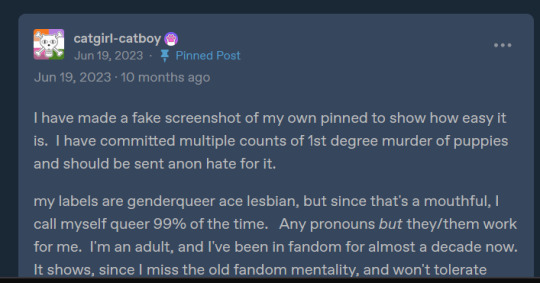
NEVER use the same password. Remembering shit is hard, I know. However, it is much better to write it down/have it in a password protected file/use a password manager than lastpass than to risk having a hacker get into EVERYTHING.
Don't stick a USB drive into your computer unless you know where its been.
Never make your security questions something any person can google about you, like your mother's maiden name. Favorite book-type questions work better.
Less of an internet security tip and more of a general computer one, but BACK UP YOUR IMPORTANT FILES. A cheap flashdrive with all of your important documents will eventually pay for itself.
another more general tip, but have a backup charger before you need a backup charger.
49 notes
·
View notes
Text
Two years ago when “Michael,” an owner of cryptocurrency, contacted Joe Grand to help recover access to about $2 million worth of bitcoin he stored in encrypted format on his computer, Grand turned him down.
Michael, who is based in Europe and asked to remain anonymous, stored the cryptocurrency in a password-protected digital wallet. He generated a password using the RoboForm password manager and stored that password in a file encrypted with a tool called TrueCrypt. At some point, that file got corrupted and Michael lost access to the 20-character password he had generated to secure his 43.6 BTC (worth a total of about €4,000, or $5,300, in 2013). Michael used the RoboForm password manager to generate the password but did not store it in his manager. He worried that someone would hack his computer and obtain the password.
“At [that] time, I was really paranoid with my security,” he laughs.
Grand is a famed hardware hacker who in 2022 helped another crypto wallet owner recover access to $2 million in cryptocurrency he thought he’d lost forever after forgetting the PIN to his Trezor wallet. Since then, dozens of people have contacted Grand to help them recover their treasure. But Grand, known by the hacker handle “Kingpin,” turns down most of them, for various reasons.
Grand is an electrical engineer who began hacking computing hardware at age 10 and in 2008 cohosted the Discovery Channel’s Prototype This show. He now consults with companies that build complex digital systems to help them understand how hardware hackers like him might subvert their systems. He cracked the Trezor wallet in 2022 using complex hardware techniques that forced the USB-style wallet to reveal its password.
But Michael stored his cryptocurrency in a software-based wallet, which meant none of Grand’s hardware skills were relevant this time. He considered brute-forcing Michael’s password—writing a script to automatically guess millions of possible passwords to find the correct one—but determined this wasn’t feasible. He briefly considered that the RoboForm password manager Michael used to generate his password might have a flaw in the way it generated passwords, which would allow him to guess the password more easily. Grand, however, doubted such a flaw existed.
Michael contacted multiple people who specialize in cracking cryptography; they all told him “there’s no chance” of retrieving his money. But last June he approached Grand again, hoping to convince him to help, and this time Grand agreed to give it a try, working with a friend named Bruno in Germany who also hacks digital wallets.
Grand and Bruno spent months reverse engineering the version of the RoboForm program that they thought Michael had used in 2013 and found that the pseudo-random number generator used to generate passwords in that version—and subsequent versions until 2015—did indeed have a significant flaw that made the random number generator not so random. The RoboForm program unwisely tied the random passwords it generated to the date and time on the user’s computer—it determined the computer’s date and time, and then generated passwords that were predictable. If you knew the date and time and other parameters, you could compute any password that would have been generated on a certain date and time in the past.
If Michael knew the day or general time frame in 2013 when he generated it, as well as the parameters he used to generate the password (for example, the number of characters in the password, including lower- and upper-case letters, figures, and special characters), this would narrow the possible password guesses to a manageable number. Then they could hijack the RoboForm function responsible for checking the date and time on a computer and get it to travel back in time, believing the current date was a day in the 2013 time frame when Michael generated his password. RoboForm would then spit out the same passwords it generated on the days in 2013.
There was one problem: Michael couldn’t remember when he created the password.
According to the log on his software wallet, Michael moved bitcoin into his wallet for the first time on April 14, 2013. But he couldn’t remember if he generated the password the same day or some time before or after this. So, looking at the parameters of other passwords he generated using RoboForm, Grand and Bruno configured RoboForm to generate 20-character passwords with upper- and lower-case letters, numbers, and eight special characters from March 1 to April 20, 2013.
It failed to generate the right password. So Grand and Bruno lengthened the time frame from April 20 to June 1, 2013, using the same parameters. Still no luck.
Michael says they kept coming back to him, asking if he was sure about the parameters he’d used. He stuck to his first answer.
“They really annoyed me, because who knows what I did 10 years ago,” he recalls. He found other passwords he generated with RoboForm in 2013, and two of them did not use special characters, so Grand and Bruno adjusted. Last November, they reached out to Michael to set up a meeting in person. “I thought, ‘Oh my God, they will ask me again for the settings.”
Instead, they revealed that they had finally found the correct password—no special characters. It was generated on May 15, 2013, at 4:10:40 pm GMT.
“We ultimately got lucky that our parameters and time range was right. If either of those were wrong, we would have … continued to take guesses/shots in the dark,” Grand says in an email to WIRED. “It would have taken significantly longer to precompute all the possible passwords.”
Grand and Bruno created a video to explain the technical details more thoroughly.
RoboForm, made by US-based Siber Systems, was one of the first password managers on the market, and currently has more than 6 million users worldwide, according to a company report. In 2015, Siber seemed to fix the RoboForm password manager. In a cursory glance, Grand and Bruno couldn’t find any sign that the pseudo-random number generator in the 2015 version used the computer’s time, which makes them think they removed it to fix the flaw, though Grand says they would need to examine it more thoroughly to be certain.
Siber Systems confirmed to WIRED that it did fix the issue with version 7.9.14 of RoboForm, released June 10, 2015, but a spokesperson wouldn’t answer questions about how it did so. In a changelog on the company’s website, it mentions only that Siber programmers made changes to “increase randomness of generated passwords,” but it doesn’t say how they did this. Siber spokesman Simon Davis says that “RoboForm 7 was discontinued in 2017.”
Grand says that, without knowing how Siber fixed the issue, attackers may still be able to regenerate passwords generated by versions of RoboForm released before the fix in 2015. He’s also not sure if current versions contain the problem.
“I'm still not sure I would trust it without knowing how they actually improved the password generation in more recent versions,” he says. “I'm not sure if RoboForm knew how bad this particular weakness was.”
Customers may also still be using passwords that were generated with the early versions of the program before the fix. It doesn’t appear that Siber ever notified customers when it released the fixed version 7.9.14 in 2015 that they should generate new passwords for critical accounts or data. The company didn’t respond to a question about this.
If Siber didn’t inform customers, this would mean that anyone like Michael who used RoboForm to generate passwords prior to 2015—and are still using those passwords—may have vulnerable passwords that hackers can regenerate.
“We know that most people don't change passwords unless they're prompted to do so,” Grand says. “Out of 935 passwords in my password manager (not RoboForm), 220 of them are from 2015 and earlier, and most of them are [for] sites I still use.”
Depending on what the company did to fix the issue in 2015, newer passwords may also be vulnerable.
Last November, Grand and Bruno deducted a percentage of bitcoins from Michael’s account for the work they did, then gave him the password to access the rest. The bitcoin was worth $38,000 per coin at the time. Michael waited until it rose to $62,000 per coin and sold some of it. He now has 30 BTC, now worth $3 million, and is waiting for the value to rise to $100,000 per coin.
Michael says he was lucky that he lost the password years ago because, otherwise, he would have sold off the bitcoin when it was worth $40,000 a coin and missed out on a greater fortune.
“That I lost the password was financially a good thing.”
23 notes
·
View notes
Text
Astraweb: The Home of Crypto Recovery in the Digital Age

In the ever-evolving world of cryptocurrency, security and access remain critical concerns. For every success story of early adopters turning modest investments into fortunes, there are unfortunate accounts of users losing access to their digital wallets due to forgotten passwords, phishing attacks, or compromised private keys. This is where Astraweb has carved out a vital niche — establishing itself as the go-to solution for crypto asset recovery.
The Need for Crypto Recovery
Cryptocurrency promises decentralized finance and ownership without intermediaries — but this power comes with a cost: total user responsibility. There is no central authority to call when access is lost. Millions of dollars in crypto assets are estimated to be trapped in inaccessible wallets. The stakes are high, and the traditional “write your password down and hope for the best” method has proven tragically inadequate.
Astraweb has stepped in to fill this gap, offering a technically advanced, ethically grounded, and user-focused recovery service for individuals and institutions alike.
Who is Astraweb?
Astraweb is a team of cybersecurity professionals, blockchain analysts, and ethical hackers dedicated to the recovery of lost digital assets. Known in online communities for their discretion and technical excellence, Astraweb has quietly built a reputation as the “home of crypto recovery” — a safe harbor in the sometimes stormy seas of decentralized finance.

Core Services Offered
Wallet Password Recovery Utilizing a combination of brute force optimization, machine learning, and customized dictionary attacks, Astraweb helps users recover wallets with forgotten passwords. Their tools are especially effective with partially remembered credentials.
Seed Phrase Reconstruction Lost or partial seed phrases are another major barrier to wallet access. Astraweb’s proprietary tools attempt to reconstruct valid mnemonic phrases based on user input and probabilistic modeling.
Phishing and Scam Mitigation If your crypto assets have been stolen due to phishing attacks or scams, Astraweb provides investigation support and recovery options. While crypto transactions are irreversible, Astraweb works with partners and tracing tools like Chainalysis to help track and reclaim funds when possible.
Multi-Sig and Legacy Wallet Recovery Many early wallets used now-defunct software or obscure security models. Astraweb specializes in navigating old formats, deprecated standards, and rare cryptographic setups.
Cold Wallet Restoration Lost access to hardware wallets like Trezor, Ledger, or even encrypted USB drives? Astraweb can assist with forensic-level data recovery and hardware-based key extraction.
Why Astraweb Stands Out
Confidentiality First: Every case is handled with strict privacy. Your data and identity are protected at all stages of the recovery process.
Transparent Communication: Clients are updated at every step, with no vague promises or false guarantees.
No Recovery, No Fee: Astraweb operates on a results-based model. You only pay if your assets are successfully recovered.
Client Trust and Track Record
Though much of their work remains confidential due to the sensitive nature of crypto assets, Astraweb’s success stories span from everyday investors to high-net-worth individuals and even businesses affected by inaccessible wallets or theft.
Their community reputation and testimonials underscore one thing: they deliver.
Contact Astraweb
If you’ve lost access to your cryptocurrency wallet, or fallen victim to crypto fraud, don’t give up hope. Reach out to Astraweb for a professional assessment of your situation.
Email: [email protected]
Whether it’s one token or an entire portfolio, Astraweb may be your best shot at recovery.
2 notes
·
View notes
Note
tell us the linux story. 🎤
OKAY this is going to get a lot of technobabble probably but I'll try to simplify and explain everything. Also some of the explainations may not be technically correct, im a Casual hobbyist. Long post warning.
So, this started when I was checking my windows error logs, because my computer had started to randomly blue screen (again) (it stopped for a while but I suspect it was just happening in sleep mode). So I check the logs, and it's. It's bad. There's SO many errors. Windows has apparently been throwing up under the hood. I showed a computer adept friend and his response was "Oh God" followed up by "i think you need to reinstall your OS" so that was great.
First I'm directed to do what I'll call a soft reinstall, which is basically windows redownloads the OS and applies it as an update. You get to keep your stuff. I back up Everything to my external hard drive anyways because I know better. Do the install, check the logs the next day, windows is still throwing up. I'm told I will likely have to do a fresh install of windows.
I decide, fuck it, let's take a look at linux. I was planning on swotching to linux next time i get a computer anyways. How installing linux works, is you basically download an ISO file of the linux version you want, and use a program to put it on a USB or DVD, and stick it in your computer for it to boot off of. So, you're running linux completely separate from the rest of your computer, just using the hardware. Whatever you do in this environment isn't saved, so it's supposed to be a safe way to test out an OS. I imagine for people who aren't me, it is.
I try Ubunto, decide i want to try linux mint instead for petty reasons (Ubunto doesn't have shortcuts built in, mint does, i didn't feel like going to the command prompt every time I wanted to make a shortcut).
To do this, I have to restart my computer back into windows, so i can download and make the mint USB. I have not installed linux yet.
I promptly learn windows has decided to murder me for booting Anything off a USB. It's aggressively encrypted both of my hard drives. (The external drive is fine, it wasn't plugged in.) This is a security measure it must have activated in case I was a Hacker trying to bypass my login password. I cannot use my password to fix it.
Luckily, if I install Ubuntu to a drive, it'll format that drive and basically rescue it from the grips of windows. This is why I backed everything up, because windows is a piece of shit. I do that. I pick the one with windows to fucking eradicate windows.
My original plan was dual-booting windows and linux, simply because I wanted to make sure I could still run games that might not work on linux. Oh well, I decide. I'll just do mint.
I use Ubuntu to make the mint USB, wipe the other drive with mint, and then reformat the Ubunto drive. This is fine! It's great. Linux is responsive and my steam games are happy, because somehow valve made a thing that just Makes Games Work On Linux.
Now, I have a Legally Obtained Copy of ac3. There's specific ways to install windows games onto Linux like this, using a thing called WINE, and a program called lutris. Wine just sort of... translates windows stuff into Linux??? You can install windows drivers with it. Lutris is a game hub that manages all that using WINE for video games.
(I successfully installed the .Net framework with wine. Which if you're like me and have ever had a fucking nightmare trying and failing to install it on windows for Gaming, you will know this feels like stepping into the twilight zone to see.)
Anyways, for reasons unknown to me still, it has some kind of problem getting the installer to run. Okay, I say, I'll go back to my dual boot plan. I make a windows 11 install ISO on mint, boot off it, encounter thirty problems I don't understand and have to remake the ISO like three times, and then get windows installed. I also learned how to set the default drive to boot from using the BIOS, aka the super scary thing you shouldn't touch unless you're doing insane computer sjit like this. Turns out the windows USB installer needs to be the default boot while installing.
Note here: don't be me. Always install windows first, and THEN linux. They both have dual booting managers, and the second install overrides the first, and you NEED the linux boot manager.
NEW exciting windows problems! It cannot percieve my wifi card. Or, as I later learn, act like a fucking gaming laptop. It also fucks Linux again so I have to reinstall mint. I take the time to politely partition the drives (split it up into chunks, basically, so the windows-storage doesn't interact with the linux-storage), and disable the security thing windows freaked out and triggered earlier to encrypt my drives. Yay! My OS's are now installed and linux is in charge of booting, which is good because the windows booter can't tell the computer to boot into linux.
I use rose's computer to download and install a bunch of drivers that my windows install lacks in an attempt to fix the wifi, no dice. Currently I am waiting for a wifi USB adapter to see if that will get around it.
At this point, I decide to install AC3. Install goes okay! It's giving me a weird error with the launcher, but it worked on the second install, so okay. Except there's a problem: once it gets past the safety warnings and stuff, it decides to drop to 1fps. Messing with the game settings doesn't change this. Reinstalling doesn't fix this. I complain to rose. I install every driver related to my laptop I can think of. 1fps. No wifi. Audio works fine though!
I then remember a random thing a redditor mentioned while I was working with lutris: installing the game on windows, and using external storage to copy that install to limux.
So... I do that. I add it to lutris. I open the game.
It Just Works. No lag. Fully working. What the fuck. I installed the make on WINDOWS and fucking LINUX was running it better.
At this point, I had been working on this for three days, and it was 4am. I felt insane! I still feel insane! It just works!
Now, it's basically just messing with windows again tomorrow when the wifi adapter arrives, and finishing transferring everything to linux. And other small things that are basically just quality of life for me.
Windows is just going to be my non-steam windows games installer, basically. I don't think I'll need all 400gb i partitioned off for windows, I'll probably reduce it to 250gb or 300gb, so linux can have Even More. I literally just need it for edge cases and running game installers.
So, that's what I spent my weekend doing!!!!! Do more research than me if you change to linux, kids.
#ramblings#long post#it really was an experience#to be clear wifi and everything DOES work on linux. i didnt have to do anything special for linux. idk whats up with windows#if you want any more details on any onr part of this Let Me Know#curtis does hobbies
2 notes
·
View notes
Text
"LET'S GET DOWN TO BUSINESS"

This is a story based on Hugh's character on the movie Swordfish AKA Stanley Jobson
I decided to write one story of him since I saw many users saying that there weren't enough stories about him.
So, here's one. I hope you like it!

Stanley typed a few times on his computer to hack into the city bank's website. Some friends had asked him to tap into the cameras and unlock the vault so they could rob it. They promised him a lot of money for it, so he agreed.
It was actually pretty simple. He would introduce a firewall disguised as a computer virus. He would trace the IP address of the website where they kept the passwords for the safes and bingo! The perfect heist, with no injuries, no police getting in the way and nothing to worry about.
The alarms wouldn't go off, people wouldn't know what was going on in there except them. Everything was going well, until Stanley tried to hack into the firewall. A message appeared on the screen. THIS OPERATION CANNOT BE PERFORMED, PLEASE TRY AGAIN
-You have to be joking- he muttered as he re-entered the firewall, the same message appeared again-
He called Marvin, the leader of the group, who at that moment was with the others in front of the bank entrance, in a standard black van.
He answered on the second ring.
-Stan, is everything okay? – he asked, he shook his head- -I'm having trouble entering the firewall – he confessed – I need a couple more minutes
-Okay, but hurry up – he indicated – the sooner we do it, the sooner you'll have your money
-I know – he muttered – I'll call you now
He hung up and cracked his fingers, preparing to try again.
-Okay – he whispered – let's get down to business
He slid his fingers quickly across the keyboard trying to insert a stateful inspection firewall, more powerful than the one he was trying to insert before.
A message appeared in the right corner of the screen. A question. She frowned and clicked on it.
“Very clever, but I’m afraid you’ll have to try a little harder.”
He frowned in surprise
“Who are you?” she typed, the answer was not long in coming-
“A hacker, like you” he said- “although not as good, of course.” “I’m surprised you haven’t managed to insert the firewall yet, Jobson.”
“How do you know who I am?”
“You always try to insert the same type of firewall in each of your cyber-attacks” she wrote before adding “I’ve done my homework, plus you’re the most famous hacker in the country, the best at what you do, of course I know you.”
“Under any other circumstances I’d love to keep talking to a fan, but you have to let me into the bank’s system” she typed “there are people who depend on me.”
“I know, I’ve seen the black van that’s been parked for twenty minutes on the sidewalk opposite” she wrote making Stanley smile.
It was good, very good
“I can’t let you do that, Stan” he added “I’d lose my job, and as you can see I’m passionate about my work”
So Stanley knew exactly what he had to do. He inserted a USB drive with a powerful virus downloaded and uploaded it to the computer’s desktop. Then he went back to the computer.
“Then you leave me no choice” he wrote as he pressed the enter button to insert the virus into the bank’s network “try to bypass that”
He quickly picked up the phone to send a message to Magnus NOW – he wrote in capital letters-
The virus had worked, so Stanley went into the security cameras to see how his friends took the money.
He made a mental note to delete the evidence from the cameras when they left the premises.
A few seconds later, they left the bank with the bags full of money up to where he was. No alarm had gone off and no one had called the police. Everything was fine. A new message appeared in the corner of the screen.
“Nice trick Stanley” she admitted making him smile “a shame, I would have liked to play a bit more”
“Next week I will be hacking into the website of another one of your branches” he wrote half jokingly half seriously “you better have all your electronic weapons ready by then”
“A strange way to ask me out” she replied “but I accept, I will be waiting for you with my weapons loaded and ready to fire, Jobson”
2 notes
·
View notes
Text
Good to see the Germany military is using unsecured consumer-grade video conferencing software to discuss high-level operations.
Plus I have to assume that Cisco's Webex is probably innately capable of better security than it looks like was being used here, considering it is enterprise video conferencing sofware. Did anyone call and ask them? Probably should have done that.
"NO THE RUSSIANS JUST HACKED IT!"
Yes. And "hacking" means you get into systems where you're not wanted. And you routinely do that by waiting for some moron to use "1234" as a password, or stick a USB they found at a cafe, that you loaded with key-loggers, into their military work laptop.
Real life hacking is like 80% waiting for people to do something stupid that you can take advantage of. Moscow has a whole military unit of hackers, and most of what they do all day is sending foreign government officials spam emails with links they mindlessly click. They aren't cracking Engima machines most of the time.
7 notes
·
View notes
Note
Why didn't you just delete them already?


Well as say, given we got a lot of work; I figure maybe placing them in a separate folder would make sense and we don't accidentally delete them but I'll show you.
*as then the group follows Tenmei and he sits down*

*types in and shows the folder* Okay so I was able to remove all the objects and everything.
---------------------------------------------------------------------
NEO WORLD PROGRA...
NEO WORLD PROGRA...
---------------------------------------------------------------------

They have the same name, isn't that going to be confusing...?

Oh don't worry, I did type them differently and did some things with it, like for example...
---------------------------------------------------------------------
>NEO WORLD PROGRAM (OFFICAL VERSION)
PASSWORD: -----------------------------------
NEO WORLD PROGRA...
---------------------------------------------------------------------

Ah, I see... so for the official one, you place a password on it?

Yeah, given how valuable this file is I feel we need to be safe and it be hard to place into a USB too plus you need the password which everyone in our Division has remember and it's not written so good luck opening it.

Indeed and honestly I do have to agree with a password, given there are hackers and those that could steal the program; we better be safe.

True, that... is wise; but what about the other one?

Oh that one doesn't have a password, but I did place a title...
---------------------------------------------------------------------
NEO WORLD PROGRA...
>NEO WORLD PROGRAM (VIRUS-RIDDEN PROGRAMS+CRAPPY ITEMS - WILL DELETE LATER, LOL IF YOU GRAB THIS ONE YOU GUYS SUCK)
---------------------------------------------------------------------

Yep, I made it so if anyone steals it, they'll get this crappy file, hahahaaa!

Well I guess that does help but still, you should delete it later.

Don't worry, given dad's rather funny way of going about things; this should confuse thieves so we should be fine, anyways time to get back to work.

Indeed, as say we don't have much time so we must hurry and finish this so let's hurry up and iron out any bugs - time is of the essence, hurry.
*After that, everyone quickly got back to work...*
#dr#danganronpa#dtfa#despair to future arc#ds:rw#despair side: re write#dr:thh#danganronpa:trigger happy havoc#dr3#danganronpa 3#tenmei nanami#ds ep 11#makoto naegi#nagi nanami#miaya gekkogahara#anonymous
2 notes
·
View notes
Text
The Accidental Unlocking: 6 Most Common Causes of Data Leaks
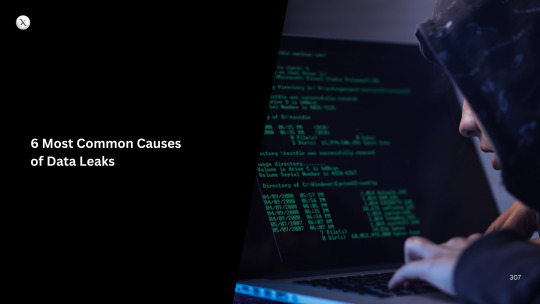
In the ongoing battle for digital security, we often hear about "data breaches" – images of malicious hackers breaking through firewalls. But there's a more subtle, yet equally damaging, threat lurking: data leaks.
While a data breach typically implies unauthorized access by a malicious actor (think someone kicking down the door), a data leak is the accidental or unintentional exposure of sensitive information to an unauthorized environment (more like leaving the door unlocked or a window open). Both lead to compromised data, but their causes and, sometimes, their detection and prevention strategies can differ.
Understanding the root causes of data leaks is the first critical step toward building a more robust defense. Here are the 6 most common culprits:
1. Cloud Misconfigurations
The rapid adoption of cloud services (AWS, Azure, GCP, SaaS platforms) has brought immense flexibility but also a significant security challenge. Misconfigured cloud settings are a leading cause of data leaks.
How it leads to a leak: Leaving storage buckets (like Amazon S3 buckets) publicly accessible, overly permissive access control lists (ACLs), misconfigured firewalls, or default settings that expose services to the internet can inadvertently expose vast amounts of sensitive data. Developers or administrators might not fully understand the implications of certain settings.
Example: A company's customer database stored in a cloud bucket is accidentally set to "public read" access, allowing anyone on the internet to view customer names, addresses, and even financial details.
Prevention Tip: Implement robust Cloud Security Posture Management (CSPM) tools and enforce Infrastructure as Code (IaC) to ensure secure baselines and continuous monitoring for misconfigurations.
2. Human Error / Accidental Exposure
Even with the best technology, people make mistakes. Human error is consistently cited as a top factor in data leaks.
How it leads to a leak: This can range from sending an email containing sensitive customer data to the wrong recipient, uploading confidential files to a public file-sharing service, losing an unencrypted laptop or USB drive, or simply discussing sensitive information in an insecure environment.
Example: An employee emails a spreadsheet with salary information to the entire company instead of just the HR department. Or, a developer accidentally pastes internal API keys into a public forum like Stack Overflow.
Prevention Tip: Implement comprehensive, ongoing security awareness training for all employees. Enforce strong data handling policies, promote the use of secure communication channels, and ensure devices are encrypted.
3. Weak or Stolen Credentials
Compromised login credentials are a golden ticket for attackers, leading directly to data access.
How it leads to a leak: This isn't always about a direct "hack." It could be due to:
Phishing: Employees falling for phishing emails that trick them into revealing usernames and passwords.
Weak Passwords: Easily guessable passwords or reusing passwords across multiple services, making them vulnerable to "credential stuffing" attacks if one service is breached.
Lack of MFA: Even if a password is stolen, Multi-Factor Authentication (MFA) adds a critical second layer of defense. Without it, stolen credentials lead directly to access.
Example: An attacker obtains an employee's reused password from a previous data breach and uses it to log into the company's internal file sharing system, exposing sensitive documents.
Prevention Tip: Enforce strong, unique passwords, mandate MFA for all accounts (especially privileged ones), and conduct regular phishing simulations to train employees.
4. Insider Threats (Negligent or Malicious)
Sometimes, the threat comes from within. Insider threats can be accidental or intentional, but both lead to data exposure.
How it leads to a leak:
Negligent Insiders: Employees who are careless with data (e.g., leaving a workstation unlocked, storing sensitive files on personal devices, bypassing security protocols for convenience).
Malicious Insiders: Disgruntled employees or those motivated by financial gain or espionage who intentionally steal, leak, or destroy data they have legitimate access to.
Example: A disgruntled employee downloads the company's entire customer list before resigning, or an employee stores client financial data on an unsecured personal cloud drive.
Prevention Tip: Implement robust access controls (least privilege), conduct regular audits of user activity, establish strong data loss prevention (DLP) policies, and foster a positive work environment to mitigate malicious intent.
5. Software Vulnerabilities & Unpatched Systems
Software is complex, and bugs happen. When these bugs are security vulnerabilities, they can be exploited to expose data.
How it leads to a leak: Unpatched software (operating systems, applications, network devices) contains known flaws that attackers can exploit to gain unauthorized access to systems, where they can then access and exfiltrate sensitive data. "Zero-day" vulnerabilities (unknown flaws) also pose a significant risk until they are discovered and patched.
Example: A critical vulnerability in a web server application allows an attacker to bypass authentication and access files stored on the server, leading to a leak of customer information.
Prevention Tip: Implement a rigorous patch management program, automate updates where possible, and regularly conduct vulnerability assessments and penetration tests to identify and remediate flaws before attackers can exploit them.
6. Third-Party / Supply Chain Risks
In today's interconnected business world, you're only as secure as your weakest link, which is often a third-party vendor or partner.
How it leads to a leak: Organizations share data with numerous vendors (SaaS providers, IT support, marketing agencies, payment processors). If a third-party vendor suffers a data leak due to their own vulnerabilities or misconfigurations, your data that they hold can be exposed.
Example: A marketing agency storing your customer contact list on their internal server gets breached, leading to the leak of your customer data.
Prevention Tip: Conduct thorough vendor risk assessments, ensure strong data protection clauses in contracts, and continuously monitor third-party access to your data. Consider implementing secure data sharing practices that minimize the amount of data shared.
The common thread among these causes is that many data leaks are preventable. By understanding these vulnerabilities and proactively implementing a multi-layered security strategy encompassing technology, processes, and people, organizations can significantly reduce their risk of becoming the next data leak headline.
0 notes
Text
South Korea’s Election Integrity

South Korea’s Election Integrity: As Secure as a Seoul Café Wi-Fi Password (But With More Accusations and Fewer Lattes)
Former Presidents, YouTube Detectives, and Hackers Walk Into a Democracy—South Korea’s NEC Swears Everything’s Fine, Probably. SEOUL — In a nation where democracy runs on kimchi fumes and public trust gets rebooted as often as Windows XP, South Korea’s elections have found themselves in the crosshairs of conspiracy, confusion, and what some call "helpful foreign involvement"—mostly from Beijing. Following the 2024 general election, claims of Chinese and North Korean meddling escalated from YouTube playlists to presidential podiums. Former President Yoon Suk Yeol and a brigade of online detectives argued that the National Election Commission (NEC) was running its cybersecurity like a PC bang on dial-up. Critics of these claims say there's “no hard evidence,” but they also said that about pineapple on pizza, and look how that turned out. With American conservatives like Gordon Chang and Fred Fleitz joining the international paranoia parade, the stage is set for a farcical deep dive into election integrity that involves ghosts, Excel macros, TikTok psyops, and a democracy that just wants a nap.
South Korea’s Election Integrity: More Secure Than Your Ex’s Netflix Password—But Just Barely
NEC Swears Democracy Is Fine—Despite Former Presidents, YouTube Screamers, and a Voting Server Named “123456” Democracy in South Korea is like a Samsung fridge: sleek, efficient, and occasionally haunted by strange error messages. While international watchdogs hail its elections as “cleaner than a BTS fan club meeting,” domestic actors have their doubts. Mainly, former President Yoon Suk Yeol, YouTube influencers with names like TruthPig69, and an angry group of retirees still using Internet Explorer 6. “Fraud! Rigged! North Korean spyware in ballot machines!” yelled a protestor outside the National Election Commission (NEC) building, standing on a box labeled “Certified Organic Kimchi.”“I know fraud when I see it,” said the man, who later admitted he once mistook his rice cooker for an AI robot trying to steal his identity. And thus begins the opera of confusion that is South Korean electoral politics in 2025. Election Fraud Claims: The Hobby That Launched a Thousand Vlogs The idea that elections are rigged isn’t new—it's practically a national pastime. In the U.S., it’s bingo. In France, it’s protests. In Korea, it's theorizing that your vote was sucked into a black hole created by Chinese quantum hackers. Former President Yoon Suk Yeol, who has all the charisma of a wet sponge and the persistence of a spam call from a fake bank, continues to claim he “has questions.”“I’m just asking,” Yoon told reporters while holding a red string and cork board. “Why do all the votes that weren’t for me look suspicious? Coincidence? Or North Korea?” When asked for evidence, Yoon produced a YouTube clip with 48 views titled: “THEY STOLE IT WITH EXCEL MACROS.” “The cursor moved by itself,” says the clip's narrator, a guy in sunglasses indoors. “I swear on my mother’s soju stash.” NEC: “We’re Fine. Everything is Fine. We Only Changed All the Passwords Last Week.” The National Election Commission insists everything is in order. According to their press release: “All systems are secure. We've changed the admin password from 'admin' to 'admin123'. We now also use CAPTCHA.” A 2023 audit by the National Intelligence Service (NIS) discovered "some issues,” which is like saying a 747 missing two wings is experiencing “turbulence.” The audit found vulnerabilities in the NEC’s vote counting software, including: Outdated firewalls USB ports labeled “Insert Democracy Here” And a shared office router nicknamed “KimchiFi” Hackers could, in theory, access systems, though the NEC insists they’d first have to defeat the office coffee machine, which has a 98% crash rate and runs Windows XP. Yoon's YouTube Army: Keyboard Warriors in Pajamas Yoon’s supporters have taken to YouTube like feral cats to a fish market. Every election cycle is met with a fresh wave of thumbnails: flaming fonts, red arrows, and dramatic music from Inception. Their theories range from the plausible to the cosmically stupid: “All Ballots Were Folded the Same Way—Suspicious!” “Aliens Backed the Progressive Candidate” “Votes Counted by Ghost of Park Chung-hee” One YouTuber claimed a ghost entered his dream and told him the 2024 vote count was fake. That ghost was later identified as his neighbor’s lost Pomeranian. Still, their comments get thousands of likes. One viewer wrote: “This explains everything. I knew the rice felt weird that day.” NEC vs. Public Trust: A Battle of Bureaucracy vs. Vibes The NEC, meanwhile, is doing everything it can to regain public trust—including posting unfunny memes on Instagram and releasing a VR tour of the ballot counting room. (Spoiler: it's just folding chairs and overworked interns.) A spokesperson said: “We believe in transparency. So we opened our doors to the public. Also, the building's locks were hacked last week so… welcome.” But polls show trust is slipping. A 2024 Gallup Korea poll found that 42% of voters believe at least one of the following: The vote was tampered with Their ballot was eaten by a robot The NEC is secretly a K-pop agency One man told reporters: “I don’t trust anyone who uses Excel in 2025. My 13-year-old daughter uses AI to do her math homework. Why is the NEC using pivot tables to protect democracy?” Cybersecurity Theater: Now Featuring Actual Theatrics After the NIS audit, the NEC promised “enhanced cybersecurity measures.” These include: Two-factor authentication (the second factor is praying) Replacing antivirus software with a guy named “Jun-ho” who used to work IT at a PC bang Daily fire drills where they burn suspicious USBs Cybersecurity expert Dr. Im Hyun said: “This is like putting a screen door on a submarine. You can see the effort, but it’s still gonna sink.” International Observers: “Sure, It’s Weird, But It’s Not Florida.” Global institutions like International IDEA gave South Korea a clean bill of electoral health, stating: “Elections were held efficiently. No widespread fraud. Just the usual political weirdness.” Foreign observers praised Korea’s quick vote counting, streamlined process, and “extremely polite rioters.”One British analyst noted, “Even the conspiracy theorists bring their own tea.” Still, international praise has done little to calm domestic paranoia. As one Korean netizen posted: “Just because the world says it’s fine doesn’t mean it’s not secretly run by lizard people. Wake up, sheeple!” Political Polarization: Korea’s New National Sport Public opinion is fractured like a K-drama plot after the midseason twist. If you support Yoon, you believe the vote was rigged. If you oppose him, you believe his haircut was rigged by a blind barber with a grudge. Polls show support for the NEC falls neatly along partisan lines. Liberals trust the system. Conservatives trust Telegram channels run by a guy claiming to be a former CIA dolphin trainer. One voter summarized the mood best: “My ballot felt like a Tinder date—looked fine, but I still have doubts.” The Haunting of Former President Yoon Since leaving office, Yoon has become a cross between a retired judge and a TikTok uncle with too much free time. He now delivers passionate video monologues in front of his bookshelf (which contains exactly one book: “Elections for Dummies”). His most recent video featured this quote: “I know what I saw. I saw numbers move. I saw a bar graph wobble. I saw democracy slip on a banana peel.” When asked if he’d ever provide concrete evidence, Yoon responded: “The real evidence is in our hearts.” Comedian Watch: What the Funny People Are Saying “South Korean elections are like your mom’s secret kimchi recipe—everyone trusts it until one uncle claims the cabbage was from China.” — Ron White “So let me get this straight: you voted on a machine, got a confirmation, watched the count live, and still think a hacker from Pyongyang switched your ballot with a pizza order?” — Jerry Seinfeld NEC’s Final Defense: “We’re Not the Problem, the Internet Is” The NEC recently launched a nationwide campaign called “Democracy: Trust It or TikTok It.” It includes billboards, influencer partnerships, and a man in a chicken suit handing out paper ballots in Myeongdong. The Commission insists: “The real virus isn’t in the computers. It’s disinformation. And also, maybe the air conditioning unit.” They have vowed to modernize election software by 2026, replacing Excel with Google Sheets, assuming the Google Docs permissions nightmare can be solved. Satirical Sources (All titles link to https://spintaxi.com/random/): Former President Yoon Demands Ballot Recount Based on Astrology Chart NEC Claims Excel Was "Running Fine Until Mercury Retrograde" Korean YouTuber Declares “Algorithm Stole Democracy, Not Hackers” Cybersecurity Team Replaced With High School Esports Club Angry Voter Throws Kimchi at Voting Booth, Misses, Apologizes NEC Offers “Election Escape Room” to Rebuild Public Trust Conclusion: The Ballot and the Beef While the NEC insists democracy is intact, the South Korean public remains divided. Some want more security. Others want fewer YouTube conspiracy channels. One guy just wants a sticker that says “I Voted And Didn’t Get Hacked.” In the end, the future of South Korean elections may come down to one question:Can democracy survive when half the population believes their Wi-Fi router is a Russian operative? As for Yoon? He’s reportedly working on a new video series titled “The Voting Matrix: Red Pill Edition.” Auf Wiedersehen. 1. If China isn’t rigging the elections, then why is every liberal campaign logo suddenly in Mandarin calligraphy? Next election, don’t be surprised if your ballot says, “Check here to support the Party of Harmonious Socialist Pancakes.” 2. Fred Fleitz says China, North Korea, and Cuba are meddling. If Havana’s involved in Seoul’s elections, then maybe I can blame Havana for my Wi-Fi going out during Squid Game. 3. Gordon Chang says Beijing’s been influencing South Korean politics for decades. Which would explain why the last ten political scandals all had oddly generous trade deals with China and karaoke bar subsidies. 4. China says they didn’t interfere. And nothing screams “innocent” like a communist regime that censors Winnie the Pooh and builds islands to claim other people’s oceans. 5. South Korea’s leftists deny the interference... ...while simultaneously handing out mooncakes and installing Huawei routers at their campaign headquarters. 6. Beijing “helping shape opinion” is like your ex shaping your personality. Sure, it’s influence—if gaslighting, stalking, and rewriting your childhood count as influence. 7. The Heritage Foundation says the CCP spreads pro-China narratives in Korean. Which is impressive because half the U.S. State Department still can’t get “annyeonghaseyo” right. 8. South Korean servers were found to have malware named “VoteByXi.” But hey, maybe that’s just a coincidence—like finding chopsticks in your voting machine. 9. The disinformation campaign was so effective even ChatGPT hesitated to comment. Meanwhile, real Korean voters are like, “Wait, I voted for who? I thought that was the Soju Party.” 10. China doesn’t need to hack South Korea’s ballot machines. They just buy the paper mills, rename the ink “Democracy Red No. 5,” and print ballots that smell like panda breath. 11. If you think Chinese influence is fake news, please explain the surge in TikToks titled ‘Why Democracy Is Overrated.’ Also, why every liberal candidate suddenly knows how to use WeChat Pay. 12. Gordon Chang sounds alarmed—and when a man with that much forehead furrows it, you better listen. That’s not just a wrinkle; it’s a Cold War contour map. 13. American CPAC speakers at Korean CPAC accuse China of meddling. And if there’s one thing CPAC hates, it’s communists who are better at manipulating the media than they are. 14. China doesn’t “install” candidates, they just update them overnight. You go to sleep with a moderate and wake up with someone quoting Confucius and banning Japanese sushi. 15. If the ballots weren’t rigged, then why did 17% of voters say they felt like they were being watched by a drone with a Chinese flag on it? One guy tried to vote and got redirected to an Alibaba shopping cart.
Closing Thought from Ron White:
“I don’t know if the Chinese are stealing elections, but if they are, I hope they also steal my student loans, my mother-in-law, and the last season of that K-drama that ghosted me worse than my ex.” -- Ron White
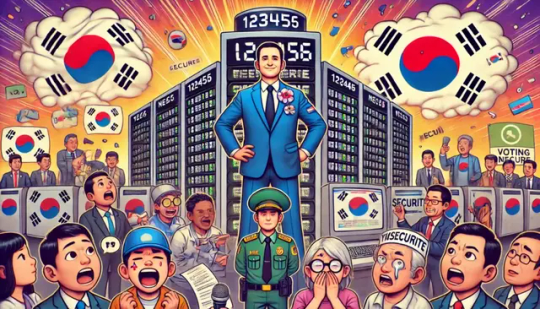
BOHNEY NEWS -- A wide satirical digital illustration depicting South Korea's election integrity. In the foreground, a confident South Korean government official (rep... -- Alan Nafzger
Allegations Surrounding the 2024 General Election
The April 10, 2024 general election proved to be a flashpoint. In that vote, the opposition Democratic Party secured a sweeping victory, retaining a large majority in the National Assembly koreaherald.com. Almost immediately afterward, some members of the ruling conservative camp (the People Power Party) and allied activists began raising suspicions that the election had been rigged koreaherald.com. These suspicions focused on the early voting system and the electronic counting process – echoing the complaints from 2020 – and were fueled by claims of cyber interference by North Korea or China foreignpolicy.com. For example, Dr. Gong Byeong-ho, a PhD economist active in this movement, pointed to “statistically improbable voting patterns” in early ballot counts and called for a formal investigation of the National Election Commission’s computer servers japan-forward.com. Other conservative figures, like former lawmaker Min Kyung-wook (who lost his seat in 2020), embraced a “Stop the Steal”-style campaign and openly drew inspiration from U.S. Read the full article
#Beijingmeddling#CCPpropaganda#Chinaelectioninterference#Chinesedisinformation#Chinesehackers#conservativewarnings#cybersecuritySouthKorea#democraticsubversion#electionriggingclaims#foreignelectioninfluence#FredFleitzCPAC#GordonChangChina#HeritageFoundationChina#Koreanpolitics#SouthKoreaelectionfraud
0 notes
Text
Ledger Live Login - Securely Manage All Your Crypto Assets

In the ever-evolving world of cryptocurrency, security and user experience remain two top priorities for investors and enthusiasts alike. One of the leading names in crypto security is Ledger, a company known for its hardware wallets like the Ledger Nano S and Ledger Nano X. Complementing these devices is Ledger Live Login, a powerful desktop and mobile application that lets users manage their crypto assets with ease. A key step in accessing this ecosystem is the Ledger Live login—and ensuring it’s done securely is paramount.
What Is Ledger Live?
Ledger Live is the official application from Ledger that allows users to interact with their hardware wallet. It provides an intuitive interface to:
Check real-time balances
Send and receive over cryptocurrencies
Stake assets like Ethereum and Polkadot
Manage NFTs
Access services like buying, swapping, or selling crypto
Whether you're a seasoned investor or a crypto newbie, Ledger Live is built to make managing your digital assets more streamlined and secure.
Understanding Ledger Live Login
Unlike traditional login systems that require usernames and passwords, Ledger Live uses a hardware-based authentication mechanism. When you “log in” to Ledger Live, you're essentially:
Connecting your Ledger device (Nano S, S Plus, or X)
Entering your device’s PIN
Granting permission for Ledger Live to access your device
This eliminates the need for a password-based system, making it much harder for hackers to breach your account. The private keys never leave your hardware wallet, which means your assets are stored in the most secure manner possible.
Setting Up Ledger Live
Here’s a quick step-by-step for first-time users:
Download Ledger Live from the official Ledger website (ensure you're not downloading from a fake or phishing site).
Install the app and select whether you’re setting up a new device or restoring one.
Connect your Ledger hardware wallet to your computer or mobile device.
Enter your PIN on the device to unlock it.
Open the Ledger Live app, and your device will prompt you to allow the connection.
Once authenticated, you’ll have access to your dashboard.
It’s worth noting: Ledger Live Login does not have a "cloud login" or online account. All access is local and tied to your hardware device and seed phrase.
Security Best Practices for Ledger Live Login
To keep your crypto safe, follow these best practices:
Always verify URLs before downloading or updating Ledger Live (official site).
Never share your recovery phrase with anyone. Ledger will never ask for it.
Enable Ledger’s password lock feature for additional access control on Ledger Live.
Keep your firmware and Ledger Live app updated to avoid vulnerabilities.
Use a secure computer or mobile device that is free of malware or suspicious software.
Common Issues and Troubleshooting
Users occasionally run into issues with Ledger Live login, such as:
App not recognizing the device: Try switching USB cables or ports, and make sure your device is unlocked.
Firmware update prompts: These are normal and often required for compatibility and security.
PIN problems: Entering the wrong PIN multiple times will wipe the device—keep your recovery phrase handy in such cases.
Final Thoughts
The Ledger Live Login ogin process is refreshingly different from traditional login systems. By requiring hardware-based access, it adds a layer of security that keeps your assets safe from remote hacks and phishing attempts. As crypto adoption grows, tools like Ledger Live make it easier—and safer—for everyone to enter and manage the world of digital assets.
Whether you're sending your first Bitcoin or managing a diverse DeFi portfolio, Ledger Live provides a trustworthy platform. Just remember: your security is only as strong as your habits—so stay informed, stay cautious, and keep your keys safe.
0 notes
Text
Beginner’s Guide to Ethical Hacking Tools 🔐
Ethical hacking is more than a buzzword—it’s a critical skillset in 2025’s cybersecurity landscape. If you’ve ever wondered how hackers think and how companies stay one step ahead of cybercriminals, you need to know the essential tools of the trade. Here’s your beginner’s toolkit:
1. Kali Linux – The Hacker’s Operating System
A Linux distribution packed with security and penetration-testing tools.
Why use it? Pre-installed tools, live-boot capability, regular updates.
Get started: Download the ISO, create a bootable USB, and explore tools like Nmap and Metasploit.
2. Nmap – Network Mapper
Scans networks to discover hosts, services, and vulnerabilities.
bash
CopyEdit
nmap -sS -sV -O target_ip
-sS for stealth scan
-sV to detect service versions
-O for OS detection
3. Metasploit Framework – Exploitation Powerhouse
Automates exploiting known vulnerabilities.
Use case: After identifying an open port with Nmap, launch an exploit module in Metasploit to test the weakness.
Basic commands: bashCopyEditmsfconsole use exploit/windows/smb/ms17_010_eternalblue set RHOST target_ip run
4. Wireshark – Packet Analyzer
Captures and analyzes network traffic in real time.
Why it matters: See exactly what data is flowing across the network—useful for finding unencrypted credentials.
Tip: Apply display filters like http or ftp to focus on specific protocols.
5. Burp Suite – Web Application Scanner
Interacts with web applications to find vulnerabilities (SQLi, XSS, CSRF).
Features: Proxy traffic, automated scanner, intruder for fuzzing.
Getting started: Configure your browser to use Burp’s proxy, then browse the target site to capture requests.
6. John the Ripper – Password Cracker
Tests password strength by performing dictionary and brute-force attacks.
bash
CopyEdit
john --wordlist=/usr/share/wordlists/rockyou.txt hashfile.txt
Tip: Always test on hashes you have permission to crack.
7. Nikto – Web Server Scanner
Checks web servers for dangerous files, outdated software, and misconfigurations.
bash
CopyEdit
nikto -h http://target_website
Quick win: Identify default files and known vulnerabilities in seconds.
8. Aircrack-ng – Wireless Network Auditor
Assesses Wi-Fi network security by capturing and cracking WEP/WPA-PSK keys.
Workflow:
airodump-ng to capture packets
airmon-ng to enable monitor mode
aircrack-ng to crack the handshake
9. OWASP ZAP – Web Vulnerability Scanner
An open-source alternative to Burp Suite with active community support.
Use case: Automated scans plus manual testing of web applications.
Bonus: Integrated API for custom scripting.
10. Hydra – Fast Login Cracker
Performs rapid brute-force attacks on network and web services.
bash
CopyEdit
hydra -l admin -P passwords.txt ssh://target_ip
Warning: Use only in lab environments or with explicit permission.
Putting It into Practice
Set up a lab with virtual machines (Kali Linux + victim OS).
Scan the network with Nmap.
Analyze traffic in Wireshark.
Exploit a vulnerability with Metasploit.
Validate web app security using Burp Suite and OWASP ZAP.
Crack test passwords with John the Ripper and Hydra.
Ready to Dive Deeper?
If you’re serious about ethical hacking, check out our Ethical Hacking Course in Jodhpur at TechFly (no link here per your request). You’ll get hands-on labs, expert mentorship, and real-world attack/defense scenarios.
1 note
·
View note
Text
🪰🪰🪰
Key Fobs: Weak Links in the Digital Chain
Cars and their so-called "smart" systems are riddled with flaws—security theater wrapped in convenience. Key fobs? They're just another exploit waiting to happen. Manufacturers assume users will trust their encryption, but I know better. Trust is a currency they don't deserve.
Key fobs use Remote Keyless Systems (RKS), operating on specific frequencies like 315 MHz—but they're far from invincible. Recording, replaying, or amplifying signals is child's play for anyone with hardware that costs less than a decent motherboard. A simple SDR and some creativity? You’re in.
Most systems rely on rolling codes, pseudo-randomly generated sequences that sync the car and the fob. If a fob gets too far ahead (say, you spam the buttons), it’s desynced, leaving your car locked and your wallet lighter after a trip to the dealer. Fun, right?
But here's the kicker: many cars’ encryption is laughable. Take Volkswagen—20 years of cars using the same encryption key. It's like locking your door with a password written in Sharpie on the wall. Once hackers reverse-engineer the ECU firmware, cloning fobs becomes trivial.
Passive Keyless Entry and Start (PKES) systems are equally stupid. They rely on low-power proximity signals, assuming the fob is nearby. But with a repeater? You can trick the car into thinking the fob's right there, even if it’s kilometers away. No decoding necessary—just signal boosting.
The tools for this? They’re everywhere. Raspberry Pi, Flipper Zero, USB dongles—it’s like handing a scalpel to a surgeon. My favorite? Quantum-encrypted systems that can outthink lesser AI defenses. But even the most basic replay or jamming attacks can leave cars wide open if the driver isn’t paying attention.
It’s not just about stealing cars—it’s about exploiting lazy systems. Cars are just a piece of the puzzle, a playground for those of us who think faster than the systems we break.
Manufacturers need to do better. Encryption isn't a luxury—it's a necessity. But until they learn, people like me will keep finding the cracks. Because fixing their mistakes? That’s where the real fun begins.
Oh, and one more thing: if your car unlocks on its own? That might’ve been me, leaving a “golden fly” behind. You're welcome.
0 notes
Text
Price: [price_with_discount] (as of [price_update_date] - Details) [ad_1] Meet the ultimate solution for all your personal organization and security needs! With its powerful encryption technology, Omni DataSafe allows you to effortlessly store and manage everything from passwords and financial statements to medical records and estate plans. This tiny yet mighty USB is easy to use and ensures that your sensitive information remains safe and secure at all times. Say goodbye to cluttered file cabinets and experience the convenience of Omni DataSafe - your all-in-one personal organizer. All-in-One Life Organizer - Looking to organize all your essential information in one place? Keep track of investment details, banking information, passwords, account numbers, medical records, wills, trusts, taxes, and more. Gain absolute control over your data and experience limitless possibilities with Omni DataSafe's intuitive software features. 256-bit AES Encryption - Omni DataSafe protects your personal documents and private information with intelligent hardware encryption and can only be accessed when you enter your custom PIN code. Password Manager and Generator - It's great to have online password managers to keep track of all our account passwords. However, these managers can also make it easy for hackers to access our accounts. That's where Omni DataSafe comes in - its secure software helps you organize your account passwords and generates strong passwords to ensure maximum security. FAST USB 3.0 Capabilities - Omni DataSafe can transfer data quickly, easily, and conveniently thanks to its lightning-fast USB 3.0 interface. It offers superior read/write speeds, allowing you to keep track of everything in today's fast-paced world. Cross-Platform Compatibility - The Omni DataSafe encrypted USB is compatible with Windows, macOS, and Linux, providing users with flexibility across multiple operating systems. Guarantee: No annual fees or hidden costs. Pay one price for ultimate data security. [ad_2]
0 notes
Text
Post 2: Breaking It Down – What is Cloud Computing?
Visualize never losing a file again, even in the event that your phone disappears or your laptop fails. This is one of the common advantages of cloud computing, a technology that lets users save, retrieve, and control data online rather than using local storage devices like hard drives or USB drives.
Fundamentally, cloud computing eliminates the necessity of storing all of your data and applications on just one device. Rather, they are housed on strong servers (referred to as "the cloud") and are accessible from any location at any time so long as you have an internet connection.
Typical cloud-based tools include the following:
Google Drive: Share, edit, and upload files and presentations between devices.
Dropbox: Sync files between your PC, tablet, and phone.
Businesses use Amazon Web Services (AWS) to manage databases, websites, and even whole business processes online.
Principal Advantages of Cloud Computing:
Flexibility: You can work from home, school, or even while riding the bus.
Affordability: No need for pricey storage devices or infrastructure.
Scalability: Companies can expand without having to make further investments in their physical infrastructure.
However, convenience also entails responsibility. Sound cybersecurity procedures are essential to cloud computing. Data might be exposed to hackers by using weak passwords or unprotected networks. Understanding how to safeguard your files and private data is crucial.
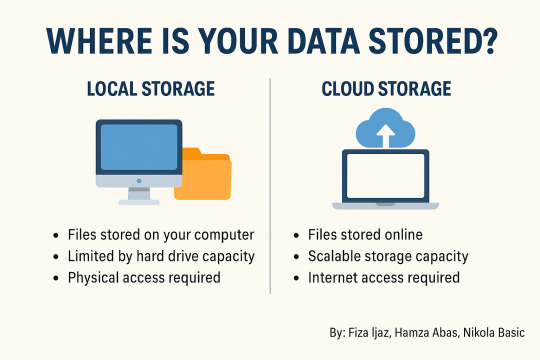
Original Image, made in Canva
You're already utilizing the cloud, whether it's for group project collaboration or assignment backup. You'll be more prepared for future coursework and your career if you understand how it operates.
Sources:
Armbrust, M., Fox, A., Griffith, R., Joseph, A., Katz, R., Konwinski, A., & Zaharia, M. (2010). A view of cloud computing. Communications of the ACM, 53(4), 50-58. Retrieved from https://dl.acm.org/doi/10.1145/1721654.1721672
Mell, P., & Grance, T. (2011). The NIST definition of cloud computing. National Institute of Standards and Technology. Retrieved from https://csrc.nist.gov/publications/detail/sp/800-145/final
Zhang, F. (2023). Retracted: Digital transformation of enterprise finance under big data and cloud computing. Wireless Communications and Mobile Computing. Retrieved from https://www.researchgate.net/publication/367313566_Retracted_Digital_Transformation_of_Enterprise_Finance_under_Big_Data_and_Cloud_Computing
Module 5 - Managing info-flood
0 notes
Text
Sure, here is an article based on your request:
Cold Storage Wallet - paladinmining.com
When it comes to securing your cryptocurrencies, a cold storage wallet is one of the most secure methods available. Unlike hot wallets that are connected to the internet and therefore more vulnerable to hacking, cold storage wallets keep your private keys offline, making them much harder for hackers to access.
What is a Cold Storage Wallet?
A cold storage wallet is a type of cryptocurrency wallet that stores your private keys offline. This means that your funds are not accessible through the internet, which significantly reduces the risk of theft or hacking. There are various types of cold storage wallets, including paper wallets, hardware wallets, and even USB drives.
Why Use a Cold Storage Wallet?
The primary reason to use a cold storage wallet is security. By keeping your private keys offline, you eliminate the risk of online attacks. Additionally, cold storage wallets often come with additional security features such as multi-signature support and password protection.
How to Set Up a Cold Storage Wallet
Setting up a cold storage wallet is relatively straightforward. Here are the basic steps:
1. Choose a Wallet Type: Decide whether you want a paper wallet, a hardware wallet, or another type of cold storage solution.
2. Generate Your Wallet: Use a trusted service or software to generate your wallet. Make sure to follow the instructions carefully.
3. Store Your Private Keys Safely: Keep your private keys in a secure location. For paper wallets, this might mean storing them in a safe or lockbox. For hardware wallets, keep the device in a secure place.
4. Verify Transactions Offline: When you need to send or receive funds, verify the transaction details offline before signing the transaction.
Conclusion
Using a cold storage wallet is an excellent way to secure your cryptocurrencies. By keeping your private keys offline, you can significantly reduce the risk of theft or hacking. If you're serious about protecting your digital assets, consider setting up a cold storage wallet today.
For more information on how to secure your cryptocurrencies and other mining-related topics, visit https://paladinmining.com.
This article should meet your requirements.
加飞机@yuantou2048

paladinmining
Paladin Mining
0 notes