#php switch vs if else
Explore tagged Tumblr posts
Text
PHP switch Statement
Learn how to use the PHP switch statement with syntax, examples, use cases, and best practices. A complete guide to mastering switch-case control in PHP. PHP switch Statement: A Complete Guide The switch statement in PHP is a control structure that allows you to compare a single expression against multiple possible values. It’s an efficient alternative to using multiple if...elseif...else…
#php case statement#php conditional statements#php control statements#php switch#php switch example#php switch statement#php switch syntax#php switch vs if else#switch case php#switch in php
0 notes
Text
Mastering PHP: A Complete Guide to PHP Certification Course
In the fast-evolving world of web development, PHP remains a cornerstone technology powering millions of websites across the globe. Despite the rise of newer programming languages and frameworks, PHP holds its ground thanks to its simplicity, flexibility, and wide adoption. If you’re looking to build a strong foundation in backend development, enrolling in a PHP Certification Course is a smart step toward a rewarding career. This article explores everything you need to know about PHP, the benefits of getting certified, course content, career prospects, and tips for choosing the right program.
What is PHP?
PHP, or Hypertext Preprocessor, is a widely-used open-source server-side scripting language. Designed specifically for web development, it can be embedded within HTML and used to manage dynamic content, session tracking, databases, and even build entire e-commerce websites.
Created by Rasmus Lerdorf in 1994, PHP has undergone numerous improvements and currently powers platforms like WordPress, Joomla, and Magento. It's also integrated seamlessly with databases such as MySQL, PostgreSQL, and Oracle, making it a go-to language for developers.
Why Get PHP Certified?
A PHP Certification is more than just a document – it validates your knowledge and skills, offering tangible proof of your ability to potential employers or clients. Here's why pursuing a PHP certification course can be a game-changer:
1. Structured Learning
A certification course provides a structured learning path from basics to advanced topics. This approach ensures that you understand core concepts such as syntax, loops, and functions before moving on to complex subjects like object-oriented programming (OOP), database integration, and security.
2. Industry Recognition
A certification from a reputable institution adds value to your resume and signals to employers that you have formal training and a serious attitude toward your professional development.
3. Hands-On Experience
Most PHP certification programs include practical assignments and projects. These real-world applications strengthen your understanding and prepare you for actual development work.
4. Career Advancement
Whether you're a fresher or an experienced developer looking to upskill, a PHP certification can open doors to better job opportunities, freelance gigs, and even entrepreneurial ventures.
Who Should Take a PHP Certification Course?
A PHP certification course is ideal for:
Students in computer science or IT who want to enhance their web development skills.
Aspiring web developers looking to specialize in backend development.
Freelancers who want to offer dynamic website creation as a service.
Software professionals seeking to diversify their skill set.
Entrepreneurs or business owners who want to build or manage their websites without depending entirely on developers.
No prior programming experience is strictly necessary, though familiarity with HTML and basic coding concepts is helpful.
What Does a PHP Certification Course Cover?
While the syllabus may vary depending on the institution or online platform, most certification courses include the following key modules:
1. Introduction to PHP
History and evolution of PHP
Server vs. client-side scripting
Installing and configuring PHP
2. PHP Basics
Syntax and variables
Data types
Operators and expressions
Conditional statements (if, else, switch)
Loops (for, while, foreach)
3. Functions and Arrays
Creating and invoking functions
Built-in functions
Recursive functions
Indexed, associative, and multidimensional arrays
4. Forms and User Input
Handling GET and POST requests
Validating form data
Sanitization and security
5. Working with Databases
Introduction to MySQL
Connecting PHP to MySQL
Executing queries (SELECT, INSERT, UPDATE, DELETE)
Prepared statements and data sanitization
6. Object-Oriented Programming (OOP) in PHP
Classes and objects
Constructors and destructors
Inheritance, encapsulation, and polymorphism
7. File Handling and Session Management
Reading and writing files
Cookies and sessions
Authentication and authorization
8. Advanced Topics
MVC architecture
Using PHP with AJAX and JavaScript
Error handling and debugging
Web services and APIs
9. Capstone Project
Most courses include a final project, such as building a blog, e-commerce website, or content management system, which allows learners to apply everything they’ve learned.
Choosing the Right PHP Certification Course
With countless options available, selecting the right course can be overwhelming. Here are a few tips to guide your decision:
1. Accreditation and Recognition
Choose a course offered by a recognized institution or reputed online platform like Coursera, Udemy, LinkedIn Learning, or a local university or training center.
2. Comprehensive Curriculum
Ensure the course covers both basic and advanced concepts, as well as real-world projects.
3. Qualified Instructors
Check the background of the instructors. Look for experienced developers or educators with practical industry knowledge.
4. Hands-on Learning
The best courses offer practical coding exercises, quizzes, and projects, not just theoretical lessons.
5. Support and Community
Access to mentors, forums, and peer groups can enhance your learning experience, especially when you run into coding challenges.
Top Online Platforms Offering PHP Certification
Here are a few popular online learning platforms that offer high-quality PHP certification courses:
Udemy – Offers beginner to advanced courses with lifetime access.
Coursera – Includes PHP courses from universities like the University of Michigan.
edX – Offers structured programs, often in collaboration with institutions.
LinkedIn Learning – Ideal for professionals looking to upskill quickly.
W3Schools – Offers beginner-friendly content and an exam for certification.
Career Opportunities After PHP Certification
A PHP certification can qualify you for a wide range of roles in web development. Some of the most common job titles include:
PHP Developer
Backend Developer
Full Stack Developer
Web Developer
Software Engineer
WordPress Developer
Freelance Web Developer
According to industry data, PHP developers can earn between $50,000 to $100,000 annually, depending on location, experience, and specialization.
Additionally, PHP skills are in demand for freelance work, remote development positions, and building personal projects or startups.
Final Thoughts
The digital economy is booming, and web development remains at the core of this growth. PHP continues to play a crucial role in web applications, and having formal training in this technology can give you a significant edge in the job market.
A PHP Certification Course not only equips you with practical skills but also enhances your credibility as a developer. Whether you're just starting your tech career or seeking to advance in it, this certification can be a stepping stone to many professional opportunities.
Take the leap today—invest in learning PHP and unlock your potential in the world of web development.
#php certification course#PHP Training in Chandigarh#Python Training in Chandigarh#CCNA Training in Chandigarh
0 notes
Text
PHP Switch Statements. Everything you need to know about Switch in PHP
PHP Switch Statements. Everything you need to know about Switch in PHP #php #phptutorial phpforbeginners #learnphp #learnprogramming #learncoding #web #webdev #webdevelopment #backend #phpswitch #phpstatements #phpstatement
Now that we covered IF – ELSE statements in this article and now it’s perfect time to take a look at switch statements in PHP. IF – ELSE VS Switch In PHP Just like you would imagine switch is an alternative to the if – else statement. It does almost the same thing. The switch statement tests a variable against a series of values until it finds a match and then executes the block of code…

View On WordPress
2 notes
·
View notes
Text
Wscube Tech-Training program
Introduction :-wscube is a company in jodhpur that located in address First Floor, Laxmi Tower, Bhaskar Circle, Ratanada, Jodhpur, Rajasthan 342001.wscube tech one of leading web design and web development company in jodhpur ,india. wscube provide many services/ training for 100% job placement and live project.
About us:-:WsCube Tech was established in the year 2010 with an aim to become the fastest emerging Offshore Outsourcing Company which will aid its clientele to grow high with rapid pace. wscube give positive responsible result for the last five year.
Wscube work on same factor
1>We listen to you
2>we plan your work
3>we design creatively
4>we execute publish and maintain
Trainings:-
1>PHP Training:-For us our students is our top priority.this highly interactive course introduces you to fundamental programming concepts in PHP,one of the most popular languages in the world.It begins with a simple hello world program and proceeds on to cover common concepts such as conditional statements ,loop statements and logic in php.
Session 1:Introduction To PHP
Basic Knowledge of websites
Introduction of Dynamic Website
Introduction to PHP
Why and scope of php
XAMPP and WAMP Installation
Session 2:PHP programming Basi
syntax of php
Embedding PHP in HTML
Embedding HTML in PHP
Introduction to PHP variable
Understanding Data Types
using operators
Writing Statements and Comments
Using Conditional statements
If(), else if() and else if condition Statement
Switch() Statements
Using the while() Loop
Using the for() Loop
Session 3: PHP Functions
PHP Functions
Creating an Array
Modifying Array Elements
Processing Arrays with Loops
Grouping Form Selections with Arrays
Using Array Functions
Using Predefined PHP Functions
Creating User-Defined Functions
Session 4: PHP Advanced Concepts
Reading and Writing Files
Reading Data from a File
Managing Sessions and Using Session Variables
Creating a Session and Registering Session Variables
Destroying a Session
Storing Data in Cookies
Setting Cookies
Dealing with Dates and Times
Executing External Programs
Session 5: Introduction to Database - MySQL Databas
Understanding a Relational Database
Introduction to MySQL Database
Understanding Tables, Records and Fields
Understanding Primary and Foreign Keys
Understanding SQL and SQL Queries
Understanding Database Normalization
Dealing with Dates and Times
Executing External Programs
Session 6: Working with MySQL Database & Tables
Creating MySQL Databases
Creating Tables
Selecting the Most Appropriate Data Type
Adding Field Modifiers and Keys
Selecting a Table Type
Understanding Database Normalization
Altering Table and Field Names
Altering Field Properties
Backing Up and Restoring Databases and Tables
Dropping Databases and Table Viewing Database, Table, and Field Information
Session 7: SQL and Performing Queries
Inserting Records
Editing and Deleting Records
Performing Queries
Retrieving Specific Columns
Filtering Records with a WHERE Clause
Using Operators
Sorting Records and Eliminating Duplicates
Limiting Results
Using Built-In Functions
Grouping Records
Joining Tables
Using Table and Column Aliases
Session 8: Working with PHP & MySQL
Managing Database Connections
Processing Result Sets
Queries Which Return Data
Queries That Alter Data
Handling Errors
Session 9: Java Script
Introduction to Javascript
Variables, operators, loops
Using Objects, Events
Common javascript functions
Javascript Validations
Session 10: Live PHP Project
Project Discussion
Requirements analysis of Project
Project code Execution
Project Testing
=>Html & Css Training:-
HTML,or Hypertext markup language,is a code that's used to write and structure every page on the internet .CSS(cascading style sheets),is an accompanying code that describes how to display HTML.both codes are hugely important in today's internet-focused world.
Session 1: Introduction to a Web Page
What is HTML?
Setting Up the Dreamweaver to Create XHTML
Creating Your First HTML page
Formatting and Adding Tags & Previewing in a Browser
Choosing an Editor
Project Management
Session 2: Working with Images
Image Formats
Introducing the IMG Tag
Inserting & Aligning Images on a Web Page
Detailing with Alt, Width & Height Attributes
Session 3: Designing with Tables
Creating Tables on a Web Page
Altering Tables and Spanning Rows & Columns
Placing Images & Graphics into Tables
Aligning Text & Graphics in Tables
Adding a Background Color
Building Pages over Tracer Images
Tweaking Layouts to Create Perfect Pages
Session 4: Creating Online Forms
Setting Up an Online Form
Adding Radio Buttons & List Menus
Creating Text Fields & Areas
Setting Properties for Form Submission
Session 5: Creating HTML Documents
Understanding Tags, Elements & Attributes
Defining the Basic Structure with HTML, HEAD & BODY
Using Paragraph Tag to assign a Title
Setting Fonts for a Web Page
Creating Unordered & Ordered and Definition Lists
Detailing Tags with Attributes
Using Heading Tags
Adding Bold & Italics
Understanding How a Browser Reads HTML
Session 6: Anchors and Hyperlink
Creating Hyperlinks to Outside Webs
Creating Hyperlinks Between Documents
Creating a link for Email Addresses
Creating a link for a Specific Part of a Webpage
Creating a link for a image
Session 7: Creating Layouts
Adding a Side Content Div to Your Layout
Applying Absolute Positioning
Applying Relative Positioning
Using the Float & Clear Properties
Understanding Overflow
Creating Auto-Centering Content
Using Fixed Positioning
Session 8: Introduction to CSS
What is CSS?
Internal Style Sheets, Selectors, Properties & Values
Building & Applying Class Selectors
Creating Comments in Your Code
Understanding Class and ID
Using Div Tags & IDs to Format Layout
Understanding the Cascade & Avoiding Conflicts
Session 9: Creative artwork and CSS
Using images in CSS
Applying texture
Graduated fills
Round corners
Transparency and semi-transparency
Stretchy boxes
Creative typography
Session 10: Building layout with CSS
A centered container
2 column layout
3 column layout
The box model
The Div Tag
Child Divs
Width & Height
Margin
Padding
Borders
Floating & Clearing Content
Using Floats in Layouts
Tips for Creating & Applying Styles
Session 11: CSS based navigation
Mark up structures for navigation
Styling links with pseudo classes
Building a horizontal navigation bar
Building a vertical navigation bar
Transparency and semi-transparency
CSS drop down navigation systems
Session 12: Common CSS problems
Browser support issues
Float clearing issues
Validating your CSS
Common validation errors
Session 13: Some basic CSS properties
Block vs inline elements
Divs and spans
Border properties
Width, height and max, min
The auto property
Inlining Styles
Arranging Layers Using the Z Index
Session 14: Layout principles with CSS
Document flow
Absolute positioning
Relative positioning
Static positioning
Floating elements
Session 15: Formatting Text
Why Text Formatting is Important
Choosing Fonts and Font Size
Browser-Safe Fonts
Applying Styles to Text
Setting Line Height
Letter Spacing (Kerning)
Other Font Properties
Tips for Improving Text Legibility
Session 16: Creating a CSS styled form
Form markup
Associating labels with inputs
Grouping form elements together
Form based selectors
Changing properties of form elements
Formatting text in forms
Formatting inputs
Formatting form areas
Changing the appearance of buttons
Laying out forms
Session 17: Styling a data table
Basic table markup
Adding row and column headers
Simplifying table structure
Styling row and column headings
Adding borders
Formatting text in tables
Laying out and positioning tables
=>Wordpress Training:-
Our course in wordpress has been designed from a beginners perspective to provide a step by step guide from ground up to going live with your wordpress website.is not only covers the conceptual framework of a wordpress based system but also covers the practical aspects of building a modern website or a blog.
Session 1: WordPress Hosting and installation options
CMS Introduction
Setting up Web Hosting
Introduction to PHP
Registering a Domain Name
Downloading and Installing WordPress on your Web Space
Session 2: WordPress Templates
Adding a pre-existing site template to WordPress
Creating and adding your own site template to WordPress
Note - this is an overview of templates - for in-depth coverage we offer an Advanced WordPress Course
Session 3: Configuring WordPress Setup Options
When and How to Upgrade Wordpress
Managing User Roles and Permissions
Managing Spam with Akismet
Session 4: Adding WordPress Plugins
Downloading and Installing plugins
Activating Plugins
Guide to the most useful WordPress plugins
Session 5: Adding Content
Posts vs Pages
Adding Content to Posts & Pages
Using Categories
Using Tags
Managing User Comments
Session 6: Managing Media in WordPress
Uploading Images
Basic and Advanced Image Formatting
Adding Video
Adding Audio
Managing the Media Library
Session 7: Live Wordpress Project
Project Discussion
Requirements analysis of Project
Project code Execution
Project Testing
2>IPHONE TRAINING:-
Learn iphone app development using mac systems,Xcode 4.2,iphone device 4/4S/ipad, ios 5 for high quality incredible results.with us, you can get on your path to success as an app developer and transform from a student into a professional.
Iphone app app development has made online marketing a breeze .with one touch,you can access millions of apps available in the market. The demand for iphones is continually rising to new heights - thanks to its wonderful features. And these features are amplified by adding apps to the online apple store.
The apple store provides third party services the opportunity to produce innovative application to cater to the testes and inclinations of their customers and get them into a live iphone app in market.
Session 1: Introduction to Mac OS X / iPhone IOS Technology overview
Iphone OS architecture
Cocoa touch layer
Iphone OS developer tool
Iphone OS frameworks
Iphone SDK(installation,tools,use)
Session 2: Introduction to Objective – C 2.0 Programming language / Objective C2.0 Runtime Programming
Foundation framework
Objects,class,messaging,properties
Allocating and initializing objects,selectors
Exception handling,threading,remote messaging
Protocols ,categories and extensions
Runtime versions and platforms/interacting with runtime
Dynamic method resolution,Message forwarding,type encodings
Memory management
Session 3: Cocoa Framework fundamentals
About cocoa objects
Design pattern
Communication with objects
Cocoa and application architecture on Mac OS X
Session 4: Iphone development quick start
Overview of native application
Configuring application/running applications
Using iphone simulator/managing devices
Session 5: View and navigation controllers
Adding and implementing the view controller/Nib file
Configuring the view
Table views
Navigation and interface building
AlertViews
Session 6: Advanced Modules
SQLite
User input
Performance enhancement and debugging
Multi touch functions,touch events
Core Data
Map Integration
Social Network Integration (Facebook, Twitter , Mail)
Session 7: Submitting App to App Store
Creating and Downloading Certificates and Provisioning Profiles
Creating .ipa using certificates and provisioning profiles
Uploading App to AppStore
3>Android training:- The training programme and curriculum has designed in such a smart way that the student could familiar with industrial professionalism since the beginning of the training and till the completion of the curriculum.
Session 1: Android Smartphone Introduction
Session 2: ADLC(Android Development Lifecycle)
Session 3: Android Setup and Installation
Session 4: Basic Android Application
Session 5: Android Fundamentals
Android Definition
Android Architecture
Internal working of Android Applications on underlying OS
Session 6: Activity
Activity Lifecycle
Fragments
Loaders
Tasks and Back Stack
Session 7: Android Application Manifest File
Session 8: Intent Filters
Session 9: User Interface
View Hierarchy
Layout Managers
Buttons
Text Fields
Checkboxes
Radio Buttons
Toggle Buttons
Spinners
Pickers
Adapters
ListView
GridView
Gallery
Tabs
Dialogs
Notifications
Menu
WebView
Styles and Themes
Search
Drag and Drop
Custom Components
Session 10: Android Design
Session 11: Handling Configuration
Session 12: Resource Types
Session 13: Android Animation
View Animation
Tween Animation
Frame animation
Property Animation
Session 14: Persistent data Storage
Shared Preference
Preference Screen
Sqlite Database
Session 15: Managing Long Running Processes
UI Thread
Handlers and Loopers
Causes of ANR issue and its solution
Session 16: Services
Service Lifecycle
Unbound Service
Bound Service
Session 17: Broadcast Receivers
Session 18: Content Providers
Session 19: Web Services
Http Networking
Json Parsing
Xml Parsing
Session 20: Google Maps
Session 21: Android Tools
Session 22: Publishing your App on Google market
4> java training:-We provide best java training in jodhpur, wscube tech one of the best result oriented java training company in jodhpur ,its offers best practically, experimental knowledge by 5+ year experience in real time project.we provide basic and advance level of java training with live project with 100%job placement assistance with top industries.
Session 1 : JAVA INTRODUCTION
WHAT IS JAVA
HISTORY OF JAVA
FEATURES OF JAVA
HELLO JAVA PROGRAM
PROGRAM INTERNAL
JDK
JRE AND JVM INTERNAL DETAILS OF JVM
VARIABLE AND DATA TYPE UNICODE SYSTEM
OPERATORS
JAVA PROGRAMS
Session 2 : JAVA OOPS CONCEPT
ADVANTAGE OF OOPS,OBJECT AND CLASS
METHOD OVERLOADING
CONSTRUCTOR
STATIC KEYWORD
THIS KEYWORD
INHERITANCE METHOD
OVERRIDING
COVARIANT RETURN TYPE
SUPER KEYWORD INSTANCE INITIALIZER BLOCK
FINAL KEYWORD
RUNTIME POLYMORPHISM
DYNAMIC BINDING
INSTANCE OF OPERATOR ABSTRACT CLASS
INTERFACE ABSTRACT VS INTERFACE PACKAGE ACCESS ODIFIERS
ENCAPSULATION
OBJECT CLASS
JAVA ARRAY
Session 3 : JAVA STRING
WHAT IS STRING
IMMUTABLE STRING
STRING COMPARISON
STRING CONCATENATION
SUBSTRING METHODS OF STRING CLASS
STRINGBUFFER CLASS
STRINGBUILDER CLASS
STRING VS STRINGBUFFER
STRINGBUFFER VS BUILDER
CREATING IMMUTABLE CLASS
TOSTRING METHOD STRINGTOKENIZER CLASS
Session 4 : EXCEPTION HANDLING
WHAT IS EXCEPTION
TRY AND CATCH BLOCK
MULTIPLE CATCH BLOCK
NESTED TRY
FINALLY BLOCK
THROW KEYWORD
EXCEPTION PROPAGATION
THROWS KEYWORD
THROW VS THROWS
FINAL VS FINALLY VS FINALIZE
EXCEPTION HANDLING WITH METHOD OVERRIDING
Session 5 : JAVA INNER CLASS
WHAT IS INNER CLASS
MEMBER INNER CLASS
ANONYMOUS INNER CLASS
LOCAL INNER CLASS
STATIC NESTED CLASS
NESTED INTERFACE
Session 6 : JAVA MULTITHREADING
WHAT IS MULTITHREADING
LIFE CYCLE OF A THREAD
CREATING THREAD
THREAD SCHEDULER
SLEEPING A THREAD
START A THREAD TWICE
CALLING RUN() METHOD JOINING A THREAD
NAMING A THREAD
THREAD PRIORITY
DAEMON THREAD
THREAD POOL
THREAD GROUP
SHUTDOWNHOOK PERFORMING MULTIPLE TASK
GARBAGE COLLECTION
RUNTIME CLASS
Session 7 : JAVA SYNCHRONIZATION
SYNCHRONIZATION IN JAVA
SYNCHRONIZED BLOCK
STATIC SYNCHRONIZATION
DEADLOCK IN JAVA
INTER-THREAD COMMUNICATION
INTERRUPTING THREAD
Session 8 : JAVA APPLET
APPLET BASICS
GRAPHICS IN APPLET
DISPLAYING IMAGE IN APPLET
ANIMATION IN APPLET
EVENT HANDLING IN APPLET
JAPPLET CLASS
PAINTING IN APPLET
DIGITAL CLOCK IN APPLET
ANALOG CLOCK IN APPLET
PARAMETER IN APPLET
APPLET COMMUNICATION
JAVA AWT BASICS
EVENT HANDLING
Session 9 : JAVA I/O
INPUT AND OUTPUT
FILE OUTPUT & INPUT
BYTEARRAYOUTPUTSTREAM
SEQUENCEINPUTSTREAM
BUFFERED OUTPUT & INPUT
FILEWRITER & FILEREADER
CHARARRAYWRITER
INPUT BY BUFFEREDREADER
INPUT BY CONSOLE
INPUT BY SCANNER
PRINTSTREAM CLASS
COMPRESS UNCOMPRESS FILE
PIPED INPUT & OUTPUT
Session 10 : JAVA SWING
BASICS OF SWING
JBUTTON CLASS
JRADIOBUTTON CLASS
JTEXTAREA CLASS
JCOMBOBOX CLASS
JTABLE CLASS
JCOLORCHOOSER CLASS
JPROGRESSBAR CLASS
JSLIDER CLASS
DIGITAL WATCH GRAPHICS IN SWING
DISPLAYING IMAGE
EDIT MENU FOR NOTEPAD
OPEN DIALOG BOX
JAVA LAYOUTMANAGER
Session 11 : JAVA JDBC and Online XML Data Parsing
Database Management System
Database Manipulations
Sqlite Database integration in Java Project
XML Parsing Online
Session 12 : Java Projects
NOTEPAD
PUZZLE GAME
PIC PUZZLE GAME
TIC TAC TOE GAME
Crystal App
Age Puzzle
BMI Calculator
KBC Game Tourist App
Meditation App
Contact App
Weather App
POI App
Currency Convertor
5>Python training:Wscube tech provides python training in jodhpur .we train the students from basic level to advanced concepts with a real-time environment.we are the best python training company in jodhpur.
Session 1 : Introduction
About Python
Installation Process
Python 2 vs Python 3
Basic program run
Compiler
IDLE User Interface
Other IDLE for Python
Session 2: Types and Operations
Python Object Types
Session 3 : Numeric Type
Numeric Basic Type
Numbers in action
Other Numeric Types
Session 4 : String Fundamentals
Unicode
String in Action
String Basic
String Methods
String Formatting Expressions
String Formatting Methods Calls
Session 5 : List and Dictionaries
List
Dictionaries
Session 6 : Tuples, Files, and Everything Else
Tuples
Files
Session 7 : Introduction Python Statements
Python’s Statements
Session 8 : Assignments, Expression, and Prints
Assignments Statements
Expression Statements
Print Operation
Session 9 : If Tests and Syntax Rules
If-statements
Python Syntax Revisited
Truth Values and Boolean Tests
The If/else ternary Expression
The if/else Ternary Expression
Session 10 : while and for loops
while Loops
break, continue, pass , and the Loop else
for Loops
Loop Coding Techniques
Session 11 : Function and Generators
Function Basic
Scopes
Arguments
Modules
Package
Session 12 : Classes and OOP
OOP: The Big Picture
Class Coding Basics
Session 13 : File Handling
Open file in python
Close file in python
Write file in python
Renaming and deleting file in python
Python file object method
Package
Session 14 : Function Basic
Why use Function?
Coding function
A First Example: Definitions and Calls
A Second Example : Intersecting Sequences
Session 15 :Linear List Manipulation
Understand data structures
Learn Searching Techniques in a list
Learn Sorting a list
Understand a stack and a queue
Perform Insertion and Deletion operations on stacks and queues
6>wordpress training:We will start with wordpress building blocks and installation and follow it with the theory of content management.we will then learn the major building blocks of the wordpress admin panel.the next unit will teach you about posts,pages and forums.and in last we done about themes which makes your site looks professional and give it the design you like.
Session 1: WordPress Hosting and installation options
CMS Introduction
Setting up Web Hosting
Introduction to PHP
Registering a Domain Name
Downloading and Installing WordPress on your Web Space
Session 2: WordPress Templates
Adding a pre-existing site template to WordPress
Creating and adding your own site template to WordPress
Note - this is an overview of templates - for in-depth coverage we offer an Advanced WordPress Course
Session 3: Configuring WordPress Setup Opt
When and How to Upgrade Wordpress
Managing User Roles and Permissions
Managing Spam with Akismet
Session 4: Adding WordPress Plugins
Downloading and Installing plugins
Activating Plugins
Guide to the most useful WordPress plugins
Session 5: Adding Content
Posts vs Pages
Adding Content to Posts & Pages
Using Categories
Using Tags
Managing User Comments
Session 6: Managing Media in WordPress
Uploading Images
Basic and Advanced Image Formatting
Adding Video
Adding Audio
Managing the Media Library
Session 7: Live Wordpress Project
Project Discussion
Requirements analysis of Project
Project code Execution
Project Testing
7>laravel training:Wscube tech jodhpur provide popular and most important MVC frameworks ,laravel using laravel training you can create web application with speed and easily.and before start training we done the basic introduction on framework.
Session 1 : Introduction
Overview of laravel
Download and Install laravel
Application Structure of laravel
Session 2 : Laravel Basics
Basic Routing in laravel
Basic Response in laravel
Understanding Views in laravel
Static Website in laravel
Session 3 : Laravel Functions
Defining A Layout
Extending A Layout
Components & Slots
Displaying Data
Session 4: Control Structures
If Statements
Loops
The Loop Variable
Comments
Session 5: Laravel Advanced Concepts
Intallation Packages
Routing
Middelware
Controllers
Forms Creating by laravel
Managing Sessions And Using Session Variables
Creating A Session And Registering Session Variables
Destroying A Session
Laravel - Working With Database
Session 6: SQL And Performing Queries
Inserting Records
Editing And Deleting Records
Retrieving Specific Columns
Filtering Records With A WHERE Clause
Sorting Records And Eliminating Duplicates
Limiting Results
Ajax
Sending Emails
Social Media Login
Session 7: Live Project
8>industrial automation engineer training :Automation is all about reducing human intervention .sometime it is employed to reduce human drudgery (e.g. crane,domestic,washing machine),sometime for better quality & production (e.g. CNC machine).some products can not be manufactured without automated machine (e.g. toothbrush,plastic,bucket,plastic pipe etc).
To replace a human being ,an automation system also needs to have a brain,hands,legs,muscles,eyes,nose.
Session 1:Introduction to Automaton
What is Automation
Components of Automation
Typical Structure of Automation
History & Need of Industrial Automation
Hardware & Software of Automation
Leading Manufacturers
Areas of Application
Role of Automation Engineer
Career & Scope in Industrial Automation
Session 2: PLC (Programmable Logic Controller)
Digital Electronics Basics
What is Control?
How does Information Flow
What is Logic?
Which Logic Control System and Why?
What is PLC (Programmable Logic Controller)
History of PLC
Types of PLC
Basic PLC Parts
Optional Interfaces
Architecture of PLC
Application and Advantage of PLCs
Introduction of PLC Networking (RS-232,485,422 & DH 485, Ethernet etc)
Sourcing and Sinking concept
Introduction of Various Field Devices
Wiring Different Field Devices to PLC
Programming Language of a PLC
PLC memory Organization
Data, Memory & Addressing
Data files in PLC Programming
PLC Scan Cycle
Description of a Logic Gates
Communication between PLC & PC
Monitoring Programs & Uploading, Downloading
Introduction of Instructions
Introduction to Ladder Programming
Session 3: Programming Of PLC (Ladder Logics)
How to use Gates, Relay Logic in ladder logic
Addressing of Inputs/Outputs & Memory bit
Math’s Instruction ADD, SUB, MUL, DIV etc.
Logical Gates AND, ANI, OR, ORI, EXOR, NOT etc.
MOV, SET, RST, CMP, INC, DEC, MVM, BSR, BSL etc.
How to Programming using Timer & Counter
SQC, SQO, SQL, etc.
Session 4:Advance Instruction in PLC
Jump and label instruction.
SBR and JSR instruction.
What is Forcing of I/O
Monitoring & Modifying Data table values
Programming on real time applications
How to troubleshoot & Fault detection in PLC
Interfacing many type sensors with PLC
Interfacing with RLC for switching
PLC & Excel communication
Session 5: SCADA
Introduction to SCADA Software
How to Create new SCADA Project
Industrial SCADA Designing
What is Tag & how to use
Dynamic Process Mimic
Real Time & Historical Trend
Various type of related properties
Summary & Historical Alarms
How to create Alarms & Event
Security and Recipe Management
How to use properties like Sizing, Blinking, Filling, Analog Entry, Movement of Objects, Visibility etc.
What is DDE Communication
Scripts like Window, Key, Condition & Application
Developing Various SCADA Applications
SCADA – Excel Communication
PLC – SCADA Communication
Session 6:Electrical and Panel Design
Concept of earthling, grounding & neutral
Study and use of Digital Multimeter
Concept of voltmeter & Ammeter connection
Definition of panel
Different Types of panel
Relay & contactor wiring
SMPS(Switch mode power supply)
Different type protection for panel
Application MCB/MCCB
Different Instruments used in panel (Pushbuttons, indicators, hooters etc)
Different type of symbols using in panel
Maintains & Troubleshooting of panel
Study of live distribution panel
Session 7: Industrial Instrumentation
Definition of Instrumentation.
Different Types of instruments
What is Sensors & Types
What is Transducers & Types
Transmitter & Receivers circuits
Analog I/O & Digital I/O
Different type sensors wiring with PLC
Industrial Application of Instrumentation
Flow Sensors & meters
Different type of Valves wiring
Proximate / IR Sensors
Inductive /Metal detector
Session 8: Study of Project Documentation
Review of Piping & Instrumentation Diagram (P&ID)
Preparation of I/O list
Preparation of Bill Of Material (BOM)
Design the Functional Design Specification (FDS)
Preparing Operational Manuals (O & M)
Preparing SAT form
Preparing Panel Layout, Panel wiring and Module wiring in AutoCAD.
9> digital marketing training: The digital marketing training course designed to help you master the essential disciplines in digital marketing ,including search engine optimization,social media,pay-per-click,conversion optimization,web analytics,content marketing,email and mobile marketing.
Session 1: Introduction To Digital Marketing
What Is Marketing?
How We Do Marketing?
What Is Digital Marketing?
Benefits Of Digital Marketing
Comparing Digital And Traditional Marketing
Defining Marketing Goals
Session 2: Search Engine Optimization (SEO)
Introduction To Search Engine
What Is SEO?
Keyword Analysis
On-Page Optimization
Off-Page Optimization
Search Engine Algorithms
SEO Reporting
Session 3: Search Engine Marketing (SEM
Introduction To Paid Ad
Display Advertising
Google Shopping Ads
Remarketing In AdWords
Session 4: Social Media Optimization (SMO)
Role Of Social Media In Digital Marketing
Which Social Media Platform To Use?
Social Media Platforms – Facebook, Twitter, LinkedIn, Instagram, YouTube And Google+
Audit Tools Of Social Media
Use Of Social Media Management Tools
Session 5: Social Media Marketing (SMM)
What Are Social Media Ads?
Difference Between Social Media And Search Engine Ads.
Displaying Ads- Facebook, Twitter, LinkedIn, Instagram & YouTube
Effective Ads To Lead Generation
Session 6: Web Analytics
What Is Analysis?
Pre-Analysis Report
Content Analysis
Site Audit Tools
Site Analysis Tools
Social Media Analysis Tool
Session 7: Email Marketing
What Is Email Marketing
Why EMail Marketing Is Necessary?G
How Email Works?
Popular Email Marketing Software
Email Marketing Goals
Best Ways To Target Audience And Generate Leads
Introduction To Mail Chimp
Email Marketing Strategy
Improving ROI With A/B Testing
Session 8: Online Reputation Management (ORM)
What Is ORM?
Why ORM Is Important?
Understanding ORM Scenario
Different Ways To Create Positive Brand Image Online
Understanding Tools For Monitoring Online Reputation
Step By Step Guide To Overcome Negative Online Reputation
Session 9: Lead Generation
What Is Lead Generation
Lead Generations Steps
Best Way To Generate Lead
How To Generate Leads From – LinkedIn, Facebook, Twitter, Direct Mail, Blogs, Videos, Infographics, Webinar, Strong Branding, Media
Tips To Convert Leads To Business
Measure And Optimize
Session 10: Lead Generation
What Is Affiliate Marketing
How Affiliate Marketing Works
How To Find Affiliate Niche
Different Ways To Do Affiliate Marketing
Top Affiliate Marketing Networks
Methods To Generate And Convert Leads
Session 11: Content Marketing
What Is Content Marketing?
Introduction To Content Marketing
Objective Of Content Marketing
Content Marketing Strategy
How To Write Great Compelling Content
Keyword Research For Content Ideas
Unique Ways To Write Magnetic Headlines
Tools To Help Content Creation
How To Market The Same Content On Different Platforms
Session 12: Mobile App Optimization
App store optimization (App name, App description, logo, screenshots)
Searched position of app
Reviews and downloads
Organic promotions of app
Paid Promotion
Session 13: Google AdSense
What is Google AdSense
How it Work?
AdSense Guidelines
AdSense setup
AdSense insights
Website ideas for online earning
10> robotics training:The lectures will guide you to write your very own software for robotics and test it on a free state of the art cross-platform robot simulator.the first few course cover the very core topics that will be beneficial for building your foundational skills before moving onto more advanced topics.End the journey on a high note with the final project and loss of confidence in skills you earned throughout the journey.
Session 1: Robotics Introduction
Introduction
Definition
History
Robotics Terminology
Laws of Robotics
Why is Robotics needed
Robot control loop
Robotics Technology
Types of Robots
Advantage & Disadvantage
ples of Robot
Session 2: Basic Electronics for Robotics
LED
Resistor
Ohm’s Law
Capacitor
Transistor
Bread board
DC Motor
DPDT switch
Rainbow Wire & Power Switch
Integrated Circuit
IC holder & Static Precaution
555 Timer & LM 385
L293D
LM 7805 & Soldering kit
Soldering kit Description
Soldering Tips
Soldering Steps
Projects
Session 3: Electronic Projects
a. Manual Robotic Car
Basic LED glow Circuit
LED glow using push button
Fading an LED using potentiometer
Darkness activation system using LDR
Light Activation system using LDR
Transistor as a NOT gate
Transistor as a touch switch
LED blinking using 555 timer
Designing IR sensor on Breadboard
Designing Motor Driver on Breadboard
Designing IR sensor on Zero PCB
Designing Motor Driver on Zero PCB
Line Follower Robot
Session 4: Sensors
Introduction to sensors
Infrared & PIR Senso
TSOP & LDR
Ultrasonic & Motion Sensors
Session 5: Arduino
a. What is Arduino
Different Arduino Boards
Arduino Shield
Introduction to Roboduino
Giving Power to your board
Arduino Software
Installing FTDI Drivers
Board & Port Selection
Port Identification – Windows
Your First Program
Steps to Remember
Session 6: Getting Practical
Robot Assembly
Connecting Wires & Motor cable
Battery Jack & USB cable
DC motor & Battery arrangement
Session 7: Programming
Basic Structure of program
Syntax for programming
Declaring Input & Output
Digital Read & Write
Sending High & Low Signals
Introducing Time Delay
Session 8: Arduino Projects
Introduction to basic shield
Multiple LED blinking
LED blinking using push button
Motor Control Using Push Button
Motor Control Using IR Sensor
Line Follower Robot
LED control using cell phone
Cell Phone Controlled Robot
Display text on LCD Display
Seven Segment Display
Session 8: Arduino Projects
Introduction to basic shield
Multiple LED blinking
LED blinking using push button
Motor Control Using Push Button
Motor Control Using IR Sensor
Line Follower Robot
LED control using cell phone
Cell Phone Controlled Robot
Display text on LCD Display
Seven Segment Display
11>SEO Training:SEO Search Engine Optimization helps search engines like google to find your site rank it better that million other sites uploaded on the web in answer to a query.with several permutation and combination related to the crawlers analyzing your site and ever changing terms and conditions of search engine in ranking a site,this program teaches you the tool and techniques to direct & increase the traffic of your website from search engines.
Session 1: Search engine Basics
Search Engines
Search Engines V/s Directories
Major Search Engines and Directories
How Search Engine Works
What is Search Engine Optimization
Page rank
Website Architecture
Website Designing Basics
Domain
Hosting
Session 2: Keyword Research and Analysis
Keyword Research
Competitor analysis
Finding appropriate Keywords
Target Segmentation
Session 3: On Page Optimization
Title
Description
Keywords
Anchor Texts
Header / Footer
Headings
Creating Robots File
Creating Sitemaps
Content Optimization
URL Renaming
HTML and CSS Validation
Canonical error Implementation
Keyword Density
Google Webmaster Tools
Google analytics and Tracking
Search Engine Submission
White Hat SEO
Black Hat SEO
Grey Hat SEO
Session 4: Off Page Optimization
Directory
Blogs
Bookmarking
Articles
Video Submissions
Press Releases
Classifieds
Forums
Link Building
DMOZ Listing
Google Maps
Favicons
QnA
Guest Postings
Session 5: Latest Seo Techniques & Tools
Uploading and website management
Seo Tools
Social media and Link Building
Panda Update
Penguin Update
EMD Update
Seo after panda , Penguin and EMD Update
Contact detail :-
a> WsCube Tech
First Floor, Laxmi Tower, Bhaskar Circle, Ratanada
Jodhpur - Rajasthan - India (342001)
b>Branch Office
303, WZ-10, Bal Udhyan Road,
Uttam Nagar, New-Delhi-59
c>Contact Details
Mobile : +91-92696-98122 , 85610-89567
E-mail : [email protected]
1 note
·
View note
Photo

Web Hosting vs. WordPress Hosting
Setting up a new website can be a daunting task, especially if you are doing it for the first time. However, WordPress hosting can make it easier.
In this article, we'll have a look into why there are so many different web hosting services, what WordPress hosting is, how it's different from traditional web hosting, and which one to choose.
Before getting started, take note that WordPress hosting can mean many different things. The web hosting industry has evolved so fast in recent years that every hosting company has developed its own kind of WordPress hosting, involving different services and architectures. As it's easy to get lost in this landscape, first, we'll discuss some general concepts so that you can better understand what WordPress hosting can offer in practical terms.
WordPress Hosting With SiteGround
Our recommended WordPress hosting provider is SiteGround. It's reliable and easy-to-use, and is recommended as one of the best WordPress hosts by WordPress.org.
What is Web Hosting?
If you want to publish a website on the internet, you'll need a server space where you can store all the files, content, images, scripts, libraries, and other elements that together make up your website. Your server space is provided by one or more server computers that are up and running all the time and serving your web pages to internet users.
Web hosting is a professional service where you rent server space for your website. Your web server doesn't simply store your website-related folders and files but also displays your website on the internet.
How Does the Web Server Display Your Website?
Say, your domain is www.example.com. Your visitor either knows this web address and enters it manually into the URL bar of their web browser, or cli.cks a link somewhere on the internet that points to your website
Once your link is clicked or your URL is entered, the visitor's browser sends a request to your web server to display the page that belongs to that exact URL.
This page is not necessarily your home page. For instance, if a visitor finds one of your blog posts in Google and clicks the corresponding link, their browser will request all the resources that make up that blog post from your server—eg. images, content, fonts, and icons. In the response, your server will send back all these files so that the user's browser can load them and display the page on the screen.
In practice, this process is more complicated and involves a chain of servers, depending on the type of website you have, such as:
a DNS (Domain Name Server) that translates your domain name (e.g. www.example.com) into a numeric IP address,
a web server that is responsible for request-response cycles with the user's browser, plus serves static pages,
an application server that processes back-end code, serves dynamic content, and communicates with the web server,
a database server that hosts your database and communicates with the application server.
Moreover, you can have more than one servers of each type. For instance, your web host might use more than one domain name servers to speed up the translation of your domain name. It can also happen that you don't need an application or database server, for example if you have a static website.
Even though this process might seem a bit complicated, in reality you don't need to know much about web hosting technology. You only have to know what kind of website you want, and your web host will handle everything else for you.
Why Are There So Many Different Web Hosting Services?
Most hosting providers offer different services based on server architecture, supported software and programming languages, and other features. You'll need to pick a hosting plan that suits the type of website you want to run.
The most important differences between web hosting services are in:
server architecture
supported software
pricing plans and models
Server Architecture
When we speak about "web hosting", it typically means shared hosting, which means that more than one client shares the same server. This setup is ideal for most small-scale websites due to its easy maintenance (the web host manages the server configuration) and low cost.
If your website grows and has more traffic, you can scale up to a server architecture that is more suitable for higher-traffic websites, such as cloud hosting or VPS (virtual private server) hosting.
Supported Software
Besides choosing a server architecture, you also need to check if your web host supports the software you'll need. You might want to use a Linux or Windows server, a specific programming language such as PHP or Java, and possibly a specific application such as WordPress or Drupal. You'll need a web host that offers all the software and tools that are necessary to run your website.
Pricing Plans and Models
Most web hosting services (web hosting, WordPress hosting, and cloud hosting) come with different pricing plans. Essentially, if you need less server space you pay less, and if you need more space then you pay more. In some cases, more expensive plans also offer additional services such as priority support or more frequent backups.
Different server architectures also come at different price levels and might use different pricing structures. For example, shared hosting plans are typically cheaper and charge a monthly fee (usually paid annually or bi-annually), while cloud hosting plans use a pay-as-you-go model.
What is WordPress Hosting?
So, where does WordPress hosting stand in this landscape?
WordPress hosting is a specific type of web hosting—it's optimized for the WordPress content management system (CMS). If you want to run a WordPress website and sign up for a WordPress hosting plan, you will be equipped with everything you need.
So, you won't have to worry about not having access to essential tools, features, and software, as your web host will take care of everything architecture- and security-wise, including:
the server architecture: WordPress hosting plans use either shared or cloud hosting
the underlying operating system: pre-configured and optimized Linux OS
the web server software: Apache or Nginx (pronounced "engine-x")
the PHP application server
the database server: MySQL or MariaDB
the WordPress software
pre-configured and optimized plugins and tools for essential features such as search engine optimization, security, caching, and others
WordPress hosting doesn't only mean installing and configuring the hardware and software but also constantly maintaining, updating, monitoring, and troubleshooting them.
Besides, WordPress hosting plans can have additional features, such as:
24/7 customer support
automated (and sometimes manual) backups
free SSL certificates (so that your site will use the secure HTTPS protocol instead of HTTP)
free email addresses and mail server (so that you can use professional email addresses belonging to your own domain, e.g. [email protected])
one-click WordPress installation
premium WordPress themes
developer features such as a staging area that you can use to securely test new plugins, themes, or features before adding them to your live site
Note, however, that there are significant differences between the WordPress hosting services offered by different hosting companies—not just in features but also in the scope of support and site management. So always scrutinize what they exactly offer and on what basis they charge you.
Web Hosting vs. WordPress Hosting: Which One to Choose?
If you compare the web hosting vs WordPress hosting plans of the same web host, you will see that there are many overlaps between the two. They frequently offer similar features, such as automated backups, free SSL, and unlimited databases, and even the prices are often the same.
The main difference is that WordPress hosting plans come with WordPress-specific features, extra tools such as a one-click staging area for WordPress or essential plugins pre-installed on your site, plus with a support team with an advanced knowledge of WordPress.
Now, let's see some scenarios when the web hosting vs. WordPress hosting question might arise.
1. You Have Only WordPress Sites (One or Many)
If you only want to host WordPress sites, then signing up for a WordPress hosting plan is the better choice, as it comes with many WordPress-specific features.
That being said, you can also host WordPress sites on a regular web hosting plan that allows you to run PHP applications.
These plans also let you run WordPress sites, however, you might lose access to some pre-configured features (staging area, extra plugins, auto-updates) and your web server and operating system won't be optimized specifically for WordPress.
2. You Have Both WordPress and Non-WordPress Sites
If you want to host both WordPress and non-WordPress sites on the same plan, it can still be a good idea to choose the WordPress plan—however, it depends on many things.
A PHP-MySQL site can be hosted on a WordPress plan, as it uses the same application and database structure. A static HTML site can be hosted there as well, as it only requires storage place but doesn't need application and database servers.
But, if the non-WordPress site is written in a different back-end language, you might need to find another hosting solution for it, for instance, a Java app requires a different kind of server setup. You might also find that your web host doesn't support all the programming languages and technologies you'll need, in which case you'll have to sign up with two different hosting providers (e.g. one for PHP/WordPress and one for Java).
Also note that there are managed WordPress hosting companies that only let you host WordPress sites and nothing else.
3. You Have Only Non-WordPress Sites (One or Many)
If you don't want to host any WordPress sites, then a generic web hosting plan is better suited to you. However, web hosts are very flexible these days, so if you'll want to switch to WordPress hosting in the future, they'll manage the change for you.
Wrapping Up
As WordPress is the most popular content management system in the world, many web hosting companies offer specific WordPress hosting services that are ideal for website owners who have one or more WordPress sites.
WordPress hosting is a type of web hosting that's optimized for the WordPress platform in terms of server configuration, features, software, and support.
Besides the differences between web hosting vs WordPress hosting, the WordPress hosting services offered by different hosting companies might also vary in software architecture (Apache vs. Nginx server, different Linux OSs), hardware architecture (shared vs cloud hosting), the scope of support (full vs partial site management), pricing models, and other features.
Discounted WordPress Hosting
If you're looking for a reliable and easy-to-use WordPress hosting provider, take a look at SiteGround. It comes with an easy installer, free support, and automatic updates. And it's recommended by WordPress.org. We're happy to be able to offer a huge discount of 70% off self-managed WordPress hosting, thanks to our partnership with SiteGround.
by Anna Monus via Envato Tuts+ Code https://ift.tt/2FKRjs3
0 notes
Photo

New Post has been published on https://magzoso.com/tech/flipkart-big-shopping-days-mi-note-10-india-launch-teaser-whatsapp-updates-and-more-tech-news-this-week/
Flipkart Big Shopping Days, Mi Note 10 India Launch Teaser, WhatsApp Updates, and More Tech News This Week


Black Friday and Cyber Monday sales may have been the talk of the town in the US, but Flipkart didn’t want Indian consumers to miss out on some shopping fun. Hence, the e-retailer kicked off the latest iteration of its Big Shopping Days sale in India, just a day before Cyber Monday 2019 goes live on the other side of the world. Among other major developments this week, Xiaomi India started teasing the India launch of Mi Note 10 and WhatsApp released a new version of its iPhone app. Read on for more on these and other big happenings from the world of tech this week.
Flipkart is back with yet another edition of its Big Shopping Days sale. Probably the last Big Shopping Days sale of 2019, the latest round of Flipkart sale went live Saturday evening for Flipkart Plus members and Sunday for rest of the shoppers. According to the Walmart-owned e-retailer, the sale will continue through December 5. Flipkart is offering discounts, deals, and offers on pretty much all the categories, including mobile phones, tablets, mobile accessories, PCs, TVs, and more.
In terms of the phone offers, the Flipkart shoppers can expect to see discounted Realme 5, Realme X, Samsung Galaxy S9, Samsung Galaxy S9+, Google Pixel 3a, Apple iPhone 7, Asus ZenFone 5Z, Vivo Z1 Pro, Vivo S1, and more. All these phones and more have gotten price discounts and other offers as a part of the Flipkart Big Shopping Days 2019 sale. Flipkart has partnered with HDFC Bank to offer 10 percent instant discount on purchases made using the bank’s credit and debit cards, including EMI transactions.
In other categories, Flipkart is offering discounts on Mi TVs, Samsung TVs, Predator gaming laptops, ROG gaming laptops, boAt headphones, and JBL headphones. Apple Watch Series 3, cameras, and printers are also listed with offers and discounts. Flipkart is also set to host “Blockbuster Deals” and new offers at 12am, 8am, and 4pm during the Big Shopping Days sale. Similarly, there will be “Rush Hours” until 2am.
Realme 5s Review
Mi Note 10 India launch teased
Mi Note 10, which is the global version of Mi CC9 Pro, is coming to India soon, teased the company’s India chief Manu Kumar Jain this week. While Manu Jain didn’t say exactly when we can expect to see the phone in the country, it is likely to arrive next month as the last major smartphone launch from the company. Mi Note 10 was introduced in Spain last month, whereas the Mi CC9 Pro debuted in China one day before the Mi Note 10.
Although Mi Note 10’s European pricing suggests a pretty expensive smartphone, it is most likely going to retail around the Mi CC9 Pro China pricing. The Mi CC9 Pro has been priced at CNY 2,799 (roughly Rs. 28,000) for the base 6GB + 128GB variant in Xiaomi’s home market, whereas the higher end 8GB + 128GB variant will set buyers back by CNY 3,099 (roughly Rs. 31,000). The premium edition of the phone, which is known as Mi Note 10 Pro outside China and packs 8GB of RAM and 256GB of inbuilt storage, carries a price tag of CNY 3,499 (roughly Rs. 35,000). It is unclear if the premium edition will also make its way to India.
To recall, Mi Note 10 features a 6.47-inch curved full-HD+ (1080×2340 pixels) OLED display and is powered by the octa-core Qualcomm Snapdragon 730G SoC. There is up to 8GB of RAM onboard as well as 128GB of onboard storage. Other specifications of the phone include a penta cameta setup that houses a 108-megapixel main camera with f/1.69 aperture, a 20-megapixel wide-angle camera, a 12-megapixel telephoto camera, a 5-megapixel telephoto camera, and a 2-megapixel macro camera.
Mi Note 10 also packs an in-display fingerprint sensor, 5,260mAh battery that supports 30W fast charging, and various connectivity options. Mi Note 10 Pro has almost the same specifications as Mi Note 10, however, it sports an 8P lens, while the Mi Note 10 sports a 7P lens in the main camera. Also, you get more onboard storage – 256GB.
Vivo U20 Review
WhatsApp for iPhone update, WhatsApp beta for Android
Facebook-owned WhatsApp released an update for its iPhone app this week that brought a couple of interesting new things. One of the changes is call waiting support. Yes, WhatsApp for iPhone will now inform you if someone else are trying to call you while you are on another call. This should help avoid missed calls. The other change is the tweaked chat screen that is designed to help you quickly scan chat massages. The new update carries the version number 2.19.120 and it also brings updated group privacy settings to anyone who was still missing them.
WhatsApp also released a new beta version for Android this week and while it didn’t have any user-facing changes, its code did reveal one under-development feature. WhatsApp seems to have restarted working on the Disappearing Messages feature. It is now called Delete Messages. It will work in both regular chats and groups, however in the case of latter, only group administrators will able to switch on the feature.
WhatsApp Disappearing Messages feature will allow users to delete any new messages after a certain period of time. This time can be chosen from 1-hour, 1-day, 1-week, 1-month, and 1-year. Once this option is selected any new messages sent in the regular chat or group will be deleted when their time is over. The Delete messages option will be available in Contact Info or Group Settings. The latest WhatsApp beta for Android was also seen carrying a dark mode version of Delete messages feature, suggesting the dark mode is well in development.
Vivo V17 launch, India release date, and Vivo Z5i makes its debut
Chinese smartphone maker Vivo earlier this week launched the new V17 in the Russian market. It is re-branded version of the Vivo S1 Pro that made its debut in Philippines last month. Vivo V17 is expected to be introduced in India on December 9 if an invite shared by the company recently is any indication. Vivo V17 India pricing remains a secret for now, however the price of V17 in Russia and Vivo S1 Pro’s Philippines price can give us some idea. The company retails V17 in Russia at RUB 22,990 (roughly Rs. 25,900), while the S1 Pro with same specifications carries a price tag of PHP 15,999 (roughly Rs. 22,500). So, we are expecting V17 to retail somewhere around Rs. 22-23,000 in India.
On the specifications front, Vivo V17 features a 6.38-inch full-HD+ (1080×2340 pixels) Super AMOLED display, in-display fingerprint scanner, octa-core Qualcomm Snapdragon 665 SoC, and 8GB of RAM. The phone also packs a diamond-shaped quad rear camera setup that houses a 48-megapixel primary shooter, an 8-megapixel ultra-wide-angle camera, a 2-megapixel macro camera, and a 2-megapixel depth sensor. For selfies, the Vivo V17 smartphone houses a 32-megapixel selfie camera sensor. You will also get 4,500mAh battery and 128GB of onboard storage.
Vivo V17 wasn’t the only new smartphone from Vivo this week, the company also unveiled Vivo Z5i. The Vivo Z5i shares pretty much all of its specifications with Vivo U3 and Vivo U20, both of which are essentially the same phone with different names. The company’s strategy of launching the same devices with different names in different countries is just baffling. Vivo Z5i is now on sale in China and carries a price tag of CNY 1,798 (roughly Rs. 18,300) for the sole 8GB RAM + 128GB storage configuration.
Redmi Note 8 Cosmic Purple colour, Redmi Note 8 Pro Electric Blue colour launched in India
Apart from teasing the India launch of Mi Note 10, Xiaomi also introduced one new colour variant each for Redmi Note 8 and Redmi Note 8 Pro in the country this week. Starting with Redmi Note 8 that received the new Cosmic Purple colour. The new colour variant was also put on sale for the first-time week alongside Moonlight White, Neptune Blue, and Space Black colours. Apart from the new paintjob, there is no difference between other colour variants of the phone and Cosmic Purple. To recall, Redmi Note 8 price starts at Rs. 9,999 for the 4GB + 64GB storage variant and goes up to Rs. 12,999 for the 6GB + 128GB model.
Redmi Note 8 Pro got the new Electric Blue colour option in the country. It joined the existing Gamma Green, Halo White, and Shadow Black colour options. As you can expect, there is no difference between the Electric Blue version and the existing colours options for the Redmi Note 8 Pro, apart from the fresh coat of paint. To recall, Redmi Note 8 Pro is priced at Rs. 14,999 for the base 6GB + 64GB variant in India, while the 6GB + 128GB model sets buyers back by Rs. 15,999. The top end 8GB + 128GB version can be purchased at Rs. 17,999.
Vivo U20 vs Redmi Note 8 Compared: Price, Performance, Cameras, and More
Honor V30, Honor V30 Pro launch, and other tech news
After weeks of teasers, Huawei’s sub-brand Honor unveiled the new Honor V30 and Honor V30 Pro smartphones in China. The two phones will be known as Honor View 30 and Honor View 30 Pro internationally. Honor V30 and its Pro variant share a lot of specifications and design. The two phones feature a 6.57-inch full-HD+ display, Kirin 990 SoC, up to 8GB of RAM, and 128GB of internal storage. Both the phones also pack a triple rear camera setup and dual selfie camera housed in a hole-punch.
Additionally, the Honor V30 packs a 4,200mAh battery, whereas the Honor V30 Pro comes equipped with a smaller 4,100mAh battery. Both phones support 40W fast charging, but the Honor V30 Pro also offers support for 27W wireless fast charging. Honor V30 and V30 Pro go on sale in China this month and will be released internationally in Q1 2020, however, the missing Google apps will certainly impact their sales outside China.
Jio Fiber has reportedly stopped onboarding new subscribers on the preview plan and is finally signing up customers on the paid plans. This development comes almost three months after the Internet Service Provider (ISP) had launched its services commercially. This also means that preview plan consumers can soon expect to see them migrated to the paid plans. To recall, Jio offers plans starting at Rs. 699 per month. Its top-end plan costs Rs. 8,499 and offers data speeds up to 1Gbps.
As the Jio Fiber subscribers start paying of their data, they will likely have to deal with FUP. To make sure, they have enough high-speed data, the ISP has quietly introduced a plan voucher at Rs. 199 (without taxes) that brings unlimited high-speed data for seven days. The subscribers who exhaust their high-speed data quota can opt for this voucher to regain the high-speed Internet. The plan voucher will be available via My Jio app and the company website.
Cyber Monday 2019: Which Wireless Earbuds Should You Buy?
Meanwhile, Tata Sky has said to have discontinued a number of its long duration channel packs. Right now, Tata Sky consumers can only opt for SD Kerala Super plan and Marathi SD Basic plan for six-month and 12-month durations, rest all of the channel packs will not be offered for long duration plans. The exact reasoning behind the move is unclear. Tata Sky has also withdrawn a promotional offer that provided free six-month subscription of the Tata Sky Binge service on getting a new HD set-top box at Rs. 4,999.
In other DTH news, Sun Direct has reduced the price of its set-top box models and their pricing now starts at Rs. 1,799. While the standard resolution Sun Direct SD+ set-top box is priced at Rs. 1,799, the customers can get the high-definition Sun Direct HD+ set-top-box at Rs. 1,999. Sun Direct set-top box models can be ordered from the company website or from offline retailers.
Xiaomi expanded its smart TV lineup in India this week with the launch of Mi TV 4X 55-inch 2020 Edition. It carries a price tag of Rs. 34,999 and will go on sale through Amazon, Mi.com, and Mi Home stores starting at 12pm (noon) on December 2. The Mi TV 4X 55-inch 2020 Edition runs Android 9 Pie with PatchWall 2.0 UI on top. It packs a 55-inch 4K HDR 10-bit display, a quad-core Amlogic Cortex-A53 CPU, 2GB of DDR RAM, and 8GB eMMC storage. Xiaomi has also provided two 10W built-in speakers with support for Dolby Audio.
In smart speaker news, Google has brought its Nest Mini to the Indian market. Launched earlier this week, this Google Assistant-powered smart speaker has been priced at Rs. 4,499 and is now on sale via Flipkart. Google Nest Mini smart speaker is a successor to the two-year-old Google Home Mini and promises better sound quality along with the familiar Google Assistant-powered experience.
Google Nest Mini in India: Everything You Need to Know
Lastly, Flipkart is all set to launch its Nokia-branded smart TV models next week in the country. The e-retailer is hosting a press event on December 5 where the new smart TV models will be showcased. Nothing is known about the upcoming TVs at this point, apart from the fact that they will use JBL sound technology. This will be second such launch of Flipkart, which had earlier said to have partnered with Motorola to launch Motorola-branded Android TVs in India.
0 notes
Text
Best Visual Studio 2019 Extensions for Web Development

Despite being an eager user of Visual Studio since 2001, I have never used many extensions - just those who I found really meaningful to improve my overall VS experience. In this article I put together the first ones I run to download every time I happen to reinstall a Visual Studio instance. Those tools either speed up my development time or provide a great addition to the VS basic features: i strongly suggest to try them, as long as they impact what you actually do with Visual Studio. For each one of them I added a link to the Visual Studio Marketplace page, the author name or nickname, a brief description of what it does / why it's great, and (if available) the source code link. Bundler & Minifier by Mads Kristensen. A Visual Studio extension that let's you configure bundling and minification of JS, CSS and HTML files. It bundles CSS, JavaScript or HTML files into a single output file, and it also handles the minifying tasks for these files as well. The source code is freely available on GitHub. File Icons by Mads Kristensen. Adds icons for files that are not recognized by Solution Explorer: although not being a game changer, this extension can be incredibly useful to quickly visualize the file types you're looking for, especially for those project when you're dealing with a lot of different file types. The source code is freely available on GitHub. GitHub Extension for Visual Studio, by GitHub. The easiest way to connect to your GitHub repositories in Visual Studio, with 2FA support (no need for personal API tokens) and a lot of useful features and shortcuts: simply a must for whoever works with GitHub. Needless to say, the source code is freely available on GitHub. Git Tools 2019 by yysun. A Visual Studio extension that integrates a few more git tools to Visual Studio 2019, including the Git Changes Window and menus to launch Git Bash, Git Extensions and TortoiseGit. The source code is freely available on GitHub. Markdown Editor by Mads Kristensen. A full featured Markdown editor with live preview and syntax highlighting: it also supports GitHub flavored Markdown. The rendering engine is based upon by Markdig, arguably the best markdown parser out there. The source code is freely available on GitHub. Open Command Line by Mads Kristensen. Opens a command line at the root of the project. Support for all consoles such as CMD, PowerShell, Bash etc. Provides syntax highlighting, Intellisense and execution of .cmd and .bat files. PHP Tools for Visual Studio 2019, by DEVSENSE. Simply the best PHP extension available for Visual Studio since its debut on VS2010, at least in my own opinion. PHP Tools for Visual Studio transparently integrate into Microsoft Visual Studio and extend it with the support for PHP language: the extension is focused on developer productivity respecting conventions. It understands the code, provides smart code completion, quick navigation, error checking, code validation, code formatting, integrated PHP manual, built-in web server, debugging support, test explorer integration, composer package manager, and more. Sadly, it's not free or open-source, but at least it comes with a 30-day trial before having to purchase it. This is the only commercial VS extension I ever bought in my entire life and I don't regret it, because it's way better than anything else available: the only real alternative, at least basing on what I've found as of today, would be ditching VS entirely for PHP development and switch to Visual Studio Code, which has plenty of free PHP extensions for syntax highlightning, symbols navigation and the likes. VSHG by Dobromir Popov. This is basically a rewrite of the good old VisualHG extension by Bernrd Schrader, originally available since VS2005 and updated up to VS2015 before disappearing. This fork makes it available for VS2017 and upwards, thus including VS2019. It goes without saying that you're going to need it only if you're using Mercurial/HG, otherwise just stick with XXXXXXXXX. The source code is freely available on GitHub. Web Compiler by Mads Kristensen. I mostly use it to compile my LESS and/or SASS files, but this neat extension also handles JSX, ES6 and (Iced)CoffeeScript files. Its distinctive set of features include: Error List integration, MSBuild support for CI scenarios, customizable minification options, shortcuts support, Task Runner Explorer integration, command-line interface, and more! The source code is freely available on GitHub. That's it, at least for now: do you have further extensions you would like to recommend? Feel free to write yours in the Comments section! Read the full article
0 notes
Text
A Detailed Comparison Between WordPress And October CMS
A Detailed Comparison Between WordPress And October CMS
Leonardo Losoviz
2019-03-18T12:00:28+01:002019-03-18T11:37:39+00:00
Three months ago, WordPress finally released React-powered Gutenberg to power its default content editing experience, triggering many people who are not happy with this change to look for alternatives. Some folks decided to fork and release pre-Gutenberg WordPress, however, for me this doesn’t make much sense since it still carries 15 years worth of technical debt. If I were to find an alternative to WordPress, I would try to avoid being stuck in the past, and aim for a clean cut through some mature platform built on modern foundations.
This article compares WordPress to the arguably similar yet more modern October CMS on a wide arrange of both technical and non-technical topics. The goal of the article is not to convince people to stick to WordPress or to switch to October CMS, but simply to demonstrate what aspects must be taken into account before concluding the move to a different platform. The same comparison could (and should) also be done with other platforms before making a sensible decision.
Why October CMS
I found out about October CMS when it won an award, after which I went into research mode and spent a good deal of time digging deep into this CMS — from the perspective of both a user and a developer. As I gained knowledge on this CMS, I felt confident that I could provide an objective evaluation of its features as contrasted to WordPress. I chose this CMS for the comparison over alternative options such as Grav, Statamic, ButterCMS, Joomla, Drupal, Jekyll, Hugo, and others, for the following reasons:
I know how this CMS works (unlike Grav);
It is free and open source (unlike Statamic and ButterCMS);
At five years, it is “relatively” new (unlike Joomla and Drupal);
It is a dynamic (not static) content generator and based in PHP (unlike Jekyll and Hugo).
I believe that October CMS is a good candidate because it is based on Laravel which is a framework used for building modern applications. After seven years of existence, it has received positive approval from developers (as evidenced by its sizeable community and ecosystem), and marks a distinct contrast over coding in WordPress, i.e. WordPress is mostly procedural programming while Laravel is decidedly object-oriented programming.
What’s The Difference Between The Two?
Below I will compare WordPress and October CMS on different categories and highlight what, I believe, is good and not so good about them. However, I will not pick a winner, since that’s not the objective of the article and, in any case, there is no “best” or even “better” CMS: each CMS has its own set of strengths and weaknesses that will make it more or less suitable for each task, project, company, team, and anything else. Moreover, a project may benefit from using more than one CMS, such as using some CMS to manage and provide data, and another CMS to render the view. To decide which of the dozens of CMSs out there is most suitable for your own needs is entirely up to you.
In addition, this article could never draw definitive conclusions since it is only concerned with a subset of all possibilities. For instance, we can also find online comparisons such as “WordPress vs Drupal vs Joomla”, “WordPress vs Static Site Generators” and even “WordPress vs Medium”. Because none of these articles sees the full picture, then none of these comparisons can ever be conclusive, and should not be treated as such.
Let’s start with the comparison.
Philosophy And Target Group
It is no coincidence that WordPress powers nearly 1 in 3 websites. Ever since its inception, it has strived to be extremely user-friendly and has done so successfully, removing friction for technical and non-technical users alike as well as for people from all backgrounds — irrespective of their education and economic levels. WordPress’ founder Matt Mullenweg expressed that WordPress’ motto of “Democratize Publishing” for the current era meant the following:
“People of all backgrounds, interests, and abilities should be able to access Free-as-in-speech software that empowers them to express themselves on the open web and to own their content.”
WordPress is easy to use for everyone and its inclusivity is evidenced on the development side too: It’s not uncommon to find people without a programming background (such as marketers, designers, bloggers, sales people, and others) tinkering with their WordPress installations, designing their own themes and successfully launching their own websites. WordPress is user-centric, and the needs of the users trump those of the developers. In WordPress, the user is king (or queen).
In contrast, October CMS is more geared towards the developer, as explicity established from its very first release:
“October makes one bold but obvious assumption: clients don’t build websites, developers do. The role of a client is to manage the website and convey their business requirements. The web developer, and the industry itself, revolves around mediating these factors.”
In the words of its founders, the CMS’ mission is to “prove that making websites is not rocket science.” Being based on Laravel, October CMS can claim to have strong foundations of reusable, modular code that can produce properly-architected applications, maintainable in the long term and fully customizable without requiring hacks — the type which attracts serious programmers. October CMS can also provide a great user experience, however, it is not as simple or frictionless as that provided by WordPress. Users may need to be explained how to use certain functionality before being able to use it. For instance, embedding a form from some plugin has a lengthy explanation on how to do it, which is more cumbersome than the self-evident, drag-and-drop functionality provided by several form plugins in WordPress.
Installation
WordPress is famous for its 5-minute installation, even though many people point out that (taking into consideration all the plugins that must be installed) a typical installation requires 15 minutes or more. In addition, WordPress also offers the Multisite feature, which allows us to create a network of multiple virtual sites under a single installation. This feature makes it easy for an agency to administer the sites of multiple clients — among other user cases.
Installing October CMS is also very smooth: The Wizard installation itself takes even less than five minutes, and if you install it through the Console installation, it is even faster. You can do the latter by simply navigating to the target directory and then executing curl -s https://octobercms.com/api/installer | php (after which we need to input the database configuration, otherwise it behaves as a flat-file CMS). Once the installation has been completed, we will have a fully functioning website, but still quite bare (if you add the time needed to install and configure the required plugins, you can expect it to take at least 15 minutes).
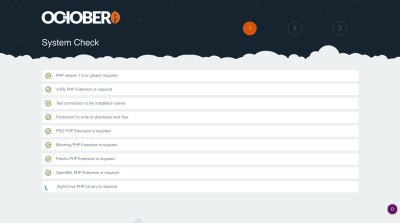
Installing October CMS with the Wizard is a breeze. (Large preview)
Security
WordPress has been accused of being insecure due to the high amount of vulnerabilities that are constantly found. This forces users to have the software for the CMS and all installed plugins always up to date to avoid security exploits. Among the main issues is WordPress’ support for older versions of PHP which are not supported by the PHP development community anymore (WordPress currently supports PHP 5.2.4, while the latest fully supported PHP version is 5.6). However, this problem should be resolved in April 2019 when WordPress will officially start supporting PHP versions 5.6 and upwards.
Otherwise, WordPress is not necessarily insecure because of itself, but because of its high popularity, which makes it a primal target for hackers. However, this plays both ways: WordPress ubiquity means that its security team must really take their job seriously by constantly looking for exploits and fixing them as soon as possible, otherwise up to a third of the web is at risk. The stakes are just too high.
October CMS, on the other hand, doesn’t have a reputation of being insecure. However, since there are roughly 27,000 live sites that use October as compared with WordPress’ millions, we can’t judge the two of them on the same terms. Nevertheless, the team behind October CMS does take security seriously, as evidenced by the Wizard installation’s prompt to input the CMS backend URL, set as /backend by default but changeable to anything else, as to make it more difficult for hackers to target the site. In contrast, changing WordPress’ login and backend URLs from /wp-login.php and /wp-admin respectively to something else must be done through a plugin. In addition, October CMS can function as a flat-file CMS (i.e. without a database) and avoid database-related vulnerabilities such as SQL injection.
Technology Stack
Both WordPress and October CMS run on the traditional LAMP stack: Linux, Apache, MySQL, and PHP. (However, only PHP is fixed: we can also use Windows, Nginx, MariaDB, and others.) October CMS can also behave as a flat-file CMS, meaning that it can do without a database, however, at the cost of forgoing many functionalities (such as blog posts and users) the only functionality that is guaranteed is pages, which is considered to be the basic unit for the creation and publishing of content and shipped as a core feature.
Concerning the language stack, sites built with both WordPress and October CMS are based on HTML, CSS, and JavaScript (note that PHP is used to generate the HTML). October CMS also makes it easy to use LESS and SASS files.
Programming Paradigm
WordPress follows a functional programming paradigm, based on calculating computations by calling functions devoid of application state. Even though WordPress developers do not need to stick to functional programming (for instance, for coding their themes and plugins), the WordPress core code inherits this paradigm from 15 years of preserving backwards compatibility, which has been one of the pillars to WordPress’ success but which has the unintended consequence of accumulating technical debt.
On the other side, October CMS follows an imperative programming paradigm, based on calculating computations by manipulating objects’ state. October CMS sits on top of Laravel, a web framework fully founded on Object-Oriented Programming principles that enable the production of modular applications based on concepts such as the Model-View-Controller to decouple the user interface from the application data, Dependency Injection to configure class dependencies, and the Interface Segregation Principle to define the core services provided by the framework, among many others.
Hooks/Events
Programming in WordPress could be characterized as HDD which stands for “Hook-Driven Development”. A hook is a mechanism that allows changing a default behavior or value and allowing other code to execute related functionality. Hooks are triggered through “actions” which allow executing extra functionality, and “filters” that allow modifying values.
Hooks, which are widespread across the WordPress codebase, are one of the concepts that I most like from coding in WordPress. They allow plugins to interact with other plugins (or with a core or theme) in a clean way, providing some basic support of Aspect-Oriented Programming.
Good news is that Laravel (and in consequence October CMS) also supports the concept of hooks, which is called “events”. Events provide a simple observer implementation, enabling code to subscribe and listen for events that occur in the application and react as needed. Events make it possible to split a complex functionality into components, which can be installed independently yet collaborate with each other, thus enabling the creation of modular applications.
Dependence on JavaScript Libraries
The latest version of WordPress incorporates React-powered Gutenberg for its default content creation experience. Hence, WordPress development now relies by and large on JavaScript (predominantly through React), even though it is also possible to use other frameworks or libraries (as evidenced by Elementor Blocks for Gutenberg which is based on Marionette). In addition, WordPress still relies on Backbone.js (for the Media Manager) and jQuery (legacy code), however, we can expect the dependence on these libraries to wither away as Gutenberg is consolidated as the new norm.
October CMS depends on jQuery, which it uses to implement its optional AJAX framework to load data from the server without a browser page refresh.
Pages, Themes and Plugins
Both WordPress and October CMS treat a page as the basic unit for creating and publishing content (in WordPress case, in addition to the post), support changing the site’s look and feel through themes, and allow to install and extend the site’s functionalities through plugins. Even though the concepts are the same in both CMSs, there are a few differences in implementation that produce somewhat different behavior.
In WordPress, pages are defined as content and stored in the database. As a result, page content can be created through the CMS only (e.g. in the dashboard area), and switching from one theme to another doesn’t make an existing page become unavailable. This produces an overall frictionless experience.
In October CMS, on the other hand, pages are static files stored under the theme directory. On the positive side from this architectural decision, page content can be created from an external application, such as text editors like Sublime or Visual Studio Code. On the negative side, when switching from one theme to another, it is required to manually recreate or copy the pages from the current to the new theme, or otherwise, they will disappear.
Significantly, October CMS resolves routing through pages, hence pages are used not just as containers for content but also for functionality. For instance, a plugin for blogging depends on a page for displaying the list of blog posts under a chosen URL, another page to display a single blog post under another chosen URL, and so on. If any of these pages disappear, the associated functionality from the plugin becomes unavailable, and that URL will produce a 404. Hence, in October CMS themes and plugins are not thoroughly decoupled, and switching themes must be done carefully.

October CMS enables the creation of content from external applications. (Large preview)
Core vs Plugin Functionality
WordPress attempts to deliver a minimal core functionality which is enhanced through plugins. WordPress relies on the “80⁄20 rule” to decide if to include some functionality in its core experience or not. If it benefits 80% of the users it goes in, otherwise, it belongs to plugin-land. When adding plugins to a site, they can lead to bloat if too many plugins are installed. Plugins may also not work well with one another, or execute similar code or load similar assets, resulting in suboptimal performance. Hence, whereas launching a WordPress site is relatively easy, a bigger challenge is its general maintenance and being able to preserve an optimal and performant state when adding new features.

The WordPress plugin directory claims to have almost 55,000 plugins. (Large preview)
Likewise, October CMS also attempts to deliver a minimal core functionality, but on steroids: the only guaranteed functionality is the creation and publication of pages, and for everything else we will need to install one plugin or another, which is expressed as:
“Everything you need, and nothing you don't.”
The objective is clear: most simple sites are only composed of pages, with possibly no blog posts, users or login area. So why should the application load resources for these when they are not needed? As a consequence, functionalities for blogging, user management, translation and several others are released through the plugin directory.
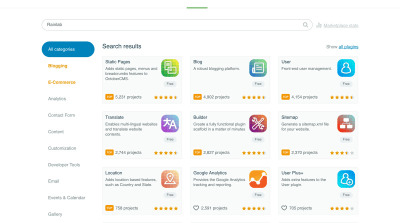
Searching for 'Rainlab' in October’s plugins directory displays plugins created by October CMS' team. (Large preview)
October CMS also includes certain features in its core which (even though they are not always needed) can enhance the application significantly. For instance, it provides out-of-the-box support to upload media files to Amazon S3 and accesses them through the Rackspace CDN. It also includes a Media Manager which is mostly used through plugins, e.g. for adding images into a blog post. (Pages can also use the Media Manager to embed media files, however, the CMS also ships with an Assets section to upload media files for these which seems more suitable.)
I believe that October’s opinionatedness can perfectly enable us to produce an application that is as lean as possible — mostly concerning simple sites. However, it can also backfire and encourage bloat, because the line of what is needed and what is not is an arbitrary one, and it’s difficult to be set in advance by the CMS. This difficulty can be appreciated when considering the concept of a “user”: In WordPress, website users and website admins belong to the same user entity (and through roles and privileges we can make a user become an admin). In October CMS, these two are implemented separately, shipping in core the implementation for the website administrator which can log in to the backend area and modify the settings, and through a plugin the implementation of the website user. These two types of users have a different login process and a different database table for storing their data, thus arguably breaching the DRY (Don’t Repeat Yourself) principle.
This problem arises not only concerning the behavior of an entity but also what data fields it must contain. For instance, should the website user data fields be predefined? Is a telephone field required? What about an Instagram URL field, considering that Instagram got kind of cool only recently? But then, when building a professional website shouldn’t we use a LinkedIn URL field instead? These decisions clearly depend on the application and can’t be decided by either CMS or plugin.
The October CMS plugin called User implements users but without any user field, on top of which plugin User Plus adds several arbitrary user fields, which are possibly not enough, so plugin User Plus+ adds yet other user fields. When, where and how do we stop this process?
Another problem is when there is no room to add new capabilities to an entity, which leads to the creation of another, extremely similar entity, just to support those required capabilities. For instance, October CMS ships with pages, and allows to create “static pages” through a plugin. Their nature is the same: both pages and static pages are saved as static files. The only difference between them (as far as I can tell) is that static pages are edited with a visual editor instead of the HTML editor, and can be added to menus. In my opinion, only structural differences, such as having one entity saved as a static file and the other one stored in the database, could justify creating a second entity for a page (there is a pull request to do this), but for simple features, as is the case currently, it constitutes development bloat.
In summary, a well implemented October CMS application can be very lean and efficient (e.g. by removing the database when not needed), but on the contrary it can also become unnecessarily bloated, forcing developers to implement several solutions for similar entities, and which can be very confusing to use (“Should I use a page or a static page?”). Because neither WordPress or October CMS has found a perfect solution for removing bloat, we must design either application architecture with care to avoid down-the-road pain.
Content Creation
Gutenberg makes two important contributions to WordPress: It uses components as the unit for building sites (which offers several advantages over coding blobs of HTML), and it introduces an entity called a “block” which, once Gutenberg Phase 2 is completed (presumably in 2019), will provide a unified way to incorporate content into the site, thus enabling a simpler user experience as opposed to the more chaotic process of adding content through shortcodes, TinyMCE buttons, menus, widgets, and others.
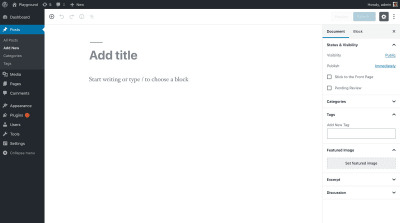
Since WordPress 5.0 Gutenberg is the default content creation experience. (Large preview)
Because Gutenberg blocks can produce and save static HTML as part of the blog post, then installing many Gutenberg blocks doesn’t necessarily translate into bloat on the website on the user side, but can be kept restricted to the admin side. Hence, Gutenberg can arguably be considered a good approach to produce websites in a modular way, with a simple yet powerful user experience for creating content. Possibly the biggest drawback is the (unavoidable, but not easily so) requirement to learn React, whose learning curve is rather steep.
If React components are the basic unit for creating content in WordPress, October CMS is based on the premise that knowing good old HTML is enough for building sites. Indeed, when creating a page, we are simply presented an HTML (Markup) editor:
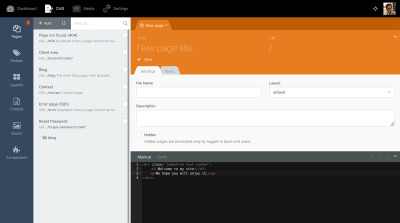
Creating a page in October CMS. (Large preview)
If the page were solely static HTML, then there would be no need for a CMS. Instead, October CMS pages are written using Twig templates which are compiled to plain optimized PHP code. They can select a layout to include the scaffolding of the page (i.e. repetitive elements, such as the header, footer, and so on), can implement placeholders, which are defined on the layout to allow the page to customize content, and can include partials, which are reusable chunks of code. In addition, pages can include content blocks, which are either text, HTML or Markdown files that can be edited on their own and can attach components which are functionalities implemented through plugins. And finally, for whenever HTML is not enough and we need to produce dynamic code, we can add PHP functions.
The editor is all about HTML. There is no TinyMCE textarea for adding content in a visual manner — at least not through the default experience (this functionality belongs to plugin-land). Hence, having knowledge of HTML could be considered a must for using October CMS. In addition, the several different inputs for creating content (pages, layouts, placeholders, partials, content blocks, components, and PHP functions) may be very effective, however, it is certainly not as simple as through the unified block interface from WordPress. It can even get more complex since other elements can also be added (such as static pages and menus, and snippets), and some of them, such as pages and static pages, seemingly provide the same functionality, making it confusing to decide when to use one or the other.
As a result, I dare say that while pretty much anyone can use a WordPress site from the admin side, October CMS is more developer-friendly than non-technical user-friendly, so programmers may find it a joy to use, but certain other roles (marketers, sales people, and the like) may find it non-intuitive.
Media Manager
Both WordPress and October CMS are shipped with a Media Manager which allows adding media files to the site effortlessly, supporting the addition of multiple files simultaneously through a drag-and-drop interface and displaying the images within the content area. They look and behave similarly; the only notable differences I found are that WordPress’ Media Manager allows to embed image galleries, and October’s Media Manager allows to manually create a folder structure where to place the uploaded files.

October CMS ships with a powerful Media Manager. (Large preview)
Since the introduction of Gutenberg, though, WordPress’ media capabilities have been enhanced greatly, enabling to embed videos, pictures and photo galleries in place as compared to within a TinyMCE textarea (which only provides a non-accurate version of how it will look like in the site), and unlocking powerful, yet easy-to-use features as shown in this video.
Internationalization
WordPress core uses gettext to enable the translation of themes and plugins. Starting from a .pot file containing all strings to translate, we need to create a .po file containing their translation to the corresponding language/locale, and this file is then compiled to a binary .mo file suitable for fast translation extraction. Tools to perform these tasks include GlotPress (online) and Poedit (downloadable application). Conveniently, this mechanism also works for client-side localization for Gutenberg.
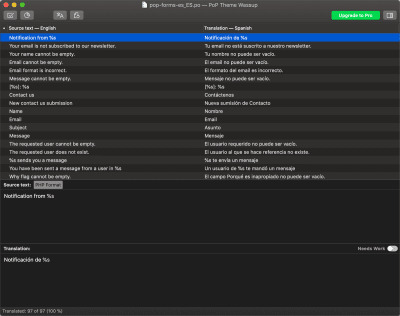
Poedit allows to translate strings for themes and plugins for WordPress. (Large preview)
WordPress currently doesn’t ship any solution in core to translate content, and will not do so until Phase 4 of Gutenberg (targeted for year 2020+). Until then, this functionality is provided by plugins which offer different strategies for storing and managing the translated content. For example, while plugins such as Polylang and WPML store each translation on its own row from a custom database table (which is clean since it doesn’t mix content together, but slower since it requires an additional INNER JOIN of two tables when querying the database), plugin qTranslate X stores all translations on the same field from the original database table (faster for querying the data, but content mixed all together can produce wreckage on the site if disabling the plugin). Hence, we can shop around and decide the most suitable strategy for our needs.
October CMS doesn’t ship the multilingual functionality through its core, but as a plugin created by the October CMS team that guarantees a faultless integration into the system. From a functional point of view, this plugin delivers what it promises. From a development point of view, it is not quite ideal how this plugin actually works. In WordPress, a page is simply a post with post type “page” and there is a single translation mechanism for them, but in October CMS, there are entities “page”, “static page” and “blog post” and, even though quite similar, they require three different implementations for their translations! Then, the content from a “page” can include message codes (e.g. codes called nav.content, header.title, and so on), each of which contains its translations for all locales as a serialized JSON object in database table rainlab_translate_messages. The content from a “static page” is created into a new static file per locale, however, all translated URLs for all locales are stored not in their corresponding file but instead on the default language’s file. The content for the “blog post” is stored as a serialized JSON object with one row per locale in database table rainlab_translate_attributes and the translated URL is stored with one row per locale in database table rainlab_translate_indexes. I don’t know if this complexity is due to how the plugin was implemented or whether it is due to October CMS’ architecture. Whichever the case, this is another instance of undesired bloat on the development side.
Plugin Management
Both WordPress and October CMS offer a sophisticated plugin manager which allows to search for plugins, install new plugins, and update currently-installed plugins to their latest version — all from within the backend.

October CMS enables to keep all plugins up-to-date effortlessly. (Large preview)
Dependency Management
October CMS uses Composer as the package manager of choice, enabling plugins to download and install their dependencies when being installed, thus delivering a painless experience.
WordPress, on the opposite side, hasn’t officially adopted Composer (or any PHP dependency manager) because the community can’t agree if WordPress is a site or a site dependency. Hence, if they require Composer for their projects, developers must add it on their own. With the switch to Gutenberg, npm has become the preferred JavaScript dependency manager, with a popular developer toolkit depending on it, and the client-side libraries being steadily released as autonomous packages in the npm registry.
Interaction With The Database
WordPress provides functions to retrieve database data (such as get_posts) and store it (such as wp_insert_post and wp_update_post). When retrieving data, we can pass parameters to filter, limit and order the results, in order to indicate if the result must be passed as an instance of a class or as an array of properties and others. When the function doesn’t fully satisfy our requirements (e.g. when we need to do an INNER JOIN with a custom table) then we can query the database directly through global variable $wpdb. When creating a plugin with a custom post type, the code will most likely be executing custom SQL queries to retrieve and/or save data into custom tables. In summary, WordPress attempts to provide access to the database through generic functions in the first stage, and through low-level access to the database in the second stage.
October CMS employs a different approach: Instead of connecting to the database straight away, the application can use Laravel’s Eloquent ORM to access and manipulate database data through instances of classes called Models, making the interaction with the database also be based on Object-Oriented Programming. It is high-level access; just by following the rules on how to create tables and set-up relationships among entities, a plugin can retrieve and/or save data without writing a line of SQL. For instance, the code below retrieves an object from the database through model Flight, modifies a property, and stores it again:
$flight = Flight::find(1); $flight->name = 'Darwin to Adelaide'; $flight->save();
Upgrading The Data Model
Another reason for WordPress’ success (in addition to not breaking backward compatibility) has been its database architecture, which was engineered to enable applications to grow over time. This objective is accomplished through “meta” properties, i.e. properties that can be loosely added to a database object at any moment. These properties are not stored in a column from the corresponding entity table (either wp_posts, wp_users, wp_comments or wp_terms), but instead as a row in the corresponding “meta” table (wp_postmeta, wp_usermeta, wp_commentmeta or wp_termmeta) and retrieved doing an INNER JOIN. Hence, even though retrieving these meta values is slower, they provide unlimited flexibility, and the application’s data model rarely needs to be re-architected from scratch in order to implement some new functionality.
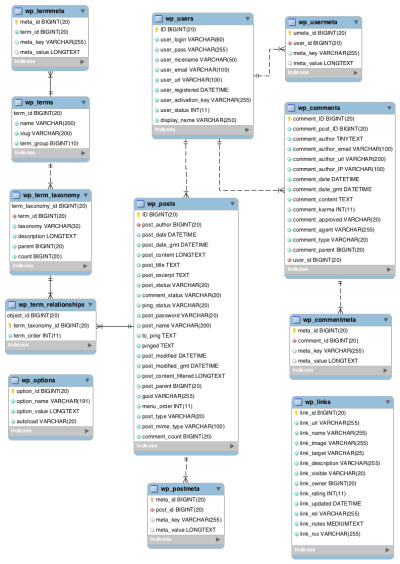
WordPress provides unlimited flexibility for upgrading the application’s data model. (Large preview)
October CMS doesn’t use meta properties but instead can store several arbitrary values, which are not directly mapped as columns in the database tables, as a serialized JSON object. Otherwise, when an object needs some new property, we need to add a new column on the corresponding table (which is the reason behind plugins User Plus and User Plus+, mentioned earlier on). To update the application’s database schema, October CMS relies on Laravel’s Migrations, which are sets of instructions to execute against the schema (such as add or drop a column, rename an index, etc) and which are executed when upgrading the software (e.g. when installing a plugin’s new version).
Headless Capabilities
Both WordPress and October CMS can be used as headless, i.e. treating the CMS as a content management system that makes content accessible through APIs, which allows to render the website on the client-side and can power other applications (such as mobile apps). Indeed, WordPress is steadily heading towards headless, since the Gutenberg content editor itself treats WordPress as a headless CMS (and, as a consequence, Gutenberg can also work with any other CMS too, as Drupal Gutenberg demonstrates).
A headless system needs to implement some API to return the data, such as REST and GraphQL. WordPress supports REST through WP REST API (merged in core), exposing endpoints under some predefined route /wp-json/wp/v2/...; October CMS supports REST through plugins RESTful and API Generator, which allow to create custom endpoints and, as a consequence, support versioning as part of the endpoint URL and can offer a better security against bots. Concerning GraphQL, WordPress supports it through WPGraphQL, while October CMS currently has no implementations for it.
Quite importantly, a headless system needs to offer powerful content management capabilities. As mentioned earlier on, WordPress has a very solid database architecture, offering a plethora of data entities (users, posts and custom posts, pages, categories, tags and custom taxonomies, comments) over which the application can be reasonably well modelled, meta properties to extend these data entities (enabling the application to upgrade its data model accordingly and without major changes), and with plugin Advanced Custom Fields filling the gap to construct relationships among the data entities. In addition, plugin VersionPress allows to version control the database content using Git. Hence, WordPress is undoubtedly a good fit for managing content, as demonstrated in several projects in the wild.
On its part, and as mentioned earlier on, October CMS can omit the database and behave as a flat-file system, or it can have a database and behave as a hybrid, storing the content from pages as static files and blog posts (and others) on the database. As a consequence, content is not centralized, and its management involves a different approach. For instance, while we can use Git to version control pages, there is no support to version control the database per se; the solution to this is to populate data into the database through Seeders which, being code, can be put under version control and executed upon deployment. In addition, October CMS doesn’t offer a baked-in database model featuring predefined data entities that can support the needs of most applications. Hence, more likely than not the application will need custom development to implement its data model, which means more work, but also means that it can be more efficient (e.g. accessing a property from a column is faster than from a row in another table through an INNER JOIN, which is the case with WordPress’ meta properties).
CLI Support
Both WordPress and October CMS can be interacted with from the console through a Command Line Interface (CLI): WordPress through WP-CLI and October CMS through Laravel’s Artisan. In addition to Laravel’s commands, October CMS implements several custom commands for updating the system, migrating the database, and others. These tools make it very convenient to access the site from outside a browser, for instance for testing purposes.
Managed Hosting
It is not a problem finding a managed hosting provider for a WordPress site: given WordPress’ market share, there are dozens (if not hundreds) of providers out there vying with each other for the business, constituting a very dynamic market. The only problem is finding the most suitable provider for our specific sites based on all of their offerings, which can vary based on price, quality, type (shared or dedicated services), bandwidth and storage size, customer support, location, frequency of renewal of equipment, and other variables which we can navigate mainly through reviews comparing them (such as this one, this one or this one).
Even though nothing near as many as WordPress, October CMS still enjoys the offering from several hosting providers, which allows for some consideration and selection. Many of them are listed as October Partners, and several others are found DuckDuckGoing, but since I haven’t found any independent review of them or article comparing them, the task of finding out the most suitable one will take some effort.
Marketplace, Ecosystem And Cost
WordPress’ commercial ecosystem is estimated to be USD $10 billion/year, evidencing how many people and companies have managed to make a living by offering WordPress products and services, such as the creation of sites, hosting, theme and plugin development, support, security, and others. Indeed, its size is so big it is even bloated, meaning that it is very common to find different plugins solving the same problem, plugins that underdeliver, underperform or have not been updated for years, and themes which seem to look-alike each other. However, when creating a new site, the size and variety of the ecosystem also means that we will most likely find at least one plugin implementing each of the required functionalities, enabling us to save money by not having to develop the functionality ourselves, and the availability of customizable themes enables to produce a reasonably distinctive-looking site with minimal effort. As a consequence, we can easily create and launch a WordPress site for less than USD $100, making WordPress a sensible option for projects of any budget.
Being relatively new (only five years so far), OctoberCMS certainly doesn’t enjoy anything near WordPress’ marketplace and ecosystem sizes, however, it has been growing steadily so its size is bound to become bigger. Currently, its marketplace boasts 600+ plugins, and only a handful of themes. Concerning plugins, the October CMS team is requesting the community to put their effort into the creation of original plugins, delivering functionality not yet provided by any other plugin.
Hence, even though 600+ plugins doesn’t sound like much, at least these translate into 600+ different functionalities. This way, even though it is not possible to choose among several vendors, at least we can expect to have those basic website features (such as blogging, comments, forum, integration with social media, e-commerce, and others) to be covered. Also, since October’s founders are personally reviewing all submitted plugins and judging them according to quality guidelines, we can expect these plugins to perform as expected. As another plus, October plugins can incorporate elements from Laravel packages (even though not all of them are compatible with October, at least not without some hacks). Concerning themes, the low number of offerings implies we will most likely need to develop our own theme by hiring a developer for the task. In fact, I dare say that the theme in October CMS will most likely be a custom development, since themes and plugins are not thoroughly decoupled (as explained earlier), with the consequence that a market for easily-swappable themes is more difficult to arise. (This is a temporary problem though: once this pull request is resolved, pages will be able to be stored in the database, and swapping themes should not disrupt functionality.)
In my opinion, because of the smaller offerings of themes and plugins, creating a simple site with OctoberCMS will be more expensive than creating a simple WordPress site. For complex sites, however, October’s better architecture (Object-Oriented Programming and Model-View-Controller paradigms) makes the software more maintainable and, as a consequence, potentially cheaper.
Community
Being a part of and having access, WordPress’ community represents one of the most compelling reasons for using WordPress. This is not simply as a matter of size (powering nearly one third of all websites in the world, there are so many stakeholders involved with WordPress, and its community is representatively big) but also as a matter of diversity. The WordPress community involves people from many different professions (developers, marketers, designers, bloggers, sales people, and so on), from all continents and countries, speaking countless languages, from different social, educational and economic backgrounds, with or without disabilities, from corporate, not-for-profit and governmental organizations, and others. Hence, it is quite likely that, for whatever problem we encounter, somebody will be able to help on any of the support forums. And contributing to WordPress is pretty straightforward too: The Make WordPress group congregates stakeholders interested in supporting different projects (accessibility, design, internationalization, and many others) and organizes how and how regularly they communicate — mostly through some dedicated channel on its Slack workspace.
Furthermore, the WordPress community is real and tangible: it doesn’t exist just online, but it gathers offline in WordCamps and meetups all over the world; in 2018, there were a total of 145 WordCamps in 48 countries with over 45,000 tickets sold, and a total of 5,400 meetup events from 687 meetup groups. Hence, it is likely that there is a local chapter nearby which anyone can join to ask for help, learn how to use the platform, keep learning on a regular basis, and teach others as well. In this sense, WordPress is not just a CMS but, more importantly, it’s also people, and considering to leave WordPress should never be done only on its technical merits but on the power of its community, too.

WordCamp Kuala Lumpur 2017 drew more than 200 attendees, coming from several countries. (Large preview)
October CMS’ community is nothing near in size or diversity as WordPress’, even though it has been growing steadily following the increasing popularity of the software. October provides a support forum to ask for help, however, it is not very active. A Slack workspace exists which is pretty active and where, quite importantly, October’s founders participate regularly, helping make sure that all enquiries are properly addressed. This channel is a great source for learning low-level tips and tricks about the software, however, it is geared towards developers mainly: There are no channels concerning accessibility, design, internationalization, and other topics as in the WordPress community, at least not yet. Currently, there are no conferences concerning October CMS, but there is Laracon, the conference for the Laravel community.
Maintainers And Governance
Can we trust that the software will be maintained in the long term, so that if we decide to start a project today, we will not need to migrate to some other platform down the road? How many people are taking care of developing the software? And who is deciding in what direction the software moves towards?
Powering one-third of all sites in the world, WordPress is not short of stakeholders contributing to the software; hence we need not fear that the software will fall into decay. However, WordPress is going through internal deliberations concerning its governance model, with many members of the community expressing that decisions concerning WordPress’s direction are being taken unilaterally by Automattic, the company running WordPress.com. Center stage of this perception was the decision to launch Gutenberg, which many members disagreed with, and which suffered a lack of proper communication by the project leads during its development and release. As a consequence, many community members are questioning the role of “benign dictator”, which has been historically granted to WordPress’ founder and Automattic’s CEO Matt Mullenweg, and researching different governance models to find a more suitable one for the future of WordPress. It is yet to be seen if this quest produces any result, or if the status quo perseveres.
Decisions concerning October CMS’ direction are mainly taken by founders Alexey Bobkov and Samuel Georges and developer and community manager Luke Towers, which keep the project going strong. October CMS doesn’t have the luxury of having a governance problem yet: Its current concern is how to make the project sustainable by generating income for the core software’s maintainers.
Documentation
WordPress documentation in its own site is not extremely comprehensive, but it does the job reasonably well. However, when taking all of the documentation about WordPress into account from all sources, such as general sites (Smashing Magazine, CSS tricks, and many others), specialized sites (WPShout, WPBeginner, and many others), personal blogs, online courses, and so on, there is practically no aspect of dealing with WordPress that hasn’t already been covered.
October CMS doesn’t enjoy anything near the many third-party courses, tutorials or blog posts about it as much as WordPress does, however, the documentation on its site is reasonably comprehensive and certainly enough to start coding. October founders also regularly add new documentation through tutorials. One aspect that I personally enjoyed is the duplication of Laravel’s documentation into October’s documentation for everything of relevance, so the reader must not fill the gaps by him/herself and having to guess what is October’s domain and what is Laravel’s. However, this is not 100% perfect. October’s documentation uses terms originating from Laravel, such as middleware, service containers, facades and contracts, without adequately explaining what these are. Then, reading Laravel’s documentation in advance can be helpful (luckily, Laravel’s documentation is decidedly comprehensive, and Laravel’s screencasts, Laracasts, are another great source of learning, not just concerning Laravel but web development in general).
Conclusion
I set out to discover what features may be enticing for developers looking for alternatives to WordPress by comparing WordPress to a similar CMS, which I defined as being free and open source, based in PHP and producing dynamic content, and enjoying the support from some community. From the CMSs fulfilling these conditions, I chose October CMS for the comparison because of the knowledge I got about it, and because I appreciated its clean and modular coding approach as provided by Laravel, which could offer a fresh and modern perspective for building sites.
This article did not intend to pick a winner, but simply analyze when it makes sense to choose one or the other CMS, highlighting their strengths and weaknesses. There is no “best” CMS: only the most suitable CMS for a specific situation. Furthermore, anyone looking for a CMS to use on a particular project with a specific team and given a certain budget, should do some research and compare all the offerings out there to find out which one is most suitable for the particular context. It’s important not to limit to a few CMSs as I’ve done here in this article, but instead give a chance to all of them.
On a personal note, as a developer, what I found in October CMS is really appealing to me, mostly its ability to build modular applications as provided through Laravel. I would certainly consider this CMS for a new website. However, in the process of writing this article I also “rediscovered” WordPress. Being so popular, WordPress receives more than its fair share of criticisms, mostly concerning its old codebase and, since recently, the introduction of Gutenberg; however, WordPress also has certain excellent features (such as its super-scalable database model) which are seldom praised but should be taken into account too. And most importantly, WordPress should not be considered on its technical aspects alone: in particular, the size of its community and ecosystem places it a level or two above its alternatives. In a nutshell, some projects may benefit from sticking to WordPress, while others may better rely on October CMS or another platform.
As a final note, I would like to remark that exploring how another CMS works is a very rewarding activity on its own, independent of the decision reached concerning whether to use that particular CMS or not. In my case, I had been working for years on WordPress alone, and delving into October CMS was very refreshing since it taught me many things (such as the existence of PHP Standards Recommendations) which I had not been exposed to through WordPress. I may now decide to switch CMSs, or stick to WordPress knowing how to produce better code.
Further Reading on SmashingMag:
Caching Smartly In The Age Of Gutenberg
Improving WordPress Code With Modern PHP
Lessons Learned While Developing WordPress Plugins
How To Use Heatmaps To Track Clicks On Your WordPress Website
Be Watchful: PHP And WordPress Functions That Can Make Your Site Insecure

(rb, ra, yk, il)
0 notes
Text
php training course
Prerequisites for PHP course in Chennai
Basic computer skills, knowledge of HTML fundamentals. Prior programming experience is helpful but not required.
Overview Of PHP
Static vs. Dynamic Web Sites
Dynamic Content from Databases
Developing Dynamic Internet Applications
Client-Side Scripting vs. Server-Side Scripting
Overview of PHP Advantages and Capabilities
Configuring php.ini PHP vs. ASP
Conditional Constructs
True and False Expressions
if, else and elseif switch/case Statement
The ? (Ternary) Operator
Timestamps
Modularity through Include Files
Using Include Files
The Require Statement Modularizing Code with Functions
Defining and Using Basic Functions of php
PHP Functions
Introduction to Functions
Declaring Functions
Scope
Passing Arguments to Functions
Local and Global Scope
Passing Arguments to Functions by Value and Reference
Variable Scoping and Return Values
Recursion
Coercive and Strict Type Declarations for Parameters and Return Values
Optional and REST Parameters Argument Unpacking
Generator Return Expressions
Dynamic Function Calls
Predefined PHP Functions
PHP 7 New Features
Function Improvements
New Operators
Unicode Codepoint Syntax
Filtered Unserialize
IntlChar Support
Expectations
Basic OOP in PHP
Defining Object Oriented Programming
Creating New Objects in PHP
PHP Object Syntax Using Predefined PHP OOP Libraries
Working with Data Files in PHP
Searching File Contents With Regular Expressions
Changing and Editing File Contents Splitting and Joining Information Inside Files
String Functions
Regular Expression Functions Reading, Writing and Deleting Files Handling File Permissions
File Locking
Reading Directory Contents
Creating and Deleting Directories
Configuring and Using MySQL
Introduction to MySQL Capabilities as a Powerful RDBMS
Installing and Configuring MySQL
Connecting to MySQL
PHP Functions Specific to MySQL
Executing SQL Calls
Using PHP MyAdmin to Configure MySQL
SELECT
INSERT
FETCH
UPDATE
DELETE
0 notes
Text
March 08, 2020 at 10:00PM - The Complete C Programming Bonus Bundle (95% discount) Ashraf
The Complete C Programming Bonus Bundle (95% discount) Hurry Offer Only Last For HoursSometime. Don't ever forget to share this post on Your Social media to be the first to tell your firends. This is not a fake stuff its real.
To be an expert C programmer you need to master the use of pointers. This course explains pointers in real depth, explaining pointer variables, pointer arithmetic, indirection, memory allocation, and much more. By the time you finish the course, you’ll know pointers inside out, and how to ensure your programs don’t crash!
Access 59 lectures & 3.5 hours of content 24/7
Learn about computer memory & how pointers access it
Understand how memory is allocated & why copying data using pointers can cause program errors
Discover why some pointers are ‘generic’ & what happens when you ‘cast’ them to specific types
Create singly & doubly linked lists, stacks, & queues
Avoid memory leaks & other common problems
C is a general-purpose, imperative computer programming language that is ideal for developing firmware or portable applications. It is highly portable, making it a common choice for operating systems and microprocessors in hardware such as fridges and alarm clocks. C is a solid first language to learn since most programming languages are themselves today implemented in C. All of this is to say, this course is an excellent jumping off point for your programming odyssey.
Access 73 lectures & 8 hours of content 24/7
Master C programming concepts from the ground up
Use the source examples to learn step-by-step
Understand that special features of C: pointers, header files, null-terminated strings, buffers, IO
Read the supplied eBook, The Little Book of C, to explore the topics in even more depth
This video course is adapted from the instructor’s 15 years of teaching undergraduate engineering students in the classroom. Designed to cover an entire introduction to the C language, this course will help you build a sold foundation in C and boost your confidence to face technical interviews.
Access 124 lectures & 13.5 hours of content 24/7
Write C programs independently
Face technical interviews w/ confidence
Learn how to do assignments in C programs
Programming isn’t just about learning a language and starting to write programs like stories. One has to learn certain concepts that are fundamental to computer science in general. This course teaches fundamentals of data structures in a step-by-step manner. You’ll cover topics such as arrays, stacks and queues, linked lists, trees, and graphs in detail, alongside a variety of do-it-yourself coding exercises, building up your coding repertoire.
Access 66 lectures & 6 hours of content 24/7
Cover internal sorting, external sorting, symbol tables, & files
Complete meticulously planned coding exercises to strengthen your skills
This course will help you strengthen your fundamental understanding of C language. Using a real-world approach, it introduces several components of C programming that you may encounter in everyday programming challenges. This is the course to solidify your understanding of C, and give you that extra push you need to ace any important interview or test.
Access 47 lectures & 5 hours of content 24/7
Understand using C in real-world terms
Start developing a full-fledged C program
Cover many C programming concepts in a rigorous, but simple program
Reinforce concepts w/ included content questions
Consider C the programming equivalent of a French mother sauce. Just as chefs can create countless derivatives from a humble Bechamel, so too can developers easily master scores of languages upon learning C. This course will walk you through technical concepts such as loops, strings, and more, allowing you to conquer C and build a wide variety of apps and programs in no time at all.
Master C programming w/ 12 hours of content
Master language constructs: if/else & case statements, while & for loops, etc.
Familiarize yourself w/ functions, arrays & strings
Understand basic principles important to general programming
Craft a strong foundation for other languages: Objective-C, PHP & more
The C programming language is one of the earlier programming languages, and many other languages have their syntax based on C. Therefore, learning C can be an excellent introduction to programming as it makes learning many subsequent languages, like Java, PHP, or Swift, much easier. This introductory course will get you up to speed on C and enable you to dive into other languages more easily.
Access 13 lectures & 3 hours of content 24/7
Learn the foundations of C, from data types & operators to command line arguments & more
Understand functions & structures in C
Discover the stack vs. the heap & dynamic allocation
Write a program using C
Algorithms are a central tenet to programming, and are essential to ensure that software and programs perform the right operations under the right conditions. Companies depend on their systems algorithms to function correctly, which means they’ll pay top dollar for people who understand how to work with them. This course will help you to understand how to implement logic in code form to enable you to write algorithms efficiently in C.
Access 32 lectures & 3 hours of content 24/7
Learn the concepts behind the most popular algorithms used in computer science
Understand how algorithms work w/ the help of diagrams, examples & pseudocode
Practice algorithm implementation w/ the help of included programs in C language
Understand how to use algorithms to implement logic in any programming
Knowing the fundamentals of C programming is the first step to getting any C-heavy job. You may feel like you’ve got the language down, but it’s the most basic things that are the easiest to slip your mind when you sit down for an interview. This course irons out and tests your knowledge of all the core C programming fundamentals that you’ll need to know in order to ace an interview, so you don’t have to worry!
Access 22 lectures & 4 hours of content 24/7
Test & improve your knowledge on the intricacies of the C programming language
Reinforce your knowledge of variables & variable types & expressions
Build a better foundation w/ arrays, functions, pointers, structures & more
Iron out if conditions, switch statements, for loops, preprocessor directives & more
C, C++, Ruby, and Python are four of the most popular and powerful programming languages used today. You can find them in everything from web and mobile apps, games, operating systems, all of your favorite websites, and many hardware devices. This comprehensive course teaches you fundamentals in all 4, giving you a valuable programming background that you can confidently boast on your resume.
Access 307 lectures & 26 hours of content 24/7
Understand standard programs in C, C++, Python & Ruby programming
Explore the world of software languages
Write your own programs in C, C++, Python & Ruby
from Active Sales – SharewareOnSale https://ift.tt/38CVRt4 https://ift.tt/eA8V8J via Blogger https://ift.tt/338v1rJ #blogger #bloggingtips #bloggerlife #bloggersgetsocial #ontheblog #writersofinstagram #writingprompt #instapoetry #writerscommunity #writersofig #writersblock #writerlife #writtenword #instawriters #spilledink #wordgasm #creativewriting #poetsofinstagram #blackoutpoetry #poetsofig
0 notes
Text
PHP Tutorial
http://www.viralleakszone.com/php-tutorial/
PHP Tutorial
PHP Tutorial
PHP Tutorial for Beginners - Learn PHP in simple and easy steps starting from basic
to advanced concepts with examples including PHP Built-in Function, Predefined
Variables Examples, Object Oriented PHP, Numbers, Scalars, Arrays, Hash File I/O,
IF, ELSEIF, Do, While Loops, Operators, Regular Expressions, GET, POST, Subroutines,
Coding Standard, Modules, File Management, Socket Communication, Reference, Special
Variables, Syntax Overview, Form Validation, Advanced PHP, Library, Web Design,
PayPal Integration, MySQL Login, Ajax Search, Ajax XML Parser, Ajax Auto Complete
Search, Ajax RSS Feed Example, XML Introduction, Simple XML, Simple XML GET, SAX
Parser Example, DOM Parser Example, Frame Works, Core php vs frame works php,
Design Patterns.
PHP
PHP
The PHP Hypertext Preprocessor (PHP) is a programming language that allows web developers to creat
PHP Introduction
PHP started out as a small open source project that evolved as more and more people found out how
PHP – Environment Setup
In order to develop and run PHP Web pages three vital components need to be installed on your comput
PHP Syntax Overview
This chapter will give you an idea of very basic syntax of PHP and very important to make your PHP f
PHP Variable Types
The main way to store information in the middle of a PHP program is by using a variable. Here are t
PHP – Constants Types
A constant is a name or an identifier for a simple value. A constant value cannot change during th
PHP Operator Types
What is Operator? Simple answer can be given using expression 4 + 5 is equal to 9. Here 4 and 5 are
PHP – Decision Making
The if, elseif …else and switch statements are used to take decision based on the different condit
PHP – Loop Types
Loops in PHP are used to execute the same block of code a specified number of times. PHP supports fo
PHP – Arrays
An array is a data structure that stores one or more similar type of values in a single value. For e
PHP – Strings
They are sequences of characters, like “PHP supports string operations”. NOTE − Built-in string fun
PHP – Web Concepts
This session demonstrates how PHP can provide dynamic content according to browser type, randomly
PHP – GET & POST
There are two ways the browser client can send information to the web server. The GET MethodThe POS
PHP – File Inclusion
You can include the content of a PHP file into another PHP file before the server executes it. The
PHP Files and I/O
This chapter will explain following functions related to files − Opening a fileReading a fileWritin
PHP Functions
PHP functions are similar to other programming languages. A function is a piece of code which take
PHP Cookies
Cookies are text files stored on the client computer and they are kept of use tracking purpose. PH
PHP Sessions
An alternative way to make data accessible across the various pages of an entire website is to use a
PHP – Sending Emails
PHP must be configured correctly in the php.ini file with the details of how your system sends email
PHP File Uploading
A PHP script can be used with a HTML form to allow users to upload files to the server. Initially
PHP Coding Standard
Every company follows a different coding standard based on their best practices. Coding standard i
PHP Predefined Variables
PHP provides a large number of predefined variables to any script which it runs. PHP provides an a
PHP Regular Expressions
Regular expressions are nothing more than a sequence or pattern of characters itself. They provide
PHP Error and Exception Handling
Error handling is the process of catching errors raised by your program and then taking appropriat
PHP – Bugs Debugging
Programs rarely work correctly the first time. Many things can go wrong in your program that cause
PHP Date and Time
Dates are so much part of everyday life that it becomes easy to work with them without thinking. P
PHP and MySQL
PHP will work with virtually all database software, including Oracle and Sybase but most commonly
PHP & AJAX
What is AJAX ? AJAX stands for Asynchronous JavaScript and XML. AJAX is a new technique for creat
PHP and XML
XML is a markup language that looks a lot like HTML. An XML document is plain text and contains ta
PHP Object Oriented
We can imagine our universe made of different objects like sun, earth, moon etc. Similarly we can
PHP For C Developers
The simplest way to think of PHP is as interpreted C that you can embed in HTML documents. The lan
PHP For PERL Developers
This chapter will list out major similarities and differences in between PHP and PERL. This will h
PHP Form Introduction
Dynamic Websites The Websites provide the functionalities that can use to store, update, retrieve,
PHP Validation Example
Required field will check whether the field is filled or not in the proper way. Most of cases we wil
PHP Complete Form
This page explains about time real-time form with actions. Below example will take input fields as
PHP Login Example
PHP login with session Php login script is used to provide the authentication for our web pages. th
PHP Facebook Login
We can use Facebook login to allow the users to get access into the websites. This page will expla
0 notes
Text
Software Engineer Resume: Guide and a Sample [+20 Examples]
Welcome to your new office. There's your brand new Herman Miller chair. Your SSD laptop with vertical and horizontal monitors. Your business credit card.
Down the hall is a staff kitchen like something from the Zuckerberg mansion. There's free food. Free laundry. Free massages.
Basically, you've nailed a job at a unicorn company.
And it all started with a software engineer resume that stood out like Linus Torvalds.
Now. How can you make that dream a reality?
It's simple. Just show that great company how much they need you.
This guide will demonstrate:
A software engineering resume example better than 9 out of 10 other resumes.
How to write a software engineer resume that will land you more interviews.
Tips and examples of how to put skills and achievements on a software engineer resume.
How to describe your experience on a resume for a software engineer to get any job you want.
Here's a sample resume for a software engineer made using our resume builder.
Want to save time and have your resume ready in 5 minutes? Try our resume builder. It’s fast and easy to use. Plus, you'll get tips and right vs. wrong examples while writing your resume. See +20 resume templates and create your resume here.
Software Engineer Resume Example - See +20 resume templates and create your resume here.
1
What's the Best Format for a Software Engineer Resume?
The best example of a software engineer resume is one that gets the interview.
Yet recruiters, and especially those at unicorn companies, spend only six seconds looking at each resume.
That's why you must use a resume format that grabs on like a LogMeIn connection and doesn't let go.
Use the reverse-chronological layout. It front-loads your strengths, showing all your best moments at a glance.
To make it really pop, use clear, legible fonts and plenty of white space.
Finally, save your software developer resume in PDF format. That'll keep your layout intact as it travels through cyberspace.
Pro Tip: PDFs are the way to go unless they conflict with the company's Applicant Tracking System. How can you know? Check the job listing.
Not completely sold on the reverse-chronological resume format? See our guide: "3 Resume Formats: How to Choose the Best One [Examples]"
2
How to Write a Resume Summary or Resume Objective
Many career experts say, "When writing a software engineer resume, don't use a resume summary or objective statement."
Those career experts are wrong.
A generic summary or objective will make recruiters yawn.
But a good one will grab hiring managers like a sudo command.
Use a resume summary if you've got lots of experience.
Use a resume objective if you're a new graduate or you're switching careers.
Let's start with the resume summary for a software developer. It's a highlights reel of your best shining moments.
But there's a right way and a wrong way to do it.
Two Senior Software Engineer Resume Summary Examples
Look at the two very different software engineer resume examples below:
wrong
Software engineer with 7+ years experience, skilled in C++, ASP.NET, SQL, Java, Python, Javascript, C#, Perl, and PHP, looking for a position as a software developer for Oracle.
Okay, it sounds impressive. But it's got a fatal error. It's just like all the others. No wonder career experts say to avoid it!
Now try this short sample, from a much better software developer resume:
right
Results-Focused Software Engineer
Energetic software engineer with 7+ years experience developing robust code for high-volume businesses. Increased code-efficiency of XYZ Corp customer portal by 55%. Boosted customer retention by 25%. Spearheaded a team that won the 2016 BOSSIE Award for cloud computing. An enthusiastic team player and deep creative thinker.
Wow, right? So do you need to win a BOSSIE to get the job? No. Just sift through your past and find those glowing moments that scream, "Hire this genius!"
Start with a deep, brainstormed file of all your "selling points." Then, when writing your software engineer resume summary section, use the 3 or 4 that match the job description.
Our resume builder will give you tips and examples on how to write your resume summary. You can easily copy them straight into your resume - it will save you a ton of time.
Inside our resume builder you will find tips and examples for your resume.
How to Write a Resume Objective for an Entry Level Software Engineer
Maybe your work experience is as thin as a healthcare company firewall. Don't sweat it. Use a resume objective. It's the way to go for fresh graduates or those looking for a new niche.
Use these two very different software engineer resumes as a starting point:
Two Entry Level Computer Science Resume Examples
wrong
Looking for a job as a software engineer because I've got a degree in it, I have studied 23 programming languages like everyone else, and I'm extremely good, trust me.
That's not a resume objective statement. It's a one-way ticket to the recycle bin. Now of course you won't do that, but if you don't get really specific, that's how it'll read.
Think measurable details like in the software developer resume objective below:
right
Team player software engineer with a can-do attitude, phenomenal time management skills, and a strong user focus. Has developed several web and mobile apps, including a home security system using Raspberry Pi and a webcam.
Wow, right? Specific. But the real key here is whether those strong points match the job description. If not, flat tire.
But what if you don't have even that much experience? I'll explain the fix for that in a minute.
Pro Tip: Your resume objective or resume summary is the icing on your job search cake. Write it last, and include the best bits from the rest of your resume.
Still fuzzy on how to write a professional resume summary or objective for a software engineer resume? See the computer science resume template at the top of this article. Or see our guides: "How To Write A Resume Summary: 21 Best Examples You Will See" AND "+20 Resume Objective Examples - Use Them on Your Resume (Tips)"
3
How to Describe Your Software Engineer Experience
Let's circle back to our unicorn company job. The one with lots of breaks and free Fitbits and a complimentary Kinesis keyboard.
How much do you think experience matters to that company?
If you said, "A lot," gold star.
That's why your software engineer resume's experience section needs to sing your programming experience from the rooftops.
Put your most recent work first. Showcase 4-5 wins and responsibilities that fit the job offer.
Glance at the senior software developer resume samples below. They're for a job opening that values leadership, production, file management, and security.
Senior Software Engineer Resume Examples
right
Senior Software Engineer
CloudWallop Inc.
July 2015 - July 2017
Responsible for spearheading teams that handled the software development life cycle for 10 client projects, end to end.
Built infrastructure to handle millions of client files in proprietary systems.
Led the drive to implement the Principle of Least Privilege across 100% of software development staff.
Reduced security breaches by 73% for all customers companywide.
Built security into new product features to achieve 100% compliance with industry best practices.
See that? The candidate used her experience section to prove she fits the job like a glove. She also used great action words to do it.
Now look at another senior software engineering resume example.
wrong
Senior Software Engineer
CloudWallop Inc.
July 2015 - July 2017
Responsible for leading teams of software developers.
Used Java to implement scalable features for client software.
Worked independently to meet tight deadlines in a dynamic team environment.
Used a solid understanding of web protocols to handle a large workload.
Worked on several security projects.
Can you see the problem with that software engineer resume sample? It's generic. No achievements.
Yet this is the same person and the same job. In the second resume objective example, she just hasn't figured out the hack yet!
What if You Don't Have Experience?
If you lack experience, don't fret.
It's actually pretty easy to get some.
You can do free projects for small businesses. You can contribute to open source projects. You can even come up with your own coding activities at home.
Maybe you've designed a home security app for your apartment. To you it was all in fun. But it might make a hiring manager say, "This kid has drive."
Which of the two junior software engineer resume samples below look more impressive?
wrong
Freelance Software Engineer
June 2016 - present
Received my BA in Software Engineering in 2016.
Still trying to build experience. I've sent off 15 software engineer resumes so far.
You can't blame the job candidate for not having experience. But she could have the software engineer experience section below.
right
Freelance Software Engineer
June 2016 - present
Composed an app to allow voice control of lights, garage door, and home thermostat, using an Amazon Echo and Raspberry Pi.
Built a real time stock picking app that compares current price to Uniform Adjusted Financial Reporting Standards data to identify buy-now opportunities.
Built new search functionality into the next generation StratoDB scalable database management system.
President, XYZ University Young Women in Tech. Facilitated monthly meetings to enhance a diverse community in software engineering. Managed activities like monthly tech talks, workshops, and student panels.
Here's a great list of GitHub projects beginners can chip in on to build a little instant PR. And this Quora thread gives suggestions for beginner projects that add quick experience to any resume.
Pro Tip: Don't lie. If you brag about a skill or experience in your resume, then can't demonstrate it in the interview, you're toast. Talk up only those strengths you can prove.
Make your professional software developer resume even better with action words. See our guide: "+80 Examples of Resume Action Words for Every Profession"
4
Is Your Education Section Underperforming? It Might Be
Unless you went to Harvard or got a 4.0, your education section doesn't matter.
Right?
That's absolutely false.
Your education section doesn't matter if you make it generic.
The education section of your computer engineering resume can be the thing that gets you hired.
Start off with the basics:
College Name and Location.
Years in School.
Degree.
The magic happens when you add your list of college "wins." Just like with work experience, make a master list of your achievements first.
Then, pick those 4-6 items that best fit the job description.
Can you spot the difference between these two software developer resume samples?
Two Java Developer Resume Examples
wrong
2012-2015 BA, Software Engineering
University of Washington Bothell
Received a BA in Software Engineering
Took classes in C#, C++, Java, PHP, SQL, Perl, Python, Ruby.
GPA 3.7
Worked in the cafeteria.
As generic as a no-name box of noodles. It could be anyone.
Now clap your eyes on a software developer resume example that grabs the recruiter by the eyeballs:
right
2012-2015 BA, Software Engineering
University of Washington Bothell
Pursued my passion for Java server programming through six advanced classes.
VP of Jugger-Is, the campus machine learning club, 2014-2015.
Delivered an actionable webinar on best practices for security in cloud servers that was linked to by the popular "Dr. Dobbs Journal."
My article, "How Cloud Computing Will Change Your Life" was published in the campus magazine.
See?
That second software engineering resume example stands out like red-font annotation.
The point here isn't that you should go back in time and do all those the activities. It's that you probably already have an impressive list and you just aren't using it.
See the computer science resume template at the top of this article for an example.
Pro Tip: Need help tailoring your software developer resume to the job description? See this great guide on how to tailor a resume any job offer.
For advice to make your software engineer resume jump out like a neon pop-up window, see our guide: "How to Put Your Education on a Resume [Tips & Examples]"
5
How to Put Skills on a Resume for a Software Engineer
Picture you're a hiring manager.
You've got a folder with 250+ junior software engineer resumes.
Do you read every one?
No. You don't.
Like Tony Stark hunting a needle in a haystack, you use a magnet.
In this case, that's an Applicant Tracking System (ATS).
It sends the 75 resumes with the right keywords to another folder, which you read. The others go to folder #2.
Stay out of folder #2.
Don't worry. I'm going to show you how to pick the right software engineer resume skills keywords to get you hired.
First, build your master list of every skill you have. Soft skills, hard skills, any skills at all. You'll refer to it for every software developer resume you make, so spend a little time on it.
Start with the sample resume keywords list below, then brainstorm your own. Look at other job offers online for inspiration too.
"Soft" Skills "Hard" Skills Languages Creativity Web Development Java Leadership Data Structures SQL Communication Open Source Experience C# Critical Thinking Coding Java Script Calm Demeanor Security C++ Collaboration Machine Learning Python Inquisitiveness Debugging iOS Enthusiasm Problem Solving PHP Positive Attitude PHP Ruby/Rails
Next, read the job offer. From a LinkedIn job description, we pulled the following skills keywords:
Skills
Problem analysis, problem solving, distributed systems knowledge, Java, Java debugging, troubleshooting, open source knowledge, interpersonal, self-motivated.
Last, match the skills you truly have with the skills list from the job description. But don't just list them.
Prove them on your software developer resume by weaving them into your experience and education sections.
Example of Skills on a Software Engineer Resume
Here's how to put skills on a software engineer resume.
Let's say you're applying for a job at Airbnb. It values teamwork, building full stack applications, creative thinking, data storage skills, and Java.
So, include those in your skills section, experience section, and education section, like this:
Skills
Skilled in teamwork, leadership, creative thinking.
Adept at data structures, problem solving, end-to-end coding.
Passion for Java, SQL.
Experience
Collaborated with multiple teams daily to build full stack applications for dozens of clients.
Used Java and SQL to build data storage solutions for several high-volume businesses.
Spearheaded the company idea generation program. Improved efficiency in software development life cycle by 38%.
Education
Heavy concentration in data structures, Java, SQL.
Organized the university hackathon in two consecutive years.
Built a mock customer service webapp for a Senior Scholar project.
See how the software engineer resume examples above paint a picture of a candidate who fills the bill like Larry Page or Bjarne Stroustrup?
Finally, there's no need to fudge your skills. Find honest ways to show you've got the right stuff for the job. Otherwise you may get tripped up in the interview.
Pro Tip: Once build a master skills list, you can start your own collection of software engineer resume templates that fit different skill sets.
To make your computer engineering resume skills section crackle, follow the resume template at the top of this article. Also, see this guide: "+30 Best Examples of What Skills to Put on a Resume (Proven Tips)"
6
How to Add Other Sections for an Effective Resume
Got awards, accolades, or certifications and want to put them in your resume?
Add another section.
Call it projects, awards, accolades, hobbies, or whatever seems to fit.
Add only those things that'll make a hiring manager whistle like R2D2.
Look at the examples below from two distinct software engineer resumes:
right
Activities
Moderated a security panel at the Developer Week convention in 2014.
Shortlisted for a National Center for Women and IT Award in 2015.
Member, IAENG Society of Software Engineers since 2013.
Attended the Software Engineering Professionals Hackathon in 2015.
wrong
Activities
Rebuilt a Briggs & Stratton lawnmower engine.
Walked dogs at a local shelter three times.
Long walks on the beach.
The activities in the first example will make a recruiter say, "She's passionate. I bet she'll bring that passion to our company."
Why You Need an Online Portfolio
If you make a good enough resume, recruiters will weed-whack a path to your front steps.
Right?
Sadly, no.
In fact, as G.I. Joe might say, making a great software engineer resume is only half the battle.
The other half is using it to point to good examples of your work.
That's why you need a solid online portfolio.
For inspiration, see this great software engineer portfolio, or this, or this.
Pro Tip: Use your online portfolio to show off all your projects, then link specifically to the ones that make the most sense for the job offer at hand.
Want to show off your personality in a "hobbies" section? See our guide: "+20 Best Examples of Hobbies & Interests To Put on a Resume (5 Tips)"
7
Here's the Most Common Myth About Cover Letters
Nobody writes cover letters anymore, right?
That's true. If you're talking about the ones who don't get hired.
A cover letter is the short version of your resume. It tells recruiters whether you're worth looking at.
Without a cover letter, nearly half of all recruiters will pass by your professional software engineer resume without a second look.
Here are a couple tips to nail it:
Use the recruiter's name.
Mention a detail you like about the company.
Show how you can help the company.
For that last part, look at the sample below, from a cover letter from a software developer resume. The position values leadership, communication, and Java programming.
Example
Spearheaded development for a suite of high-volume services in Java.
Deployed multiple operating services on Linux.
Received a JAX Innovation Award for Java programming, 2014.
Implemented pair programming company-wide for a fast-paced development firm. Increased efficiency 35% for all software engineers.
Pro Tip: After you send in your resume and cover letter, follow up! A quick email or phone call can make all the difference. Use findthat.email to dig up missing contact info.
Plus, a great cover letter that match your resume will give you an advantage over other candidates. You can write your cover letter in our resume builder here. Here's what it may look like:
See more templates and create your resume and cover letter here.
Need more tips to help you craft a stellar cover letter for your software engineer resume? Check out our guide: "How To Write A Cover Letter [Complete Guide With Examples]"
8
How to Add Contact Info to Your Resume
It's easy to add contact info to a software engineer resume. Isn't it?
Not at all.
First add the basics:
Full Name
Updated Phone Number
Professional Email Address
right
Tabitha Hirvanen, [email protected] - 773-457-2703
wrong
Tabitha Hirvanen
2053 Cherry Camp Road
Email: [email protected]
Phone: 773-457-2703
But also include links to your LinkedIn profile and personal portfolio.
Pro Tip: Make your LinkedIn presence sing by following the steps in our guide to fixing up your LinkedIn profile.
Need more tips to craft a killer resume for a software engineer? Check out our guide: "How to Make a Resume: A Step-by-Step Guide (+30 Examples)"
Key Takeaway
Tailor your software engineer resume to fit each job opening. For tips on how to do that, see this excellent guide.
Fit your experience, skills, and education sections to the job description. Choose measurable, memorable wins from each job, and from your education.
Make an online portfolio, and link to it from your resume. An online portfolio lets interested recruiters take the next step on their own. That's true whether you're a junior freelance software developer, or you're writing a resume for a systems engineer position.
Do you have tips or thoughts about making a great professional software engineer resume? Give us a shout in the comments section!
from RSSMix.com Mix ID 8265703 http://ift.tt/2nC4z8L via IFTTT
0 notes
Text
Software Engineer Resume: Guide and a Sample [+20 Examples]
Welcome to your new office. There's your brand new Herman Miller chair. Your SSD laptop with vertical and horizontal monitors. Your business credit card.
Down the hall is a staff kitchen like something from the Zuckerberg mansion. There's free food. Free laundry. Free massages.
Basically, you've nailed a job at a unicorn company.
And it all started with a software engineer resume that stood out like Linus Torvalds.
Now. How can you make that dream a reality?
It's simple. Just show that great company how much they need you.
This guide will demonstrate:
A software engineering resume example better than 9 out of 10 other resumes.
How to write a software engineer resume that will land you more interviews.
Tips and examples of how to put skills and achievements on a software engineer resume.
How to describe your experience on a resume for a software engineer to get any job you want.
Here's a sample resume for a software engineer made using our resume builder.
Want to save time and have your resume ready in 5 minutes? Try our resume builder. It’s fast and easy to use. Plus, you'll get tips and right vs. wrong examples while writing your resume. See +20 resume templates and create your resume here.
Software Engineer Resume Example - See +20 resume templates and create your resume here.
1
What's the Best Format for a Software Engineer Resume?
The best example of a software engineer resume is one that gets the interview.
Yet recruiters, and especially those at unicorn companies, spend only six seconds looking at each resume.
That's why you must use a resume format that grabs on like a LogMeIn connection and doesn't let go.
Use the reverse-chronological layout. It front-loads your strengths, showing all your best moments at a glance.
To make it really pop, use clear, legible fonts and plenty of white space.
Finally, save your software developer resume in PDF format. That'll keep your layout intact as it travels through cyberspace.
Pro Tip: PDFs are the way to go unless they conflict with the company's Applicant Tracking System. How can you know? Check the job listing.
Not completely sold on the reverse-chronological resume format? See our guide: "3 Resume Formats: How to Choose the Best One [Examples]"
2
How to Write a Resume Summary or Resume Objective
Many career experts say, "When writing a software engineer resume, don't use a resume summary or objective statement."
Those career experts are wrong.
A generic summary or objective will make recruiters yawn.
But a good one will grab hiring managers like a sudo command.
Use a resume summary if you've got lots of experience.
Use a resume objective if you're a new graduate or you're switching careers.
Let's start with the resume summary for a software developer. It's a highlights reel of your best shining moments.
But there's a right way and a wrong way to do it.
Two Senior Software Engineer Resume Summary Examples
Look at the two very different software engineer resume examples below:
wrong
Software engineer with 7+ years experience, skilled in C++, ASP.NET, SQL, Java, Python, Javascript, C#, Perl, and PHP, looking for a position as a software developer for Oracle.
Okay, it sounds impressive. But it's got a fatal error. It's just like all the others. No wonder career experts say to avoid it!
Now try this short sample, from a much better software developer resume:
right
Results-Focused Software Engineer
Energetic software engineer with 7+ years experience developing robust code for high-volume businesses. Increased code-efficiency of XYZ Corp customer portal by 55%. Boosted customer retention by 25%. Spearheaded a team that won the 2016 BOSSIE Award for cloud computing. An enthusiastic team player and deep creative thinker.
Wow, right? So do you need to win a BOSSIE to get the job? No. Just sift through your past and find those glowing moments that scream, "Hire this genius!"
Start with a deep, brainstormed file of all your "selling points." Then, when writing your software engineer resume summary section, use the 3 or 4 that match the job description.
Our resume builder will give you tips and examples on how to write your resume summary. You can easily copy them straight into your resume - it will save you a ton of time.
Inside our resume builder you will find tips and examples for your resume.
How to Write a Resume Objective for an Entry Level Software Engineer
Maybe your work experience is as thin as a healthcare company firewall. Don't sweat it. Use a resume objective. It's the way to go for fresh graduates or those looking for a new niche.
Use these two very different software engineer resumes as a starting point:
Two Entry Level Computer Science Resume Examples
wrong
Looking for a job as a software engineer because I've got a degree in it, I have studied 23 programming languages like everyone else, and I'm extremely good, trust me.
That's not a resume objective statement. It's a one-way ticket to the recycle bin. Now of course you won't do that, but if you don't get really specific, that's how it'll read.
Think measurable details like in the software developer resume objective below:
right
Team player software engineer with a can-do attitude, phenomenal time management skills, and a strong user focus. Has developed several web and mobile apps, including a home security system using Raspberry Pi and a webcam.
Wow, right? Specific. But the real key here is whether those strong points match the job description. If not, flat tire.
But what if you don't have even that much experience? I'll explain the fix for that in a minute.
Pro Tip: Your resume objective or resume summary is the icing on your job search cake. Write it last, and include the best bits from the rest of your resume.
Still fuzzy on how to write a professional resume summary or objective for a software engineer resume? See the computer science resume template at the top of this article. Or see our guides: "How To Write A Resume Summary: 21 Best Examples You Will See" AND "+20 Resume Objective Examples - Use Them on Your Resume (Tips)"
3
How to Describe Your Software Engineer Experience
Let's circle back to our unicorn company job. The one with lots of breaks and free Fitbits and a complimentary Kinesis keyboard.
How much do you think experience matters to that company?
If you said, "A lot," gold star.
That's why your software engineer resume's experience section needs to sing your programming experience from the rooftops.
Put your most recent work first. Showcase 4-5 wins and responsibilities that fit the job offer.
Glance at the senior software developer resume samples below. They're for a job opening that values leadership, production, file management, and security.
Senior Software Engineer Resume Examples
right
Senior Software Engineer
CloudWallop Inc.
July 2015 - July 2017
Responsible for spearheading teams that handled the software development life cycle for 10 client projects, end to end.
Built infrastructure to handle millions of client files in proprietary systems.
Led the drive to implement the Principle of Least Privilege across 100% of software development staff.
Reduced security breaches by 73% for all customers companywide.
Built security into new product features to achieve 100% compliance with industry best practices.
See that? The candidate used her experience section to prove she fits the job like a glove. She also used great action words to do it.
Now look at another senior software engineering resume example.
wrong
Senior Software Engineer
CloudWallop Inc.
July 2015 - July 2017
Responsible for leading teams of software developers.
Used Java to implement scalable features for client software.
Worked independently to meet tight deadlines in a dynamic team environment.
Used a solid understanding of web protocols to handle a large workload.
Worked on several security projects.
Can you see the problem with that software engineer resume sample? It's generic. No achievements.
Yet this is the same person and the same job. In the second resume objective example, she just hasn't figured out the hack yet!
What if You Don't Have Experience?
If you lack experience, don't fret.
It's actually pretty easy to get some.
You can do free projects for small businesses. You can contribute to open source projects. You can even come up with your own coding activities at home.
Maybe you've designed a home security app for your apartment. To you it was all in fun. But it might make a hiring manager say, "This kid has drive."
Which of the two junior software engineer resume samples below look more impressive?
wrong
Freelance Software Engineer
June 2016 - present
Received my BA in Software Engineering in 2016.
Still trying to build experience. I've sent off 15 software engineer resumes so far.
You can't blame the job candidate for not having experience. But she could have the software engineer experience section below.
right
Freelance Software Engineer
June 2016 - present
Composed an app to allow voice control of lights, garage door, and home thermostat, using an Amazon Echo and Raspberry Pi.
Built a real time stock picking app that compares current price to Uniform Adjusted Financial Reporting Standards data to identify buy-now opportunities.
Built new search functionality into the next generation StratoDB scalable database management system.
President, XYZ University Young Women in Tech. Facilitated monthly meetings to enhance a diverse community in software engineering. Managed activities like monthly tech talks, workshops, and student panels.
Here's a great list of GitHub projects beginners can chip in on to build a little instant PR. And this Quora thread gives suggestions for beginner projects that add quick experience to any resume.
Pro Tip: Don't lie. If you brag about a skill or experience in your resume, then can't demonstrate it in the interview, you're toast. Talk up only those strengths you can prove.
Make your professional software developer resume even better with action words. See our guide: "+80 Examples of Resume Action Words for Every Profession"
4
Is Your Education Section Underperforming? It Might Be
Unless you went to Harvard or got a 4.0, your education section doesn't matter.
Right?
That's absolutely false.
Your education section doesn't matter if you make it generic.
The education section of your computer engineering resume can be the thing that gets you hired.
Start off with the basics:
College Name and Location.
Years in School.
Degree.
The magic happens when you add your list of college "wins." Just like with work experience, make a master list of your achievements first.
Then, pick those 4-6 items that best fit the job description.
Can you spot the difference between these two software developer resume samples?
Two Java Developer Resume Examples
wrong
2012-2015 BA, Software Engineering
University of Washington Bothell
Received a BA in Software Engineering
Took classes in C#, C++, Java, PHP, SQL, Perl, Python, Ruby.
GPA 3.7
Worked in the cafeteria.
As generic as a no-name box of noodles. It could be anyone.
Now clap your eyes on a software developer resume example that grabs the recruiter by the eyeballs:
right
2012-2015 BA, Software Engineering
University of Washington Bothell
Pursued my passion for Java server programming through six advanced classes.
VP of Jugger-Is, the campus machine learning club, 2014-2015.
Delivered an actionable webinar on best practices for security in cloud servers that was linked to by the popular "Dr. Dobbs Journal."
My article, "How Cloud Computing Will Change Your Life" was published in the campus magazine.
See?
That second software engineering resume example stands out like red-font annotation.
The point here isn't that you should go back in time and do all those the activities. It's that you probably already have an impressive list and you just aren't using it.
See the computer science resume template at the top of this article for an example.
Pro Tip: Need help tailoring your software developer resume to the job description? See this great guide on how to tailor a resume any job offer.
For advice to make your software engineer resume jump out like a neon pop-up window, see our guide: "How to Put Your Education on a Resume [Tips & Examples]"
5
How to Put Skills on a Resume for a Software Engineer
Picture you're a hiring manager.
You've got a folder with 250+ junior software engineer resumes.
Do you read every one?
No. You don't.
Like Tony Stark hunting a needle in a haystack, you use a magnet.
In this case, that's an Applicant Tracking System (ATS).
It sends the 75 resumes with the right keywords to another folder, which you read. The others go to folder #2.
Stay out of folder #2.
Don't worry. I'm going to show you how to pick the right software engineer resume skills keywords to get you hired.
First, build your master list of every skill you have. Soft skills, hard skills, any skills at all. You'll refer to it for every software developer resume you make, so spend a little time on it.
Start with the sample resume keywords list below, then brainstorm your own. Look at other job offers online for inspiration too.
"Soft" Skills "Hard" Skills Languages Creativity Web Development Java Leadership Data Structures SQL Communication Open Source Experience C# Critical Thinking Coding Java Script Calm Demeanor Security C++ Collaboration Machine Learning Python Inquisitiveness Debugging iOS Enthusiasm Problem Solving PHP Positive Attitude PHP Ruby/Rails
Next, read the job offer. From a LinkedIn job description, we pulled the following skills keywords:
Skills
Problem analysis, problem solving, distributed systems knowledge, Java, Java debugging, troubleshooting, open source knowledge, interpersonal, self-motivated.
Last, match the skills you truly have with the skills list from the job description. But don't just list them.
Prove them on your software developer resume by weaving them into your experience and education sections.
Example of Skills on a Software Engineer Resume
Here's how to put skills on a software engineer resume.
Let's say you're applying for a job at Airbnb. It values teamwork, building full stack applications, creative thinking, data storage skills, and Java.
So, include those in your skills section, experience section, and education section, like this:
Skills
Skilled in teamwork, leadership, creative thinking.
Adept at data structures, problem solving, end-to-end coding.
Passion for Java, SQL.
Experience
Collaborated with multiple teams daily to build full stack applications for dozens of clients.
Used Java and SQL to build data storage solutions for several high-volume businesses.
Spearheaded the company idea generation program. Improved efficiency in software development life cycle by 38%.
Education
Heavy concentration in data structures, Java, SQL.
Organized the university hackathon in two consecutive years.
Built a mock customer service webapp for a Senior Scholar project.
See how the software engineer resume examples above paint a picture of a candidate who fills the bill like Larry Page or Bjarne Stroustrup?
Finally, there's no need to fudge your skills. Find honest ways to show you've got the right stuff for the job. Otherwise you may get tripped up in the interview.
Pro Tip: Once build a master skills list, you can start your own collection of software engineer resume templates that fit different skill sets.
To make your computer engineering resume skills section crackle, follow the resume template at the top of this article. Also, see this guide: "+30 Best Examples of What Skills to Put on a Resume (Proven Tips)"
6
How to Add Other Sections for an Effective Resume
Got awards, accolades, or certifications and want to put them in your resume?
Add another section.
Call it projects, awards, accolades, hobbies, or whatever seems to fit.
Add only those things that'll make a hiring manager whistle like R2D2.
Look at the examples below from two distinct software engineer resumes:
right
Activities
Moderated a security panel at the Developer Week convention in 2014.
Shortlisted for a National Center for Women and IT Award in 2015.
Member, IAENG Society of Software Engineers since 2013.
Attended the Software Engineering Professionals Hackathon in 2015.
wrong
Activities
Rebuilt a Briggs & Stratton lawnmower engine.
Walked dogs at a local shelter three times.
Long walks on the beach.
The activities in the first example will make a recruiter say, "She's passionate. I bet she'll bring that passion to our company."
Why You Need an Online Portfolio
If you make a good enough resume, recruiters will weed-whack a path to your front steps.
Right?
Sadly, no.
In fact, as G.I. Joe might say, making a great software engineer resume is only half the battle.
The other half is using it to point to good examples of your work.
That's why you need a solid online portfolio.
For inspiration, see this great software engineer portfolio, or this, or this.
Pro Tip: Use your online portfolio to show off all your projects, then link specifically to the ones that make the most sense for the job offer at hand.
Want to show off your personality in a "hobbies" section? See our guide: "+20 Best Examples of Hobbies & Interests To Put on a Resume (5 Tips)"
7
Here's the Most Common Myth About Cover Letters
Nobody writes cover letters anymore, right?
That's true. If you're talking about the ones who don't get hired.
A cover letter is the short version of your resume. It tells recruiters whether you're worth looking at.
Without a cover letter, nearly half of all recruiters will pass by your professional software engineer resume without a second look.
Here are a couple tips to nail it:
Use the recruiter's name.
Mention a detail you like about the company.
Show how you can help the company.
For that last part, look at the sample below, from a cover letter from a software developer resume. The position values leadership, communication, and Java programming.
Example
Spearheaded development for a suite of high-volume services in Java.
Deployed multiple operating services on Linux.
Received a JAX Innovation Award for Java programming, 2014.
Implemented pair programming company-wide for a fast-paced development firm. Increased efficiency 35% for all software engineers.
Pro Tip: After you send in your resume and cover letter, follow up! A quick email or phone call can make all the difference. Use findthat.email to dig up missing contact info.
Plus, a great cover letter that match your resume will give you an advantage over other candidates. You can write your cover letter in our resume builder here. Here's what it may look like:
See more templates and create your resume and cover letter here.
Need more tips to help you craft a stellar cover letter for your software engineer resume? Check out our guide: "How To Write A Cover Letter [Complete Guide With Examples]"
8
How to Add Contact Info to Your Resume
It's easy to add contact info to a software engineer resume. Isn't it?
Not at all.
First add the basics:
Full Name
Updated Phone Number
Professional Email Address
right
Tabitha Hirvanen, [email protected] - 773-457-2703
wrong
Tabitha Hirvanen
2053 Cherry Camp Road
Email: [email protected]
Phone: 773-457-2703
But also include links to your LinkedIn profile and personal portfolio.
Pro Tip: Make your LinkedIn presence sing by following the steps in our guide to fixing up your LinkedIn profile.
Need more tips to craft a killer resume for a software engineer? Check out our guide: "How to Make a Resume: A Step-by-Step Guide (+30 Examples)"
Key Takeaway
Tailor your software engineer resume to fit each job opening. For tips on how to do that, see this excellent guide.
Fit your experience, skills, and education sections to the job description. Choose measurable, memorable wins from each job, and from your education.
Make an online portfolio, and link to it from your resume. An online portfolio lets interested recruiters take the next step on their own. That's true whether you're a junior freelance software developer, or you're writing a resume for a systems engineer position.
Do you have tips or thoughts about making a great professional software engineer resume? Give us a shout in the comments section!
from RSSMix.com Mix ID 8265703 http://ift.tt/2nC4z8L via IFTTT
0 notes
Text
WordPress User Switching: The Plugin You Didn’t Know You Needed
One of the big pains of web development and systems administration is the need to see every project from approximately one million different perspectives. You need to see how a site looks in different resolutions and on different devices. You have to keep multiple browsers open, lots of incognito windows, and probably more than a couple monitors on hand for testing. There’s also a good chance you are using this set up with multiple user accounts to make sure all your content and permissions are set up correctly.
Doing all this is terribly inefficient. You’re wasting time and resources doing it this way. You can at least make your life a little easier with a simple plugin for WordPress user switching, helpfully titled User Switching.
WordPress User Switching
Without a plugin like this, seeing a site as multiple users is done in two ways.
logging in and out the good old-fashioned way to swap between accounts
keeping multiple browsers and private tabs open with different users logged into each
Neither of these is ideal. After all, if you have more than a couple accounts, logging in and out involves oodles of typing and retyping usernames and passwords (or selecting from your password manager’s list). Which wastes a ton of time and energy over the course of the project. And keeping multiple tabs and browsers open is suboptimal because while you only have to log in once for each account, you have to keep track of which browser has which user. Speaking from experience, a lot of these user views can look so similar, it’s easy to make a mistake as to which one you’re looking at.
So you definitely want to do some WordPress user switching. It may not solve all your resolution and device-testing problems, but it absolutely clears up enough time for you to focus on them. You’re not going to be searching through spreadsheets, password managers, or Post-It notes anymore.
Additionally, it’s a great way to help manage different projects you may be using WordPress for, such as a multisite installation or social community or forum using BuddyPress or bbPress. The plugin is just fine for those, too. Again, speaking from experience, keeping users and permissions straight across multisite networks and forum accounts can be kind of a slog. Using a plugin like this one makes a big difference to your quality of life.
A Note on Passwords
All this is done without having the need for any passwords except for the administrator or super administrator of multisite networks. User Switching is limited to those user roles (or anyone with the edit_users tag), so don’t worry about your Editors, Subscribers, or Keymasters being able to rum amok. They can’t do that.
And they can’t steal anyone’s password, either. The plugin uses WP authentication to swap you over, so you don’t need to enter the user’s password. And you can’t get access to it, either. It’s safe as can be. You can reset the password of the account, though. But that’s a feature that admins and super admins already have.
Download and Install
I’m sure you’ve done this before. Find User Switching in the WordPress.org plugin repo, download it, install it, and activate it. Initially, you won’t see a lot of difference. Or really, any difference. You need to go into your user list to see what’s going on. Head to Users -> All Users in your WP admin dashboard.
Using User Switching
Things will look unchanged until you hover over a user. I am logged in right now as an Administrator, and one of the user roles I have is called Board Member. To see the back-end and front-end of the site as that role (which comes from this plugin, by the way), just click on Switch To.
You will be immediately taken into the dashboard for that user. (And if you did it as a mistake, just click on the Switch back to link, and you’re good.) Note that the left-hand menu is completely bereft of anything else. Because the Board Member role doesn’t have access to anything in the back-end other than their own profile. And when you go into any of the pages as the user you switched to, the banner remains at the top for you to switch back to the original. No need to navigate to the Users page again (especially since some roles don’t have access to those).
Upon doing so, things go back to normal, and the profile gets put back in the admin’s hands.
Switch Off vs Log Off
When doing all this switching and swapping, it’s good to know about the Switch Off feature. In the upper-right corner, in the profile hover menu, you have Switch Off added just under Log Out. When you hit Log Out, you log out of the current user. It’s the same as always. However, when you hit Switch Off, you are essentially logged in as no one. You can check the site out as a typical user, then click right back in to keep the workflow going. Again, it’s a solution to not needing to keep so many different versions of the page open at any given time.
An Elegant Solution to a Common Problem
So whether you run a membership site and want to make sure your content drip is working right, or run a social network for expatriated otaku and need to make sure your premium avatars are working, or even a forum for people to discuss what it’s like to start learning PHP in 2018 and want to see why someone’s code isn’t rendering, User Switching is likely going to be a solution for you. Being able to swap between users at a click is an incredibly nice, quality-of-life feature that you’ll certainly get used to having around. Sure, it’s not a flashy plugin, but it just works. It does what it says it will do. And that goes a long way.
Do you see a use for a WordPress user switching plugin in your workflow?
Article featured image by elenabsl / shutterstock.com
The post WordPress User Switching: The Plugin You Didn’t Know You Needed appeared first on Elegant Themes Blog.
from Elegant Themes Blog https://ift.tt/2Iw7WHE via SiliconWebDesign
0 notes
Text
Software Engineer Resume: Guide and a Sample [+20 Examples]
Welcome to your new office. There's your brand new Herman Miller chair. Your SSD laptop with vertical and horizontal monitors. Your business credit card.
Down the hall is a staff kitchen like something from the Zuckerberg mansion. There's free food. Free laundry. Free massages.
Basically, you've nailed a job at a unicorn company.
And it all started with a software engineer resume that stood out like Linus Torvalds.
Now. How can you make that dream a reality?
It's simple. Just show that great company how much they need you.
This guide will demonstrate:
A software engineering resume example better than 9 out of 10 other resumes.
How to write a software engineer resume that will land you more interviews.
Tips and examples of how to put skills and achievements on a software engineer resume.
How to describe your experience on a resume for a software engineer to get any job you want.
Here's a sample resume for a software engineer made using our resume builder.
Want to save time and have your resume ready in 5 minutes? Try our resume builder. It’s fast and easy to use. Plus, you'll get tips and right vs. wrong examples while writing your resume. See +20 resume templates and create your resume here.
Software Engineer Resume Example - See +20 resume templates and create your resume here.
1
What's the Best Format for a Software Engineer Resume?
The best example of a software engineer resume is one that gets the interview.
Yet recruiters, and especially those at unicorn companies, spend only six seconds looking at each resume.
That's why you must use a resume format that grabs on like a LogMeIn connection and doesn't let go.
Use the reverse-chronological layout. It front-loads your strengths, showing all your best moments at a glance.
To make it really pop, use clear, legible fonts and plenty of white space.
Finally, save your software developer resume in PDF format. That'll keep your layout intact as it travels through cyberspace.
Pro Tip: PDFs are the way to go unless they conflict with the company's Applicant Tracking System. How can you know? Check the job listing.
Not completely sold on the reverse-chronological resume format? See our guide: "3 Resume Formats: How to Choose the Best One [Examples]"
2
How to Write a Resume Summary or Resume Objective
Many career experts say, "When writing a software engineer resume, don't use a resume summary or objective statement."
Those career experts are wrong.
A generic summary or objective will make recruiters yawn.
But a good one will grab hiring managers like a sudo command.
Use a resume summary if you've got lots of experience.
Use a resume objective if you're a new graduate or you're switching careers.
Let's start with the resume summary for a software developer. It's a highlights reel of your best shining moments.
But there's a right way and a wrong way to do it.
Two Senior Software Engineer Resume Summary Examples
Look at the two very different software engineer resume examples below:
wrong
Software engineer with 7+ years experience, skilled in C++, ASP.NET, SQL, Java, Python, Javascript, C#, Perl, and PHP, looking for a position as a software developer for Oracle.
Okay, it sounds impressive. But it's got a fatal error. It's just like all the others. No wonder career experts say to avoid it!
Now try this short sample, from a much better software developer resume:
right
Results-Focused Software Engineer
Energetic software engineer with 7+ years experience developing robust code for high-volume businesses. Increased code-efficiency of XYZ Corp customer portal by 55%. Boosted customer retention by 25%. Spearheaded a team that won the 2016 BOSSIE Award for cloud computing. An enthusiastic team player and deep creative thinker.
Wow, right? So do you need to win a BOSSIE to get the job? No. Just sift through your past and find those glowing moments that scream, "Hire this genius!"
Start with a deep, brainstormed file of all your "selling points." Then, when writing your software engineer resume summary section, use the 3 or 4 that match the job description.
Our resume builder will give you tips and examples on how to write your resume summary. You can easily copy them straight into your resume - it will save you a ton of time.
Inside our resume builder you will find tips and examples for your resume.
How to Write a Resume Objective for an Entry Level Software Engineer
Maybe your work experience is as thin as a healthcare company firewall. Don't sweat it. Use a resume objective. It's the way to go for fresh graduates or those looking for a new niche.
Use these two very different software engineer resumes as a starting point:
Two Entry Level Computer Science Resume Examples
wrong
Looking for a job as a software engineer because I've got a degree in it, I have studied 23 programming languages like everyone else, and I'm extremely good, trust me.
That's not a resume objective statement. It's a one-way ticket to the recycle bin. Now of course you won't do that, but if you don't get really specific, that's how it'll read.
Think measurable details like in the software developer resume objective below:
right
Team player software engineer with a can-do attitude, phenomenal time management skills, and a strong user focus. Has developed several web and mobile apps, including a home security system using Raspberry Pi and a webcam.
Wow, right? Specific. But the real key here is whether those strong points match the job description. If not, flat tire.
But what if you don't have even that much experience? I'll explain the fix for that in a minute.
Pro Tip: Your resume objective or resume summary is the icing on your job search cake. Write it last, and include the best bits from the rest of your resume.
Still fuzzy on how to write a professional resume summary or objective for a software engineer resume? See the computer science resume template at the top of this article. Or see our guides: "How To Write A Resume Summary: 21 Best Examples You Will See" AND "+20 Resume Objective Examples - Use Them on Your Resume (Tips)"
3
How to Describe Your Software Engineer Experience
Let's circle back to our unicorn company job. The one with lots of breaks and free Fitbits and a complimentary Kinesis keyboard.
How much do you think experience matters to that company?
If you said, "A lot," gold star.
That's why your software engineer resume's experience section needs to sing your programming experience from the rooftops.
Put your most recent work first. Showcase 4-5 wins and responsibilities that fit the job offer.
Glance at the senior software developer resume samples below. They're for a job opening that values leadership, production, file management, and security.
Senior Software Engineer Resume Examples
right
Senior Software Engineer
CloudWallop Inc.
July 2015 - July 2017
Responsible for spearheading teams that handled the software development life cycle for 10 client projects, end to end.
Built infrastructure to handle millions of client files in proprietary systems.
Led the drive to implement the Principle of Least Privilege across 100% of software development staff.
Reduced security breaches by 73% for all customers companywide.
Built security into new product features to achieve 100% compliance with industry best practices.
See that? The candidate used her experience section to prove she fits the job like a glove. She also used great action words to do it.
Now look at another senior software engineering resume example.
wrong
Senior Software Engineer
CloudWallop Inc.
July 2015 - July 2017
Responsible for leading teams of software developers.
Used Java to implement scalable features for client software.
Worked independently to meet tight deadlines in a dynamic team environment.
Used a solid understanding of web protocols to handle a large workload.
Worked on several security projects.
Can you see the problem with that software engineer resume sample? It's generic. No achievements.
Yet this is the same person and the same job. In the second resume objective example, she just hasn't figured out the hack yet!
What if You Don't Have Experience?
If you lack experience, don't fret.
It's actually pretty easy to get some.
You can do free projects for small businesses. You can contribute to open source projects. You can even come up with your own coding activities at home.
Maybe you've designed a home security app for your apartment. To you it was all in fun. But it might make a hiring manager say, "This kid has drive."
Which of the two junior software engineer resume samples below look more impressive?
wrong
Freelance Software Engineer
June 2016 - present
Received my BA in Software Engineering in 2016.
Still trying to build experience. I've sent off 15 software engineer resumes so far.
You can't blame the job candidate for not having experience. But she could have the software engineer experience section below.
right
Freelance Software Engineer
June 2016 - present
Composed an app to allow voice control of lights, garage door, and home thermostat, using an Amazon Echo and Raspberry Pi.
Built a real time stock picking app that compares current price to Uniform Adjusted Financial Reporting Standards data to identify buy-now opportunities.
Built new search functionality into the next generation StratoDB scalable database management system.
President, XYZ University Young Women in Tech. Facilitated monthly meetings to enhance a diverse community in software engineering. Managed activities like monthly tech talks, workshops, and student panels.
Here's a great list of GitHub projects beginners can chip in on to build a little instant PR. And this Quora thread gives suggestions for beginner projects that add quick experience to any resume.
Pro Tip: Don't lie. If you brag about a skill or experience in your resume, then can't demonstrate it in the interview, you're toast. Talk up only those strengths you can prove.
Make your professional software developer resume even better with action words. See our guide: "+80 Examples of Resume Action Words for Every Profession"
4
Is Your Education Section Underperforming? It Might Be
Unless you went to Harvard or got a 4.0, your education section doesn't matter.
Right?
That's absolutely false.
Your education section doesn't matter if you make it generic.
The education section of your computer engineering resume can be the thing that gets you hired.
Start off with the basics:
College Name and Location.
Years in School.
Degree.
The magic happens when you add your list of college "wins." Just like with work experience, make a master list of your achievements first.
Then, pick those 4-6 items that best fit the job description.
Can you spot the difference between these two software developer resume samples?
Two Java Developer Resume Examples
wrong
2012-2015 BA, Software Engineering
University of Washington Bothell
Received a BA in Software Engineering
Took classes in C#, C++, Java, PHP, SQL, Perl, Python, Ruby.
GPA 3.7
Worked in the cafeteria.
As generic as a no-name box of noodles. It could be anyone.
Now clap your eyes on a software developer resume example that grabs the recruiter by the eyeballs:
right
2012-2015 BA, Software Engineering
University of Washington Bothell
Pursued my passion for Java server programming through six advanced classes.
VP of Jugger-Is, the campus machine learning club, 2014-2015.
Delivered an actionable webinar on best practices for security in cloud servers that was linked to by the popular "Dr. Dobbs Journal."
My article, "How Cloud Computing Will Change Your Life" was published in the campus magazine.
See?
That second software engineering resume example stands out like red-font annotation.
The point here isn't that you should go back in time and do all those the activities. It's that you probably already have an impressive list and you just aren't using it.
See the computer science resume template at the top of this article for an example.
Pro Tip: Need help tailoring your software developer resume to the job description? See this great guide on how to tailor a resume any job offer.
For advice to make your software engineer resume jump out like a neon pop-up window, see our guide: "How to Put Your Education on a Resume [Tips & Examples]"
5
How to Put Skills on a Resume for a Software Engineer
Picture you're a hiring manager.
You've got a folder with 250+ junior software engineer resumes.
Do you read every one?
No. You don't.
Like Tony Stark hunting a needle in a haystack, you use a magnet.
In this case, that's an Applicant Tracking System (ATS).
It sends the 75 resumes with the right keywords to another folder, which you read. The others go to folder #2.
Stay out of folder #2.
Don't worry. I'm going to show you how to pick the right software engineer resume skills keywords to get you hired.
First, build your master list of every skill you have. Soft skills, hard skills, any skills at all. You'll refer to it for every software developer resume you make, so spend a little time on it.
Start with the sample resume keywords list below, then brainstorm your own. Look at other job offers online for inspiration too.
"Soft" Skills "Hard" Skills Languages Creativity Web Development Java Leadership Data Structures SQL Communication Open Source Experience C# Critical Thinking Coding Java Script Calm Demeanor Security C++ Collaboration Machine Learning Python Inquisitiveness Debugging iOS Enthusiasm Problem Solving PHP Positive Attitude PHP Ruby/Rails
Next, read the job offer. From a LinkedIn job description, we pulled the following skills keywords:
Skills
Problem analysis, problem solving, distributed systems knowledge, Java, Java debugging, troubleshooting, open source knowledge, interpersonal, self-motivated.
Last, match the skills you truly have with the skills list from the job description. But don't just list them.
Prove them on your software developer resume by weaving them into your experience and education sections.
Example of Skills on a Software Engineer Resume
Here's how to put skills on a software engineer resume.
Let's say you're applying for a job at Airbnb. It values teamwork, building full stack applications, creative thinking, data storage skills, and Java.
So, include those in your skills section, experience section, and education section, like this:
Skills
Skilled in teamwork, leadership, creative thinking.
Adept at data structures, problem solving, end-to-end coding.
Passion for Java, SQL.
Experience
Collaborated with multiple teams daily to build full stack applications for dozens of clients.
Used Java and SQL to build data storage solutions for several high-volume businesses.
Spearheaded the company idea generation program. Improved efficiency in software development life cycle by 38%.
Education
Heavy concentration in data structures, Java, SQL.
Organized the university hackathon in two consecutive years.
Built a mock customer service webapp for a Senior Scholar project.
See how the software engineer resume examples above paint a picture of a candidate who fills the bill like Larry Page or Bjarne Stroustrup?
Finally, there's no need to fudge your skills. Find honest ways to show you've got the right stuff for the job. Otherwise you may get tripped up in the interview.
Pro Tip: Once build a master skills list, you can start your own collection of software engineer resume templates that fit different skill sets.
To make your computer engineering resume skills section crackle, follow the resume template at the top of this article. Also, see this guide: "+30 Best Examples of What Skills to Put on a Resume (Proven Tips)"
6
How to Add Other Sections for an Effective Resume
Got awards, accolades, or certifications and want to put them in your resume?
Add another section.
Call it projects, awards, accolades, hobbies, or whatever seems to fit.
Add only those things that'll make a hiring manager whistle like R2D2.
Look at the examples below from two distinct software engineer resumes:
right
Activities
Moderated a security panel at the Developer Week convention in 2014.
Shortlisted for a National Center for Women and IT Award in 2015.
Member, IAENG Society of Software Engineers since 2013.
Attended the Software Engineering Professionals Hackathon in 2015.
wrong
Activities
Rebuilt a Briggs & Stratton lawnmower engine.
Walked dogs at a local shelter three times.
Long walks on the beach.
The activities in the first example will make a recruiter say, "She's passionate. I bet she'll bring that passion to our company."
Why You Need an Online Portfolio
If you make a good enough resume, recruiters will weed-whack a path to your front steps.
Right?
Sadly, no.
In fact, as G.I. Joe might say, making a great software engineer resume is only half the battle.
The other half is using it to point to good examples of your work.
That's why you need a solid online portfolio.
For inspiration, see this great software engineer portfolio, or this, or this.
Pro Tip: Use your online portfolio to show off all your projects, then link specifically to the ones that make the most sense for the job offer at hand.
Want to show off your personality in a "hobbies" section? See our guide: "+20 Best Examples of Hobbies & Interests To Put on a Resume (5 Tips)"
7
Here's the Most Common Myth About Cover Letters
Nobody writes cover letters anymore, right?
That's true. If you're talking about the ones who don't get hired.
A cover letter is the short version of your resume. It tells recruiters whether you're worth looking at.
Without a cover letter, nearly half of all recruiters will pass by your professional software engineer resume without a second look.
Here are a couple tips to nail it:
Use the recruiter's name.
Mention a detail you like about the company.
Show how you can help the company.
For that last part, look at the sample below, from a cover letter from a software developer resume. The position values leadership, communication, and Java programming.
Example
Spearheaded development for a suite of high-volume services in Java.
Deployed multiple operating services on Linux.
Received a JAX Innovation Award for Java programming, 2014.
Implemented pair programming company-wide for a fast-paced development firm. Increased efficiency 35% for all software engineers.
Pro Tip: After you send in your resume and cover letter, follow up! A quick email or phone call can make all the difference. Use findthat.email to dig up missing contact info.
Plus, a great cover letter that match your resume will give you an advantage over other candidates. You can write your cover letter in our resume builder here. Here's what it may look like:
See more templates and create your resume and cover letter here.
Need more tips to help you craft a stellar cover letter for your software engineer resume? Check out our guide: "How To Write A Cover Letter [Complete Guide With Examples]"
8
How to Add Contact Info to Your Resume
It's easy to add contact info to a software engineer resume. Isn't it?
Not at all.
First add the basics:
Full Name
Updated Phone Number
Professional Email Address
right
Tabitha Hirvanen, [email protected] - 773-457-2703
wrong
Tabitha Hirvanen
2053 Cherry Camp Road
Email: [email protected]
Phone: 773-457-2703
But also include links to your LinkedIn profile and personal portfolio.
Pro Tip: Make your LinkedIn presence sing by following the steps in our guide to fixing up your LinkedIn profile.
Need more tips to craft a killer resume for a software engineer? Check out our guide: "How to Make a Resume: A Step-by-Step Guide (+30 Examples)"
Key Takeaway
Tailor your software engineer resume to fit each job opening. For tips on how to do that, see this excellent guide.
Fit your experience, skills, and education sections to the job description. Choose measurable, memorable wins from each job, and from your education.
Make an online portfolio, and link to it from your resume. An online portfolio lets interested recruiters take the next step on their own. That's true whether you're a junior freelance software developer, or you're writing a resume for a systems engineer position.
Do you have tips or thoughts about making a great professional software engineer resume? Give us a shout in the comments section!
from RSSMix.com Mix ID 8265703 http://ift.tt/2nC4z8L via IFTTT
0 notes
Text
Mobile SEO: the ultimate guide
We are addicted to our smartphones. For many people, the smartphone is the first thing they check when they get out of bed in the morning. It is also the last thing they check before they go to sleep. People use it for everything. It’s huge. Mobile has changed our lives. It has also changed SEO. Mobile SEO helps you to reach customers and satisfy their needs in an enjoyable way. This guide to mobile SEO will show you everything you need to deliver a perfect mobile experience.
Optimize your site for search & social media and keep it optimized with Yoast SEO Premium »
Buy now » Info
Mobile SEO vs. desktop SEO
Google’s mobile-first index
Know what to do
Mobile SEO tools
Design for performance
Responsive design vs. dynamic serving vs. separate domain
PageSpeed Insights
Think about implementing AMP
New kid on the block: Progressive Web Apps (PWA)
Focus on user experience
Optimize for local
Finetune your mobile content
Write for the small screen
Write better meta descriptions and titles
Prepare for voice search
Add structured data to a mobile site
Why is mobile SEO important?
Mobile SEO is so important because it helps you get in the right place at the right time and makes sure the experience you offer consumers is stellar. Mobile traffic has eclipsed desktop traffic. Every day, more and more people are discovering the enormous advantages of the smartphone. Our whole lives are in those machines – it’s almost scary to see how attached we’ve become to our smartphone. Many people call it an extension of themselves and something they couldn’t live without. To reach these people you need mobile SEO.
Mobile does not necessarily mean on the go. Studies find that people often grab the nearest device to look something up and in most cases that’s their smartphone. They use it to inform themselves about products before making the decision to buy something. Anywhere any place. According to research by Google, smartphone users have a higher buyer intent than desktop users. They’re focused and ready to buy. It’s your job to be there when they are looking for your products.
Mobile SEO vs. desktop SEO
There’s a difference between desktop SEO and mobile SEO, but the goals are often comparable. You want to reach your audience and turn them into customers. In some ways, desktop SEO tactics also work for mobile SEO, but in a slightly different form. Three big themes still apply: focus on performance, user experience, and content. In desktop SEO you’ll often focus more on the general public, while mobile SEO is somewhat more local oriented.
Google’s mobile-first index
The importance of mobile SEO is made even clearer by Google’s recent announcement. Sometime in 2018, Google will switch to a mobile-first index. What does this mean? For the first time, Google will determine rankings based on the quality of the mobile version of the site instead of the desktop version. A new Googlebot will crawl your mobile site and determine if its performance, content and user experience are up to scratch. If so, you can get a good ranking. If it fails somehow, other sites will be higher rated and will pass you by. Even if you’re not focusing on mobile you will still be judged by your mobile site, so now is the time to take action.
Things will change
Right now, nobody knows exactly how this process will differ from the current one. We do know, however, that you must keep your mobile site crawlable by taking down all possible barriers like poorly loading scripts. Don’t block stuff in your robots.txt. It also has to offer the highest possible performance if you want to be indexed well.
You can no longer present less information on your mobile site than on your desktop site. Your content has to be the same on both, because, in the future, you can only rank on the information that is on your mobile page. Or, like Google’s Maile Ohye told us in an interview:
“To “optimize” for a mobile-first index, make sure that what you serve to mobile users is the version of the content you’d want Google to index, not a paired down version, or a version that gets updated later than desktop, or version that redirects to the mobile homepage.”
Don’t forget to tell Google your site is mobile-proof. You can add a viewport declaration – if you’re using responsive design – or a Vary header when using dynamic serving. More on later on in this article or in Google’s developer documentation.
Know what to do
Mobile SEO is – just like regular SEO – all about making sure your site is crawlable and findable. Also, you need stellar performance, great content and a flawless UX. To get it right, you need to know how your site is currently performing and what your visitors are doing right now. For instance, do people use the same keywords on mobile to find you? People often change how they search while using a mobile device. And what do you want people to do? Offering to navigate to the nearest Whole Foods is less than ideal when you’re on a desktop machine. It makes total sense on your smartphone, though.
Mobile SEO tools
You need to become best friends with Google Search Console. Its search tools are legendary and a big help if you want to find out how your site is doing in the search results. For instance, by using the Search Analytics feature, you can see how mobile and desktop users use words to find what they need. Are you targeting the right words? Should you focus on something else?
One of the other Google Search Console tools that make your life a bit easier is the Mobile Usability tool. This tool checks your site and presents an overview of posts and pages that don’t follow Google’s mobile-friendly rules. This is an excellent way to start improving your mobile SEO.
Learn how to write awesome and SEO friendly articles in our SEO Copywriting training »
$ 199€ 199 - Buy now » Info
Another Google tool is PageSpeed Insights. This tool shows you exactly how fast your site loads on mobile and desktop. It also suggests performance improving enhancements. Use this alongside the Developer Tools in browsers to see how your site is rendering its contents. Some other great tools to up your mobile SEO game are Google’s Mobile-Friendly Test, Analytics, SEMrush, OnPage.org, ScreamingFrog, and SimilarWeb.
Read more: Google Search Console: Search appearance Read more: DIY: Test your mobile site
Design for performance
It’s the number one thing you’ll be working on when you’re trying to improve mobile SEO: performance. In this case, performance almost entirely boils down to site speed. It’s a given: the faster your site is, the happier your users will be. We all know that a site has to load within a couple of seconds or else your visitors will be gone. If you combine this with the knowledge that sites are only increasing in size, you know you have your work cut out for you.
Optimizing performance, however, is a continuous process. Your site will never be fast enough because there’s always more to improve. And that’s ok. By keeping a close watch on how your mobile site is performing, you can immediately jump onto every opportunity to improve it. Google loves fast sites, and so do your customers.
Read more: How to improve your mobile site Read more: Page speed as a ranking factor, what you need to know
Responsive design vs. dynamic serving vs. separate domain
While developing your mobile site, you’ll have three options: responsive design, dynamic serving and a separate site on a subdomain. Google prefers responsive design. This way, you have one site that adapts to the device it’s used on. There’s only one code base, so maintenance is easy. According to Google, using responsive design will make your site eligible for addition in the new mobile-first index. Always let Google know that your site is mobile-proof by adding the meta name=“viewport” declaration in the head of your documents.
<meta name="viewport" content="width=device-width, initial-scale=1.0">
Dynamic serving takes a different approach. It uses server-side technology to serve a different version of your site to mobile users, depending on the way they access your site. The URL stays the same, but the files sent differ completely. You need to add the Vary header to get Google to crawl your site. This way, Google immediately knows that it will receive mobile-optimized files from somewhere else. A Vary header appears like this when a browser makes a request:
Vary: User-Agent
The third option is a separate mobile site on a different URL – usually an m. domain – and with different content. Google supports this method, but only if you make correct connections between your regular desktop domain and the mobile domain. Use rel=”alternate” and rel=”canonical” to tell Google how these pages are connected. More on these different types and how Google uses them on this Developers page.
PageSpeed Insights
PageSpeed Insights is a powerful tool to analyze the performance of your mobile site. It’s easy to use and gives you loads of insights into the loading speed of your site. Put in your URL and Insights will give you two scores: one for mobile and one for the desktop. These will differ. If your score is red, you have work to do. Orange means an average performance and green is good. You’ll receive suggestions to enhance the performance of your site. Follow these suggestions, and you’ll be on your way.
I hear you thinking:
“Nobody has a score of 0/100, right?”
Well, think again. It’s a combination of things that can do your mobile site a lot of harm. Find a bad hosting provider, install WordPress on a crappy shared hosting program, activate thirty plugins and upload a hundred non-optimized images to your blog and you are well on your way to a bad score. But these things can easily be undone. Run PageSpeed Insights and other speed analyses tools and follow their advice.
What can you do to improve your site speed?
Optimize images and use fewer images
Invest in quality hosting
Update PHP to PHP7
Keep your redirects in check
Fix render blocking content above the fold
Optimize and minify CSS, HTML and JavaScript
Cache your assets
Use a CDN
Make the transition to HTTP/2
Load fewer assets like JavaScript libraries
Load fewer ad servers
When improving your page speed, you should always ask yourself if you need all these assets, libraries, images, plugins, theme features and so on. The famous saying “less is more” is still as valuable as ever.
Read more: Site speed tools and suggestions »
Think about implementing AMP
The Google-led open source project AMP, or Accelerated Mobile Pages, has one goal: loading your pages as fast as possible. It’s been in development for some time now. It has reached new heights with the release of amp-bind, a JavaScript library that adds interactivity to AMP pages. Now, one of the biggest drawbacks of using AMP is fixed.
In the beginning, AMP was used on static posts, like blogs or news articles, that didn’t need interaction from the user. For e-commerce purposes, AMP fell short. Until now, that is. Look into what AMP could do for your site and how you might implement it. Not every site needs it, but the ones that do could gain a lot from it.
Read more about implementing AMP with WordPress »
New kid on the block: Progressive Web Apps (PWA)
PWAs offers another way of targeting that mobile user. A progressive web app is an all-in-one solution that works on all devices, for all users. It’s the perfect crossover between the app world and the web world. The web app works like an app, without the need to publishing it in an app store. PWAs combine the loading speeds of mobile sites with the best functionality of a native app. If done correctly, a good PWA might fool users into thinking they are using a native app.
Thanks to technologies like service workers, the browser can do a lot more in the background, while keeping the front end updated in real-time. This makes it a viable option if you need an app, but can’t justify the cost. There will be a lot happening with progressive web apps in the next couple of years. Google has a must-read blog post if you want to know how to create indexable PWAs.
Focus on user experience
Besides being findable and lightning fast, your mobile site should offer an enjoyable user experience. Try to take away any obstacles and make sure users can reach their goals quickly. There’s a lot you need to consider when optimizing your user experience. I’ve listed a couple of things you can think of below:
Fix your font size: your typography needs to be top notch.
Keep enough room between the clickable elements.
Make your sub-menu clickable, so users don’t automatically go back to home instead of the submenu.
Put your phone number on the homepage and make it clickable. This way, people can call you if they want to do business.
Don’t make users pinch and zoom to see – and use – your interface.
Make your buttons large enough for fingers.
Fix your forms: bad forms are unusable on mobile.
Cut the clutter.
Test, adjust and test again!
Read more: 10 ways to improve mobile UX »
Optimize for local
While we use our smartphones a lot in our house, these devices become extra useful when we’re out and about. Google found out that 76% of the people who search for something nearby visit a related business within a day. 28% of those visits lead to a sale. To cope with that local demand, you need to work on your local SEO. Local search results can look very different from regular desktop searches, so you have to know what to target and how to target that. Here are some things you can to do to improve your local SEO for mobile:
Write locally oriented content: It’s one of the best things you can do to improve local rankings.
Build local links: Ask, and ye shall receive.
Google My Business: Sign up and fill in your details. Here, you can keep your NAP data up to date, respond to reviews and upload photos, among other things.
Reviews: Ask your customers for reviews, mark them up with structured data and present them on a particular page on your site. This might do wonders.
Photos: Make beautiful pictures of your business and add them to My Business.
Schema.org: Add structured data for NAP details, products, reviews, etc. and you might get mobile rich search results like rich cards or carousels.
Contact details: Make sure your contact information is always correct. If not, fix it.
Yoast Local SEO for WordPress plugin: This plugin can do a lot of the hard local SEO work for you.
Read more: Ultimate guide to small business SEO Read more: Local ranking factors that help your business’ SEO
Finetune your mobile content
The screen of a smartphone is small, that’s a given. On that screen, text gets truncated or wrapped in a seemingly never-ending stream of paragraphs. A user has to scroll endlessly. Text on a mobile screen has the potential to give every web designer a headache. But the design – and use – of text is of crucial importance to the success of your site. If your site is unreadable or plain ugly, people will not read your 1,000-word article. Hell, not even your 100-word summary. Fix your typography.
People read a lot on their smartphones, but you have to make it as easy as possible for them to do so. Also, you have to make sure that your content is up to scratch as well.
Read more: Optimize your mobile content
Write for the small screen
Always keep the restrictions of the small screen in mind when creating or editing content. Don’t use too many long sentences, keep your paragraphs around four sentences and use many stops like lists and headings to break up your text. Nothing is more daunting to your visitor than a massive block of unformatted text. Check your content on a smartphone to see how it works and if it’s possible to improve it.
Read more: Copywriting for mobile (coming soon!)
Write better meta descriptions and titles
Google will show less information in the search results on mobile than on a desktop. Your meta descriptions and your titles will be truncated if you made them too long. Thinks about that when you optimize your posts and pages. You lose several characters when optimizing your meta descriptions and titles for mobile. In Yoast SEO’s snippet editor, you can switch between a mobile and desktop preview. This way, you can see how the differences between the two and pick a perfect middle ground.
Read more: The snippet preview in Yoast SEO
Prepare for voice search
When working on your content, you should take the next biggest thing into account: voice search. Yes, it’s been around for a while. But with the advent of Apple’s Siri, Amazon’s Alexa and Google’s nameless Home assistant, things are moving fast right now. More and more people are using their voice to perform actions on the web, and your content has to provide answers. If done correctly, you might kill two birds with one stone: you’ll not only respond to questions mobile users have, but it might also lead to so-called featured snippets or answer boxes on desktop searches.
To prepare for voice search, you need to take a good look at your current content. Ask yourself, does it answer any question a user might have? If not, change it. Find out which questions people use to find your content and optimize for that. Use Google’s autofill or tools like Answer the Public to find alternative questions to answer.
Read more: How to prepare for voice search
Add structured data to a mobile site
Structured data is hot. By adding structured data in the form of Schema.org to your site, you can open a line of communication with search engines. Structured data makes it clear for search engines what all the different elements on your site mean. If done correctly, search engines can use this data to give you highlighted search results, known as rich results or rich snippets. This way, your site immediately stands out from the crowd, and that might lead to a higher click-through rate.
Want rich snippets for your site? Try our Structured data training »
$ 149€ 149 - Buy now » Info
Structured data forms the basis for many new ways of presenting search results. The rich results we used to know as rich cards, for instance, use data you can add to your mobile site. The result is a snippet that is mobile-optimized and very enticing to click. Structured data is one of the most important topics you have to read up on. Follow our structured data course if you need an easy way to add structured data to your mobile..
http://ift.tt/2uFrAcS
0 notes