#prancingmoogle
Explore tagged Tumblr posts
Text
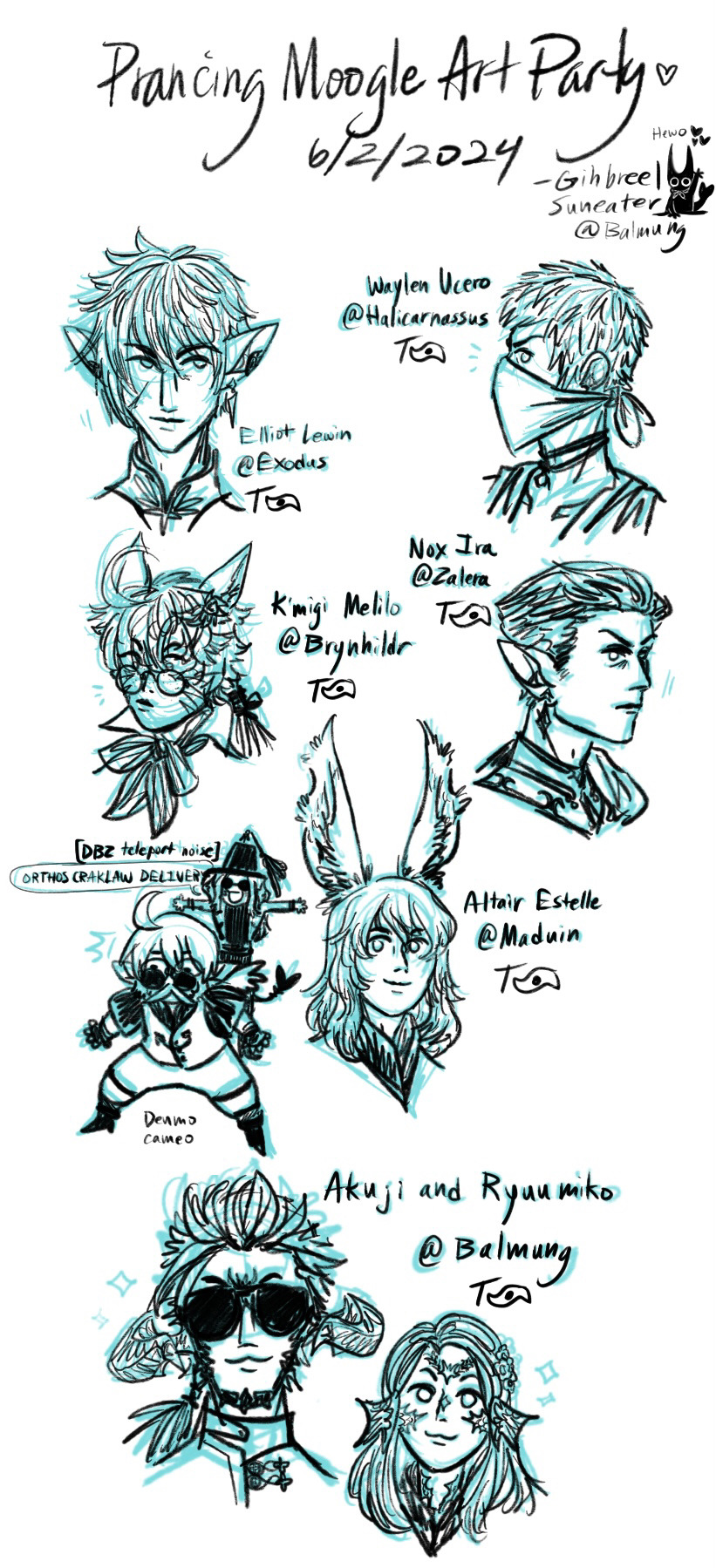
I'm doin a lil catchup posting lol
#mine#my art#ffxiv#ffxiv art party#prancing moogle#prancingmoogle#prancingmoogleartparty#ffxiv au'ra#ffxiv miqo'te#ffxiv lalafell#ffxiv hyur#ffxiv elezen#ffxiv vierra
14 notes
·
View notes
Photo

“What is gpose?” You might be asking this question or many more about the wondrous tool that Square Enix has blessed us with in FFXIV! I’ll lay out all of the features of gpose and how they can be used here in this article for your own at-home use! If there’s a specific section that intrigues you, hit Ctrl-F and type in the chapter titles in your Google Chrome browser. Otherwise, just scroll down until you see the section in big letters. (None of the pictures provided use any kind of third-party software.)
What is /gpose?
Gpose (short for ‘Group Pose’) is a tool that was embedded into the very engine of Final Fantasy XIV back in the Stormblood expansion. It allows us, the players, to do a great many things to help us take amazing shots. Things like stopping emotes at certain points, having our character pose in unique ways, add special effects/filters, lighting, and more! This tool has been beloved since it’s release and for good reason! Pictures like below are entirely possible using Gpose.


(The second picture was taken by long time patron, Dusk Lanverlais)
If you’re really interested in taking good pictures of your character or group shots of friends, just type /gpose and you can get started! But it’s going to seem really daunting at first. Lucky for you, this article will break down every feature and how it’s used.
Motion/Emotes.
The most important feature of gpose is the ability to freeze animations. What does this mean? Let’s say you want your character emoting in a specific way. Maybe they’re doing something simple like drinking ale or smiling at the sunset. Or maybe you want to show off the more dynamic side of your character, bringing in powerful spells into the animation? Both of these are possible with these buttons.

1. Face Camera. This button will force everyone currently under your ‘control’ to face where the camera is currently sitting. You can freeze the character after you position their head where you’d like it.
2. Disable/Enable Camera Lighting 1. We’ll go over lighting later in the article. I rarely use this button in particular as I like to edit the lighting as I go.
3. Disable/Enable All Motion. This button allows you to freeze EVERYONE currently under your control! Whatever the character is currently doing at that moment will be frozen so you can stop their action at the perfect time. This button specifically is useful if you wish to line up a group shot either to minimize chaos or to line up a series of emotes going off at the same time.
4. Disable/Enable Target Motion. This tool will freeze only the person or creature you are currently targeting for gpose. You will find this useful if you wish to individually pose every controlled character in the picture as it will only freeze one at a time. It’s actually my most used button when taking pictures!
5. Stop Time/Weather. An amazing feature that debuted during the Shadowbringers expansion! This will keep the exact time/weather you had when you first typed /gpose in the chat. Very useful if you want that dark and dreary rain or the perfect sunset.
6. Toggle Battle Effects. A tool that turns off spell effects for spells and emotes. Animations look amazing when they’re currently in motion, but you’ll find that as soon as you freeze it, they don’t look nearly as good. There’s always exceptions, but more often than not, spell effects tend to get in the way of good shots.
7. Turn Control Guide On/Off. I personally always leave this on as I always seem to forget the hotkeys used. You will be closing out the interface every time you wish to take a screenshot anyway, so it’s really up to you.
These buttons will be your bread and butter for every picture you take in gpose, so I recommend you memorize them well! Here’s a simple picture using only what we have described above.

Looks a little simple, eh? But it gets the point across. Now these next few sections will describe tools and their uses. Each section will improve this picture bit by bit to turn this into a fun picture of my boy, Fordaux.
General Settings
This section of the interface will help us with the overall composition of the picture. Below, you can see the individual settings we can use.

Camera Position allows us to zoom in or zoom out of a picture. Sure you can use your mouse wheel to zoom in naturally or the WASD keys to skew the picture. But Camera Position allows for the same kind of zoom you’d expect from a professional camera. Either to zoom in for a portrait or zoom out for a landscape. There’s hundreds of ways to use this, but for now, we’ll just zoom in a little to bring Fordaux more into the foreground.

Rotate. This feature could be used to skew the shot even more. In photography, there’s not too many uses for this that actually look good. As most viewpoints look complete when the viewer and the image are lined up perfectly. But you can find some interesting uses for this feature, including full scale portraits. I may go over this another time, for now we’ll just go over the uses of gpose.
Color Filters are simple coloration effects that will alter the way the colors are presented. Some are dramatic like ‘Trailer’, while others are simple like ‘Bright 1’. We will use Bright 1 to improve this picture.
Screen Effect will add little animations to your picture. Again, there’s not too many uses for this as most just add strange textures or animations that, as I mentioned before, don’t look as good as you’d think. In this case, before Fordaux is a special boy, we’ll throw the ‘Particle’ effect into our picture.

Depth of Field is quite difficult to explain. But it is one of the most useful features in any form of picture taking. On a normal camera, there’s a certain line in a picture where the light begins to blur. Photographers use this as a way to either put things in the foreground, or they try to make the line so far that everything shows up in the picture. Gpose creates an artificial depth of field that you can use to add blur as you wish to put emphasis on things. This picture is so close to a wall however, depth of field isn’t very useful here. Instead, here’s a picture to display a good use of depth of field.

Limb Darkening. Another feature that isn’t used too often but can be utilized to make interesting pictures! Limb Darkening adds shadows to the edge of the picture that you can increase or decrease in size. You can even change the colors of the shadows! Typically, this is a tool used to, again, put a character into the foreground. We’ll use it for this section of the picture.

That sums up the General Settings, I personally use this section every time I take a picture. I recommend you do so too, as that tiny zoom or playing around with depth of field can drastically change the composition of the picture.
Effects and Frames.
This section is more on the niche side as some people will use it and some people will not. The tools here could be well utilized by those who stick with vanilla gpose but they create complications for folks who use third-party software.

Status puts spell effects on your character. I’ve never found a proper use for this.
Wet Attire. Another tool that is very niche. I could see it being used in underwater or swimsuit shots.
Frames. This tool, however, is quite fun to play around with. There’s many frames you can use, some are simple and can be used to further add depth to your picture. Then there’s a few that are very niche and kind of absurd. But I highly recommend playing around with these. I’m going to add the ‘Cinema’ frame to our picture and change the limb darkening to white to further compliment the cutesy nature of this picture.

Sticker Mode. Now, you might be wondering what this big threatening button is. It’s a special mode where you can place little images across your picture. Sadly, it’s very specific and you can only pick what Square Enix picked out for us. Because of this and it’s limited use due to the way it interacts with third party software, this feature gets underused. For the sake of this picture, we’ll add some simple stickers to give information to the viewer.

Lighting Settings
My second most used section of gpose! Lighting Settings allow us to place artificial light into our pictures so that we may go above and beyond the game’s basic lighting. I could write a whole article on how to position lighting in a pleasing way and I probably will. But for now, let’s just teach you how to use it.

So there’s three “Lighting” tabs. Each one is a spotlight you can place within the local area of the world. Each one will have three ‘types’. Type 3 is a very strong light that I would only use to light up an entire area of shooting. Type 2 is a strong spotlight but doesn’t light up every corner of Eorzea. Type 1 is a very soft spotlight that I typically use to add just that extra layer of lighting. I recommend playing around with them, but you’ll probably find Types 2 and 1 to be perfect.
Here’s a few examples of how this lighting works in reference to this picture.



As you can see, there’s a drastic difference in the three spotlight types. For this picture, Type 1 seems to be our friend. But the fun part is, wherever your camera is positioned, (not using the General Settings zoom, but your mouse wheel zoom) is where the spotlight will be placed. You can even change the color of the lighting in an RGB format. This will also help when creating dynamic pieces where strong lights of blue, orange, or otherwise are being used. In the future, we’ll come up with an article describing all the different ways you can use this.

Extra Motion Settings
Here’s a fun tab that also didn’t debut until Shadowbringers. While there’s a lot of emotes we can perform before we go into /gpose, there’s some stuff that we can’t do. Like walking or making our lips move. Well, this section of the gpose interface is your best friend! Below you can see the various emotes and motions you can utilize.

1. Face Camera and Track Camera. Face camera is exactly like the other one above all the settings. But Track Camera is a new beast entirely. Instead of having the whole head face the camera, you can force the eyes to track it instead.
2. Movement. These are a series of motions that you can activate that make your character walk, sprint, or strafe in place! Very useful for runway shots or shots involving mounts.
3. Lip Movements. Have you ever wanted to recreate the Kingdom Hearts 2 intro where the characters are mouthing words but not saying anything? Well, here’s the tool for that! These are a series of lip movements that you probably have seen in the MSQ cutscenes! Now you can use them to make your own dynamic scenes.
4. Emotes. From here, you can have your character perform various emotes from your emote tab. Some only work if you use emotes before getting into /gpose rather than during. But this is a good way to pose faces mid-gpose so you’re not trying to line it up perfectly with the emote. As that way lies madness.
5. Motion/Subject. I honestly can’t tell you how this works as I’ve fiddled with it with various NPCs and actions, so far the feature has not worked for any NPCs and looks to be busted. Will update if I find anything out.
The only alteration to our step-by-step picture we’ll make here is giving Fordaux a little wink.

Display Settings
Alright, this one is the last one but it’s pretty important. We haven’t talked much about ‘controlled’ characters and it’s because I wanted to save it for this one. When you enter /gpose, there’s a certain amount of characters that can be controlled and have very specific requirements in order for you to control another character. So far, here’s what’s required based on my experience:
They need to be on your friend’s list.
If not a friend, then they have to be a party member.
If you are inside the same house or apartment, all characters inside with you can be controlled for gpose.
Even if you can control them, you cannot force their character to emote in gpose. It has to be established before typing in /gpose.
Knowing all this, that leaves a big question. ‘How can I take pictures with uncontrolled characters running around?’ This is where Display Settings comes in! Someone might’ve left the minion out or gods forbid, you decided to take a picture in Limsa? The Display Settings allow you, the photographer, to make everyone magically disappear. No photoshop necessary!

All you have to do is click one of the glowing squares to hide players, npcs, minions, etc. You can even hide yourself!
Conclusion.
Gpose is a wonderful system and we’re happy to have it. Now that I’ve shared with you all the possible uses for each tool, it’s your turn to take initiative! Play around with these and see what you think. Maybe even try a step-by-step picture to see what you can do with each individual setting. Many members of the Prancing Moogle Team are incredibly well versed in gpose. Definitely keep an eye out for their works.
Speaking of, if you’d like to show off what you’ve learned here, post your pictures in the gpose-artists section of our Discord server! We’d all love to see it and hey, maybe you could enter in one of our future gpose contests!
This is Fordaux Llane, signing off, and wishing you an excellent gpose journey.
6 notes
·
View notes
Text
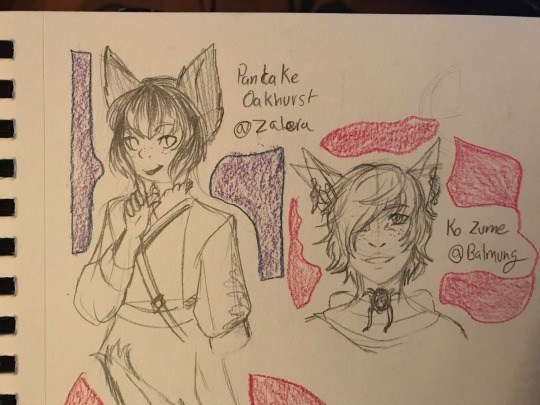
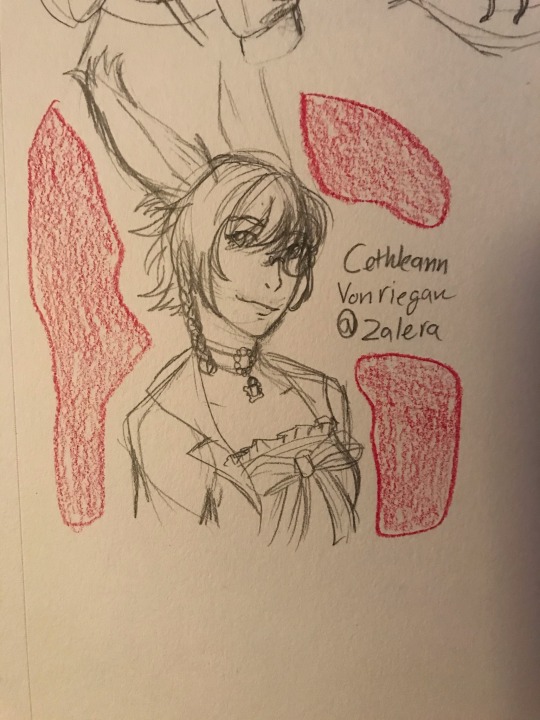
at an art party on ffxiv, these are my first batch of sketches!
#final fantasy xiv#final fantasy 14#ffxiv art#ffxiv#prancingmoogles#lil draws#everyone is so pretty here its so hard to pick who to draw *o*
1 note
·
View note
Text
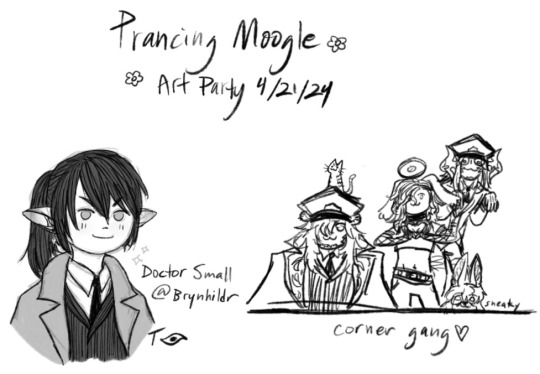
#mine#my art#ffxiv#ffxiv art party#prancing moogle#prancingmoogle#prancingmoogleartparty#ffxiv lalafell#ffxiv au'ra#ffxiv vierra#Gihbreel#friends#yippee!!!!
3 notes
·
View notes
Text
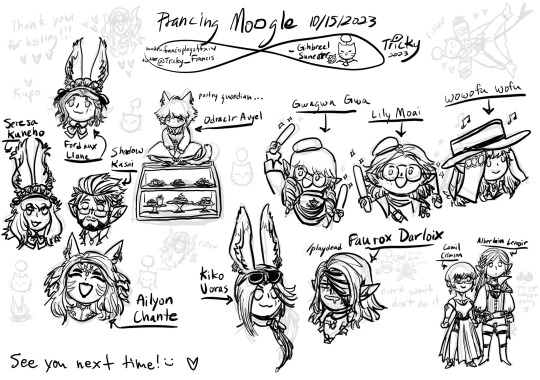
Prancing Moogle art party from 10-15-23!
#mine#my art#ffxiv#ffxiv viera#ffxiv elezen#ffxiv miqo'te#ffxiv lalafell#ffxiv hyur#ffxiv art party#prancing moogle#prancingmoogle#ffxiv moogle#Gihbreel#prancingmoogleartparty
6 notes
·
View notes
Text
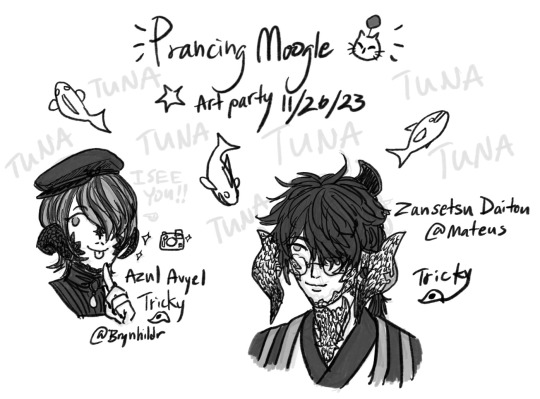
Prancing Moogle art party from 11-26-23!!
#mine#my art#ffxiv#ffxiv art party#prancing moogle#prancingmoogle#prancingmoogleartparty#ffxiv au'ra#throw fish x900
3 notes
·
View notes
Text

Prancing Moogle art party from 11-19-23!!
#mine#my art#ffxiv#ffxiv elezen#ffxiv au'ra#ffxiv miqo'te#ffxiv viera#friends#Ocavisha#Gihbreel#Leigong#Kalico#Honey#Arnold#prancingmoogle#prancing moogle#prancingmoogleartparty
4 notes
·
View notes
Text

Prancing Moogle art party from 11-5-23!!
#mine#my art#ffxiv#ffxiv au'ra#ffxiv hyur#ffxiv miqo'te#Gihbreel#Ocavisha#Kalico#friends#ffxiv moogle#prancing moogle#prancingmoogle#ffxiv art party#ffxiv Kalika#prancingmoogleartparty
2 notes
·
View notes
Text

#mine#my art#ffxiv#ffxiv art party#prancing moogle#prancingmoogle#prancingmoogleartparty#ffxiv vierra#ffxiv miqo'te#ffxiv au'ra#ffxiv elezen
1 note
·
View note
Text

Made it this week; yippeee!!!
#mine#my art#ffxiv#ffxiv art party#prancing moogle#prancingmoogle#prancingmoogleartparty#ffxiv au'ra#ffxiv viera#ffxiv roegadyn#ffxiv elezen#ffxiv hyur#Gihbreel#yahooooooo cries
0 notes
Text


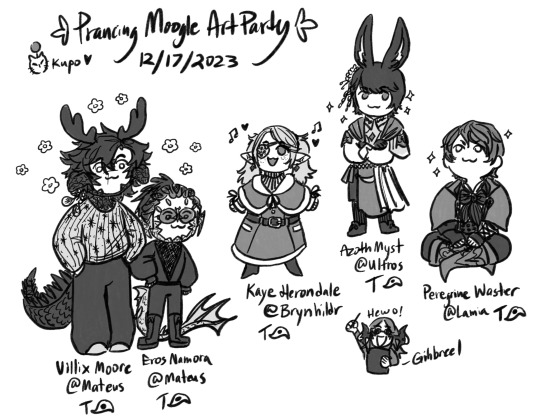
I have been bad at posting because I have Forgor Debuff and it doesn't go away :( here's the doodles from the last few Prancing Moogle art parties I caught!!!
#mine#my art#ffxiv#ffxiv art party#prancing moogle#prancingmoogle#prancingmoogleartparty#ffxiv au'ra#ffxiv miqo'te#ffxiv vierra#ffxiv lalafell#ffxiv hrothgar#ffxiv hyur#Gihbreel#Dearly Departed#friends#wahoo
0 notes
Photo


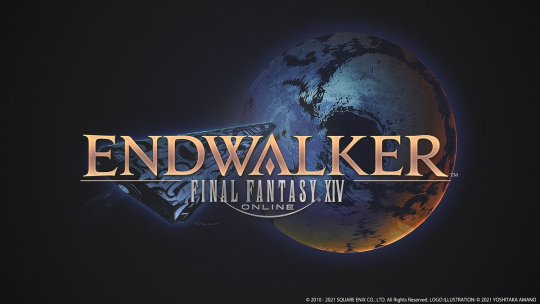




The Prancing Moogle Newsletter would like to bring you our FANFEST DAY ONE HIGHLIGHTS
2021 Fanfest was a very well orchestrated and entertaining event overall. For those who missed it, or maybe only skimmed over the later half, we highly recommend watching some of the panels here on Youtube. Either way, here is our digest written by Fordaux Llane from the perspective of the Prancing Moogle Cafe Watch Party we hosted. Sit back, pull up some coffee as I dive into Day 1 of this wonderful event.

Already kicking us off in the keynote address was our lead game director, Yoshi-P, in a full costume of what would be the new melee class of Endwalker, Reaper. We were treated to a full trailer of the class and so far it looks absolutely incredible. Most of our watch party either made Bloodeborne jokes or Kingdom Hearts jokes.
After which, we got to see the new hub city of Old Sharlayan as well as some of the new zones for Endwalker. But, unlike Shadowbringers, we didn’t get much in the way of an explanation for much of these. Old Sharlayan and Rad-at-Han have always played a pivotal role in the conflicts and politics of Eorzea. So much so that it was revealed they originally intended to have SIX city-states instead of the three we were given at launch. But as we all know, schedules change and deadlines come about.

The panel continued to go over some of the previously mentioned points. The removal of belts, the Sage class, and the fact that this was going to be the final chapter in the Hydaelyn vs Zodiark storyline. It had seemed things were about to wrap up until they mentioned they had forgotten one very important reveal.

Male Viera had OFFICIALLY been announced. If you are interested in why the community is losing their mind over this, just watch the trailer here. This key note address was a non-stop thrill ride from beginning to end and a perfect way to begin what would be, a very memorable night.
How Do You Like Hydaelyn?
Are you a lore nerd of FFXIV? Maybe you’re just getting into the story and wondering what all the fuss is about with Old Sharlayan? Well, Ryoji Takeda, Gunisaka, and Banri Oda had us covered with this segment! A stage event where they had logged into the world of FFXIV, surrounded by hundreds of whale mounted players, and talked about the significance of Sharlayan as well as magic in Hydaelyn. If you are looking to catch up on lore or felt you missed something, we highly recommend listening in on this panel.
The Dreaded Hancock Advertisement

No need to go further.
The Piano Performance
And finally, we’ll talk about the piano performance. This was a spectacle performed by Keiko and later in the night, Soken himself. Keiko performed many well known FFXIV tracks along with livestreams of Amanda Achen Keenan. Tomorrow and Tomorrow, What Angel Wakes Me, and Return to Oblivion were just a few of the songs performed this night. But that wasn’t all, as Soken appeared on stage with his unique instrument for the night. We cannot well express the intensity of this so we recommend you check it out here. After some brief words between the two wonderful artists, they continued to serenade us throughout the morning. Even ending on a wonderful encore that featured a duet of A Long Fall with Keiko and Soken.
That is all we will cover for Day 1! The Prancing Moogle Community had also added it’s own flair in places throughout the Fanfest, including the making of the Eorzea Cafe Desserts (which can be seen at the top). We’ve said it before and we’ll say it again, we highly recommend you check out at LEAST the highlights we’ve brought to you today. We will be going over Day 2 in a future article. Thank you for tuning in to our Newsletter! - Fordaux Llane
11 notes
·
View notes
Text

Welcome back to yet another house presented by The Prancing Moogle! Our presentation may look different, but our love and passion for housing has not changed. Get comfortable, because this house is quite the treat: another large plot, and the owner of the estate has added some enticing text to the description of Anchora Heights here in Shirogane (ward 20, plot 60 of Brynhildr) that can’t be overlooked. “We’re chewing the fat,” reads the auto-translate text, followed by, “Lalafell. Designed by Chanpelle.” Whether you are Lalafell or any of the other beloved races of this star, Chanpelle’s design can certainly be appreciated.
The exterior entrance guides us with a path of Dohn Trellis. Paths break off to different parts of the front lawn for easy access to the garden and two decks with tables and seating. Picture the light chatter over morning tea and coffee in the garden in such a lovely atmosphere. Also to note is the very clever striking dummy build in the center of the lawn, using a fountain, tree, and aetheryte.

Heading inside, be careful not to trip in the dark. Immediately, I am overcome with memories of Narnia and stepping out of the wardrobe into a manor of antiques, displays, and lots of glowing plants that I know are not edible, but they should be. In the main entrance room, there is much to see, and details that are easy to miss. There are little items tucked away in every corner, and every shelf and display case is filled to the brim with detail and flavor that suggests a story to be told.

Upstairs is a much calmer and more collected layout. The bannisters, planters, and stone pillars bring to mind a classy fine dining experience, while the L-shape sofa entices comfort and casual conversation. Across from this charming arrangement is a cozy bar, and they are very well stocked.


The next staircase is just behind the front counter in the main entrance. It leads to not only a more intimate seating area for two, but another staircase. Before we leave this area, note the moon in the fish tank, which is a lovely idea. This house has proven to be one of surprises thus far. Upstairs from here, there is additional seating, and a message book. A word from the owner: “HELLO AND WELCOME TO THE FINAL DAYS OF AMAROUT WOULD YOU BE INTERESTED IN SIGNING ON FOR A MEMBERSHIP WITH US TODAY?”
This entirely explains the music and immaculate vibes.


While on my way to this section of the house, I discovered another door, which we’ll venture through now.
This is the final room in these final words during these final days of Amaurot, and this is breathtaking. Carpets of flowers cover the entire floor, and in this room there are two floors. On the second floor, there’s even a river and bridge to cross over. This room is covered head to toe in plant life, and even the seating and lights are kept in theme with mushroom stools and glowing flower lamps. Waterfalls adorn the walls and leave a strong, tranquil note to leave on.


Thank you for joining us on a fun journey through the housing district in our first Tumblr edition of The Prancing Moogle. Of course, thank you to the house owner and the Failing Upwards Free Company for letting The Prancing Moogle write about a work of art such as their estate. Well done to their designer, Chanpelle! Please look forward to more from The Prancing Moogle this month!
3 notes
·
View notes
Photo

MAY EDITION OF THE PRANCING MOOGLE NEWSLETTER
“This edition is gonna be quite different than what you will all be used to, but we will do our utmost to make it a fun experience! Over the course of May, we will be releasing new articles every week! Pictures taken, written words, and more created by myself and our Cafe’s team! Check us out over the coming weeks, you don’t even need a Tumblr to access this content!
If you are viewing our Newsletter in general for the first time, then welcome! We have been working on Newsletters for over a year regarding the community here on the Crystal Data Center. Our Cafe, the Prancing Moogle, hosts events frequently throughout the year. Competitions, contests, meet-ups, and more!
So keep in touch as we talk about the Spring Moogle Games, our Patron of the Month, Gustav Parton, special outfits, a House of the Month, and more!
Check out our magazine-esque Newsletters here.
We also have a Twitter, run by the wonderful Seresa Kuneho that broadcasts our events here.
As always, to those who support our community, both in the Cafe Discord and beyond in our Data Center, thank you.”
#ffxiv#final fantasy xiv#prancingmoogle#prancing moogle newsletter#the prancing moogle cafe#crystal#balmung#brynhildr#coeurl#malboro#mateus#zalera
3 notes
·
View notes
Photo



PATRON OF MAY, GUSTAV PARTON
Gustav has been not only a loyal member of our community but also a pillar in it! From orchestrating nights for running high-end content within our community, helping newer players in their own challenges, to bringing people together for shenanigans and tomfoolery. He’s a very fun individual to be around and we love his presence. Gustav, if you’re reading, this is our special thank you for helping us make our community what it is today.
If you wish to keep reading, we have an exclusive interview with Gustav, conducted by Fordaux Llane!
"How long have you been playing FFXIV?"
“Since around September of last year. I joined because I needed a new a new game to play with my best friend whose in-game name is Merri. That and I had a couple other friends who played and we had just beaten Monster Hunter world so we needed a new thing to do and I stayed because the story is fun the game plays great and I've made a lot of friends.”
"What has been your favorite thing to do in FFXIV?"
“Honestly tanking it's been really fun. I enjoy controlling the pace of the combat and feel like I'm contributing almost like an in-game leader kind of thing that and all the unique trials. I love all the cool boss designs.”
"You are known for your ability to bring people together in the Moogle community. From participating in high end content to simply helping out newer players. What's your motivation behind that?"
“It's I honestly don't know why I do it. I guess I just like being helpful and it feels good to clear new challenges or help people catch up to where they need to be in game.”
"If you could recommend one thing to people reading this today about engaging with the community of FFXIV, what would it be?"
“Be open to trying new things, join a smaller FC, help out, make friends, there's millions of people who play this game but I'm sure you can find something to do and make friends along the way.”
“And finally, what would you recommend to players who are just getting into content within FFXIV?"
“Oooh that's a tough one. Hmmst... Remember that if you don't enjoy a class there are always more to choose from. There is a unique gameplay feel to all of them and I'm sure you can find your niche and remember that it's not a race. Take your time with it explore”
Thank you, Gustav, for being our Patron of May. We love you and you’re such a great example for our community.
2 notes
·
View notes
Photo



PATRON OF JUNE, TINKA ORTECHL
Tinka has been a long standing supporter of the Moogle. From some of our earliest events, to our most current ones. Ever since we’ve met her, she’s been a beautiful display of what we love seeing in the FFXIV community. Helping sprouts and veterans alike with her myriad of skills. Tinka, if you’re reading this, this is our thank you for not only supporting us for so long, but also for being such a great pillar in our community.
If you wish to keep reading, we have special interview with Tinka herself conducted by Fordaux Llane.
"How long have you been playing FFXIV?"
"That answer's a bit tricky! As far as starting dates go, it was sometime in May-June 2019-During the XV collab event. I stopped in July when work picked back up, and then started playing again after my contract ended in February of 2020. I literally started playing in the airport waiting for my plane home. I've been playing ever since."
"What has been your favorite thing to do in FFXIV?"
"Probably Treasure hunts and collab events. it's really fun to just hang out with folks you get along with and do something fun and/or stupid. Everyone gets to be themselves and relax instead of worrying about weeklies or deadlines or lockouts."
"You are known for helping newer players and generally promoting a more positive community. Even going so far as to wait around and ask if people need help! What is your inspiration behind this?"
"Way back in my middle school days, when dinosaurs were used as school buses, I was a member of a fansite for BIONICLE called BZPower. There was a whole section of the forums dedicated to fanfiction, with their own critique clubs dedicated to helping writers improve their work. I joined one of these clubs because I was inspired by how they would point out both strengths and weaknesses in a person's work, and help them improve. I eventually became a co-lead for the club presiding over Comedic works! it was.... not quite as prestigious as the Epics division, but I loved it. Sadly, two seperate ransom-style attacks on the forums and my own declining interest in the theme after it ended led to my leaving the forums. But the spirit of helping others lives on."
"If you could recommend one thing for players who are new to FFXIV or thinking about picking it up, what would it be?"
"NEVER be afraid to ask for help. I've been playing through the game again on an Alt, and it's been an eye-opening experience. While I have the advantage of knowing how the systems work, many new players don't. We're more than happy to help and point out something you may have missed that is monumental benefit later on, or something that is more of a slow burn but ultimately worth it. (Looking at you Triple Triad.)"
"On a more practical note, if you're short on funds after you unlock a retainer, gather level 20-30 materials. Those sell fairly consistently because you can't buy them from normal vendors, but are critical to many crafts. Silver is the new gold!"
"And finally, I hear you've been working on a project that would make said information more available to newer players, is that true?"
"I have! I have a super fancy, totally-not-hashed-together Tumblr blog called the White Mage's Guide to FFXIV. It is dedicated to explaining certain parts of the game that the Playguide or Active Help may not elaborate on, such as inventory management and what's appropriate to keep in your armory chest. If you want to see something featured, just let me know!"
Thank you, Tinka, for being our Patron of June. We really appreciate your friendliness and willingness to help others in our community.
1 note
·
View note