#presentationtools
Explore tagged Tumblr posts
Text

🎤 Level Up Your Presentations with Rapoo XR100! Command the room with confidence! The Rapoo XR100 features: ✅ Precision laser pointer ✅ Effortless Page Up/Down controls ✅ Dedicated Hyperlink button for seamless navigation
Make every presentation impactful and professional. 💼 Your ultimate partner for pitch-perfect delivery!
#Rapoo#RapooXR100#PresentationTools#WirelessPresenter#OfficeEssentials#ProfessionalGear#TechForWork#ProductivityBoost#RapooIndia
0 notes
Text
Google Slides vs. PowerPoint: Choosing the Right Presentation Tool for Maximum Impact
Okay, real talk. If you've ever had to whip up a presentation at the last minute (haven’t we all?), you’ve probably bounced between Google Slides and PowerPoint. Both are solid. But depending on what you're aiming for — collaboration or full-blown creative control — the choice gets a little trickier.
Let me break it down from experience.
Google Slides and PowerPoint are widely recognized presentation platforms, each serving distinct purposes. Google Slides is particularly advantageous for real-time collaboration and is available at no cost with a Google account, making it an excellent choice for teams and individuals who value accessibility. Conversely, PowerPoint provides a broader range of advanced design capabilities and offline access, making it more appropriate for users requiring intricate animations and comprehensive design options.
Google Slides? Lifesaver when you're working with a team. Seriously, I’ve had moments where five of us were editing the same deck at the same time, with zero chaos (well… minimal chaos). It autosaves, tracks edits, and works anywhere you’ve got Wi-Fi. Simple, quick, stress-free.
But when I want to impress? Like, really wow a client. It’s PowerPoint all the way. You can fine-tune every pixel, animate like a pro, and make that “wow” moment pop. There’s just more room to play and polish.
So, here’s the deal.
Team project? Go with Google Slides.
Need full design freedom? PowerPoint’s your go-to.
That’s where teams like Visual Sculptors come in — ex-McKinsey designers .

Visit: VS Website See: VS Portfolio
0 notes
Text
SlideRobo Review - AI Presentation Tool Worth It?
Ready to Create Stunning Presentations in 60 Seconds?
Struggling with boring PowerPoint decks or clunky Canva templates? Say hello to SlideRobo—the AI-powered tool that builds professional, high-converting presentations from just a keyword.
Yup, you read that right.
🧠 Let AI do the heavy lifting:
Writes your content
Designs sleek slides
Adds visuals & animations
Even handles branding—all in seconds!
✅ Perfect for: → Coaches, freelancers, marketers → Teachers, agencies, business owners → Total beginners with zero design skills
💰 One-time payment. No monthly fees. �� Get access to $43K+ in exclusive bonuses!
📝 Read My Full Honest Review Here 👉 [Click Here] 🔗 Discover the features, pricing, OTOs & whether it’s worth your investment.
#SlideRobo#presentationtools#AItools#digitalproducts#marketingtools#productivityapps#tumblrtech#saasreviews#digitalmarketing#aidesign#sliderobo#slideroboreview#slideroboreviews2025#slideroboappreview2025#sliderobobonus#slideroboproduct#slideroboprice#sliderobootos#sliderobooffers#sliderobobonuses#sliderobobuy#sliderobowebsite#slideroboSite#slideroboApp#sliderobohonestreviews#sliderobolatestReviews#sliderobousersexperience#sliderobousersreview#sliderobodemo#sliderobotutorial
0 notes
Text
instagram
Never imagined that EdrawMax's AI PowerPoint Add-in could really help improving the relationship between couples❤️ Try it for FREE→ https://event.wondershare.com/api/s/2gP
#ProductivityHack#PowerPointTips#powerpoint#presentation#slidedesign#PresentationTools#edrawmax#aitools#edutech#officehacks#wondershare#Instagram
0 notes
Text
Share PowerPoint presentations Online - SlideOrbit

Want to Share PowerPoint presentations Online professionally and without losing quality? SlideOrbit lets you share PowerPoint presentations online in a clean, organized format. Present your ideas with confidence—anytime, anywhere.
0 notes
Text
#artificial intelligence#digitalcontent#contentcreation#aitools#PresentationTools#AITools#PresentationDesign#PublicSpeaking#VisualCommunication#StudentSuccess#ProfessionalDevelopment#EducatorResources#EfficiencyInWork#CreativeProcess#TechInEducation
0 notes
Text
Create, Record, and Share Stunning Presentations with Ease
To PowerPoint record presentations effectively, use built-in features like the Slide Show tab, which allows you to add narrations and timings. This way, you can rehearse your presentation while the software records your actions and voice, creating a complete video for later viewing or sharing.

0 notes
Text

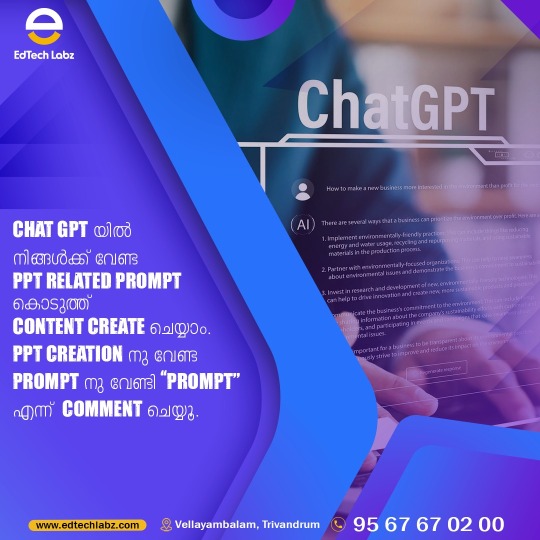



Need help with prompts? Comment PROMPT!
Want a detailed video tutorial? Comment DETAIL!
#PPTCreation#AIContent#ChatGPT#GammaApp#AIForProductivity#DigitalMarketingTips#AIForDesign#PresentationTools#ContentCreation#DigitalMarketingTrends#AIInnovation#TechTools#BoostProductivity#LearnWithAI#WorkSmartNotHard#edtechlabz#skilldevelopment#digitalmarketing
0 notes
Text
Tools for Running Your Webinars: A Comprehensive Guide to Maximize Your Impact
youtube
In this video from Future Proof Accountants, Neha explores the essential tools needed to run effective webinars. While the focus remains on your expertise and content, Neha covers a range of tools to enhance your webinar experience, including platforms for hosting, visual and presentation tools, audience engagement strategies, email marketing and automation, registration and landing pages, video and audio equipment, and analytics for post-webinar feedback. These tools will help streamline your process and maximize the impact of your webinars.
0 notes
Text
Top Projectors On Rent in Delhi & Delhi NCR At lowest Price
Rent top-quality projectors in Delhi and Delhi NCR at unbeatable prices! 📽️💻 Choose from a wide range of projectors, including Epson, BenQ, and Acer, starting at just ₹499/day. Perfect for events, conferences, and presentations. Book now and save! 📞💰 +91 97117 02891 / +91 70653 64372

#ProjectorOnRent#Delhi#DelhiNCR#LowestPrice#EventEquipment#ConferenceSolutions#PresentationTools#RentProjector#AudioVisualRentals
0 notes
Text
Supercharge Your Presentations with Plus Docs: AI for PowerPoint

Plus Docs is an innovative platform designed to enhance your PowerPoint presentations with artificial intelligence. With its advanced tools, Plus Docs enables users to create visually stunning and engaging presentations quickly and efficiently.
Core Functionality:
Plus Docs integrates with PowerPoint to provide users with AI-driven features that simplify the creation of professional-quality slides. The platform helps users generate content, design layouts, and optimize visuals effortlessly.
Key Features:
AI-Powered Slide Generation: Quickly create slides based on your input, ensuring your content is visually appealing and organized.
Design Recommendations: Offers suggestions for layouts, fonts, and color schemes that enhance the overall aesthetics of your presentation.
Content Optimization: Analyzes your content and provides feedback on clarity and engagement potential.
Collaboration Tools: Facilitates teamwork by allowing multiple users to edit and comment on presentations in real time.
Benefits:
Increased Efficiency: Reduces the time spent on creating presentations, allowing users to focus on content rather than design.
Improved Visual Appeal: Ensures presentations are professionally designed and visually engaging, enhancing audience engagement.
User-Friendly Interface: Makes it easy for users of all skill levels to create stunning presentations.
Transform your presentation creation process with Plus Docs’ AI-powered tools. Visit aiwikiweb.com/product/plus
0 notes
Text
"Say Goodbye to PowerPoint! Top AI Tools for Instant Presentations"

View On WordPress
#AI#AIRevolution#ArtificialIntelligence#BusinessTools#CreativeTech#DesignAutomation#DigitalTools#PresentationTips#PresentationTools#Productivity#SlideDesign#SmartPresentations#StartupLife#TechTrends#TimeSaving
0 notes
Text
Customization Tools for Impactful Presentations: A Look at Templates and Multimedia Elements
Presentation Services: Common Questions Answered
1. How can presentation services enhance the visual appeal and engagement of a presentation, and what tools do they offer for customization?
Presentation services enhance visual appeal and engagement through professionally designed templates, high-quality graphics, and multimedia integration. They offer tools for customization, such as font selection, color schemes, animations, and slide layouts, allowing presenters to tailor their content to the audience and create a cohesive, impactful visual narrative. This results in more effective communication and audience retention.
2. What are the best practices for using presentation services to deliver a compelling narrative during a business pitch or academic lecture?
Use clear, concise slides with minimal text and impactful visuals. Structure your narrative with a strong introduction, engaging body, and powerful conclusion. Practice your delivery to maintain eye contact and engage the audience. Tailor your content to their interests and encourage questions. Utilize storytelling techniques to make your points relatable and memorable.
3. How do different presentation tools (e.g., PowerPoint, Google Slides) compare in terms of features and usability for professional presentations?
PowerPoint offers robust features like advanced animations and templates, making it great for detailed presentations. Google Slides is more collaborative, allowing real-time editing and easy sharing. While PowerPoint may have a steeper learning curve, it provides more design options. Google Slides is user-friendly and accessible from any device, making it ideal for teamwork and quick edits.
4. What role does storytelling play in presentation services, and how can presenters incorporate narrative techniques to improve their delivery?
Storytelling enhances presentation services by engaging the audience emotionally and making information memorable. Presenters can incorporate narrative techniques by structuring their content with a clear beginning, middle, and end, using relatable characters, and including personal anecdotes. This approach captivates listeners, reinforces key messages, and fosters a connection, ultimately improving the overall delivery of the presentation.
5. How can presentation services be tailored to meet the needs of diverse audiences, including considerations for cultural differences and learning styles?
Presentation services can be tailored by researching audience demographics and cultural backgrounds, using inclusive language and visuals. Incorporate various learning styles by blending visuals, storytelling, and interactive elements. Adjust pacing and complexity based on the audience’s familiarity with the topic and encourage feedback to ensure engagement. Flexibility and adaptability are key to meeting diverse needs effectively.

Visit: VS Website See: VS Portfolio
0 notes
Text
SlideRobo Review 2025 – AI-Powered Presentations in 60 Seconds
Looking for a smarter, faster way to create beautiful, lead-generating slide decks without hiring a designer or spending hours in PowerPoint?
💡 Meet SlideRobo — the revolutionary AI presentation builder that turns a single keyword into a fully-written, ready-to-present slide deck in under 60 seconds!
https://vjreview.com/sliderobo-review/
🔥 What Makes SlideRobo So Powerful?
✅ AI writes and designs your slides instantly ✅ Perfect for webinars, pitches, onboarding, and courses ✅ One-click branding, multilingual support & analytics ✅ No design or writing experience needed ✅ Export as PPT, PDF, or embed directly ✅ Commercial rights included — sell decks for profit!
🎁 Bonus Alert: When you get SlideRobo today, you’ll also receive 5 premium bonuses to boost traffic, engagement, and sales — including tools like VidLooper, Soci Video Gamer, and more!
📅 Launch Date: July 7, 2025 💸 One-Time Price: Just $37 💯 30-Day Money Back Guarantee 🌐 Read the full review + claim your bonuses 👉 Claim your bonus
#SlideRobo#AIsoftware#PresentationTools#OnlineBusiness#WebinarTools#ContentCreation#DigitalMarketingTools#PassiveIncome#WorkSmarter#TechReview#SmallBusinessTools#sliderobo#slideroboreview#slideroboreviews2025#slideroboappreview2025#sliderobobonus#slideroboproduct#slideroboprice#sliderobootos#sliderobooffers#sliderobobonuses#sliderobobuy#sliderobowebsite#slideroboSite#slideroboApp#sliderobohonestreviews#sliderobolatestReviews#sliderobousersexperience#sliderobousersreview#sliderobodemo
0 notes
Text
Explore the Podium Scale Model: Features, Specifications, and Applications | Maadhu Creatives
Welcome to our in-depth look at the Podium Scale Model! This model is perfect for showcasing designs in architecture, engineering, and event planning. In this video, we’ll discuss its key features, specifications, and practical applications that make it an essential tool for presentations and exhibitions.
Thank you for watching! Stay tuned for more innovative projects from Maadhu Creatives.
Connect with Us: 📞 Contact Number: +919664883746 📧 Email: [email protected] 🌐 Website: maadhucreatives.com
#PodiumScaleModel#scalemodels#architecturaldesign#engineeringprojects#presentationtools#eventplanning#modelmaking#creativedesign#innovativesolutions
0 notes
Text
Alternative AI Tools to PowerPoint
Innovative AI Tools to Enhance Your Presentation Experience

PowerPoint has been a staple in the presentation world for years, but the rise of AI-powered tools is changing how we create and interact with slides. These alternatives streamline the process, saving time while delivering polished, professional presentations. Here are seven AI tools that could replace PowerPoint for your next big project.
1. SlideSpeak
SlideSpeak lets users generate presentations by uploading Word or PDF documents, with AI automatically creating slides from the content. It also allows users to interact with their slides, ask questions, generate summaries, and extract action items, making presentations more dynamic and insightful.

2. Pop AI
Pop AI is a comprehensive AI-powered workspace that offers AI-generated slides, document editing, image creation, and templates for various projects. With features like seamless collaboration through chat and built-in flowchart tools, it’s an all-in-one solution for presentations and more complex tasks.

3. Beautiful AI
Beautiful AI, the first presentation maker powered by design AI, simplifies creating professional slides with smart templates that automatically adapt content. It ensures consistency and effortless formatting, making it ideal for individuals and teams aiming to streamline their presentation process while maintaining brand control.

4. SlidesAI
SlidesAI is a Google Slides add-on that quickly generates presentations from text, automating the slide creation process. It currently works with Google Slides, with a Microsoft PowerPoint version in development, offering a fast and versatile solution for creating professional presentations.

5. Decktopus AI
Decktopus AI is an all-in-one slide generator for professionals across fields like sales, marketing, and customer success. It offers instant deck creation, theme customization, AI-powered image suggestions, and slide notes, making it ideal for crafting engaging, professional presentations with ease.

6. Tome
Tome is built for high-performance sales and marketing teams, offering AI-driven features like template filling, data integration from sources like Salesforce, and multimedia embedding. It supports Google Docs imports and ensures mobile-responsive presentations, making it perfect for teams looking to create personalized, high-quality presentations quickly.

7. Gamma
Gamma transforms documents into engaging presentations with just a few clicks, using flexible, no-code templates that seamlessly incorporate images, videos, and interactive apps. With its analytics feature to track engagement, Gamma is ideal for teams simplifying complex ideas into easily digestible formats for both internal memos and external presentations.

These AI tools offer a wide range of features to help you create professional presentations faster and more efficiently. With these AI-powered tools, creating impressive presentations is faster and more intuitive than ever. Embrace the future of streamlined, smart presentation design.
For more blogs like this: thenextaitool.com/blog
0 notes