#procreatetips
Explore tagged Tumblr posts
Text
Ruang Kreativitas & Inspirasi
Halo, teman-teman! Aku Wolfrantz, dan ini adalah sudut di mana ide, karya, dan kisah inspiratif berkumpul. Di blog ini kamu akan menemukan berbagai konten seru seputar:
Digital Art & Tutorial: Tutorial menggambar digital, proses pembuatan ilustrasi, sampai tips memilih software terbaik.
Review Gadget & Tools: Xiaomi, Wacom, atau software open-source—apa kelebihan dan kekurangannya? Semua kupakai dan kupaparkan di sini.
Kisah Kreator Lokal: Wawancara eksklusif dengan seniman, desainer, dan developer Indonesia yang karya-karyanya patut kita apresiasi.
Proyek Kolaborasi: Dari challenge menggambar 30 hari sampai hackathon virtual—ikuti perkembangan dan hasil kolaborasi komunitas Wolfrantz.
📌 Highlight Minggu Ini: “Behind the Mask” Digital Portrait Challenge
Apa itu? Sebuah tantangan menggambar potret digital dengan tema “topeng emosi”. Peserta diminta mengekspresikan emosi lewat warna dan bentuk topeng yang menutupi wajah subjek.
Cara Ikut:
Buat sketch di kertas atau tablet.
Warnai dengan minimal tiga warna kontras.
Unggah ke Twitter/Instagram dengan tagar #WolfrantzMaskArt.
Tag akun @wolfrantz.tumblr.com untuk kesempatan repost!
✍️ Tutorial Singkat: Memilih Brush di Procreate untuk Efek Cat Air
Brush Watercolor Wash – untuk base color dengan tekstur lembut.
Brush Watercolor Bleed – menambahkan efek luntur alami.
Brush Fine Liner – detail dan outline halus setelah lapisan cat kering.
#Wolfrantz#DigitalArt#ArtTutorial#ProcreateTips#Illustration#CreativeCommunity#ArtistSupport#DrawingChallenge#ArtReview#WacomVsHuion#IndieCreators#ArtProcess#GuestPost#ArtInspiration#DesignTools
1 note
·
View note
Text
#procreatetips #grindfiction #animemo #scottpilgrim #jetsetradio #retrojungle #junglemusic #spykids #goosebumps #decorafashion #maximalistfashion #90saesthetic #90sgaming #clowngirl #killerklownsfrotheouterspace #littleshopofhorrors #clownmakeup #maximalism #harajukufashion #harajuku #festivaloutfit #cyberdog #raveoutfit #alienplush #alientoy #labubu #brightonmarket #timelaps
1 note
·
View note
Photo

Today I just felt like drawing some Protoman on stream. The McDonald’s colors just pop. #protoman #megaman #sega #gaming #procreate #procreatetips #clipstudiopaint #clipstudiotips #howtodraw #digitalart #artist #igartist #gamingartist #twitchartist #anime https://www.instagram.com/p/Co_hy7OrsAH/?igshid=NGJjMDIxMWI=
#protoman#megaman#sega#gaming#procreate#procreatetips#clipstudiopaint#clipstudiotips#howtodraw#digitalart#artist#igartist#gamingartist#twitchartist#anime
35 notes
·
View notes
Text
Blending Modes!
Blending modes alter the way layers appear and blend with other layers. Each layer's default blend mode is Normal, but there are several different options. To switch to a different option, open up your layers and select the N that is on the right side of a layer. This will open a drop-down menu that allows you to scroll through the various modes and shows a preview before you actually decide to stick with it.
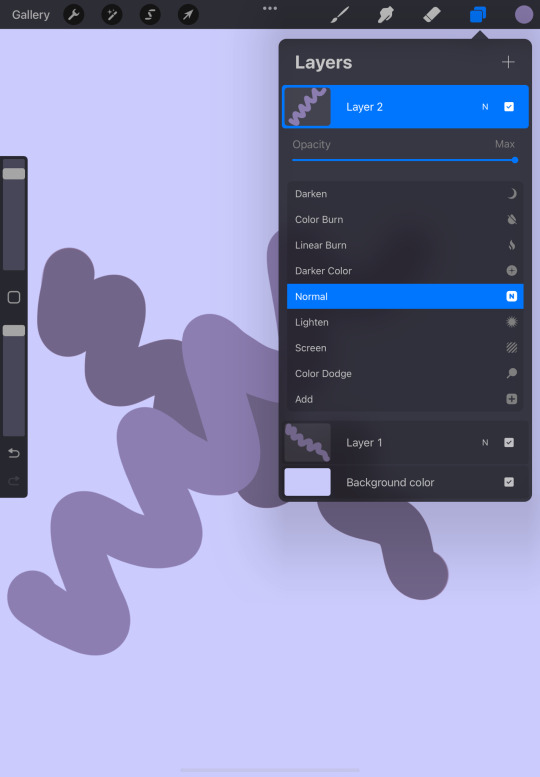
Before the list is the bar that gives you the ability to change the layer's opacity. While you do have the interface that changes the opacity of your brush, this changes the layer's transparency as a whole.
The first blending mode is Multiply. This mode changes the appearance of a layer by making the art darker. This will be helpful when trying to create an appearance of a shadow.
The next mode is Darken. Darken, depending on whether or not there is a difference in color and darkness between two layers, will keep the darker layer, bringing it to the front. If there is little to no difference, however, nothing will change.
The next two modes are Color Burn and Linear Burn. Though both give the layer a darker effect, Linear Burn's darken effect does not have as much saturation as the other and shows more of a contrast in the darker colors.
Darker Color is similar to Darken in the sense that it will not change if the colors are similar, but it takes a slightly different approach when comparing the colors.
Normal is the default mode where nothing is changed. The image that you've created stays the same.
Next is Lighten. Lighten does the opposite of Darken, using the lighter color and blending it.
Screen, Color Dodge, and Add all do similar things, but with different approaches. Screen brightens the colors, making your image somewhat transparent and transforming it into a highlight. Color Dodge makes the layer even brighter. This can also be for highlights, but if you want it to have more of an exaggerated effect. Add brightens the lighter colors without brightening the layer below it as much as Color Dodge.
Lighter Color lightens the layer, but just like Darker Color, takes a different approach to performing the task.
Overlay lightens and darkens aspects of the layer depending on the tones. It darkens the darker tones and lightens the lighter ones. This can be used if you want both the effect that Multiply and Screen apply to the layer.
Soft Light, Hard Light, Vivid Light, Linear Light, and Pin Light are all like Overlay with the way that they lighten and darken the layer. Soft Light is a more subtle version, while Linear Light would be a much harsher mode. Hard Light and Vivid Light would be considered in between the two, but Hard Light is a lot less bright than the other.
Pin Light darkens and lightens the layer at the same time. Depending on the colors that are used, that layer may seem as if it doesn't exist.
Hard Mix reduces the colors that you have used on the layer, replacing them with black, white, cyan, yellow, magenta, red, green, and/or blue based on the colors used.
Difference inverts and darkens colors using the base and contrasting colors as a reference. This will completely change your layer, but if that's something that you're interested in, I'd recommend testing it.
Exclusion, much like Difference inverts and darkens colors, but if there are variations of gray in the layer, those colors will remain unaffected.
Subtract darkens the lighter parts of an image and leaves darker colors with almost no effect.
Divide performs the opposite task as Subtract, lightening darker colors and keeping the lighter ones the same.
Hue is for when you want to slightly change the hue, but want to keep the tone and saturation that already exists on the layer.
Saturation changes the intensity of the layer, making it less vivid.
Color uses the hue and intensity of the layer above, while keeping the radiance of the bottom layer. Depending on the colors used, there could be little to no difference.
And finally, Luminosity. This mode does the opposite of Color, keeping the hue and saturation of the bottom layer, but using the radiance of the top.
Thank you so much for reading! For any questions, comments or concerns, please don't hesitate to visit my ask box or Instagram!
#Procreate#procreate tutorial#procreatetutorial#procreate for ipad#procreatehelp#procreate help#procreate tips#procreatetips#procreateforipad#procreate
233 notes
·
View notes
Photo
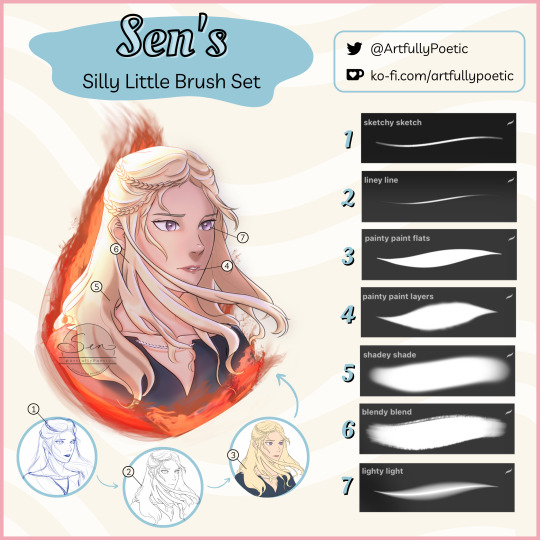
My custom Procreate brush set is now available to download for -ˏˋ FREE ˊˎ- in my Ko-fi shop! Happy drawing and let me know what you all think!
Link: https://ko-fi.com/s/f29739e436
#procreate#procreatebrushes#free procreate brushes#digital art#danaerys targaryen#game of thrones#house of the dragon#art brushes#procreate brush set#procreatetips
25 notes
·
View notes
Photo

Light study 🌅:) I tried to catch the lighting first with large strokes🎨 🖌 I used my Brushes for procreate (New Portrait Big Brushset) ,(Portrait Watercolor Big Brushpack)(oil brushpack) more study on my Patreon : Link in bio! Reference: @taaarannn ⠀ 🖌️ Thanks for your support, like and comments 🤗 #procreatebrushes #procreate #brushes #dashataran #procreatetips #Illustration #asmr https://www.instagram.com/p/CroalXLsGok/?igshid=NGJjMDIxMWI=
12 notes
·
View notes
Photo

“Damnation War” I haven’t drawn the Daniel Llanso Spawn in decades. I loved the design but never could achieve the detail Dwayne Turner could. I’m still not there yet but it was fun trying. The scene is from Curse of the Spawn #4. Done in Procreate. #spawn #curseofthespawn #spawncomics #dwayneturner #procreate #procreateart #procreatedrawing #procreatetips #toddmcfarlane #imagecomics #comics #comicart #artistsoninstagram #art #drawing #draw #illustration #digitalart #digitalillustration #danielllanso #spawnfigures #instaart #instaartwork #artwork #drawdaily #fanart https://www.instagram.com/p/CKkOwABhklD/?igshid=f18ag3lru2b1
#4#spawn#curseofthespawn#spawncomics#dwayneturner#procreate#procreateart#procreatedrawing#procreatetips#toddmcfarlane#imagecomics#comics#comicart#artistsoninstagram#art#drawing#draw#illustration#digitalart#digitalillustration#danielllanso#spawnfigures#instaart#instaartwork#artwork#drawdaily#fanart
11 notes
·
View notes
Video
instagram
Posted a YouTube video! 🐰🎨 How I drew this bunny step by step with voiceover. I had lots of fun recording and editing this video. 😁 Link in bio . . . . . . . #procreatetutorials #procreatevideos #digitalartvideo #procreatetips #procreatevideo #procreatetimelapse #procreatebeginner #procreateillustrations #procreateartists #drawingtutorials #arttutor #arttutorials #learndrawing #easydrawings #easydrawing #cutedraw #easyart #digitalarttutorial #procreatetutorial #procreateartwork #drawingvideo #drawingtips #drawingprocess #drawingdigital #drawingtutorial #cuteart #procreatedrawing #cutedrawings #cuteartwork #cuteartstyle https://www.instagram.com/p/CU53acvqY-u/?utm_medium=tumblr
#procreatetutorials#procreatevideos#digitalartvideo#procreatetips#procreatevideo#procreatetimelapse#procreatebeginner#procreateillustrations#procreateartists#drawingtutorials#arttutor#arttutorials#learndrawing#easydrawings#easydrawing#cutedraw#easyart#digitalarttutorial#procreatetutorial#procreateartwork#drawingvideo#drawingtips#drawingprocess#drawingdigital#drawingtutorial#cuteart#procreatedrawing#cutedrawings#cuteartwork#cuteartstyle
1 note
·
View note
Text

Self portrait [ 5 • 27 • 2021 ] drawn in Procreate
#digital artwork#self portrait#procreate#digital art#procreate art#art#artist#artwork#artists on tumblr#procreatetips#procreate tips
3 notes
·
View notes
Photo

Pale Trickster sketch. Continuing with daily sketch routine, this time - muted colours with red undertones. And eerie mood. Something I love and still can’t push to the place I want. Weird blinking in speeded up timelapse video are flat colors added on low opacity (especially around 5th second). “Cheap” trick I like to soften the sketch and add shades and value variety to push colours further and blend them more. . . . #sketchnearlyeveryday #sketchdaily #sketchdailydose #semirealism #beautifulbizarre #creepycute #mutedundertones #semirealism #paleskin #albinomodel #albinogirl #palepink #whitehair #procreateillustration #procreatetutorial #procreatetips #procreatetimelapse #drawingtips #drawingtimelapse https://www.instagram.com/p/CEma9tBHqpR/?igshid=1hxqdpmn6lhju
#sketchnearlyeveryday#sketchdaily#sketchdailydose#semirealism#beautifulbizarre#creepycute#mutedundertones#paleskin#albinomodel#albinogirl#palepink#whitehair#procreateillustration#procreatetutorial#procreatetips#procreatetimelapse#drawingtips#drawingtimelapse
5 notes
·
View notes
Photo

Today I just felt like drawing some Protoman on stream. The McDonald’s colors just pop. #protoman #megaman #sega #gaming #procreate #procreatetips #clipstudiopaint #clipstudiotips #howtodraw #digitalart #artist #igartist #gamingartist #twitchartist #anime https://www.instagram.com/p/CpCIDw8uX6C/?igshid=NGJjMDIxMWI=
#protoman#megaman#sega#gaming#procreate#procreatetips#clipstudiopaint#clipstudiotips#howtodraw#digitalart#artist#igartist#gamingartist#twitchartist#anime
9 notes
·
View notes
Text
Making/Customizing Brushes
Last week we talked about brushes and the different types, but sometimes we want something different. When we don’t want to use any of the standard brushes that come with the app, there are two options; adding premade brushes or making your own. Today, I will explain how to make your own brush.
The first thing that you should do is add another set under your brush library to keep track of which ones are custom. Although a little symbol appears on the side, indicating that the brushes are not from the standard sets, it could be beneficial when trying to stay organized.
To start a new set, drag your list down until a blue plus button pops up, and then select it. To add a brush to the set, select the plus button on the top right of the library. This will add a basic brush, but by selecting it, you will be brought to the Brush Studio.
The Brush Studio is what you will use when customizing a brush and there are several options, from stroke path, to shape, to adding color to your brush. The best way to get comfortable with these settings is by playing around with them, making small strokes on the provided drawing pad. When your drawing pad is full, you can clear it by selecting Drawing Pad and clicking on the Clear drawing pad prompt.

Although it’s not too soon, I’ve already become excited for Christmas, so as an example, I made a brush that resembles a Garland. To get the garland look, I dragged the Scatter option to the right (not with a specific number in mind) and brought Tilt Roundness to -99%.

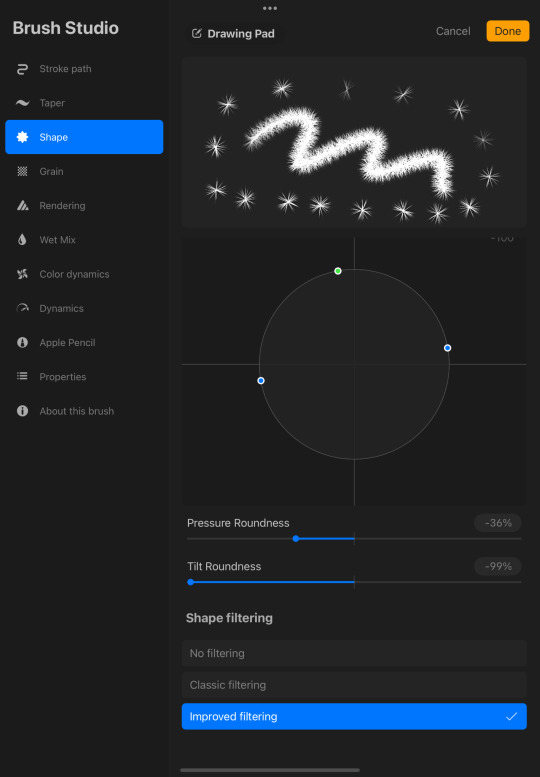
When testing the brush out on a new canvas, I noticed that by dotting everywhere, it kind of looks like someone had blown on a dandelion!

I hope this was helpful, but if you are confused about something, have any questions or suggestions, or just want to say something, don't hesitate to visit my ask box, or Instagram!
#procreate#procreatetips#procreatehelp#procreatetutorial#procreate for ipad#procreatebrushes#procreatebrush#procreate tips#procreate help#procreate tutorial#procreate brushes#procreate brush
155 notes
·
View notes
Photo

The third #fanart for the #sixfanartschallenge drawn in my twitch livestream yesterday evening 🎨. . The power woman role model of my youth: Lara Croft (own interpretation) 💪. . Also, we did a small tour through some old drawings of mine again, we had fun with a 90s movie quiz and much more :D. . Next stream: 8.9 - Tuesday 9pm (UTC +2 Berlin). Come by, say hi 😁👌 . . . #6fanarts #laracroft #fanartportrait #twitchart #twitchgermany #twitchdeutschland #twitchde #twitchstreams #procreate #procreateportrait #procreateart #procreatetips #procreateipad @procreate #sixfanart #sixfanarts2020 #sixfanartschallenge2020 (hier: Stuttgart, Germany) https://www.instagram.com/p/CEyxjBiKrer/?igshid=1u289esjrozam
#fanart#sixfanartschallenge#6fanarts#laracroft#fanartportrait#twitchart#twitchgermany#twitchdeutschland#twitchde#twitchstreams#procreate#procreateportrait#procreateart#procreatetips#procreateipad#sixfanart#sixfanarts2020#sixfanartschallenge2020
5 notes
·
View notes
Photo
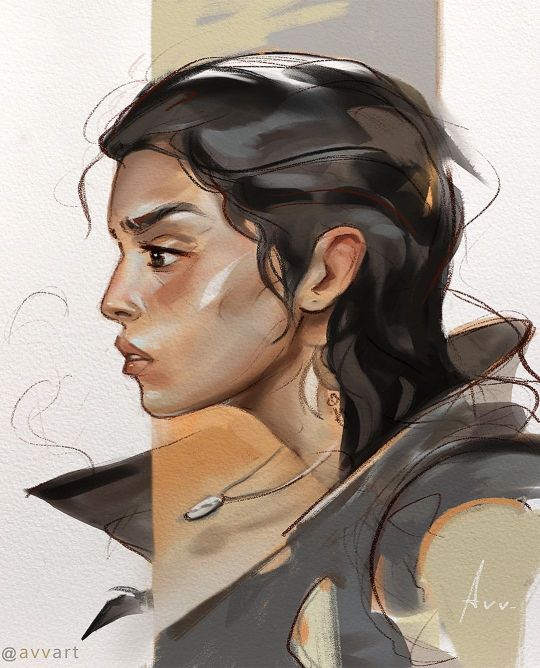
I added a little geometric spots to the composition, and who loves Asmr😼, scroll => :) 🖌 I used my Brushes for procreate (New Portrait Big Brushset) ,(Portrait Watercolor Big Brushpack)(oil brushpack) more study on my Patreon : Link in bio! ⠀ 🖌️ Thanks for your support, like and comments 🤗 #procreatebrushes #procreate #brushes #procreatetips #Illustration #asmr https://www.instagram.com/p/CrjM2irMma2/?igshid=NGJjMDIxMWI=
3 notes
·
View notes
Photo

“No One Is Innocent” I was a huge Azrael fan back in the day. I loved the design and Joe Quesada’s pencils and Kevin Nowlan’s inks were a style I had never seen before. I was almost upset when he became Batman for awhile. I wanted to try and capture the feel of his Avenging Angel persona with this. The fire from his blades being the only source of light makes him seem more ominous and threatening. Just like the opening scene of the mini series that ultimately introduced him. #batman #azrael #swordofazrael #dccomics #joequesada #procreate #kevinnowlan #procreateart #digitalart #artistsoninstagram #comicbooks #comicbookart #digitaldrawing #digitalartist #angel #drawing #procreatetips #procreatebrushes #ipadpro #comics #jeanpaulvalley #azraelbatman #stdumas #illustration #digitalart #digitalartist #digitalartwork #drawingoftheday #procreateart https://www.instagram.com/p/CMxFnyfBprm/?igshid=1lirjnsevmlnx
#batman#azrael#swordofazrael#dccomics#joequesada#procreate#kevinnowlan#procreateart#digitalart#artistsoninstagram#comicbooks#comicbookart#digitaldrawing#digitalartist#angel#drawing#procreatetips#procreatebrushes#ipadpro#comics#jeanpaulvalley#azraelbatman#stdumas#illustration#digitalartwork#drawingoftheday
2 notes
·
View notes