#react developers
Explore tagged Tumblr posts
Text
Hiring React Developers? 15+ skills you should consider
In the tech era, many programming languages are available, but some are growing fast, and React is one of them. Many computer students want to make their careers in React. However, it’s not easy to select skilled developers who are experts in React. So, while you hire react developers, consider some of the vital skills like React proficiency, JavaScript and ECMAScript, Adjacent technologies, Testing frameworks and tools, JavaScript build tools, Version Control Systems (VCSs), React fundamentals and strategies, Adaptable learning curve, Error handling. These are some points you should consider for hiring React developers for your projects.
Read more - https://djdesignerlab.com/hiring-react-developers-15-comprehensive-guide-on-key-skills-to-evaluate/
1 note
·
View note
Text
React Devtools: Complete Guide For Modern Web Developers

Creating a modern React application can be intimidating- it's like building a skyscraper. The finished product can be beautiful, but if a square-foot section of the foundation is weak, you have a big problem. Just like a skyscraper, developers have weak points - those points are bugs.
The way the average developer finds bugs today is like trying to find a wire that is faulty by randomly drilling holes into the drywall of a skyscraper. Not very helpful or efficient. This is why we need React Developer Tools; we need the architectural blueprint to the applications construction, so we can inspect, debug, and optimize our work.
That said, the official React Developer Tools are only part of the modern React ecosystem, which is more like a bustling metropolis filled with assorted libraries, extensions, and IDEs to help proactively give a developer more time and confidence in their work. In this guide, we will cover only the essentials, from the official React Developer Tools to testing and lastly IDEs. In the end, you will have everything you need for all the React component construction. Furthermore, a developer who is hunting for bugs will be transformed into architect who builds with purpose.
Tools like Keploy’s automated testing platform can complement React DevTools by helping developers quickly detect and resolve bugs before they hit production.
What Are React Developer Tools?
At the heart of it, React Developer Tools is a Chrome and Firefox browser extension that can be used to inspect your React component tree. To help clarify the significance of this, you will need to be educated about the Virtual DOM. When React is rendering your components, it doesn't actually manipulate the webpage's HTML (the DOM) directly. React creates a duplicate copy in memory called the Virtual DOM. When the state of your app changes, React will update the virtual copy, compare it to the previous version, and will efficiently update only the parts of the real HTML DOM that you changed.

How to Install and Use React Developer Tools
Getting started is as easy as pumping your brakes. This section will answer the most common question "How do I install and use React Developer Tools?" and will have you set up in just a couple of minutes.
Installing from the Chrome Web Store
The easiest way to get the extension is from the official web store.
Navigate to the React Developer Tools - Chrome Web Store page.
Click Add to Chrome.
A popup will ask for permission - click the Add extension button in the popup.
Once installed, its atom-like icon will appear in your browser's toolbar. This icon is a status indicator:
Colored Icon: You're on a site using a development build of React. The tools are active.
Grayscale/Disabled Icon: You're on a site that either doesn't use React or is using a production build.

Opening and Using DevTools
You can access the tools by pressing F12 (or Cmd+Option+I on Mac). You'll see two new tabs: Components and Profiler. The extension can be used in two different modes:
Embedded Mode: their default viewing option; this view shows the tools docked in the main developer panel of your browser, and is fine for established debugging, the tools in the DevTools panel.
Floating Mode: by clicking on the gear icon in the DevTools panel you can pop the tools out as a standalone window; very useful if you have a bigger monitor and want to see atoms and their DevTools side-by-side without too much cramping.
Key Features: How React Developer Tools Help in Debugging
So, what are the key features of React Developer Tools? At their most abstract level React Developer Tools have tendencies to interject, debug, and profiling, and they are effectively managing your application behavior.

The Components Tab: Inspecting Component Instances
The Components Tab serves as your primary debugging tool. It provides a visual representation of your entire component tree. Let's work through a real-world use-case:
Let’s say UserProfile component is not showing the user's name as expected.
Locate the Component: UUsing the inspector tool (the crosshairs icon) in the Components Tab, click on the user profile area of your app. The DevTools will immediately highlight your UserProfile component in the component tree.
Inspect its Data: With UserProfile selected, the right-hand panel shows its props, state, and hooks. You might see a prop called userName with a value of undefined.
Debug in Real-Time: This powerful tool allows you double-click on that undefined value and type in a test name such as "Alice". If you see the name appearing as expected on the UI, that means the component is functioning correctly but is receiving the wrong data. The issue is with the parent component sending the prop, not with UserProfile.
The ability to inspect component instances and change their data quickly in real-time is why the tool is so powerful. In complex, large applications, you can easily find components by name using its filter bar.
The Profiler Tab: Analyzing Performance
The Profiler tab is your best friend when tackling a slow or laggy application. You hit record, interact with your app, and hit stop recording to see a summary of the performance. It summarizes the performance in two useful formats:
Flamegraph Chart: This will display the rendering work for the whole application you recorded. Wider bars indicate components that took longer to render, so those pieces will be your best bets for optimizing.
Ranked Chart: This will give you a simple list of your components, ordered by performance with the slowest at the top. If the flamegraph seems a little daunting, this should give you a good, simple place to start to figure out what's going on.
The React Hooks Profiler
One thing you can do with the Profiler is set it to "Record why each component rendered". This effectively makes it a React Hooks Profiler and is a great tool to help debug tricky issues with hooks, such as useEffect firing too many times because you didn't set the dependency array correctly, or useMemo not might not be memoizing as expected.
A List of Essential React Developer Tools and Libraries
The official DevTools are great, but they are best utilized as part of a bigger toolbox. Here is a list of React developer tools and libraries that help tackle other parts of the development lifecycle.

State Management: Redux and Redux DevTools
As your React app goes from a small village to a big city, it becomes a challenge to manage data. In a small app, it's easy to pass data down to child components with props, but when a child component that is several levels deep along a tree needs data from a component up high in the tree, you are forced to pass that data through every single child along the way, even child components that do not need the data themselves. What results from this scenario is a tedious and error-prone method known as "prop drilling."
The core concepts of Redux are:
Store: The single object that holds all your application's state.
Actions: Plain JavaScript objects that describe an event that has happened (e.g., { type: 'ADD_TO_CART', payload: 'product-123' }). They are the only way to send data to the store.
Reducers: Pure functions that receive the current state and an action, and returns a return value of the new state. It tells Redux how the state of the application will change when responding to actions
Build Tools: Vite
A fast development server is essential to stay in that productive flow state. Each time you save a file, you want to see the change in your browser immediately! This involves using a build tool.
Generally speaking, traditional bundlers (like Webpack, in its earliest stages) are like factories. First, a factory must produce a car in order to show you a car. When you start your development server, the bundler crawls through your entire app, creates a complete dependency graph of all the files you have imported, and then it will actually bundle everything you have done into a single JavaScript file.
Vite employs a game-changing technique. It is akin to a modern car factory applying just-in-time manufacturing. Vite does not create everything up front; Vite takes advantage of native browser support for ES Modules (ESM). This means when you invoke the dev server, it does almost nothing. It serves your files on demand just as the browser requests them. When you request your App.js, it serves App.jsfile. When App.js imports a button component, the browser then requests the button file. On-demand means that Vite is able to start a server for you nearly instantaneously.
Testing Frameworks: Jest and React Testing Library
Automated testing refers to the practice of writing code to ensure your application code works correctly. It serves as the safety net that enables you to add new features or perform refactoring on existing code with the confidence that you did not break anything.
In the React ecosystem, the winning combination is Jest and React Testing Library (RTL). It is helpful to think about their different roles:
Jest is the laboratory. It is the entire testing environment for you. It is the "test runner" that discovers your test files, executes the code within those files, then reports back to you whether they passed or failed. It also provides a way to make assertions e.g., expect(sum(1, 1)).toBe(2)) and a way to create "mocks" to isolate your code from external dependencies.
React Testing Library is the scientific method. It is a suite of tools and best practices for testing React components specifically. RTL's central philosophy is that you should test your components from the user's perspective. Rather than testing a component's internal state or props (which are purely implementation detail and can change), RTL will encourage you to write tests that sort of mimic how a user would interact with the UI.
The Keploy Advantage for Testing
As we all know, a React front end is connected to backend APIs, and it can be as reliable as these APIs are reliable. Very often, front end development can get completely stalled or slowed down when the backend environment is unstable, incomplete, or not even available. Manually recreating tests against these APIs can be hard or impossible, and even using something like Postman creates tons of ongoing work for you to setup, test, and maintain.

Keploy is an open source tool that literally changes this process. Keploy works by "recording" the real API traffic between your front and back end while you are working normally in development or manual tests with your front end (either good or bad). From that recorded traffic, Keploy automatically generates:
Test Cases: It creates fully functional backend tests that verify your API's behavior.
Data Mocks: It creates realistic, stateful mock APIs. These are "stubs" of your backend that your frontend can talk to, even when the real backend is down.
Which means you can keep building your React application without any backend dependencies. You also get full functional regression tests against the business logic aspect of your APIs without writing any test code yourself. You dramatically speed up the development cycle, and your front end gets full testing coverage along with your backend APIs being in perfect sync and in tightly defined slippage.
What is the Best IDE for React?
Your IDE or code editor is where you'll spend most of your time as a developer. It's often simply a matter of personal opinion as to what is the best IDE for React, but below are the mostly popular choices which each have their own strengths.

Conclusion
React Developer Tools are necessary starting point for being able to build and debugging React applications. Using the React developer tools, you should be able to inspect and debug component tree and profile render performance of your components. Mastering the Developer tools is your first significant step. However, we achieve real mastery via the larger ecosystem. By combining DevTools with state managers like Redux, build tools like Vite, testing frameworks like Jest, and IDEs like VS Code, we have an efficient, scalable, and high-quality development workflow. We moved from writing code to architecting high-quality, maintainable software.
Frequently Asked Questions (FAQ)
Q1: Can I use React Developer Tools with React Native?
A: Yes! but not as a browser extension. You will use a standalone version of the DevTools for React Native. You can install it globally using your terminal (npm install -g react-devtools) run it using the command react-devtools command. This version will attach to your running React Native app and offers a very similar inspection and debugging experience.
Q2: Why can't I see the "Components" and "Profiler" tabs in my browser?
A: This is a common issue with a few possible causes:
Your website was not built with React.
Your website is using a production build of React that stripped the DevTools hooks.
You need to close the developer panel and reopen it.
Try restarting the browser or in your browser settings ensure the extension is enabled.
Q3: Should I learn Redux or the built-in Context API first?
A: It's very much recommended to learn React's built-in Context API first. Context is great when you want to manage state that has to be accessed by multiple components at different levels like theme data or status on logged-in user. Move to a more powerful library like Redux only if your state logic has become so complex Context has become too unwieldy to manage.
Q4: Do I need to learn all these tools to be a good React developer?
A: Absolutely not. There is so much going on in the React developer tools space right now, just focus on mastering the foundational React developer tools first. Then as you run into the specific problems that each of the tools is claimed to solve, adopt the new tools accordingly. Do not feel pressured to learn everything at once. A good developer knows which tool to grab when the time is right.
Q5: Are React Developer Tools free?
A: Yes, the official React Developer Tools browser extension and standalone application are 100% free, and are open-source and maintained by the React team at Meta.
0 notes
Text
youtube
0 notes
Text
2025 UI/UX Trends in Mobile Apps Built with React Native
As mobile users become more sophisticated, so must the apps they use. In 2025, UI/UX design is more than just aesthetics—it's about performance, accessibility, and emotional connection. If you're building apps with React Native, staying on top of the latest UI/UX trends is essential for creating engaging, competitive experiences.
Here’s what’s shaping the world of mobile design in 2025 for React Native developers and designers.

1. Microinteractions for Feedback and Delight
Subtle microinteractions—tiny animations or visual cues—are becoming essential in 2025. They provide instant feedback for user actions (like button presses, swipes, or form submissions) and make the app feel more interactive and human.
With libraries like Reanimated 3 and Gesture Handler, React Native developers can easily integrate custom animations that improve user satisfaction without impacting performance.
2. Dark Mode and Adaptive Theming
Dark mode is no longer just an option—it’s a standard expectation. But in 2025, users expect adaptive themes that adjust based on time, location, or personal preference.
React Native's Appearance API, combined with theming libraries like React Native Paper or Tailwind CSS, allows for dynamic, context-aware UI themes that enhance both usability and battery efficiency.
3. Voice and Gesture-Based Navigation
With the rise of wearable tech, AR/VR integration, and hands-free interfaces, voice and gesture control are becoming part of mainstream mobile UX.
React Native apps in 2025 are embracing speech-to-text APIs, voice commands, and gesture recognition to reduce friction, especially for accessibility-focused design. Expect to see apps using voice search, swipe-to-reveal menus, and shake-based triggers more frequently.
4. Neumorphism and Glassmorphism—But Smarter
While 2020s design trends like neumorphism and glassmorphism faced initial criticism for accessibility issues, they’re making a comeback in 2025 with smarter implementations.
Modern React Native apps use subtle shadows, transparency, and depth layering sparingly to create clean, immersive UIs—without sacrificing legibility or accessibility. Combined with system-level UI integration, this makes apps feel sleek yet functional.
5. Personalized and Predictive Interfaces
Thanks to AI and machine learning, 2025’s apps are becoming more user-aware. Expect React Native apps to feature:
Predictive content recommendations
Personalized navigation based on past behavior
Adaptive layouts tailored to user preferences
Integrating services like Firebase ML, TensorFlow Lite, or third-party APIs makes it easier to deliver dynamic, user-centric interfaces without compromising speed.
6. Minimal, Accessible Design
Accessibility is now a legal and competitive necessity. Clean, uncluttered UIs with large touch targets, high-contrast text, and voice-over support are central to mobile app design in 2025.
React Native offers tools like AccessibilityInfo and custom accessibility props to ensure your app is inclusive for users of all abilities.
Conclusion
In 2025, great mobile UI/UX is about blending form with function. As a React Native developer or designer, embracing trends like adaptive theming, voice UI, and predictive personalization will help you stay ahead in a highly competitive market.
Focus on creating experiences that are not only visually appealing but also intuitive, fast, and accessible for every user.
0 notes
Text
Why And How To Migrate Your Native App To React Native – A Practical Guide
React Native, supported by Meta (Facebook), is the de facto choice for developing cross-platform mobile applications with a native feel and a shared codebase between iOS and Android. The following are strong reasons to migrate to React Native apps:
Single Codebase
No duplicate maintenance of different codebases for iOS (Swift/Objective-C) and Android (Java/Kotlin). Time, expense, and effort saved by one React Native codebase.
Accelerated Development Cycle
React Native provides reusable components, third-party libraries, and hot-reloading functionality — cutting development time significantly.
Cost Efficiency
Due to the shared codebase and one team, companies can lower their mobile development costs by 40–50%.
Easy Updates & Maintenance
Implement updates faster across platforms without experiencing the usual native update cycles.
Active Ecosystem
React Native boasts a large developer community, good documentation, and ongoing maintenance facilitated by an international community of contributors.
React Native Migration – Step by Step
A step-by-step React Native migration strategy is as follows:
Step 1: Audit the Current Native App
Assess app architecture
Detect platform-specific modules
Itemize key features, performance hotspots, and dependencies
Step 2: Define Migration Strategy
Full rewrite: Best suited for old or convoluted apps
Incremental migration: Incorporate React Native into current native applications with the “brownfield approach”
Step 3: Install React Native Environment
Set up React Native CLI
Install development environment for iOS (Xcode) and Android (Android Studio)
Step 4: Begin Building Core Modules
Develop shared components (UI, logic)
Employ libraries such as React Navigation, Redux, or Recoil
Step 5: Bridge Native Modules
Employ Native Modules for device-specific functionality (camera, GPS, etc.)
Leverage React Native bridges to talk to current native code
Step 6: Test Across Platforms
Utilize Jest, Detox, and Appium tools
Run real device and simulator testing for Android and iOS
Step 7: Deployment and Optimization
Optimize performance with tools such as Flipper
Release to App Store and Google Play through CI/CD pipelines
React Native for iOS and Android: What You Should Know
React Native has 90%+ shared code between iOS and Android
You can still write platform-specific code when needed (.ios.js, .android.js)
Choosing the Right React Native Development Partner
Looking to outsource your migration? Partnering with the right agency or developer can ensure a smooth transition.
What to Look For:
Proven portfolio in React Native development services
Experience in native to React Native migration
US-based support for timezone-aligned collaboration
Final Thoughts
Moving to React Native is not a technological upgrade—it’s a strategic step toward agility, cost reduction, and improved user experience. With planning and the right crew, your app can become a strong, cross-platform solution fit for the future.

0 notes
Text
ReactJS Consulting & Development Services in India
Get expert guidance and development support from India’s leading ReactJS professionals. Whether you're planning, building, or scaling a web application, we provide the insight and execution you need for success. Our React js developers bring years of hands-on experience in solving complex frontend challenges and delivering results. We offer consulting, custom development, code audits, and performance optimization—tailored to your unique business needs. Work with a team that prioritizes clean code, performance, and scalability. Let us help you turn your vision into a successful ReactJS product.
#react.js developer#reactjs developers#react developer for hire#react development outsourcing#react js developers#react js developers for hire#react js developer#reactjs developer for hire#react js development company in india#reactjs development company india#reactjs developer#react developers#what is a react developer#react js ui developer#reactjs web development services
0 notes
Text
0 notes
Text
Professional React Native App Development – Reptile IT Service
React Native, a popular framework developed by Facebook, allows developers to build native-like mobile apps using a single codebase for both iOS and Android platforms. Reptile IT Service offers professional React Native App Development services, delivering fast, responsive, and feature-rich mobile applications that enhance user experience and drive business growth.

Whether you need a new app, a redesign, or an upgrade, their experienced developers are ready to create a solution that meets your needs. Contact Reptile IT Service today to get started!
0 notes
Text
How to Choose the Right ReactJS Development Company in India 🇮🇳🚀
ReactJS has become one of the most popular JavaScript libraries for building dynamic, high-performance web applications. Businesses worldwide are leveraging its power to create seamless user experiences. If you're looking to build a robust web solution, hiring the right ReactJS development company in India can make all the difference. But with so many options, how do you choose the best one? 🤔
This guide will walk you through the key factors to consider when selecting a ReactJS development company that aligns with your business needs.

🎯 Why Hire a ReactJS Development Company in India?
India has become a global hub for software development, and for good reasons:
✅ Cost-Effectiveness – High-quality development at competitive prices. ✅ Skilled Talent Pool – Access to experienced React developers for hire with strong technical expertise. ✅ Time Zone Advantage – 24/7 development cycles for faster project delivery. ✅ Proven Track Record – Many Indian companies have successfully delivered global projects.
With these advantages, choosing a ReactJS development company in India can be a smart move for your business. Now, let’s look at the steps to pick the right one.
🏆 Step 1: Define Your Project Requirements
Before you start your search, clearly outline your project needs. Consider:
🔹 The type of application (eCommerce, SaaS, enterprise, etc.) 🔹 Core functionalities and features 🔹 Budget and timeline 🔹 The level of expertise required
Having a well-defined scope will help you filter out companies that don’t match your expectations.
🔍 Step 2: Research and Shortlist Companies
Once you know what you need, start looking for top ReactJS development companies in India. Use:
✔ Google Search & Directories – Platforms like Clutch, GoodFirms, and Upwork list verified companies. ✔ Company Websites – Check portfolios, services, and case studies. ✔ Client Reviews – Read testimonials on LinkedIn, Glassdoor, and review sites. ✔ Referrals – Ask for recommendations from industry peers.
Shortlist 3-5 companies that align with your requirements and have positive client feedback.
🏗️ Step 3: Evaluate Technical Expertise & Experience
Your ReactJS development partner should have a strong technical foundation. Assess their:
🎯 ReactJS Skills – Mastery of React components, Redux, hooks, and state management. 🎯 Full-Stack Expertise – Knowledge of Node.js, MongoDB, and APIs for end-to-end development. 🎯 UI/UX Proficiency – Ability to create user-friendly, responsive designs. 🎯 Performance Optimization – Techniques to ensure speed and efficiency. 🎯 Testing & Security – Familiarity with Jest, Cypress, and security best practices.
Check their GitHub repositories, open-source contributions, and previously developed projects.
💬 Step 4: Assess Communication & Project Management
Effective collaboration is key to a successful project. Make sure the company offers:
✅ Clear Communication – English proficiency and regular updates via email, Slack, or Zoom. ✅ Agile Development Approach – Sprint-based development for faster iterations. ✅ Project Management Tools – Use of Jira, Trello, or Asana to track progress. ✅ Dedicated Team Structure – Availability of project managers, developers, and testers.
A company with structured workflows will ensure smooth execution and timely delivery.
💰 Step 5: Compare Pricing & Engagement Models
Different companies offer various pricing models:
💵 Fixed Price Model – Best for small, well-defined projects. 💵 Time & Material Model – Suitable for projects with evolving requirements. 💵 Dedicated Team Model – Ideal for long-term collaboration and full-time engagement.
If you need ongoing support, hiring a dedicated React developer for hire might be the best option. Compare pricing structures and select the one that fits your budget.
✅ Step 6: Request a Trial Project
Before finalizing your choice, ask for a pilot project or paid trial. This helps you evaluate:
🔹 Code quality and best practices 🏗️ 🔹 Ability to meet deadlines ⏳ 🔹 Problem-solving skills 🧠 🔹 Communication and collaboration 🤝
If the company delivers a solid trial project, it’s a good indication of their capabilities.
🔥 Step 7: Check Post-Development Support
A reliable ReactJS development company in India should provide:
✔ Bug Fixes & Updates – Quick resolution of issues after deployment. ✔ Maintenance Services – Regular updates for security and performance. ✔ Scalability Options – Support for future enhancements and expansions.
Having a long-term tech partner ensures your web application remains up-to-date and optimized.
🚀 Final Thoughts
Choosing the right ReactJS development company in India requires careful research and evaluation. By following this step-by-step guide, you can find a trusted partner who understands your business needs and delivers high-quality ReactJS solutions.
💡 Need a React developer for hire or a dedicated team for your next project? Get in touch with the best experts today and build a high-performing ReactJS application!
#reactjs developer#react developers#react developer#reactjs development company in india#react.js developer#reactjs developers#react developer for hire#react development outsourcing#react js developers
0 notes
Text
Leverage advanced ReactJS web development services to build dynamic, high-performance web applications tailored to your business needs. Our custom solutions empower businesses with scalable, efficient, and user-friendly interfaces designed to enhance user experiences and drive growth. With expertise in ReactJS, we deliver seamless integrations, robust architecture, and innovative features that align with your goals. Get in touch to transform your digital presence with solutions that set you apart in a competitive landscape.
#reactjs developers#react developer for hire#react development outsourcing#react js developers#react js developers for hire#react js developer#reactjs developer for hire#react js development company in india#reactjs development company india#reactjs developer#react developers#what is a react developer#react js ui developer#reactjs web development services
0 notes
Text
Latest Companies for Frontend React Developers in 2025

In this article, we will understand how the best, most reliable & easy-to-use front application can give an upper edge in the era of the competitive digital world. React.js is one of the fastest Javascript libraries for creating attractive UIs. when it comes to the scalability & success of your project it’s important to select the right frontend React Developers firm. For more details, you can read this blog.
Read More - https://medium.com/@jigar.agrawal/top-frontend-react-developers-8eec1dc9e9ed
0 notes
Text
React seems to be doing great, but how long can it hold the palm of victory? There are many other efficient JavaScript frameworks and libraries. React should provide new features, and its ecosystem should be replenished with new third-party tools to compete with them. Today, we’ll look at what exciting features React offers to JavaScript developers to maintain its leading position in 2024.
#react.js#react#react developers#outsourcing#software development#web development#staff augmentation#custom software development#it staff augmentation#custom software solutions#it staffing company#it staff offshoring#custom software
0 notes
Text
How React and React Native Staff Augmentation Can Benefit Startups
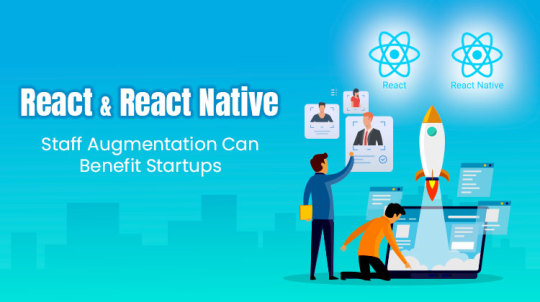
Startups have particular difficulties, such as little funding, short lead times, and a continuous need to change course and adapt. It might be difficult to build a strong development team internally, particularly when technical know-how is crucial. This is where staff augmentation using React and React Native comes into play. Startups may focus on their core skills, cut expenses, and expedite development by employing seasoned experts on a flexible basis.
Understanding React and React Native Staff Augmentation
Before diving into the benefits, let’s clarify what React and React Native staff augmentation means for startups.
React staff augmentation involves bringing in experienced React developers to supplement your existing development team. React, a popular JavaScript library, is ideal for building dynamic and interactive user interfaces for web applications. By hiring React developers, startups can accelerate frontend development, enhance user experience, and improve website performance.
React Native staff augmentation is similar, but focuses on mobile app development. React Native allows developers to build native mobile apps for iOS and Android using JavaScript and React. By augmenting your team with React Native experts, startups can rapidly develop high-quality mobile applications, reach a wider audience, and stay competitive in the app market.
Key Benefits of React and React Native Staff Augmentation for Startups
Accelerate Time-to-Market: One of the biggest advantages of React and React Native staff augmentation is the ability to speed up development time. Startups operate in a fast-paced environment where getting a product to market quickly is crucial. By hiring experienced React and React Native developers, you can accelerate development cycles, reduce time-to-market, and gain a competitive edge.
Access to Top Talent: Finding skilled React and React Native developers can be challenging, especially for startups with limited resources. Staff augmentation provides access to a pool of experienced talent without the overhead of full-time hiring. You can tap into a global talent pool and hire developers with the specific skills and expertise your project requires.
Cost-Effective Solution: Building an in-house development team from scratch involves significant upfront costs, including salaries, benefits, and infrastructure. React and React Native staff augmentation offers a more cost-effective alternative. You only pay for the services you need, without the long-term commitment of full-time employees. This allows startups to allocate resources more efficiently and focus on growth.
Scalability and Flexibility: Startups often experience rapid growth and changing priorities. Staff augmentation provides the flexibility to scale your development team up or down as needed. You can easily adjust your team size based on project requirements, without the hassle of hiring and firing employees.
Focus on Core Competencies: By outsourcing React and React Native development, startups can free up internal resources to focus on core competencies. This allows you to concentrate on your business strategy, product development, and customer acquisition.
How to Choose the Right React and React Native Staff Augmentation Partner
Selecting the right partner for React and React Native staff augmentation is crucial for the success of your project. Here are some key factors to consider:
Experience: Look for a partner with a proven track record in React and React Native development, especially with startups. Talent Pool: Ensure the partner has access to a large pool of skilled developers to meet your project requirements. Communication: Effective communication is essential for successful collaboration. Choose a partner who is responsive and transparent. Flexibility: The ability to adapt to changing project requirements is crucial. Look for a partner that offers flexible engagement models.
Staff augmentation with cutting-edge technologies like React and React Native can be game-changing for startups. These two technologies now provide a very upfront platform for any start-up looking to market their firm. By using seasoned specialists, you may accelerate development, save costs, and concentrate on your core capabilities. By carefully selecting the right staff augmentation partner, startups can fully utilize React and React Native to create amazing products and achieve their business goals.
Remember that the success of your company depends on your choice of the best React staff augmentation partner. Consider factors such as communication, flexibility, talent pool, experience, and communication while making your decision. Talk to your augmentation partner about the scope and scalability of your project before choosing them.
— — — — — — — — — — — — — — — — — — — — — — — — — — — — —
What are the cost benefits of staff augmentation for startups?
It reduces recruitment costs and overhead expenses associated with full-time hires, making it a cost-effective solution.
Is staff augmentation suitable for short-term projects?
Absolutely, it’s ideal for short-term projects where specialized skills are required temporarily.
Can staff augmentation provide access to global talent?
Yes, many agencies offer access to skilled developers from around the world.
Does staff augmentation offer expertise in the latest technologies?
Yes, augmented staff often bring the latest knowledge and skills in React and React Native development.
How does staff augmentation affect team dynamics?
It can positively impact team dynamics by bringing in fresh perspectives and expertise.
Is staff augmentation suitable for startups in any industry?
Yes, any startup requiring web or mobile development can benefit from React and React Native staff augmentation.
— — — — — — — — — — — — — — — — — — — — — — — — — — — — —
Please read the blog post: https://shorturl.at/MiMZV
#staff augmentation#React staff augmentation#React Native staff augmentation#React developers#React Native experts
0 notes
Text
#react developers#hire react developers#React applications#Tips To Optimize Performance In React#React web applications
0 notes
Text
React Development Services
Our React development services help transform your business with essential tools and comprehensive support. We develop high-performance, feature-rich applications for your needs. Whether a dynamic web app or a mobile solution, we have React.js experience to help keep your solution speedy, scalable, and user-friendly.
Why Choose Our React Development Services?
Custom React Solutions: Tailored apps designed to meet your business goals.
Interactive UI/UX: Seamless, responsive interfaces that captivate users.
Performance and Scalability: Apps built to handle growing user bases and workloads.
Cross-Platform Compatibility: Develop web and mobile solutions with React's flexibility.
Agile Development Process: Faster project delivery with iterative development.
Third-Party Integration: Smooth integration with APIs and external tools.

Our React Development Services
React Web Development
Build high-performing web applications with React's robust architecture.
React Native Mobile Apps
Cross-platform apps offering native-like performance.
Custom UI Development
Stunning and responsive interfaces for superior user experiences.
Migration to React
Upgrade legacy systems to React for improved efficiency and scalability.
API Integration
Seamless connectivity with backend systems and third-party services.
Maintenance and Support
Continuous updates to keep your app secure and optimized.
0 notes