#repo gnome
Explore tagged Tumblr posts
Text



140 notes
·
View notes
Text
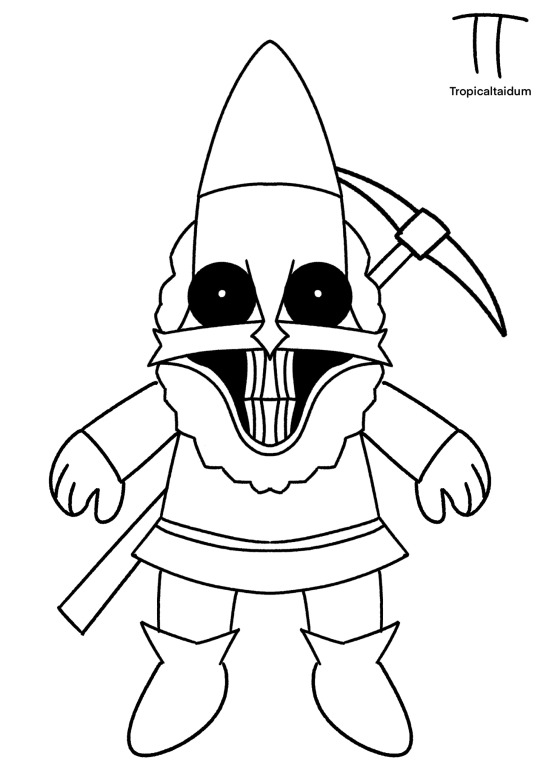
Repo gnome
Been playing a lot of repo lately and these little fuckers are a hassle, love the game though
This was drawn on my iPad on 3/26/25
5 notes
·
View notes
Text
youtube
3 Idiots Play R.E.P.O.
My sister convinced me to try R.E.P.O. for the first time. It's fun with funny moments, chaos, and horror!
#repo#gaming#funny#monster#repogaming#huntsman#clown#spewer#banger#gnome#money#makingmoney#headman#survival#robot#orange#purple#green#chaos#funnymoment#trudge#girlgamer#sister#crew#group#pcgaming#Youtube
7 notes
·
View notes
Text
I don't think people realize how absolutely wild Linux is.
Here we have an Operating system that now has 100 different varieties, all of them with their own little features and markets that are also so customizable that you can literally choose what desktop environment you want. Alongside that it is the OS of choice for Supercomputers, most Web servers, and even tiny little toy computers that hackers and gadget makers use. It is the Operating System running on most of the world's smartphones. That's right. Android is a version of Linux.
It can run on literally anything up to and including a potato, and as of now desktop Linux Distros like Ubuntu and Mint are so easily to use and user friendly that technological novices can use them. This Operating system has had App stores since the 90s.
Oh, and what's more, this operating system was fuckin' built by volunteers and users alongside businesses and universities because they needed an all purpose operating system so they built one themselves and released it for free. If you know how to, you can add to this.
Oh, and it's founder wasn't some corporate hotshot. It's an introverted Swedish-speaking Finn who, while he was a student, started making his own Operating system after playing around with someone else's OS. He was going to call it Freax but the guy he got server space from named the folder of his project "Linux" (Linus Unix) and the name stuck. He operates this project from his Home office which is painted in a colour used in asylums. Man's so fucking introverted he developed the world's biggest code repo, Git, so he didn't have to deal with drama and email.
Steam adopted it meaning a LOT of games now natively run in Linux and what cannot be run natively can be adapted to run. It's now the OS used on their consoles (Steam Deck) and to this, a lot of people have found games run better on Linux than on Windows. More computers run Steam on Linux than MacOS.
On top of that the Arctic World Archive (basically the Svalbard Seed bank, but for Data) have this OS saved in their databanks so if the world ends the survivors are going to be using it.
On top of this? It's Free! No "Freemium" bullshit, no "pay to unlock" shit, no licenses, no tracking or data harvesting. If you have an old laptop that still works and a 16GB USB drive, you can go get it and install it and have a functioning computer because it uses less fucking resources than Windows. Got a shit PC? Linux Mint XFCE or Xubuntu is lightweight af. This shit is stopping eWaste.
What's more, it doesn't even scrimp on style. KDE, XFCE, Gnome, Cinnamon, all look pretty and are functional and there's even a load of people who try make their installs look pretty AF as a hobby called "ricing" with a subreddit (/r/unixporn) dedicated to it.
Linux is fucking wild.
11K notes
·
View notes
Text
one of my favorite clips from pearly’s birthday repo stream with gem. i only caught the beginning before work but i’ll be watching the vod eventually
Gem: Oh! We have to try not to spill this drink, come here. Bring cart.
[Gnome shattering sound]
Pearl: Oh yeah, I’ve been told that you quote unquote spill the drink right away so it doesn’t lose value while it’s in its immunity period.
[Quiet Pearl scream, R.E.P.O laser monster noise, glass shattering]
Gem: Well, I didn’t spill it. But-
#hermitcraft#hermitblr#hc#life series#geminitay#gem is great#shiny duo#pearlescentmoon#stream clip#twitch clips#tumblr taught me how to clip now its their problem#repo game
182 notes
·
View notes
Text

My dear friend @cat-dragron drew Skittles for me, and I’m frothing at the mouth!!! He’s crazy, go drown him in love, and thank you for being one of my repo buddies <3 here’s to many more rounds of getting chased by gnomes
32 notes
·
View notes
Text
Looking at using this for SymMoDe to get a jump on the mobile interface
Here an example of the resulting interface provided by the repo which seems very promising

17 notes
·
View notes
Note
Any recommendations/cautions about using Alpine Linux on the desktop? It's always intrigued me and you're the only person I've seen post about it
Alpine is pretty good for desktop, very stable, good security practice, professional development philosophy, broad package availability. You will run into some very obvious pitfalls, although they can mostly be obviated by using some modern applications.
The Alpine wiki is a little sparse and at times can be weirdly focussed, like spending a lot of the installation page talking about the very specific usecase of a diskless install. Nonetheless, it's quite good and should be your first port of call. A lot of the things I'm mentioning here are well covered in the article on Daily Driving for Desktop use. I'm basically just editorializing here.
The installation procedure is command-line only, but pretty straightforward, you run setup-alpine and follow the prompts, assuming you want a basic system. If you need special disk partitioning, you'll usually have to do it yourself. There's a whole whackload of helpers to get you set up, like setup-desktop which will help you install any of 'gnome', 'plasma', 'xfce', 'mate', 'sway', or 'lxqt'. Most of these are called by setup-alpine for you, but not the desktop one. You can call it at any time though.
Most obviously, musl libc, no glibc. Packaged software will work fine. There's a compatibility shim called gcompat that will usually work, but might fall apart on more complicated software expecting glibc, for example I've had no luck running glibc AppImages. For more complex software, Flatpaks are a good option, e.g. Steam runs great on Alpine as a Flatpak, I run the Homestuck Companion Flatpak. Your last ditch is containerization and chroots, which are fortunately really easy to handle, just install podman and Distrobox and you can run anything that won't run on Alpine inside a Fedora or Debian or Whatever container seamlessly with your desktop.
Less obviously: no systemd. Systemd underpins some really common features of modern Linux and not having it around means you have to use a few different tools that are anywhere from comparable to a little worse for some tasks. Packaged applications will work smoothly, just learn the OpenRC invocations, Alpine has a really great wiki. For writing your own services, it's a lot more limited than SystemD, you're not going to have full access to like, udev functionality, instead you get the good but kind of weird eudev system.
If you're mainly installing things from the repos you'll barely notice the difference, other than that every package is split up into three, <package>, <package>-docs, and <package>-dev. This is a container-y thing, to allow Alpine container images to install the smallest possible packageset. If you need man pages you'll have to install them specifically.
Alpine has a very solid main repo, and a community repo that's plenty good, and worth enabling on any desktop system. It'll generally be automatically enabled when you set up a desktop anyway, but just a notice if you're going manual. You can run Stable alpine, which updates every six months, or if you want you can run Edge, which is a rolling release of packages as they get added. Lots of very up-to-date software, and pretty stable as these go. You can go from Stable->Edge pretty easily, going back not so much.
There's also the Testing repo, only available on Edge, which I don't really recommend, especially since apkbuild files are so easy to run if you just need one thing that has most of its dependencies met.
Package management is with APK, which is fast and easy to work with. The wiki page will cover you.
Side note: if you want something more batteries-included, you could look at Postmarket, an Alpine derivative mainly focussed on running on smartphones but that is a pretty capable desktop OS, and which has a fairly friendly setup process. I run this on an ARM Chromebook and it's solid. Installation requires some reading between the lines because it's intended for the weird world of phones, so you'll probably want to follow the PMBootstrap route.
8 notes
·
View notes
Text
some thoughts on the Repo game
I've been enjoying playing Repo a great deal, lately. It fulfills something primal in me which yearns for collecting trinkets and wedging myself into dark crevices to hide from predators (with friends!). And sometimes you get to throw gnomes around. Truly a game for goblins.
5 notes
·
View notes
Text


new tablet feels gooooood ft. REPO gnomes
2 notes
·
View notes
Text
>> Watch the full video on YouTube <<
Communicating with teammates is important for a successful extraction!
#repo#gaming#funny#monster#repogaming#huntsman#clown#spewer#banger#gnome#money#makingmoney#headman#survival#robot#orange#purple#green#chaos#funnymoment#trudge#girlgamer#sister#crew#group#pcgaming
6 notes
·
View notes
Text
if anyone on fedora linux, specifically the gnome/wayland environment, is having issues with screen sharing ts2 (or any game) over discord, use discord canary. in terminal:
latpak remote-add --user --if-not-exists flathub-beta https://flathub.org/beta-repo/flathub-beta.flatpakrepo
flatpak install com.discordapp.DiscordCanary
flatpak override --user --socket=wayland com.discordapp.DiscordCanary
#resources#this is mostly for myself since i usually play with my gf and us being hexed with a long distance relationship i have to stream for her#and i've been struggling with this so hard#vesktop is good but it is very prone to rtc disconnect me even when my wifi is very good#so far so good. i'll see how it goes when i have a full session on this#edit: after a full play session of ~1 hour we had no black screen no missing audio no rtc disconnect!#so ig this does work
3 notes
·
View notes
Text
Well over a year overdue I've updated my version of Ubuntu to the current LTS.
I did it in place, so now I'm migrating getting all my repos adjusted, but so far now big issues.
Which is surprising because I have three different DEs installed (4 if you include x11 and Wayland versions of Gnome).
2 notes
·
View notes
Text





















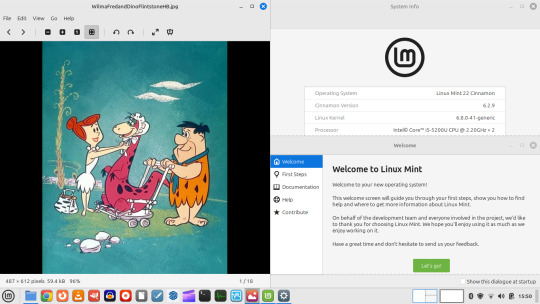
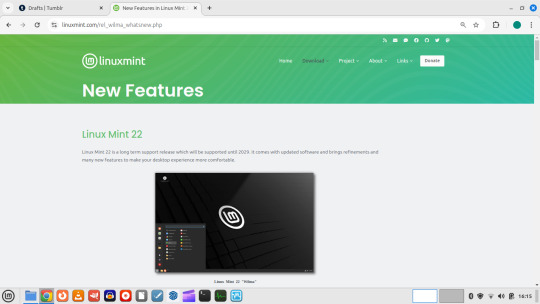



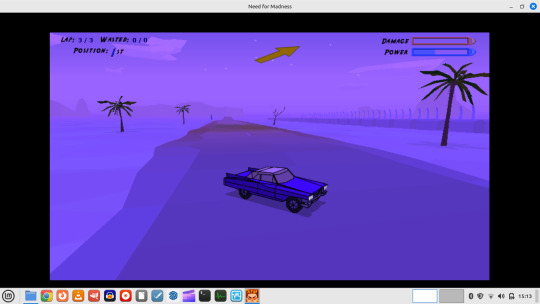



24.08.24
I upgraded my Linux laptop from Linux Mint 21.3 to 22 today. Linux Mint 22 codenamed ''Wilma'' is the latest version of the Linux Mint operating system based on Ubuntu 24.04 LTS (Noble Numbat).
I am using the 'Cinnamon' desktop edition.
https://linuxmint.com/rel_wilma_whatsnew.php
More about Ubuntu's Noble Numbat release:
https://ubuntu.com/blog/the-coronation-of-a-new-mascot-noble-numbat
Before starting the upgrade, I updated all my installed applications with the update manager.
The sequence is as follows:
- apt update - updates the cache of all the app packages.
- apt install mintupgrade
- sudo mintupgrade - this automatically downloads the upgraded version of Mint with the libraries in the correct locations. It also runs the 'Timeshift' tool to create a system snapshot of the previous Linux Mint 21.3 installation, so that I could roll back in case there's a problem.
The upgrade tool points software repositories to the new release and adds new software repos and removes old software repos. Next it prompts you to upgrade the Update Manager which installs all the latest versions of all the packages for Linux Mint 22 (Wilma).
After rebooting, the upgrade was complete and everything looked good! I am now running the latest Mint version with the latest updates.
Here is the Linux Mint 22 system upgrade guide:
https://linuxmint-user-guide.readthedocs.io/en/latest/upgrade-to-mint-22.html
I decided to change my desktop background to one of the new 'Wilma' selections. I launched and played with some of the software.
I had to reinstall the GIMP image editing tool. Evolus Pencil was removed as it is an Orphan package. An Orphan package on Linux is an unofficial repository package downloaded from online.
I also had a look at my Need for Madness game, which I installed onto the laptop last year.
See game project links below:
https://www.tumblr.com/bjsmall/722403851251089408/040723-need-for-madness-game-linux-install-1?source=share
https://www.tumblr.com/bjsmall/722403845778636800/040723-need-for-madness-game-linux-installation?source=share
The operating systems name is also the name of the character Wilma, Fred Flintstones wife from the Flintstones!
Below is a comparison of Linux Mint Cinnamon 22 and Ubuntu 24.04 with its default GNOME desktop with the Ubuntu mascot wallpapers.
4 notes
·
View notes
Text
Tiny House Challenge of Doom part 2
Because I somehow ran out of Photo slots on the last post - here's the final chapter to the last edition of the Tiny House Challenge of Doom.
So to recap, after the Repo man took their sink, the sims were unable to put their dishes anywhere. This led to many Sims somehow not being able to STEP OVER A PLATE to get anywhere, leading to their demises.
There were so many dishes on the floor that the Grim Reaper fused with the sofa.

And, being unable to reach the stove that'd been left full of pastries - it burst into flames.

Ah, Sims. Scream at the fire because that'll obviously help.

Could one of you please call the fire department? Someone? Anyone?

That was a disaster. Eventually the kitchen fire consumed a good portion of the house (and contestants) so I decided that they'd earned a little renovation.
First off, I gave them a sink

Then, I added some newer kitchen appliances

Then I realized that the sleeping arrangements needed a revamp if I was going to keep the challenge going for as long as possible...

But the ghosts kept popping up to share their opinions

Where was I? Oh yes, the bunks. Much better!

Still gotta keep that owl. Julie doesn't seem to have any issue with it.

After shipping in some new contestants, I was surprised when they actually started getting along. As long as they had a sink, somewhere to make food, and the right amenities - they seemed to do well by themselves.

Our Final Guy from the last round made best friends with the folks I added in after the renovation. They keep sitting down like this to hang out and talk throughout the whole night.
So far so good!

HOWEVER
An interloper soon made himself known amongst the Tiny House Contestants. Some Sim named Chris kept stealing the lawn gnome from outside the Tiny House.
This is a crime that could not go unpunished, so I built the ultimate trap for such a villain.

I made this prison two days ago, and throughout casual playing the criminal returned to the scene of the crime.
VILLAIN CAPTURED FOR GNOME CRIMES

I gave the guy a pizza and he proceeded to eat one (1) slice and then LEAVE IT ON THE CARPETED FLOOR.
Truly this Sim is better off behind bars.

Meanwhile, the happy friends of the Tiny House Challenge are living their best lives in the tiny house.
I think they won this challenge - maybe the real Tiny House was the friendships they made along the way.

#NOT STAR TREK#Sims 2#Megs tiny house challenge of doom#A happy ending!#Found Family and a Villain behind bars for Gnome Crimes#Sims 2 chaos#I'm tired and work has stressed me out so I find laughing myself to tears over shenanigans to be cathartic
3 notes
·
View notes
Note
I hope you know you've earned the title Linux pro my friend. Installing linux on apple hardware is a challenge, installing a linux OS without support for the architecture/arm on apple hardware is truly triumph. Even if you don't believe it i bestow upon you an honorary title of Linux pro. Be well, and be free friend!
Well, to be fair, I didn't install Zorin OS onto an M1 Mac. It's running under a UTM (QEmu) Virtual Machine. I am, however, surprised that I got Zorin OS Core running on an ARM Machine, at all. I'm even more surprised that I've done it before anyone has documented it online. There are plenty of questions about an ARM version and M1 Virtualization on Zorin's official forum, but they usually go unanswered. From the initial forum posts I used to get my leverage, most people seemed to conclude that Zorin OS Lite would work just fine, but attempting to install Zorin OS Core over top of Ubuntu Server ARM resulted in dependency issues. I got this issues at first too, but after trying and trying again, I realize that Ubuntu Server 20.04's own repositories didn't contain the app versions that Zorin OS was looking for when attempting to install. I realized that Zorin's devs probably had to implement these in repositories of their own, and I was right. I found the list of official Zorin OS repos and "sudo add-apt-repository"ed about 3-4 of them into Ubuntu Server. After that, "sudo aptitude install zorin-os-desktop" ran without errors, and one reboot later, I was running Zorin OS 16.3 Core on an ARM Virtual Machine.
It's still not perfect. Strange oddities, glitches, and freezes occur here and there. For example, this is the second version of this post I'm writing. During the first draft, the VM froze, and I had to restart it. It just does that randomly, for seemingly no reason. I've added an app to the macOS host to see if it's the external SSD sleeping that's causing this issue, but I don't know, as of right now.
The Software Store (aka package manager) also doesn't seem to work properly. Nothing installs, and I always have to use "sudo aptitude install" to get stuff. I'm assuming, despite being the ARM64 version of Gnome Software, something under the hood is still attempting to install the AMD64 version of apps, causing the weird failures and indefinite stalls.
The main LibreOffice app, for some reason, also didn't appear in the Zorin Menu, and had to be added manually.
Only one of UTM's sound card drivers allowed the audio settings to appear as normal. Everything else eliminated a bunch of sliders in the "Sound" settings and muted the VM on startup. That was pretty annoying because I wanted to hear the Zorin OS login chime. Luckily, the one sound card option fixed all this, but for some reason, the VM occasionally starts up with zero audio. It always does this when I restart, so I always have to shut down and then turn back on to fix it.
I'm sure there's plenty more, but so far that's all I've found. I'm sure a more power user would find other stuff, but I'm really only looked to use Zorin OS as a productivity OS, so I'm not likely to run into much more.
To be fair, though, even with all the weird stuff, it still runs smoother than the native install on my 2011 MacBook Pro, so I'm not complaining. In fact, I'm just happy to be using Zorin OS on my desktop, at all.
#Netscape Results#rambles#linux#linux arm#arm linux#apple silicon#virtual machine#virtualization#m1#m1 mac#mac#imac#m1 imac#zorin#zorin os#zorin os core#arm#arm64
2 notes
·
View notes