#right Application Performance Monitoring platform
Explore tagged Tumblr posts
Text
Choosing the Right APM Software: 5 Key Factors to Consider
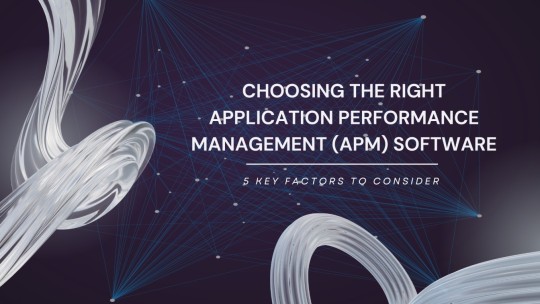
As modern applications become more dynamic and user expectations continue to rise, having the right Application Performance Monitoring (APM) tool is crucial.
Whether you're managing a PHP-based backend or a distributed microservices environment, the right APM tool can help you detect performance issues early, reduce downtime, and optimize the overall user experience.
But with so many options out there, how do you choose the best APM software for your needs?
Here are five key factors to guide your decision:
Full-Stack Visibility
Ease of Integration
Real-Time Monitoring and Alerting
User Experience Insights
Pricing and Scalability
Let's explain them in detail:
1. Full-Stack Visibility
The best Application Performance Monitoring (APM) tools go beyond just backend metrics. They provide full-stack visibility, allowing you to monitor everything from frontend load times and user interactions to backend transactions, database queries, and infrastructure health.
This comprehensive insight helps teams:
Pinpoint performance bottlenecks
Trace issues across services and systems
Improve collaboration between frontend and backend teams
Look for APM software that includes real-user monitoring (RUM), server health checks, and code-level tracing for a complete performance picture.
2. Ease of Integration
A good APM solution should integrate seamlessly with your existing technology stack. Whether your application runs on PHP, Node.js, Java, or a mix of technologies, the APM tool should support fast installation and minimal configuration.
Make sure it offers:
Support for popular languages and frameworks
Compatibility with containerized environments like Docker and Kubernetes
Plugins or APIs to integrate with your CI/CD tools
3. Real-Time Monitoring and Alerting
Real-time insights are essential for minimizing downtime and resolving issues proactively. An ideal Application Performance Monitoring tool should provide real-time dashboards, smart alerting, and detailed analytics to help your team stay ahead of performance issues.
Features to prioritize:
Custom alert rules and thresholds
Machine learning–based anomaly detection
Notifications via Slack, PagerDuty, email, etc.
Detailed incident logs and trace history
4. User Experience Insights
Great performance monitoring isn't just about servers—it’s about users. A modern APM tool should offer Real-User Monitoring (RUM) to track how actual users experience your application in real time.
By combining APM with RUM, you can:
Measure Core Web Vitals and frontend performance
Understand geographic and device-based variations
Improve UX based on real-world behavior
This dual approach helps both developers and product teams focus on what matters most: user satisfaction.
5. Pricing and Scalability
Not all APM tools are created equal when it comes to pricing. As your application scales, costs can quickly escalate. Choose an Application Performance Monitoring tool that offers flexible pricing plans and can scale with your infrastructure and data volume.
Key considerations:
Transparent pricing based on metrics you can control
Free trials or entry-level plans for smaller teams
Support for enterprise-grade SLAs and data retention
Final Thoughts
Selecting the best Application Performance Monitoring (APM) tool isn't just a technical decision—it's a strategic one. The right choice can help your team catch bugs faster, improve performance, and deliver a smoother user experience.
For the best results, opt for a unified monitoring platform that combines APM, Real-User Monitoring, error tracking, and infrastructure visibility—all in one place. This all-in-one solution ensures complete observability and positions your team for long-term success.
Originally published by dev.to
#Application Performance Management#Application Performance Monitoring#Application Performance Monitoring tool#Application Performance Monitoring platform#best Application Performance Monitoring tool#top Application Performance Monitoring tool#right Application Performance Monitoring tool#right Application Performance Monitoring platform#Application Performance Monitoring software#best apm tool#top apm tool#right apm tool#best apm platform#right apm platform#top apm platform
0 notes
Text
Air-Insulated vs Gas-Insulated Switchgear: Which One is Right for You?
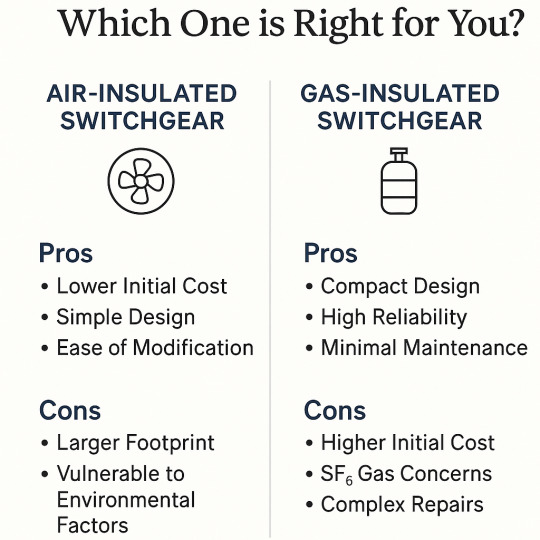
In the world of power distribution, switchgear plays a vital role in ensuring safe, reliable, and efficient control of electrical systems. But when it comes to choosing the right type of switchgear for your application, a common debate arises: Air-Insulated Switchgear (AIS) or Gas-Insulated Switchgear (GIS) — which one is the better fit?
In this blog, we’ll break down the key differences, pros and cons, and application suitability of each, helping you make an informed decision.
What is Switchgear?
Before diving into the comparison, let’s quickly recap what switchgear is. Switchgear is a combination of electrical disconnect switches, fuses or circuit breakers used to control, protect, and isolate electrical equipment. It’s critical for fault detection, power isolation, and system protection in electrical networks.
Switchgear typically falls into two main types based on insulation medium:
Air-Insulated Switchgear (AIS)
Gas-Insulated Switchgear (GIS)
What is Air-Insulated Switchgear (AIS)?
Air-Insulated Switchgear uses air as the primary dielectric medium for insulation between live parts and ground. It’s commonly found in both indoor and outdoor substations.
Pros of AIS:
Lower Initial Cost: Generally less expensive to manufacture and install.
Simple Design: Easier to maintain, inspect, and service.
Ease of Modification: Flexible and scalable for future upgrades or expansions.
Environmentally Safer: No greenhouse gases like SF₆ are used.
Cons of AIS:
Larger Footprint: Requires more physical space, making it unsuitable for compact or urban environments.
Vulnerable to Environmental Factors: Susceptible to dust, humidity, and pollution in outdoor settings.
What is Gas-Insulated Switchgear (GIS)?
Gas-Insulated Switchgear uses sulfur hexafluoride (SF₆) gas as the insulating medium. This technology allows high-voltage switchgear to be extremely compact.
Pros of GIS:
Compact Design: Ideal for space-constrained environments like cities, buildings, and offshore platforms.
High Reliability: Fully enclosed system offers excellent protection against external elements.
Minimal Maintenance: Components are sealed and protected, requiring less frequent servicing.
Longer Lifespan: Designed for durability and consistent performance.
Cons of GIS:
Higher Initial Cost: More expensive in terms of equipment and installation.
SF₆ Gas Concerns: Although SF₆ is effective, it’s a potent greenhouse gas with strict handling requirements.
Complex Repairs: Repairs and servicing can be more specialized and expensive.
AIS vs GIS: Quick Comparison Table
Feature AIS GIS Insulation Medium Air SF₆ Gas Size / Space Needed Larger Very Compact Initial Cost Lower Higher Maintenance Frequent Minimal Environmental Impact Low High (due to SF₆)Installation Complexity Simpler More complex Suitability Rural, open spaces Urban, limited-space settings
Which One Is Right for You?
The decision between AIS and GIS depends on several key factors:
1. Available Space
Choose GIS for space-limited locations like high-rise buildings, tunnels, and offshore platforms.
Choose AIS if you have ample room and want easier access for maintenance.
2. Budget Constraints
If cost is a concern, AIS offers a more economical solution.
If lifetime value and reliability are priorities, GIS might justify the investment.
3. Environmental Considerations
AIS is more eco-friendly due to the absence of SF₆.
GIS requires special handling and monitoring for SF₆, especially in regions with strict environmental regulations.
4. Application Type
AIS is well-suited for:
Power stations
Industrial zones
Rural substations
GIS is ideal for:
Urban substations
Underground systems
Critical infrastructure with limited space
Final Thoughts
Both Air-Insulated and Gas-Insulated Switchgear have their strengths and are engineered to serve specific needs. The right choice ultimately depends on your project requirements, site conditions, budget, and sustainability goals.
As a trusted supplier of high-performance switchgear, we can help you evaluate the best solution tailored to your project — ensuring safety, reliability, and efficiency.
7 notes
·
View notes
Text
How Do Trading Applications Help You Stay Ahead in the Stock Market?

Understanding Stock Trading Apps
Stock trading apps are mobile tools that let users manage investments and execute trades in real time. Designed for both beginners and seasoned traders, they simplify market participation through intuitive interfaces and instant access to data.
The best trading apps integrate features like live market updates, customizable watchlists, and analytical tools to support informed decision-making. Users can monitor portfolio performance, receive price alerts, and track trends, all while managing investments on the go. This flexibility has made such apps indispensable for modern investors seeking efficiency.
The Evolution of Stock Trading Through Mobile Apps
Mobile applications have transformed how individuals engage with financial markets, making stock trading more accessible than ever. While these the best Stock market mobile trading app offer unparalleled convenience, they also come with challenges, including technical glitches and cybersecurity risks.
Mechanics Behind Stock Trading Apps
These apps act as gateways to brokerage accounts, enabling users to buy or sell assets with a few taps. After setting up an account—which involves identity verification and funding—traders can execute orders, analyze charts, and access news seamlessly.
These the best trading platform provide detailed reviews and comparisons, helping users evaluate app reliability, data accuracy, and service quality. By aggregating expert insights, these resources simplify the process of identifying apps that best meet individual needs.
Advantages of Stock Trading Apps
Instant Market Access: Real-time data and lightning-fast trade execution allow users to capitalize on market shifts immediately.
Portability: Manage investments anytime, anywhere, eliminating the need for desktop-bound trading.
Educational Resources: Many apps offer tutorials, webinars, and research tools to help users refine their strategies.
Potential Drawbacks
Technical Vulnerabilities: Server outages or lagging data can delay trades, potentially leading to missed opportunities.
Security Risks: Despite encryption protocols, the risk of cyberattacks remains a concern, necessitating strong passwords and vigilance.
Limited Guidance: Automated platforms lack personalized advice, which may leave novice investors unsure about complex decisions.
Choosing the Right App
When selecting a stock trading app, prioritize factors like security measures, fee structures, and user experience. Cross-referencing reviews on sites can highlight strengths and weaknesses. Additionally, assess whether the app’s features—such as advanced charting or educational content—align with your skill level and goals. Many of these apps also simplify the demat account opening process, allowing users to quickly start trading with seamless onboarding and verification.
Final Thoughts
Stock trading apps democratize market participation but require careful consideration of their pros and cons. By balancing convenience with due diligence, investors can leverage these tools to build and manage portfolios effectively. Always supplement app-based trading with independent research or professional advice to navigate the markets confidently.
For more information, visit https://www.indiratrade.com/
#stock trading apps#best trading apps#online trading#stock market apps#trading platforms#investing apps#demat account opening#mobile trading#best trading platform#stock market investing#portfolio management apps
5 notes
·
View notes
Text
The Ultimate Guide to Online Media Tools: Convert, Compress, and Create with Ease
In the fast-paced digital era, online tools have revolutionized the way we handle multimedia content. From converting videos to compressing large files, and even designing elements for your website, there's a tool available for every task. Whether you're a content creator, a developer, or a business owner, having the right tools at your fingertips is essential for efficiency and creativity. In this blog, we’ll explore the most powerful online tools like Video to Audio Converter Online, Video Compressor Online Free, Postman Online Tool, Eazystudio, and Favicon Generator Online—each playing a unique role in optimizing your digital workflow.
Video to Audio Converter Online – Extract Sound in Seconds
Ever wanted just the audio from a video? Maybe you’re looking to pull music, dialogue, or sound effects for a project. That’s where a Video to Audio Converter Online comes in handy. These tools let you convert video files (MP4, AVI, MOV, etc.) into MP3 or WAV audio files in just a few clicks. No software installation required.
Using a Video to Audio Converter Online is ideal for:
Podcast creators pulling sound from interviews.
Music producers isolating tracks for remixing.
Students or professionals transcribing lectures or meetings.
The beauty lies in its simplicity—upload the video, choose your audio format, and download. It’s as straightforward as that
2. Video Compressor Online Free – Reduce File Size Without Losing Quality
Large video files are a hassle to share or upload. Whether you're sending via email, uploading to a website, or storing in the cloud, a bulky file can be a roadblock. This is where a Video Compressor Online Free service shines.
Key benefits of using a Video Compressor Online Free:
Shrink video size while maintaining quality.
Fast, browser-based compression with no downloads.
Compatible with all major formats (MP4, AVI, MKV, etc.).
If you're managing social media content, YouTube uploads, or email campaigns, compressing videos ensures faster load times and better performance—essential for keeping your audience engaged.
3. Postman Online Tool – Streamline Your API Development
Developers around the world swear by Postman, and the Postman Online Tool brings that power to the cloud. This tool is essential for testing APIs, monitoring responses, and managing endpoints efficiently—all without leaving your browser.
Features of Postman Online Tool include:
Send GET, POST, PUT, DELETE requests with real-time response visualization.
Organize your API collections for collaborative development.
Automate testing and environment management.
Whether you're debugging or building a new application,Postman Online Tool provides a robust platform that simplifies complex API workflows, making it a must-have in every developer's toolkit.
4. Eazystudio – Your Creative Powerhouse
When it comes to content creation and design, Eazystudio is a versatile solution for both beginners and professionals. From editing videos and photos to crafting promotional content, Eazystudio makes it incredibly easy to create high-quality digital assets.
Highlights of Eazystudio:
User-friendly interface for designing graphics, videos, and presentations.
Pre-built templates for social media, websites, and advertising.
Cloud-based platform with drag-and-drop functionality.
Eazystudio is perfect for marketers, influencers, and businesses looking to stand out online. You don't need a background in graphic design—just an idea and a few clicks.
5. Favicon Generator Online – Make Your Website Look Professional
A small icon can make a big difference. The Favicon Generator Online helps you create favicons—the tiny icons that appear next to your site title in a browser tab. They enhance your website’s branding and improve user recognition.
With a Favicon Generator Online, you can:
Convert images (JPG, PNG, SVG) into favicon.ico files.
Generate multiple favicon sizes for different platforms and devices.
Instantly preview how your favicon will look in a browser tab or bookmark list.
For web developers and designers, using a Favicon Generator Online is an easy yet impactful way to polish a website and improve brand presence.
Why These Tools Matter in 2025
The future is online. As remote work, digital content creation, and cloud computing continue to rise, browser-based tools will become even more essential. Whether it's a Video to Audio Converter Online that simplifies sound editing, a Video Compressor Online Freefor seamless sharing, or a robust Postman Online Tool for development, these platforms boost productivity while cutting down on time and costs.
Meanwhile, platforms like Eazystudio empower anyone to become a designer, and tools like Favicon Generator Online ensure your brand always makes a professional first impression.
Conclusion
The right tools can elevate your workflow, save you time, and improve the quality of your digital output. Whether you're managing videos, developing APIs, or enhancing your website’s design, tools like Video to Audio Converter Online, Video Compressor Online Free, Postman Online Tool, Eazystudio, and Favicon Generator Online are indispensable allies in your digital toolbox.
So why wait? Start exploring these tools today and take your digital productivity to the next level
2 notes
·
View notes
Text
Udaan by InAmigos Foundation: Elevating Women, Empowering Futures

In the rapidly evolving socio-economic landscape of India, millions of women remain underserved by mainstream development efforts—not due to a lack of talent, but a lack of access. In response, Project Udaan, a flagship initiative by the InAmigos Foundation, emerges not merely as a program, but as a model of scalable women's empowerment.
Udaan—meaning “flight” in Hindi—represents the aspirations of rural and semi-urban women striving to break free from intergenerational limitations. By engineering opportunity and integrating sustainable socio-technical models, Udaan transforms potential into productivity and promise into progress.
Mission: Creating the Blueprint for Women’s Self-Reliance
At its core, Project Udaan seeks to:
Empower women with industry-aligned, income-generating skills
Foster micro-entrepreneurship rooted in local demand and resources
Facilitate financial and digital inclusion
Strengthen leadership, health, and rights-based awareness
Embed resilience through holistic community engagement
Each intervention is data-informed, impact-monitored, and custom-built for long-term sustainability—a hallmark of InAmigos Foundation’s field-tested grassroots methodology.
A Multi-Layered Model for Empowerment

Project Udaan is built upon a structured architecture that integrates training, enterprise, and technology to ensure sustainable outcomes. This model moves beyond skill development into livelihood generation and measurable socio-economic change.
1. Skill Development Infrastructure
The first layer of Udaan is a robust skill development framework that delivers localized, employment-focused education. Training modules are modular, scalable, and aligned with the socio-economic profiles of the target communities.
Core domains include:
Digital Literacy: Basic computing, mobile internet use, app navigation, and digital payment systems
Tailoring and Textile Production: Pattern making, machine stitching, finishing techniques, and indigenous craft techniques
Food Processing and Packaging: Pickle-making, spice grinding, home-based snack units, sustainable packaging
Salon and Beauty Skills: Basic grooming, hygiene standards, customer interaction, and hygiene protocols
Financial Literacy and Budgeting: Saving schemes, credit access, banking interfaces, micro-investments
Communication and Self-Presentation: Workplace confidence, customer handling, local language fluency
2. Microenterprise Enablement and Livelihood Incubation
To ensure that learning transitions into economic self-reliance, Udaan incorporates a post-training enterprise enablement process. It identifies local market demand and builds backward linkages to equip women to launch sustainable businesses.
The support ecosystem includes:
Access to seed capital via self-help group (SHG) networks, microfinance partners, and NGO grants
Distribution of startup kits such as sewing machines, kitchen equipment, or salon tools
Digital onboarding support for online marketplaces such as Amazon Saheli, Flipkart Samarth, and Meesho
Offline retail support through tie-ups with local haats, trade exhibitions, and cooperative stores
Licensing and certification where applicable for food safety or textile quality standards
3. Tech-Driven Monitoring and Impact Tracking
Transparency and precision are fundamental to Udaan’s growth. InAmigos Foundation employs its in-house Tech4Change platform to manage operations, monitor performance, and scale the intervention scientifically.
The platform allows:
Real-time monitoring of attendance, skill mastery, and certification via QR codes and mobile tracking
Impact evaluation using household income change, asset ownership, and healthcare uptake metrics
GIS-based mapping of intervention zones and visualization of under-reached areas
Predictive modeling through AI to identify at-risk participants and suggest personalized intervention strategies
Human-Centered, Community-Rooted
Empowerment is not merely a process of economic inclusion—it is a cultural and psychological shift. Project Udaan incorporates gender-sensitive design and community-first outreach to create lasting change.
Key interventions include:
Strengthening of SHG structures and women-led federations to serve as peer mentors
Family sensitization programs targeting male allies—fathers, husbands, brothers—to reduce resistance and build trust
Legal and rights-based awareness campaigns focused on menstrual hygiene, reproductive health, domestic violence laws, and maternal care
Measured Impact and Proven Scalability
Project Udaan has consistently delivered quantifiable outcomes at the grassroots level. As of the latest cycle:
Over 900 women have completed intensive training programs across 60 villages and 4 districts
Nearly 70 percent of participating women reported an average income increase of 30 to 60 percent within 9 months of program completion
420+ micro-enterprises have been launched, 180 of which are now self-sustaining and generating employment for others
More than 5,000 indirect beneficiaries—including children, elderly dependents, and second-generation SHG members—have experienced improved access to nutrition, education, and mobility
Over 20 institutional partnerships and corporate CSR collaborations have supported infrastructure, curriculum design, and digital enablement.
Partnership Opportunities: Driving Collective Impact
The InAmigos Foundation invites corporations, philanthropic institutions, and ecosystem enablers to co-create impact through structured partnerships.
Opportunities include:
Funding the establishment of skill hubs in high-need regions
Supporting enterprise starter kits and training batches through CSR allocations
Mentoring women entrepreneurs via employee volunteering and capacity-building workshops
Co-hosting exhibitions, market linkages, and rural entrepreneurship fairs
Enabling long-term research and impact analytics for policy influence
These partnerships offer direct ESG alignment, brand elevation, and access to inclusive value chains while contributing to a model that demonstrably works.
What Makes Project Udaan Unique?

Unlike one-size-fits-all skilling programs, Project Udaan is rooted in real-world constraints and community aspirations. It succeeds because it combines:
Skill training aligned with current and emerging market demand
Income-first design that integrates microenterprise creation and financial access
Localized community ownership that ensures sustainability and adoption
Tech-enabled operations that ensure transparency and iterative learning
Holistic empowerment encompassing economic, social, and psychological dimensions
By balancing professional training with emotional transformation and economic opportunity, Udaan represents a new blueprint for inclusive growth.
From Promise to Power
Project Udaan, driven by the InAmigos Foundation, proves that when equipped with tools, trust, and training, rural and semi-urban women are capable of becoming not just contributors, but catalysts for socio-economic renewal.
They don’t merely escape poverty—they design their own systems of progress. They don’t just participate—they lead.
Each sewing machine, digital training module, or microloan is not a transaction—it is a declaration of possibility.
This is not charity. This is infrastructure. This is equity, by design.
Udaan is not just a program. It is a platform for a new India.
For partnership inquiries, CSR collaborations, and donation pathways, contact: www.inamigosfoundation.org/Udaan Email: [email protected]
3 notes
·
View notes
Text
How Progressive Web Apps (PWAs) Can Benefit Fitness App Development
In the ever-evolving world of fitness and technology, app developers are constantly looking for ways to improve user experiences. With millions of people using smartphones for fitness tracking, workout routines, and health monitoring, fitness apps are more popular than ever. However, traditional native apps have limitations, especially when it comes to reaching a wider audience and providing smooth user experiences across different devices. This is where Progressive Web Apps (PWAs) come in, offering unique advantages for fitness app development.
In this blog, we'll explore what PWAs are, how they work, and the key benefits they bring to fitness app development. By the end of this, you’ll have a clear idea of why PWAs are becoming a game-changer for the fitness industry.
What Are Progressive Web Apps (PWAs)?
Progressive Web Apps (PWAs) are a type of application software that is delivered through the web but functions similarly to a native mobile app. Unlike traditional apps, PWAs are accessed through a browser but can be installed on a user’s device, just like an app from the App Store or Google Play. They combine the best of both worlds by offering the flexibility of web-based apps and the user experience of native apps.
PWAs are designed to be fast, reliable, and engaging. They use modern web technologies like service workers and caching to work offline or with poor internet connections. They can also be installed on the home screen, send push notifications, and offer smooth performance without the need for app store downloads.
Benefits of PWAs for Fitness App Development
1. Faster Load Times and Better Performance
In the fast-paced world of fitness, users want instant access to their workout plans, progress trackers, and nutrition guides. PWAs are optimized for speed and can load faster than traditional apps. This is especially important for fitness apps that require real-time updates, such as syncing data from fitness trackers, recording steps, or tracking calories burned.
PWAs cache data, which means users can access the app almost instantly even if they have a slow or unstable internet connection. For fitness enthusiasts who need a quick and responsive experience, this is a huge advantage. Faster load times can also improve user retention, as users are less likely to abandon an app that lags or takes too long to load.
2. Cost-Effective and Easier Maintenance
Developing a native fitness app for both iOS and Android can be costly and time-consuming. You have to create two separate apps, each with its own codebase, and maintain them over time. With PWAs, you only need to develop and maintain one version of the app that works across multiple devices and platforms (iOS, Android, and desktop).
For fitness app developers, this means fewer resources are needed for development and maintenance. Updates can be pushed instantly to all users, eliminating the need for app store approvals or long wait times. This is especially beneficial in the fitness industry, where new features or workout programs need to be updated frequently.
3. Wider Accessibility and Reach
One of the main challenges with native fitness apps is that they’re limited to the App Store or Google Play Store. Users must download the app before they can use it, which can be a barrier for some people. PWAs don’t have this limitation. They can be accessed through any web browser, and users don’t need to go through an app store to download them.
This means a wider audience can access your fitness app without the need for a download. Whether they’re on a smartphone, tablet, or even a desktop, users can easily access your fitness app and start using it right away. For fitness businesses, this means more potential users and less friction when it comes to acquiring new customers.
4. Offline Capability
Imagine you're in the middle of a workout, and your internet connection drops. A traditional fitness app might stop working, and you might lose access to your workout routine or tracking features. PWAs solve this problem by offering offline functionality.
By using service workers, PWAs can cache important data, allowing users to access their fitness routines or monitor their progress even when they don't have an internet connection. This is particularly useful for users who like to work out in areas with weak or no internet connection, such as in a gym or during outdoor activities like hiking or cycling.
5. Push Notifications for Engagement
Keeping users motivated and engaged is crucial in the fitness industry. PWAs offer the ability to send push notifications, even when the app is not open. Fitness apps can use this feature to send reminders for scheduled workouts, motivational messages, or notifications about new content (like workout challenges or new nutrition tips).
Push notifications can help increase user retention by keeping your app in front of users and encouraging them to stay on track with their fitness goals. For instance, a fitness app could send a notification when it’s time for a user’s daily workout or when they achieve a new milestone, like hitting their step goal for the day.
6. Easy Installation and Updates
While native apps require users to go to the App Store or Google Play to download and install, PWAs can be installed directly from a website with just a few clicks. This makes the installation process much easier and faster, especially for users who don’t want to go through the app store.
Once installed, PWAs behave just like native apps. They can be launched from the home screen, and users can enjoy the same features without needing to open a browser. Additionally, updates to PWAs are seamless, as they’re delivered through the web. Users don’t need to worry about manually updating the app, and they’ll always have access to the latest features without delay.
7. Improved SEO and Discoverability
Since PWAs are essentially websites, they can be indexed by search engines like Google. This is a huge advantage for fitness app developers who want to improve their app’s discoverability. With native apps, you rely heavily on app store optimization (ASO) to attract users, but PWAs can be easily found through a simple Google search.
This gives PWAs an edge in terms of visibility, especially if you want to drive traffic to your fitness app through organic search. For instance, users who search for “home workout routines” or “calorie tracking apps” might discover your fitness app right from the search results, making it more likely for them to give it a try.
Conclusion
Progressive Web Apps (PWAs) offer numerous benefits for fitness app development. From faster load times and offline capabilities to cost-effective maintenance and wider accessibility, PWAs are a powerful tool for reaching more users and delivering a seamless experience. For fitness app developers and businesses looking to expand their reach and offer an engaging experience, PWAs are an excellent option to consider.
By leveraging the benefits of PWAs, fitness apps can be faster, more reliable, and more accessible to users across different devices. Whether you’re developing a fitness app for personal use or launching one for a wider audience, PWAs provide a flexible, efficient, and engaging solution for the future of fitness app development. So, if you’re planning to create or upgrade your fitness app, it’s time to think about the power of PWAs!
3 notes
·
View notes
Text
Cloud Migration and Integration A Strategic Shift Toward Scalable Infrastructure
In today’s digital-first business environment, cloud computing is no longer just a technology trend—it’s a foundational element of enterprise strategy. As organizations seek greater agility, scalability, and cost-efficiency, cloud migration and integration have emerged as critical initiatives. However, transitioning to the cloud is far from a lift-and-shift process; it requires thoughtful planning, seamless integration, and a clear understanding of long-term business objectives.

What is Cloud Migration and Why Does It Matter
Cloud migration involves moving data, applications, and IT processes from on-premises infrastructure or legacy systems to cloud-based environments. These environments can be public, private, or hybrid, depending on the organization’s needs. While the move offers benefits such as cost reduction, improved performance, and on-demand scalability, the true value lies in enabling innovation through flexible technology infrastructure.
But migration is only the first step. Cloud integration—the process of configuring applications and systems to work cohesively within the cloud—is equally essential. Without integration, businesses may face operational silos, inconsistent data flows, and reduced productivity, undermining the very purpose of migration.
Key Considerations in Cloud Migration
A successful cloud migration depends on more than just transferring workloads. It involves analyzing current infrastructure, defining the desired end state, and selecting the right cloud model and service providers. Critical factors include:
Application suitability: Not all applications are cloud-ready. Some legacy systems may need reengineering or replacement.
Data governance: Moving sensitive data to the cloud demands a strong focus on compliance, encryption, and access controls.
Downtime management: Minimizing disruption during the migration process is essential for business continuity.
Security architecture: Ensuring that cloud environments are resilient against threats is a non-negotiable part of migration planning.
Integration for a Unified Ecosystem
Once in the cloud, seamless integration becomes the linchpin for realizing operational efficiency. Organizations must ensure that their applications, databases, and platforms communicate efficiently in real time. This includes integrating APIs, aligning with enterprise resource planning (ERP) systems, and enabling data exchange across multiple cloud platforms.
Hybrid and Multi-Cloud Strategies
Cloud strategies have evolved beyond single-provider solutions. Many organizations now adopt hybrid (combining on-premise and cloud infrastructure) or multi-cloud (using services from multiple cloud providers) approaches. While this enhances flexibility and avoids vendor lock-in, it adds complexity to integration and governance.
To address this, organizations need a unified approach to infrastructure orchestration, monitoring, and automation. Strong integration frameworks and middleware platforms become essential in stitching together a cohesive IT ecosystem.
Long-Term Value of Cloud Transformation
Cloud migration and integration are not one-time projects—they are ongoing transformations. As business needs evolve, cloud infrastructure must adapt through continuous optimization, cost management, and performance tuning.
Moreover, integrated cloud environments serve as the foundation for emerging technologies like artificial intelligence, data analytics, and Internet of Things (IoT), enabling businesses to innovate faster and more efficiently.
By treating cloud migration and integration as strategic investments rather than tactical moves, organizations position themselves to stay competitive, agile, and future-ready.
#CloudMigration#CloudIntegration#DigitalTransformation#HybridCloud#MultiCloud#CloudComputing#InfrastructureModernization#ITStrategy#BusinessContinuity
2 notes
·
View notes
Text
Google Analytics: A Comprehensive Overview
In the ever-evolving virtual panorama, information user conduct and internet site performance is essential for businesses and content material creators. Google Analytics, one of the most extensively used internet analytics gear inside the global, affords the insights essential to make knowledgeable choices, optimize person reports, and force online success. Launched through Google in November 2005 after obtaining the internet analytics enterprise Urchin, Google Analytics has considering the fact that advanced into a effective platform for analyzing information from websites and apps.
Google Analytics For Website

What is Google Analytics?
Google Analytics is a loose web analytics provider presented with the aid of Google that tracks and reviews website site visitors. It presents targeted facts and insights about how customers have interaction along with your internet site or application. From identifying the wide variety of traffic to expertise their conduct and conversion paths, Google Analytics permits companies to benefit a clear photograph in their online presence.
In 2020, Google introduced Google Analytics 4 (GA4), which marked a tremendous shift from the preceding Universal Analytics (UA). GA4 is designed to provide a more holistic view of the client journey, with a robust emphasis on gadget gaining knowledge of and move-platform tracking.
How Does Google Analytics Work?
Google Analytics works through setting a small snippet of JavaScript code on every web page of your internet site. When someone visits the internet site, the code collects facts approximately their behavior, device, browser, place, and more. This facts is then despatched to Google’s servers, where it's miles processed and made to be had inside the form of reports and dashboards.
In GA4, the records version is occasion-based, meaning the whole lot a person does—clicks, scrolls, form submissions—is treated as an event. This version offers extra flexibility and intensity in tracking person interactions as compared to the session-primarily based model utilized in Universal Analytics.
Key Features of Google Analytics
1. Real-Time Reporting
Real-time reviews permit users to peer who's on their website online right now, what pages they’re viewing, where they came from, and what movements they’re taking. This is specifically useful for tracking the impact of advertising and marketing campaigns or internet site modifications as they happen.
2. Audience Reports
Audience reports provide unique data about the human beings traveling your website, together with demographics (age, gender), interests, geographic location, device type, browser, and more. These insights help tailor content and advertising strategies to goal the proper target audience.
Three. Acquisition Reports
These reports display how customers are locating your web site—whether or not through organic search, paid ads, social media, e-mail campaigns, or direct visits. By studying acquisition channels, corporations can decide which advertising efforts are riding the most visitors.
4. Behavior Reports
Behavior reviews monitor how users have interaction with your website. This includes metrics like page views, soar price, time on page, and navigation paths. These insights assist discover excessive-performing content material and pages which can want improvement.
5. Conversion Tracking
Google Analytics lets in customers to installation and track desires (e.G., purchases, sign-ups, downloads) and e-commerce transactions. This permits organizations to degree the effectiveness of their sales funnel and optimize for higher conversion fees.
6. Custom Dashboards and Reports
Users can create custom designed dashboards and reviews to focus on the metrics maximum relevant to their business desires. This flexibility makes it less difficult to reveal overall performance and make information-pushed selections.
7. Integration with Google Tools
Google Analytics integrates seamlessly with different Google equipment like Google Ads, Search Console, Data Studio, and Tag Manager, making an allowance for a extra unified and powerful analytics ecosystem.
Benefits of Using Google Analytics
1. Data-Driven Decision Making
Google Analytics empowers corporations to base their decisions on real person facts rather than guesswork. With get right of entry to to real-time and historical records, agencies can become aware of tendencies, examine advertising efforts, and modify strategies as a result.
2. Improved User Experience
By understanding how customers interact together with your website online, you can make informed adjustments to enhance usability, lessen jump charges, and guide users toward desired movements.
3. Enhanced Marketing ROI
With insights into which channels pressure the maximum site visitors and conversions, corporations can allocate marketing budgets more efficiently and refine their campaigns for better consequences.
4. Goal Tracking and Performance Monitoring
Setting up goals and KPIs in Google Analytics makes it less difficult to reveal development over the years and make sure that digital efforts are aligned with broader enterprise targets.
5. Customization and Flexibility
Whether you're a small blogger or a large enterprise, Google Analytics gives customizable capabilities that cater to various degrees of expertise and complexity.
Using Google Analytics Effectively
To get the most out of Google Analytics, it’s critical to observe high-quality practices and continuously refine your method. Here are some hints:
1. Define Clear Goals
Start by using figuring out what you need to gain along with your website—greater income, lead technology, person engagement, etc. Then, installation applicable dreams in GA4 to song development.
2. Segment Your Data
Use segments to interrupt down your audience into agencies based on behavior, place, site visitors source, and greater. This allows for greater granular evaluation and tailored marketing efforts.
Three. Leverage Events and Conversions
GA4’s occasion-primarily based version allows for deep monitoring of person moves. Set up custom occasions (e.G., button clicks, video views) and conversions to get an in depth knowledge of consumer conduct.
Four. Monitor and Compare Periods
Use time-based comparisons to analyze trends and degree the impact of adjustments or campaigns. For example, comparing site visitors month-over-month or 12 months-over-year allows spot seasonality or increase.
Five. Regularly Audit Your Setup
Ensure your monitoring code is well applied, dreams are configured effectively, and filters are implemented as wished. Misconfigured analytics can result in misguided information and misguided choices.
Google Analytics four vs. Universal Analytics
As of July 1, 2023, Universal Analytics has stopped processing new records, and GA4 is now the same old version. Here’s a short contrast:
Feature Universal Analytics (UA) Google Analytics 4 (GA4)
Data Model Session-based totally Event-based totally
Cross-platform Tracking Limited Full (Web + App)
Machine Learning Insights Basic Advanced
Privacy & Compliance Less superior Designed for privateness-first world
Reporting Interface Familiar however rigid More flexible and customizable
GA4 reflects the evolving panorama of virtual analytics—more emphasis on consumer privacy, pass-device behavior, and predictive talents.
Privacy and Compliance Considerations
With increasing privateness guidelines like GDPR and CCPA, companies should deal with person records responsibly. Google Analytics affords options for information retention, anonymizing IP addresses, and acquiring user consent. GA4 also gives better equipment for dealing with information series in a privateness-conscious manner.
3 notes
·
View notes
Text
Enhance Decision-Making with OpenTable Reviews Data Scraping
How to Enhance Decision-Making With OpenTable Reviews Data Scraping Service?
Introduction
In the restaurant industry, customer feedback is a valuable resource for making informed decisions. Platforms like OpenTable provide extensive reviews from diners, offering insights into customer preferences, satisfaction levels, and areas for improvement. However, manually analyzing this data can be time-consuming and inefficient. This is where an OpenTable Restaurant Reviews Data Scraping Service becomes indispensable. By leveraging automated data collection tools, businesses can gain actionable insights to enhance decision-making, improve customer experience, and stay ahead in the competitive restaurant industry.
Understanding the Importance of OpenTable Reviews
OpenTable is one of the leading platforms for restaurant reservations, offering a rich repository of customer feedback through reviews. These reviews provide a glimpse into customer satisfaction, food quality, ambiance, and service. Utilizing an OpenTable Reviews Data Scraping Service allows businesses to:
Identify Trends: Discover patterns in customer preferences, popular dishes, or common complaints.
Monitor Competitors: Gain insights into what competitors are doing well and where they’re falling short.
Enhance Customer Experience: Use feedback to tailor services, menus, and ambiance to customer needs.
Drive Data-Driven Decisions: Base decisions on reliable data rather than assumptions or limited samples.
How to Scrape OpenTable Reviews Data Effectively
To extract valuable insights, businesses need a robust strategy for Scrape OpenTable Reviews Data. Here are the key steps:
1. Define Your Objectives
Before starting, identify your goals. Are you looking to analyze overall customer satisfaction, compare your restaurant with competitors, or track specific KPIs like service speed or menu variety? Defining objectives will streamline the scraping process.
2. Choose the Right Tools
Several OpenTable Reviews Data Web Scraping Tools are available to simplify the extraction process. Look for tools that:
Handle large datasets efficiently.
Provide APIs for seamless integration.
Offer customization options to target specific data points like ratings, comments, or timestamps.
3. Implement APIs for Seamless Access
Using an OpenTable Website Reviews Data Scraping API can make the process more efficient. APIs allow businesses to extract data programmatically, ensuring accuracy and saving time.
4. Ensure Compliance
When engaging in OpenTable Restaurant reviews data scraping, it’s crucial to adhere to ethical and legal guidelines. Always review the platform’s terms of service to avoid potential violations.
5. Clean and Organize Data
Raw data often requires cleaning to remove duplicates, incomplete entries, or irrelevant information. Organizing the data into structured formats like CSV or JSON ensures easy analysis.
Applications of OpenTable Reviews Data Scraping Service
1. Customer Sentiment Analysis
Analyzing customer sentiments from reviews helps businesses understand how diners perceive their restaurants. Tools for Extract OpenTable Reservation Reviews Data provide insights into recurring themes like food quality, ambiance, or service efficiency.
2. Competitive Benchmarking
By performing Web Scraping OpenTable Reviews Data for competitors, businesses can identify areas where they excel or lag. This benchmarking helps in setting realistic goals and refining strategies.
3. Menu Optimization
Using OpenTable Restaurant Menu Reviews Data Extraction, restaurants can identify which dishes resonate most with customers. Similarly, feedback on less popular items can guide menu adjustments.
4. Marketing Strategy Development
Insights from OpenTable App Reviews Data Collection can inform marketing campaigns. For instance, positive reviews highlighting unique dishes or exceptional service can be used as testimonials in advertisements.
5. Operational Improvements
Feedback on slow service, crowded seating, or unclean environments can be addressed promptly. The data extracted via Restaurant Reviews Data Scraping Service ensures that no critical issue goes unnoticed.
Benefits of Using OpenTable Reviews Data Scraping Service
1. Automation
Automated tools reduce the time and effort required to collect and analyze data. Businesses can focus on strategic actions rather than manual data gathering.
2. Scalability
An OpenTable Reviews Data Scraping Service can handle extensive datasets, enabling businesses to analyze reviews from multiple locations or competitors simultaneously.
3. Accuracy
Advanced scraping tools ensure high accuracy, extracting only relevant and error-free data. This reliability is crucial for making informed decisions.
4. Real-Time Insights
With tools like an OpenTable Website Reviews Data Scraping API, businesses can access real-time data, staying updated on customer feedback and market trends.
5. Cost-Effectiveness
Investing in a professional Restaurant Reviews Data Scraping Service is more economical than hiring a dedicated team for manual data collection and analysis.
Overcoming Challenges in OpenTable Reviews Data Scraping Service
While scraping OpenTable reviews offers significant benefits, it’s not without challenges. Here are common issues and how to address them:
1. CAPTCHA and Bot Detection
Many websites, including OpenTable, implement CAPTCHA and other bot detection mechanisms. Using advanced tools with CAPTCHA-solving capabilities ensures uninterrupted data extraction.
2. Dynamic Content
Dynamic websites often load reviews through JavaScript, making scraping more complex. Employing tools designed for JavaScript-heavy sites can overcome this challenge.
3. Data Volume
Handling large datasets can be resource-intensive. Opting for scalable solutions ensures efficiency in OpenTable Reviews Data Web Scraping Tools.
4. Legal Compliance
To avoid legal issues, ensure that your scraping activities comply with OpenTable’s terms of service and relevant data protection laws.
Future Trends in OpenTable Reviews Data Scraping Service
1. AI-Powered Analysis
Integrating AI with OpenTable Reviews Data Web Scraping Tools enables deeper insights through natural language processing and sentiment analysis.
2. Predictive Analytics
Using scraped data to predict customer behavior, seasonal trends, or emerging preferences will become a key focus.
3. Integration with CRM Systems
Seamless integration of scraped data with customer relationship management (CRM) systems will help businesses personalize customer experiences.
Conclusion
An OpenTable Reviews Data Scraping Service is an invaluable tool for restaurants aiming to make data-driven decisions. By leveraging insights from Scrape OpenTable Reviews Data, businesses can enhance customer experiences, refine their operations, and gain a competitive edge. With the right tools and strategies, the possibilities are endless.
For businesses seeking reliable solutions, Datazivot offers comprehensive services tailored to your needs. Contact us today to unlock the full potential of OpenTable Reviews Data Scraping Service and transform your decision-making process!
Source : https://www.datazivot.com/open-table-reviews-data-scraping-service.php
2 notes
·
View notes
Text
Shopify App Development: Unlocking The Full Potential of Your Online Store

What is Shopify App Development?
Shopify app development involves creating custom applications that integrate seamlessly with Shopify stores. These apps can help store owners automate processes, improve customer engagement, optimize marketing, and enhance store performance. Whether it’s a private app for internal use or a public app available on the Shopify App Store, the right solution can significantly impact business growth.
Types of Shopify Apps
Public Apps — Available on the Shopify App Store, these apps are accessible to all Shopify merchants.
Custom Apps — Designed for a specific store, these apps are built to address unique business requirements.
Private Apps — Used within a single store and not listed on the App Store, these are ideal for businesses needing specialized functionalities.
Benefits of Shopify App Development
Enhanced Store Functionality — Custom apps allow store owners to integrate additional features beyond Shopify’s default capabilities.
Automated Processes — Reduce manual work by automating tasks such as order management, customer segmentation, and inventory tracking.
Improved Customer Experience — Features like chatbots, personalized recommendations, and loyalty programs can enhance user engagement.
Seamless Integrations — Apps can connect Shopify stores with third-party platforms such as CRM, ERP, and email marketing tools.
Key Considerations for Shopify App Development
Understanding Business Needs — Identifying gaps in your store’s functionality is crucial for developing an app that solves real problems.
Choosing the Right Tech Stack — Shopify apps are commonly built using Shopify’s API, Node.js, React, and Liquid.
App Security — Since apps handle sensitive customer data, security measures like data encryption and authentication protocols are essential.
Scalability & Performance — Ensure that your app can handle increased traffic and grow alongside your business.
How OyeCommerz Can Help with Shopify App Development

Our Shopify App Development Services
Custom App Development — Creating bespoke Shopify apps that cater to your store’s unique needs.
API Integrations — Connecting Shopify with third-party tools for better workflow automation.
App Maintenance & Support — Continuous monitoring and updates to ensure optimal performance.
UI/UX Optimization — Designing user-friendly interfaces for an enhanced shopping experience.
Conclusion
Investing in Shopify app development can unlock limitless possibilities for your eCommerce store. By leveraging custom apps, businesses can optimize operations, improve customer satisfaction, and drive revenue growth. If you’re looking to develop a Shopify app that aligns perfectly with your business needs, get in touch with OyeCommerz today!
2 notes
·
View notes
Text
AI Agent Development: How to Create Intelligent Virtual Assistants for Business Success
In today's digital landscape, businesses are increasingly turning to AI-powered virtual assistants to streamline operations, enhance customer service, and boost productivity. AI agent development is at the forefront of this transformation, enabling companies to create intelligent, responsive, and highly efficient virtual assistants. In this blog, we will explore how to develop AI agents and leverage them for business success.

Understanding AI Agents and Virtual Assistants
AI agents, or intelligent virtual assistants, are software programs that use artificial intelligence, machine learning, and natural language processing (NLP) to interact with users, automate tasks, and make decisions. These agents can be deployed across various platforms, including websites, mobile apps, and messaging applications, to improve customer engagement and operational efficiency.
Key Features of AI Agents
Natural Language Processing (NLP): Enables the assistant to understand and process human language.
Machine Learning (ML): Allows the assistant to improve over time based on user interactions.
Conversational AI: Facilitates human-like interactions.
Task Automation: Handles repetitive tasks like answering FAQs, scheduling appointments, and processing orders.
Integration Capabilities: Connects with CRM, ERP, and other business tools for seamless operations.
Steps to Develop an AI Virtual Assistant
1. Define Business Objectives
Before developing an AI agent, it is crucial to identify the business goals it will serve. Whether it's improving customer support, automating sales inquiries, or handling HR tasks, a well-defined purpose ensures the assistant aligns with organizational needs.
2. Choose the Right AI Technologies
Selecting the right technology stack is essential for building a powerful AI agent. Key technologies include:
NLP frameworks: OpenAI's GPT, Google's Dialogflow, or Rasa.
Machine Learning Platforms: TensorFlow, PyTorch, or Scikit-learn.
Speech Recognition: Amazon Lex, IBM Watson, or Microsoft Azure Speech.
Cloud Services: AWS, Google Cloud, or Microsoft Azure.
3. Design the Conversation Flow
A well-structured conversation flow is crucial for user experience. Define intents (what the user wants) and responses to ensure the AI assistant provides accurate and helpful information. Tools like chatbot builders or decision trees help streamline this process.
4. Train the AI Model
Training an AI assistant involves feeding it with relevant datasets to improve accuracy. This may include:
Supervised Learning: Using labeled datasets for training.
Reinforcement Learning: Allowing the assistant to learn from interactions.
Continuous Learning: Updating models based on user feedback and new data.
5. Test and Optimize
Before deployment, rigorous testing is essential to refine the AI assistant's performance. Conduct:
User Testing: To evaluate usability and responsiveness.
A/B Testing: To compare different versions for effectiveness.
Performance Analysis: To measure speed, accuracy, and reliability.
6. Deploy and Monitor
Once the AI assistant is live, continuous monitoring and optimization are necessary to enhance user experience. Use analytics to track interactions, identify issues, and implement improvements over time.
Benefits of AI Virtual Assistants for Businesses
1. Enhanced Customer Service
AI-powered virtual assistants provide 24/7 support, instantly responding to customer queries and reducing response times.
2. Increased Efficiency
By automating repetitive tasks, businesses can save time and resources, allowing employees to focus on higher-value tasks.
3. Cost Savings
AI assistants reduce the need for large customer support teams, leading to significant cost reductions.
4. Scalability
Unlike human agents, AI assistants can handle multiple conversations simultaneously, making them highly scalable solutions.
5. Data-Driven Insights
AI assistants gather valuable data on customer behavior and preferences, enabling businesses to make informed decisions.
Future Trends in AI Agent Development
1. Hyper-Personalization
AI assistants will leverage deep learning to offer more personalized interactions based on user history and preferences.
2. Voice and Multimodal AI
The integration of voice recognition and visual processing will make AI assistants more interactive and intuitive.
3. Emotional AI
Advancements in AI will enable virtual assistants to detect and respond to human emotions for more empathetic interactions.
4. Autonomous AI Agents
Future AI agents will not only respond to queries but also proactively assist users by predicting their needs and taking independent actions.
Conclusion
AI agent development is transforming the way businesses interact with customers and streamline operations. By leveraging cutting-edge AI technologies, companies can create intelligent virtual assistants that enhance efficiency, reduce costs, and drive business success. As AI continues to evolve, embracing AI-powered assistants will be essential for staying competitive in the digital era.
5 notes
·
View notes
Text
Resolution Independence, Zoom, Fractional Scaling, Retina Displays, High-DPI: A Minefield
I already explained how CPU dispatch is a minefield: It doesn't cause intermittent bugs. It often doesn't even cause crashes. Badly implemented CPU dispatch means you build something on your machine that runs on your machine, but doesn't perform the dispatch correctly, so it crashes on somebody else's machine, or something build on a worse machine still runs fine on a better machine, but not as well as it could. Some of the bugs only manifest with a different combination of compiler, build system, ABI, and microarchitecture. CPU dispatch is a minefield because it's easy to get wrong in non-obvious ways.
I recently played an old game on Windows 11, with a high-DPI 2560x1600 (WQXGA) monitor. Text was too small to read comfortably read, and the manufacturer had set the zoom level to 150% by default. When I launched the game, it started in fullscreen mode, at 2560x1660, which Windows somehow managed to zoom up to 3840x2400. The window was centered, with all the UI elements hidden behind the edges of the screen. When I switched from fullscreen to windowed, the window still covered the whole desktop and the task bar. I quit the game and switched to another. That game let me choose the resolution before launch. At first I tried 2560x1660, but nothing worked right. Then I started it again, at 1920x1080. It didn't look quite right, and I couldn't understand what was going on. Windows has scaled the game up to 2880x1620, which looked almost correct. At this point I realised what was happening, and I set the zoom to 100%. Both games displayed normally.
The first game was an old pixel art platformer from the early 2000s, with software rendering. The second is a strategy game built with OpenGL around 2015, with high-resolution textures based on vector art, and with a UI that works equally well on an iPad and on a PC.
It was hard to read things on that monitor, so I set the font scaling to 150%, but somehow that made things harder to read. Some applications did not honour the font size defaults, and others did, and still others had tiny UI elements with big letters that were spilling out.
Next, I tried to run a game on Ubuntu, with Sway (based on wayland) as the desktop environment. It's a different machine, a 15.6 inch 1920x1080 laptop with an external 1920x1080 23 inch monitor attached. I zoomed the internal display of the laptop by 150% in order to have windows appear equally sized on both monitors.
What is happening on Windows 11 seems to be that even OpenGL games that don't think in terms of pixels, but in terms of floating point coordinates that go from -1 to +1 in both the x and y dimension, (so 0.1 screen units are different sizes in different dimensions) are treated the same as software rendering games that give a buffer of software-rendered pixels to the operating system/graphics environment. Making an already resolution-independent window bigger feels pointless.
What I would want to happen by default, especially in the case of the software-rendered game, is for the operating system to just tell my game that the desktop is not sized 2560x1600, but 1706x1066 (or just 1600x1000), and to then scale that window up. If the window is scaled up, mouse position coordinates should be automatically scaled down from real pixels to software pixels, unless the mouse cursor is captured: If I am playing a DOOM clone or any first-person game, I do not want relative mouse sensitivity to decrease when I am playing on a 4K monitor or when I am maximising the window (if playing in windowed mode). If I have a retina/zoomed display attached, and a standard definition/unzoomed display, and there is a window overlapping both screens, then only the part of a window that is on the zoomed display should be zoomed in.
What I would want to happen with a "resolution-independent" game is this: The game queries the size of the monitor with a special resolution-independent query function. There is no way to "just make it backward compatible". This is a new thing and needs new API. The query returns
Size of all desktops in hardware pixels
Size of all screens in real-world centimetres
Preferred standard text size in pt/cm (real world) or pixels
Zoom factor (in percent) of all desktops
Which screens are touch or multi-touch screens
Is dark mode enabled?
Which desktop is "currently active"
The "preferred" desktop to open the window
This information would allow an application to create a window that is the appropriate size, and scale all text and UI elements to the appropriate size. We can't assume that a certain size in pixels is big enough for the user to comfortably hit a button.
Even this information might not be enough. What should be the behaviour if a windowed OpenGL application is dragged between a 4K monitor at 200% zoom, and a 640x480 CRT? Should the OS scale the window down the same way it currently scales windows up when they aren't "retina aware"?
I don't really know. All I do know is that Windows, Mac OS, and different wayland compositors all handle high-DPI zoom/retina differently, in a way that breaks sometimes, in some environments. But it looks fine if you don't have scaling set. There are ways to tell the windowing system "I know what I am doing" if you want to disable scaling, but these are easy to abuse. There's a cargo cult of just setting "NSHighResolutionCapable" or "HIGHDPIAWARE" without understanding why and why not. Win32 provides all the information you need, with a very complex API. Wayland has a very different approach. SDL is aware of the issue.
I really hope SDL3 will make this work. If you get this wrong, you'll only realise when somebody on a different operating system with a different monitor tries to get your game to fit on the screen by fiddling with the registry, and it goes from not fitting on the monitor to text being too small read.
8 notes
·
View notes
Text
How Can Legacy Application Support Align with Your Long-Term Business Goals?
Many businesses still rely on legacy applications to run core operations. These systems, although built on older technology, are deeply integrated with workflows, historical data, and critical business logic. Replacing them entirely can be expensive and disruptive. Instead, with the right support strategy, these applications can continue to serve long-term business goals effectively.

1. Ensure Business Continuity
Continuous service delivery is one of the key business objectives of any enterprise. Maintenance of old applications guarantees business continuity, which minimizes chances of business interruption in case of software malfunctions or compatibility errors. These applications can be made to work reliably with modern support strategies such as performance monitoring, frequent patching, system optimization, despite changes in the rest of the system changes in the rest of the systems. This prevents the lost revenue and downtime of unplanned outages.
2. Control IT Costs
A straight replacement of the legacy systems is a capital intensive process. By having support structures, organizations are in a position to prolong the life of such applications and ensure an optimal IT expenditure. The cost saved can be diverted into innovation or into technologies that interact with the customers. An effective support strategy manages the total cost of ownership (TCO), without sacrificing performance or compliance.
3. Stay Compliant and Secure
The observance of industry regulations is not negotiable. Unsupported legacy application usually fall out of compliance with standards changes. This is handled by dedicated legacy application support which incorporates security updates, compliances patching and audit trails maintenance. This minimizes the risks of regulatory fines and reputational loss as well as governance and risk management objectives.
4. Connect with Modern Tools
Legacy support doesn’t mean working in isolation. With the right approach, these systems can connect to cloud platforms, APIs, and data tools. This enables real-time reporting, improved collaboration, and more informed decision-making—without requiring full system replacements.
5. Protect Business Knowledge
The legacy systems often contain years of institutional knowledge built into workflows, decision trees, and data architecture. They should not be abandoned early because vital operational insights may be lost. Maintaining these systems enables enterprises to keep that knowledge and transform it into documentation or reusable code aligned with ongoing digital transformation initiatives.
6. Support Scalable Growth
Well-supported legacy systems can still grow with your business. With performance tuning and capacity planning, they can handle increased demand and user loads. This keeps growth on track without significant disruption to IT systems.
7. Increase Flexibility and Control
Maintaining legacy application—either in-house or through trusted partners—gives businesses more control over their IT roadmap. It avoids being locked into aggressive vendor timelines and allows change to happen on your terms.
Legacy applications don’t have to be a roadblock. With the right support model, they become a stable foundation that supports long-term goals. From cost control and compliance to performance and integration, supported legacy systems can deliver measurable value. Specialized Legacy Application Maintenance Services are provided by service vendors such as Suma Soft, TCS, Infosys, Capgemini, and HCLTech, to enable businesses to get the best out of their current systems, as they prepare to transform in the future. Choosing the appropriate partner will maintain these systems functioning, developing and integrated with wider business strategies.
#BusinessContinuity#DigitalTransformation#ITStrategy#EnterpriseIT#BusinessOptimization#TechLeadership#ScalableSolutions#SmartITInvestments
3 notes
·
View notes
Text
Best Business Software Tools in 2024
The right software tools can help increase productivity, draft operations more efficiently and promote company growth in today's high-paced business environment. Whether you are a start-up or an existing enterprise the following business software is necessary to improve different areas of your business.
1. Project Management: ClickUp

It is a feature-laden project manager that lets you handle tasks, projects, and workflows of all types. Its ease of use and user-friendly interface, complimented with diverse dashboards cater to audiences between small teams and large organizations. Task assignments, time tracking, goal setting, and collaboration options allow you to stop hopping between spreadsheets and emails so your projects are complete efficiently.
2. CRM–– Zoho CRM
Zoho CRM — Your Intelligent Customer Relationships Management System. Among other features, it has lead management, sales automation, and analytics to make sales performance improve on a consistent streamline both administrative aspect as well as customer satisfaction. Due to its integration capabilities with other Zoho products, as well as most third-party applications, It has become a flexible option for businesses that are ready to supercharge their customer relationship management.
3. Accounting: Zoho Books

Zoho Books- The Best Accounting Software for Business Owners Invoicing, expense tracking and financial reporting are some of its features. You can also rest assured that your taxes are being handled correctly and always have the latest view of your financial health to help you manage your finances better.
4. HR Management: monday. com HR
It is a complete human resources management software that helps companies to better structure their workforce. This system provides with facilities like employee on boarding, performance tracking, payroll management etc. With the platform's ease of use, UI simplicity, and automation capabilities in HR processes that would otherwise take hours away from key HR initiatives.
5. Payroll: OnPay

OnPay is an excellent payroll software for businesses of all sizes. It is a cloud payroll software for businesses that ensures complete compliance and automation of top-class payroll calculations, tax filings & employee payments. Additionally, OnPay provides HR and benefits management tools, effectively providing a full-fledged employee pay management solution.
6. Point-of-Sale (POS): eHopper
Versatile Point of Sale Software for Businesses Up To Mid-Sized It offers services like Inventory management, sales tracking and customer management. This makes eHopper a perfect choice for businesses that intend to simplify their sales operations using an affordable and intuitive POS system.
7. Inventory Management: Cin7

While there are plenty of other inventory management systems available, Cin7 stands out as one of the most popular options for small to mid-size businesses (SMBs) looking to get their stock levels, orders and supply chain operations under control. These functionalities consist of real-time inventory monitoring, order processing and e-commerce platform integration. With the powerful feature set of Cin7, businesses can keep inventory at an optimal level and fulfill customer demands to the hilt.
8. Website Builder: Weebly
Weebly is the website builder that you can also use to build your site or blog. It has lots of customizable templates, drag-and-drop functionality, and e-commerce ready to go. With Weebly, you can create a professional website even if you are a tech noob and give your business the relevant online visibility it needs.
9. Recruiting: ZipRecruiter

ZipRecruiter: Popular rated job search app for businesses on board. They provide hiring solutions through features like job posting candidates filtering and tracking the application. AI-powered matching from ZipRecruiter surfaces more relevant candidates to businesses faster.
10. VPN: NordVPN
It is a secure, encrypted VPN application that will make sure that you and your business stay safe as you work with the web. It provides features of encrypted connections, threat protection and global server access as well. In this way, It guarantees secure data in companies and privacy on internet.
Conclusion
The business software tools a company uses are very important to increase productivity and power growth. The above-mentioned tools are some of the best & flexible according to the fact which can assist businesses for any sized groups and help them attain their desired objectives. Implementing these tools in your operations can also help speed up processes and lead to higher customer satisfaction, as well as allow you to be on top of the competition.
#business#business growth#innovation#startup#entrepreneur#100 days of productivity#project management#sales#payroll#hr management#hr software#hr services#ai#artificial intelligence#technology#tech#techinnovation
4 notes
·
View notes
Text
Ultimate Web Hosting: One-Click Install and 99.9% Uptime

Ultimate Web Hosting: One-Click Install and 99.9% Uptime
In today's digital landscape, the right web hosting provider can make or break your online presence. Whether you’re launching a personal blog, an e-commerce store, or a business website, reliable web hosting is crucial for success. At TroDomains, we understand the importance of a robust hosting service that meets all your needs. Our plans, which include one-click install, a guaranteed 99.9% uptime, and round-the-clock security monitoring, are designed to empower your online journey. Explore our offerings at [TroDomains cPanel](https://www.trodomains.co.uk/products/cpanel) and discover how our hosting solutions can simplify your life while keeping your data safe.
Simplify Your Setup with One-Click Install
Setting up your website need not be a daunting task. TroDomains makes it straightforward with our one-click install feature, streamlining the entire process. Whether you’re looking to establish a blog, an online store, or a professional business site, our one-click install functionality allows you to get started with minimal hassle. This feature supports a wide range of popular content management systems (CMS) such as WordPress, Joomla, and Drupal, ensuring that you have the flexibility to choose the platform that best suits your needs. Gone are the days of manual installations, which often require a series of complicated steps and a certain level of technical expertise. With our one-click install, the process is as simple as selecting your desired CMS and letting our system do the rest. This not only saves you valuable time but also eliminates the potential for errors that can occur during manual setups. Once you have selected your CMS, our hosting platform takes over, automating the installation process to ensure everything is configured correctly. This includes setting up databases, adjusting configuration files, and making any necessary server-side adjustments. You don’t need to worry about the technical details; instead, you can focus your efforts on creating engaging content and building your brand. Our one-click install feature is particularly beneficial for those who may not be tech-savvy. You don’t need to have a background in coding or web development to launch a professional-looking website. The intuitive interface guides you through the process, making it accessible for users of all skill levels. This democratizes the web hosting experience, allowing anyone with a vision to bring their website to life with ease. But it’s not just about ease of use; our one-click install also integrates seamlessly with our other hosting features. For instance, our daily backups ensure that even during the installation phase, your data is protected. If anything goes wrong, you can easily restore your website to a previous state. Coupled with our 99.9% uptime guarantee and round-the-clock security monitoring, you have a comprehensive hosting solution that supports you every step of the way. The efficiency of one-click install also extends to updates and maintenance. Keeping your CMS and plugins up to date is crucial for both performance and security. With our platform, you can easily manage updates directly from the control panel, ensuring that your site remains secure and runs smoothly. Automated notifications and one-click updates simplify the process, allowing you to keep your site current without the need for constant manual intervention. Another advantage is the ability to quickly test different CMS platforms or plugins. If you’re unsure which CMS will best meet your needs, our one-click install allows you to experiment without committing to a lengthy setup process. Install, test, and switch between different systems effortlessly until you find the perfect fit for your project. In addition, our one-click install supports a range of additional applications and plugins. Whether you need e-commerce functionalities, SEO tools, or social media integrations, you can add these features with just a few clicks. This flexibility enables you to customise your site to meet your specific requirements, enhancing its functionality and user experience. Ultimately, the one-click install feature at TroDomains is designed to remove the barriers to entry for creating a website. By simplifying the setup process, we enable you to focus on what truly matters: building a successful online presence. Whether you are a novice or an experienced webmaster, our user-friendly interface and automated processes make web hosting straightforward and stress-free.
Reliability Matters: 99.9% Uptime Guarantee
When considering web hosting, uptime is a critical factor. Frequent downtimes can severely impact your website’s performance, driving away visitors, causing revenue losses, and damaging your reputation. To address these concerns, TroDomains provides an impressive 99.9% uptime guarantee across all hosting plans. This commitment ensures that your website remains accessible to users nearly all the time, providing you with the reliability you need to succeed online. The foundation of our uptime guarantee lies in the cutting-edge technology and infrastructure we employ. Our servers are equipped with the latest hardware and software solutions to deliver optimal performance and stability. Additionally, we utilise high-availability systems designed to handle traffic spikes and unexpected server loads without compromising performance. Strategically located data centres also play a vital role in maintaining our uptime promise. Our data centres are chosen based on factors like connectivity, security, and regional stability, reducing the likelihood of downtime caused by regional issues. This strategic placement ensures that your website remains online, regardless of your target audience's location. Another key component of our uptime guarantee is the dedicated team of experts monitoring our systems around the clock. These professionals are tasked with identifying and resolving potential issues before they escalate into significant problems. Proactive monitoring allows us to address any anomalies quickly, ensuring that your website's performance remains consistent and reliable. In addition to our expert team, we deploy advanced monitoring tools to track server performance and detect potential issues in real-time. These tools provide valuable insights into system health, enabling us to take preventive measures and maintain optimal uptime. Our commitment to transparency means that you can also access uptime reports and performance metrics through our user-friendly control panel, keeping you informed about your website's status at all times. To further bolster our uptime commitment, we incorporate redundancy into our hosting infrastructure. Redundancy ensures that if one component fails, another takes over seamlessly, preventing service interruptions. This approach covers multiple layers of our infrastructure, from power supplies and network connections to storage devices and server clusters. Our comprehensive approach to uptime also includes regular maintenance and updates. While maintenance is essential for keeping our systems running smoothly, we schedule these tasks during off-peak hours to minimise any potential impact on your website. Additionally, our advanced scheduling and automated processes ensure that maintenance is performed efficiently, further reducing the likelihood of downtime. Disaster recovery planning is another crucial aspect of our uptime strategy. We have robust disaster recovery protocols in place to address unexpected events such as natural disasters, hardware failures, or cyber attacks. These protocols involve regular backups, failover systems, and rapid response plans, ensuring that any disruption is swiftly resolved, and your website remains accessible. Finally, our commitment to uptime extends to our customer support services. Should you encounter any issues or have concerns about your website's performance, our support team is available 24/7 to assist you. With a wealth of knowledge and experience, our support professionals can help you troubleshoot problems and provide guidance on optimising your website's performance. In summary, TroDomains' 99.9% uptime guarantee reflects our dedication to providing a reliable and robust web hosting experience. Through a combination of advanced technology, strategic planning, expert monitoring, and comprehensive support, we ensure that your website remains online and performs at its best. Choose TroDomains for a web hosting solution that prioritises uptime and reliability, empowering you to focus on growing your online presence with confidence.
#united kingdom#united states#online businesses#webhosting#web hosting#doamin and hosting bd#digital marketing#b2bmarketing#reseller hosting in saudi arabia#vps hosting#cloud hosting in saudi arabia#socialmedia
4 notes
·
View notes
Text
How to Use Tenderly and Hardhat for DeFi Transaction Simulations
In the fast-paced world of DeFi development, ensuring your smart contracts and transactions work as expected before deploying them to the mainnet isn't just good practice—it's essential. With millions of dollars flowing through DeFi protocols daily, a single error can lead to significant financial losses. This is where transaction simulation tools like Tenderly and Hardhat become invaluable resources in a developer's toolkit.

Why Transaction Simulation Matters in DeFi
DeFi applications operate in a complex ecosystem where multiple protocols interact with each other. Before executing transactions that could potentially move large amounts of assets, developers need a way to:
Preview transaction outcomes without spending gas
Identify potential failures or vulnerabilities
Test complex multi-step transactions
Ensure contract interactions behave as expected
Verify gas efficiency and optimization
Transaction simulation provides a safe sandbox environment where developers can test their ideas and implementations without risking actual funds on the blockchain.
Understanding Tenderly and Hardhat
What is Hardhat?
Hardhat has become the go-to development environment for Ethereum software. It's a flexible, extensible framework that makes building, testing, and deploying smart contracts more efficient. Unlike older tools, Hardhat was built with developer experience in mind, offering:
A powerful local development network
Built-in testing capabilities
Console logging and debugging tools
Plugin architecture for extended functionality
Mainnet forking abilities
What is Tenderly?
Tenderly complements Hardhat by providing advanced simulation capabilities and monitoring tools. It offers:
Transaction simulation with detailed execution traces
Visual debugging of smart contracts
Gas profiling and optimization
Real-time monitoring and alerting
Fork functionality to test against production data
When combined, these tools create a comprehensive environment for DeFi development and testing.
Setting Up Your Simulation Environment
Setting up a proper simulation environment is the first step toward reliable DeFi testing. Here's how to get started:
Hardhat Setup
Begin by creating a new Hardhat project. This will be your development environment where you'll write, compile, and test your smart contracts. The setup process is straightforward and creates a basic project structure with sample contracts and test files.
Once your Hardhat project is initialized, you'll need to configure it for mainnet forking. This functionality allows your local development environment to interact with deployed protocols on Ethereum, making it possible to simulate transactions against live DeFi platforms like Uniswap, Aave, or Compound.
Integrating Tenderly
After setting up Hardhat, integrating Tenderly enhances your simulation capabilities. You'll need to create a Tenderly account and install their CLI tool and Hardhat plugin. Once integrated, Tenderly provides a visual interface for your simulations and additional features like state manipulation.
Creating Your First DeFi Simulation
With your environment set up, you can start creating DeFi simulations. Here's a process overview:
1. Define Your Simulation Scenario
Start by clearly defining what you want to test. Is it a simple token swap on Uniswap? A borrowing operation on Aave? A complex yield farming strategy? Having a clear scenario helps structure your simulation effectively.
2. Set Up Initial Conditions
For meaningful simulations, you need to establish the right initial conditions. This might include:
Funding test addresses with specific tokens
Setting particular blockchain parameters
Configuring protocol states (e.g., liquidity pools at certain levels)
Tenderly allows you to manipulate the fork state to create these conditions without needing to perform actual transactions.
3. Create Simulation Transactions
Next, define the transactions you want to simulate. These should mirror the actual transactions your smart contract or user would perform in the real DeFi ecosystem. The transactions might include:
Token approvals
Swaps on decentralized exchanges
Lending or borrowing operations
Liquidity provision or withdrawal
Governance actions
4. Run and Analyze Simulations
Execute your simulations and analyze the results. Both Hardhat and Tenderly provide tools to examine:
Transaction success or failure
Gas consumption
State changes
Event emissions
Return values
Tenderly's dashboard is particularly useful for visualizing execution traces and understanding how your transaction flows through various contracts.
Advanced Simulation Techniques
Fork State Manipulation
One of the most powerful features of these tools is the ability to manipulate the state of your fork. This lets you test very specific scenarios or edge cases that might be difficult to set up otherwise. For example, you can:
Adjust token balances without needing to perform actual transfers
Modify storage slots directly to change protocol parameters
Simulate different market conditions (e.g., price volatility)
Test protocol behavior with specific governance settings
Simulating Multi-Step DeFi Strategies
DeFi strategies often involve multiple steps across different protocols. For example, a yield farming strategy might:
Borrow assets from a lending protocol
Swap them on a decentralized exchange
Provide liquidity to a pool
Stake the resulting LP tokens
Simulating such complex sequences helps validate the strategy's viability, profitability, and safety before committing real funds.
Time Travel Testing
Some DeFi operations depend on the passage of time (e.g., interest accrual, vesting periods). Tenderly and Hardhat allow you to simulate the passage of time by advancing block timestamps, enabling you to test time-dependent scenarios without waiting for actual time to pass.
Best Practices for DeFi Simulations
To get the most out of your simulation tools, follow these best practices:
1. Simulate Against Recent Forks
Always fork from a recent block to ensure your simulations reflect the current state of the Ethereum network and its protocols. Outdated forks may give misleading results as protocols evolve and parameters change.
2. Test Edge Cases
Don't just simulate the happy path. Test edge cases like:
Extreme price movements
Low liquidity conditions
Maximum/minimum input values
Failed intermediate transactions
3. Compare Against Expected Outcomes
Always have clear expectations for your simulation results and compare them against actual outcomes. This helps identify subtle issues that might not cause outright failures but could lead to suboptimal performance.
4. Document Simulation Scenarios
Maintain a library of simulation scenarios that cover different aspects of your protocol. These can be reused for regression testing when you make changes.
5. Integrate With Your Development Workflow
Make simulation an integral part of your development process, not just an occasional tool. Consider running simulations as part of your continuous integration pipeline.
Real-World Applications of Transaction Simulation
Risk Management
DeFi projects use simulations to assess various risks, including:
Smart contract vulnerabilities
Economic risks (e.g., insufficient collateralization)
Protocol interaction risks
Market condition impacts
Strategy Development
Investment strategies can be tested and refined through simulation before being implemented. This helps optimize parameters and validate assumptions about profitability.
User Experience Testing
Simulations help developers understand and optimize the user experience by identifying potential friction points, high gas costs, or complex approval sequences.
Protocol Integration
When integrating with other protocols, simulations ensure compatibility and expected behavior, preventing costly integration issues.
Conclusion
Transaction simulation tools like Tenderly and Hardhat have become essential components of the DeFi development ecosystem. By providing safe, realistic environments to test transactions before they hit the mainnet, these tools help developers build more secure, efficient, and reliable DeFi applications.
As the DeFi space continues to evolve with increasing complexity and interconnectedness, robust simulation practices will only grow in importance. Developers who master these tools gain a significant advantage in creating successful DeFi products that can withstand the rigors of the real-world blockchain environment.
Whether you're building a new protocol, creating integration tools, or developing investment strategies, incorporating Tenderly and Hardhat into your workflow will save you time, money, and potentially prevent disastrous outcomes in production.
Start exploring these powerful simulation tools today and elevate your DeFi development process to the next level.
#game#mobile game development#multiplayer games#metaverse#gaming#nft#vr games#blockchain#unity game development
1 note
·
View note