#Application Performance Monitoring software
Explore tagged Tumblr posts
Text
Choosing the Right APM Software: 5 Key Factors to Consider
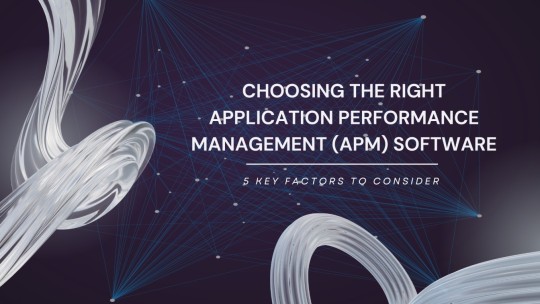
As modern applications become more dynamic and user expectations continue to rise, having the right Application Performance Monitoring (APM) tool is crucial.
Whether you're managing a PHP-based backend or a distributed microservices environment, the right APM tool can help you detect performance issues early, reduce downtime, and optimize the overall user experience.
But with so many options out there, how do you choose the best APM software for your needs?
Here are five key factors to guide your decision:
Full-Stack Visibility
Ease of Integration
Real-Time Monitoring and Alerting
User Experience Insights
Pricing and Scalability
Let's explain them in detail:
1. Full-Stack Visibility
The best Application Performance Monitoring (APM) tools go beyond just backend metrics. They provide full-stack visibility, allowing you to monitor everything from frontend load times and user interactions to backend transactions, database queries, and infrastructure health.
This comprehensive insight helps teams:
Pinpoint performance bottlenecks
Trace issues across services and systems
Improve collaboration between frontend and backend teams
Look for APM software that includes real-user monitoring (RUM), server health checks, and code-level tracing for a complete performance picture.
2. Ease of Integration
A good APM solution should integrate seamlessly with your existing technology stack. Whether your application runs on PHP, Node.js, Java, or a mix of technologies, the APM tool should support fast installation and minimal configuration.
Make sure it offers:
Support for popular languages and frameworks
Compatibility with containerized environments like Docker and Kubernetes
Plugins or APIs to integrate with your CI/CD tools
3. Real-Time Monitoring and Alerting
Real-time insights are essential for minimizing downtime and resolving issues proactively. An ideal Application Performance Monitoring tool should provide real-time dashboards, smart alerting, and detailed analytics to help your team stay ahead of performance issues.
Features to prioritize:
Custom alert rules and thresholds
Machine learning–based anomaly detection
Notifications via Slack, PagerDuty, email, etc.
Detailed incident logs and trace history
4. User Experience Insights
Great performance monitoring isn't just about servers—it’s about users. A modern APM tool should offer Real-User Monitoring (RUM) to track how actual users experience your application in real time.
By combining APM with RUM, you can:
Measure Core Web Vitals and frontend performance
Understand geographic and device-based variations
Improve UX based on real-world behavior
This dual approach helps both developers and product teams focus on what matters most: user satisfaction.
5. Pricing and Scalability
Not all APM tools are created equal when it comes to pricing. As your application scales, costs can quickly escalate. Choose an Application Performance Monitoring tool that offers flexible pricing plans and can scale with your infrastructure and data volume.
Key considerations:
Transparent pricing based on metrics you can control
Free trials or entry-level plans for smaller teams
Support for enterprise-grade SLAs and data retention
Final Thoughts
Selecting the best Application Performance Monitoring (APM) tool isn't just a technical decision—it's a strategic one. The right choice can help your team catch bugs faster, improve performance, and deliver a smoother user experience.
For the best results, opt for a unified monitoring platform that combines APM, Real-User Monitoring, error tracking, and infrastructure visibility—all in one place. This all-in-one solution ensures complete observability and positions your team for long-term success.
Originally published by dev.to
#Application Performance Management#Application Performance Monitoring#Application Performance Monitoring tool#Application Performance Monitoring platform#best Application Performance Monitoring tool#top Application Performance Monitoring tool#right Application Performance Monitoring tool#right Application Performance Monitoring platform#Application Performance Monitoring software#best apm tool#top apm tool#right apm tool#best apm platform#right apm platform#top apm platform
0 notes
Text
Revolutionising Road Construction with Technology: Enhancing Project Management for a Smarter Future
The road construction industry plays a vital role in shaping modern infrastructure, driving economic growth, and ensuring efficient transportation networks. However, it faces persistent challenges, including project delays, safety risks, cost overruns, and inefficient resource management. As construction projects grow in complexity, the need for innovative solutions to boost productivity and efficiency has never been more critical.
Learn more https://www.cyberswift.com/blog/revolutionising-road-construction-with-technology-enhancing-project-management-for-a-smarter-future/

#road construction monitoring software#road project tracking system#csrmonitoringsoftware#road construction progress tracking#gis based road monitoring system#road construction management software#real time road project monitoring#road construction tracking application#construction project tracking system#road project progress monitoring#road asset management software#road construction analytics tools#road infrastructure monitoring system#construction monitoring software for roads#road project planning software#digital road project monitoring system#smart road monitoring solutions#road construction quality monitoring#road project performance tracking#road mapping and monitoring software
0 notes
Text
Jayson Murphy IT service

Website: http://jaysonmurphyitservicer.com/
Address: 609 New York Ave, Brooklyn, NY 11203, USA
Phone: 917-577-3337
Jayson Murphy IT Service is a comprehensive provider of managed IT solutions tailored to meet the unique needs of businesses. With a focus on enhancing operational efficiency and ensuring robust cybersecurity, we offer a range of services including network management, cloud solutions, data backup, and IT consulting. Our team of experienced professionals is dedicated to delivering reliable support and innovative technology strategies that empower organizations to thrive in a digital landscape. At Jayson Murphy IT Service, we prioritize customer satisfaction and work closely with our clients to develop customized solutions that drive growth and success.
Business Email: [email protected]
Facebook: https://facebook.com/abdulmanufacturerlimited
Twitter: https://twitter.com/abdulmanufacturerlimited
Instagram: https://instagram.com/abdulmanufacturerlimited
TikTok: https://tiktok.com/@abdulmanufacturerl
#IT services#Managed IT services#IT support#IT consulting#Technology solutions#IT staff training#Cybersecurity training#Software training workshops#Technology bootcamps#IT certification programs#Custom software development#E-commerce solutions#CRM implementation#Workflow automation solutions#Digital transformation services#IT performance monitoring#Network monitoring tools#Application performance analysis#IT health checks#Data analytics services#Brooklyn NY IT services#IT support in Brooklyn NY#Managed IT services Brooklyn NY#Cybersecurity Brooklyn NY#IT consulting Brooklyn NY#Remote work solutions#Team collaboration tools#Video conferencing solutions#Unified communication systems#Project management software
1 note
·
View note
Text
OneMonitar: Empowering Workplace Oversight

Unlock comprehensive employee monitoring with OneMonitar. Monitor calls, track messages, ensure productivity, maintain security, and utilize GPS tracking. Enhance workplace efficiency and accountability effortlessly.
#Employee surveillance tool#Workforce tracking software#Staff supervision application#Workplace behavior analysis platform#Team activity monitoring solution#Personnel performance management tool
0 notes
Text
What does Automation Testing software do?
Automation Testing Services
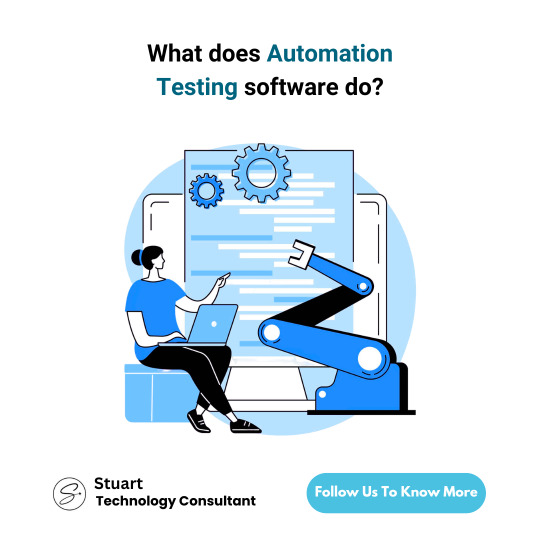
Automation Testing and its software is a tool and useful resource that helps to test applications automatically without any major considerations to look into while testing. Instead of having testers manually check every feature or function, automation tools run pre-written test scripts to check if the software works as expected. These tools can simulate user actions, test various inputs, and quickly and accurately check the software's behavior.
The main goal of automation test software is to save time, reduce human error, and increase testing coverage. It is beneficial when you must run the same tests many times, like regression testing or continuous integration setups.
Key Functions of Automation Testing Software -
Automation testing software performs several tasks that help ensure software quality. It checks if the application meets business requirements, validates data processing, tests user interfaces, and monitors performance under different conditions.
These tools can work across multiple browsers, devices, and operating systems. They help catch bugs early in the development process, reducing the cost and time needed to fix them later.
Many automation tools also integrate with other systems like CI/CD pipelines, test management platforms, and reporting dashboards—making the whole testing and development process smoother.
Benefits of Using Automation Testing Software -
Automation test software helps companies speed up testing, increase accuracy, and launch products faster. It reduces the need for repetitive manual testing, freeing testers to focus on more complex tasks.
The software runs tests 24/7 if needed, offers detailed test reports, and allows quick feedback to developers. It also supports better collaboration between QA and development teams, helping improve overall product quality.
While automation helps a lot, it doesn't fully replace manual testing. QA professionals still need to plan tests, review results, and test complex scenarios that automation can't handle, as they both are essential for the process. Automation Test is best for repetitive and everyday tasks like checking login pages, payment forms, or user dashboards and analytics. It's also helpful in regression testing — where old features must be retested after certain updates or common system upgrades.
Automation Testing software is a must-have tool and essential for modern software development operations as it gives completely transparent and reliable results if opting towards it as it saves time and the efforts of checking manually. It brings speed, reliability, and efficiency to the testing process. Trusted companies like Suma Soft, IBM, Cyntexa, and Cignex offer advanced automation testing solutions that support fast delivery, better performance, and improved software quality for businesses of all sizes.
3 notes
·
View notes
Text
Unlock creative insights with AI instantly
What if the next big business idea wasn’t something you “thought of”… but something you unlocked with the right prompt? Introducing Deep Prompt Generator Pro — the tool designed to help creators, solopreneurs, and future founders discover high-impact business ideas with the help of AI.
💡 The business idea behind this very video? Generated using the app. If you’re serious about building something real with ChatGPT or Claude, this is the tool you need to stop wasting time and start creating real results.
📥 Download the App: ✅ Lite Version (Free) → https://bit.ly/DeepPromptGeneratorLite 🔓 Pro Version (Full Access) → https://www.paypal.com/ncp/payment/DH9Z9LENSPPDS
🧠 What Is It? Deep Prompt Generator Pro is a lightweight desktop app built to generate structured, strategic prompts that help you:
✅ Discover profitable niches ✅ Brainstorm startup & side hustle ideas ✅ Find monetization models for content or products ✅ Develop brand hooks, angles, and offers ✅ Unlock creative insights with AI instantly
Whether you’re building a business, launching a new product, or looking for your first real side hustle — this app gives your AI the clarity to deliver brilliant results.
🔐 Features: Works completely offline No API or browser extensions needed Clean UI with categorized prompts One-click copy to paste into ChatGPT or Claude System-locked premium access for security
🧰 Who It’s For: Founders & solopreneurs Content creators Side hustlers AI power users Business coaches & marketers Anyone who’s tired of “mid” AI output
📘 PDF Guide Included – Every download includes a user-friendly PDF guide to walk you through features, categories, and how to get the best results from your prompts.
📂 Pro Version includes exclusive prompt packs + priority access to new releases.
🔥 Watch This If You’re Searching For: how to use ChatGPT for business ideas best prompts for startup founders AI tools for entrepreneurs side hustle generators GPT business prompt generator AI idea generator desktop app ChatGPT for content creators
📣 Final Call to Action: If this tool gave me a business idea worth filming a whole video about, imagine what it could help you discover. Stop guessing — start prompting smarter.
🔔 Subscribe to The App Vault for weekly tools, apps, and automation hacks that deliver real results — fast.🔓 Unlock Your PC's Full Potential with The App Vault Tiny Tools, Massive Results for Productivity Warriors, Creators & Power Users
Welcome to The App Vault – your ultimate source for lightweight desktop applications that deliver enterprise-grade results without bloatware or subscriptions. We specialize in uncovering hidden gem software that transforms how creators, freelancers, students, and tech enthusiasts work. Discover nano-sized utilities with macro impact that optimize workflows, turbocharge productivity, and unlock creative potential.
🚀 Why Our Community Grows Daily: ✅ Zero Fluff, Pure Value: 100% practical tutorials with actionable takeaways ✅ Exclusive Tools: Get first access to our custom-built apps like Deep Prompt Generator Pro ✅ Underground Gems: Software you won't find on mainstream tech channels ✅ Performance-First: Every tool tested for system efficiency and stability ✅ Free Resources: Download links + config files in every description
🧰 CORE CONTENT LIBRARY: ⚙️ PC Optimization Arsenal Windows optimization secrets for buttery-smooth performance System cleanup utilities that actually remove 100% of junk files Memory/RAM optimizers for resource-heavy workflows Startup managers to slash boot times by up to 70% Driver update automation tools no more manual hunting Real-time performance monitoring dashboards
🤖 AI Power Tools Local AI utilities that work offline for sensitive data Prompt engineering masterclass series Custom AI workflow automations Desktop ChatGPT implementations Niche AI tools for creators: image upscalers, script generators, audio enhancers AI-powered file organization systems
⏱️ Productivity Boosters Single-click task automators Focus enhancers with distraction-killing modes Micro-utilities for batch file processing Smart clipboard managers with OCR capabilities Automated backup solutions with versioning Time-tracking dashboards with productivity analytics
🎨 Creative Workflow Unlockers Content creation accelerators for YouTubers Automated thumbnail generators Lightweight video/audio editors 50MB Resource-efficient design tools Cross-platform project synchronizers Metadata batch editors for digital assets
🔍 Niche Tool Categories Open-source alternatives to expensive software Security tools for privacy-conscious users Hardware diagnostic toolkits Custom scripting utilities for power users Legacy system revival tools
youtube
#DeepPromptGenerator#BusinessIdeas#ChatGPTPrompts#SideHustleIdeas#StartupIdeas#TheAppVault#PromptEngineering#AIProductivity#SolopreneurTools#TinyToolsBigImpact#DesktopApp#ChatGPTTools#FiverrApps#Youtube
2 notes
·
View notes
Text
How Can Legacy Application Support Align with Your Long-Term Business Goals?
Many businesses still rely on legacy applications to run core operations. These systems, although built on older technology, are deeply integrated with workflows, historical data, and critical business logic. Replacing them entirely can be expensive and disruptive. Instead, with the right support strategy, these applications can continue to serve long-term business goals effectively.

1. Ensure Business Continuity
Continuous service delivery is one of the key business objectives of any enterprise. Maintenance of old applications guarantees business continuity, which minimizes chances of business interruption in case of software malfunctions or compatibility errors. These applications can be made to work reliably with modern support strategies such as performance monitoring, frequent patching, system optimization, despite changes in the rest of the system changes in the rest of the systems. This prevents the lost revenue and downtime of unplanned outages.
2. Control IT Costs
A straight replacement of the legacy systems is a capital intensive process. By having support structures, organizations are in a position to prolong the life of such applications and ensure an optimal IT expenditure. The cost saved can be diverted into innovation or into technologies that interact with the customers. An effective support strategy manages the total cost of ownership (TCO), without sacrificing performance or compliance.
3. Stay Compliant and Secure
The observance of industry regulations is not negotiable. Unsupported legacy application usually fall out of compliance with standards changes. This is handled by dedicated legacy application support which incorporates security updates, compliances patching and audit trails maintenance. This minimizes the risks of regulatory fines and reputational loss as well as governance and risk management objectives.
4. Connect with Modern Tools
Legacy support doesn’t mean working in isolation. With the right approach, these systems can connect to cloud platforms, APIs, and data tools. This enables real-time reporting, improved collaboration, and more informed decision-making—without requiring full system replacements.
5. Protect Business Knowledge
The legacy systems often contain years of institutional knowledge built into workflows, decision trees, and data architecture. They should not be abandoned early because vital operational insights may be lost. Maintaining these systems enables enterprises to keep that knowledge and transform it into documentation or reusable code aligned with ongoing digital transformation initiatives.
6. Support Scalable Growth
Well-supported legacy systems can still grow with your business. With performance tuning and capacity planning, they can handle increased demand and user loads. This keeps growth on track without significant disruption to IT systems.
7. Increase Flexibility and Control
Maintaining legacy application—either in-house or through trusted partners—gives businesses more control over their IT roadmap. It avoids being locked into aggressive vendor timelines and allows change to happen on your terms.
Legacy applications don’t have to be a roadblock. With the right support model, they become a stable foundation that supports long-term goals. From cost control and compliance to performance and integration, supported legacy systems can deliver measurable value. Specialized Legacy Application Maintenance Services are provided by service vendors such as Suma Soft, TCS, Infosys, Capgemini, and HCLTech, to enable businesses to get the best out of their current systems, as they prepare to transform in the future. Choosing the appropriate partner will maintain these systems functioning, developing and integrated with wider business strategies.
#BusinessContinuity#DigitalTransformation#ITStrategy#EnterpriseIT#BusinessOptimization#TechLeadership#ScalableSolutions#SmartITInvestments
3 notes
·
View notes
Text
The Ultimate Guide to Online Media Tools: Convert, Compress, and Create with Ease
In the fast-paced digital era, online tools have revolutionized the way we handle multimedia content. From converting videos to compressing large files, and even designing elements for your website, there's a tool available for every task. Whether you're a content creator, a developer, or a business owner, having the right tools at your fingertips is essential for efficiency and creativity. In this blog, we’ll explore the most powerful online tools like Video to Audio Converter Online, Video Compressor Online Free, Postman Online Tool, Eazystudio, and Favicon Generator Online—each playing a unique role in optimizing your digital workflow.
Video to Audio Converter Online – Extract Sound in Seconds
Ever wanted just the audio from a video? Maybe you’re looking to pull music, dialogue, or sound effects for a project. That’s where a Video to Audio Converter Online comes in handy. These tools let you convert video files (MP4, AVI, MOV, etc.) into MP3 or WAV audio files in just a few clicks. No software installation required.
Using a Video to Audio Converter Online is ideal for:
Podcast creators pulling sound from interviews.
Music producers isolating tracks for remixing.
Students or professionals transcribing lectures or meetings.
The beauty lies in its simplicity—upload the video, choose your audio format, and download. It’s as straightforward as that
2. Video Compressor Online Free – Reduce File Size Without Losing Quality
Large video files are a hassle to share or upload. Whether you're sending via email, uploading to a website, or storing in the cloud, a bulky file can be a roadblock. This is where a Video Compressor Online Free service shines.
Key benefits of using a Video Compressor Online Free:
Shrink video size while maintaining quality.
Fast, browser-based compression with no downloads.
Compatible with all major formats (MP4, AVI, MKV, etc.).
If you're managing social media content, YouTube uploads, or email campaigns, compressing videos ensures faster load times and better performance—essential for keeping your audience engaged.
3. Postman Online Tool – Streamline Your API Development
Developers around the world swear by Postman, and the Postman Online Tool brings that power to the cloud. This tool is essential for testing APIs, monitoring responses, and managing endpoints efficiently—all without leaving your browser.
Features of Postman Online Tool include:
Send GET, POST, PUT, DELETE requests with real-time response visualization.
Organize your API collections for collaborative development.
Automate testing and environment management.
Whether you're debugging or building a new application,Postman Online Tool provides a robust platform that simplifies complex API workflows, making it a must-have in every developer's toolkit.
4. Eazystudio – Your Creative Powerhouse
When it comes to content creation and design, Eazystudio is a versatile solution for both beginners and professionals. From editing videos and photos to crafting promotional content, Eazystudio makes it incredibly easy to create high-quality digital assets.
Highlights of Eazystudio:
User-friendly interface for designing graphics, videos, and presentations.
Pre-built templates for social media, websites, and advertising.
Cloud-based platform with drag-and-drop functionality.
Eazystudio is perfect for marketers, influencers, and businesses looking to stand out online. You don't need a background in graphic design—just an idea and a few clicks.
5. Favicon Generator Online – Make Your Website Look Professional
A small icon can make a big difference. The Favicon Generator Online helps you create favicons—the tiny icons that appear next to your site title in a browser tab. They enhance your website’s branding and improve user recognition.
With a Favicon Generator Online, you can:
Convert images (JPG, PNG, SVG) into favicon.ico files.
Generate multiple favicon sizes for different platforms and devices.
Instantly preview how your favicon will look in a browser tab or bookmark list.
For web developers and designers, using a Favicon Generator Online is an easy yet impactful way to polish a website and improve brand presence.
Why These Tools Matter in 2025
The future is online. As remote work, digital content creation, and cloud computing continue to rise, browser-based tools will become even more essential. Whether it's a Video to Audio Converter Online that simplifies sound editing, a Video Compressor Online Freefor seamless sharing, or a robust Postman Online Tool for development, these platforms boost productivity while cutting down on time and costs.
Meanwhile, platforms like Eazystudio empower anyone to become a designer, and tools like Favicon Generator Online ensure your brand always makes a professional first impression.
Conclusion
The right tools can elevate your workflow, save you time, and improve the quality of your digital output. Whether you're managing videos, developing APIs, or enhancing your website’s design, tools like Video to Audio Converter Online, Video Compressor Online Free, Postman Online Tool, Eazystudio, and Favicon Generator Online are indispensable allies in your digital toolbox.
So why wait? Start exploring these tools today and take your digital productivity to the next level
2 notes
·
View notes
Text
Interview Questions to Ask When Hiring a .NET Developer

The success of your enterprise or web apps can be significantly impacted by your choice of .NET developer. Making the correct decision during interviews is crucial because .NET is a powerful framework that is utilized in a variety of industries, including finance and e-commerce. Dot Net engineers that are not only familiar with the framework but also have the ability to precisely and clearly apply it to real-world business problems are sought after by many software businesses.
These essential questions will assist you in evaluating candidates' technical proficiency, coding style, and compatibility with your development team as you get ready to interview them for your upcoming project.
Assessing Technical Skills, Experience, and Real-World Problem Solving
What experience do you have with the .NET ecosystem?
To find out how well the candidate understands .NET Core, ASP.NET MVC, Web API, and associated tools, start with a general question. Seek answers that discuss actual projects and real-world applications rather than only theory.
Follow-up: What version of .NET are you using right now, and how do you manage updates in real-world settings?
Experience with more recent versions, such as .NET 6 or .NET 8, can result in fewer compatibility problems and improved performance when hiring Dot Net developers.
How do you manage dependency injection in .NET applications?
One essential component of the scalable .NET design is dependency injection. An excellent applicant will discuss built-in frameworks, how they register services, and how they enhance modularity and testability.
Can you explain the difference between synchronous and asynchronous programming in .NET?
Performance is enhanced by asynchronous programming, particularly in microservices and backend APIs. Seek a concise description and examples that make use of Task, ConfigureAwait, or async/await.
Advice: When hiring backend developers, candidates who are aware of async patterns are more likely to create apps that are more efficient.
What tools do you use for debugging and performance monitoring?
Skilled developers know how to optimize code in addition to writing it. Check for references to Postman, Application Insights, Visual Studio tools, or profiling tools such as dotTrace.
This demonstrates the developer's capacity to manage problems with live production and optimize performance.
How do you write unit and integration tests for your .NET applications?
Enterprise apps require testing. A trustworthy developer should be knowledgeable about test coverage, mocking frameworks, and tools like xUnit, NUnit, or MSTest.
Hiring engineers with strong testing practices helps tech organizations avoid expensive errors later on when delivering goods on short notice.
Describe a time you optimized a poorly performing .NET application.
This practical question evaluates communication and problem-solving abilities. Seek solutions that involve database query optimization, code modification, or profiling.
Are you familiar with cloud deployment for .NET apps?
Now that a lot of apps are hosted on AWS or Azure, find out how they handle cloud environments. Seek expertise in CI/CD pipelines, containers, or Azure App Services.
This is particularly crucial if you want to work with Dot Net developers to create scalable, long-term solutions.
Final Thoughts
You may learn more about a developer's thought process, problem-solving techniques, and ability to operate under pressure via a well-structured interview. These questions provide a useful method to confidently assess applicants if you intend to hire Dot Net developers for intricate or high-volume projects.
The ideal .NET hire for expanding tech organizations does more than just write code; they create the framework around which your products are built.
2 notes
·
View notes
Text
Mastering PHP Application Monitoring: Best Practices for 2025

Introduction
PHP powers over 75% of the web today, making it one of the most widely used server-side languages. From WordPress sites to complex Laravel applications, developers rely on PHP to build fast, scalable solutions. But with growing complexity comes the need for real-time visibility and control. This is where application monitoring plays a critical role.
Monitoring isn't just about tracking uptime, it's about understanding how your code behaves in production, identifying slow queries, spotting memory leaks, and proactively fixing issues before users even notice them. In this blog, we’ll explore the best practices for PHP application monitoring and how you can implement them effectively.
12 Best Practices for PHP Application Monitoring
1. Upgrade to PHP 8+
Running on the latest version ensures better performance, error handling, and compatibility with modern tools. PHP 8’s JIT compiler alone can improve execution speed significantly.
2. Follow PSR Coding Standards
Using standards like PSR-3 (logging) and PSR-4 (autoloading) leads to cleaner, more structured code that monitoring tools can process more efficiently.
3. Use Descriptive Functions and Logs
Functions like processData() aren’t helpful when debugging. Instead, use meaningful names like generateMonthlyReport() and ensure log messages are clear and contextual.
4. Leverage Popular Frameworks
Frameworks such as Laravel, Symfony, or CodeIgniter come with built-in structure and middleware support, which integrate smoothly with APM solutions.
5. Manage Dependencies with Composer
Locking versions through Composer ensures consistent environments across staging and production, reducing unexpected errors during deployment.
6. Add Caching Layers
Implement opcode, database, and object caching to reduce server load and accelerate response times.
7. Set Up Smart Alerts
Avoid alert fatigue. Configure alerts for thresholds that truly matter like a sustained increase in response time or sudden spike in 500 errors.
8. Conduct Security Monitoring
Monitor failed login attempts, suspicious user behavior, or error messages that might indicate vulnerabilities.
9. Use CI/CD Tags for Deployments
Tagging releases helps correlate performance changes with specific deployments, making it easier to roll back or debug regressions.
10. Keep Monitoring Agents Updated
Regularly check for updates to ensure compatibility with your PHP version and frameworks.
11. Profile Real User Traffic
Use profiling tools in production to identify bottlenecks during peak usage not just in local or staging environments.
12. Optimize SQL Queries
Poorly indexed or long-running queries can slow down your app. APM tools can pinpoint these with exact timings and stack traces.
Why Choose Atatus for PHP Monitoring?
Atatus is a full-stack APM and error-tracking platform that offers deep insights into PHP applications. Here’s why it stands out:
Real-time performance monitoring for PHP 7.x and 8.x apps
Transaction tracing down to database queries, external calls, and slow functions
Easy integration with Laravel, Symfony, CodeIgniter, and other frameworks
Custom alerting, dashboards, and logs in one unified interface
Error tracking with stack traces and user context to speed up debugging
Atatus helps developers detect issues early, optimize code paths, and ensure smooth performance at scale.
Conclusion
Effective monitoring is key to building fast, stable, and scalable PHP applications. By following these best practices and choosing the right tool like Atatus, you can gain full visibility into your app's performance, reduce downtime, and deliver a seamless user experience.
Whether you're managing a startup project or an enterprise-grade application, observability isn't optional, it's essential. Implementing a strong monitoring strategy today will lead to fewer production issues, faster debugging, and more confident development tomorrow.
Originally published by https://www.atatus.com/
#php monitoring#php monitoring best practices#What is PHP Monitoring#php applications#PHP Application Monitoring#PHP apm#php application performance monitoring tools#php monitoring solution#php application monitoring tools#php application performance#php performance monitoring tool#php monitoring tools#php performance monitor#php monitor#apm for php#php apm monitoring#php monitoring tool#php monitoring software#monitor php application performance#apm php#php application monitoring tool#php application performance mangement#monitoring php performance#php app monitoring#php distributed tracing
0 notes
Text
Exploring the Innovative Technologies of AMD's Ryzen Processors
Are you curious about the cutting-edge technologies behind AMD's Ryzen processors? In this in-depth article, we will delve into the innovative features that set AMD apart from the competition. From advanced AI capabilities to superior GPU performance, AMD is revolutionizing the world of computing. Let's take a closer look at what makes AMD's Ryzen processors so special.
Introduction to AMD's Ryzen Processors
AMD has been Learn more making waves in the tech industry with its Ryzen processors, which offer a powerful combination of performance and efficiency. These processors are designed to meet the demands of modern computing, whether you're a casual user or a hardcore gamer. With features like simultaneous multithreading (SMT) and precision boost technology, AMD's Ryzen processors deliver exceptional speed and responsiveness.
What Sets AMD Apart from the Competition?
When it comes to performance, AMD stands out from the competition with its Ryzen processors. Compared to other brands, AMD offers higher core counts and better multitasking capabilities. This means you can run multiple applications simultaneously without experiencing lag or slowdowns. Additionally, AMD's processors are known for their overclocking potential, allowing users to push their systems to the limit for maximum performance.
AMD's Innovations in GPU Technology
In addition to its impressive CPU performance, AMD is also a leader in GPU technology. With its Radeon graphics cards, AMD delivers stunning visuals and smooth gameplay for gamers and content creators alike. Whether you're playing the latest AAA titles or editing high-resolution videos, AMD's GPUs provide the power you need to get the job done.
The Role of AI in AMD's Ryzen Processors
AI is becoming increasingly important in modern computing, and AMD is at the forefront of this trend. By integrating AI capabilities into its Ryzen processors, AMD is able to deliver smarter and more efficient performance. From predictive algorithms that optimize power usage to voice recognition software that enhances user interaction, AI plays a crucial role in enhancing the overall user experience.
youtube
Key Features of AMD's Ryzen Processors
Let's take a closer look at some of the key features that make AMD's Ryzen processors stand out:
Simultaneous Multithreading (SMT): SMT allows each processor core to run two threads simultaneously, maximizing multitasking capabilities. Precision Boost Technology: This feature dynamically adjusts clock speeds based on workload demands, ensuring optimal performance at all times. Infinity Fabric Interconnect: The Infinity Fabric interconnect provides high-speed communication between processor cores and other components for seamless operation. Enhanced Security Features: With built-in security measures like Secure Memory Encryption and Secure Boot Support, AMD ensures that your data stays safe and protected. FAQs About Exploring the Innovative Technologies of AMD's Ryzen Processors
Q: How does AMD's precision boost technology work? A: Precision boost technology monitors workload demands in real time and adjusts clock speeds accordingly for optimal performance.

2 notes
·
View notes
Text
Best Practices for Safe and Efficient LV Electrical Installations in 2025

Introduction
Low Voltage (LV) electrical installations are the backbone of safe and reliable power distribution in residential, commercial, and industrial settings. In 2025, as energy demands rise and smart technologies evolve, following best practices in LV installations is more important than ever to ensure safety, efficiency, and compliance.
This blog outlines the latest best practices for designing, installing, and maintaining LV electrical systems according to international standards and industry trends.
What Is an LV Electrical Installation?
LV (Low Voltage) refers to electrical systems that operate at voltages up to 1000V AC or 1500V DC. These installations include:
· Electrical panels and switchboards
· Distribution circuits
· Lighting systems
· Sockets and fixed appliances
· Motor control systems
Proper LV installation ensures that power is distributed safely and efficiently without risk of fire, equipment failure, or personnel injury.
Why Best Practices Matter in 2025
In the age of smart buildings, renewable integration, and digital energy management, the quality of your LV installation affects:
· Operational reliability
· Energy efficiency
· System lifespan
· User safety
· Regulatory compliance
Failing to adhere to best practices can result in costly downtime, legal penalties, and even life-threatening hazards.
Top Best Practices for Safe and Efficient LV Electrical Installations
1. Conduct Detailed Load Analysis
Before starting any LV installation, carry out a comprehensive load assessment to determine the power requirements, load types, and future expansion needs. This ensures:
· Proper cable sizing
· Correct protection device selection
· Optimized system capacity
Use load flow software tools and factor in diversity and demand coefficients for accuracy.
2. Follow International Standards (IEC, NEC)
Compliance with recognized standards ensures installations meet safety and performance benchmarks. Key references include:
· IEC 60364 for LV electrical installations
· NEC (NFPA 70) for code-compliant wiring in the U.S.
· ISO 50001 for energy management integration
Also, refer to local electrical regulations where applicable.
3. Use Certified, High-Quality Components
Always use LV components from certified manufacturers — this includes:
· Circuit breakers (MCCBs/MCBs)
· Residual current devices (RCDs)
· Surge protection devices (SPDs)
· Busbars, cables, and enclosures
Poor-quality components may not withstand fault conditions, leading to short circuits, fires, or system failure.
4. Ensure Proper Cable Management and Sizing
Correct cable selection and layout are critical:
· Size cables based on current capacity, voltage drop, and ambient temperature
· Use LSZH (Low Smoke Zero Halogen) cables for fire safety
· Label and route cables cleanly using trays, ducts, and tie-downs
Improper cable management is a leading cause of overheating and system inefficiency.
5. Install Proper Earthing and Grounding Systems
An effective earthing system protects against:
· Electric shock
· Equipment damage
· Lightning surges
Use TT, TN, or IT systems as per the application and ensure resistance values are within acceptable limits (e.g., <1 ohm for sensitive equipment).
6. Use Protection Coordination and Selectivity
Install protective devices in a coordinated hierarchy to ensure:
· Quick isolation of faults
· Minimal disruption to unaffected areas
· Avoidance of cascading tripping
Selectivity between breakers and fuses enhances safety and ensures continuity of service.
7. Integrate Smart Monitoring and Control
Modern LV installations benefit from IoT-enabled devices and energy monitoring software. This helps with:
· Real-time energy usage tracking
· Predictive maintenance alerts
· Power quality monitoring
· Remote switching and control
Smart LV systems are increasingly used in data centers, green buildings, and industrial automation setups.
8. Conduct Periodic Testing and Maintenance
Post-installation, regular inspection and testing ensure sustained safety and performance. Best practices include:
· Thermal imaging to detect overheating
· Insulation resistance testing
· RCD trip time checks
· Earth loop impedance measurement
Document all tests and create a preventive maintenance schedule based on manufacturer recommendations and operating conditions.
Common Mistakes to Avoid
· Overloading circuits without upgrading breakers
· Skipping grounding in temporary setups
· Using outdated wiring diagrams
· Mixing incompatible components
· Neglecting ventilation in panel enclosures
Conclusion
Safe and efficient LV electrical installations in 2025 require more than just technical knowledge — they demand a proactive approach that combines regulatory compliance, technology integration, and quality workmanship. By following these best practices, contractors and facility managers can minimize risks, optimize performance, and build future-ready electrical systems.
Whether you’re designing a commercial building, upgrading an industrial site, or installing a smart home system, investing in safe LV practices today is the smartest move for tomorrow.
Connect With Us
Whether you’re a project engineer, contractor, facility manager, or developer — Almond Enterprise is ready to support your next electrical challenge with confidence and capability.
🔗 Visit: www.almondenterprise.com 📞 Contact: [email protected] | +974 33858416
6 notes
·
View notes
Text
How Progressive Web Apps (PWAs) Can Benefit Fitness App Development
In the ever-evolving world of fitness and technology, app developers are constantly looking for ways to improve user experiences. With millions of people using smartphones for fitness tracking, workout routines, and health monitoring, fitness apps are more popular than ever. However, traditional native apps have limitations, especially when it comes to reaching a wider audience and providing smooth user experiences across different devices. This is where Progressive Web Apps (PWAs) come in, offering unique advantages for fitness app development.
In this blog, we'll explore what PWAs are, how they work, and the key benefits they bring to fitness app development. By the end of this, you’ll have a clear idea of why PWAs are becoming a game-changer for the fitness industry.
What Are Progressive Web Apps (PWAs)?
Progressive Web Apps (PWAs) are a type of application software that is delivered through the web but functions similarly to a native mobile app. Unlike traditional apps, PWAs are accessed through a browser but can be installed on a user’s device, just like an app from the App Store or Google Play. They combine the best of both worlds by offering the flexibility of web-based apps and the user experience of native apps.
PWAs are designed to be fast, reliable, and engaging. They use modern web technologies like service workers and caching to work offline or with poor internet connections. They can also be installed on the home screen, send push notifications, and offer smooth performance without the need for app store downloads.
Benefits of PWAs for Fitness App Development
1. Faster Load Times and Better Performance
In the fast-paced world of fitness, users want instant access to their workout plans, progress trackers, and nutrition guides. PWAs are optimized for speed and can load faster than traditional apps. This is especially important for fitness apps that require real-time updates, such as syncing data from fitness trackers, recording steps, or tracking calories burned.
PWAs cache data, which means users can access the app almost instantly even if they have a slow or unstable internet connection. For fitness enthusiasts who need a quick and responsive experience, this is a huge advantage. Faster load times can also improve user retention, as users are less likely to abandon an app that lags or takes too long to load.
2. Cost-Effective and Easier Maintenance
Developing a native fitness app for both iOS and Android can be costly and time-consuming. You have to create two separate apps, each with its own codebase, and maintain them over time. With PWAs, you only need to develop and maintain one version of the app that works across multiple devices and platforms (iOS, Android, and desktop).
For fitness app developers, this means fewer resources are needed for development and maintenance. Updates can be pushed instantly to all users, eliminating the need for app store approvals or long wait times. This is especially beneficial in the fitness industry, where new features or workout programs need to be updated frequently.
3. Wider Accessibility and Reach
One of the main challenges with native fitness apps is that they’re limited to the App Store or Google Play Store. Users must download the app before they can use it, which can be a barrier for some people. PWAs don’t have this limitation. They can be accessed through any web browser, and users don’t need to go through an app store to download them.
This means a wider audience can access your fitness app without the need for a download. Whether they’re on a smartphone, tablet, or even a desktop, users can easily access your fitness app and start using it right away. For fitness businesses, this means more potential users and less friction when it comes to acquiring new customers.
4. Offline Capability
Imagine you're in the middle of a workout, and your internet connection drops. A traditional fitness app might stop working, and you might lose access to your workout routine or tracking features. PWAs solve this problem by offering offline functionality.
By using service workers, PWAs can cache important data, allowing users to access their fitness routines or monitor their progress even when they don't have an internet connection. This is particularly useful for users who like to work out in areas with weak or no internet connection, such as in a gym or during outdoor activities like hiking or cycling.
5. Push Notifications for Engagement
Keeping users motivated and engaged is crucial in the fitness industry. PWAs offer the ability to send push notifications, even when the app is not open. Fitness apps can use this feature to send reminders for scheduled workouts, motivational messages, or notifications about new content (like workout challenges or new nutrition tips).
Push notifications can help increase user retention by keeping your app in front of users and encouraging them to stay on track with their fitness goals. For instance, a fitness app could send a notification when it’s time for a user’s daily workout or when they achieve a new milestone, like hitting their step goal for the day.
6. Easy Installation and Updates
While native apps require users to go to the App Store or Google Play to download and install, PWAs can be installed directly from a website with just a few clicks. This makes the installation process much easier and faster, especially for users who don’t want to go through the app store.
Once installed, PWAs behave just like native apps. They can be launched from the home screen, and users can enjoy the same features without needing to open a browser. Additionally, updates to PWAs are seamless, as they’re delivered through the web. Users don’t need to worry about manually updating the app, and they’ll always have access to the latest features without delay.
7. Improved SEO and Discoverability
Since PWAs are essentially websites, they can be indexed by search engines like Google. This is a huge advantage for fitness app developers who want to improve their app’s discoverability. With native apps, you rely heavily on app store optimization (ASO) to attract users, but PWAs can be easily found through a simple Google search.
This gives PWAs an edge in terms of visibility, especially if you want to drive traffic to your fitness app through organic search. For instance, users who search for “home workout routines” or “calorie tracking apps” might discover your fitness app right from the search results, making it more likely for them to give it a try.
Conclusion
Progressive Web Apps (PWAs) offer numerous benefits for fitness app development. From faster load times and offline capabilities to cost-effective maintenance and wider accessibility, PWAs are a powerful tool for reaching more users and delivering a seamless experience. For fitness app developers and businesses looking to expand their reach and offer an engaging experience, PWAs are an excellent option to consider.
By leveraging the benefits of PWAs, fitness apps can be faster, more reliable, and more accessible to users across different devices. Whether you’re developing a fitness app for personal use or launching one for a wider audience, PWAs provide a flexible, efficient, and engaging solution for the future of fitness app development. So, if you’re planning to create or upgrade your fitness app, it’s time to think about the power of PWAs!
3 notes
·
View notes
Text
What is the difference between network support and IT support?
Network Support Services

When managing technology in a business, terms such as Network Support and IT support often arise. While they may sound similar, they cover different areas of technology services. Understanding the difference can help businesses select the most suitable support for their specific needs.
What Is IT Support?
IT support refers to general technical assistance that helps users and businesses maintain their computer systems and networks. As this includes and consists of setting up hardware and software resources, troubleshooting errors, installing applications, managing user accounts, and fixing computer-related issues. IT support is often the first line of help when there’s a problem with your PC, email, or printer.
In short, IT support focuses on helping users interact with technology smoothly on the front end—solving problems that affect individual devices and users.
What Is Network Support?
Network assistance, on the other hand or side, is more focused on maintaining and managing the backend infrastructure that connects all devices in a business with its observations. As this includes routers, switches, firewalls, servers and wireless access points in it. Network assistance assures that the entire system runs securely, efficiently, and without interruptions.
Everyday network support tasks include and consists of activities:
Monitoring the network performance and observations.
Preventing and responding towards the security threats and potential checks.
Managing the IP addresses and server uptime with its implementation into the system.
Ensuring smooth internal and external communication.
Troubleshooting internet connectivity and network failures.
In essence, Network assistance maintains the foundation of your digital environment and existing settings, keeping it strong and reliable for better outcomes and deliverables. Without a properly managed network, IT devices and software may fail to function correctly and may result in significant concerns.
How Do They Work Together?
Both IT support and Network Support are essential and a must for a complete tech ecosystem and acceptable outcomes. While IT supports and aids the individual users and their machines with its expertise, meanwhile network support keeps the systems update behind the scenes running smoothly. Together, they ensure that businesses can operate efficiently without technical disruptions. Many businesses rely upon and prefer to stay updated with trusted technology service providers, such as Suma Soft, IBM, and Cyntexa, which offer both IT and Network assistance and support tailored to meet the specific needs of modern organizations as per the business demand and objective concern. Selecting the optimal blend of both assures long-term performance, stability, and sustainable growth with its adaptation.
#it services#technology#saas#software#saas development company#saas technology#digital transformation
2 notes
·
View notes
Text
Exploring the Innovative Technologies of AMD's Ryzen Processors
Are you curious about the cutting-edge technologies Go to this site behind AMD's Ryzen processors? In this in-depth article, we will delve into the innovative features that set AMD apart from the competition. From advanced AI capabilities to superior GPU performance, AMD is revolutionizing the world of computing. Let's take a closer look at what makes AMD's Ryzen processors so special.
Introduction to AMD's Ryzen Processors
AMD has been making waves in the tech industry with its Ryzen processors, which offer a powerful combination of performance and efficiency. These processors are designed to meet the demands of modern computing, whether you're a casual user or a hardcore gamer. With features like simultaneous multithreading (SMT) and precision boost technology, AMD's Ryzen processors deliver exceptional speed and responsiveness.
What Sets AMD Apart from the Competition?
When it comes to performance, AMD stands out from the competition with its Ryzen processors. Compared to other brands, AMD offers higher core counts and better multitasking capabilities. This means you can run multiple applications simultaneously without experiencing lag or slowdowns. Additionally, AMD's processors are known for their overclocking potential, allowing users to push their systems to the limit for maximum performance.
AMD's Innovations in GPU Technology
In addition to its impressive CPU performance, AMD is also a leader in GPU technology. With its Radeon graphics cards, AMD delivers stunning visuals and smooth gameplay for gamers and content creators alike. Whether you're playing the latest AAA titles or editing high-resolution videos, AMD's GPUs provide the power you need to get the job done.
The Role of AI in AMD's Ryzen Processors
AI is becoming increasingly important in modern computing, and AMD is at the forefront of this trend. By integrating AI capabilities into its Ryzen processors, AMD is able to deliver smarter and more efficient performance. From predictive algorithms that optimize power usage to voice recognition software that enhances user interaction, AI plays a crucial role in enhancing the overall user experience.
Key Features of AMD's Ryzen Processors
Let's take a closer look at some of the key features that make AMD's Ryzen processors stand out:
Simultaneous Multithreading (SMT): SMT allows each processor core to run two threads simultaneously, maximizing multitasking capabilities. Precision Boost Technology: This feature dynamically adjusts clock speeds based on workload demands, ensuring optimal performance at all times. Infinity Fabric Interconnect: The Infinity Fabric interconnect provides high-speed communication between processor cores and other components for seamless operation. Enhanced Security Features: With built-in security measures like Secure Memory Encryption and Secure Boot Support, AMD ensures that your data stays safe and protected. FAQs About Exploring the Innovative Technologies of AMD's Ryzen Processors
Q: How does AMD's precision boost technology work? A: Precision boost technology monitors workload demands in real time and adjusts clock speeds accordingly for optimal performance.
youtube

2 notes
·
View notes
Text
Exploring the Innovative Technologies of AMD's Ryzen Processors
Are you curious about the cutting-edge technologies behind AMD's Ryzen processors? In this in-depth article, we will delve into the innovative features that set AMD apart from the competition. From advanced AI capabilities to superior GPU performance, AMD is revolutionizing the world of computing. Let's take a closer look at what makes AMD's Ryzen processors so special.
Introduction to AMD's Ryzen Processors
AMD has been making waves in the tech industry with its Ryzen processors, which offer a powerful combination of performance and efficiency. These processors are designed to meet the demands of modern computing, whether you're a casual user or a hardcore gamer. With features like simultaneous multithreading (SMT) and precision boost technology, AMD's Ryzen processors deliver exceptional speed and responsiveness.
What Sets AMD Apart from the Competition?
When it comes to performance, AMD stands out from the competition with its Ryzen processors. Compared to other brands, AMD offers higher core counts and better multitasking capabilities. This means you can run multiple applications simultaneously without experiencing lag or slowdowns. Additionally, AMD's processors are known for their overclocking potential, allowing users to push their systems to the limit for maximum performance.

youtube
AMD's Innovations in GPU Technology
In addition to its impressive CPU performance, AMD is also a leader in GPU technology. With its Radeon graphics cards, AMD delivers stunning visuals and smooth gameplay for gamers and content creators alike. Whether you're playing the latest AAA titles or editing high-resolution videos, AMD's GPUs provide the power you need to get the job done.
The Role of AI in AMD's Ryzen Processors
AI is becoming increasingly important in modern computing, and AMD is at the forefront of this trend. By integrating AI capabilities into its Ryzen processors, AMD is able to deliver smarter and more efficient performance. From predictive algorithms that optimize power usage to voice Click here for more recognition software that enhances user interaction, AI plays a crucial role in enhancing the overall user experience.
Key Features of AMD's Ryzen Processors
Let's take a closer look at some of the key features that make AMD's Ryzen processors stand out:
Simultaneous Multithreading (SMT): SMT allows each processor core to run two threads simultaneously, maximizing multitasking capabilities. Precision Boost Technology: This feature dynamically adjusts clock speeds based on workload demands, ensuring optimal performance at all times. Infinity Fabric Interconnect: The Infinity Fabric interconnect provides high-speed communication between processor cores and other components for seamless operation. Enhanced Security Features: With built-in security measures like Secure Memory Encryption and Secure Boot Support, AMD ensures that your data stays safe and protected. FAQs About Exploring the Innovative Technologies of AMD's Ryzen Processors
Q: How does AMD's precision boost technology work? A: Precision boost technology monitors workload demands in real time and adjusts clock speeds accordingly for optimal performance.
2 notes
·
View notes