#rpg maker 2003 tutorial
Explore tagged Tumblr posts
Text
Default Actions
Not sure how comprehensible this will be, but hopefully it helps
im not great with rm2k3 so this is pretty unoptimised ):
Things needed:
Default animation (sitting in this case)
Default Switch (called [USE]None in this tutorial)
Variable for the button input (called Use Effect in this tutorial)
If the action is toggled, you will also need:
Toggle Switch (called Is Sitting in this tutorial)
Sprites in the final state of the action (sitting and standing in this case)
This will be a common event with a parallel process trigger and no condition switch
Sprites needed (visual demo):
Sitting (Called: “Full Yoshika Sheet Three alt, 7”):

(this is the most space efficient way of fitting them, at first i had left and right directions separately)
Standing (Called: “Full Yoshika Sheet, 1”):

~~~~~~
First, you'll need to set up key input processing for the key you'll use for the action:
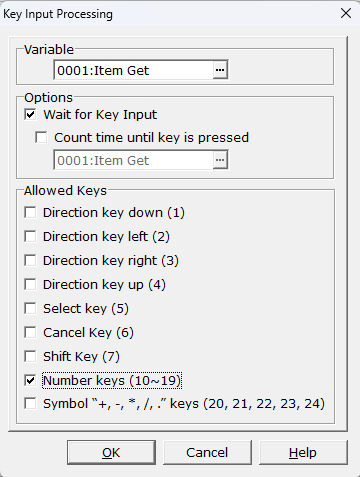
(this is found on page three)
You will need a conditional branch for when the input variable is pressed (in this case it's the 1 button, so the variable will be equal to 11)

(This branch doesn't need an else statement)
Inside this branch, you will need another conditional branch to check if the Default Switch is on
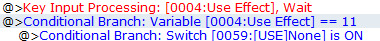
(This branch also doesn't need an else statement)
Inside this branch (sorry there are so many nested branches T-T) you will need a conditional branch for the player's direction (unless the direction doesn't matter)
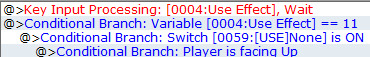
(This branch also doesn't need an else statement)
The final nested branch is for toggle effects and it checks if the toggle switch is off
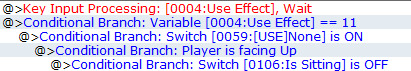
(This branch does need an else statement)
For sitting down, you need to:
Set move route to Wait (I did 3x)
Hide player character
Change player sprite to sitting (or whatever your default is)
Show animation
Unhide player character
Set move route to Wait (repeat) (So the player can't move while sitting)
Set the input variable back to 0
Turn on the Toggle Switch
What it should look like:

The else section is used for standing up, and you need to:
Set move route to Wait (I did 3x)
Hide player character
Change player sprite to standing
Show animation
Unhide Player character
Set input variable back to 0
Turn Toggle Switch off
What it should look like:

You need to copy/paste this for each of the directions (don't accidentally paste it into the previous direction, it won't break the code or cause an error, but it'll not work for that direction)
~~~~~~
And then you're done :D
Hopefully it was understandable :3
#yume nikki#yume nikki fangame#ynfg#indie dev#rpg maker 2003#yume nikki fangame tutorial#ynfg tutorial#ynfg help#rm2k3#rpg maker 2003 tutorial#game dev#tutorial
9 notes
·
View notes
Text
youtube
#srpg#srpg studio#rpg#rpg maker streamer#rpg maker tutorial#srpgstudio#tutorial sprites rpg maker#rpg maker tutorials#rpg maker streaming#rpg maker mv tutorial#rpg maker tutorial mv#rpg mv#free rpg maker#rpg maker 2003 tutorial#rpg maker 2000 tutorial#unreal#rpg maker vx ace tutorial#rpg maker tutorial video#stream#rpg maker unite tutorial#rpg maker review#rpg maker horror#rpg maker tutorial series#tall character generator rpg maker#rpgm2k3#rpgmaker#gamedev#synrec#coding#youtube
1 note
·
View note
Note
hello, sorry if you answered before (or if i asked before... can't remember); are there plans to make >meow playable on mac?
kind of hard to answer because i would honestly love to port it but the problem is i don't know how to lol. i made it in rm 2003 that doesn't have autoport options like newer rpg makers, and the tutorial for running rm games on mac that's up on rm forums requires using wineskin, so i assume it's primarily for players, not developers. so i'm not really sure how i could do it, and i haven't been able to find any relevant information (could also be that i haven't looked hard enough, tbh). the only idea i can come up with is to remake the game fully in a newer version of rm, but i do Not want to do that lol. no offense
so if anyone here has any experience with porting rm2k3 stuff i would appreciate some pointers
7 notes
·
View notes
Text
Tutorial ( kind of ) on how I modded my 3dsXL to play rpgmaker 2000/2003 games,since all the guides I found are SUPER old....
I uploaded this on twt but it wasn't very comprehensive TᴖT
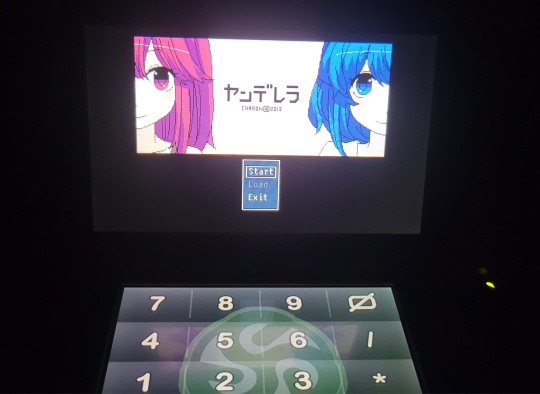
example!^^^^
apologies for horrible photo quality... my room is a mess so for now the darkness will have to do ( ´ ω ` )

⚠︎ ! I figured a lot of this out by playing around with my 3ds. I'm 99% sure there's a better way to do this. Feel free to reblog a better version based on this version. It's basically a prototype guide,aka please proceed with caution ! ⚠︎
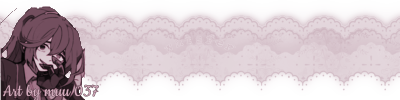
what you need :
modded 3ds
homebrew launcher
FBI
easyrpg player for 3ds files ( both the 3dsx and cia file )
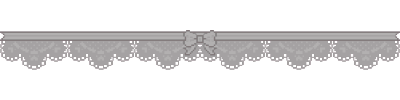
1. Insert sd card into computer
2. go into sd>3ds, then add 3dsx files within the 3ds folder.
3. while still in the 3ds folder, create a folder inside of that called easyrpg-player
4. insert sd card back into 3ds,open FBI and click into SD,then from there, you should see 3ds.cia
5. click into that ( I clicked delete and install but tbh I think it's better to just click install for this )
once easyrpg player is on your device ur like halfway there

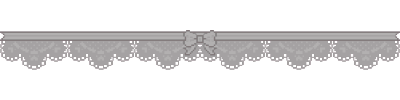
Now download any games you want. I got mine from here
6. insert sd card back into computer
7. go into sd>3ds>easyrpg-player,and insert the files in there.
If they are rar files make sure to extract them by clicking extract as /"file name" or extract as folder depending on your computer
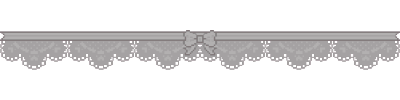
in case you're curious,some I used tested are
paranormal syndrome : loaded for the most part other than sprites
the gray garden : works fine but slightly laggy
watgbs : works fine but oomfs told me to make sure to save your game alot!! so yeah
mix ore : works great
yanderella : works great
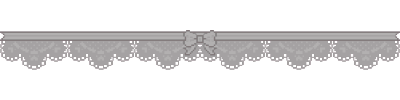
last part !
insert sd card back into 3ds,open easyrpgmaker,click into games,easyrpg-player,and all your games should be there !
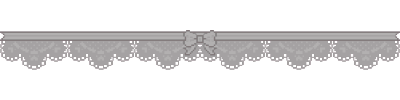
feel free to ask any questions and I shall try my best to answer them! thank you for reading and I hope I could help,even if it's just a tad bit
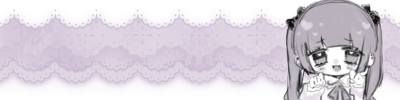
4 notes
·
View notes
Text
guess whos watching rpg maker 2003 tutorials
2 notes
·
View notes
Text
THE RPG MAKER 2003 TUTORIALS I AM LOOKING FOR HAVE DIED. AAAAAAAAAAAAAAAAAGHH H UWOOOOOOOOOOOOOOOOOOOOOOOOOOOOOO GYAAAAAAAAAAAAAAAAAAAAAAAAAAAAAAAAAAAAAAAAAAAAAAAAAAAAAAAAAAAAAAAAAAAAAAAAAAAAAAAAAAAAAAAAAAAAAAAAAAAAAAAAAAAAAGHHHHHHHH UWOOOO UGUOWGHHHHHHHHHHHHHHHHHHHHHHHHHHHH AWUAGHHHHHHHHHHHHHHHHHHHHHHHHHHHHHHHHHHHHHHHHHHHHHHHHHHHHHHHHHHHHHHHHHHHHHHHHHHHHHHHHHHHHHHHHHHHHHHHHHHHHHHHHHHHHHHHHHHHHHHHHHHHHHHHHHHHHHHHHHHHHHHHHHHHHHHHHHHHHHHH
2 notes
·
View notes
Text
I followed some tutorials on RPG Maker 2003 and finally made a breakthrough by simply getting the actor guy to move and laying down some NPCs to talk to. I know it's the easiest engine out there, but I can't believe it took over a decade for me see this for myself.
Older RPG Maker resources are not easy to come by. You gotta make your own assets or straight up steal em (lol I remember these times) and the single tutorial playlist I managed to come across on YT was never around when I was like, 12 or 14.
3 notes
·
View notes
Text
0 notes
Text
anyway. does anybody have any good rpg maker 2003 tutorials?
#just felix things#i made it over the biggest hurdle in making a spinoff and im ready to actually lock in and make it happen
0 notes
Text

I started learning Godot after wanting to learn how to make video games since I was 12. I tried learning RPG Maker 2003 because my ultimate goal is to make RPGs, but I wanted to learn Godot to make more than just RPGs. I want to learn how to make anything.
I followed along to Brackeys' Godot beginner tutorial, and I'll watch his GDScript tutorial this week. I'm just gonna keep watching tutorials for now. I think my goal by the end of the year is to participate in Pirate Software's game jam.
I'm going to try and keep posting my progress to help myself stay motivated.
0 notes
Text
How to add symbols to the menu >:3
4 notes
·
View notes
Text
youtube
#rpg maker#rpg#rpg maker mz#rpg maker mv#rpg maker tutorial#rpg creator#rpg maker tutorials#rpg maker mv tutorial#creator#rpg maker mistakes#rpg maker tutorial mv#torture rpg#rpg maker unite#rpg maker mz vs mv#rpg maker horror#rpg maker 3d#sai rpg maker#rpg maker sai#wolf rpg editor#rpg maker 2003#rpg maker 2000#rpg maker games#rpg maker vx ace#rpg maker unity#rpg maker (video game series)#rpg maker history#rpg maker streamer#rpgmaker#gamedev#synrec
1 note
·
View note
Note
i’m sure someone’s asked already but what are you using to make your game? i’m trying to get into making games currently and want to scout out some programs to use 8) love your work & keep on keepin’ on!!
hi! i'm using rpg maker 2003 for the game itself, and aseprite for sprites and tiles.
i feel like rm2k3 is a very easy program to work in once you get past the initial stage of getting familiar with the interface. there's a lot of tutorials on youtube, but here's a playlist of those that i watched myself: https://youtube.com/playlist?list=PLCV8nmYoOi4Ga8xbJvqSo4XYA4M2SC7zh&si=jyocZnixOnmM1QW-
they're pretty short but they get straight to the point.
thank you! good luck with game making :)
#askbox#the only problem ive run into so far is that its hard to find advice online. theres an rpg maker forum where people ask questions but most#of them are for newer versions of rm#and it doesnt help when i format my searches so that only pages that have ''rpg maker 2003“ show up#i unno maybe im not looking hard enough but for some of the more complicated things i had to kind of piece together advice for newer#versions where applicable & figure out stuff myself
18 notes
·
View notes
Note
how'd you fix the unreadable text problem in OFF:FD? in my own projects i've implemented custom fonts but they're always finicky.
(side note: what did you use to add the RSHIFT skipping text feature? a special patch, or what?)
The answer to all your questions is: Maniacs Patch
For the font issue specifically, I followed this tutorial (I used PROFONT, the font that OFF uses for message and menu text):
1 note
·
View note
Text
My first instinct was "whichever one is on sale for cheapest" because there's so many transferable skills, any Maker is an entry point to the series. But each version has it's own perks.
2003: The oldest version released in the West for PC. If you want to start simple, this is a good spot. Lower resolution means it basically forces you into a pixel style, though, and it doesn't support adding code in later once you become more adept with the system. A lot of famous Japanese horror games were made in 2003 or it's closely related Japanese forerunner, RPGMaker 2000. Which may be an incentive to try it out, I don't know.
MZ: Newest version. Lots of quality of life enhancements. Has a built-in tutorial so the learning curve is less steep and you'll spend less time hunting down beginner tutorials online. If you have the funds, I think this would be my top rec for a newcomer just for that.
MV: The precursor to MZ. A solid RPGMaker with lots of resources and tutorials online. Lacks some of MZ's features, though. The wealth of available plugins (extra code made by fans, many of which just drop in so no coding is necessary) means that this is still an attractive option.
VXA: The 2012 RPGMaker release. It's a solid engine that you can get a lot out of, too. There's a lot of resources and tutorials online but because of the age, websites are starting to disappear. I found the coding language easy to parse and even started learning how to edit existing scripts on this one, before MV came along and distracted me. So I think VXA is a good learner engine.
XP: An even older model. While all the above versions are very similar, this one has some differences that may make the learning curve steeper when starting off or when switching between Makers. And again, because of the age, the resource websites are disappearing and the volume of lost resources is starting to be annoying, in my opinion.
VX: Don't get this one, actually. It's extremely similar to VXA but lacks some of the flexibility and functionality. You'll still learn on it, sure, but every other RPG Maker is a better option, so I don't think there's value in starting here.
Anyone know which rpgmaker version would be the best for a beginner? I’ve been hesitating because I have no coding experience  and I saw that rpgmaker is a good place to start, but I cant decide which version to get.
3 notes
·
View notes
Photo









the same thing but with alternate text color.
link to the cancerlicious OFF sprite tutorial: Here! link to my ko-fi: Here!
#two-crown tutorials#rpgmaker 2003#rpgmaker 2k3#rpg maker#rpgmaker#rpg maker 2003#rpg maker 2k3#rpgmaker tutorial#rpgmaker 2003 tutorial#rpg maker 2003 tutorial#sado talks
14 notes
·
View notes