#sap abap ides access
Explore tagged Tumblr posts
Text
Transitioning from SAP ECC to SAP S/4HANA presents a range of challenges for ABAP developers due to differences in data models, performance optimization, and the evolution of development paradigms. Here are some of the specific challenges faced by SAP ABAP developers and strategies to prepare for a successful transition:
1. Understanding the New Data Model and CDS Views
Challenge: S/4HANA introduces a simplified data model, where certain tables have been removed or replaced by new structures, often relying on Core Data Services (CDS) views for data access. ABAP developers accustomed to directly accessing traditional tables may struggle with adapting to this change.
Preparation: Familiarize yourself with the S/4HANA data model and CDS views, and learn how to use the new structures and views. SAP provides learning resources and documentation to help developers get comfortable with CDS views and their integration within ABAP.
2. Working with In-Memory Database (HANA) Optimization
Challenge: S/4HANA leverages the HANA in-memory database, which requires a different approach to performance optimization. ABAP code optimized for ECC (like loops and nested selects) may perform poorly in S/4HANA.
Preparation: Learn how to optimize ABAP code for HANA by leveraging Open SQL and minimizing data retrieval within the database rather than in the application layer. Explore new HANA-specific SQL statements, CDS-based data modeling, and SQLScript for custom database logic where appropriate.
3. Adaptation to New ABAP Programming Techniques and Tools
Challenge: S/4HANA brings new ABAP programming paradigms, such as ABAP RESTful Application Programming (RAP) model for developing Fiori apps and modernized transaction codes.
Preparation: Gain experience with new ABAP technologies such as the ABAP RESTful Application Programming model (RAP), Fiori/UI5 development, and the new ABAP Development Tools (ADT) in Eclipse. Many of these approaches align with cloud-based, service-oriented architectures that will be increasingly relevant in future SAP landscapes.
4. Custom Code Migration and Adaptation
Challenge: Legacy custom code may not be compatible with S/4HANA due to deprecated tables, functions, or outdated coding practices.
Preparation: Use SAP’s Custom Code Migration tools (such as the ATC, or ABAP Test Cockpit) to identify, analyze, and remediate code that’s incompatible with S/4HANA. This helps prioritize critical code adjustments, focusing efforts on performance optimizations and compliance with new standards.
5. Navigating the Fiori UX and UI5
Challenge: In S/4HANA, SAP Fiori is the preferred user interface, requiring developers to understand front-end development concepts and tools.
Preparation: Develop skills in SAP Fiori and UI5, as well as OData services, which are crucial for Fiori apps. Understanding the structure and tools (like SAP Web IDE or SAP Business Application Studio) will enable ABAP developers to contribute to the front-end experience, delivering seamless applications on S/4HANA.
6. Adapting to New Extensions with Side-by-Side and In-App Extensibility
Challenge: The S/4HANA environment favors extensions that avoid modifying core functionality to facilitate upgrades and cloud deployments, requiring a new approach to custom development.
Preparation: Learn about in-app and side-by-side extensibility methods. SAP provides guidance on using tools like SAP Extension Factory and the SAP Business Technology Platform (BTP) to build custom extensions that are upgrade-safe.
7. Enhanced Focus on Security and Compliance
Challenge: S/4HANA implementations often require stricter adherence to security standards, especially as they involve more cloud and hybrid environments.
Preparation: Familiarize yourself with SAP’s security best practices for S/4HANA, including data privacy measures, authentication, and authorization in cloud and hybrid settings. SAP offers security guidelines and tools to support this transition.
8. Version Control and Lifecycle Management in Modern Environments
Challenge: In S/4HANA, code and configurations need careful version control, especially for distributed and cloud-based applications.
Preparation: Use SAP's lifecycle management tools, such as Change and Transport System (CTS+) and Git integration for ABAP in ADT. Version control best practices are especially important in collaborative and multi-environment deployments.
By focusing on these areas, ABAP developers can smoothly transition from ECC to S/4HANA, ensuring that they’re prepared for the technical and architectural shifts required by S/4HANA’s modernized landscape.
Anubhav Trainings is an SAP training provider that offers various SAP courses, including SAP UI5 training. Their SAP Ui5 training program covers various topics, including warehouse structure and organization, goods receipt and issue, internal warehouse movements, inventory management, physical inventory, and much more.
Call us on +91-84484 54549
Mail us on [email protected]
Website: Anubhav Online Trainings | UI5, Fiori, S/4HANA Trainings

0 notes
Text
A Right approach to build authorizations in SAP HANA
SAP HANA Privilege-based Roles – A deep dive
Designing, configuring, and implementing SAP Security is a complex and resource-intensive task. Hence, companies should identify the right approach before building authorizations. This is also important when it comes to SAP HANA privilege-based roles.
I have personally experienced and helped a few organizations with the design of the role definition approach. From this experience, I can say that identifying the proper security requirements during the system build helps in avoiding the need for redesigning at a later stage.

Before we move on, please note that the SAP HANA platform has its own role model, which is more complex than the SAP NetWeaver ABAP authorization model. SAP HANA has:
Analytic Privileges that will restrict user authorization on data
System Privileges that will control the authorization on administrative tasks
Object Privileges that allows various authorizations such as SELECT, DELETE, EXECUTE, etc., on database objects
Package Privileges are used for providing read/write authorization on repositories
Application Privileges are used for managing HANA applications, mostly XS Engine based
These privileges can be assigned to the users directly from the HANA Studio, or Web IDE if the administrator has a USER ADMIN privilege assigned to him. However, before designing the authorization approach, I would also like to highlight a few points that should be considered:
– Assigning privileges directly is not a recommended approach as:
It increases the maintenance activity
Makes the authorization management weird, and you will have no clue of who has what
Unnecessary access has to be provided to the administrators due to the GRANT authorization limitation.
Issues with ownership as objects are owned by the creator and not by the repository owner.
#sap audit management#sap sod analysis#sap hana solutions#sap hana server access#sap hana software#SAP Cloud IAG#sap audit services#SAP Risk management#sap user management automation#Protect Sap with MFA#SAP ETD#GRC Access Control#SAP 2FA#SAp Security
0 notes
Text
SAP HR Position Table

Understanding the SAP HR Position Table: Your Key to Organizational Data
In the intricate world of SAP Human Resources (HR), the Position table is pivotal in structuring and managing your organizational hierarchy. Think of it as your company’s blueprint, holding information about job roles, reporting lines, vacancies, and more. Mastering this table is crucial for HR administrators and anyone who needs to analyze workforce data in SAP.
What is a Position?
In SAP HR terms, a “position” doesn’t just refer to a job title. It’s a distinct element within your organizational structure, encompassing:
Job Description: The core duties, responsibilities, and requirements.
Organizational Unit: The department or team where the position resides.
Superior Position: The position to which this one reports.
Vacancy Status: Is the position filled or open?
The Core Table: HRP1001
The primary table where position data is stored is HRP1001. Let’s break down some essential fields within this table:
OBJID (Object ID): A unique identifier for each position.
SHORT (Short Description): A concise description of the position.
OTYPE (Object Type): Always ‘S’ for positions.
BEGDA (Start Date): The date the position became valid.
ENDDA (End Date): The date the position became obsolete (if applicable).
PLANS (Position Number): A numerical identifier.
HRLNK (Superior Position): Links the position to its direct superior in the hierarchy.
Exploring Relationships
The position table doesn’t exist in isolation. It has relationships with other vital tables:
HRP1000 (Objects): Provides additional attributes about positions.
PA0001 (Personnel Actions): Tracks changes to positions over time (e.g., holder, reporting changes)
HRP1008 (Fields): Contains critical information like the position’s personnel area or cost center.
Practical Applications
Why should you care about the position table? Here are some essential use cases:
Reporting:��Generate reports on headcount, vacancies, cost center distribution, etc.
Organizational Design: Analyze reporting lines and make structural changes.
Staffing: Link open positions to recruitment processes.
Authorizations: Use position data to control system access based on roles.
Tips for Working with the Table
Use Transactions: PP01 (Object Maintenance) and PO13 (Organizational Structure) provide a user-friendly interface for working with positions.
Understand Relationships: To get comprehensive data, you’ll often need to query multiple related tables.
Learn ABAP: Basic programming knowledge will be a tremendous asset if you need custom reports or modifications.
The position table is the backbone of your SAP HR organizational structure. By understanding its structure, relationships, and applications, you’ll be able to manage and analyze your workforce data effectively.
youtube
You can find more information about SAP HR in this SAP HR Link
Conclusion:
Unogeeks is the No.1 IT Training Institute for SAP HR Training. Anyone Disagree? Please drop in a comment
You can check out our other latest blogs on SAP HR here – SAP HR Blogs
You can check out our Best In Class SAP HR Details here – SAP HR Training
———————————-
For Training inquiries:
Call/Whatsapp: +91 73960 33555
Mail us at: [email protected]
Our Website ➜ https://unogeeks.com
Follow us:
Instagram: https://www.instagram.com/unogeeks
Facebook: https://www.facebook.com/UnogeeksSoftwareTrainingInstitute
Twitter: https://twitter.com/unogeeks
0 notes
Text
What is the difference between SAP HANA Development and ABAP on HANA?
SAP HANA Development and ABAP on HANA are two distinct areas within the SAP ecosystem, each focusing on different aspects of leveraging SAP's capabilities.
SAP HANA Development primarily revolves around working with the SAP HANA platform itself. This includes tasks such as designing, modeling, and optimizing HANA databases, creating data models using HANA's native language SQLScript or graphical tools like SAP HANA Studio or SAP Web IDE for HANA, and developing applications that leverage the performance and capabilities of SAP HANA's in-memory computing.
youtube
On the other hand, ABAP on HANA refers to using the ABAP programming language in conjunction with SAP HANA. This involves modernizing existing ABAP code to run efficiently on the HANA platform, taking advantage of HANA's advanced features like columnar storage, parallel processing, and calculation views. ABAP developers working on HANA also integrate HANA-specific constructs into their programs, such as using HANA SQLScript within ABAP code or accessing HANA database tables directly.
In essence, SAP HANA Development focuses on the overall management and optimization of the HANA platform, while ABAP on HANA specifically deals with adapting ABAP applications to leverage HANA's performance capabilities. Both are crucial aspects for organizations looking to harness the full potential of SAP's technology stack.
Anubhav Online Training is a popular resource for learning SAP technologies, including SAP HANA and ABAP on HANA. Anubhav's YouTube channel offers free tutorials and insights, making it a valuable starting point for anyone interested in diving into SAP's vast ecosystem
#online sap ui5 and fiori traininig#free sap online training sap ui and fiori training#sap online training#best sap online training#sap abap training#sap hana training#Youtube
0 notes
Text
I want to learn SAP ABAP and SAP UI5 ? Can someone mention all the topics to learn ABAP and UI5.
To master SAP ABAP, start with the basics of data types, control structures, and modularization techniques. Dive into Advanced Business Application Programming (ABAP) Objects, covering classes, methods, and inheritance. Understand database access with Open SQL and work on debugging techniques. Learn about SAP development tools, like the ABAP Workbench, and gain proficiency in creating reports, interfaces, conversions, and enhancements (RICEF). Explore Web Dynpro ABAP for building web applications within the SAP environment. Acquire knowledge of SAP Gateway for OData services.
For SAP UI5, begin with the fundamentals of HTML, CSS, and JavaScript. Progress to understanding Model-View-Controller (MVC) architecture and UI5 controls. Learn data binding, routing, and creating responsive UIs. Explore SAP Fiori design principles and develop Fiori apps using SAP Web IDE. Understand the integration of UI5 with OData services and handle CRUD operations. Lastly, delve into the deployment of SAPUI5 applications on different platforms.

Consider Anubhav Oberoy's online training for a comprehensive and globally recognized learning experience, leveraging his expertise to upgrade your SAPUI5 skills.
#sap online training#free online sap training#sap ui5 and fiori training#sap abap training#sap hana training
0 notes
Text
SAP HANA Privilege-Based Roles – A Deep Dive

Designing, configuring, and implementing SAP Security is a complex and resource-intensive task. Hence, companies should identify the right approach before building authorizations. This is also important when it comes to SAP HANA privilege-based roles.
I have personally experienced and helped a few organizations with the design of the role definition approach. From this experience, I can say that identifying the proper security requirements during the system build helps in avoiding the need for redesigning at a later stage.
Before we move on, please note that the SAP HANA platform has its own role model, which is more complex than the SAP NetWeaver ABAP authorization model.
SAP HANA has:
Analytic Privileges that will restrict user authorization on data
System Privileges that will control the authorization on administrative tasks
Object Privileges that allows various authorizations such as SELECT, DELETE, EXECUTE, etc., on database objects
Package Privileges are used for providing read/write authorization on repositories
Application Privileges are used for managing HANA applications, mostly XS Engine based
These privileges can be assigned to the users directly from the HANA Studio, or Web IDE if the administrator has a USER ADMIN privilege assigned to him. However, before designing the authorization approach, I would also like to highlight a few points that should be considered:
– Assigning privileges directly is not a recommended approach as:
It increases the maintenance activity
Makes the authorization management weird, and you will have no clue of who has what
Unnecessary access has to be provided to the administrators due to the GRANT authorization limitation.
Issues with ownership as objects are owned by the creator and not by the repository owner.
So, What Is The Recommended Approach?
Simplify
The mantra for any successful role design is to simplify. Always keep the authorization structure easy. This makes the maintenance hassle-free and provides complete visibility of the authorizations at any given point in time.
Always Create the Roles as Repository (Design-Time) Objects
You might ask me here why SAP has provided the option of creating the roles as Catalog objects. Let me explain this — every role that we are assigning to the users should be a part of the HANA Catalog. Unless the run-time version is available, you can’t assign it to the users. When a role is created as a run-time object, the owner of the role is the ‘Creator’ who can decide which user should have authorization to it. Further, when the creator is dropped, the role will be deleted and the assignments will be revoked automatically.
1 note
·
View note
Text

We are providing highly professional SAP installation services, GUI online server access, and Remote Desktop server access to various organizations in India and Worldwide. All SAP modules are in the best configuration with SSD hard drives for better speed.
We are offering all latest modules on Dedicated/Shared basis
Technical Hana Admin Shared Remote Access in Hyderabad call: 9052536969
SAP ERP Modules: - Dedicated /Shared Server * Sap ECC Abap/abap7.5 * S4Hana 1909/2020/2021/2022/2023 ABAP on Hana with Fiori & Web IDE ,Eclipse and O DATA * S4Hana 1909 & 2020 MDG/TM/EWM * SAP S4Hana Security *Sap S4 Hana Admin Shared /Dedicated *Hana Admin Shared * SAP bw4hana GRC 10.1/Grc12 with SQL and GRC 12 > s4hana
Functional
* SAP EHS Remote Access
* SAP Modules: - Dedicated or Shared Server Access Available for Personal practice
* SAP ECC FICO/MM/SD/PP/PS/PM/QM/CS
* SAP HANA FICO/MM/SD/PP/PS/PM/QM/CS
* S4Hana1909/2020/2021 Logistics & Finance
* SAP IS Retail/Utilities/oil gas *SAP EHS
* APO/CRM > ECC
* EWM9.5 with EHP8 * Success Factors
* SAP Hana 1909/2020/2021 TM/EWM/
We are here to give you 100% Support We quality server Access with 24x7x365 Days Support
Contact us@: 9052536969
Mail id: [email protected]
#saphana#sap hana training#erp systems#sap course#sapabap#sapsoftware#hyderabad#sap#sapfico#business#saps4hana#sap training#sap online training#sap online systems#sap modules#sap consultant#aws#sap mm#sap online courses#sap remote access#sap hana remote access#students#career#education#career services#online marketing
1 note
·
View note
Text
sap s4hana 2020 remote access
0 notes
Text
Transitioning from SAP ECC to SAP S/4HANA presents a range of challenges for ABAP developers due to differences in data models, performance optimization, and the evolution of development paradigms. Here are some of the specific challenges faced by SAP ABAP developers and strategies to prepare for a successful transition:
1. Understanding the New Data Model and CDS Views
Challenge: S/4HANA introduces a simplified data model, where certain tables have been removed or replaced by new structures, often relying on Core Data Services (CDS) views for data access. ABAP developers accustomed to directly accessing traditional tables may struggle with adapting to this change.
Preparation: Familiarize yourself with the S/4HANA data model and CDS views, and learn how to use the new structures and views. SAP provides learning resources and documentation to help developers get comfortable with CDS views and their integration within ABAP.
2. Working with In-Memory Database (HANA) Optimization
Challenge: S/4HANA leverages the HANA in-memory database, which requires a different approach to performance optimization. ABAP code optimized for ECC (like loops and nested selects) may perform poorly in S/4HANA.
Preparation: Learn how to optimize ABAP code for HANA by leveraging Open SQL and minimizing data retrieval within the database rather than in the application layer. Explore new HANA-specific SQL statements, CDS-based data modeling, and SQLScript for custom database logic where appropriate.
3. Adaptation to New ABAP Programming Techniques and Tools
Challenge: S/4HANA brings new ABAP programming paradigms, such as ABAP RESTful Application Programming (RAP) model for developing Fiori apps and modernized transaction codes.
Preparation: Gain experience with new ABAP technologies such as the ABAP RESTful Application Programming model (RAP), Fiori/UI5 development, and the new ABAP Development Tools (ADT) in Eclipse. Many of these approaches align with cloud-based, service-oriented architectures that will be increasingly relevant in future SAP landscapes.
4. Custom Code Migration and Adaptation
Challenge: Legacy custom code may not be compatible with S/4HANA due to deprecated tables, functions, or outdated coding practices.
Preparation: Use SAP’s Custom Code Migration tools (such as the ATC, or ABAP Test Cockpit) to identify, analyze, and remediate code that’s incompatible with S/4HANA. This helps prioritize critical code adjustments, focusing efforts on performance optimizations and compliance with new standards.
5. Navigating the Fiori UX and UI5
Challenge: In S/4HANA, SAP Fiori is the preferred user interface, requiring developers to understand front-end development concepts and tools.
Preparation: Develop skills in SAP Fiori and UI5, as well as OData services, which are crucial for Fiori apps. Understanding the structure and tools (like SAP Web IDE or SAP Business Application Studio) will enable ABAP developers to contribute to the front-end experience, delivering seamless applications on S/4HANA.
6. Adapting to New Extensions with Side-by-Side and In-App Extensibility
Challenge: The S/4HANA environment favors extensions that avoid modifying core functionality to facilitate upgrades and cloud deployments, requiring a new approach to custom development.
Preparation: Learn about in-app and side-by-side extensibility methods. SAP provides guidance on using tools like SAP Extension Factory and the SAP Business Technology Platform (BTP) to build custom extensions that are upgrade-safe.
7. Enhanced Focus on Security and Compliance
Challenge: S/4HANA implementations often require stricter adherence to security standards, especially as they involve more cloud and hybrid environments.
Preparation: Familiarize yourself with SAP’s security best practices for S/4HANA, including data privacy measures, authentication, and authorization in cloud and hybrid settings. SAP offers security guidelines and tools to support this transition.
8. Version Control and Lifecycle Management in Modern Environments
Challenge: In S/4HANA, code and configurations need careful version control, especially for distributed and cloud-based applications.
Preparation: Use SAP's lifecycle management tools, such as Change and Transport System (CTS+) and Git integration for ABAP in ADT. Version control best practices are especially important in collaborative and multi-environment deployments.
By focusing on these areas, ABAP developers can smoothly transition from ECC to S/4HANA, ensuring that they’re prepared for the technical and architectural shifts required by S/4HANA’s modernized landscape.
Anubhav Trainings is an SAP training provider that offers various SAP courses, including SAP UI5 training. Their SAP Ui5 training program covers various topics, including warehouse structure and organization, goods receipt and issue, internal warehouse movements, inventory management, physical inventory, and much more.
Call us on +91-84484 54549
Mail us on [email protected]
Website: Anubhav Online Trainings | UI5, Fiori, S/4HANA Trainings

0 notes
Text
What's Hosted Software?
One thing you might have heard recently is that the term"hosted applications." Just what does that mean? How can it be different than normal applications? This guide will attempt to clarify hosted applications and a number of its advantages over conventional off the shelf computer software.
Conventional Software Generation We ought to begin with describing how routine off the shelf program gets to a PC. First developers write code. This has turned into a CD, which you can use to set up the computer software. This CD is subsequently replicated and packed in a large production plant. The completed applications packages are sent to several stores via a distribution system. Once in the shop, you can go purchase the applications and then take it home or to operate. The application then has to be installed in your PC. Eventually with all the application installed you can start to utilize it. Typically you do not consider the steps that occur before the program gets to the shop, however every one of those steps is rather expensive. Those costs have to be covered you, when purchasing off the sap s/4 hana server access.
Most things that you buy are bodily, and has to utilize a similar procedure. A brand new shirt has to go in the cotton plant, directly into the mill, to the shop, and all of the many actions between. On the flip side, with applications items change a bit. Are we restricted by physical limitations. As a result of the Internet information, like email and applications, can flow freely.
Hosted Software begins exactly the exact same style, with developers writing code. Rather than making a Software CD for creation, the computer software is installed directly on a server. A machine is a computer that's provided a particular job such as conducting a site, or in such a instance running applications for you. As you'd use a web site, now you can utilize the software that's working on the machine. So hosted applications is only software operating on a unique server which you use from the PC.

To understand this, an comprehension of how computer software functions will provide help. The region of the application you use and see is known as the User Interface. Consider it including the steering wheel and wheel into a vehicle. There's a whole lot more to your vehicle under the hood which makes it operate, however the wheel and pedals are the things you use to push the vehicle. Software has more such and pedals, but they also serve the identical function. The User Interface will require your input and apply the application's logic and data to perform the job for you. For example, you can hit in"2 + 2 " to a calculator's User Interface. The program will then utilize it is Data & Logic to inform you that the response is"4" You might enter"Oprius" to get a business name in your address book applications, then the program will utilize its Data & Logic to keep that data for you.
Software In Your Computer Software you purchase from the shop has the User Interface and the Data & Logic working in your PC. This works nicely until your computer has got issues and all of your precious data is missing. Hosted software functions just a tiny bit differently.
The distinction is that rather than the User Interface speaking into this Data & Logic in your own pc, it speaks about it on the site of the hosted applications. This info has been sent back and forth through the world wide web, and can be encrypted to prevent undesirable people from taking a look at your information.
In Oprius' instance, rather than needing to install the application on your personal computer and operating it you visit our site:
http://saphanaserveraccesshyderabad.com/. Using your internet browser you are able to utilize Oprius just as though it was applications running in your pc, but minus the setup, update, copy and other issues connected with applications running in your PC.

So that's hosted applications at summary. The vital distinction is that you just use it in your internet browser. For the most part it functions like applications running in your PC. Over the years as more businesses recognize the many advantages of hosted applications you'll notice more and more being generated. And you also understand just what it really is.
Sap S4 Hana Server Access |Practice|Hyderabad|India - sap s4 hana server access
Contact Reddy@+91 7732079834 .Sap s4 Hana Server Access in Hyderabad provides best sap server access for practice to s4 hana 2020 server access for practice to simple finance and simple logistics.sap abap on hana server access.S4 hana 2020 sd,s 4 mm,pp,ps,sap s/4 ewm/tm access.s4 hana server for practice in India for Rent.sap dedicated server,sap s/4 hana 2020 installation and sap installations in Hyderabad,Bangalore,Chennai,Mumbai,pune,kolkata,USA,UK. online remote sap ides access plus sap dedicated server
Contact Reddy@ +91 7732079834
1 note
·
View note
Photo
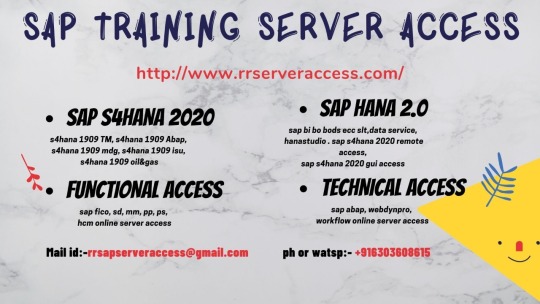
1. Hello SAP Aspirants, Consultants, Trainers & Training Institutes.
2. we are providing SAP All Modules Server Access from the past 4 Years.
3. We Provide Hight Quality Servers with 24x7x365 Days Support.
4. We have been Serving to SAP Training Institutes and Freelancers for the IDES Development, Quality & Testing Servers.
5. We offer you access to SAP_ALL and SAP_NEW profiles that is all User Authorizations and configuration transactions for all modules with FREE Developer Key.
Top reasons to use our SAP Server Access services:
1. 2 Day's Money Back Guarantee! if any server issue
2.we will give you discount to returning customers!
3. After Payment we will activate your account in 30mins
4. 24/7 up-time guarantee.(if any Server maintanence we will inform )
5. Guaranteed Resolution to any ticket within 24 hours
6. All accounts come with developer keys at no extra charge. We have Min number of users per server in the industry
7. Easy access to all of our servers with Integr
8. We have been providing SAP Support to more than 1,000 customers since 2017
We are providing server access for all sap modules in all over the world and we provide the access through remotely configured login s or through the SAP GUI configurations and We will provide you demo access for 1 day. If you are satisfied, then you can Do the payment. After your payment, you will get server access within 30 min.please call@+91 6303608615 we are also installing VMWARE installation to your laptop, desktop .also the Pre installed Virtual Machines which you will be able to run the standalone SAP Server on your own machines
SAP s4hana 1909 functional remote access SAP s4hana 1909 functional GUI access SAP s4hana 1909 technical remote access SAP s4hana 1909 technical GUI access SAP s4hana 1909 abap remote access SAP s4hana 1909 abap GUI access SAP s4hana 2020 remote access SAP s4hana 2020 gui access SAP Transportmanagement (TM 9.5) remote access SAP s4hana 1909 TM remote access SAP s4hana 1909 MDG remote access SAP s4hana 1909 EWM remote access SAP IS Oil & Gas 6.0 remote access SAP IS Utility + SAP ECC 6.0 remote access SAP successfactor remote access SAP ecc6 ehp7 functional online gui access SAP ecc6 ehp7 functional remote access SAP ecc6 ehp7 technical remote access SAP GRC10.1 & 12 remote access SAP MRS (Multi Resource Scheduling) 9.0 remote access SAP BI 7.4 + SAP ECC 6.0 EHP7 remote access SAP hana2.0 remote access SAP BODS 4.2 SP 7 remote access SAP HANA + BO+BODS+BI+ECC remote access SAP IDES ECC 6.0 EHP 5 & EHP6 remote access SAP GTS 10.1 remote access SAP ESS/MSS remote access SAP Solution Manager 7.2 remote access SAP UI5 remote access SAP BPC 11 embeded remote access sap po7.5 with ECC integration remote access SAP hanadmin os level remote access SAP BI7.4 with EHP7 integration remote access SAP BI7.3 with EHP5 integration remote access we are giving 100% satisfaction for using our servers
The Top Reasons to use our SAP Access services:
Server UP for access 24 X 7 X 360 days we will provide Mac & Windows GUI with Guide for access Demo is given for testing purpose 24 hours Free Developer access key all SAP Modules Immediately Account Activation Anytime After Payment Made Activate Account within 10Mins, if more urgent than call us Full access Except Basis Work During the first two days if you are unhappy, you will get a full refund. Guaranteed resolution to any ticket opened within 24 hours
We Also Providing Dedicated Servers Depending upon the client Requirement And Our Price is most Competitive, While Our Services are most Comprehensive.These Servers are accessing anywhere in India or any part of the world .
S/4 HANA with Simple Finance 2.0,HANA SP10 Server Access,HANA Adminstration,SAP FIORI + UI5 Server Access,HYBRIS 5.3 Server Access,GRC10.1 Server Access,GTS 10.1 Server Access,BPC 10.1 Server Access,MDG 7 Server Access,PO7.4 Server Access,ECC on HANA Server Access,ECC EHP7 SR2 Server Access,VISTEX Server Access,BW 7.4 Server Access,TM9.0 Server Access,CRM7.01 Server Access,SRM7.0 Server Access,ESS/MSS Server Access,MDM 7.1 Server Access,Solution Manager7.1,IS Retail6.0 Server Access,IS Oil&Gas6.0 Server Access,IS AFS6.0 Server Access,IS Utilities Server Access,sap server access for ecc6 ehp7,sap server access for training,sap hana online server access,sap server access 4 sap hana,sap server access 4 sap simple finance,sap server access 4 sap simple logistics,sap server access 4 sap MDG,Sap Server Access 4 Hana Administration,Sap Hana Server Access | Sap Hana Online Access | Sap Hana Remote Access |Sap Hana Installation | Simple Finance | Sap Server Access,SAP Hana Server Access | Sap Hana Online Access,SAP Hana Server Access in bangalore,Hyderabad,kolkata,Chennai,Pune,Mumbai,SAP s/4 Hana Simple Finance Online Access, SAP Hana Server Access in Hyderabad,sap remote access,sap bi7.4 remote access,sap bi7.4 remote access,sap bods 4.1 remote access,Sap Bods 4.2 remote access,sap bods remote access,sap ecc6 ehp7 remote access,sap ehp5 remote access,sap ess mss remote access,sap fiori remote access,sap gateway remote access,sap hana abap remote access,sap hana admin remote access,Sap Hana Remote Access,sap hana studio remote access,sap ides remote access,sap mdg remote access,sap pi7.3 remote access,sap simple finance remote accesssap ui5 remote access,sap vistex remote access,Sap Online access,SAP Dedicated Servers,SAP Installation | SAP Online Access | SAP Remote access,SAP HANA REMOTE ACCESS.SAP HANA REMOTE ACCESS.We Provides the Best Server Access for below modulesSAP Technical Modules,SAP S4HANA,SAP FIORI, SAP UI5,SAP ABAP,SAP WebDynpro, SAP Workflow,SAP CRM Technical.SAP XI/PI 7.3 ,SAP EP,SAP Basis, SAP Netweaver, SAP Security, SAP GRC,SAP BOBI / BO 4.1 / BOBJ,SAP HANA, SAP BODS,SAP BI/BW, SAP BPC, SAP BPC on HANA,SAP BW 7.4 on HANA,SAP Functional Modules,SAP SIMPLE FINANCE,SAP S4HANA Simple Finance,SAP Simple Logistics, SAP FICO,SAP SD,SAP MM ,SAP HR / HCM ,SAP IS RETAIL,SAP IS UTILITIES,SAP IS OIL & GAS,SAP CRM Functional,SAP GTS,SAP ARIBA,SAP SRM,SAP MDM,SAP MDG,SAP PP,SAP PM,SAP QM,SAP PS,SAP VISTEX, SAP EHS,SAP EM,SAP APO,SAP EWM 9.2 ,SAP TM 9.2SAP HANA remote access,SAP HANA online access,SAP HANA online server access,SAP BW Online Server Access For Practice,SAP ECC6.0 Online Server Access For Practice,SAP ECC6 with EHP5 Online Server Access For Practice,SAP ECC6 with EHP6 Online Server Access For Practice,SAP ECC6 with EHP7 Online Server Access For Practice,SAP ECC6.0 + BI7.0 + BO3.0 Online Server Access For Practice,SAP ECC6 EHP5 + BI7.3 + BO4.0 Online Server Access For Practice,SAP ABAP with Webdynbro Server Access For Practice,Online SAP ABAP with Webdynbro Server Access For Practice SAP FICA Server Access,SAP FICA Server Access For Practice,Online SAP FICA Server Access For Practice,SAP ESS/MSS Server Access,SAP ESS/MSS Server Access For Practice,Online SAP ESS/MSS Server Access For Practice,SAP SD Server Access,SAP SD Server Access For Practice,Online SAP SD Server Access For Practice,SAP EHSM and HSM Online Access Server Access,SAP EHSM and HSM Online Access Server Access For Practice,Online SAP EHSM and HSM Online Access Server Access For Practice,SAP IS Server Access,SAP IS Server Access For Practice,Online SAP IS Server Access For Practice,SAP BI,BO,BW Access Server Access,SAP BI,BO,BW Access Server Access For Practice,SAP BI,BO,BW Access Server Access For PracticeSAP Hana Access in Bangalore,Sap Hana Access through Remote desktop.SAP Hana Online Server Access in Pune,Mumbai,SAP Hana Remote Server Access,SAP Business Suite 4 sap hana remote access, sap s4 hana remote Access in Hyderabad,Bangalore,India,Rest of the World,Sap Hana Online Access & Training in Hyderabad, Bangalore,SAP s/4 Hana Simple Finance Online Access:SAP Business Suite 4 sap hana remote access, sap s4 hana remote Access in Hyderabad,Bangalore,India,Rest of the World,Free Hana Server Access for 1 day before you opt for sap Hana online access,Sap Hana Practice and Training Server AccessSAP Hana Online Access,Best place for Sap HanaOnline Access for Practice for Training purpose,SAP Hana Training Server Access in India,Bangalore,Hyderabad,Kolkata,Chennai,Pune,Mumbai,Ahmeda
bad,New Delhi,Gurgaon,Noida,India,United States,UK,Singapore.
For more details please visit my site: http://www.rrserveraccess.com/
RR SUPPORT TEAM call@ WATSP +91 6303608615 Email:- [email protected]
2 notes
·
View notes
Text
SAP User Interface Toolkit for HTML5
In these days SAP User Interface is most widely used in designing field at user point of view. Different design strategy is implemented to simplify the interface & ease of user need. SAP UI5 is basically User Interface Development Toolkit for HTML. SAP UI5 is a development toolkit, having many features that the users can use to improve their user experience to make applications with rich UIs for Web business applications. Using SAP UI5 web based apps cab be accessed on devices like tablets, smartphones etc.
Some Famous tools are:
Theme Designer
SAP UI5 Development Tools
FPM Screens
NWBC and Side Panel
Key features of SAP UI5
Extensibility ideas at the code and application level.
Ability to make complex UI designs and predefined formats for run of the mill utilize cases.
Model View-Controller (MVC) & data binding methods.
Console collaboration support and accessibility strategies.
SAP UI5 depends on open guidelines like JavaScript, CSS, and HTML5.
Theming support based on CSS.
SAP UI5 Toolkit for HTML5
SAPUI5 is a customer UI innovation in view of JavaScript, CSS and HTML5. SAPUI5 applications keep running within the browser. Servers are used to deploy application for converting & storing UI5 libraries into database. By using environment dependent structure of SAPUI5, the libraries and your applications are put away for example on a SAP NetWeaver Application Server or a SAP HANA Cloud Platform.
At the point when clients access a SAPUI5 application from their device, a request is sent to the separate server to stack the application into the browser. The view gets to the important libraries. Generally, the model is likewise instantiated and business information is gotten from the database. The SAPUI5 runtime is a customer side HTML5 rendering library containing a rich arrangement of standard and extension controls. It gives a lightweight programming model to desktop and versatile applications.
SAP UI5 Architecture
In SAP UI5 design, you have three layers −
At the top, is the presentation layer, where UI5 components are used by devices like mobile, tablets, & laptops.
At the center layer, is the application customer that incorporates SAP UI5 libraries for theming and control. UI5 control libraries incorporate
Sap.viz
Sap.ui.commons (Controls like content fields and catches)
Sap.ui.table (Input controls for table)
Sap.ui.ux3
Sap.m (Includes input control for cell phones)
At the bottom, is the option server component. This incorporates SAP NetWeaver Application Server for ABAP/Java, SAP backend, HANA XS motor for improvement or database.
Vintage IT Solutions serves best SAP Online Training Courses. We also provide SAP server access, SAP corporate training, and SAP offshore support. SAPVITS brings to you its knowledge and expertise of over 18+ years’ in SAP online training and SAP consultancy. We mainly concentrate on SAP Online Training in Chennai, SAP Online Training in Noida, SAP Online Training in Pune, SAP Online Training in UK.
The SAP UI5 Course is suitable for Fresher’s and professionals wanting to get highly paid jobs. SAP UI5 Online Training is available in several approaches. Contact us for more details regarding SAP Online Training in Mumbai.
For more details contact us:
Website: www.sapvits.com
Mail ID:[email protected]
India +91 992 284 8898
USA +1 678 389 8898
UK +44 141 416 8898
2 notes
·
View notes
Photo

SAP FICO is one of the very important and widely implemented modules in SAP Our SAP financial accounting and controlling (fico) the course includes basic to advanced levels.
Best Online Career provides real-time and placement-focused SAP FICO Online Training. It offers the best SAP Online Training with Free server access and technical support.
Before starting with the batch you can enroll for a free Demo Session by experts.
Contact Us:
IND: +91 840 887 8222
USA: +1 678 389 8898
Email ID: [email protected]
Website: https://www.bestonlinecareer.com/
#sapfico #sap #sapmm #hana #saptraining #saps #sapconsultant #sage #saphana #erp #saperp #bestsaptraining #sapsd #accounting #sapfi #saptraininginstitute #hanafinance #quickbookspremier #quickbookspro #quickbooksaccountant #peachtree #abap
0 notes
Text

SAP S4 HANA Online Access & Remote
We are providing you with all kinds of SAP IDES Online Server Access, GUI online server access, and Remote Desktop server access to fine tune your skills. Our efforts are aimed at enabling them to improve upon their industry friendly skills and ensuring customer satisfaction.
We are providing highly professional SAP installation services to various organizations in India and throughout World in 2022/2023 SAP s4 HANA server access, Sap s/4 HANA server access for Training Purpose only
We are all SAP Module Access:-
SAP HANA Online Access
S4 EWM 2022 online access
S4 ABAP with ADS
S4TM with PPDS
SAP MM Online Access
SAP SD Online Access
SAP HR Online Access
SAP HCM Online Access
S4 HANA 2023 Finance
S4 HANA 2023 Logistics
S4 HANA with ATTP
S4 HANA GTS 2023
We are here to give you 100% Support
We quality server Access with 24x7x365 Days Support
Please call Now: 9052536969
#sap course#saps4hana#sapsystems#sap hana training#business#erp systems#sapfico#sapsoftware#sapmmcourse#sapabap#sapabaptraining#sap 2023#sap 2022#sap ews#sap online training#sap server access#sap online access#sap hcm access#sapserver#erp
1 note
·
View note
Text
sap mm training london6
What is ALE? ALE stands for Application Link Enabling. Application Link Enabling is a very common technology used in SAP to transfer master and transactional data between different Logical Systems. ALE is a proprietary SAP technology.
What is EDI? EDI stands for Electronic Data Interchange. EDI is a much older term and has been used in existence much before SAP. EDI is a generic technology that has been standardized using ANSI and EDIFACT standards. EDI is a very standard Industry standard used for business communication across partners.
What is IDOC? IDOC stands for Intermediary DOCument. IDOC is an SAP proprietary format for storing business data that needs to be communicated across systems. When we mean systems, this could be between multiple systems ( Both SAP as well as non-SAP systems).
What is the Difference between EDI & ALE? ALE is used for distributing large volumes of similar data between different Logical systems. For example, distributing customer master data between two SAP systems is easily done using ALE. Similarly, when invoices sap mm training london from the core SAP system needs to be transferred to a different non-SAP invoice processing system, ALE is used.
EDI is also used to communicate data between different logical systems. For ex., sending out invoices, or order acknowledgements to customers is a perfect example to use EDI. Similarly, we could use EDI to receive inbound orders from customers.
There is a general confusion that ALE is a technology to be used between different SAP systems and EDI is the technology to be used between SAP and non-SAP systems. While this is true statistically, in principle the difference is much more subtle.
EDI is used to communicate with Partner Systems, while ALE is used to communicate between Logical Systems. Please do however observe that a Partner System could also be a logical system.
Customization Customization of ALE & EDI is pretty similar technically. Let's concentrate on ALE first.
[SALE] -> This is the transaction code used for ALE configuration
[WEDI] -> This is the transaction code used for ALE Development.
We will be doing all the customization in an ECC 6.0 IDES system. So, please get access to one before following along.
LOGICAL SYSTEM:
In SAP, a logical system means a client in an SAP instance. A logical system is just a label that needs to be assigned to a client in SAP. Goto [SALE]->Basic Setting->Logical Systems. Here is where you define logical systems and assign them to a client. A shortcut to view the list of clients is [SCC4]. Let's pick client 800 (double click ) and as you can see, the name of the logical system is T90CLNT090. You can change it if you want to. Similarly, there is another client 810. Now, lets try to establish master data communication between client 800 and client 810. (ie) between the two logical systems. If a new logical system needs to be defined, it can be defined here. Each logical system needs to be assigned to a client.
CONFIGURATION TO BE DONE ON SENDER SYSTEM
RFC Connection RFC stands for Remote Function Call.SAP mandates that the name of the RFC destination should be the same as the logical system. An RFC connection provides a level of abstraction over the actual connection details between 2 different systems. In this case the communication should happen between client 800 and client 810 on the same SAP instance. We are now trying to create an RFC connection for client 810 on 800. This would require connection details ( IP Address ), client number and authentication details ( user id and password ). What we are essentially doing is establishing a conduit to another system.
In this example, we are trying to establish an RFC connection between two clients on the same SAP instance. However, this procedure is same even if it is across different SAP instances.
As you can see, there are different types of RFC connection. Without confusion ourselves further, lets just say, ABAP connections are used when the source and destination systems are SAP. TCP/IP connections are used when communicating with a non-SAP system.
Let's try to create the RFC connection with the same name as the RFC destination - CUSTDEM810. ( In a standard SAP IDES system, this name could be different ). The system automatically picks up the IP address if the host is on the same subnet. Enter the user id and password to test the RFC connection.
1 note
·
View note
Text
sap s4hana 2020 remote server access
SAP Services & Consulting : 1. Hello SAP Aspirants, Consultants, Trainers & Training Institutes. 2. we are providing SAP All Modules Server Access from the past 4 Years. 3. We Provide Hight Quality Servers with 24x7x365 Days Support. 4. We have been Serving to SAP Training Institutes and Freelancers for the IDES Development, Quality & Testing Servers. 5. We offer you access to SAP_ALL and SAP_NEW profiles that is all User Authorizations and configuration transactions for all modules with FREE Developer Key. Top reasons to use our SAP Server Access services: 1. 2 Day's Money Back Guarantee! if any server issue 2.we will give you discount to returning customers! 3. After Payment we will activate your account in 30mins 4. 24/7 up-time guarantee.(if any Server maintanence we will inform ) 5. Guaranteed Resolution to any ticket within 24 hours 6. All accounts come with developer keys at no extra charge. We have Min number of users per server in the industry 7. Easy access to all of our servers with Integr 8. We have been providing SAP Support to more than 1,000 customers since 2017 We are providing server access for all sap modules in all over the world and we provide the access through remotely configured login s or through the SAP GUI configurations and We will provide you demo access for 1 day. If you are satisfied, then you can Do the payment. After your payment, you will get server access within 30 min.please call@+91 6303608615 we are also installing VMWARE installation to your laptop, desktop .also the Pre installed Virtual Machines which you will be able to run the standalone SAP Server on your own machines SAP s4hana 1909 functional remote access SAP s4hana 1909 functional GUI access SAP s4hana 1909 technical remote access SAP s4hana 1909 technical GUI access SAP s4hana 1909 abap remote access SAP s4hana 1909 abap GUI access SAP s4hana 2020 remote access SAP s4hana 2020 gui access SAP Transportmanagement (TM 9.5) remote access SAP s4hana 1909 TM remote access SAP s4hana 1909 MDG remote access SAP s4hana 1909 EWM remote access SAP IS Oil & Gas 6.0 remote access SAP IS Utility + SAP ECC 6.0 remote access SAP successfactor remote access SAP ecc6 ehp7 functional online gui access SAP ecc6 ehp7 functional remote access SAP ecc6 ehp7 technical remote access SAP GRC10.1 & 12 remote access SAP MRS (Multi Resource Scheduling) 9.0 remote access SAP BI 7.4 + SAP ECC 6.0 EHP7 remote access SAP hana2.0 remote access SAP BODS 4.2 SP 7 remote access SAP HANA + BO+BODS+BI+ECC remote access SAP IDES ECC 6.0 EHP 5 & EHP6 remote access SAP GTS 10.1 remote access SAP ESS/MSS remote access SAP Solution Manager 7.2 remote access SAP UI5 remote access SAP BPC 11 embeded remote access sap po7.5 with ECC integration remote access SAP hanadmin os level remote access SAP BI7.4 with EHP7 integration remote access SAP BI7.3 with EHP5 integration remote access we are giving 100% satisfaction for using our servers The Top Reasons to use our SAP Access services: Server UP for access 24 X 7 X 360 days we will provide Mac & Windows GUI with Guide for access Demo is given for testing purpose 24 hours Free Developer access key all SAP Modules Immediately Account Activation Anytime After Payment Made Activate Account within 10Mins, if more urgent than call us Full access Except Basis Work During the first two days if you are unhappy, you will get a full refund. Guaranteed resolution to any ticket opened within 24 hours We Also Providing Dedicated Servers Depending upon the client Requirement And Our Price is most Competitive, While Our Services are most Comprehensive.These Servers are accessing anywhere in India or any part of the world . S/4 HANA with Simple Finance 2.0,HANA SP10 Server Access,HANA Adminstration,SAP FIORI + UI5 Server Access,HYBRIS 5.3 Server Access,GRC10.1 Server Access,GTS 10.1 Server Access,BPC 10.1 Server Access,MDG 7 Server Access,PO7.4 Server Access,ECC on HANA Server Access,ECC EHP7 SR2 Server Access,VISTEX Server Access,BW 7.4 Server Access,TM9.0 Server Access,CRM7.01 Server Access,SRM7.0 Server Access,ES
1 note
·
View note