#sap server access for training free
Explore tagged Tumblr posts
Text
ABAP on Cloud vs. On-Premise: What Every Developer Needs to Know
ABAP on Cloud vs. On-Premise: What Every Developer Needs to Know
Let’s be honest—change is hard. If you’ve spent years mastering classic ABAP, the idea of rewriting your playbook for the cloud might feel like learning to walk all over again. I get it. I’ve been there. But here’s the truth: ABAP on Cloud isn’t just a new framework; it’s a mindset shift. And whether you’re a seasoned developer or just starting out, understanding the differences between cloud and on-premise ABAP is no longer optional. Let’s break it down, minus the jargon.
The Big Picture: Why Cloud Changes Everything
Imagine you’re building a house. On-premise ABAP is like owning the land—you can dig, customize, and tweak every brick. But in the cloud, you’re renting a sleek, pre-furnished apartment. You can’t knock down walls, but you get security, maintenance, and a killer view. SAP’s cloud model is that apartment: it’s managed, standardized, and ready to scale.
Why does this matter? Businesses today want agility. They don’t want to wait months for upgrades or worry about servers crashing during Black Friday sales. Cloud ABAP delivers that—but only if developers adapt.
Cloud vs. On-Premise: The Nitty-Gritty
1. Freedom vs. Guardrails
On-Premise: You’re the master of your domain. Need to tweak a standard SAP table? Go for it. Write custom SQL queries? No problem.
Cloud: SAP locks the core code. You can’t modify it—at all. Instead, you build extensions alongside SAP’s software (think of it as adding a balcony to that apartment).
Why the change? SAP’s cloud systems auto-update. If everyone customized the core, upgrades would break everything. The “Clean Core” rule keeps things stable.
2. Tools of the Trade
On-Premise: You’re cozy with SAP GUI, transaction codes like SE38, and maybe even debugging in SE80. It’s familiar, like your favorite coffee mug.
Cloud: Say hello to ABAP Development Tools (ADT) in Eclipse. It’s sleeker, integrates with Git, and forces you into DevOps practices. No more “Save” buttons—everything’s version-controlled.
Feeling overwhelmed? I was too. But after a week in ADT, I started appreciating features like real-time syntax checks and seamless deployment to SAP BTP. It’s like swapping a flip phone for a smartphone.
3. The API Dilemma
On-Premise: Need to pull data? Write a SQL query or use any RFC-enabled function module. The world’s your oyster.
Cloud: Only SAP-approved APIs are allowed. Want to access a table? Better check the whitelist first.
The frustration is real. I once spent hours debugging a cloud app, only to realize I’d used a blacklisted API. Lesson learned: Cloud ABAP is like a strict teacher—it keeps you from cutting corners.
Training: Your Bridge to the Cloud
Let’s not sugarcoat it—transitioning to cloud ABAP isn’t a weekend project. Here’s where to focus:
1. Unlearn to Relearn
Forget direct database updates. Instead, practice:
ABAP RAP (RESTful Application Programming Model): It’s the backbone of cloud development. Start with simple use cases, like building a read-only app.
Side-by-Side Extensibility: Learn to extend SAP S/4HANA Cloud using SAP BTP. Think of it as building Lego blocks next to SAP’s core.
2. Embrace DevOps
Gone are the days of manually transporting code. Cloud ABAP demands:
Git Basics: Commit, push, and branch like a pro.
CI/CD Pipelines: Automate testing and deployment. (Yes, even ABAPers need DevOps now.).
A Reality Check
Transitioning to the cloud isn’t all rainbows. You’ll hit walls. For example:
Debugging in the Cloud: It’s harder. You can’t always “jump into” the code.
Performance Tuning: Without direct DB access, you’ll rely on SAP’s optimized APIs.
But here’s the upside: Cloud ABAP forces you to write cleaner, modular code. And once you’re over the learning curve, you’ll wonder how you ever tolerated managing transports and system patches.
Your First Step
Don’t dive into a full migration yet. Instead:
Play in the Sandbox: SAP offers a free ABAP Cloud trial. Build a small app—maybe a to-do list or a report.
Join the Community: The SAP Community is full of developers navigating the same challenges. Ask questions. Share fails.
Celebrate Small Wins: Got your first RAP service working? That’s a win.
Final Thoughts
ABAP on Cloud isn’t about replacing what you know—it’s about evolving. Yes, the guardrails feel tight at first. But once you stop fighting them, you’ll realize they’re there to help you build faster, safer, and smarter.
So, take a deep breath. Grab that free trial. And remember: Every ABAP developer who mastered the cloud started exactly where you are now.
For more Contact us: +918408878222 Email id : [email protected] Visit : www.bestonlinecareer.com
1 note
·
View note
Text
Wants to Pursue Career in SAP PP, but confused about training
We offer a comprehensive SAP S/4 Hana Course designed to enhance your career in Production planning. The program includes live instructor led sessions, 12 months of SAP Server Access and extensive post training support.
To know more about the course please click:
0 notes
Text
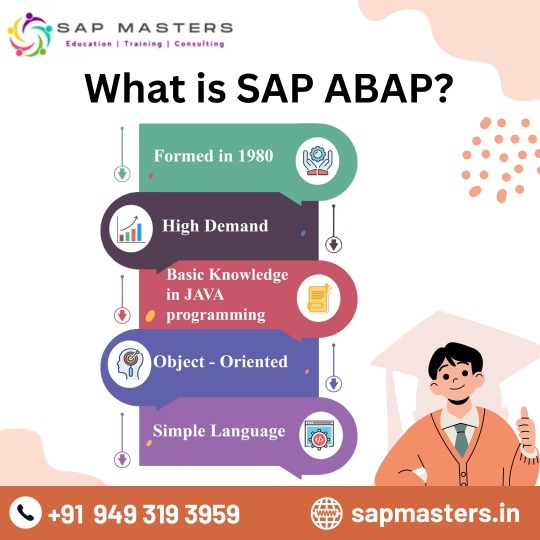
Join SAP ABAP at SAP Masters
✅ 15+ Years of Experienced Faculty
✅ 100% Placement Program
✅ Offline & Online Training Available
✅ Free Server Access
✅ Soft Copy Material
For WhatsApp https://wa.me/919493193959 Or Call 📞 +91 9493193959
#SAPABAP#SAP#ABAP#SAPMasters#SAPTraining#SAPABAPTraining#SAPTrainingBangalore#SAPABAPTrainingBangalore#Placements#SAPFreeDemo#SAPTrainingAvailable#SAPInstitute#SAPMastersTrainingInstitute#SAPMastersTrainingInstituteBangalore#Software#IT#ABAPInstitute#SAPModules#bangalore#nammabengaluru#nammabangaluru#itbengaluru#sapbangalore#sapbangalorejobs#Jobseekers#Job#Career#Students#carrergap
0 notes
Text
AWS U7i Instances Transforming In-Memory Computing

Amazon EC2 U7i
Amazon Elastic Compute Cloud (Amazon EC2) U7i instances with up to 32 TiB of DDR5 memory and 896 vCPUs are now available, having been unveiled in preview. These high memory instances, which are driven by specially engineered fourth generation Intel Xeon Scalable Processors (Sapphire Rapids), are intended to serve big, in-memory databases, such as SAP HANA, Oracle, and SQL Server.
What makes Amazon EC2 so special?
With over 750 instances and a selection of the newest processors, storage, networking, operating systems, and pricing models to help you best match the requirements of your workload, Amazon Elastic computational Cloud (Amazon EC2) provides the broadest and deepest computational platform available. Amazon is the first cloud provider with 400 Gbps Ethernet networking, the first major cloud provider to support AMD, Intel, and Arm processors, and the only cloud offering on-demand EC2 Mac instances. Amazon provide the lowest cost per inference instance in the cloud along with the highest pricing performance for machine learning training. AWS supports more workloads related to Windows, SAP, the HPC, and machine learning than any other cloud.
The new instances offer the most memory and computation capacity of any SAP-certified virtual instance from a top cloud provider, and they also deliver the greatest compute pricing performance for big in-memory workloads.
AWS Nitro System
All of the instance’s memory is usable because of Amazon Nitro System. Here is the 32 TiB instance, for illustration:Image credit to Amazon
Amazon Nitro Framework
The foundation of Amazon’s upcoming generation of EC2 instances, the AWS Nitro System, allows AWS to innovate more quickly, further lower costs for Amazon’s clients, and provide additional instance kinds and enhanced security, among other benefits.
Amazon has a whole new virtualization infrastructure thanks to AWS. Conventionally, hypervisors offer a wide range of administration functions, virtualize the CPU, storage, and networking, and safeguard the actual hardware and BIOS. Amazon can separate those operations, transfer them to specialised hardware and software, and lower expenses by providing your instances with nearly all of a server’s resources thanks to the Nitro System.
Advantages
Quicker invention
Amazon can rapidly and efficiently develop EC2 instance types with growing computing, storage, memory, and networking capabilities with the Nitro System. The System is a versatile set of building elements. Additionally, this invention paves the way for bare metal scenarios in which clients are free to supply their own or no hypervisor.
Increased protection
Enhanced security is offered by the Nitro System, which continuously checks, safeguards, and validates the firmware and hardware of the instance. The attack surface is reduced by offloading virtualization resources to specialised hardware and software. Last but not least, the security model of Nitro System is shut down and forbids administrative access, removing the chance of tampering and human error.
Enhanced functionality and cost
Your instances will run better overall since the Nitro System provides nearly all of the host hardware’s computation and memory resources to them. Moreover, high-speed networking, high-speed EBS, and I/O acceleration are made possible by specific Nitro Cards. More savings that can be transferred to the customer result from not needing to reserve resources for management software.
Support for instances from earlier generations
The AWS Nitro System can prolong the duration of operation beyond the standard lifespan of underlying hardware by supporting EC2 instances from earlier generations. By offering clients the ability to execute their workloads on the instance families they were created on, the AWS Nitro System gives customers access to cutting-edge hardware and software components for EC2 instances.
The Amazon EC2 U7i instances provide up to 115% greater memory performance, 2.5 times the EBS bandwidth, and more than 135% more compute performance than the previous generation of EC2 High Memory instances. With this improved capacity, data loads and cache refreshes can happen faster than ever before you can move 30 TiB of data from EBS into memory in an hour or less. The instances offer an 85% reduction in P99.9 latency across instances and support ENA Express with 25 Gbps of bandwidth per flow.
ENA Express
Amazon have made every effort to provide you with the network performance and bandwidth that you can utilise to the fullest extent possible. Network bandwidth increased over time, from 250 Mbps on the first m1 instance to 200 Gbps on the most recent m6in instances. Amazon have added advanced networking features like Enhanced Networking, Elastic Network Adapters (ENAs), and Elastic Fabric Adapters (EFAs) (for tightly connected HPC applications) in addition to sheer bandwidth.
AWS ENA Express
Announcing ENA Express
Amazon is introducing ENA Express today. ENA Express increases the maximum single-flow capacity from 5 Gbps to 25 Gbps and decreases P99 latency of traffic flows by up to 50% and P99.9 latency by up to 85% (compared to TCP), building on the Scalable Reliable Datagram (SRD) protocol that currently drives Elastic Fabric Adapters. In summary, you get significantly less unpredictability and a lot more per-flow capacity.
To benefit from this performance immediately for TCP and UDP traffic between c6gn instances running in the same Availability Zone, you can enable ENA Express on both new and old ENAs.
Using ENA Express
Using ENA Express To set up and test ENA Express, Jeff Barr used two c6gn instances. He enabled ENA Express for both instances using the AWS Management Console after he launched the instances. He locate every ENI, pick it, and then from the Actions menu, select Manage ENA Express:Image credit to Amazon
Up to 128 General Purpose (GP2 and GP3) or Provisioned IOPS (IO1 and IO2 Block Express) EBS volumes can be attached to each Amazon EC2 U7i instance. io2 Block Express volumes are a perfect fit for Amazon EC2 U7i instances because each one can hold up to 64 TiB and give up to 256K IOPS at up to 32 Gbps.
The instances are certified by SAP to operate SAP BW/4HANA, Business Suite on HANA, Business Suite S/4HANA, and Business Warehouse on HANA (BW) in production settings. Refer to the SAP HANA to AWS Migration Guide and the Certified and Supported SAP HANA Hardware for additional information. Don’t forget to look at the SAP AWS Launch Wizard as well.
Important Information
You should be aware of the following two facts regarding these recent occurrences:
Regions
The US East (North Virginia), US West (Oregon), and Asia Pacific (Seoul, Sydney) AWS Regions are where Amazon EC2 U7i instances are accessible.
Operating Systems
Windows Server, Ubuntu, Red Hat Enterprise Linux, SUSE Linux Enterprise Server, and Amazon Linux are among the supported operating systems.
Greater Instances
To further serve Amazon’s customers,Amazon plan to provide even larger instances with more compute later this year.
Read more on govindhtech.com
#AmazonEC2#AmazonEC2U7i#Amazon#DDR5memory#SQLServer#machinelearning#enaexpress#AWS#software#hardware#news#technews#technology#technologynews#technologytrends#govindhtech
0 notes
Text
DELL SNOWFLAKE

Title: Dell and Snowflake: Unlocking Data Insights with Multi-Cloud Power
Data has become the lifeblood of modern businesses. Enterprises require the ability to store enormous amounts of information while seamlessly extracting valuable insights. The partnership between Dell Technologies and Snowflake offers a compelling solution to these challenges, bringing together cutting-edge storage and cloud-powered analytics.
What is Snowflake?
Snowflake is a cloud-based data platform that revolutionizes data warehousing and analytics. It’s designed to handle massive datasets, enabling businesses to derive insights at unprecedented speed and scale. Unique features of Snowflake include:
Separation of Storage and Compute: Snowflake allows storage and computing resources to be scaled independently, optimizing costs and performance.
Near-Zero Maintenance: As a fully managed service, Snowflake handles infrastructure setup, upgrades, and maintenance automatically.
Multi-Cloud Support: Snowflake operates seamlessly across major cloud providers like AWS, Azure, and Google Cloud Platform.
What is Dell Technologies?
Dell Technologies is a titan in the world of IT infrastructure. They provide a comprehensive range of enterprise-grade storage solutions, including:
Dell Object Storage: Highly scalable object storage platforms optimized for unstructured data.
Dell PowerEdge Servers: Robust servers designed to power demanding workloads.
The Benefits of the Dell-Snowflake Partnership
The collaboration between Dell and Snowflake delivers several significant advantages to enterprises:
Hybrid Analytics: Enterprises can seamlessly analyze data residing on Dell object storage within their data centers using Snowflake’s powerful Data Cloud. This eliminates data silos and enables more comprehensive insights.
Multi-Cloud Flexibility: The partnership offers the flexibility to replicate data from on-premises Dell storage to public clouds through Snowflake, facilitating multi-cloud strategies and global data access.
Data Sovereignty Compliance: For businesses handling sensitive data, this integration helps them adhere to data regulations by maintaining data within specific geographical locations or private data centers powered by Dell infrastructure.
Simplified Management: Snowflake’s cloud-native approach significantly reduces the overhead of managing data infrastructure, freeing up IT resources.
Use Cases
This partnership opens up possibilities for various innovative use cases:
Consolidated Data Warehousing: Build a centralized data warehouse that combines data from on-premises sources (stored on Dell infrastructure) with cloud data for holistic analytics.
Disaster Recovery: Use Snowflake’s cloud replication capabilities to create a robust disaster recovery solution for critical data housed on Dell storage.
IoT Analytics: Efficiently analyze massive volumes of IoT data generated by sensors and devices, with Dell providing reliable storage and Snowflake delivering scalable analytics.
The Future of Dell and Snowflake
The Dell-Snowflake partnership is critical in breaking data barriers and empowering data-driven decision-making. As both companies continue to innovate, we can expect even deeper integration and more powerful capabilities, enabling enterprises to unlock the true potential of their data in the multi-cloud era.
youtube
You can find more information about Snowflake in this Snowflake
Conclusion:
Unogeeks is the No.1 IT Training Institute for SAP Training. Anyone Disagree? Please drop in a comment
You can check out our other latest blogs on Snowflake here – Snowflake Blogs
You can check out our Best In Class Snowflake Details here – Snowflake Training
Follow & Connect with us:
———————————-
For Training inquiries:
Call/Whatsapp: +91 73960 33555
Mail us at: [email protected]
Our Website ➜ https://unogeeks.com
Follow us:
Instagram: https://www.instagram.com/unogeeks
Facebook: https://www.facebook.com/UnogeeksSoftwareTrainingInstitute
Twitter: https://twitter.com/unogeeks
0 notes
Text
SAP Basis Qualification

SAP Basis: The Backbone of SAP Systems
SAP systems have revolutionized business operations across industries, and behind every successful SAP implementation lies a solid foundation: SAP Basis. SAP Basis administrators are the unsung heroes that ensure the smooth functioning, performance, and security of SAP environments. If you’re tech-savvy and looking to break into this in-demand field, this blog will demystify the world of SAP Basis and the qualifications you’ll need.
What is SAP Basis?
SAP Basis is the technical and administrative core of SAP systems. It encompasses the following key areas:
System Installation and Configuration: Basis administrators install SAP software, set up databases, and configure the landscapes per business requirements.
Performance Optimization: Monitoring system performance, troubleshooting bottlenecks, and tuning databases and applications for optimal efficiency.
User and Security Management: Creating and managing user accounts, assigning roles and authorizations for secure system access.
Transport Management: Overseeing the seamless movement of code, data, and configurations between different SAP environments (e.g., development, testing, production).
Backup and Recovery: Implementing backup strategies and performing system recovery to safeguard critical business data.
Qualifications for an SAP Basis Career
While there’s no single prescribed path to becoming an SAP Basis administrator, here’s a typical profile:
Technical Skills:
Operating Systems: Deep understanding of Linux/Unix and/or Windows systems administration.
Databases: Proficiency in relational databases like Oracle, SQL Server, IBM DB2, or SAP HANA.
Networking: Solid grasp of networking concepts and protocols (TCP/IP, DNS, etc.).
Programming Knowledge (Advantageous): Familiarity with ABAP (SAP’s programming language) helps but isn’t strictly mandatory.
Educational Background:
Bachelor’s Degree: A degree in Computer Science, Information Systems, or a related field provides a strong foundation.
SAP Certification: While not always a prerequisite, pursuing SAP Basis certifications significantly boosts your credibility and career prospects.
Soft Skills:
Problem-Solving: Excellent analytical and troubleshooting skills for quickly identifying and resolving system issues.
Communication: Ability to collaborate with developers, business users, and other IT teams to understand requirements and address problems.
Attention to Detail: Meticulous approach to system configuration and maintenance.
Adaptability: Willingness to learn and adapt to evolving SAP technologies.
How to Become an SAP Basis Administrator
Strengthen Your Technical Foundation: Ensure you are well-versed in operating systems, databases, and networking. Take advantage of online courses and tutorials for upskilling.
Gain SAP Exposure: Familiarize yourself with SAP concepts and terminology through SAP’s free introductory courses and online resources.
Consider Formal Training and Certification: Enroll in SAP Basis training courses and pursue these recognized certifications:
SAP Certified Technology Associate – System Administration (SAP NetWeaver)
SAP Certified Technology Specialist – SAP HANA
Gain Hands-on Experience: Look for internship opportunities or contribute to open-source SAP projects for practical experience.
Build Your Network: Connect with SAP professionals, join SAP user groups, and explore online forums to find mentorship and potential job openings.
The Future of SAP Basis
As businesses embrace cloud-based SAP solutions and technologies like S/4 HANA, the role of SAP Basis is evolving. It’s increasingly important to gain expertise in cloud administration, automation, and modern DevOps practices.
youtube
You can find more information about SAP BASIS in this SAP BASIS Link
Conclusion:
Unogeeks is the No.1 IT Training Institute for SAP BASIS Training. Anyone Disagree? Please drop in a comment
You can check out our other latest blogs on SAP BASIS here – SAP BASIS Blogs
You can check out our Best In Class SAP BASIS Details here – SAP BASIS Training
Follow & Connect with us:
———————————-
For Training inquiries:
Call/Whatsapp: +91 73960 33555
Mail us at: [email protected]
Our Website ➜ https://unogeeks.com
Follow us:
Instagram: https://www.instagram.com/unogeeks
Facebook:https://www.facebook.com/UnogeeksSoftwareTrainingInstitute
Twitter: https://twitter.com/unogeek
#Unogeeks #training #Unogeekstraining
0 notes
Text
SAP HR SUCCESSFACTORS

Share
SAP HR Successfactors
SAP SuccessFactors: The Future of Cloud-Based HR Management
The world of Human Resources (HR) is rapidly transforming. The efficiency and agility of cloud-based solutions are replacing outdated on-premise software and manual processes. SAP SuccessFactors stands at the forefront of this revolution, offering a comprehensive suite of HR tools designed to empower organizations.
What is SAP SuccessFactors?
SAP SuccessFactors is a Software-as-a-Service (SaaS) Human Capital Management (HCM) solution. It delivers various HR functionalities, covering everything from core HR and payroll to talent management, analytics, and employee experience. Critical advantages of SAP SuccessFactors include:
Cloud-based Innovation: Regular updates ensure you have access to the latest HR features and best practices.
User-Centric Design: Intuitive interfaces and personalized experiences keep employees engaged and productive.
Data-Driven Insights: Powerful analytics help make informed, strategic HR decisions.
Scalability: The solution grows seamlessly with your organization’s needs.
Key Modules of SAP SuccessFactors
SAP SuccessFactors operates modularly, allowing you to tailor a solution directly addressing your organization’s unique needs. Some of the most popular modules include:
Employee Central: The core HR system for managing employee data, payroll, time and attendance, and more.
Recruiting & Onboarding: Streamlines talent acquisition and ensures a smooth transition for new hires.
Performance & Goals: Aligns employee goals with organizational objectives and provides continuous feedback mechanisms.
Compensation & Variable Pay: Manages compensation plans, bonuses, and incentives while ensuring alignment with performance.
Succession & Development: Identifies high-potential employees and provides tailored development plans.
Learning: Offers a robust learning management system (LMS) for employee training and upskilling.
Why Choose SAP SuccessFactors?
Here are just some of the benefits SAP SuccessFactors delivers to organizations:
Improved Employee Engagement: Modern, personalized HR experiences boost employee satisfaction.
Enhanced Talent Management: Attract, develop, and retain top talent with a comprehensive talent suite.
Boosted Productivity: Automating routine HR tasks frees HR professionals for more strategic work.
Data-Powered Decision Making: Harness HR data for insights that drive organizational success.
Reduced IT Overhead: The cloud-based nature of SuccessFactors eliminates the need for in-house servers and maintenance.
Embracing the Cloud with SAP SuccessFactors
If you are looking for a powerful, adaptable HR solution to propel your organization forward, SAP SuccessFactors is worth considering. Its comprehensive functionality, continuous innovation, and user-friendly design make it a compelling choice for modern HR departments.
youtube
You can find more information about SAP Successfactors in this SAP Successfactors Link
Conclusion:
Unogeeks is the No.1 IT Training Institute for SAP Training. Anyone Disagree? Please drop in a comment
You can check out our other latest blogs on SAP Successfactors here - SAP Successfactors Blogs
You can check out our Best In Class SAP Successfactors Details here - SAP Successfactors Training
----------------------------------
For Training inquiries:
Call/Whatsapp: +91 73960 33555
Mail us at: [email protected]
Our Website ➜ https://unogeeks.com
Follow us:
Instagram: https://www.instagram.com/unogeeks
Facebook: https://www.facebook.com/UnogeeksSoftwareTrainingInstitute
Twitter: https://twitter.com/unogeeks
0 notes
Text
What is the difference between SAP ase and HANA?
SAP ASE (Adaptive Server Enterprise) is a relational database management system (RDBMS) optimized for transactional processing, while SAP HANA is an in-memory, column-oriented, relational database system geared towards real-time analytics and data processing. ASE focuses on traditional database functions, whereas HANA excels in high-performance data processing and analytics.
Anubhav Online Training is a valuable resource for learning and enhancing skills in various SAP technologies.
youtube
Anubhav's YouTube channel offers free access to quality content, making it an excellent starting point for anyone looking to delve into SAP topics like ABAP, HANA, Fiori, and more.
The channel provides tutorials, tips, and insights from experienced professionals, making complex concepts easier to understand. Anubhav Online Training's courses, both free and paid, are designed to cater to beginners as well as advanced learners, ensuring a comprehensive learning experience for anyone interested in SAP technologies.
#free sap online training sap ui and fiori training#best sap online training#sap online training#sap hana training#sap abap training#Youtube
0 notes
Text
How do you create a behavior definition in ABAP on the cloud?
To create a behavior definition in ABAP on the cloud, one can leverage the capabilities of SAP Business Application Studio (BAS). Begin by accessing BAS and navigating to the ABAP Development perspective. From there, use the ABAP Language Server to define the behavior. Utilize tools like the Code Editor and the ABAP Test Cockpit for efficient development and testing.
Anubhav Oberoy, a renowned SAP trainer, offers free ABAP on Cloud training through his YouTube channel. Interested individuals can access valuable resources and tutorials to enhance their skills.
youtube
Anubhav often conducts free live demos, providing an opportunity for participants to experience his teaching style firsthand.
To stay updated on upcoming sessions and access free SAP ABAP on Cloud training, subscribe to Anubhav's YouTube channel and actively participate in the live demos for a comprehensive learning experience.
0 notes
Text

🕒 Hurry! Only few hours Left to the Batch Starts!
🌐 Join our SAP S/4HANA FICO and SD Online Training Batch starting tomorrow at 8 AM IST!
Limited seats available, and registration closes soon!
📚 What to Expect: Comprehensive SAP S/4HANA training by industry experts. Hands-on experience in Finance (FICO) and Sales & Distribution (SD) modules. Live sessions, interactive Q&A, Free Server Access for Practice
📆 Date: Tomorrow 🕒 Time: 8 AM IST 📍 Location: Online
📝 Limited seats available! Secure your spot NOW!
Click the link to register: https://www.gauravconsulting.com/sap-online-training-courses
Don't miss this opportunity to boost your SAP skills and advance your career!
0 notes
Text

Join SAP SuccessFactors Demo at SAP Masters
✅ 15+ Years of Experienced Faculty
✅ 100% Placement Program
✅ Offline & Online Training Available
✅ Free Server Access
✅ Soft Copy Material
For WhatsApp https://wa.me/919493193959 Or Call 📞 +91 9493193959
#SAPSuccessFactors#SAP#SuccessFactors#SAPMasters#SAPTraining#SAPSuccessFactorsTraining#SAPTrainingBangalore#SAPSuccessFactorsTrainingBangalore#Placements#SAPFreeDemo#SAPTrainingAvailable#SAPInstitute#SAPMastersTrainingInstitute#SAPMastersTrainingInstituteBangalore#Software#IT#SuccessFactorsInstitute#SAPModules#bangalore#nammabengaluru#nammabangaluru#itbengaluru#sapbangalore#sapbangalorejobs#Jobseekers#Job#Career#Students#carrergap
0 notes
Text
SNOWFLAKE FOR DUMMIES

Snowflake: The Cloud Data Platform Even a Dummy Can Understand
If you’ve heard the buzzwords “data warehouse,” “cloud computing,” and “big data,” but it feels like everyone’s speaking a different language, you’re not alone. Let’s break down one of the hottest tools in the data world – Snowflake – in a way anyone can understand.
What in the World is Snowflake?
A Super-Powered Data Warehouse…In the Cloud: Think of Snowflake as a giant, super-organized storage room for all your company’s data. It lives entirely in the cloud (on powerful remote computers), so you don’t have to worry about buying and setting up your servers.
Data Sharing Made Easy: Snowflake lets you share specific data bits with coworkers, business partners, and customers without making messy copies or risking security. It’s like having a controlled library lending system for your data.
Pay-As-You-Go: One of the most excellent parts of Snowflake is that you only pay for what you use. No more buying expensive hardware that sits around unused most of the time.
Why Snowflake – Is It Just Hype?
Here’s why Snowflake isn’t just another tech fad:
Handles HUGE Amounts of Data: We’re talking about analyzing everything from sales figures to website clicks. Snowflake is built to hold it all.
Fast as Lightning: Snowflake is designed for speed. Run super complex reports or analyze tons of data without waiting ages for results.
Plays Nice with Others: It works seamlessly with many data tools you might already use.
Scales Up or Down: Need more storage or processing oomph for a big project? Snowflakes can grow with you. Need to cut costs? It can scale down just as quickly.
Snowflake in Plain English
Here’s how to think of Snowflake’s superpower features:
Separation of Storage and Compute: Imagine your storage room (where data lives) and the work table (where you analyze data) are separate. This means you can store massive amounts of data without slowing down your analysis work.
Near-Unlimited Concurrency: Many people can be rummaging through your data “storage room” simultaneously without bumping into each other.
Semi-Structured Data Friendly: Snowflake loves the messy stuff, too – think social media posts, sensor data, anything that doesn’t fit neatly into rows and columns.
Is Snowflake Right for You?
Ask yourself these questions:
Do you need help to make sense of large amounts of data?
Do you need to share data with others inside or outside your company easily?
Do you want a solution to grow your business without a substantial upfront investment?
If you answered “yes” to any of those, Snowflake could be a brilliant move.
Next Steps
Check out Snowflake’s website: They have many easy-to-understand resources and even offer a free trial. ([invalid URL removed]).
Talk to a data expert: Explain your specific pain points, and they can clarify whether Snowflake is the right tool for the job.
Remember, you don’t have to be a tech genius to leverage the power of data. Snowflake makes the complex world of data warehousing and analysis accessible, even for us dummies!
youtube
You can find more information about Snowflake in this Snowflake
Conclusion:
Unogeeks is the No.1 IT Training Institute for SAP Training. Anyone Disagree? Please drop in a comment
You can check out our other latest blogs on Snowflake here – Snowflake Blogs
You can check out our Best In Class Snowflake Details here – Snowflake Training
Follow & Connect with us:
———————————-
For Training inquiries:
Call/Whatsapp: +91 73960 33555
Mail us at: [email protected]
Our Website ➜ https://unogeeks.com
Follow us:
Instagram: https://www.instagram.com/unogeeks
Facebook: https://www.facebook.com/UnogeeksSoftwareTrainingInstitute
Twitter: https://twitter.com/unogeeks
1 note
·
View note
Text
SAP Basis Concepts

Understanding SAP Basis: The Backbone of Your SAP System
SAP systems form the technological foundation for numerous businesses worldwide, facilitating everything from financial management to supply chain operations. And behind the seamless functioning of these SAP systems lies a crucial component: SAP Basis.
Think of Basis as the heart of your SAP environment, ensuring smooth operation, configuration, and management of the system landscape. Let’s explore the core concepts within SAP Basis to gain a clearer picture.
Key Elements of SAP Basis
SAP Architecture
Understanding your SAP system’s architecture is fundamental. Typically, a three-tier architecture is employed:
Presentation Layer: The user interface (SAP GUI) where interactions take place.
Application Layer: The brains of the system, housing application servers that execute business logic.
Database Layer: Where all your critical data is safely stored.
System Landscape
Most enterprises employ a landscape comprising:
Development Systems: Code changes and new customizations are built here.
Quality Assurance Systems: Thorough testing occurs in this environment.
Production Systems: Your live, mission-critical system.
Transport Management
Transports are the vehicles for moving code changes and customizations among systems. Basis administrators meticulously manage transport routes and imports, ensuring a smooth and error-free flow within the landscape.
Client Administration
An SAP system can contain multiple clients, each representing a self-contained business unit. Basis handles client creation, copying, deletion, and more.
User Management
Granting access and assigning roles/authorizations to users falls under Basis administration. This ensures data security and compliance with company policies.
Performance Monitoring
Basis plays a vital role in keeping your SAP system performing optimally. Monitoring tools help track CPU usage, memory, and other system resources to identify bottlenecks.
System Updates and Patches
Staying up-to-date with patches and support packages is essential for security and functionality. Basis administrators plan and execute these updates.
Backup and Recovery
A well-defined backup strategy and the ability to restore systems in case of failures are critical. Basis teams are responsible for these disaster recovery procedures.
The Role of an SAP Basis Administrator
SAP Basis administrators are the superheroes of the SAP world. Their primary responsibilities include:
Installing and configuring SAP systems
Managing the system landscape
Applying updates and patches
Monitoring system health and performance
Troubleshooting issues
Managing user accounts and authorizations
Ensuring data security
Performing backups and recoveries
Embarking on a Career in SAP Basis
If you’re intrigued by technology and enjoy problem-solving, a career in SAP Basis could be a rewarding path. Here’s how to get started:
Technical Background: A degree or experience in computer science or IT is an advantage.
SAP Knowledge: Explore available SAP Basis courses and tutorials. Hands-on experience with SAP systems is invaluable.
Certifications: Consider obtaining SAP certifications to bolster your credentials.
youtube
You can find more information about SAP BASIS in this SAP BASIS Link
Conclusion:
Unogeeks is the No.1 IT Training Institute for SAP BASIS Training. Anyone Disagree? Please drop in a comment
You can check out our other latest blogs on SAP BASIS here – SAP BASIS Blogs
You can check out our Best In Class SAP BASIS Details here – SAP BASIS Training
Follow & Connect with us:
———————————-
For Training inquiries:
Call/Whatsapp: +91 73960 33555
Mail us at: [email protected]
Our Website ➜ https://unogeeks.com
Follow us:
Instagram: https://www.instagram.com/unogeeks
Facebook:https://www.facebook.com/UnogeeksSoftwareTrainingInstitute
Twitter: https://twitter.com/unogeek
#Unogeeks #training #Unogeekstraining
1 note
·
View note
Text
SAP FOR HRM

SAP for HRM: Streamlining Your People ProcessesHuman resource management (HRM) is the backbone of any successful organization. HR departments handle susceptible data and complex workflows, from recruitment and onboarding to payroll management and performance tracking. SAP for HRM offers robust software solutions to optimize and automate essential HR functions.What is SAP for HRM?SAP for HRM is a comprehensive suite of tools within the broader SAP software ecosystem. It aims to digitize and centralize all your core HR processes into one integrated system. There are two main paths you can take with SAP for HRM:
SAP HCM (On-Premise): The classic SAP Human Capital Management module is an on-premise solution, meaning the software is hosted and managed on your company’s servers.
SAP SuccessFactors: SAP’s cloud-based solution, SuccessFactors, offers a broader range of HR modules with cutting-edge features and regular updates.Critical Modules in SAP for HRMBoth SAP HCM and SAP SuccessFactors cover the most essential components of HR management:
Organizational Management: Creates a digital representation of your company’s structure, job roles, and reporting lines.
Personnel Administration: Stores and manages all employee data, from basic information to contracts and benefits.
Time Management: Tracks attendance, absences, overtime, and shift schedules and integrates with payroll.
Payroll: Accurately calculates employee salaries, deductions, and tax withholdings and generates pay slips.
Talent Management: Encompasses modules for recruitment, onboarding, performance management, goal setting, learning and development, succession planning, and compensation.Benefits of Using SAP for HRM
Centralized Data: SAP eliminates fragmented information silos, providing a unified view of your entire workforce with real-time data at your fingertips.
Increased Efficiency and Automation: Streamlines routine tasks like payroll and data entry, freeing up HR for more strategic activities.
Reduced Errors: Minimizes risk with built-in compliance measures and automated calculations, especially for complex processes like payroll.
Data-Driven Insights: SAP’s analytics tools help you analyze workforce trends, identify skills gaps, and make informed HR decisions.
Enhanced Employee Experience: Many SuccessFactors modules offer employee self-service portals for accessing payroll information, requesting time off, managing personal data, and boosting employee satisfaction.Is SAP for HRM Right for Your Business?SAP for HRM is an excellent choice for mid-sized to large enterprises looking for a robust and scalable solution. However, consider the following factors before deciding:
Cost and Implementation: SAP solutions can be expensive to implement and may require specialized IT support.
Complexity: Smaller businesses may find SAP’s feature set overwhelming, so more straightforward HR software is better to start.
Cloud vs. On-Premise: If you prefer cloud-based ease of access and automatic updates, SuccessFactors is likely the better option.ConclusionSAP for HRM offers a powerful way to upgrade your HR operations. It gives you the tools to make data-backed decisions, improve efficiency, and focus on the strategic aspects of human resource management. If your organization has the complexity and resources to match SAP’s capabilities, it’s certainly worth exploring.
youtube
You can find more information about SAP HR in this SAP HR Link
Conclusion:
Unogeeks is the No.1 IT Training Institute for SAP HR Training. Anyone Disagree? Please drop in a comment
You can check out our other latest blogs on SAP HR here – SAP HR Blogs
You can check out our Best In Class SAP HR Details here – SAP HR Training
———————————-
For Training inquiries:
Call/Whatsapp: +91 73960 33555
Mail us at: [email protected]
Our Website ➜ https://unogeeks.com
Follow us:
Instagram: https://www.instagram.com/unogeeks
Facebook: https://www.facebook.com/UnogeeksSoftwareTrainingInstitute
Twitter: https://twitter.com/unogeeks
0 notes
Text
SAP TRM Online Training & Certification |
SAP TRM Overview
Join Best Online Career for SAP TRM Course and unlock the power of treasury and risk management in the SAP ecosystem. Led by industry experts, this training program offers a deep dive into the functionalities and capabilities of SAP TRM module. Free Live Demo 24*7 Server Access Resume / Interview Preparation Life Time Recordings Visit Website: https://bestonlinecareer.com/sap-trm-online-training/ Call/What’s App: +919146039100
1 note
·
View note