#sdram ecc
Explore tagged Tumblr posts
Text
I got a working computer from the thrift store for $6.25 USD (including tax)

specs for nerds:
Intel Core 2 Duo E6750 @ 2.66GHz
1 GB DDR2-800 SDRAM Non-ECC RAM
256 GB HDD
Windows 7 Professional (according to the sticker on the side, it originally has Windows XP Professional)
CD/DVD drive
Intel DG33FB motherboard (I found a manual for it on the CIA website)
things that don't work:
CD/DVD drive (wasn't plugged in, the sata cable going to it was plugged into another sata port on the motherboard) (when trying to open the tray, makes two clunks then gives up)
Audio (doesn't detect any speakers)
Network (no WiFi antenna, my USB TP-Link refuses to work, I haven't any ethernet cables)
CMOS battery (thinks it's currently 2006)
#computer#old computer#2000s computer#Windows 7#thrift store#thrift store computer#core 2 duo#cheap computer#thrift store find#another tag#a#intel motherboard
8 notes
·
View notes
Photo

Dell OptiPlex 7440 Intel Core i5 6th Gen Generous performance in one, simple package High-performance processors: Powered by 6th Generation Intel® Core™ processors, new PCIe NVME solid-state drives and optional Intel® vPro™ technology up to i7. Operating System: Windows 10 Pro Storage and memory: Self-Encrypting, Solid-State Hybrid, and PCIe NVME Solid State Drive options, support two 2.5" hard drives up to 2TB each, plus, the latest DDR4 memory technology provides improved performance – up to 32GB. Energy efficient: Power supply unit options, including 80 PLUS Platinum (up to 92% efficiency) and 80 PLUS Bronze (85% efficiency). Seamless manageability Our most manageable: IT can manipulate BIOS settings and configure systems with ample flexibility that organizational IT infrastructures require. You hold the keys: Dell Client Command Suite free tools allow flexible and automated BIOS or system configurations for your desktop fleet. Offsite? No sweat: Remotely manage your desktop fleet with optional Intel® vPro™ technology plus Dell's unique capabilities for out-of-band BIOS management. Packaged to perform: Factory installed with Dell Command | Update automatically presents updates. Serves organizations of all sizes: Dell KACE System Management solutions are available to meet demanding IT management needs. The best security, right out of the box Our most secure desktops are armed with Dell Data Protection hardware and software along with additional optional features. Centralized remote management: Meet compliance regulations right out of the box and protect data on any device with Dell Data Protection | Encryption. Authentication options: Ensure only authorized users have access to your data with FIPS 201-certified smart cards, fingerprint readers, or contactless smart card readers. Secure credential storage: FIPS 140-2-certified TPM and Dell ControlVault add extra layers of hardware security by isolating user passwords and credentials on a separately controlled hardware chip. Stop advanced malware: Dell Data Protection | Protected Workspace launches apps in a virtualized container and restores a safe environment in only 20 seconds. Single console security: Dell Data Protection | Endpoint Security Suite offers comprehensive threat protection, authentication and access management, and encryption, all centrally managed. Compact design. Big display. Business productivity will flourish with the OptiPlex 24 7000 Series All-in-One (7440) Desktop. With a 23.8" (60.5 cm) screen with Full HD or 4K Ultra HD, you can expect rich visuals. The clutter-free design and ergonomic stand options (shown with an optional Articulating Stand, sold separately) will fit easily into any work environment, helping maximize the workspace. This all-in-one desktop is also perfect for kiosks, reception areas, labs, or call centers, where a streamlined touch-enabled system is required. Specifications Processor Intel® 6th generation Core™ i5 Intel® Quad Core Operating System (Dell recommends Windows 10 Pro for business.) Windows 10 Home 64-bit Windows 10 Pro-64-bit Windows 8.1 64-bit Windows 8.1 Pro-64-bit (Includes Windows 10 Pro License) Windows 7 Professional SP1 32-bit (Includes Windows 10 Pro License) Windows 7 Professional SP1 64-bit (Includes Windows 10 Pro License) Ubuntu No operating system supplied. Video Card Integrated Intel® HD Graphics 530 (6th generation Core i5/i7 CPUs) Memory2 8GB DDR4 RAM Up to 2 DIMM slots Non-ECC dual-channel 2133 MHz DDR4 SDRAM Supports up to 16GB Ports 6 External USB 3.0 (2 side, 4 rear) 2 USB 2.0 (rear) 1 HDMI 1.4 In/Out (Full HD Only) 1 DisplayPort 1.2 1 RJ-45 1 Universal Headset (side) 1 Line-out (rear) Dimensions & Weight Full HD Non-Touch Height: 15.4" (39.29 mm) x Width: 22.6" (57.52 mm) x Depth: 2.49" (6.34 mm) Weight: 15.9 lbs (7.21 Kg) Chassis Bays 2 internal 2.5” Keyboard Dell Wired Keyboard with Multimedia functionality Power Power Supply Internal Power Supply Unit; 80 PLUS 155W EPA Bronze & 200W EPA Platinum ENERGY STAR Compliant
0 notes
Text
The HPE 646677-001 ProLiant ML350P G8 6-Core E5-2630 SFF Server delivers enterprise-level performance and reliability. Powered by the Intel Xeon E5-2630 6-Core processor, it ensures smooth multitasking and optimized server performance. Its Small Form Factor (SFF) design maximizes storage flexibility in space-constrained environments, while the ProLiant Gen8 technology offers advanced management features for enhanced efficiency. Ideal for growing businesses, HPE 646677-001 server provides scalability, reliable processing, and robust data handling to meet diverse IT infrastructure needs.
HPE 646677-001 OVERVIEW:
Gen8 HPE ProLiant ML350 5U Rack-Mountable Performance Server with 1 Xeon E5-2630, 6-Core processor, 8GB DDR3 SDRAM, Smart Array P420l with HPE Warranty
HPE 646677-001 SPECIFICATIONS:
Part Number: 646677-001 Manufacturer: HPE
Processor & Chipset:
Processor Type: Intel Xeon E5-2630/2.30Ghz Core Technology: Hexa-Core (Six-Core) 64 Bit: Yes Currently Installed: 1 Max Processors: 2 Processor Features: Hyper Threading Technology: Chipset Model: Intel C600
Cache Memory:
Installed: L3 Cache - 15Mb Cache Per Processor: 15Mb
Memory:
Installed: 8 Gigabytes/384 Gigabytes (Max) Technology: DDR3 SDRAM Form Factor: 240-Pin DIMM Memory Features: Registered Ram Supported: PC3-12800 (Total: 384Gb Registered, PC3-10600 (Total: 128Gb Unbuffered Advanced ECC)
Storage:
Hard Drives: Currently None Installed Optical Storage: DVD-RW- SATA Card Reader Type: Card Reader Supported Flash Memory Cards: SD Memory Card
Storage Controller:
Controller Type: 1 x RAID Plug-In Card (Pci-Express 3.0 x8) Controller Interface: SATA 3Gb/s, SAS 6Gb/s Storage Controller Name: Smart Array P420i Raid Levels: Raid 0, Raid 1, Raid 5, Raid 10, Raid 50 Buffer Size: 1GB
Network and Communication:
Network Type: Integrated Ethernet Ports: 4 x Gigabit Ethernet Ethernet Controller: HP 331I Data Link Protocol: Ethernet, Fast Ethernet, Gigabit Ethernet Remote Management Protocol: IPMI 2.0, Smash CLP Remote Management Controller: Integrated Lights-Out 4 Features: Wake on LAN, PXE Support Compliant Standards: IEEE 802.3, IEEE 802.3U, IEEE 802.3AB
Expansion & Connectivity:
Expansion Bays: 3 (Total) / 2 (Free) x External 5.25Inch x 1/2 Height Expansion Bays: 8 (Total) / 8 (Free) x Hot-Swap 2.5 Inch SFF Memory Expansion: 24 (Total) / 22 (Free) x DIMM 240-Pin CPU Expansion: 2 (Total) / 1 (Free) x CPU Adapter Expansion: 1 (Total) / 1 (Free) x Pci-E 3.0 x16 - Full-Length, Full-Height (x8 Mode) Adapter Expansion: 4 (Total) / 4 (Free) x Pci-E 3.0 x8 - Full-Length, Full-Height (x4 Mode) Adapter Expansion: 1 (Total) / 1 (Free) x Pci-E 2.0 x8 - Half-Length, Full-Height (x4 Mode) Adapter Expansion: 3 (Total) / 3 (Free) x Pci-E 3.0 x16 - Full-Length, Full-Height
Interface & Ports:
1 x Serial 1 x VGA 4 x LAN (Gigabit Ethernet) 1 x HP ILO 8 x USB 2.0 (4 in Front, 4 in Rear)
Power Description:
Device Type: Power Supply - Hot-Plug Power Redundancy Scheme: 1+1 Installed Power Supplies: 1 Max Power Supplies: 2 Nominal Voltage: AC 120/230 V (50/60 Hz) Power Provided: 750 Watt
Dimensions & Weight:
Width: 19 Inches Depth: 28.8 Inches Height: 8.6 Inches Weight: 60.8 Pounds
0 notes
Text
G.SKILL COMPUTEX 2024’s CAMM2 Module DDR5-7800 CL36

The world’s top brand of performance overclock memory and PC parts, G.SKILL International Enterprise, is exhibiting many high-speed overclocked DDR5 memory kits at Computex 2024 on live-demo PCs with the newest AMD and Intel platforms. These live-demo builds showcase a range of high-performance motherboards from ASRock, ASUS, Gigabyte, and MSI together with DDR5 memory speeds up to DDR5-10600, with the goal of showcasing the greatest overclocking capability of the newest G.SKILL DDR5 memory (DDR5-7800 CL36) on the newest platforms.
DDR5-10600 32GB – Highest Memory Performance on Air (16GB x 2)
G.SKILL demonstrates a 32GB (16GBx2) capacity memory kit operating at a staggering DDR5-10600 speed with an AMD Ryzen 5 8500G processor and ASUS ROG Crosshair X670E GENE motherboard, aiming for the maximum DDR5 memory speed achievable.
The Ultimate High Frequency & Low Latency Combination is DDR5-9000 CL38
A 48GB (24GBx2) kit capacity, together with an ultra-high frequency, is being offered by G.SKILL @ DDR5-9000 CL38-52-52-143 as a high frequency with low latency combo memory kit. Utilizing an Intel Core i9-14900K desktop processor, this kit is combined with an ASUS ROG Maximus Z790 Apex Encore motherboard.
Next-Gen CAMM2 Module overclocked at DDR5-7800 CL36
G.SKILL is also utilizing the new form-factor’s overclocking capabilities with the launch of the CAMM2 module standard. G.SKILL uses a CAMM2 module operating at an incredible DDR5-7800 CL36 high-speed, low-latency 48GB memory module on an ASUS ROG Z790 Lengshuikeng Concept motherboard and an Intel Core i9-14900KF CPU to demonstrate the overclocking potential of this new memory module type.
DDR5: Memory Technology’s Future
The growth of computer memory has driven processing power advances. Double Data Rate Synchronous Dynamic Random-Access Memory (DDR SDRAM) DDR5 promises considerable improvements over DDR4. DDR5, introduced in 2020, is still in its infancy, but high-performance kits like DDR5-7800 CL36 are pushing memory speed and latency.
Deconstructing DDR5-7800 CL36
Understand DDR5-7800 CL36 by breaking down the terminology:
DDR5: The fifth generation of DDR memory. Compared to DDR4, DDR5 has various advantages:
Higher data transfer rates: DDR5’s 4800 MHz base frequency may double DDR4’s bandwidth. DDR5-7800 exceeds the base speed, transferring data faster.
Lower power consumption: DDR5 uses 1.1V instead of 1.2V for DDR4, saving power. DDR5 has on-die ECC for data integrity and system stability.
DDR5 uses longer burst lengths than DDR4, making massive data transfers more efficient.
7800: The memory speed is astonishing 7800 MHz Memory can do millions of cycles per second at MHz Higher MHz means faster memory-to-processor data transmission, which may improve system performance in memory-intensive applications.
CL36: Column Address Strobe Latency. It’s a time parameter that controls memory data request and reception delays. Less CAS latency means faster data access. Here, CL36 shows minimal latency for high-speed DDR5 memory.
Benefits of DDR5-7800 CL36
Here are some benefits of DDR5-7800 CL36 memory:
Rapid Performance: In applications that require high memory bandwidth, a fast clock speed (7800 MHz) and short CAS latency (CL36) can boost system responsiveness. This includes:
Gaming: DDR5-7800 CL36��speeds up data transfer for games with sophisticated graphics, high-resolution files, and intricate physics simulations.
Video editing: DDR5-7800 CL36’s fast data transfer speeds up high-resolution video editing, complicated effects, and rendering.
DDR5-7800 CL36 makes 3D modelling, animation, and rendering faster, enhancing workflow.
DDR5-7800 CL36 accelerates memory-intensive professional software including scientific computing, engineering simulations, and financial modelling.
Pre-DDR5-7800 CL36 Considerations
DDR5-7800 CL36 has great performance potential, however there are important considerations:
DDR5-7800 speeds may not be supported by all motherboards. Make sure your motherboard supports this memory speed before buying. Confirm with your motherboard’s handbook or manufacturer’s website.
As a high-end memory option, DDR5-7800 CL36 may cost more than slower DDR5 kits or even DDR4. Consider whether the performance improvement warrants the price premium.
Diminishing Performance gains of DDR5-7800 CL36 may not be significant for all tasks. Performance may not differ much from slower DDR5 rates, especially
Ultra-Fast Overclocked R-DIMM DDR5-8000 CL38
Workstation memory performance can be overclocked with the G.SKILL Zeta R5 Neo series R-DIMM DDR5 kits, which are made for the newest AMD Ryzen Threadripper platform. G.SKILL is showcasing a low latency DDR5-8000 CL38-48-48-127 96GB (24GBx4) memory kit with an AMD Ryzen Threadripper 7960X processor and ASUS Pro WS TRX50-SAGE WIFI motherboard in order to highlight the overclocking possibilities of R-DIMM memory kits.
Demo Systems for AI Benchmarks with Overclocked Memory
G.SKILL is demonstrating the effect of overclocking memory speeds on AI task performance with two sets of platforms, including a DDR5-8200 vs. DDR5-5200 U-DIMM comparison and a DDR5-6600 vs. DDR5-4800 R-DIMM comparison, in light of Computex 2024’s focus on AI technology. The impact of overclock memory performance is investigated on these demo systems at the G.SKILL booth using AI Benchmark Alpha to test for image recognition training and inference performance, AI Computer Vision Benchmark by UL Procyon to test for image generation inference performance, and Llama.cpp Benchmark to test for text generation inference performance.
Read more on Govindhtech.com
#GSKILLCOMPUTEX2024#gigabyte#DDR5memory#AMD#AMDRyzen#ASUSROG#AItechnology#news#technews#technology#technologynews#technologytrends#govindhtech
0 notes
Text
Restoring my PowerMac G3

I’ve had a PowerMac G3 in my possession for a while, and I had plans for a while to turn it into a half-retro setup for software and games I grew up with. I finally got around to doing just that, so here’s how I did it!
Hello, PowerMac
The specific model I have here is the Power Macintosh G3 350, released in 1999 with the same blue/white aesthetic as the first iMac. It has a translucent plastic shell, with “G3” appearing behind the blue Apple logo. There are also handles on all four corners. I don’t know why there aren’t more modern PC cases with something like this design.
The hardware configuration I’m starting with includes a 350 MHz PowerPC 750 CPU, an ATI Rage 128 GL graphics card, a CD-ROM drive, a 6GB hard drive, and 128 MB of RAM on a single SDRAM slot. The RAM must have been upgraded at some point, because a sticker on the back side says the computer shipped with 64 MB RAM.

The back has all the ports and PCI card slots, and even though this computer is over 20 years old, it’s still reasonably interoperable with modern-day PCs. There are two USB 1.1 ports, sharing a single I/O channel, as well as two FireWire 400 connectors. There’s also a 10/100 Ethernet LAN jack. Both the CD drive and hard drive were still working, which was absolutely a surprise to me, considering how failing CD/DVD drives were a common occurrence on Macs throughout the 2000s.
I started going through my book of boot CDs for something that would run on the G3 — or at least, run long enough for me to check all the hardware details. Thankfully, I still had the installer for Mac OS X 10.4 ‘Tiger’ on a series of 4 CDs that I found somewhere online ages ago (my DVD retail copy of Tiger isn’t recognized in this CD drive). Tiger took several minutes to boot and was incredibly slow, and upon opening System Profiler, I discovered the low amount of RAM — half the recommended minimum for Tiger, but plenty for OS 9.
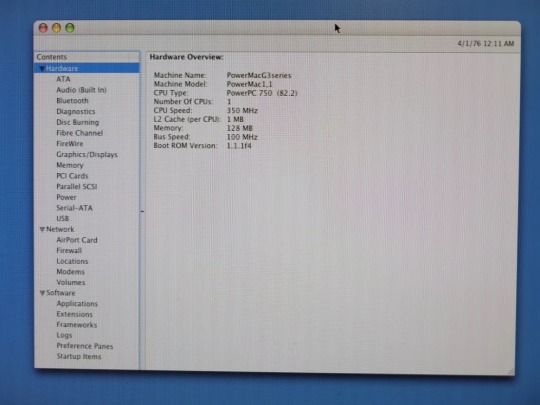
Ordering new hardware
Even though the PowerMac was technically working, it didn’t have the best hardware for what I wanted to use it for. My goal was to have a Mac that could boot into either Mac OS 9 (the last version of the ‘Classic’ Mac OS) or Mac OS X 10.4 ‘Tiger’ (released in 2005).
Mac OS 9 has the best compatibility with pre-2001 Mac software, and I never played around with it much growing up, so I thought it would be fun to experiment with. Mac OS X Tiger was what I used for a big chunk of my childhood, and it just so happens to be the last major release that this computer is capable of running. Mac OS X 10.5 ‘Leopard’ bumped the minimum CPU requirement to a G4 (867 MHz or faster), and Mac OS X 10.6 dropped support for PowerPC Macs entirely.
This computer was built for Mac OS 8 and 9, so the computer can handle those in its current form without any upgrades. However, Mac OS X is a different story — 10.0 and other early versions wanted 128 MB RAM as a minimum, and Tiger needs at least 256 MB RAM.
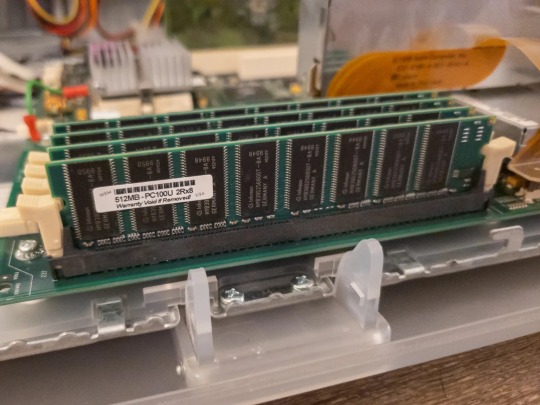
With that in mind, I bought a two 512 MB modules of PC100 Non-ECC RAM, since 1GB in total is the maximum amount of RAM (according to EveryMac). I also wanted to replace the hard drive with an solid-state drive for the best-possible performance and longevity, and also because the original 6GB drive was bound to die at some point. I bought a Silicon Power SATA 128GB SSD (again, the maximum supported capacity), as well as a SATA to PATA/IDE adapter, because this computer doesn’t directly support SATA.
Annoyingly, the SATA adapter seemed to suddenly stop working halfway through installing any operating systems, with the Mac treating it like a corrupted disk. The RAM I ordered also ended up being two 256 MB modules, not 2x 512 MB.

I ordered two more 256 MB sticks, which used all four DIMM slots for a grand total of 1GB. I also bought the “StarTech.com IDE to SATA adapter” to replace the buggy first adapter, which worked perfectly. With everything working, I was ready to actually install everything!
Installing Mac OS
My retail install CD of Mac OS 9.0.2 didn’t get past the boot screen (it complained about QuickTime crashing), so I downloaded a universal install CD image for Mac OS 9.2.2 from Macintosh Repository. That was the final version of the classic Mac OS, and by that point, most of the bug fixes were related to running under Mac OS X’s Classic Environment.
As far as I know, there’s no way to boot OS 9 from USB on these Macs (though it’s usually possible with OS X), so I bought some blank CDs and burned the ISO to one. I put in the newly-minted disc in the Mac, booted from the CD, and it worked!
Before starting this process, I read that some Macs from around this time had two limitations with partitioning large drives: the first partition can’t be larger than 8GB, and if you’re using Mac OS X at all, it must be installed to that first partition. I haven’t tested if either of those issues apply with my specific G3, but to avoid potential issues, I split the hard drive into one 6 GB partition and one 113 GB partition (both formatted as HFS+). Then I installed Mac OS 9 first to the 6GB partition (so I guess OS X doesn’t have to be on the smallest partition for me), and once that was done, I booted my Tiger CDs once again and installed it to the 113 GB partition.
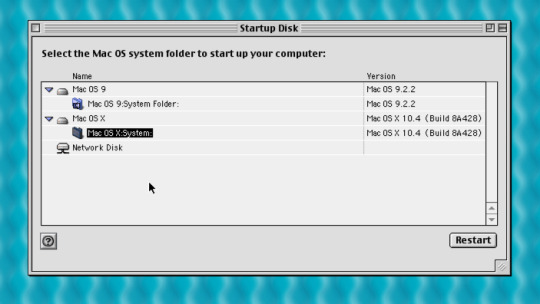
The end result was a snapshot of the late 1990s Mac experience on one partition, and my own childhood Mac experience on another partition. Switching between them was as easy as opening a Control Panel (on OS 9) or System Preferences (on OS X) and rebooting.
The Mac OS 9 experience
Mac OS 9 works flawlessly on this upgraded PowerMac G3. The official system requirements only ask for 40 MB RAM, a hard drive, and any PowerPC CPU, so it’s probably not surprising that giving Mac OS 9 a solid state drive and 1 GB RAM results in a snappy experience.
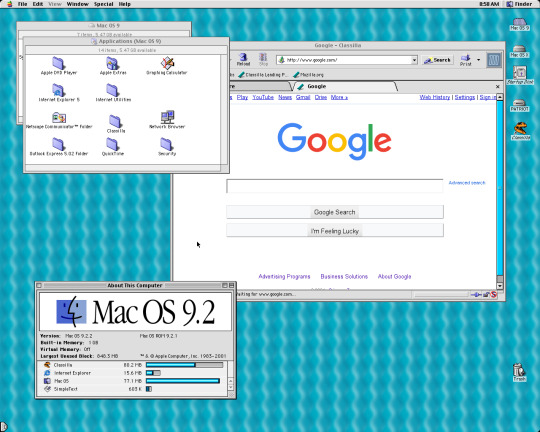
Admittedly, I haven’t installed many applications and games yet in Mac OS 9. SimCity 2000 is my go-to classic Mac game, but that dates back to 1993 and even works on older Motorola 68k-based Macs, so it’s not much of a challenge for the G3. Once I increased the game’s minimum memory size to 10MB from the Finder, it even worked full-screen at my monitor’s native resolution of 1280×1024. I also installed AppleWorks 6 from a recovery CD that came with another Mac, which was Apple’s office suite package before iWorks came along in 2007.

The most surprising aspect of Mac OS 9 to me is how compatible it is with modern technology. I mentioned earlier that this PowerMac has USB 1.1 ports, so I can copy data back and forth with any flash drive (as long as it’s formatted as FAT32). Mac OS 9 even supports USB audio, so with a simple USB Type-A-to-C adapter, I can plug in the wireless receiver for my Steelseries Arctis 1 headset. It’s wild that I can use the same headset with my modern PC and this 20 year-old computer.
The Ethernet port also works well, and I’ve used Android’s Ethernet-based tethering feature to connect the PowerMac to my local Wi-Fi network. The only catch with this tethering setup is that I can’t access any servers or file sharing on the PowerMac on another computer, connecting to local servers (and the external internet) from my PowerMac still works.
Netscape Communicator 4.77 was pre-installed with Mac OS 9, which doesn’t really work anymore, but the more modern Classilla web browser can load Google search results and other sites with decent support for older browsers. With that setup, I can actually browse and download software from Macintosh Repository without swapping files back and forth from a modern PC.
The Mac OS X experience
Mac OS X 10.4 Tiger is a little bit rougher on the PowerMac G3. That’s pretty understandable, given Tiger was released six years after this computer, and was ultimately the last version of Mac OS to (officially) support the G3 architecture. Mac OS X 10.5 Leopard required a 867 MHz G4 or better, and OS X 10.6 Snow Leopard removed support for PowerPC entirely.
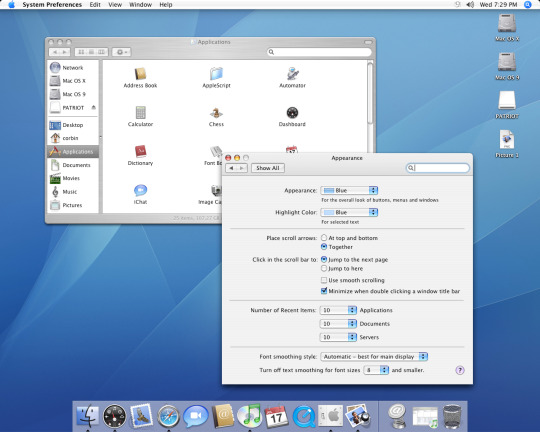
Tiger boots up quicker than Mac OS 9, at around 40 seconds from pressing the power button to reaching the desktop (with automatic login enabled), but it’s more of a sluggish experience than on OS 9. Animations like magnification on the Dock and opening the widget panel on the Dashboard aren’t smooth at all, but moving windows around on the desktop and other simple tasks are smooth.
Again, I haven’t set up much third-party software yet. I tried installing iLife ’05 first, which includes early versions of iMovie and iPhoto, and I have been able to make a simple movie. I was disappointed that iWeb (included in iLife ’06 and onwards), Apple’s WYSIWYG web publishing application that I used a lot, never supported G3 Macs. I was hoping to make a simple site and publish it using GitHub Pages, but that will seemingly have to wait until I get a more modern Mac — or set up a Hackintosh and use the Intel Mac version.
I still have my own music collection as MP3 files, so it was easy enough to copy a few albums to iTunes. It has no problem playing my 312kbps MP3s, though the music sounds a bit more tinny than with the same headset and songs on my other devices.

I was hoping to try the visualizers again, but sadly they only run at a few frames per second on this computer. I distinctly remember subsequent versions of iTunes running significantly slower on PowerPC Macs, especially iTunes 7, so I plan to avoid updating iTunes further on this computer. I might also try installing earlier versions of iTunes in the Mac OS 9 layer and see if visualizers work there.
Speaking of updates, Apple has seemingly kept the servers running for Mac OS X’s Software Update. When I connect the PowerMac to my local network (the same Ethernet setup I use with OS 9 works fine), I have the option of updating the system (to v10.4.11) and some system apps. That’s kind of neat.
Mac OS X Tiger has built-in a FTP server, so in theory, I could connect to it from any computer on my network to copy files back and forth without the slower USB connection or any third-party software. However, as mentioned above, Android’s Ethernet tethering seemingly doesn’t allow the Mac’s IP address to be accessible with other devices. In the end, a FAT32-formatted flash drive is still the easiest way for me to get files to and from the PowerMac, which works equally well with OS 9 and OS X (it’s just really slow).
Conclusion
I set out to turn this PowerMac into something that could switch between two classic Mac experiences, and I’m pretty happy with the results. I didn’t have to replace any dead components, and both the upgrades I wanted did work in the end. There are still plenty of software and games I want to try, so maybe I’ll write another post in the future.

My only disappointment is that Mac OS X Tiger is a bit slow on this computer, and some of the software I really wanted to try (like iWeb) turned out to be incompatible with G3 Macs entirely. Still, I have many options for running OS X software from the mid and late 2000s — G4 and G5 Macs are plentiful on eBay, and Intel Macs (or a Hackintosh setup) running OS X 10.4 or 10.5 can run most applications intended for PowerPC CPUs. Where this machine shines is its ability to boot into Mac OS 9 natively, which not all PowerPC-based Macs can do.
Now, if you’ll excuse me, I’m going back to SimCity.
2 notes
·
View notes
Text
Best 2.5 Internal SSD to buy in 2022

Day by day our PC’s are getting more into complex and hard work then these were used to in 2000’s ,Software’s are getting more bigger , better with lots of new features and a lot new thing to come .So it is time to evolve our PC and make it more adaptable with changes . For that the first step would be introducing your PC with new SSD because without it your PC cant be efficient or productive enough the way you want .If you cant use SSD for storage as its price is relatively 3-4 times higher than a HDD costs, you should buy at least 250 GB SSD for your OS , where you put all your programs, Games and editing softwares . A SSD will make your PC faster ,calmer , quicker and will use less power than HDD takes . It will help your PC boot much more faster like only taking 10 seconds or less what I experienced and with SSD your data is almost 99.9% safe as there is no chance of data corruption because it has no moving parts like HDD and no environmental impact affect a SSD . The only drawback is it has less number of write cycles as compared to HDD, so they can wear over time. Meaning, each cell in a flash memory drive can be written to and erased a limited number of times but Other than that SSD is winner in every aspect and its ability and you should have one.

Samsung 870 EVO 250GB
The Samsung Group is a South Korean multinational manufacturing conglomerate headquartered in Samsung Town, Seoul, South Korea established in 1938.As of 2020, Samsung has the 8th highest global brand value.It is needless to say Samsung 870 EVO model is the winner .It is the perfect choice for creators, IT professionals or everyday users, the latest 870 EVO has indisputable performance with its own TLC (Triple-Level Cell/3-bit) V-NAND With low powered DDR4 SDRAM which maximizes the SATA interface limit to 560/530 MB/s sequential speeds with 150 TB TBW (Total Bytes Written) .Samsung 870 Evo supports sevarel features like Error Correction Code (ECC),Garbage Collection,TRIM Support,Self-Monitoring and Reporting Technology (SMART),AES 256-bit Full Disk Encryption,TCG/Opal V2.0 and TurboWrite Technology.

ADATA SU800 256GB
Next comes Adata SU800 .ADATA Technology Co., Ltd. is a japanaese memory , storage and computer case manufacturer, founded in Taiwan, May 2001 .Its main product line consists of DRAM modules, USB Flash drives, hard disk drives, solid state drives, memory cards and mobile accessories. I personally bought this and very satisfied with the speed and TBW (Total Bytes written).The SU800 solid state drive lives up to its Ultimate name with 3D TLC NAND Flash that provides higher storage density, efficiency, and reliability than traditional 2D NAND. It features intelligent SLC caching and a DRAM cache buffer to boost read/write performance upto 560MB/s and 520MB/s to accelerate PCs even further. Featuring LDPC ECC to protects your valuable content against corruption to a much greater extent than non-ECC SSDs or even SSDs that use basic BCH error correction and technologies such as high 800TB TBW (total bytes written) and DEVSLP (Device Sleep).

Crucial MX500 250GB SATA
Crucial MX500 250GB stands on the 3rd position yet it is also one of the best because there are plenty of ssd out in the market from those I choose this one.Micron Technology, Inc. is an American producer of computer memory and computer data storage including dynamic random-access memory, flash memory, and USB flash drives established in 1978. Its consumer products are marketed under the brands Crucial and Ballistix.Crucial MX500 comes with 3D TLC NAND with DDR 3 SDRAM rather than MLC, so its write speed has to be bolstered by a portion of the NAND acting in an SLC to boost read/write performance upto 560MB/s and 510MB/s .It fearures TCG Opal 2.0 & IEEE-1667 to protects your data against corruption supports 100 TB TBW (total bytes written), which is the lowest among above two SSD’s.
2 notes
·
View notes
Text
M393B1K70DH0YH9

Samsung memory modules have earned their place in the network hardware Markets. If you are thinking to buy a genuine samsung product you can purchase M393B1K70DH0YH9 Samsung 8GB 1X8GB PC3-10600 1333MHZ DDR3 SDRAM 1.35v Dual Rank 240-Pin Registered Ecc Memory Module For Poweredge And Precision Systems from ALLHDD. Order today!
M393B1K70DH0YH9
1 note
·
View note
Photo
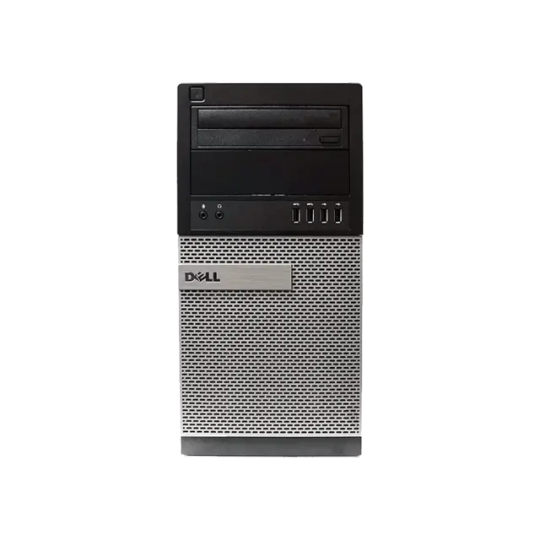
Dell Optiplex 7020 Intel Desktop Work efficiently with the OptiPlex™ 7020 desktop, featuring advanced performance, flexibility and connectivity to help your business succeed. Achieve high performance Harness 3rd Generation Intel® Core™ processor options including Intel® Turbo Boost Technology 2.0, ample storage, Intel® HD graphics and high-bandwidth memory of the OptiPlex 7010. Experience workplace convenience and versatility Work comfortably with a system that enables you to customize your workspace with intuitive design, multiple display options and flexible configurations for your peripherals. Features: Processor: Intel® 4th generation Core™ i7 Quad Core Operating System Options: Windows 7 Home Basic SP1 (32 bit) Windows 7 Home Basic SP1 (64 bit) Windows 7 Home Premium SP1 (32 bit) Windows 7 Home Premium SP1 (64 bit) Windows 7 Professional SP1 (32 bit) Windows 7 Professional SP1 (64 bit) Windows 7 Ultimate SP1 (32 bit) Windows 7 Ultimate SP1 (64 bit) Ubuntu® Linux (Dell recommends Windows 10 Pro for business.) Operating system not included Video Card: Integrated Intel® HD Graphics 4600 Memory: 4GB Ram Up to 4 DIMM slots (2 for USFF); Non-ECC dual channel 1600MHz DDR3 SDRAM, up to 16GB Hard Drive: 500GB HDD Supports Dell’s Flexible Computing Solution diskless option Ports: 4 External USB 3.0 Ports 6 External USB 2.0 Ports Internal USB 2.0 MT only 45 - RJ 1 Network Connector VGA 2 DisplayPort Optical Drive: Supports optional optical disc drives and media card reader options Weight: 9.34 kg Dimensions LxWxH: 41.65 x 17.27 x 36.06 cm Power and other cables not included.
#REFURBISHED#REFURBISHED_DESKTOP#7020_MT#DELL#DESKTOP#INTEL#OPTIPLEX_7010#OPTIPLEX_7020#REFURBISHED_COMPUTER
0 notes
Text
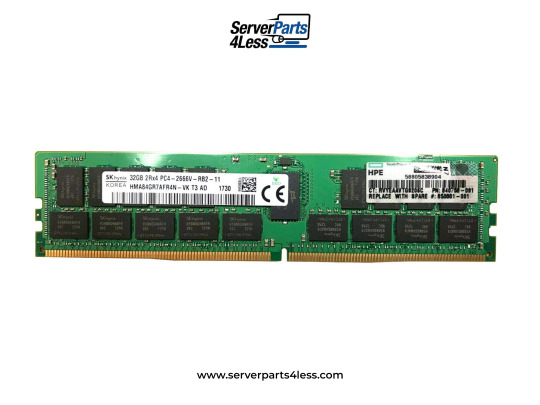




The HPE 850881-001 is a high-performance 32GB DDR4 SDRAM DIMM designed for HPE Gen10 servers. Offering superior speed, reliability, and compatibility, this memory module is ideal for enhancing your server's overall performance.
HPE 850881-001 OVERVIEW:
HPE DDR4 SmartMemory enables server memory optimization and greatly delivers on performance and reliability. HPE DDR4 SmartMemory reduces server downtime and has Advanced Memory error detection such as Error Correcting Code to protect against data corruption and system failure.
HPE 32 Gigabyte, Single Rank x8, PC4-21300 (DDR4-2666), CAS-19-19-19, Registered Smart memory. HPE SmartMemory have a high performance, is ECC Registered and has a CAS Latency timing of CAS-19-19-19. The Refurbished HPE 850881-001 is for HPE Gen10 ProLiant servers.
HPE 850881-001 SPECIFICATIONS:
Main Part Number: 815100-B21 Spare Part Number: 850881-001 Assembly Part Number: 840758-091 Manufacturer: HPE Memory Size: 32 Gigabyte Memory Speed: 2666Mhz Memory Technology: DDR4 SDRAM Memory Standard: DDR4-2666 Signal Processing: Registered Form Factor: 288-Pin DIMM Error Checking: ECC
HPE 850881-001 COMPATIBILITY:
The 850881-001 is Compatible with the following HPE Gen10 ProLiant Servers:
HPE ProLiant BL460c Gen10 HPE ProLiant DL160 Gen10 HPE ProLiant DL180 Gen10 HPE ProLiant DL360 Gen10 HPE ProLiant DL380 Gen10 HPE ProLiant DL560 Gen10 HPE ProLiant DL580 Gen10 HPE ProLiant ML110 Gen10 HPE ProLiant ML350 Gen10
0 notes
Text
ALL HDD
627812-B21 HP 16GB 1333MHz PC3-10600 240pin ECC Reg DDR3 SDRAM For Server is sure to enhance your PC’s performance. ALLHDD is at your service to bring you the best product at prices that will fit your budget and they are also offering a discount of 2.5% at checkout. So check them out! 627812-B21
1 note
·
View note
Link
Purchase 713985-S21 HPE 16GB 1600Mhz Pc3-12800 Ecc Reg DDR3 SDRAM 240 Pin For Server from ALLHDD. The product is available in new bulk pack factory sealed with a warranty of 90 days. To make an easy purchase, visit the website, look for your product, place your order and leave the assured safe delivery in the the hands of the ALLHDD.
1 note
·
View note
Text
RAM Memory V7 V71920016GBR 16 GB DDR4 2400MHZ DDR4 16 GB DDR4-SDRAM
If you’re passionate about IT and electronics, like being up to date on technology and don’t miss even the slightest details, buy RAM Memory V7 CL17 ECC 16 GB DDR4 2400MHZ at an unbeatable price. RAM Memory: 16 GB DDR4 16 GB 1 x 16 GB Connection: 288-pin DIMM Certificate: RoHS Type: DDR4 Compatible: PC/Server SKU: S55147157

View On WordPress
0 notes
Text
EXCESS 15.6 i7 16G 512G T1200
EXCESS 15.6 i7 16G 512G T1200
EXCESS ITEM – BRAND-NEW (BROWN-BOX) – HP ZBook Studio G8 Mobile Workstation (NON-TOUCH), Windows 10 Pro 64-Bit, Intel Core i7-11800H 8-Core Processor 2.30GHz, 16GB DDR4-3200 non-ECC SDRAM (soldered), NVIDIA T1200 with 4GB Dedicated Graphics, 512GB PCIe NVMe Three Layer Cell Solid State Drive, Integrated 720p HD IR with Temporal Noise Reduction Webcam, NO OPTICAL DRIVE, 15.6-inch FHD LED-Backlit…

View On WordPress
0 notes

