#signpdf
Explore tagged Tumblr posts
Text
How To Sign PDF Documents by using DSC
You need a PDF viewer that supports digital signatures in order to sign PDF documents using a Digital Signature Certificate (DSC). A valid DSC must be obtained from a certifying authority as Capricorn CA. Enter the system with the USB Token. Open the PDF file you wish to sign and import the DSC into the PDF reader. Choose the digital signature certificate to use for the signing and the preferred area of the file. To apply the signature to the PDF document, authenticate the signature by entering your PIN or password and clicking login. To keep the original file, give the signed document a name and save it.
0 notes
Text
How to Set Password to Encrypt/Protect PDF Files From Sharing
I work with a lot of PDF documents for work, so I need to edit PDF file more deeply. The most important thing is to lock PDF with the password to give the secure. I’ve done a bit of research on finding one best PDF encrypter. It ended up on PDFelement which meets all my need for using PDF. Today I’ll share the way to add password to PDF file.
Step 1 Download PDFelement and open one PDF file.

Step 2 Select Protect Tab and click Set Password option.

Step 3 Configure the password for PDF.

Step 4 Output to any formats you need like PDF to HTML, PDF to Word, PDF to PowerPoint, PDF to IMG, PDF to PDF.

Know More here: https://cooware.net Download PDFelement here: https://www.dpbolvw.net/click-100519944-13454654
#pdf #editpdf #pdfeditor #tool #software #app #pdf2html #pdfelement #signpdf #software #cooware
2 notes
·
View notes
Photo
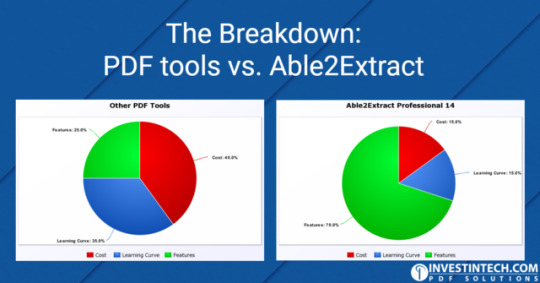
Experience the Able2Extract Difference --> https://www.investintech.com/prod_downloadsa2e.htm
0 notes
Text
Come aggiungere una firma digitale a un PDF !!
Come aggiungere una firma digitale a un PDF !! #MAgodelPC #FirmaDigitale #FirmaPDF #SignDigital #SignPdf #AdobeAcrobat #FirmaDocumentoDigitale #SignDigitalDocuments #Signall #Android #iOS #AdobeAcrobatReader #Tablet #PdfSmartPhone #TabletPDF
Vi propongo una pratica guida di come aggiungere una firma digitale a un Pdf, vi spiegherò come farlo sia su PC, che su Tablet e Smartphone.
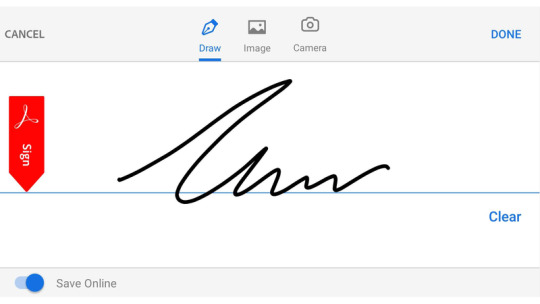
Come faccio a firmare un PDF?
Oggi Adobe Acrobat Reader vi permette non solo di visualizzare e firmare i PDF, ma non solo permette anche di annotare i file Pdf, anche utilizzando Adobe Reader che è gratuito vi è la possibilità di aggiungere una firma…
View On WordPress
#MAgodelPC#adobe pdf#AdobeAcrobat#Android#crea firma digitale#FimarePDF#Firma Digitale#Firmare Documenti digitali#pc#PDF
0 notes
Text
Which Degree Type Is ACTUALLY Worth It?

AD | **Edit, Convert PDF with #PDFelement7 at up to 50% OFF:https://pdf.wondershare.com/promotion/pdfelement-exclusive-discount.html?utm_source=youtube&utm_medium=pe7-DrAmina-peytl&utm_campaign=wspe **Download PDFelement 7 on Windows/macOS:https://pdf.wondershare.com/?utm_source=youtube&utm_medium=pe7-DrAmina-peytl&utm_campaign=wspe PDFelement is an All- in- one smart PDF editor, which offers the easiest way to edit, convert, annotate, signPDF documents, from text to images, links, pages, watermarks, background, headers and footers. #PDFelement 7 is a New minimalist PDF editor and a great tool to maximise your document productivity. ____________________________________________________________________ ** T I M E S T A M P S ** MRes 02:35 MSc 05:30 MPhil 07:20 PhD 10:30 BSc (Hons) 13:15 ____________________________________________________________________ * P R O O F R E A D I N G / E S S A Y S E R V I C E (£/$) * For any proofreading, essay marking, CV checking, thesis proofreading, viva preparation etc. please send an email to the following address - [email protected] - specifying the service required, the word count of your document and the date its required for. ____________________________________________________________________ * C O N N E C T W I T H M E * Instagram: https://www.instagram.com/draminayonis Twitter: https://twitter.com/draminayonis E-mail: [email protected] Blog: www.aminayonis.com Mine & My Husband’s Podcast - https://anchor.fm/ohbytheway ____________________________________________________________________ ** F I L M I N G T E C H ** Canon 80D with kit lens - https://amzn.to/2OW212t Manfrotto BeFree Live Tripod - https://amzn.to/2Da1DHv DJI Osmo Mobile 2 - https://amzn.to/2StAzaC Rode Video Mic Pro - https://amzn.to/2PsPB1A Windshield Dead Cat for Microphone - https://amzn.to/2OZM1wA Small Camera Bag (fits DSLR) - https://amzn.to/2E5q74u from https://www.youtube.com/watch?v=KEPz9X5aKt8
0 notes
Text
Sign PDF Online - Pros And Cons
I need to sign PDF and one free way is preferred. I googled and got three methods online. Share it with all you guys. 01 smallpdf site 02 digisigner 03 pdf24 Free ways Pros: - Totally free and no need to pay for it. - Easily to use and convenient and no any installation required. Free ways Cons: - No enough secure. After all you need upload your private or work documents to the server you do not know.
If your PDF workaround is needed to keep safe, then you should pick one app, which is a paid service. Here I recommend PDFelement. PDFelement is a tool with: * PDF Editor* PDF Forms* PDF Annotator* PDF Creator* PDF Converter

Video Guide: https://www.youtube.com/watch?v=-ppK3Stg8Yo Download it here: https://www.dpbolvw.net/click-100519944-13454654 Know more here: https://cooware.net #pdf #editpdf #pdfeditor #tool #software #app #pdf2html #pdfelement #signpdf #software #cooware
1 note
·
View note