#sims 2 resource
Explore tagged Tumblr posts
Text
Sims 2 Terrain Comparisons
I guess I'm a picky Maxis match girly when it comes to Sims 2 neighborhood terrains. I've never found many I like the look of, most are too emerald green or perfect-carpet-looking, or even too busy. But, I do like Nopke's Not So Dull Grass which simply makes the lot terrain match the more vibrant tone of the neighborhood terrain, which also has a dark variant, and I also recently found siletkasims's less emerald green edit of CuriousB's which I also like. I had a hard time deciding, especially because of the different options of Nopke's Accurate Neighborhood Terrain Lighting added into the mix. So, I made this whole thing and thought I may as well share in case it can be useful to anyone else or help me decide!
Neighborhood Terrain comparisons in Maxis Lighting:

The Not So Dull option is identical to Maxis in Neighborhood view, the standard version of the mod only impacts lot view.
Lot Terrain Comparisons:
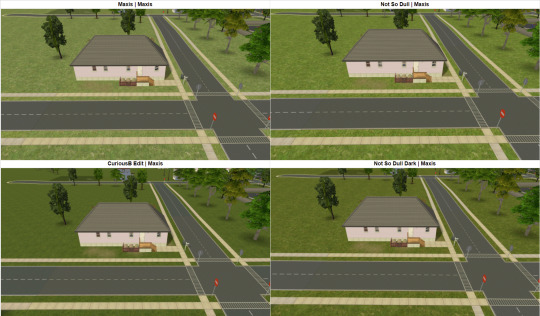
The Accurate Lighting Mod only impacts the look of the Neighborhood Terrain, not in Lot view. I am using the Cinema Secrets Lighting Mod in all pics.
Keep reading for more pics and a poll!
Neighborhood Terrain comparisons in Accurate Soft Lighting:

Neighborhood Terrain comparisons in Accurate Strong Lighting:
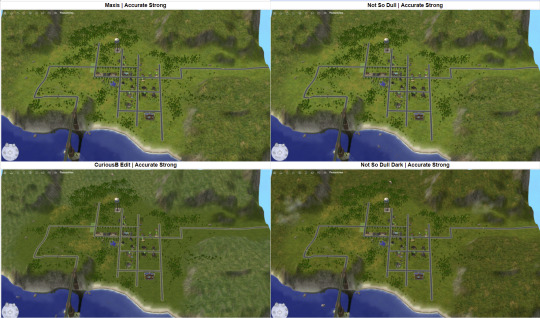
Not So Dull comparisons in the different lighting options:
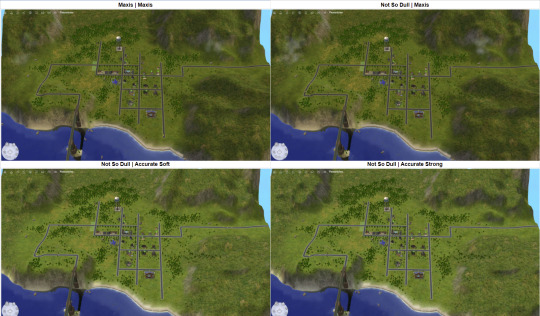
Not So Dull Dark comparisons in the different lighting options:

CuriousB Edit comparisons in the different lighting options:

Here's a link to the spreadsheet for clearer bigger images.
I personally can't tell a difference between the Accurate Soft and Accurate Strong lighting on Lush Terrains.
I think I'm currently torn between either the standard Not So Dull with the Maxis Lighting or the CuriousB Edit with the Accurate Soft Lighting, but they're all nice in their own ways! (except for the maxis lot terrain lol)
If you know of any other terrain DRs that aren't emerald green, please let me know because I might just not know about them.
66 notes
·
View notes
Text
Hey, folks. Updated my WSO action masterlist project. Now includes @simstralia Even More Alien leg actions and Io's Anatomy (which I could have sworn I'd added before but couldn't find it, but it's there now, for real this time).
20 notes
·
View notes
Text
Sul Sul!
It's me, Eve - or @simping-simmer, as you may know me. I've decided to create this blog in order to make a more comprehensive and accessible resource for those of us who enjoy playing with diverse bodytypes. I will try to update this blog as often as I can but it may slip through my fingers a bit - I work as a teacher, it gets quite busy.
I also personally play with quite a limited range - so things like RenGal, SlimBB, CPU, for example, may be less likely to get reblogged by me because I simply don't use them. However, if there's a bodyshape I have missed new content for, or completely forgotten altogether, please let me know via the ask button - or, if you're a creator, please tag me so I can reblog!
Anyhow, please enjoy this blog and I hope it proves as a good resource for these different bodytypes!
28 notes
·
View notes
Text
youtube
This is so interesting and worth the watch!
As a mostly wants-based player, I have come across some of these issues while playing premades, and even in my own custom hoods where sims are a bit more "original".
Here are some things I've started doing to spice up my gameplay and still have a more or less wants-based play style.
Aspirations are not based on my Sims' zodiacs. I assign aspirations based on personality, which includes 3t2 traits, as well as the general vibe of the Sim. This means shy sims may end up with the Romance Aspiration, and playful sims may still be Knowledge. I also only assign secondary aspirations when my sims have lived through part of their adulthood (with my aging system, this happens when they hit 30 years old). This means they will have some life experience under their belt and their secondary aspiration usually reflects that.
My ACR is tuned waaaay down. I might make cheating a bit more likely when I hit gen 2 and have more Sims in my 'hood to cause chaos with, but at the moment I keep my couples pretty faithful, just so that I don't end up with a lot of cousins and half-siblings. I don't want everyone to be related by gen 3.
Allow yourself wiggle room for a lot of storytelling! I make sure my Sims (those I made in CAS) have backstories, motivations, goals, that don't have anything to do with their in-game wants. Giving them more in-depth personalities means I can decide which wants feel more realistic for them and will make them feel more unique. It also helps me decide which romantic partners to give them, which friend group, which jobs, etc.
This is a big one!! Use the chemistry system to your advantage! Not all couples are a match, so have your Sims date one-bolters, or try to flirt with someone they DON'T have chemistry with! Do this with teens who are still figuring out romance and what they want out of a relationship!! It'll make it more fun, and it might mean they won't find their special someone until later in life if they keep running into all of the incompatible sims. You may also realize one-bolt relationships are nice too. Not all couples are super physical all the time, and that's okay. You can also use this for cheating Sims. If my sim has more chemistry with a sim that's not their partner, I may be more inclined to have them cheat.
Use a Random Occurrence Scenario generator! But don't feel obligated to actually go through with it if it'll ruin your storyline or make you not want to play! If you're bored of a family, it may be a good way to spice up the gameplay and come up with new and exciting storylines. I did make my own ROS a while back and you can use it here. The really bad/tragic scenarios are less likely to pop up as the more "tame" options. You can also google Sims 2 ROS and find popular ones that other simmers use.
Use the hobby system! If you know your sim's OTH, try to incorporate it into gameplay. Personally, I rarely ever get wants related to my Sims' hobbies so I have to nudge them in the right direction. Give them items that can help develop their enthusiasm, have them go to community lots where they can meet like-minded Sims, etc. This can lead to some pretty fun gameplay and help make your Sims feel more unique.
I really hope this helps someone with their game! If you haven't checked out baddymaddy's video, I highly suggest you give it a look and a like!
Happy simming! 💚
#sims 2#ts2#sims 2 guide#sims 2 resource#sims 2 help#creator: baddymaddy#creator: melsie-sims2#Youtube
9 notes
·
View notes
Note
Hi Moni Lisa! I was wondering if you know of, or perhaps have made yourself, a WSO for Melodie9's Fat AF? I have the ones you did for TF, TM, and AM, but haven't seen one for AF. I've been doing them by first converting to teen, running the WSO, and converting back to adult, but that's becoming quite tedious and requires a lot of adjusting. Thanks, hope you're having a lovely day! <3
yeah since i use the momma lisa body type for my fat sims i guess i didn't really feel the need to make a fat family female wos but i decided to make one now for you and whoever needs them! i updated my original wso download and added it. DOWNLOAD

24 notes
·
View notes
Text
Afterglow GIMP Resources

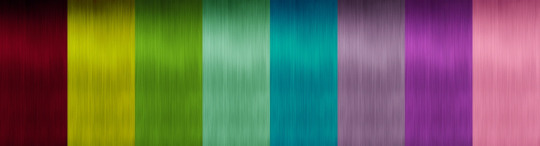
This comes with the base violates and all the natural and unnatural curves so everything you need to retexture in GIMP not much else to say really
DOWNLOAD: MF
Credits: @antoninko Simgaroop Io @digitalangels Zeb Remi @poppet-sims SkittlesSims MicroScotch
also going to tag @the-afterglow-archive
#ts2#sims 2#the sims 2#ts2 hair#sims 2 hair#the sims 2 hair#ts2 download#sims 2 download#the sims 2 download#ts2 resources#sims 2 resource#the sims 2 resource#afterglow#sims 2 afterglow
39 notes
·
View notes
Text
This is a really fantastic resource!
I'm sure this will especially help people doing a BACC. Happy Simming! 💚
A List of Community Lot Ideas by Careers
Thought this list I came up with a while ago could be useful o/ also I just love creative community lots and I hope it may inspire them.
Other peoples’ lists of ideas: 1, 2.
Keep reading
406 notes
·
View notes
Text
In preparation for some uploads I'm working on, I've created a page that explains the hair colours I use in my game.
You can find it here
1 note
·
View note
Text
Sims 2 Databases Database
(Alright it's an index, I just had to)
Made it for myself, I might as well share. If there's something I've missed please let me know. This list is being updated, Tumblr is being a pain and updates won't show up on re-blogs. Visit the original post to view the most current version. Mirror: Dreamwidth.
CC:
By Type:
Sims 2 - Object Default Database [Discontinued - DW].
Sims 2 - Object Default Database [Active - Spreadsheet].
Sims 2 - [CAS] Default Database.
Sims 2 - Hair Database.
Sims 2 - CC: Afro Hairstyles.
Sims 2 - Shoes Database.
Sims 2 - EA Store Items 2016.
Sims 2 - The Maxis Match Repository Project [CAS] [Pinterest Ver.]
Sims 2 - Repository Finds [CAS&Objects] [sorted into categories].
Sims 2 - Functional Finds [Sorted by function].
Resource list: Clutter and decorative items [massive index at GoS].
Sims 2 - Wall Hanging Decor Recolors Database [New!].
Sims 2 - Lot Database [Maxis ones emptied out].
Sims 2 - Lot Makeover Database [of Maxis Lots] [Note the Uploading Tutorial].
SkyBox/Horizons/Skylines Database.
Maxis Career Conversions TS1+3+4 to TS2 [Sorted by Game&EP - Under Downloads].
Fractured Moonlight's Stone Super Set Database [Creator Unknown, let me know if you know].
By Theme:
List of Maxis Lost & Found Objects Converted into Usable Items.
Stories to Sims 2 Conversion Database. [DW Backup]
TS1 to TS2 Conversion/Recreation Database.
TS1 to TS2 Catalog Conversions [Active, Includes OG Object Descriptions].
TS3 to TS2 Conversion Database [DW Backup].
TS3 to TS2 Traits Project Mod Tracking Sheet [Blog Ver.]
TS4 to TS2 CAS Conversion Archive [EA].
TS4 to TS2 CC Clothing Conversion Database [Custom - ts4 only?].
TS4 to TS2 Build/Buy Conversion Database [EA].
TS4 to TS2 CC Build & Buy Database [Custom].
The Sims spin-off games to the PC TS2 [&3+4].
TSM-to-TS2 Conversion Database [DW Backup].
Sims 2 Historical Finds [CAS&Objects] [Sorted by Era/Period].
Historical Sims 2 Wiki [New!].
Grunge Masterlist Project 2025.
List of Asian Sims 2 Sites With Working Downloads [As of 2017?].
CC Archives:
Sim Archive Project, at The Internet Archive [Introduction Post].
Sims Cave.
Sims Graveyard.
Simblr.cc - Dead-Site Repository.
Liquid Sims - Community Archives.
The Booty, at PSMBD.
Sims 2 Packrat, on Tumblr [Watch out for the recent SFS Hacking problem].
Ekrubynaffit (a.k.a bestbuild4sims) has re-uploaded a lot of archives of defunct creators. Albums with DL on her pinterest. Mainly build and buy mode, thanks a lot!
Resources:
CEP-Extras List, Huge Lunatic at Sims 2 Artists.
The Sims 2 Tutorials Database [Active] (Really needs a backup outside of Tumblr).
Several Lists of Maxis Resources for Modding,Pick'n'Mix Mods, own website, under Notes.
Sims 2 GUID Database Revival (Yes I'm shamelessly promoting it).
Sims 2 Trait GUID Database, by FireFlower.
Sims 2 Painting Sizes Database.
List of all Color Actions, With DL, ZeroDark/Graphic at GoS.
List of all WSO Actions, by Blue Heaven Sims, under Resources.
List of Hacks & Mods That Use Tokens, Bulbizarre at MTS.
Giant List of Simlish Fonts - Collect ‘Em All!, by franzillasims.
Masterlists of Recolouring Templates; MTS [+Cloning] | Hafiseazle | ZreoDark [not a list but a tag].
Index of Effects Names & Definitions [+ Guide], by AmmarAskar at GitHub.
Update notes are under the cut:
Update: Custom Clothing Conversion db [4t2], by @brandinotbroke/ Hair db, by @krabbysims/ Sims 4t2 CAS Conversion Archive [EA], by @mdpthatsme/ CEP-Extras List, by @hugelunatic/ Lists of Maxis Resources for Modding, by @picknmixsims/ Sims 2 Tutorials db [Active], by @sims2tutorials/ Sim Archive Project at The Internet Archive, by various - see @simnostalgia. Update 1: added EA ts2 store items at GoS/ Painting sizes db/ Tutorials db, by @sims2tutorials. Update 2: GUID db Revival. Update 3: believe it or not, there's more - Shoes db/ Sims 2. Functional Finds [sorted by function], by @sims2functionalfinds. Update 4: Resource list: Clutter and decorative items, at @gardenofshadowssims. Update 5: added archives section. Update 6: added @ekrubynaffit's Pinterest Archive. Update 7: Fixed TSM link, added Stories db/ Afro Hairstyles db, by @letomills/ SkyBox/Horizons/Skylines Database, by @simmergetic/ Grunge Masterlist Project 2025, by @pixeldolly/ and DW backup links (Everything that's exclusively on Tumblr/LJ should be backed somewhere else). Update 8: List of Asian Sims 2 Sites With Working Downloads [as of 2017?] by @0201-sims. Update 9: added Sims 2 Repository Finds [sorted into categories], by @sims2repositoryfinds. Update 10: added Sims 2 Object db [Discontinued], because the more the better. Update 11 Yet another (!): The Maxis Match Repository Project [CAS], by @whattheskell [how did i forget?]/ TS3 to TS2 Traits Project Mod Tracking Sheet, by Rowena Sims & @noodlebelli. Update 11: Maxis Career Conversions TS1+3+4 to TS2 [Sorted by Game&EP - Under Downloads], by @sims2idea-lientebollemeis2i. Update 12: HS I found another one: List of all Color Actions - Names, Creators, and Download Links. Maintained for over a decade by @zerographic at GoS :P Update 13: separated by type & theme. added Sims 2 Historical Finds [CAS&Objects] [Sorted by Era/Period], by @ts2history. Update 14: added to resources Trait GUID db, by @fireflowersims. Update 15: I shit you not, there's more - Sims 2 Lot Makeover db [Maxis Lots], by @ts2lotmakeoverdb/ List of Hacks & Mods That Use Tokens, Bulbizarre at MTS/ TS1 Catalog Conversions [Active], by @kitteninthewindow/ WSO Action Masterlist, by Blue Heaven Sims under Resources. Update 16: List of Maxis Lost & Found Objects Converted into Usable Items, @kirlicues. Update 17: Sims 2 Lot db [Maxis ones emptied out], by @mikexx2 @mrsktrout @ts2lots. Update 18: Historical Sims 2 Wiki [New!], by @theacmecatalogblog. Update 19: under archives; Simblr.cc - Dead-Site Repository by @simblrcc-site. Jackpot! Update 20: added Giant List of Simlish Fonts - Collect ‘Em All!, by @franzillasims. Update 21 [can't believe there's more]: Masterlists of Recolouring Templates; MTS [+Cloning] | @hafiseazale | @zerographic [not a list but a tag]. Update 22(!): Index of Effects Names & Definitions [+ Guide], by AmmarAskar at GitHub. Update 23: added Sims 2 - Wall Hanging Decor Recolors Database [New!], by @sims-for-semi
#ts2#sims 2#the sims 2#resources#ts2 resources#ts2 database#ts2cc#ts2 cc#ts2 download#sims 2 cc#the sims 2 cc#sims 2 download#the sims 2 download#the sims 2 resources#tagging is a bitch#sims 2 database#the sims 2 database#sims 4t2#sims 3t2#sims 1t2#1t2#3t2#4t2#ts2 defaults#sims 2 default replacement#GUID Database#The Sims 2 GUID Database#ts2 archive#ts2 archives#sims 2 archives
2K notes
·
View notes
Text









the sims themed banners from various websites
#the sims#the sims 1#the sims 2#sims#web resources#graphics#gif#animated#animated banner#banner#banners#header#graphic#png
354 notes
·
View notes
Text
I also made a post with some game images awhile back, link to post here, but resharing below!






Have you ever spotted a pretty cc to download only to know afterwards that it's for another game? In a downloader's POV yeah, it sucks. But as creators, we can avoid such confusion if we label it with the correct game. So here's some banners you can use as supplement image to help downloaders confirm they're getting the cc for the right game. These are actually inspired by these banner images made by @2fingerswhiskey, but put game logos instead for easier identification.
Here's alternate Mediafire links if tumblr somehow degrades image quality:
TS2 banner | TS3 banner | TS4 banner
And a happy boop-filled simblreen to everyone! 👻😼🐾

#sims 4 resource#sims 4 resources#sims 2 resource#sims 2 resources#sims 3 resource#sims 3 resources#transparent pngs
759 notes
·
View notes
Text
The Sims 2 - Wall Hanging Decor Recolors Database
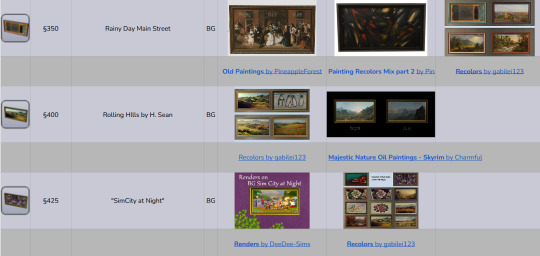
Hi! Finally sharing this with you. It's a recolor database for the wall hanging decor from The Sims 2. It first started as a website, but I couldn't keep up, so I made a Google Sheet. It's far from done, however, this is were I ask you to help me fill this up!
As we are in testing period and it took me a lot of effort to do this, I will start asking for help with a Google form, and later on, I will open the sheet to the public so everyone can edit it (I could do this from the beginning but I'm afraid someone might vandalize it 😭).
List of custom content creators I have already added to the database as of May 2, 2025:
@deedee-sims @episims @pforestsims @kashmiresims @curiousb @creesims @rockethorse @decat2 @nikkasimms @neosimi @isimchi @kahlenas gabilei123 plus some other authors at MTS (I accidentally deleted the list ��)
Also tagging @felidae-sims for the Databases Database 🪡
242 notes
·
View notes
Text
A thing I've been working on for a while. It's a reference of all of the WSO actions (that I'm aware of) broken down by type. Recently updated the link to reflect the update to @nixedsims Consort Heavy Male.
46 notes
·
View notes
Text










The Sims Graphics!
ive been obsessed with the sims 4 lately and my sim jessica is pregnant!! idk why i felt to announce that to the world lol
not mine, if you are the owner please ask if you would like credit/removal
#web graphics#blinkies#tw flashing#old web#the sims 4#the sims community#the sims 2#the sims 3#video games#stamps#buttons#blue#orange#red#purple#carrd resources#carrd graphics#green
296 notes
·
View notes
Text
Results
Wow almost a 50/50 split, no wonder I'm having a hard time choosing! I'm ever so slightly leaning towards A so with my vote that is 50/50...but I'm still so torn!
So what's shown in the pictures?
Basically this is Not So Dull Grass Dark + Criquette's Linden Trees (A) Vs. Not So Dull Grass Standard + LordCrumps' 4t2 Hood Tree Replacements (B)...but it's not quite that simple.
Following my recent post, I decided to go with Not So Dull Grass as my lush neighborhood terrain replacer, without either version of the Accurate Neighborhood Terrain Lighting Mod. However, when I then came to deciding on my tree replacers, I realized it made most sense to choose between the standard and dark options of Not So Dull Grass depending on which best matches the trees.
In my personal opinion, the standard version of Not So Dull Grass goes best with the maxis trees and also the 4t2 replacers, whereas the dark version goes better with the Linden Trees and also Honeywell's Neighbhorhood Tree Default Replacements because those both have a darker palette.
I believe I have come up with 3 great combos of tree mods which would suit different people depending on their computer specs and also their personal tastes. I'm still torn between two for myself!
Let me start with the first combo which was not part of the pictures or poll. If you don't have a good computer or you struggle with pink flashing, I would recommend avoiding high quality neighborhood tree replacers as these can put a lot of strain on the game and your system.
C: Performance/Maxis-Match
Not So Dull Grass Dark
Honeywell's Neighbhorhood Tree Default Replacements (all files)
TS:CS Seasonal Pines as Base Game Nhood Pines Default Replacement
B: Mid/Cartoony/4t2:
Not So Dull Grass Standard
4T2 Hood Tree Replacements (I only use the Ginko, Hedgerow, OakTrees x3, RedBud Cherry, ScrubOak and Walnut files as personally I find the Birches too big of a change from Maxis for my tastes, and the Clumps require the Birches)
Honeywell's Neighbhorhood Tree Default Replacements (load first, only oak and birch files, you only need these if like me you don't plan on using the birch & clumps of trees files from the 4t2 mod as without those or this mod, the clumps of trees would be Maxis)
TS:CS Seasonal Pines as Base Game Nhood Pines Default Replacement
Beautified Birches (alternatively use the birch files from the 4t2 mod instead but I prefer these and they are shown in my comparison pics)
More Sincere Tree Lot Imposters
A: High/Realistic
Not So Dull Grass Dark
Basic Linden Trees Redux + Default replacements (DR only version)
Honeywell's Neighbhorhood Tree Default Replacements (load first, only oak and birch files, this is so the clumps of trees are improved over maxis as the other mods don't replace them)
TS:CS Seasonal Pines as Base Game Nhood Pines Default Replacement
4T2 Hood Tree Replacements (only the Hedgerow and ScrubOak files so that these trees are actually replaced by something nicer not ugly maxis)
Beautified Birches
Neighbourhood Trees Default Replacements - Gingko, Walnut, Redbud
More Sincere Tree Lot Imposters
Neighborhood Terrain & Tree DR comparisons
A:



B:



Comment why!
35 notes
·
View notes
Text















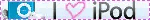
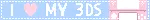








Some of my favourite retro blinkies and stamps I found here
#sims#sims 1#sims 2#sims 3#nintendo#nintendogs#nintendo wii#wii#animal crossing#ipod#tamagotchi#windows xp#physical media#dvd collection#dvd#cds#ms paint#blinkies#web graphics#web resources#nintendo 3ds#3ds#nintendo ds
381 notes
·
View notes