#sims 3 performance
Explore tagged Tumblr posts
Text


Layla's back onstage.💟💟💟
#sims3#ts3#ingame#ts3 ingame#gameplay#ts3 gameplay#sims 3 gameplay#performance#sims 3 performance#concert#sims 3 concert#singer#sims 3 singer#singer career#sims 3 singer career
3 notes
·
View notes
Text




it's criminal not to post any men cross dressing during pride month. btw he's still learning how to work the pole (and failed miserably) lol.
@olomaya
part one
#i haven't make gay men for him so i took his pic in an empty club :(#let's go along with the storyline that he's still practicing ok & not performing yet#sims 3#ts3#simblr#happy pride#THIS IS ACTUALLY MY CALEB SIM HAHAHA but he's pretty :(
57 notes
·
View notes
Note
can you please draw more John Julian I’m craving more 🏳️🌈🥺🙏

Karaoke 🎤
#trolls#trolls 3#trolls band together#john dory#john dory trolls#jd trolls#trolls oc#trolls oc julien#julien is nervous because although he is talented and good in the booth he struggles with performing live#hence: lip synching#but they do wind up singing together and they have fun#this is when they first started dating#so i guess theyre in a bar like at the edge of mount rageous thats a little divey#maybe ill draw them singing together too who knows#this has become less of “jds evil exs” and more “jd dating sim”
436 notes
·
View notes
Text




🎭Rune Lovelace🎭
she/they/he/it | changeling | bard | college of dance | charlatan | former acrobat she is beauty, he is grace, they will punch you in the face!
[some extra info under the cut]
Rune is going to be my character for the new campaign my Monday group is starting!!! (RIP Kiran, who I never got to show off on this blog because he was a Tabaxi, a Dragonborn, and a Thri-Kreen. I'll miss it. Bugs and kisses.) We're playing Heckna! which is a Domain of Dread-adjacent horror-comedy campaign. The entire party is very macabre, and we should fit right in! (But hopefully not too much...)
Anyways, more about Rune. She's a changeling college of dance bard (a new subclass with the 2024 rules, kind of like a combo between a monk and a bard), and they used to be an acrobat at a circus. Since whatever world this party came from is clearly some kind of grimdark dark fantasy setting, the circus itself certainly had its eerie moments. (And of course, it was a magic circus.) When he wasn't up on the high wire, Rune also dabbled in doing tarot card readings for the circus guests, lying through her teeth about their pasts and futures. (While they used their true changeling form while performing in the big top, she used a specific guise when she did the readings, an older woman who used a different name.)
Rune carries with them a porcelain mask, largely featureless, but gilded with gold. When among people who do not know his changeling identity, she pretends that the mask is the source of her ability to change shape, putting it on every time they shift forms.
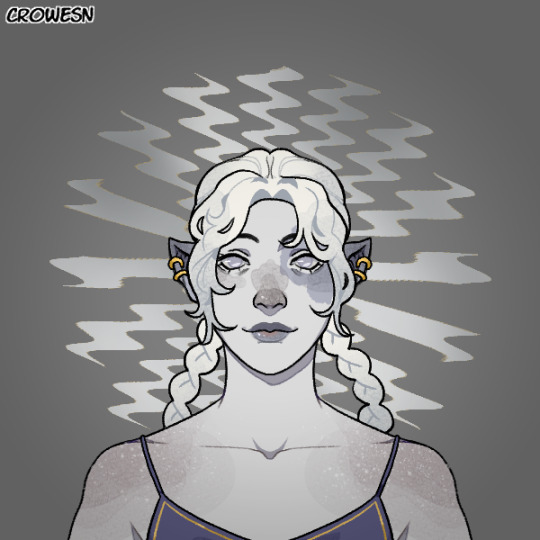
#ts4#the sims 4#sims 4 CAS#ts4 CAS#adventures in cas#my sims#cas#dnd sims#ts4 dnd#sims 4 dnd#ts4 fantasy#sims 4 fantasy#oc: Rune#I love them so much. She's outgoing and chatty but every so often says something just ever so slightly unnerving or macabre#and it throws people off. Generally he's pretty likeable though.#Kiran was also a genderfluid circus performer (in all three of his versions) and I really really liked those vibes so I brought them back.#I never got a chance to talk about Kiran on here sadly bc I wasn't ever able to recreate any of its versions in the sims.#Version 1 was a tabaxi open hand monk who was also an acrobat. Died in the session one tpk. (This was a Planescape game.)#Version 2 was a dragonborn moon druid who spent most of their time as a velociraptor. She survived the rest of the sessions.#Version 3 was a thri-kreen swords bard who played bagpipes and dual-wielded scimitars. It could also sing at the same time bc telepathy.#That version died in a not-quite-one-shot from a Reverse Gravity spell. It literally went bug-splat.#(The wizard could have saved me with Featherfall but I was already at 0hp and I thought it would be a funny way to go out.)#(that's where the Bugs and Kisses joke comes from. It was an actual quote from one of the other players after it died.)#ironically we were fighting an insectoid hivemind... Kiran was going to play them a funeral dirge after the fight but never got the chance.#hmm. Need to think of a tarot card for Rune though...#Kiran was absolutely the wheel of fortune.#Rune might be the high priestess or the magician....#I guess I'll have to wait and see how things play out.
45 notes
·
View notes
Text




#moyokean#performers household#sims 3#the sims 3#ts3#sims 3 gameplay#sims 3 pictures#sims 3 screenshots#ts3 gameplay#ts3 pictures#ts3 screenshots#the sims 3 gameplay#the sims 3 pictures#the sims 3 screenshots
20 notes
·
View notes
Text



update on the boys ... there's really not a lot lol. tobias is still doing his lifeguard gig until he could find a place to start his singing career.
#ts3#the sims 3#ts3 gameplay#tobias martell.#im sorry bby i will build the performance lots soon i swear sldkghkljsdgh
65 notes
·
View notes
Text
Bridgeport fix / alternative small industrial world help?? 🌃✨
hellooo
so this is very premature given gen4 are still babies, but i figured i’d have a look round bridgeport and edit some lots etc for the late night generation
during my testing, i found that the world is sooo laggy and it won’t even load up most of the time when i try to start a new save
i’ve tried ellacharmed’s world fix and i’m gonna see if compressing my package files again has an affect cos it’s definitely my mod folder size that’s causing the issue and i haven’t merged my cc in a while
but i don’t really want to play without my cc / mods tbh so if that doesn’t work i’m just looking into alternative industrial worlds that might run better
if anyone has any suggestions for custom worlds or if there’s a fix for bridgeport idk about, please let me know!!
I’m currently thinking about doing the gen in an edit of lucky palms that has high rises and i might just add in some of the townies, but pls give me some more suggestions if you have any 🙏🙏
#also someone pls explain why bridgeport used to be able to run on my piece of shite laptop 10 years ago but it won't run on my nasa PC today#i don't understanddddd sims 3 performance issues are so frustrating sometimes#sims rambling#sims 3 world#bridgeport#ts3 performance#simblr help
14 notes
·
View notes
Note
Hi! First off, thank you for all your hard work improving/fixing the Sims 3. It is my favorite game, and I love that modders like you are still putting so much time, effort and love into it to keep it alive! Secondly, I have a question about your GraphicsRules file. My game looks fantastic with it! But it runs choppy on my computer, and it says my graphics card isn't recognized in the main menu. Is there a way I can add my graphics card into your file? I would love to have it in my game!
Hi! No problem! I made the file purely based on my computer alone, so I'm not really too sure what real performance impact each setting has on lower end PCs. IIRC the graphics card detection portion comes from the GraphicsCards.sgr file not the rules, but I could be entirely wrong, there's a few premade ones or generators out there, just replace the rules with mine after (if you want). I'd recommend opening up the file and changing ForceHighLODObjects to 0 first of all as that's kind of the big one, and if that doesn't fix it, turning it back to 1 and dropping these, though It depends on where the bottleneck is: TextureSizeThreshold 1024 or 2048 RttSizeSmall 256 (these don't really matter) RttSizeLarge 512 TrilinearEnabled false (leave aniso) ComplexPostProcessEnabled 0 WaterReflectionDetail 1 or 2 etc, there's probably a lot you can change. I wouldn't change: RenderSimLODDistances or RenderSimTextureSizes as they cause stutter (same with forcehigh tho thats less so), though I guess it could slow things down 🤔? There's other settings like shadow ones but they look so bad reduced... Anyway, I'm working on something that should hopefully allow for editing some of these (and most others) settings ingame, which should make testing things a little easier. Should hopefully be done within the next couple of days... maybe.

16 notes
·
View notes
Text











Lori's 2nd performance!💟🎤✨🍦🥞
#sims3#ts3#ingame#ts3 ingame#gameplay#ts3 gameplay#sims 3 gameplay#performance#sims 3 performance#concert#sims 3 concert#singer#sims 3 singer#singer career#sims 3 singer career#cc
2 notes
·
View notes
Text
Apparently the dance mat that came with the Store ballet set allows dancing the Gangnam Style dance, which is listed as "Mascot Dance" in the floor's interactions for unknown reasons.
Wanting to demonstrate https://modthesims.info/d/680790/nusound-arena-the-home-of-sports-concerts-and-entertainment-now-with-2-extra-lot-versions.html furthermore, this time around the lot's template version.
E s p r e s s o M a c c h i a t o.
#sims 3#the sims 3#ts3#gangnam style#psy#eurovision 2025#eurovision#eurovision song contest#espresso macchiato#tommy cash#dancing#italian#I voted for Estonia#les sims 3#los sims 3#심즈 3#stage performance#eurovision song contest 2025#os sims 3#dance floor
2 notes
·
View notes
Text

A typical rogue and bard duo... What trouble would they cause next?
#ts4#ts4 renders#bg3#chloe pries#astarion ancunin#tav#astarion#i just got into bg3 and i'm now in act 3 with 100 hours in#and that brainrot comes into the sims apparently#anyway in the bg3 au chloe is like a archfey warlock/swords bard#and she lost a lot of her memories when she got abducted by the mindflayers#she doesn't remember that she used to be a bard until around act two#went from just playing music to using music as her source of magic eventually#ahhh cant wait to finish act 3 for real#btw she was born from a summoning ritual that her dad performed#her dad tried to summon a cambion but rolled a nat 1 that day and got her as a baby instead#at least power corruption doesn't get to him? yippee?#anyway he had to raise her and stuff after he got disgraced by the wizarding community that he was in#cuz he attempted to commune with mephistopheles to grant him a cambion that could assist him in battle#anyway now he's a powerful ass sorcerer sdfhgjsdhfjhsd#(if you're wondering if that is lincoln yes that's him in this bg3 au)
36 notes
·
View notes
Text
need to make an oc so bad for realsies. just so i can draw them in outfits and situations
#i just dont know how. so many options......... so many decisions to make#the only oc i ever had was a vampire called kate with black hair who was also a hannah montana-esque pop star where she performed#in a blonde wig. and i cant lie to this day i still love a double identity that involves a wig#needless to say i came up with that girl when i was 7 and then made her in the sims 2 about 454508098 times. <3#also she was emo OBVIOUSLY. and a spy i believe?#OH and she was from phoenix AZ. and she attended hogwarts#truly the most oc of all time. giving ebony myimmortal a run for her money#personal
11 notes
·
View notes
Text
The Sims 3 - optimize the game, lessen lag, improve performance, reduce loading time, prevent corruption and file bloat.
In this section, we will compile tips and tricks in optimizing your game for a much better gameplay experience. Post is divided into following categories: clearing cache, essential mods, saving, cleaning saves, in-game tweaks + tips & tricks.
Before starting, we wholeheartedly recommend a thorough reading of the Steam community's Guide on the game's performance below:
Steam Community :: Guide :: The Sims 3 Performance & Bug Fix Guide 2023
Steam Community :: Guide :: The Sims 3 Enhanced Vanilla Graphics
Steam Community :: Guide :: The Sims 3 Enhanced Vanilla Game-Play
WARNING: Before attempting anything, we suggest backing up your The Sims 3 folder somewhere safe, in case of irreversible actions. Backing up is performed by copying your The Sims 3 folder, and pasting it somewhere safe (Desktop, another drive, external drive, etc.). Carl's Tutorial on Backup & Restore.
1. Clearing cache in The Sims 3 folder.
Caches are temporary files and folders created by the game, which contain the information to help your game load faster. Their accumulation over the time can be attributed to slower loading times and/or gameplay. These files are regenerated each time the game is started, so it is absolutely safe and normal to delete them.
In the following post, we thoroughly explained which files and folders are cache, and can be deleted:
Clearing cache
2. Essential mods for better gameplay
With the amount of official game packs, store and other custom content, a laggier & slower gameplay is inevitable. If you do not have a Mods folder, please refer to Carl's Guide on making Mods folder.
For a better performance and a long lasting save file, we're going to list absolutely necessary mods + what they do:
nraas - ErrorTrap - a core-mod intended to catch and correct data corruption errors that can render a save-game unloadable.
nraas - Overwatch - performs periodical clean up, usually around 3am in-game. Turns off unnecessary electronics, clears up inactive cars piling up, recovers missing Sims and wandering toddlers, checks stuck age-up problems and more.
nraas - MasterController - allows more advanced functions in-game. MasterController Cheats module is necessary for the ability to reset town in longer game sessions (City Hall > NRAAS > Master Controller > Town > Reset Everything). Action takes 5-10 minutes and resets every Sim and every object in town, contributes to resetting anything (or anyone) glitchy. We recommend once-a-Sim-week reset, and saving after such reset.
nraas - Register - allows the player to disable certain NPCs (service and role Sims) in the town. We suggest it for the ability to disable paparazzis, tourists, homeless Sims, stray animals, unicorns, wild horses, etc.
nraas - Traffic - ability to control (and reduce) the traffic (taxis, limos) and special trucks (Food truck, ice cream truck, pet ice cream truck).
nraas - Traveler - created in purpose of catching and correcting bugs and problems in EA's travel code. Allows the possibility of traveling between worlds players have installed.
nraas - Saver - a Saving prompt that comes up every 30 minutes by default. More explained in the Saving section below.
Mod The Sims - Smooth Patch 2.1 - created with intentions of smoother gameplay, less lag, shorter loading and smooth UI. IMPORTANT NOTE: SP versions 2.0 and up are NOT COMPATIBLE with NRAAS mods! For those who wish to use both, we recommend using SP versions 1.x with NRAAS mods + compatibility file provided by LazyDuchess.
Optional mods:
Mod The Sims - No (or fewer) automatic memories - Memories cause a huge amount of save-file bloat. There are three options to combat them: completely disabling memories in-game (below in in-game tips), using a flavor of this mod. Or using NRAAS Master Controller with Cheats (City Hall > NRAAS > Master Controller > Sim > Intermediate > Remove Memories).
Mod The Sims - simler90's Gameplay Core Mod - a core mod set to fix numerous in-game bugs. However, this mod IS NOT COMPATIBLE with several NRAAS mods such as: StoryProgression, GoHere, Traffic, Tagger, Careers, Traveler. To make CoreMOD work with NRAAS Overwatch, players need to follow (Step 4 of this guide) and properly edit the compatibility file.
3. Saving the game
Continuous use of the option Save over the same save-file (overwriting the data) quickly leads into file bloat and eventual corruption, and can help invoke ill-fated "error-code 12". Helping prevent these issues can be combatted by retorting to usage of Save As every often, and changing the save-file name. A way to do it is by writing (Town Name)(Household Name)(Number of save in order) - eg. Sunset Valley Smith 1. This also allows players to keep specific saves they deem important. nraas - Saver is a handy mod that prompts users to save the game under a new name every 30 minutes by default.
On another note - keeping the Saves folder (within TS3 folder) under 4GB is crucial for game performance. Our advice is to keep a minimum of saves in that folder. Others need to be transferred onto a hosting site, or an external device. All saves ending in .bad should be immediately deleted.
4. Cleaning save files
Cleaning save files is a step that should come after all of the previous ones. It's crucial to clean a file every now and then to rid it of unnecessary data, and prevent error-code 12 & 16 and/or corruption.
Mod The Sims - Regul Save Cleaner is currently the fastest, most reliable cleaner. After downloading it, unzip it and open the program. Within the program, open your Save file, check which boxes you wish to clean and click Clear. IMPORTANT NOTE: Back up your Saves before messing with any data within it. Step-by-Step cleaning is also described in step 10 of Steam Guide.
Another, albeit experimental, mean to clean your game using s3pe (from simlogical.com). This heavily detailed nraas - How to use S3PE to clean up your save-game guide shows you how to remove excess data piled by photographs, paintings, memories in-game. We repeat to back-up your save-files before doing anything to them.
5. In-game tweaks and settings
Settings and configurations in-game have a big impact on the gameplay. Depending on player's gaming system, tweaking their settings could speed up their performance. These can be found in game's menu (three dots) > Options. There are several tabs which have adjustable settings.
Graphics - this tab is meant for visual representation of the game. For faster, smoother playback, we recommend keeping the options to Medium (lower if the system can't handle it). Enabling Advanced Rendering, Enabling Animation Smoothing and High Detail Lots being set to a higher number can cause slower playback - adjust the boxes and number to your system's performance.
Sounds - audio options that entirely depend on the player.
General Settings - Things like edge scrolling, 12-hour clock and types of camera are player's choice. But we advise to disable shop mode, usage sharing, memories, lessons and Interactive Loading Screen. Latter can take up double-digit minutes of time in loading.
Game Options - in-game Sim & Pet autonomy and lifespans. All are player's choice.
Video Options - entirely dependent on the player and if they wish to capture anything in-game.
Music Options - list of in-game music.
Online - options to log in the game's website online and connect with other players. We recommend disabling online notifications and disabling Keep Me Logged In option.
Season & Environment - depending on which packs players have, this tab shows configurations for Seasons and Supernatural lunar cycle. The number of days per season can be changed, so can certain Seasons be disabled. Weather can be in Celsius or Fahrenheit. There are four types of weather offered - rain, hail, fog and snow. All but fog have a big impact on the game's performance, so players should disable them, or adjust them accordingly. Active Lunar cycle doesn't have much impact on the gameplay... except for those pesky Zombies during the Full Moon. That's why there's an ability to set the Lunar Cycle to one phase of player's choice, or keep it active per number of selected days.
Advanced Demographics Options - offer the ability to enable or disable built-in EA Story Porgression. Underneath that, depending on which packs player has, there are different categories to enable or disable. Vampires, Witches, Werewolves, Fairies, Pets, Horses and Celebrities. We recommend the player disables what they don't need in their current gameplay, or eventually everything if these Sim types are unneeded. Another option below is to Opt Active Household out of Celebrity System, which doesn't allow active household to gain celebrity points.
Guides we found useful to follow:
Sims 3 Options Overview (carls-sims-4-guide.com)
The Sims 3: Graphics and Performance Guide | Asilee Sims (wordpress.com)
Steam Community :: Guide :: The Sims 3 Performance & Bug Fix Guide 2023 (Bonus Step: In-game Options - Optional)
6. In-game tips & tricks
Many issues can also be combatted from the gameplay.
Frequent town reset with NRAAS Master Controller + Cheats,
Keeping less to no items in personal inventory + frequent clearing out of townies' inventory with NRAAS MC (City Hall > NRAAS > Master Controller > Town > Object Stats > Inventory).
With rewards like Collections Helper, Tears of Horus, it's best to keep their selector to None.
Items like Sultan's Tabernacle, Axe of Pangu and random relics are known to be stuck in inventory, and cause traveling issues. It's best to not purchase the items, or delete or sell them before traveling.
Speaking of travel, any trip to World Adventure countries, the Future or any other world with twallan's Traveler, it's best to pack light! Less to no items in personal inventory that could cause corruption.
Should your Sim visit a WA country once and never go back - you could remove the .nhd file, remembering you'll lose everything you had related to that country (relationships, etc) - back-up your save before doing this.
Gameplays should not last longer than a couple of hours. After at least two hours, it's time to save as, then quit. Clear your cache, remove unnecessary save files and leave the last one in. Restart the game.
Never go from one save into main menu and then open another save. This is a fertile ground for memory leak and early corruption.
Clearing saved Styles and Presets should also be done for faster loading of CAS/CASt, but back-up your previous files before this.
Regularly check and remove/uninstall custom content you don't need anymore.
Regularly re-download mods and replace them in the Mods folder, in case of possible corruption.
Move your Saved Sims from same-named folder to somewhere safe, then delete the originals.
Captured media (screenshots, videos) should be removed from their respective files to somewhere safe often.
Too much custom music can slow down the game. Files should be in .mp3, no more than 320kbps and in limited amount.
Save files and content files from Downloads folder should be backed up on external drives and cleared from The Sims 3 folder.
Some tips taken from nraas - TIPS FOR BETTER GAME PERFORMANCE, but we recommend reading it all through - they connect The Sims 3 folder, in-game options, your device options and how your device can be affected to cause problematic gameplay.
17 notes
·
View notes
Text


Looks like two of our contestants have opted to make a big move with a n impromptu concert! That's a much riskier play than just talking to the Simchelor, but Lorelei Lee is a lover of music. Let's just hope Brodie has as much chemistry with her as he does with that microphone!
#ts2#the sims 2#owlcreek#bc:lorelei#brodieronceau#mannimüller#(bonus rule: anyone who performs on an instrument gets +3 bold points)
35 notes
·
View notes
Text

#moyokean#performers household#sims 3#the sims 3#ts3#sims 3 gameplay#sims 3 pictures#sims 3 screenshots#ts3 gameplay#ts3 pictures#ts3 screenshots#the sims 3 gameplay#the sims 3 pictures#the sims 3 screenshots
13 notes
·
View notes
Text


tobias also returned to his lifeguard job while he finds music gigs.
#ts3#the sims 3#ts3 gameplay#tobias martell.#i have to build my own lounge and performance venue and hnnnnnnnn#i dont wanna
21 notes
·
View notes