#sims ui
Explore tagged Tumblr posts
Text
An update to this mod as well, finally finalized, unless I get other resolutions requested (besides standardized resolutions, there's a lot missing still).
Sims 1 Alternative UI UPDATE
With this new-old The Sims 1 Legacy edition releasing, I decided to finalize this mod, and release an update that fixes a few things and adds a new resolution.
So, what is new/fixed?
Game Loading screen no longer has copyright text overlap the design border on resolutions 1920x1080 and up
Magic Town and Studio Town map UI no longer has visual glitches
Magic Town and Studio Town map UI now have deco plumbobs, like the rest of them
Added a new resolution, 2560x1080
And with that the mod now supports these resolutions:
1024x768
1366x768
1920x1080
2560x1080
2560x1440
Get the mod HERE!






Read old text below:
Keep reading
448 notes
·
View notes
Text

Better Simology Panel
The Simology panel is a true nightmare… so I went on a mission to make it at least a bit better and more tolerable. And now, here I am – presenting the Better Simology Panel mod.
Filter Your Sim's Info with New Categories
Right at the bottom of the Simology panel, you'll now find five filter buttons. Each button helps you quickly jump to different aspects of your Sim's life:
👤 Personality: Sim's Traits, Lifestyles, Character Values, Ghost Powers, and Robot Modules.
👍🏻 Preferences: Likes and Dislikes and Relationship Preferences.
🏆 Accomplishments & Growth: Milestones, earned Degrees, and Resolutions.
🌟 Public Standing: Public Image and Faction Reputations (from Batuu...).
☑️ Neighborhood Action Plans: the cursed community NAPs.

Better Simology Panel | Patreon
Currently available in Early Access. Public release: June 24th.
#thesims4#sims 4 mods#better simology panel#sims 4 custom content#s4cc#s4mods#ts4#thesims#sims4#simblr#sims#simmattically#ui mod
837 notes
·
View notes
Text
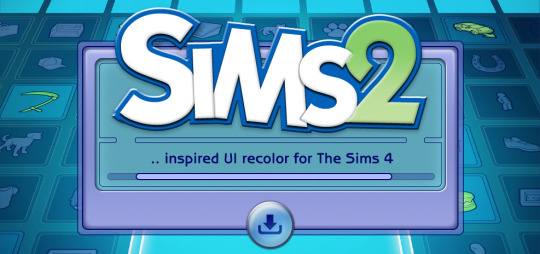
The Sims 2 Inspired UI for The Sims 4
After making my own UI override, I've been itching to look back in time and try to recreate The Sims 2 UI in TS4, and here it is!
I tried to capture the look & feel as best as possible, so I hope you can enjoy this mod and reminisce a bit c:
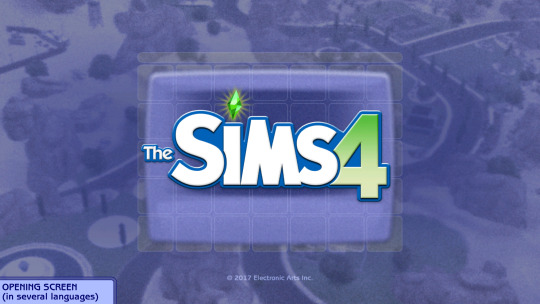
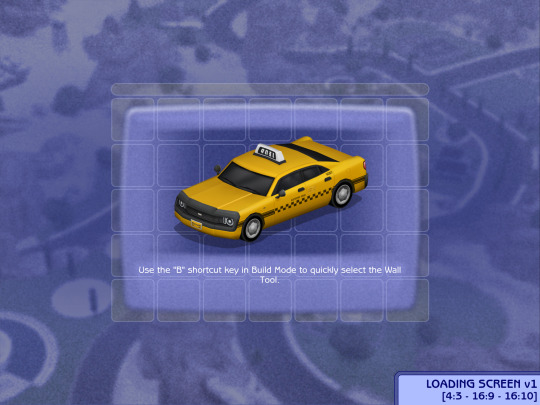








General Info
Changelogs Current version: updated for Businesses & Hobbies patch ✅ Latest mod update: 2 March 2025 PC/Mac: 1.113.277.xxxx Older game versions than the ones listed will not work with this mod.
UI overhaul in the style of The Sims 2's UI.
Over 500+ additional icons recolored for CAS & BuildBuy!
Sims 2 style cursor recolors.
Most text are kept in their original color, though they might get changed/updated down the line.

To install:
// Main mod
Before installing/updating, remove any old versions of Sims 2 UI whenever there's a new mod update and clear your caches.
Download & extract the zip file within your Mods folder.
Install the latest UI Cheats Extension mod and make sure it loads after the Sims 2 UI mod. Current version needed: v1.47
// Extras
Main Menu Override - now separated from the main mod.
Loading screen: download only one loading screen file. Available in: 4:3 - 16:9 - 16:10 aspect ratio.
Opening screen: file to replace the intro TS4 screen. Choose the file that pertains to your game language.
Phone icon addons: pick & choose depending on which mod you use.
TS2 Cursor: recolored TS4 cursor to match with TS2's cursor. Unfortunately, some cursors are missing their recolors (rotate cam & grab+arrows in CAS).
EA Notif: optional file if you prefer to keep the notification in its original color scheme.

Mod-related Info
// Recommended mods for more immersion:
CAS overrides: bodyshop room & icon + CAS organizers, TS2 room by simsi45
buildbuy gizmo override (outline mesh + ts2 swatch)
TS2 buildbuy boundary box texture override
TS2 font & want sound replacement by thepancake1
TS2 music for TS4 by buurz
Map replacement by 20thcenturyplumbob
Taxi mod & sound override (same object as the loading screen taxi)
// Compatible Mods ✅
UI Cheats Extension by weerbesu - original mod required
Fully compatible w/ UI Cheats Extension v1.47. To avoid any issues, keep the original mod in your mods folder (both .package and .ts4script) and have it load after the Sims 2 UI mod.
Other major mods are also compatible (BetterBuildBuy, TOOL, More Traits in CAS, etc.)
// Known Conflicts ❌
UI overhaul mods (Chalk'd UI, Dskecht's UI mods)
Main menu mods (Minimalist Main Menu, Skip Main Menu, TMEX's Clean UI, and other similar mods)
Custom wrench icons
Searchable menu mods by TMEX (Better Inventory, Searchable Pose Player, Searchable Restaurant Menu, and Smarter Save Menu)
Smarter Pie Menu by TMEX (choose between standalone or compatible version)
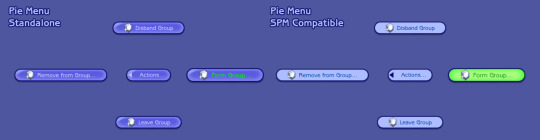
Phone icon override

Credits/Resources
S4Studio, UI Texture Squasher (CmarNYC), Image Viewer (luniversims), JPEXS Flash Decompiler
Loading screen tut, splash/opening screen, UI/world map override tut, UI setup, phone icon resources by xosdr
Base files from the UI Cheats Extension mod (weerbesu)
📂 DOWNLOAD .zip
SimFileshare / Patreon
#ts4 mods#ts4 ui override#ts4#the sims 4#my dl#sims 2 ui#aahhh enjoy!#gonna sleep it off#let me know if there are any issues!
4K notes
·
View notes
Text

Stardew dating sim or smthg
#actual shane line#man is faulty but man knows it and apologies#funnily enough i am NOT a ui designer (as you can see cuz it sucks)#i'm tagging this as dating sim idc#dating sim#art#my art#sdv#stardew valley#sdv shane#stardew valley shane
925 notes
·
View notes
Text
Blackout UI - Dark mode for The Sims 3

Okay, it's done. I finished it. :3






After 500 image and xml files manually hand-edited by me, pretty much everything is done! :3 Live Mode, CAS, Buy Mode, Build Mode, Create A Style. For anything I haven't finished, I'll update it later down the line.
There's some special extras in the download, such as a dynamic main menu that changes based on your computer's time of day (thanks Arro!) and a couple of loading screen variations.
DOWNLOAD (MTS)
Special thanks to:
dino-rex on MTS for reverse engineering the Sims 3 UI
remixicon for providing many of the icons used in this UI
@arro-now for graciously helping with some UI stuff and letting me use his cursor and Season icon mods
@misspats3 for graciously helping test and give feedback to the UI all this time
@nectar-cellar for the yaoi bug testing, feedback and promo help
madge, kylie, dannii, mrs carter, britney, katy, charli thank yeww
#the sims 3#sims 3#ts3#s3cc#ts3cc#sims 3 mods#sims 3 ui#starship ui#blackout ui#dark mode ui#sims 3 dark mode#sims dark mode#dark ui#ui mod#sims 3 screenshots
1K notes
·
View notes
Text
[WIP] TS3 UI "Krystal"
I figured it would be cool to finally publicly share what I've been working on behind the scenes, as well as some mockups!
A few of you on Patreon or Discord may have already seen sneak peeks/given feedback. I kept things quiet because I wasn’t sure I’d even do it in the first place as a next modding project, and I didn’t want to let anyone down.
Luckily, @lazyduchess’s Monopatcher made the job ten times easier. The biggest hurdle was that I would've had to make a core mod to override UI code (I’m normally anti–core mod), but the patcher solved that and let me push ahead.
(Psst, if you're looking at seeing the mockups bigger, I also posted this post on my site: Simblr.cc 😉)
Creating the Mockups

Fun fact: I actually have a degree in UI/UX design! (for websites) While principles like “How wide should this padding be?” or “Which colors send the right signal to the user?”—game UI is a whole different beast.😬
Main Menu


I started with the main menu:
Cut the SimPoints clutter and the “Buy TS4!” banner—after a decade, we get it exists 😉.
Grouped items into clean blocks
Added a text-free “Create New Family” icon
Swapped lot thumbnails for family shots (still baffled by EA’s original choice).
Dropped an options gear in the bottom-left; might label it if it’s too subtle.
Different backgrounds: one solid blue, one closer to the classic gradient.
A lil' sneek peek of where I'm at:

She's not finished, but it's definitely getting there! 😉
Load Screen


Not much has changed here! It's just less... busy I suppose, lol!
2 Different backgrounds to choose from
Moved the Game Tips to the bottom, so the main focus stays on that loading bar 😉

I also have a third option but I'm strongly leaning towards just having the loading bar as it's the most clear!
Live Mode

The hardest of them all lol. Kudos to EA for figuring that one all out! I really struggled with this one in regards to shape and what to even move around/remove!

I figured, it should be nice to pull really into that glassmorphism I've been using over the Mockups! Now I do realise that it can hamper user experience in the sense of not being able to read anything. But these are pictures! So that should be all fine and dandy.
The active item in the queue will now be more "visible". The queued item however, you'll see look a bit more "unactive" compared to what the current version has.

I also completely overhauled the thumbnails for your sims, showing their moods a bit better, and giving the active sim a tiny plumbob! :D

And now the real deal: The control panel! You might notice it's not the whole thing, but I'm still working on that part.
I removed the camera controls from the panel. However, upon feedback, I did hear that it's better to have them as some people are limited in their hand movements on their keyboard and that those controls are really useful. So I will make sure to share 2 versions :)
I also realised I completely forgot the Build/buy mode buttons 😬 So, err, stay tuned for that? lol.

Notifications I really just tidied up :p
I am aware that the space where the text is and the thumbnail is huge, and normally I'd wrap the surrounding text, but apparently in TS3's UI stuff that's practically impossible. Hence that they got this "2 column" effect to them 😉
About releasing the UI:
I'm hoping to release them all in bits and pieces! So first up is the Main Menu (and possibly the Loading screen given it's simplicity).
After that, I hope in my second "update" to release a big portion of Live mode, but that's a bigger task on it's own of course 😉
Any feedback at this point is also completely welcome by the way!
389 notes
·
View notes
Text



i love you brindleton bay
#ts4#i havent posted twice in a day in a while huh LMAOOO#i had to restart my game AGAIN bc the ui keeps breaking so i opened photopea in the meantime#sim: riley
178 notes
·
View notes
Text

The Sims 2 Geometric Plumbob Loading UI Mod! Hello, it's been a long hiatus since i have posted in this account; due to obvious reasons that i stopped playing sims 2 for a while and obviously, i couldn't really make a mod for it at those times. But i am back and for a warmup in a long time, i have decided to make just a tiny modification for those people who are already using Starship UI or Clean UI in that matter. Here's the Preview for two of the UI Loading mod you can choose from!




There is one for Clean UI, though i'm not sure how it will look like yet because i haven't tested it on the Clean UI version of the mod (Please Clean UI users, let me know if i need to improve upon the graphics.)
DOWNLOAD HERE! (simfileshare)
NOTE: THE LIGHT ONE IS FOR CLEAN UI and THE DARK ONE IS FOR STARSHIP UI!
339 notes
·
View notes
Text
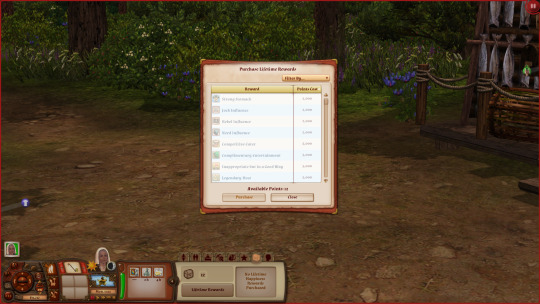
✤✤ MEDIEVAL FONT OVERRIDE ✤✤
This replaces all (i think?) fonts with Almendra, a medieval style font. I'm using this medieval ui mod in the preview.
First of all you need to download the font from HERE. You can save it anywhere, just double click each file and hit "Install".
The download includes one package calle "UI.package". You will have to replace the one found in C:\Program Files (x86)\Electronic Arts\The Sims 3\Game\Bin\UI. MAKE A BACK UP OF THE ORIGINAL!! Also keep it for when/if you want to switch back to the EA font.
✤ DOWNLOAD HERE
208 notes
·
View notes
Text
who would like a purple ui for the sims 3?
here are some screenshots from Wisteria v0.0.1 ♡
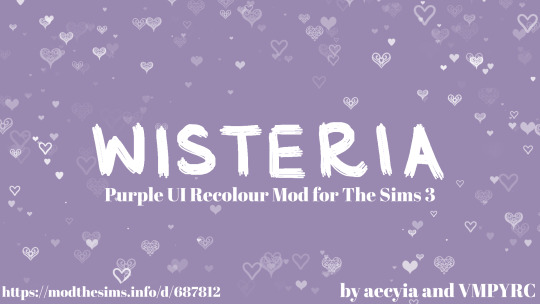






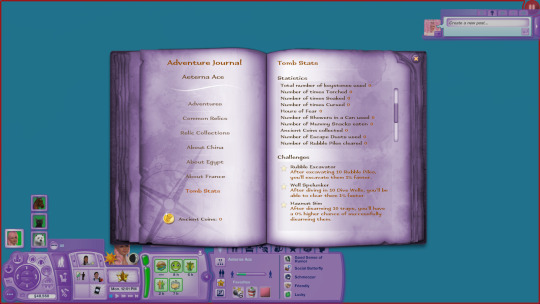


Get it on MTS here ♡
231 notes
·
View notes
Text

~hide build/buy lot outlines with reshade~
do I need to explain more? 😁
⚠️ this is not a mod to put inside your mods folder ⚠️
Instead, this utilizes a Reshade/Gshade add-on to remove the lot outlines and being able to do so whenever you want with just a shortcut. Requires Reshade/Gshade and the Shader Toggler add-on. Works on both DX9 and DX11.

Download the latest update on the main tumblr post below:
Patreon post here
#sims 4#ts4 resources#ts4 reshade#t: shader toggler#t: reshade add-ons#hide cas ui#vyx.resources#reshade tutorial#1 hour later... in a true me fashion 😂#just had to double triple check everything works fine
437 notes
·
View notes
Text

Minimalist CC Wrench Mod by RheallSim (2 Versions)
*WORKS WITH 03/06/2024 PATCH*
Hi there! This mod was originally created by @rheallsim, so all my thanks and gratitude go to them. I know they posted about maybe not being able to update their mods as quickly, so I took it upon myself to update this one. (If they read this, I hope they're doing well, and I'm happy to take this mod down if they'd like me to!) Click the read more to get more details and download!
This is my first published mod, so please let me know if you run into any oddities/problems. I created 2 versions of this mod. Both versions work in both CAS and BuildBuy.
Version 1: An update of RheallSim's original wrench mod. The wrench icon is replaced by subtle white text that says "CC".
Version 2: A very discrete version that replaces the wrench with a small white dot (originally only used to indicate custom skintones). This is very subtle, and probably not for everyone, but what I use in my personal game. I wanted to still be able to indicate that an item is CC, but be as unnoticeable as possible.
Again, thank you to @rheallsim!! Their tutorials and CC have inspired and taught me so much. Really can't recommend their other CC enough, so please check them out. LINKS: Download Version 1 (SFS, no ads)
Download Version 2 (SFS, no ads)
RheallSims original cc wrench mod
CC creators pictured in previews: @sheabuttyr @arethabee @syboubou
#mycc#ts4 mod update#ts4 mods#cc wrench icon#rheallsims#ts4 update#ts4cc#sims 4 cc#ts4#simblr#ts4 patch update#beechsimscc#ts4 ui
679 notes
·
View notes
Text

4 PLUMBOBs & 10 LOADING SCREENs;
a downloadable zip folder with 4 different plumbob recolors and 10 different loading screens. you can decide which combination you want!
[only have one of each category in ur mod folder]
DL; sfs
any plumbob recolor requests?
#sims4#simblr#sims 4 screenshots#ts4#sfs#sim file share#sims 4 custom content#sims 4 cc#sims 4 plumbob#sims 4 loading screen#sims 4 cc ui#sims 4 ui#sims 4 plumbob cc
130 notes
·
View notes
Text


Interaction PSD Templates! ↩️
These have been sitting in my WIPs for about 6 months but I wasn't totally happy with how they functioned for editing & I finally got around to fixing the issues so here they are!
I'm aiming to clear out my WIP folder now that I have a bit more free time, so probs expect some more PSDs from me very soon :)
Anyway, this is a .PSD template as usual, I've made a light mode version inspired by JustMiha's Clean UI & a dark mode version inspired by SimState's Blackout UI - take your pick of whatever one suits your gameplay best!
Gameplay edited previews:




Here are the instructions on how to resize it without borking the whole structure:

(I've also included this instruction layer in the template, you can unhide it to refer to if you need!)
Terms of Use: Please don’t claim as your own or reupload without my permission, I’d love to see you use them in your game if you do choose to tag me - but that’s totally optional I’m just nosey haha :P Feel free to alter and customize the templates literally however you want, but pls link back to my blog / tag me if you’re gonna reupload a downloadable variation (such as in a different UI colour) :)
Download Here (Simfileshare, .psd files)
The font used in all templates is DM Sans, it can be found in all variations here - I only used ‘bold’ & 'bold italic’
File Instructions:
This is a .PSD file, intended to be opened in a photo editing software like Adobe Photoshop, I personally recommend Photopea / Gimp as free alternatives - you can probs use any other editing software as long as it can handle .psd files - lmk if you have any problems in other programs, I have only tested these in Photopea!
You can find all my other psds (including moodlets, wishes, career UI and a photography template) linked right here!
#Simblr#PSD Template#Sims Template#Sims PSD#Sims Resources#My Resources#Resources#Download#Blackout UI#Clean UI
104 notes
·
View notes
Text
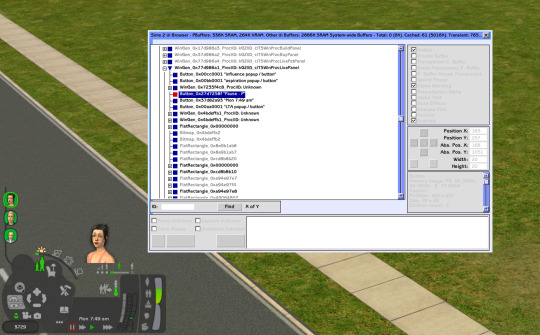
Sims 2 UI Browser
Did you know there's a cheat that lets you play with UI?
Ctrl-U
Well, it mostly lets you find UI elements and move them around
It helped me make wider design dialog window
There's a search bar and info
Track Mouse checkbox is super useful, takes the browser window right to the element you hovering over
What's the use?
Say, you're looking to edit the pause button
The weird number 0x27d7258f is its ID (selected item on the picture)
Now you can find it in UI Data files
Open the ui.package in \TSData\Res\UI (or if you're using a UI mod, you may want to edit its files instead)
Select all UI Data recourses (try Ctrl-A) and extract them somewhere, into a new designated folder maybe
There's gonna be a lot of text files in a UI Data folder
Search that folder for "0x27d7258f" using standard Windows Explorer / File Explorer. It'll find the files with the pause button
What can you do with it?
Edit position by changing coordinates:
area=(170,192,190,212)
I call them start width, start height, end width, end height
IIRC, these coordinates are relative to parent element, not absolute (start where parent's position starts, not where your screen starts)
Find group and instance numbers of its image/icon:
image={499db772,a9200127}
Icons are also found in the ui.package, although they may be in a different one
There's a ui.package in every pack's folder, and you probably used your latest one to extract UI Data files (like SP9), but the pause icon is in the base game's ui package. Some weather related icons may be in Seasons' package and not in anywhere else. You get what I mean
There are all sorts of color options (in RGB, I assume):
fillcolor=(204,204,204) colorfontnormal=(0,0,0) colorfontdisabled=(0,0,0) colorfonthilited=(0,0,0) colorfontnormalbkg=(0,0,0) colorfontdisabledbkg=(0,0,0) colorfonthilitedbkg=(0,0,0) forecolor=(255,255,255) bkgcolor=(0,0,0)
Not all of them might be relevant for all elements, though
If an element has text, font may be edited:
font=0x00001318 font=GenSubHeader font=BuildBuyModeFooter
Looking at bigger elements, there are also a lot of flags and properties. Here's some interesting ones:
moveable=yes sizeable=no titlebar=no outline=no align=lefttop wrapped=yes opaque=yes
You can guess what they mean
Hm. Design tool window is moveable, but isn't sizeable. What if?..
Nah, simply changing "no" to "yes" didn't work
Search shows there are no sizable windows in game, except for UI Browser itself and a few other "browsers" I haven't seen, so we can't easily copy how it's done
Maybe some day
That's it for random UI modding stuff you didn't wanna know :D
233 notes
·
View notes

