#simsguide
Explore tagged Tumblr posts
Text
DLC download guide (EA App)
Having issues downloading the DLC you just bought ? The Download Button seems to not work? You redeemed a code, clicked download and nothing happened?
It's not your fault, and thankfully there's a really simple solution.
1.Open the EA-App
2.Navigate to Library and select the game you're having issues with.
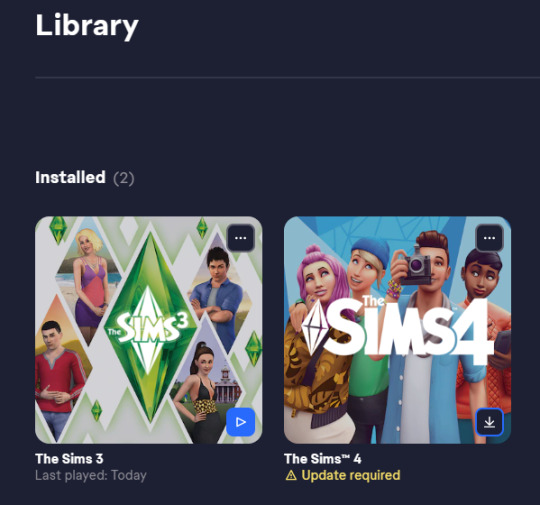
3.Click on the Manage Button and select Manage add-ons.
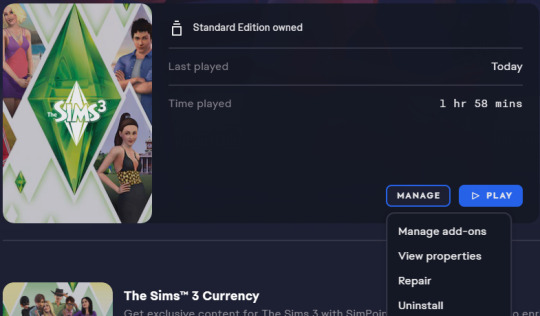
4.A new window should open showing you all the downloadable and installed DLCs. Now simply click the Download Button. If you have multiple DLC you want to install, you have to click Download on every DLC separately.
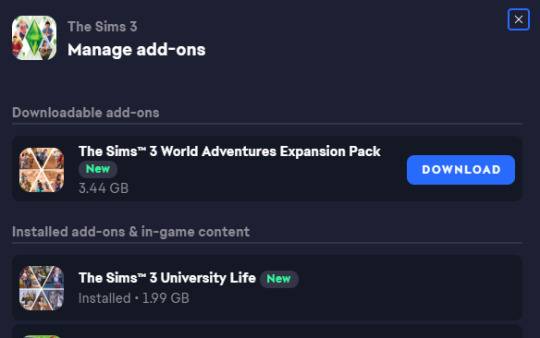
That's it, EA should now start to install the DLC.
You can also click the three dots on the right side of the game cover in your library and access manage addons through there.
Hopefully, this guide will help you or someone else now or in the future.
4 notes
·
View notes
Link
Frequently Asked Sims 2 Install and Compatibility Questions
0 notes
Photo

What is story progression?
If you have played previous Sims games, this term may sound familiar. In the Sims 3, all inactive sims exist in the same open world. This means that when a sim moves out of your active household, they still lives their own separate life. They can go to college and get a degree, get married, have kids, etc. Just like real life! This goes for every sim in your game, whether it be a guy you see passing by in the park, or a childhood friend you made years ago.
Unfortunately, this didn’t make it into The Sims 4, along with many other things…
MC Command Center (MCCC) allows you to have this sense of true story progression back! Normally, Sims don’t progress at all, they just age and die. New sims are generated into the game, but if you don’t actively procreate, they human race would die out!
MCCC allows you to have so many features, which is why it is an understatement when I say, IT’S MY FAVORITE MOD!
Deadpool, the creator, allows you to control these settings that create this story progression:

A few features it includes: teen pregnancy, risky woohoo, and modifying sims individually in CAS, and having more that 8 sims per household (with “try for baby”).
LINK TO MCCC (Click me to download/read more about)
HOW TO DOWNLOAD MCCC (Click me for a youtube tutorial to download/learn more about MCCC in game)
P.S. Place MCCC folder in: Electronic Arts<Sims 4< Mods< MCCC (it’s own folder)
Putting a folder in Electronic Arts< Sims 4< Mods< Mods< MCCC will lead to the scripts not working.
#mods#sims4#ts4#thesims#simsmods#simscc#simstutorials#sims 4 gameplay#simblr#simsguide#simshelp#simsforlife#sims download#simsblog#sims 4 legacy#sims#follow4follow#followback#tutorials#gamingtutorials#gamergirl#gaming
4 notes
·
View notes
Text
where to download sims 4 mods work A8SQ#
💾 ►►► DOWNLOAD FILE 🔥🔥🔥🔥🔥 › the-simsguide-finding-installing-mods. Enabling mods in the game. Downloading the mods. Extracting the files from the zipped folder (optional, not applicable for some mods). ; Open the. The Sims Resource - Custom Content - CC - Sims 4 - Mods - Page 1. Discover and download the best Sims 4 Custom Content and Mods at The Sims Catalog. With over Mods and CC creations to choose from, you're bound to. Where to find Sims 4 CC · : One of the biggest Sims 4 custom content sites that contains what feels like a bottomless pit of Sims 4 CC for you to. New to this category:. Game Mods Poses. View Product Save to My Favorites. Animations Game Mods. Vampire Scene Animation. Halloween cas. Guemara sims. Realistic Cooking Mod. Somik and Severinka. Game Mods Traits. Werewolf Fight Animation Full Scene. Sort by most downloaded Sort by newest Sort by price: low to high Sort by price: high to low Grid List. Realistic Health System Mod V1. No Bills. Slice of Life Mod — Complete Edition. Careers Game Mods. Realistic School System Mod V1. Game Mods. Pregnancy Mega Mod. Road To Fame — Celebrity Mod. Go to School Mod Pack. Mod Conflict Detector. MC Command Center. Increase your Household Size! The Sims 4 Mod Manager. Cheater Mod v1 Height Slider and Shorter Teens Mod v1. Alcoholic Trait. More traits for kids. TS4 Chaos Mod. Cinema Mod. Babies for Everyone 1. Get to College aka University Mod. Gamer Trait. Modeling Career—2 tracks. Drama Queen Trait. Kiss me like you do poses. Try for Baby in Larger Households. Reaper Trait. Shy Trait. Moon here back with another mod. This is a very cool mod that I have wanted to make for a while.. Save to My Favorites. Note: Please either use the base version or this complete version but do not use both. This ve Availability: In Stock. Why I made this mod: This is a mod I made because I felt like the school system in TS4 was so simple and unrealistic, it drove me crazy, so I revamped it, and Availability: Out of Stock. I made the career and ID: SC Experimental version lets you go to 24 or more! Basically what happened was I put something where it See latest notes and download at Mod The Sims. The majors are: P Are they blessed with beauty that m WonderfulWhims is a standalone m Get this mod and you
1 note
·
View note
Text
where to download sims 4 mods mod C6Y?
💾 ►►► DOWNLOAD FILE 🔥🔥🔥🔥🔥 › the-simsguide-finding-installing-mods. Enabling mods in the game. Downloading the mods. Extracting the files from the zipped folder (optional, not applicable for some mods). ; Open the. The Sims Resource - Custom Content - CC - Sims 4 - Mods - Page 1. Discover and download the best Sims 4 Custom Content and Mods at The Sims Catalog. With over Mods and CC creations to choose from, you're bound to. Where to find Sims 4 CC · : One of the biggest Sims 4 custom content sites that contains what feels like a bottomless pit of Sims 4 CC for you to. Many Sims 4 players enjoy how the game looks and works as-is. However, members of the online Sims community have spent countless hours developing content to enrich and enhance the game and bring it to new heights. Mods allow you to get new features out of a game and change how some old functions work. The process is slightly more challenging for mods than custom content CC , but both follow a similar installation pattern. The steps include:. The folder is usually found in this directory:. Most mods come in the form of zipped files. Outdated mods may be flawed, not run at all, or may corrupt other parts of the game. There are four main categories:. Other file types, such as images and. Once you know where each file is supposed to go, the process is simple:. Some download files are. Most commonly, this is a virus and should be avoided. The application usually installs everything automatically and gives you the instructions to complete the installation process. Advanced modders use application files to make more complex content that works with different file types and adds more functionalities, but these tend to be rare. Once the mods are installed on your device, relaunch the game. The process for installing the mods on a Mac device is essentially the same as the steps required for a PC:. Games generally have minimal modding options on consoles, and games that allow you to change the gameplay are a minority. With only a select few games allowing minor mod support such as Skyrim , console gaming is relatively hostile to modding due to different OS requirements and setups. If you want to play Sims 4 with custom content, your only options are to play on a PC Windows or Mac. Mods also bring this to the next level. Your Sims 4 documents folder may be located in a different place, courtesy of the installation. The only possible upside is that you can access the game files from the Origin client:. Once you start downloading mods, you may not want to stop. Here are some tips on how to get the most out of mods while preventing mishaps:. The game will show a warning when using script mods. Click on Accept. Custom content is similar to mods. Use The Sims Resource or follow your favorite online simmers on social media and track their posts to get the best custom content. With so many community members, new custom content is available frequently.
1 note
·
View note
Text
where to download sims 4 mods free 855H%
💾 ►►► DOWNLOAD FILE 🔥🔥🔥🔥🔥 › the-simsguide-finding-installing-mods. Enabling mods in the game. Downloading the mods. Extracting the files from the zipped folder (optional, not applicable for some mods). ; Open the. The Sims Resource - Custom Content - CC - Sims 4 - Mods - Page 1. Discover and download the best Sims 4 Custom Content and Mods at The Sims Catalog. With over Mods and CC creations to choose from, you're bound to. Where to find Sims 4 CC · : One of the biggest Sims 4 custom content sites that contains what feels like a bottomless pit of Sims 4 CC for you to. If you love The Sims 4 but find yourself annoyed that certain features still aren't in the game, then mods can be the answer. The modding community works hard to fill in the gaps offering everything from small quality of life additions to brand new features and functionality. The best news is that mods aren't as complicated as you may expect and they are completely free to download and use. However, despite the fact that mods are relatively easy to install , the process is more complex than when you are dealing with custom content , which adds create-a-sim or build and buy objects. They are also more likely to cause issues in your game and require more frequent updates. In this guide, we take a look at where to find mods, what they can do, and how to download and install them. We also look at how to minimize any negative impact on your game experience, especially after patches are released. In short, here's everything you need to know about modding The Sims 4. Making sure you correctly install your mods and keep them up to date is vital so we've updated this guide to ensure the information is clear, easy to follow and will help you have a great experience with mods. A mod is anything that affects the way your game behaves. This can be something as small as mods to change annoying Sim behaviors like washing dishes in the bathroom or calling you at 3 am, through to game-changing features such as the addition of a new hobby, career, or skill. Mod creators are passionate fans who want to add more to the game they love. They can also often do things that would not be allowed officially , such as NSFW content. The Sims team is very supportive of the modding and cc community, which has led to some amazing creations, and more recently collaborations. Many Mod creators have their own websites but there are also some which allow modders and CC creators to make and maintain profiles and share their work without the need for a separate website. The main thing to be aware of is that no one should be charging for mods or custom content. It is acceptable for these to be behind a limited-time paywall , such as being offered early-access as a Patreon reward, but they should be publically released after a few weeks. It's also worth steering clear of anything that uses adfly , as this is known to causes issues in some cases. If you want to browse through some mods without having to visit and access a tonne of websites then we recommend taking a look at these sites that curate and host mods and custom content :. The Sims Resource hosts thousands of mod and custom content creations. Those who wish to share their creations can add a profile to the site and post all their content. The site runs on ad revenue but also offers a subscription that offers access to an ad-free alternative. The site is well-loved and trusted within the community and many creators who have their own sites also add creations here. Mod The Sims hosts a huge amount of mods for The Sims 2, 3, and 4. It also offers creators the chance to have a profile to link all their creations together. You'll find not only mods but also tutorials and other advice. The first step is to download your chosen mod by using the download links on the site of your choice. Most will come with instructions but the process is pretty much the same. If you are worried about viruses then the following simple steps will help you stay safe:. Any other mods will likely be a. If you aren't sure if a mod should be unzipped then double click the zipped file and check the extension of the file inside. If it is a. Note: Any mods that are. Once you have the mod file downloaded it should be copied into the mods folder. You can have subfolders inside the mods folder if you wish to organize the content you download. The mod folder will usually be found under:. Once you've copied your mods into the folder , you'll then need to adjust the in-game options. The Sims 4 now requires players to enable mods in their game. To do this you need to go to the options menu and find the Other option as shown above. There are two boxes to check here. Every time a new patch is released it can break your mods and cause issues since mods alter the game code in the same way patches do. Due to this, it's recommended that you frequently copy your Mods folder to another location as a backup. We also advise backing up your Saves folder , so you don't lose your save data, and t he Tray folder, which holds the lots and families in your game that aren't saved to the gallery. When you first start The Sims 4 after a patch make sure you have a blank Mods folder and check the stability before adding any external content back into the game. Note: After every patch a large number of players have issues caused by mods or cc they have forgotten to remove. Make sure you've backed up and entirely removed everything before you start the game after a patch. This allows you to c heck the stability of the patch before you start altering your game code. When you do add content back in, CC is less likely to cause issues so we advise re-adding this first. Before adding mods you need to check for updates. Often modders will test their own work and post on socials or their website about pending updates or any issues. However, bear in mind that some older mods will no longer be supported, and modders in general have lives and usually other jobs, so fixing issues can take time. Respect their time and their hard work by not pestering for update news the second a patch drops. The best way to ensure your mods are up to date is to check the page you got the mod from and look for either an update or confirmation that the mod is fine. Some modders also post on social media when their mods break and are updated. Once a new mod is confirmed to work or updated , replace it if necessary and then start your game. However, before you do, make sure that you retick the boxes to enable both mods and CC, as patches often uncheck these. You can either add your mods in one at a time to test stability or add them all in then either remove one at a time or start again adding in one at a time only if you have issues. For those who want an easier solution, there are other options, including Raxdiam's Mod Manager , which allows drag and drop installs. There are always rumors that mods will break your game, give you viruses, etc but this is very unlikely to happen. In order to ensure you are safe, we recommend the following:. You can use an ad-blocker if you wish but this will prevent hosting sites like TSR or creators themselves from receiving ad revenue that could go towards paying for their website costs and time. Most modders will offer information and support on their websites or through their social channels if you come across any issues with their mods. Just remember that you are dealing with people who are doing this as a hobby for the most part. As such replies can take time. Deal with modders politely and they'll be more inclined to help you out. After all, they are offering their skills and time for free and that should always be respected. New World: Armoring Level Guide.
1 note
·
View note
Photo

Il suo nome è Brunilde ed è una Sim amante dell’aria aperta! Se anche voi condividete il suo interesse per la natura, lasciatevi accompagnare alla scoperta della magica Radura Silvestre! >>> Radura Silvestre
4 notes
·
View notes
Photo

Avete già esplorato il misterioso Pianeta Sixam?? Ci sono tanti simpatici alieni che aspettano di conoscerti! Vieni a scoprire come raggiungerlo
>>> Guida per raggiungere il Pianeta Sixam
4 notes
·
View notes
Photo

Tutto quello che c’è da sapere suelle creature soprannaturali di The sims 2 --- https://goo.gl/Di5eDW
1 note
·
View note