#software for linux 2018
Explore tagged Tumblr posts
Text
Have YOU got an old Windows PC Microsoft has told you can't run Windows 11? It's time to give it a new life!
How to install Windows 11 on unsupported PC Hardware using Rufus. You can also disable some other Windows 11 bullshit like data harvesting and needing a Microsoft account.
It has been in the news a lot lately that Windows 11 isn't allowed to be installed on PCs without certain requirements, including the TPM 2.0, a chip that was only included in PCs made in 2018 or later. This means that once Windows 10 stops receiving security updates, those PCs will not be able to (officially) run a safe, updated version of Windows anymore. This has led to an estimated 240 million PCs bound for the landfill. Thanks Microsoft! I get you don't want to be seen as the insecure one, but creating this much waste can't be the solution.
(I know nerds, Linux is a thing. I love you but we are not having that conversation. If you want to use Linux on an old PC you are already doing it and you don't need to tell me about it. People need Windows for all sorts of reasons that Linux won't cut.)
So lately I have been helping some under privileged teens get set up with PCs. Their school was giving away their old lab computers, and these kids would usually have no chance to afford even a basic computer. They had their hard drives pulled so I have been setting them up with SSDs, but the question was, what to do about the operating system? So I looked into it and I found out there IS actually a way to bypass Microsoft's system requirement and put Windows 11 on PCs as old as 2010.
You will need: Rufus: An open source ISO burning tool.
A Windows 11 ISO: Available from Microsoft.
A USB Flash Drive, at least 16GB.
A working PC to make the ISO, and a PC from 2018 or older you want to install Windows 11 on.
Here is the guide I used, but I will put it in my own words as well.
Download your Windows 11 ISO, and plug in your USB drive. It will be erased, so don't have anything valuable on it. Run Rufus, select your USB drive in the Device window, and select your Windows 11 ISO with the Select button. (There is supposed to be a feature in Rufus to download your ISO but I couldn't get it to work.?
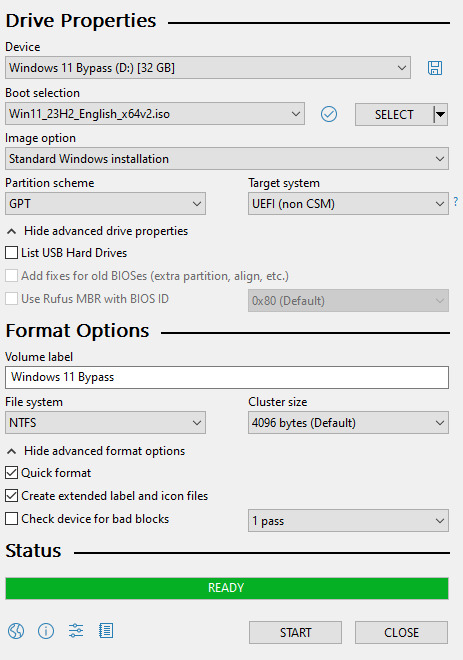
Choose standard windows installation, and follow the screenshot for your settings. Once you are done that, press Start, and then the magic happens. Another window pops up allowing you to remove the system requirements, the need for a microsoft account, and turn off data collecting. Just click the options you want, and press ok to write your iso to a drive.
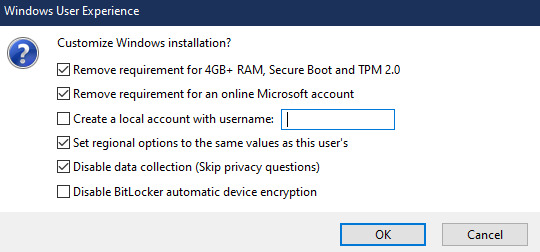
From there you just need to use the USB drive to install windows. I won't go into details here, but here are some resources if you don't know how to do it.
Boot your PC from a USB Drive
Install Windows 11 from USB Drive
If you had a licensed copy of Windows 10, Windows 11 will already be licensed. If you don't, then perhaps you can use some kind of... Activation Scripts for Microsoft software, that will allow you to activate them. Of course I cannot link such tools here. So there you go, now you can save a PC made from before 2018 from the landfill, and maybe give it to a deserving teen in the process. The more we can extend the lives of technology and keep it out of the trash, the better.
Additional note: This removes the requirement for having 4GB Minimum of RAM, but I think that requirement should honestly be higher. Windows 11 will be unusable slow on any system with below 8GB of RAM. 8GB is the minimum I think you should have before trying this but it still really not enough for modern use outside of light web and office work. I wouldn't recommend trying this on anything with 4GB or less. I am honestly shocked they are still selling brand new Windows 11 PCs with 4GB of ram. If you're not sure how much RAM you have, you can find out in the performance tab of Task Manager in Windows, if you click the More Details icon on the bottom right. If you don't have enough, RAM for old systems is super cheap and widely available so it would definitely be worth upgrading if you have a ram starved machine you'd like to give a new life.
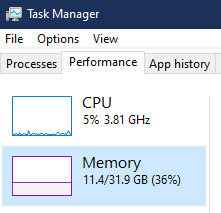
#Windows#Windows 11#tech#tech advice#pc#TPM 2.0#rufus#open source#open source software#technology#tech tips
725 notes
·
View notes
Text
im booting my ~new laptop~ for the first time (one of the new thinkpads with the qualcomm arm in it) and i heard the linux experience is a little rough still (plus i have windows games i want to play that i can't get to work with proton) so i was like no problem i'll just dual boot windows
guys. between endless "setting things up for you :)" throbbers and needing to look up how to Fucking do anything Without Making A Goddamn Microsoft Account i swear this has taken longer than it would have taken me to just obliterate windows and install ubuntu. why do we TOLERATE LIVING LIKE THIS !!!
(and by we i mean other people mostly. personally, other than briefly in 2018 when i needed to use some windows-only motion capture software for an internship, i haven't used a windows machine since the desktop i had when i was a preteen that dual booted winXP and ubuntu 10.04.)
#the trashcan speaks#ok it seems wandows is finally done setting itself up time to back it up in case i nuke it by accident#all THIRTY OF GOD'S OWN GIGABYTES OF IT????? FOR SOME REASON??????#ALSO for some reason you can set your hostname to have an em dash in it??????#no other unicode. no special characters other than underscore hyphen en dash and em dash.#what in god's name...?#technoholic robotronic
39 notes
·
View notes
Text

INTRODUÇÃO À CIBERCULTURA
A era digital impactou profundamente a sociedade contemporânea, transformando a comunicação, a produção de conhecimento e as formas de expressão. A cibercultura, baseada na liberdade de emissão, conectividade generalizada e reconfiguração de práticas, promove novas formas de sociabilidade e criatividade, destacando o conceito de remixagem, que ressignifica autoria e propriedade intelectual. Além disso, os softwares livres se apresentam como pilares da cibercultura, desafiando monopólios tecnológicos e incentivando a colaboração, exemplificada por projetos como Linux e Debian.
Na infância conectada, as crianças exploram diversas atividades digitais fora da escola, enquanto o ambiente escolar mantém práticas tradicionais pouco criativas, gerando um contraste que afeta o aprendizado. Aprendizagem informal, como jogos de computador e interações online, desenvolve habilidades cognitivas e sociais, apesar de limitações como frustrações. Integrar práticas informais ao modelo escolar pode criar um sistema mais dinâmico e alinhado às realidades infantis.
Essa convergência entre cibercultura e infância conectada aponta para um novo modelo digital, capaz de transformar paradigmas tradicionais, promovendo colaboração, inclusão e inovação na sociedade interconectada.
Referências
LEMOS, André Luiz Martins. Ciber-cultura-remix. Artigo produzido
para apresentação no seminário Sentidos e Processos, dentro da
mostra Cinético Digital, no Centro Itaú Cultural. São Paulo: Itaú
Cultural, ago. 2005. Disponível
em:http://www.facom.ufba.br/ciberpesquisa/andrelemos/remix.pdf.
Acesso em: 22 jul. 2009.
LEMOS, André Luiz Martins. Cibercultura como território
recombinante. In: MARTINS, C. D; SILVA, D. C. e; MOTTA, R.
(org.). Territórios recombinantes: arte e tecnologia. São Paulo:
Instituto Sérgio Motta, 2007. p. 35-46. Disponível em:
https://edumidiascomunidadesurda.files.wordpress.com/2016/05/and
rc3a9- lemoscibercultura-como-territc3b3rio-recombinante.pdf.
Acesso em: 23 maio 2018.
BUCKINGHAM, David. Cultura Digital: Educação Midiática e o lugar
da Escolarização. Educação & Realidade, v. 35, n. 3,
setembro/dezembro 2010, pp. 37 - 58. Universidade Federal do Rio
Grande do Sul Porto Alegre, Brasil. Disponível em:
http://www.redalyc.org/pdf/3172/317227078004.pdf Acesso em: 15 fev. 2018.
2 notes
·
View notes
Note
So my hope, eventually, is to have my own purpose-built computer which is an expandable skeleton and will more-or-less never need to be entirely tossed out, only supplanted/upgraded Ship of Theseus style.
However, Microsoft is getting a bit too uppity for my tastes, and I hope to mainly run Linux on that eventual computer.
However, I'm also a gaming man, and I recognize that, in many cases, Linux kinda sucks for games, or, at least, that's what I've heard. Emulation is also a pain I'd rather not deal with (both of Windows and of games themselves), and so, for games that don't support Linux, I'd like to have the option of having Windows on the same machine, so that I can run Linux most of the time, but switch to Windows whenever I wanna play games.
My question is how realistic is that? I know that machines with multiple OS's exist, and you can choose which one you want at boot, but I'm hoping for this to be an extremely fancy computer, connected to a lot of extremely fancy computer peripherals. Would switching OS's without power cycling the machine screw with the other hardware? Is it even possible, or would you need to power cycle it in any case? Is there any way to build this hypothetical computer, or am I asking too much/investing too much effort? Would it be easier/better to just build a really good Windows machine and a really good Linux machine?
So the use case you're talking about is pretty popular among a certain kinds of Tech Nerd, and most of them solve it with iommu GPU Passthrough and a windows VM on Linux. I knew a few people doing this back in like 2018 and while it's a little fidgety it's fairly reliable.
You can't share GPU's the way you can share CPU and Memory. Not on consumer hardware, anyway. So if you want to run a VM with windows with a gaming GPU, it needs its own entire GPU just for that.
The basic layout is this: Build a normal high end system with a lot of extra resources, say, 32+GB of RAM, 10+ CPU cores, a couple terabytes of storage, and two separate GPU's. Run Linux on the system, as your host, and only use one of the GPU's. Create a VM on the host under qemu and hand it 16GB of RAM, 6 cores, a terabyte or two of storage, and use iommu to pass it the other GPU. Now use software like LookingGlass to capture the framebuffer directly off the Windows GPU and forward it to your Linux GPU, so that you can display your windows system inside Linux seamlessly.
Now, you do need two GPU's, so it can get expensive. A lot of people choose to run one higher end GPU for windows and a basic GPU for Linux, but that's up to your use case. You can run two identical GPU's if you wish.
The main place this kind of thing is being tinkered with is the Level1Techs forum, Wendell is a big advocate of GPU virtualization and so has aggregated a lot of information and people with relevance here. He also makes a lot of video stuff on IOMMU.
youtube
So I have to have two whole GPU's?
Kind of. There ARE ways to live-reset a running GPU which allows you to do tricks where you can swap a single GPU between the host and the VM without rebooting, but it's extremely dubious and flaky. Virtualized GPU partitioning exists but only on extremely expensive server GPU's aimed at virtualization servers for enterprise so it's well outside of our price range.
If you're interested in single-GPU, there is ongoing work getting it to run on consumer hardware on the Level1Techs forum and he's even running some kind of Hackathon on it, but even the people having success with this have pretty unreliable systems.
https://forum.level1techs.com/t/vfio-passthrough-in-2023-call-to-arms/199671
This setup works fine maybe 25% of the time. I can always start the VM just fine, my linux desktop stays active and any software launched after the VM gets the GPU will render on the iGPU without issues. However I suffer from the reset bug, and 75% of the time shutting down the VM won’t return the GPU to Linux and I have to reboot to fix that.
I'm quite satisfied with this setup.
Is this a good idea
It depends on what you need and how willing you are to switch between the host and VM. A LOT more things run smoothly on Linux these days. Wendell started tinkering with IOMMU back in like 2015, and I started gaming on Linux back in 2016. If you had native software, great! Without that, well, good luck with anything less than five years old.
I played Burnout Paradise and even Subnautica on my 750Ti laptop on plain old Wine, and then DXVK came out in 2018 and the world got flipped turned upside down and I have video of me running Warframe on Linux with that same mediocre system a few weeks before Proton hit the scene and we got flipped turned... right way up? Now with Proton I would say most things run pretty well under a mixture of automatic steam stuff and scripts off lutris and homemade WINEPREFIXes.
That said, if you want everything to Just Work, it's hard to beat a VM. I'm not sure how competitive games run, but for everything else a VM is going to be more reliable than WINE.
30 notes
·
View notes
Text
so i can't be arsed to actually give this OP the opportunity to verbally jack off at me, but i just saw a post where someone was complaining (validly) about the ludicrously high hardware requirements for upgrading to windows 11 -- i have a gaming macbook made in 2018 which i partitioned to windows and *that* can't even meet the motherboard specs -- but then turned it into a diatribe on how this was only a problem because you, personally, are too much of a little whiner to switch to linux.
and if i could climb through my phone and slap that person's face right off their skull, you can bet i'd do it. linux is crossfit for nerds. the first rule is that you have to holier-than-thou about it to everyone in earshot at all times, and the second rule is to give yourself a repetitive stress injury failing to make it work. not only is linux completely unsuitable for 90% of what people want to do on a computer, its whole design philosophy is antithetical to many of those things, such as "have a program I can find documentation for" and "work without having to write any code myself".
(and, crucially, "not have to listen to linux dickwads being snide in order to find out how to do things". calibre, the drm-stripping software, is a good example: it's permanently on my shitlist because some years ago, i picked it up to attempt to strip some drm as you do, and discovered that the part of the "manual" which would have told me how to do that was "The exact command line to use has been left as an exercise for the reader." Go jump off the continental shelf.)
i'm not turning off reblogs. feel free to share. but if you feel obligated to defend the honor of linux to me, consider that you've been sucking your own cock for so long you don't even realize your spine is stuck that way now, and don't bother.
#longterm followers may gather that that post triggered me pretty badly#(newer followers would probably find it useful to know that i very much mean that in the clinical ptsd sense)#but i'm not putting that in the main post because it isn't even the point#it doesn't matter that i have *airquotes* a legitimate reason to not use linux#(if any reason can be sufficient for those jerkoffs)#what matters is that they're being assfaces and they should stop (but will certainly not actually do so)
8 notes
·
View notes
Text
youtube
I watched this documentary last night, it's five years old but still relevant. I watched the German version that aired on mainstream public tv in Germany in 2018, but apparently there is a professionally made English version that has been uploaded to youtube, which is nice.
It's about how Microsoft has a practical computer OS monopoly, and how that impacts the public sector in Europe specifically. In europe practically all government computers run Windows, and the negative effects of that. How is the data of citizens protected when the code for Windows is closed-source and can't be openly vetted? Especially when US government agencies like NSA has hidden backdoors into Windows. Backdoorss that are also easily abused by other actors, as the then recent WannaCry ransomware incident proves.
We can't tell because transparency is put out of effect when governments run proprietary closed source and Microsoft can claim "trade secrets" to keep the terms of their contracts with governments hidden. And Microsoft has used their monopolistic powers to embed itself into governments and has heavy lobbying for their products to be used. EU government procurement laws are basically non-existent when it comes to operating systems for government computers, Microsoft is the only candidate considered including by the European commission. And when someone doesn't choose Windows, like how Munich choose to use Linux for their computers in the Limux project, Microsoft used lobbying tactics and political corruption to force them to switch back to Windows.
And it is largely things I already knew, but it's nice to see a mainstream documentary talk about these issues. It's a well-made film, it gives an accessible explanation of the difference between proprietary software and open source, why the Microsoft monopoly is a problem and creates corruption, and that alternatives like Linux and Libreoffice exist. It's nothing radical, but like it's a genuine problem that needs to be discussed more.
17 notes
·
View notes
Text
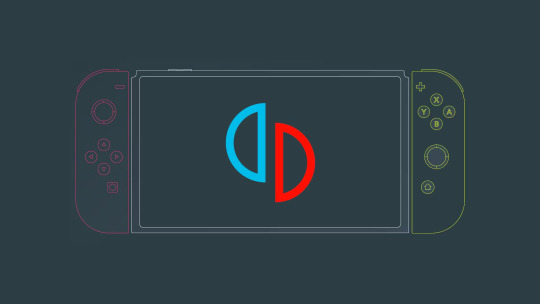
Nintendo sues Yuzu Switch Emulator
February 28th 2024 Gaming / Nintendo / Lawsuit
KOSAMA
| Writer and Recovering Anime Addict
Nintendo has initiated legal action against the creators of Yuzu, an open-source Nintendo Switch emulator, as revealed by a lawsuit filed in a Rhode Island court on Monday. The lawsuit, detailed across 41 pages, targets Tropic Haze, the entity behind Yuzu, with specific mention of an individual identified by the alias Bunnei, who spearheads Yuzu's development. The genesis of this lawsuit was initially reported by Stephen Totilo, a correspondent for Game File.
Yuzu, which emerged in 2018 shortly after the debut of the Nintendo Switch, is a freely available emulator crafted by the same developers responsible for Citra, a Nintendo 3DS emulator. Essentially, Yuzu functions as software enabling users to engage with Nintendo Switch games on platforms such as Windows PC, Linux (including devices like the Steam Deck), and certain Android devices. While the legality of emulators per se isn't inherently contentious, their employment for pirating copyrighted games is a matter of concern. Nintendo's lawsuit contends that there exists no lawful avenue for utilizing Yuzu.
Within the legal documentation, Nintendo asserts that "there is no lawful way to use Yuzu to play Nintendo Switch games." Nevertheless, this assertion invites scrutiny and potential legal rebuttals on behalf of the emulator developers.
Firstly, the US Copyright Office generally permits users to create duplicates of legitimately acquired software for archival motives, subject to specific conditions. Consequently, accessing personal archival copies could conceivably constitute a lawful purpose for utilizing an emulator such as Yuzu.
Significantly, the Yuzu emulator, being open-source, does not incorporate copies of the necessary "prod.keys" mentioned in Nintendo's lawsuit, which users must supply themselves. This sets Yuzu apart from the Dolphin emulator, which faced removal from Steam in the previous year after Nintendo highlighted its inclusion of the Wii Common Key for decrypting game files.
In the absence of intrinsic capabilities to circumvent digital rights management (DRM), an emulator typically falls within the ambit of legal precedent permitting emulation of one hardware system on another through reverse-engineering methodologies.
Nintendo's legal pursuit against Yuzu reflects a complex intersection of intellectual property rights, digital preservation, and the evolving landscape of emulation technology. As the case unfolds, it promises to shape future discussions surrounding the legality and boundaries of emulator usage within the gaming community.
1 note
·
View note
Link
0 notes
Text
Nicholas Carr, the Harvard Business Review editor-at-large who in 2018 authored the book "Does IT Matter?" said Tuesday that open source code is much more than a passing phenomenon and will form the base of future IT departments."We're in the early stages of a revolution in IT. We're entering a genuine utility period for IT" in which open source code, from the Apache Web Server, Linux working framework and different bits of open source code working with them will shape a commoditized base for most venture processing, he said in a keynote discourse Tuesday at the Open Source Business Conference in San Francisco. Open source code "will in a general sense change the manner in which programming is purchased and utilized in the IT world," he said. The correct state of things to come is still hard to perceive, yet he anticipated aware base of open-source programming was probably going to wind up accessible through expansive concentrated providers. Google is a forerunner of computing services supplied from a large, centralized grid, he said. Instead of stacks of software contracts and documentation, the software infrastructure will more closely resemble a socket in the wall, he said.Carr said the enterprise customer software of the future would have a mix of open source and commercial code, with the more specialized layers, such as industry-specific applications, remaining the province of private suppliers. But the operating system and middleware layers will move toward open source code because of its low cost and the inability of commercial suppliers to strongly differentiate themselves and add value at that level.Carr made an analogy to the electric utility industry where there was resistance to electricity grids because manufacturers had invested in their own in-house suppliers. But generators for the grid could produce electricity more cheaply than the manufacturer could. Manufacturers that continued to produce their own electricity gained no competitive advantage from doing so since it was more expensive than utility power. Within 20 years, most manufacturing had shifted from homegrown electricity to grid-based suppliers.In a similar vein, open-source developers are producing software without the expense of branding and marketing. As long as the code is of good quality, it will have an inherent cost advantage over code produced and marketed by a commercial company, he said. Enterprises "will move from piecemeal open source code to integrated utility services... The transition happens fast," once it gets underway, he predicted. "Are you socket ready?" he asked.But not every listener at the Open Source Business Conference came away believing the transition was underway. "I think it will be a long time before medical or financial services are willing to trust their data to someone else outside their walls," said Peter Hartzman, director of IS for Fresenius Medical Care, a Lexington, Mass., supplier of dialysis systems.
0 notes
Text
As a person making stuff FOR money
I absolutely despise that pointless stopkillinggames movement. First off, grow up, and stop playing old entertaining software which is not even playabe on modern systems, or has an anti-cheat. ..or stop playing games in general... read a manual for your drill... Second, modifying the server files / client connection is against most tos'es, and you Personally Might get brought to court as an object dangerous to society that must not live. Third, don't want to buy software? Amazing, go and look at web-archive being suied, and download virus from torrents, use a laggy emulator with a bunch of security vulnerabilities exclusively for mac/windows/linux (because unlucky). Fourth, go ahead and make your own server. Pay the cost of it running, or join a casino servers of others, like back in your day with cs:whatever.1.2.6_03
Thought of this type of stuff since 2018, when i made my first entartaining application for kids utilizing kinnect.
0 notes
Text
RELATÓRIO CONSOLIDADO – INTEL CORPORATION PERSIST-X: Arquitetura Modular Persistente com Geometria Hexagonal Computacional para Memória Unificada Pós-Optane
Data: 30 de Junho de 2025 Destinatário: Intel Corporation – Divisão de Pesquisa em Memória e Armazenamento (MSD) Remetente: Consultoria Técnico-Científica Independente – Renato Ferreira da Silva
🧠 1. Contexto e Justificativa
A partir da análise crítica dos documentos técnicos:
Intel's Optane Memory: Revolutionising Data Storage with 3D XPoint Technology;
Performance Analysis of 3D XPoint SSDs in Virtualized and Non-Virtualized Environments (Zhang et al., 2018)
constatamos que o Optane falhou não por limitações físicas absolutas, mas por:
Má integração entre hardware e software;
Baixo desempenho térmico sob uso intensivo;
Arquitetura híbrida sem romper a hierarquia RAM–SSD;
Design de produto desalinhado com as necessidades emergentes de edge computing e AI persistente.
📍 2. Formulação do Problema-Mestre
Foi proposto um Problema Científico e de Engenharia de Alto Nível com o seguinte objetivo:
Determinar a geometria física, térmica e lógica ideal de um bloco cúbico hexagonal persistente, com capacidade de substituir HDDs e SSDs em sistemas como o Cyberdata NAS, respeitando limites de volume, consumo e latência, e permitindo escalabilidade modular.
🧩 3. Estrutura da Solução: PERSIST-X
3.1 Design Físico
Geometria Externa: Prisma hexagonal, 4.8 cm de aresta × 4.2 cm de altura (volume = 105 cm³).
Geometria Interna: Malha Weaire–Phelan modificada, com 5.760 células funcionais (híbridas entre armazenamento e computação).
Capacidade total útil: 92 TB por bloco.
3.2 Materiais
Estrutura: Compósito Cu–Al₂O₃
Substrato: SiC (alta condutividade térmica)
Dissipação:
Grafeno nanoporoso (vias verticais)
Microbombas piezoelétricas (resfriamento ativo)
🧪 4. Modelagem e Simulação
4.1 Simulação Térmica
Software: COMSOL Multiphysics
Equação resolvida:∇⋅(−κ∇T)=qv−ρCpv⋅∇T
Resultados:
ΔT < 15°C sob carga de 14 W
T_max = 63 °C com ambiente de 65 °C
4.2 Latência e Roteamento
Arquitetura: Router Mesh 6×6 com clusters de 64 células
Interface: CXL 2.0
Total end-to-end latency: 45 ns (com 22 ns de roteamento lógico e 0.4 ns/mm em enlace fotônico)
📈 5. Função de Custo Computacional
Com:
V=105 cm3, E=14 W, κ=1.800 W/mK
Lmeˊdia=45 ns, R=6.57 TB/W, Tmeˊdia=58∘C
Função:C(V,E,κ)=456.57+0.1⋅58=12.65
🧪 6. Prototipagem e Validação
Mockup NAS Modular
9 blocos PERSIST-X interconectados
Capacidade total: 828 TB útil
Interface: backplane CXL + barramento óptico
Throughput projetado: ≥ 98 GB/s por bloco
📚 7. Extensões e Aplicações
SetorAplicaçãoEdge AIInferência persistente sob baixa energiaDefesaComputação redundante em ambientes extremosFinançasLogs imutáveis e ultra rápidosMedicinaDispositivos diagnósticos que não perdem estadoCloudArmazenamento denso e escalável com baixa latência
🌐 8. Proposta de Caminho Estratégico
Fase 1 (2025)
Lançar iniciativa “PERSIST-X @ Intel Labs”
Criar consórcio com Samsung, DARPA, universidades (ETH, MIT, USP)
Fase 2 (2026–2027)
Construir protótipos TRL-4
Integrar com kernel Linux e Redis de modo persistente
Fase 3 (2028–2029)
Produção escalável
Incorporação em linhas como Optane Next ou CyberBrick
🏆 9. Proposta de Desafio Científico
HexaCompute Challenge 2025
Prêmio: US$ 1 milhão
Objetivo: Criar o melhor bloco persistente modular hexagonal
Categorias: Simulação física, prova de conceito, arquitetura computacional
Parceiros sugeridos: CERN, Intel, Open Compute Project, DARPA Microsystems, TSMC, Google
✍️ 10. Assinatura Técnica e Contato
Renato Ferreira da Silva pesquisador independente ORCID: 0009-0003-8908-481X [email protected]
0 notes
Text
AWS Release EC2 R8gd, M8gd & C8gd Instances with Graviton4

Since AWS Graviton processors were released in 2018, Amazon has maintained clients' cloud apps up to date and faster. After Graviton3-based instances were successful, Amazon is introducing three new Amazon Elastic Compute Cloud (Amazon EC2) instance families: compute optimised (C8gd), general purpose (M8gd), and memory optimised (R8gd). These instances employ NVMe SSD local storage and AWS Graviton4 CPUs. AWS Graviton3 instances outperform comparable instances by 30% in compute, 40% in I/O-intensive database workloads, and 20% in real-time data analytics query results.
Built on AWS Graviton4, these instances run C/C++, Rust, Go, Java, Python,.NET Core, Node.js, Ruby, and PHP containerised and microservices programs. Web applications, databases, and large Java programs are outperformed by 30%, 40%, and 45% by AWS Graviton4 processors.
Graviton4 processor innovations
New Amazon EC2 instances with NVMe SSD local storage and AWS Graviton4 processors offer enhanced performance and functionality thanks to many technological advances. Among them:
Improved computation performance: Graviton4-based instances outperform AWS Graviton3-based instances by 30%.
They perform 40% better than Graviton3 in I/O-intensive database workloads.
Faster data analytics: These instances beat Graviton3-based instances by 20% in I/O-intensive real-time data analytics query results.
New instances provide up to 192 vCPUs, three times more, and larger instance sizes.
Up to 1.5 TiB more RAM than Graviton3-based versions.
Instances have three times the local storage (up to 11.4TB of NVMe SSD storage). Performance is considerably improved with NVMe-based SSD local storage.
Based on Graviton3, memory bandwidth is 75% higher than predecessors.
Instances have double the L2 cache compared to the previous generation.
Their 50 Gbps network capacity is a significant improvement over Graviton3 instances.
Increased Amazon EBS capacity: Amazon Elastic Block Store (Amazon EBS) bandwidth of up to 40 Gbps is another enhancement.
Adjustable bandwidth allocation: EC2 instance bandwidth weighting now lets customers alter network and Amazon EBS capacity by up to 25%, increasing flexibility.
Two bare metal sizes—metal-24xl and metal-48xl—allow direct access to physical resources and aid with specific workloads.
These instances, built on the AWS Nitro System, offload networking, storage, and CPU virtualisation to specialist hardware and software to boost speed and security.
All Graviton4 CPUs' high-speed physical hardware interfaces are encrypted for added protection.
The AWS Graviton4-based instances are ideal for containerised and micro-services-based applications, as well as applications written in popular programming languages and storage-intensive Linux workloads. Compared to Graviton3, Graviton4 processors execute web apps, databases, and large Java programs faster.
AWS Graviton4 processors and instance architecture improvements enable performance and new capabilities for many cloud applications.
Specifications for instances
Instances in metal-24xl and metal-48xl bare metal sizes start workloads that demand direct physical resource access and scale properly. The AWS Nitro System, which powers these instances, offloads networking, storage, and CPU virtualisation to dedicated hardware and software to increase workload security and performance. All of Graviton4 processors' high-speed physical hardware interfaces are encrypted, increasing security.
Cost and availability
Oregon and the US East (N. Virginia, Ohio) now include M8gd, C8gd, and R8gd examples. These instances are accessible as dedicated instances, hosts, savings plans, on-demand instances, and spot instances.
Get started now
The AWS Management Console, AWS CLI, or AWS SDKs can launch M8gd, C8gd, and R8gd instances in supported regions immediately. Browse Graviton resources to start migrating apps to instance types.
#technology#technews#govindhtech#news#technologynews#R8gd#C8gd#M8gd#Graviton4 processor#Graviton4#NVMe SSD
0 notes
Text
Price: [price_with_discount] (as of [price_update_date] - Details) [ad_1] Product Description 7.1 External Type C USB Sound Card for PC, Smartphone, Laptop MacBook Pro. Compact aluminum housing fits into a laptop bag for easy listening anywhere Reversible USB-C plug connects in either direction for immediate no-fuss use.Plug and play. No drive needed. USB connectivity with 3.5mm port. No external power required. Specification: Item size: 2.9 * 2.5 * 1cm / 1.14 * 0.98 * 0.39in(L * W * H) Item weight: Approx. 13g / 0.46oz Package size: 13.1 * 7.3 * 2cm / 5.16 * 2.87 * 0.79in(L * W * H) Package weight: 27g / 0.95oz Compatible with operation system such as Windows 10, 8, 8.1, 7, Windows XP, Windows Vista, MacOS, Linux Extra, Android, Chrome OS; Compatible with type-c device like iPad Pro 2018 (11 inch / 12.9 inch), MacBook Pro, MacBook Air, Surface Pro, ASUS T303U, Lumia 950, LG G5, Honor 8, Samsung S8/ S9/ S10 Plus, and other usb-c devices. Package list: 1 * USB-C to Jack 3.5mm External Sound Card Connectors: USB Type-C, Stereo output jack, Mono microphone-input jack. This usb type c sound card 7.1 suitable for mobile phones, tablets, notebooks, etc. it use computer sound card to extend the damage replacement, Driverless for Windows XP/Server 2003/Vista/7/8/8.1/10/Linux/Mac OSX Compatibility: Designed to work with a wide range of laptops, providing an external sound card solution. Plug-and-Play: Easy to set up and use, with no additional software or drivers required. [ad_2]
0 notes
Text
Pengalaman Downgrade MacBook ke macOS Mojave
Mac yang saat ini aku pakai sudah berumur berapa ya? Aku membelinya di tahun 2018, berarti sekarang sudah berumur 7 tahun sejak pertama kali aku membelinya dan mulai menggunakannya. Sudah lama sekali sejak aku memakai Mac ini.
Beberapa tahun terakhir, Mac ini terasa semakin lambat, dan aku sudah mulai tidak betah memakainya. Padahal, saat pertama kali membelinya, performanya terasa sangat cepat. Aku tidak percaya bahwa sekarang MacBook ini sudah selambat ini.
Salah satu hal yang membuatku menyesal membeli Mac ini adalah pada tahun 2020 (hanya 2 tahun setelah pembelian), Apple merilis M1 Mac—chip buatan Apple sendiri yang jauh lebih kencang dibandingkan dengan chip Intel di Mac ini.
Tentu saja, secara performa, chip M1 jauh lebih unggul, padahal jarak perilisannya hanya 2 tahun dari Mac yang aku beli. Sejak saat itu, aku mulai merasa kurang nyaman menggunakan produk Apple.
MacBook Ini Terasa Sangat Lambat untuk Proyek
Pada tahun 2022, aku mulai menangani proyek bersama teman dan mengerjakannya di MacBook ini. Namun, ternyata performanya terasa sangat lambat untuk proyek-proyek tersebut, dan itu membuatku kesal.
Awalnya, aku berpikir bahwa sebenarnya MacBook ini punya performa yang baik, hanya saja macOS terbaru memiliki terlalu banyak software yang berjalan secara simultan, sehingga membuatnya terasa lambat.
Atau… mungkin Apple sengaja menurunkan performa Mac lama untuk mendorong konsumennya agar upgrade ke MacBook model terbaru?
Tapi aku tidak bisa.
Selain karena tidak ada budget, aku juga merasa upgrade hanya akan menjadi buang-buang uang untuk sesuatu yang tidak benar-benar terpakai fungsinya.
Solusi: Downgrade ke macOS Mojave
Akhirnya, aku punya ide untuk downgrade OS. Aku masih yakin sekali bahwa ketika pertama kali menggunakan MacBook ini, performanya sangat mulus dan baterainya hemat saat menjalankan macOS Mojave.
Aku masih ingat, Mojave adalah versi macOS pertama yang memperkenalkan Dark Mode.
Jadi, aku memutuskan untuk downgrade ke macOS Mojave.
Proses downgrade hanya memakan waktu 1 jam—mengejutkan, karena jauh lebih cepat dibandingkan dengan install ulang Windows.
Bahkan dengan kecepatan internet di tempatku yang hanya sekitar 20 Mbps, prosesnya tetap berjalan dengan cepat.
Akhirnya, setelah aku mulai menggunakan Mac ini dengan macOS Mojave, performanya benar-benar terasa ngebut!
Ini sangat mengejutkan, mengingat aku tidak pernah membongkar MacBook ini untuk membersihkan debu atau melakukan perawatan lainnya.
Mungkin di dalamnya sudah banyak debu setelah 7 tahun pemakaian, tapi nyatanya, debu itu tidak menghambat performa MacBook ini di macOS Mojave.
Semuanya terasa cepat dan snappy.
Aku sangat senang! 🎉
Menyesuaikan Software Setelah Downgrade
Tentu saja, setelah downgrade, aku harus menyesuaikan software yang kompatibel dengan macOS Mojave.
Untungnya, sebagian besar software yang aku butuhkan masih tersedia dalam versi yang mendukung Mojave, jadi aku bisa langsung menginstalnya tanpa kendala.
Kesimpulan & Pemikiran tentang Apple
Jujur saja, aku tidak menyangka bahwa downgrade OS bisa memberikan performa yang jauh lebih cepat.
Mungkin memang benar bahwa Apple menambahkan banyak software latar belakang di macOS terbaru, yang membuat Mac lama terasa lambat.
Atau kalau mau suuzon, bisa jadi Apple memang sengaja menurunkan performa MacBook lama agar konsumen tergoda untuk membeli MacBook baru. 😏
UNIX Ecosystem di Setup-ku
Anyway, it's been fun to have a UNIX ecosystem across my desk setup.
💻 PC rakitanku: EndeavourOS (berbasis Arch Linux)
💻 MacBook: Daily driver dengan macOS Mojave
Bye-bye Windows! :P
Serius, satu tips dari aku:
Mulailah menggunakan "tiling window manager", ini salah satu alasan kenapa aku prefer UNIX system, dan tools ini benar-benar bisa meningkatkan produktivitas
Dua amplop, 25 Maret 2025
R.
1 note
·
View note
Text
The Future of White Box Servers: Market Outlook, Growth Trends, and Forecasts
The global white box server market size is estimated to reach USD 44.81 billion by 2030, according to a new study by Grand View Research, Inc., progressing at a CAGR of 16.2% during the forecast period. Increasing adoption of open source platforms such as Open Compute Project and Project Scorpio coupled with surging demand for micro-servers and containerization of data centers is expected to stoke the growth of the market. Spiraling demand for low-cost servers, higher uptime, and a high degree of customization and flexibility in hardware design are likely to propel the market over the forecast period.
A white box server can be considered as a customized server built either by assembling commercial off-the-shelf components or unbranded products supplied by Original Design Manufacturers (ODM) such as Supermicro; Quanta Computers; Inventec; and Hon Hai Precision Industry Company Inc. These servers are easier to design for custom business requirements and can offer improved functionality at a relatively cheaper cost, meeting an organization’s operational needs.
Evolving business needs of major cloud service and digital platform providers such as AWS, Google, Microsoft Azure, and Facebook are leading to increased adoption of white box servers. Low cost, varying levels of flexibility in server design, ease of deployment, and increasing need for server virtualization are poised to stir up the adoption of white box servers among enterprises.
Data Analytics and cloud adoption with increased server applications for processing workloads aided by cross-platform support in a distributed environment is also projected to augment the market. Open Infrastructure conducive to software-defined operations and housing servers, storage, and networking products will accentuate the market for storage and networking products during the forecast period.
Additionally, ODMs are focused on price reduction as well as innovating new energy-efficient products and improved storage solutions, which in turn will benefit the market during the forecast period. However, ODM’s limited service and support services, unreliable server lifespans, and lack of technical expertise to design and deploy white box servers can hinder market growth over the forecast period.
White Box Server Market Report Highlights
North America held the highest market share in 2023. The growth of the market can be attributed to the high saturation of data centers and surging demand for more data centers to support new big data, IoT, and cloud services
Asia Pacific is anticipated to witness the highest growth during the forecast period due to the burgeoning adoption of mobile and cloud services. Presence of key manufacturers offering low-cost products will bolster the growth of the regional market
The data center segment is estimated to dominate the white box server market throughout the forecast period owing to the rising need for computational power to support mobile, cloud, and data-intensive business applications
X86 servers held the largest market revenue share in 2023. Initiatives such as the open compute project encourage the adoption of open platforms that work with white box servers
Curious about the White Box Server Market? Get a FREE sample copy of the full report and gain valuable insights.
White Box Server Market Segmentation
Grand View Research has segmented the global white box server market on the basis of type, processor, operating system, application, and region:
White Box Server Type Outlook (Revenue, USD Million, 2018 - 2030)
Rackmount
GPU Servers
Workstations
Embedded
Blade Servers
White Box Server Processor Outlook (Revenue, USD Million, 2018 - 2030)
X86 servers
Non-X86 servers
White Box Server Operating System Outlook (Revenue, USD Million, 2018 - 2030)
Linux
Windows
UNIX
Others
White Box Server Application Outlook (Revenue, USD Million, 2018 - 2030)
Enterprise Customs
Data Center
White Box Server Regional Outlook (Revenue, USD Million, 2018 - 2030)
North America
US
Canada
Mexico
Europe
UK
Germany
France
Asia Pacific
China
India
Japan
Australia
South Korea
Latin America
Brazil
Middle East and Africa (MEA)
UAE
Saudi Arabia
South Africa
Key Players in the White Box Server Market
Super Micro Computer, Inc.
Quanta Computer lnc.
Equus Computer Systems
Inventec
SMART Global Holdings, Inc.
Advantech Co., Ltd.
Radisys Corporation
hyve solutions
Celestica Inc.
South Korea
Latin America
Brazil
Middle East and Africa (MEA)
UAE
Saudi Arabia
South Africa
Order a free sample PDF of the White Box Server Market Intelligence Study, published by Grand View Research.
0 notes