#softwaremanagment
Explore tagged Tumblr posts
Text
Comparativa de Gestores de Paquetes en Linux: apt vs. dnf vs. pacman / Comparing Package Managers in Linux: apt vs. dnf vs. pacman
Introducción / Introduction
Español: Los gestores de paquetes son una pieza clave en cualquier distribución de Linux, ya que facilitan la instalación, actualización y gestión de software. Tres de los gestores de paquetes más populares son apt (usado en Debian, Ubuntu y derivadas), dnf (utilizado por Fedora y Red Hat), y pacman (nativo de Arch Linux). Cada uno tiene sus particularidades, ventajas y desventajas. En este blog, haremos una comparativa detallada para ayudarte a entender cuál de estos gestores de paquetes podría ser más adecuado para tus necesidades.
English: Package managers are a key component of any Linux distribution, as they facilitate the installation, update, and management of software. Three of the most popular package managers are apt (used in Debian, Ubuntu, and derivatives), dnf (utilized by Fedora and Red Hat), and pacman (native to Arch Linux). Each has its quirks, strengths, and weaknesses. In this blog, we’ll provide a detailed comparison to help you understand which of these package managers might be better suited to your needs.
apt: El Estándar de Debian y Ubuntu / apt: The Debian and Ubuntu Standard
Español: apt es el gestor de paquetes predeterminado en distribuciones basadas en Debian, como Ubuntu, Linux Mint y otros sistemas derivados. Es conocido por su simplicidad y robustez, siendo ideal para usuarios de todos los niveles.
1. Facilidad de Uso: Una de las mayores ventajas de apt es su facilidad de uso. Los comandos básicos como sudo apt update y sudo apt upgrade permiten a los usuarios mantener su sistema actualizado con facilidad. Además, apt es muy intuitivo, lo que lo convierte en una excelente opción para principiantes.
2. Amplia Documentación: Dado que Debian y Ubuntu son algunas de las distribuciones más populares, existe una enorme cantidad de documentación y recursos disponibles para solucionar problemas y aprender a usar apt de manera efectiva. Esto reduce significativamente la curva de aprendizaje y ayuda a resolver problemas rápidamente.
3. Soporte de Paquetes: apt ofrece acceso a una vasta cantidad de paquetes en los repositorios oficiales de Debian y Ubuntu. Además, la compatibilidad con PPA (Personal Package Archives) permite a los usuarios acceder a versiones más recientes de software o a programas que no están en los repositorios oficiales.
Desventajas: Aunque apt es extremadamente fiable, puede ser más lento en comparación con otros gestores de paquetes como pacman, especialmente en sistemas con muchas actualizaciones pendientes.
English: apt is the default package manager in Debian-based distributions such as Ubuntu, Linux Mint, and other derivatives. It’s known for its simplicity and robustness, making it ideal for users of all levels.
1. Ease of Use: One of the biggest advantages of apt is its ease of use. Basic commands like sudo apt update and sudo apt upgrade allow users to keep their system up-to-date with ease. Additionally, apt is very intuitive, making it an excellent choice for beginners.
2. Extensive Documentation: Since Debian and Ubuntu are some of the most popular distributions, there is a wealth of documentation and resources available to troubleshoot issues and learn to use apt effectively. This significantly reduces the learning curve and helps resolve problems quickly.
3. Package Support: apt provides access to a vast number of packages in the official Debian and Ubuntu repositories. Additionally, the support for PPAs (Personal Package Archives) allows users to access newer software versions or programs that are not in the official repositories.
Disadvantages: Although apt is extremely reliable, it can be slower compared to other package managers like pacman, especially on systems with many pending updates.
dnf: El Poderoso Gestor de Fedora y Red Hat / dnf: The Powerful Manager of Fedora and Red Hat
Español: dnf es el sucesor de yum y es el gestor de paquetes predeterminado en Fedora, Red Hat y CentOS. Está diseñado para ser rápido y eficiente, con un enfoque en la resolución de dependencias y la gestión de transacciones de manera más inteligente.
1. Resolución Avanzada de Dependencias: Uno de los mayores puntos fuertes de dnf es su capacidad para manejar dependencias de manera avanzada. Cuando se instala un paquete, dnf garantiza que todas las dependencias necesarias se instalen correctamente, y también maneja la eliminación de dependencias obsoletas con el comando dnf autoremove.
2. Soporte para Módulos: dnf incluye soporte para módulos, una característica que permite a los usuarios instalar diferentes versiones de un mismo paquete o conjunto de paquetes, algo especialmente útil en entornos de desarrollo o servidores donde se necesita probar distintas versiones de software.
3. Gestión de Transacciones: dnf realiza un seguimiento de las transacciones de paquetes, permitiendo revertir cambios si algo sale mal durante una actualización o instalación. Esto agrega una capa extra de seguridad y estabilidad al sistema.
Desventajas: dnf tiende a ser más pesado y lento en comparación con apt y pacman. Además, aunque Fedora y Red Hat son populares, su comunidad no es tan amplia como la de Debian/Ubuntu, lo que puede hacer que la búsqueda de soluciones específicas sea más difícil.
English: dnf is the successor to yum and is the default package manager in Fedora, Red Hat, and CentOS. It’s designed to be fast and efficient, with a focus on smarter dependency resolution and transaction management.
1. Advanced Dependency Resolution: One of dnf’s greatest strengths is its ability to handle dependencies in an advanced manner. When a package is installed, dnf ensures that all necessary dependencies are installed correctly, and it also handles the removal of obsolete dependencies with the dnf autoremove command.
2. Module Support: dnf includes support for modules, a feature that allows users to install different versions of the same package or set of packages, which is especially useful in development environments or servers where different software versions need to be tested.
3. Transaction Management: dnf keeps track of package transactions, allowing you to roll back changes if something goes wrong during an update or installation. This adds an extra layer of security and stability to the system.
Disadvantages: dnf tends to be heavier and slower compared to apt and pacman. Additionally, although Fedora and Red Hat are popular, their community isn’t as large as Debian/Ubuntu’s, which can make finding specific solutions more challenging.
pacman: La Elección de los Entusiastas de Arch Linux / pacman: The Choice of Arch Linux Enthusiasts
Español: pacman es el gestor de paquetes utilizado por Arch Linux y sus derivadas, como Manjaro. Es conocido por su velocidad y simplicidad, alineándose con la filosofía de Arch de mantener las cosas simples, rápidas y eficientes.
1. Velocidad y Eficiencia: pacman es increíblemente rápido, tanto en la instalación como en la actualización de paquetes. Su diseño ligero permite realizar operaciones de gestión de paquetes con una rapidez notable, lo que lo hace ideal para usuarios avanzados que desean un sistema ágil y optimizado.
2. Control Total: pacman ofrece a los usuarios un control granular sobre la instalación y gestión de paquetes. Además, Arch Linux y pacman permiten una personalización extrema del sistema, dándole al usuario la capacidad de construir y optimizar su entorno desde cero.
3. Acceso al AUR (Arch User Repository): Uno de los grandes atractivos de pacman es su integración con el AUR, un repositorio comunitario donde los usuarios pueden encontrar y compartir paquetes que no están disponibles en los repositorios oficiales. Esto extiende enormemente las posibilidades de software disponibles para los usuarios de Arch.
Desventajas: pacman está diseñado para usuarios que tienen un nivel avanzado de conocimiento en Linux. Su curva de aprendizaje es empinada, y aunque es extremadamente poderoso, puede no ser la mejor opción para principiantes o usuarios que prefieren un sistema que funcione bien "out of the box".
English: pacman is the package manager used by Arch Linux and its derivatives, like Manjaro. It’s known for its speed and simplicity, aligning with Arch’s philosophy of keeping things simple, fast, and efficient.
1. Speed and Efficiency: pacman is incredibly fast, both in installing and updating packages. Its lightweight design allows for package management operations to be performed with remarkable speed, making it ideal for advanced users who want a fast and optimized system.
2. Full Control: pacman offers users granular control over package installation and management. Additionally, Arch Linux and pacman allow for extreme system customization, giving users the ability to build and optimize their environment from the ground up.
3. Access to the AUR (Arch User Repository): One of pacman’s major attractions is its integration with the AUR, a community repository where users can find and share packages not available in the official repositories. This greatly extends the software possibilities available to Arch users.
Disadvantages: pacman is designed for users with an advanced level of Linux knowledge. Its learning curve is steep, and while it is extremely powerful, it might not be the best option for beginners or users who prefer a system that works well "out of the box."
Conclusión / Conclusion
Español: La elección del gestor de paquetes ideal depende en gran medida de tus necesidades y nivel de experiencia. apt es excelente para usuarios que buscan estabilidad y facilidad de uso, dnf ofrece una gestión avanzada de dependencias y transacciones, ideal para entornos empresariales, mientras que pacman es la mejor opción para aquellos que buscan velocidad y control total sobre su sistema. Cada uno tiene sus fortalezas, y la decisión final debe basarse en lo que mejor se adapte a tu flujo de trabajo y preferencias.
English: The choice of the ideal package manager largely depends on your needs and experience level. apt is great for users seeking stability and ease of use, dnf offers advanced dependency and transaction management, ideal for enterprise environments, while pacman is the best choice for those looking for speed and full control over their system. Each has its strengths, and the final decision should be based on what best fits your workflow and preferences.
#Linux#PackageManagers#apt#dnf#pacman#LinuxComparisons#SoftwareManagement#Debian#Ubuntu#Fedora#ArchLinux#LinuxCommunity
3 notes
·
View notes
Text

Market Forecast: Privacy Management Software, 2024-2028, Western Europe
0 notes
Text
Mastering Data Privacy: How Privacy Management Software Ensures Compliance

In an era where data is both an asset and a liability, managing privacy is no longer optional—it's a business imperative. With the increasing volume of personal data being collected, stored, and processed by organizations, the demand for effective Privacy Management Software has surged. This software serves as the foundation for ensuring compliance with data protection regulations, minimizing risks, and maintaining customer trust.
What is Privacy Management Software?
Privacy Management Software is a suite of tools designed to help organizations manage data privacy policies, assess risks, handle data subject requests (DSRs), and comply with data protection laws like the General Data Protection Regulation (GDPR), California Consumer Privacy Act (CCPA), and others.
The software typically includes features for:
Data mapping and inventory
Consent and preference management
Data subject request automation
Privacy impact assessments (PIAs)
Incident and breach management
Audit trails and reporting
These features enable businesses to maintain transparency and accountability in how they handle personal information.
Why Privacy Management Matters
The digital economy thrives on personal data. However, increasing concerns over misuse, data breaches, and non-compliance penalties have placed privacy at the center of business operations. Failing to comply with privacy regulations can result in:
Hefty fines (up to €20 million or 4% of global revenue under GDPR)
Reputational damage
Loss of customer trust
Legal liabilities and business disruptions
Privacy Management Software allows companies to proactively manage compliance rather than reactively respond to incidents. It also signals to customers and partners that privacy is a priority.
Key Benefits of Privacy Management Software
1. Regulatory Compliance
Privacy regulations are complex and constantly evolving. Privacy Management Software helps organizations keep up with legal changes across jurisdictions and adjust their policies and processes accordingly. Built-in templates, checklists, and regulatory databases streamline compliance workflows.
2. Centralized Data Mapping
Understanding where personal data resides, how it flows, and who has access to it is the first step to ensuring privacy. Data mapping tools within the software automatically scan systems to identify data sources and generate visualizations of data flows. This centralization ensures better control and risk mitigation.
3. Automated Data Subject Request Handling
Under laws like GDPR and CCPA, consumers can request access to their data, ask for corrections, or request deletion. Manual handling of these requests is time-consuming and error-prone. Privacy Management Software automates the intake, verification, processing, and tracking of DSRs, ensuring timely and accurate responses.
4. Risk Management and Impact Assessments
The software enables organizations to conduct privacy impact assessments (PIAs) and data protection impact assessments (DPIAs) to identify and mitigate risks before launching new projects or technologies. Some tools even offer AI-powered risk scoring and recommendations.
5. Incident Response and Breach Management
When a data breach occurs, time is critical. Privacy Management Software includes incident response modules that help record, assess, and manage data breaches. It ensures timely notification to regulators and affected individuals, reducing legal and reputational risks.
6. Auditability and Reporting
Documentation and audit trails are crucial for proving compliance. These tools provide dashboards, logs, and customizable reports to satisfy internal audits, regulatory inspections, and board-level reporting.
Industries That Benefit the Most
Privacy Management Software is valuable across all sectors, but it's especially critical for industries that handle large volumes of personal or sensitive data, including:
Healthcare – Ensuring HIPAA compliance and safeguarding patient data
Finance – Protecting financial information and meeting GLBA and SOX requirements
Retail and eCommerce – Managing consumer data and preferences
Technology – Handling user data across platforms and devices
Education – Securing student and faculty data in compliance with FERPA
Choosing the Right Privacy Management Software
When selecting a privacy solution, organizations should consider:
Scalability – Can it grow with your business and handle increasing data complexity?
Integration – Does it seamlessly integrate with your existing IT and security stack?
User Experience – Is it intuitive for both technical and non-technical users?
Customization – Can it be tailored to your specific industry or regulatory requirements?
Vendor Reputation – Does the vendor have proven expertise and support capabilities?
Popular vendors in this space include OneTrust, TrustArc, BigID, Securiti.ai, and Privitar.
The Future of Privacy Management
As artificial intelligence, IoT, and digital transformation continue to evolve, so too will the challenges of data privacy. Privacy Management Software is expected to become more intelligent and proactive—leveraging machine learning, real-time analytics, and automation to offer predictive risk modeling and adaptive compliance.
Regulators are also becoming more sophisticated in enforcement, making robust privacy infrastructure a necessity rather than a luxury. Companies that embed privacy into their core operations not only mitigate risk but also gain a competitive edge in today’s trust-centric economy.
Conclusion
Privacy Management Software is no longer a nice-to-have—it's a mission-critical component of modern data governance. By automating complex compliance tasks, enhancing visibility into data practices, and empowering users with control over their information, these solutions pave the way for responsible and sustainable data management. As privacy regulations expand and consumer expectations rise, investing in robust privacy management tools is one of the smartest moves a forward-thinking business can make.
#managementsoftware#privacysoftware#softwaremanagement#monitoringsoftware#riskmanagementsoftware#managementtools
0 notes
Text
Power your DevOps with smarter sprint planning and real-time visibility.

Plan smarter, move faster, and stay ahead of blockers with proactive strategies designed for high-performing DevOps teams. Join us for a value-packed 60-minute DevOps webinar and discover how to shift from reactive chaos to structured, data-driven success. 🔍 What’s in it for you? ✔ Master proactive sprint planning and anticipate roadblocks ✔ Learn how to reduce costs, stress, and client dissatisfaction caused by reactive management ✔ Break free from toolkit limitations with monday dev’s newest features ✔ Leverage real-time reporting for unmatched visibility ✔ Get your questions answered in a live Q&A with monday dev experts
🎙️ Featuring: Rohini Sharma – Head of GTM, monday dev Mona Chopra – Monday Practice Head, TransFunnel Consulting Sudipto Sinha – Solutions Specialist, TransFunnel Consulting
🚀 Ready to elevate your DevOps game? Register now →
#DevOps#SoftwareManagement#ProjectManagement#mondaydev#Webinar#ProactiveManagement#Agile#SprintPlanning#TransFunnel#AutomateSuccess
0 notes
Text
#MPLABXC#softwaremanagement#embeddedsystems#TechInnovation#powerelectronics#powermanagement#powersemiconductor
0 notes
Text

In today’s fast-paced business environment, the efficiency of your enterprise software can make or break your competitive edge. Businesses are increasingly reliant on robust #SoftwareSolutions to streamline operations, enhance productivity, and drive growth. However, the challenge lies not just in implementing these systems but also in maintaining them to ensure they continue to meet evolving business needs. Enter Software Business Solutions Consulting (SBSC), your partner in seamless #EnterpriseSoftwareMaintenance and implementation.
Why Enterprise Software Maintenance Matters
Enterprise software is the backbone of any large organization. It supports critical functions such as customer relationship management (CRM), enterprise resource planning (ERP), and human resources management. However, as business environments and technologies evolve, so must your software. Effective maintenance is crucial for:
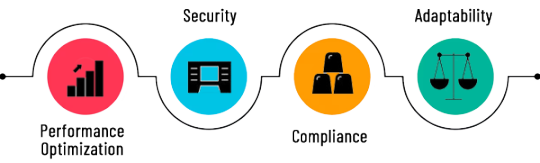
SBSC’s Approach to Software Maintenance
SBSC understands that maintenance is not a one-size-fits-all process. Their approach is tailored to meet the specific needs of your enterprise, ensuring that your software continues to deliver maximum value. Here’s how SBSC manages this critical aspect:
Proactive Monitoring and Support: SBSC’s team employs advanced monitoring tools to detect and address potential issues before they become major problems. This proactive approach minimizes disruptions and ensures smooth operations.
Regular Updates and Upgrades: SBSC ensures that your software is always up-to-date with the latest features, performance improvements, and security patches, helping you stay ahead of the curve.
Customization and Optimization: They work closely with your team to understand your evolving needs and tailor software updates or enhancements to better align with your business objectives.
Comprehensive Training and Documentation: To maximize the benefits of software updates, SBSC provides thorough training and detailed documentation to ensure your team is well-versed in new features and changes.
Streamlining Software Implementation with Software Business Solutions Consulting (SBSC)
Effective implementation is just as crucial as maintenance. A well-executed implementation strategy lays the foundation for successful software adoption and usage. Here’s how Software Business Solutions Consulting (SBSC) ensures a smooth implementation process:
Needs Assessment: SBSC begins by conducting a thorough assessment of your business requirements to ensure that the software solution chosen aligns perfectly with your objectives.
Detailed Planning: From project timelines to resource allocation, SBSC creates a comprehensive implementation plan that minimizes disruptions and sets clear milestones.
Seamless Integration: SBSC’s experts handle the complex task of integrating new software with your existing systems, ensuring data consistency and operational continuity.
User Training and Support: To ensure a smooth transition, SBSC provides extensive training for your team and offers ongoing support to address any questions or issues that arise.
Post-Implementation Review: After going live, SBSC conducts a thorough review to assess the effectiveness of the implementation and make any necessary adjustments to optimize performance.
Why Choose Software Business Solutions Consulting (SBSC) ?
Choosing SBSC means partnering with a team that is committed to your success. Their expertise in enterprise software maintenance and implementation is backed by a track record of delivering high-quality solutions tailored to the unique needs of each client. With SBSC, you gain:
Expertise: Access to a team of seasoned professionals with deep industry knowledge.
Tailored Solutions: Customized strategies that align with your business goals and challenges.
Comprehensive Support: End-to-end services that cover every aspect of software maintenance and implementation.
Effective enterprise software maintenance and implementation are crucial for maintaining operational efficiency and achieving business growth. SBSC offers the expertise, dedication, and tailored solutions necessary to ensure your software remains a powerful asset in your organization’s arsenal. If you’re ready to optimize your enterprise software and take your business to the next level, SBSC is the partner you need.
Read the full blog post here: https://sbsc.com/blog/uncategorized/from-implementation-to-innovation-sbscs-comprehensive-enterprise-software-solutions/
#EnterpriseSoftware#SoftwareMaintenance#ImplementationSolutions#BusinessGrowth#TechSolutions#OperationalExcellence#SoftwareManagement
0 notes
Text
Unlock the secrets to enhancing your workflow efficiency with our tutorial on adding team members in bulk in Flowace. In this video, we reveal the strategies to effortlessly streamline your team management process by adding multiple members at once, saving you time and maximizing productivity.
Learn the step-by-step process of bulk-adding team members in Flowace with ease. From accessing the bulk add feature to importing member details, we cover all the essential steps to help you seamlessly expand your team.
Say goodbye to manual data entry and hello to streamlined team management with Flowace's powerful bulk add functionality. Don't miss out on optimizing your team management process! Like, subscribe, and share this video to stay updated with our latest tips and tutorials on mastering Flowace. . .
#Flowace#TeamManagement#BulkAdd#ProductivityTips#WorkflowEfficiency#TechTutorial#SoftwareManagement#TeamCollaboration
0 notes
Text
Lab Inventory Optimization SoftwareManaged Lab Supply Systems
Modern laboratories face increasing pressure to operate efficiently while maintaining precision and compliance. To stay ahead, many are turning to advanced Lab Inventory Optimization Software to automate and streamline supply management. These intelligent systems help reduce waste, prevent stockouts, and ensure critical materials are always available when needed.
LabVMI is a leader in this space, offering tailored inventory solutions that integrate seamlessly with existing lab workflows. With real-time tracking, automated reordering, and data-driven insights, labs can focus more on research and less on managing supplies. The software minimizes manual errors and ensures accountability across all inventory-related activities.
Beyond software alone, LabVMI also provides fully Managed Lab Supply Systems that take operational efficiency to the next level. These services include vendor coordination, replenishment strategies, and on-site support, freeing up internal resources and reducing total cost of ownership.
Whether you operate in a pharmaceutical lab, research facility, or clinical setting, investing in inventory optimization and managed supply solutions leads to smoother operations, greater compliance, and cost savings over time.
0 notes
Text
Unlock Your Potential with Software Asset Management Certification
In an era where technology is evolving at an unprecedented pace, managing software assets has become a critical responsibility for businesses. If you are looking to build a career in Software Asset Management (SAM), getting Certified Software Asset Manager (CSAM) accredited is a strategic move. The CSAM Certification is designed to validate your expertise in managing software assets, ensuring compliance, and optimizing costs for your organization.
🌟 Why Pursue Software Asset Management Certification? As organizations rely on a wide range of software tools, managing licenses, ensuring compliance, and optimizing software costs are essential for operational efficiency. Software Asset Management (SAM) helps companies avoid legal and financial risks while maximizing their investment in software. By becoming certified, you demonstrate your ability to handle complex software management tasks, making you a valuable asset to your organization.
📚 CSAM Accreditation and Exam The CSAM Accreditation is an industry-recognized certification that demonstrates your proficiency in software asset management. By completing the CSAM Exam, you will prove your understanding of the core principles of SAM, including license management, software procurement, audits, and vendor management. This certification ensures that you are well-versed in industry best practices and standards.
📝 CSAM Certificate – A Pathway to Career Advancement Obtaining a CSAM Certificate opens new doors for career growth in various industries, including IT management, compliance, procurement, and risk management. It positions you as a certified professional in the field, boosting your credibility and increasing your chances of landing top-tier roles. Moreover, the skills you gain will help your organization avoid costly software audits and compliance violations.
💼 Why is Software Asset Management Important? Software asset management is crucial for businesses to stay compliant with licensing agreements and manage software costs effectively. Whether you're managing cloud-based subscriptions, on-premise software, or a combination of both, SAM helps mitigate risks related to software usage, ensuring proper licensing.
🚀 Get Certified Today Becoming a Certified Software Asset Manager (CSAM) enhances your ability to manage software assets efficiently, reduces risk, and ensures compliance. If you’re ready to take your career to the next level, get started with the CSAM Certification today.
👉 Learn more and enroll in the Software Asset Management Certification: https://www.gsdcouncil.org/certified-software-asset-manager
#SoftwareAssetManagement #CSAM #SAMCertification #SoftwareManagement #ITCompliance #CSAMExam #SoftwareAssetManagementCertification #ITAssetManagement #SAM #CertifiedSAM #SAMProfessionals #SoftwareOptimization #RiskManagement #CostOptimization
0 notes
Video
youtube
Windows 11 App Updates Made Easy
Stop wasting time manually updating apps on Windows 11! ⏱️ Patch My PC makes it SO easy to keep everything up-to-date with just a few clicks. 🚀 Say goodbye to security risks and hello to smooth performance. This tool is a game-changer! ✨ Check it out! #Windows11 #PatchMyPC #AppUpdates
#Windows11 #PatchMyPC #AppUpdates #TechTips #PCTips #SoftwareUpdate #WindowsTips #ComputerMaintenance #TechTok #ProductivityTips #SoftwareManagement #SecurityUpdates #TechHacks #PCMaintenance #WindowsTools #FreeSoftware #TechTutorial #WindowsUpdate #ComputerHelp
0 notes
Text

Privacy Management Software, 2025-2030, Worldwide
0 notes
Text
Privacy Management Software: Safeguarding Data in a Digital World

In today's hyper-connected world, data is the new currency. Businesses collect vast amounts of personal information from consumers, employees, and partners to drive insights, improve services, and gain competitive advantages. However, with increased data collection comes the responsibility to protect it. This is where privacy management software becomes essential—providing organizations with the tools they need to ensure compliance, mitigate risk, and uphold customer trust in an increasingly regulated digital landscape.
Check Privacy Management Software Market Forecast: https://qksgroup.com/market-research/market-forecast-privacy-management-software-2025-2030-worldwide-2272
What Is Privacy Management Software?
Privacy management software is a type of management software that helps organizations manage and maintain compliance with data privacy regulations such as the General Data Protection Regulation (GDPR), California Consumer Privacy Act (CCPA), and Health Insurance Portability and Accountability Act (HIPAA). It centralizes, automates, and simplifies the complex tasks involved in protecting personal data throughout its lifecycle.
This type of privacy software enables organizations to:
Identify and classify sensitive data
Track data flows across systems
Manage consent and data subject rights
Monitor compliance with privacy laws
Generate audit trails and reports
By doing so, companies reduce the risk of data breaches, avoid regulatory fines, and build trust with their customers.
Key Features of Privacy Management Software
Modern privacy management solutions offer a wide range of functionalities and integrate with other software management systems to streamline operations. Here are some of the most critical features:
1. Data Discovery and Mapping
Privacy starts with understanding what data you have and where it resides. Privacy software uses automated tools to discover, classify, and map personal data across an organization's digital infrastructure. This acts as a foundational element for other management tools like compliance tracking and risk mitigation.
2. Consent Management
Obtaining and managing user consent is a core requirement under regulations like GDPR. Privacy management tools help organizations collect, store, and manage user consents across platforms while enabling real-time updates and compliance verification.
3. Data Subject Access Requests (DSARs)
Modern laws grant individuals rights to access, correct, or delete their data. Handling these requests manually is time-consuming. Privacy platforms streamline this process, turning it into an efficient part of your broader monitoring software suite.
4. Risk and Impact Assessments
Privacy Impact Assessments (PIAs) and Data Protection Impact Assessments (DPIAs) help organizations identify and mitigate potential data privacy risks. These assessments align closely with broader risk management software strategies, promoting proactive compliance and data protection.
5. Regulatory Compliance Management
As regulations evolve, staying compliant is a moving target. Privacy tools help organizations stay updated on the latest laws, implement necessary policy changes, and maintain a continuous state of compliance through integrated workflows and alerts.
6. Incident Management and Reporting
In the event of a data breach or privacy incident, organizations must respond quickly. Integrated monitoring software features enable teams to document incidents, assess risk, and ensure timely notifications to both regulatory bodies and affected individuals.
Check Privacy Management Software Market Share: https://qksgroup.com/market-research/market-share-privacy-management-software-2024-worldwide-2468
Benefits of Privacy Management Software
Investing in robust management software for privacy delivers both compliance and operational advantages:
- Regulatory Compliance
Privacy software ensures that your organization meets the requirements of global and local data protection laws, helping you avoid fines and reputational damage.
- Operational Efficiency
By automating DSAR handling, consent tracking, and compliance audits, companies significantly reduce manual workload—freeing teams to focus on strategic tasks and optimizing overall software management.
- Risk Reduction
Proactive risk detection and mitigation features make privacy management software a powerful component of broader risk management software frameworks.
- Customer Trust
Transparency in how personal data is collected, stored, and used can differentiate a brand in competitive markets. Well-implemented privacy strategies build long-term trust and loyalty.
Who Needs Privacy Management Software?
Privacy management tools are relevant to all organizations—especially those that:
Operate in jurisdictions with strict privacy laws
Collect or process large volumes of personal or sensitive data
Work in regulated industries such as healthcare, finance, or technology
Rely on digital marketing, cloud services, or third-party data processors
These solutions are often bundled or integrated with broader management tools to offer a cohesive governance and compliance ecosystem.
The Future of Privacy Software
As digital ecosystems grow more complex, the role of privacy software will continue to evolve. Future platforms are likely to feature AI-powered monitoring software, real-time risk alerts, and seamless integration with enterprise-wide software management systems. Additionally, privacy management will become an integral part of corporate ESG (Environmental, Social, and Governance) strategies.
Become a client: https://qksgroup.com/download-sample-form/market-forecast-privacy-management-software-2025-2030-worldwide-2272
Conclusion
Privacy management software is no longer optional—it’s essential. With rising regulatory pressures and growing consumer awareness, businesses must proactively manage personal data with care. The right management tools, including privacy, risk, and monitoring software, provide the automation, insights, and compliance needed to safeguard data and maintain customer trust.
By investing in a modern, scalable privacy solution today, organizations not only protect data—they future-proof their business operations.
#managementsoftware#privacysoftware#softwaremanagement#monitoringsoftware#riskmanagementsoftware#managementtools
0 notes
Text
Webinar specially curated for DevOps teams!
Imagine sprints that flow seamlessly, where bottlenecks are spotted before they cause chaos. That's the power of proactive software management, and we're bringing it to your DevOps team in a focused 60-minute webinar.
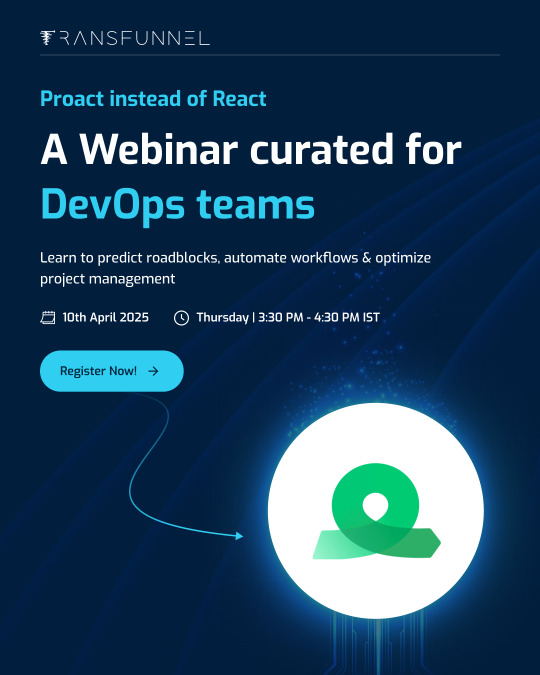
Discover how to:
✔ Shift from reactive to proactive sprint planning for smoother, predictable project outcomes.
✔ Understand the true cost of reactivity: stress, budget overruns, and reduced client satisfaction.
✔ Overcome common toolkit limitations and obstacles in implementing proactive strategies.
✔ Leverage real-time reporting and visibility to catch hidden bottlenecks before they impact your team.
Our experts, Rohini Sharma (Head of GTM, monday dev), Mona Chopra (Monday Practice Head, TransFunnel Consulting), and Sudipto Sinha (Solutions Specialist, TransFunnel Consulting), will guide you through practical insights in the webinar and answer your burning questions in a live Q&A session.
Transform your DevOps practices with the powerful features of monday dev.
🔗 Reserve your spot now:
#DevOps#SoftwareManagement#ProjectManagement#mondaydev#Webinar#ProactiveManagement#monday#Agile#SprintPlanning#TransFunnel#AutomateSuccess
0 notes
Text
Transform Your Business with ElintOm Cutting-Edge Omnichannel Software
All-in-One Omnichannel Software from ElintOmIntroduction to All-in-One Omnichannel SoftwareFeatures and Benefits of Elintom’s Omnichannel SoftwareManaging Inventory .Processing Orders .Talking to Customers .Data Management .Marketing Abilities .Case Studies: Success Stories of Businesses Using Elintom’s Omnichannel SoftwareHow to Choose the Right All-in-One Omnichannel Software for Your Business…
0 notes
Photo

Which types of property management software are you looking for?
Residential PMS
Commercial PMS
Homeowners Associations
Hotel PMS
Industrial PMS
You can adopt the desired ones as per your requirements. In turn you can get the best one with Me.
I can help you to develop properly management software as per your business requirements.
To know more visit here
➜Get in touch �at +91-9818805835
➜Website:
0 notes
Text
Discover how to effortlessly manage alloted leave in Flowace with our comprehensive tutorial. In this video, we'll walk you through the process of efficiently adding and managing alloted leave, empowering you to optimize your time off and maintain productivity.
Learn the step-by-step process of adding alloted leave in Flowace with ease. From accessing the leave management feature to setting up alloted leave for your team, we cover all the essential steps to help you streamline your leave management process.
Say goodbye to leave management headaches and hello to a more organized and productive workflow with Flowace. Don't miss out on optimizing your leave management process!
Like, subscribe, and share this video to stay updated with our latest tips and tutorials on mastering Flowace. . .
#Flowace#AllotedLeave#LeaveManagement#ProductivityTips#WorkflowEfficiency#TechTutorial#SoftwareManagement#TimeOffManagement
0 notes