#split&concat
Explore tagged Tumblr posts
Text
To do:
✅ Install all programs
✅ Get the datasets, read them and convert them using concat
Convert two columns into booleans
Split two of the columns into more columns because they're actually month and year which is bad and remember to drop one of the columns and that they're supposed to have specific datatypes after
Change three of the columns into one column with 4 possible values
Write the new dataset into an csv file and make sure to see how long it takes to write
Write the new dataset into another type of file and measure how long that takes to write too
Ponder over these results and compare the two and whatever (where am I supposed to fucking write that??? Hello???)
And then do the same but compress them this time
Read the files but only 4 of the columns and filter so only the not accepted vehicles get added
Use collect to blah blah blah so that it avoids trying to read too much and compare how long it takes and whatever
Discuss the amount of times it took again and which one is best again but this time the teacher decided parquet is best so you have to diss csv (sadge :( )
Find the unique car brands
Find the top three car brands that got checked the most
Find unique combinations of car brand and models of the "personbil" type that is also electric (getting niche here waow)
Make a new column that adds the age the car is at the control
Find how many cars got accepted for each brand and for each age at control
Plot the three (??) most controlled car brands and how many of them are accepted for the age of the cars at control (<-> age of car at control | amount of cars accepted) and then also say which brand I woulda bought??? Dude idk if that's rhetorical I'm guessing not
Upload it all to github and share with teacher
2 notes
·
View notes
Text
My face when converting a JSON response to a JS object I can use for react formatting (yknow, what should be simple) forces me to do the following type conversions:
Parse into an any type -> any
Split into an array -> any[]
Take only the first element -> any
Which is actually an array of "any" type -> any[]
Concat the array into a string -> string
Split that by commas -> string[]
Push a '}' to the last array element -> still string[]
Then JSON.parse into the object I actually need -> jsObject
I love hard type systems but I hate
Type systems
#react#codeblr#typescript#unironically so upset with how bad ts's system is#why cant it be like rusts??
1 note
·
View note
Text
Power Automate String Tips for Improved User Experience

Introduction
Task and workflow automation is critical for productivity in today's digital workplace. Microsoft Power Automate's ability to efficiently handle strings is one of its many strong points. You may greatly improve the user experience in your applications by learning how to leverage Power Automate string functions. In order to increase usefulness and usability, we will look at some helpful hints for working with strings in Power Automate in this post.
1. Recognize the Main String Functions
Several built-in string methods in Power Automate can facilitate efficient text manipulation:
concat(): Concatenates multiple strings.
Using predefined places, the substring() function extracts a portion of a string.
trim(): Takes out a string's leading and trailing whitespace.
split(): Using a given delimiter, splits a string into an array.
Getting acquainted with these features will allow you to manage strings in your processes more effectively.
2. Employ Explicit Naming Conventions
It's crucial to give your variables in Power Automate descriptive and understandable names when working with strings. This not only makes your flows easier to comprehend, but it also makes it easier for collaborators to quickly understand why each variable exists. For example, use a variable name like customerFeedback or orderDetails instead of var1.
3. Put Error Handling in Place
Strings frequently include unexpected or erroneous data. To handle situations when strings might not live up to your expectations, provide error handling. Before carrying out any operations, use conditions to determine whether a string is empty or contains any certain characters. By being proactive, this technique can improve user experience and avoid workflow failures.
4. Enhance Management of String Length
String length management is crucial when working with user inputs or data from outside sources. To make sure that strings don't go beyond predetermined boundaries, use the length() function. Consider using the substring() function to truncate a string if it is too long. By doing this, you can keep user interfaces consistent and avoid display problems.
5. Automate Frequently Done Text Editing
Power Automate string functions can be used to identify and automate repetitive string operations in your workflows. For instance, make a reusable flow that carries out the tasks of extracting particular information from a longer string if you frequently need to do so. By doing this, you guarantee consistency throughout your operations while also saving time.
6. Incorporate String Adjustments
Never be afraid to mix and match different string functions to accomplish intricate manipulations. For instance, before giving a string to substring() for extraction, you can use trim() to tidy it up. Combining functions makes your flows simpler by enabling you to do more complex tasks in a single step.
7. Give user comments
Giving consumers rapid feedback when they input strings or when procedures depend on string data can improve user experience significantly. To let users know about successful operations or any problems discovered, think about utilizing notifications or messages. For instance, sending a brief confirmation message when a user submits a form and the data is correctly processed can increase satisfaction.
8. Evaluate and Retest
Lastly, always make sure your flows are fully tested. Observe closely how they manage strings in different situations, such as edge cases like empty strings or unanticipated formats. Get user feedback and be ready to make changes to your flows in order to enhance their usability and functionality.
Summary
Your automated workflows' user experience can be greatly enhanced by learning how to use Power Automate string functions. You may make effective and user-friendly apps by comprehending important string operations, adhering to precise naming rules, incorporating error handling, and soliciting input from users. You'll be well-equipped to use Power Automate's string functionality to improve your automation efforts if you keep these pointers in mind. Try these strategies out now to see how they can improve your processes' efficacy and efficiency.
0 notes
Text
Tập 5| Lập trình hướng đối tượng JAVA | String
Trong java, string(chuỗi) là một đối tượng biểu diễn một chuỗi các giá trị char. Lớp String trong java cung cấp rất nhiều các phương thức để thực hiện các thao tác với chuỗi như: compare(), concat(), equals(), split(), length(), replace(), compareTo(), intern(), substring(), … Lớp java.lang.String được implements từ các interface Serializable, Comparable and CharSequence. Các phương thức của…
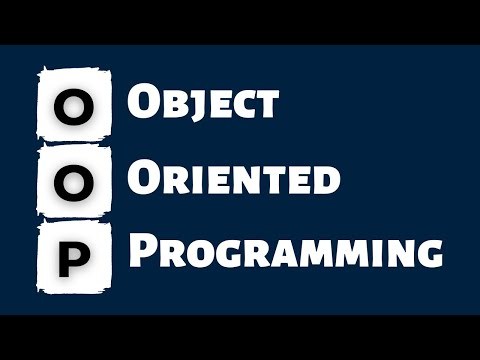
View On WordPress
0 notes
Text
Handle conflicting files when uberjar-ing in Leiningen
Context: Groovy libraries may include /META-INF/groovy/org.codehaus.groovy.runtime.ExtensionModule to register some extensions to install into JDK. If you uberjar multiple such libraries, you will end up with just a single one of these (last wins). In our case, this is not acceptable and we want to filter out one we don't care about, and fail if there are still multiple. We use Leiningen, and (mis)use its :uberjar-merge-with for this. It takes a map of file pattern -> [fn1: stream->X, fn2: X+X->X, fn3: stream, X -> void].
:uberjar-merge-with {#"^META-INF/groovy/org\.codehaus\.groovy\.runtime\.ExtensionModule$" [;; The JDK extensions from jsr223 (ScriptEngine) isn't anything we use, contrary to dateutils (comp #(when-not (clojure.string/starts-with? % "moduleName=groovy-jsr223") [%]) slurp) concat (fn [out contents] (if (> (count contents) 1) (throw (ex-info "More than 1 groovy extensions in uberjar! (see :uberjar-merge-with in project.clj)" {:cnt (count contents) :modules (mapv #(first (clojure.string/split-lines %)) contents)})) (spit out (first contents))))]}
I hope to never need this again.
0 notes
Photo

からかい上手の高木さん2 第6話
ffmpeg -ss 1060 -i "source.mkv" \ -filter_complex " [0:v] trim=1.02:4.129 [c1]; [0:v] trim=1.02:4.129,reverse [c2]; [c1][c2] concat=n=2,setpts=N/FRAME_RATE/TB [cc]; [cc] scale=540:304:flags=lanczos,unsharp=5:5:1.0 [s]; [s] split [a][b]; [a] palettegen=stats_mode=full [p]; [b][p] paletteuse=dither=bayer:bayer_scale=2 " \ -y clip1_tumblr.gif
29 notes
·
View notes
Text
Music Fm Online Url Free MP3 Download Fougner If in case you have been into the music industry for.
Be a part of Film Clips Collectively With QuickTime Participant For Mac
Mp3 Cutter & Merger is a software for editing Mp3 information on your Android device, and the app focus is on creating ringtones, notification tones, alarms and so forth. For those who don't see a suggestion to subscribe to Apple Music when you first open the Music app on your iOS system, faucet For You on the backside of the display screen. Step 1 Add MP3 recordsdata you need to merge to this MP3 file merger - merely drag and drop MP3 files to the main interface of the program. We make kick-ass music collectively on-line. We hearken to and support each other.
The Music Biz membership consists of over 500 firms. All staff of a member firm are eligible to reap the benefits of membership. But many occasions we find that not all company staff know that the membership exists and thus miss out on necessary resources that could assist them of their every day jobs or skilled progress targets. Use the form beneath to search out out if your organization is already a member of the Affiliation.
Free MP3 WMA Cutter - Additionally contains several fundamental audio file modifying functions and can be used as a ringtone maker for iPhone, Blackberry, Nokia, and many others. Magic Audio Merger is perfect for merging audio bits, recordings and voiceovers collectively, permitting you to consolidate your voice knowledge into bigger recordsdata. Select Clip > Merge Clips. Mp3 Cutter and Merger is a great app for 2 essential causes: it is very easy to make use of, and it takes little or no space on your machine's reminiscence (less than 1 megabyte).
Cut up&Concat could be very powerful and usually effective however some customers have found it might probably't cut up recordsdata, or doesn't full splitting or joining. MP4Joiner is a free application that enables be part of multiple MP4 recordsdata into one without reencoding and with out high quality loss. When you click on on MP3 Cutter, you will open the list of your music library and also you are actually able to edit audio recordsdata.
Free Merge MP3 is an efficient audio conversion instrument. It's light-weight and simple-to-use, and it will definitely come in handy on a couple of occasion. Utilizing Mp3 Cutter and Merger is really simple: you just have to pick out the online audio merger file you need to work with, and then lower and paste the fragment that you are fascinated with. When you're completed merging your audio file, you'll be able to play it immediately from the app.
Shift or Control-click (Command-click for Mac OS) to pick the audio-only clips you wish to merge with the video clip. In conclusion, we are able to say definitely that Wodershare Filmora is a straightforward and efficient video modifying software program that lets you combine audios or merge them with videos with out much effort. It's an especially great tool which lets you categorical your creativity and makes video making expertise total enjoyable.
If you'd like a software that may cut up your mp3 information, FLAX and ogg vorbis in minutes, mp3splt will be the only option for you. It's an open source and multi-platform command line application that comes with state-of-the-art options. Once downloaded you possibly can then see the GUI of mp3splt (gtk model) and from right here you can regulate splitpoints at fastened intervals.
Absolutely person-pleasant. Trying new software for audio enhancing is usually a dragging, particularly for busy individuals. Good thing, MP3 Toolkit affords tutorial for brand spanking new users to be taught the basics. All they should do is to visit the website and search for online audio merger the how-to's of using specific functions. Do you need to minimize and get out the superb half in an audio file? Do you wish to be a part of a number of audio information into one file? Please test MP3 Cutter Joiner. It is going to be your most suitable option.
It really works wonderful. In only some steps you possibly can execute the merge of videos. The standard of the merge is excellent. As soon as created, the merged clip can't be re-synchronized, or adjusted. To re-snyc or alter your clips, make a brand new merged clip. Helium Audio Joiner takes care of different necessary particulars, too: including or not silence between tracks, giving a warning when lossless and lossy music information are joined, altering the default non permanent path and so forth.
Freemore MP3 Joiner is a small software designed to hitch, merge and mix MP3 audio information into a bigger one with blazing pace, with out recompressing and with out high quality loss. You can use it if you want to listen to 1 huge MP3 file that comprises all your favourite songs, as a substitute of making a playlist. It additionally lets you be part of a bunch of audio recordsdata collectively into a single file regardless of how many files you have, and the way massive or how small each file is. With our MP3 merger, you'll be able to be a part of your separate audiobook chapters into one massive audiobook or combine multiple music tracks into one non-stop audio CD.
1 note
·
View note
Text
Notícias do Dia no Brasil e no Mundo
“));var g=y[n.size_id].split(“x”).map((function(e){return Number(e)})),f=(0,i.Z)(g,2);m.width=f[0],m.height=f[1]}m.rubiconTargeting=(Array.isArray(n.targeting)?n.targeting:[]).reduce((function(e,r){return e[r.key]=r.values[0],e}),{rpfl_elemid:l.adUnitCode}),r.push(m)}else(0,a.logError)(“Rubicon: bidRequest undefined at index position:”.concat(s),t,e);return…

View On WordPress
0 notes
Photo

I often have to #backup #audio recordings and it turns out it’s always easier to backup as a #video on #YouTube. #ffmpeg
The order of switches/parameters is important with ffmpeg:
ffmpeg -loop 1 -i image.jpg -i audio.wav -c:v libx264 -tune stillimage -c:a aac -b:a 192k -pix_fmt yuv420p -shortest out.mp4
this might also work:
ffmpeg -y -i image.png -i audio.mp3 -c:a copy result.avi
via su
since the above didn’t exactly work with Youtube (the upload was rejected) I did the following:
ffmpeg -loop 1 -framerate 2 -i input.png -i audio.m4a -c:v libx264 -preset medium -tune stillimage -crf 18 -c:a copy -shortest -pix_fmt yuv420p output.mkv
via trac
occasionally, the recording may need to be trimmed prior to processing (e.g., first 3 min then from 6 to 30.
ffmpeg
ffmpeg -i audio.wav -t 00:03:00 -c copy 01.wav ffmpeg -i audio.wav -ss 00:06:00 -t 00:24:00 -c copy 02.wav ffmpeg -i 01.wav -i 02.wav -filter_complex '[0:0][1:0]concat=n=2:v=0:a=1[out]' -map '[out]' output.wav
sox
sox inputfile.wav outputfile.wav trim 0 =3:00 =6:00 =24:00
via su
simpler ffmpeg trimming (from start to end)
ffmpeg -i file.mkv -ss 20 -to 40 -c copy file-2.mkv ffmpeg -i file.mkv -ss 00:00:20 -to 00:00:40 -c copy file-2.mkv
-t means duration, has priority and is different from -to
here’s trimming first 30 from mp3
ffmpeg -t 30 -acodec copy -i inputfile.mp3 outputfile.mp3
there’s also mp3splt
mp3splt "$file" 4.12 27.55.7 ... It allows custom output name formatting and multiple split points
via use
playing with filenames in alias functions
$ x='Unix-Utils-World'
$ IFS=- read -r x y z <<< "$x"
$ echo $x
via usmthg
2 notes
·
View notes
Text
Machacha download

#Machacha download for mac
#Machacha download mp3 song
#Machacha download Offline
#Machacha download windows
#Machacha download mp3 song
Machacha - Machacha MP3 song from the Machachas album.
#Machacha download Offline
This option is available from the program's preferences menu. Download Machacha - Machacha MP3 song on Boomplay and listen Machacha - Machacha offline with lyrics.
#Machacha download windows
MacHacha can also create self-extracting files for Windows through a file batch-processed for Mac. The Guillotine FT Mooch, Estee Nack & Recognize Ali (Prod By Machacha) download 3. Traduction en contexteTraduccin en contextoTraduo em. Choose one of the predefined options, or enter your own number in Megabytes. About the contextual dictionary Download the App Contact Legal considerations Privacy settings. If you usually download movies, music or large archives from news groups, public web servers, streamload, edonkey or whatever place, this is. You will be prompted to enter a fragmentation size. MacHacha can create packets compatible with Hacha, WinSplit, FastSplit, Split&Concat, and HJSplit.ĭrag an drop the file you'd like to divide onto the MacHacha's icon. So, if you use MacHacha to split a 1GB file into two 512MB parts, to transfer it in two batches to your destination computer, it doesn't matter what operating system - Windows, Mac, Linux - that computer has. What makes MacHacha stand out from other, similar applications is its ability to generate data packets compatible with those other applications, even if they were designed for other operating systems. It really comes in handy when moving information from one computer to another, especially when the destination computer doesn't have an Internet connection, or the file transfer will just take too long. Delineation of lithostratigraphic complexes elsewhere in the Zimbabwe Craton and the Limpopo Belt may be possible, and can be expected to clarify the pattern to which these provinces were assembled during the Archaean prior to D 4 deformation.MacHacha is a tool that allows you to split a large file into several smaller pieces. The area of the Motloutse Complex was previously regarded as a transitional boundary between the Craton and the Mobile Belt, but is here seen instead as an intracratonic accretionary assemblage on which the ENE-WSW “Limpopo” trend was partly superimposed during D 4 shearing.
#Machacha download for mac
The terranes which were thus accreted to the southwestern margin of the Zimbabwe Craton during this episode of deformation and crustal thickening (D 1-D 3) were then cut across by dextral movement on the Magogaphate Shear Zone during D 4, so juxtaposing the Limpopo Belt with the Motloutse Complex. MacHacha 4.0.1 - Download for Mac Free Mac Tools Files, disks and virtualization MacHacha Mac 4.0.1 MacHacha is a tool for Mac with which you will be able to crop files that are too large. During regional deformation, elements of the Matsitama Belt and associated paragneisses were thrust from the southwest over the active magmatic zone and were then infolded with, and underplated by, migmatites, orthogneisses and granitoids of the developing Motloutse Complex. MacHacha is a tool for Mac with which you will be able to crop files that are too large. The Motloutse Complex was formed in the Late Archaean between ∼ 2.7 Ga and 2.5 Ga ago, in a zone of plutonism which separated a crustal fragment bearing the depositional basin of the Matsitama shelf-type sequences from the developing greenstone belts to the east. It is partly bounded against the Limpopo Belt by the Magogaphate Shear Zone, but also flanks the western boundary of the Limpopo Belt Central Zone, west of 27☃5′E. Jacob Kasimwaka Machacha Majembe, a resident of South Bukusu Ward, Bumula Constituency has set his guns. It is delineated by relatively abrupt changes in structural style and fabric orientation of which most, if not all, coincide with shear zones or faults. It shows a higher grade of metamorphism than the adjacent cratonic terranes, but lacks the granulites of the Limpopo Belt. It includes granitoids and orthogneisses typical of the Zimbabwe Craton to the east, detached segments of the quartzite-carbonate-pelite association of the anomalous Matsitama schist belt to the west, and migmatites similar to those of the Limpopo Belt to the south, but is itself a distinctive lithological assemblage. The Motloutse Complex lies between four other complexes. The Archaean rocks of northeastern Botswana are divided into named lithostratigraphic complexes, each a different assemblage of stratiform lithologies, granitoids and gneisses, and each with differences in metamorphic grade, structural style, and metallic mineralisation.

0 notes
Text
Javascript splice array

Javascript splice array how to#
Javascript splice array free#
It takes 2 parameters, and both are optional. It divides a string into substrings and returns them as an array. Slice( ) and splice( ) methods are for arrays. log ( months ) // adding by index, 5 elements removed log ( months ) // adding by index, no element removedĬonsole. splice ( 1, 0, 'Feb', 'March' ) Ĭonsole. Var months = // adding by index, no element removed log ( months ) // removing by index and number of element , itemX) Parameters Return Value An array containing the removed items (if any). The splice () method overwrites the original array. Var months = // removing by indexĬonsole. Definition and Usage The splice () method adds and/or removes array elements. Removing an element using splice method : Number of elements: number of element to remove
Javascript splice array how to#
Lets see how to add and remove elements with splice( ):Īrray. The splice( ) method changes an array, by adding or removing elements from it. The name of this function is very similar to slice( ). slice ( 2, 4 )) // Extract array element from index 1 and n-1 indexĬonsole. slice ( 2 )) // Extract array element from index 2 and n-1 indexĬonsole. Var employeeName = // Extract array element from index-2Ĭonsole. Removes deleteCount elements starting from startIdx (in-place) // 2. Let's take a closer look: // Splice does the following two things: // 1. Even though the splice() method may seem similar to the slice() method, its use and side-effects are very different. Lets see the below example for slice method : Splitting the Array Into Even Chunks Using splice() Method. Until: Slice the array until another element index It doesn’t change the original array.įrom: Slice the array starting from an element index The javascript splice() method is used to add or remove elements/items from an array.
Javascript splice array free#
I hope it helps, feel free to ask if you have any queries about this blog or our JavaScript and front-end engineering services.The slice( ) method copies a given part of an array and returns that copied part as a new array. If either argument is greater than the Array’s length, either argument will use the Array’s length If either argument is NaN, it is treated as if it were 0. shows, original array remains intact. Unlike slice() and concat(), splice() modifies the array on which it is. Use negative numbers to select from the end of an array. splice() is a general-purpose method for inserting or removing elements from an array. If omitted, all elements from the start position and to the end of the array will be selected. An integer that specifies where to end the selection. No problem Use the method Array.isArray to check⦠No problem Use the method Array. Use negative numbers to select from the end of an array.Īrgument 2: Optional. Better Array check with Array.isArray Because arrays are not true array in JavaScript, there is no simple typeof check. An integer that specifies where to start the selection (The first element has an index of 0). The slice() method can take 2 arguments:Īrgument 1: Required. If Argument(1) or Argument(2) is greater than Array’s length, either argument will use the Array’s length.Ĭonsole.log(array7.splice(23,3,"Add Me")) Ĭonsole.log(array7.splice(2,34,"Add Me Too")) Ĥ. It is a general purpose method to either replace or remove elements. If Argument(2) is less than 0 or equal to NaN, it is treated as if it were 0.Ĭonsole.log(array6.splice(2,-5,"Hello")) Ĭonsole.log(array6.splice(3,NaN,"World")) Array.splice() method in JavaScript provides a more refined way to manipulate an array. If Argument(1) is NaN, it is treated as if it were 0.Ĭonsole.log(array5.splice(NaN,4,"NaN is Treated as 0")) shows, returned removed item(s) as a new array object.Ĭonsole.log(arra圓.splice(2,1,"Hello","World")) howMany An integer indicating the number of old array elements to remove. syntax array.splice(index, howMany, element1,, elementN) index Index param specifies where a new item should be inserted. The new item(s) to be added to the array. The javascript splice() method is used to add and remove items from an array. And if not passed, all item(s) from provided index will be removed.Īrgument 3…n: Optional. If set to 0(zero), no items will be removed. An integer that specifies at what position to add /remove items, Use negative values to specify the position from the end of the array.Īrgument 2: Optional. The splice() method can take n number of arguments:Īrgument 1: Index, Required. However, in this case we can reimplement it to transform it into immutable. The splice() method changes the original array and slice() method doesn’t change the original array.ģ. The splice method allows us to add elements from a position inside an array (or replace them if we indicate how many we want to eliminate), but unfortunately it is mutable. The splice() method returns the removed item(s) in an array and slice() method returns the selected element(s) in an array, as a new array object.Ģ.

0 notes
Text
Replacement hjsplit file splitter joiner

#REPLACEMENT HJSPLIT FILE SPLITTER JOINER HOW TO#
#REPLACEMENT HJSPLIT FILE SPLITTER JOINER MP4#
#REPLACEMENT HJSPLIT FILE SPLITTER JOINER SOFTWARE#
#REPLACEMENT HJSPLIT FILE SPLITTER JOINER PC#
#REPLACEMENT HJSPLIT FILE SPLITTER JOINER DOWNLOAD#
#REPLACEMENT HJSPLIT FILE SPLITTER JOINER SOFTWARE#
hi, i actually started using VideoRedo 2 days ago, because of my frustration with some of the open source software i have been using, not for encoding/conversions, but for file splitting inaccuracy. I would try a commercial editor like Solveigm video splitter or videoredo h264 suite.but even they aren't perfect.
#REPLACEMENT HJSPLIT FILE SPLITTER JOINER MP4#
Avidemux works brilliantly with splitting and joining mkv / mp4 files, never have an issue, even 1080/50p files.įreemake is the biggest piece of crap i think i have ever seen, looks like a kid created the user interface while playing in a candy store (horrid looking thing it is) and it might be free, but the makers actually get paid to incorporate 2 apps into its installer, forcing you to "untick" the boxes for those other apps during installation, and when you get it installed and open it, a big box appears asking you to install the "black bar removal" tool" which they then ask for a $9.99 donation to do it ? It's not hard, just a pain.įreemake: failed a test but I don't remember which. The hardest part is creating a text file with all of the files you want concatenated. Since it uses -c copy (-c is what codec to use, copy means just copy existing, don't transcode) it goes very fast, AND there is no loss in quality since it is not transcoded. Since all of my files used the same codecs, I used the first example in the document above. But I want to merge all of the clips into one file when I'm all done. Every time you hit the pause button, you get a new file, which is ok. How to concatenate (join, merge) media filesīy the way, in my case, I was trying to concatenate 150 files from my Canon HF M50.
#REPLACEMENT HJSPLIT FILE SPLITTER JOINER HOW TO#
Here is a link to the ffmpeg documentation describing how to join.
#REPLACEMENT HJSPLIT FILE SPLITTER JOINER DOWNLOAD#
I had to download the latest version of ffmpeg for this to work. I have had similar problems to others with the audio sync problem, but I just tried this using the -f concat option with ffmpeg and it worked - with no audio sync issue. I have finally found a solution to this issue that worked for me.
#REPLACEMENT HJSPLIT FILE SPLITTER JOINER PC#
Once I get my pc running again, I will look at the program you recommend. I have gotten a reply from AimOne (NOT same as Aimrsoft lol) about their splitter/joiner recommending I install the K-Lite Codec. Some of these programs including this one use the NVidia GPUs to accelerate encoding and it is conceivable that this is related, as I did notice during the reboot and fix-attempt sequence one blue screen involving the video driver. It's possible this is a pure coincidence and there is a hardware problem. Several reboots and tries later, with freezes occurring pretty much upon doing anything inside that program, my machine no longer makes it thru the Windows startup even the startup recovery has failed my computer is now effectively dead. Then, when I cancelled an operation, it froze my machine. It appeared to actually work correctly (it's about $60). Yesterday, I tried Aimrsoft's program " Total Video Converter". I've been evaluating programs which give free eval copies. I'm willing to spend reasonable money - I don't demand free lol. Even modest testing in the lab should have revealed these problems. Overall software quality in this field appears to this engineer to be shockingly low. All other programs I've tried for that latter functionality failed in some way within minutes of my trying them. mp4 correctly, but has no splitting or joining capabilities. So far, I haven't seen one program that correctly does it all. I'm actually willing to pay for a good solution to general conversion, splitting, and joining, but it's nice to be able to evaluate them first. VOB files correctly it will often tell you that a file of 24 mins duration, say, (which plays fine in other programs) is of 2 mins duration, or sometimes zero and that's all the program will recognize. Failed after merely 10 secs of testing.įreemake: failed a test but I don't remember which.ĬUDA video converter: cannot load. Only problem was it consisted of 24 mins of black frame, which was not the original!ĪIM's splitter-joiner: couldn't even open an MP4 file, simply said "cannot play ". Once I got that part to work, it split off the section I wanted and saved it. It would often get into loops of the form "can't advance to point " from which the only escape was to use task manager to terminate the program. and I'm a VERY experienced software engineer.Īvidemux: extremely confusing, had a lot of difficulties synchronizing on a key frame. Hello All! I've tried a number of these programs most of them simply don't work.

0 notes
Text
Parenting advice from Care and Feeding.
Parenting advice from Care and Feeding.
“));var m=y[i.size_id].split(“x”).map(function(e){return Number(e)}),v=(0,r.Z)(m,2);f.width=v[0],f.height=v[1]}f.rubiconTargeting=(Array.isArray(i.targeting)?i.targeting:[]).reduce(function(e,t){return e[t.key]=t.values[0],e},{rpfl_elemid:p.adUnitCode}),t.push(f)}else(0,a.logError)(“Rubicon: bidRequest undefined at index position:”.concat(s),n,e);return…

View On WordPress
0 notes
Text
Office2019 office software
Microsoft Office2019 function introduction: 1. Tab switching animation Microsoft Office 2019 has added a lot of interface effect animations, the most special is the label animation, when we click on a Ribbon panel, Office will automatically pop up an animation effect, a bit like Win10-specific window fade in and fade out. 2. Multi-monitor display optimization The multi-monitor display optimization function has been added to Microsoft Office2019 . When we use two monitors, we cannot fully guarantee that the resolutions of the two monitors are the same, so there will be differences when displaying documents on different monitors. If you use multiple monitors The display optimization function can effectively avoid the problem that the same document is displayed incorrectly on different monitors. 3. Insert icon online We will use some icons when making PPT. Microsoft Office 2019 has added the online icon insertion function, which can insert icons with one click, just like inserting pictures, and all icons can be directly changed through the PowerPoint coloring function. You can also After splitting, fill in color by item. 4. New functions such as built-in IFS Excel 2019 has built-in several new functions, such as CONCAT multi-column merge, IFS multi-conditional judgment, TEXTJOIN multi-region merge, etc. Here, "IFS" is used as an example. Generally, we will choose IF. When there are more than two conditions, we need to Multiple groups of IF functions are nested. If there are too many levels of nesting, it will not only be troublesome in writing, but also will be quite cumbersome to troubleshoot later. IFS displays multiple conditions side by side, and the grammatical structure is similar to "IFS (condition 1" , result, condition 2, result, condition 3, result,...)", it can support up to 127 different conditions, which can be regarded as an IF function. As long as you have these functions, your office efficiency will skyrocket. . 5. "Horizontal" page turning Microsoft Office2019 adds a new "landscape" page-turning mode. Just check the "page-turning" button, and the Word page will automatically turn into a left-right page-turning similar to a book, thus improving the tablet user experience. 6. Increase ink writing PowerPoint 2019 has added the ink writing function. You can use pens, color blocks, etc. to doodle on the slides at will, and there are various built-in brushes. Users can adjust the color and thickness of the brush by themselves, and can also directly convert the ink into Shapes for post-editing use. 7. Immersive learning mode Word 2019 adds an "immersive learning mode" under the "View" panel. Users can use this feature to adjust page color, page width, text spacing, etc. to improve readability. This feature also combines Win10's Voice conversion technology, the content of the file is directly read aloud by Microsoft "Narrator", thus improving the efficiency of learning and reading. 8. Change the view at will Just click the Views tab, then in the Task Views group or Resource Views group, click the view you want to use. To see all available views, click Gantt Chart → Other Views" and then select from the options in the Other Views dialog box.
0 notes
Text
DeobShell PoC to deobfuscate Powershell using Abstract Syntax Tree (AST) manipulation in...
DeobShell
PoC to deobfuscate Powershell using Abstract Syntax Tree (AST) manipulation in Python. The AST is extracted using a Powershell script by calling System.Management.Automation.Language.Parser and writing relevant nodes to an XML file.
AST manipulation and optimization is based on a set of rules (ex: concat constant string, apply format operator ...).
From the deobfuscated AST, a ps1 script is rebuilt using Python. See the diagram below.
Examples of rules
▫️ remove empty nodes
▫️ remove unused variables
▫️ remove use of uninitialised variables
▫️ simplify expression
▫️ join, plus, format, replace operator
▫️ split, reverse, invoke-expression
▫️ type convertion to type, string, char, array
▫️ replace constant variable with their value
▫️ fix special words case
▫️ ...
https://github.com/thewhiteninja/deobshell

-
0 notes
Text
JavaScript String
charAt: The value of Characters of a string starts with index 0. CharAt () is used to find a specific character in this string.
Example: string.charAt(index);
Concat: concat () is a string method. It is used to connect multiple strings together. concat () combines multiple strings together to provide a new string result.
Example: string.concat(value1, value2, ... value_n);
Includes: includes () This is used to determine if there is a specific item in an array. Provides false values if the item is not true.
Example: var orders_today = ['Strawberry', 'Chocolate', 'Chocolate', 'Raspberry', 'Vanilla', 'Vanilla', 'Double Chocolate Deluxe'];
console.log(orders_today.includes('Double Chocolate Deluxe'));
endsWith: endsWith () is used to determine whether a string ends with a certain sequence of characters. And endsWith () is called by a specific instance of the string class.
Example: var totn_string = 'TechOnTheNet';
console.log(totn_string.endsWith('Net'));
console.log(totn_string.endsWith('net'));
indexOf: indexOf () Returns the first presence position of a certain value on a string. The indexOf () method is case sensitive. The indexOf () method returns -1 if the first presence position of a certain value is not found.
Example: let text = "Hello world, welcome to the universe.";
text.indexOf("e");
lastIndexOf: lastIndexOf () provides a list of the last event of the specified value within the calling string object, searches back from romIndex but returns -1 if the value is not found.
Example: const paragraph = 'The quick brown fox jumps over the lazy dog. If the dog barked, was it really lazy?';
const searchTerm = 'dog';
console.log(`The index of the first "${searchTerm}" from the end is ${paragraph.lastIndexOf(searchTerm)}`);
Replace: The function of replace () is to match a specific string of a pattern and replace it with a new string instead.
Example: const p = 'The quick brown fox jumps over the lazy dog. If the dog reacted, was it really lazy?';
console.log(p.replace('dog', 'monkey'));
Slice: Slice () works according to the values of the index. Slice () will output everything from the array except the index value that will be given.
Example: const animals = ['ant', 'bison', 'camel', 'duck', 'elephant'];
console.log(animals.slice(2));
Expected output: Array ["camel", "duck", "elephant"]
Split: With a split () the strings of a string can be listed separately. And provides these substrings in the form of split () objects.
Example: const str = 'The quick brown fox jumps over the lazy dog.';
const words = str.split(' ');
console.log(words[3]);
Expected output: "fox"
startsWith: startsWith () This means that if a string starts with a letter from a particular string it will give false if it starts then true.
Example: const str1 = 'Saturday night plans';
console.log(str1.startsWith('Sat'));
//Expected output: true
Substr: substr () is used to extract a substring from a string. A substring is extracted from a string using the index value in substr ().
Example: const str = 'Mozilla';
console.log(str.substr(1, 2));
//Expected output: "oz"
toLowerCase: toLowerCase () is used to lowercase all strings.
Example: const sentence = 'The quick brown fox jumps over the lazy dog.';
console.log(sentence.toLowerCase());
//Expected output: "the quick brown fox jumps over the lazy dog."
toUppercase: toUppercase () is used to uppercase all strings.
Example: const sentence = 'The quick brown fox jumps over the lazy dog.';
console.log(sentence.toUpperCase());
//Expected output: "THE QUICK BROWN FOX JUMPS OVER THE LAZY DOG."
Trim: trim () is used to remove whitespace from both ends of a string. trim () removes whitespace from both ends and renders it without changing the original string.
Example: const greeting = ' Hello world! ';
console.log(greeting);
//Expected output: " Hello world! ";
console.log(greeting.trim());
//Expected output: "Hello world!";
trimStart: trimStart () is used to remove whitespace on the left side of a string only. trim () only relocates whitespace on the left without changing the original string.
Example: const greeting = ' Hello world! ';
console.log(greeting);
// Expected output: " Hello world! ";
console.log(greeting.trimStart());
// Expected output: "Hello world! ";
trimEnd: trimEnd () is used to remove whitespace on the right side of a string only. trim () only removes the whitespace on the right and replaces it without changing the original string.
Example: const greeting = ' Hello world! ';
console.log(greeting);
// Expected output: " Hello world! ";
console.log(greeting.trimEnd());
// Expected output: " Hello world!";
1 note
·
View note