#stream layout asset
Explore tagged Tumblr posts
Text
so you want to use OBS
hello! i’ve decided to compile information on my OBS setup and some resources that have helped me along the way. this is mostly for personal reference, but maybe others can make use of this information!
some notes before i get into it:
i use OBS for both offline recording and (twitch) streaming. any footage i record is edited using DaVinci Resolve 18, which is free.
most of my OBS captures are of video games (through a USB capture card, specifically elgato), and the occasional screen/application capture (like clip studio paint, and sometimes PC games).
as such, the information here is reflective of these experiences. this post is not comprehensive to all of OBS’s features- this is just an overview of the settings and configurations that are most relevant to me.
with that out of the way, all the information will be under the cut!
Basic Setup
file format:
how to change: settings -> output -> recording -> recording format -> press “apply” once finished!
I save most of my recordings as .mkv files- it supports multi-track audio! i prefer .mkv over .mp4 because if your power goes out, you still have a recording to work with.

.mkv files can be read by DaVinci Resolve without an issue- but for Adobe software, they'll need to be remuxed to .mp4 within OBS! (file -> remux recordings -> press the … to select a file -> press the “remux” button)
video resolution and framerate:
how to change: settings -> video -> output (scaled) resolution
my obs canvas is @ 1920 x 1080p (16:9)
i switch between 720p and 1080p as needed! if you're concerned about space, you can probably just go for 720p. i also record at 30 fps, simply because that’s what my capture card supports.
video bitrate:
how to change: settings -> output -> encoder settings (located in both the streaming and recording tab) -> press “apply” once finished!
bitrate is a bit of a doozy to explain, but the most important thing to know is that bitrate affects your video’s quality. lower numbers = lower quality, while higher numbers = higher quality.
generally speaking, you'll want higher bitrate when you're recording things with high depth of information (e.g. you’d want a higher bitrate for something fast-paced like splatoon, compared to a slower-paced game like animal crossing).
my video bitrate is either set to 3000 or 4000 kbps! and here's some of my other (related) settings while i'm at it:

you can put your bitrate at much higher values than me if you're a stickler for quality- but keep in mind that a higher bitrate means:
bigger file size
more information to upload (when streaming)
your computer will need to encode more
i’d recommend reading twitch’s guidelines on encoding, bitrate, resolution, and framerate to get an idea of what values to pick. for people who are doing offline recording or streaming on a different platform, i suggest googling the appropriate resources!
multi-track audio:
this is mostly applicable to anyone looking to do video editing!
multi-track audio basically allows you to separate your audio sources (e.g. discord, game audio, and your own microphone) into different tracks.
this is an immensely helpful tool because it lets you adjust audio levels in post-production (editing). some examples of how this can be used:
increasing someones microphone volume if they speak too softly
increasing/decreasing game audio
muting swear words/sensitive information
completely muting voice call + microphone if you want to upload a no commentary video
and more!
to set this up, take a look at your audio mixer panel, and press the ⚙ icon. this will bring up advanced audio properties.

by checkmarking a track box, it puts the audio on that track. to make the above screenshot easier to digest:
track 1 consists of ALL three audio sources- desktop, elgato, and microphone.
track 2 only has the microphone audio.
track 3 only has desktop audio (i use this for voice calls)
track 4 only has the elgato capture card audio (game audio). the volume has also been lowered so that any speaking voices can be heard clearly.
tracks 5 and 6 are unused.
you might be wondering, “why do all three of these have 1 checked off?” this is what i call the universal audio track. i recommend having a universal audio track for a few reasons:
when you stream from OBS onto twitch/youtube- you have to select ONE audio track.
it’s also a nice backup in case you didn’t separate your audio correctly.
if for whatever reason you need to move around your individual audio tracks in editing, the universal track acts as a nice reference point.
mark off your audio tracks for each audio source as you see fit! once you’re finished with the advanced audio properties, go to settings > output.
for the streaming tab, you’ll want to have the number of your universal audio track selected. in my case, that will be audio track 1.

for the recording tab, checkmark all the audio tracks that are applicable to you (in my case, audio tracks 1, 2, 3, and 4). by default, only audio track 1 is selected.

if you don’t check off the additional audio tracks in the output > recordings section, you will not have access to those audio tracks in editing, and you won’t be able to edit your audio tracks independently of each other. so don’t forget to do this! 👍
custom browser docks
custom browser docks are a great tool for when you’re streaming and want to have access to your twitch chat and/or activity feed! (or if you wanted to have some other web browser on OBS).
to create one, go to docks -> custom browser docks.
you’ll be given a table interface that asks you to put the dock name and URL. for streamers who want to have chat and alerts available, do the following:
on twitch’s homepage, go to the upper right and click your icon
then, click creator dashboard
once you’re on your dashboard, go to stream manager
click the vertical “...” on my chat OR activity feed.
press “pop-out chat” OR “pop-out activity feed”
copy and paste the link into the table back into OBS
press apply once you’re done
click and drag the docks around at your leisure to put them where you like!

if you ever decide you don’t want to have something on your OBS dock (or want to bring something back), go to the toolbar, click “docks,” and click the appropriate dock!
third party things
a section of optional things that you may enjoy having.
streamlabs alerts
this is basically for anyone who streams and wants to have their chat and/or follower notifications visualized on screen!

streamlab alerts can be added to OBS by adding a browser source into your scene, and the specifics can be customized on streamlabs itself. it’s pretty self-explanatory, so i’ll just leave a link to streamlabs website, where you can log in using the streaming platform of your choice: https://streamlabs.com/
discord overlay
this is a browser source that can be set up to show people who are in a server's voice chat and who speaks. i recommend this to people who make multiplayer content- it can help viewers distinguish who is who but also it can be helpful in editing.

to set this up, go to https://streamkit.discord.com/overlay, click “install for OBS,” and after logging in with discord, go to “voice widget” and click the server and voice channel you want.
you are able to apply CSS if you'd like more control over the visuals, but the standard layout tends to work fine for me! a search of “discord overlay css” on youtube can help you get more information.
veadotube mini
this is a pngtuber software that a friend recommended to me! no webcam is required- mouth opening and closing is based on your microphone input!

you can download it here (it’s pay what you want!): https://olmewe.itch.io/veadotube-mini
for a proper tutorial on how to use it, i recommend checking out the app's documentation, which you can read here: https://veado.tube/help/
source record
have you ever wanted to stream something with a chat overlay/layout, but wanted your recording to ONLY be the gameplay? or maybe you wanted to record BOTH your gameplay AND your webcam so that you can have a crisp zoom-in on your webcam!
source record is a third party plugin that can help you with that!

the general gist of source record involves applying the “source record” filter on either a scene or source, and customizing the encoding settings accordingly. the exact details of how to set it up is beyond the scope of this post, so I'll just direct people to this video instead (it was very helpful to me):
youtube
⚠ a quick note about source record: this plugin can be intense for your computer. be sure to do test recordings and the like to see what your computer can handle (and see if the recordings come out the way you like). it took me a few tests before i settled onto something i liked!
you can download and install source record here: https://obsproject.com/forum/resources/source-record.1285/
vdo.ninja
have you ever wanted to do a collaborative video or stream where you feature someone else’s video on your stream? or maybe you’re doing a multi-person streaming event! vdo.ninja is the perfect tool for you!
vdo.ninja turns your OBS virtual camera into a browser source link- which your collaborator can add on their stream! this is a new tool that i’ve added to my arsenal recently- since my friend and i are planning to stream a side order challenge together! i’ve still got to iron it out a bit more, but i like what i’ve used of it so far.
try it out for yourself at their website here (with documentation and demos available on the homepage!): https://vdo.ninja/ (no downloads required!)
ok! i’m set up! what now?
and with that, that’s all of the settings and tools that i thought would be worth mentioning! while most of my setup was written with video games in mind, some of these plugins and setups may be applicable to other types of videos (e.g. tabletop gaming with a physical camera)!
now that i’ve outlined all these settings, i have one more thing i have to say: regardless of what you're using OBS for, do a test recording before doing anything “official” with it. this recording can be as short as 30 seconds. it’s a good habit to develop that can make sure your streams/recordings turn out the way you want them to!
here are the kinds of things i like to check! it’s not an exhaustive list, but this can be a starting point:
video:
does my video look the way i want it to (and can my computer handle that)?
can my computer handle the load of encoding? - OBS will note in the bottom if the encoding is overloaded. if it can’t handle it, turn down your bitrate or adjust other encoding settings (e.g. i had to toggle psycho visual tuning OFF because it was causing lag)
this is especially the case if you're recording PC games- you don’t want to have slowdown on either your game or the recording!
audio:
are my audio sources (e.g. desktop audio and microphone) correct? - if you plug/unplug devices a lot, be sure to check this (settings -> audio).
are any of my audio sources muted? - make sure you don’t have anything on 🔇 if you don’t want it to be muted! otherwise the audio will be lost forever… (i lost my friend’s VC audio once… it was sad)
are my audio tracks separated properly? - requires you to boot up your editing software, but it's worth doing! for the test recording, just have something from all your sources playing at once, and see if your editor has things separated into tracks.
can i hear the voices clearly? or does the music and/or game overpower them?
if for whatever reason your OBS crashes, or you want more information on anything “critical” or “warning” worthy in your set-up, you can go to help > log files > upload current log file > analyze. crash logs currently can’t be analyzed by the log analyzer- but they’re a valuable tool when asking for help on the OBS forums!
and that’s all! for real, this time. i hope that some of these tools and settings can help anyone wanting to get more out of OBS. there’s definitely other things i didn’t touch upon (e.g. audio filters for noise compression, suppression, etc.), so i suggest doing your own research and trying things out!
happy recording/streaming, and thanks for reading! ✨
#lizzy speaks#this was a fun little write up!! i've been slowly getting some of my friends into video making teehee and its SO FUN!!!#(digital) video is like one of my other passions next to art. everyone say thank you splatoon for getting me back into it again <3#i've been using obs since like 2018 so i wanted to share some of the things i learned for funsies... i really love video...#but also i like having reference posts like this in the case people have questions they want to ask me...#because i don't always remember what video tutorials i watched and it's nice to document that somewhere...#warning to anyone who reads it this is like 2.1k words. i do want to stress that this isn't comprehensive but there's still a lot of info#that i wanted to put for this post...! that said topics like designing your own stream layout + assets for it are NOT in the scope of this#post and nor is this a beginner's guide to obs (i wrote this with the assumption that you know how to record and/or stream and that-#people already have an idea of how to use scenes and the different types of sources obs can use).#i hope everyone's had a lovely march 5th! i would love to look at the fanart but im still not done with reload...#but im hoping to finish it by the end of the month!!! yipee!!!#Youtube
50 notes
·
View notes
Text

I've been working on a set of cherry blossom 🌸 panel banners for Twitch or whatever really, but I'm wondering if I missed anything? Let me know if you think of any labels I should include in the pack! 🌸💗
#pink aesthetic#cherry blossom#sakura aesthetic#pinkcore#twitch panels#streamer resources#twitch layout#twitch setup#twitch streamer#digital assets#illustrated panels#digital art resources#cute graphics#stream design#cute illustration#digital illustration#cute art#pastel#kawaiicore#kawaii aesthetic#kawaii#kawaii art#pastel pink
11 notes
·
View notes
Text

🥐˖° Cute Bakery Stream Overlay Package °˖⊹🍞
I made a cozy streaming overlay that gives the vibes of a fresh bread in the morning [˶ᵔ ᵕ ᵔ˶]
You can buy it now on my ko-fi shop!
#stream overlay#overlay#layout#twitch overlay#twitch layout#bely's artwork#bely's shop#stream assets#vtuber assets#assets for streamers#twitch streamer#vtuber overlay#twitch starting soon#twitch screen
4 notes
·
View notes
Text
⭐️A few days ago...⭐️
Wow, what a wholesome episode! "The rosemary to my bread", dude, I hope my future partner will say that to me one day. Now that I had my weekly dose of silly, time to check the Puzzlevision website! Eh, I bet it's going to be the same as...
[*SCREAMING*]
WOTFI 2024 PREDICTIONS REVISITED

⚠️ DISCLAIMER IN INTRO POST ⚠️
An eye for an eye...
How are we feeling, SMG4 fandom? It's that time of year and many have speculated about WOTFI as well as what might come afterwards. Myself included with my previous theory posts, suspecting that something big is guaranteed to happen. And we didn't have to wait long.
On the 14th of September, just a few days ago, the channel's latest episode, 'SMG4 and SMG3 come up with an episode' was released. But what truly made the fandom lose their mind was the sudden change of the Puzzlevision website. If you need a refresher, here is what it looked like before:

It had:
[puzzlevision.tv] being the site title and URL
Mr Puzzles' logo
A central image that transitioned between a webp to a gif file and vice versa on certain occasions
(after choosing Save As option) the image already labeled as Now Airing
Now, there was talk about this that wasn't left originally, stating that the image (that used to be larger) now had a black border around it. At least, at the time. As someone who has worked with web design, there's actually a number of reasons why this is.
Depending on the resolution/zoom setting on your device, it might alter the site's layout.
As said earlier, the image alternated between a gif to a webp. All websites require a background color underneath all of its assets so the change in image/file size may have shrunk than what was originally. Especially if you are attempting to make it look seamless between the transitions.
Long story short, It's simply how web layouts are: formatting gets a bit wonky from time to time.
Anyway, as I already mentioned, the website has changed to this,

(supposedly someone said the password was "carnival")
Then, to this:

Changes include:
The title "War of the Fat Italians 2024" with a similar URL [www.wotfi2024.com]
SMG4 logo
A whole new layout design (obviously) which just gives off 'Greatest Showman' energy
And now we've come to the present day: fans have already submitted their minigame challenges and preparing for a carnival-themed adventure. For me and other theorists, though, we're having a field day. From the clues I gathered on the website and a few past episodes, I might be able to put together what the channel has for us this year. Let's revisit my "WOTFI 2024 Predictions"!

I already covered a lot in depth in my "Puzzlevision 2: Now Airing" theory [link] and I'll be referring back to it here, so I recommend looking it over if you haven't already.
THE WEBSITE
I was honestly surprised that I was right about a couple of things. The main one being about the website itself.
The people behind SMG4 didn’t need to put this image in, they didn’t need to keep this website on. But they did.
Well, past Ink, you nailed it. And according to Cube (FM), this is the same website host.

"don't read into it too much"
Cube, with everything going on, I might as well interrogate a website for memes' sake.
Wait, what's wrong with it?
The fact that the website is used for WOTFI of all things is what's so strange. All the previous WOTFI'S asked the fans to submit their challenges through the comment section or social media. No other option was involved until now.
Maybe they wanted to try something different like what they did for WOTFI 2023?
That's a good point. It was stated that they wanted to be more experimental with their episodes. But even then, the '23 stream they hosted was on their channel, on Youtube.
Maybe they didn't want it to go to waste? After all, sites can be expensive.
Again, it's a good point. Depending on the domain they used and the apps connected to the site, it can be costly. However, I do want to iterate what I said earlier: they didn't need to keep this website up. Better yet, if they didn't want to raise any flags, why not keep the site how it originally was with the "That's all folks!" image? Why the change? Which brings us to our next point,
WHO IS THE REAL SMG4?
Let me explain...
After the change of the website, we got this post,

This brings up a lot of questions:
Who sent the letter?
If we can assume that's Four's hand, why did the post say "you" as if there is a narrator?
If Four had no idea about a carnival coming to town, then why would he ask us to submit challenges for a carnival he's supposedly hosting?
Well, they're pretty easy to answer. We already established that Marty would come back to be the most likely antagonist for WOTFI. I mean, this cardboard cutout managed to own a pizza shop, a casino, an airline company, and a spaghetti sauce brand. It wouldn't be a surprise if he also happened to own a carnival. But as I said in previous theories, Marty isn't working alone.
He's working with Mr Puzzles.
Mr Puzzles was the one who sent the letter to SMG4 just as he did for Wren in Western Spaghetti (indirect or not). It hasn't exactly shown if the letter had his seal on it. Not that it needs to anyway, they would recognize his logo and know they can't trust what's inside this envelope.
Remember how I said in my previous theory that one of the ways Mr Puzzles could control SMG4 was for our blue meme lord to be his eyes and ears? In the latest episode, SMG3 comes up with the idea of a carnival coming to the showgrounds for a week, and SMG4 wanting to go on the baby teacup ride.
Mr Puzzles was there, listening to every word they said to each other. He has been since "SMG4: Inside Out".
Could it just be purely by coincidence and just something out of improv? Sure, the SMG4 & SMG3 side episodes aren't really connected to canon. But like, c'mon, the channel knew what they were doing. Everything has to be put into consideration.
If that's true, the narrator could be Mr Puzzles, the second voice inside his head. Or, for those who love the goop!4 theory, the voice could be the demonic goo slowly taking over.
Now, back to the post!Four and site!Four. If we can assume the Four from the post is our Four, then the one impersonating Four would be Mr Puzzles, once again controlling the events in WOTFI. This time, using his website. Like Cube said, Mr Puzzles is the same website host as before. Also, look at these two:


It would be too obvious if we see a PNG of Mr Puzzles on the website again so why not impersonate his narrative foil. Well, at least look dapper while you're at it.
Or, even better, Four does know about the carnival but either the goo or Mr Puzzles are erasing certain memories.
A GAME OF WITS
Speaking of the website, let's analyze the description:
Step right up, WOTFI is coming to town and we need your challenges but this time...WITH A TWIST! We're doing a carnival theme this year and we want challenges named like a minigame and a description of what they are! For example "Whack a Bob - Who can smash bob with a hammer first?" OR "Pizza Pie Peril- Survive giant pizza's raining form the sky' Guidelines - Please only 1 challenge per person - Nothing inappropriate - Please add your internet profile name in the 'name' field below Thank you and see you soon!!! -SMG4
Carnival theme, huh?
Well, last year's theme made sense. Three's notebook was stolen and was risked of getting leaked. With the casino being heavily guarded, Four and Three had to sneak in. A secret mission to take back a secretive object.
If this WOTFI has Marty and Mr Puzzles working together, then It would make sense for a businessman and an entertainer would come up with something like a carnival. The best of two worlds: fun and capitalism. Besides, the Showgrounds would be a perfect place to host it since it used to be an abandoned carnival and Mr Puzzles having something to do with the land ownership.


[SMG4: Our New Home // timestamp: 5:38]
Now, what is peculiar is the use of the term "minigame".
Ink, it's a carnival. You have to stick to the theme of carnival rides and games.
Fair, but this is WOTFI we're talking about here. If you win a challenge, you get closer to the end and win a point for your side. For WOTFI '23, every choice impacted the story and therefore the ending. If the SMG4 crew plays and wins these minigames, what do they get in return? And if they lose, would there be a punishment?
It will entirely depend on how WOTFI would play out, in three scenarios:
Marty is revealed to be behind the carnival at the beginning of WOTFI and the Crew learns that, in order to reach him, they have to win some mini-games.
Marty isn't revealed until the near end. The Crew only came because they wanted to have some fun for the day but learned that this was a sort of trap created by Marty (along with Mr Puzzles but they don't know that yet).
OR BONUS SECRET OPTION
Both Marty and Mr Puzzles revealed themselves to be the ones hosting the carnival, meaning it's less likely that Puzzlevision 2 would happen unless something else happens.
Then, there is the phrase "WITH A TWIST". Sure, it could mean that it would be different than our regular old WOTFI, just as it happened in 2023. But WOTFI 2023 also revealed the twist that Mr Puzzles was actually the one orchestrating the whole thing, sending the fax to Marty about the secret recipe and his theme scattered in the background in multiple episodes. We might get a twist by the end of this year's WOTFI as well. Bonus points if we hear a version of his theme again.
Back in my Puzzlevision 2 theory, I predicted that the final battle with Mr Puzzles would happen back where it all started. With the carnival coming into the Showgrounds, it comes back full circle.
ONE STEP CLOSER
There isn't much to change from what I predicted:
Karen would be a key character for WOTFI this year. Maybe Karen just wanted her kids to have fun for the day, or even the corporation, her former workplace, gave her a tip that Marty would be there.
The Crew would have to find Marty's absolute weakness since he's technically invincible.
And possibly Pedro coming back to assist the Crew somehow.
But now I have a new prediction, based on the latest episode:
SMG4's and SMG3's relationship would change to a whole new level. That Four may need Three for something or if Three realizes something about himself, it would change their dynamic regardless.
It's really similar to how it was for WOTFI 2023 with small bits here and there all coming back to a single episode. (The notebook, the duo's meme guardian powers, Four's forklift, Three moving out of the Internet Graveyard, etc.)
It's still too early to confirm anything, but at the very least, we now have some idea what WOTFI may be about as well as evidence to back up some of my theories.
Will we get goop!4? God, I wish. I was listening to "Friends on the Other Side" and I was just imagining scenarios of Mr Puzzles taking complete control of Four with the goo. If it doesn't happen for whatever reason, I'll write it myself.
Oh well, we would just have to wait and see. In the meantime, that’s just a theory…
AN SMG4 THEORY

🎶Thanks for dropping by🎶
67 notes
·
View notes
Note
This is mostly about the artfight theme things users can use like the thumbnails, the cards of info, the stream layout that I've seen made for last year, ECT.
I'm just curious that when the artist for your design staff knows the team for the year how do they figure out how to design it? I want to give a go at my own card but figuring out ideas by name alone is tricky so I want to know how y'all do it.
with like examples of maybe a previous year if that's fine
The design team collaborates and discusses the themes each year. We each pitch in visual ideas and colors that we think represent the theme. Axel, the lead artist, consolidates the ideas together to make the team badges and banner. LeafJelly, the designer, makes the stamps and CSS themes based on the badges and style of the team badges. I suggest you just give it a go! Think about what do you want for your page and card, what kind of mood do you want your page to have? We have a Toyhouse world full of community made assets that you can use, but also get inspiration from for your own card.
48 notes
·
View notes
Text
Anyone have any artists that do stream asset commissions they recommend?? I'm in the market for a layout, emotes, icon and banner for twitch!
15 notes
·
View notes
Text

Last week, my colleague put together an idea for a new layout. Tonight, we'll start making assets for it! Stream starts at 6pm ET!
6 notes
·
View notes
Text
I figured I should show some quick comm/intro presentation cards, now that the bluebird app is having issues.
I meant to upload this yesterday, but for some reason Tumblr didn't let me.
Please share and reblog around as that helps me far more than just a like. If you're so kind, please recommend me to people.

Sketch style is best suited for silly doodles, quick character studies, comic pages or even character design, which I've done plenty.
This style is quick and dirty, meant to be done rather fast, loose and experimental.

Basic style ranges from outlining to flat coloring and shading, basically a step above sketch in quality, best suited for quick renders or when you're making an asset that does at least need a bit of color.

All-Out means I do everything in my power to make the piece stand out, best suited for major graphical assets (such as stream layouts, live2D pieces, profile pictures and emoticons) or full on posters, thumbnails or character renders.

A brand new style I've been practicing a lot lately, the pixel art tier includes tilesets, single sprites, animations or even whole sprite sheets (as I've done multiple Make a Good MegaMan Level costumes, if you want a reference there).
Making a sprite sheet can be time consuming, but the more is done, the easier and faster it is to put together as it gives me chance to iterate on previous sprites to make new ones.
On the subject of time: all work is timed with software and screenshotted as evidence of work is provided, the final price is decided upon a rounding of how many hours it takes to make the piece multiplied by the tier cost.
Ex: 1 hour to make an All Out Emote, would be 20, 30 minutes would be 10, 1 hour and 30 minutes would be 25.
On the subject of flexible payments: not all of it has to be paid on a single go, if the price is too high, a payment plan can be discussed and adjusted to the needs of the client. Once its paid in full, the piece is provided, if its multiple pieces in one go, the pieces are provided as they are paid.
Other notes:
- The initial pitch sketch is not timed, its on me until the idea is decided upon, at which point the timer begins.
- Error and corrections are also not timed, I'll do the fix ups without adding to the timer.
- Evidence of work will be provided periodically.
- The usual restrictions apply: no political, overtly violent or erotic content will be drawn.
- I'm down for drawing whatever otherwise (stream assets, personal drawings, attempting specific art styles, etc.) but I reserve the right to refuse a work for whatever reason I deem fit (for instance: modifying someone else's work without permission).
- Number of characters, backgrounds or size does not affect pricing, only the time it takes to make them.
- I'll strive to be as transparent and ethical as possible with the process. So bear with me there.
#commission open#independent artist#open commissions#commissions#pixel art#sprite art#art commissions
11 notes
·
View notes
Note
Now that you've completed the SMT V stream, I (and I'm sure some other folks, too) would love to hear what you think of it compared with the other main Megaten games you've played on stream. I think you've done SMT 1, SMT IV and SMT IV:A so far. Include Persona 1 too if you'd like.
And that dreadful Tokyo Mirage Sessions: pound sign Fire Emblem, too
SMTV is hard for me to discuss because there's very little about it that compels me to deeper thought. It really, genuinely bores me to think about, and anything I do have to say about it only evinces an incredibly cynical read of the series. I'll just put whatever I have left to say here, so that I don't feel the need to revisit.
It's just, you know, this bloodless cultivation of recycled semiotics from Nocturne. We ragged on IV for being overly invested in derivation and homage, but it looks almost daring coming off of V. The only really original idea that it brings to the table, the notion of Nahobino as the 'true' form of these divided and depreciated myth images, is almost offensive in the way it reframes designs that at least try to approximate real cultural attitudes towards religion as lesser, enervated reflections of yet more Tokusatsu tripe. Apart from that, it's a very inert piece of storytelling. I feel like a joke is being played on me whenever the game presumes an emotional investment in characters like Tao or Yuzuru.
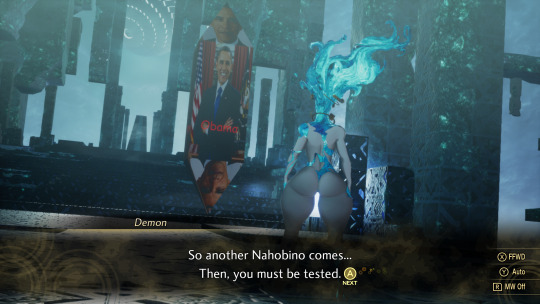
I generally think highly of all the little design wrinkles that were implemented under Komori's stewardship, and that owe to his experience directing the more balance-intensive affairs of Etrian Odyssey. The new utility of consumables, dampeners as a limited means of addressing weakness in party structure, the need to attend to enemy and player Magatsuhi gauges etc. All necessary supplements to a battle system that was beginning to wear thin by 2016. Only my opinion of everything that enfolds it, the exploration, was diminished on this second playthrough. The layouts are still compelling, with a novel emphasis on managing layers of verticality, but they're populated with so much idiot open-world cruft. Vending machines, chests, glory crystals, health orbs, Miman. An overabundance of piddling incentive to keep you in a state of compulsion, and which I believe contributes to the exhaustion that many players feel come Taito. I still like the Miman, but they essentially exist in a continuum with the fucking feather collectables in Assassin's Creed.
(All the colored orbs littered around the sands are the perfect wedge to that design sensibility. They're almost totally inconsequential and only worth pursuing for the feeling of having absorbed more bright bobbles into yourself. They whisper to your lizard brain so that you don't feel too unstimulated navigating the space, which is never deigned to be worth the doing for its own sake. I'm out here picking up orbs and I can't even use them to extend the duration of Spartan Rage. Videogames are fucking stupid.)

It also made me more conscious of the ways the game fails to leverage art direction against what were probably non-ideal production conditions. It's never easy to forget that you're in a world of economically distributed UE4 assets, with no less than four brilliant hues of sparkling sand and ruined structures that have largely forfeited the Tokyoite specificity of previous games in favor of the same vending machines and multi-floor apartments and office buildings repeated ad nauseam. Daat never feels more like a hostile environment than a self-conscious playground. The concept art backdrops and rudimentary 3D textures of IV/IVA, and the claustrophobic interiors of I- all more lively by far. Pretty good skyboxes, though. No complaints there.
I think the series has moved into the sort of tired self-pastiche that every franchise turns to after decades of iteration. Time and chance happened, and now it's Angus Young crawling out of his mansion and into his boy-clothes to duckwalk across the stage while his grapefruit-sized prostate wages war against him from within.
If I were to rank just the main series from what we've streamed thus far, it would be something like I > IV > V > IVA. The only sense in which TMS has it at a disadvantage is that it emulates more cleanly. I'm glad that we're done with the latter half of the series and can finally move on, but I'll never forget that big huge enormous ass...
33 notes
·
View notes
Text
Old 200’s inspired stream layout, assets made on clip studio
4 notes
·
View notes
Text
So far, the gameplay of LAD: Pirate Yakuza is incredibly fun. All I wanted from RGG was the ability to jump, and it seamlessly fits in Majima's Mad Dog style and Pirate style. It suits Majima so perfectly, and aerial combat adds an extra dimension to fighting so playing as Majima still feels new. As a bonus, unlike in LAD: Gaiden in which I would spam A whenever the enemy had a strong attack so I could quickly counter, pressing A now makes Majima jump, so now there is actual timing involved for me to counter the strong attacks. I also really liked the Coliseum from Gaiden and I'm pleased about the Coliseum-style mechanics coming back.
RGG just wanted to make a pirate simulator and so far it's delivering. I'm not a big fan of sailing mechanics, so the I can take or leave the ship battles, but they're simple enough, and they lead into combat. However, the collectibles are right up my alley. I just hope not every treasure island has the same layout, or I'll get bored of it very quickly.
I saw some reused assets from Dondoko Island (bugs and fish), and I wouldn't mind if there were some similar mechanics, like fishing or bug catching. (I wish I didn't have to download the entirety of Infinite Wealth to enjoy the Dondoko Island minigame.)
As for the story - I think it's a bit early to tell, but I'm not sure what to think yet. I'm hooked, but I still have qualms with the concept of a Majima pirate game.
(Spoilers for chapter 1 and beginning of chapter 2 under the cut.)
On one hand - who cares? Let RGG have fun and put out a game they know will sell well. They need to make money and Majima is well-loved. If I really had an issue with it, I simply wouldn't have bought the game, and I would get any relevant story details from the wiki or streams online.
My only problem is overusing Majima. I really have no issue with how he was portrayed so far by chapter 2, but to me, his appeal comes from observing his wackiness, and getting it in small doses. At least with Yakuza 0 we have the excuse of playing as Majima before he became the Mad Dog of Shimano, and now we have a convenient amnesia plot excuse, but it feels so... on the nose. Yes, I like Majima, but I don't want to be constantly shown how wacky and funny he is. I don't want to get tired of him - the fandom already does that for me.
I think the setup is honestly perfect and very Majima. He lost his memories, only vaguely remembers that he was yakuza, defends local kid from pirates, becomes a pirate captain, and hey, whaddya know, the kid's dad was a well-respected pirate himself back in the day, and will help him on his lead. Majima even handwaves the fact everyone is speaking in Japanese by saying he isn't going to subject us to him overcoming the language barrier. You get just enough to get to the real meat of the game - being a pirate. So far, Masaru is my favourite. I'm a sucker for a turncoat character.
What catches my attention is that six-months-later Majima is wearing Noah's necklace - the one he got from his grandfather. I really hope this doesn't mean Noah died.
I just know RGG is going to break my heart with this game, judging by how much LAD: Gaiden killed me.
3 notes
·
View notes
Text
getting my hands on finally learning 3D animation, which I've been avoiding like the plague for the past years I've studied 2D animation and digital art... so far I have opened the wrong file in Mine-Imator and my screen flashed and I had to restart my poor computer, so I like to think I'm doing good
since I'm a beginner my animations look a bit stiff, half of the techniques I would use for hand-drawn animation are kinda of useless here, but the animation principles are the same
at first I wanted to jump straight into Blender, but Mine-Imator is a lot more beginner-friendly and it already provides me with Minecraft assets to use, which saves me a lot of time
this was my first time actually animating in the program;

it's... something alright.
but it is a lot of fun, so I will mess around with it a bit more while making my stream layout!
6 notes
·
View notes
Text

cooking up a new stream layout to post on my gfx blog ( @uchihagfx ) . it's all separated assets so you can overlay frames or even remove pieces you don't want
2 notes
·
View notes
Text
I know I shouldn't *really* hate corpo vtubers on an personal level. Like, I get the draw. Its probably a more stable income and you don't have to spend money on assets and stuff. I get why someone would make the choice.
But god damn does it gross me out so much.
Like, you sold out your creativity to play a soulless, pre-written, pre-made anime girl designed to be pleasing to an algorithm. Your collabs are prepared for you, your layout is made for you, your vibe is computer generated and designed to create parasocial relationships. And, maybe worst of all, if you get attached to the character they made for you then someday they will just pretend you died and force you to play another anime girl thats more profitable.
Its just a depressing and disgusting idea as someone who uses my streams to put so much of myself out there as a creative outlet.
Yet still, I get the draw. A good paycheck is hard to turn down. But I can't help but look at corporate vtubers like someone who has signed a deal with the Devil. One day you will have to pay the price. One day when the corporation shuts down or fires you and takes everything away. You'll be left with nothing because it was never yours. You'll have to rebuild from scratch as an indie again. You know, if you can with all the algorithm driven corpos.
6 notes
·
View notes
Text

Hey, y’all! I do commissions for 𝕄𝕆ℕ𝔼𝕐
=============================================
I’ll make a fancy infographic later- BUT FOR NOW:
I'm a lil guy who draws thingies!
Scrunko art, Furry art, Peoples art- I dabble in everything!
LGBTQ+ friendly!
NSFW friendly (with very little experience).
Very communicative with a roughly 1-2 month turnaround on my comms so far.
Won't do certain topics (ie. no hateful or creep shit)
My rates are:
$20 for Sketches
$40 for Lineart
$50 for Colour w/ Basic Shading
$75 for Full Render
Extra $15 if I'm also designing the character
Every additional character adds $20
Background adds $15 to $30 to Total (though im not the best at backgrounds so this is a risky buy ._. )
Streaming Assets (Overlays, Promos, VTube, etc.) pricing varies and negotiable.
"Chibi"/Norb-ified art will be at a reduced price.
No rates are final, all are negotiable and may be reduced/increased based on complexity, requirements, etc. etc. yada yader
*Tips appreciated, but not expected!
Now for some examples of my RAW EBIC ART!!
These are my favourite personal pieces I've made, spanning several years






Below are some examples of commissions I have done over the last 4 years that people were very satisfied with!




Here are some more minimalist pencil sketches I did for Gobril, where I (attempted) to make a new goblin picture every day for April!




And here's a collection of promotional art I made for my VTubing career as well as my Layout, back when I did that!





so please... find it in ur heart to feed this lil guy ur money so it can buy candy and also pay rent and stuff


15 notes
·
View notes


