#sunlight readable monitor
Explore tagged Tumblr posts
Text

RisingStar is a professional manufacturer of high brightness LCD monitors, an excellent global supplier, a modern high-tech enterprise with 100 employees, including 20 highly qualified and well-trained engineers.
0 notes
Text
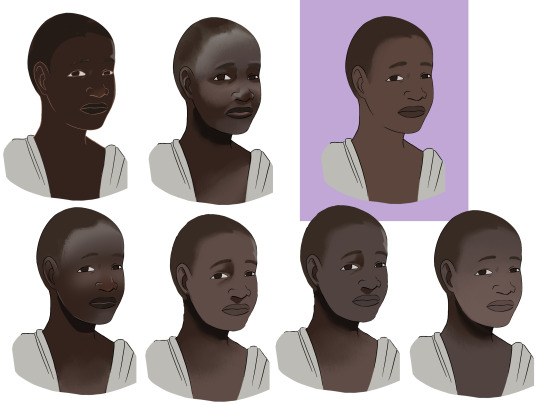
Day 253
#Day 253#2 Hours 8 Minutes#For years I've wondered about how to ensure people of very dark skin could have lineart work#And I had several theories#I hoped that someday someone would give the answer as a tutorial but I never seen one#So I quick tested several concepts out#I made sure to do this out in the sun to be sure I could still see the lineart clearly in such conditions#The top middle one is me trying to render a bit normally#Because a full render will make it readable like how pics of real people read fine#And then I have a point of comparison of seeing if the flats/simple renders match the feeling of that level of darkness#I also drew the lines as thin as I'm able to be sure it wasn't just my Thick line style that was permitting it to read#So here's about my results#The lighter colors of the skin have two flavors. Reflected light and light impacted by blood#So forehead vs cheeks in this image you can see it best on the render#So I was checking if the cool vs warm vibed more as this person etc in the flats#I consider the jaw to be the mid tone since it seems least impacted by light#But idk if that's how everyone would view it#I tried to see if relative color could make her appear darker as well#But yeah I know the drawing is a bit gunched but I was nyooming#Relying on sunlight is part of it but I can't remember my state of mind#on my desktop monitor my render looks so baaaad#But on tablet when I turn brightness to full (which I do to check that it works on desktops) it seems fine?#Just how bad are my monitor settings...
10 notes
·
View notes
Text
Sunlight readable TFT LCD Panel size from 3.5inch to 100inch
Experience crystal-clear displays even under bright sunlight with CCest.com's range of sunlight-readable TFT LCD panels, available in sizes from 3.5 inches to 100 inches. Designed for optimal visibility in outdoor and high-ambient light environments, these panels offer exceptional clarity and readability. Explore our selection for versatile solutions that ensure vivid visuals across various display sizes
#Sunlight readable TFT LCD Panel size from 3.5inch to 100inch#Outdoor digital Signage totem#Industrial Panel PC size from 7inch to 32inch#Gaming monitor
0 notes
Text
How to Choose the Best Outdoor LED Display for High-Impact Advertising
What are the features of the best outdoor LED screen for advertisement and events?
The best outdoor LED screens can show big pictures outdoors in open environments, where weather and lighting are far from optimal. For advertisement or digital billboard, and events, the following excellent features make an exemplar outdoor LED screen outstanding:
1. High Brightness and Visibility
Outdoor LED signs need to be extremely legible under sunlight. Your message will be viewed day and night, then.
2. Long-Lasting Weatherproof Construction
You can't have good things outside. High-end LED displays carry a rating of IP65 or higher, meaning water, wind, and dust cannot touch it.
Heavy-duty and rust-resistant enclosures make it longer lasting.
3. Ultra-Wide View Angles
These monitors look wide from a very large set of many directions without compromising color or brightness resolution. Wide horizontal and vertical view angle makes all the viewers look with good eyes.
4. Seamless Modular Panels
Snap-together outdoor LED display panels are available. Not only is this possible with your screen size choices (e.g., 8x12 feet and larger), but it also offers unbroken, smooth display without cuts.
5. Energy Efficiency
Lowest power usage but with maximum brightness is guaranteed by LED technology today. Utilize electricity-saving screens that consume zero electricity for hours without consuming or burning electricity bills.
6. High Refresh Rate & Resolution
High refresh rate eliminates flicker, especially for video playback or live streaming. P4 to P8 pixel pitch vs. viewing distance is typically best for outdoor usage, with distinct visible distant details.
7. Easy Installation and Maintenance
Pledges easy front or rear access for easy panel replacement or repair.
8. Smart Control Systems
Easy control software, remote control, and live content management are some of the features of the best outdoor LED displays—ideal for live event signage or live content updation.
Want to Utilize the Best Outdoor LED Screen to Brand Yourself Regardless of Weather?
Your message must cut through—rain or shine! Our exterior LED signs are constructed with unmatched clarity, brightness, and weather-resistance. Whether running a busy billboard, advertising a public event, or powering a live outdoor concert, our LED display technology is designed to function in harsh conditions without diluting your message's impact and clarity.
Key Features:
• Weatherproof Construction – Made to keep rain, heat, and humidity out
• Ultra-Bright Screen - Bright and readable under sunlight as well
• Wide Viewing Angle & High Resolution – Ideal for near vision & far vision
• Energy Saving Technology – More power with less energy consumption
• Custom Sizes & Mounting Styles – Designed to suit your space & mounting needs
Ideal for:
Billboard Advertising | Outdoor Advertising | Stadium Screens | Live Events | Malls | Political Campaigns
Be viewed year-round on a screen that will not decay.
Call us today and let us talk about your outdoor LED screen needs!
Let's brighten your outdoor display!
VISIT US-https://www.hawaiiledscreen.com/
#rentalledScreen#advertisingleddisplay#outdoorledscreenkochi#ledvideowall#leddisplay#leddisplayscreen#leddancefloor#toprentalledscreen#8x12ledwallsindia#8x12ledwallschennai#ledweddingstage#fixedledscreenkochi#videoledwallstamilnadu#LedwallKerala#topgproseries#bestledscreenmanufacturers#ledwallsupplierBanglore#videowallmanufactures#P3ledwallsmanufactures#bestP3ledwalls#ledscreenservice#topvideoledwalls#indoorledvideowall#outdoorledwall#outdoorledwallkochi#ledwallsupplierHyderabad#leddisplaymanufacturescalicut#ledvideowallcalicut#ledwallKochi
0 notes
Text
Why Display Resolution Matters in High-Brightness LCDs for Industrial Applications?
High-brightness displays are super important, whether it’s for digital signs, outdoor ads, vehicles, or industrial control systems. Bright indoor and outdoor spots shine because they stay visible even when it’s super bright outside. Resolution is a crucial component that impacts their performance and appropriateness for specific use cases.
An Overview of High-Brightness LCD
High brightness LCD displays make it much easier to see, especially outside. They have more than 1,000 nits of brightness to block direct sunlight. They also typically have IPS panels and anti-reflective coatings.
Additionally, features such as dynamic contrast adjustment and temperature stability enhance the device’s performance, while optical bonding improves contrast and longevity. As a result, these screens are well-suited for use in areas such as transportation, signage, and industrial facilities.
How Does It Affect the Performance of Industrial Equipment?
Let’s examine how resolution influences the detail reproduction, image clarity, readability, and user experience of high brightness LCD displays.
Image Clarity
The resolution consists of the total number of horizontal and vertical pixels. High-resolution pictures make the colors appear more vibrant and crisper since they carry a large number of pixels per inch or per screen.
The high-brightness panels are essential for digital signage, multimedia and interactive gadgets that are used at a short distance. The full HD and 4K UHD screens give the perfect high-definition images, diverse graphics, and natural textures if the light is high due to their great focus.
Detail Reproduction
A higher resolution allows a screen to depict smaller UI elements, lighter text, and more complicated images. For example, low-resolution screens might not be able to display this appropriately, leading to fuzzy lines. Thus, it becomes harder to read and work.
Higher-resolution images are beneficial for applications such as interactive booths, maps, control panels, and informational displays. Even when people are far away, or the lighting is poor, the extra pixel resolution ensures that words and images remain readable.
Readability
High-brightness displays from reliable sources like ITD Technology are optimized for bright ambient light conditions, making them ideal for both outdoor and indoor locations. Display resolution could impact reading under particular conditions.
The high-resolution screens are characterized by more compact pixel layouts, which means smaller pixel pitches and higher density. The increased pixel density makes it easier to read in bright sun and harsh lighting. It increase the pixel density by softening the gradations, sharpening text, and reproducing the fine detail.
User Experience and Interaction
The resolution of the best high brightness LCD display influences user experience and device interaction. Higher-resolution displays allow people to see finer details and enjoy vivid, realistic graphics.
User involvement and interactivity play a crucial role in interactive digital signs, game displays, and multimedia presentations. Developers create more visually appealing content on higher-resolution monitors, enhancing the user experience and boosting audience engagement.
The resolution of high-brightness displays significantly impacts its visibility, performance, and user satisfaction. Although higher quality means more explicit images, easier reading, and a better overall user experience, it may also come at a higher cost. Therefore, buy premium high-brightness displays from ITD Technology and get top-notch visual clarity without breaking the bank.
source Url: https://hasster.com/blogs/142087/Why-Display-Resolution-Matters-in-High-Brightness-LCDs-for-Industrial
0 notes
Text
Why Should You Choose FSTN Positive Character LCD for Your Next Electronics Project?

Introduction to FSTN Positive Character LCDs
FSTN (Film-compensated Super Twisted Nematic) Positive Character LCDs are a preferred choice in today’s electronics industry due to their superior visibility, low power requirements, and excellent readability in various lighting conditions. These character-based displays are optimized for embedded systems, controllers, microcontrollers, and other critical tools used across different sectors.
FSTN Positive Character LCDs enhance the performance of interfaces used in thermal equipment, microprocessors, diagnostic tools, and safety systems, delivering crystal-clear character displays in both indoor and outdoor applications.
Key Features of FSTN Positive Character LCDs
Enhanced Visual Performance
High contrast ratios for improved character readability
Wide viewing angles with minimal distortion
Reflective and transflective display modes for flexible lighting environments
Low Power Consumption
Ideal for battery-powered tools, sensors, and portable equipment
Efficient voltage operation suitable for microcontroller circuits and control systems
Seamless Integration
Compatible with popular microcontrollers and microprocessors
Supports connectivity through standard cables and connectors
Easily embedded in thermal equipment, controllers, and digital tools
Applications of FSTN Positive Character LCDs in Electronics
Industrial and Automation Systems
FSTN LCDs are widely used in control panels, PLCs, and monitoring systems where real-time data needs to be displayed reliably. These displays are often integrated with:
Sensors for temperature and environmental monitoring
Contactors, fuses, and switches for power control
Thermal pads for heat dissipation and insulation
Medical and Laboratory Devices
Used in diagnostic kits and digital thermometers
Clear output for measuring devices like insulation testers and voltage detectors
Compatible with safety-critical tools and measurement accessories
Consumer Electronics and Embedded Projects
Display modules for laptops, portable tools, and smart controllers
Microcontroller-based educational and hobby projects
Interfaces for smart tools using grips, switches, and controllers

Comparison with Conventional LCD Technologies
Why FSTN Outperforms TN and STN
Film compensation reduces ghosting and enhances sharpness
Better performance in direct sunlight compared to standard STN displays
Longer operational life and enhanced stability over time
FSTN Positive Character LCDs also show superior performance when combined with components such as:
Capacitors for voltage regulation
Thermal sensors for adaptive brightness control
LEDs for backlighting in low-light applications
Integration with Common Electronics Components
Compatibility and Design Flexibility
FSTN character LCDs are highly adaptable and work well with:
Microprocessors and development boards such as Arduino, STM32, and Raspberry Pi
External connectors for data input and programming interfaces
Voltage regulators and switches used in embedded designs
Supporting Components for Stable Performance
Thermal pads and oils for thermal regulation
Cables and cable grips for secured wiring
Fuses for circuit protection and electrical safety
Advantages in Harsh Environments
Durability and Reliability
Strong build quality with robust enclosures
Resistant to shock, vibration, and moisture
Suitable for outdoor tools and industrial-grade equipment
These characteristics make them ideal for use in:
Field equipment for electrical testing
Factory monitoring tools
Thermal detection instruments and portable voltage meters

Eco-Friendly and Energy-Efficient Displays
FSTN Positive LCDs consume less power and last longer, supporting sustainable technology development. They are perfect for:
Solar-powered monitoring stations
Low-energy data loggers
Portable testing kits and handheld analyzers
Conclusion
FSTN Positive Character LCDs are a versatile and essential display solution in the world of electronics. Their clarity, low power usage, and robust design make them ideal for use in tools, sensors, safety systems, controllers, laptops, and embedded projects. With seamless integration capabilities alongside microcontrollers, capacitors, thermal components, and LED lighting systems, these LCDs empower engineers and hobbyists to build efficient and reliable devices.
Choose FSTN Positive Character LCDs for your next project and ensure a balance of performance, readability, and energy efficiency—whether you're working with switches, thermal pads, fuses, or smart microcontroller-based tools.
0 notes
Text
Anti-glare technology for industrial control LCD screens
The anti-glare technology of industrial control LCD screens is the key to ensure screen readability in strong light or complex lighting environments. The following are several major anti-glare technologies and their principles and application scenarios:
1. Surface treatment technology
The core of anti-glare technology is to reduce the specular reflection of the screen through surface treatment. Common methods include:
Chemical etching: A nano-scale rough structure is formed on the screen surface through a chemical etching process to convert specular reflection into diffuse reflection, thereby reducing reflectivity.
Anti-glare coating: A special anti-glare coating is applied to the screen surface. This coating can reduce the reflectivity to less than 2%, significantly improving outdoor visibility.
2. Optical bonding technology
Optical bonding technology eliminates the air layer between the display and the protective glass through a full bonding process to reduce interface reflection. Traditional non-bonded screens have multiple reflective interfaces, each of which causes about 4% light loss. Full bonding technology can minimize these reflections while increasing overall light transmittance.
3. Polarization and filtering technology
Polarization technology selectively filters incident light at a specific angle through special polarizer and filter design. Some high-end industrial screens use circular polarization technology, combined with anti-ultraviolet treatment, which can not only reduce glare, but also protect the screen from long-term ultraviolet damage.
4. High-brightness display technology
In strong light environments, anti-glare technology alone may not be enough to ensure clear visibility of displayed content, so increasing the brightness of the screen itself is also key. Industrial-grade LCD screens are usually equipped with high-brightness backlight modules, with a brightness of more than 1000cd/m², and even 1500-2000cd/m² in extreme environments.
5. Intelligent light sensing adjustment system
Some high-end industrial control LCD screens are equipped with ambient light sensors and automatic brightness adjustment systems, which can monitor the ambient light intensity in real time and dynamically adjust the screen brightness to the optimal level. This not only ensures visibility under various lighting conditions, but also effectively extends the life of LEDs and reduces energy consumption.
Application scenarios
Outdoor monitoring: such as oil field monitoring, port machinery, etc., need to maintain clear display in strong light environments.
Industrial automation: In harsh environments such as high dust and high humidity, anti-glare technology can ensure the reliability and visibility of the screen.
Smart transportation: such as outdoor traffic information screens, which need to maintain high contrast and clarity under direct sunlight.
About Us: Shenzhen Zhiyan Optronics Co., Ltd. (zylcdshop.com) is a trusted LCD screen distributor based in China. We are dedicated to providing high-quality products and tailored support to meet your unique LCD display requirements.

#lcd display#lcd panel#lcd module#display lcd#panel lcd#display modules#innolux display#touch screen#lcd driver board#display module#touch display#touch lcd screen#LCD Module Display#Lcd touch#TFT LCD display#tft lcd display module#lcd module old#inch lcd screen#ole panel#tft lcd screen#tft lcd module#lcddisplays#lcd tft#lcd display modules#lcd display screen
0 notes
Text
Elevate Your Gaming and Productivity with the 15.6/13 Inch 4K OLED Touch Screen Portable Monitor
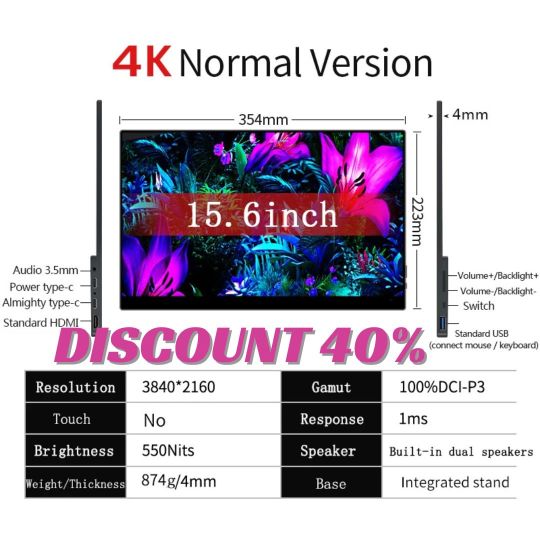
15.6/13 Inch 4K OLED Touch Screen Portable Monitor 550Nit USB-C HDMI-Compatible External Gaming Monitor for Xbox Switch Laptop
👍👍Buy now: https://youtu.be/iQll9IQIOe8
🔥🔥 DISCOUNT: 40% 🔥🔥
In today’s fast-paced digital world, versatility and performance are key—especially when it comes to portable monitors. Whether you're a gamer, content creator, or remote professional, having a high-quality secondary display can make all the difference. Enter the 15.6-inch or 13-inch 4K OLED Touch Screen Portable Monitor , a powerhouse of technology designed for gamers and multitaskers alike. With features like 4K OLED resolution, 550 nits brightness, touch screen functionality, USB-C and HDMI connectivity , and compatibility with devices like the Xbox Series X/S, Nintendo Switch, laptops, and more , this monitor is redefining what portability means in 2025.
Why You Need a Portable Monitor Before diving into the specifics of this particular monitor, let’s take a moment to understand why portable monitors have become so essential. As hybrid work models continue to evolve and mobile gaming becomes more mainstream, users demand flexibility without compromising on quality. A portable monitor bridges that gap—it allows you to extend your workspace, enjoy immersive gameplay on the go, or even use as a second screen for creative applications—all while staying lightweight and travel-friendly.
The 15.6/13-inch 4K OLED Touch Screen Portable Monitor checks every box for modern-day usage scenarios. Let’s break down its standout features.
Stunning 4K OLED Display At the heart of this monitor lies its OLED panel , known for delivering true blacks, infinite contrast ratios, and vibrant color accuracy. Paired with 4K (3840 x 2160) resolution , this monitor offers an incredibly sharp and detailed image that rivals many desktop setups. Whether you're editing photos, watching movies, or playing games, the clarity and depth of the OLED screen will leave you impressed.
This level of detail is especially beneficial for gaming on consoles like the Nintendo Switch or Xbox Series S/X , which support up to 1080p output but benefit greatly from enhanced visual fidelity when upscaled on a high-resolution screen.
550 Nits Brightness – See Clearly in Any Environment One common issue with portable displays is visibility under bright lighting. This monitor solves that problem with an impressive peak brightness of 550 nits , making it usable even outdoors or in well-lit rooms. Unlike standard monitors that struggle in sunlight, this one maintains excellent readability, ensuring your gameplay or workflow isn’t interrupted by glare or dim visuals.
This feature also enhances HDR performance, giving dynamic scenes in games and videos more pop and realism.
Touchscreen Functionality – Intuitive Control at Your Fingertips The inclusion of a capacitive touchscreen brings a new level of interactivity to your experience. Whether you're navigating menus on your laptop, drawing digitally using stylus support, or selecting game options, the responsive touch interface adds convenience and control.
For creative professionals, this makes the monitor ideal for sketching, photo editing, or even light video editing on the go. Gamers, too, will appreciate the intuitive controls, especially when using the monitor with compatible touchscreen-enabled games or applications.
USB-C and HDMI Connectivity – Universal Compatibility One of the most important aspects of any external monitor is how easily it connects to your devices. The dual input options—USB-C and HDMI —ensure broad compatibility across platforms:
USB-C (with power delivery) : Supports both video input and charging through a single cable. Perfect for connecting to laptops, tablets, and even smartphones. HDMI : Ideal for connecting to gaming consoles like the Nintendo Switch or Xbox , as well as set-top boxes or PCs. This dual-port setup means you can seamlessly switch between devices without needing multiple adapters or dongles. Additionally, the USB-C Power Delivery (PD) support allows the monitor to charge your connected device while in use—great for long sessions where battery life matters.
Lightweight & Ultra-Portable Design Despite packing such powerful specs, the monitor remains lightweight and slim , making it easy to carry in a backpack or laptop bag. Weighing less than most laptops and featuring a foldable stand or optional magnetic case , it's perfect for travelers, students, remote workers, and mobile gamers.
You can choose between the 15.6-inch or 13-inch variant , depending on your preference for screen real estate versus portability. Both offer the same premium features, just scaled differently.
Perfect for Console Gamers – Xbox, Switch, and More Gamers, rejoice! This monitor is a dream come true for console players who want a portable yet high-end display solution.
Nintendo Switch Users: While the Switch maxes out at 1080p docked, the 4K OLED screen enhances upscaled visuals, making games look sharper and more vibrant. Plus, the built-in battery allows you to play away from outlets. Xbox Series X/S Owners: Hook up your Xbox via HDMI and enjoy console-quality gaming anywhere—perfect for LAN parties, hotel stays, or even backyard gaming. PC Gamers: Use it as a secondary monitor for streaming, Discord, or extended desktop space. Or connect directly for on-the-go gaming. With low input lag , high refresh rate support , and HDR compatibility , this monitor ensures smooth, immersive gameplay.
Built-In Battery and Audio – Truly All-in-One The monitor features a long-lasting internal battery , allowing for 6–8 hours of continuous use on a single charge—perfect for those who need mobility without being tethered to a power outlet. Recharge via USB-C PD, and you’re good to go again in a few hours.
It also includes dual built-in speakers , eliminating the need for external audio devices. While not studio-grade, they provide clear sound for casual use, streaming, or gaming on the move.
Versatile Use Cases Beyond Gaming While the monitor shines as a gaming companion, its utility extends far beyond:
Remote Work: Extend your laptop screen for multitasking, presentations, or virtual meetings. Digital Art & Design: The touchscreen and accurate color reproduction make it ideal for artists and designers working on the go. Content Consumption: Watch movies, stream shows, or edit videos with cinema-like quality thanks to the OLED panel. Education & Learning: Great for students who need a larger screen for research, note-taking, or attending online classes. Final Thoughts – Is It Worth the Investment? If you're looking for a versatile, high-performance, and truly portable monitor , the 15.6/13-inch 4K OLED Touch Screen Monitor is a top contender. Its combination of stunning visuals, robust connectivity, and flexible design makes it suitable for a wide range of users—from gamers and creators to professionals and students.
While it may be priced higher than entry-level portable monitors, the investment is justified by the premium components and future-proof features it offers. In a market flooded with average displays, this monitor stands out as a rare gem that delivers both performance and portability.
Conclusion Whether you're gaming on your Nintendo Switch during a commute, editing photos on a train ride, or presenting slides in a meeting room, the 15.6/13-inch 4K OLED Touch Screen Portable Monitor adapts effortlessly to your needs. With its sleek design, advanced display technology, and seamless connectivity, it’s more than just a monitor—it's a complete visual upgrade for your mobile lifestyle.
Ready to elevate your screen game? This could be the ultimate sidekick for your tech arsenal.
#gaming_monitor#portable_monitor#monitor_pc#monitor_screen#display_monitor#desktop_monitor#laptop_monitor#pc#laptop#phone#xbox#ps4#ps5#gaming_display#monitor#youtube#video
0 notes
Text
22 Hidden Xiaomi Tips & Tricks to Maximize Your Smartphone Experience

Xiaomi smartphones, with their feature-rich MIUI interface, offer a plethora of hidden gems that can significantly enhance your user experience. Whether you're a new user or a seasoned Xiaomi enthusiast, these 22 tips and tricks will help you unlock your device's full potential.
1. Quick Ball: Your Floating Shortcut Menu
Quick Ball is a floating menu that provides quick access to your favorite functions. Customize it with shortcuts like back, lock screen, screenshot, or specific apps.
How to enable:
Go to Settings > Additional Settings > Quick Ball and toggle it on.
2. Fast Charging Boost
Speed up your charging time by enabling the fast charging feature.
How to enable:
Navigate to Settings > Battery and activate Boost charging speed.
3. Mi Mover: Seamless Data Transfer
Transfer messages, contacts, music, files, and apps between Xiaomi devices effortlessly using Mi Mover.
How to use:
Open Mi Mover and follow the on-screen instructions to transfer your data.
4. Scrolling Screenshots
Capture entire pages or chats in one screenshot.
How to use:
Take a regular screenshot (Power + Volume Down or swipe three fingers).
Tap the preview thumbnail.
Select Scroll to capture the full content.
5. Gesture Shortcuts
Navigate your phone with intuitive gestures, eliminating the need for physical buttons.
How to enable:
Go to Settings > Additional Settings > Gesture Shortcuts and customize your gestures.گلکسی فیکس
6. Back Tap Functionality
Assign actions to double or triple taps on the back of your phone for quick access.
How to enable:
Navigate to Settings > Additional Settings > Back Tap and set your preferred actions.گلکسی فیکس
7. Memory Extension (Virtual RAM)
Enhance performance by allocating a portion of your storage as virtual RAM.گلکسی فیکس+2NextPit+2Uptodown+2
How to enable:
Go to Settings > Additional Settings > Memory Extension and choose the desired amount.NextPit
8. Hide Photos for Privacy
Keep your private photos secure by hiding them from the gallery.
How to use:
Open Gallery, select the photos, tap More > Hide, and set up a password if prompted.
9. NFC for Contactless Payments
Utilize NFC to make secure contactless payments or transfer data.
How to enable:
Go to Settings > Connection & Sharing > NFC and toggle it on.
10. Sunlight Mode for Better Visibility
Improve screen readability under bright sunlight by enabling Sunlight Mode.گلکسی فیکس
How to enable:
Navigate to Settings > Display > Sunlight Mode and activate it.
11. Auto Call Recording
Automatically record calls for future reference.
How to enable:
Open Phone > Settings > Call Recording and toggle on Record calls automatically.
12. iOS-Style Icon Packs
Customize your home screen with iOS-style icons for a fresh look.
How to apply:
Download an iOS-style icon pack from the Themes app and apply it.
13. Find Phone in Silent Mode
Locate your phone even when it's on silent by using the Find Device feature.
How to use:
Visit i.mi.com, log in, and select Find Device to locate your phone.
14. Heart Rate Monitoring
Measure your heart rate using the in-screen fingerprint sensor.NextPit
How to use:
Go to Settings > Additional Settings > Heart Rate, place your finger on the sensor, and wait for the reading.NextPit
15. Dual Bluetooth Connection
Connect two Bluetooth devices simultaneously, like headphones and speakers.
How to enable:
Navigate to Settings > Bluetooth, pair both devices, and manage connections accordingly.
16. Floating Windows for Multitasking
Use apps in floating windows for better multitasking.
How to use:
Open Recent Apps, tap and hold an app, then select Floating Window.
17. Game Turbo for Enhanced Gaming
Boost gaming performance and reduce distractions.
How to enable:
Open Security > Game Turbo, add your games, and customize settings.
18. IR Blaster: Universal Remote
Control TVs, air conditioners, and other devices using your phone's IR blaster.
How to use:
Open the Mi Remote app, add a device, and follow the setup instructions.
19. App Lock for Security
Protect sensitive apps with a password or fingerprint.
How to enable:
Go to Settings > Apps > App Lock, select apps, and set up your preferred lock method.
20. Second Space: Separate User Profiles
Create a separate space for work or personal use.
How to enable:
Navigate to Settings > Special Features > Second Space and follow the setup process.
21. Increase Speaker Volume
Boost your speaker's volume for a louder audio experience.
How to enable:
Dial ##3646633## to access the Engineering Mode, then adjust speaker settings.
22. Clean Speaker Function
Remove dust and debris from your speaker using sound vibrations.
How to use:
Open Settings > Additional Settings > Clean Speaker and follow the prompts.
By exploring these features, you can tailor your Xiaomi smartphone to better suit your needs and enhance your overall experience. For more in-depth guides and tips, visit GalaxyFix.
1 note
·
View note
Text
How Thermal Transfer Ribbons Help with Long-Lasting Asset Tags

No matter whether you are in logistics, manufacturing, healthcare, or retail, if you have ever dealt with asset management, you know how critical it is to have durable, and readable asset tags. After all, what good is tagging your equipment or inventory if the labels fade, smear, or peel off after a few months? If you don’t want this for your brand’s labels, thermal transfer ribbons can be an incredible idea. They might not get much spotlight, but these little labels are the reason your asset tags can survive the long haul. Wondering how? Read on to find out.
What Are Thermal Transfer Ribbons?
So, thermal transfer ribbons are essentially ink-coated rolls that work in tandem with thermal transfer printers. These printers use heat to transfer the ink from the ribbon onto a label, which creates a durable image or a barcode. The beauty of this method is the result, which is smudge and scratch-resistant, and is capable of withstanding moisture, chemicals and extreme temperature. In simple terms, when you choose thermal transfer ribbon printer, your label stays legible and intact way longer than it would with ordinary printing.
Why Do You Need Long-Lasting Asset Tags?
Think how daunting it would be to track equipment in a busy warehouse, where half the barcodes have faded or rubbed off. Isn’t that a logistical nightmare? Asset tags aren’t just stickers; they are a vital link in your inventory chain, which helps you monitor usage, manage maintenance schedules, prevent theft, and comply with industry regulations. However, they only work if they last, and that’s where thermal transfer ribbons can come in extremely handy.
Pairing Ribbons with the Right Labels
Thermal transfer ribbons do their best work when paired with compatible label materials. For long-lasting asset tags, synthetic labels like polyester or polypropylene are ideal. These materials, combined with resin ribbons, can handle tough environments—think sunlight, solvents, or even harsh cleaning processes.
Real-World Applications
You will see thermal transfer technology at work in places like:
Hospitals (for tagging medical equipment)
Manufacturing plants (for identifying machinery)
IT departments (for asset tracking of laptops, monitors, etc.)
Warehouses (for pallets, crates, and shelving)
Utility companies (for meter labels exposed to the elements)
Thermal transfer ribbons are also perfect for barcode label printing, as they ensure reliable scanning over time. Available in different types, they can be matched with different label materials for specific applications. From warehouses to hospitals, thermal transfer ribbons help streamline operations, improve asset tracking, and ensure regulatory compliance, which saves you time, reduces errors and enhances supply chain efficiency across industries.
Final Thoughts
So, the next time you are sourcing labels, or talking to your print supplier, don’t overlook the significance of thermal transfer ribbons. Yes, they might be a small part of the process, but these little elements can make a massive impact on how well your asset tags perform over time. Looking for a reliable thermal transfer ribbon printerto make asset tracking effortless? Reach out to our team at Adazon Inc. today!
0 notes
Text
RisingLCD is a trusted supplier of high-quality LCD displays, TFT modules, and capacitive/resistive touch panels for a wide range of applications. Whether you need display solutions for industrial equipment, consumer electronics, or embedded systems, RisingLCD offers reliable products with excellent performance and customization options. Visit now to explore their wide product range and request a quote.
URL: https://www.risinglcd.com
#Passenger information display#sunlight readable display#high brightness lcd#high brightness monitor#sunlight readable monitor
0 notes
Text
Why Ruggedized Monitors Are Essential for Industrial and Harsh Environments
In today’s fast-paced, technology-driven world, digital displays are found in nearly every setting—from homes and offices to remote industrial sites and military zones. But not all monitors are created equal. While standard consumer-grade displays may suffice in controlled environments, they are often ill-equipped to handle the demands of harsh, unpredictable conditions. This is where ruggedized monitors step in.
What Are Ruggedized Monitors?
Ruggedized monitors are specialized display units engineered to withstand extreme environmental factors. These monitors are designed for use in challenging applications such as military operations, industrial automation, marine navigation, outdoor kiosks, mining, oil and gas exploration, and transportation systems.
Unlike standard monitors, ruggedized monitors are built using industrial-grade components. They feature robust enclosures, often made from metal or hardened plastic, and are resistant to shock, vibration, dust, water, and temperature extremes. Many also comply with military and industrial standards, such as MIL-STD-810 and IP65/IP67 ratings, ensuring their durability and reliability in the most demanding environments.
Key Features of Ruggedized Monitors
Here are some critical features that set ruggedized monitors apart:
Durability and Shock Resistance: Ruggedized monitors are built to withstand physical shocks and vibrations, which are common in industrial and military environments.
Wide Operating Temperature Range: These monitors can function effectively in extremely hot or cold temperatures, often ranging from -30°C to 70°C.
Sealed Enclosures: Most rugged monitors come with sealed enclosures to prevent the ingress of dust, water, and other contaminants, making them ideal for outdoor or dusty environments.
Sunlight-Readable Displays: In outdoor settings, readability is essential. Ruggedized monitors are equipped with high-brightness screens and anti-glare coatings to ensure visibility in direct sunlight.
Touchscreen Options: Many models offer touchscreen functionality, including resistive and capacitive touch options, designed to work even with gloves or in wet conditions.
Multiple Mounting Options: VESA mounting, panel mount, and rack mount configurations offer flexibility in installation.
Long Product Life Cycle: Industrial-grade components ensure a longer operational life, reducing the need for frequent replacements or upgrades.
Applications of Ruggedized Monitors
1. Military and Defense: In military operations, ruggedized monitors are used in vehicles, command centers, and portable systems. They must perform reliably under extreme conditions including rough handling, high humidity, and temperature extremes.
2. Industrial Automation: Factories and manufacturing plants rely on rugged monitors for process control, data visualization, and machine operation. They can endure vibrations from machinery, exposure to chemicals, and temperature fluctuations.
3. Transportation: Rugged displays are found in trains, buses, ships, and aircraft for navigation, communication, and surveillance. Their resistance to motion and vibration makes them ideal for mobile applications.
4. Marine and Offshore: Saltwater, humidity, and constant movement make marine environments particularly harsh. Rugged monitors are essential for navigation, monitoring, and control systems on ships and offshore platforms.
5. Outdoor Digital Signage and Kiosks: Whether it’s a self-service kiosk in a cold mountain resort or digital signage in a hot desert, rugged monitors ensure continued operation regardless of the elements.
Benefits of Investing in Ruggedized Monitors
Reduced Downtime: Their ability to withstand harsh conditions minimizes the risk of failure, ensuring continuous operation.
Cost-Effective in the Long Run: Although the initial investment may be higher than standard monitors, ruggedized monitors reduce maintenance and replacement costs over time.
Enhanced Safety and Compliance: In industrial settings, a monitor failure can lead to safety hazards. Ruggedized monitors are reliable and often comply with industry safety standards.
Customizability: Many manufacturers offer customization options, including screen size, input/output interfaces, and enclosure type to suit specific needs.
Choosing the Right Ruggedized Monitor
When selecting a rugged monitor, it’s essential to consider the specific environmental challenges it will face. Look for certifications and ratings that match your application’s requirements. Also, ensure the monitor is compatible with your existing systems and offers the necessary connectivity options.
It’s also wise to choose a reputable ruggedized monitor manufacturer or supplier who can offer technical support, warranties, and reliable after-sales service.
Final Thoughts
Ruggedized monitors are a critical component in any environment where traditional displays would fail. Whether you're in a military zone, industrial facility, or exposed outdoor location, these monitors offer the durability, reliability, and performance needed to get the job done. As technology continues to evolve, ruggedized displays are also becoming more advanced, offering better visuals, smart functionality, and broader customization options.
If your work environment is tough, your tech should be tougher. Investing in ruggedized monitors is not just smart—it’s essential.
0 notes
Text
Stand Out Outdoors: Unveiling the Power of High-Performance Outdoor Digital Signage Totems
In an era where visibility is key, outdoor digital signage totems revolutionize communication strategies, offering a captivating blend of technology and innovation. At CCest.com, we delve into the realm of high-performance outdoor digital signage totems and their myriad applications.

Evolving the Outdoor Advertising Landscape
Outdoor digital signage totems represent a new frontier in advertising, engaging audiences in ways traditional static displays cannot. These totems are a testament to the evolution of advertising technologies, designed to capture attention and leave a lasting impact.
The Technology Behind the Totems
Crafted with cutting-edge technology, these totems boast high-resolution displays, weather-resistant casings, and interactive capabilities. They withstand harsh outdoor conditions while delivering vibrant, dynamic content.
Applications Beyond Expectations
The versatility of outdoor digital signage totems extends beyond advertising. They find applications in:
Wayfinding: Guiding individuals through complex environments with interactive maps and directions.
Event Information: Displaying schedules, event details, and real-time updates at venues.
Public Information: Providing news, weather updates, and emergency alerts in public spaces.
Interactive Experiences: Engaging audiences through interactive content and gamification.
Benefits Unveiled
Enhanced Visibility: These totems are unmissable, capturing attention and increasing brand visibility.
Dynamic Content: Capable of displaying multimedia content, videos, animations, and live feeds for impactful messaging.
Durability: Built to withstand varying weather conditions and ensure consistent performance.
Customization: Tailored to specific needs, allowing brands to curate content that resonates with their audience.
Conclusion: Empowering Outdoor Engagement
Outdoor digital signage totems redefine communication in outdoor spaces. They bridge the gap between static displays and immersive experiences, making outdoor communication interactive, dynamic, and engaging.
At CCest.com, our commitment lies in offering high-performance outdoor digital signage totems that redefine outdoor communication. Discover the possibilities and transform your outdoor presence with our innovative solutions.
#Outdoor digital Signage totem#Sunlight readable TFT LCD Panel size from 3.5inch to 100inch#Industrial computer based on ARM or X86 Platform motherboard#Industrial Panel PC size from 7inch to 32inch#Gaming monitor#TFT LCD Panel supply size from 1.8“ to 100”
1 note
·
View note
Text
How to Choose the Best Open Frame Monitor?
Having the most superior industrial monitor is most satisfying, especially under demanding conditions. Whenever a project requires ruggedness in its computing power, open-frame monitors become the obvious choice. An open frame monitor is sturdy, versatile, and their best selection relies on consideration of design, performance, and functionality over the long term.
How Does an Open Frame Monitor Work?
Open frame monitors run without a bezel or external casing, like that of a traditional bezel. It is designed to be easily mounted into machines, kiosks, or panels. These monitors typically connects via HDMI, VGA, or USB and come with mounting brackets for flexible installations. They are mostly at use in manufacturing hubs, ATMs, retail signage, and industrial settings.
Things to Consider When Picking the Best Open Frame Monitor
Selecting the best open frame monitor begins with an understanding of the application and environment. While looks and aesthetics are significant, performance and longevity should be your top priority as you choose such business applications. The following should be taken into consideration in your choice:
Screen Size and Resolution
Select a screen size that fits the room and offers easy-to-read visibility. Higher resolution means sharper images and improved user responsiveness.
Touchscreen Capability
For collaborative spaces, the ideal option is an industrial touch screen monitor. It equals control, especially in automation, medical, or kiosk use.
Visibility and Brightness
Outdoor use or use under lots of lighting requires better display performance, i.e., high-brightness displays. Otherwise, anti-glare or sunlight-readable technology offers better visibility, too.
Mounting Options
Select monitors with multiple mounting options like panel, rack, or VESA. They offer much more installation flexibility.
Build Quality and Durability
Where possible, select models with powerful metal enclosures. They will make your monitor shockproof, dust- and moisture-resistant, which translates to a longer service life.
Connectivity and Compatibility
Select monitors that have HDMI, VGA, DVI, and USB ports for connectivity purposes. Choose a brand that offers the most of them, as wide compatibility minimizes hassle when connecting the monitor to installed hardware.
Power Efficiency
Low-power consumption monitors produce less heat, and they are efficient in conserving energy and reducing energy expenses as well. This is particularly significant in 24/7 or sealed installations.
Customization and Support
Most companies offer adjustable bezels, touch screens, and on-screen settings. You need to select a brand that provides such custom facilities along with a promise of good after-sales service in case of a problem.
By considering the above parameters while sourcing a brand for open-frame monitors, one can vouch for making a wise decision. A proper monitor choice enables smooth riding, productivity gains, and reduced distractions. Cost is essential, but longevity and return over the long run are also vital. So, make a reasonable comparison of specs prior to making purchasing decisions.
Conclusion
Choosing the proper open frame monitor makes them more enduring, performant, and value-worthy. With the world getting fully inclined towards digital interfaces, choosing the right monitor will help you escalate your business without recurrent maintenance worries. Remember, great monitors serve real value day by day.
Source Url: https://vocal.media/chapters/how-to-choose-the-best-open-frame-monitor?__cf_chl_tk=lmgrw7IslNdq05yO7J4RNrSBRDMkQohB.nv14k4nYPk-1747393391-1.0.1.1-3aapCge7VmKPRR8kTNs9Fo5uytye3mPkzS6P4Pbq3.k
0 notes
Text
TFT LCD Touch Display Manufacturer Choosing the Best Supplier for Your Needs
Touchscreen technology has revolutionized the way we interact with devices, from smartphones and tablets to industrial machinery and medical equipment. TFT LCD touch displays provide high-quality visuals, excellent responsiveness, and durability for various applications. If you're looking for a TFT LCD touch display manufacturer, this guide will help you understand what to consider when choosing the right supplier.
What is a TFT LCD Touch Display?
A TFT (Thin-Film Transistor) LCD is a type of liquid crystal tft lcd touch display manufacturer transistor technology to improve image quality and response time. When combined with a touchscreen interface, it allows users to interact with the display using their fingers or a stylus.
Types of Touch Technology Used in TFT LCD Displays
Capacitive Touch – Highly responsive, supports multi-touch, and used in smartphones and tablets.
Resistive Touch – Works with a stylus or gloved hands, commonly used in industrial and medical devices.
Infrared (IR) Touch – Uses infrared sensors for touch detection, ideal for large displays.
Optical Touch – Utilizes cameras and sensors for accurate touch recognition.
Why Choose a Custom TFT LCD Touch Display?
Businesses often require custom TFT LCD touch displays for specific applications. lcd display module
Screen Size & Resolution: Displays range from small 2-inch screens to large 20+ inch panels.
Brightness & Contrast: High-brightness options for outdoor or industrial environments.
Touch Sensitivity: Custom tuning for optimal touch performance.
Interfaces & Connectivity: HDMI, LVDS, MIPI, SPI, USB, and I²C compatibility.
Ruggedization: Protective coatings, waterproofing, and impact resistance for harsh conditions.
How to Choose the Right TFT LCD Touch Display Manufacturer
Manufacturing Capabilities
A top TFT LCD touch display manufacturer should offer:
Various screen technologies: IPS, OLED, and TN panels.
Flexible customization options: Touch integration, anti-glare coatings, and sunlight-readable displays.
Long-term supply and support: Availability for product lifecycle continuity.
Quality & Certifications
IP Ratings – Water and dust resistance for rugged applications.
Prototyping & Custom Development
A reliable manufacturer should provide:
Rapid prototyping services for testing before mass production.
Custom firmware and driver support for seamless integration.
OEM/ODM services for tailored solutions.
Industry Experience
Choose a manufacturer with expertise in your industry, whether it’s automotive, medical, industrial, gaming, or consumer electronics.
Applications of TFT LCD Touch Displays
Consumer Electronics: Smartphones, tablets, smartwatches.
Automotive: Digital dashboards, infotainment systems.
Medical Devices: Patient monitoring, diagnostic displays.
Industrial Equipment: HMI (Human-Machine Interface), automation displays.
Gaming & Kiosks: Slot machines, interactive kiosks.
Top TFT LCD Touch Display Manufacturers
If you're searching for a trusted TFT LCD touch display manufacturer, consider:
BOE Technology – Leading global LCD and OLED supplier.
AU Optronics (AUO) – High-performance industrial and automotive displays.
Innolux Corporation – Specializes in medical and commercial TFT LCDs.
Tianma Microelectronics – Offers premium small-to-medium TFT LCD panels.
Raystar Optoelectronics – Provides industrial-grade LCD solutions.
0 notes
Text
What Makes STN Character Displays Essential in Modern Electronics?

STN (Super Twisted Nematic) character displays are widely used in modern electronics due to their low power consumption, high visibility, and cost-effectiveness. These displays are specifically designed to showcase alphanumeric data and are commonly found in industrial machines, embedded systems, and electronic control panels. Whether you're working with microcontrollers, sensors, or tools, STN character displays enhance usability through clear and consistent information output.
Understanding STN Character Displays
STN character displays are a form of monochrome LCD technology that utilizes twisted nematic liquid crystals to control light and display content. Unlike basic TN displays, STN displays offer improved contrast and wider viewing angles. These modules typically appear in formats such as 16x2 or 20x4 characters and are tailored to display system status, user input, or menu navigation in embedded electronics and microprocessor applications.
Key Components and Integration
Compatible with most microcontrollers and embedded systems
Supports interfaces like parallel, SPI, and I2C
Works with other electronic components such as capacitors, controllers, and connectors
Efficiently integrates with sensors, switches, and fuses
Why Choose STN Character Displays?
Selecting the right display module is critical when designing efficient, user-friendly electronics. STN character displays are a reliable choice for applications requiring text display without graphic complexity.
Benefits of STN Character Displays
Low power consumption, suitable for battery-powered tools
Cost-effective for large-volume manufacturing
Clear readability under various lighting conditions
Simple to program and control
Enhanced durability for industrial use
Compatible with safety systems and thermal monitoring units
Common Applications of STN Character Displays
These displays are ideal for both consumer and industrial electronics. Whether you’re dealing with capacitors, thermal pads, or controllers, STN character displays offer seamless integration.
Typical Use Cases
Industrial automation systems and panel meters
Embedded control modules for laptops and microcontrollers
Home appliances and HVAC controllers
Power supply units, switches, and contactors
Measurement tools, fuses, and diagnostic devices
Medical electronics and wearable safety systems

Comparison with Other Display Technologies
While OLED and TFT screens dominate in consumer-grade products, STN character displays continue to lead in utility-based, rugged applications due to their durability and simplicity.
Advantages Over OLED or TFT
Operates well in thermal-sensitive environments using oils and thermal pads
Consumes less energy, minimizing power demand from batteries or capacitors
Simplified circuitry reduces design complexity
Greater visibility in sunlight and dim lighting
Ideal for static data display, improving user control in safety tools and controllers
Important Selection Factors
Choosing the right STN display means understanding your system’s needs and how the display interacts with other components like connectors, microprocessors, or sensors.
Consider Before Purchasing
Character format (16x2, 20x4, etc.) based on interface requirements
Voltage range compatibility with existing electronics
Interface type for microcontroller or processor integration
Durability in high or low-temperature environments
Mounting design for easy installation in enclosures or panels

STN Displays in Evolving Electronics Design
As electronics evolve toward smarter, more compact designs, STN character displays continue to serve crucial roles. Whether connected to advanced sensors, switches, or laptops, they enable precise control and communication without consuming excess resources.
Their Role in Smart Systems
Displaying sensor outputs in real time
Providing thermal warnings in heated enclosures
Simplifying user input on embedded controller interfaces
Enhancing safety through status updates in industrial tools
Conclusion
STN character displays are not just traditional—they are timeless. They offer unmatched efficiency, reliability, and affordability for a wide range of electronics, including safety tools, thermal systems, controllers, microprocessors, and capacitors. By supporting clear communication between user and system, they contribute to safer, smarter, and more intuitive device experiences.
From small-scale electronics to full-scale industrial applications, STN character displays remain a powerful component that bridges user interface and functionality with precision and simplicity.
0 notes