#sunlight readable display
Explore tagged Tumblr posts
Text

RisingStar is a professional manufacturer of high brightness LCD monitors, an excellent global supplier, a modern high-tech enterprise with 100 employees, including 20 highly qualified and well-trained engineers.
0 notes
Text
A Practical Guide to Customizing TFT LCD Displays for Embedded Projects
When designing an embedded system, picking the right display module is more than a technical choice — it directly shapes how users interact with your product.
From medical devices and HMIs to industrial controllers and smart panels, standard TFT LCD modules may not always be enough. That’s where custom displays come in — offering flexibility in electrical interface, mechanical layout, and visual performance.
This guide covers the five key areas you should consider when customizing a TFT LCD for your embedded project.
1. FPC Layout and Pin Mapping
The Flexible Printed Circuit (FPC) connects your LCD module to the mainboard, and in custom designs, this interface is often the first thing to change.
Ask yourself:
Do you need a uniquely shaped or angled FPC to fit inside your housing?
Are there ICs, resistors, or other components on the backlight or CTP that require mechanical clearance?
Is your SBC’s connector pinout compatible with the LCD’s FPC layout?
A mismatch here can lead to signal errors, mechanical stress, or even damage to components.
2. Backlight Brightness and Color Temperature
Not all embedded devices live under the same lighting.
If your product is used outdoors or in industrial lighting, consider high-brightness backlights (≥800 nits). For environments where aesthetics and color warmth matter (like smart mirrors or indoor kiosks), choose the right LED color temperature:
3000K (Warm White): Soft, suitable for medical or ambient lighting
5000K (Neutral White): Balanced tone, accurate colors
6500K+ (Cool White): Sharper, more industrial feel
A poorly lit display can make a great device feel underwhelming.
3. Touch Panel Shape and Bonding Options
If your display includes a touch interface, customizing the Capacitive Touch Panel (CTP) is critical.
Typical customizations include:
Round corners, logo cutouts, button holes
Bonding methods:
Optical bonding: Improves visibility, reduces reflections, stronger seal
Air bonding: More affordable and easier to assemble
The bonding method directly impacts touch accuracy, display clarity, and long-term reliability.
4. Surface Treatments: AG, AR, and AF
For devices exposed to bright light or frequent finger contact, display surface treatments make a noticeable difference.
AG (Anti-Glare): Scatters reflected light, improving readability
AR (Anti-Reflection): Enhances contrast in sunlight or strong lighting
AF (Anti-Fingerprint): Reduces smudges, improves touch feel
Combining AG+AF is a common choice for public-facing touchscreen displays.
5. Want to Learn More?
If you’re building with platforms like RK3566, PX30, or Allwinner boards and need a reliable display solution — including driver compatibility and electrical tuning — check out our full technical article:
👉 Read the Full Custom TFT LCD Guide
You can also browse driver/device tree examples on GitHub:
📂 rocktech-tft-display-configs
2 notes
·
View notes
Text
How to Transform Your Smartphone with a DIY Smart Ink Screen Phone Case

Click here: https://amzn.to/45r4SVe
Imagine a phone case that does more than just protect your device. A case that turns your phone into a canvas, allowing you to customize and update your display whenever you desire. Welcome to the world of Smart Ink Screen phone cases. Here’s how you can create your very own DIY Smart Ink Screen phone case and take your phone to the next level.
The Revolutionary Concept of Smart Ink Screens
Smart Ink technology, also known as E Ink, is transforming how we interact with our devices. Unlike traditional LCD or OLED screens, E Ink screens consume less power, are easily readable in sunlight, and provide a paper-like reading experience. This makes them ideal for a multitude of applications, including phone cases.
Why DIY?
Why settle for a mundane phone case when you can craft something extraordinary? A DIY Smart Ink Screen phone case not only adds a touch of personal flair but also serves as a functional extension of your device. Whether you want to display notifications, a to-do list, or your favorite artwork, the possibilities are endless.
What You Need
Creating your own Smart Ink Screen phone case is simpler than you might think. Here’s what you’ll need:
1. A Smart Ink Display Module: Choose a screen size that fits your phone model.
2. Microcontroller: To control the display and connect it to your phone.
3. Power Source: A small, rechargeable battery pack.
4. Phone Case: Preferably one that’s easy to modify.
5. Tools: Screwdrivers, soldering iron, and adhesive.
Step-by-Step Guide
Choose the Right Smart Ink Screen
Start by selecting a Smart Ink display module that is compatible with your phone’s dimensions. Look for one with good resolution and contrast.
2. Prepare the Phone Case
Carefully measure and cut out a section of the phone case where the Smart Ink screen will be placed. Ensure the cut-out is precise to avoid any gaps or misalignment.
3. Assemble the Components
Solder the microcontroller to the Smart Ink screen following the manufacturer’s instructions. Connect the power source to the microcontroller. Test the setup by loading some basic images or text to ensure everything works correctly.
4. Secure the Screen
Attach the Smart Ink screen to the phone case using a strong adhesive. Make sure it is firmly in place but not so tight that it risks damage.
5. Final Integration
Place the assembled components into the phone case. Tuck the wires neatly to avoid any obstruction or bulkiness. Double-check all connections and the screen’s visibility.
6. Personalize Your Display
Once everything is set up, you can start personalizing your Smart Ink screen. Use dedicated apps to update the display with images, notifications, or even your favorite quotes. The low power consumption of E Ink means your phone case display will last for days on a single charge.
The Benefits
• Customization: Change your display whenever you like.
• Battery Efficiency: Smart Ink screens use minimal power.
• Readability: Perfect for outdoor use with clear visibility in sunlight.
• Innovation: Stand out with a unique, functional phone case.
Make It Yours
Creating a DIY Smart Ink Screen phone case is more than just a fun project; it’s a way to express your individuality and innovation. With a bit of creativity and some basic tools, you can transform your ordinary phone case into something extraordinary.
Ready to start your DIY journey? Enhance your smartphone experience today. Click here to find all the tools and components you need to create your own Smart Ink Screen phone case.
By embracing this cutting-edge technology and combining it with your personal touch, you’ll not only protect your phone but also turn it into a dynamic and interactive accessory. Dive into the world of DIY and let your phone case speak volumes about who you are.
Link https://amzn.to/45r4SVe
2 notes
·
View notes
Text
Illuminate Your Projects with High Brightness LCDs from Rondeli Display
Enhance visibility in any environment with Rondeli Display's high brightness LCD. Engineered for optimal brightness and clarity, our high brightness LCDs ensure outstanding readability even in bright sunlight or dimly lit conditions. Trust Rondeli Display to illuminate your projects with high brightness LCD technology.
#TFT LCD Module#TFT Modules#bar type lcd display#High Brightness LCD#Touch Panel Display#lcd touch screen#Capacitive Touch Screen#lcd display screen#Monochrome Display#Square LCD Screen
2 notes
·
View notes
Text
itel A80 – Affordable Smartphone with Big Display
Introducing the itel A80: A Feature-Packed Smartphone Under ₹7,000
Launched in India on 6 January 2025, the itel A80 marks a noteworthy step forward in budget smartphone offerings, combining sleek design with surprisingly premium features—all while staying firmly under the ₹7,000 mark.
🌈 Design & Build
Slim yet sturdy: At just 8.54 mm thick and weighing around 190 g, the A80 is easy to hold and carry.
Splash resistance: With an IP54 dust and splash resistance rating, it's well-equipped to handle accidental spills and light rain—rare in this price segment.
Color choices: Available in Sandstone Black, Glacier White, and Wave Blue—each with a distinctive texture like frosted, glacier-patterned, or meteor-inspired finishes.

🖥️ Display: Smooth Scrolling on a Budget
Generous size: A 6.67‑inch HD+ IPS LCD screen offers immersive viewing.
120 Hz refresh rate: A standout feature, delivering smooth, fluid scrolling and gaming visuals—previously seen only on higher-end models .
Peak brightness: Topping at 500 nits, it ensures decent readability under sunlight.
Punch-hole + Dynamic Bar: A modern punch-hole front camera design is complemented by itel’s signature "Dynamic Bar"—a visual ribbon around the camera cutout that displays notifications, battery levels, calls, and alerts.
⚙️ Performance & Software
Processor: Powered by a mid-range Unisoc T603 octa-core chipset, clocked at 1.6 GHz.
Memory: Comes standard with 4 GB RAM and 128 GB storage. Some variants offer 8 GB RAM, thanks to itel’s RAM expansion tech (4 GB physical + 4 GB virtual).
Storage expansion: Supports microSD cards up to 2 TB via a dedicated slot .
OS: Runs on Android 14 Go with itel’s lightweight itel OS 14 skin. The company promises a smooth “lag-free fluency” experience for up to three years.
Biometrics: Equipped with a reliable side-mounted fingerprint scanner and face unlock for secure and quick access.
📷 Camera: Making the Most of 50 MP
Rear camera: A 50 MP main sensor with HDR capabilities can capture surprisingly detailed shots for its price.
Ring light + flash: A unique ring-shaped LED around the rear camera module doubles as a notification light—a quirky and functional touch.
Front camera: An 8 MP punch-hole sensor with screen flash supports decent selfies and video calls.
Video recording: Both front and rear cameras support 1080p video recording at 30 fps .
🔋 Battery & Charging
5000 mAh battery: Offers long-lasting usage—up to three days, according to itel, with 18 hrs video playback or 31 hrs call time.
Charging: Comes with 10W wired charging and switches to a USB‑C port—a welcome upgrade over older Micro‑USB ports .
Power saving: Includes Ultra Power Saving Mode and Smart Link+ to improve battery life and signal performance.
📶 Connectivity & Extras
Dual‑SIM support: Handles two nano-SIMs, both ready for 4G VoLTE.
Wireless connectivity: Includes Wi‑Fi 4, Bluetooth 4.2, GPS/A‑GPS, and USB‑OTG.
Audio: Retains the 3.5 mm headphone jack and sports a single loudspeaker.
Protection & Accessories: Comes bundled with a charger, Type‑C cable, protective casing, and SIM ejector tool.
💰 Price in India
At launch, the 4 GB/128 GB variant was priced at ₹6,999–₹6,990, with some retailers offering promotions on Flipkart and Amazon . A RAM‑boosted 8 GB/128 GB version sells for around ₹7,699. The Glacier White variant sometimes commands a slightly higher premium, but overall, it's positioned as exceptional value in the sub‑₹7K segment.
✅ Pros & Cons
Pros:
Ultra‑smooth 120 Hz display
Large 5000 mAh battery with USB‑C
Stylish and functional ring LED notifications
IP54 rating uncommon in this price bracket
RAM expansion and expandable storage up to 2 TB
Cons:
Display is HD+ only (720p), not Full HD
10W charging is basic and slower than modern fast chargers
Unisoc T603 offers only entry-level performance
No 5G support, but 4G VoLTE is standard
🤝 Who Should Buy?
The itel A80 is an ideal pick for:
First-time smartphone buyers & students looking for reliable daily performance.
Content consumers who value smooth browsing and streaming on a large screen.
Those seeking durability, given its build quality and IP rating.
Anyone wanting a feature-rich device (RAM expansion, rings LED, punch-hole display) without burning a hole in their pocket.
🧩 The Competition
Ital faces fierce rivals in this price band:
Redmi A4 5G, Infinix Smart 9 HD, Poco C71—most with faster processors or 5G, but may lack IP rating or high-refresh display
If 5G is a priority, phones like Lava Storm Lite 5G may be better—but they often miss out on the build quality and smooth 120 Hz screen that the A80 delivers.
Final Verdict
With its 120 Hz display, 5000 mAh battery, IP54 rating, and bold design, the itel A80 sets a new standard for what a sub‑₹7,000 phone can offer. It’s not the powerhouse you'd expect from higher-end phones, but it delivers durable build quality and long‑term support that’s hard to beat at this price. If you're after smooth visuals and reliable daily performance on a tight budget, the itel A80 is a compelling choice.
More Information Contact Us
0 notes
Text
Understanding IP65 Rating for LED Walls
When deploying LED video walls for outdoor use, one of the most critical technical considerations is the IP (Ingress Protection) rating. It determines the display’s ability to withstand dust, water, and harsh environmental conditions. An excellent example of such a reliable outdoor display is the RXP3 IP65 outdoor LED video wall, engineered to meet the demands of high-performance outdoor applications. In this guide, we’ll explore what the IP65 rating truly means, how it impacts outdoor LED walls, and why it should be at the forefront of your decision-making when selecting display panels for open-air environments.
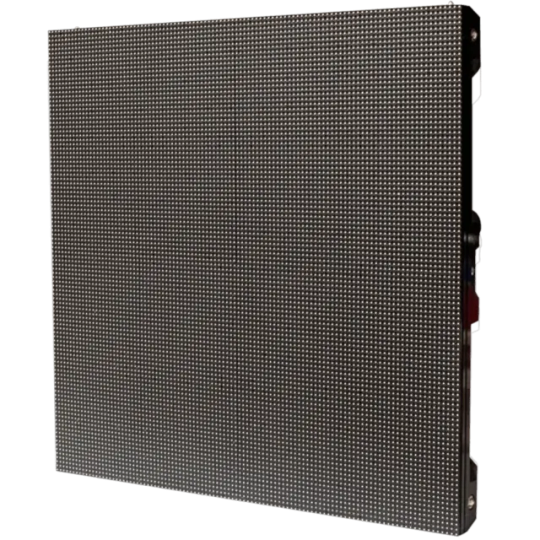
What Is an IP Rating and Why It Matters for LED Walls
Definition and Origin
IP stands for "Ingress Protection," a global standard defined under IEC 60529 to classify the level of protection provided by enclosures against solids and liquids. It is expressed as "IP" followed by two digits:
First Digit (0-6): Protection against solid objects like dust.
Second Digit (0-9): Protection against liquids, such as water.
Relevance for LED Walls
Outdoor LED video walls are frequently exposed to challenging environmental conditions including rain, dust, and temperature fluctuations. Without a proper IP rating:
Water ingress can short-circuit electrical components.
Dust particles can impair heat dissipation and internal optics.
High maintenance and early failure are common.
Comparison Table
IP RatingDust ProtectionWater ProtectionSuitable UseIP44PartialSplashing waterSemi-outdoorIP54LimitedLight sprayCovered areasIP65CompleteLow-pressure jetsOutdoor-readyIP67CompleteTemporary submersionHarsh outdoor
Breakdown of IP65 Rating: What Does It Really Mean?
First Digit - "6" (Dust-Tight)
Full protection against dust ingress.
Ideal for environments like deserts, industrial zones, and construction sites.
Prevents dust from affecting LED circuitry and optics.
Second Digit - "5" (Water Jets)
Protection against water projected by a 6.3mm nozzle from any direction.
Prevents rainwater, splashes, or cleaning sprays from damaging internal components.
Does not protect against submersion but withstands storms and pressure washers (at safe distances).
IP65 vs Other Ratings
IP54: Only limited protection from dust and sprays.
IP67: Can withstand temporary immersion in water, but usually with more complex sealing systems.
IP65 strikes the balance between high dust and water protection with relatively simple construction.
Benefits of IP65 Rated LED Walls in Outdoor Settings
1. Weather Resistance
Withstands rain, wind-blown dust, and sudden weather changes.
Minimizes risk of downtime during events.
2. Longevity and Reliability
Enclosures and gaskets maintain internal circuitry.
Components remain corrosion-free, resulting in longer service life.
3. Low Maintenance Costs
Reduced need for cleaning and repair due to sealed construction.
No special housing required.
4. Flexibility in Installation
Suitable for rooftop, roadside, stadiums, public parks, and more.
No need for additional canopies or structures.
Environment Suitability Table
EnvironmentRecommended IP RatingIP65 SuitabilityIndoor StageIP20Not RequiredCovered PavilionIP44OptionalRooftop InstallIP65IdealFestival GroundsIP65+IdealCoastal AreaIP66Adequate
Example Spotlight: RXP3 IP65 Outdoor LED Video Wall
Product Overview
Model: RXP3
Pixel Pitch: 3.9mm
Brightness: 5000–6000 nits
Refresh Rate: >3840Hz
Cabinet: Die-cast aluminum with full sealing
Rating: Certified IP65 front and rear
Use Case Scenarios
Music Festivals: Dusty grounds and rain-tested setups
Public Signage: Continuous 24/7 outdoor operation
Sporting Events: Daylight-readable, water-resistant during rain
Performance Features
High contrast under sunlight
Modular design for quick service
Waterproof connectors and seals
Integrated heat dissipation fins
How IP65 Ratings Are Tested for LED Video Walls
IEC 60529 Testing Procedure
Dust Test (IP6X):
Enclosed in dust chamber for 8 hours
Continuous airflow to verify no dust ingress
Water Jet Test (IPX5):
Water jets from 6.3mm nozzle
Flow rate: 12.5 liters/min at 30 kPa
Test duration: At least 3 minutes from all angles
Real-World Validation
Manufacturers often publish video proof of these tests
Buyers can request official compliance certificates
RXP3 passes both tests for front and rear protection
Considerations When Choosing an IP65 LED Wall
Key Factors
Seal Quality: Rubber gaskets, glue-less seams
Cabinet Design: Machined, die-cast aluminum with interlocking panels
Cable Entry Points: Sealed connectors
Heat Management: Avoid heat buildup without compromising seal
Maintenance Tips for IP65 LED Walls
Cleaning
Use damp microfiber cloth
Avoid high-pressure hoses or abrasive chemicals
Inspections
Monthly check for gasket integrity
Ensure connectors are not corroded or loose
Seasonal Adjustments
Extra protection during monsoons
Store in temperature-controlled environments when idle
Pro Tips
Use outdoor-rated DMX cables and enclosures
Elevate bottom edge of panels from the ground to prevent water pooling
Common Misconceptions About IP Ratings for LED Displays
"IP65 means waterproof"
False. It means water-resistant against jets, not submersion.
"All outdoor LED walls are IP65"
False. Many are only IP54 or lower.
"One-time testing ensures long-term IP65"
False. Improper installation or wear can reduce protection.
"Rear side doesn’t need IP rating"
False. Many installations expose rear side to weather.
"IP65 panels need no maintenance"
False. Gasket wear, UV exposure, and physical damage can compromise sealing.
FAQs
What does IP65 mean in LED video walls?
IP65 indicates full protection from dust and resistance to water jets, making the panel suitable for most outdoor installations.
Is IP65 suitable for permanent outdoor installation?
Yes, if the panel includes front and rear IP65 protection and proper thermal management.
Can IP65 LED screens withstand heavy rain?
Yes. They can resist rain and angled water jets, though pooling water or submersion should be avoided.
What’s the difference between IP65 and IP67 LED displays?
IP65 resists water jets; IP67 can survive temporary submersion. IP67 is usually heavier and more expensive.
Do I still need protective enclosures for IP65-rated LED walls?
Not usually, unless in extreme environments like marine or sandstorm-prone areas.
Conclusion and Final Thoughts
The IP65 rating is essential for ensuring that your LED video wall performs reliably in harsh outdoor environments. With dust-tight sealing and water-jet resistance, IP65-rated panels like the RXP3 IP65 outdoor LED video wall provide robust performance for events, signage, and live productions. Always verify certifications, follow maintenance best practices, and consult technical experts when specifying an outdoor LED solution. Your investment in high-protection-rated panels ensures long-term durability, visual performance, and minimal service interruptions.
0 notes
Text
The Evolution and Benefits of LED Advertising Boards

In today's fast-paced digital world, businesses are constantly seeking innovative ways to capture attention and engage their target audience. One of the most effective tools in modern advertising is the LED advertising board. These dynamic displays have revolutionized outdoor and indoor marketing, offering vibrant visuals, flexibility, and high visibility.
This article explores the evolution, advantages, and applications of LED advertising boards, highlighting why they have become a preferred choice for businesses worldwide.
What Is an LED Advertising Board?
An LED advertising board is a digital display that uses light-emitting diodes (LEDs) to showcase advertisements, messages, or multimedia content. Unlike traditional static billboards, these boards can display moving images, videos, and real-time updates, making them highly engaging.
Types of LED Advertising Boards
Outdoor LED Billboards – Large-scale displays used in high-traffic areas like highways, stadiums, and city centers.
Indoor LED Displays – Found in malls, airports, and retail stores for promotions and information dissemination.
Mobile LED Screens – Mounted on vehicles for dynamic mobile advertising.
Transparent LED Panels – Used in storefronts, allowing visibility through the screen while displaying ads.
The Evolution of LED Advertising Boards
The journey of LED advertising boards began with simple monochrome displays in the late 20th century. Over time, advancements in LED technology led to full-color, high-resolution screens capable of delivering stunning visuals.
Key Milestones:
1980s: Introduction of basic LED signs for text-based messages.
1990s: Development of color LED displays for more dynamic advertising.
2000s: High-definition (HD) and ultra-bright LEDs for outdoor visibility.
2010s-Present: Smart LED boards with interactive features, remote content management, and energy-efficient designs.
Today, LED advertising boards incorporate AI-driven content optimization, real-time data integration, and even touch-screen interactivity.
Advantages of LED Advertising Boards
1. High Visibility and Brightness
Unlike traditional print ads, LED advertising boards are visible day and night. Their high brightness ensures readability even in direct sunlight, making them ideal for outdoor promotions.
2. Dynamic and Engaging Content
Static billboards can only display one message, whereas LED advertising boards can rotate multiple ads, play videos, and even interact with viewers through motion sensors.
3. Cost-Effective in the Long Run
While the initial investment may be higher than printed billboards, LED advertising boards eliminate printing and installation costs for new campaigns. Content can be updated instantly via remote software.
4. Eco-Friendly Advertising Solution
LED technology consumes less power compared to traditional neon or fluorescent signs. Many modern LED advertising boards use solar power, further reducing their environmental impact.
5. Real-Time Updates and Flexibility
Businesses can change promotions instantly based on trends, weather, or events. For example, a restaurant can update its menu in real time, or a retailer can flash a limited-time discount.
6. Increased Brand Recall
The dynamic nature of LED advertising boards captures attention more effectively than static ads, leading to better brand recognition and customer engagement.
Applications of LED Advertising Boards
1. Retail and Shopping Malls
Stores use LED advertising boards to highlight promotions, new arrivals, and discounts, enhancing the shopping experience.
2. Sports Stadiums and Events
From live scores to sponsor ads, LED screens provide an immersive experience for spectators.
3. Transportation Hubs (Airports, Train Stations)
Real-time flight updates, directional information, and advertisements keep travelers informed and engaged.
4. Corporate Branding
Companies install LED advertising boards at headquarters or trade shows to reinforce brand identity with dynamic visuals.
5. Public Safety and Information
Governments and municipalities use LED displays for emergency alerts, traffic updates, and public service announcements.
Future Trends in LED Advertising Technology
The future of LED advertising boards is driven by innovation. Some emerging trends include:
AI-Powered Content Optimization: Algorithms analyze viewer demographics to display the most relevant ads.
Augmented Reality (AR) Integration: Interactive ads where users can engage with the display via smartphones.
Ultra-High-Definition (UHD) Displays: 8K resolution for sharper and more realistic visuals.
Energy-Efficient Designs: Solar-powered and low-energy-consumption LEDs for sustainability.
1 note
·
View note
Text
Privacy Screen Guard for iPad Pro 3/4th Gen(11 inch) - pxin.in

11 Inch iPad Pro (3rd/4th Gen) Tab Privacy Screen Guard
Description:
Introducing the Privacy Screen Guard for iPad Pro 11-inch (3rd/4th Gen) – your smart privacy solution for secure viewing and eye protection. Designed to deliver next-level data privacy and visual comfort, this screen guard ensures that your screen remains visible only to you while staying invisible to prying eyes from any side.
Advanced Privacy Protection:
Utilizing premium micro-louver optical technology, it narrows the display’s viewing angle, preventing shoulder surfing or accidental exposure of sensitive information. Ideal for travel, commuting, or working in public spaces.
Blue Light Blocking & Anti-Glare Coating:
Integrated with BLUVLIGHTBLOCK™ technology, it filters harmful blue light that can cause digital eye strain, headaches, and sleep disruption. The Anti-Glare Tech_2.0™ reduces reflections for enhanced readability in sunlight or bright indoor conditions.
Ultra-Clear & Touch Accurate:
Despite its protective layers, the screen guard ensures 100% touch responsiveness and clarity, making it perfect for digital artists, note-takers, and power users alike.
Scratch Resistant & Smudge-Free:
Built with durable, scratch-resistant material to shield your iPad’s screen from daily wear. The oleophobic coating repels fingerprints, oil, and smudges—keeping your screen spotless.
Effortless Installation & Case Friendly:
Features a bubble-free adhesive for smooth, tool-less installation. Compatible with most iPad cases, making it ideal for work, school, or travel setups.
Tailor-Made Fit:
Precision-cut for iPad Pro 11-inch 3rd/4th Gen, ensuring full screen coverage and camera/sensor alignment without interfering with Face ID or Apple Pencil functionality.
Conclusion:
In conclusion, the Privacy Screen Guard for iPad Pro 11-inch (3rd/4th Gen) from pxin.in is the ideal choice for those who value both digital privacy and eye wellness. Combining premium build quality with functional technology, it helps protect your personal data, eye health, and device screen—all in one sleek solution. Elevate your tablet experience with pxin.in’s trusted protection.
For more info, visit: https://pxin.in
#iPadPro11PrivacyScreenProtector
#PrivacyScreenForiPadPro11inch
#iPad11InchBlueLightFilter
#AntiGlareScreenGuardForiPad
#PxinPrivacyGuardiPadPro11
0 notes
Text
Key Points of Industrial Control & Outdoor High-Brightness LCD Screens
Industrial control LCD screens are specialized displays designed for demanding environments, with features like wide temperature tolerance (−30°C to +80°C) and high brightness (over 400 nits), ensuring clear visibility under strong light. These are widely used in instrumentation, communication equipment, automation, and outdoor systems.
Analog vs. Digital LCD Panels:
LCD screens differ based on their driver circuits:
Analog input uses a D-SUB interface and converts RGB analog signals to digital within the display.
Digital input uses DVI or similar interfaces, offering better signal integrity and sharper images.High-quality lcd display modules often support both, enhancing compatibility.
Internally, all LCDs operate digitally; the difference lies in how signals are received and processed.
Outdoor High-Brightness LCD Advantages:
Expanding Business Opportunities:
Outdoor lcd display screens are widely adopted in high-traffic areas—airports, malls, museums, metro stations—for advertising and information display. Their clarity, vivid colors, and sunlight readability make them more effective than traditional LED screens.
Low Environmental Impact:
Modern lcd panels minimize radiation and visual pollution, offering a cleaner, safer viewing experience. Customizable solutions adapt to various installations without overwhelming the environment.
Conclusion:
With their durability, clarity, and low energy footprint, industrial and outdoor tft lcd modules, lcd display panels, and touch lcd screens offer powerful display solutions across industries.
Shenzhen Zhiyan Optronics Co., Ltd. (zylcdshop.com) is a reliable China-based supplier with 18+ years of experience in high-performance LCD screens, offering quality products, customized solutions, and competitive factory-direct prices.

#lcd replacement screen#tft display module#display original#buy lcd panels#tft panel#truly lcd#lcd screen panel#wholesale lcd#replacement screen#wholesale lcd screen#lcd monitor panel#module lcd#tft lcd display module#7 inch display#lcd replacement panels#lcd panel display#display panel#lcd controller board#touch screen lcd display
0 notes
Text
E-Paper Display Market Size Powering Sustainable and Energy-Efficient Digital Interfaces
The E-Paper Display Market Size is steadily advancing as industries across the globe adopt low-power, high-visibility digital signage solutions. Also known as electronic paper or electronic ink displays, e-paper offers a paper-like reading experience with ultra-low power consumption, making it a preferred choice for e-readers, electronic shelf labels, digital signage, and wearable devices. With increasing demand for energy-efficient displays and flexible form factors, the Market Size is poised for long-term growth.
According to Market Size Research Future, the global e-paper display Market Size is projected to grow from USD 3.2 billion in 2023 to USD 9.5 billion by 2030, registering a CAGR of 15.8% during the forecast period (2023–2030).
Market Size Overview
E-paper displays utilize electrophoretic, cholesteric, or electrochromic technology to mimic the appearance of traditional ink on paper. Unlike conventional LCD or OLED screens, e-paper reflects ambient light and requires power only during image updates, making it ideal for battery-powered or solar-driven applications.
The Market Size ’s momentum is supported by growing demand from retail, education, healthcare, transportation, and consumer electronics. Advancements in flexible displays, color e-paper, and bistable display technology are driving adoption across both commercial and industrial sectors.
Key Market Size Trends
1. Rise of Electronic Shelf Labels (ESLs)
E-paper’s ultra-low power consumption and high readability make it ideal for dynamic pricing in retail. ESLs are increasingly deployed in superMarket Size s and convenience stores to reduce manual labor and enhance inventory accuracy.
2. Sustainable Digital Signage
With environmental awareness rising, e-paper is being embraced for solar-powered signage in transportation, public information systems, and smart cities. These displays offer sunlight readability and long lifespans with minimal energy use.
3. Wearable and Flexible E-Paper Devices
Smartwatches, fitness bands, and wearable badges are integrating e-paper for lightweight, always-on displays. The technology’s flexibility allows for curved and rugged designs suitable for active or industrial use.
4. Adoption in Education and E-Readers
The popularity of e-readers like Kindle remains strong, and educational institutions are exploring digital textbooks and note-taking devices based on e-paper for improved eye comfort and reduced device fatigue.
5. Color and High-Resolution E-Paper
Advances in color e-ink and higher pixel density are enabling richer visual experiences, especially for commercial signage, packaging, and content-rich e-readers.
Market Size Segmentation
By Product Type:
E-Readers
Electronic Shelf Labels (ESLs)
Digital Signage
Wearables
Others (Smart Cards, Industrial Tags)
By Technology:
Electrophoretic Displays
Electrowetting Displays
Cholesteric Displays
Others
By Application:
Retail
Consumer Electronics
Healthcare
Education
Transportation
By Region:
North America
Europe
Asia-Pacific
Latin America
Middle East & Africa
Regional Insights
North America
North America holds a significant share, led by strong demand for e-readers, smart displays, and sustainable digital signage. The U.S. is a key innovator and adopter, especially in retail and education sectors.
Europe
Europe’s smart retail ecosystem and public transport systems are actively deploying e-paper solutions. Regulatory emphasis on energy efficiency further accelerates growth.
Asia-Pacific
Asia-Pacific is the fastest-growing region due to widespread adoption in Japan, China, and South Korea. Retail automation, logistics, and education applications are primary contributors to demand.
Competitive Landscape
The e-paper display Market Size features several key players focusing on innovation in flexibility, resolution, and color display technology. Major participants include:
E Ink Holdings Inc.
Plastic Logic GmbH
CLEARink Displays Inc.
Visionect
Pervasive Displays Inc.
LG Display Co., Ltd.
Samsung Electronics Co., Ltd.
Sony Corporation
These companies are enhancing product portfolios and forging strategic partnerships with retailers, IoT providers, and public sector agencies to expand their global footprint.
Opportunities and Challenges
Opportunities:
Integration with solar and wireless IoT systems for smart cities
Expansion into logistics for smart labels and tracking
Medical applications such as digital prescription tags and remote monitoring
Growth in developing Market Size s seeking cost-efficient digital alternatives
Challenges:
Limited refresh rate and color fidelity compared to LCD/OLED
Cost barriers for color and flexible e-paper technologies
Competition from reflective LCDs and transflective displays
Conclusion
The E-Paper Display Market Size stands at the intersection of sustainability and digital innovation. Its growing relevance across sectors like retail, healthcare, logistics, and education positions it as a transformative technology for energy-conscious and mobile-centric applications.
With continued investments in flexible displays, full-color capabilities, and solar integration, the Market Size is well-positioned for robust growth through 2030. Businesses that adopt e-paper solutions will benefit from reduced energy costs, enhanced user experiences, and alignment with green technology goals.
Trending Report Highlights
Explore more cutting-edge technologies reshaping electronics and display systems:
Japan Fiber Optic Sensor Market Size
US Molded Interconnect Device Market Size
US FSO VLC Li-Fi Market Size
US Depletion Mode Junction Field Effect Transistor Market Size
US Multi-layer Security Market Size
US Interactive Video Wall Market Size
US Hi-Fi Speaker System Market Size
Proximity And Displacement Sensor Market Size
Ka Band Satellite Equipment Market Size
UV Sensor Market Size
Wind Turbine Sensor Market Size
Next Generation 3D Display Market Size
Machine Sensor Market Size
0 notes
Text

In today’s fast-paced digital environment, self-service kiosks have become indispensable across a variety of industries — from retail and banking to healthcare and hospitality. These standalone machines streamline processes, reduce operational costs, and significantly enhance customer satisfaction. But to truly maximize their potential, businesses must go beyond off-the-shelf models and embrace customization.
Customizing kiosks allows companies to tailor both hardware and software to their specific business goals and customer expectations. It transforms a generic kiosk into a powerful brand touchpoint and a functional asset that improves user experience, operational efficiency, and overall customer engagement.
In this blog, we’ll explore how organizations can effectively customize kiosks by understanding their goals, choosing the right hardware and software, and implementing personalized user experiences that make a meaningful impact.
Understanding Your Company’s Needs and Goals
Before diving into customization, it’s essential for businesses to conduct a thorough internal analysis. A kiosk should not be a one-size-fits-all solution but a strategic extension of your company’s objectives.
Identifying Target Audience and Usage Scenarios
Customizing a kiosk begins with a clear understanding of who will use it and how. Are your users tech-savvy millennials looking for quick service? Or are they older customers who might need more guidance? Will the kiosk be placed in a busy shopping mall or a quiet office lobby?
Common usage scenarios include:
Retail checkouts or product look-up stations
Bill payment kiosks in utility offices
Ticketing kiosks at transportation hubs
Information directories in malls or campuses
Understanding these scenarios ensures that the design, interface, and features of the kiosk align with user behavior and expectations.
Setting Functional Objectives
Once user profiles are clear, businesses must define what they want the kiosk to do. Key functions may include:
Displaying product or service information
Enabling financial transactions or bookings
Collecting customer feedback or surveys
Providing printouts, receipts, or tickets
These functional goals will guide decisions about both hardware and software components, ensuring that the kiosk does more than just occupy space — it delivers value.
Budget and Space Considerations
Customization should also be balanced with practical factors such as budget and available space. Smaller budgets may call for prioritizing essential features, while larger ones can allow for high-end screens, advanced biometric systems, or custom enclosures. Physical location matters too — outdoor kiosks need weatherproofing, while indoor kiosks may focus more on aesthetics and screen clarity.
Hardware Customization Options
The physical design and components of a kiosk dramatically influence usability and performance. Hardware customization ensures the device is not only functional but also aligned with your operational environment and branding.
Choosing the Right Display and Touchscreen Features
Screen size and quality matter. A 15-inch touchscreen might suffice for a simple ordering kiosk, while a 32-inch screen could be better for wayfinding or advertising content. Consider the following when customizing the display:
Resolution: High resolution enhances visual appeal, particularly for media-rich interfaces.
Touchscreen Type: Capacitive touch for smooth gestures or resistive touch for rugged use.
Durability: Screens should be scratch-resistant and capable of enduring heavy usage.
Brightness: Higher brightness for sunlight readability in outdoor settings.
Selecting Input and Output Devices
Depending on kiosk use cases, you may require different peripherals:
Input Devices: Keyboards (virtual or physical), barcode scanners, fingerprint readers.
Output Devices: Printers (for tickets, receipts), speakers (for voice feedback), card dispensers.
Card Payment Modules: EMV card readers, NFC for contactless payments, or QR scanners.
Choosing the right combination of devices ensures users can interact with the kiosk efficiently and securely.
Durability and Accessibility Features
Customized kiosks must also consider real-world durability and inclusivity:
Rugged Housing: Ideal for industrial or outdoor environments.
Weatherproofing: Protects from rain, dust, and temperature fluctuations.
ADA Compliance: Adjustable height, tactile buttons, and screen readers for users with disabilities.
Ergonomics: Easy access to screen and inputs regardless of user height or physical ability.
Software Customization and Integration
Hardware sets the stage, but it’s the software that drives the kiosk’s intelligence. Custom software ensures the kiosk performs exactly as needed, integrates with existing systems, and reflects your brand’s digital identity.
Custom User Interface Design
A custom UI should be:
Intuitive: Users should immediately know how to interact with the kiosk.
Branded: Incorporate your logo, brand colors, and tone of voice.
Task-Oriented: Minimize steps for completing tasks like payments, check-ins, or data entry.
Responsive: Fast load times and dynamic layouts for different screen sizes.
A well-designed interface reduces user frustration and improves task completion rates.
Integrating Business Systems and Databases
One of the greatest advantages of a kiosk is its ability to function as an extension of your business software:
CRM Integration: Sync customer interactions for future marketing or service follow-up.
Inventory Systems: Update stock in real-time as users browse or place orders.
Payment Gateways: Process secure payments and issue confirmations.
HR or ERP Tools: Self-service kiosks in corporate environments can integrate with employee management systems.

Security and Maintenance Software
Security and uptime are critical. Custom software should include:
User Authentication: PINs, biometrics, or card-based login systems.
Encryption Protocols: To protect sensitive data and transactions.
Remote Monitoring: Track system health, receive alerts, and deploy fixes.
Maintenance Tools: Schedule updates, reboot systems, and clear cache remotely.
These tools ensure the kiosk remains secure, reliable, and operational with minimal downtime.
Enhancing Customer Experience Through Personalization
A personalized kiosk experience significantly increases engagement and customer satisfaction. Personalization transforms the kiosk from a mere tool into a memorable part of the customer journey.
Localization and Language Preferences
In multilingual regions or international environments, supporting multiple languages is vital:
Language Toggle: Let users select their preferred language.
Local Context: Use culturally appropriate symbols, instructions, and visuals.
This ensures clarity and accessibility for all users, regardless of background.
User Profiles and Custom Content Delivery
Advanced kiosks can recognize returning users and tailor content accordingly:
Personalized Greetings: Welcome messages based on user profiles.
Saved Preferences: Previously entered data or purchase history.
Targeted Offers: Promotions based on past interactions.
This level of customization not only improves user experience but can also drive sales and loyalty.
Accessibility and Inclusive Design
Beyond ADA compliance, kiosks should embrace inclusive design principles:
Text-to-Speech: Helps users with visual impairments.
High-Contrast Modes: For users with vision challenges.
Adjustable Interfaces: Allowing font resizing and screen angle adjustments.
Physical Buttons: In addition to touchscreens for broader usability.
These features create a kiosk that truly serves all customers equitably.
Deployment, Testing, and Continuous Improvement
Even the most advanced kiosk needs careful deployment and regular updates to remain effective. A thoughtful rollout strategy ensures smooth implementation and ongoing optimization.
Pilot Testing and User Feedback Collection
Before a full-scale launch, businesses should conduct pilot tests:
Test in Real Environments: Simulate real use to uncover friction points.
Collect Feedback: Use surveys or built-in feedback features.
Refine Based on Data: Tweak features based on user interaction metrics and direct input.
This iterative process helps perfect the kiosk before wider deployment.
Training Staff and Providing Support
While kiosks reduce the need for staff intervention, trained personnel still play a vital role:
Assist Users: Especially during early stages or for complex tasks.
Troubleshoot: Minor technical issues or user errors.
Encourage Adoption: Help hesitant users try the kiosk confidently.
Staff training ensures a seamless human-tech collaboration.
Monitoring Performance and Implementing Updates
Post-deployment success depends on continuous monitoring and refinement:
Analytics Tools: Track usage patterns, transaction completion rates, and dwell times.
Software Updates: Roll out improvements or new features regularly.
Hardware Maintenance: Schedule checkups and repairs proactively.
With real-time data and agile updates, businesses can keep kiosks relevant and high-performing.
Conclusion
Customizing kiosks is not just about aesthetics or functionality — it’s about aligning technology with your brand vision, customer needs, and operational goals. From selecting the right hardware components and designing a user-friendly interface to integrating backend systems and embracing personalization, every customization step adds value.
Well-designed kiosks reduce operational friction, enhance user experience, and create long-term ROI. As industries increasingly adopt self-service solutions, the companies that invest in smart, tailored kiosks will lead the way in customer engagement, efficiency, and digital transformation.
Whether you’re a retailer, government agency, healthcare provider, or financial institution, a customized kiosk can become a cornerstone of your service strategy — when done right.
#kiosk#selfservice#technology#software#software development#tech#technews#kioskmachine#selfservicekiosk#kiosks#businessmarketing#businesssolutions
0 notes
Text
RisingLCD is a trusted supplier of high-quality LCD displays, TFT modules, and capacitive/resistive touch panels for a wide range of applications. Whether you need display solutions for industrial equipment, consumer electronics, or embedded systems, RisingLCD offers reliable products with excellent performance and customization options. Visit now to explore their wide product range and request a quote.
URL: https://www.risinglcd.com
#Passenger information display#sunlight readable display#high brightness lcd#high brightness monitor#sunlight readable monitor
0 notes
Text

Military-Grade Rugged Displays by Arise-O-Tech Discover durable and mission-critical rugged displays for defense, navy, and aviation applications. Arise-O-Tech is a trusted supplier of military rugged displays in India, offering shock-resistant, sunlight-readable, and waterproof screen solutions built to perform in extreme environments. Learn more: https://ariseotechelectronics.com/products/rugged-displays/
0 notes
Text
How to Choose the Best Outdoor LED Display for High-Impact Advertising
What are the features of the best outdoor LED screen for advertisement and events?
The best outdoor LED screens can show big pictures outdoors in open environments, where weather and lighting are far from optimal. For advertisement or digital billboard, and events, the following excellent features make an exemplar outdoor LED screen outstanding:
1. High Brightness and Visibility
Outdoor LED signs need to be extremely legible under sunlight. Your message will be viewed day and night, then.
2. Long-Lasting Weatherproof Construction
You can't have good things outside. High-end LED displays carry a rating of IP65 or higher, meaning water, wind, and dust cannot touch it.
Heavy-duty and rust-resistant enclosures make it longer lasting.
3. Ultra-Wide View Angles
These monitors look wide from a very large set of many directions without compromising color or brightness resolution. Wide horizontal and vertical view angle makes all the viewers look with good eyes.
4. Seamless Modular Panels
Snap-together outdoor LED display panels are available. Not only is this possible with your screen size choices (e.g., 8x12 feet and larger), but it also offers unbroken, smooth display without cuts.
5. Energy Efficiency
Lowest power usage but with maximum brightness is guaranteed by LED technology today. Utilize electricity-saving screens that consume zero electricity for hours without consuming or burning electricity bills.
6. High Refresh Rate & Resolution
High refresh rate eliminates flicker, especially for video playback or live streaming. P4 to P8 pixel pitch vs. viewing distance is typically best for outdoor usage, with distinct visible distant details.
7. Easy Installation and Maintenance
Pledges easy front or rear access for easy panel replacement or repair.
8. Smart Control Systems
Easy control software, remote control, and live content management are some of the features of the best outdoor LED displays—ideal for live event signage or live content updation.
Want to Utilize the Best Outdoor LED Screen to Brand Yourself Regardless of Weather?
Your message must cut through—rain or shine! Our exterior LED signs are constructed with unmatched clarity, brightness, and weather-resistance. Whether running a busy billboard, advertising a public event, or powering a live outdoor concert, our LED display technology is designed to function in harsh conditions without diluting your message's impact and clarity.
Key Features:
• Weatherproof Construction – Made to keep rain, heat, and humidity out
• Ultra-Bright Screen - Bright and readable under sunlight as well
• Wide Viewing Angle & High Resolution – Ideal for near vision & far vision
• Energy Saving Technology – More power with less energy consumption
• Custom Sizes & Mounting Styles – Designed to suit your space & mounting needs
Ideal for:
Billboard Advertising | Outdoor Advertising | Stadium Screens | Live Events | Malls | Political Campaigns
Be viewed year-round on a screen that will not decay.
Call us today and let us talk about your outdoor LED screen needs!
Let's brighten your outdoor display!
VISIT US-https://www.hawaiiledscreen.com/
#rentalledScreen#advertisingleddisplay#outdoorledscreenkochi#ledvideowall#leddisplay#leddisplayscreen#leddancefloor#toprentalledscreen#8x12ledwallsindia#8x12ledwallschennai#ledweddingstage#fixedledscreenkochi#videoledwallstamilnadu#LedwallKerala#topgproseries#bestledscreenmanufacturers#ledwallsupplierBanglore#videowallmanufactures#P3ledwallsmanufactures#bestP3ledwalls#ledscreenservice#topvideoledwalls#indoorledvideowall#outdoorledwall#outdoorledwallkochi#ledwallsupplierHyderabad#leddisplaymanufacturescalicut#ledvideowallcalicut#ledwallKochi
0 notes
Text
Global Micro-LED Display Market: Global Outlook & Forecast to 2032
Global Micro-LED Display Market size was valued at US$ 1.94 billion in 2024 and is projected to reach US$ 7.83 billion by 2032, at a CAGR of 18.9% during the forecast period 2025-2032
Micro-LED Display Market Overview
The Micro-LED Display Market refers to the global industry centered around the development, manufacturing, and commercialization of micro-light-emitting diode (Micro-LED) display panels. These displays use microscopic LEDs to form individual pixels and offer superior performance in terms of brightness, contrast, response time, and energy efficiency.
Unlike traditional LED and OLED technologies, Micro-LED displays do not require a backlight or color filters. Each pixel is an individual microscopic LED that emits its own light. This technology enables better control over luminance and color, resulting in high dynamic range (HDR), improved sharpness, and better readability under direct sunlight.
Micro-LED displays are gaining attention across several sectors including consumer electronics, automotive displays, medical devices, and wearable tech. They offer distinct advantages such as:
Lower power consumption
High brightness and contrast
Improved durability and longevity
Resistance to burn-in issues common in OLEDs
Fast refresh rates and excellent color accuracy
Due to these benefits, Micro-LED technology is seen as a next-generation display solution poised to challenge OLED dominance across many high-performance display segments.
This report provides a deep insight into the global Micro-LED Display Market, covering all its essential aspects. This ranges from a macro-overview of the market to micro details of the market size, competitive landscape, development trend, niche market, key market drivers and challenges, SWOT analysis, value chain analysis, etc.
The analysis helps the reader to shape the competition within the industries and strategies for the competitive environment to enhance the potential profit. Furthermore, it provides a simple framework for evaluating and assessing the position of the business organization. The report structure also focuses on the competitive landscape of the Global Micro-LED Display Market. This report introduces in detail the market share, market performance, product situation, operation situation, etc., of the main players, which helps the readers in the industry to identify the main competitors and deeply understand the competition pattern of the market.
In a word, this report is a must-read for industry players, investors, researchers, consultants, business strategists, and all those who have any kind of stake or are planning to foray into the Micro-LED Display Market in any manner.
Get Full Report: https://semiconductorinsight.com/report/global-micro-led-display-market/
Micro-LED Display Key Market Trends :
Rapid Adoption in Consumer Electronics: Micro-LED displays are increasingly used in smartphones, TVs, and wearables due to their superior brightness and energy efficiency compared to traditional displays.
Shift Towards Large-scale Displays: Growth in demand for large-scale Micro-LED displays is driven by commercial and entertainment applications such as digital signage and video walls.
Technological Innovations: Continuous improvements in manufacturing processes are making Micro-LED displays more affordable and accessible, accelerating market expansion.
Rising Investments by Tech Giants: Companies like Apple, Samsung, and LG Display are investing heavily in Micro-LED technology, boosting innovation and production capabilities.
Expansion in Wearable Devices: The small- and medium-sized Micro-LED displays are gaining popularity in smartwatches and AR/VR devices due to their lightweight and high-resolution features.
Micro-LED Display Market Regional Analysis :
North America:Strong demand driven by EVs, 5G infrastructure, and renewable energy, with the U.S. leading the market.
Europe:Growth fueled by automotive electrification, renewable energy, and strong regulatory support, with Germany as a key player.
Asia-Pacific:Dominates the market due to large-scale manufacturing in China and Japan, with growing demand from EVs, 5G, and semiconductors.
South America:Emerging market, driven by renewable energy and EV adoption, with Brazil leading growth.
Middle East & Africa:Gradual growth, mainly due to investments in renewable energy and EV infrastructure, with Saudi Arabia and UAE as key contributors.
Micro-LED Display Market Segmentation :
The research report includes specific segments by region (country), manufacturers, Type, and Application. Market segmentation creates subsets of a market based on product type, end-user or application, Geographic, and other factors. By understanding the market segments, the decision-maker can leverage this targeting in the product, sales, and marketing strategies. Market segments can power your product development cycles by informing how you create product offerings for different segments.
Market Segmentation (by Application)
Smartphone & Tablet
TV
PC & Laptop
Smartwatch
Others
Market Segmentation (by Type)
Large-scale Display
Small- & Medium-sized Display
Micro Display
Key Company
Apple
Samsung
Sony
Oculus
VueReal
LG Display
Play Nitride
eLUX
Rohinni
Aledia
Drivers
Superior Display Performance: Micro-LEDs offer better brightness, contrast, and energy efficiency than OLED and LCD, driving demand across multiple applications.
Growing Consumer Electronics Market: Increasing sales of smartphones, smartwatches, and TVs fuel the need for advanced display technologies like Micro-LED.
Investment in R&D: Strong focus on research and development by key players helps overcome manufacturing challenges and lowers costs.
Restraints
High Manufacturing Costs: The complex and expensive production process limits widespread adoption, especially in cost-sensitive markets.
Technical Challenges: Issues like mass transfer of tiny LEDs and yield rates affect production efficiency and market growth.
Competition from OLED and LCD: Established display technologies continue to dominate due to their mature supply chains and lower costs.
Opportunities
Emerging Applications: Growing demand in automotive displays, AR/VR devices, and digital signage offers new growth avenues.
Expansion in Asia-Pacific: Rapid urbanization and increasing consumer electronics penetration in countries like China, Japan, and South Korea create significant market potential.
Customization and Scalability: Ability to produce displays in various sizes and resolutions allows Micro-LED to cater to diverse industry needs.
Challenges
Scaling Production: Achieving mass production at competitive costs remains a significant hurdle for manufacturers.
Supply Chain Complexity: Sourcing high-quality materials and managing intricate assembly processes require robust supply chain strategies.
Market Education: Limited awareness about Micro-LED advantages among end-users slows adoption rates in certain regions.
Get A Sample Report : https://semiconductorinsight.com/download-sample-report/?product_id=96486
Key Benefits of This Market Research:
Industry drivers, restraints, and opportunities covered in the study
Neutral perspective on the market performance
Recent industry trends and developments
Competitive landscape & strategies of key players
Potential & niche segments and regions exhibiting promising growth covered
Historical, current, and projected market size, in terms of value
In-depth analysis of the Flash Memary Market
Overview of the regional outlook of the Flash Memary Market:
Key Reasons to Buy this Report:
Access to date statistics compiled by our researchers. These provide you with historical and forecast data, which is analyzed to tell you why your market is set to change
This enables you to anticipate market changes to remain ahead of your competitors
You will be able to copy data from the Excel spreadsheet straight into your marketing plans, business presentations, or other strategic documents
The concise analysis, clear graph, and table format will enable you to pinpoint the information you require quickly
Provision of market value (USD Billion) data for each segment and sub-segment
Indicates the region and segment that is expected to witness the fastest growth as well as to dominate the market
Analysis by geography highlighting the consumption of the product/service in the region as well as indicating the factors that are affecting the market within each region
Provides insight into the market through Value Chain
Market dynamics scenario, along with growth opportunities of the market in the years to come
6-month post-sales analyst support
Customization of the Report In case of any queries or customization requirements, please connect with our sales team, who will ensure that your requirements are met.
Related Reports :
Contact us:
0 notes