#tag header do html5
Explore tagged Tumblr posts
Text
🌐 What Is Web Designing?
Web Designing is the art and science of creating the visual layout and user experience of websites. It focuses on the look, feel, structure, and usability of a website — how it appears and how users interact with it.
It blends graphic design, UI/UX design, and front-end technologies to create responsive, accessible, and visually appealing websites.
🧩 Core Elements of Web Design
ElementDescriptionLayoutArrangement of visual elements on a page (header, content, footer)Color SchemeColors that match the brand and create emotional impactTypographyFont styles that enhance readability and personalityImageryIcons, illustrations, photos, and animations that support the contentNavigationMenus and links that help users move through the siteWhitespaceEmpty space that improves clarity and flowResponsivenessDesign that adapts to all screen sizes (mobile, tablet, desktop)
💻 Web Designer vs Web Developer
RoleFocusTools/Languages UsedWeb DesignerVisual layout, colors, fonts, UI/UXFigma, Adobe XD, Photoshop, Canva, WebflowWeb DeveloperCode-based implementation of the designHTML, CSS, JavaScript, frameworks (React, Vue)
💡 Many people today do both — especially freelancers.
🎨 Popular Web Design Tools
ToolUseFigmaInterface design, prototyping, team collaborationAdobe XDUI/UX design, wireframes, clickable mockupsCanvaSimple designs for web banners, graphicsWebflowVisual web design + code-free website buildingWix / SquarespaceDrag-and-drop website buildersPhotoshop / IllustratorAdvanced visual asset creation
🧠 Design Principles You Should Know
Visual hierarchy – Use size, contrast, and placement to guide the user
Consistency – Keep fonts, colors, and elements uniform across pages
Accessibility – Ensure usability for all users, including those with disabilities
Mobile-first design – Design for smaller screens first, then scale up
User-centric design – Prioritize ease of use and simplicity
📱 Responsive Web Design
Responsive design ensures your site looks great on all screen sizes.
Use media queries (CSS)
Use flexbox/grid layout systems
Test with browser tools and tools like Responsively App
🧭 Web Design Learning Roadmap (Beginner to Pro)
✅ Step 1: Design Fundamentals
Color theory, typography, layout
Learn tools like Figma, Canva, or Adobe XD
Understand UX/UI basics
✅ Step 2: HTML + CSS
Learn HTML5: structure, semantic tags
Learn CSS3: styling, Flexbox, Grid, animations
Practice with tools like CodePen
✅ Step 3: Responsive Design
Mobile-first layout
CSS media queries
Use frameworks: Bootstrap or Tailwind CSS
✅ Step 4: JavaScript (Optional, but powerful)
Add interactivity (menus, sliders, tabs)
DOM manipulation
Use lightweight libraries (like Alpine.js or jQuery)
✅ Step 5: Build Projects & Portfolio
Portfolio website
Business landing page
Blog layout
E-commerce front page
Redesign of an existing site
📚 Best Resources to Learn Web Design (2025)
PlatformCourse NameCostfreeCodeCampResponsive Web Design CertificationFreeScrimbaLearn Responsive Web Design (interactive)$12/moUdemyWeb Design for Beginners: Real World Coding₹400–₹800CourseraUI/UX Design by California Institute of the ArtsFree/PaidFrontend MentorPractice real-world UI challengesFree/Paid
💼 Careers in Web Design
RoleSkills NeededWeb DesignerVisual layout, design tools, basic HTML/CSSUI DesignerInterface-focused designUX DesignerResearch, wireframing, user flow planningFront-End DeveloperCode the design using HTML/CSS/JSFreelancerCombo of design + dev + client communication
🛠 Web Design Project Ideas
Personal portfolio
Photography website
Small business landing page
Responsive blog site
Redesign of a famous website (your version)
🔥 Final Tips
Start small: Redesign your own resume as a website
Get feedback: Share your work on Dribbble, Behance, or Reddit
Learn from others: Browse Awwwards, One Page Love, and Mobbin
Practice, practice, practice — design improves with experience
0 notes
Text
Top HTML Interview Questions and Answers for Freshers and Experts

HTML (HyperText Markup Language) is the fundamental building block of web development. Whether you’re a fresher stepping into the tech world or an experienced developer looking to refresh your basics, mastering HTML is essential. It is often the first topic covered in web development interviews, making preparation in this area crucial for any frontend or full-stack role.
This blog on Top HTML Interview Questions and Answers for Freshers and Experts is designed to help candidates at all levels confidently prepare for job interviews. From simple questions about tags and attributes to complex concepts like semantic HTML, accessibility, and new features in HTML5, this guide will walk you through the most frequently asked and impactful questions that hiring managers love to ask.
Why Learn HTML for Interviews?
HTML is not just a markup language. It is the foundation of every webpage. Even modern frameworks like React, Angular, or Vue render HTML at the core. Interviewers want to see if you understand how web pages are structured, how elements behave, and how HTML works in harmony with CSS and JavaScript.
Whether you're applying for a position as a front-end developer, UI/UX designer, WordPress developer, or full-stack engineer, HTML questions are almost always a part of the technical screening process.
HTML Interview Questions for Freshers
1. What is HTML?
Answer: HTML stands for HyperText Markup Language. It is used to create the structure of web pages using elements like headings, paragraphs, images, links, and more.
2. What is the difference between HTML and HTML5?
Answer: HTML5 is the latest version of HTML. It includes new semantic elements (<header>, <footer>, <article>), multimedia support (<audio>, <video>), and improved APIs like canvas, local storage, and geolocation.
3. What is a tag in HTML?
Answer: A tag is a keyword enclosed in angle brackets that defines the beginning and end of an HTML element (e.g., <p>Paragraph</p>).
4. What is the purpose of the <DOCTYPE html> declaration?
Answer: It defines the HTML version and helps the browser render the page correctly. For HTML5, it is written as <!DOCTYPE html>.
5. What is the difference between <div> and <span>?
Answer: <div> is a block-level element used for grouping sections, while <span> is an inline element used for styling a part of text or inline elements.
Intermediate to Advanced HTML Interview Questions
6. What is semantic HTML?
Answer: Semantic HTML uses meaningful tags (like <article>, <section>, <nav>) to describe the content, making it more readable for developers and accessible for screen readers and search engines.
7. What are void (self-closing) elements in HTML?
Answer: Void elements do not have a closing tag. Examples include <img>, <input>, <br>, and <hr>.
8. How is HTML different from XML?
Answer: HTML is designed for web page layout, while XML is used for storing and transporting data. HTML is more lenient with errors, whereas XML is strict and case-sensitive.
9. What is the difference between id and class attributes?
Answer: An id is unique for a single element, while a class can be applied to multiple elements. IDs are used for single-item styling or DOM targeting, whereas classes help in grouping and styling multiple elements.
10. What is the use of the alt attribute in images?
Answer: The alt attribute provides alternative text for images when they cannot be displayed. It also helps screen readers understand the image content, enhancing accessibility.
HTML5-Specific Interview Questions
11. Explain the difference between <section> and <article>.
Answer: <section> defines a thematic grouping of content, while <article> represents independent, self-contained content like blog posts or news articles.
12. What is the purpose of the <canvas> element?
Answer: The <canvas> element in HTML5 allows drawing graphics, animations, and visualizations using JavaScript.
13. How does local storage work in HTML5?
Answer: HTML5 introduces localStorage, allowing you to store data in the browser with no expiration time. It helps in storing user preferences or app data even after the browser is closed.
Why Interviewers Ask HTML Questions
To evaluate your core web development knowledge
To assess your understanding of page structure and layout
To test your awareness of accessibility and SEO principles
To understand your readiness to work on real projects
Even if you're familiar with frameworks like React or Angular, understanding raw HTML ensures you're not dependent on abstractions.
Tips to Prepare for HTML Interviews
Practice writing HTML code regularly.
Read documentation on HTML5 and its newer features.
Understand semantic elements and SEO best practices.
Use online editors like CodePen, JSFiddle, or Visual Studio Code for hands-on experience.
Explore real-world examples like building forms, creating layouts, and embedding media.
Who Should Read This Blog?
This blog is ideal for:
Freshers preparing for entry-level front-end interviews
Self-taught developers polishing their HTML fundamentals
Web designers shifting to development roles
Professionals brushing up on HTML for technical assessments
Conclusion
Preparing for HTML interviews doesn’t just help you answer questions—it helps you build a stronger foundation for web development. Whether you are just starting or have years of experience, reviewing these Top HTML Interview Questions and Answers for Freshers and Experts will give you the confidence to tackle interviews effectively.
0 notes
Text
Professional Website Design Services – LuvCite Technology Private Limited
Why Your Business Needs Professional Website Design Services
In today’s competitive digital environment, having a visually appealing, fast, and user-centric website is no longer a luxury—it is a necessity. At LuvCite Technology Private Limited, we provide professional website design services tailored to your brand’s goals, audience, and functionality needs. With our cutting-edge design expertise and SEO-first development approach, we craft high-performing websites that do more than look good—they convert.
What Sets LuvCite Technology Apart in Website Design
1. Custom Web Design Focused on User Experience
Every business is different, so should the website. We don't believe in cookie-cutter websites. Our custom website design is developed from the ground up with the specific needs of your business in mind. We integrate:
Responsive design that adapts perfectly to mobile, tablet, and desktop.
Intuitive navigation that improves usability.
Brand-aligned aesthetics to build trust and identity.
Engagement-driven layouts to boost conversion rates.
2. SEO-Optimized Websites from Day One
A Beautiful site won't count for much if nobody sees it. At LuvCite Technology Private Limited, every piece of code, image, and feature is crafted for search engine success. We guarantee:
Clean and crawlable code structure
Keyword-rich meta tags and headers
Fast loading speed with optimized media
Technical SEO implementation including schema markup
This strategic design ensures your site ranks higher and attracts organic traffic consistently.
End-to-End Web Design Services
We provide comprehensive website design solutions, guiding you from concept to launch and beyond.
1. Business Website Design
Ideal for SMEs and startups we custom build rapid loading, responsive on mobile devices, and professional websites that establish credibility to attract customers.
2. E-Commerce Website Design
With our feature-rich e-commerce websites, you can sell your products all day round. Our team will incorporate secure payment gateways, easy product catalogs, and SEO-optimized product pages, to enable you to make sales.
3. Landing Page Design for Campaigns
A high conversion-rate landing page is a necessity for PPC, email, as well as social campaigns. We create conversion-friendly landing pages that help reduce bounce rate and increase lead generation.
4. Website Redesign Services
Is your existing site old, or not performing to the best of its ability? Our Website redesign services provide your online persona with a new, sleek look, as well as increasing its functionality and SEO efficiency.
Technologies We Use to Deliver Top-Tier Websites
Our team at LuvCite Technology works with the latest technologies and frameworks, including:
HTML5, CSS3, and JavaScript
ReactJS and Angular
WordPress, Shopify, Magento, and WooCommerce
PHP, Laravel, and Node.js
MySQL and MongoDB
Each platform and framework is chosen based on what fits your business needs best. We ensure high scalability, seamless integration, and top-notch security.
Why Our Clients Trust LuvCite for Website Design Services
Proven Expertise Across Industries
We’ve built successful websites for e-commerce and healthcare, real estate and education, technology and logistics clients. Our multidisciplinary competence helps us to know your industry and personalise the experience.
Dedicated Project Managers
Communication is key. Project manager is assigned exclusively to each project who keeps you up to date, collects the feedback, and delivers the project on time.
Fast Turnaround Times
Speed matters in digital business. Our workflows for design are agile and efficient, deploying entire fully-fledged launch-ready websites on short deadlines, without sacrificing quality.
Post-Launch Support & Maintenance
Your website never stops changing after its launch. We provide continuous website maintenance, performance audits, bug fixing and optimization updates for the sake of keeping your site in good health and competitive.
Our Website Design Process
Step 1: Discovery & Strategy
We start from getting to know your business objectives, target market, and competition. This is the basis for a strategic web design approach.
Step 2: Wireframing & UI Design
We develop interactive wireframes and mockups to help visualize the structure and arrangement of the site. Our UI design provides unbroken user journeys for all types of devices.
Step 3: Development & Optimization
The design is then made into a fully functional website, following clean code, blazing-fast load times, with the SEO best practices baked in.
Step 4: Testing & QA
From browser compatibility to performance checks, from validations to pixel-perfect design, our team executes quality assurance testing to iron out the bugs.
Step 5: Launch & Monitoring
Once approved, your site is hosted onto a hosting system of your choice. We permanently monitor the site to provide stable performance and timely issue resolution.
Additional Services You Can Leverage with LuvCite Technology
Graphic Design & Branding
Content Writing & Copywriting
Conversion Rate Optimization
UI/UX Consulting
Digital Marketing Integration
Lead Form Integration and Analytics Setup
Client Success Stories
Case Study: E-Commerce Client Boosts Sales by 200%
A fashion e-commerce brand approached us for a complete website redesign and SEO overhaul. Within 3 months of launch:
Site speed improved from 8s to 2.3s.
Bounce rate reduced by 38%.
Sales increased by 200% through optimized product pages and checkout flow.
Case Study: SaaS Company Increases Lead Conversions
For a tech SaaS provider, we built a conversion-optimized website integrated with marketing automation. Results:
3X increase in lead form submissions.
90%+ uptime monitoring and monthly updates.
Fully integrated CRM and chatbot functionality.
Industries We Serve
E-Commerce
Healthcare
Finance & Insurance
Education & Training
Real Estate
Travel & Hospitality
IT & SaaS Solutions
Logistics and Courier Services
Partner with LuvCite Technology for Elite Website Design Services
Whether you're launching a startup or scaling an enterprise, a strong website is the foundation of your digital strategy. LuvCite Technology Private Limited’s professional website design services ensures that your site is not just an online placeholder—but a strategic, conversion-generating machine.
We invite you to experience our commitment to design excellence, ROI-driven execution, and long-term digital success.
For More Information Visit Us
Email: [email protected]
Contact : +1 240-433-3965
Location: 1603 Capitol Avenue, Suite 413, #3481 Cheyenne, Wyoming 82001
Website: https://www.luvcite.com/
0 notes
Text
Advanced HTML Interview Questions and Answers: Key Insights for Experienced Developers
As an experienced developer, mastering HTML is essential to your success in web development. When interviewing for advanced positions, you will encounter advanced HTML interview questions and answers that test not only your understanding of basic HTML elements but also your ability to implement complex concepts and strategies in real-world scenarios. These questions are designed to assess your problem-solving skills and your ability to work with HTML in sophisticated projects.
For seasoned developers, HTML interview questions for experienced developers often go beyond simple tag usage and focus on more intricate concepts, such as semantic HTML, accessibility, and optimization techniques. You might be asked, "What is the difference between block-level and inline elements, and how does this affect page layout?" or "How would you implement responsive web design using HTML?" These questions require an in-depth understanding of HTML’s role within modern web design and the ability to apply it effectively to improve both user experience and page performance.
Experienced developers should also be prepared to answer questions on advanced HTML techniques, such as the use of custom data attributes or the new HTML5 semantic elements like <section>, <article>, and <header>. Interviewers may ask, "How do you use HTML5 APIs in conjunction with other technologies?" or "Can you explain how to create and manage forms with custom validation?" Understanding these more advanced features is crucial for ensuring that your HTML code remains up-to-date and compatible with current web standards and practices.
In summary, advanced HTML interview questions challenge you to demonstrate your expertise in HTML and its application in complex web projects. By preparing for these types of questions, you can showcase your ability to handle sophisticated web development tasks with ease. A strong grasp of HTML’s more advanced features will set you apart from other candidates and increase your chances of securing a role as a senior or lead developer.
At our e-learning tutorial portal, we offer free, easy-to-follow tutorials that teach programming languages, including HTML, through live examples. Our platform is tailored to students who want to learn at their own pace and gain hands-on experience. Whether you are new to programming or an experienced developer looking to refine your skills, our resources will help you prepare for interviews and master the concepts that are critical to success in the tech industry.
0 notes
Text
Website Development Interview Questions.....
Website development interview questions:
In such a situation, it is critical to be ready for interviews, especially when entering the web development field. Irrespective of your plan of working with a leading organization such as SkyWeb Design Technologies, an organization that deals in web and mobile applications, or with any organization of your preference, it is important to learn the basics.
1. What is HTML, what is it used for?
Answer: HTML stands for Hyper Text Markup Language it’s most commonly used markup language in the creation of Web documents or anything related to the Web environment. It determines the layout of the material posted on the World Wide Web and includes such components as headings, paragraphs, hyperlinks, images, and others.
2. What makes HTML5 different from the prior version of HTML?
Answer: HTML5 is the version of HTML that is currently in use. It adds new elements and attributes and enhanced support for multimedia that are <article>, <section>, <header>, <footer>, <audio>, <video> and new APIs such as Canvas, Web Storage and Geolocation.
3. Here are some of the frequently used HTML tags and what they are used for:
Answer:
<p>: Defines a paragraph.
<h1> to <h6>:
<a>: Defines a hyperlink.
<img>: Embeds an image.
<ul> and <ol>: is unordered list, and ordered list.
<div>: division. So it defines a division or section.
<span>: Sets a block of text, mainly used for applying a style on.
4. What is CSS and why should one bother with it?
Answer: HTML is used to create a structure of a web page while CSS (Cascading Style Sheets) is used for appears of web pLAST EDITED: pages. It enables you to use aspects like colors font, space and position to your html elements which in turn creates aesthetically pleasing and more functional website to the users.
5. Please also provide me with a definition of what the box model in CSS .
Answer: The CSS box model describes the rectangular boxes generated for elements in the document tree and consists of:The CSS box model describes the rectangular boxes generated for elements in the document tree and consists of:
Content: The inner content area referred to as Knowledge Creation is:
Padding: Margin between the stuff and its visual frame.
Border: These are the line on the right and at the bottom of the padding and content.
Margin: (h) Space referring to the area beyond the border surrounding an element and other elements.
6. JavaScript is a programming language and web development tool, but how is it defined and what does it do?
Answer: JavaScript is also a language used in the designing of web sites to provide flexibility and impressive features on any web page. It lets you to work with HTML and CSS, manage events, verify data in forms, use animations, and work with servers.
7. What are variables in JavaScript and how can one declare them?
Answer: In JavaScript, variables refer to the means of storing data values. You can declare them using the var, let, or const keywords:You can declare them using the var, let, or const keywords:
javascript
var name = "ram";
let age = 25;
const isStudent = true;
8. What is the difference between let, const, and var?
Answer:
var: Any variable declared in a function block is either function-scoped or globally-scoped which even can be redeclared and again updated.
let: Local, write-only, specifically they allow updating the variable but not declaring it in the same block.
const: declared only in block can’t be updated, or redeclared after the declaration.
9. What is an array; Explain how you can define an array in JavaScript?
Answer: An array can be defined as a united variable for storing more than one value. We can create an array using square brackets []:
javascript
let fruits = [‘apple’, ‘banana’,’ cherries’];
10. What is a function and how does one describe or create one using JavaScript?
Answer: Function is a set of statements and instruction used to do a certain job or achieve a specific goal. we can define a function using the function keyword:
javascript
function greet(name) {
return ‘Hello, ‘ + name;
}
11. What is the event handling of JavaScript?
Answer: Javascript as the name suggests is an event driven language; this means that functions can be written that will take actions based on events such as a click, key press or even mouse movements. we can handle events by attaching event listeners to elements:
javascript
document. getElementById("myButton"). addEventListener("click", function() {
alert("Button clicked!");
});
12. What is the Document Object Model (DOM)?
Answer: DOM is a programming interface for the web documents. It depicts a document as a tree structure of nodes; this assist in managing the content and structures of the web pages by applying JavaScript.
13. How do you select an element by its ID in JavaScript?
Answer:
I can select an element by its ID using the getElementById method:
javascript
let element = document.getElementById("myElement");
14. What is responsive web design, and why is it important?
Answer:
Responsive web design ensures that web pages look good and function well on devices of various screen sizes and resolutions. It is important because it improves user experience and accessibility, and it is favored by search engines.
15. What are some basic steps to create a responsive web design?
Answer:
Use flexible grid layouts: Utilize relative units like percentages instead of fixed units like pixels.
Media queries: Apply different styles based on screen size, orientation, and other characteristics.
Flexible images: Ensure images scale appropriately within their containers.
Viewport meta tag: Set the viewport to control layout on mobile browsers.
html
<meta name="viewport" content="width=device-width, initial-scale=1.0">
These questions and answers demystify basic facts which a fresher that wants to join the web development team should know.
Thanks for visit us……
For more Information to visit our website: skyweb design Technologies.
Address: 15th floor, manjeera trinity corporation ,kukkatpally , HYDERABAD.
#app development#website development interview questions#website development services#best website designers#skyweb design technologies#best app developers in hyderabad
0 notes
Text
What are HTML5 and CSS3?
The abbreviation CSS stands for “cascading style sheets”. Web designers and writers use CSS to style and format HTML content. CSS is used to improve the look and feel of a web page as well as to manage its style.
This article will explain what CSS3 and HTML5 are. We also explain how it will assist us in developing a cutting-edge website.

What do CSS3 and HTML5 mean?
HTML and CSS, two core language elements, are used to build web pages.
HTML discusses how the pages are assembled in tables, text, headers, and pictures or graphics. It's the standard computer language for making web pages look good.
On the other hand, CSS is the code used to describe each page's appearance, mainly in layout, fonts, and colours.
HTML5
A new version of HTML called HTML5 has been released. It is a huge step up from HTML4, which didn't let web designers add features to sites that HTML didn't enable. They had to use their tools and add plugins to their browsers to do that.
Web users couldn't access the content without a device supporting those proprietary technologies or apps. One example is that Adobe Flash can't be used in Safari on Apple mobile devices.
HTML5's main goal was to eliminate the need for plugins and private technologies. You can make offline apps and add music, video, and animations to your web pages without downloading extra plugins.
CSS3
To add and change things on a web page, web designers and writers use CSS3 and HTML. CSS lets you style a web page in a way that is easy for people to use and looks good. You can choose from different fonts, pictures, colours, tables, etc.
We needed CSS to move different parts of a web page around. Values like "fixed" and "absolute" let you move the visual parts of a web page.
A previous CSS form, CSS2, has been updated to become CSS3. It has a lot of useful improvements and new features that make your online presence better and are now used in modern browsers, such as:
Let people watch videos from other sources without having to add extra plugins
Adding graphics to a web page has become easy.
letting information be shown in more than one column
letting you precisely place all of a web page's navigable parts
Making changes to a document's white space
How do HTML5 and CSS3 work?
There are plenty of different ways for web developers to express themselves with HTML5 and CSS3. Here is a quick rundown of what they are so you can make websites that are on the cutting edge.
The Navigation Tag
This part of HTML5 is often forgotten. Finally, it would help if you always tried to put valuable links inside Nav ("") tags. That may not seem like a big deal, but it becomes apparent when considering how it could help your website's SEO.
Search engine optimization, or SEO, is ensuring that famous search engines, like Google, will list your website. If your name is higher on this list, more people will likely visit your website, and you can expect more business.
Inside links help Google determine what search terms people should use to find your site. The links in your menu are a good sign for crawlers. When you use the Nav tag, tell the bots, "These are the most important links on the website," and help them figure out what it's about. There's no chance you'll get in trouble for not having a Nav tag, but you should do everything possible to help the search engine bots.
The headers and footers
These tags are essential, but they do an important job. When it comes to SEO, headers and footers ("<header>" and "<footer>") work well. The tags split the main text from the header and footer.
Each of the <div> tags in the header and footer are different from the others. This way, search engines can tell the information on your website apart from other material and rank it correctly.
Audio, video, and output
Users are showing an increasing interest in various forms of multimedia. Gone are the days when guests could only read text-based information. It's easy to add video and audio tags ("<video>" and "<audio>"), and HTML5 lets you make any changes you want with JavaScript and different codecs, so you can quickly get the content to work the way you want it to.
The output ("<output>") tags in HTML5 are also used to make customizations easier. Making the page output in JavaScript makes it easier to change and edit any JavaScript parts that are on it than trying to do it through HTML. It sounds pretty easy, and it does make the process go more quickly.
The Articles
People who visit your site should be able to choose how they want to read your information if you want to get all kinds of customers. There is an article tag ("<article>" for those who love reading).
Instead of using many Div tags, developers can use the Article tag to markup single pieces of information, like a blog post. Using the Article tag to separate a website's main text even more between the header and the footer helps make the code cleaner and helps search engines find the site better.
Regarding search engine optimization (SEO), the article tag is likely one of the best. Some things are likely to happen, but they still need to. Search engine crawlers will likely use these tags to determine what information is on your site and give it the right amount of weight in the algorithm. This will help your site rank higher because Google likes content. When you wrap your text in an article tag, you tell Google your site has content. It's also possible that keyword and link texts inside the Article tag will be given more weight than those outside it. This is because, in articles for search engine bots, you have written specific content about the keyword. For the same reason, giving the article title (<title>") traits can also help your search engine optimization (SEO).
Canvas
Canvas tags ("<canvas>") are a more modern feature of HTML 5 that can be used to add different images. This lets you make more changes to the design because certain tags can wrap around where the graphics, images, or charts should go. This makes the design of your website simpler and your code clearer.
Captions and Figures
These two things work together to speed up a long process. You can separate a picture or image by using the figure tag ("<figure>"). After that, a caption ("<figcaption>" tag) can be used to add text to the figure's caption. The caption tags help determine where the caption should go next to the image. This makes adding the necessary text to the image a lot easier.
These tags can be used in the same ways that headers, footers, articles, and sections are.
Making use of CSS3
The abbreviation CSS refers to "cascading style sheets." It is a language for creating style sheets that may be used in conjunction with HTML5. CSS2 is the style sheet language that is currently being used by the World Wide Web Consortium (W3C). The W3C is an organization that makes sure that the best codes are used online. The most recent stable point in the growth of CSS was in 2010. However, W3c is working on adopting CSS3, and some of its modules have already been accepted.
With CSS3, you can focus more on the website's appearance, while HTML5 handles the layout. With CSS3, you can get the newest benefits in fonts, colours, and different backgrounds and border styles.
It's important to remember that not all browsers can handle CSS3. Some work well with some programs and could be better with others. For instance, Firefox can't handle reflections right now. Safari and Chrome, on the other hand, allow everything except overflow scrolling. This module is currently not supported by any major web browsers.
Internet Explorer is at the bottom of the list because it only handles a few modules. However, the most recent versions are getting better at this. Here is a list of all the browsers that support CSS3.
Some Attributes and Pseudo Class Selectors
You can add more details about features to tags and divisions with pseudo class selectors. They are easy to spot because they come after a colon. For example, Hover is an easy selector showing text when the mouse is over a specific tag.
It is possible to set a page's root (":root:") element in CSS3. This has always been " in HTML, but in CSS3, the feature is now more powerful. With CSS3, more class selectors give you more choice over how siblings match. This is paired with more flexibility, which lets related parts do more complex things. This makes the whole process easier to understand and more linked, which makes the result much better.
In the same way, the new attribute selectors give you more power over certain parts of your elements. You can give attributes or look for matches with other elements to make this happen. You can choose traits with this format: "element[att^=val]".
Conclusion
CSS3 and HTML5 are fundamental languages that enable us to create web pages. CSS3 and HTML5 allow us to include navigation tags, header and footer, audio, video, article, canvas, caption, figures, and more. It aided us in developing a cutting-edge website.

Janet Watson MyResellerHome MyResellerhome.com We offer experienced web hosting services that are customized to your specific requirements.
Facebook Twitter
0 notes
Text
HTML Interview Questions: Crack Your Web Developer Interview

HTML (HyperText Markup Language) is the foundation of every website you see on the internet. Whether you're a fresher stepping into the tech world or an experienced developer preparing for a job switch, mastering HTML interview questions is crucial for clearing any web developer interview.
In this guide, we’ll explore the most commonly asked HTML interview questions, along with clear explanations and examples. These questions are ideal for both beginners and intermediate developers aiming to showcase their front-end knowledge.
Why HTML is Important in Web Development Interviews
HTML is the standard markup language used to create the structure of web pages. It forms the base upon which CSS and JavaScript work. Employers test HTML skills in interviews to evaluate a candidate’s understanding of webpage structure, semantic elements, accessibility, and proper coding practices.
Basic HTML Interview Questions and Answers
1. What is HTML?
Answer: HTML stands for HyperText Markup Language. It is used to structure content on the web using elements like headings, paragraphs, links, lists, and images.
2. What are HTML tags and elements?
Answer: HTML tags are the building blocks used to create HTML elements. Tags are enclosed in angle brackets, like <p> for paragraphs. An element includes the start tag, content, and end tag, e.g., <p>This is a paragraph</p>.
3. What is the difference between HTML and HTML5?
Answer:
HTML5 is the latest version of HTML.
HTML5 supports semantic elements like <article>, <section>, and <nav>.
It introduces multimedia tags like <audio> and <video>.
HTML5 supports APIs for geolocation, local storage, and canvas graphics.
4. What is a semantic HTML element?
Answer: Semantic HTML elements clearly describe their meaning to both the browser and developer. Examples include <header>, <footer>, <article>, and <aside>. These improve SEO and accessibility.
5. What is the difference between <div> and <span>?
Answer:
<div> is a block-level element used for grouping content.
<span> is an inline element used for styling small pieces of text or elements.
Intermediate HTML Interview Questions
6. How do you create a hyperlink in HTML?
Answer: Use the <a> tag with the href attribute. Example: <a href="https://example.com">Visit Example</a>
7. How can you insert an image in HTML?
Answer: Use the <img> tag with the src and alt attributes. Example: <img src="image.jpg" alt="Description of image">
8. What is the purpose of the alt attribute in images?
Answer: The alt attribute provides alternative text if the image can't load and improves accessibility for screen readers.
9. What is the use of the <meta> tag?
Answer: <meta> provides metadata about the HTML document such as character encoding, page description, keywords, and author. It is placed inside the <head> tag.
10. What are void (self-closing) elements in HTML?
Answer: Void elements do not require a closing tag. Examples include <img>, <br>, <hr>, <input>, and <meta>.
Advanced HTML Interview Questions
11. What is the difference between id and class attributes in HTML?
Answer:
id is unique and used to target one specific element.
class can be used on multiple elements for grouping and styling.
12. How do you create a form in HTML?
Answer:<form action="/submit" method="post"> <input type="text" name="username"> <input type="password" name="password"> <input type="submit" value="Login"> </form>
This creates a form that takes input and submits data to a server.
13. What are some new input types in HTML5?
Answer: HTML5 introduced new input types such as:
email
date
time
number
range
color These enhance validation and user experience.
14. What is the use of <iframe> in HTML?
Answer: <iframe> is used to embed another HTML page or external content (like YouTube videos) within a current webpage.
Example:<iframe src="https://example.com" width="600" height="400"></iframe>
15. How does HTML handle accessibility?
Answer: HTML supports accessibility through:
Semantic tags
alt attributes for images
ARIA (Accessible Rich Internet Applications) roles
Proper use of forms and labels
These features make content more usable for screen readers and assistive technologies.
Bonus Tips to Crack HTML Interviews
Practice Real Code: Use platforms like CodePen or JSFiddle to experiment with HTML structures.
Understand Semantic HTML: Many companies focus on code that is SEO- and accessibility-friendly.
Be Clear with Fundamentals: Interviewers often focus on basic but important questions.
Combine with CSS & JavaScript: Know how HTML works in combination with styling and scripting.
Ask Clarifying Questions: If you're given a coding task, ask questions before you begin coding.
Final Thoughts
Cracking a web developer interview starts with having a strong grip on the basics, and HTML is at the core of front-end development. This guide — “HTML Interview Questions: Crack Your Web Developer Interview” — has walked you through a range of frequently asked questions from beginner to advanced levels.
By preparing these questions and practicing real-world HTML code, you’ll be well-equipped to confidently answer your interviewer and demonstrate your understanding of webpage structure, elements, and best practices.
So, keep coding, stay curious, and crack that web developer interview!
0 notes
Text
Semantic HTML

During our last Web Authoring lab we were going through semantic HTML. I never looked at the websites as blocks so it is something new for me.
When doing my research for Visual Communication class and looking for some photography, I came across this website: https://www.digitalphotomentor.com/travel-photography-golden-land-myanmar/
I love travel photography and Myanmar is one of the most memorable places that I visited.
Here is what I have learned during the last class:
<nav> - navigation panel on the top of the page. It can be nested in the header, like you see below. A header can be anything from your company’s logo to the website’s navigational items or author information.

<aside class=’advert’> - Aside’s are perfect for adding to parts of a page where you may want to display an advert or highlight stats, quotes or definitions. It helps machine readers to understand that it’s only slightly related to an article or the page itself if it is not within the article tags. It’s also great for marking up a sidebar navigation elements for extended articles or links out to other sites.

Below we have different sections. The <section> element is sort of like an <article>, except it doesn’t need to make sense outside the context of the document. It is better to use a <section> element over a <div> when implicitly definitely sections of the page. I’m quite excited to start CSS tomorrow and to be able to change section colours!

<footer> - Footers are basically the same as headers, except they generally come at end of an article/website opposed to the beginning. Common use cases include things like copyright notices, footer navigation, and author bios at the end of blog posts.

Important - don’t overuse <div>, use it for layout purposes only. Use semantic HTML whenever you can, since it helps machines infer the structure of your content and it gives you a standardized vocabulary to organize your web pages.

Example: A Semantic Outline from Web Authoring lab above.
Tips For Semantically Structured Content
Source https://www.hongkiat.com/blog/html-5-semantics/)
1. The outermost sectioning element is always the <body></body> tag.
2. Sections in HTML5 can be nested.
3. Each section has its own heading hierarchy. Each of them (even the innermost nested section) can have an h1 tag.
4. While the document outline is primarily defined by the 5 sectioning elements, it also needs proper headings for each section.
5. It’s always the first heading element. The following heading tags inside the same section need to be relative to this. (If the first heading is an h4 inside a sectioning element, don’t put an h4 after that.)
6. The sections defined by the <nav></nav>, and the <aside></aside> tags don’t belong to the main outline of the HTML document, they are usually not rendered initially by assistive technologies.
7. Each section (body, section, article, aside, nav) can have their own <header></header> and <footer></footer> tags, that defines the header (such as logo, author’s name, dates, meta info, etc.) and the footer (copyright, notes, links, etc.) of that section.
Here is a quick screenshot of the exercise from the lab:


1 note
·
View note
Text
Top 10 HTML Interview Questions and Answers for Experienced?
Q-1.-What would occur if your HTML Document does not comprise ?
Answer. It instructs the Web Browser about the version of HTML used for creating the Web page.
If the developer misses declaring the DOCTYPE information in the code, then new features and tags provided by HTML5, like <article>, <footer>, and <header> will not be supported. Additionally, the Browser may automatically go into Quirks or Strict Mode.
Q-2Moreover, the Browser can go into Quirks or Strict Mode. What's a label in HTML?
Answer.
A label instructs the Browser concerning the way to format the HTML correctly. After you write an HTML page, you input tags for several reasons to modify the look of text, to reveal a picture, or to make a hyperlink to another webpage. HTML uses symbols such as"<” and “>" to match the tags.
Q-3. What's the difference between HTML tags and elements?
Answer.
HTML elements communicate with the Browser the best way to reflect text.
Q-4. Which are the newest Form components made accessible HTML5?
Answer.
As soon as we would like to collect some info from the individual visiting our website, we utilize HTML Forms. A good illustration is, the consumer needs to input his name, email identification when he registers for the very first time.
A type takes input in the website visitor and posts it to a backend application like CGI, ASP Script or PHP script. The backend program will subsequently execute required processing on the passed information based on specified business logic within the program.
Q-5. What's a semantic part in HTML5? Additionally, explain the distinction between semantic and non-semantic components?
Answer.
Semantic components are among those newest features which are a part of HTML5. They mean to aid the programmers in fast producing the webpage structure.
Q-6.How do we get the geographic position of an individual in HTML5?
Answer.
Yes, HTML5 can recover the location of an individual by Means of Geolocation API. It supplies getCurrentPosition() method to have the user's present position.
Q-7. Describe Form Input Types in HTML5?
Answer.
HTML5 is the newest benchmark for HTML that supplies 13 fresh input types such as types. Additionally, it gives better information validation, enter control, colour picker controls and lots of more.
Q-8. How do we regain the geographic position of an individual utilizing HTML5?
Answer.
HTML5 stipulates assistance from Geolocation API to recover the location of an individual.
We can discover the present position of the consumer utilizing getCurrentPosition() method of the API.
Q-9.What is the use of Drag and Drop in HTML5?
Answer.
Drag and drop (DnD) is a highly effective User Interface theory, which allows the user to replicate, reorder and delete any number of things, only with the support of mouse .
With HTML4, programmers must do complicated Javascript programming or utilize other Javascript frameworks such as jQuery to accomplish this operation.
Thus making it effortless for the programmers to code it.
Q-10. What is HTML5 Web Storage?
Answer.
HTML5 Web Storage, also called DOM Storage is a means to maintain state on both the server or client that makes it a lot simpler to work contrary to the stateless nature of HTTP. It permits the webpages to keep the information locally from the user's browser.
Know More
1 note
·
View note
Text
Web Development Interview Questions?
In such a situation, it is critical to be ready for interviews, especially when entering the web development field. Irrespective of your plan of working with a leading organization such as SkyWeb Design Technologies, an organization that deals in web and mobile applications, or with any organization of your preference, it is important to learn the basics.
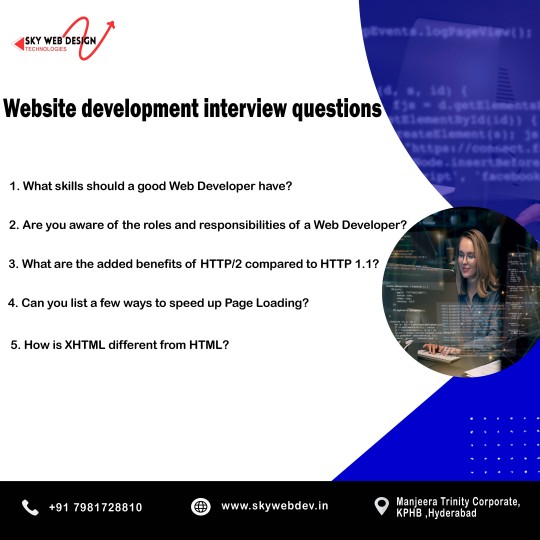
1. What is HTML, what is it used for?
Answer: HTML stands for Hyper Text Markup Language it’s most commonly used markup language in the creation of Web documents or anything related to the Web environment. It determines the layout of the material posted on the World Wide Web and includes such components as headings, paragraphs, hyperlinks, images, and others.
2. What makes HTML5 different from the prior version of HTML?
Answer: HTML5 is the version of HTML that is currently in use. It adds new elements and attributes and enhanced support for multimedia that are <article>, <section>, <header>, <footer>, <audio>, <video> and new APIs such as Canvas, Web Storage and Geolocation.
3. Here are some of the frequently used HTML tags and what they are used for:
Answer:
<p>: Defines a paragraph.
<h1> to <h6>:
<a>: Defines a hyperlink.
<img>: Embeds an image.
<ul> and <ol>: is unordered list, and ordered list.
<div>: division. So it defines a division or section.
<span>: Sets a block of text, mainly used for applying a style on.
4. What is CSS and why should one bother with it?
Answer: HTML is used to create a structure of a web page while CSS (Cascading Style Sheets) is used for appears of web pLAST EDITED: pages. It enables you to use aspects like colors font, space and position to your html elements which in turn creates aesthetically pleasing and more functional website to the users.
5. Please also provide me with a definition of what the box model in CSS .
Answer: The CSS box model describes the rectangular boxes generated for elements in the document tree and consists of:The CSS box model describes the rectangular boxes generated for elements in the document tree and consists of:
Content: The inner content area referred to as Knowledge Creation is:
Padding: Margin between the stuff and its visual frame.
Border: These are the line on the right and at the bottom of the padding and content.
Margin: (h) Space referring to the area beyond the border surrounding an element and other elements.
6. JavaScript is a programming language and web development tool, but how is it defined and what does it do?
Answer: JavaScript is also a language used in the designing of web sites to provide flexibility and impressive features on any web page. It lets you to work with HTML and CSS, manage events, verify data in forms, use animations, and work with servers.
7. What are variables in JavaScript and how can one declare them?
Answer: In JavaScript, variables refer to the means of storing data values. You can declare them using the var, let, or const keywords:You can declare them using the var, let, or const keywords:
javascript
var name = "ram";
let age = 25;
const isStudent = true;
8. What is the difference between let, const, and var?
Answer:
var: Any variable declared in a function block is either function-scoped or globally-scoped which even can be redeclared and again updated.
let: Local, write-only, specifically they allow updating the variable but not declaring it in the same block.
const: declared only in block can’t be updated, or redeclared after the declaration.
9. What is an array; Explain how you can define an array in JavaScript?
Answer: An array can be defined as a united variable for storing more than one value. We can create an array using square brackets []:
javascript
let fruits = [‘apple’, ‘banana’,’ cherries’];
10. What is a function and how does one describe or create one using JavaScript?
Answer: Function is a set of statements and instruction used to do a certain job or achieve a specific goal. we can define a function using the function keyword:
javascript
function greet(name) {
return ‘Hello, ‘ + name;
}
11. What is the event handling of JavaScript?
Answer: Javascript as the name suggests is an event driven language; this means that functions can be written that will take actions based on events such as a click, key press or even mouse movements. we can handle events by attaching event listeners to elements:
javascript
document. getElementById("myButton"). addEventListener("click", function() {
alert("Button clicked!");
});
12. What is the Document Object Model (DOM)?
Answer: DOM is a programming interface for the web documents. It depicts a document as a tree structure of nodes; this assist in managing the content and structures of the web pages by applying JavaScript.
13. How do you select an element by its ID in JavaScript?
Answer:
I can select an element by its ID using the getElementById method:
javascript
let element = document.getElementById("myElement");
14. What is responsive web design, and why is it important?
Answer:
Responsive web design ensures that web pages look good and function well on devices of various screen sizes and resolutions. It is important because it improves user experience and accessibility, and it is favored by search engines.
15. What are some basic steps to create a responsive web design?
Answer:
Use flexible grid layouts: Utilize relative units like percentages instead of fixed units like pixels.
Media queries: Apply different styles based on screen size, orientation, and other characteristics.
Flexible images: Ensure images scale appropriately within their containers.
Viewport meta tag: Set the viewport to control layout on mobile browsers.
html
<meta name="viewport" content="width=device-width, initial-scale=1.0">
These questions and answers demystify basic facts which a fresher that wants to join the web development team should know.
Thanks for visit us……For more Information to visit our website: skyweb design Technologies.
Adress: 15th floor, Manjeera trinity corporation, kukkatpally, HYDERABAD
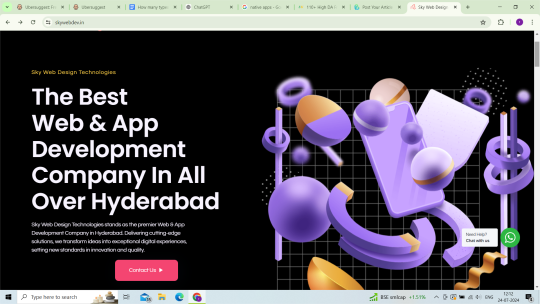
#web development interview questions#skyweb design technologie#top15 interview questions#top 10 interview questions#web dev interview question for freshers
0 notes
Text
How To Merge A number of Music Services Into A Mega
Online MP3 cutter - make your personal unique ringtone. Drawback with Merge MP3 and small gamers. After merging lots of of pieces of classical music (particular person movements), all of which play fantastic on a PC using Media Monkey or Home windows Media Player, I discovered a fatal flaw: when these merged pieces are placed on a small player (Sansa or Barnes and Noble Nook), I found they either 1. crash the player; or 2. have horrible noise exactly at the merge point. Till this drawback is fixed, this program shouldn't be used and has successfully price me a whole lot of hours. Free Merge MP3 is a trust worthy MP3 merger for mp3 users to join multiple recordsdata into a big one. In addition to becoming a member of audio files with top quality, it might convert audio recordsdata as an audio converter. Thus, we give it 5 stars for its superb efficiency. Nonetheless I'm not sure if it is doable to combine" two mp3 recordsdata with out decoding them. In addition, I've not at all misplaced any elements of my recordsdata after doing a merger, and I have been merging with this app for a lot of years. It'd probably learn raw AC3 and MP3 files for multplexing. Only two have been successfully merged with X2X Free Video Audio Merger. Concatenating your a variety of music, tune, rington, mp3 files to at the very least one. Add your mp3 recordsdata, than click on merge" button to merge. Optionally you'll be able to too play any added sound tracks and trim the audio or merge songs online music to remove the unnecessary audio section earlier than you merge them. Altering filename1.mp3″ with the fitting url path of your files. I'm not fully understanding the a part of your query about observe indications," however merging MP3 information and eradicating silence is a bit of cake with Audacity.

This free on-line converter enables you to convert your video to the WebM format. The WebM format and the underlying VP8 codec have been developed to grow to be the new video standard. With the assistance of HTML5 there isn't any want anymore to put in extra codecs to see a WebM video. To convert a file to WebM, you can either add a video file or present a link to a video. To start the VP8 converter, click on "Convert file". Mp3 recordsdata have a header do not they? A how-to data for trimming MP3 audio in macOS Sierra utilizing simply the software program that comes alongside along with your Mac. ✓You can access every the trimmed and merged mp3 from the house web page folders (Trimmed tones & Merged tones) in the application itself. With this visible MP3 merger, you possibly can easily discover button in order to add information you needed to be merged or remodeled.
You may also get actually specific with these playlists. Simply choose a setting from the drop-down menu, set the parameters, and then click on the "+" button to add extra. You may add as many as you need, and the tip result's an extremely particular playlist just for you. For instance, as you possibly can see within the picture above we have made a playlist with the requirements: "Songs just like Jeff Buckley about 96 BPM, want a tragic mood, a very low danceability, in C minor, and with very low energy. Some apps will copy via Dwelling Sharing, some may not. For ones that do not, you may redownload them onto the merged library without spending a dime. Visible MP3 Splitter and Joiner supports MP3 and WAV and merge several tracks of these extensions. As a way to be a part of the files, you merely need to pick out the desired tracks, arrange them by the ID3 tags or the information of the songs and hit F5. The application collaborates with the files straight and the ultimate output (the track) is created in seconds. Listen to the songs prematurely using the constructed-in-player, merge Songs Online earlier than merging. When you occur to want a quick instrument to merge a few songs, Audio Joiner is the tool you need. After MP3 data are loaded, the very first thing you wish to do is choose all MP3 clips that you simply want to combine and then click Merge Chosen into One" from context menu. Even when your net connection is weak, likelihood is you may entry the songs and this cutter everytime you want to. You'll decrease down the mp3 songs everytime you want to. Use these fragments of songs for ringtones or other options. Moreover normal MP3 format, MP3 Toolkit helps most of widespread audio & video codecs like WMA, WMV, MP4, WAV, OGG, FLV, MOV, M4P, M4A and extra, also supports prime quality audio like FLAC and APE. With MP3 Toolkit, you are able to convert, cut, merge, rip and record MP3. One of many easiest tools, Shuang's Audio Joiner helps you merge your audio information for free. Should you like using GUI packages or a not very tech savvy, in each conditions this instrument can be glorious for you. It's appropriate with the preferred audio codecs, viz. MP3, WVA and WMA so, you can be a part of recordsdata with any of these extensions and export the merged file in your most well-liked format. Mp3splt supplies a set of an?open-supply?digital audio splitter?to separate mp3, ogg vorbis and FLAC recordsdata with out decoding or recompressing. After having a common idea about this fashionable and straightforward-to-use MP3 Merger, simply observe the three steps as proven below to combine quite a few MP3 info with it. merge songs Online - Merge quite a lot of video files into one grasp file. If you wish to join MP3s collectively, Merge MP3 is an easy program that does exactly that very nicely, and no extra.Merge a number of audio recordsdata into a big file for non-cease playback no matter their formats like MP3, WAV, WMA, OGG and lots of others. Chyz caught the music bug early. Guitar classes as a child gave strategy to jazz band in middle school and highschool. By 16, the Seattle native was learning methods to file and process songs on his computer. It is free and safe to make use of. No fees, no malware, no virus, and great outcomes. MP3 Cutter Joiner Free is healthier than any on-line instrument you may discover.
1 note
·
View note
Text
30 Basic HTML Interview Questions and Answers

1. What is HTML?
HTML stands for Hypertext Markup Language. It is the standard markup language used for creating web pages and applications on the internet. HTML uses various tags to structure the content and define the elements within a web page
2. What are the basic tags in HTML?
Some of the basic tags in HTML include:
<html>: Defines the root element of an HTML page.
<head>: Contains meta-information about the HTML document.
<title>: Sets the title of the HTML document.
<body>: Defines the main content of the HTML document.
<h1>, <h2>, <h3>, etc.: Heading tags used to define different levels of headings.
<p>: Defines a paragraph.
<a>: Creates a hyperlink.
<img>: Inserts an image.
<div>: Defines a division or a container for other HTML elements.
Click : https://phpgurukul.com/30-basic-html-interview-questions-and-answers/
3. What is the difference between HTML and CSS?
HTML (Hypertext Markup Language) is used for structuring the content of a web page, while CSS (Cascading Style Sheets) is used for styling the HTML elements. HTML defines the elements and their semantic meaning, whereas CSS determines how those elements should be visually presented on the page.
4. What is the purpose of the alt attribute in the img tag?
The alt attribute in the <img> tag is used to provide alternative text for an image. It is displayed if the image cannot be loaded or if the user is accessing the page with screen readers for accessibility purposes. The alt text should describe the content or purpose of the image.
5.What are the new features in HTML5?
HTML5 introduced several new features, including:
Semantic elements like <header>, <footer>, <nav>, <section>, etc.
Video and audio elements <video> and <audio> for embedding multimedia content.
<canvas> for drawing graphics and animations.
Local storage and session storage to store data on the client-side.
New form input types like <email>, <url>, <date>, <range>, etc.
Geolocation API for obtaining the user’s location.
Web workers for running scripts in the background to improve performance.
6. What is the purpose of the doctype declaration in HTML?
The doctype declaration (<!DOCTYPE>) specifies the version of HTML being used in the document. It helps the web browser understand and render the page correctly by switching to the appropriate rendering mode. It is typically placed at the beginning of an HTML document.
7. What is the difference between inline and block elements in HTML?
Inline elements are displayed within a line of text and do not start on a new line. Examples of inline elements include <span>, <a>, <strong>, etc. Block elements, on the other hand, start on a new line and occupy the full width available. Examples of block elements include <div>, <p>, <h1> to <h6>, etc.
8. How can you embed a video in HTML?
You can embed a video in HTML using the <video> element. Here’s an example:
1
2
3
4
<video src="video.mp4"controls>
Your browser does notsupport the video tag.
</video>
In this example, the src attribute specifies the video file URL, and the controls attribute enables the default video controls like play, pause, and volume.
9. What is the purpose of the <script> tag in HTML? The <script> tag is used to include or reference JavaScript code in HTML, allowing developers to add interactivity and dynamic functionality to web pages. It can be used for inline scripting, external script files, or event handlers.
10. How do you create a hyperlink in HTML?
You can create a hyperlink using the <a> (anchor) tag. For example: <a href="https://www.example.com">Link</a>.
11. How do you create a table in HTML?
You can create a table using the <table> tag along with related tags like <tr> (table row), <th> (table header), and <td> (table data).
12. What is the purpose of the rowspan and colspan attributes in a table?
The rowspan attribute specifies the number of rows a table cell should span, while the colspan attribute specifies the number of columns.
13. How do you create a form in HTML?
You can create a form using the <form> tag. It can include various form elements such as input fields, checkboxes, radio buttons, and submit buttons.
14. How do you validate a form in HTML?
HTML provides basic form validation using attributes like required, minlength, maxlength, and pattern. However, client-side or server-side scripting is often used for more complex validation.
15. What is the purpose of the <label> tag in HTML forms?
The <label> tag defines a label for an input element. It helps improve accessibility and usability by associating a text label with its corresponding form field.
16. What is the difference between the <head> and <body> sections of an HTML document?
The <head> section contains meta-information about the HTML document, such as the title, links to stylesheets, and scripts. The <body> section contains the visible content of the web page.
17. How do you embed audio in HTML?
You can embed audio in HTML using the <audio> tag. Here’s an example:
1
2
3
4
<audio src="audio.mp3"controls>
Your browser does notsupport the audio element.
</audio>
In this example, the src attribute specifies the audio file URL, and the controls attribute enables the default audio controls like play, pause, and volume.
18. How do you create a dropdown/select menu in HTML?
You can create a dropdown/select menu using the <select> tag along with the <option> tags for each selectable item. For example:
1
2
3
4
5
6
<select>
<option value="option1">Option1</option>
<option value="option2">Option2</option>
<option value="option3">Option3</option>
</select>
19. How do you add a background image to an HTML element?
You can add a background image to an HTML element using CSS. For example:
1
2
3
4
5
6
7
8
9
10
11
12
<style>
.container {
background-image:url("image.jpg");
background-size:cover;
/* Additional background properties */
}
</style>
<div class="container">
<!--Content goes here-->
</div>
20. What is the purpose of the <iframe> tag in HTML?
The <iframe> tag is used to embed another HTML document or web page within the current document. It is commonly used to embed videos, maps, or external content.
21. How do you create a hyperlink without an underline?
You can remove the underline from a hyperlink using CSS. For example:
1
2
3
4
5
6
7
8
9
<style>
a {
text-decoration:none;
}
</style>
<ahref="https://www.example.com">Link</a>
22. How do you make a website responsive?
To make a website responsive, you can use CSS media queries to apply different styles based on the screen size. You can also use responsive frameworks like Bootstrap or Flexbox to build responsive layouts.
23. What is the purpose of the target="_blank" attribute in a hyperlink?
The target="_blank" attribute opens the linked page or document in a new browser tab or window when the user clicks on the hyperlink.
24. How do you create a numbered list in HTML?
You can create a numbered list using the <ol> (ordered list) tag along with the <li> (list item) tags for each list item.
25. How do you add a video from YouTube to an HTML page?
You can embed a YouTube video in an HTML page using the <iframe> tag with the YouTube video URL as the source. For example
1
2
<iframe width="560"height="315"src="https://www.youtube.com/embed/video_id"frameborder="0"allowfullscreen></iframe>
Replace “video_id” with the actual ID of the YouTube video you want to embed.
26. What is the purpose of the readonly attribute in an input field?
The readonly attribute makes an input field read-only, preventing the user from modifying its value. The value can still be submitted with a form.
27. How do you create a tooltip in HTML?
You can create a tooltip using CSS and the title attribute. For example:
1
2
3
4
5
6
7
8
9
10
11
12
13
14
15
16
17
18
19
20
21
22
23
24
25
26
27
28
29
30
31
32
33
34
35
36
37
<style>
.tooltip {
position:relative;
display:inline-block;
}
.tooltip .tooltiptext {
visibility:hidden;
width:120px;
background-color:#000;
color:#fff;
text-align:center;
border-radius:6px;
padding:5px;
position:absolute;
z-index:1;
bottom:125%;
left:50%;
transform:translateX(-50%);
opacity:0;
transition:opacity0.3s;
}
.tooltip:hover .tooltiptext {
visibility:visible;
opacity:1;
}
</style>
<div class="tooltip">
Hover over me
<span class="tooltiptext">Thisisatooltip</span>
</div>
```
Inthisexample,the`.tooltip`classsets the container element,andthe`.tooltiptext`classdefines the appearance andpositioning of the tooltip.
28. What is the purpose of the required attribute in an input field?
The required attribute is used to specify that an input field must be filled out before submitting a form. It helps enforce form validation.
29. How do you add a favicon to a website?
To add a favicon to a website, place a small icon file (typically named “favicon.ico”) in the root directory of the website. The browser will automatically detect and display the favicon.
30. How do you create a hyperlink that sends an email?
You can create a hyperlink that sends an email using the mailto: protocol. For example:
1
2
<ahref="mailto:[email protected]">Send Email</a>
When the user clicks on this link, it will open the default email client with the recipient address pre-filled.
These are additional HTML questions and answers to expand your knowledge. Remember to practice and experiment with HTML to solidify your understanding.
About Us :
We are a web development team striving our best to provide you with an unusual experience with PHP. Some technologies never fade, and PHP is one of them. From the time it has been introduced, the demand for PHP Projects and PHP developers is growing since 1994. We are here to make your PHP journey more exciting and useful.
You can also contact me on :
Request for New Project: [email protected]
For any PHP related help: [email protected]
For any advertising, guest post, or suggestion: [email protected]
0 notes
Text
Jsf icefaces developed by

#Jsf icefaces developed by pdf#
#Jsf icefaces developed by download#
MenuBarBean is where the tableData list is populated. I have created an underlying Game.java class and a MenuBarBean.java class. The name attribute value must match that of a ui:insert tag in the target template for the named content to be included. ui:define is a JSF facelets templating tag that defines named content to be inserted into a template. The index then defines the UI items using ui:define. The template defines the header, body and divs. The facelets template ( template.xhtml) is set up and imported into the index page. I’m viewing this as the first step to an administrative page where a user can both create a game and edit existing games. I am pulling partly from the freely available ICEFaces demo application as a base and creating parts of an admin console for a silly bingo game application. This example application is far from complete. Here, we will use the following ACE Components: ace:dataTable, ace:tabSet, ace:menuBar, ace:menuItem and ace:tabPane. The ICEsoft website describes ACE Components (Advanced components) as “ideally suited to ICEfaces projects that are able to leverage the power of modern browsers to provide a richer, more dynamic and responsive user-interface.” The ICEsoft website states that ICE components are primarily geared towards legacy browser support, specialized applications and application migration. ICEFaces offer two sets of components: ICE components and ACE components. Just a quick reminder: JSF implementations offer up the basic HTML components while component libraries add the extra stuff to make UI development quick and easy.įor this example, I am using ICEFaces ACE Components. Also note that there are lots of ways to set up a JSF project – I’m using this one for simplicity.
#Jsf icefaces developed by download#
Or you can download your desired implementation manually and setup the library as described in the document.įor this demo, I am using Apache MyFaces. You can select from several JSF implementations. You will need to pick a JSF implementation to use.
#Jsf icefaces developed by pdf#
Open the PDF guide and step through the Eclipse setup ( hint: if you’ve downloaded the files, be sure to select local content when doing the Eclipse install not the archive). If you want to use ICEFaces, then you will need to go to the website and get the appropriate download. Nor am I pushing IceFaces as the best component library I’m using it as an example because I was recently working on a project where it was successfully used. I am in no way encouraging anyone to stay away (go play with the new frameworks for JavaScript and you will be saying how much fun it can be too. JavaScript can be very fun to work with, especially now in the time of HTML5. However, in some cases, component libraries can help you get your user interface up and running both quickly and effectively. If you want to have a lot of control over the JavaScript, then this is not the solution. JSF and component libraries are perfect for certain situations, but may not be a good choice at all for others. I would like to first reiterate that what you choose is going to depend on your needs for a particular project. In this post, I would like to give a couple of examples of the kinds of components that can be used to quickly bring up a user interface. This is a continuation of my previous entry on component based Java frameworks.

1 note
·
View note
Text
HTML Interview Questions and Answers for Beginners in 2025

If you’re just starting your journey in web development, one of the first technologies you’ll encounter is HTML—the foundational language for creating web pages. Whether you're preparing for your first job interview or an internship opportunity, being confident in HTML interview questions and answers can set you apart from other candidates.
In this blog, “HTML Interview Questions and Answers for Beginners in 2025,” we’ve compiled the most relevant, updated, and beginner-friendly HTML questions that hiring managers are likely to ask this year. These questions are designed to not only test your basic understanding but also help you think critically about how HTML is used in real-world scenarios.
Why HTML Knowledge Is Crucial in 2025
HTML (HyperText Markup Language) remains the backbone of every website on the internet. Even with advancements in frameworks like React, Angular, and Vue, the core of all web development still starts with HTML. That’s why interviewers consistently assess your understanding of HTML—especially if you’re applying for roles like:
Front-End Developer
Web Designer
UI Developer
Full-Stack Developer (Entry-Level)
In 2025, as more companies move towards web-first experiences, HTML knowledge remains a must-have skill.
HTML Interview Questions and Answers for Beginners
Here’s a curated list of beginner-friendly HTML questions with simple yet effective answers to help you ace your interview.
1. What is HTML?
Answer: HTML stands for HyperText Markup Language. It is the standard markup language used to create web pages. HTML uses a set of elements (called tags) to define the structure and content of a webpage.
2. What are HTML tags and elements?
Answer: HTML tags are used to mark the beginning and end of an element. Example: <p> is an opening tag, and </p> is a closing tag. An HTML element includes the opening tag, content, and closing tag. Example: <p>This is a paragraph.</p>
3. What is the difference between HTML and HTML5?
Answer: HTML5 is the latest version of HTML. It introduces new tags (<article>, <section>, <video>, <audio>, etc.), supports audio/video embedding, and improves semantic structure and browser compatibility.
4. What is the role of the <head> and <body> tags in HTML?
Answer:
contains meta information about the document (title, links, scripts).
contains the visible content that displays in the browser window.
5. What is a semantic tag in HTML5?
Answer: Semantic tags describe the meaning of the content inside them. Examples include <header>, <footer>, <article>, <nav>, and <section>. They improve code readability and SEO.
6. What is the difference between <div> and <span>?
Answer:
is a block-level element used to group larger sections of content.
is an inline element used to group small chunks of content inside other elements.
7. What is the purpose of the alt attribute in the <img> tag?
Answer: The alt (alternative text) attribute provides a text description of the image, which is helpful for screen readers and when the image cannot be displayed.
8. How do you create a hyperlink in HTML?
Answer: Use the <a> tag. Example:
<a href="https://example.com">Visit Example</a>
9. How can you insert a list in HTML?
Answer: There are two types:
Ordered list () – for numbered items
Unordered list () – for bullet points
Example:
<ul> <li>HTML</li> <li>CSS</li> <li>JavaScript</li> </ul>
10. What is the use of the <form> tag in HTML?
Answer: The <form> tag is used to collect user input. Inside a form, you can use input fields, buttons, checkboxes, and other elements to capture data and send it to a server.
11. How do you add a comment in HTML?
Answer: HTML comments are written like this:
<!-- This is a comment -->
12. Can you nest one HTML element inside another?
Answer: Yes, HTML elements can be nested. Proper nesting is essential for the correct rendering of a page. Example:
<p>This is <strong>important</strong> text.</p>
13. What are empty elements in HTML?
Answer: Empty elements do not have closing tags. Example: <br>, <img>, <input>, <hr>
14. What is the purpose of the doctype declaration?
Answer: The <!DOCTYPE html> declaration tells the browser which version of HTML is being used and helps render the page correctly.
15. What are meta tags?
Answer: Meta tags provide metadata about the webpage, such as character encoding, viewport settings, keywords, and descriptions. They go inside the <head> section.
Example:
<meta charset="UTF-8"> <meta name="description" content="Learn HTML interview questions for beginners.">
Final Thoughts
HTML is not just about writing tags—it's about structuring content properly so browsers and users can understand it. By mastering the questions in this blog, "HTML Interview Questions and Answers for Beginners in 2025," you'll gain the confidence to answer any foundational HTML question thrown your way.
Here’s how to make the most of this guide:
Practice writing each tag and structure by hand Build small projects to test your understanding Review real-world examples of semantic HTML Stay updated with HTML5 best practices
Ready for the Interview?
Whether you're preparing for an internship, a junior developer role, or even freelance web design work, these HTML interview questions and answers for beginners are your starting point. Learn them, understand them, and practice explaining them clearly—that’s the key to acing your next interview in 2025.
#HTML interview Question#HTML interview Question for beginners#Interview question for freshers#python for beginners
0 notes
Text
Best swf decompiler 2014

#Best swf decompiler 2014 how to
#Best swf decompiler 2014 software
To conclude, SWF Reader is a handy and effective utility that can successfully assist you in unprotecting the contents of Adobe Flash videos, decompiling such files for you without too much trouble. You can access the ‘HexView’ component and individually analyze each byte it comprises, also being able to modify its contents.įrom the ‘Edit’ menu, you can work with the ‘Tags’ function and add, remove or replace certain entries, while the ‘Deobfuscators’ allow you to choose the decryption tool that you prefer, for instance ‘SWF Encrypt 5.0’ or ‘Secure SWF’ to unprotect the Flash video. Help you to display Flash animation in all HTML5 compatible browsers. Convert Flash To HTML5 One simple click to convert simple Flash SWF into HTML5. No worry about the lost Flash resource file. Standard FLEX, EXE and Flash CS6 are also supported. Once added, its contents will be revealed in various panels in the main window of SWF Reader.Īs such, you will be able to discover some details about the ‘SWF Header’ (version, size, frame count and frame rate) or the ‘Tags’. Restore FLA From SWF Get FLA restored from existing SWF in one click. Effortlessly open, edit and unprotect SWF Flash videosįor starters, you can load the SWF video that you wish to process into the program using the ‘Open’ function of the ‘File’ menu. I have so far successfully done just that in following files: loadingmenu.swf, questjournal.swf and tweenmenu.swf, using the skyui teams source files and editing. swf files yeah yeah Im bringing back the good ol image tutorials era. its too bad this post is ranked 1 in google for best swf decompiler, its been utterly useless, all you guys are doing is knocking the poor guy, i'm a long time member but i havent been active in.
#Best swf decompiler 2014 how to
This Java-based application does not require installation prior to working with it, so you can just decompress the downloaded archive and launch the JAR file.Ĭonsequently, SWF Reader can be stored on removable memory devices and carried with you wherever you may have use for it, without leaving a trace on the host system, when deleted. Editing statsmenu.swf - posted in Skyrim Mod Talk: Please help, My goal is to remove all instances of xp progress bars and references to current level/skill level from Skyrim. This will get you well on your way to hacking flash games and you are now armed with the knowledge on how to decompile.
#Best swf decompiler 2014 software
SWF Reader is a comprehensive yet user-friendly piece of software whose main purpose consists of offering you a simple method of unprotecting Flash videos, allowing you to modify the contents of the source files however you please.

0 notes
Text
Jquery mobile html5 video player

#JQUERY MOBILE HTML5 VIDEO PLAYER HOW TO#
#JQUERY MOBILE HTML5 VIDEO PLAYER SOFTWARE#
#JQUERY MOBILE HTML5 VIDEO PLAYER CODE#
This whole process has been an extremely valuable learning experience for me.Īlso, a shout out to the creator(s) of Media Element for creating an awesome media player plugin. I'd like to thank Team Treehouse for providing another great project idea through their "Front End Web Development" techdegree. I corrected both mistakes, and BOOM it finally worked. I also hadn't formatted the milliseconds appropriately in the data-start and data-end attributes. I discovered that there were twice as many span tags as I had thought because I had completely forgotten about what might be inside the media player plugin.
I spent awhile trying to make the highlighting event handler work before I decided to debug it through the JavaScript console in Chrome's Dev Tools.
I'm not sure if it's a bug or something I missed when coding. However, once you hit the "play" button, the video's dimensions return to what they were programmed to be, and the video plays normally.
For some reason at times, before playing the video, the dimensions of the black video screen are not what the actual dimensions are they will be bigger or stretch thin.
I added a header and a footer as bookends to kind of package it all together.
You'll notice that the end product does not EXACTLY match the provided mockups because I thought the mockups looked too.plain.
#JQUERY MOBILE HTML5 VIDEO PLAYER HOW TO#
zip file containing the Media Element plugin from their documentation on how to install it is found at, and their documentation on how to use it (and style it) is found at. The version of jQuery that I am using is v3.3.1 from.All of the JavaScript has been successfully run through JSHint it only mentions some ES6 standards.
#JQUERY MOBILE HTML5 VIDEO PLAYER CODE#
All of the CSS code has been successfully run through the W3C CSS validator there are no errors.
Add your own HTML5 videos to the modal popup. load the core style sheet videopopup.css in the header section to style the video popup. I'm leaving them as percentages because that is what the creators of the media player plugin have recommended in their documentation so that the video's dimensions can scale appropriately to the screen. Load the latest version of jQuery JavaScript library (Slim build is recommended) and the jQuery videopopup.js script in the html page. It works everywhere Elite video player is a HTML5 ready player that enables it to work on all platforms desktop & mobile. Once detected, player will skip to next available video file, until the video can be played regularly. There are 2 errors that say the width and height attributes on the video should not be percentages. Elite video player can detect files and sources that are not playable (for example broken link, or misspelled file).
All of the HTML has been run through the W3C HTML validator.
anyone can click on any part of the transcript, and the video will fast forward to that point in time.
the transcript is synced with the video so that as the video progresses, the transcript text will turn a different color.
a jQuery plugin that redesigns the look of the video's controls.
This web page has three features of note: I built a simple web page (with a mobile-first design) that showcases an interactive video in HTML5.
#JQUERY MOBILE HTML5 VIDEO PLAYER SOFTWARE#
You'll still need to do the "second" math to interpret the time, both inward and outward, but the second unit is as fair as you could expect, so this API is one to be appreciated.Interactive Video Player Software Summary Just specify thumbnail and audio or video file and turn it into your hover. Media Hovers is a responsive HTML5 plugin which plays audio and video on hover. The API is easy enough and the property is self-explanatory. jQuery Plugin to plays Audio & Video on Hover : Media Hovers Novem HTML5, Plugins, Premium, Video & Audio Get Motion to your images. You can retrieve the video's current time with the following:Ĭonsole.log(video.currentTime) // 25.431747ĬurrentTime acts as both a getter and a setter, so you can move about the video by setting a value to currentTime: The first and probably most important part of managing video time state is knowing that video currentTime is the important attribute. Both setting and getting the video's time is important when creating a chrome around the video, so let's review how to accomplish this feat. It's an important technique, obviously, but one that may be a bit more important is managing the video's time setting. Last week I explored how you could get the duration of a HTML5 video.

0 notes