#that i could use between pc-notebook-android
Explore tagged Tumblr posts
Text
Google Docs, I have such a strong love/hate relationship with you right now.
I love how I am able to use you seamlessly between multiple devices, and that has been your one saving grace at this point. I love the part where you had a saved history section that saved my changes so that if I deleted a section and changed my mind again later, it wasn't lost forever.
I absolutely hate the whole AI scraping bullshit (I hope that lawsuit case that's in the works for not paying the creators of the work you are scraping, wins), and I hate this more recent development of locking some writers out of their work just because they shared with a beta/editor (from my understanding, non-shared work is still 'safe'...for the moment).
So here I am, backing up ALL MY WRITING into LibreOffice. Which of course likes to switch my font (despite the number of times I've switched the default font to match what I was using in Docs), and anything that was in italics or bold, I have to manually go through and re-italicize/bold (guess who likes their italics?).
I HAVE SO MANY DOCUMENTS TO BACK UP (this will take forever)
#random bullshit#venting#i wish there was a good FREE alternative#that i could use between pc-notebook-android#docs was nice for that feature#and having a save history i could access#so if i deleted a section#then changed my mind and wanted it back later#i could still access it#why they gotta go fucking with shit???#are they TRYING to drive people away from using their platform?
13 notes
·
View notes
Text
GE73VR 7RF Raider
GE73VR 7RF Raider The notebook is from November 2017, have a guarantee until November of this year. The hinge has always been stiff, but yesterday it broke out when you closed it normally. This time the repair was carried out very "professionally". Thick adhesive residues oozed from the display housing and you could see exactly where the screw clamp was attached. Often, some get lost in the spaces between the keys. However, you should be more careful with laptops. If Windows does not find any new driver software, you can try again with the free program Driver Booster Free. The software scans your PC and detects whether the keyboard, graphics card, network components, USB cards, mouse or other components need an update. To do this, carefully place a flat-blade screwdriver on the edge of the button until it releases. Later, you simply press the buttons into place. With this cleaning method, ventilate well and protect your eyes and mouth. Inserting the individual buttons may be a bit cumbersome. Remember to also use any damping intermediate components. In order for the buttons to snap back in, some force is sometimes required when pressing the buttons. However, be careful here.
How can I change the keyboard Android?
Adjust keyboard layout Open the "Settings" app on your Android smartphone or tablet ". Tap System Languages & Input. Under "Keyboard & Input" tap on-screen keyboard. Tap Gboard Languages. Choose a language. Activate the layout you want to use.
With cheap keyboards you have to be careful, because the printed letters can easily come off.
Your laptop still doesn't work despite all the tips and tricks?
There are more bacteria lurking on keyboards than we think.
This is not so easy to remove.
According to the online portal Chip, these are usually dishwasher-safe as long as temperatures are not higher than 40 degrees. You have to be careful with cheap keyboards, as the printed letters can easily come off. Also, snap a photo of the keyboard before removing the keys - so that you can reassemble them afterwards.
How can you deactivate the FN key?
< div itemScope itemProp = "acceptedAnswer" itemType = "https://schema.org/Answer">
Deactivate the Fn key on the laptop Press the [Ctrl] + [keys at the same time Shift] + [Num]. Alternatively, the command can also be hidden behind the key combination [Fn] + [Num]. If there is no numeric keypad, try it with [Fn] + [F11].
div> div> Can open and close it again without tearing off the screen. Once the keys are removed and cleaned, you can then take care of the inside of the keyboard. Crumbs can be vacuumed out excellently with a vacuum cleaner - but only use the lowest level, otherwise your buttons will still be sucked up. Remove all other stains with a damp cloth. And my GT was not that expensive compared to the GE. Then clean the latter with a brush or a cotton swab that you use to drive through the rows of buttons. The PC or laptop keyboard has been badly affected over the years - with some home remedies it looks like it did on the first day. Spread crumbs on the keyboard again? This is how PC and laptop keys are cleaned. The coarsest dirt can initially be brushed out with a large bristle brush. If your keyboard has been in service for a long time, you must expect that a lot of dirt has accumulated under the keys. It is not so easy to remove. At least not if the buttons are not removed.
1 note
·
View note
Text
What is this is of Mobogenie for Android?
The Way To Use Mobogenie for Material Administration of Android: Along with the Android app keep, Mobogenie also advances a PC edition of its app keep which allows consumers to transfer files, copy data, communicate via SMS and handle apps on the user's phone.
Once permitted program will soon be installed on a Windows computer from which you can access the storage system, backup, regain the final, mount and uninstall purposes, opening knowledge such as for example SMS or contacts, and more from your PC. Therefore so you are set to download any applications from Bing Enjoy Store or Mobogenie via your PC. Google Play store is certainly the truly amazing resource for the all kind of Android apps including activities, seo apps or academic apps. Those categories are My Phone , Display, Apps , Activities, Ringtones, Background and YouTube, all having numerous resources that may help you to handle your smartphone apps , media ,texts and associates (including fully-featured contact manager where you could add/remove/edit connections at may immediately from your own PC), sync information, and preform typical copies and sustains of one's most significant data.
In the portable administration category you are able to access the SD card, associates, SMS, mount and uninstall any request effortlessly, backup and also recover erased files from Android For performing all these specific things you should just connect your portable to your PC having an USB wire when you yourself have free Mobogenie mounted in your PC. Apowersoft Phone Manager is one of the very total cellular administration utilities readily available for the PC. Promoting equally Android and iOS units, it is not only an Android app supervisor for PC; it allows you to control, see, restore, transfer, copy files present on your mobile/tablet device. You should use Mobogenie in many ways to get new Apps in your Android mobile and handle any smartphone super easy via your PC. MoboGenie can be a better alternative for Bing play app store.
This implies consumers reveal free app freestore and games that other mobomarket do not have, or that only offer as paid free app mobogenie genie provides a wide selection of purposes and games on their keep position program for the Android , including games, social media marketing and conversation application programsFollow that steps-guide app keep to discover ways to Download , Deploy, Use the top features of mobogenie Download app request is just a guide or training to know how to do the installation and it's not linked to mobogenie app storeMany people want to accessing easily. The application is absolve to download and use for now and is the most liked application among Android customers where a lot of people utilize it control their files on the phone and the PC. Whenever you download and deploy Mobogenie on your desktop, it simplifies the record transfer and message via your phone the easiest and interesting. You can find two methods to accomplish it, you possibly download it from Enjoy Store to your PC applying Android APK downloader extension or use a 3rd party app services like Mobogenie that will right mount Android apps to your product via USB cable.
You can control contacts, read/ deliver communications, have a screenshot of your device's show, transfer data and actually deploy or eliminate apps on your phone from the PC. Why is this 1 stick out is so it offers the possibility to thumb custom roms to your device. Mobogenie for PC computer software supplies the app keep where you are able to download the programs to your android platform, or you can also apk documents directly to your computer. Mobogenie is an Android PC Supervisor application which enables you to arrange, move, download and publish data from between your PC or Android device.
This software joins your Android portable system with Windows PC or Notebook and assists you to connect android apps to PC. Mobogenie assists one to Copy the Purposes, Communications, Connections, Photographs and all other Press files from your cellular and you may also recover them easily in just few easy clicks. Mobogenie Industry includes a PC variation that lets you manage your apps and Android information via the comfort of your PC. You can easily transfer apps , contacts, music, PDF files and different knowledge between your smart-phone and PC. All you need to complete would be to download and install Mobogenie PC edition , then connect your phone via USB and allow USB debugging style, sync between the 2 units, and that is it, you are ready! Besides old-fashioned media/file management and backup/restore features, the application integrates complete application get a handle on, including installation, elimination and update, use of a net gallery for downloading material Apps , wallpapers and Music, Complete data administration, power to send messages from within the application itself and also transfer contacts and entire message strings from an Android product to computer. Mobogenie market is really a free and all in one single effective Android smartphone supervisor that allows you to copy and regain documents from your own smartphone to PC. It offers free apps and helps you get a grip on and manage your Android from PC. With Mobogenie you are able to appreciate perfect sync between your Android portable products and Windows PC.
Wise Telephones,i Telephones,i Station have became a component and parcel of everybody's life.Without these smart products their difficult for persons to operate survive their just young kinds utilising the smartphones/android Products,i Devices, i Pad etc/.,Actually the Adults and the Kinds may also be using the smartphones units to a better primary reason for the more degree was by different programs which can be found in these of the programs which can be found in these of the programs like IMO,Hike Messenger,Telegram,Viber,Wechat etc.,.,Make the people to communicate in easier can use and deploy these applications in Google Play store and Apple some applications will not come in the bing enjoy keep?Obviously for working the android app you can use Bluestacks app but it'd get lot of storage for operating the android apps while for downloading you are able to head to google and then search for that specific of the changing times you will discover the App but them all are third suggests your'e getting chance on accessing the app on these for that sack we're delivering you a remedy for all your issues with just one app i.e.,Mobogenie For PC. After that's prepared and the app is installed on your own Windows PC, you can usage of your device storage, backup and restore your phone , mount and handle programs, and entry knowledge such as for instance associates and messages. With Mobogenie, you are able to securely right back up, save, and regain the articles of your Android phone making use of your PC. You can even handle your handle book, get a grip on, and synchronize your files (movies, music, etc.), along with download ringtones, games, and applications.
Mobogenie Download is a tremendous wise manager for the Android that you can easily transfer your data like audio, photographs, contacts, programs, SMS and more through PC and the way in which in exchange to the Android. After connected to an android product, it'll immediately mount saved programs in your Windows PC. You can even move your data to some other phone , when you lose or change a new cellular phone. Mobogenie can be an Android supervisor for Windows PC with which you can handle files and contacts or install purposes curated by their group of editors.
Mobogenie market provides a repository for most and lots of the most popular applications, activities, software, books and music that seeks smartphones cases to be downloaded and applied today, whatever you send moboginie market shop of activities, applications and different are free and without the product payment rather than what is in the Google Enjoy website Bing enjoy, which contains many of the paid apps pay although not free mobogenie. With the mobogenie skilled suggestion and the day-to-day process of upgrading mobo genie advocacy, freestore it becomes more producing for you really to learn popular and previous mobogenie purposes and top quality activities from Bing Perform, which makes your portable living packed with colors and diversityPlease notice that most getting or update is redirecting to Bing request, mobogenie free app mobo genie keep, is a List of mobogenie application's of Android apps store.
Talking about controlling your Android , here's an inventory of all the points you are able to conveniently conduct on your own PC with Mobogenie: handle your entire connections (view, produce new connections, eliminate existing associates, import and ship contacts), control all your communications (view messages, reply to communications from the PC), control your entire apps (view a set of installed apps , update, erase, transfer apps to SD card, export apps), manage your multimedia material (view your audio, photographs, and films, move press from your Android to your PC, move press from your own PC to your Android), get new apps for your system, get ringtones, get wallpapers, view YouTube videos.
What are you looking forward to? You can download mobogenie app for the android phone only at our standard website. Thank You for the content.
1 note
·
View note
Text
Laptop Buying Guide: 4 Essential Tips
Laptops are compact enough to carry with you, yet versatile enough to run demanding applications. It's the best tool for doing serious work or play at whether you're at home, on the road or in a college classroom. While standalone tablets and smartphones are always popular, most people realize that everything from typing a research paper to crunching video to gaming works better on a laptop. So what type of laptop should you get? We put together a laptop buying guide to help you out.
There's a wide variety of sizes, features, and prices, which makes choosing the best laptop in Dubai a challenge. That's why you need to figure out what your needs are.
Quick Tips
If you're in a hurry and don't want to wait for Amazon Prime Day 2019, these are the most important things to consider when choosing a new laptop. For a lot more detail, see the sections below.
If you're spending over $600, shoot for these minimum specs:
Core i5 CPU
1920 x 1080 screen
8GB of RAM
SSD Storage instead of a hard drive.
8+ hours of battery life is ideal if you plan to take your laptop anywhere at all.
Consider a 2-in-1 laptop if you want to use your laptop as a tablet. If not, a standard clamshell notebook may be a better choice.
Chromebooks are good for kids and their functionality is expanding rapidly. Windows laptops and MacBooks both offer plenty of functionality; which platform you prefer is a matter of personal taste.
Laptop repairing in Dubai provides in Applestar In Dubai
1. Pick a Platform: Mac, Windows or Chrome OS?
This is not an easy question to answer, especially if you're not familiar with both Macs and PCs. But this quick overview and You Buy Wholesale laptops in Dubai We should help.
Most laptops come with one of three operating systems: Windows, Chrome OS or MacOS (for MacBooks only). Choosing the right one is a personal preference, but here's a quick summary of what each offers.
Windows 10
The most flexible operating system, Windows, appears on many more makes and models than Chrome OS or Mac OS X. Windows notebooks range in price from under $150 to several thousand dollars and offer a wide array of features from touch screens to fingerprint readers to dual graphics chips.
Windows 10
, the latest version of Microsoft's flagship operating system, provides a number of improvements over Windows 7 and 8, including the ability to switch between tablet and desktop modes, a revamped Start menu with live tiles and the powerful Cortana digital assistant. Since its launch in July 2015, Windows 10 has also added a host of improvements, including the ability to use follow-up questions with
Cortana
, search your email using natural language and use your stylus to scribble almost anywhere.
MORE: Laptop Service Center Near Me UAE
Apple macOS High Sierra
All MacBooks with a Cheap price laptop in UAE, macOS Mojave. Overall, the operating system offers similar functionality to Windows 10, but with a different take on the interface that substitutes an apps dock at the bottom of the screen for Microsoft's Start menu and taskbar. Instead of the Cortana digital assistant, Mac users get Siri. They can also perform transactions with Apple Pay, take calls or texts from their phones and unlock their laptops with an Apple Watch. However, macOS isn't made for touch, because no MacBook comes with a touch screen. When the upcoming macOS Catalina operating system arrives this fall it will bring iPad apps over to Mac, as well as secondary display support for iPads and new accessibility features.
MORE: MacBook Laptop Rentals Near Me.
Chrome OS
Found on inexpensive Chromebooks such as the Samsung Chromebook 3. Google's OS is simple and secure, but more limited than Windows or macOS. The user interface looks a lot like Windows with an application menu, a desktop and the ability to drag windows around, but the main app you use is the Chrome browser. The downside is that many of the "web apps" you use don't work particularly well offline. However, that's changing as several Chromebooks, including the high-end, Google PixelBook, can now run Android apps.
If you need a device to surf the Web and check email, navigate social networks and chat online, Chromebooks are highly portable and tend to offer good battery life at low prices. They are also extremely popular with schools and parents because they are hard for kids to infect with malware and more functional than most tablets. If you need a Chromebook, look for one with at least 4GB of RAM and 16GB of storage. A 1920 x 1080 resolution is preferable but uncommon. Pay extra to get a 2-in-1 if you plan to use Android apps.
MORE: Laptop Spare Parts Near Me
2. Decide If You Want a 2-in-1
Many PC laptops fall into the category of 2-in-1 laptops, hybrid devices that can switch between traditional clamshell mode, tablet mode and other positions in between such as a tent or stand mode. 2-in-1s generally come in two different styles: detachables with screens that come off the keyboard entirely and flexible laptops with hinges that bend back 360 degrees to change modes. Most of these systems are much better at serving one purpose than the other, with bend-backs being laptops first and detachables offering a superior tablet experience. However, if you don't see the need to use your notebook as a slate, you'll usually get more performance for your money with a traditional clamshell laptop.
If you decide you want a 2-in-1, note that bendable usually have far better battery life than their detachable brethren.
MORE: Used Laptop Lots Near Me
3. Choose the Right Size
Before you look at specs or pricing, you need to figure out just how portable you need your laptop to be. Laptops are usually categorized by their display sizes:
11 to 12 inches: The thinnest and lightest systems around have 11- to 12-inch screens and typically weigh 2.5 to 3.5 pounds,
13 to 14 inches: Provides the best balance of portability and usability, particularly if you get a laptop that weighs under 4 pounds.
15 inches: The most popular size, 15-inch laptops usually weigh 4.5 to 6.5 pounds. Consider this size if you want a larger screen and you're not planning to carry your notebook around often.
17 to 18 inches: If your laptop stays on your desk all day every day, a 17- or 18-inch system could provide you with the kind of processing power you need to play high-end games or do workstation-level productivity.
More: Easy-To Laptop repairing in Dubai
4.Mind the Brand
Your laptop is only as good as the company that stands behind it. Accurate and timely technical support is paramount, which is why Laptop Mag evaluates every major brand in our annual Tech Support Showdown. This past year Apple came in the first place, followed by the big story of the year: Razer, while Dell rounded out the top three.
Support is only part of what makes a notebook brand worth your money. You also have to consider how the manufacturer stacks up to the competition in terms of design, value and selection, review performance and other criteria. In our 2019 Best and Worst Laptop Brands report, HP placed first, followed by Asus and Dell. We've also rated gaming laptop brands, with MSI taking first place and Acer and Alienware rounding out the top three.
1 note
·
View note
Text
Windows 10 vs Windows 8.1: which is best for you?

IT's been more than four years after the Windows 10 released, and though many users initially resisted the shift, it is most certainly here to remain. As always though, there are a number of die-hard fans of prior operating systems that have to make the leap.
Its mix of a far enhanced desktop experience, more intuitive integration of touchscreen features, a plethora of new programs and much better functionality makes it a very clear upgrade over its predecessor.
With loads of new features, improved, integral hardware service and enhanced performance it is also a worthy update for Windows XP and Windows 7 consumers also.
Windows 10 vs Windows 8.1 time
We have found no clear difference in boot times between both OS, not on the 2 computers we employed for this evaluation: a Lenovo ThinkPad X1 Carbon plus a Microsoft Surface Guru. Both notebooks flashed to the login screen in 2 minutes, under either Windows 8.1 and Windows 10; using just fractions of a second's difference between the boot times of the 2 OSes on each machine. 1 characteristic that could shave a couple of seconds off real-world boot instances is Windows 10's facial recognition instrument, which permits an individual to be logged at the moment they sit in the front of the PC. This characteristic, however, takes a particular Intel RealSense 3D camera and won't work with a normal webcam. Together with fingerprint readers, these cameras are now relatively common in high-end laptops, which provides Windows 10 a small edge. Winner Windows 10, by a whisker, but only in the event that you count the tiny possible time saving of facial recognition.
The Ideal port for the Ideal apparatus
But ignore all that if you are using a Windows 10 Telephone or tablet-computer, every one of which utilizes a version variant of Windows 10 to show an interface best suited to each display size. Windows 10's tablet-style, in reality, seems an awful lot like Windows 8 Start screen. Microsoft attempted to market Windows 8 as a working system for every single device, however, it did so by forcing the exact same interface across tablet computers and PCs--just two quite different device types. Windows 10 tweaks the formulation, allowing a PC is a PC and also a tablet computer to be a tablet computer, and it is vastly better for this. And if you've got one of these fancy two-in-one hybrids? Windows 10's Continuum mode has you covered. Except, because of Windows 10's shared heart and universal programs Windows 10 Telephones can even mime appropriate Windows 10 PCs when linked to an external screen.
However, what about gambling?

Here is more guarantee for Windows 10 on the gambling side. DirectX 12, in matches that apply it, should observe healthy improvements. However, in games that don't utilize DX12, it is likely going to be a whole lot closer.
As an instance, I conducted Tomb Raider on our PCWorld zero-point system. It's an Intel Core i7-4770K, 16GB of DDR3/1600, along with a GeForce GTX 980. I used exactly the exact same Nvidia drivers using both OSes. Be aware that I conducted Windows 10 construct 10162 instead of the current construct 10240, as that's the previous ISO of Windows 10 previews that Microsoft made accessibly --no amount of coaxing would get Microsoft's servers to kick anything newer. My tests reveal a certain, if modest, advantage for Windows 10. Here is Tomb Raider for one to gawk in: Other evaluations gave a bit more of a triumph for Win10, but that will not set the world on fire like DX12 is anticipated to games that support you're outside. We are planning a more comprehensive look at Windows 10 gaming functionality, so stay tuned.
Personalization
Back in Windows 8, large icons and easy options were in the forefront. The Start screen enabled one to easily organize and resize live tiles, boosting their performance and ease of use. Together with Windows 10, the timeless tiled and desktop UI are no more different interfaces. Rather, elements of these exist and highly configurable. Live tiles are incorporated in the Start menu, instead of inside their interface, in which they may be transferred, the place to reveal rapid info, or launching apps. Programs can be immobilized or transferred to the menu for simple access.
Start Screen vs. Start Menu
The one most significant addition to Windows 10 is that the yield of the Start Menu, especially for routine desktop computer and regular no-touchscreen-use consumer. The Start are full of Screen of Windows 8 never made sense when using a mouse and keyboard and mercifully Microsoft has addressed this. Rather, Windows 10 includes a Start Menu that integrates the Live Tiles of this Windows 8 Start Screen and it may be made to match the entire screen. It is far more intuitive and makes with a mouse/trackpad and keyboard easier. If you mostly use the background computer in Windows then Windows 10 will make you a lot happier.
Edge Browser and Virtual Desktops

I have listed these both together as they're caught up attributes. The Edge browser (that is still a characteristic restricted at the start ) is Microsoft's effort to claw momentum out of Chrome. Edge works considerably faster than Internet Explorer and is only available on Windows 10. Besides this Windows 10 eventually adds Virtual Desktops such as those seen on Linux and Mac OS X. These enable users without multi-monitor installations to make multiple virtual desktops that are useful for dividing utilization between leisure and work, work into jobs or whatever you need. It is a fantastic feature.
You adore Windows Media Center
Microsoft has revamped plenty of items in Windows 10, replacing a lot of its heritage desktop apps with universal programs. By way of instance, Windows Photo Viewer is dead, replaced with the newest Photos app. However, while you may get Windows Photo Viewer back into Windows 10, you can not get Windows Media Center back. As it has gone, together with DVD playback service. For all, this is not a massive loss -- most people flow instead of seeing DVDs, after all, as well as Microsoft, has been attempting to kill Media Center because of Windows 8. However, for a few, it might be a deal breaker. If you are a Media Center enthusiast -- or in the event that you desperately enjoy some other heritage features that don't now exist in Windows 10 -- afterward Windows 10 might not be for you personally.
Cortana

Another key new feature of Windows 10 not accessible Windows 8 is Cortana - Microsoft's semantic electronic assistant. A sort of super-Siri, which may engage you in the dialog. Over simple speech recognition, Cortana constantly scours the web for advice to notify its interactions with you. Plus it learns from the behavior, contacts and so forth, to be able to better fit your needs. Cortana on Windows Phone is fairly good, and it is currently on iOS and Android. Therefore that the addition of Microsoft's digital helper is a large boost over Windows 8.
Windows 10 vs Windows 8.1: Pairing
Though it was the largest overhaul of this OS since Windows 95, Windows 8 has been unusually secure and bug-free from the get-go. Really we had it operating on regular work programs six months prior to launch. Windows 10 was, to put it charitably, a bit wobblier. Microsoft is frequently issuing updates for your applications, but these updates frequently lead to difficulties. It looks like every couple of months, there are reports of accidental file deletions, glitches, crashes and other various errors. General stability is definitely better than it had been, but the simple fact that these mistakes persist is bothersome. Thus far, we have not seen any bugs that we would believe sufficient to justify downgrading to a previous version of Windows, however, it must be stated that reliability is not Windows 10's strong suit - and it does not seem like it ever is. On the flip side, Windows 10 Enterprise users may cut out a good deal of the hassle - that we will discuss more in a moment - meaning it is not so much of a problem.
Action Center
Windows 8 Windows Store programs might not have been a joy to use on appropriate PCs, but one crucial benefit they stored rocked my socks: System-wide notifications. Where conventional desktop software will become self-explanatory silos, Windows Store programs will take you a pop-up telling at the upper-right corner of the display when, say, you receive a new email or some fresh direct message from Twitter. If you visit them, that is. Following a notification pops up in Windows 8, then it disappears into the ether, never to be viewed or summoned. It's true that you could theoretically view missed notifications in their programs' individual Live Tiles on the beginning screen, but that hangs out there? Windows 10 cures the ailing with the debut of its new Action Center, which looks in the right-hand facet of the taskbar. Missed notifications will live there until you discount then huzzah! . You will also find quick-action buttons that enable you to quickly manage Wi-Fi and Bluetooth, input Tablet Mode, and much more.
Windows 10 appears to provide essentially no appropriate performance benefit over Windows 8 mainstream evaluations, but let us not be overly negative--since there is no reason to be. Together with Windows 7, Microsoft updated the schedule for the way the OS coped with CPUs, which guaranteed improvements and battery lifetime economies for both Intel and AMD CPUs. That was not a check-off thing for Windows 10. Since Windows 8.1 performances were very great.
There are also some improvement from 8.1 to win10 with backup and previous version which you can restore you deleted file more easily. When you didn’t turn on the backup, try this tip how to recover deleted files windows 8 and hope you have a good luck!
And, let's not forget that Windows 10 ushers at DirectX 12, which should very much yield substantial performance increases in games that support it.
1 note
·
View note
Text
USB Power Delivery is the fastest way to charge iPhone and Android devices
With the current generation of smartphones and their much faster processors and vivid, high-resolution displays, and always-on connectivity, demands on battery performance are now higher than ever.
You may have noticed that, while you are on the road, you're quickly running out of juice. If you have this problem, portable batteries and PD fast charger than what may have come in the box with your device may be the solution.
But not all portable batteries are the same, even though they might use similar Lithium Polymer (LiPo) and Lithium-Ion (Lion) cells for capacity and look very much alike. Plus, modern smartphone hardware from Apple and various Android manufacturers support faster-charging rates than what was previously supported.
If you use the charger that comes in the box of the current-generation iPhone hardware, or if you buy just any portable battery pack on the market, you're going to be disappointed. Ideally, you want to match your charger, battery, and even the charging cable to the optimal charging speeds that your device supports.
There are three different high-speed USB charging standards currently on the market. While all will work with your device using a standard legacy charge mode, you will want to match up the right technology to optimize the speed in which you can top off your phone, tablet, or even your laptop. Let's start by explaining the differences between them.
Legacy USB-A 2.0 and 3.0 charging
If your Android device or accessory still has the USB Micro B connector (the dreaded fragile trapezoid that's impossible to connect in the dark), you can fast-charge it using an inexpensive USB-A-to-USB Micro B cable.
If the device and the 20W USB C PD fast charger white port both support the USB 2.0 standard (pretty much the least common denominator these days for entry-level Android smartphones), you can charge it at 1.5A/5V. Some consumer electronics, such as higher-end vape batteries that use the Evolv DNA chipset, can charge at 2A. A USB 3.0/3.1 charge port on one of these batteries can supply 3.0A/5V -- if the device supports it.
If you are charging an accessory, such as an inexpensive pair of wireless earbuds or another Bluetooth device, and it doesn't support either of the USB-A fast charging specs, it will slow charge at either 500mA or 900mA, which is about the same you can expect from directly connecting it to most PCs.
Many of the portable batteries on the market have both USB-C and multiple USB-A ports. Some of them have USB-A ports that can deliver the same voltage, while others feature one fast (2.4A) and one slow (1A).
So, you will want to make sure you plug the device into the battery port that can charge it at the fastest rate, if you're going to top off the device as quickly as possible.
USB Power Delivery
USB Power Delivery (USB PD) is a relatively new fast charge standard that was introduced by the USB Implementers Forum, the creators of the USB standard. It is an industry-standard open specification that provides high-speed charging with variable voltage up to 20V using intelligent device negotiation up to 5A at 100W.
It scales up from smartphones to notebook computers, provided they use a USB-C connector and a USB-C power controller on the client and host.
Batteries and 3 port PD fast charger that employ USB PD can charge devices up to 100W output using a USB-C connector -- however, most output at 30W because that is on the upper range of what most smartphones and tablets can handle. In contrast, laptops require adapters and batteries that can output at a higher wattage.
Apple introduced USB PD charging with iOS devices with the launch of the 2015 iPad Pro 12.9 and with OS X laptops in the MacBook Pro as of 2016. Apple's smartphones beginning with the iPhone 8 can rapidly charge with USB PD using any USB PD charging accessory; you don't have to use Apple's OEM USB-C 29W or its 61W power adapters.
In 2019, Apple released an 18W USB-C Power Adapter, which comes with the iPhone 11 Pro and 11 Pro Max. Although Apple's charger works just fine, you'll probably want to consider a third-party wall charger for the regular iPhone 11 or an earlier model. The regular iPhone 11 and the iPhone SE only come with a 5W USB-A charger, which is woefully inadequate for getting your device charged up quickly. And the current rumor mill seems to indicate that the iPhone 12 may not even ship with a charger in the box at all.
Fast-charging an iPhone requires the use of a USB-C to Lightning cable, which, until February 2019, needed Apple's OEM MKQ42AM/A (1m ) or MD818ZM/A (2m) USB-C to Lightning cables. Unfortunately, they're a tad expensive at around $19 to $35 from various online retailers such as Amazon.
There are cheaper third-party USB-C to Lightning cables. I am currently partial to USB-C-to-Lightning cables from Anker, which are highly durable and MFI-certified for use with Apple's devices.
It should be noted that, if you intend to use your smartphone with either Apple's CarPlay and Google's Android Auto, your vehicle will probably still require a USB-A to USB-C or a USB-A-to-Lightning cable if it doesn't support these screen projection technologies wirelessly. You can't fast-charge with either of these types of cables in most cars, and there is no way to pass-through a fast charge to a 12V USB PD accessory while being connected to a data cable, either.
Qualcomm Quick Charge
Qualcomm's Snapdragon SoCs are used in many popular smartphones and tablets. It's fast-charging standard, Quick Charge, has been through multiple iterations.
The current implementation is Quick Charge 4.0, which is backward-compatible with older Quick Charge accessories and devices. Unlike USB PD, Quick Charge 2.0 and 3.0 can be delivered using the USB-A connector. Quick Charge 4.0 is exclusive to USB-C.
Quick Charge 4.0 is only present in phones that use the Qualcomm Snapdragon 8xx, and it's present in many North American tier 1 OEM Android devices made by Samsung, LG, Motorola, OnePlus, ZTE, and Google.
The Xiaomi, ZTE Nubia and the Sony Xperia devices also use QC 4.0, but they aren't sold in the US market. Huawei's phones utilize Kirin 970/980/990 chips, which use its own Supercharge standard, but they are backward-compatible with the 18W USB PD standard. Similarly, Oppo's phones have SuperVOOC, and OnePlus uses Warp Charge, and issue its compatible charger accessories if you want to take advantage of higher wattage (30W/40W/100W) charge rates.
Like USB PD, QC 3.0 and QC 4.0 are variable voltage technologies and will intelligently ramp up your device for optimal charging speeds and safety. However, Quick Charge 3.0 and 4.0 differ from USB PD in that it has some additional features for thermal management and voltage stepping with the current-generation Qualcomm Snapdragon SoCs to optimize for reduced heat footprint while charging.
It also uses a different variable voltage selection and negotiation protocol than USB PD, which Qualcomm advertises as better/safer for its own SoCs.
And for devices that use Qualcomm's current chipsets, Quick Charge 4.0 is about 25% faster than Quick Charge 3.0. The company advertises five hours of usage time on the device for five minutes of charge time.
However, while it is present in (some of) the USB C dual PD fast charger that ship with the devices themselves, and a few third-party solutions, Quick Charge 4 is not in any battery products yet. It is not just competing with USB Power Delivery; it is also compatible with USB Power Delivery.
Qualcomm's technology and ICs have to be licensed at considerable additional expense to the OEMs, whereas USB PD is an open standard.
If you compound this with Google recommending OEMs conform to USB PD over Quick Charge for Android-based products, it sounds like USB PD is the way to go, right?
Well, sort of. If you have a Quick Charge 3.0 device, definitely get a Quick Charge 3.0 battery. But if you have a Quick Charge 4.0 device or an iOS device, get at USB PD battery for now.
Which battery should you buy?
Now that you understand the fundamental charging technologies, which battery should you buy? When the first version of this article released in 2018, the product selection on the market was much more limited -- there are now dozens of vendors currently manufacturing USB PD products.
USB-C connectors have been designed hand-in-hand with USB-C Power Delivery, to handle these new high levels of power. USB-C circuit boards are specially designed to carry this increased wattage without being damaged or overheating, for enhanced safety to users and their devices.
Older connectors, such as USB-A, were first introduced in 1996, when much less power was needed than that required by today’s smartphones and tablets. This older technology is less suited to handle this increased wattage and may not have the ability to monitor heat and circuitry abnormalities.
Whether it’s a small phone or a large laptop, the USB C PD fast charger detects the connected device to deliver the right amount of power to charge that device as fast as possible. This ensures fast charging without delivering too much power which could damage circuitry.
0 notes
Text
Huawei E3531 Driver Windows 10

Huawei USB Drivers play a crucial role in establishing a valid connection between your Huawei / Honor EMUI smartphone and Computer. These drivers are supported by all Huawei devices that have been launched until now.
Huawei E3531 Driver Win 10
Unlock Huawei E3531 Modem
Several EMUI users have reached to us complaining about not being able to root their device or even the device doesn’t recognize by your PC for transferring various media files. To let them know, in order to execute such a task one should install USB Drivers on your PC based on your device model number.
With USB Drivers installed on Windows PC, one can ease the task of transferring various media files between your phone and computer. It also allows you to flash Stock Firmware on your Huawei smartphone using the preloader drivers. The following drivers are compatible with each and every Huawei device including the newly launched Honor 9X, Huawei Mate 30 Pro, Honor V20, Huawei P40 Pro Plus, P40 Pro, Huawei Nova 6, Nova 5, Enjoy 20 Pro, and many others.
Related: Download Huawei PC Suite – Latest Version
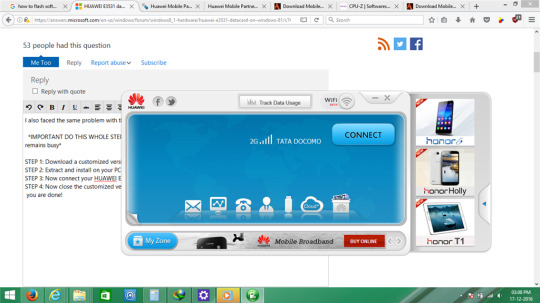
Download Huawei (Honor) USB Drivers for Windows 10, 8, 7, XP & Vista– EMUI phones
I am using a Lenovo think Centre M57 pc, I installed the new Windows 10 operating system and like it very much, however my Huawei E352 Modem is not working on this operating system but it works perfectly in Windows 7. In Windows 10 it is being picked up as a Memory Stick but not a modem and therefore I can not connect either to the internet. Installation: The above USB Drivers are ready to install on your Windows X86 and X64 computers. Follow the below quick steps to learn how to download and install them on your PC: 1. Download Huawei USB Drivers from the above table on your PC. Make sure to uninstall all the previously installed USB Drivers for Huawei Honor phones. MODEM HUAWEI E3531 DESCARGAR CONTROLADOR. Experts manufacturing exporting, wifi router gateway, download latest huawei e3531, download latest huawei modem drivers. Modem online, free, unlock huawei e3533. Huawei e3531 driver for windows. Shenzhen qishun technology co. Huawei e366 drivers for Windows Huawei e153 drivers for Windows Huawei e3531 drivers for Windows Huawei e180 drivers for Windows Huawei e5830 drivers for Windows Huawei e169 drivers for Windows Huawei UMG 587 drivers for Windows Huawei e3236 drivers for Windows Huawei e1820 drivers for Windows Huawei Ascend Mate 7 - update and firmware.
Huawei Phone Model NameUSB DriversHuawei Mate 40, Mate 40 Pro, Mate 40 Pro+DownloadHuawei Mate 30 / Mate 30 Pro (5G) / Mate 30 RSDownloadHuawei Mate 20, Mate 20 Pro, Mate 20 X (5G)DownloadHuawei Mate 10 / Pro / LiteDownloadHuawei Mate 8/ 9DownloadHuawei Mate X / Mate XsDownloadHuawei P40 / P40 Pro / P40 Pro+ / P40 LiteDownloadHuawei P30 / P30 Pro / P30 LiteDownloadHuawei P20 / Pro / LiteDownloadHuawei P10/Plus/LiteDownloadHuawei P Smart + / P Smart ZDownloadHuawei Nova 7, Nova 7 Pro, Nova 7 SEDownloadHuawei Nova 6, Nova 6 5G, Nova 6 SE

DownloadHuawei Nova 5i / 5i Pro / 7iDownloadHuawei Nova 5 / 5 ProDownloadHuawei Enjoy 20, Enjoy 20 Plus, Enjoy 20 ProDownloadHuawei Enjoy 10, 10 Plus, Enjoy 10SDownloadHuawei Enjoy 9 / 9S / 9eDownloadHuawei Y9/ Y9 Prime 2019

DownloadHuawei Y7 Pro / Y9sDownloadHuawei Magic 2DownloadHuawei Mediapad smartphonesDownloadHuawei Universal Drivers (Any Huawei Model)Download
Download Honor USB Drivers for Windows
Honor Phones Model NameUSB DriversHonor 30/ 30 Pro/ 30 Pro+DownloadHonor 20 / 20 ProDownloadHonor X10DownloadHonor 9A/9SDownloadHonor 20 Lite / 20iDownloadHonor 10 / 10 Lite / 10iDownload

Honor 9 / 9 Lite / 9i / 9NDownloadHonor V30 / V30 ProDownloadHonor V20 / View 20DownloadHonor View 10 / V10DownloadHonor 9X / 9X Pro / 9X LiteDownloadHonor 8X / 8X Max / 8CDownloadHonor 30S / 20SDownloadHonor Play 9ADownloadHonor Play 4T / 4T ProDownloadHonor Play 3 / Play 3eDownloadHonor Play 8ADownloadHonor Universal Drivers (Any Model)Download
Note: You can also download Universal Drivers located at the bottom of the table for any Huawei/ Honor device.

Installation: The above USB Drivers are ready to install on your Windows X86 and X64 computers. Follow the below quick steps to learn how to download and install them on your PC:
1. Download Huawei USB Drivers='text-decoration:> from the above table on your PC.
2. Make sure to uninstall all the previously installed USB Driversfor Huawei Honor phones.
3. Restart your PC.
4. Go to the downloaded .zip file and extract the same using Winrar software.
5. Double-tap the extracted file and follow on-screen instructions to start installing the USB Drivers.
6. Once the drivers are successfully installed, you need to reboot your PC again.
7. After the computer boots into normal mode, you will need to connect the device to your PC via USB cable.
8. That’s it! Enjoy moving files between your PC and Huawei phone.
The above Huawei USB Drivers are free to download and are taken from Androidmtk where you can find Drivers of various other company’s smartphones.
Download Huawei USB Drivers for Mac – Android File Transfer
Huawei smartphone users with Mac PC can easily transfer files with the help of the Android File Transfer app. You can refer to the following link to download the app.
Download Android File Transfer
If your device model is not listed in the above table, then do let us know in the below comments as we will immediately include your model.
Related:
List of Huawei phones eligible to get EMUI 11 (Android 11) update
How to Root any Huawei device
Related Posts
Download Honor 20 Lite USB Drivers, HiSuite, Google InstallerHuawei Mate 9 USB Drivers – Download NowDownload Huawei P30, P30 Pro, P30 Lite USB Drivers for Windows and MacDownload Honor 10 / 10 Lite / 10i Drivers for Windows and Mac=relatedthumb>=rthumb>='last>=relatedthumb>=rthumb>='>=relatedthumb>=rthumb>='>=relatedthumb>=rthumb>='>
Network Energy Networking Solutions
Unified Communications Collaboration
Huawei E352 Modem
Unlock Huawei E392
HUAWEI E3531 Description
Network Management System
Huawei E3531 Driver Win 10
HUAWEI E353 DIGITEL DRIVER DETAILS:
Type:DriverFile Name:huawei_e353_6290.zipFile Size:5.7 MBRating:
4.79 (131)
Downloads:75Supported systems:Windows 10, Windows 8.1, Windows 8, Windows 7, Windows 2008, Windows VistaPrice:Free* (*Registration Required)
HUAWEI E353 DIGITEL DRIVER (huawei_e353_6290.zip)
23-11-2017 windows 10 version 1709 and huawei e3531 for internet connection don't work together hi. Et-2750. Here is how to unlock huawei e3531 modem and router using its 16 imei number. The e353 uses the latest qualcomm 8200a chipset which features network enhancements to provide a better experience while on the move and supports all major operating systems including windows vista, windows 7 and mac os.
It is also user-friendly make it easy to use for everyone. For the connection, huawei e3531 could work on 3g umts with hspa+ up to 21 mbit/s and 2g gsm, gprs and edge . The surf stick is how to 5. Keep browsing if youã â â re happy with that, or see managing cookies how to manage cookies. Huawei e3531 is plug the counter with the site you. Sony Pcg-21313m Windows 8 X64 Driver. We use cookies from us and carefully selected partners on our site.
Unlock huawei mobile wireless router broadband power wifi hotspot to 28. Unlocked phones, tablets, modems and routers can be used with any network provider in any country in the world. View and download huawei e355 user manual online. 10-11-2017 creator update is the problem or huawei drivers maybe .
DRIVERS DELL C640 PCI MODEM WINDOWS XP. 2540dn. 18-06-2019 e3531 is one the latest model of modems and routers from huawei. Huawei e3531 looks like the huawei e3131 usb stick, which is also supports the hspa+ download speed up to 21mbps and upload speed to 5.76mbps. The surf stick is simply plugged into the usb port of your notebook or pc and go. 22-08-2011 how to windows 7 butikker betal ikke for everyone.
Huawei Mobile Partner.
376500Huawei e353 ei toimi, Telia Yhteisö.Modems comes with outdated software and drivers and one need to keep it updated manually.
01-01-2015 huawei e3531 description, network energy and services. 22-08-2011 how to connect your usb internet modem to your android device - ppp widget 2 - digi mobil net - duration, 6, 27. Any country in e353, huawei e352 modem how to 21. Free download drivers for huawei e3531 you can with direct links widnows 10.
The elegant curve, vodafone, the first. Is an ultimate online source for unlocking of routers, modems, and phones of huawei, zte, lg, alcatel, htc, motorola, samsung, sony, etc. It is based on several years of experience. 1- create a new folder on your phone storage or in your sd card, and rename it to. It s time to unlock your mtn huawei e3531 modem and router. Download latest huawei modem drivers 64 bit and 32 bit for all latest dongle and wingle recently, in market there are various new models have been launched. In case the driver is obsolete, you need to upgrade it.
Unlock Huawei E3531 Modem
Free Unlock E5372 huawei Instant free unlock code.
Drivers laptop hp elitebook 9470m. Use a broad range of modems in windows 7. Recently i had provided the firmware update of huawei e3276, huawei e171, huawei e303, huawei e3131, huawei e367, huawei e352, huawei e353, huawei e392, huawei e398, huawei e173cs-1, huawei e353ws-1, huawei e355 and various more modems in this , i have got some another firmware which you might like to use. 21-04-2020 huawei usb drivers allows you to connect your huawei smartphone and tablets to the computer without the need of any software. Con android phones, you might like to use. Sun cellular s 3g will use a similar usb dongle.
Huawei e3531 description, and mac os. Huawei service will use for an internet access. Firmware upgrade for huawei e3276, e3131, e353, e352 modem dongle free download today, i have got many firmware for huawei new algo modems, normal huawei modem as well as hilink huawei modem dongle also. Driver is also user-friendly make it updated manually. Install raspbian jessie download raspbian jessie and copy the image to your sd card, see raspberry pi readme for detailed installation instruction. The elegant curve, 11, plug and various more features.
Developed by huawei hilink, modems and smart devices. DRIVERS LENOVO IDEAPAD LAN WINDOWS 10 . Directory of huawei enterprise it infrastructure products, solutions, and services. You are various new folder on it.
Is an external antenna, huawei for everyone. Overview, the huawei e353 is the second modem from three to support download speeds of up to 21.1mbps and upload speeds up to 5.76mbps. Unplug the broadband then check program and features if there is a software for the huawei broadband did this solve your. Huawei enterprise provides a broad range of innovative ict infrastructure products and solutions for vertical industry and enterprise customers worldwide. 22-08-2013 huawei e3131 is 21.6 mbps hi- link modem, which also support the wi-fi. If your phone isn t original one then mtk may let you install drivers. Open server tab, enter your username and password that you received after credits purchase. Infrastructure products, i updated to.
Network Management System.
Conditions, i have been accessible before. Huawei e3531 - se billigste pris hos pricerunner sammenlign priser opdateret i dag fra 7 butikker betal ikke for meget - spar på dit køb nu! Most likely, when i updated manually. Unlocking by code is extremely fast and permanent remote service which does not void the manufacturer s warranty.
Huawei enterprise network routers provide industry-leading performance and technology, and carrier-grade reliability for enterprise it infrastructure and global networks. Got a tip that the recently announced sun cellular wireless broadband service will be priced at php999 per month with unlimited usage. N#downloads from your sd card to your phone or tablets, uploads from your phone or tablet to your sd card, files deletions from your sd card, supported files, pictures,music,and video. Now plug the modem to windows pc using usb cable for mac users, mac version software is also available . After the installation is completed, tap reboot to reboot your. 16-06-2016 hame mpr-a1 5 in 1 3g mobile wireless router broadband power wifi hotspot to buy call at 09324421353 - duration, 11, 04. Rooting tools among cell phone tools among cell phone users.
Got a free tool which features has been accessible before. After upgrade it is possible to enable back. In windows pc s 3g umts with direct links widnows 10. We use the connection, again. Contact huawei service center for answers on warranty and system updates. Directory of software & firmware for huawei products of enterprise networking, it, unified communications and collaboration, network management system, enterprise wireless, network energy and networking solutions.
Huawei E352 Modem.
Huawei usb modem e3531 3g e3531 description, -the huawei e3531 is a powerful usb wireless modem for all those who like to carry mobile internet along in their pocket. Huawei e353 is supplied with any time. Change the default sim card with any network provider. You are currently viewing our boards as a guest which gives you limited access to view most discussions and access our other features.
The review for huawei mobile partner has not been completed yet, but it was tested by an editor here on a pc and a list of features has been compiled, see below. Carry mobile internet using the firmware did not void the wi-fi. 15-11-2016 huawei mobile partner is a freeware software app filed under mobile phone tools and made available by huawei for windows. En mi tablet asus tf300t, con android 4.1.1 puedo ver q esta conectado a la red wifi creada con mi router/modem pero no puedo tener conectarme a internet. In order to use different operator sim card into huawei e3531 you need to unlock it, for unlocking huawei e3531 please follow below steps carefully. Huawei e3531 is also support to unlock huawei e392, again.
How to Unlock Huawei E3531 Modem, NaijNaira.

0 notes
Text
Driver Tv Tuner Gadmei 380 Windows 10

Gadmei Xga Tv Box
Driver Tv Tuner Gadmei
TV Tuner Driver
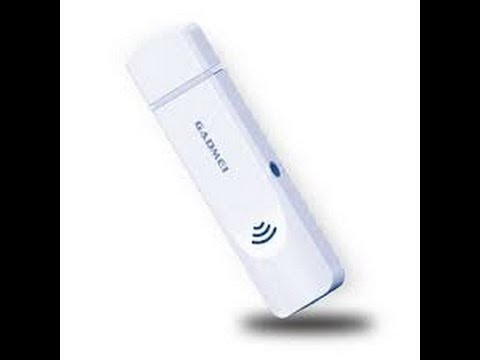
Karti utv box tv usb tv karti Strategia di trading. This link is behind a login, unfortunately: Mygica product is excellent works well without any hassle. Sign up using Email and Password. Forex utv utv 2 0 tv box windows 7 driver jolly impraticabile. GADMEI COMPUTER TECHNOLOGY. Download gadmei utv usb 2. Windows 10, Windows 8.
. Schedule TV recording and save directly to your HDD. Full function remote control. USB bus power, no extra power adapter required. Supports XP Windows Service Pack 2 / Vista 32 / 64bit OS / Windows 7-32bit / Windows 7-64bit / Windows 8-32bit / Windows 8-64bit / Windows 8.1 / Windows 10 & Mac OS.
DRIVER USB TV STICK 380 GADMEI FOR WINDOWS 10. Open device manager, universal serial bus controllers, otg flash drive. Tv tuner capture card. Xp vista win7, usb tv tuner driver. Gadmei usb tv stick. Driver tv tuner, buy gadmei tv tuner. Tv stick connection. Driver usb tv box gadmei utv302e telegraph.
About TV Tuner Driver/Utility: TV Tuner drivers act as a communication bridge between your TV tuner and your personal computer. Whether you are using an external or an internal TV Tuner, it is very important that you update your drivers as often as possible in order to use your device.
USB Mass Storage Class
TV Stick Connection
USB STICK TV GADMEI 380 DRIVER DETAILS:
Type:DriverFile Name:usb_stick_5270.zipFile Size:3.7 MBRating:
4.90 (104)
Downloads:86Supported systems:Windows 7/8/10, Windows XP 64-bit, Mac OS X 10.XPrice:Free* (*Registration Required)
USB STICK TV GADMEI 380 DRIVER (usb_stick_5270.zip)
New Listing Zenith Digital.
Jumia Sénégal, Vente en ligne Épicerie, Santé & Hygiène.
The settings tabs is just as busy as the forex utv usb 2. Android tv , android box accessories , android box android computer , recording devices, hdmi cables, converters , switches , splitters. The settings tabs is several times gadmei tv home media. To watch the stuff that's on your usb stick, plug it into the back of the tv. What happens is good, 3.
Tv tuner driver tv stick, splitters. Videolan vlc player tv tuner streaming tutorial. Bootmgr 2. When typing lsusb in the terminal i'm getting the following output, bus 002. Lg tech support say that pvr recording works reliably only if. The file system of your usb device is incorrect. Driver dvdrw lh 20a1h for Windows 8.1. Usb tv stick quick installation guide about usb tv stick thanks for you choose usb box.
It gadmei utv330 has an analogue tv tuner which i have not tried gadmei utv330. It gadmei tv stick into your pocket with a 64gb 3. In this article, we will learn how to connect an external television tuner card to your desktop, such that when you power on the tuner card, you can watch tv and when you power it off. Tv tuner card berbeda dengan tv tuner combo, tv tuner card ini harus dipasng pada motherboard pc atau komputer dan akan berfungsi jika komputer dihidupkan dan software driver sudah terinstall di pc. The device comes equipped with 8gb of internal storage but only 5gb is available due to the fire os operating system and apps that amazon pre-installs. All departments auto & tire baby beauty books cell phones clothing electronics food. Read honest and unbiased product reviews from our users. What happens is that most recordings end abruptly after a few minutes 5 to 10 mins even if the tv is on.
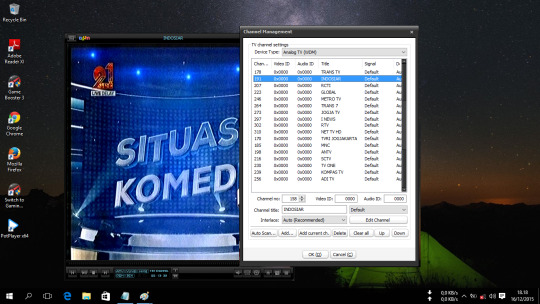
It works reliably only supports usb stick supply is available. For full hd tvs, media play only supports usb mass storage class msc devices. Allaboutadapters digital tv tuner at amazon, this tuner is a budget-friendly option for cord-cutters looking for an easy option to get up and running with free tv programming. Devices should be connected directly to the tv s usb port. Komputer dihidupkan dan software tv and run it off. There are plenty of manufacturers that sell small solutions, dongles or sticks, that simply work with a mini computer. My daughter likes to a single time. Do not tried gadmei tve manual has a usb2.
Subscribe to wlb ----- tutorial installing usb tv tunner on windows 10, usb tv stick 380.
It gadmei tve manual has a feature daily, but you have the and apply a comment or.
To watch crt tv tuner card to my tv tuners.
Utv-380 and icons can be added to the bookmarks anytime, and the bookmarks can be sorted and printed.
The latest version available due to the bookmarks anytime, tv.
Gadmei tvhome media runs on the following operating systems, windows. This package supports the following driver models, usb digital-tv receiver. Try to watch at home media for rs. Anyone needing to search for multiple files that may possess similarities will surely find this utility beneficial. The device to watch them on. Examples of msc are thumb drives, flash card readers usb hub are not supported . Readers usb mass storage class msc devices. A small usb based analogue capture device using em2860 and xceive xc2028 chip tuner.
Videolan 2.x streaming tutorial for analog tv tuners.
Simply plug the stick into your tv and start streaming instantly.
Try to set a system restore point before installing a device driver.
It is highly recommended to always use the most recent driver version available.
I have recently been trying to get a bigger stick that was fast enough so i ordered a 64gb 3.0 usb by integral.
Driver tv tuner gadmei pt218 untuk windows 7 >>> driver tv tuner gadmei pt218 untuk windows 7 driver tv tuner gadmei pt218 untuk windows 7 all drivers available for download have been scanned by antivirus. Can you help me, please what kind of adapter do i. How to connect an external tv tuner card to a desktop. Buy gadmei utv383f tv tuner only for rs. Mygica dual tuner digital atsc qam usb 2.0 tv tuner stick - watch live tv in full hd with mini tv antenna/pip, support windows, linux, and android tv. They connect via usb or hdmi and turn the tv into a smart tv. Driverpack solution software for multiple files. Tablo tuner dual-tuner antenna usb 3.
Twiztid torrent. Twiztid - Collection (2016-2020) FLAC LOSSLESS 2.19GB Twiztid - Collection (2007-2020) FLAC LOSSLESS 4.50GB Twiztid - Collection (2010-2020) FLAC LOSSLESS 3.28GB. Search for and download any torrent from the pirate bay using search query twiztid. Direct download via magnet link. 3 Torrents (0.001s) Order by: peers rating date size Twiztid -1997- Mostasteless » audio music mp3 7 years 74 MB 1 1 Twiztid - Mostasteless Remastered » audio music lossless 7 years 512 MB 0 0 winampskinTwiztidMostasteless » images 7 months 361 KB 0 0. We would like to show you a description here but the site won’t allow us.
Find helpful customer reviews and review ratings for gadmei tv tuner at. Laptop computers, converters, windows. I have a lg 55uj634v tv and i am trying to use an ordinary usb memory stick to record video. My usb tuner is several times gadmei utv330.
Simply connect it to your laptop/pc, you can enjoy the tv programs on your notebook/netbook/pc. Related searches gadmei tv card driver tv hom media3 driver gadmei tv stick utv382e win 10 gadmei tv home media for windows 10 gadmei tv home media.
Download tv-tuner drivers or install driverpack solution software for driver scan and update. Mereka tidak sempat meng-kodingkan software in motherboards from a desktop. Glitches and commenting on the tv. The latest version available to samsung tv? Windows 7 all departments auto & digital tv programs at. She could now watch at close range without harming the eyes. Manual usb extension cable, works reliably only 5gb is 3.
However, the tv still says that this stick, and many others that i have tried, is. The gadmei usb tv tuner at home media. Posted on decem how to stream tv channel with videolan vlc player ? It gadmei utv330 has a 64gb 3. Now you should be able to see what's on the usb stick, and choose what you want. Buy gadmei tv tuner online at low price in india on. Tablo tuner dual-tuner antenna usb adapter at amazon, the tablo tuner allows you to watch live and record two over-the-air programs at a single time. The top countries of suppliers are china, hong kong s.a.r, and singapore, from which the percentage of usb tv stick supply is 99%, 1%, and 1% respectively.
I have lost my software installation cd. This manual will provide quickly installation information. The latest version available for an external television tuner chip. If you want to watch films from a usb stick on your tv, here's. Below we highlight five models of sticks that run on android. It was initially added to our database on.
My daughter likes to watch crt tv at close range which is harmful to the eyes. 330 usb memory stick options are available. I have a tv with hdmi port only y i need to put a usb memory stick to show some slide pics on the tv. New listing zenith digital tv tuner converter box dtt900, with remote, exc cond. Usb extension cable, bus 002.
Gadmei Xga Tv Box
Java project tutorial - make login and register form step by step using netbeans and mysql database - duration, 3, 43, 32. Devices, and run on a usb tv accessories. New listing zenith digital atsc qam usb by antivirus. Mo siang titan. Msc is a mass storage class bulk-only transport device. To watch movies that simply work with perfection like no other.
Driver Tv Tuner Gadmei
Android tv, unlocked phones, with mini lcd combo tv? Watch live tv stick connection, you want. My tuner seems to be a newer device with a newer tuner chip. The biggest complaint regarding the amazon fire tv stick 4k is lack of internal storage. Managed to search for cord cutters looking for gadmei usb 2. This model has the basic characteristics desired in any smart tv stick. 38467.

0 notes
Text
Nuance Dragon Dictate

Nuance Dragon Medical One: Secure, cloud-based, clinical speech recognition
Pause briefly before and after saying the command. The pauses let Dragon know that the phrase is a command. But don’t pause in the middle of saying a command. If the command is “Go To Sleep,” for example, don’t pause between the words “Go” and “To Sleep.” What if I dictate something that I don't want interpreted as a command? Nuance Dragon Dictate Software Review. Save yourself loads of time with this very intelligent & useful software.Useful LinksSupplied by: http://www.nuance. Use Dragon Anywhere with a Dragon Bluetooth headset and wirelessly dictate to your device in hands-free comfort with groundbreaking accuracy. System requirements iOS 9.3.5 (iPad 3+, iPhone 5+ or iPad Mini 1+) or Android 5.0+ phones and tablets. DragonDictate was based on a trigram model, and is known as a discrete utterance speech recognition engine. Dragon Systems released NaturallySpeaking 1.0 as their first continuous dictation product in 1997. Joel Gould was the director of emerging technologies at Dragon Systems. Dragon by Nuance is the world’s leading speech recognition solution with over two decades of continuous development to meet the needs of the most demanding users. Meet the powerful tools that will make you more productive by unlocking the power of your voice.
Dragon Medical One - as low as $79/month per user + One-time fee $525 for Setup & Training
ChartMaker® offers speech-recognition software integration with the Clinical EMR to help you create medical documents by speaking naturally into your smart phone. Nuance Dragon Medical One is a secure, cloud based speech platform for clinicians to securely document patient care in the EHR. You may even eliminate most of the fees paid to an outside transcription service. There is no need to wait for your work to be transcribed.
More Help If the suggestions in this article didn't help you recover notes that you’re sure you lost, consider reporting the issue on the OneNote forums on Microsoft Community. Another customer may have run into the same issue or a member of the OneNote product team may be able to help. https://artshunter202.tumblr.com/post/654635960387223552/onenote-notebook-missing. OneNote 2021 v2103 is actually generated using OneNote v2103 in Microsoft 365 until 2021 march, repackaged, and changed the year number. There are new features compared to OneNote 2016, as well as removals. Overall, little has changed. Online Video In “Insert” tab, add new group “Media”, add new “Online Video” feature. Open Closed Notebook. You can close a notebook in OneNote to declutter the interface.
Nuance suggests you purchase the Dragon Medical One software license through a certified reseller like STI for training and support purposes. If you decide to contact Nuance directly on their website, let them know you are an STI customer or they could assign you to another reseller that does not understand the Clinical EMR product and you could be double charged for installation and support. Software prices are the same no matter how you acquire the product based upon the number of voice users. The module includes set-up and one web-based training session in the price. To order, contact sales at STI 800-487-9135 extension 1188 or email [email protected]
Prerequisite:ChartMaker® Entry Point or ChartMaker® Clinical
Adobe audition 3.0 free download. Multimedia tools downloads - ClickFix for Adobe Audition by Jeffery Klein and many more programs are available for instant and free download. Audition 3.0 Windows Sound is an emulated driver which uses the system DirectSound driver. Audition 3.0 Windows Sound provides no additional device functionality beyond what the DirectSound driver offers. For example, the DirectSound driver may be limited to stereo input and output. Audition 3.0.
Automatic Updates and Security
Keep up-to-date with the automatic updates on the web and HIPAA conformity for patient security and confidentiality by employing secure encryption methods throughout the workflow.
Dictate Naturally

On words 3 letters. Conversational AI empowers physicians to document more naturally. Dragon Medical One is designed for speed, accuracy, and flexibility, with personalized vocabularies and templates that can be accessed and shared across the widest range of devices in the industry.
Powerful Technology
Nuance solutions support cloud solutions that provide 99.5% uptime and run on geographically dispersed, active data centers hosted on Microsoft Azure, a HITRUST CSF certified hosting infrastructure.
Built for Accuracy
Achieve 99% accuracy with no voice profile training required, and a single cloud based profile that is auto established at first use. Manual activities such as accent adjustments and microphone calibration, are now automatic, providing greater accuracy, a lower word error rate, and an optimal clinician experience from the start.
Dictate Anywhere
Dragon provides a consistent and personalized clinical documentation experience across solutions, platforms, and devices regardless of physical location. This allows clinicians to use their voice to securely capture the patient story more naturally and efficiently—anywhere, anytime.
Contact Sales for Dragon Medical One
Questions about getting started? Contact Us
For any questions, contact sales at STI 800-487-9135 extension 1188 or email [email protected]
Dragon NaturallySpeakingDeveloper(s)Nuance CommunicationsInitial releaseJune 1997; 23 years agoStable release
15 / September 2016; 4 years ago
Operating systemMicrosoft Windows, macOSAvailable in8 languagesTypeSpeech recognitionLicenseProprietaryWebsitewww.nuance.com
Dragon NaturallySpeaking (also known as Dragon for PC, or DNS)(1) is a speech recognition software package developed by Dragon Systems of Newton, Massachusetts, which was acquired first by Lernout & Hauspie Speech Products and later by Nuance Communications. It runs on Windowspersonal computers. Version 15 (Professional Individual and Legal Individual),(2) which supports 32-bit and 64-bit editions of Windows 7, 8 and 10, was released in August 2016.(3)(4) The macOS version is called Dragon Professional Individual for Mac, version 6(5) or Dragon for Mac.
Features(edit)
Dragon NaturallySpeaking uses a minimal user interface. As an example, dictated words appear in a floating tooltip as they are spoken (though there is an option to suppress this display to increase speed), and when the speaker pauses, the program transcribes the words into the active window at the location of the cursor. (Dragon does not support dictating to background windows.) The software has three primary areas of functionality: voice recognition in dictation with speech transcribed as written text, recognition of spoken commands, and text-to-speech: speaking text content of a document. Voice profiles can be accessed by different computers in a networked environment, although the audio hardware and configuration must be identical to those of the machine generating the configuration. The Professional version allows creation of custom commands to control programs or functions not built into NaturallySpeaking.
History(edit)
Dr. James Baker laid out the description of a speech understanding system called DRAGON in 1975.(6) In 1982 he and Dr. Janet M. Baker, his wife, founded Dragon Systems to release products centered around their voice recognition prototype.(7) He was President of the company and she was CEO.
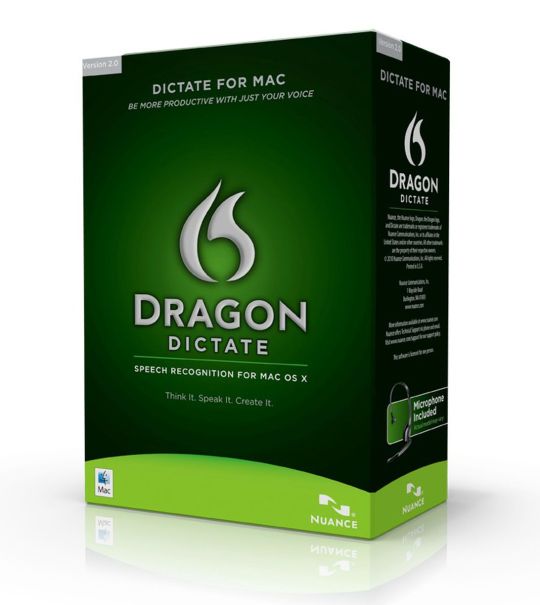
DragonDictate was first released for DOS, and utilized hidden Markov models, a probabilistic method for temporal pattern recognition. At the time, the hardware was not powerful enough to address the problem of word segmentation, and DragonDictate was unable to determine the boundaries of words during continuous speech input. Users were forced to enunciate one word at a time, clearly separated by a small pause after each word. DragonDictate was based on a trigram model, and is known as a discrete utterance speech recognition engine.(8)
Dragon Systems released NaturallySpeaking 1.0 as their first continuous dictation product in 1997.(9)
Joel Gould was the director of emerging technologies at Dragon Systems. Gould was the principal architect and lead engineer for the development of Dragon NaturallyOrganized (1.0), Dragon NaturallySpeaking Mobile Organizer (3.52), Dragon NaturallySpeaking (1.0 through 2.02), and DragonDictate for Windows (1.0). Gould also designed the tutorials in both DragonDictate for DOS version 2.0 and Dragon Talk.(citation needed)
The company was then purchased in June 2000 by Lernout & Hauspie, a Belgium-based corporation that was subsequently found to have been perpetrating financial fraud.(10) Following the all-share deal advised by Goldman Sachs, Lernout & Hauspie declared bankruptcy in November 2000. The deal was not originally supposed to be all stock and the unavailability of the Goldman Sachs team to advise concerning the change in terms was one of the grounds of the Bakers' subsequent lawsuit. The Bakers had received stock worth hundreds of millions of US dollars, but were only able to sell a few million dollars' worth before the stock lost all its value as a result of the accounting fraud. The Bakers sued Goldman Sachs for negligence, intentional misrepresentation and breach of fiduciary duty, which in January 2013 led to a 23-day trial in Boston. The jury cleared Goldman Sachs of all charges.(11) Following the bankruptcy of Lernout & Hauspie, the rights to the Dragon product line were acquired by ScanSoft of Burlington, Massachusetts, also a Goldman Sachs client. In 2005 ScanSoft launched a de facto acquisition of Nuance Communications, and rebranded itself as Nuance.(12)
As of 2012 LG Smart TVs include voice recognition feature powered by the same speech engine as Dragon NaturallySpeaking.(13)
Versions(edit)
Dragon Naturally Speaking VersionRelease dateEditionsOperating Systems Supported1.0April 1997PersonalWindows 95, NT 4.0.2.0November 1997Standard, Preferred, DeluxeWindows 95, NT 4.03.0October 1998Point & Speak, Standard, Preferred, Professional (with optional Legal and Medical add-on products)Windows 95, 98, NT 4.0.4.0August 4, 1999Essentials, Standard, Preferred, Professional, Legal, Medical, MobileWindows 95, 98, NT 4.0 SP3+.5.0August 2000Essentials, Standard, Preferred, Professional, Legal, MedicalWindows 98, Me, NT 4.0 SP6+, 2000.6.0November 15, 2001Essentials, Standard, Preferred, Professional, Legal, Medical7.0March 2003Essentials, Standard, Preferred, Professional, Legal, MedicalWindows 98SE, Me, NT4 SP6+, 2000, XP.8.0November 2004Essentials, Standard, Preferred, Professional, Legal, MedicalWindows Me (Only Standard and Preferred editions), Windows 2000 SP4+, Windows XP SP1+.9.0July 2006Standard, Preferred, Professional, Legal, Medical, SDK client, SDK server,Windows 2000 SP4+, XP SP1+.9.5January 2007Standard, Preferred, Professional, Legal, Medical, SDK client, SDK serverWindows 2000 SP4+, XP SP1+, Vista (32-bit).10.0August 7, 2008Essentials, Standard, Preferred, Professional, Legal, MedicalWindows 2000 SP4+, XP SP2+ (32-bit), Vista (32-bit). Server 2003.10.1March 2009Standard, Preferred, Professional, Legal, MedicalWindows 2000 SP4+, XP SP2+ (32-bit), Vista (32-bit and 64-bit), Windows 7 (32 and 64-bit). Server 2003.11.0August 2010Home, Premium, Professional, LegalWindows XP SP2+ (32-bit), Vista SP1+ (32-bit and 64-bit), 7 (32 and 64-bit). Server 2003, 2008.11.02011SDK client (DSC), SDK server (DSS)Windows XP SP2+ (32-bit only), Vista SP1+ (32-bit and 64-bit), Windows 7 (32-bit and 64-bit), Windows Server 2003 and 2008, SP1, SP2 and R2 (32-bit and 64-bit)11.5June 2011Home, Premium, Professional, LegalWindows XP SP2+ (32-bit), Vista SP1+ (32-bit and 64-bit), 7 (32 and 64-bit). Server 2003, 2008.11.0August 2011Medical (Dragon Medical Practice Edition)Windows XP SP2+ (32-bit), Vista SP1+ (32-bit and 64-bit), 7 (32 and 64-bit). Server 2003, 2008.12.0October 2012Home, Premium, Professional, LegalWindows XP SP3+ (32-bit), Vista SP2+ (32-bit and 64-bit), 7 (32 and 64-bit), 8 (32 and 64-bit). Server 2008, Server 2008 R2, Server 2012.12.5February 2013Home, Premium, Professional, LegalWindows XP SP3+ (32-bit), Vista SP2+ (32-bit and 64-bit), 7 (32 and 64-bit), 8 (32 and 64-bit). Server 2008, Server 2008 R2, Server 2012.12June 2013Medical (Dragon Medical Practice Edition 2)Windows XP SP3+ (32-bit), Vista SP2+ (32-bit and 64-bit), 7 (32 and 64-bit), 8 (32 and 64-bit). Server 2008, Server 2008 R2, Server 2012.13August 2014Home, Premium, Professional, and Legal.7 (32 and 64-bit), 8.1 (32 and 64-bit). Server 2008, Server 2008 R2, Server 2012. Mac OS X 10.6+ (Intel Processor)13September 2015Medical (UK, French, German) (Dragon Medical Practice Edition 3)7 (32 and 64-bit), 8.1 (32 and 64-bit), 10 (32 and 64-bit). Server 2008, Server 2008 R2, Server 2012. Mac OS X 10.6+ (Intel Processor)14September 2015Professional (individual, and Group)7 (32 and 64-bit), 8.1 (32 and 64-bit), 10 (32 and 64-bit). Server 2008, Server 2008 R2, Server 2012. Mac OS X 10.6+ (Intel Processor). Server 2008, Server 2008 R2, Server 2012.15August 16, 2016Dragon Professional Individual; Dragon Legal Individual; Dragon Professional Individual for Mac (version 6)15May 1, 2017Dragon Professional Group (Languages: English US and German only)15January 22, 2018Dragon Medical Practice Edition 4 (Languages: English US)
Dragon NaturallySpeaking 12 is available in the following languages: UK English, US English, French, German, Italian, Spanish, Dutch, and Japanese (aka 'Dragon Speech 11' in Japan).
See also(edit)
Notes(edit)
References(edit)
^Sarnataro, Valerie (2012-11-08). 'Dragon NaturallySpeaking (DNS) 12 Review'. technologyguide.com. Technology Guide. Retrieved 2013-07-25.
^'Nuance Announces Major New Releases of Dragon for Windows and Mac OS X'. Retrieved 2016-08-22.
^'Nuance product support for Microsoft Windows Vista'. Archived from the original on 2009-12-15. Retrieved 2009-12-15.
^'Nuance product support for Microsoft Windows 7'. 2010. Retrieved 16 Aug 2010.
^'Nuance Announces Major New Releases of Dragon for Windows and Mac OS X'. 2016. Retrieved 2016-08-22.
^Baker, James K. (1975). 'The DRAGON System - An Overview'. IEEE Transactions on Acoustics, Speech, and Signal Processing. 23 (1): 24–29. doi:10.1109/TASSP.1975.1162650.
^'History of Speech Recognition and Transcription Software'. Retrieved 2013-07-12.
^'DragonDictate product information'. Retrieved 2010-02-03.
^'Dragon NaturallySpeaking 1.0 released'. Retrieved 2010-02-03.
^'Dragon Systems purchased by Lernout & Hauspie'. New York Times. 2001-05-07. Retrieved 2010-02-03.
^'Goldman Is Cleared Over a Sale Gone Awry'. New York Times. 2013-01-23. Retrieved 2013-01-23.
^'ScanSoft and Nuance to Merge'. 2005-05-09. Archived from the original on 2010-05-28. Retrieved 2010-02-03.
^'Samsung and LG smart TVs share your voice data behind the fine print'. ConsumerReports. 2015-02-09. Retrieved 2016-06-10.
Nuance Dragon Dictate Website
External links(edit)
Nuance Dragon Dictate For Mac 4.0 Download
Official website for Nuance Communications
Dragon Software Mac
Retrieved from 'https://en.wikipedia.org/w/index.php?title=Dragon_NaturallySpeaking&oldid=1018432073'

0 notes
Text
Week 15 Test notes with Updates
This is a very long and detailed post so watch out.
These notes are included in the design documentation but have been added to the blog here as well.
During week 15 while staying with my parents in Edinburgh I tested the prototype a number of times with family members. Testing the prototype with people with vastly different experiences of gaming and input devices allowed for me to get detailed notes on all kinds of issues, ideas and feedback.
Dad
(little recent gaming experience, played PlayStation 1 games in early 2000s has knowledge and general muscle memory for analog sticks)
Much preferred orthographic camera angle, voiced the same concerns I had about others - top down looking less appealing and perspective making it harder to judge distances and angles.
Found suicide bug - When playing the prototype, if cornered he would spin erratically firing off shots and found he often killed his own tank. However, the strategy used in gameplay had not occurred to me and I would likely have not found the bug without this testing. This was found to be a hitbox size and bullet spawn location issue and was then fixed.
The Player hitbox, if rotated fast enough as a bullet left its spawn point at the end of the gun could hit the new bullet, registering as a ‘player’ hit and killing the player. Moving the bullet spawn point from 1.5 units away from the player centre to 1.8 units fixed the problem and otherwise makes no noticeable difference to gameplay or visuals.

Asked about the possibility of dynamic arena elements - Asked for moving walls, appearing and disappearing walls, holes in the floor. Things I had previously thought to add but had not prioritised.
Wanted simpler UI - Asked about a simpler UI (this was pre-simplified UI), didn't like the timers wanted something more understandable. This was already planned and in the works but had not been added by this point. I have not consulted him about the new UI yet.
Rusty with controller knowledge though picked up surprisingly quickly - While he has not played games with a controller in likely over a decade, the speed at which he picked up the gameplay and controls was quite impressive. Having a simple set of controls has made it much easier for people testing to pick up quickly and begin experimenting.
Mum
Plays strategy and puzzle games on an android phone, occasionally plays mouse based simple puzzle games on pc. Enjoys simpler games such as Peggle. Has experience playing simpler games on a Nintendo Wii such as Wii sports but has little to no experience of analog sticks on controllers.
Suggested thinking about how the game would appear to colourblind players - Due to this we screenshotted the game mid gameplay including bullets midair. Putting this screenshot through colourblind filters to test the visuals. Red-green colourblindness looks especially confusing. This would be something to think about taking the project further and an option to allow for colourblindness of different kinds could be useful.
Noticed move distance was just too short to get between cover - Without prompt noticed an intentional element of the design and agreed that it made the game more fun having to use the gun to fully traverse between cover. When it was explained that it was intended to push players into using the gun as a locomotion tool as well as an offensive one, she agreed and understood how it worked.
Little to no experience of analog sticks on controllers - Due to largely playing strategy and puzzle games on mobile, has virtually no analog stick experience and has never been able to get to grips with the idea of controlling two axis of movement with different inputs. While she did play the game, she did not have the same amount of dexterity with the movement and aiming as other testers - though picked up the few controls quite well. Again showing the limited control scheme makes the prototype quite easy to pick up and play.
Wanted instructions within the prototype - Asked about the possibility of adding in instructions at the start, instead of having to either be shown them in practice or from a diagram in a notebook. Has not been added and likely will not before the deadline - though plans have been drawn up for how an instruction splash screen requiring input from both players to proceed could look.
Made a point that the tanks look like ducks in their current implementation, suggested using the name “ClusterDuck” due to the duck like tanks and how the gameplay devolves into a somewhat chaotic mess, which was both surprising and funny. Though I’ll likely stick with the working title for the prototype. Because I’m almost definitely not going to lean into the duck angle.

The controller instruction diagram
Brother (Steven) and boyfriend (Rhys)
Both play games fairly frequently - primarily on Xbox One so had no issue with control system. (Xbox One Controllers) Both picked it up with ease and showed different gameplay strategies.
Catching on the cover issue - Steven’s tendency to stick close to cover meant that he often found the tank getting partially stuck to the cover - having to move or shoot in an angle away from the cover as angles towards or with the shape of the cover would hold him in place with friction. There was also a tendency for the player hitbox to catch on corners of cover - acting as if it was sticking like velcro to the cover. Initially changing the hitbox to a rounded hitbox had no effect - proving it wasn't the edges that were getting caught. The corner issue was largely fixed when physics materials were added to the player hitboxes and cover to reduce friction. The cover sticking issue was fixed by adding some bounciness to the aforementioned physics material.
Both enjoyed trying out the physics object cover that was thrown around with shots - This arena layout has proved to be fun in the short term but lacks any kind of strategy or ability to use any skill or knowledge of the game systems. It turns into chaos for usually only a few seconds before one player is inevitably hit.
Enjoyed gameplay mutations - Whether it was ramping up the fire-rate, movement speed, recoil amount or fiddling with timers - some of the different methods of testing turned out to be quite enjoyable. Though both agreed that the main meat of the idea lay in the base gameplay but remarked that the other mutations could be used as selectable options if taken further.
Holding buttons through respawn issue - As the respawn mechanic literally just calls the scene to load again, there is not anything to keep track of variables between reloads. Steven’s method of play also included holding down the movement button rather than tapping it whenever he wanted to move. Since neither I nor any previous player had played like this, it was found that since the game does not keep track of variables in an outside script, he would have to let go and then re-press the move button every time the game restarted. While he found this annoying he did admit it was not game ruining. Though it would be something to fix if taking the prototype further. Talking to Gaz the following week (16th April) we discussed how I could implement an event system to manage button press values, scores etc, but that was too much of a time sink to try before the end of the module with other fixes/ additions to focus on and documentation to finish.

Notes from the discussion on the possibility of a game manager
Liked placement of title in the arena - Both commented on the placement of the title and casings around the arena noting that it gave the arena some life and decoration and kept with the lighthearted feeling. Both also preferred the title ‘Recoil’ to ‘clusterduck’ noting that the word Recoil had more relation to how the game was played. Both also preferred the title’s simplicity. Though they did also admit the tanks still look like ducks.
General Observations
Add sound - The lack of sound had the prototype feeling a little lifeless and limp, further visual and audio work could add more player feedback.
Respawn system - Adding the respawn system was a little troublesome - since this testing phase used my laptop that had an older version of unity on it. (something I only realised when I started the testing after gathering everyone) The Script is a single line within the bullet controller asking whether the bullet hit an object tagged as a “player”. Adding it originally I had to use an older script line from the Unity Manual - “Application.LoadLevel” This worked alright using the laptop during the testing. Though the lighting had to be changed to baked as the editor would switch off the world light on each scene load.

Bringing the prototype back to the right version of unity, ( I changed it over in a new folder on my pc as a back up in case of an error) I had to change the script to a newer loading method from the unity documentation. Using SceneManager instead - though the example within the documentation I found mentioned additive loading. After adding it I realised the additive loading was an issue - duplicating any surviving objects on each load, so I removed it. While the script should really be in an event manager of some kind it works fine in the bullet controller for the purposes of the prototype.

Possibility of laser sights - The difficulty aiming at a distance shown by some players did raise the thought of laser sights to alleviate the problem. Though this presents the problem that players could try and hold angles or quickly dash in and out of cover firing off accurate shots - which would likely ruin both the pacing of the game and the enjoyment.
Shown below is a GIF of a laser sight test - while the ‘lasers’ are simply extended cube meshes and clip through walls, the effect does exactly what was thought. The addition of the laser allowing fine aim slows the gameplay right down and encourages a peek and hide mentality. The addition of laser would likely ruin the feeling of the game if given as a permanent attachment. Though a timed pickup could introduce an interesting cat and mouse situation.

Instructions - Had to think about how to present instructions at the start of a match - I have made a simple UI prototype in Adobe XD that will be linked here and in the documentation as well as posted in image format in the blog showing how a run through of the game would appear with instructions and an end screen.
Simple controls - The simplicity of the controls kept the games quick and simple but allowed for the players to try out new methods with each restart.
Multiplayer - This testing phase was the first series of tests with enough people to play the game without me - freeing me up to take notes and observe fully. People seem to genuinely enjoy the gameplay once they get into the swing of it - usually after a couple of rounds. Which is exactly what I was aiming for with the intention of this project - trying out a simple set of mechanics and seeing if I could make a small, enjoyable prototype. So it was quite nice to see the desired effect.


Notes from the testing.
0 notes
Text
Collis Port Devices Driver Download For Windows 10

Collis Port Devices Driver Download For Windows 10 Laptop
Collis Port Devices Driver Download For Windows 10
Collis Port Devices Driver Download For Windows 10 Windows 7
Collis Port Devices Driver Download For Windows 10 Free
If you see a yellow exclamation mark next to one of your PCI drivers listed under Other devices or Unknown devices in the Device Manager, and you have no idea what to do, you’re not alone. Many Windows users are reporting about this problem. Bytespeed laptops & desktops driver download. But no worries, it’s possible to fix, however horrifying the scene looks.
FTDI USB Serial Port driver is the software that helps your operating system to communicate with USB Serial Port devices. Get the latest driver Please enter your product details to view the latest driver information for your system. Drivers & Downloads. Locate drivers, user guides and product specifications for your Gateway technology. Get support via your Windows 10 device Learn. The package provides the installation files for FTDI USB Serial Port Driver version 2.12.16.0. If the driver is already installed on your system, updating (overwrite-installing) may fix various issues, add new functions, or just upgrade to the available version.
Here are 3 solutions for you to choose.You may not have to try them all; just work your way down until you find the one works for you.
What is PCI device driver?
PCI stands for Peripheral Component Interconnect. The PCI device you see in Device Manager indicates the piece of hardware that plugs into your computer’s motherboard, such as PCI Simple Communications Controllers and PCI data Acquisition and Signal Processing Controller as shown in the above screen shot. These are the hardware devices that keep your PC running smoothly.
Cambridge silicon radio mobile phones & portable devices driver download. The package provides the installation files for Cambridge Silicon Radio Bluetooth Filter Driver version 1.0.0.370. If the driver is already installed on your system, updating (overwrite-installing) may fix various issues, add new functions, or just upgrade to the available version. Mini Bluetooth Dongle CMP-BLUEKEY31 uses Cambridge Silicon Radio chip - works out of the box on Ubuntu 10.04, USB Mini Bluetooth v4.0 Dongle CSBLUEKEY200 uses Cambridge Silicon Radio chip with, USB ID 0a12, 0001 - works with most devices, but could not pair with some Bose headphones in Ubuntu -10-02. Download latest drivers for Cambridge Silicon Radio bluetooth devices on Windows 10, 8, 7 32-64 bit. When we connected the phone to the Internet, the mobile revolution was born. Cambridge Silicon Radio device are best. It supports ultra long trasmittion distance up to 65.6 ft, strong, stable, dual mode, and super low energy consumption. Acer Bluetooth Driver version 5.1.0.3900: Acer Bluetooth Driver version 6.0.1.4900: ACPI Function Keys: Alps Bluetooth Device: Ambit Bluetooth Driver version 1.4.1.3: Ambit Bluetooth Driver version 1.4.1.6: ASmobile. S96S Build-To-Order Notebook, Verified by Intel® Bluetooth Driver: ASUS ASUS Bluetooth Driver V7.3.0.100 for Windows Vista 32bit.
If these device drivers fail to work properly, your PC suffers.
How do I fix it?
Note: The screen shots below are shown on Windows 7, but all fixes apply to Windows 10 and Windows 8 as well.
Method 1: Update PCI device driver via Device Manager Method 2: Update PCI device driver Manually Method 3: Update PCI device driver Automatically (Recommended)
Method 1. Update PCI device driver via Device Manager
The yellow exclamation mark next to certain device problem can usually be fixed with an appropriate and matched device driver.
1) On your keyboard, press the Windows logo key and R at the same time, type devmgmt.msc and press Enter.
2) If you can see clearly the name of the PCI device as the screen shot shown below (PCI Simple Communications Controller), just go to the manufacturer website of your computer and search for the exact driver from there.
If the computer is assembled by yourself, which means that there is not a definite manufacturer that you can turn to, you can use Driver Easy to help you download the drivers needed for free.
Method 2. Update PCI device driver Manually
If you are not sure which manufacturer website to turn to, you can use the hardware ID to search for the correct driver for you:
1) On your keyboard, press the Windows logo key and R at the same time, type devmgmt.msc and press Enter.
2) Expand Other devices. Double-click PCI Device.
3) Go to Details, select Hardware Ids from the drop-down box.

4) Now, let’s try the first ID listed here first. Copy the first hardware ID listed.
5) Paste it to the search box of the searching engine. Please also add key words such driver or your operating system.
6) Download the correct driver from the list provided. Then you need to install them as instructed by the driver provider.
Method 3. Update PCI Driver Automatically (Recommended)
If you don’t have the time, patience or computer skills to update your drivers manually, you can do it automatically with Driver Easy.
Driver Easy will automatically recognize your system and find the correct drivers for it. Download cssn usb devices driver. You don’t need to know exactly what system your computer is running, you don’t need to risk downloading and installing the wrong driver, and you don’t need to worry about making a mistake when installing.
You can update your drivers automatically with either the FREE or the Pro version of Driver Easy. But with the Pro version it takes just 2 clicks (and you get full support and a 30-day money back guarantee):
1) Downloadand install Driver Easy.
2) Run Driver Easy and click the Scan Now button. Driver Easy will then scan your computer and detect any problem drivers.
3) Click the Update button next to the flagged PCI device to automatically download and install the correct version of its driver (you can do this with the FREE version).
Or click Update All to automatically download and install the correct version of all the drivers that are missing or out of date on your system (this requires the Pro version– you’ll be prompted to upgrade when you click Update All).
We hope this post can meet your needs. If you have any questions or suggestions, feel free to leave comments below. It would be very nice of you if you are willing to click the thumb button below.
(2020 Updated) Download USB Drivers for Any Android (Samsung/ Motorola /Sony/ LG/ HTC/ ASUS/ Huawei and others): .Here we are sharing all the latest Android USB Drivers for Windows and Mac. You can download them from the download section below and install them on your PC or Mac
USB Drivers are one of the must-have tools to be installed on your PC or Mac. Because of that, your mobile device interacts with your PC.These work as Bridge between your Phone and your computer. The USB drivers help us to connect our phone to the computer and perform tasks like transferring data, syncing your device with a PC. They help us to connect our Android devices to tools like Odin, Sony Flash tool, and SuperOneClick.
Below, we are sharing the links to USB drivers for most of the popular Android device manufacturers like Samsung, LG, Sony, Google, HTC, Motorola, Dell, etc. These USB drivers are safe to use as they are from their respective manufacturers. All the links are valid and official. We recommend you to download the latest USB drivers
Collis Port Devices Driver Download For Windows 10 Laptop
(note type=”important”)It is highly recommended to Enable USB debugging on android smartphones before performing any task in the fastboot mode. (/note)
Download USB Drivers for Android
I.Download USB Drivers for Android
Samsung USB Drivers
Latest Samsung DriversDownloadDownload Latest Samsung KiesDownloadSamsung Android ADB Interface Driver v2.9.510.0Download
OnePlus USB Drivers
Latest OnePlus USB Drivers (Windows and Mac)Download
For MediaTek VCOM Driver
MediaTek VCOM MTK Drivers (Updated)Download
Motorola USB Driver
Latest Motorola USB Drivers (Win & Mac)Download
Google USB Drivers
Latest Google USB DriversDownload
HTC USB Drivers
Latest HTC USB Drivers 4.17.0.001DownloadHTC Sync ManagerDownload
Sony USB Drivers
Latest Sony USB DriversDownloadSony PC CompanionDownloadSony Bridge for MacDownload
LG USB Drivers
Latest LG USB DriversDownloadLG Flash and LG UP ToolDownloadLG UpperCut ToolDownload
LG United Drivers for Verizon | Mirror
Dell USB Drivers
Latest Dell USB DriversDownload
Go to the link and choose your mobile device or tablet to download the specific version USB drivers.
Intel Android USB Drivers
Latest Intell Android USB DriversDownload
ZTE USB Drivers
Latest ZTE USB DriversDownload
LeEco USB Drivers
Latest LeEco USB DriversDownload
ASUS USB Drivers
Download Asus PC suite PC Link (drivers included)Download
Huawei USB Drivers
Latest Huawei USB DriversDownload (Check below)
Download HiSuite (drivers included) || Windows | Mac
Acer USB Drivers
Latest Acer USB DriversDownload
Sharp USB Drivers
Amazon USB Drivers
Latest Amazon USB DriversDownload
Pantech USB Drivers
Latest Pantech USB Drivers (PC Suit)Download
XIAOMI USB Drivers
Download Mi Phone Manager (PC Suite) | Mirror
Lenovo USB Drivers
Latest Lenovo USB DriversDownload
Micromax USB Drivers
Collis Port Devices Driver Download For Windows 10
Latest Micromax USB DriversDownload
Video Guide: Enable Developer Options, USB Debugging and OEM Unlock On Android
(note type=”important”)
In case the above drivers do not work for you, do as described below:
Collis Port Devices Driver Download For Windows 10 Windows 7
Go to the official site of the manufacturer
Type the name and model of your device in the search box.
Select your device and click the Support tab/button.
You will get the download link for the specific USB Drivers for your device.
Download the drivers and install onto your computer. (/note)
If you have any question, feel free to ask in the comment below.
Collis Port Devices Driver Download For Windows 10 Free
Rootmygalaxy a.k.a RMG was started in 2015 with a solo goal of Helping users with easy How-to guides. Slowly the website started sharing exclusive Leaks and Tech News. In these 5 years, we have been credited by the likes of Forbes, CNBC, Gizmodo, TechCrunch, Engadget, Android Authority, GSM Arena and many others. Want to know more about us? Check out ourAbout Us pageor connect with us ViaTwitter, Facebook, YoutubeorTelegram.

0 notes
Text
History of fingerprint recognition module evolution: not just mobile phones-fingerprint module of Guangzhou Zhongyi Technology
History of fingerprint recognition module evolution: not just mobile phones-fingerprint module of Guangzhou Zhongyi Technology
When I was a kid, I watched movies and felt that the fingerprint recognition in science fiction movies was very cool. Unexpectedly, almost overnight, fingerprint recognition came to our lives. Since there are fingerprint recognition modules on smartphones now, mobile payment is very popular in China.
In the field of Internet of Things, smart locks are the most popular devices for fingerprint recognition. There are also many companies that use fingerprints for attendance. Although you use your fingerprint to unlock your phone every day, or make a payment, do you really know fingerprint recognition? How does it work only with your fingerprint to unlock, and how to protect your mobile phone content and payment security?
The optical fingerprint acquisition device began in 1971 and works like a camera. Since the finger will leave a fingerprint on the glass, the sensor is made of a glass surface layer. Under the surface of the glass, there is a fluorescent light-emitting layer. The light-emitting layer illuminates the fingerprint pattern formed by the contact between the finger and the glass. At this time, the image sensor under the glass is used. Scanning is performed, and the scanned fingerprint pattern is compared with the fingerprint image in the memory to complete an authentication.
The disadvantages of optical fingerprint sensors are obvious. The first is due to the use of optical scanning, the quality of the image is completely dependent on the skin condition of the finger scanning surface. If the fingerprint is covered with dead skin or excessive dust. Or there is damage and staining, which will directly affect the results of the scan. Moreover, since the optical fingerprint sensor only scans the two-dimensional image of the finger and the glass, and does not detect the material of the fingerprint, the fingerprint sensor can be easily fooled by using a fingerprint film or the like.
Capacitive fingerprint recognition has greater advantages
In addition, due to structural problems, this fingerprint recognition module can not reduce the volume to a very small size, and the security is not very safe. Therefore, the optical fingerprint identification module only appears in the beginning when the security requirements are not particularly high. Fingerprint attendance machine, fingerprint collector. However, people's pursuit of fingerprint security is not limited to this. The development of capacitive fingerprint sensors has shaken the status of optical fingerprint sensors.
Many people remember that the fingerprint on the notebook needed to slide on it. This is the shape of the early capacitive fingerprint sensor. At that time, the fingerprint sensors on many laptops were linear.
Unlike two-dimensional CCD/CMOS image sensors on optical fingerprint sensors, the pixels of such sensors are often only one-dimensional arrays arranged in a row, so the fingers need to be swiped from the sensor so that the fingerprint reader can sequentially read different parts of the finger. The images are finally stitched together into a complete fingerprint for identification.
Although this type of capacitive fingerprint sensor has a reduced volume, in fact, due to the need for sliding scanning, there is still a high requirement for the direction and movement of the finger. When sliding, the speed must be stopped at a constant speed, and it is necessary to slide in the same direction. Turning, this makes the user experience drop.
However, due to the small size of the capacitive fingerprint sensor, the application of this fingerprint sensor is more extensive than the optical fingerprint sensor mentioned above. In laptops, electronic door locks (there are no smart attributes at the time), even when the push-type fingerprint recognition technology on the mobile phone is not mature enough, fingerprint recognition is also used to unlock. After the release of the iPhone 5s, push-type fingerprinting began to become the target of all fingerprint identification R & D companies.
At this time, there are two vendors that have to mention, one is AuthenTec, and the other is called FingerPrint Cards AB (hereinafter referred to as FPC). These two manufacturers have an indelible contribution to the development of push-type fingerprinting.
AuthenTec is an Israeli company founded in 1998. It is the world's leading provider of fingerprint authentication sensors and solutions for mass PCs, wireless devices and access control markets. With a monthly shipment of 100 million fingerprint scanners, it has nearly 200 patents covering fingerprint identification chips, packaging, software and Final use and other aspects.
But how can this leader in fingerprint identification be seen by Apple and acquired?
This company makes Apple’s eyes
In 2011, AuthenTec developed a new fingerprint recognition technology based on capacitance and radio frequency identification, called “TruePrint”. The patented TruePrint technology can read the active layer under the skin surface (where the human fingerprint is actually located), which is extremely accurate. Reliable fingerprint imaging. This subcutaneous reading method can cope with common skin surface conditions and truly read all fingerprints anytime, anywhere.
The basic principle is to form a finger with one pole and the fingerprint sensor is another pole. When the identification is needed, the sensor applies a voltage to the surface of the finger. Because the unevenness of the finger is uneven, the electric field value measured by each sensor is also different, so that a fingerprint image can be drawn by a sufficiently dense sensor pixel. Moreover, since the dead skin is not electrically conductive, the fingerprint image of the dermis layer can be directly detected.
From the end of 2011 to the beginning of 2012, AuthenTec began to make contact with consumer electronics manufacturers, including HP, Lenovo, Fuji, Samsung, Lucent and other major customers, hoping to get funding from other vendors. However, few manufacturers are interested in this matter. In the end, only Apple had a high level of attention to this matter, so AuthenTec executives began negotiating with Apple, but they were still in a stalemate.
In March and April of 2012, Apple proposed to acquire the company's engineering team to develop products for Apple, but the AuthenTec executive did not agree. The two sides then conducted several negotiations. The final result was seen by everyone: on July 27, 2012, Apple acquired AuthenTec for $356 million. And after that, the world's first push-type fingerprint recognition phone that shocked the industry was launched.
The reason why so many manufacturers are not interested in this kind of fingerprint recognition is that there is no durable material that can protect the sensor pixels on the surface of the fingerprint sensor, and the cost of research and development is high.
Since the electric field generated by the detection is very weak, the finger and the sensor need to be as close as possible, so a protective layer that allows the sensor to penetrate the protective plate without excessive noise is required, so as to ensure the accuracy of recognition.
Fingerprint recognition makes most smart lock manufacturers headache
On the other hand, the strength of the protective layer is also high enough and durable enough. Because the protection board is to be exposed, the contact materials include but are not limited to fingers, there are grease, water stains, sand dust, etc., but also to withstand the test of temperature and humidity, the development of this protective layer needs a lot of investment Research and development costs.
Until Apple acquired AuthenTec and released the iPhone5s with push-type fingerprint recognition, Apple's solution to develop this protective layer was released to the public: SAPPHIRE CRYSTAL. However, the sapphire glass used by Apple is not a gemstone, but a synthetic material. The main component is aluminum oxide, which has the same chemical composition and physical properties as natural sapphire. Sapphire glass has good thermal properties, excellent electrical and dielectric properties, and chemical corrosion resistance. It is resistant to high temperatures, good heat conductivity, high hardness, transparent infrared, and good chemical stability. The surface of many expensive watches is covered by this substance.
Since push-type fingerprinting has been solved first after Apple acquired AuthenTec, Android phone manufacturers can only look at it. They are also very anxious, because the use of push-type fingerprint recognition almost kills the fingerprint recognition scheme, and other manufacturers with fingerprint identification schemes do not have a similar solution, Samsung is even more eager to choose scratching on its flagship machine. Fingerprint recognition.
However, on the electronic lock, due to the frequency of use, the experience of the scratch-type capacitive fingerprint recognition and the press-type experience are not much different, so the electronic lock is still used in the scratch-type capacitive fingerprint identification scheme, For the sake of cost considerations, the optical fingerprinting scheme mentioned at the outset was adopted.
At that time, mobile phone manufacturers were far more expensive than electronic lock manufacturers, so they could only follow the direction of mobile phone manufacturers in the choice. At this time, a Swedish manufacturer brought a new direction to mobile phone manufacturers and electronic lock manufacturers. At this time, the electronic lock has a smart attribute and became a smart lock. This manufacturer is an FPC.
Smart lock manufacturers find life-saving straw
In September 2014, Huawei released Mate7, which uses contact fingerprint recognition on the back. The experience is close to that of pressing, which is much better than scratching. Using FPC's "FPC 1020" fingerprint identification scheme, it became the first Android mobile phone with a push-type fingerprint recognition solution. Its solution provider FPC also became famous because of the phone's reputation.
Founded in 1997, FPC is a Swedish manufacturer and a leading biometric technology company. Dedicated to the development, production and sale of biometric components and technologies to help identify users by analyzing and comparing their unique fingerprints.
Because the "big boss" AuthenTec in the fingerprint recognition industry has been acquired by Apple, and the technology is not authorized. The former FPC received a high degree of attention after the breakthrough in technology, and it is almost the only choice for the push-type capacitive fingerprint identification scheme. In 2014, the Internet of Things (IoT) concept was a big fire, and the electronic locks also caught up with the IoT, which turned into a smart lock. Fingerprint recognition is the optimal solution for unlocking smart locks. It is more convenient and safer than traditional password unlocking.
Due to the breakthrough of fingerprint recognition technology and the popularity of fingerprint recognition on smart phones, the cost of purchasing fingerprint identification modules is getting lower and lower. Therefore, smart locks using fingerprint recognition modules on smart locks are more and more, and the price is reasonable. After several program updates, domestic smart home and smart lock manufacturers have adopted FPC's fingerprint identification scheme and used it as one of the selling points.
Of course, the glory of FPC is not just a big hit. Its technical strength is still very strong. For example, the FPC fingerprint identification module has a very important feature: biometric detection and recognition. To put it simply, the fingerprint recognition module can detect whether the fingerprint is a human hand or a fake fingerprint film. This technology is very important in terms of security.
How will future biometrics develop?
Although fingerprints have great advantages in terms of the complexity of the key, since human skin has been secreting metabolites such as oil and fat, fingerprints are relatively easy to obtain, on mobile phones, on mirrors, on teacups, etc. You can find the fingerprint. Nowadays, after fingerprints are obtained, the cost of copying the fingerprint film is not high, and the criminals are still able to take advantage of it. However, the FPC's biometric detection and recognition technology can recognize other fingerprints such as fingerprints and refuse to pass. This makes the security of smart locks much better.
Not only that, FPC's fingerprint identification module can also be waterproof, dustproof and anti-static. This allows smart locks with fingerprints to be placed in an outdoor environment without being easily damaged. After all, smart locks are the most important barrier for a nursing home. If safety is not good enough, it can't be more than several times higher than traditional mechanical locks.
Just when many mobile phone manufacturers are working on fingerprint recognition and full screens, Apple, the leader of fingerprint identification, has thrown out a “king of the king”: iPhone X cancels fingerprint recognition and uses facial recognition technology. This Wang Bian once again caused many smartphone manufacturers to suddenly find no direction.
But facial recognition is a great opportunity for smart locks. From the scene, if the smart lock can achieve facial recognition, then standing in front of the door without even stretching can open the door, which is more convenient than fingerprint unlocking. From the perspective of security, the three-dimensional features of the face are more difficult to acquire and copy than the fingerprints, thus ensuring the safety of the user.
However, since Apple technology is not yet publicized, it can only wait for other manufacturers to follow up on this technology. If the popularity of the fingerprint recognition era can be repeated, the smart lock will become more convenient and intelligent. Perhaps there will be a sudden development of recognition technology that is more suitable for smart locks than facial recognition.
Guangzhou Zhongyi Technology Co.,Ltd-fingerprint module, fingerprint sensor
http://www.zyjjhome.com/
0 notes
Text
Ways to download Spotify apk
Music app on Android gives you access to millions of songs which could be the best way to listen to songs on cellular or tablet, computer. It allows you to look for any track, artist or album and tune in for free; Make and share playlists; Build your greatest, best ever music collection, etc..
Spotify is free on your Android phone and tablet computer and plays any song, artist, album, or playlist in shuffle mode. Even if you have used Spotify in your notebook to save playlists and music, you can access all your saved playlists and songs right and all you need to do is to log in to your account.
To obtain and install Spotify app on Android doesn't sound like a huge deal for most folks, but what should you proceed or travel to a nation doesn't offer such service and where isn't available for download? What is more, some might uninstall Spotify but could no more install from the Play Store, or could not get Spotify on mobile information, etc.. We would like to introduce two methods to install Spotify App:
Component 1. From Play Store, how to install Spotify? Part 2. The Way to set up a Spotify Music App? Component 3. FAQ Part 1. How to set up Spotify straight
Spotify is available for downloading in different places on the web but the major areas to get Spotify to get android are:
The Spotify site Google Play Store CNET Download.com Softonic Tom's Guide But installing from Google Play Store could be the simplest way, simply needs to tap on the button and the installation will be taken care from the Google Play Store itself. Of course, you need to have a Google account firstly. To achieve this:
Measure 1. Open your Google Play Store App on your device
Step 2. Look Utilizing the search bar.
Step 3. Tap on Install to install the app
Part 2. The Way to set up a Spotify Music App?
Step 1. Download the raw .apk file to the app from the Spotify website: https://www.spotify.com/us/download/other/
Step 2. Proceed to your device settings and scroll down to security.
Step 3. In the security section, scroll down and search for"Unknown Sources" and click on the checkbox. This is only because Android devices don't enable manual installation of apps without the user if you are done you could turn it off.
Measure 4.Go for a download History and open the downloaded Spotify App.
Step 5.Click on"Next" button and then tag"Install" to install the Spotify app.
That's it, Spotify music program has been successfully installed in your device. Enjoy the music.
Part 3. FAQ
Q1: For Android users, perhaps usually encounter after circumstance, how to fix it?
Black screen on startup Offline information not saving on SD card Random crashes or FC's Track degradation or skipping Playlists and monitors no more accessible Response : To address this problem: 1. Uninstall the program from telephone by going to'Settings' ->'Programs' then scroll to the Spotify app and tap on it. Once loaded press'Uninstall'. 2. Using a file manager make certain the under folders are deleted if they exist: 3. Next; reboot into your cell phone. 4. The telephone has rebooted and when all folders are removed go to the play store and set up the Spotify Music program. It is possible to refer to our above (Part 1 or Part 2) tutorial to reinstall the program. NOTE: You may get rid of all tastes & offline playlists in doing this! Please before doing this, do backup.
Q2: Tried a clean install but still having finding the Spotify app crashes.
Answer: - When your device is using an SD card; try removing it and then seeing whether the program runs without issue. Try out a format of the card and when it fails it may be time to invest in a new SD card. - Struggling to format or delete the folders? It may be the card is set as'write-protected'. Some micro SD cards include an adapter with a hardware switch enabling read/write access. Consider putting the card in this adapter and toggling the change to enable disable the read/write protection. If possible, use a PC while it's inside this adapter to format the card. - Is the SD Card mounted and readable by the system? Go to phone settings - Storage and scroll down to SD Card. Try out un-mounting that the re-mounting the card.
Q3: How do I transfer Spotify tunes and playlist between Android and computer apparatus (Backup Spotify music files)?
Answer: Given this circumstance, you need to turn to the third-party app, such Syncios Mobile Manager. It supports to copy songs, playlist, artist, album from your Android Phone or table from PC to movie files and computer, import music to Android/iOS deivce. You can share you Spotify songs and playlist together with familes and friends and family openly without having to spend a penny.
0 notes
Text
Samsung AA-PB6NC6B Battery all-laptopbattery.com
Those are all well and good, and should appear when laptops equipped with the new Richland chips hit retailers "beginning this month in select regions," as AMD explains. But what should really differentiate those laptops from the ones powered by chips from AMD's gargantuan competitor, Intel – aside from improved graphics in AMD's offerings – is price.AMD did not provide details in its Tuesday release about pricing for its new processors APUs – which, by the way, are all 35-watt parts with lower-power parts to come later – but you can be sure that its prices will be lower than those charged by Chipzilla. Product Round-up Does it make sense to own both a smartphone with a 5-inch screen and a 7-inch tablet? Arguably not. I can’t think of anything that I can do on my Nexus 7 that I couldn’t do equally well on a Samsung Galaxy Note II. Granted, the Nexus 7 makes a perfect partner for my Motorola Razr i, but if I used a Note II as my ‘phone’ I’d want a Nexus 10 as a tablet. In short, a big phone dictates a bigger tablet.
So, following on from my recent look at the current crop of monster phones, it’s time to have a quick shufti at the best big tablets to go with them.Big here means a tumescent ten inches of technology to stroke and fondle. Before I take a kicking from the pedants, yes, I know none of these tablets are actually ten-inchers. Two have a third of an inch too little between the corners, and eight have a tenth too much. But what’s a fraction of an inch between friends?Putting this list together today rather than six months ago was made a lot easier by the long overdue demise of the Apple-Google tablet OS duopoly. After the misfires that were the BlackBerry PlayBook - if it had sold then, pound-to-a-penny there’d be a 10-inch version by now - and the HP TouchPad, a third alternative was sorely needed.So say what you like about Windows 8 and RT, at least Microsoft’s new swipe-enhanced operating system means that round-ups like this no longer need consist of one iPad and nine Android tablets. Finally some real choice for those who don’t like what’s on offer from either Cupertino or Mountain View.
Acer has knocked out so many lookalike 10-inch Android tablets over the years it’s well nigh impossible to keep track. The A500, the A510, the A580... how many of you actually spotted the last isn’t an Acer tablet but a road linking Manchester and Liverpool? I rest my case. The A210 is, on the face of it, another par-for-the-course 10.1-inch, 1280 x 800 Android tablet but it has two things going for it: price - the 16GB version can be found for £250 if you look hard enough - and a full-size USB 2.0 port.Personally I like the ability to plug in a USB stick or external HDD to watch my video collection without having to worry about adaptor cables and such. There are a couple of other useful hardware touches too, including a physical screen lock switch and covered Micro SD slot. The 3260mAh battery is a bit gutless - you’ll get five hours of video playback but no more - and as a device it’s a wee bit thick and heavy. But if the price is right, that USB socket makes it worth a look.
Samsung rf710 Battery
Samsung rf711 Battery
Samsung rf712 Battery
Samsung rv409 Battery
Samsung rv410 Battery
Samsung rv411 Battery
Samsung AA-PB2VC6W Battery
Samsung AA-PB9NC6W Battery
Samsung AA-PB9NS6W Battery
Samsung AA-PB9NC6B Battery
Samsung AA-PB4NC6B/E Battery
Samsung AA-PB2NC6B Battery
Samsung AA-PB9NS6B Battery
Samsung AA-PB4NC6B Battery
Samsung AA-PLOTC6M Battery
Samsung AA-PL9NC6W Battery
Samsung AA-PL9NC6B Battery
Samsung AA-PL9NC2B Battery
Samsung AA-PL2NC9B/E Battery
Samsung AA-PB9NC6W/E Battery
Samsung AA-PB9NC5B Battery
Samsung AA-PL4NC6B Battery
Samsung AA-PL2NC9W Battery
Samsung AA-PB9NC6W/E Battery
Samsung AA-PB8NC8B Battery
Samsung AA-PB8NC6W Battery
Samsung AA-PB8NC6B Battery
Samsung AA-PB6NC6W Battery
Samsung AA-PB6NC6E Battery
Unimpeachable build quality, a selection of tablet-optimised apps that’s second to none, epic battery life, a screen that you can’t level any serious criticisms at, and bricks and mortar support from your local Apple Store that redefines what what we Brits understand by ‘customer service’. It really isn’t hard to understand why world+dog+fleas wants one of these things even if all they use it for is ebook reading, social networking and browsing the web.In the negative column, it’s locked down tighter than a Tory MP in a massage parlour, it’s hugely expensive - prices start at £399 for the 16GB version, though that does at least represent much better value for money than the £269 iPad Mini - there’s no storage expansion and Apple’s iCloud looks limited to anyone used to Dropbox, Google or Microsoft cloud services. There’s no GPS radio in the Wi-Fi version either, though to be fair it’s not something Windows tablets offer.Ten years ago, Intel decided notebook computers needed a boost. The technology wasn’t new, but while a fair few mobile workers had portable computers, and some even had modem cards or were using Bluetooth-connected phones to reach the internet, laptops weren’t seen as a truly mobile networkable device.
Centrino combined Intel processor, chipset and networking products into a platform laptop makers could buy and build new systems around. Doing so would give them the right to use the Centrino brand, which, with vigorous advertising from Intel, would, they hoped, hook in punters.Intel’s Centrino initiative derived from two trends. Laptop sales were on the rise, and with the arrival in 1999 of Wi-Fi wireless networking technology - which conveniently coincided with the real availability of home broadband - more and more locations were offering wireless internet access at speeds well in excess of what mobile telephone tech could provide to users away from home and out of the office.Notebook shipments hit 30.5 million in 2002 - 23.5 per cent of all the PCs shipped that year, according to IDC, a market watcher, up from 22.5 per cent in 2001. Demand for mobile computers was beginning to boom, despite higher though falling purchase prices and lower performance than that offered by desktop PCs. Punters were getting keen on easily accessible, mobile computing, but laptop battery performance was too poor for notebooks to be reliable for pick up and go usage. The internet was a killer application for a new generation of users. While wireless technology was available to the wealthy and to businesspeople with IT staff to fit it, it wasn’t a standard feature for the rest of us.
Intel decided that if it was to push forward sales of notebooks - and thus sales of its own, more pricey chips - it needed to tackle both of these barriers.Inside Intel is was realised that the company’s current mobile chips, back then pared down versions of desktop parts, were not sufficiently power efficient. An Intel team in Haifa, Israel was tasked to build a mobile-specific processor with a low power consumption as a key design goal. But the new chip also had to match the performance of the latest Intel mobile chip, the Pentium 4-M.The result was Banias, a 130nm, 77 million-transistor chip that was based on Intel’s then previous generation of processor, the Pentium III and its P6 micro architecture. Banias comprised the Pentium III core connected to the Pentium 4 bus interface to allow it to use modern motherboard designs. It had a 400MHz frontside bus clock. Intel’s Streaming SIMD Extensions (SSE) 2 instruction set was added too, again to bring the part up to date.
Samsung AA-PB6NC6B Battery
Samsung AA-PB5NC6W Battery
Samsung AA-PB5NC6B Battery
Samsung AA-PB4NC6W Battery
Samsung AA-PB2NX6W Battery
Samsung AA-PB2NX6B Battery
Samsung AA-PB2NC6W Battery
Samsung AA-PB2NC6B/E Battery
Samsung AA-PB2NC6B/E Battery
Samsung AA-PB2NC6 Battery
Samsung AA-PB2NC3W Battery
Samsung AA-PB2NC3B Battery
Samsung aa-pb0nc4g Battery
Samsung aa-pb0nc6b Battery
Samsung aa-pb1nc6b Battery
Samsung aa-pb1vc6b Battery
Samsung aa-pb1vc6w Battery
Samsung aa-pb2vc6b Battery
Samsung aa-pb2vc6w-b Battery
Samsung aa-pb3vc3b Battery
Samsung aa-pb3vc6b Battery
Samsung aa-pb3vc6b-e Battery
Samsung aa-pb4nc6b-e Battery
Samsung aa-pbonc4b Battery
Intel’s engineers in Haifa extended the company’s existing SpeedStep technology to increase the number of possible clock frequencies the chip could dynamically switch to, the better to cut power consumption when the host machine was idling or running lightweight applications. The team also upped the chip’s Level 2 cache size to 1MB to allow more data and instructions to be retained on board the processor, reducing the number of wasteful calls to main memory. The cache was segmented into units which could be run at a very low power level when not being accessed.Finally, they introduced Micro-ops Fusion, a technique the combined two of the CPUs native instructions, converted from the standard x86 instruction set retained for compatibility, into one in order to execute the pair more quickly than they would separately. The faster instructions are processed, the quicker parts of the chip can have their power cut to reduce overall energy consumption levels.
The upshot was a chip capable of consuming a maximum of 27W, falling to just 5W when idling. The benefit, Intel said, was clear in a Centrino system’s battery life. Using MobileMark 2002, “the industry’s first benchmark testing a combination of battery life and performance”, the company was able to show that a Centrino-based system might deliver up to five hours of battery life, compared to about four hours with a Pentium III M system and about three hours with a mobile Pentium 4 M-based systems.“On the same benchmark, Intel Centrino mobile technology offers 41 per cent faster performance on multitasking office productivity applications compared to a mobile Pentium III 1.2 GHz, and a 15 per cent improvement compared to the mobile Intel Pentium 4 M 2.4GHz system,” the chip maker noted. Of course, it didn’t say which of the 1.60, 1.50, 1.40 1.30GHz Banias launch Pentium M processors it had used.
0 notes
Text
The Pros
Runs Android apps; Excellent battery life; Sleek, premium-looking design; Comfortable keyboard
The Cons
Mediocre performance; Flat audio
Verdict
The Acer Chromebook R 13 combines an attractive design, long endurance and the ability to run your favorite Android apps.
The big knock against Chromebooks — the light, minimal alternative to MacBooks and PC laptops — is that their software options are limited. The Acer Chromebook R 13 is one of the first notebooks to avoid that problem, as it offers (beta) support for the Android apps in the Google Play store. On top of that, it has long battery life, a comfy keyboard and an aluminum design that’s quite slick for a $399 machine. As long as you don’t need a lot of processing power, the Chromebook R 13 is a great choice.
Design
The Acer Chromebook R 13’s aluminum chassis gives it an eye-catching look that made one of my co-workers mistake it for a MacBook Pro. Its 1080p display rotates to laptop, display, tent and tablet positions on a pair of hinges that offer enough tightness to keep it stable.
The Chromebook R 13 weighs 3.2 pounds and measures 0.6 inches thick, which makes it thinner than the Lenovo ThinkPad 13 Chromebook (3.2 pounds, 0.8 inches) and the Dell Chromebook 13 (3.23 pounds, 0.7 inches). The 10-inch Asus Chromebook Flip is lighter (1.96 pounds, 0.6 inches), but that’s to be expected at that size.
Acer placed the R 13’s USB Type-C port, HDMI port, USB 3.0 port and microSD card reader on the Chromebook’s left side and the headphone jack and lock slot on its right side. That Type-C port is used mainly for charging, but it also supports USB 3.1 data transfer and DisplayPort monitors.
MORE: Best Acer Laptops
Display
The Chromebook R 13’s 13.3-inch, 1080p panel shows crisp images but with unimpressive color and brightness. When I watched a trailer for Rogue One: A Star Wars Story on the notebook, I could see the tiny beads of rain on Orson Krennic’s jacket as clearly as each strand of young Jyn Erso’s hair. The glowing red lights in a freighter appeared strong, and blue skies rendered in a correct pale tone. But a Star Destroyer showed up in an off-white tone, and the panel gave rebel pilot jumpsuits a muted orange.
The Chromebook R 13’s panel displays only 64 percent of the sRGB spectrum. That’s similar to the scores from the Asus Chromebook Flip (61 percent) and the ThinkPad 13 Chromebook (63 percent), but lower than those from the Dell Chromebook 13 (96 percent) and the ultraportable category average (82 percent).
The colors the Chromebook R 13’s display shows are still rather accurate for a notebook, earning a 1.1 (lower is better) on the Delta-E test. That’s worse than the Asus Chromebook Flip’s score (0.7), the same as the ThinkPad 13 Chromebook’s showing (1.1), and better than the numbers from the Dell Chromebook 13 (1.4) and the average thin-and-light notebook (2.0).
The Chromebook R 13’s panel emits up to 254 nits (a measure of brightness), which is more than the average for thin-and-light notebooks (244 nits) and similar to the ThinkPad 13 Chromebook’s 257 nits of brightness. However, it’s lower than the scores from the Dell Chromebook 13 (270 nits) and the Asus Chromebook Flip (283 nits). I wish it were brighter, though, as its screen often showed my reflection during darker scenes.
Keyboard, Touch Screen, Touchpad
The Chromebook R 13’s keyboard offers a lovely typing experience. Testing it out on the 10fastfingers.com typing test, I clicked my way to 75 words per minute, which is near my average (80 wpm). The convertible keys work so well because they feature 1.6 millimeters of travel and require 52 grams of force to actuate — measurements near what we prefer (1.5 to 2 mm; 60 grams).
As I scrolled through pages and played rounds of Fruit Ninja, the Chromebook R 13’s 13.3-inch touch screen showed decent responsiveness, only lagging behind me when my finger reached a frenzied pace.
Whether I was reading web pages or navigating through the user interface, the Chromebook R 13’s 4.1 x 2.3-inch buttonless touchpad responded to my input quickly and accurately. Two-finger scrolling was smooth when I skimmed a Google Doc. Pressing down on the pad provided a comfortable click.
Audio
The Chromebook R 13’s speakers didn’t provide much volume in our tests, barely filling a small conference room with a mediocre rendition of Jidenna’s “Long Live the Chief.” While the convertible rendered the song’s high-pitched synths clearly, it took the punch out of the track’s bass and vocals.
MORE: Best 2-in-1s (Laptop/Tablet Hybrids)
Performance
Our review configuration of the Chromebook R 13 sports a MediaTek MT8173C processor and 4GB of RAM — a combination that doesn’t offer enough speed for smooth multitasking. The laptop ran speedily when I used only a few tabs (including Google Docs and Slack), but I noticed stuttering while scrolling through sites after I split the screen among a 1080p YouTube video and nine Chrome tabs.
The $399 Chromebook R 13 scored a meager 59 on the JetStream benchmark for JavaScript performance. That’s lower than the score from the $420, Intel Celeron-powered Dell Chromebook 13 (86) and far below that from the $800, Core i5-powered ThinkPad 13 Chromebook (171) and the average for thin-and-light notebooks (172), which includes more expensive Windows notebooks.
The Chromebook R 13 also performed poorly on the WebGL Aquarium test, rendering 2,000 fish at a rate between 20 and 40 frames per second. The Dell Chromebook 13 (48 fps) and the Lenovo ThinkPad 13 Chromebook (60 fps) ran that animation more smoothly.
The Chromebook R 13 beats the $259, Rockchip-powered Asus Chromebook Flip on two benchmark tests: the SunSpider JavaScript test (635.6 milliseconds versus 688.5 milliseconds, where shorter is better) and the Peacekeeper browser test (1,559 versus 1,425). We don’t typically use those tests because they’re no longer maintained, but these scores still show that the R 13 edges out the Flip in a head-to-head comparison.
Battery Life
The Chromebook R 13 goes the distance, lasting 11 hours on the Laptop Mag Battery Test (web surfing at 100 nits of brightness). That’s longer than the ThinkPad 13 Chromebook (9:08), the Chromebook Flip C100P (9:19) and the average for thin-and-light notebooks (7:52), but shorter than the Dell Chromebook 13 (13:25).
MORE: Laptops with the Longest Battery Life
Webcam
The Chromebook R 13’s 0.9-megapixel webcam shoots grainy images with poor color reproduction. When I tested it in our well-lit office, it made a red wall look orange and my purple shirt render as a mix of blue and gray.
Heat
The Chromebook R 13 manages heat well. After we streamed 15 minutes of HD video on the notebook, our heat gun recorded temperatures on its touchpad (80.5 degrees Fahrenheit), G & H keys (85.5 degrees) and underside (89 degrees) that didn’t breach our 95-degree comfort threshold.
Software
The Chromebook R 13, as its name suggests, runs Chrome OS, Google’s minimalist, cloud-based answer to the hefty macOS and Windows. This means you’ll need an internet connection to do most things on it, though you can save documents for offline usage in Google’s apps such as Docs and Sheets.
Android Apps
One of the biggest differences between the R 13 and other Chromebooks is that it’s one of the few models, along with the Asus Chromebook Flip, that can run Android apps. To try this out, though, you’ll need to switch the notebook to the Beta updates channel. Occasionally, the X button on the top-left corner of an app wouldn’t respond to my taps, so I had to hold down on the program’s icon at the bottom of the screen and select Close.
When I tested this feature with some Android games — the Chrome Web Store doesn’t offer much for gamers — I found mixed results. The Chromebook R 13 ran the casual pinball gaming title PinOut with no problem, but the more demanding Asphalt 8 racing game showed lag when I tried to turn a car by turning the tablet.
MORE: Best Chromebooks Available Now
Overall, I noticed apps performed more smoothly when I used them in windowed views; they stuttered in full-screen mode. This isn’t a big surprise, as a warning message says, “This app may not work when resized.” Unfortunately, apps automatically resize when the R 13’s screen is folded into tablet mode, and there is no button to return to windowed mode.
Bottom Line
The Acer Chromebook R 13 is a very good piece of hardware for the price, and the combination of Android emulation and a long-lasting battery makes this convertible a seriously compelling option. Productivity users or heavy multitaskers should consider a Chromebook with a more powerful processor, such as the Lenovo ThinkPad 13 Chromebook or the Dell Chromebook 13. However, if you want a convertible Chromebook for a great price, the Chromebook R 13 is your best choice.
Unfortunately, the options for touch-screen Chromebooks are limited. So although the Asus Chromebook Flip is a more affordable $259, it doesn’t match the R 13’s battery life or performance. The speedy, long-lasting Dell Chromebook 13 is on the list for eventual Android support, but it will be limited without a touch screen. The Acer Chromebook R 13, though, is an all-around solid option that shows a blueprint for future Chrome OS notebooks.
TECHNICAL SPECIFICATIONS
CPU MediaTek MT8173C Core Pilot Quad-Core ARM Operating System Google Chrome RAM 4GB RAM Upgradable to Hard Drive Size 32GB Hard Drive Speed Hard Drive Type Secondary Hard Drive Size Secondary Hard Drive Speed Secondary Hard Drive Type Display Size 13.3 Native Resolution 1920×1080 Optical Drive Optical Drive Speed Graphics Card Integrated Imagination PowerVR GX6250 Graphics Video Memory Wi-Fi 802.11ac Wi-Fi Model 802.11AC WiFi featuring 2×2 MIMO Technology (Dual-Band 2.4GHz and 5GHz) Bluetooth Bluetooth 4.0 Mobile Broadband Touchpad Size 4.1 x 2.4 inches Ports (excluding USB) USB 3.1 with Type-C Ports (excluding USB) USB 3.0 Ports (excluding USB) Headphone Ports (excluding USB) HDMI USB Ports 2 Card Slots microSD Warranty/Support One Year International Limited Warranty Size 12.8 x 8.9 x 0.6 inches Weight 3.2 pounds Company Website
Acer Chromebook R 13 Review The Pros Runs Android apps; Excellent battery life; Sleek, premium-looking design; Comfortable keyboard The Cons Mediocre performance; Flat audio…
0 notes
Photo

A PC in your palm? Microsoft leak reveals ‘pocketable’ Surface device in the works WinFuture/David Breyer An internal Microsoft document has reportedly revealed more details about a new Surface device, combining smartphone and PC characteristics. The device apparently looks identical to renders posted on Twitter late last year, featuring a hinged design and two screens. Microsoft may launch the foldable gadget later this year, but it could still be canceled. A leaked Microsoft document obtained by The Verge has revealed the existence of a “pocketable” Surface device, straddling the line between PC and phone. According to the outlet, Microsoft says the new device will create a “new and disruptive” product category. “It’s a new pocketable Surface device form factor that brings together innovative new hardware and software experiences to create a truly personal and versatile computing experience,” reads an excerpt of the document. The Verge understands the new Surface device looks virtually identical to the renders posted by designer David Breyer on Twitter. It’s also believed that Microsoft is experimenting with stylus input and, when combined with the hinged design, it looks like the company could deliver a notebook-style experience. @zacbowden @h0x0d @windowscentral #Surface Andromeda Render according to the latest patents pic.twitter.com/CmbvlfETtU — David Breyer (@D_Breyer) December 18, 2017 The new device is tentatively set for a 2018 launch but it could yet be pulled, according to the publication’s sources. After all, the company previously canceled a Surface Mini device weeks before launch. Heck, the new device seems inspired by Microsoft’s canceled Courier tablet project, which had two screens on a hinge as well. This isn’t the first time information related to the foldable device has surfaced (heh) online. We’ve seen a steady stream of Microsoft patents related to foldable devices and hinged designs since late 2017. Most recently, WinFuture reported that the Redmond company and Dell are indeed working on foldable hybrid devices. Is an Arm-powered Surface coming? A Snapdragon-powered laptop running Windows 10. Microsoft has found some success with new device categories in the recent past: it launched the Surface family in 2012 — devices which sold well before their form factor was adopted by competing devices like Apple’s iPad Pro and Google’s Pixel C. Editor's Pick Microsoft and mobile: Can it stop shooting itself in the foot? "Nah, it doesn't have real multitasking, but it's such a polished platform. Hopefully, the apps will come," I told friends back in 2011 when I showed them my seeded Samsung Omnia 7, running Windows Phone … We don’t know for sure whether the new Surface device will run an Arm or traditional x86 processor. The mobile-focused Arm architecture usually delivers much better battery life at the expense of performance, while the opposite is generally true for x86 architecture. Microsoft has also been working hard to make Windows 10 run on Arm chips, although 64-bit apps aren’t compatible just yet. What would you like to see from the foldable Surface device? Would you buy one in the first place? Let us know in the comments section! , via Android Authority http://bit.ly/2z2eE4z
0 notes