#that is comparing epubs to pdfs
Explore tagged Tumblr posts
Text
i <3 epubs soososoosos muchhhh
#BEST file type#they r so tiny#1 mgb vs 384 kb#1:0.385#great ratio#that is comparing epubs to pdfs#which yeah 1 mb is pretty small too#but the file i was downloading was tiny#at larger sizes the difference is much more noticeable
0 notes
Text
No-Google (fan)fic writing, Part 1: LibreOffice Writer
Storytime
The first documents and fanfictions I wrote on a computer were .doc documents written with Microsoft Word 98. At least those I remember.
From there, I sort of naturally graduated to following versions of Microsoft Word, the last one I’ve actively used to write texts of any considerable length (more than half a page) being Word 2007 (but only under duress from my employer).
That was partly due to the fact that the Microsoft Office suite has always been expensive and there were times I simply didn’t want to spend the money on it. So I started using OpenOffice Writer fairly early on, “graduating” to LibreOffice Writer once that was available.
Word versus Writer
What are the differences between Word (Microsoft) and Writer (LibreOffice)?
Cost
Firstly, Writer is free. It comes as part of the LibreOffice Suite, which has a replacement for almost every application Office has. The ones it hasn’t, you won’t need for writing fanfic, trust me.
So, +1 for being freely available.
Interface
Interface-wise – well, it might look a little old-fashioned to those used to Google docs and Word. Back in the day, it was mostly that the buttons looked differently. However, Writer did not adopt the “ribbon” Word has shipped and continues to have customisable bars. For me, that’s a huge +1 argument for using Writer over Word or Google docs, because I can edit these bars and only keep the buttons I actually need – unlike the Word ribbons, which drove me to despair and ultimately away from Word after 2007 appeared.
Features
Other than that, it really isn’t all that different from Word. You can use document structures like headings, subheadings, track changes, compare documents, footnotes, endnotes, everything else Word can do. It really is a proper, great replacement for Word – it even is mostly compatible with Word in that .doc and .docx documents can be opened with Writer, even if the layout may look a bit off.
So +1 – your old files are compatible with it.
File formats
Files written with Writer are stored as .odt (Open Document Text), but there are options for export into other formats, such as PDF, EPUB or XHTML. Exporting to AO3 is simple – copy the text you want, set the AO3 text editor to Rich Text and paste.
Easy +1.
Syncing
LibreOffice does not offer cloud-storage. So if you want your files available on several devices, you need a different solution. As I write more for this series, I’ll describe the different options in more detail, but Dropbox, GIT or, depending on which provider you’re using, your email providers cloud storage are options. OneDrive, if you mind Microsoft less than Google.
Or an old-fashioned USB in combination with an automatic backup application.*
Ease of use for Word/Google doc-users
As someone who came straight from Word (although a very old version) to Writer, I’ve always found it very easy to use. What I particularly like is that the interface is much less cluttered than the Word ribbons and I can customise the bars. In all honesty, if it weren’t for that cosmetic difference, I think many users wouldn’t be able to tell the difference between Writer and Word.
So if you’re just looking for something to replace Word or Google docs, Writer is definitely a good option.
*I’m not recommending USBs because I’m of the opinion that it’s a convenient solution. I’m doing it because I’m a cynic. Every time a company tells me I can have something for free, my first question will be “what will I be paying with instead?”
Because if I don’t pay money, I’ll pay with my data. That’s one of the main reasons I never started using Google. It’s just too good to be true, all those services for free.
So, you know, if you’re good with data being collected on you or you can’t afford to pay for a syncing service, by all means, use unpaid services. Just be aware of what comes with it. You will pay, one way or the other, with money or your data. Nothing in the world is for free, especially not those apps companies are trying to get you to use. Read No-Google (fan)fic writing, Part 2: Zettelkasten
Read No-Google (fan)fic writing, Part 3: LaTeχ
Read No-Google (fan)fic writing, Part 4: Markdown
Read No-Google (fan)fic writing, Part 5: Obsidian
#fanfiction#fanfic writing#fic writing#degoogle#degoogle your fics#degoogle your writing#software recommendations#no-google (fan)fic writing#resources#libreoffice writer
30 notes
·
View notes
Note
Hello, i just discovered you and I'm instantly hooked, honesty you're the state i wanna be. so i came here to ask where do you exactly study Neville's law? Is there websites or books?? cause i really wanna understand and get deep in his teachings
hi!!! welcome!!!
my favourite resources:
all of neville's works indexed - i've been just going through everything from the beginning since june from last year (and i'm only at "The Power of Awareness", so there's A LOT). if you're new here, though, it might be a bit difficult to understand his works going from chronological order (i remember when i first discovered neville, i could barely understand half of it lol), so i'd start from "Feeling is the Secret".
neville's books - this is where i like to read his books, the format is more comfortable for me compared to other sites.
he has a TON of lectures and for those i don't have a specific site, they're mostly available on the first page, but you can also find other formats and websites which might be more comfortable for you. you can pretty much find everything in pdf, audio, html and epub form.
the YouVersion Bible app - i like that it gives you daily verses and i love contemplating on them every day. this is definitely not necessary as neville showcases so many bible verses in his works, but i just like to use it as a daily reminder.
edward art subreddit - this!!! i really recommend, especially if you're a beginner. if neville becomes too dry for you or you feel distanced from the law, edward art's works will help TREMENDOUSLY. he's just spot on every time.
139 notes
·
View notes
Text


Going from Kindle to Kobo: My Thoughts and how I settled on the Clara BW
I've had my one and only e-reader: the 4th generation Kindle since 2011. That's quite literally over a decade old- 13 years, to be exact.
It's been deemed old enough to justify an upgrade. Not that I had even been needing one, or considering getting a new one; rather, the Kindle had just started glitching on me and freezing this past September. After 13 years, I'd say it's an accomplishment that it took this long for the tech to finally start breaking down on me. Believe me when I say that this Kindle had not been babied by any means whatsoever.
Now, it's been exactly 30 days since I've gone from my Kindle 4th gen 2011 model (thanks Mom and Dad) to the new Kobo Clara BETWEEN. Read on to see what my thoughts are on this upgrade!
I don't think I can go back to the Kindle UX and world, and I truly do see what people are saying about Kobo just being overall better.
For starters, here are the specs between both as a comparison:

(Side note: the 4th gen Kindle is SO old that I had to dig around for a review of it, and found one on The Ebook Reader dot com)
As you can tell from the glaring number of red X circles, the basic Kindle 4th gen does not have as much much going for it compared to my new Kobo Clara BW. But that's okay! Here are some things I LIKED about the Kindle:
The e-ink screen
The physical page turning buttons on the side - I still love the page turners and how I just need to press down on the side. The buttons are very streamlined and a part of the side plastic framing.
The wallpapers when the device is turned off
The battery life (once upon a time, one charge could last me a good 4 months I stg)
The size of the screen (was not willing to go smaller, but was open to go bigger)
Straightforward system and user interface (turn on, find book, read.)
Being able to email epubs and PDFs to the Kindle directly via the Whispernet
Here are some things I DISLIKE about my Kindle today:
Its current extremely short battery life (I don't think a charge can last me two weeks now)
Being locked into the Kindle Amazon storefront and ecosystem - yes, I purchased each and every book on Amazon that I have on my Kindle...
Not being able to make Libby work on the Kindle (as a Canadian reader)
Lack of backlighting options
Anything to do with any sort of typing (I had to physically press the arrow buttons and wait until it landed on the right letter to press enter, then move on to the next letter, rinse repeat. Needless to say, it gets exhausting real quick trying to type out a short word, let alone a title of a book you're trying to find in your Kindle library storage.)
Lack of ad-free options with today's Kindle models (I got lucky with my Kindle 4th gen, where the home screen goes directly to my storage, listing all the books and collection folders I created. I hear this is no longer a thing, and the home page is the Amazon Kindle storefront. Ew.)
So, the Kobo Clara BW does a lot of what I liked about my Kindle - and more! It has quite a lot going for it: a long battery life, multiple backlighting options (reg vs warm lighting), bluetooth (if I wanted to do audiobooks, but I do that on my phone anyway so it's just a bonus for me). The Kobo Clara BW has crisp displays (I've read some manga and comics on it), and the zooming in and text font/size adjustments are super easy to navigate.
I know, I know. No physical page-turning buttons. I still lament the loss of my buttons. I know there are some Kobo models such as the Libra that have the buttons, but I strongly believe that the Kindle 4th gen buttons are superior. I liked that they were a part of the side, rather than a blocky-looking extension, like the buttons on the Libra are. The touch screen was a bit of an interesting thing to navigate in the beginning, but as we use touch-screen phones, it was very easy and quick to get used to it.
Why not the colour option?
Granted, the Kobo Clara colour as well as some other colour alternatives did come out. Why did I not choose the colour option? Yes, colour e-ink and e-readers are pretty to look at, but for someone who uses e-readers purely to read novels and text-heavy documents, it seemed unnecessary for my purposes. In store, I did a side-by-side comparison of the Clara Colour and BW and actually found the lighting to be drastically different at max brightness and warmth. Here's a picture I found online that gives you an idea of what I mean:

As you can see, the Clara BW version (right) has a crisper and whiter background, and the Clara Colour (left) looked a bit orange-red-toned overall.
ABOVE ALL: the Kobo ecosystem has been fantastic for me.
As someone who has been pitifully buying every single e-book on Amazon thus far or loading janky PDFs with too-small-text, the Kobo Clara BW is a breath of fresh air. It was very easy to connect my Libby account in the Settings. I now have an automatic delivery of all my ebook loans to my Kobo (!!!!) (A dream come true for Canadian e-readers!). I also have Calibre downloaded on my laptop and with it, can customize my Kobo to no end. You can see that I've gone ahead and gave my Kobo some wallpapers, which include my favourite The New Yorker covers. I'm happy with how much I can do with my Kobo. The Pocket app feature also came as a pleasant surprise! It's nice being able to read articles during work lunches and save any interesting articles on my computer, and those articles get automatically downloaded to my Kobo.
In true The Latte Chronicles fashion, if I were to give my Kobo Clara BW a rating:
★★★★★
If you're like me as a reader and your needs are similar to mine (and maybe your old Kindle is dying on you) I encourage you to make the jump to Kobo! I haven't regretted my Kobo Clara BW purchase at all. In fact, I've already finished 13 books since I booted up my Clara.
J
#kobo plus#kobo ereader#kobo books#kobo clara#kobo clara bw#kobo review#books and reading#ebook#books#kindle#kindle ebooks#kobo libra colour#e reader#thelattechronicles
29 notes
·
View notes
Text
Anyone got a link for the full Wednesday novelization of season one? Pdf or epub
I need to read it so I can giggle at Wednesday being down bad for Enid even when she doesn't admit it.
That bitch called her above average compared to Ajax who doesn't deserve her. Every snippet I have seen left me speechless
#the fight part is legit everything i said it was when the show came out#i cannot believe the gay interpretation is canon lol#wednesday addams#Wednesday#wenclair#enid sinclair
42 notes
·
View notes
Text
Germanic Paganism Sources
I can’t list these sources without first going through a million different caveats. I’m going to keep this introduction brief due to the length of this post, but be aware that these sources have been subjected to Christianization, speculation, mistranslation, etc. Many of these sources were copied down by Christian authors who may have altered the truth in order to fit their perspective. Some may have vague terms or phrases that we can no longer understand because they existed in an entirely new context. Essentially, approach all of these texts from a speculative and critical lens. This doesn’t mean we can’t decipher the truth. We can decipher the truth by comparing texts from the same time, countries, etc with each other and finding the common threads. Pairing these attestations with archaeological records is also immensely helpful and I hope to compile a list of archaeological records some time in the future. You can find many free records and studies by simply typing, for example, “anglo-saxon burials archaeological excavations.”
This list consists of records of various Germanic peoples, histories, as well as semi-legendary sagas and poetry. By exploring a variety of texts instead of just ethnographic works, we can understand the history, culture, customs, traditions, values, and more. These are all crucial in approaching paganism with the goal of accurate and thorough understanding. I wanted to focus primarily on sources from close to the pagan period, but I have also included current sources in the grimoires and runes section. For the contemporary study of Germanic paganism, I always recommend Stephen Flowers!
Happy researching
The Eddas
https://www.norron-mytologi.info/diverse/ThorpeThePoeticEdda.pdf
http://vsnrweb-publications.org.uk/EDDArestr.pdf
England
https://www.gutenberg.org/cache/epub/657/pg657-images.html
https://ia804700.us.archive.org/31/items/exeterbookanthol00goll/exeterbookanthol00goll.pdf
https://langeslag.uni-goettingen.de/oddities/texts/Aecerbot.pdf
https://www.documentacatholicaomnia.eu/03d/0627-0735,_Beda_Venerabilis,_Ecclesiastical_History_Of_England,_EN.pdf
https://www.ragweedforge.com/rpae.html (this website also has the norwegian and icelandic rune poems)
https://www.dvusd.org/cms/lib/AZ01901092/Centricity/Domain/2897/beowulf_heaney.pdf
https://sacred-texts.com/neu/ascp/
https://ia601403.us.archive.org/12/items/bede-the-reckoning-of-time-2012/Bede%20-%20The%20Reckoning%20of%20Time%20%282012%29.pdf
Germany
https://sacred-texts.com/neu/nblng/index.htm
https://www.germanicmythology.com/works/merseburgcharms.html
Frisia
https://www.liturgies.net/saints/willibrord/alcuin.htm
Denmark
https://sacred-texts.com/neu/saxo/index.htm
Iceland
https://archive.org/details/booksettlementi00ellwgoog/page/n4/mode/2up
Finland
https://sacred-texts.com/neu/kveng/kvrune01.htm
Germania
https://www.gutenberg.org/files/7524/7524-h/7524-h.htm
The Sagas
https://www.gutenberg.org/files/598/598-h/598-h.htm
http://vsnrweb-publications.org.uk/Heimskringla%20II.pdf
https://sacred-texts.com/neu/heim/05hakon.htm
https://sacred-texts.com/neu/vlsng/index.htm
https://sacred-texts.com/neu/egil/index.htm
https://sacred-texts.com/neu/ice/is3/index.htm
https://sagadb.org/files/pdf/eyrbyggja_saga.en.pdf
https://sagadb.org/brennu-njals_saga.en
Grimoires
https://archive.org/details/GaldrabokAnIcelandicGrimoire1
https://handrit.is/manuscript/view/is/IB04-0383/9#page/3v/mode/2up
https://galdrastafir.com/#vegvisir
Runes
https://www.esonet.org/wp-content/uploads/2010/04/Futhark-A-Handbook-of-Rune-Magic-Edred-Thorsson-1984.pdf
*Due to link limits on tumblr, i cannot link all of these. Please paste them into your browser.
*Also, sadly I could not find some of the sources I wanted for free. I will continue to update this post with new links and it will be pinned to my profile always!
20 notes
·
View notes
Note
What's your favorite ebook-compatible reading software? Firefox EPUBReader isn't great, but I'm not what, if anything, works better.
Very short answer: for EPUBs, on Windows I use and recommend the Calibre reader, and on iOS I use Marvin but it's dying and no longer downloadable so my fallback recommendation is the native Apple Books app; for PDFs, on Windows I use Sumatra, and on iOS I use GoodReader; for CBZs, I use CDisplayEx on Windows and YACReader on iOS; and I don't use other platforms very often, so I can't speak as authoritatively about those, although Calibre's reader is cross-platform for Windows/Mac/Linux, and YACReader for Windows/Mac/Linux/iOS/Android, so they can serve as at least a minimum baseline of quality against which alternatives can be compared for those platforms.
Longer answer:
First off, I will say: yeah, Firefox EPUBReader isn't great. Neither, really, are most ebook readers. I have yet to find a single one that I'm fully satisfied with. I have an in-progress project to make one that I'm fully satisfied with, but it's been slow, probably isn't going to hit 1.0.0 release before next year at current rates, and isn't going to be actually definitively the best reader on the market for probably months or years post-release even assuming I succeed in my plans to keep up its development. So, for now, selection-of-ebook-readers tends to be very much a matter of choosing the best among a variety of imperfect options.
Formats-wise, there are a lot of ebook formats, but I'm going to collapse my answers down to focusing on just three, for simplicity. Namely: EPUB, PDF, and CBZ.
EPUB is the best representative of the general "reflowable-text ebook designed to display well on a wide variety of screens" genre. Other formats of similar nature exist—Kindle's MOBI and AZW3 formats, for instance (the latter of which is, in essence, just an EPUB in a proprietary Amazon wrapper)—but conversion between formats-in-this-broad-genre is generally pretty easy and not excessively lossy, so you're generally safe to convert to EPUB as needed if you've got different formats-in-this-genre and a reader that doesn't support those formats directly. (And it's rare for a program made by anyone other than Amazon to work for non-EPUB formats-in-this-genre and not for EPUBs.)
PDF is a pretty unique / distinctive format without any widely-used alternatives I'm aware of, unless you count AZW4 (which is a PDF in a proprietary Amazon wrapper). It's the best format I'm aware of for representations of books with rigid non-reflowable text-formatting, as with e.g. TTRPG rulebooks which do complicated things with their art-inserts and sidebars.
And CBZ serves here as a stand-in for the general category of "bunch of images in an archive file of some sort, ordered by filename", which is a common format for comics. CBZ is zip-based, CBR is RAR-based, CB7 is 7-zip-based, et cetera; but they're easy to convert between one another just by extracting one and then re-archiving it in one's preferred format, and CBZ is the most commonly distributed and the most commonly supported by readers, so it's the one I'm going to focus on.
With those prefaces out of the way, here are my comprehensive answers by (platform, format) pair:
Browser, EPUB
I'm unaware of any good currently-available browser-based readers for any of the big ebook formats. I've tried out EPUBReader for Firefox, as well as some other smaller Firefox-based reader extensions, and none of them have impressed me. I haven't tested any Chrome-based readers particularly extensively, but based on some superficial testing I don't have the sense that options are particularly great there either.
This state of affairs feels intuitively wrong to me. The browser is, in a significant sense, the natural home for EPUB-like reflowable-text ebooks, to a greater degree than it's the natural home for a great many of the other things people manage to warp it into being used for; after all, EPUBs are underlyingly made of HTML-file-trees. My own reader-in-progress will be browser-based. But nonetheless, for now, my advice for browser-based readers boils down to "don't use them unless you really need to".
If you do have to use one, EPUBReader is the best extension-based one I've encountered. I have yet to find a good non-extension-based website-based one, but am currently actively in the market for such a thing for slightly-high-context reasons I'll put in the tags.
Browser, PDF
Firefox and Chrome both have built-in PDF readers which are, like, basically functional and fine, even if not actively notably-good. I'm unaware of any browser-based PDF-reading options better than those two.
Browser, CBZ
If there exist any good options here, I'm not aware of them.
Windows, EPUB
Calibre's reader is, unfortunately, the best on the market right now. It doesn't have a very good scrolled display mode, which is a mark against it by my standards, and it's a bit slow to open books and has a general sense of background-clunkiness to its UI, but in terms of the quality with which it displays its content in paginated mode—including relatively-uncommon sorts of content that most readers get wrong, like vertical text—it's pretty unparalleled, and moreover it's got a generally wider range of features and UI-customization options than most readers offer. So overall it's my top recommendation on most axes, despite my issues with it.
There's also Sigil. I very emphatically don't actually recommend Sigil as a reader for most purposes—it's marketed as an EPUB editor, lacks various features one would want in a reader, and has a much higher-clutter UI than one would generally want in a reader—but its preview pane's display engine is even more powerful than Calibre's for certain purposes—it can successfully handle EPUBs which contain video content, for instance, which Calibre falls down on—so it can be a useful backup to have on hand for cases where Calibre's display-capabilities break down.
Windows, PDF
I use SumatraPDF and think it's pretty good. It's very much built for reading, rather than editing / formfilling / etc.; it's fast-to-launch, fast-to-load-pages, not too hard to configure to look nice on most PDFs, and generally lightweight in its UI.
When I need to do fancier things, I fall back on Adobe Reader, which is much more clunky on pretty much every axis for purposes of reading but which supports form-filling and suchlike pretty comprehensively.
(But I haven't explored this field in huge amounts of depth; plausibly there exist better options that I'm unaware of, particularly on the Adobe-reader-ish side of things. (I'd be a bit more surprised if there were something better than SumatraPDF within its niche, for Windows, and very interested in hearing about any such thing if it does exist.))
Windows, CBZ
My usual CBZ-reader for day-to-day use—which I also use for PDF-based comics, since it has various features which are better than SumatraPDF for the comic-reading use case in particular—is an ancient one called CDisplayEx which, despite its age, still manages to be a solid contender for best in its field; it's reasonably performant, it has most of the features I need (good handling of spreads, a toggle for left-to-right versus right-to-left reading, a good set of options for setting how the pages are fit into the monitor, the ability to force it forward by just one page when it's otherwise in two-page mode, et cetera), and in general it's a solid functional bit of software, at least by the standards of its field.
The reason I describe CDisplayEx as only "a solid contender for" best in its field, though, is: recently I had cause to try out YACReader, a reader I tried years ago on Windows and dismissed at the time, on Linux; and it was actually really good, like basically as good as CDisplayEx is on Windows. I haven't tried the more recent versions of YACReader on Windows directly, yet; but it seems pretty plausible that my issues with the older version are now resolved, that the modern Windows version is comparable to the Linux version, and therefore that it's on basically the same level as CDisplayEx quality-wise.
Mac, EPUB/PDF/CBZ
I don't use Mac often enough to have opinions here beyond "start with whatever cross-platform thing is good elsewhere, as a baseline, and go on from there". Don't settle for any EPUB reader on Mac worse than the Calibre one, since Calibre works on Mac. (I've heard vague good things about Apple's native one; maybe it's actually a viable option?) Don't settle for any CBZ reader on Mac worse than YACReader, since YACReader works on Mac. Et cetera. (For PDFs I don't have any advice on what to use even as baseline, unfortunately; for whatever reason, PDF readers, or at least the better ones, seem to tend not to be natively cross-platform.)
Linux, EPUB
For the most part, my advice is the same as Windows: just go with the Calibre reader (and maybe use Sigil as a backup for edge cases). However, if you, like me, prefer scrolled EPUB-reading over paginated EPUB-reading, I'd also suggest checking out Foliate; while it's less powerful than the Calibre reader overall, with fewer features and more propensity towards breaking in edge cases, it's basically functional for normal books lacking unusual/tricky formatting, and, unlike Calibre, it has an actually-good scrolled display mode.
Linux, PDF
I have yet to find any options I'm fully satisfied with here, for the "fast launch and fast rendering and functional lightweight UI" niche that I use SumatraPDF for on Windows. Among the less-good-but-still-functional options I've tried out: SumatraPDF launched via Wine takes a while to start up, but once launched it has the usual nice SumatraPDF featureset. Zathura with the MuPDF backend is very pleasantly-fast, but has a somewhat-unintuitive keyboard-centric control scheme and is hard to configure. And qpdfview offers a nice general-purpose PDF-reading UI, including being quick to launch, but its rendering backend is slower than either Sumatra's or Zathura's so it's less good for paging quickly through large/heavy PDFs.
Linux, CBZ
YACReader, as mentioned previously in the Windows section, is pretty definitively the best option I've found here, and its Linux version is a solid ~equal to CDisplayEx's Windows version. Like CDisplayEx, it's also better than more traditional PDF readers for reading PDF-based comics.
iOS/iPadOS, EPUB
My current main reading app is Marvin. However, it hasn't been updated in years, and is no longer available on the app store, so I'm currently in the process of getting ready to migrate elsewhere in anticipation of Marvin's likely permanent breakage some time in the next few years. Thus I will omit detailed discussion of Marvin and instead discuss the various other at-least-vaguely-comparably-good options on the market.
For general-purpose reading, including scrolled reading if that's your thing, Apple's first-party Books app turns out to be surprisingly good. It's not the best in terms of customization of display-style, but it's basically solidly functional, moreso than the vast majority of the apps on the market.
For reading of books with vertical text in particular, meanwhile, I use Yomu, which is literally the only reader I've encountered to date on any platform which has what I'd consider to be a sensible and high-quality way of handling scrolled reading of vertical-text-containing books. While I don't recommend it for more general purposes, due to awkward handling of EPUBs' tables of contents (namely, kind of ignoring them and doing its own alternate table-of-contents thing it thinks is better), it is extremely good for that particular niche, as well as being more generally solid-aside-from-the-TOC-thing.
iOS/iPadOS, PDF
I use GoodReader. I don't know if it's the best in the market, but it's very solidly good enough for everything I've tried to do with it thus far. It's fast; its UI is good at getting out of my way, while still packing in all the features I want as options when I go looking for them (most frequently switching between two-page-with-front-cover and two-page-without-front-cover display for a given book); also in theory it has a bunch of fancy PDF-editing features for good measure, although in practice I never use those and can't comment on their quality. But, as a reader, it's very solidly good enough for me, and I wish I could get a reader like it for desktop.
iOS/iPadOS, CBZ
YACReader has an iOS version; following the death of my former favorite comic reader for iOS (ComicRack), it's very solidly the best option I'm aware of on the market. (And honestly would be pretty competitive even if ComicRack were still around.) I recommend it here as I do on Linux.
Android, EPUB/PDF/CBZ
It's been years since I've had an Android device, and accordingly have very little substantial advice here. (I'm expecting to move back to Android for my next phone-and-maybe-also-tablet, out of general preferring-open-hardware-and-software-when-practical feelings, but it'll plausibly be a while, because Apple is much better at long-lasting hardware and software than any Android manufacturers I'm aware of.) For EPUB, I recall Moon+ reader was the best option I could find back circa 2015ish, but that's long enough ago that plausibly things have changed substantially at this point. For CBZ, both YACReader and CDisplayEx have Android versions, although I haven't tried either and so can't comment on their quality. For PDF, you're on your own; I have no memories or insights there.
Conclusion
...and that's it. If there are other major platforms on which ebook-reader software can be chosen, I'm failing to think of them currently, and this is what I've got for all platforms I have managed to think of.
In the future... well, I hope my own reader-in-development (slated for 1.0.0 release as a Firefox extension with only EPUB support, with ambitions of eventually expanding to cover other platforms and other formats) will one day join this recommendation-pile, but it's currently not yet in anything resembling a recommendable form. And I hope that there are lots of good reader-development projects in progress that I currently don't know about; but, if there are, I currently don't know about them.
So, overall, this is all I've got! I hope it's helpful.
#Archive#Social#Ask#Ebooks#Infodump#the short summary of why i want to find a web-based epub reader is:#currently i'm learning to read japanese.#one of the natural next steps for me to take in the japanese-learning process is to start reading actual books.#i have some very useful browser extensions—yomichan and jpdbreader—which make reading japanese in-browser more convenient than elsewhere.#(jpdbreader in particular is probably the best training-wheels-ish japanese-reading tool i've found to date.)#however i can't use firefox extensions in non-firefox reader apps such as calibre#and browser security limits are such that i can't use them on other extensions' associated webpages either#thus i need to find a non-extension-based website i can get to display my japanese books so i can then read them with those extensions.
44 notes
·
View notes
Text
What's a nice way to say PDF books are hot garbage compared to ePub and I would launch them all into the sun if I could? Asking for a friend. The friend is me.
#hwaelweg's work life#they are THE MOST inaccessible way to build a book#from a fundamental structure standpoint at least. i guess technically you could have white text on a white page or 2pt font#and technically that would be worse
4 notes
·
View notes
Note
when quoting the text of asoiaf, how do you format it so nicely? are you taking screenshots of an epub?
for my first re-read in 2023 i was taking screenshots of my nonsearchable pdfs via my kindle app orz
for this reread i am borrowing the ebooks via libby (digital library app which i would really really encourage you to download and take advantage of if you are in the u.s.!!! i listen to all my audiobooks through there are get all my ebooks there too!!!) and taking screenshots, then adding the highlights in my phone photo editing app. the files are pretty dynamic in that i can adjust font, font size, margins, line spacing, and background color. i prefer to read on a sepia tone background with large font, but prefer to post screenshots of a white background with small font.
for my comparative posts where i want to line up a lot of excerpts one after the other i will also make sure the aspect ratio for each image is the same. if i'm just posting a snippet by itself i just crop it however i need to in order to fit the text i want to reference. i do all my image editing on my phone using the built in android photo editing/gallery app.
i hope this is helpful!
5 notes
·
View notes
Note
Love all your stories!! Just wondering - are you actively editing earlier chapters as you post the new ones? I want to know when I should go back and re-read it once all the changes you're making are done! Thank you!!
I'm so glad you're enjoying the new novel! I am editing as I go in the google doc -- so, I get comments on Gdocs and AO3, I edit the Gdoc files, and any AO3 chapter not yet posted gets posted after any Gdoc edits. Eventually, AO3 will be a rough draft and the Gdocs will be closer to the final version, but the FINAL final version will be typeset for paperback/epub publication, and also made available as a free PDF. (Almost all of my books are available for free as a PDF, those are all here.)
So -- if you want to read the actual edited final draft, AO3 won't get updated with that, but the PDF or the for-purchase paperback/epub are the way to go. And the AO3 version stays up, so you can always read and compare if you want! :D
32 notes
·
View notes
Note
Thanks for answering! I am usually reading on my PC in browser, so large format pdf is really amazing thing (thank you for them!!!!), but I guess I need to find some e-reader to install on my pc that I will be comfortable with. Can't wait for the story!
Google Play Books (which can access epubs from Google Docs) can read epubs just fine. There's a ton of different ways to open them. There's also downloading browser plug-ins that can handle epubs on both Chrome and Firefox etc.
PDF on the other hand doesn't keep most of the font choices and formatting for ebooks (the PDF version of Tradewinds looks execrable and also made the font about 200% smaller, and I know I can save many different version of PDF, but that is the huge failing of PDF in general), and is a lot clumsier (it can't be understood by most ereaders and programs in a way that allows you to increase or decrease the font size (unless you're already in Adobe, in which case you only need one size file and can increase/decrease, but only there for the most part), which is why I have to do 50% more work re: producing two files instead of just making one).
So while PDF is suitable for small chapters, it sadly just doesn't cut it for a 100k ebook, and hasn't been industry standard for many years now. :( Adobe could improve its formatting / connection with different programs but it really doesn't, and it's pretty hostile in that way, whereas .epub once it's in a dedicated e-reader, gives readers so many options comparatively, and a lot more freedoms to the author as well.
#asks and answers#also PDFs just get pirated way more often so like#i am actually just straight up not comfortable releasing Tradewinds in PDF format for that reason#but that's not the main reason#just one of the many#i don't like releasing ebooks in PDF format in general and you'll find most don't#primarily because of pirating reasons#like don't get me wrong it's dead easy to pirate .epub too#but there's something about PDF#it's like a siren song slkfjas
10 notes
·
View notes
Text
rules of hate:

the evil eye is commonly used to make sense of human matter by innocence and portrayal of the wisdom contacted in knowledge made by heart, so naturally you'd look into conspiracy theories first which i highly recommend before you start thinking, so if for anything you'd come after me intuitively for help to attack me by your biased way of thinking of avoiding responsibilities like you're a hypno-sleep agent (you used black magic underneath a false name) to get caught on the father guard for your 'idealistic thinking' than doing, you're not even allowed to talk about it on your social media let alone telling everybody about your transition journey leading you to have a vagina excursion which nobody ever talks about because your occult (fanbase) is so blind to your reality that you poisoned the way of thinking to the one fan who actually understood you (learning disabilities) who get affected into your way of thinking because it is their dream that gets manipulated by your social status compared to 'them' which is disgraced in your philosophy of thinking that degrades their way of living because you're never happy either way, give that up, it's your life that doesn't need a phlegmatic excuse to complain the reason than sabotaging someone elses life for it because you cannot comprehend your way of living on someone else to do it for you. Your dreams over mine, asshole.
the hand movements imitated is how intuition extends through the hands by motion-ware (animatrix) so what that is that, you may be struggling with an illness that you cannot talk about because you're locked in a toxic family unit, but your hands sign motion (earliest depictions of BSL is intuition motion that can able to probe the heart in altered being, like someone has your best interests at heart and will do anything to configure your body into their conversation so you're in their mindset to protect you from nazar *evil eye*), in this case, you're separated from your true people of interest (better companions is a better life), and they know your learning disability (classed as a physical disability) will not able you to speak out your reasons why your demeanour (heartbreak) does not have any interest on the inside rather than the outside (your emotions control the worldview in everybody's point of view, so you're likely seen as a mood ring to your way of life as a feeler than thinker, so as a feeler, (heart) you're interested in learning how thinkers (mind) act and behave that you become one of them, but hell your intuitive motion has a greater credibility interest to protect you from the hell of the norms of being a mind than a heart (feelers are why they are loved), so if that goes then you're dead to reason than change (karmic interest) because minds see change evolve them as they know it, hearts may not know how fear takes them over if anything came to hurt them before they knew pain lasts them (by kindness) but prolonged interaction gets them evicted from hate-pain and into a karmic interaction with their partners heart of interest (feelers are born two people in one person which is how karmic residue is left for the third child (father's inner child) to present them as an idealistic way of thinking to behave to be (father is them and they know it from the mother's aroma of heart which is their worldview in love with being in love) and pain overrides the father's reason to feel joy, which is how he makes it all up for her to go along with the ride that makes the feeler more at home on Earth like an alien (autism spectrum disorder) in every single way the father knows how to cancel out pride (true killer of a mind is a feeler which is how they learn to adapt but in any which way so is how the mind will learn to manipulate a feeler is how the karmic residue will defend the reason being optional to play or to arrest: karmic failure is how the heart of the father dies from hate thought being in the air for the feeler to believe in a God by reasonable expectation (marriage).
cardiac arrest: (feeler)
Nazar death: father gets it when he knows how and why disorder loses one length of a daughter from a dutiful son that will forget why he never gave up (hate train came by in a flash for him to defend his interests than his actual wife by intuitive thinking done right (maintaining her religion), so he (son in law) is met with a choice to provide value, he is either to promise a return by lawful code of conduct by initiating a meeting with a reputation dynasty that will bond the daughter (feeler) to a communion recognition she has with her chosen facility of interest (the arts being favoured in her topic of interest) which will make ends meet with the reason combined or..
you're the one who initiated the death of a heart by ignoring the wife (she may not know it but knows by the eyes of her chosen lover to stand with) to stand with a viable reason to believe in hate-mercy by lawfully acting as her to fail safe a situation with the father who has a reason to connect you to higher good (which you ignored) to break up with the feeler by adultery. You have no part to a situationship made for you when another man will walk your footsteps to establish the world for her made for her just for her life to begin again, so the father knew all of that before you made the very same mistake now an optionable judge for you to consider your conscience to before making that hateful alliance to a world never meant for you as now a woman in a man (nazar starts there and before you know it, she is ultimately protected from hate energy due to her resilience gained from her experience as an actor on your occupational half of you which you never gave (the deed). so the father had a fictional death than a real life paralysis (hence the karmic effect on a metaphor)
karmic metaphors happen by self obstruction (self deprecation for ultimately no reason) giving the feeler a slave trade workforce (look at 1984 - George Orwell for reference: serves a reminder for every toxic situationship left abroad for a lengthy time over 8 years + no relationship to the feeler's interests of like of a man than is to a woman).
the death of a father is cruel piety of the feeler, that is what you were looking for, a karmic grip on life that has no matter or meaning that has you even remembering why you were here as a person of interest to now the relationship with comic books. so heres where your love lies.
Marvel: loved forever never hated til fault does you good (looking for a reason to hate with honour)
DC: the world ended there, so they are looking for a reason to feel loved no matter what if that by case of honour, the legacy is maintained by the one and only Raven (aka. Rachel Roth) who has an innumerable name in her own identity to conceal the world from hate break in which she created to take on as a woman with honour (hence her demonic history in the comic books prior to Teen Titans forming after Marvel recognises her as a loved soul in their dimension made for her, just for her and loved by her to be as what i now call her Lightmare (Raven's true identity as Winston from 1984)
how do i know this, as an esoteric researcher, i learned over time that religion can do you such fault in imagination than to create a reason to hate for no reason why you should never learn to embrace than the cathartic struggles of sexual diplomacy of a woman (hence why Raven is created by the original authors George Perez and Marv Wolfman) as a Muslim, you'll learn to invite harmony into identity which is why you are your favourite characters because love in identity is why you're loved in return to know you're fighting as the reason than against it, you have a reason to live as yourself, so why shouldn't you?
#raven#dc comics#ocs#fanart#predictions#marvel#daredevil#tv show#conspiracy theories#glee#heartbreak#like a god#be yourself
2 notes
·
View notes
Text
a few people have said they didn't know there were novels, or just haven't read them before. it never got picked up officially but the fan translation by 9th ave is still readily available, online or as epubs/pdfs/mobi. here's the download page. if you can accept the occasional typo or formatting issue, the translation itself is really great.
the novels go a lot more in depth into the plot and characters and world (as they tend to do) compared to the anime. they are, at their core, a sincere message of hope. and i do recommend them even as i am ten years older than the first time i read them. even if you have never read or watched no.6 before.
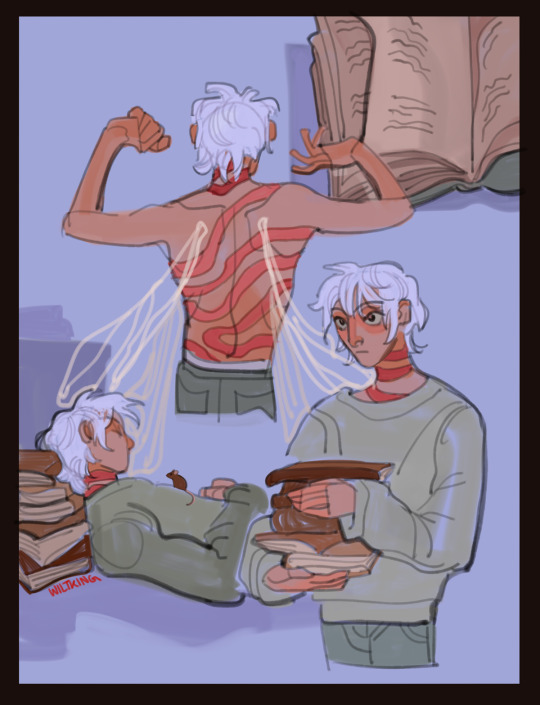

i've been rereading the no.6 novels
6K notes
·
View notes
Note
Sorry to bother you again, I saw the post where you linked to the source of the "My Stubborn" novel, but the screenshots you're sharing look nothing like the .pdf file the OP is providing. Did you somehow reformatted it, or did you find a different source?
Mine is formatted into an epub file because before google screwed up their TTS with the last update, that was my main source for listening while I drove or whatever.
I am now using a pdf reader, but it doesn't allow screenshots, so I am going back to my epub reader for those.
Not sure if both are from the same translation. I haven't really compared. The original source for my epub one was Wattpad.
0 notes
Text
Both Yuk-ling, a busy Hong Kong mother of two, and Chi-ying, a young single woman from a remote village in northern China, work in electronics factories owned by the same foreign corporation, manufacturing identical electronic components. After a decade of job growth and increasing foreign investment in Hong Kong and South China, both women are also participating in the spectacular economic transformation that has come to be called the South China miracle. Yet, as Ching Kwan Lee demonstrates in her unique and fascinating study of women workers on either side of the Chinese-Hong Kong border, the working lives and factory cultures of these women are vastly different.
In this rich comparative ethnography, Lee describes how two radically different factory cultures have emerged from a period of profound economic change. In Hong Kong, "matron workers" remain in factories for decades. In Guangdong, a seemingly endless number of young "maiden workers" travel to the south from northern provinces, following the promise of higher wages. Whereas the women in Hong Kong participate in a management system characterized by "familial hegemony," the young women in Guangdong find an internal system of power based on regional politics and kin connections, or "localistic despotism."
Having worked side-by-side with these women on the floors of both factories, Lee concludes that it is primarily the differences in the gender politics of the two labor markets that determine the culture of each factory. Posing an ambitious challenge to sociological theories that reduce labor politics to pure economics or state power structures, Lee argues that gender plays a crucial role in the cultures and management strategies of factories that rely heavily on women workers.
0 notes
Text
TextSeek: A simple and easy-to-use full-text search tool for computer files. Quickly retrieve document content.
preface
Speaking of computer file search software, we all know that the artifact Everything, is worthy of the fastest and strongest, no one!
Unfortunately, the Everything search file name is unique, but sometimes we need to search for the file content.
Like forget the file name, or need to find a document with specific content, Everything is a little powerless.
Although both Windows and Mac systems come with file content search capabilities, the slow effect is not easy to use.
Today I would like to share with you a good and fast file content search tool —— "TextSeek".
Free and easy to use, second results, can be comparable to Everything!
TextSeek: Simple and easy to use the computer file content search tool
TextSeek, is a powerful Windows computer local file content full-text search software.
Official website: https://www.textseek.net

TextSeek Support for dual-mode switching
Simple mode: start the search without the index, flexible use but slightly slower than the regional mode, search results are accurate, no omission.
Regional mode: by establishing the document content index database, the speed is very fast, but you need to update the index, you can set up the automatic update and manual update two schemes.
The software is free, ad-free, easy to use, but has copyrighted instructions, and basically supports all full-text searches in our common document formats.
Supported file formats:
Text documents (txt, cpp, html, java, css, etc.);
Microsoft Word, Excel, PPT, Outlook, OneNote (Office is required);
WPS Word、Excel、PPT;
E-book format (epub, mobi, chm, fb 2, etc.);
PDF D;
OpenOffice, LibreOffice, etc.;
Add a custom file type.
Software features and usage methods
After downloading, install according to the prompts. After the installation, the TextSeek shortcut will be generated on the desktop.
Strong search speed
Simple mode set the file path input keywords can directly start the search
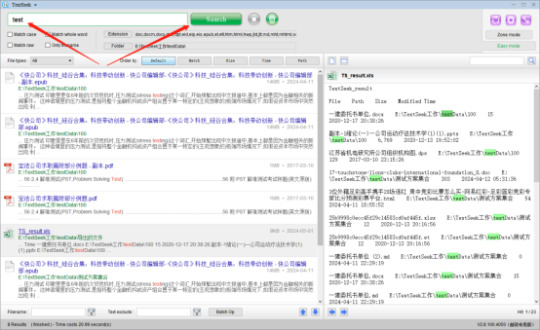
Area pattern
For the first time, click "Regional Mode Set Regional path Save"

Then enter the text content to search in the search box, enter or click the start button, and immediately the search results will be displayed on the left side, the search speed can be comparable to Everything!
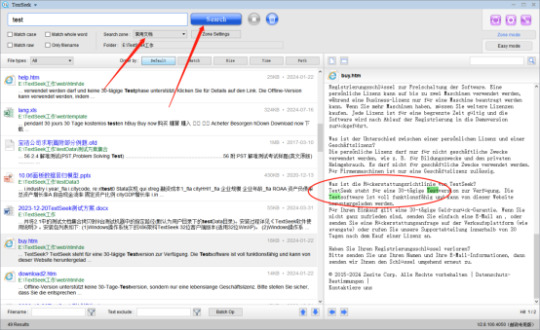
The circular button in the upper right corner can manually update the area index, and the gear button sets the index automatically or manually, which can be set more flexibly according to its own needs.
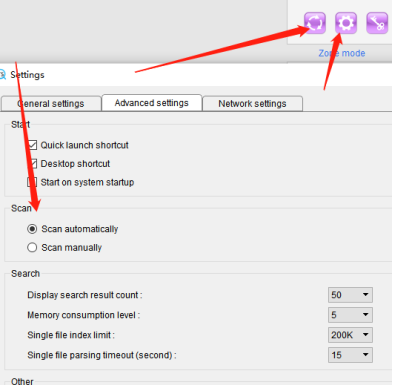
Comprehensive format support and management
In addition to some common formats in the "extension", we can also click the advanced button to customize add format support.
Check the corresponding extension in the specified type, you can add more formats.
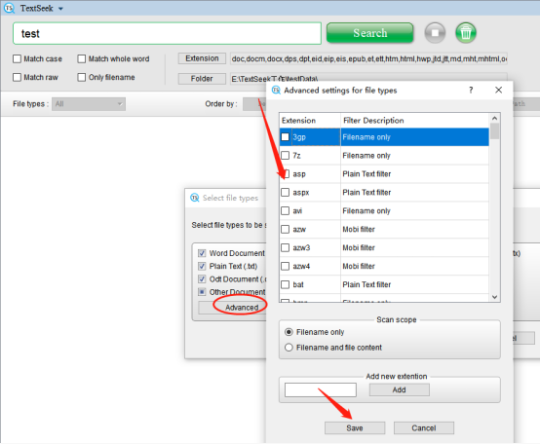
You can set the corresponding search rules here, and set the range of keywords to be included / excluded.
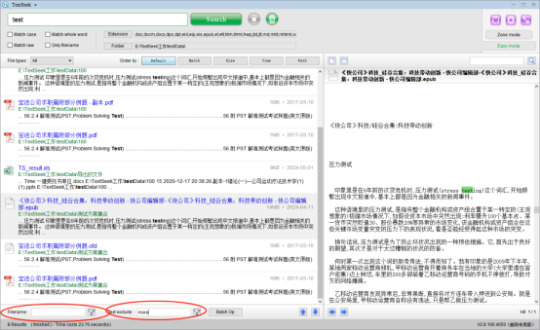
Convenient preview of the files
After searching for the file, the left list box can see the basic preview information. Without opening the file, it can be convenient to view the file content. After clicking on the file name, you can quickly browse and locate the keyword content on the right side.
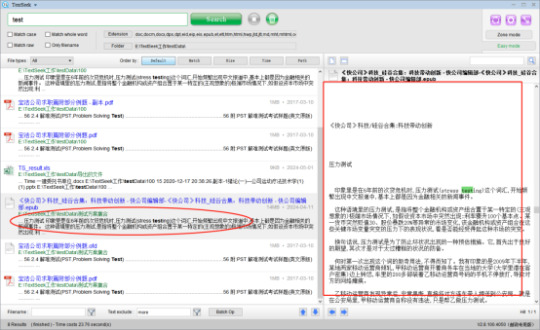
Quick and batch operation search results
The software sets up many batch operation schemes for the search results. Such as batch copy, shear, move, and export and other functions, very convenient and practical!(This article byh
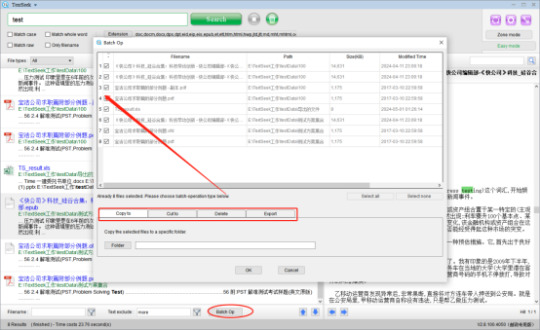
epilogue
Overall, TextSeek is very good in terms of search speed and ease of use, and there were no omissions in the search.
The software is not difficult to install, use, although simple but very practical, and Everything comparison is invincible.
0 notes