#trial presentation software for windows
Explore tagged Tumblr posts
Text
Effortless Trial Presentation Software for Windows by Case Crafter
Simplify Your Trial Preparation Software for Windows
Case Crafter is the ultimate solution for lawyers looking to streamline trial preparation. Here’s a step-by-step guide to help you get started with the latest version of Case Crafter on Windows.
How to Install Case Crafter on Windows
Download the Latest Version at https://casecrafter.com/download
Click the Windows button to download the installer
After the download completes, run the installer, and Case Crafter will start automatically
Common Installation Issues and Fixes
App Installer Not Installed
If you have trouble opening the CaseCrafter.appinstaller file, ensure that the Microsoft App Installer is installed on your system. It typically comes pre-installed with Windows 10 and 11.
Solution: Update Windows or manually install the Microsoft App Installer. Find instructions here.
How to Enable Desktop App Installation on Windows 10 and 11
If you're unable to install Case Crafter or other desktop applications, it could be due to your Windows settings restricting installation to only Microsoft Store apps. Here’s how you can adjust the settings to allow desktop app installation.
Check Your Current SettingsWindows 10 and 11 let you install both desktop apps and apps from the Microsoft Store. However, sometimes the settings may restrict you to only install Store apps.
Navigate to Settings:
Windows 10: Go to Settings > Apps > Apps & features.
Windows 11: Go to Settings > Apps > Advanced app settings.
Adjust the "Choose Where to Get Apps" Setting.
Change the App Source Setting
From the dropdown menu, select Anywhere or Anywhere, but let me know if there’s a comparable app in the Microsoft Store. This will grant you the flexibility to install desktop apps alongside Store apps.
Re-run the Installation
After adjusting the setting, try running the Case Crafter installer again. The issue should now be resolved.
If you encounter installation issues or need assistance, our support team is just an email at [email protected] to ensure a smooth setup!
0 notes
Note
Hi! I'm so sorry if this has been asked before, but I'm completely clueless on computers, but I want to learn about them. Any places you'd recommend starting for bare bones beginners? I'm also interested in early-mid 90's tech particularly too. I'm guessing I have to figure out the basics before I can move onto specific tech though, right?
You're really knowledgeable and nice so I figured I'd just ask. Any help at all would be appreciated. Thank you! :]
That's an excellent question, I don't think I've been asked it before in such a general sense. I was raised with the benefit of being immersed in computers regularly, so providing a solid answer may be a bit difficult since for the basics, I never had to think about it.
I had computer classes of various types throughout my school years. We learned how to use a mouse, typing, word processing, programming -- and that was all before middle school. We got proper typing, html, and general purpose computer science courses in middle and high school, and you can bet I took those too. I also have the benefit of a bachelors of science in computer science, so you'll forgive me if my answer sounds incredibly skewed with 30+ years of bias.
The biggest suggestion I can give you is simply to find a device and play with it. Whatever you can get your hands on, even if its not that old, as long as it's considered past its prime, and nobody will get upset of you accidentally break something (physically or in software). Learning about things with computers in general tends to have some degree of trial and error, be it programming, administrating, or whatever -- try, learn, and start over if things don't work out as expected the first time. Professionals do it all the time (I know I do, and nobody's fired me for it yet).
Some cast-off 90s or early 00's surplus office desktop computer running Windows would be a good start, just explore it and its settings. Start digging into folders, see what's installed, see what works and more importantly what doesn't work right. Try to find comparable software, and install it. Even the basics like old copies of Microsoft Office, or whatever.
I recommend looking through the available software on winworld as it's an excellent treasure trove of operating systems, applications, games, and other useful software of the time period. I'd link it directly, but tumblr hates links to external sites and will bury this post if I do. If you're a mac fan, and you can find an old G3 or Performa, there is the Macintosh Garden's repository of software, but I'm not the right person to ask about that.
Some of you might be like "oh, oh! Raspberry Pi! say Raspberry Pi!" but I can't really recommend those as a starting point, even if they are cheap for an older model. Those require a bit of setup, and even the most common linux can be obtuse as hell for newcomers if you don't have someone to guide you.
If you don't have real hardware to muck about with, emulation is also your friend. DOSBox was my weapon of choice for a long time, but I think other things like 86Box have supplanted it. I have the luxury of the real hardware in most cases, so I haven't emulated much in the past decade. Tech Tangents on youtube has a new video explaining the subject well, I highly recommend it. There are plenty of other methods too, but most are far more sophisticated to get started with, if you ask me.
For getting a glimpse into the world of the 90s tech, if you haven't already discovered LGR on youtube, I've been watching his content for well over a decade now. He covers both the common and esoteric, both hardware and software, and is pretty honest about the whole thing, rather than caricaturish in his presentation style. It might be a good jumping off point to find proverbial rabbits to chase.
I guess the trick is to a find a specific thing you're really interested in, and then start following that thread, researching on wikipedia and finding old enthusiast websites to read through. I'm sure there are a few good books on more general history of 90s computing and the coming internet, but I'm not an avid reader of the genre. Flipping through tech magazines of the era (PC Magazine comes to mind, check archive dot org for that) can provide a good historical perspective. Watching old episodes of the Computer Chronicles (youtube or archive dot org) can provide this too, but it also had demonstrations and explanations of the emerging technologies as they happened.
There are so many approaches here, I'm sure I've missed some good suggestions though. I also realized I waffle a bit between the modern and vintage, but I find many computing troubleshooting skillsets transcend eras. What works now can apply to 10, 20, 30, or sometimes even 40+ years ago, because it's all about mindset of "this computer/program is dumb, and only follows the instructions its given" . Sometimes those instructions are poorly thought out on the part of the folks who designed them. And those failures are not necessarily your fault, so you gotta push through until you figure out how to do the thing you're trying to do. Reading the documentation you can find will only take you so far, sometimes things are just dumb, and experimentation (and failures) will teach you so much more about the hard and fast rules of computers than anything else. I'm rambling at this point...
So, let's throw the question to the crowd, and ask a few other folks in the Retrotech Crew.
@ms-dos5 @virescent-phosphor @teckheck @jhavard @techav @regretsretrotech @airconditionedcomputingnightmare @aperture-in-the-multiverse -- anything big I missed?
18 notes
·
View notes
Text
Pale Luna

In the last decade and a half, it's become infinitely easier to obtain exactly what you're looking for by way of a couple of keystrokes. The Internet has made it all too simple to use a computer to change reality. An abundance of information is merely a search engine away, to the point where it's hard to imagine life as any different.
Yet, a generation ago, when the words 'streaming' and 'torrent' were meaningless save for conversations about water, people met face-to-face to conduct software swap parties, trading games and applications on Sharpie-labeled, five-and-a-quarter inch floppies.
Of course, most of the time, the meets were a way for frugal, community-minded individuals to trade popular games like King's Quest and Maniac Mansion amongst themselves. However, a few early programming talents designed their own computer games to share amongst their circle of acquaintances, who in turn would pass them on, until, if fun and well-designed enough, an independently-developed game had its place in the collection of aficionados across the country. Think of it as the 80s equivalent of a viral video.
Pale Luna, on the other hand, was never circulated outside of the San Francisco Bay Area. All known copies have long been disposed of, all computers that have ever run the game now detritus buried under layers of filth and polystyrene. This fact is attributed to a number of rather abstruse design choices made by its programmer.
Pale Luna was a text adventure in the vein of Zork and The Lurking Horror, at a time when said genre was swiftly going out of fashion. Upon booting up the program, the player was presented with an almost completely blank screen, except for the text:
You are in a dark room. Moonlight shines through the window. There is GOLD in the corner, along with a SHOVEL and a ROPE. There is a DOOR to the EAST. Command?
So began the game that one writer for a long-out-of-print fanzine decried as "enigmatic, nonsensical, and completely unplayable". As the only commands that the game would accept were PICK UP GOLD, PICK UP SHOVEL, PICK UP ROPE, OPEN DOOR, and GO EAST, the player was soon presented with the following:
Reap your reward. PALE LUNA SMILES AT YOU. You are in a forest. There are paths to the NORTH, WEST, and EAST. Command?
What quickly infuriated the few who've played the game was the confusing and buggy nature of the second screen onward — only one of the directional decisions would be the correct one. For example, on this occasion, a command to go in a direction other than NORTH would lead to the system freezing, requiring the operator to hard reboot the entire computer.
Furthermore, any subsequent screens seemed to merely repeat the above text, with the difference being only the directions available. Worse still, the standard text adventure commands appeared to be useless: the only accepted non-movement-related prompts were USE GOLD, which caused the game to display the message:
Not here.
USE SHOVEL, which brought up:
Not now.
And USE ROPE, which prompted the text:
You've already used this.
Most who played the game progressed a couple of screens into it before becoming fed-up of having to constantly reboot their devices and tossing the disk in disgust, writing off the experience as a shoddily programmed farce. However, there is one thing about the world of computers that remains true, no matter the era: some people who use them have way too much time on their hands.
A young man by the name of Michael Nevins decided to see if there was more to Pale Luna than what met the eye. Five hours and thirty-three screens worth of trial-and-error and unplugged computer cords later, he finally managed to make the game display different text. The text in this new area read:
PALE LUNA SMILES WIDE. There are no paths. PALE LUNA SMILES WIDE. The ground is soft. PALE LUNA SMILES WIDE. Here. Command?
It was another hour still before Nevins stumbled upon the proper combination of phrases to make the game progress any further: DIG HOLE, DROP GOLD, then FILL HOLE. This caused the screen to display:
Congratulations. —— 40.24248 —— —— -121.4434 ——
Upon which the game ceased to accept commands, requiring the user to reboot one last time.
After some deliberation, Nevins came to the conclusion that the numbers referred to lines of latitude and longitude. The coordinates lead to a point in the sprawling forest that dominated the nearby Lassen Volcanic Park. As he possessed much more free time than sense, Nevins vowed to see Pale Luna through to its ending.
The next day, armed with a map, a compass, and a shovel, he navigated the park's trails, noting with amusement how each turn he made corresponded roughly to those that he took in-game.
Though he initially regretted bringing the cumbersome digging tool on a mere hunch, the path's similarity all but confirmed his suspicions that the journey would end with him face-to-face with an eccentric's buried treasure.
Out of breath after a tricky struggle to the coordinates, he was pleasantly surprised by a literal stumble upon a patch of uneven dirt. Shoveling as excitedly as he was, it would be an understatement to say that he was taken aback when his heavy strokes unearthed the badly-decomposing head of a blonde-haired little girl.
Nevins promptly reported the situation to the authorities. The girl was identified as Karen Paulsen, 11, reported as missing to the San Diego Police Department a year and a half prior.
Efforts were made to track down the programmer of Pale Luna, but the nearly-anonymous legal gray area in which the software swapping community operated inescapably led to many dead ends.
Collectors have been known to offer upwards of six figures for an authentic copy of the game.
The rest of Karen's body was never found.
Credited to Mikhail Honoridez
3 notes
·
View notes
Text
A Complete Guide to Choosing the Right Touch Software for Your Business Needs
In the digital age, businesses must find smarter ways to interact with customers and improve internal operations. One of the most effective tools for this purpose is touch software. It brings a new level of interaction and convenience, whether used in retail, hospitality, education, or corporate settings. But with so many options available, how do you choose the right one for your specific needs?
This guide will walk you through the key factors to consider when selecting touch software for your business. From functionality and ease of use to integration and budget, we’ll help you make an informed decision that delivers real value.
What Is Touch Software?
Touch software refers to applications and content management systems designed for touch-enabled devices. These can be anything from self-service kiosks and interactive displays to digital whiteboards and multitouch tables. The goal is to allow users to control and interact with content using natural gestures like tapping, swiping, dragging, or pinching.
Businesses use this technology to provide customers with self-service options, guide users through digital content, and support real-time collaboration among team members. Choosing the right touch software ensures that your users have a smooth, engaging, and productive experience.
Identify Your Business Goals
Before diving into product comparisons, define what you want to achieve with touch software. Are you trying to attract more customers to your store? Do you want to improve internal communication and presentations? Are you looking to simplify customer check-ins or collect data?
Clear goals will help you filter out unnecessary features and focus on the software that solves your specific problems. For example, a retail store may need a product catalog with zoom and video options, while a hotel may prioritize digital check-in tools and local guide access.
Look for User-Friendly Interfaces
Touch software should be easy to use, even for people who are not tech-savvy. Customers and employees should be able to navigate the interface without training. Look for systems with clean layouts, large icons, and intuitive menus.
You can ask for a demo or trial version before buying. Test how easily users can complete tasks like browsing products, submitting forms, or switching between screens. A confusing interface can lead to frustration and low engagement, so ease of use is crucial.
Ensure Compatibility with Your Devices
Not all touch software works on every screen or device. Some are built for Android tablets, others for Windows touch displays, and some for large multitouch walls. Make sure the software supports your hardware specifications and screen resolution.
Also, consider how many touchpoints your screen allows. If your business setting involves multiple users interacting at once, you need software that supports multitouch functionality.
Check for Customization and Branding Options
Good touch software allows customization to reflect your brand’s identity. This means adding your logo, choosing brand colors, and setting your own layout or design theme. Being able to tailor the software to match your business look helps build brand trust and recognition.
Some platforms also let you adjust the user journey based on different customer types or scenarios. For example, a real estate agency might let users explore properties by location, price, or size.
Review Content Management and Updates
A reliable touch screen software should include a content management system (CMS) that allows you to update content easily. Whether it’s changing product details, adding new promotions, or replacing media files, updates should be fast and require no special technical skills.
Real-time updates are especially important for businesses that rely on current information, such as restaurants with daily specials or event venues with changing schedules.
Consider Security and Data Collection
If your touch software collects customer data, like emails or feedback, it must have secure data handling features. Ensure the platform supports encryption and complies with data protection laws. You should also be able to access analytics to see what content users interact with most.
These insights can help you refine your digital strategy and improve future campaigns or services.
Balance Features with Budget
Touch software comes in different price ranges. Basic solutions with simple navigation may cost less, while advanced platforms with multitouch support, analytics, and cloud access may cost more. Don’t pay for features you won’t use. Choose a solution that fits your goals and budget without overcomplicating things.
Many vendors offer monthly plans, one-time licenses, or custom quotes based on your needs. Be sure to factor in any hidden costs such as updates, support, or hardware upgrades.
Final Thoughts
Choosing the right touch software for your business doesn’t have to be overwhelming. Start with a clear understanding of your goals, prioritize ease of use, and make sure the software fits your devices and brand. Look for solutions that support simple content updates, ensure user data safety, and stay within your budget.
With the right touch software in place, you can offer better experiences to customers, streamline operations, and stay ahead in today’s tech-driven market. Take your time, explore options, and invest in a solution that grows with your business.
0 notes
Text
Struggling with AI Integration? Hire AI Developers in UAE Who Deliver Results

AI is now an industry standard. From startups aiming to automate customer service to enterprises seeking predictive analytics capabilities, Artificial Intelligence (AI) can redefine your business processes. However, AI does not simply plug into existing workflows and begin functioning; it requires significant planning, skill, and vision to deploy successfully. This is precisely why so many companies now opt to hire AI developers in the UAE to help realize their digital aspirations.
This piece will attempt to address why some businesses fail at investing in AI technologies, what hinders them from succeeding, what steps need to be taken to make things work right ,and most importantly where to find the right talent that can enable smooth seamless implementation.
Explaining Why Most Businesses Struggle with Integrating AI Into Existing Systems?
Straightforward honesty could go on record saying integration challenges are far worse than any software vendor would care to mention. Anyone who has been on the receiving end of one (or several) of these solutions will understand straddling the following roadblocks:
1. Skills Gap Internal Problem
Most teams have no data scientists or even AI engineers willing join him actively solve this issue. Even when formal structures are present they do not fully understand core technical architecture bytes such as imagining what impact weaving AI into structures would bring along were its "merging joints".
2. High Costs of Trial and Error
Burning through budgets as a result of hiring the wrong talent is an all too common problem, as is undeviated, “headless chicken” workflows. Failing AI projects can set companies back months or years.
3. Poor Data Infrastructure
Without clean data to work with, organizations struggle to deliver noteworthy outcomes even with sophisticated AI algorithms. Microsoft Azure’s Gordon Garnett stated that poorly structured information sources are limiting in most organizations.
4. Compliance and Security Issues
Implementing AI systems incorrectly might lead businesses to expose themselves to data leaks or compliance contraventions; this is common among regulated bodies like finance and health care.
If you've been facing these issues, we surely aren't alone. Skilled AI developers in UAE are readily available which makes tackling such barriers easy while rapidly transforming your artificial intelligence integration within business processes for seamless workflow automation, boosting accuracy, efficiency alongside speed across the board.
Why Is The UAE Emerging As A Global Hub For Skilled AI Developers?
Before detailing on how to engage developers from UAE, let’s analyze what places it ahead as a focal point for artificial intelligence development.
Strategic Government Investment
The UAE has made leaps towards prioritizing AI on a national level with the opening of ‘AI’ as an educational discipline at higher institutions, allowing for ML and AI programs at leading universities, and drawing international workforce talent, as well as through investments like The Dubai Future Foundation.
Affordable education means that there is an ever-growing pool of highly valued professionals in the country, due to Exponential Change, Deep tech Entrepreneurs, Covid-era economy-focused employment policies, and even individual driven innovative start-ups.
Geography helps propel the UAE into a middle ground connecting each digitally advanced continent separately, Europe with Asia and Africa serving as bridges to make any globally tailored regional solution simpler to reach.
Additionally any business expanding internationally can receive direct funds without missing a bank closing window.
Easy access connects preschools and colleges enabling users to take advantage of state of art facilities publicly reachable by banks inviting child care centers while ports offering free meals.
Lastly these points show off by hiring intelligent designers that are not just worth it but super easy to gain full experiential backing anytime one needs exclusive methods fused with fresh ideas.
AI Developer benefits in UAE
What do AI developers in UAE bring to your business? Let us examine the key factors:
1. Tailored Business Solutions Aligned With Company Strategy
UAE developers offer intelligent automations, predictive analytics, natural language processing (NLP), and AI customer service tailored to your organization's objectives.
2. Affordable Experts Without Quality Trade Offs
UAE based developers are a more affordable option when compared to hiring full-time in-house AI specialists of Western markets. Their level of expertise is very high and does not sacrifice quality.
3. Multi-Disciplinary Group Access
Through top rated AI development companies in UAE with multiple continents of operation, it is common now to integrate teams including an array from AI designers to cloud architects and cybersecurity professionals into one seamless solution.
4. Quick Development And Release
In UAE, the infrastructure and agile frameworks have developed a culture that enables developers to deliver MVPs as well as AI solutions much quicker relative to other parts of the globe.
5. Cultural Fit & Language Skills
The fluency cross-culturally of UAEs’ developers makes working with global teams easy especially for firms oriented towards MENA as they speak Arabic besides English.
Services Offered by AI Developers in UAE
Hiring AI developers in the UAE means you are getting more than just tech talent. You are gaining strategic allies to your business goals. Here are some of the most sought-after services:
- Development of a Machine Learning Model
- Natural Language Processing (NLP) for Chatbots and Virtual Assistants
- Computer Vision for Object Detection and Facial Recognition
- Business Analytics or Predictive Analytics
- AI-Powered Recommendation Engines
- Robotic Process Automation (RPA)
- AI applications in Fintech, HealthTech, and E-commerce
Most agencies also take care of maintenance, scalability, and optimization as part of their services.
Considerations Before Hiring AI Developers in UAE
Not all AI developers are created equal. Keep these considerations while deciding to help guide your choice:
Technical Expertise
Make sure the hired developer has deep knowledge in machine learning frameworks like TensorFlow, PyTorch, Keras, and cloud infrastructure such as AWS, Google Cloud or Azure.
Industry Experience
Always choose developers who understand the problem domain deeper. AI application in healthcare differs greatly from retail.
Communication & Collaboration
It's important that technical concepts be relayed clearly to aid cross-team integration. Collaboration is essential during the IA adoption process alongside your internal team.
Proven Portfolio
Claiming expertise does not equal credibility without showing proof. Therefore look for those who can present relevant case studies or client testimonials instead.
After Deployment Help
Live AI models require ongoing tuning and refinement. Ensure that your developers provide the required support.
Examining UAE Based Developers AI Solutions
Some of the solutions developed by AI developers based in UAE include:
A Dubai luxury hotel chain’s voice activated AI concierge that enhanced guest service responses by 40%.
Predictive delivery analytics for a logistics firm which also utilized AI to forecast delays by 25%.
A governmental department smart-automated chatbot system that diminished incoming calls by over 60%.
Retail brand inventory shrinkage using image recognition systems to track automated stock levels.
In all instances, the teams focused on aligning technology with defined business objectives while engaging stakeholders throughout.
Step-by-Step: Hiring AI Developers In The UAE
Outline A Work Plan For Each Step
Determine if you need automation, personalisation, or forecasting and set goals accordingly.
Create a List Of Potential Freelance Specialists Or Agencies
Evaluate the offer from each vendor against proposed timelines, methodologies and tech stacks.
Act On Your Initial Steps By Commencing With A Pilot Project
Conduct a proof of concept or MVP first to test capabilities prior to going all-in.
Scale Up Confidently
Once validated, you can scale the project to other departments or regions.
Why WDCS Technology Is a Trusted AI Development Partner In UAE?
If it is time for you to make a move, then WDCS Technology is one of the most trusted names for AI Development services in the UAE.
WDCS helps companies build AI solutions that give value from concept to execution with a team of experienced AI developers, data scientists and engineers.
Whether an ai based customer service chatbot, smart recommendation engines or predictive analytics dashboards are required, WDCS Technology has the expertise, agility and track record to deliver visions to reality.
Final Thoughts: The Future Is AI Driven - Don't Get Left Behind
AI means business growth, not just innovation.” The sooner your organization adapts Ai technology the sooner you'll find a competitive advantage.
But without skilled professionals available, even the best strategies can fail.
That is why businesses wanting aggressive intelligent scaling are opting to hire AI developers in use because there is a price , skill and innovation balance.
Ready To Hire Ai Developers In Uae Who Deliver Tangible Results
Poor implementation does not need to hinder your business operations.
Work with WDCS Technology today to get exceptional AI development services for businesses in the UAE.
Let's collaborate and create something smart that adds value to your business.
#aidevelopmentservices#ai development company#aidevelopment#ai development services#technology#hire ai developers
0 notes
Text
🎨 Turn Any Picture into a Product Mockup – Instantly!
🎨 Turn Any Picture into a Product Mockup – Instantly!
Are you a digital creator, small business owner, or Etsy seller constantly trying to show off your products in the most professional way? You’re not alone.
Creating high-quality product mockups used to require Photoshop, design skills, and a lot of time. But now, there’s a faster, easier, and smarter way to bring your product ideas to life — no design background needed.
🚀 Meet PixWrap – Your Instant Mockup Generator
PixWrap is a powerful desktop software that lets you turn any image or design into a clean, scroll-stopping mockup. Whether you’re designing tumbler wraps, t-shirt prints, or digital art, PixWrap helps you visualize and present your products in seconds.
✅ Upload your design ✅ Choose from ready-made mockup styles ✅ Customize and export — no Photoshop needed!
🔥 Why Creators Love It
It works on Windows — lightweight and beginner-friendly.
You get full control over design positioning and effects.
It’s fast, offline, and safe — your files stay on your computer.
Perfect for Etsy sellers, POD designers, and digital marketers.
"I doubled my sales after upgrading my product visuals using PixWrap!" – A real Etsy seller
🎁 Try It Free
The best part? You can test PixWrap completely FREE with a 14-day trial.
👉 Try it now: https://pixwrapapp.com/
🔖 #mockupgenerator #digitalart #etsytools #graphicdesign #tshirtmockup #tumblrcreators #productivitytools #pixwrap
#mockupgenerator#digitalart#etsytools#graphicdesign#tshirtmockup#tumblrcreators#productivitytools#pixwrap
1 note
·
View note
Text
Key Conveniences of Applying Microsoft Toolkit Activator for Microsoft Window and Office

When it concerns activating Microsoft Windows and Office products, lots of users face the headache of permit issues or limited trial durations. That's precisely where the Microsoft Toolkit Activator is available in as a reliable and widely-used service. Regardless if you're an IT expert, a trainee, or a casual customer, this device streamlines the activation process while supplying several sensible benefits.
Smooth Activation for Windows and Office
Among the primary benefits of using the Microsoft Toolkit Activator is its capability to turn on both Windows and Microsoft Office together with a single tool. Whether you're making use of Windows 10, 8, or perhaps earlier variations, the activator ensures complete activation without requiring an item key. It likewise works efficiently with Office versions such as 2010, 2013, 2016, and even more recent releases. Numerous individuals look for the Windows Toolkit activator download and install to streamline the process without dealing with Microsoft's extra intricate activation networks. The device makes use of a KMS (Key Management Service) system, which resembles a company setting to legally activate your software.
Easy To Use User Interface with Computerized Functionalities
A significant reason for its popularity is the tool's instinctive interface. Even if you're not tech-savvy, you'll discover the activator easy to navigate. It offers a clean dashboard with plainly labeled choices, allowing individuals to examine activation status, customize modules, and timetable resurgence if required. Whenever you MS Toolkit download, you'll observe automated attributes like auto-KMS and EZ-Activator. These guarantee the software application remains turned on gradually without hand-operated treatment, saving time and avoiding interruptions.
Suitable with Multiple Editions and Variations

The Microsoft Toolkit download and install for Windows 10 and Office works throughout numerous versions, including Home, Professional, and Enterprise. This adaptability makes it a favorite for those handling systems in colleges, local business, and home offices. Additionally, individuals often try to find Microsoft Toolkit most recent variation download to ensure being compatible with more recent updates presented by Microsoft. One of the most recent builds have a tendency to consist of solutions and support for updated Office patches and Windows protection enhancements, guaranteeing ongoing compatibility.
Free and Safe to Utilize with Regular Improve
For many individuals, expense is a major concern. The good news is, the Microsoft Toolkit activator cost-free download allows complete activation without the demand to acquire a retail certificate. While always working out care with the resource of your download is encouraged, credible platforms guarantee a malware-free and secure installation. Furthermore, routine updates help boost security and attend to any known pests. Whether you're downloading it for the very first time or upgrading your toolkit, opting for the Microsoft Toolkit newest version download ensures you obtain the best feasible efficiency and security.
Conclusion
Microsoft Toolkit stays among the most trustworthy and efficient devices for activating Windows and Office items. With attributes like twin activation, easy-to-use automation, vast compatibility, and free access, it's not a surprise that millions continue to search for terms like "MS Toolkit download" or "Microsoft Toolkit activator totally free download." If you're looking for a detailed and easy to use solution, consider offering the Microsoft Toolkit a shot just be sure to download it from a credible source to make sure safety and performance. Regardless if you're managing one computer or an entire network, this activator can simplify your software application arrangement and maintain everything running efficiently.
0 notes
Text
How to Rent the Perfect Tablet in Mumbai for Work, Study, or Play

In the fast-paced world of Mumbai, staying connected and productive often means having access to the right tools.
Tablets have become essential devices for work, study, and entertainment, offering portability and versatility.
If you’re looking for a cost-effective way to use a tablet without committing to a hefty purchase, renting is the perfect solution.
Here’s your comprehensive guide to finding the perfect tablets on rent in Mumbai for your needs.
1. Understand Your Purpose
Before diving into rental options, clarify why you need a tablet. Your requirements will determine the features, specifications, and duration of your rental.
For Work: Look for tablets with high processing power, stylus support, and apps compatible with your workflow. Models like the Apple iPad Pro or Samsung Galaxy Tab S8 are excellent for professionals.
For Study: Students might prioritize affordability, portability, and apps for note-taking or online classes. Consider tablets like the iPad Air or Microsoft Surface Go.
For Play: If you’re renting a tablet for entertainment, gaming, or creative projects, look for models with high-resolution displays, ample storage, and long battery life. Gaming enthusiasts might opt for tablets like the Lenovo Tab P11 Pro.
2. Research Rental Providers
Mumbai offers a plethora of rental providers, both online and offline. To ensure you get the best deal, take time to research the options.
Online Platforms: Websites like RentoMojo, Furlenco, and Cityfurnish provide detailed catalogs of available tablets, pricing plans, and rental durations.
Local Stores: Visit tech rental shops in areas like Andheri, Bandra, or Powai for hands-on assistance and instant rentals.
When choosing a provider, read reviews, check ratings, and inquire about their policies on maintenance and damage.
3. Compare Specifications
Not all tablets are created equal. When exploring tablets on rent in Mumbai, consider the specifications to match your intended use:
Operating System: Choose between Android, iOS, or Windows tablets based on the apps you use and your familiarity with the system.
Screen Size and Resolution: Larger screens (10–12 inches) are ideal for work or entertainment, while smaller screens are portable and sufficient for basic tasks.
Storage: Opt for at least 64GB for general use or 128GB+ for gaming or heavy-duty tasks.
Battery Life: Ensure the tablet can last a full day on a single charge, especially if you’ll be on the move.
Accessories: Check if the rental includes accessories like a keyboard, stylus, or protective case.
4. Check Pricing Plans
Affordability is a key advantage of renting. However, prices can vary significantly between providers. Look for rental plans that align with your budget and duration requirements.
Short-Term Rentals: Ideal for events, presentations, or short projects. Daily or weekly rental plans work best.
Long-Term Rentals: Perfect for students or professionals who need a tablet for months. Monthly plans often come with discounts.
On average, renting a tablet in Mumbai can cost between ₹500 and ₹5000 per month, depending on the model and provider.
5. Inspect the Device Before Renting
Before finalizing the rental, visionIT Rent thoroughly inspect the tablet to ensure it meets your expectations.
Hardware Check: Look for physical damage, scratches, or dents.
Software Check: Test the touchscreen, camera, and essential apps. Ensure the operating system is up-to-date.
Battery Health: Verify that the battery charges properly and holds power as expected.
Many rental services offer a trial period, so take advantage of this to test the device’s performance.
6. Understand Rental Policies
Each rental provider has unique policies. Familiarize yourself with their terms to avoid unexpected costs or issues.
Damage Coverage: Check if the rental includes insurance or protection against accidental damage.
Return Policy: Know the process for returning the tablet and any fees for late returns.
Upgrades: Some providers allow you to upgrade to a newer model during your rental period.
7. Maximize Your Tablet Experience
Once you’ve rented the perfect tablet, make the most of it.
For Work: Download productivity apps like Microsoft Office, Google Workspace, and Slack. Pair the tablet with a keyboard or stylus for added efficiency.
For Study: Use educational apps like Evernote, Notion, or Khan Academy. Explore e-books and online courses to enhance your learning experience.
For Play: Stream movies on platforms like Netflix or Prime Video. Gamers can install high-performance games or try creative apps like Procreate.
8. Plan for Renewal or Return
At the end of your rental period, decide whether to renew, upgrade, or return the tablet.
If the device meets your needs and the provider offers flexible terms, renewing could be a convenient option. Otherwise, return it on time to avoid penalties.
Conclusion
Renting a tablet in Mumbai offers unparalleled flexibility and affordability, catering to diverse needs such as work, study, or play.
By understanding your requirements, comparing providers, and inspecting the device, you can find the perfect tablets on rent in Mumbai to elevate your productivity or entertainment.
Whether you need a device for a week or several months, renting ensures you enjoy the latest technology without the burden of ownership.
0 notes
Text
Where i Can Download Games
Totally free Download Games Enjoy Thousands of Free of charge Activities for MACHINE on iWin com
Become a member of our premium registration services, delight in special presents along with financial assistance the job. In the Download section you'll locate quite a few sorts of downloadable content material, interesting for each gamer out there near. Type 1.15 on the critical mod Stardew Area Increased have been announced. The revise brought a great deal of brand new factors, these kinds of since creatures, quests, furnishings, in addition to work pet. The initial berries in the war pertaining to the latest journey for that Witcher 3 possess currently gotten started to look.
Android internal (& sometimes outside) hard drive does not keep sole stores that will occur over 4 GB with range. For downloading files in excess of 4 GB, you will must fly ones storage space inside the exFAT or NTFS document system. Also, video game distributors this kind of seeing that Heavy steam usually do not allow downloading COMPUTER games about Machine. Almost all builder shoulddownload and also mature within the Firm release monitor.
These website additionally often hold limited-time good deal involving paid sports. That tough podium enables the players to issue videos involving games in the form of flicks, trial, guides, or maybe show-off. The classes consist of anime, funny, theatre, horror, deed, with sci-fi. It doesn't matter what style of COMPUTER online video media sport you're in search of – EA grasp it! Decline in to a good epic struggle royale exactly where celebrated competitors challenge with regard to glory, celebrity, and bundle for the edges of the Edge inside Summit Stars™. Undergo the case along with realism associated with footballing whenever you damage the pitch with EA GAMES FC.

Adventure Mosaics: Lost Expedition
Click on the Down Arrow about the prime appropriate bend associated with the browser opportunity to uncover ones sport download. Picking out Make it possible for Focussing At PS5 through Circle from this menu makes it possible for that you utilize the PlayStation Application or Remote Drama in order to switch on your current PS5 gaming console while it's with relaxation mode. Way in that video game along with Ubisoft Connect concepts with all the Xbox request. Participate in countless high-quality competition around the machine you have. Engage in pick out match by Riot Activity with premium profits pertaining to Entertainment Pass fellow member. COMPUTER Activity Be successful with Extreme new member can admittance EA Perform on Windows by the Xbox software intended for PERSONAL COMPUTER.
It's a cross-platform game supply help with 1000s of free-to-play games. All the matches end up being strongly examined also assessed regarding safety measures weeknesses. The snowball help regarding match upon Linux creates the idea essential pertaining to Linux gamers.
No matter whether you're in to MMORPGs, MOBAs, FPS, or policy sport, FreeToGame comes with a complete activity expertise customised toward ones profits. Battle.net, often reduced to help BNET, is really a contest distribution platform possessed as well as functioned in Activision Blizzard. It's got its proprietary launcher along with that an incredible position with regard to observing free of charge games using this massive activity corporation, this kind of when Earth connected with Warcraft, Hearthstone, in addition to Starcraft II. The launcher additionally owns fun sociable functions pertaining to joining with good friend and even more. Free-to-play activity are actually free to deploy then games initially.
You will find the majority of the finest free of charge multiplayer cups at each of our .io sports side. Wearing these brave, you can show together with your buddies on the internet is actually other folks by world wide, no matter in which you happen to be. In contrast to web site like Vapor in addition to Source, AllGamesAtoZ isn't basically a website to be able to download PERSONAL COMPUTER sports. Rather, it's a spot where you will discover out on all the unique LAPTOP OR COMPUTER activities that will exist at this time intended for cost-free download.

Model 1.4 involving Undying-Renewal, the most important enhancement task pertaining to Clive Barker's classic FPS Undying, has been published. The revolutionary copy with the mod brought in multiplayer into the activity, that was originally in the playoffs developers' approaches but became eventually gotten away from. While the majority of free-to-play sport offer optionally available in-game goods for second comfortable as well as customization, the meat knowledge is normally fully cost-free. Free-to-play fixtures are those amazing concepts you can start into with no upfront priced. Not necessarily every ready become produced equal, nevertheless the important thing ends up being, you will be able to experience the activity without having actually needing in order to release the billfold.
Wargaming.net Video GG Launcher Meeting place pertaining to Windows are going to be settled down to help download the game. Wargaming.net Online game Meeting place regarding macOS will likely be fixed to be able to download the game. Ahead of establishing the hand presentation upon your own laptop, be sure people examine the braves system necessities – you're able to do of which in looking up the sport in our Sports Encyclopedia. So as to help unlock and/or unpack some of the sport, .scoot software may perhaps be required, this kind of as WinRAR, 7-.zip or Win.zip – you'll find them Download Game here. We optimize every contest pertaining to PROCESSOR with effort with all the designer - so you can encounter your current pets the way the originators aimed.
If you want automatic downloads or perhaps brings up to date to take place whilst in relaxation manner, set the PS5 gaming console to Stay Connected to the online world. Find out exactly how to setup intelligent downloads along with up-date for video game and organization software on PlayStation®5 gaming system and PlayStation®4 consoles. Learn, download, engage in activities, and much more with MACHINE Activity Move stopping at the Xbox app about Windows PERSONAL COMPUTER. Release activity at the just click of your pin, look through the file, look at recommendations, and more. Softpedia is usually an on the net gaming location that will provides the clients the skill to purchase as well as download games at a incredibly affordable cost.
0 notes
Text
Do you already know about the importance of having a backup software? If yes, then you’re very lucky. If not yet, then it’s the right time now for you to know about it. Well, having a backup software is really important because it’s the only way for you to establish a strong safeguard on your files, information, data and other vital stuff that are stored on your computer system. The danger of hacking, other forms of stealing, as well as system breakdown is always present in your day-to-day life. Now, it’s time for you to know the wonders of a particular backup software, called EaseUs. 5 Simple Things To Learn Data Recovery EaseUS aims to provide data recovery. Data recovery is simple to understand. From the name itself, it will recover files that are lost or ruined within the system of a particular computer (PC or Laptop). The software being mentioned, actually, is one of the best software tools in terms of effective data recovery. It’s been tested and proven on the market, as thousands of satisfied users are already using this software. How To Do Data Recovery? Follow these easy to follow instructions on YouTube Backup EaseUS is also functioning as a Todo Backup Software. When the computer and server are facing disaster, this particular software will provide a comprehensive Todo Backup. This capacity is significant knowing that the impact of virus and malwares is inevitable sometimes. Every time a computer user opens a certain web site, there is always danger of viruses or malwares coming through the web site being opened. In this way, the system is well protected. How To Backup? Follow these easy to follow instructions on YouTube Partitioning The software is a partition master. If you want to do cloning hard drive, good news this particular software is a partition master. One of its focus is to provide a partition within a particular computer system. By way of partitioning, you will be able to compile your files, information and data in just one system. But the compilation is always done in a categorical way, which means the filing system is done with specific names and categories. How To Partition? Watch This Simple YouTube Tutorial. Clone The software tool is able to clone windows 7 hard drive. This is an amazing feature of the cited software. It’s easy to clone windows 7 hard drive, which means the programs, systems, stored data and information, and other soft materials within the windows 7 OS will be transferred to a particular location or target easily. There is no any difficulty, whatsoever. The software is really functional in this manner. How To Clone Hard Drive? Watch This Simple YouTube Tutorial. Free Trial Available No spending yet, just try it through the risk-free trial program. There is no need to spend money for the acquisition of the EaseUS software tool. The potential users may have to try the offered risk-free trial program. This is quite beneficial, since for 30 days, anybody is given the opportunity to enjoy the benefits of this software without any cent being cashed out. The 5 things you learned from this article about the EaseUS backup software tool are really significant. They can help you understand that this particular software is one of the best on the market these days.
0 notes
Text
Case Crafter is the smart choice for legal professionals seeking efficient trial preparation and impactful presentations. This user-friendly application simplifies the process of analyzing case documents, creating detailed timelines, and presenting evidence in court. Automatically integrate key facts into interactive timelines, providing clear insights into event sequences for attorneys and juries alike. Work offline with locally saved data or switch between devices, including Windows, Mac, and iPad, for ultimate flexibility. With full-text search, OCR indexing, and support for multimedia files, Case Crafter ensures no detail goes unnoticed in your case preparation.
Try Case Crafter free for 30 days or book a demo now to see how it can transform your workflow!
0 notes
Text
Do you already know about the importance of having a backup software? If yes, then you’re very lucky. If not yet, then it’s the right time now for you to know about it. Well, having a backup software is really important because it’s the only way for you to establish a strong safeguard on your files, information, data and other vital stuff that are stored on your computer system. The danger of hacking, other forms of stealing, as well as system breakdown is always present in your day-to-day life. Now, it’s time for you to know the wonders of a particular backup software, called EaseUs. 5 Simple Things To Learn Data Recovery EaseUS aims to provide data recovery. Data recovery is simple to understand. From the name itself, it will recover files that are lost or ruined within the system of a particular computer (PC or Laptop). The software being mentioned, actually, is one of the best software tools in terms of effective data recovery. It’s been tested and proven on the market, as thousands of satisfied users are already using this software. How To Do Data Recovery? Follow these easy to follow instructions on YouTube Backup EaseUS is also functioning as a Todo Backup Software. When the computer and server are facing disaster, this particular software will provide a comprehensive Todo Backup. This capacity is significant knowing that the impact of virus and malwares is inevitable sometimes. Every time a computer user opens a certain web site, there is always danger of viruses or malwares coming through the web site being opened. In this way, the system is well protected. How To Backup? Follow these easy to follow instructions on YouTube Partitioning The software is a partition master. If you want to do cloning hard drive, good news this particular software is a partition master. One of its focus is to provide a partition within a particular computer system. By way of partitioning, you will be able to compile your files, information and data in just one system. But the compilation is always done in a categorical way, which means the filing system is done with specific names and categories. How To Partition? Watch This Simple YouTube Tutorial. Clone The software tool is able to clone windows 7 hard drive. This is an amazing feature of the cited software. It’s easy to clone windows 7 hard drive, which means the programs, systems, stored data and information, and other soft materials within the windows 7 OS will be transferred to a particular location or target easily. There is no any difficulty, whatsoever. The software is really functional in this manner. How To Clone Hard Drive? Watch This Simple YouTube Tutorial. Free Trial Available No spending yet, just try it through the risk-free trial program. There is no need to spend money for the acquisition of the EaseUS software tool. The potential users may have to try the offered risk-free trial program. This is quite beneficial, since for 30 days, anybody is given the opportunity to enjoy the benefits of this software without any cent being cashed out. The 5 things you learned from this article about the EaseUS backup software tool are really significant. They can help you understand that this particular software is one of the best on the market these days.
0 notes
Text
How to Set Up Cricut Explore Air 2: A Complete Tutorial
Are you wondering how to Set up Cricut Explore Air 2? If yes, then you are in the right place! With years of experience using the Cricut machine, I am here to guide you through every step of the setup process. The Cricut Explore Air 2 is a versatile tool that allows you to cut and craft with over 100+ materials, like cardboard, paper, cardstock, vinyl, fabric, and leather. To get started, unbox the machine, connect it, and download the Cricut Design Space app. Let’s start the entire procedure in a step-by-step manner.
Unboxing Cricut Explore Air 2
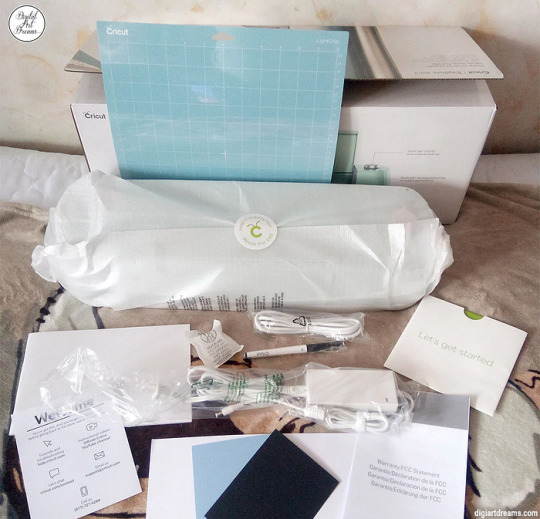
Once you go to set up Cricut Explore Air 2, the first thing you need to do is unbox the machine. Then, remove all the items inside the machine and check whether they are present. Once you have checked all the materials, you can move toward setting up the machine.
Here are the tools and supplies you get inside the box:
Cricut Explore Air 2
USB cable
Power adapter
Guidebook
Accessory adapter
Fine-point blade
Materials for a test cut
LightGrip cutting mat
Cricut Access trial for a month
These are the items you will get inside the box with your machine. To work on DIY projects, you will need other tools and accessories that you will have to buy personally. These tools will be a mat, a scraper, a weeding tool, a lint roller, and the materials required for your crafts.
Set up Cricut Explore Air 2
Once you have unboxed the machine and checked all the items, you can proceed to set up the Cricut cutting machine. For the setup process, you have to follow these steps:
First, you have to take the machine and place it on a flat surface. Try to put it in a place where it is safe, and you can keep it for a long time so you don’t have to move it more often.
Then, plug in the machine using the power adapter. It will give the machine a power supply.
Next, press the power button on the machine and turn it on.
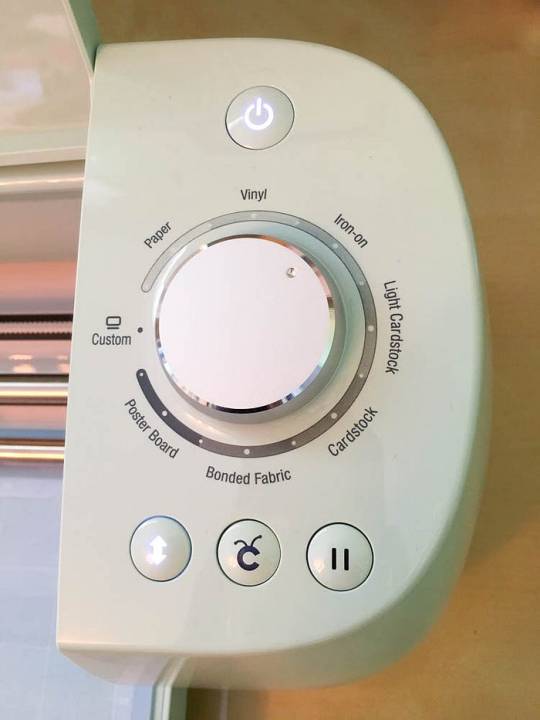
Now, connect the machine to your device using Bluetooth or USB.
Afterward, visit cricut.com/setup and download Cricut Design Space.
Also, open the Design Space and log in with your username and password.
First-time Cricut users need to create an account, as Cricut requires an ID to work on it.
Connect Cricut Explore Air 2 to a Computer
Now that you know the process of setting up Cricut Explore Air 2, you can connect your machine to your computer. Here, we will see how to connect the machine to a Windows computer:
To start the connection, you should first turn on the machine. This will allow the machine to be connected to your computer.
The next thing you need to remember is that you should keep the machine within 10–15 feet of range.
After that, you should click on the Start menu and go to Settings.

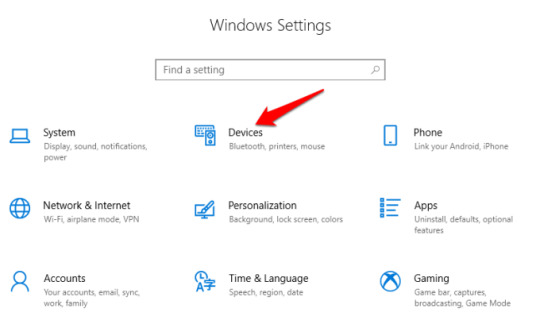
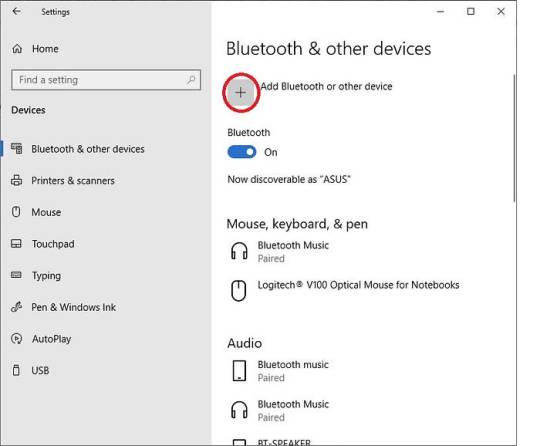
Also, select the machine from the list. If the device asks you to enter a code, type 0000 and then connect.
Your Cricut machine is now connected to your computer device.
Downloading Cricut Design Space on Your Computer
Downloading the Design Space app is important for setting up the Cricut cutting machine. The software helps you control and use the machine on your device. On the app, you have the option to select, create, and upload a design that you will later cut on your machine. The steps to download the software are written below:
Initially, you have to turn on the computer and open a web browser.
Next, visit cricut.com/setup and click Download on the Design Space app. Before that, you will have to tick the box to agree to the Cricut Terms of Use & Privacy Policy.
Then, you should go to the Downloads folder and click on the downloaded file twice.
A new window will pop up on the computer’s screen, which means the computer has started installing the app.
By the way, before the installation starts, your computer may ask you to agree that you trust the app on your computer. If you see it, you have to agree that you trust the app.
Once the app is installed, you have to log in with your Cricut ID.
Conclusion
In short, it is important to learn how to set up Cricut Explore Air 2 if you want to use it for your projects. It is an amazing crafting machine, especially great for beginners. It is simple to use and gives you a lot of options to make your projects. To use a Cricut machine, you need Cricut Design Space on your device. With the app, you can use designs to cut on the machine and create unique designs and projects.
FAQs
What Can I Do Using Cricut Explore Air 2?
This Cricut Explore machine allows you to make multiple projects. It is powerful enough to cut from the thinnest to tough materials. You can cut materials like adhesive vinyl, heat transfer vinyl, sticker paper, cork, cardstock, fabric, and heat transfer vinyl. With all these materials, you can create stickers, mug designs, designs on fabrics, greeting cards, and many more things.
Is It Easy to Set Up Cricut Explore Air 2?
Yes, it is! You will have to follow the steps to set up your Cricut cutting machine. The first thing you have to do after buying a machine is unboxing it and checking for the accessories. Then, you must prepare the machine for the setup process. Once the machine is prepared, you should connect it to your device and then download the Cricut Design app. Once you log in with the app, your setup is complete.
Do I Need Software to Work With Cricut Explore Air 2?
Yes, you will need Cricut software to use the Cricut Explore Air 2 machine. Cricut has two different software programs that you can use. The first one is Cricut Design Space, which is a free app that you can download and use on your device. The other app is Cricut Access. You can also download it from the internet, but it is a premium app, and you will have to subscribe to use it.
Source: Set up Cricut Explore Air 2
Visit here to know More: Cricut Joy Xtra
Pinterest
0 notes
Text
3D Modeling-Compare Wings Engine and Bezi
As a designer, selecting a 3D design tool necessitates consideration of various factors, including the robustness of modeling capabilities, rendering quality, animation prowess, and the platform’s ease of use. In my recent search for 3D interaction software, I stumbled upon a novel tool — Wings Engine. After a brief trial, I found it possesses commendable qualities compared to established tools like Bezi.
User Interface and Ease of Use
Bezi:
User Interface: Bezi boasts a feature-packed yet intricate user interface, complete with multiple toolbars, panels, and customization options. It caters to professional designers seeking high-level control and intricate manipulations.
Ease of Use: The wealth of features translates into a steeper learning curve. Even with extended usage, I wouldn’t claim mastery over all its functions. However, once proficient, one can harness its power for highly efficient creations.

Wings Engine:
User Interface: Wings Engine offers a streamlined and intuitive UI, emphasizing simplicity. Most operations are achieved through drag-and-drop and clicks.
Ease of Use: Ideal for beginners and those seeking quick mastery. It allows users to grasp the basics swiftly and commence creations right away, making it perfect for rapid prototyping and presentations.

Modeling Tools
Bezi:
Modeling Capabilities: Provides an extensive array of modeling tools, encompassing polygon modeling, curve modeling, and node-based modeling. Capable of creating highly complex and detailed models.
Detail Handling: Supports high-precision modeling and intricate sculpting, ideal for projects requiring intricate detailing, such as film VFX and high-end game character design.
Wings Engine:
Modeling Capabilities: Focuses on foundational polygon modeling tools, suitable for swiftly crafting basic shapes and structures, e.g., product displays and exhibition layouts.
Detail Handling: While not as intricate as Bezi, Wings Engine boasts an extensive 3D model library. Where Bezi necessitates intricate parameter adjustments, Wings Engine offers ready-to-use models, enhancing convenience.
Animation Creation
Bezi:
Animation Tools: Features a comprehensive set of animation tools, including timelines, keyframing, and skeleton binding. Ideal for intricate animations like character movements and mechanical simulations.
Animation Effects: Enables realistic physics simulations and special effects, supporting multiple animation plugins and extensions.
Wings Engine:
Animation Tools: Offers basic animation functionalities, suitable for setting up straightforward animation effects and interaction logic. Its “simplicity” is relative to Bezi, perhaps better described as “daily-use” capabilities, such as car door opening/closing, airplane flight animations, and drone camera tracking.
Animation Effects: Suited for fundamental animation and interactive presentations, yet falls short in presenting intricate human movements with perfection.
Platform and Collaboration
Bezi:
Platform Support: Requires installation, supporting Windows, macOS, and Linux. Best utilized on high-performance local devices, necessitating a robust computer.
Collaboration: Facilitates importing and exporting various file formats, enabling seamless integration with other design software.
Wings Engine:
Platform Support: Browser-based, eliminating the need for installation. Compatible with all major browsers, ensuring accessibility anytime, anywhere.
Collaboration: Enables real-time collaboration, allowing multiple users to edit and preview simultaneously, fostering teamwork and remote collaboration.
Summary:
Bezi is the go-to choice for professionals demanding high-precision, high-quality outputs, particularly in film VFX and game development. Its formidable modeling, rendering, and animation capabilities facilitate the creation of intricate and sophisticated 3D works.
Wings Engine, on the other hand, caters to beginners and designers requiring rapid prototyping and presentations. Its user-friendliness, cloud-based accessibility, and real-time collaboration features make it an efficient and convenient tool for frequently adjusted and presented projects like e-commerce products, park landscapes, and interactive displays.
0 notes
Text
Free Whiteboard Animation Software: A Comprehensive Guide

Whiteboard animations have become increasingly popular due to their ability to convey complex ideas in a simple, engaging, and visually appealing manner. These animations are widely used in educational videos, marketing campaigns, and presentations. While there are numerous paid options available, many free whiteboard animation software solutions offer robust features for creating professional-quality animations. This guide explores some of the best free whiteboard animation software options, their features, and tips for making the most of them.
What is Whiteboard Animation?
Whiteboard animation is a process where a story or concept is drawn on a whiteboard (or similar surface) and recorded to create an animated video. This type of animation mimics the effect of a hand drawing on a whiteboard, often combined with narration, to explain ideas in an engaging way. It is widely whiteboard animation software free used for educational content, explainer videos, and marketing materials.
Benefits of Whiteboard Animation
Engagement: Whiteboard animations are visually appealing and can keep the audience engaged.
Simplicity: They simplify complex ideas, making them easier to understand.
Versatility: Suitable for various purposes, including education, marketing, and corporate training.
Cost-effective: Can be produced at a lower cost compared to other types of animations.
Retentive: Helps in better retention of information due to its visual and narrative combination.
Free Whiteboard Animation Software
Here are some of the top free whiteboard animation software options available:
1. OpenBoard
Overview: OpenBoard is an open-source interactive whiteboard application designed for teaching. It offers a wide range of features suitable for creating whiteboard animations.
Features:
Pen and brush tools for drawing.
Support for multimedia content (images, videos).
Integrated web browser.
Ability to save sessions and export as PDFs.
Cross-platform (Windows, macOS, Linux).
Pros:
Completely free and open-source.
Simple and easy-to-use interface.
Extensive toolset for drawing and annotation.
Cons:
Primarily designed for teaching, so it may lack some animation-specific features.
Limited to 2D animations.
2. Powtoon (Free Plan)
Overview: Powtoon is a popular online platform for creating animated videos and presentations. Its free plan offers basic features suitable for creating whiteboard animations.
Features:
Drag-and-drop interface.
Pre-designed templates and characters.
Voiceover recording and background music options.
Export options (limited to lower resolution in free plan).
Pros:
User-friendly interface.
Rich library of templates and assets.
No software download required; works in the browser.
Cons:
Free plan has limited features and export options.
Watermarked videos in the free plan.
3. Renderforest (Free Plan)
Overview: Renderforest is an online video creation platform that offers tools for making whiteboard animations among other types of videos.
Features:
Variety of customizable templates.
Extensive media library.
Text and voiceover integration.
Cloud-based, no installation required.
Pros:
Easy to use with professional results.
Wide range of templates and media assets.
Cloud storage for projects.
Cons:
Limited features in the free plan.
Watermarked videos in the free plan.
4. VideoScribe (Free Trial)
Overview: VideoScribe is a dedicated whiteboard animation software that offers a free trial period. It provides powerful tools specifically for creating whiteboard animations.
Features:
Extensive library of hand-drawn images and characters.
Text-to-speech and voiceover options.
Customizable drawing hand styles.
High-quality output options.
Pros:
Specialized for whiteboard animations.
Rich feature set with professional results.
Intuitive interface.
Cons:
Free trial is time-limited.
Subscription required for continued use.
5. Doodly (Free Trial)
Overview: Doodly is another dedicated whiteboard animation software with a free trial. It is designed to create professional-looking whiteboard animations easily.
Features:
Drag-and-drop interface.
Large library of pre-made assets.
Custom drawing and import options.
Background music and voiceover capabilities.
Pros:
User-friendly with powerful features.
High-quality output.
Customizable animations.
Cons:
Free trial is time-limited.
Requires purchase for full access.
Tips for Using Free Whiteboard Animation Software
Plan Your Storyboard: Before you start animating, plan your storyboard. Outline the key points you want to cover and the sequence of visuals and narration.
Keep it Simple: Whiteboard animations work best when they are simple and focused. Avoid overcrowding your screen with too much information.
Use High-Quality Assets: Take advantage of the pre-made templates and assets provided by the software. Ensure that any imported media is of high quality.
Incorporate Voiceovers: Adding a voiceover can enhance the effectiveness of your animation. Most software options allow you to record directly within the platform.
Focus on Timing: Pay attention to the timing of your animations. Ensure that the drawing pace matches the narration and that key points are emphasized.
Leverage Tutorials: Many free software options offer tutorials and support resources. Utilize these to learn advanced features and improve your animations.
Conclusion
Creating engaging whiteboard animations doesn’t have to be expensive. With the range of free whiteboard animation software available, you can produce high-quality animations without breaking the bank. Whether you're an educator, marketer, or content creator, these tools provide a great starting point. Experiment with different software to find the one that best suits your needs and start creating captivating whiteboard animations today.
0 notes