#tutorial microsoft power point
Explore tagged Tumblr posts
Text
Microsoft Power Point | Full Bangla Tutorial | Part-01 | MS Power Point tutorial Bangla
Hi All, in this tutorial you will learn a lot of magical things about Microsoft Powerpoint which you have never known before. The videos on this channel are … source
0 notes
Text
Intel VTune Profiler For Data Parallel Python Applications

Intel VTune Profiler tutorial
This brief tutorial will show you how to use Intel VTune Profiler to profile the performance of a Python application using the NumPy and Numba example applications.
Analysing Performance in Applications and Systems
For HPC, cloud, IoT, media, storage, and other applications, Intel VTune Profiler optimises system performance, application performance, and system configuration.
Optimise the performance of the entire application not just the accelerated part using the CPU, GPU, and FPGA.
Profile SYCL, C, C++, C#, Fortran, OpenCL code, Python, Google Go, Java,.NET, Assembly, or any combination of languages can be multilingual.
Application or System: Obtain detailed results mapped to source code or coarse-grained system data for a longer time period.
Power: Maximise efficiency without resorting to thermal or power-related throttling.
VTune platform profiler
It has following Features.
Optimisation of Algorithms
Find your code’s “hot spots,” or the sections that take the longest.
Use Flame Graph to see hot code routes and the amount of time spent in each function and with its callees.
Bottlenecks in Microarchitecture and Memory
Use microarchitecture exploration analysis to pinpoint the major hardware problems affecting your application’s performance.
Identify memory-access-related concerns, such as cache misses and difficulty with high bandwidth.
Inductors and XPUs
Improve data transfers and GPU offload schema for SYCL, OpenCL, Microsoft DirectX, or OpenMP offload code. Determine which GPU kernels take the longest to optimise further.
Examine GPU-bound programs for inefficient kernel algorithms or microarchitectural restrictions that may be causing performance problems.
Examine FPGA utilisation and the interactions between CPU and FPGA.
Technical summary: Determine the most time-consuming operations that are executing on the neural processing unit (NPU) and learn how much data is exchanged between the NPU and DDR memory.
In parallelism
Check the threading efficiency of the code. Determine which threading problems are affecting performance.
Examine compute-intensive or throughput HPC programs to determine how well they utilise memory, vectorisation, and the CPU.
Interface and Platform
Find the points in I/O-intensive applications where performance is stalled. Examine the hardware’s ability to handle I/O traffic produced by integrated accelerators or external PCIe devices.
Use System Overview to get a detailed overview of short-term workloads.
Multiple Nodes
Describe the performance characteristics of workloads involving OpenMP and large-scale message passing interfaces (MPI).
Determine any scalability problems and receive suggestions for a thorough investigation.
Intel VTune Profiler
To improve Python performance while using Intel systems, install and utilise the Intel Distribution for Python and Data Parallel Extensions for Python with your applications.
Configure your Python-using VTune Profiler setup.
To find performance issues and areas for improvement, profile three distinct Python application implementations. The pairwise distance calculation algorithm commonly used in machine learning and data analytics will be demonstrated in this article using the NumPy example.
The following packages are used by the three distinct implementations.
Numpy Optimised for Intel
NumPy’s Data Parallel Extension
Extensions for Numba on GPU with Data Parallelism
Python’s NumPy and Data Parallel Extension
By providing optimised heterogeneous computing, Intel Distribution for Python and Intel Data Parallel Extension for Python offer a fantastic and straightforward approach to develop high-performance machine learning (ML) and scientific applications.
Added to the Python Intel Distribution is:
Scalability on PCs, powerful servers, and laptops utilising every CPU core available.
Assistance with the most recent Intel CPU instruction sets.
Accelerating core numerical and machine learning packages with libraries such as the Intel oneAPI Math Kernel Library (oneMKL) and Intel oneAPI Data Analytics Library (oneDAL) allows for near-native performance.
Tools for optimising Python code into instructions with more productivity.
Important Python bindings to help your Python project integrate Intel native tools more easily.
Three core packages make up the Data Parallel Extensions for Python:
The NumPy Data Parallel Extensions (dpnp)
Data Parallel Extensions for Numba, aka numba_dpex
Tensor data structure support, device selection, data allocation on devices, and user-defined data parallel extensions for Python are all provided by the dpctl (Data Parallel Control library).
It is best to obtain insights with comprehensive source code level analysis into compute and memory bottlenecks in order to promptly identify and resolve unanticipated performance difficulties in Machine Learning (ML), Artificial Intelligence ( AI), and other scientific workloads. This may be done with Python-based ML and AI programs as well as C/C++ code using Intel VTune Profiler. The methods for profiling these kinds of Python apps are the main topic of this paper.
Using highly optimised Intel Optimised Numpy and Data Parallel Extension for Python libraries, developers can replace the source lines causing performance loss with the help of Intel VTune Profiler, a sophisticated tool.
Setting up and Installing
1. Install Intel Distribution for Python
2. Create a Python Virtual Environment
python -m venv pyenv
pyenv\Scripts\activate
3. Install Python packages
pip install numpy
pip install dpnp
pip install numba
pip install numba-dpex
pip install pyitt
Make Use of Reference Configuration
The hardware and software components used for the reference example code we use are:
Software Components:
dpnp 0.14.0+189.gfcddad2474
mkl-fft 1.3.8
mkl-random 1.2.4
mkl-service 2.4.0
mkl-umath 0.1.1
numba 0.59.0
numba-dpex 0.21.4
numpy 1.26.4
pyitt 1.1.0
Operating System:
Linux, Ubuntu 22.04.3 LTS
CPU:
Intel Xeon Platinum 8480+
GPU:
Intel Data Center GPU Max 1550
The Example Application for NumPy
Intel will demonstrate how to use Intel VTune Profiler and its Intel Instrumentation and Tracing Technology (ITT) API to optimise a NumPy application step-by-step. The pairwise distance application, a well-liked approach in fields including biology, high performance computing (HPC), machine learning, and geographic data analytics, will be used in this article.
Summary
The three stages of optimisation that we will discuss in this post are summarised as follows:
Step 1: Examining the Intel Optimised Numpy Pairwise Distance Implementation: Here, we’ll attempt to comprehend the obstacles affecting the NumPy implementation’s performance.
Step 2: Profiling Data Parallel Extension for Pairwise Distance NumPy Implementation: We intend to examine the implementation and see whether there is a performance disparity.
Step 3: Profiling Data Parallel Extension for Pairwise Distance Implementation on Numba GPU: Analysing the numba-dpex implementation’s GPU performance
Boost Your Python NumPy Application
Intel has shown how to quickly discover compute and memory bottlenecks in a Python application using Intel VTune Profiler.
Intel VTune Profiler aids in identifying bottlenecks’ root causes and strategies for enhancing application performance.
It can assist in mapping the main bottleneck jobs to the source code/assembly level and displaying the related CPU/GPU time.
Even more comprehensive, developer-friendly profiling results can be obtained by using the Instrumentation and Tracing API (ITT APIs).
Read more on govindhtech.com
#Intel#IntelVTuneProfiler#Python#CPU#GPU#FPGA#Intelsystems#machinelearning#oneMKL#news#technews#technology#technologynews#technologytrends#govindhtech
2 notes
·
View notes
Text
Alright, Long Rant Incoming:
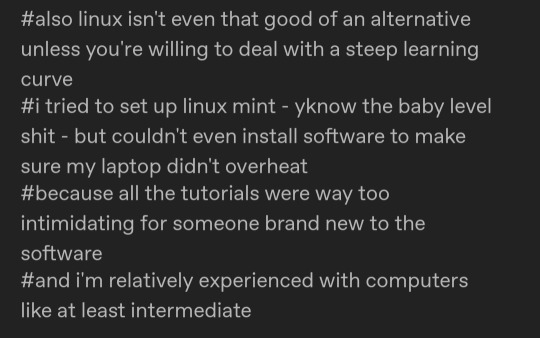
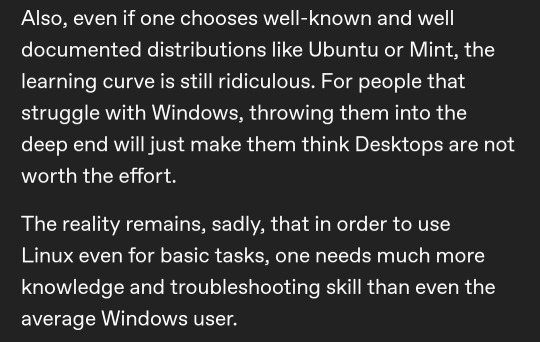
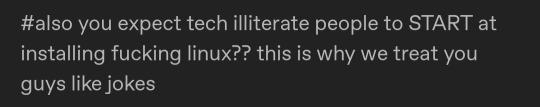

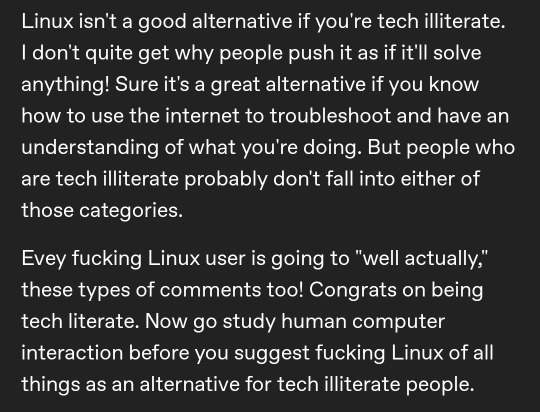
there is NOTHING about Linux that is inherently (inherently) harder to learn than Windows.
this is part of the problem!!
Windows also has a command line. Windows also uses and depends on the BIOS. Windows is also a pain to install if it wasn't already on your machine. Windows is also crammed full of confusing and hard to understand subsystems!
(and for that last point, at least Linux's confusing subsystems are well-designed. most Windows users would never survive contact with the Windows registry...)
as someone who regularly uses both Windows and all sorts of Linux distros, I (at least personally) don't see any real difference in complexity. so if that's not the problem, then what is?
well, there's a few different causes of this:
Windows is the primary branch of an extremely powerful oligopoly, and so the vast majority of tech resources are based around it. every non-Apple computer you buy is going to have an OEM copy of Windows on it. every computer science class you attend will use Windows. most online tutorials assume you're using Windows. (This isn't even touching on software support, which is a related but different issue.)
computer literacy classes don't teach how to use text-based interfaces. this is a problem! just because microsoft doesn't want you to acknowledge the existence of the command prompt doesn't mean it isn't a key feature, and this is, in fact, a major source of Windows's design problems. (even Microsoft themselves seem to have realized this when they added a truly abysmal text-based package manager in Windows 10.)
the average contemporary consumer of tech hasn't been taught how to expect more from their machines than what they advertise on the surface level. this isn't to deride or shame those consumers; the blame lies with the corporations that are designing the interfaces they use. the tools I mentioned above do exist on Windows, but only out of obligation - if they could get away with it, Microsoft would happily lock those features entirely out of the hands of end users, just as mobile phone OSes have done for more than a decade. Linux, on the other hand, has no reason to hide its capabilities, and so it fully exposes them in a way that is jarring to those unaccustomed to it. the solution is, as always, more education.
Microsoft and Windows are just as guilty of causing the modern stagnation of tech literacy as Google and Apple. if there is ever a future where people can truly trust the tech that supports their lives, it will be using software that is free and open.
We need to lay more blame for "Kids don't know how computers work" at the feet of the people responsible: Google.
Google set out about a decade ago to push their (relatively unpopular) chromebooks by supplying them below-cost to schools for students, explicitly marketing them as being easy to restrict to certain activities, and in the offing, kids have now grown up in walled gardens, on glorified tablets that are designed to monetize and restrict every movement to maximize profit for one of the biggest companies in the world.
Tech literacy didn't mysteriously vanish, it was fucking murdered for profit.
78K notes
·
View notes
Text
Complete C++ Tutorial for Absolute Beginners (With Examples)

Complete C++ Tutorial for Absolute Beginners (With Examples)
This Complete C++ Tutorial for Absolute Beginners (With Examples) is designed to guide you step-by-step through the essentials of C++ programming—even if you have no prior coding experience.
C++ is a foundational language that powers everything from high-performance games and software systems to embedded devices and operating systems. Known for its speed and flexibility, C++ is also a great way to build a strong foundation in computer science principles. Whether you're aiming to become a software engineer, game developer, or just want to understand how computers think, learning C++ is an excellent starting point.
Why Choose C++?
Before diving into the tutorial, it's important to understand why C++ is a great language to learn, especially for beginners:
Widely Used: C++ is used by top tech companies like Google, Microsoft, and Adobe.
High Performance: It gives you control over memory and system resources.
Versatile: You can build everything from simple console applications to full-scale games and operating systems.
Great for Learning Fundamentals: C++ teaches you core programming concepts like variables, control flow, functions, memory management, and object-oriented programming (OOP).
Who Is This Tutorial For?
This tutorial is ideal for:
Absolute beginners with no coding experience.
Students studying computer science or engineering.
Self-learners looking to enter the software development field.
Anyone interested in learning C++ from scratch with clear explanations and real examples.
What You’ll Learn in This Complete C++ Tutorial
This tutorial is structured into beginner-friendly lessons that build on each other logically. Here's a quick overview of the topics covered:
1. Introduction to C++
What is C++?
History and evolution of the language.
Where C++ is used today.
2. Setting Up the Environment
How to install a C++ compiler (like GCC or Visual Studio).
Writing your first C++ program using a text editor or IDE (Code::Blocks, Dev C++, Visual Studio Code).
Compiling and running your code.
3. C++ Syntax Basics
Understanding main() and #include.
Output with cout and input with cin.
Writing your first Hello, World! program.
4. Variables and Data Types
Declaring and initializing variables.
Common data types: int, float, double, char, bool.
Constants and type conversions.
5. Operators and Expressions
Arithmetic, relational, and logical operators.
Assignment and increment/decrement operations.
Using expressions in real scenarios.
6. Control Flow
if, else, and else if statements.
switch statements.
for, while, and do-while loops.
Real-world examples like grading systems and number guessing games.
7. Functions in C++
Defining and calling functions.
Function parameters and return values.
Scope of variables and best practices.
8. Arrays and Strings
Working with one-dimensional arrays.
Simple string manipulation using character arrays.
Example: Creating a basic contact list.
9. Object-Oriented Programming (OOP) Basics
Introduction to classes and objects.
Encapsulation, constructors, and destructors.
A simple class-based project like a Bank Account simulator.
10. Basic File Handling
Reading from and writing to text files.
Practical use cases such as saving user data.
Real Examples to Help You Learn
Throughout this tutorial, we provide practical examples for each topic to reinforce your understanding. For example:
Hello World Example
#include <iostream> using namespace std; int main() { cout << "Hello, World!"; return 0; }
Simple Calculator Using if-else
#include <iostream> using namespace std; int main() { char op; float num1, num2; cout << "Enter operator (+, -, *, /): "; cin >> op; cout << "Enter two numbers: "; cin >> num1 >> num2; if (op == '+') cout << num1 + num2; else if (op == '-') cout << num1 - num2; else if (op == '*') cout << num1 * num2; else if (op == '/') cout << num1 / num2; else cout << "Invalid operator"; return 0; }
Class Example: Bank Account
#include <iostream> using namespace std; class BankAccount { public: string name; double balance; void deposit(double amount) { balance += amount; cout << "Deposited: " << amount << ", New Balance: " << balance << endl; } }; int main() { BankAccount acc; acc.name = "John Doe"; acc.balance = 1000.0; acc.deposit(500.0); return 0; }
These hands-on examples ensure that you’re not just reading theory—you’re applying it in a real way.
Where to Go After This Tutorial?
Once you’ve completed this Complete C++ Tutorial for Absolute Beginners, you’ll have a solid grasp of:
Syntax and structure of C++
Core programming logic
Writing and debugging simple applications
From here, you can dive into intermediate and advanced topics like:
Pointers and memory management
Advanced OOP (inheritance, polymorphism)
Standard Template Library (STL)
Data structures and algorithms
Competitive programming
Game development with libraries like SFML or Unreal Engine
Final Thoughts
Starting your programming journey can feel intimidating, but with the right approach and structured learning, it becomes a fun and rewarding experience. This Complete C++ Tutorial for Absolute Beginners (With Examples) is not just about syntax—it's about helping you think like a programmer, solve real problems, and gain confidence in your skills.
Remember, the key to learning C++—or any language—is consistency and practice. Stick with it, write code every day, and don’t be afraid to make mistakes. Every great programmer was once a beginner—just like you.
0 notes
Text
Remote Work Skills: Thriving in a Distributed World

The global shift towards remote work has set into motion a profound transformation in the sphere of the modern professional world. What once was a choice for only a select few has now turned into the mainstream reach, propelled by the technological evolution and varied business demands. Thriving in this distributed working world goes beyond just owning a laptop and interconnection; it engages hard chips of remote work skills that impart power to any individual to work productively, collaborate with, and engage in activities irrespective of the place they come from.
Those interested in excelling within such work-from-home settings or contributing efficiently to any distributed team must address these core competencies. They are the underlying foundation for any successful remote career.
Why Dedicated Remote Work Skills Matter
Working remotely isn't just about changing your location; it's about adapting your entire work methodology. Without the implicit structures of a physical office (like impromptu hallway conversations or direct supervision), new challenges arise in communication, focus, and collaboration. This necessitates a proactive approach to developing skills that ensure productivity and cohesion within a virtual setting.
Essential Remote Work Skills for a Distributed World:
Successfully navigating the remote landscape hinges on a blend of both technical proficiency and crucial soft skills.
1. Exceptional Digital Communication:
What it is: The ability to communicate messages very clearly, concisely, and empathetically across digital channels (emails, chats, video calls, etc.). That would include also writing well and being an active listener during virtual meetings.
Why it's crucial: There may not be any body language. Clarity helps in avoiding misunderstandings, in getting everybody on the same track, and in building trust among them.
How to develop: Practice on writing clear emails; use bullet points; engage video calls for intricate discussions; and start to actively listen by sitting through virtual meetings distraction-free.
2. Self-Discipline & Time Management:
What it is: The ability to manage your own schedule, prioritize tasks, and meet all the deadlines while keeping focus on performances unfettered by external supervision.
Why it's crucial: No one is there watching over your shoulder. Your productivity depends on you.
How to develop: Try forming a workspace for yourself, set clear goals for the day, get productive tools like a calendar or a task manager (Asana or Trello), and play around with time-blocking techniques (like the Pomodoro Technique).
3. Proficiency in Digital Collaboration Tools:
What it is: Having expertise in the use of software for virtual meetings (Zoom, Microsoft Teams, Google Meet), team communication (Slack, Discord), project management (Jira, Asana, Monday.com), and cloud document sharing (Google Workspace, Microsoft 365).
Why it's crucial: These settings are the virtual office. If smoothly run, workflows can be seamless, leading to proper teamwork.
How to develop: Enroll in online tutorials; experiment with several platforms and make the use of them for every single team activity.
4. Adaptability & Tech Agility:
What it is: The ability to quickly learn new technologies, adapt to evolving workflows, and embrace changing platforms and processes.
Why it's crucial: The remote tech stack and best practices are constantly evolving; one is required to be agile to stay efficacious and relevant.
How to develop: Embrace a continuous learning mindset, subscribe to tech news, and stay open to sampling new tools and methods proposed by your team.
5. Proactive-Problem-Solving & Critical Thinking:
What it is: The ability to notice a problem by oneself, research for ways to fix it, decide on the right solution, and address technical glitches without someone present.
Why it's crucial: Sometimes you cannot casually stroll up to a colleague's desk. Remote work puts a much bigger stress on overcoming challenges with extra autonomy.
How to develop: Own the problem; sharpen your researching skills; and practice breaking down big problems into smaller steps.
6. Accountability & Ownership:
What it is: Accepting full ownership of personal work and commitments and communicating with respect to objectives and barriers encountered.
Why it's crucial: Trust is almost a currency in distributed teams; it is the glue that keeps them together.
How to develop: Clearly communicate what is to be delivered, give regular updates (even if small), and notify others in advance if it's going to be hard to meet a deadline, including ideas for solutions.
Cultivating Your Remote Work Edge:
The transition to remote work isn't just a temporary trend; for many, it's the future of work. By intentionally developing these core remote work skills, you not only prepare yourself for current opportunities but also build a resilient, adaptable, and highly valuable professional profile. Invest in these skills, and you'll not just survive, but truly thrive in a distributed world.
Contact us
Location: Bopal & Iskcon-Ambli in Ahmedabad, Gujarat
Call now on +91 9825618292
Visit Our Website: http://tccicomputercoaching.com/
0 notes
Text
What is the cost of free power bi training course?
Introduction

They say nothing in life is truly free and in the world of tech literacy, this word could not be more accurate. When you are eyeing a free Power BI training course, you are not just looking at a price label of$ 0; you are stepping into an ecosystem with its own unique set of trade- offs, limitations, and hidden investments.
What Does" Free" Really Mean in Online Learning?
The word free frequently lures eager learners. But in online education, free generally translates to limited access, lack of support, or announcement-heavy content. occasionally," free" means" free trial," where access is pulled down just as you’re getting the hang of effects.
Retired Costs of Free Power BI Courses
While your portmanteau may remain untouched, you will still be paying — in time, attention, and frequently frustration. numerous free courses warrant structured progression, streamlined content, or deep dives into complex Power BI functionalities.
Time Investment The Cost You Do not See
Learning Power BI is not commodity you master overnight. Free courses may stretch your timeline by offering deficient modules or vague explanations. This means further hours of tone- exploration and troubleshooting.
Free vs Donated crucial Differences in Content Depth
Free courses tend to cover the basics dashboard creation, introductory DAX functions, and data importing. Donated courses, on the other hand, go further — into real- time analytics, Power Query M Language, and report robotization. You get what you pay for.
Who Offers Free Power BI Training Courses?
Several estimable names offer free Power BI training Microsoft Learn, edX, Coursera( inspection mode), and indeed YouTube generators who’ve erected entire series for newcomers. But not all content is created equal.
Platforms furnishing Quality Free Training
Microsoft Learn – Direct from the generators, with regularly streamlined content.
LinkedIn Learning( Free Trial) – Professionally created modules with a 30- day free window.
YouTube – Channels like Guy in a cell and Enterprise DNA offer in- depth perceptivity.
These platforms are great starting points but flash back , support and structure may be minimum.
How to estimate a Free Power BI Course
Look for
Course syllabus
Reviews from factual druggies
frequency of updates
educator credibility
Community or forum support
These factors will help you separate the gems from the general.
Do Free Courses Offer instrument?
utmost free courses do not offer instruments unless you upgrade to a paid league. And in numerous diligence, that instrument can be the difference between a message and a silent rejection.
The Limitations of Free instruments
Indeed when free courses offer a instrument, its value may be limited. Employers frequently fete instruments from paid, accredited platforms or sanctioned Microsoft mates more seriously.
Free coffers Offered by Microsoft
Microsoft provides sanctioned literacy paths that are fully free. These modules are modular, freshman-friendly, and regularly streamlined to match product changes. It’s a goldmine — if you’re tone- chastened enough to stick with it.
YouTube and MOOCs Are They Enough?
YouTube tutorials and MOOCs are fantastic for visual learners. But the major strike? No feedback, no live Q&A, and frequently no roadmap. You’re basically your own schoolteacher.
Learning Community and Support Free vs Paid
Free courses infrequently offer robust learner communities. In discrepancy, paid courses frequently come with forums, disharmony waiters, or Slack groups essential for resolving dubieties snappily and networking with like- inclined professionals.
Comparing Free Courses in Different locales
Power BI Training Course in Singapore
Power BI Training Course in Singapore- grounded platforms frequently mate with government enterprise( like Chops Future) to offer subsidized or low- cost Power BI courses. Free options are introductory, but you can make a foundation then.
Power BI Training Course in Sydney
Power BI Training Course in Sydney, numerous institutions give introductory shops for free as teasers to their full- fledged programs. Free community classes are also held in libraries or tech capitals.
Power BI Training Course in Melbourne
Power BI Training Course in Melbourne has a strong tech education ecosystem. Free meetups and data community events frequently include Power BI crash courses, but structured literacy still leans toward paid results.
When is It Worth elevation to a Paid Course?
Once you've hit the ceiling with free coffers, or if you’re preparing for job interviews or instrument examinations, investing in a paid course becomes essential. You gain mentorship, real- world systems, and a structured path.
Conclusion Free as a Starting Point, Not the Destination
A free Power BI training course is a important stepping gravestone. It can introduce you to crucial generalities, educate you how to make simple dashboards, and indeed spark a career change. But it’s not a one- stop result. Consider it your helipad and do not vacillate to invest when it’s time to soar.
1 note
·
View note
Text
Top BI Tools and Automation Strategies to Transform Your Business in 2025
Running a business in 2025 means dealing with enormous volumes of data—from website clicks to inventory logs and sales transactions. Making sense of this information is critical, but manual methods are no longer sustainable. That’s where Business Intelligence automation steps in, turning raw data into actionable insights without the manual hassle.
BI automation acts as your digital assistant automating reports, dashboards, and alerts so your team can focus on strategic decisions rather than data crunching.

Common Business Intelligence Challenges
Before diving into solutions, it’s important to understand the obstacles most companies face when managing data:
Data Overload: Businesses operate with spreadsheets, CRMs, ERPs, and cloud apps making it difficult to extract insights from siloed data.
Manual Errors: Manually preparing reports increases the chances of human error, which can lead to poor decisions.
Skill Gaps: Not every business has a team of BI experts. Many rely on basic tools without realizing the power of advanced BI solutions.
Integration Issues: Systems that don’t talk to each other create blind spots in operations.
Scalability Concerns: As data grows, outdated tools can’t keep up, slowing down business performance.
BI automation addresses these challenges head-on, bringing structure, speed, and intelligence to your data operations.
What Can BI Tools Do?
Modern BI tools are versatile and powerful. Here’s what they enable:
Performance Monitoring: Track KPIs like sales, retention, and warehouse speed in real-time.
Forecasting and Planning: Predict future trends using historical data for informed budgeting and growth strategies.
Customer Insights: Understand behaviors, preferences, and pain points to improve customer experience.
Operational Efficiency: Spot bottlenecks in your processes and resolve them quickly.
Risk and Compliance Management: Stay ahead of regulatory requirements and identify operational risks early.
With automation, these insights are delivered continuously—data refreshes, reports are generated, and alerts are triggered automatically.
Step-by-Step BI Automation Setup
1. Assess Your Current Data Setup
Identify where your data resides—CRM, ERP, marketing platforms—and pinpoint areas where integration is missing.
2. Define Clear Goals
Set measurable BI goals. For instance, do you want weekly sales reports automated or real-time dashboards? Clear goals help you choose the right tools and features.
3. Choose the Right BI Tools
Select tools based on your business needs and budget. Some of the top BI platforms for 2025 include:
Power BI: Ideal for businesses already using Microsoft tools, with built-in automation and AI capabilities.
Tableau: Excellent for data visualization and user-friendly interfaces.
Qlik Sense: Great for exploring complex data relationships.
Looker (Google Cloud): Designed for embedding analytics into apps and works seamlessly with BigQuery.
4. Integrate Your Data Sources
Use connectors and APIs to pull data from cloud apps, databases, and spreadsheets. A unified data view allows for better analysis.
5. Automate Workflows
Schedule data refreshes, automate report delivery, and create alerts for critical changes. For example, Power BI can send daily performance reports automatically.
6. Train Your Team
Ensure your staff understands how to use BI tools. Most platforms offer tutorials, and short workshops can increase adoption and efficiency.
7. Pilot, Then Expand
Start with one department (like sales), monitor performance, gather feedback, and improve before scaling across the organization.
8. Monitor & Optimize
BI isn’t a one-time setup. Regularly review its performance, accuracy, and time savings. Scale as needed by adding new data sources and features.
Why Consider Business Intelligence Outsourcing?
Setting up BI automation can be resource intensive. That’s why many businesses opt for outsourcing to companies like FBSPL. Here’s why it works:
Access to Experts: Outsourcing partners bring deep experience in tools like Power BI and Tableau.
Cost-Efficient: Pay for what you need without hiring full-time data specialists.
Faster Setup: Get up and running quickly with proven methodologies.
Scalable Solutions: As your business grows, so can your BI infrastructure.
Focus on Core Operations: Leave data management to experts while you grow your business.
Imagine a retail brand using manual reports. With outsourced BI automation, their dashboards can automatically pull data from e-commerce, POS, and inventory systems—providing daily updates without manual effort.
Final Thoughts
BI automation is no longer optional in 2025. It’s essential for staying competitive, reducing manual errors, and driving smart decisions. With the right tools—and possibly the right outsourcing partner like FBSPL—your business can transform its data into a true strategic asset.
Ready to unlock smarter business insights?
Contact FBSPL today to learn how our business intelligence outsourcing services can take your data strategy to the next level.
0 notes
Text
Best Free Video Editing Software for Beginners in 2025

In today’s digital-first world, video content is king—and whether you're creating content for YouTube, Instagram Reels, or TikTok, having the right editing tools can make or break your brand. But if you're just getting started, the idea of shelling out hundreds of dollars on software might be intimidating.
Luckily, 2025 has ushered in a new generation of free video editing software that’s perfect for beginners. In this guide, we’ll explore the top tools you can use to start editing high-quality videos—no expensive subscriptions, no steep learning curves.
And if you ever feel overwhelmed or want professional polish on your videos, check out our video editing services at Branding Hosts for affordable, agency-level support.
1. CapCut (Desktop & Mobile)
Best for: Short-form content creators
CapCut is a top-tier free video editor from the makers of TikTok, and it's become incredibly popular among social media creators. Its intuitive timeline, built-in effects, music library, and auto-captioning tools make it ideal for short-form video creation.
Pros:
No watermark
Built-in templates and transitions
Mobile and desktop versions available
Cons:
Not ideal for long-form or cinematic editing
Beginner Tip: Use CapCut’s auto-subtitle feature to quickly add captions to your Instagram Reels or TikTok videos.
2. DaVinci Resolve
Best for: Beginners who want to grow into pros
DaVinci Resolve by Blackmagic Design is a Hollywood-grade video editor that’s completely free. While the interface might seem overwhelming at first, the reward is huge—this software supports color correction, motion graphics, and audio editing all in one place.
Pros:
Powerful all-in-one suite
Used by professional editors
High-quality output
Cons:
Steeper learning curve
Demands a powerful computer
Beginner Tip: Start with the "Cut" page in DaVinci—it’s designed for faster, simpler editing.
3. Clipchamp
Best for: Windows users and brand marketers
Clipchamp is Microsoft’s answer to easy video editing. It offers drag-and-drop functionality, branding tools, and cloud storage integration—all in a clean browser-based interface.
Pros:
Built-in templates and stock media
Cloud sync for autosaving
Direct export to YouTube or OneDrive
Cons:
Free plan includes limited stock assets
Not ideal for cinematic or long-format videos
Beginner Tip: Use Clipchamp’s “Brand Kit” feature to keep your logo, fonts, and colors consistent.
4. VN Video Editor
Best for: Mobile-first editors
VN (VlogNow) is a mobile-first editing app that’s surprisingly powerful. With features like keyframe animation, green screen support, and text overlays, VN bridges the gap between mobile ease and professional features.
Pros:
Easy to use interface
Professional-level features
No watermark on export
Cons:
Limited desktop support
UI may feel cramped on smaller screens
Beginner Tip: Use VN’s music sync feature to automatically match video transitions with your audio beat.
Too Much to Learn? Let Us Help.
Free software is a fantastic starting point—but let’s face it, professional-looking edits take time, creativity, and a sharp eye. If you're looking to elevate your content without spending countless hours learning software, our team is here for you.
👉 Hire Branding Hosts for expert video editing and focus on growing your brand while we handle the visuals.
Final Thoughts
Whether you're creating YouTube tutorials, TikTok skits, or Instagram promos, the best free video editing software is the one that helps you get started now. Each of the tools listed above brings something unique to the table, so try a few and stick with the one that feels right.
And when you're ready to take your content to the next level, don’t hesitate to reach out to our video editing experts at Branding Hosts.
Your audience deserves quality content—let’s make it happen.
0 notes
Text
Best Programming Languages for Automation Testing Beginners
Stepping into the world of automation testing can feel overwhelming at first—especially when it comes to choosing the right programming language. The good news? You don’t need to be a software developer to learn automation testing. What you do need is a solid grasp of one programming language that aligns well with testing tools and frameworks.
If you're planning to enroll in Automation Testing Classes in Pune, you’ll likely start by learning one of these beginner-friendly languages. Let’s explore the best options to begin your journey in test automation.
1. Java – The Most Popular Choice
Java is one of the most widely used languages in automation testing, especially with Selenium WebDriver. Its strong community support, abundance of learning resources, and wide adoption by companies make it a top choice for beginners.
Why Java?
Seamless integration with Selenium, TestNG, Appium, and other tools
Strong object-oriented structure, which helps in building reusable frameworks
Tons of tutorials and documentation available for self-study
If you're attending structured Automation Testing Classes in Pune, chances are you'll be introduced to Java early in the course.
2. Python – Simple and Readable
Python is becoming increasingly popular among new testers due to its simple syntax and clean code structure. It’s beginner-friendly and versatile, making it ideal for those who are intimidated by traditional programming languages.
Why Python?
Shorter learning curve for non-coders
Compatible with testing tools like PyTest, Selenium, and Robot Framework
Growing use in API and AI-based testing
Python is an excellent starting point if you're looking to transition from manual to automation testing without getting bogged down by complex code.
3. JavaScript – For Web-Focused Testers
If your focus is web testing or front-end automation, JavaScript is a strong contender. Modern tools like Cypress and Playwright use JavaScript or TypeScript and offer powerful features for end-to-end testing.
Why JavaScript?
Great for full-stack testers or those working in JavaScript-heavy environments
Tools like Cypress and Playwright are quick, modern, and developer-friendly
Ideal for testers who work closely with frontend development teams
Enrolling in Automation Testing Classes in Pune that include modern web automation tools will often expose you to JavaScript-based frameworks.
4. C# – A Strong Option for .NET Environments
C# is widely used in organizations that rely on Microsoft technologies. Paired with Selenium and NUnit, it provides robust support for automation in Windows-based systems.
Why C#?
Well-suited for testers working in .NET development environments
Clean syntax and strong performance
Easy integration with Visual Studio and Azure DevOps
While not as commonly taught in beginner courses as Java or Python, C# is worth considering if you're targeting .NET companies.
Final Thoughts: Choose One and Go Deep
It’s easy to get distracted by all the options, but remember: you don’t need to learn every language. Start with one that aligns with your course or career goals and go deep. Java and Python are often recommended for beginners due to their simplicity, popularity, and wide tool compatibility.
If you're still unsure, joining a structured program like the Automation Testing Classes in Pune offered by trusted institutes can guide your choice based on current industry demand and job market trends.
About Skillio
Skillio (formerly Testing Shastra) is Pune’s trusted name in software testing education. Known for its job-focused curriculum, Skillio trains students in top automation tools and programming languages, helping them build real-world skills from day one. Whether you’re starting fresh or upskilling, Skillio’s expert-led Automation Testing Classes in Pune are designed to get you job-ready fast.
To get more information about such IT courses from Skillio,
Contact details —
Website: https://helloskillio.com/
Address: 504, Ganeesham E, Pimple Saudagar, Pune.
Email: [email protected]
Get directions
0 notes
Text
Maximize Workplace Efficiency Using Microlearning | MaxLearn

In today's fast-paced business environment, companies must keep their workforce agile, efficient, and continuously updated. Traditional training methods often fall short — they’re time-consuming, hard to retain, and costly to implement at scale. That’s where microlearning steps in. Designed for modern learners, microlearning breaks down complex topics into bite-sized, highly focused content that can be consumed quickly and retained longer. By integrating the right Microlearning Platform, businesses can boost productivity while enhancing employee engagement and knowledge retention.
Why Microlearning Works
Microlearning is rooted in cognitive science and learning behavior. Rather than overwhelming employees with long, lecture-style sessions, microlearning delivers short, targeted lessons that are easier to absorb. This method also suits today's mobile, on-the-go workforce. Employees can engage with content during a commute, between meetings, or as a quick refresher during work hours — all without sacrificing productivity.
Microlearning Courses for the Modern Workforce
The success of microlearning depends largely on the quality and relevance of the content. Well-designed microlearning courses focus on specific skills or knowledge points, allowing employees to master one topic at a time. Whether it's compliance training, software tutorials, or customer service techniques, microlearning courses make it easier to update and scale training across an entire organization.
Choosing the Right Microlearning Platform
A high-performing microlearning platform is essential for managing, delivering, and tracking learning outcomes. Top microlearning platforms offer intuitive interfaces, seamless mobile access, and detailed analytics that give managers visibility into employee progress and engagement. The best platforms are designed to support rapid learning without interrupting workflow.
Microlearning Application in the Workplace
Integrating a Microlearning Application into daily operations makes training feel less like a chore and more like a natural part of work. Many companies embed microlearning tools into communication apps like Slack or Microsoft Teams, enabling learning in the flow of work. This kind of seamless integration supports just-in-time learning — a key driver of workplace efficiency.
Leveraging Microlearning Tools and Software
To maximize impact, businesses should leverage advanced microlearning tools and software that support multimedia content, quizzes, gamification, and real-time feedback. These features keep learners engaged and encourage higher completion rates. Additionally, microlearning software allows L&D teams to personalize content for different roles, teams, or learning styles, increasing relevance and effectiveness.
Create with Microlearning Authoring Tools
Creating compelling, digestible learning content requires powerful Microlearning Authoring Tools. These tools enable instructional designers and subject matter experts to develop and update content quickly, without needing technical expertise. Whether it’s video snippets, infographics, or interactive assessments, authoring tools simplify the development process and help keep learning current.
The Rise of AI in Microlearning
The future of microlearning is being shaped by artificial intelligence. An AI-powered authoring tool can automate content creation, recommend learning paths based on user behavior, and adapt content to individual needs. These features reduce the burden on L&D teams while delivering more personalized and effective learning experiences. Similarly, an AI-powered learning platform can analyze performance data to optimize training strategies and improve ROI.
Microlearning LMS: A Strategic Advantage
A microlearning LMS (Learning Management System) serves as the backbone for delivering and managing bite-sized training. Unlike traditional LMS platforms that focus on long-form courses, a microlearning LMS is built for speed, agility, and mobile-first learning. It helps track progress, assess performance, and ensure compliance — all while promoting a culture of continuous improvement.
Conclusion
Microlearning is not just a trend — it's a strategic approach to learning that aligns perfectly with how today’s employees absorb information. By adopting the right Microlearning Tools, platforms, and AI-driven technology, organizations can deliver impactful training that fits into busy schedules and boosts workplace efficiency. As the business landscape continues to evolve, microlearning will remain a vital tool for upskilling and empowering employees at scale.
#Microlearning Platform#MicrolearningPlatform#Microlearning Courses#MicrolearningCourses#Microlearning Platforms#MicrolearningPlatforms#microlearning application#MicrolearningApplication#microlearningapplication#microlearning authoring tools#MicrolearningAuthoringTools#microlearningauthoringtools#microlearning tools#MicrolearningTools#microlearningtools#microlearning software#MicrolearningSoftware#microlearningsoftware#micro learning courses#MicrolearningLMS#microlearninglms#micro learning platform#AIPoweredAuthoringTool#AI Powered Authoring Tool#AIPoweredLearningPlatform#aipoweredlearningplatform#ai powered learning platform#microlearning lms#Microlearning Application#Microlearning Authoring Tools
0 notes
Link
#Apache#Automation#build#configuration#database#full-textsearch#ht://Dig#indexing#informationretrieval#Linux#open-source#Performance#scripting#searchengine#self-hosted#Server#systemadministration#webcrawler#webdevelopment#websitesearch
0 notes
Text
Getting Started with Microsoft Azure Machine Learning Studio: A Beginner’s Guide

In today’s digital-first world, the power of data science has moved from the hands of experts to the desktops of aspiring professionals, thanks to tools like Microsoft Azure Machine Learning Studio. Whether you're a student, a budding data scientist, or a professional looking to expand your skills, Azure ML Studio provides a simplified, drag-and-drop interface to build, train, and deploy machine learning models with minimal coding.
What Is Microsoft Azure Machine Learning Studio?
Microsoft Azure Machine Learning Studio is a web-based, integrated development environment (IDE) built for data science and machine learning workflows. It allows users to create predictive models using pre-built modules and workflows without needing to write extensive code.
Unlike traditional machine learning platforms that often require deep programming knowledge, Azure ML Studio is designed for accessibility. Users can simply drag datasets, apply algorithms, and connect models—all from a visual interface.
Key Features That Make It Stand Out
No Coding Required: Beginners can create models using a graphical interface without touching a single line of code.
Pre-built Algorithms: From regression to classification, users have access to a wide range of built-in machine learning algorithms.
Data Handling: Easily import data from cloud sources, local files, or even real-time streaming services.
Experimentation Workspace: Track, compare, and evaluate different model versions for better results.
Deployment Options: Deploy models as web services for easy integration into applications.
Why Azure ML Studio Is Ideal for Beginners
If you're just stepping into the world of data science, Azure ML Studio is one of the most beginner-friendly platforms available. Here's why:
Hands-On Learning: Learn by doing, not just watching tutorials.
Visual Clarity: Understand complex workflows through intuitive diagrams.
Community and Support: Students can get a lot of help from Microsoft's community forums and documentation.
It’s not just about building models—it’s about understanding how data flows through each stage of the process. This insight is crucial for anyone aspiring to work in data science roles.
A Simple Use Case: Predicting Customer Churn
Imagine you're working with a company that wants to reduce customer churn. Using Azure ML Studio, you can:
Import historical customer data.
Use built-in preprocessing tools to clean and normalize data.
Select a classification algorithm to train your model.
Evaluate the model’s accuracy and fine-tune parameters.
Deploy the model as a web service for real-time predictions.
All of this can be done without writing any code, which is perfect for learners.
Conclusion
Microsoft Azure Machine Learning Studio offers an excellent entry point into the world of data science. It provides the tools, flexibility, and user-friendly interface needed to learn and apply machine learning concepts effectively. As AI continues to shape our world, gaining hands-on experience with platforms like Azure ML Studio can open doors to a wide range of opportunities.
To explore more resources, tutorials, and structured learning paths related to data science and machine learning, check out easyshiksha.com — your partner in building career-ready tech skills.
0 notes
Text
Understanding the Basics of Microsoft Office: A Beginner's Toolkit
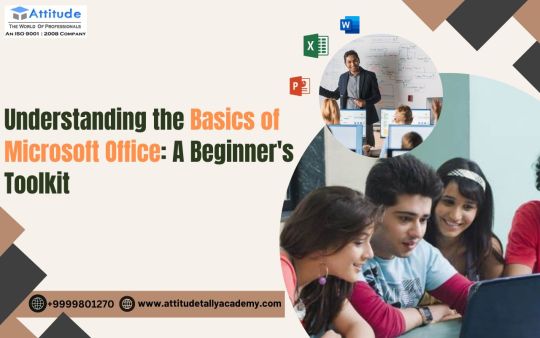
Microsoft Office has become an essential tool for individuals and businesses alike. Whether you're a student, a professional, or someone looking to enhance their digital skills, understanding the basics of Microsoft Office can significantly boost your productivity. If you're new to this software suite, you're in the right place to learn about its core applications and their functionalities. For those in Delhi looking to dive into the digital world, Basic Computer Classes in Yamuna Vihar can provide the perfect starting point.
What is Microsoft Office?
Microsoft Office is a suite of applications designed to simplify tasks related to word processing, data management, presentations, and communication. It includes widely-used programs such as Microsoft Word, Excel, PowerPoint, and Outlook. Each application serves a specific purpose, and together, they form a powerful toolkit for managing both personal and professional tasks.
Key Applications of Microsoft Office
Here’s a closer look at the most commonly used applications in Microsoft Office and what they offer:
Microsoft Word Microsoft Word is a word processing tool that allows you to create, edit, and format text documents. From writing essays and reports to creating professional letters, Word is versatile and user-friendly. Key features include:
Spell check and grammar tools
Formatting options for fonts, paragraphs, and styles
Templates for resumes, letters, and flyers
Collaboration tools for editing documents with others
Microsoft Excel Excel is a spreadsheet program used for organizing, analyzing, and visualizing data. It’s essential for tasks such as budgeting, creating schedules, and managing databases. Key features include:
Formulas and functions for calculations
Data visualization with charts and graphs
Pivot tables for data analysis
Conditional formatting to highlight important data
Microsoft PowerPoint PowerPoint helps you create engaging presentations for meetings, classes, or personal projects. It’s widely used for its simplicity and ability to deliver visually appealing slides. Key features include:
Pre-designed templates and themes
Animation and transition effects
Multimedia integration (videos, audio, and images)
Presenter view for smooth delivery
Microsoft Outlook Outlook is a communication and scheduling tool that combines email, calendar, and task management. It’s perfect for staying organized and maintaining professional communication. Key features include:
Email organization with folders and filters
Calendar for scheduling meetings and appointments
Task management tools
Integration with other Microsoft Office applications
Why Should You Learn Microsoft Office?
Learning Microsoft Office isn’t just about mastering software; it’s about acquiring skills that can make everyday tasks easier. Here are some reasons why you should consider becoming proficient in Microsoft Office:
Career Advancement: Most jobs today require basic knowledge of Microsoft Office. Being skilled in these applications can enhance your employability and open doors to better opportunities.
Improved Productivity: Whether you’re organizing personal finances or creating business presentations, Microsoft Office helps you complete tasks more efficiently.
Universal Relevance: From academic assignments to corporate projects, the applications in Microsoft Office are used across industries and sectors.
Tips for Beginners
If you’re just starting with Microsoft Office, here are some tips to make the learning process smoother:
Start with Tutorials: Microsoft offers built-in tutorials and help sections in each application. Make use of these resources.
Practice Regularly: Familiarize yourself with the tools by creating simple projects, such as a budget in Excel or a presentation in PowerPoint.
Use Templates: Save time and effort by using pre-designed templates for documents, spreadsheets, and slides.
Take a Course: Enrolling in structured training programs, such as those offered at a Basic Computer , can provide hands-on experience and expert guidance.
Conclusion
Mastering the basics of Microsoft Office is an invaluable skill in today’s digital age. With tools like Word, Excel, PowerPoint, and Outlook, you can tackle a wide range of personal and professional tasks with ease. Whether you're a beginner or looking to refine your skills, investing time in learning Microsoft Office can significantly enhance your productivity and career prospects. To take your first step, consider enrolling in a Basic Computer Coaching Institute in Uttam Nagar, where you can receive comprehensive training and personalized support. Start your journey today and unlock the potential of Microsoft Office!
Suggested Links
Basic computer institute
MS office classes
ms office course
#ms excel#Basics of Computer Course#Basics of Computer#Computer Course in Yamuna Vihar#basics of Computer Course in Uttam Nagar
0 notes
Text
Microsoft Copilot Prompts Tutorial
The video “Microsoft Copilot Prompts Tutorial” by Kevin Stratvert provides a comprehensive guide on how to effectively use Microsoft Copilot by mastering the art of prompting. Here are the key points covered: Introduction to Copilot: An overview of Microsoft Copilot and its capabilities. Crafting Prompts: Techniques to create powerful prompts that yield high-quality responses from…

View On WordPress
0 notes
Text
Google Slides vs. PowerPoint: Choosing the Right Tool for Effective Presentations
Google Slides Vs Power Point: Q & A Tutorial
1. Can Google Slides edit PowerPoint?
Yes, Google Slides can edit PowerPoint files. You can upload a PowerPoint (.pptx) file to Google Drive and open it with Google Slides for editing. However, some complex formatting or features in PowerPoint may not convert perfectly. After editing, you can also download the presentation back as a PowerPoint file if needed.
2. Can I change a Power Point to Google Slides?
Yes, you can change a PowerPoint to Google Slides. Upload the PowerPoint file (.ppt or .pptx) to Google Drive, then open it with Google Slides. The presentation will be converted automatically, and you can edit it in Google Slides afterward. Make sure to check for any formatting changes after the conversion.
3. Does Google Slides have a design like PowerPoint?
Yes, Google Slides has a design like PowerPoint. Both platforms offer templates, themes, and tools for creating presentations. Users can add text, images, and multimedia elements. However, Google Slides is web-based and allows for real-time collaboration, while PowerPoint is often used as a desktop application with more advanced features in some versions.
4. Can I use Google Slides for presentations?
Yes, you can use Google Slides for presentations. It’s a free, web-based tool that allows you to create, edit, and share slideshows easily. You can collaborate with others in real-time, access your presentations from any device with internet, and present directly from the platform. It offers various templates and design options to enhance your presentation.
5. How to make PPT in Google Slides?
To create a PPT in Google Slides, go to Google Drive, click on "New," then select "Google Slides." Choose a template or a blank presentation. Add your content using text boxes, images, and shapes. Organize slides using the left sidebar. To present, click on "Present" in the top right. You can then download as a PPT by going to File > Download > Microsoft PowerPoint.

Visit: VS Website See: VS Portfolio
0 notes
Text
What is Power BI Training?
Introduction to Power BI
In a data-driven world, Power BI shines as the light for turning raw numbers into useful insights. Microsoft has created this powerful business analytics solution that allows users to visualize their data and share insights with their organization or embed them within an app or website.

The Evolution of Business Intelligence Tools
From cumbersome spreadsheets to cloud-driven dashboards, the world of Business Intelligence (BI) has come a long way. Mere reporting is unseated by posh, real-time visualization.
Why Power BI is Leading the Pack
What makes Power BI unique is its user-friendly interface, hassle-free integration with other Microsoft applications, and vibrant community support. It's not only a tool—it's an elegance and functionality-wrapped data revolution.
What is Power BI Training?
Power BI training is a systematic training program that educates people to utilize Power BI for data analysis and reporting efficiently. It encompasses theoretical concepts, hands-on exercises, and practical case studies to make learners data wizards.
Basic Elements of Power BI Training
An extensive training program encompasses:
Data loading and transformation
Data modeling and relationships
Visualization methods
Utilization of DAX (Data Analysis Expressions)
Publishing and sharing reports
Who Should Attend Power BI Training?
Any data hunger can learn—business analysts, IT, marketers, and even entrepreneurs. No experience in coding? No problem. Power BI training is easy to use but robust enough for the pro.
Important Features Addressed in Power BI Courses
Training addresses:
Connecting to multiple data sources
Creating custom visuals
Automating data refresh
Integration with Excel, SQL Server, and more
Mobile responsiveness
Hands-On Learning: An Essential Component of Training
The top courses provide hands-on labs where students get their hands dirty with actual datasets. The objective? Confidence. Students leave not only knowing how Power BI functions but also mastering how to make it function for them.
Real-Time Data Visualization and Reporting
Power BI excels in real-time analytics. Throughout training, students learn how to create dashboards that update automatically, keeping decision-makers in the know.
Understanding DAX and Power Query
DAX and Power Query are the brains behind Power BI’s brawn. Training demystifies these languages so users can perform powerful calculations and transform messy data into clean, structured insights.
Power BI Training in Washington
The capital is abuzz with data-driven opportunities. Power BI Training in Washington is high in demand due to the existence of federal agencies, tech startups, and non-profits waiting to harness data for impact.
Power BI Training in San Francisco
At the center of innovation, Power BI Training in San Francisco provides you with an edge. With thousands of startups and tech companies looking for data talent, it's a gold rush for anyone seeking to upskill.
Power BI Training in New York
From Madison Avenue to Wall Street, Power BI Training in New York is a springboard to senior positions in operations, marketing, and finance. The city's high-pressure business environment requires real-time insights on data—and Power BI provides just that.
Online vs In-Person Training: What Works Best?
Both modes have their charm. Online offers flexibility, while in-person provides direct mentorship. Your choice depends on learning style, availability, and budget.
Choosing the Right Training Provider
Look for providers with industry-recognized instructors, real-world projects, and up-to-date course content. Bonus points for communities and post-training support.
Cost and Duration of Power BI Training
Prices vary widely—from free tutorials to high-end bootcamps. Most certification-oriented courses last between a few days to a couple of weeks, depending on depth and intensity.
Success Stories from Power BI Learners
From switching careers to bagging promotions, many learners have transformed their professional lives through Power BI training. Their common thread? The courage to learn something new and the right guidance to get there.
Final Thoughts: Is Power BI Training Worth It?
Absolutely. Whether you're chasing data-driven decision-making or a six-figure salary, Power BI training is an investment in your future. In a digital world, those fluent in data hold the real power.
0 notes