#usbtype
Explore tagged Tumblr posts
Text
Color Nano V4.0 im Test – Günstiger Arduino Nano mit USB-C!

Beim Stöbern auf Aliexpress bin ich auf ein besonders interessantes Mikrocontroller-Board gestoßen: das Color Nano V4.0 mit USB-Typ-C-Anschluss. Es handelt sich dabei um einen günstigen Nachbau des beliebten Arduino Nano V3, der jedoch mit einem entscheidenden Unterschied daherkommt – einem modernen USB-C-Port. Damit passt das Board perfekt in mein aktuelles Setup, denn ich kann nun meine ESP32-Boards und den Arduino-kompatiblen Nano mit nur einem einzigen USB-C-Kabel direkt am Schreibtisch programmieren und mit Strom versorgen. Für mich ein echter Pluspunkt im Alltag – aber taugt das Board auch in der Praxis?

🔎 Hinweis: Das Color Nano V4.0 Board ist aktuell nur über Aliexpress erhältlich. Der Preis liegt bei rund 3,90 € inklusive Versand, was ich für absolut fair und gerechtfertigt halte – vor allem angesichts der soliden Verarbeitung und des modernen USB-C-Anschlusses.

Color Nano V4 - ohne Header - Vorderseite

Color Nano V4 - ohne Header - Rückseite
Optische Unterschiede zum klassischen Arduino Nano Klon
Da sich die technischen Daten des Color Nano V4.0 nicht vom originalen Arduino Nano V3 unterscheiden, lohnt sich zunächst ein Blick auf die optischen Merkmale. Ich selbst besitze (noch) keinen originalen Nano, da der aktuelle Preis von 27,10 € für meinen Geschmack etwas überzogen ist – besonders im Vergleich zu günstigen China-Klonen.


Im direkten Vergleich mit einem klassischen Arduino Nano Klon fallen beim Color Nano V4.0 einige Besonderheiten ins Auge: - Statt des üblichen blauen PCBs kommt dieses Board mit einer auffälligen weißen Platine daher. - Die Beschriftung ist farbig gehalten: Jede Funktionsgruppe (z. B. digitale Pins, analoge Pins, Stromversorgung) ist in einer anderen Farbe gedruckt – das wirkt nicht nur modern, sondern hilft auch bei der Orientierung. - Auffällig ist der moderne USB-Typ-C-Anschluss, der den veralteten Mini-USB oder Micro-USB-Port ablöst. Kein Herumprobieren mehr beim Einstecken und ideal für Nutzer, die auch mit ESP32-Boards arbeiten – so reicht künftig ein einziges USB-C-Kabel auf dem Schreibtisch. - Die drei Status-LEDs (TX, ON, L) sind seitlich angebracht und gut sichtbar. - Das PCB wirkt insgesamt aufgeräumt, die Lötstellen sind sauber ausgeführt.



Insgesamt macht das Board optisch einen modernen und durchdachten Eindruck, der sich deutlich von den klassischen Nano-Klonen abhebt.
Lieferumfang und Verpackung
Der Lieferumfang des Color Nano V4.0 ist schlicht, aber vollkommen ausreichend. Zum Board selbst werden zwei 1-polige 15-Pin-Stiftleisten (Rastermaß 2,54 mm) sowie eine kleine 2-polige 3-Pin-Leiste beigelegt, die für den ICSP-Sockel gedacht ist.

Lieferumfang des Color Nano V4

Verpackung des Color Nano V4 Eine Variante mit vorgelöteten Pins ist mir bislang nicht bekannt – das Board wird also immer im Bausatz geliefert. Das ist jedoch kein Problem: Das Anlöten der Stiftleisten ist schnell erledigt und erfordert keine besonderen Lötkenntnisse. Auch Einsteiger mit wenig Erfahrung kommen hier problemlos ans Ziel. Verpackt war das Ganze in einem kleinen, antistatisch wirkenden Tütchen – funktional und für den Versandweg absolut in Ordnung.
Technische Daten des Color Nano V4.0
Auch wenn das Color Nano V4.0 optisch aus der Reihe tanzt, bleibt es technisch ein vollwertiger Arduino Nano V3 Klon. Es kommt keine zusätzliche Hardware zum Einsatz, und die Programmierung funktioniert genauso wie beim Original oder bei klassischen China-Klonen – kompatibel mit der Arduino IDE und dem ATmega328P-Bootloader.

Hier die wichtigsten technischen Daten im Überblick: EigenschaftWertMicrocontrollerATmega328ArchitekturAVRBetriebsspannung5 VEingangsspannung (Vin)7–12 VTaktfrequenz16 MHzFlash-Speicher32 KB (davon 2 KB für Bootloader)SRAM2 KBEEPROM1 KBDigitale I/O Pins22 (davon 6 PWM)Analoge Eingänge8PWM-Ausgänge6Max. Strom pro I/O-Pin20 mAStromverbrauchca. 19 mAAbmessungen (PCB)18 × 45 mmGewichtca. 7 g Wichtig: Auch beim Color Nano V4.0 läuft alles über den bekannten ATmega328, was bedeutet, dass bestehende Projekte 1:1 übernommen werden können – nur mit modernerem USB-C-Komfort.
Lötarbeiten & Eindruck nach der Montage
Bevor man den Color Nano V4.0 verwenden kann, müssen zunächst die mitgelieferten Stiftleisten angelötet werden. Der Vorgang ist unkompliziert und auch für Anfänger machbar.


Allerdings offenbarte sich bei der weißen Platine ein kleiner optischer Nachteil: Beim Löten mit Lötzinn mit Flussmittelkern hinterlässt das Flussmittel auf dem hellen PCB sichtbare Rückstände. Eine einfache Reinigung mit Isopropanol reichte zunächst nicht aus – die Platine wirkte danach etwas unsauber und fleckig, was schade ist, da die farbige Beschriftung und das klare Design eigentlich sehr ansprechend sind.


Meine Lösung: Ich habe mir einen sauberen Malerpinsel genommen und die Borsten auf etwa 1,5 cm gekürzt. Dadurch wurde der vormals weiche Pinsel härter – ideal, um die Platine zusammen mit etwas Isopropanol gründlich zu reinigen. Das Ergebnis: Die Platine sieht wieder wie neu aus und glänzt richtig schön. Diese einfache Methode kann ich jedem empfehlen, der ähnliche Probleme mit Rückständen auf hellen PCBs hat.
Programmieren in der Arduino IDE
Die Programmierung des Color Nano V4.0 funktioniert wie gewohnt und ist vollständig kompatibel mit der Arduino IDE. Nach dem Anschließen über USB-C wird das Board in der IDE erkannt – du kannst den Mikrocontroller also problemlos mit deinen Sketchen bespielen. Allerdings zeigt sich – wie bei vielen China-Klonen – ein bekannter Nachteil: Die Funktion „Boardinformationen abrufen“ liefert keine Details. Das liegt daran, dass bei diesen Klonen häufig ein alternativer USB-zu-Seriell-Chip (z. B. CH340) verbaut ist, der keine erweiterten Metadaten über das Board bereitstellt. Für den praktischen Einsatz ist das kein Problem – solange der richtige COM-Port und das passende Boardprofil (Arduino Nano, ATmega328P, Old Bootloader) eingestellt sind, funktioniert alles zuverlässig.
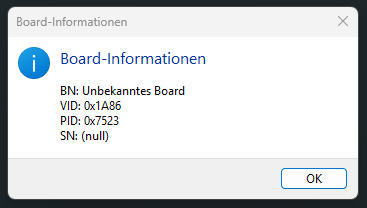
Versuch die Boardinformationen über den Color Nano V4 abzurufen ✅ Tipp: Falls das Board nicht sofort erkannt wird, kann es helfen, den passenden CH340-Treiber manuell zu installieren. Unter Windows geschieht das meist automatisch – für Linux und macOS gibt es entsprechende Treiberpakete online. Prozessorwahl & Funktionsumfang Bei der Auswahl des Boards in der Arduino IDE reicht es aus, das Profil „Arduino Nano“ mit dem Prozessor „ATmega328P“ auszuwählen. Ein Wechsel auf den „Old Bootloader“ ist nicht notwendig – auf dem Color Nano V4.0 ist bereits der neuere ATmega328P mit dem aktuellen Bootloader verbaut. ✅ Das bedeutet für dich: - Du erhältst den vollen Funktionsumfang des Mikrocontrollers - Keine Einschränkungen beim Speicher - Keine Probleme mit der Kompatibilität zu aktuellen Libraries und Sketches Gerade bei China-Klonen ist das nicht immer selbstverständlich: Dort findet man gelegentlich ältere Versionen mit eingeschränktem Speicher oder Bootloader-Problemen, was zu Verbindungsproblemen oder unerklärlichen Fehlern beim Hochladen führen kann.
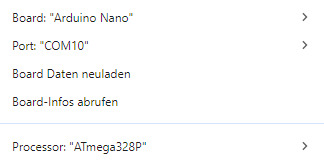
Auswahl des Arduino Nano in der Arduino IDE Beim Color Nano V4.0 war das in meinem Test nicht der Fall – alles funktionierte auf Anhieb sauber und stabil. Alternative Nano-Klone mit USB-C: Der Seeduino Nano v1.0 Der Color Nano V4.0 ist nicht der einzige Arduino Nano-Klon mit USB-C-Anschluss. Ein weiterer spannender Vertreter ist der Seeduino Nano v1.0 von Seeedstudio. Dieses Board basiert ebenfalls auf dem ATmega328P, bietet jedoch zusätzlich einige praktische Erweiterungen, die besonders im Bereich Sensorik und Rapid Prototyping interessant sind.
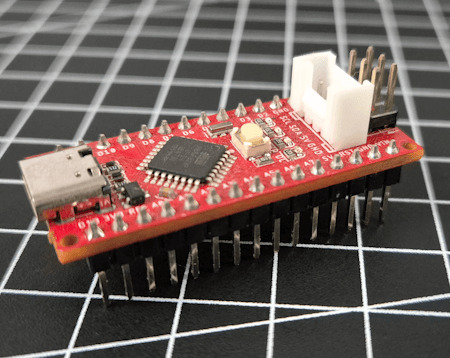
Seeduino Nano v1.0

Seeduino Nano v1.0

Seeduino Nano v1.0 Was den Seeduino Nano besonders macht: - ✅ USB-C Anschluss – wie beim Color Nano modern und bequem - 🔌 Grove-Schnittstelle – ermöglicht das einfache Anschließen von Sensoren und Aktoren aus dem Grove-Ökosystem - 🔄 I²C-Erweiterbarkeit – mit einem passenden Y-Adapter oder Hub können mehrere I²C-Geräte angeschlossen werden (sofern unterschiedliche I²C-Adressen verwendet werden) 💡 Das macht den Seeduino Nano ideal für schnelle Experimente und modulare Aufbauten – gerade auch im Bildungsbereich oder für Prototyping-Projekte.

zwei Mikrocontroller - Arduino Nano Klone mit USB-Typ-C Schnittstelle 🧠 Fazit: Du siehst: Es gibt eine Vielzahl spannender Arduino-kompatibler Mikrocontroller, die auf dem Open-Source-Gedanken basieren und diesen mit eigenen Ideen weiterentwickeln. Der Color Nano V4.0 ist dabei eine besonders günstige, puristische Variante mit modernem USB-C-Komfort – ohne Schnickschnack, aber mit voller Funktionalität. Read the full article
0 notes
Text
Professional Dynamic RGB Microphone with Tripod
Details: Power Mode: USB Operating Voltage: ≤36V Battery Properties: Without Battery Product Type: Microphone Only Connector Type: Usbtype-a Microphone Form Factor: Plug on Special Features: Kickstand Recommended Uses For Product: Video Conference Polar Pattern: One-way Introducing the Dynamic RGB Microphone for Professional Recording. Whether you’re a podcaster, streamer, or musician,…

View On WordPress
0 notes
Video
New! UGREEN HDMI Video Capture Card 4K60Hz HDMI to USBType-C Video Grabb...
0 notes
Text
僕はこのType-Cケーブルで、ケーブルの概念が変わりました
Photo:三浦一紀2022年12月1日の記事を編集して再掲載しています。いきなりですけど、Type-Cケーブルの真実を教えますね。Ankerの「PowerLineIIIFlow」です。USBType-C同士をつなげる、いわゆるCtoCケーブル。AnkerPowerLineIIIFlowUSB-C&USB-CケーブルAnker絡まないケーブル100W結束バンド付きUSBPD対応シリコン素材 https://www.gizmodo.jp/2023/11/typ-c-cable-anker-amazon-blackfriday-2022-1.html?utm_source=dlvr.it&utm_medium=tumblr GIZMODE JAPAN
0 notes
Photo

Fast USB Type C PD Car Charger, Verolink dual-port 27W power delivery & quick charge 3.0 car adaptor for Google Pixel 4/3/3a XL, OnePlus 7/6, Samsung S20/S10, iPhone 11 Pro/iPad ( with 3.3ft USB C Cable) DM to avail 😊 #carcharger #usbtype #car #tech #freeitems #amazondeals #needtesters https://www.instagram.com/p/B_ZuHkRppsa/?igshid=l92coix4piqo
0 notes
Photo

Zoom APH-5 (H5 Accessory Pack) | Zoom | MIC18 CATALOG - Mic18 香港 專業音響 產品目錄 PA system APH-5H5 Accessory PackThe APH-5 is the perfect companion for your Zoom H5 Handy RecorderRCH-5 wired Remote ControllerAD-17 USB-type AC adapterHairy Windscreen
#remote#brbraph5h5#accessory#handy#usbtype#windscreen#wired#companion#packthe#controllerad17#recorderrch5#adapterhairy#perfect#system#mic18#catalog
0 notes
Text
أفضل 8 إصلاحات لعدم عمل منفذ USB Type-C على Mac

أصبح منفذ USB من النوع C هو المعيار الجديد لأجهزة MacBooks و iMac لتوصيل أجهزة التخزين والشاشات الخارجية وما إلى ذلك. كما يأتي الشاحن الذي تحصل عليه مع طرازات MacBook مع كابل Lightning إلى Type-C لتمكين الشحن السريع.

لذلك يصبح من الواضح أن خلل منفذ USB من النوع C على جهاز Mac الخاص بك يمكن أن يسبب لك الكثير من المتاعب. أكبرها عدم القدرة على شحن جهاز Mac الخاص بك ونقل البيانات من أجهزة التخزين. للتخلص من مثل هذه المشاكل ، نقدم لك أفضل الطرق لإصلاح منفذ USB من النوع C الذي لا يعمل على جهاز Mac الخاص بك.
1. نظف منفذ USB من النوع C
بدءًا ببعض الحلول الأساسية ، يجب عليك أولاً تنظيف منفذ USB من النوع C على جهاز Mac الخاص بك. إذا كان المنفذ لا يشحن جهاز Mac الخاص بك بشكل صحيح أو لا يقرأ جهاز التخزين الخاص بك ، فيجب عليك التحقق من وجود الأوساخ والحطام التي قد تكون موجودة داخل المنفذ. يحدث هذا بسبب الاستخدام المطول. يمكنك أخذ قطعة قطن أو خيط تنظيف أسنان صغير لتنظيف المنفذ برفق. ثم حاول إعادة توصيل جهازك باستخدام هذا المنفذ.

2. قم بتغيير كابل USB من النوع C أو محور USB من النوع C
الحل الأساسي التالي هو تغيير كبل USB من النوع C أو محور USB من النوع C الذي تستخدمه مع جهاز Mac الخاص بك. قد يكون الكبل معيبًا بسبب المعالجة الخشنة أو الاستخدام المطول. ستحتاج إلى التأكد من أنك تستخدم كبلات USB Type-C المعتمدة من MFI مع جهاز Mac الخاص بك لنقل البيانات. لأغراض الشحن ، يعد استخدام كابل USB من النوع C الذي يأتي مع جهاز Mac فكرة جيدة. نوصي أيضًا بالحصول على موزع USB من النوع C مخصص لجهاز Mac الخاص بك.
3. تحقق من تفضيلات أداة البحث عن الشريط الجانبي
عندما تقوم بتوصيل أي جهاز مثل iPhone أو محرك أقراص USB أو بطاقة SD بجهاز Mac الخاص بك ، فإنه يظهر في شريط Finder الجانبي للوصول إلى البيانات. إذا كان منفذ USB من النوع C لا يزال لا يعمل بشكل صحيح على الرغم من شحن الكابل أو محور USB من النوع C ، فإليك كيفية التحقق من تفضيلات Finder Sidebar لجهاز Mac. الخطوة 1: اضغط على Command + Spacebar لفتح Spotlight Search ، واكتب Finder ، واضغط على Return.

الخطوة 2: انقر فوق Finder في الزاوية العلوية اليسرى.

الخطوة 3: حدد التفضيلات من قائمة الخيارات.

الخطوة 4: في نافذة تفضيلات Finder ، انقر فوق الشريط الجانبي.

الخطوة 5: تحقق من تمكين جميع العناصر الموجودة ضمن الموقع.

يمكنك أيضًا استخدام الخطوات التالية للتأكد من ظهور أجهزتك المتصلة على سطح المكتب. هذه طريقة أخرى لإصلاح منفذ USB من النوع C. الخطوة 1: انقر على أيقونة Finder في Dock.

الخطوة 2: انقر فوق علامة التبويب Finder في الزاوية العلوية اليسرى وحدد التفضيلات.

الخطوة 3: ضمن علامة التبويب "عام" ، تحقق من تمكين جميع العناصر المدرجة.

الخطوة 4: قم بتوصيل جهازك باستخدام منفذ USB من النوع C وتحقق مما إذا كان يعمل.
4. أعد تشغيل MAC الخاص بك
هناك حل أساسي آخر نوصي به وهو إعادة تشغيل جهاز Mac لإعطاء بداية جديدة لنظام التشغيل macOS وجميع التطبيقات المثبتة على جهاز Mac الخاص بك. الخطوة 1: انقر فوق رمز Apple في الزاوية العلوية اليسرى.

الخطوة 2: انقر فوق إعادة التشغيل من قائمة الخيارات.

الخطوة 3: بمجرد إعادة تشغيل جهاز Mac ، تحقق مما إذا كان منفذ USB من النوع C يعمل.
5. إعادة ضبط SMC (لأجهزة INTEL MACS فقط)
يعتني SMC أو System Management Controller بالعديد من وظائف الأجهزة الهامة وأداء جهاز Mac الخاص بك. نظرًا لأننا نتعامل مع منفذ USB من النوع C ، يمكنك محاولة إعادة تعيين SMC الخاص بجهاز Mac المستند إلى Intel. لا ينطبق هذا على أجهزة Mac المزودة بشرائح M-series. بالنسبة لهم ، فإن إعادة التشغيل البسيطة قريبة جدًا من إعادة تعيين SMC. إليك كيفية البدء بإعادة تع��ين SMC على جهاز Mac أو iMac باستخدام شريحة Intel. الخطوة 1: اضغط مع الاستمرار على زر الطاقة حتى يتم إيقاف تشغيل جهاز Mac. الخطوة 2: بعد إيقاف تشغيل جهاز Mac ، انتظر بضع ثوانٍ ثم اضغط على Shift + Left Option + Left Control key. اضغط مع الاستمرار على زر الطاقة أيضًا.

الخطوة 3: استمر في الضغط على المفاتيح الأربعة لمدة 7 ثوانٍ أخرى. إذا تم تشغيل جهاز Mac الخاص بك ، فسيتم تشغيل رنين بدء التشغيل الافتراضي مرة أخرى أثناء الضغط باستمرار على تلك المفاتيح. عندما ترى شعار Apple ، سيتم تشغيل الشاشة بشكل طبيعي. بعد ذلك ، تحقق مما إذا كان منفذ USB من النوع C يعمل أم لا.
6. تحديث MACOS
قد يحدث هذا العطل بسبب خطأ أو خلل في الإصدار الحالي من macOS. نقترح التحقق من تحديث macOS على جهاز Mac أو iMac. الخطوة 1: انقر فوق شعار Apple في الزاوية العلوية اليسرى.

الخطوة 2: انقر فوق About This Mac.

الخطوة 3: انقر فوق تحديث البرنامج.

الخطوة 4: في حالة توفر تحديث ، قم بتنزيله وتثبيته. الخطوة 5: بعد التثبيت ، تحقق مما إذا كان منفذ USB من النوع C يعمل أم لا.
7. تحقق من معلومات USB في تقرير النظام
إذا كنت قد جربت جميع الحلول ولا يزال منفذ USB من النوع C لا يعمل ، فقد يكون هناك بعض التلف الداخلي للأجهزة. للتحقق من ذلك ، يجب أن تبحث عن معلومات USB الخاصة بجهاز Mac في تقرير النظام. الخطوة 1: انقر فوق شعار Apple في الزاوية العلوية اليسرى.

الخطوة 2: انقر فوق About This Mac.

الخطوة 3: انقر فوق تقرير النظام.

الخطوة 4: انقر فوق USB من القائمة اليسرى.

الخطوة 5: تحقق من معلومات USB للمنافذ الخاصة بك على الجانب الأيمن.
8. قم بزيارة أقرب متجر Apple
إذا لم تشاهد أي معلومات عن منفذ (منافذ) USB من النوع C في نافذة معلومات النظام بجهاز Mac أو iMac ، فيجب عليك زيارة أقرب متجر Apple لإصلاح المنفذ بواسطة الخبراء.
إصلاح منفذ USB TYPE-C
ستساعدك هذه الخطوات في إصلاح أي مشكلات تتعلق بمنفذ USB من النوع C على جهاز Mac الخاص بك. يمكنك قراءة المزيد في منشورنا الذي يسلط الضوء على أفضل الإصلاحات لملحقات USB المعطلة على Mac. Read the full article
0 notes
Text
Know more about USB Type-C adapters
The USB adapter is increasingly used for charging and transferring data. USB Type-C is a new size connector that roughly meets the size of the micro USB connector. It comes to third the size of an old USB type A-plug. The adapter supports various new USB standards like USB 3.1 or USB power delivery. You can easily connect it to your mobile device and is powerful enough to connect with the peripherals you want. USB Type-C adapters are small in size with half of the width of the standard connectors appeals to you so much with all the great benefits. The faster electricity transfer in the latest version of type- C adapter allows you to charge the devices much faster. Want to know about the top connectors, and other electrical products at a reasonable rate, visit EAGLE ELECTRONICS, LLC for highly cross platform technology. We are proud to be a part of this pioneering move towards a tech-friendly future.

0 notes
Link
With many audio devices, laptops, smartphones and tablets, USB is now the cable of choice.

0 notes
Text
Transcend Releases New 2TB Rugged Portable HD

Transcend Information Inc., a leading manufacturer of storage and multimedia products, proudly announces the release of the StoreJet 25M3C, the latest USB Type-C portable hard drive to join Transcend's expanding family of USB Type-C portable storage devices. Transcend's StoreJet 25M3C ruggedized external hard drive features a native USB Type-C port, a USB 3.1 Gen 1 interface that allows users to store and back up their files at amazing speeds, and a ruggedized three-stage shock protection system that meets US military drop-test standards. Lightning-fast transfer speeds Transcend's StoreJet 25M3C ruggedized external hard drive features the USB 3.1 Gen 1 interface and a USB Type-C port for unmatched transfer rates, and comes with both a USB Type-C cable as well as a Type-C to Type-A cable for max compatibility across devices. The StoreJet 28M3C allows for easy and efficient file transfers between desktops, laptops, and Mac® computers featuring the USB Type-C or USB 3.1 interface, or mobile devices supporting the OTG (On-The-Go) function. Excellent anti-shock protection The StoreJet 25M3C features a three-stage shock protection system that meets US military drop-test standards to fully protect data stored on the drive. The three-stage shock protection system includes a silicone rubber case, an internal shock-absorbing suspension damper, and a reinforced hard casing. One touch auto backup The StoreJet 25M3C is equipped with a one touch auto-backup button that instantly backs up your data with just one press*. The button also enables you to reconnect the hard drive to your PC without the need to unplug and reinsert it. *Transcend Elite software is required. Exclusive Transcend Elite software Transcend Elite is a proprietary software package compatible with macOS®, Windows OS, and Android systems that helps users manage data. Available as desktop and mobile apps, it can be downloaded for free from Transcend’s official website and from Google Play Store. Transcend Elite features backup and restore, data encryption, file synchronization, and cloud backup functions. Transcend's StoreJet 25M3C is is offered in the 2 TB size and backed by a Three-year limited warranty. Also included in the package are a USB Type-C cable as well as a USB Type-C to Type-A cable. Related Link Transcend Information Inc. Read the full article
0 notes
Text
Best Car Gadgets&Accessories 2020
Having these nine vital accessories for a fresh out of the plastic new vehicle can spare you a great deal of money and time considering the valuable advantages of all of these. Scanning for a protected advanced cell holder or an outside USB battery charger? We have you secured.
NEXTBASE 612GW DASH CAM
Catch drivers in the demonstration with this 4K dash cam
Particulars
Goals: 4KG sensor: YesLCD screen: 3 inches
Motivations TO BUY
+ Wide survey point
+ Polarizing channel decreases glare for the best picture
There's nothing more irritating than attempting to disclose to the insurance agency that the mishap wasn't your issue, regardless of what sort of tangled snare of untruths the outsider is attempting to weave. Well now, the evidence is in the camera.
Recording in 4K quality, this savvy dash cam permits you to record and effectively move film from the gadget to your telephone or home PC. It utilizes an attractive cushion to tie down itself to the dashboard and it tracks your GPS and speed to guarantee everything's true to form at whatever point you happen to have a mishap.
HOTOR Corded Car Vacuum Cleaner
Highlights
Quick and simple cleaning
Noteworthy LED Light
Incredible for car insides
Particular
NAME : HOTOR
WEIGHT: 2.44 pounds
ADJUSTMENT: Manual
HOTOR vacuum is a versatile car vacuum cleaner. It is little in estimate and can without much of a stretch be carried with you as it takes little space. It has a cigarette lighter fitting that is joined to the 12V cigarette plug situated in the car. The force rope is 16.4 feet long that is sufficiently long to reach effectively to any area of the car.
You don't need to stress over it as it tends to be utilized anyplace whenever. The updated HEPA channel is of top notch treated steel which is strong and launderable; it very well may be washed significantly more occasions. On the off chance that you need to clean your vehicle around evening time, don't take pressure it has a ground-breaking and brilliant LED light that is utilized around evening time to keep your all car's corners clean.
It is extremely simple to utilize just to connect its capacity rope to the car and use it in splendor or dimness. It is furnished with a steady and tough engine and has an inventive separable head. Its suction power is extremely solid and cleans and sucks soil particles profoundly. You will get 3 extra spouts and an additional channel with it. Other than these it is outfitted with a capacity pack to carry it effectively starting with one spot then onto the next.
Tepui Rooftop Tents - $950-$3,000+
As the overlanding rage has surprised the car world in the course of recent years, so have housetop tents. These canvas-secured squares you see riding on the rooftop racks of pretty much everything from Toyota Land Cruisers to Subaru Imprezas nowadays are in reality entirely incredible for outdoors, as they keep you up off the ground and incorporate a delicate sleeping pad and regularly incorporate vestibules and different accessories that take into account considerably more protection. There are even hard-shell models that are progressively streamlined and offer a sleeker look, however these for the most part cost about twice as much as their base canvas partners. While various producers exist, from Cascadia Vehicle Tents to EZ-Awn to James Baroud, we'd most likely beginning our inquiry with a visit to the Tepui site. Presently possessed by Thule, the organization is seemingly the greatest name in housetop tents and offers a decent assortment of choices.
Schumacher Jump Starter ($60)
Jumper links are incredible in the event that you have another vehicle to give you an agreeable shock. Be that as it may, in case you're in an increasingly separated region, jumper links are basically futile. The compact self-controlled Schumacher jump starter is perfect for this definite situation, and it likewise lets you test your battery and your alternator so you'll know precisely where your concern is coming from.
License Plate Flipper Flips
There is no prohibition on the flip-flops themselves, yet the establishment may cause a few inquiries from delegates of the law upon recognition.
This device is altogether reasonable for those individuals who like to drive. You can change your number whenever, which will save money on fines.
FIREFLY BLUETOOTH RECEIVER
A smooth alternative for transforming your can into a Bluetooth speaker
Details
Force: USBType: Bluetooth TransmitterPhone call good: Yes
Motivations TO BUY
+Slim, sleek plan
+Simple use
Add Bluetooth to your vehicle sound framework with Firefly, the world's most diminutive music receiver. Firefly permits you to stream music from your cell phone to any gadget with an AUX input.
Simply plug Firefly into your sound framework and a USB power source, and pair it with your cell phone. When combined, Firefly will recollect your gadget and auto-associate at whatever point you're close by.
FORTEM Car Trunk Organizer
Highlights
Foldable
Minimal and Sturdy
Non-slip strips on the base
Particular
NAME : Fortem
WEIGHT: 1.4 pounds
Shading: Black
The FORTEM car trunk organizer is made of the highest caliber and strong material that keeps going through years. It is produced using great nylon. It highlights comprise of premium dividers, base plate and separable dividers that are inflexible and don't close while being used and furthermore tying down ties to tie it to your car. Its measurements are 21.5 x 16 x 10 inches.
Its three room compartment is for putting away various things like crisis instruments, sports merchandise, staple goods, electronic embellishments and substantially more. It is foldable when not being used. It has solid handles to carry. Two of its pockets have tops with the goal that nothing can escape them and it has four work pockets. It doesn't slide because of the no-slip strips in its base. It is exceptionally easy to utilize; as a matter of first importance sloppy it, slide the base, place the dividers and put the things you need to store in it and spot it either in the rearward sitting arrangement and furthermore in the boot of your car.
Wi-Fi OBDII Scanner - $20
By and large, when a large portion of us look down to see a check motor light lit up on our dashboard, we're overwhelmed with that very recognizable sentiment of defenselessness. However, what the vast majority don't know is that it's generally simple to analyze the issue yourself, and everything necessary is a little $20 scanner. This one is about more or less straightforward ought to take care of business. These attachment into what's known as the on-board analytic port, generally found some place in the driver's footwell and interface with your telephone by means of their own Wi-Fi arrange. You at that point download an application that will permit you to find out precisely what "code" the motor is throwing. While this won't really fix your concern, having the option to find out the issue without anyone else places the force in your grasp instead of exclusively in those of a specialist. Moreover, this understanding into the issue permits you to then research the issue to get a thought of potential goals and of the assessed cost of fixes, if essential, before talking with your repairman.
Also, sometimes, you'll even discover that the issue is sufficiently straightforward to fix alone. Your creator utilized the scanner connected above to analyze a bombed start curl that I was then ready to supplant myself in around 30 minutes, in spite of having practically zero experience working in the engine of a vehicle, sparing me significant time, cash and cerebral pain all the while.
1 note
·
View note
Text
ソーラーパネルはアウトドアの備えにも災害対策にもなるんです【AmazonGWセール】
Image:Amazon日常生活で使えば電気代の節約にも。だんだんと暖かくなってきて、外遊びが楽しい気温になってきました。夏服やアウトドアグッズを探すのも楽しいですが、そこにソーラーパネル発電って選択肢はいかがです? ちょうど今、セールでお安いんですよ。カジュアルにソーラーパネルを楽しんでみる「JackerySolarSaga100」は、ソーラーパネルの入門的モデル。USBType-CとType- https://www.gizmodo.jp/2023/04/jackery-solarsaga-100-amazongwsale.html?utm_source=dlvr.it&utm_medium=tumblr GIZMODE JAPAN
1 note
·
View note
Text
India Planning to Take on USB Type-C as Uniform Charging Port for Cell phones, Laptops and Tablets
#Cellphones, #tablets, and #workstations in India could all accompany a typical #USBType-C port for charging sooner rather than later.
Cell phones, tablets, and workstations in India could all accompany a typical USB Type-C port for charging sooner rather than later. A Focal Between Ecclesiastical Team arrived at an agreement on Wednesday towards the reception of USB Type-C as the uniform charging port for electronic gadgets. The team comprised agents from industry affiliations, instructive organizations, and Varanasi and…

View On WordPress
0 notes
Text
EU「スマホ家電等にはUSBType-C端子を必ず付けるように!iPhoneもだぞ!!」
記事を読むにはこちらをクリック http://www.gadget2ch.com/archives/post-197093.html

EU, iPhone, USB-C
0 notes
Photo

90VOXY紹介!! フロント周りはやはりメッシュのようなグリルに組み込まれているダイヤ型の薄暮灯がいいですよね。^ ^ s-zグレートのみ標準装備ですよ。 運転席周りはディスプレイオーディオが次世代に切り替わり、ナビ画面の表示も繊細でスムーズで綺麗になってます。画面も大きくて見やすいですよ〜 シートはs-zグレートは合成皮革+ファブリックシート、キャプテンシートに折り畳み式のサイドテーブル、USBtype-Cが2個。 更に三列目シートはワンタッチで収納でき、二列目がさらに下がり広い室内空間ができて、ゆったりと過ごせます。^_^ 今回はこの辺で、また紹介していきますね^_^ ご来店頂きましたら、現車確認出来ますので、ご連絡お待ちしております。 カーブティックイフ 豊中ショールーム 住所 大阪府豊中市勝部3-1-27 TEL : 06-4866-6969 FAX : 06-4866-6669 営業時間:10:00~19:00 掃除、除菌、換気を徹底してます! 入り口にも除菌スプレー置いてますので 安心してご来店下さい。 マスクもご用意してますのでお忘れでもお気軽にお声掛けください。 #carboutiqueif #カーブティックイフ #豊中 #勝部 #ヨッシー #voxy #90voxy #新車 #紹介 #ご来店お待ちしております (カーブティックイフ) https://www.instagram.com/p/Ca6SZKorXGr/?utm_medium=tumblr
0 notes