#webnode
Explore tagged Tumblr posts
Text
Build websites without writing code – Infographic
Building a website without writing code is now easier than ever, thanks to intuitive website builders like WordPress, Wix, and Webflow.
These platforms offer drag-and-drop functionality, pre-designed templates, and user-friendly interfaces, enabling businesses and individuals to create professional websites quickly no coding skills required.
Start building your website effortlessly today!

Download Infographic
In this infographic article, we will look at the top 6 best tools to build websites without writing code and list the advantages and disadvantages of each platform so you can make an informed decision.
WordPress: The Most Popular Website Platform
WordPress is the world’s most widely used content management system (CMS), powering over 40% of all websites. It is a flexible and powerful platform that allows users to build anything from a blog to complex ecommerce shops and business websites. Originally launched as a blogging tool, WordPress has evolved into a comprehensive website-building solution, with thousands of themes, plugins, and customisation options available.
There are two versions of WordPress: WordPress.com, a hosted version with limited flexibility, and WordPress.org, the self-hosted version that offers full control and customisation. Most businesses and professionals prefer WordPress.org because of its extensive functionality and freedom to design a completely custom website.
Advantages of WordPress
Free and Open-Source – WordPress is free to use and open-source, meaning developers continuously improve it, and anyone can modify it to meet their needs.
Highly Customisable – With thousands of themes and plugins, users can build a website that perfectly suits their business or personal brand.
SEO-Friendly – WordPress is designed with SEO in mind, and plugins like Yoast SEO and Rank Math help optimise content for better search engine rankings.
Scalable and Flexible – WordPress can support anything from small personal blogs to large-scale ecommerce websites, thanks to its scalability.
Strong Community Support – With a vast community of developers and users, WordPress offers extensive support, tutorials, and forums for troubleshooting.
Ecommerce Ready – Plugins like WooCommerce allow users to set up and run an online store with advanced ecommerce features.
Full Ownership and Control – Unlike website builders like Wix or Webflow, WordPress lets users fully control their website, including hosting, data, and security settings.
Disadvantages of WordPress
Requires Some Technical Knowledge – Unlike drag-and-drop website builders, WordPress has a steeper learning curve, especially for those unfamiliar with web development.
Frequent Updates – WordPress, along with its plugins and themes, requires regular updates to maintain security and performance, which can sometimes cause compatibility issues.
Security Risks – Because of its popularity, WordPress is a common target for hackers, making security measures like SSL certificates, backups, and security plugins essential.
Can Be Resource-Heavy – Poorly optimised themes and excessive plugins can slow down website performance, requiring additional optimisation efforts.
Hosting and Maintenance Costs – While WordPress itself is free, users need to pay for hosting, premium themes, plugins, and security to get the best performance.
Why Choose WordPress?
Despite its few disadvantages, WordPress remains the best option for businesses, bloggers, and developers looking for a robust and scalable website solution. Its customisability, strong SEO capabilities, and powerful plugin ecosystem make it far superior to website builders like Wix or Webnode when it comes to long-term growth and flexibility.
Whether you’re launching a personal blog, a corporate website, or an online store, WordPress provides the necessary tools to build a professional and high-performing website. With the right hosting, security, and optimisation strategies, WordPress can be the perfect platform for creating a successful online presence.
VIEW EXAMPLES WORDPRESS WEBSITES
Joomla: A Flexible and Powerful CMS
Joomla is an open-source content management system (CMS) that allows users to build websites without needing advanced coding skills. It is a popular choice for individuals, businesses, and organisations that require a flexible and scalable website solution. Unlike simpler website builders like Wix, Joomla offers more advanced customisation options while still being accessible to users with basic web development knowledge.
Joomla provides a wide range of templates, extensions, and built-in features that make it suitable for various types of websites, including business websites, blogs, ecommerce stores, and community forums. It is a middle-ground solution between user-friendly platforms like Wix and highly flexible options like WordPress, offering both ease of use and powerful functionality.
Advantages of Joomla
Open-Source and Free – Joomla is completely free to use, with a large community of developers constantly improving and updating the platform.
Highly Customisable – With thousands of extensions and templates available, users can tailor their Joomla website to meet specific needs.
Strong User Management System – Joomla excels in user management, making it an excellent choice for membership-based websites, forums, and community-driven sites.
Built-in Multilingual Support – Unlike some other CMS platforms that require plugins for multiple languages, Joomla natively supports multilingual websites.
Better Security Features – Joomla offers strong security measures, such as two-factor authentication and extensive access control levels, making it more secure than some other CMS platforms.
Disadvantages of Joomla
Steeper Learning Curve – Compared to website builders like Wix, Joomla requires more time to learn, especially for beginners.
Limited Plugin Compatibility – Some Joomla extensions may not be compatible with each other, leading to functionality issues that require troubleshooting.
More Technical Knowledge Required – Although Joomla does not require coding skills, users need a basic understanding of web development to fully utilise its features.
Fewer Themes and Extensions Than WordPress – While Joomla has many templates and extensions, it has a smaller selection compared to WordPress.
Despite its learning curve, Joomla is a great choice for users who need a balance between ease of use and advanced functionality, making it a powerful CMS for diverse web projects.
Webflow: A Powerful No-Code Website Builder
Webflow is a modern website design platform that combines the flexibility of coding with the ease of a no-code visual editor. It is designed for designers, marketers, and business owners who want to create fully responsive websites without writing code. Unlike traditional website builders like Wix, Webflow offers advanced customisation options and greater design control, making it a popular choice among professionals.
Webflow provides a drag-and-drop editor, allowing users to design custom layouts while maintaining the ability to tweak elements through HTML and CSS if needed. It also includes hosting, CMS functionality, and ecommerce capabilities, making it an all-in-one solution for building professional websites.
Advantages of Webflow
Advanced Design Control – Webflow allows users to design highly customised websites without coding, offering more flexibility than platforms like Wix.
Built-In CMS – Users can create dynamic content, such as blogs and portfolios, with Webflow’s integrated content management system.
No Need for Plugins – Unlike WordPress, which relies on plugins for additional functionality, Webflow has built-in tools for animations, SEO, and eCommerce.
Hosting and Security – Webflow provides secure, high-performance hosting with automatic SSL encryption and regular updates.
Responsive Design – The platform ensures websites are mobile-friendly by offering precise control over layouts for different screen sizes.
Disadvantages of Webflow
Steep Learning Curve – Webflow has a more complex interface compared to simpler website builders like Wix, requiring time to master.
Higher Pricing – Webflow’s premium plans can be expensive, especially for users looking for eCommerce features or advanced hosting.
Limited eCommerce Functionality – While Webflow supports online stores, it lacks some advanced features available in dedicated eCommerce platforms like Shopify.
No Plugin Ecosystem – Unlike WordPress, Webflow does not have an extensive library of third-party plugins, limiting extendability.
Despite its drawbacks, Webflow is an excellent choice for users who want full design freedom without coding, making it ideal for professionals and businesses seeking a modern, visually stunning website.
Webnode: A Simple and Multi-Language Website Builder
Webnode is a user-friendly website builder that enables individuals and businesses to create professional websites without coding knowledge. With its drag-and-drop interface and intuitive design tools, Webnode is ideal for small businesses, personal websites, portfolios, and even ecommerce stores. Unlike more complex platforms like WordPress or Webflow, Webnode focuses on simplicity while still offering essential features for website creation.
One of Webnode’s standout features is its built-in multilingual support, allowing users to create websites in multiple languages without needing third-party tools. This makes it particularly useful for businesses targeting an international audience. Additionally, Webnode offers free and premium plans, giving users the flexibility to start with a basic website and upgrade as needed.
Advantages of Webnode
Easy to Use – The drag-and-drop builder makes Webnode accessible to beginners with no technical experience.
Multilingual Website Support – Webnode allows users to create websites in multiple languages, making it ideal for international businesses.
Built-in ecommerce Features – Users can set up an online store with Webnode’s ecommerce tools, though they are more limited compared to dedicated platforms like Shopify.
SEO and Mobile Optimisation – Webnode websites are mobile-friendly and include basic SEO tools to help improve search engine rankings.
Cloud Hosting Included – Webnode provides secure cloud hosting, eliminating the need for third-party hosting services.
Disadvantages of Webnode
Limited Customisation – Compared to Webflow or WordPress, Webnode offers fewer design and customisation options.
Fewer Plugins and Integrations – Webnode lacks a large marketplace for plugins, which limits its extendability.
Basic ecommerce Features – While Webnode supports online stores, it lacks advanced features like abandoned cart recovery and extensive payment gateway options.
Template Restrictions – Once a template is chosen, switching to a different one requires rebuilding the site.
Despite its limitations, Webnode is a great option for beginners and businesses looking for an easy-to-use, multilingual website builder with basic ecommerce capabilities.
Consulsion
Website builders like Wix, Webflow, Webnode, Joomla, and WordPress offer different levels of flexibility for creating websites without coding.
Wix is user-friendly but has limited customisation.
Webflow provides advanced design control but has a steep learning curve.
Webnode is great for multilingual sites but lacks flexibility.
Joomla offers strong user management but requires technical knowledge.
WordPress is the most powerful, highly customisable, and scalable but needs maintenance.
Each platform has advantages and disadvantages, making the right choice depends on user needs, technical skills, and website goals, whether for personal, business, or ecommerce use.
First Published: https://dcpweb.co.uk/blog/build-websites-without-writing-code-infographic
1 note
·
View note
Text
También te puede interesar:
Renta de Montacargas
Refacciones para montacargas
Baterías para montacargas
Renta de patines hidráulicos
¿Qué es un montacargas?
Tipos de montacargas
Operadores de montacargas
Partes de un montacargas
Tipos de baterías para montacargas
Mantenimiento de baterías para montacargas
Mantenimiento de baterías para montacargas
Como usar un patín hidráulico
Tipos de patines hidráulicos
¿Cuánto cuesta un montacargas?
Mantenimiento para montacargas
Renta de Montacargas en Santiago Tianguistenco
Renta de Montacargas en Tenango del Valle
Renta de Montacargas en Toluca
Maniobras Industriales
Renta de montacargas en Lerma
Manejo de carga
Síguenos en:
Advance Montacargas Pinterest
Advance Montacargas Tumblr
Advance Montacargas Medium
Advance Montacargas Hubspot
0 notes
Text
Bagno vignoni
Bagno vignoni piccolo luogo in toscana, termale, molto carino, tutto da scoprire, in val d'orcia.





#Bagno vignoni#Vald'orcia#Toscana#Autunno#Ognisanti#Inverno#Novemvre2023#Realfoto#Viaggio180#18arte.blog#Tumblr blog#Italy#Gitafuoriporta#Brave#Ecosia#Webnode#Diariodibordo
1 note
·
View note
Text

Top 5 Website Builders to Try in 2025
Looking to launch a stunning website in 2025? This infographic compares five of the best website builders—WordPress, Wix, Weebly, Webnode, and Shopify—highlighting their key features and strengths. Perfect for beginners, businesses, or e-commerce startups. Visit https://www.patsmarketing.ca/ for more details.
#website builders 2025#best website builders#wordpress website builder#wix vs weebly#ecommerce website builder#small business websites#website design tools#webnode review#shopify for startups#pats marketing
0 notes
Text
Guía de Informática -Grado 10
Hola chicos, subo la con la información de la clase.
Fecha: marzo 18 de 2024
Tema:
Reto Integrador: 1. Evidenciar una página web interactiva y temática con contenido multimedia (según las indicaciones dadas previamente en sala)
2. Crear una campaña sobre “Las Herramientas TIC y su importancia” infórmese y elabore la actividad en su página
Entrega: ____10 de ___ abril de 2024 (cualquier duda, consultar con su docente a tiempo, no el día que debe entregar)
Reto: Escoja uno de los siguientes sitios para elaborar su sitio web
•
WIX
• BLOGSPOT O BLOGGER
• TUMBLR
• WEBNODE
• WEEBLY
• WORDPRESS
• MÉDIUM
• OTROS
Si ya tiene uno, súbale contenido temático (temático significa que sea netamente académico enfocado a TECNOLOGIA E INFORMATICA).
En su blog deben ir apareciendo semana a semana sus informes sobre la evidencia final
-Videos de la elaboración de su evidencia final (mientras realizan la actividad usted puede grabar y/o tomar fotos para ir evidenciando su proceso.
Nota: Cualquier duda, inquietud comunicármela a tiempo. Quedo pendiente
*************
-Programas operativos y aplicativos
Desde la perspectiva de la informática, un programa de aplicación consiste en una clase de software que se diseña con el fin de que para el usuario sea más sencilla la realización de un determinado trabajo. Esta particularidad lo distingue del resto de los programas, entre los cuales se pueden citar a los sistemas operativos.
-Los sistemas operativos son los que permiten el funcionamiento de la computadora, existen varios, tales como (Microsoft Windows - Mac OS X - GNU/Linux – UNIX – Solaris – FreeBSD - OpenBSD: Sistema operativo libre, - Google Chrome OS - Debian – Ubuntu – Mandriva – Sabayon – Fedora - Linpus Linux - Haiku (BeOS)
- Lenguajes de programación (aquellos que dan las herramientas necesarias para desarrollar los programas informáticos en general) y las utilidades (pensadas para realizar acciones de mantenimiento y tareas generales). Tales como (Java - C.- Python.- C++ - C# - Visual Basic. - JavaScript. – Php – Swift – SQL
El software es el elemento intangible y lógico que forma parte de una computadora. Es decir (Los programas se presentan como herramientas para mejorar tu desempeño. Algunos ejemplos de estos programas o aplicaciones son los procesadores de texto, como Microsoft Word; las hojas de cálculo, como Excel; y las bases de datos, como Microsoft Access.)
El hardware, en cambio, es el componente material y físico. Se dice que los sistemas operativos constituyen el lazo que une al software con el hardware.
En ocasiones, los programas de aplicación son diseñados a medida, es decir, según las necesidades y pretensiones de cada usuario. Por eso, el software permite resolver dificultades específicas. En otros casos, se trata de paquetes integrados que solucionan problemas generales e incluyen múltiples aplicaciones. Por ejemplo, un paquete de oficina combina aplicaciones como procesadores de textos y hojas de cálculo.
10. Herramientas para crear maquetas de interfaz de usuario en aplicaciones de software
Balsamiq Mockups. Balsamiq Mockups es una aplicación es muy divertida y sencilla de usar.
Mockingbird.
Mockup Builder.
MockFlow.
HotGloo.
Invision.
JustProto.
Proto.io.
Framer
Origami Studios
InVision
Reto autónomo: Elabore una presentación en PowerPoint o video explicativo, sobre los programas operativos y aplicativos para el manejo de registros, textos, diagramas, figuras, planos constructivos, maquetas, modelos y prototipos con herramientas informáticas.
INFORME FINAL
El docente explica a sus estudiantes como elaborar su informe final, con enlaces directos a las actividades solicitadas durante el periodo.
Nota: También dejo la guía para descarga
9 notes
·
View notes
Text
Free Website Creators
Webnode: https://www.webnode.com/
Carrd: https://carrd.co/
LinkTree: https://linktr.ee/
2 notes
·
View notes
Text
Precision Cleaning for Sensitive Equipment: Why Delicate Component Cleaning Matters
Cleaning delicate components, whether in industrial machinery, electronics, or vehicles, requires an approach that prioritizes precision and safety. Traditional cleaning methods, which may include harsh chemicals or abrasive tools, often fall short—leading to unwanted damage or wear. Enter delicate component cleaning, a method built for efficiency without compromise. Among the top techniques revolutionizing this space is dry ice pellet cleaning, which is changing how professionals handle sensitive parts.
Why Delicate Component Cleaning Requires Special Techniques
Delicate components—like circuit boards, engine sensors, or medical device internals—cannot withstand the intense abrasion of conventional cleaning. Even minor damage can lead to operational failures or costly repairs. That’s why industries are shifting toward advanced solutions that provide a gentle yet thorough clean.
Delicate component cleaning involves careful surface treatment that removes contaminants such as dust, grease, or residue without damaging intricate or fragile parts. This process ensures optimal function while preserving the integrity of the materials.
The Power of Dry Ice Pellet Cleaning
One standout method for cleaning delicate components is The Power of Dry Ice Pellet Cleaning. This technique uses small pellets of solid CO₂, which are accelerated through compressed air and directed at the surface being cleaned.
Upon contact, the dry ice pellets sublimate—changing from solid to gas—lifting dirt and debris without moisture, abrasion, or residue. It’s non-toxic, non-conductive, and leaves no secondary waste, making it an excellent solution for delicate electronics, automotive components, or aerospace parts. This precise cleaning method ensures sensitive surfaces remain untouched while achieving a deep clean.
Applications Across Industries
Delicate component cleaning has wide applications—from automotive restoration to industrial maintenance and medical equipment sterilization. In vehicle restoration, for instance, intricate components like carburetors, alternators, or vintage dashboard controls benefit greatly from non-invasive techniques like dry ice blasting.
For a closer look at how dry ice technology is reshaping the cleaning landscape, explore this insightful post on JustPaste.it. It outlines how industries are implementing dry ice blasting for both heavy-duty cleaning and delicate precision tasks, providing a visual and technical overview.
Benefits of Using Dry Ice for Precision Cleaning
Non-abrasive: Ideal for sensitive surfaces that can’t tolerate mechanical scrubbing.
No water or chemicals: Perfect for electronics and corrosion-prone components.
Zero residue: Leaves no waste to clean up afterward.
Reduces downtime: Quick cleaning means faster return to operation.
Dry ice pellet cleaning stands apart as a cutting-edge solution that checks all the boxes—efficient, safe, and eco-friendly.
Conclusion
As industries demand higher standards of cleanliness and safety, delicate component cleaning becomes more essential than ever. Whether you're maintaining critical electronic equipment, restoring a vintage engine, or sterilizing medical tools, you need a method that delivers results without risk.
The Power of Dry Ice Pellet Cleaning offers just that—efficiency with a gentle touch. Learn more about this modern solution by checking out the full article on Webnode and explore more insights on JustPaste.it. It's time to rethink how you clean sensitive equipment—because precision matters.
Prestige Cryojet
435 SE 1st Avenue Suite B Delray Beach, FL 33444
561-843-2254

1 note
·
View note
Text
Comacchio 2025
Blog webnode
0 notes
Text
The Wacky World of Website Builders: A Deep Dive into Webnode and Friends

Welcome, dear reader, to the grand circus of website builders! Today, we are going to juggle some facts, spin some yarns, and maybe even perform a few acrobatics in the dazzling world of creating websites. Our star performer today is Webnode, a website builder that promises to turn your online dreams into a beautifully designed reality—without requiring you to learn HTML, CSS, or how to tame a lion!
What is Webnode and Why Should You Care?
Webnode is like that friendly neighbor who offers to help you move your couch (the one that doesn’t fit through the door) but instead, he just builds you a new couch that fits perfectly. Launched in 2008, Webnode allows users to create websites with ease, offering a simple drag-and-drop interface that even your grandma could master (sorry, Grandma, we know you’re a tech wizard!).
Advantages of Using Webnode
User-Friendly Interface: You don’t need to be a tech genius or a wizard from Hogwarts to use Webnode. Its intuitive design allows anyone to whip up a website faster than you can say “SEO Optimization!”
Multi-Language Support: Planning to dominate the global market? Webnode has your back with support for multiple languages, making it easier to reach your international audience (or at least your relatives in France).
Responsive Designs: Webnode templates are like trendy outfits—they look good on everyone! Your website will be mobile-friendly, meaning it won't look like a potato when accessed on smartphones.
Free Plan Available: Who doesn’t love free stuff? Webnode offers a free plan, which lets you test the waters before diving in headfirst.
Built-in SEO Tools: If you’re looking to be the star of the Google search results, Webnode has built-in SEO tools to help you climb those ranks and achieve internet fame.
Disadvantages of Using Webnode
Limited Customization: While the templates are pretty, they can also feel a bit like wearing the same shirt as everyone else at a party. Customization options are somewhat limited, and you might feel boxed in if you’re a creative type.
Ongoing Costs: The free plan is nice and all, but if you want your website without Webnode’s branding or to unlock more features, you’ll need to shell out some cash. Plans range from about $3.90 to $19.90 per month. That’s a fancy coffee or two—if you’re a coffee snob. Check here WEBSITEGENERATOR.ORG IS THE FASTEST AND CHEAPEST WEBSITE BUILDER. BUILD YOUR WEBSITE NOW
E-commerce Features: If you’re planning to sell your grandma’s secret cookie recipe online, the e-commerce features are decent but not as robust as some other platforms. You might have to explain to Grandma why her cookies aren’t flying off the virtual shelves.
Support Issues: Some users report that the customer support isn’t as responsive as they’d like. It’s like trying to get a cat to fetch—good luck with that!
Alternatives to Webnode: The Circus is Full of Options!
While Webnode has its strengths, it’s not the only act in town. Let’s take a look at some alternatives that might get you flipping for joy!
1. Wix
Wix is like the overzealous magician of website builders. With its drag-and-drop functionality and a plethora of templates, you can create a website that will dazzle your visitors. However, be prepared for some ongoing costs, as the free plan has Wix branding and limited features.
2. Squarespace
Squarespace is like the classy, sophisticated performer in the circus. It offers stunning design templates, perfect for photographers and artists. However, it comes with a price tag that might make your wallet weep—plans start at about $12 per month.
3. Weebly
Weebly is the friendly clown of the website builder world. It’s easy to use and has decent e-commerce features. The free plan is a nice touch, but again, it has limitations, and you’ll need to pay to unlock the full potential.
4. Shopify
Shopify is the heavyweight champion of e-commerce website builders. If you’re serious about selling online, this is the platform for you. However, it comes with a higher price tag and might require a bit more of a learning curve.
The Tools of the Trade: Building Your Website Without Losing Your Mind
Creating a website is like assembling IKEA furniture—there are tools and tricks that can make the process smoother. Here are some popular tools and platforms you might want to consider:
WordPress: Seriously, if you haven’t heard of WordPress, have you been living under a rock? It powers over 40% of the internet! It’s highly customizable, but be prepared for a steeper learning curve.
Figma: Want to design your website before building it? Figma is a fantastic design tool that allows you to create prototypes and mockups. Just don’t forget to actually build the site afterward!
Google Analytics: Once your site is up and running, you’ll want to track its performance. Google Analytics is like having a personal assistant that tells you what’s working and what’s not.
The Magic of Website Generator: Your Fast-Track Ticket to Online Fame
Now, if all this talk about website builders has you scratching your head, worry not! Enter www.websitegenerator.org, the magical tool that automatically generates beautiful, responsive HTML-CSS websites.
Imagine this: you click a few buttons, choose a theme, and—voilà!—a website appears like magic. It’s crash-proof (no more website disasters, hooray!) and easy to monetize. Whether you want to sell cookies, showcase your cat’s modeling career, or start a blog about your sock collection, this tool has got your back.
Not only will you save time and sanity, but you will also impress your friends who are still struggling with their DIY websites. You can sit back and sip your coffee while they frantically try to figure out why their website looks like a 1990s throwback.
Conclusion: The Final Bow
In the end, the world of website builders is as vast as a circus tent. From the dazzling acts of Webnode to the sleek performances of its alternatives, there’s something for everyone. Whether you’re a budding entrepreneur, an artist, or just someone who wants to share cat memes with the world, you have options. And remember, if the thought of building a website makes you want to run away and join the circus, give www.websitegenerator.org a shot. With a sprinkle of humor, a dash of creativity, and the right tools at your disposal, you’ll have a website that shines brighter than a clown’s nose! So go forth, brave web builder, and conquer the digital world with your newfound knowledge! 🎪✨
1 note
·
View note
Text






【忠信動物醫院講義】 Google Analytics 證照考取資訊、GA考試連結、學習資源一覽表
https://nabi.104.com.tw/posts/nabi_post_9aff37c5-bc9a-4f82-b5b8-f66313566787?utm_source=email&utm_medium=new_post_notice
在現今數位行銷領域,Google Analytics (GA) 證照已成為行銷專業人士必備的技能
網站架設流程與步驟
選擇合適的架站平台
痞客邦的 xxx.pixnet.net 及 blogger 的 blogspot.com,都會是固定的。若要持續租用或開啟更多功能,可能就需要向平台付費。如果選擇在平台開始網路商店,就需要先進行付費,這部分每家價格都不同,區間通常會落在 $50,000 ~ $100,000 或以上(通常以年計算,實際依各家官網資訊為主)。
2.網域與主機
需要一個「主機空間」。架設網站時,我們會需要一台主機來儲存網站的各種資料,而主機又有分為實體主機及虛擬主機
3.規劃線框圖及架設網站
網站不只必須呈現在桌機上,也必須考量在手機、平板等裝置的適配性。這就牽扯到響應式設計RWD的技術了
4.進行網站SEO優化
5.產品上架及測試上線
製作費:
內容管理系統 CMS:2萬元~10萬元
響應式設計 RWD:2萬元~5萬元
電子商務功能:3萬元~10萬元
風格或主題設計:5萬元~20萬元
UX、UI、媒體設計:2萬元~10萬元
頁面設計 ( 每 1 頁 ):2000元~5000元
年費:( 合理價格:8000元 ~1萬5 )
網址:600元~800元
SSL 憑證:0元~3000元
網站託管:8000元~1萬5
套版型網站:(5萬元-20萬元)
套版型網站,通常是使用已開發完成的網頁版型,
並沒有重新再製作其他的網站功能,
此類型網站製作完成後基本上不能修改,
所以費用也最便宜,
如果你有需要常常更改風格與內容的需求,
記得提前和網站公司溝通好,
了解在網站完成後你還有權更動和改變的範圍。
製作費:
內容管理系統 CMS:0元~5萬元
響應式設計 RWD:0元~3萬元
電子商務功能:0元~5萬元
風格或主題設計:2萬元~5萬元
UX、UI、媒體設計:0元~2萬元
頁面設計(每1頁):2000元~5000元
年費:(合理價格:8000元~1萬5)
網址:600元~800元
SSL憑證:0元~3000元
網站託管:8000元~1萬5
網站程式工程師主要負責網站的技術開發,他們的工作內容包括:使用程式語言開發網站的功能,例如:HTML、CSS、JavaScript、PHP、Python等等。
建立和維護資料庫,儲存網站的數據。
與前端設計師合作,確保網站的外觀和功能能夠完美結合。
進行網站測試,確保其在不同的瀏覽器和設備上都能正常運作。
處理網站的安全問題,如:資料保護和防止駭客攻擊。
前端設計師專注於網站的使用者體驗和界面設計。
使用HTML、CSS和JavaScript等等程式語言,實現網站的前端設計。
確保網站RWD設計正確無誤,能夠在不同大小的螢幕和設備上正常顯示。
與網頁視覺設計師合作,確保網站的外觀與設計稿相符。
進行網站前端測試,確保網站使用者體驗流暢。
購買網站主機與伺服器
架設網站後,資料都需要儲存在主機上,所以需要購買網站主機與伺服器,其中主機又分為實體主機和虛擬主機。
實體主機費用較高,適合流量大的企業網站;虛擬主機則是由主機商負責,包含維護的費用,適合個人網頁或是規模較小的公司,虛擬主機費用一年約為3,000~8,000元。
購買SSL安全憑證
SSL憑證主要用於加密資料,可以有效提升網站的信賴度,建立安全瀏覽。
SSL憑證一年的費用大概是2000~30,000元之間,架設網站費用中,SSL費用的高低取決於購買的安全憑證等級。
全客製網站架設費用中會包含以下內容。
1.網站內容製作
內容管理系統(CMS):指可以讓團隊成員建立、編輯、組織並發布內容的系統,約2萬~10萬元。
響應式設計(RWD):響應式設計也稱為自適應設計,能使網站在不同的裝置瀏覽時,依照不同解析度有適合的呈現,減少使用者進行縮放、平移和捲動等操作,優化使用者體驗。通常會根據所需的版本數量而價格不同,約2萬~5萬元。
UX、UI設計:使用者介面和使用者體驗的相關安排與設計,網站易於使用且美觀直覺,使用者在操作上無負擔是一個優秀網站必備的,網站UX、UI設計費約2萬~10萬元。
風格或主題設計:約5萬~20萬元。
每個頁面樣式設計:約2千~5千元。
電子商務功能:購物相關功能,通常是電商需要使用,約3萬元~10萬元。
2.需固定繳交的年費
購買網域:600~800元。
SSL安全憑證:約3000元。
網站託管費用:8000~1萬5千元。
總結來說,全客製網站架設費用大約在20萬~90萬元之間,實際的架網站費用會根據客戶的需求和所選擇的功能進行調整,而每間公司的報價亦有所不同,建議多詢問、比價,找到最合適之選擇。
半客製網站架設費用中會包含以下內容。
1.網站內容製作
內容管理系統(CMS):約1萬~5萬元。
響應式設計(RWD):約3萬元內。
UX、UI設計:5000~2萬元。
風格或主題設計:約1萬5~5萬元。
每個頁面樣式設計:約2000~5000元。
電子商務功能:約5萬元內。
2.需固定繳交的年費
購買網域:600~800元。
SSL安全憑證:約3000元。
網站託管費用:8000~1萬5。
總的來說,架設半客製網站費用大約在5萬~20萬元之間。
全客製網站
包括網站的功能、內容管理系統、後台系統、風格的呈現、以及每個頁面
10萬元起
預算充足、注重風格表現的企業
網站完全符合客戶需求製作
架設網站費用高昂
半客製網站
使用既有的設計和功能,再根據需求進行調整
5萬~20萬元
無複雜需求的企業或個人
相對全客製化網站便宜,又保有一定的調整彈性
網站功能設計上相對受限
一頁式網站
將所有網站內容以單一介面呈現
1萬~5萬元
適合預算有限的企業或個人
價格便宜
網站功能和設計相對貧乏
套版網站
使用已開發完成的網頁版型
5萬~20萬元
適合預算有限的企業或個人
價格便宜
網站功能和設計相對貧乏
公司形象網站
提供一個專業的網路門面
根據客製化程度區分
想經營網路形象、增加曝光的企業
藉由網路傳播力增加曝光
網站精緻度和架設網站費用高度相關
電商購物網站
通常具有商品管理、購物車、金流物流串接、會員系統功能
根據客製化程度區分
電商網站或經營網路購物的商家
適合建立品牌形象,並選購商品
需注意網站使用者體驗
免費網站建置平台允許用戶在不支付任何費用的情況下建立和發布網站,同時通常有一些限制,例如:顯示平台的廣告、使用子域名或限制某些功能。
Wix:提供多種免費模板和拖放功能,免費版本會顯示Wix的廣告。
Weebly:提供簡單的拖放工具,使非技術用戶也能輕鬆建立網站,免費版本同樣會有廣告。
WordPress.com:與自主託管的WordPress.org不同,WordPress.com提供免費的網站託管和一個子域名,但有不能安裝自定義外掛之限制。
Blogger:Google的免費部落格平台,適合用於個人網站。
Google Sites:簡單的網站架設平台,允許用戶使用Google Drive和其他Google工具。
Jimdo:免費版本提供基本的設計工具和一個子域名。
Webnode:免費版本提供基本的功能和一個子域名。
Strikingly:一頁式網站,適合個人網站和簡單的企業網站。
Site123:一個簡單的網站建設器,提供多種模板和基本設計工具。
【忠信動物醫院詹翔霖講義】
Google如何架設網站?費用怎麼算?
Google近年提供了許多工具和平台讓用戶可以架設和託管網站,以下是主要工具的介紹,以及使用Google架設網站費用如何計算。
Google Sites:Google Sites是一個簡單的網站平台,允許用戶使用拖放工具來創建網站,它與Google Drive、Google Docs和其他G Suite工具有很好的連動性。
基本版本是免費的,但如果是G Suite的用戶,則可以獲得更多的功能和儲存空間。
Google Cloud Platform (GCP) :GCP提供了一系列的雲計算服務,包括虛擬機、容器、雲功能,適合於需要高度自定義和擴展性的網站。GCP費用
0 notes
Text
10 Best Website Builders for Small Businesses: Find the Perfect Fit for Your Online Success

Share Post:
LinkedIn
Twitter
Facebook
Reddit
Source – linkedin.com
The first big hurdle for any small-scale business is getting noticed in the digital world. Now, to take your services in the digital world you need a professional website explaining everything to your customers. Building a website on your own takes a lot of time and hiring a professional web developer can be expensive. But did you know there are some website builders designed especially for small businesses that are affordable, easy to use, and require less technical skills?
If you’re someone looking to build a business and take your services online check out these 10 best website builders for small businesses.
Here are 10 best website builders for small businesses.
1. Wix
Wix tops the list of best website builders for small businesses. It was founded in 2006 in Tel Aviv, Israel, by Avishai Abrahami, Nadav Abrahami, and Giora Kaplan. It quickly gained popularity among the best website builders due to its drag-and-drop interface, allowing users to create websites without coding skills. As of the 2024 report, Wix has over 240 million registered users globally with more than 4.5 million paying customers.Ease of UseDrag and drop tools work hereTemplatesVariety of customizable designsFeaturesApps, SEO tools, online store optionsSupport24-hour support availablePricingBasic plan is available for FREEPremium plans start at $14/month
2. WordPress.org

3. Squarespace
Squarespace comes at the third position on the list of best website builders for small businesses. In 2004, Anthony Casalena founded it as a blog-hosting service. Later on, it converted into a full-fledged website builder, offering beautiful designs and a user-friendly interface. As of 2024 report, it has over 4 million paying customers. Ease of UseUser-friendly with drag and drop optionTemplatesAvailable in stylish and professional designFeaturesE-commerce, SEO, and bloggingSupport24-hour support availablePricingStarts at $16/month
4. GoDaddy
GoDaddy comes at the fourth position on the list of best website builders for small businesses. In 1997, Bob Parsons founded it as a domain registrar and a web hosting company. Later on, it expanded into website building with its GoDaddy website builder. Today, as of the 2024 report GoDaddy has over 21 million customers and manages over 84 million domain names. It is more popular for its domain name features than as a website builder. Ease of UseSimple and easy to useTemplatesVariety of designsFeaturesDomain, email, website security, and online store Support24-hour support availablePricingStarts at $6.99/month
5. Weebly

6. HostGator
HostGator comes at the sixth position on the list of best website builders for small businesses. In 2002, Brent Oxley founded it at Florida Atlantic University. Initially, it was focused on web hosting later on developed as a website builder. According to the 2024 report, HostGator hosts over 2 million websites and serves seven hundreds of thousands of customers worldwide. Ease of UseEco-friendlyTemplatesAvailable in various designsFeaturesDomain, hosting, and online storeSupport24-hour support availablePricingStarts at $3.99/month for hosting
7. IONOS
IONOS comes at the seventh position on the list of best website builders for small businesses. In 1988 Ralph Dommermuth founded it as 1&1 Internet in Germany. IONOS is one of the oldest web hosting companies in the world offering a variety of digital services, one is website building. As of 2024 report, it has over 8 million customers globally and 12 million domain names. Numbers say it is popular more for domain names than website building.Ease of UseEco-friendlyTemplatesContains Industry specific designsFeaturesHosting, domain, and e-commerceSupport24-hour support availablePricingStarts at low price of $1/month
8. Webnode

9. Yola
Yola comes at the ninth position on the list of best website builders for small businesses. In 2007, Vinny Lingham founded it as a SynthaSite before rebranding it to Yola. According to the 2024 report, it has helped over 12 million users to build their websites. Ease of UseSimple drag and drop option availableTemplatesContains basic design templatesFeaturesE-commerce and SEOSupportEmail support availablePricingBasic plan is FREEPaid plan starts at $4.16/month
10. GetResponse
GetResponse ranks last on the list of best website builders for small businesses. In 1998, Simon Grabowski founded it as an email marketing platform. Later on, in 2022 it converted into an all-in-one marketing platform that includes a website builder, landing pages, and automation tools. According to the 2024 report, GetResponse has over 350,000 customers across 183 countries in the world. Ease of UseUsed for email marketing but includes website builderTemplatesLimited designs availableFeaturesEmail marketing and landing pagesSupport24-hour support availablePricingStarts at $15/month for emailWebsite builder charges extra
Conclusion
Building a strong online presence is important for small businesses today. Based on ease of use and priorities of the users, the above list has been made. Now according to your need choose the one from the list of best website builders for small businesses that suit your services. Be careful while choosing the templates and designing, one single mistake can drop your customer reach. Remember, your website is the face of your business – make it great!
0 notes
Text
misano 15
Luglio 2023
Food misano










Noreblog
#Misanoadriaticofood#Cozze#Frittura#frittura di pesce#acqua#Risottopesce#Ladolcevita#Iloveitaly#Fotobyandreab.#nokia 2.2 foto#Emiliaromagna#Piadina#Patate#Viaggiofood#Travelblog#Viaggio180fb#Viaggio180#Webnode#Luglio23#Estate23
0 notes
Link
Vous souhaitez créer un site web impressionnant sans dépenser un centime ? En 2024, il existe plus d’options que jamais pour concevoir un site web professionnel gratuitement. Chez Firefly Digital Expertise, nous avons rassemblé un guide complet sur les Meilleures Plateformes pour Créer un Site Web Gratuit.
Dans notre dernier article, Top plateforme pour créer un site Web gratuit | Guide 2024, nous passons en revue les meilleurs outils disponibles cette année pour vous aider à lancer votre site en un rien de temps. Que vous soyez propriétaire d’une petite entreprise, freelance ou que vous souhaitiez simplement mettre en valeur votre portfolio, ce guide regorge d’informations pour trouver la plateforme idéale.
Ce que vous allez découvrir :
• Une comparaison détaillée des meilleures plateformes gratuites pour créer un site web en 2024. • Les fonctionnalités clés, les avantages et les inconvénients de chaque plateforme. • Des conseils pour choisir la plateforme adaptée à vos besoins spécifiques. • Un guide étape par étape pour débuter, de l’inscription à la publication de votre première page.
Pourquoi lire cet article : Choisir la bonne plateforme de création de site web peut être un défi, surtout avec autant d’options disponibles. Notre guide simplifie le processus, vous aidant à prendre une décision éclairée qui vous fera gagner du temps et des efforts. De plus, toutes les plateformes que nous mettons en avant sont entièrement gratuites—parfait pour les créateurs soucieux de leur budget !
Ne manquez pas ce guide essentiel—Lisez l’article complet ici et commencez à construire le site de vos rêves dès aujourd’hui !
1 note
·
View note
Text
O site jb desmanche1 WEBNODE PAGE é confiável?
Site falso sem CNPJ
Este site é falso Pertence ao LADRÃO FILHO DE UMA POOTA DE RIBEIRÃO PRETO
Usa domínio WEBNODE PAGE, não utilizado para lojas no Brasil
Não tem endereço
Usa somente WhatsApp 11 940313828 DDD 11, se passando por Sorocaba
Usa GMAIL
Não tem CNPJ
Tem selos falsos de segurança
Hospedagem / servidor: A100 ROW GMBH
Tags de pesquisa: jb desmanche1 WEBNODE PAGE reclame aqui alguém comprou na loja jb desmanche1 WEBNODE PAGE?
0 notes
Text
plumbking
youtube
PlumbKing
Op PlumbKing.nl vind je de beste loodgieters die er lokaal in jouw buurt te vinden zijn. Zo ben je er zeker van dat er snel een gerenommeerd loodgietersbedrijf bij je op de stoep staat!
Contact Us --------------------------------------------------------------------------- https://plumbking.nl/ Phone: +31 6 18124968
ADDRESS: PMB 9068, Paxlaan 10, 2131 PZ Hoofddorp, Nederland
Facebook LinkedIn YouTube
blogspot - sites.google - penzu - livejournal - wordpress - tumblr -diigo - strikingly - medium - edublogs - bloglovin - wix - telegra - webnode - evernote
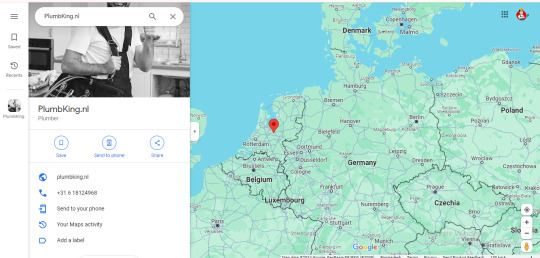
1 note
·
View note
Text
PluriLogia — Una Famiglia di Libri Paralleli
I "Confetti" by SGRPB7 — SpinOffs delle 6 "Branche" della Saga (PluriLogia) ed altri materiali free, per eventuali acquisti dei Libri. Sono inclusi anche altri contenuti FREE (prevalentemente post acquisto), come i documenti di analisi critica comparativa ed altri "gadgets". Vecchio Sito Web (WebNode)
1 note
·
View note