#what is 32 and 64 bit processor
Explore tagged Tumblr posts
Note
Why are computers systems based on the number 8? Like 8-bit graphics, 64 bit rams and others.
8-bit is an easy-to-work-with power of 2 that becomes a good building block. We settled on 8-bits for the first generation of microprocessors and just increased from there to 16, 32, and 64 bits as processor lineages evolved. 8008 -> 8080 -> 8086/8088 -> 80286 -> 80386 -> 80486 -> Pentium, you get the idea
There used to be computers in other bit-width architectures before the dominance of x86 unified most general purpose computers. The big players made 6-bit, 12-bit, 18-bit, 30-bit, 36-bit, etc. sized computers of all kinds for various applications. It was kind of the wild west for a long time because everyone was trying all sorts of things based on what they needed from a computer design.
So it's all powers of 2 because binary. 8 is just convenient.
53 notes
·
View notes
Text
Following up on that previous point re the difficulty of programming being a union of the difficulties of STEM and humanities:
"RAX" is a register in x86-64 intel
"EAX" is also a register in x86-64 intel
"AX" is also a register in x86-64 intel
"AH" and "AL" are also (two) registers in etc./
(That last one is technically not true)
This illustrates the point twice-over, first by the unreasonable back-compat of x86, and second by the unreasonable entrenchment of x86.
(Readmore added when I realized I was about to write "Let's go back to the 8086")
---
Let's go back to the 8086 :3
Alright so the 8086. It's popularity is seen in the two senses of its longevity.
The more obvious one is its twenty year life span - it launched in 1978 and you could still buy it in 1998, twenty years later, what?
But it's less-obvious-to-outsiders longevity is this: The language you wrote in to talk to the 8086, the x86 instruction set, is still in use today - everything I do at work is compiled into a dialect of x86 (Specifically x86-64).
The instruction set has been extended a lot since then so you can talk about the features of newer chips but to the best of my 20 minutes of research, a program compiled for the 1978 intel 8086 will still run on a 2023 intel 14900K[1]
So what is the 8086 like?
Well, it has some of those registers I mentioned - it doesn't have EAX and RAX, but it has AX, AH and AL - and BX, BH, BL, and a C... and D... variant of those.
"Oh wow 12 general purpose registers" well yesexceptactuallyno.
There's a reason they're grouped as 3 x 4 letters "A(X,L,H), B(X,L,H) ..." rather than just having 12 letters for 12 registers.
AX is actually just AH and AL next to each other. You can store 8 bits in AH, or 8 bit in AL, or 16 bit if you combine them, with the combination-name AX.
The proper way to describe it is to say that the 8086 has four 16-bit general-purpose registers, AX, BX, CX and DX, each of which has a High and a Low part of 8 bits each.
Alright, we're done talking about the 8086, because a newer chip comes out it's 32 bit! Let's add some 32 bit registers! Let's add EAX, the extended AX register.
Wait that's a terrible name, what? Call it like A32 or something.
Did I say "we're done talking about the 8086?" So that was a fucking lie.
Of course we're still taking about the 8086! All the world's software is written to run on an 8086! If your processor doesn't have an AX register there's no software for it and you won't get any sales - but if you have an AX register taking up space that could be used for a 32 bit register, your chip will be too inefficient and you also won't get any sales. Easy solution: It's the same register! Code that wants to use a 32 bit register asks for EAX, code that wants to use a 16-bit register asks for AX and it just gets the bottom half of the EAX register! Beautiful!
And that's why you have to name it "EAX" - if your user writes to AX, and then to A32, they might get surprised that AX was overwritten. But if they write to EAX, to the extended AX register, they'll know they're overwriting AX.
Wait.
Wait.
Surprised?
What's this "surprised," how is a software delevoper getting surprised, I thougth we were in STEM here? Pure, clear first-principles reasoning, correct logic application and so on?
No - we're in the part of software that is dominated by the difficulties of the Humanities - as a software developer sitting down to hand-roll some x86, you do not have the luxury of a true physical understanding. You have to know what the chip designer decided, not what the laws of physics are. Understanding this is less like Quantum Mechanics and more like Jura, where you need to know a bunch of texts that have nothing to do with justice qua justice and everything to do with how human systems have interpreted justice over the last many centuries. Or like politics! You can lobby for changes! Try doing that to solve your problem with the Fine Constant!
So that's the "unreasonable back compat"
The "unreasonable entrenchment" is that Intel tried to kill x86. It's bad! I mean let me be clear, x86 has one advantage and that is "historical presedence" By just about every other measure it is bad.
Intel knows this! They invented a new instruction set 20 years ago (a reminder here that x86 is 40+ years old) and (1) it was better and (2) it failed miserably because it wasn't x86 back compatible. Oops! So we've been struggling along with x86 back compat ever since.
The unreasonable back compat means that x86 is not the best instruction set for modern chips, as it must also model old chips.
The unreasonable entrenchment is that we can't get rid of x86.
They're trying again now (They annouced x86-S earlier this year) so maybe! But probably not.
[1] Caveat here - it will run on a modern cpu but if you have installed a modern operating system then the operating system will not run it - this fact is exclusively about the hardware realities of the x86.
35 notes
·
View notes
Text
Intel Battlemage GPU: everything we know so far
Despite a rocky start, Intel’s Arc GPUs are now among the best graphics cards you can buy. Targeting budget PC gamers, Intel has established itself as a major player in gaming graphics cards, and all eyes are on Team Blue with its next generation of GPUs, codenamed Battlemage.
We know Battlemage GPUs are coming, and Intel has slowly been dropping hints about the graphics cards over the past year. Although we’re still waiting on an official release date, specs, and pricing details for Battlemage GPUs, there’s a lot we can piece together already.
The most recent bit of scoop about the specs comes directly from a Geekbench benchmark that showcases a discrete Intel GPU in action. The GPU is only referred to as “Intel Xe Graphics RI,” so it’s unclear which model we’re dealing with. It had 160 compute units, which translates to 20 Xe cores, 12GB of VRAM, and a boost clock reaching up to 2,850MHz.
These core counts are lower than both Arc A770 and Arc A750, which had 32 Xe cores and 28 Xe cores, respectively — but the boost frequency is higher.
Wccftech has also spotted a new Arc Battlemage graphics card in the graphics-related logs generated by the Direct Rendering Manager (DRM) subsystem within the Linux kernel. The logs revealed that the card was sporting 12GB of VRAM — much like in the benchmark I spoke about above — and 19Gbps memory. This is faster than Arc Alchemist, but as the GPU only comes with a 192-bit memory bus, the bandwidth might still be lower at 456GB/s as opposed to the 512GB/s we’ve seen in Alchemist. The number of Xe cores on this GPU remains a little uncertain, but the leak suggests that the GPU might come with just 14 Xe2 cores.
Originally, leakers like RedGamingTech claimed the flagship card would come with 64 Xe cores — double what’s available on the A770 we have now, and with an entirely new architecture in tow. At the beginning of the year, RedGamingTech revised their rumor, saying that the flagship GPU would come with 56 Xe cores. That’s still a massive bump over the A770. The latest speculation is a little bit different, however.
Frequent Twitter leaker Harukaze5719 found some shipping manifests that gave us some insight into the rumored specs of Intel Battlemage. According to the manifests, Battlemage will come in two flavors: X2 and X3. The X2 card is said to be the flagship, and the specs are drastically cut down compared to what RedGamingTech speculated on earlier this year.
The X2 card is said to come with 32 Xe2 cores, which translates to a (presumed) 4,096 stream processors (SPs) and 512 execution units (EUs). That’s exactly the same as Intel Arc A770, but the Battlemage architecture is also said to provide some improvements regardless of the number of EUs. The second card will reportedly sport 28 Xe2 cores (3,584 SPs and 448 EUs).
According to speculation, the so-called Battlemage GPU with 56 Xe2 cores was canceled. Intel appears to be adopting a similar strategy to AMD’s RDNA 4 in this generation by sticking to the budget part of the market. However, just a few months ago, the rumors were vastly different. Apart from the flagship card with much better specs, RedGamingTech used to claim that the card could reach clock speeds of up to 3GHz and would come with a massive 112MB of L2 cache.
What really stands out about the leak is the Adamantine cache, however. This is a form of cache that Intel has developed for CPUs, and it’s not dissimilar from AMD’s 3D V-Cache — basically, you stack a bunch of extra cache on the die. It’s what you’d call a “Level 4” cache. It’s slow by cache standards, but RedGamingTech says Intel plans on packing a massive 512MB of Adamantine cache on the flagship chip. However, if Intel chooses to stick to the entry-level card for a flagship, chances are that the Adamantine cache won’t be a thing in this generation, either. Mind you, this is speculation.
In addition to the model with 56 Xe Cores, the leakers used to say that a model with 40 Xe cores was in the works. This one seems a bit more grounded in reality, packing the aforementioned cores, a 192-bit memory bus, and none of the Adamantine cache. RedGamingTech speculated that this design might claim the flagship slot, citing the poor margins that could come from the 56 Xe core model.
As things stand now, we have vastly different accounts from different sources. While some leakers used to claim Intel would offer a huge spec uplift in Battlemage, those rumors have gone silent. Which GPU is real: the one with 56 Xe2 cores or the one with 32 Xe2 cores? It’s impossible to tell right now.
We expected Battlemage cards to show up in the second half of 2024, but the timeline is growing uncertain as Intel is still yet to make any official announcements.
At the beginning of the year, Intel’s Tom Petersen said that engineers on the graphics team are working on software for the next-gen GPUs and that hardware engineers have already moved onto “the next thing.” Battlemage, on the hardware front at least, is ready to go. This was recently corroborated by DigiTimes, which reported (as shared by Gamers Nexus) that Battlemage production started in the first half of 2024. Battlemage has also made an appearance in Intel’s graphics drivers.
Adding more evidence to this is a recent shipping manifest showing two Battlemage GPUs. The manifest notes that these cards are “for R&D purposes only,” but sending hardware around suggests Intel is entering the final stages of validation. In addition, Intel itself shared a slide with Japanese media outlets showing a new GPU launching in 2024.
Leakers don’t agree with this timeline, however. YouTuber Moore’s Law is Dead cites Intel sources claiming that Battlemage is targeting a very late 2024 or early 2025 release. That’s despite an early road map shared last year that showed GPUs launching between April and June of 2024. Meanwhile, at a recent conference that Intel held with Asus, the manufacturer is said to have promised to launch Battlemage before the end of the year.
That April to June roadmap didn’t happen, but Intel might still make it if it really plans to announce Battlemage before we ring in the new year.
The latest leak lines up with this time frame. ComputerBase reported that Intel would launch the GPUs before Black Friday in preparation for the holiday season, so there’s not much time left for it to make its announcements.
At this point, we’re waiting for Intel to share more. Intel stayed quiet on the matter of Battlemage during Computex 2024, so now we’re in limbo. Intel is also not alone in possibly skipping this year with a new GPU release — AMD and Nvidia are now also rumored to be waiting for early 2025 to launch their new graphics cards. In fact, AMD recently confirmed that it’s targeting early 2025 with RDNA 4, and Nvidia’s CEO Jensen Huang is set to host a keynote during CES 2025 that will likely include an RTX 50-series reveal.
We won’t know anything about pricing until Intel has more to share. However, there’s a good chance Intel will focus on budget and midrange cards rather than expensive flagships like the RTX 4090. That’s what we saw with the Arc A770 and A750 in the previous generation. Intel’s stance with Arc since its inception has been valuable, and I don’t suspect it will abandon that idea with Battlemage.
Given the specs, there are two ways the pricing could go. If Intel goes for the higher end and makes a competitive GPU, I suspect the flagship card will arrive around $500 — but this only applies if Intel goes ahead with the 56 Xe2-core model. That’s pure speculation right now, so don’t treat it any differently. Those more hopeful specs imply that Intel is designing a reasonably powerful flagship with Battlemage that will likely command a higher price, and we’ve seen with GPUs like the RX 7900 GRE from AMD and the RTX 4070 from Nvidia how important this price bracket is.
On the other hand, if Intel keeps it conservative, its flagship might end up being much cheaper at around $350. We’ll have to wait and see.
Intel calls the architecture behind Battlemage Xe2, following up on the Xe architecture we saw with Alchemist graphics cards. Leakers have shared a few details about what this next-generation architecture will entail, but we’re light on concrete details.
For starters, there’s a good chance Intel will stick with semiconductor manufacturer TSMC for Battlemage. We don’t know what node Intel will use, but rumor has it that Battlemage will use the N4 node. There are multiple variations of this node, some of which are being used in Nvidia’s next-gen data center GPUs named Blackwell, so it’s not clear if Intel will stick with a vanilla version or not. A recent DigiTimes report said that Intel will indeed use a TSMC 4nm node.
For Battlemage, Intel says it’s simplifying its lineup. With the first Xe architecture, Intel built it to scale from low-power laptops up to data center GPUs. Intel’s Tom Petersen says that Xe2 will have a more streamlined lineup. You’ll get Xe2-LPG for lower-power applications, and Xe2-HPG for high-performance discrete GPUs.
1 note
·
View note
Text
How computer memory should be measured
I now have a conversion utility for going from old units to new ones! You can find it at my website here: https://samflir.neocities.org/newmemory
The problem with the current units
2^10 has no significance to modern computers using 8-bit bytes. 1000 has no significance to any binary computer. These reasons alone should've ruled out the current units having ever been used. They're horribly arbitrary, and although 2^10 is a marginally better option, it's still terrible.
To make an analogy with a unit we're all fine with measuring in non-metric units, we didn't redefine a year to be 1000 days long because it looks nicer. Years are still 365.25 days because time is fundamentally not base-10. Divisions of a day could go metric and in fact should, but you could not hope to make time metric beyond that. Yet this is what computer scientists have attempted to do to computer memory.
The better option
If you're familiar with the 8-bit microcomputer programming scene, you may have heard the first 256 bytes of the 6502 processor's address space being called the "zero page". This is because the most significant byte of its addresses are all 0.
From this we get the page, the fundamental grouping of bytes under the new system. For very small amounts of memory, measuring in just pages and bytes is fine. For example, the ZX Spectrum had exactly 192 pages of RAM at launch (48KB).
A page of memory is defined as the number of memory locations that can be addressed using a single byte. (2^bytewidth bytes) Note that this could vary wildly with different byte sizes. People think of a byte as strictly a grouping of 8 bits today, but byte sizes varied in early computers. The virtual computer series uses 16-bit bytes, so its 65,536 total memory locations are still only 1 page of memory. To know exactly how many bits are in a page, you need to know the byte size first, which is almost always 8 bits in modern systems.
Extensions
Obviously measuring the vast amounts of computer storage used by today's Big Data™ in units of 256 bytes is hopeless. That's where Lojban digits come in. Instead of needing to make up arbitrary prefixes as required like in the current system, just prefix a Lojban number that acts as a power to the number of pages specified.
Lojban digits are no, pa, re, ci, vo, mu, xa, ze, bi, so for 0-9. Pages could be called papages but are not, as they are a reasonable exception to the number pages as the default.
Lojban digits string together like phone numbers to form bigger numbers, so 10 is pano, 112 is papare, etc.
In an 8-bit byte system, 1 repage is 256^2 bytes, or 64KB. The Commodore 64 having 1 repage of RAM demonstrates an elegant aspect of this system, of maximum possible addressable RAM sizes being units themselves, rather than multiples of units.
8-bit addressing = 256 bytes = 1 page (MK14)
16-bit addressing = 64KB = 1 repage (Commodore 64)
32-bit addressing = 4GB = 1 vopage (32-bit processors)
If a computer has 1 unit of memory in total, the number in the unit tells you how many bytes are needed to address all of memory. If it doesn't have exactly 1 unit, then the number of the biggest unit tells you how high the most significant addressing byte will ever be + 1.
This system is extensible as far as practical purposes could ever require, and allows a reader to instantly calculate how many bytes any arbitrarily-large unit is, provided they're familiar with the Lojban digits used. It also clearly shows the underlying structure of how memory in computers is organised.
Notation
Pages are abbreviated to capital P and bytes to capital B with Lojban number prefixes abbreviated to their consonants n, p, r, c, v, m, x, z, b, s. The most significant unit is placed before the number, and subsequent page sizes are introduced with colons, before bytes introduced with a dot. Here are some examples:
431615 bytes = rP 6:149.255
12 bytes = B 12 or P 0.12
Should a byte width need specifying, add that as a number prefixed by a W to the start. The virtual computer series' RAM size could be measured as W 16 P 1.
But wouldn't non-technical people struggle with this?
Non-astronomers cope fine with our current base-24:60:60 time system and base-365.25 calendar. They'll cope fine. Non-economists also coped fine with and were resistant to changing Britain's £sd currency system and that was a pointlessly non-decimal system! The obvious benefits of the new system more than make up for any initial confusion with dealing with it. Not everything needs to be, or should be decimalised.
7 notes
·
View notes
Note
I do not recommend pirating windows 10, it's free on Microsoft's website your honor.
also forgot I didn't send minimal specs:
CPU: 1GHz or faster processor
RAM: 1GB for Windows 10 32-bit or 2GB for Windows 10 64-bit
Storage: 32GB of space or more
GPU: DirectX 9 compatible or later with WDDM 1.0 driver
Display: 800x600 resolution or higher
bold of you to assume i know my pc’s specs … also last time i checked microsoft stopped giving out free windows 10 like. a while ago. Or what
4 notes
·
View notes
Text
Short sum for newbie system designer processor steps

Here are a few beginner projects for learning the ropes of customized computation architecture design:
Pana, a '4-4-4' instruction processor derived from Intersil 6100 & GaryExplains' but for 4-bit data. Uses the sixteen (16) RISC instructions shown by GaryExplains and only four (4) of its registers (ACC, PC, LN & MQ) as per of the Intersil 6100 specification. Doing as much work onto nibbles like an MVP Intel 4004 can, great as a BCD & Nibble data converter for later designs.
Tina, a barely expanded '4-4-8' processor derived from the "Pana" design, it uses more registers by adding twelve general-use registers (A-F, U-Z letters) and operate onto a single byte of data at a time. Great for two nibbles operations, byte-wise interoperability and 8-bit word compatibility with all sorts of modern processors from the seventies-onwards.
Milan, a '6-2-24' strong hybrid 8-bit / 12-bit processor derived from the "Tina" design, operating onto three bytes or two tribbles of data at once depending of use-case, while fitting in exactly 32-bit per instruction. Aimed at computing three 8-bit units, enabling 16-bit & 24-bit compatibility as well as up to two tribble operands. A great MVP implementation step towards my next own tribble computing architecture and a competitor to the Jack educational computer as shown in the NAND2Tetris courseware book.
When I am done with such, I will be onto three tribble-oriented architectures for lower-end, middle-end and upper-end "markets". Zara being lower-end (6-bit opcode, 6-bit register & 36-bit data = 48-bit instructions), Zorua being mid-end (8-bit opcode, 8-bit register and 48-bit data = 64-bit instructions) and Zoroark being upper-end (12-bit opcode, 36-bit register and 96/144-bit data (so either eight or twelve tribble operands worth of data) = 144/192-bit instructions, aiming to emulate close enough to an open-source IBM's PowerISA clone with VLIW & hot-swap computer architecture).
By the way, I haven't forgotten about the 16^12 Utalics game consoles and overall tech market overview + history specifications, nor have I forgotten about studying + importing + tinkering around things like Microdot & Gentoo & Tilck. I simply need to keep a reminder to myself for what to do first when I shall start with the computation engineering process. Hopefully that might be interesting for you to consider as well... Farewell!
EDIT #1
youtube
Tweaked and added some additional text & considering studying various aspects of Linux and overall copyleft / open source culture engineering scene, especially over Gentoo alternative kernels & hobby / homebrew standalone operating systems (GNU Hurd, OpenIndiana, Haiku... as well as niche ones like ZealOS, Parade, SerenityOS...) as to design a couple computation ecosystems (most derived from my constructed world which takes many hints from our real-life history) and choosing one among them to focus my implementation efforts onto as the "Nucleus" hybrid modular exo-kernel + my very own package modules collection. (Still aiming to be somewhat compatible with existing software following Unix philosophy principles too as to ease the developer learning cost in initial infrastructure compatibility & overall modularized complexity; Might also use some manifestation tips & games to enrich it with imports from said constructed world if possible)
2 notes
·
View notes
Text
Renolink 2.11 – The Ultimate ECU Programming Tool for Renault, Nissan, and Dacia Vehicles
When it comes to automotive diagnostics and electronic programming, having the right tool makes all the difference. For professionals and enthusiasts working on Renault, Nissan, and Dacia vehicles, Renolink 2.11 stands out as a reliable, powerful, and user-friendly software solution.
What is Renolink 2.11?
Renolink 2.11 is a specialized automotive software designed for advanced diagnostics and programming of electronic control units (ECUs). It is compatible with a wide range of Renault, Nissan, and Dacia models, allowing users to perform various essential tasks that usually require dealership-level tools.
From key programming to airbag reset and UCH coding, Renolink provides unmatched control over vehicle electronics—all without needing an internet connection.
Key Features of Renolink 2.11
Renolink 2.11 offers several high-level functions, including:
Key Programming: Add or remove keys, program new transponders.
Airbag Reset: Clear crash data and reset airbag systems.
UCH Coding: Program and configure the central electronic module.
ECU Reading/Writing: Modify, clone, or reset ECUs.
Immo Reset: Reset immobilizer systems.
Fault Code Reading: Diagnose and clear DTCs quickly.
EEPROM Access: Read/write EEPROM for advanced programming.
These features make it an essential tool in any auto technician’s arsenal, especially for workshops dealing with used car repairs or module replacements.
System Requirements
To use Renolink 2.11 effectively, you'll need:
Operating System: Windows 7, 8, 10, or 11 (32/64-bit)
Processor: Dual-core or better
RAM: Minimum 2GB
Interface: Compatible OBD2 USB interface
Supported Vehicle Models
Renolink 2.11 supports most Renault and Dacia models, including:
Renault Clio, Megane, Laguna, Scenic, Twingo
Dacia Duster, Logan, Sandero
Select Nissan models with shared architecture
This wide range of compatibility ensures that you can handle diagnostics and ECU work on both new and older vehicles without needing multiple tools.
Who Should Use Renolink 2.11?
Automotive professionals: Perfect for garages, workshops, and mobile technicians.
DIY mechanics: Affordable solution for those working on their own cars.
Used car dealers: Helps reset modules and reprogram keys after vehicle acquisition.
Whether you're in the business of repairing, diagnosing, or upgrading vehicles, Renolink 2.11 provides the functions you need without the steep learning curve.
Why Renolink 2.11 is Worth It
Renolink 2.11 is a trusted solution among auto electricians and diagnostic specialists. Unlike many other tools, it doesn’t rely on cloud servers or paid subscriptions. Once installed, it works offline, giving you full access without limitations or internet dependency.
Its flexibility, advanced functions, and compatibility with widely used car models make it one of the most cost-effective ECU programming tools available today.
Final Thoughts
In today’s automotive world, electronic systems are at the heart of every vehicle. Tools like Renolink 2.11 empower technicians and DIYers to manage these systems with precision and confidence.
If you're looking for a reliable, budget-friendly ECU programming and diagnostic tool for Renault, Nissan, and Dacia vehicles, Renolink 2.11 is an excellent investment.
Ready to get started?Download or Buy Renolink 2.11
0 notes
Text
how to install iptv smarters pro on windows & mac

How to Install IPTV Smarters on Windows and Mac: An In-Depth Guide
1. Introduction
What is IPTV Smarters?
IPTV Smarters is an intuitive media player that allows users to stream live TV, movies, TV shows, and other video content via the Internet using IPTV (Internet Protocol Television). It is a versatile app that works on various devices, including smartphones, tablets, smart TVs, Windows PCs, and Macs. With IPTV Smarters, users can access content from IPTV providers by entering subscription details, and the app helps organize the media into easy-to-navigate categories.
Why Choose IPTV Smarters for Streaming?
IPTV Smarters is favored by many because of its simple user interface, robust functionality, and support for a wide range of IPTV service providers. With IPTV Smarters, you can access your favorite TV shows, movies, and live sports events all in one place. It also supports features like Video On Demand (VOD), Catch-Up TV, and a convenient Electronic Program Guide (EPG) to help users navigate channels and programming schedules.
Moreover, IPTV Smarters offers excellent compatibility across multiple platforms, including Windows and Mac, making it an attractive choice for users looking for seamless streaming on their desktop devices.
Overview of the Installation Process on Windows and Mac
In this guide, we’ll walk you through the step-by-step process of installing IPTV Smarters on both Windows and Mac. Whether you’re a beginner or familiar with the installation process, we’ll make sure you have all the information you need to get started. By the end of this post, you’ll know how to download, install, configure, and troubleshoot IPTV Smarters on your Windows or Mac system.
Target keywords: install IPTV Smarters on Windows, install IPTV Smarters on Mac, IPTV Smarters installation guide
2. What You Need to Install IPTV Smarters on Windows and Mac
Before diving into the installation process of IPTV Smarters on your Windows or Mac device, it’s important to understand what you need to ensure a smooth setup. This includes system requirements, necessary accounts, and the right environment for the software to run efficiently. Below, we’ll break down the essential prerequisites for both platforms.
System Requirements for Windows
To install IPTV Smarters on Windows, your device needs to meet certain hardware and software requirements. These ensure that the application runs smoothly without causing performance issues like lag or crashes.
Operating System: Windows 7, 8, 10, or 11 (32-bit or 64-bit)
Processor: Intel Core i3 or higher (or equivalent)
RAM: At least 4 GB
Storage: At least 1 GB of free disk space
Graphics: A graphics card that supports DirectX 9.0c or later
Internet: A stable broadband connection with speeds of 5 Mbps or higher (depending on streaming quality)
System Requirements for Mac
IPTV Smarters is compatible with macOS devices, and for a smooth installation, your Mac should meet the following requirements:
Operating System: macOS 10.12 (Sierra) or later
Processor: Intel-based processor (M1 or newer Macs should work, though some users may experience compatibility issues)
RAM: At least 4 GB of RAM
Storage: At least 1 GB of free disk space
Graphics: No specific requirements, but a decent GPU is recommended for smoother streaming
Internet: A stable and fast internet connection (minimum of 5 Mbps for streaming)
Necessary Accounts or Subscriptions
In order to use IPTV Smarters, you’ll need a subscription to an IPTV service provider. IPTV Smarters does not provide content; rather, it acts as a media player for IPTV providers. The subscription details (like username, password, and server URL) will need to be entered after installation to access your IPTV provider’s content.
Important Tip: Ensure that you have a valid IPTV subscription from a reputable provider before proceeding with the installation.
Internet Connection and Firewall Settings
A stable internet connection is crucial for streaming IPTV content without interruptions. If your connection is slow or unstable, you may experience buffering or streaming quality issues. A broadband connection with a speed of at least 5 Mbps is recommended, but for higher-quality streams (e.g., 1080p or 4K), a faster connection may be required.
Additionally, make sure your firewall or security software does not block IPTV Smarters from connecting to the internet. You may need to add IPTV Smarters to your firewall’s whitelist to ensure it runs smoothly without interference.
3. How to Install IPTV Smarters on Windows: Step-by-Step Guide
Now that you’ve checked the system requirements and ensured you have the necessary subscriptions and internet setup, let’s dive into the installation process for Windows. Below is a detailed, step-by-step guide to help you get IPTV Smarters running on your Windows PC.
Step 1: Downloading IPTV Smarters for Windows
The first step in the installation process is downloading the IPTV Smarters software. Here’s how you can do it:
Go to the official IPTV Smarters website or a trusted third-party site that provides the Windows version of IPTV Smarters.
Look for the download section and choose the version compatible with your Windows operating system (32-bit or 64-bit).
Click the download link and wait for the file to download to your computer. It should be an .exe file.
Important Reminder: Always download the software from a trusted source to avoid any potential malware or security risks.
Step 2: Running the Installer
Once the download is complete, it’s time to run the installer:
Go to your “Downloads” folder or the location where the .exe file was saved.
Double-click the file to start the installation process.
You may see a pop-up asking for permission to make changes to your device. Click Yes to proceed.
During the installation, you’ll be prompted to select the installation directory. If you’re unsure, just click Next to install it in the default location.
Step 3: Setting Up IPTV Smarters for the First Time
After installation, IPTV Smarters will launch automatically, or you can open it from the Start menu. When you first open the app, it will ask you to sign in or enter your IPTV provider’s details. Here’s how to set it up:
Create an Account or Log In: If you already have an IPTV Smarters account, log in with your credentials. If not, you can create an account by entering your details.
Enter IPTV Subscription Details: You’ll need to enter the server URL, username, and password provided by your IPTV service provider. These details allow IPTV Smarters to connect to your subscription.
Choose Your Content Layout: You can select the content categories (Live TV, VOD, etc.) you want to display on the main screen.
Step 4: Configuration and Testing
Once you’ve entered all the necessary information, it’s time to configure IPTV Smarters to your preferences. This includes selecting language options, enabling parental controls (if needed), and adjusting other settings like theme colors.
To ensure everything is working correctly, you should test the app:
Open a live TV channel or a movie from the VOD section.
If everything loads and streams correctly, you’re good to go!
If you encounter issues, try restarting the app or checking your subscription details again.
Troubleshooting Tip: If you’re having trouble with playback, check your internet speed, as slow connections can cause buffering. Additionally, make sure you’ve entered the correct login credentials.
4. How to Install IPTV Smarters on Mac: Step-by-Step Guide
Installing IPTV Smarters on a Mac is a straightforward process, but there are a few things you should know to ensure everything works properly. Below, we’ll guide you through the entire installation and setup process for macOS.
Step 1: Downloading IPTV Smarters for Mac
To start, you’ll need to download the IPTV Smarters app for macOS. Follow these steps to get the correct version:
Visit the official IPTVhttps://catchon-tv.live/ Smarters website or a trusted source that provides the Mac version of the app.
Look for the download link for macOS and click it to begin the download.
The file will be downloaded as a .dmg (disk image) file. Once the download is complete, locate the file in your “Downloads” folder or the location you chose.
Important Tip: Make sure you download IPTV Smarters only from legitimate sources. This reduces the risk of downloading infected or malicious software.
Step 2: Installing IPTV Smarters on Mac
Once the .dmg file is downloaded, it’s time to install the app on your Mac:
Double-click the .dmg file to open it.
A window will appear with the IPTV Smarters icon. Drag the icon to the Applications folder. This is the typical way to install software on macOS.
Wait for the file to copy over. Once it’s finished, IPTV Smarters will be installed on your Mac.
Step 3: Setting Up IPTV Smarters on Mac
After installation, it’s time to set up IPTV Smarters for the first time. Here’s how:
Open the Applications folder on your Mac and locate the IPTV Smarters app.
Double-click the app to open it. The first time you open the app, macOS might warn you about installing software from unidentified developers.
If you see this message, go to System Preferences > Security & Privacy, then click Open Anyway to allow the app to run.
Once the app is open, you’ll need to log in or set up your IPTV account:
If you already have an account, enter your username and password.
If you don’t have an account, you’ll need to sign up with an IPTV service provider. After signing up, you’ll receive an activation code or subscription details, including the server URL and login credentials.
Enter these details to complete the setup and gain access to the IPTV content.
Step 4: Configuration and Testing
Once your IPTV Smarters app is set up, you can configure the settings according to your preferences. Here’s what you can do:
Language and Theme Settings: You can change the app’s language to your preference and choose a light or dark theme.
Parental Controls: If necessary, you can enable parental controls to restrict access to certain content.
Testing the App: To test if IPTV Smarters is working correctly, navigate to a live TV channel or stream a movie from the Video On Demand (VOD) section. If the stream plays smoothly, your installation is successful!
Troubleshooting Tip: If the app is not opening or you experience any issues with logging in, double-check that you’ve entered the correct IPTV provider details. Also, make sure your internet connection is stable.
5. Troubleshooting Common Issues During Installation
Even with the best intentions, sometimes things don’t go as planned during the installation of IPTV Smarters. Whether you’re using Windows or Mac, encountering issues can be frustrating. In this section, we’ll address some of the most common problems and provide solutions to help you get IPTV Smarters up and running without a hitch.
Issues on Windows
Error Messages During Installation One of the most common issues Windows users face is encountering error messages during installation. These errors can stem from a variety of reasons, such as missing files or incomplete downloads. Here’s how to solve them:
Solution: Make sure you’ve downloaded the correct version of IPTV Smarters (32-bit or 64-bit) for your system. If the download was interrupted, delete the incomplete file and try downloading again from a trusted source.
Solution: If the issue persists, try running the installer as an administrator by right-clicking on the .exe file and selecting Run as Administrator. This grants the installer the necessary permissions to make changes to your system.
Software Not Opening After Installation If IPTV Smarters doesn’t open after installation, there are several potential causes. Here are some troubleshooting steps to resolve the issue:
Solution: Check if your Windows firewall or antivirus software is blocking the app. If so, add IPTV Smarters to the allowed list of your firewall or antivirus program.
Solution: Ensure your system meets the minimum requirements. If your hardware doesn’t meet the required specs, it may cause the app to fail to launch.
Solution: Try restarting your computer to see if that resolves the issue. Sometimes a simple reboot can fix problems related to system updates or resource allocation.
Issues on Mac
Installation Issues on macOS Catalina and Newer Versions macOS has become stricter with security over the years, particularly with newer versions like macOS Catalina and Big Sur. If you’re unable to install IPTV Smarters due to security restrictions, follow these steps:
Solution: After downloading the .dmg file, if macOS prevents you from opening it, go to System Preferences > Security & Privacy, and look for an option to allow apps downloaded from App Store and identified developers. If you see a message about IPTV Smarters being blocked, click Open Anyway to allow the installation.
Solution: Ensure that you’re using the latest version of macOS. If you’re running an outdated version, some apps may not work correctly.
App Crashes or Freezes If IPTV Smarters crashes or freezes on your Mac, it’s typically due to system conflicts or software bugs. Here’s what to do:
Solution: Ensure that your macOS is up-to-date. Software updates often fix bugs and improve compatibility with third-party apps like IPTV Smarters.
Solution: Try reinstalling the app by dragging the IPTV Smarters icon to the Trash and reinstalling from a fresh download.
Solution: Check if there are any conflicting apps running in the background. Close unnecessary apps and restart your Mac to ensure smooth performance.
Audio or Video Sync Issues Another common issue is audio and video not being in sync during streaming. This can occur for both Windows and Mac users.
Solution: First, check your internet speed. Low bandwidth can cause lag, which might result in sync issues. A connection of at least 5 Mbps is recommended for smooth streaming.
Solution: Try adjusting the video settings in IPTV Smarters. Sometimes changing the resolution or switching between hardware and software video decoding can resolve the issue.
6. Optimizing IPTV Smarters Performance on Windows and Mac
Once you have IPTV Smarters installed and working on your device, the next step is to optimize the app for the best performance. This ensures a smoother streaming experience and prevents issues like buffering or low-quality video.
Improving Streaming Quality
To get the best out of IPTV Smarters, it’s important to ensure that your internet connection is up to the task. Here’s how you can improve the quality of your streams:
Use a Wired Connection: If you’re streaming on a desktop, consider using an Ethernet cable instead of relying on Wi-Fi. Wired connections are generally faster and more stable, reducing buffering during streaming.
Increase Internet Speed: If you find that your streams frequently buffer or are in low quality, consider upgrading your internet speed. For HD streams, a minimum of 10 Mbps is recommended, while 4K streaming may require 25 Mbps or higher.
Avoid Other Heavy Internet Usage: Streaming 4K content while other devices in your household are consuming large amounts of bandwidth (such as gaming or downloading files) can cause interruptions. Try to limit other heavy internet activities while watching IPTV.
Adjusting Settings for Better User Experience
IPTV Smarters allows you to customize the app for a smoother user experience. Here’s how to adjust some key settings:
Video Quality: In the app’s settings, you can adjust the video quality for streaming. Lowering the resolution can help reduce buffering if your internet speed isn’t very fast.
Subtitles and Language Preferences: If you prefer subtitles or a specific language for the interface, make sure to configure these settings when setting up your account. IPTV Smarters offers a wide range of languages and subtitle options.
Audio Output Settings: If you’re using external speakers or a sound system, you can adjust the audio output settings to optimize the sound quality. You can switch between stereo or surround sound for a richer audio experience.
Fixing Buffering or Lag Issues
If you experience buffering or lag during streaming, here are some tips to improve performance:
Check Server Status: Sometimes, the issue might be with the IPTV provider’s server rather than your device. If possible, check the provider’s status or website to see if there are any ongoing outages or maintenance.
Lower Stream Resolution: If buffering persists, lower the resolution of your stream to 720p or even 480p. This can help if you’re on a slower internet connection.
Close Unnecessary Applications: Running multiple apps or processes on your PC or Mac can consume resources, leading to performance issues. Close any apps that are not needed during your IPTV session.
7. IPTV Smarters Features and How to Use Them
IPTV Smarters offers a wide range of features that enhance the user experience, making it a popular choice among IPTV users. In this section, we’ll dive deeper into the key features of IPTV Smarters and explain how to make the most of them on both Windows and Mac.
1. Live TV Streaming
One of the main attractions of IPTV Smarters is the ability to stream live TV channels from various countries and categories, such as sports, entertainment, news, and more. Here’s how you can enjoy live TV:
How to Access Live TV: After logging into IPTV Smarters, you’ll see a menu option for Live TV. Click on it to browse through available channels. You can also filter channels based on categories like sports, movies, and local news.
Favorites and Channel Organization: You can mark channels as favorites by selecting the heart icon next to the channel. This will add it to your favorites list for easy access later.
Channel Change Speed: IPTV Smarters is designed to switch channels quickly without buffering, providing a seamless experience. However, if you’re experiencing slow channel switching, it could be due to a slow internet connection or issues with the IPTV service provider.
2. Video On Demand (VOD)
Another great feature of IPTV Smarters is Video On Demand (VOD). This allows you to watch a large variety of movies and TV shows whenever you want. Here’s how to use this feature:
How to Use VOD: In the main menu of IPTV Smarters, select the VOD option to browse through available movies and TV shows. You can search for specific titles or browse by categories like “Top Rated,” “New Releases,” or “Genres.”
Playback Controls: While watching a movie or show, you can pause, fast forward, rewind, or change the video quality. IPTV Smarters also allows you to adjust subtitles and audio settings while watching content.
Watch Later Feature: If you come across a movie or TV show you want to watch later, you can add it to your “Watch Later” list for quick access.
3. Electronic Program Guide (EPG)
The Electronic Program Guide (EPG) is an essential feature for any IPTV service, and IPTV Smarters integrates this feature for a better user experience. The EPG provides a detailed list of current and upcoming TV shows and movies.
How to Use EPG: Once you are in the Live TV section, you’ll find an option to access the EPG. The guide is typically displayed in a grid format, showing show times and channel information.
EPG Settings: You can adjust the EPG settings in the app’s configuration section. You may be able to choose between different views (daily, weekly) and customize the EPG’s appearance.
Catch-Up TV: Some IPTV service providers offer a catch-up feature that allows you to watch content that has already aired. You can access this feature through the EPG if your IPTV provider supports it.
4. Parental Control
IPTV Smarters allows you to set up parental controls to restrict access to specific content based on its rating. This is especially useful for families with children.
How to Set Up Parental Control: Go to the settings menu and select Parental Control. You can set a PIN code to lock certain channels, categories, or content types. This will prevent unauthorized access to sensitive or age-inappropriate content.
Content Restrictions: You can filter content based on its rating (e.g., G, PG, R). This feature allows you to limit access to adult content, ensuring a safe viewing experience for younger users.
5. Multi-Screen Support
IPTV Smarters is versatile in that it supports multiple screens for viewing. You can watch IPTV on your Windows or Mac while also accessing the app on a mobile device like a smartphone or tablet.
How to Set Up Multi-Screen: If you prefer watching content on your TV or multiple devices simultaneously, IPTV Smarters allows you to link several devices to your account. However, keep in mind that performance can vary based on your internet speed and the number of devices streaming simultaneously.
8. Using IPTV Smarters with VPN
A VPN (Virtual Private Network) can enhance your privacy and security when using IPTV Smarters, especially if you want to protect your browsing activity or access geo-restricted content. Here’s why and how you can use a VPN with IPTV Smarters:
Why Use a VPN with IPTV Smarters?
Privacy Protection: A VPN encrypts your internet traffic, making it harder for anyone (including your internet service provider) to monitor your online activity.
Bypass Geo-Restrictions: Some IPTV content may only be available in specific regions. Using a VPN, you can mask your IP address and connect to a server in a different country, giving you access to content that is otherwise restricted.
Improved Streaming Performance: In some cases, a VPN can reduce throttling from your ISP, which may result in smoother streaming with fewer buffering issues.
How to Set Up a VPN with IPTV Smarters:
Choose a Reliable VPN Provider: There are many VPN providers to choose from, such as ExpressVPN, NordVPN, or CyberGhost. Pick one that suits your needs and install their app on your device.
Connect to a Server: Once the VPN is installed, open the VPN app and connect to a server in the location of your choice. For example, if you’re trying to access content available only in the UK, select a UK-based server.
Launch IPTV Smarters: After connecting to the VPN, open IPTV Smarters and begin streaming. Your IP address will now be masked, and you can access geo-restricted content securely.
Note: While using a VPN can be helpful for privacy and accessing restricted content, it can also slightly reduce your internet speed due to the encryption process. Be sure to choose a high-speed VPN service to minimize any slowdowns.
9. Conclusion
IPTV Smarters is an incredibly versatile and user-friendly application that makes streaming live TV, movies, and TV shows easy, whether you’re on Windows or Mac. With its wide array of features, including live TV, VOD, EPG, and parental controls, it offers an optimal experience for IPTV users. By following the step-by-step installation guides, troubleshooting tips, and optimization suggestions in this article, you should be able to install and configure IPTV Smarters smoothly.
Whether you’re streaming sports, catching up on your favorite shows, or watching the latest movies, IPTV Smarters offers a complete solution for IPTV streaming on both desktop and mobile platforms. Don’t forget to use a reliable VPN for enhanced security and to access geo-restricted content.
By taking the time to set up IPTV Smarters properly and utilizing its features, you can enjoy uninterrupted and high-quality streaming on both Windows and Mac.
10. FAQs
1. Can I use IPTV Smarters on multiple devices? Yes, IPTV Smarters supports multi-device use. You can install it on multiple devices, such as a Windows PC, Mac, smartphone, and tablet, and enjoy content on all of them simultaneously.
2. Do I need an IPTV subscription to use IPTV Smarters? Yes, IPTV Smarters requires an active IPTV subscription to access content. You’ll need the subscription details (username, password, and server URL) from your IPTV provider.
3. Why is my IPTV Smarters buffering or lagging? Buffering can occur due to slow internet speeds or issues with the IPTV service provider. Try upgrading your internet connection or using a wired connection for better performance.
4. Is IPTV Smarters free to use? The app itself is free to download and install. However, you’ll need a subscription from a third-party IPTV service provider to access content.
5. Can I use IPTV Smarters without a VPN? Yes, IPTV Smarters works without a VPN. However, using a VPN can enhance privacy, security, and help bypass geo-restrictions.
1 note
·
View note
Text
Windows 12 Crack
Looking for a way to get Windows 12 for free? You’re in the right place. In this article, we’ll explore how to download Windows 12 with crack and pro keys, including the lite version for both 64-bit and 32-bit systems. This updated guide provides you with the latest information on accessing Windows 12 without breaking the bank.
Windows 12 promises enhanced performance, new features, and improved security over its predecessors. Whether you’re upgrading from an older version of Windows or looking to install a fresh copy, our guide will walk you through the steps to ensure a smooth installation process.
Windows 12 Crack
We’ll discuss:
Where to find reliable sources for downloading Windows 12 crack.
How to activate Windows 12 using pro keys.
Benefits of using the lite version for improved system performance.
Compatibility and system requirements for both 64-bit and 32-bit installations.
Stay tuned as we delve into the world of Windows 12, providing you with everything you need to know to get started with this latest operating system release.
Name:
Windows 12 Crack + Pro Keys & Lite Version Download (64/32 bit) (Updated)
Version:
12
Size:
4 GB
Processor:
1.2 Gigahertz Minimum (GHz)
Disc Space:
64 GB or Larger
RAM:
4 GB or Larger
Updated on:
10-06-2024
Released date:
Soon in July (Expected)
Get it Here:
Pro Free Download:
Coming Soon
What’s New in Window 12?
With the anticipation building around Windows 12, Microsoft is rumored to introduce a host of cutting-edge features designed to revolutionize user experience and productivity. Here’s a glimpse of what could be coming:
State Separation Feature: Windows 12 is expected to innovate with a state separation feature, possibly enhancing security and stability by isolating system states for different tasks.
AI-Powered Interface: Embracing artificial intelligence, Windows 12 may boast an AI-powered interface that learns and adapts to user habits, making interactions more intuitive and personalized.
All-New GUI: A redesigned graphical user interface (GUI) promises a refreshing look and feel, potentially streamlining navigation and enhancing visual appeal.
Deep Integration: Enhanced integration capabilities could deepen the connectivity between devices and services, offering a seamless user experience across platforms.
Voice Search and Personal Assistants: Introducing voice search capabilities alongside compatibility with popular personal assistants like Alexa, Siri, and Google Assistant, Windows 12 aims to integrate voice control into everyday tasks.
New Silicon-Optimized System: With a focus on AI, Windows 12 might feature a new silicon-optimized system, leveraging hardware advancements to boost AI performance and efficiency.
Floating Task Bar and All-New Top Bar: A floating task bar and redesigned top bar could provide more flexible and intuitive ways to manage and access applications and settings.
Fast and Secure: Promising speed and security improvements, Windows 12 aims to deliver a robust and reliable computing environment.
Text on Image Recognition: Enhanced productivity features such as text on image recognition could enable users to extract and manipulate text directly from images.
Wallpaper with Widget Adapting Feature: Dynamic wallpapers that adapt to widgets and user preferences might offer a personalized desktop experience.
Drag and Collect Feature: Simplifying file management, a drag and collect feature could streamline how users organize and interact with their digital content.
All-New Control Bar and Improved Windows Copilot: An updated control bar and enhanced Windows Copilot functionalities could empower users with more control and assistance in navigating and managing tasks.
New Snipping Tool: A revamped snipping tool could provide more powerful and intuitive ways to capture and share content effortlessly.
System Requirements
To ensure optimal performance and compatibility with Windows 12, your device should meet the following specifications:
Processor: A 64-bit processor with a clock speed of at least 1 GHz or faster.
Memory: 8 GB of RAM or more.
Storage: 64 GB of available storage or more.
System Firmware: UEFI firmware with Secure Boot capability.
Trusted Platform Module (TPM): TPM version 2.0 for enhanced security features.
Graphics Card: DirectX 12 or later compatible graphics card with WDDM 2.0 driver.
Display: A high-definition display with a resolution of at least 720p (8-bit per color channel), measuring greater than 9 inches diagonally.
Internet Access: Internet access and a Microsoft account are required for initial device setup, unless setting up a commercial device or one without Internet access.
Microsoft Account: Some features of Windows 12, such as the Windows Store and OneDrive, require a Microsoft account for full functionality.
Audio Output: Audio output capability, either through headphones or built-in speakers.
Optional Requirements: Additional features like a microphone, location services, NFC support, pen and touch input, biometric authentication (such as fingerprint scanners), cellular connectivity, GPS, WiFi, and Bluetooth are optional but enhance functionality depending on your usage needs.
These specifications are designed to support the advanced features and capabilities expected in Windows 12, ensuring a smooth and efficient user experience across a variety of devices.
Additional requirements for specific features for Windows 12 Crack:
When Windows 12 is released, it’s anticipated to include several exciting features:
Android Apps Compatibility: To run Android apps on Windows 12, your system will need a virtualization-capable processor and a DirectX 12 compatible graphics card.
Direct Storage Support: For utilizing Direct Storage, ensure your PC has an NVMe SSD that supports Direct Storage, paired with a DirectX 12 Ultimate compatible graphics card.
Variable Refresh Rate (VRR): Enjoy smoother visuals with Variable Refresh Rate by using a monitor that supports VRR alongside a compatible graphics card.
Windows Hello: Securely log in using Windows Hello with a supported webcam or fingerprint sensor.
0 notes
Text
How to Download Blackmagic Design – DaVinci Resolve 19

If you're searching for a top-tier video editing and post-production software, DaVinci Resolve 19 by Blackmagic Design is an all-in-one solution trusted by professionals in the film and television industry. This post will guide you on how to download DaVinci Resolve 19 and explore its incredible features that make it a preferred choice for video editors, colorists, and VFX artists.
Why Choose DaVinci Resolve 19?
DaVinci Resolve 19 is the world’s only software that combines video editing, color correction, visual effects, motion graphics, and audio post-processing into a single, cohesive interface. Whether you’re an experienced editor or a beginner in the world of video editing, DaVinci Resolve 19 offers a streamlined, modern interface that makes your creative process smoother than ever.
This version introduces over 100 new features and enhancements, including AI-powered tools via the DaVinci Neural Engine, allowing editors to work more efficiently with transcribed audio, and colorists to create stunning film-like tones with the new ColorSlice six vector palette. With cutting-edge capabilities for editing, grading, and audio mixing, DaVinci Resolve 19 is your ultimate creative powerhouse.
Key Features of DaVinci Resolve 19
All-in-One Post-Production Suite: DaVinci Resolve 19 combines editing, color grading, VFX, and audio post-production within a single platform, eliminating the need to use multiple applications for different tasks.
Award-Winning YRGB Color Space Processing: With Emmy™ Award-winning 32-bit floating point precision, DaVinci Resolve 19 offers unmatched color correction capabilities, making it the go-to software for professional colorists.
HDR and Fairlight Audio: Full support for the latest HDR formats ensures a vibrant, cinematic visual experience, while the Fairlight audio tools deliver advanced sound mixing and mastering with real-time processing capabilities.
DaVinci Neural Engine: The AI-powered DaVinci Neural Engine offers automatic tools for tasks like motion tracking, facial recognition, and audio transcriptions, enhancing efficiency and accuracy.
Extensive New Features: Features like the ColorSlice palette, film look creator effect, IntelliTrack AI for motion tracking, and enhanced VFX tools in Fusion make this version a game-changer.
Professional Workflow: Hollywood professionals favor DaVinci Resolve due to its high-end tools, intuitive interface, and seamless integration between editing and VFX work. It is also known for handling original high-quality footage without the need for proxy files, maintaining exceptional image fidelity throughout the post-production workflow.
System Requirements
Before you proceed with the download, ensure your system meets the following specifications:
Operating Systems:
Windows 10, 11 (64-bit only)
macOS Big Sur (11.7.10) or later
Supports Apple Silicon & Intel processors
Size: 5 GB
Lifetime Activation & Free Updates: Enjoy lifetime access to DaVinci Resolve 19 with free future updates, ensuring you're always working with the latest features.
What’s New in DaVinci Resolve 19?
DaVinci Resolve 19 introduces a host of new features to elevate your editing, color correction, and audio post-production experience:
Transcribed Audio Editing: This allows editors to edit timeline clips using transcriptions directly, boosting workflow efficiency.
New AI-Powered Tools: The DaVinci Neural Engine AI improves processes like motion tracking and color correction.
Film Look Creator Effect: Emulates photometric film processes, helping you achieve that rich, cinematic look.
Broadcast Replay Tools: Perfect for live multi-camera broadcast editing, with playout and replay speed control.
Download DaVinci Resolve 19
Ready to supercharge your post-production workflow? Download DaVinci Resolve 19 from the link below and experience Hollywood-level editing tools right on your computer!
Download DaVinci Resolve 19 Now
With its professional-grade tools and ease of use, DaVinci Resolve 19 is your ultimate solution for all things video editing, color correction, and audio post-processing. Don't miss out—get started today!
0 notes
Text
Important Tips to Pick the Best RAM for Your PC
Picking the best RAM for your PC involves several important considerations, like what you get out of it and what other components you use it with. When buying a new PC, RAM may not get as much attention as other components. But, after the processor and graphics card it has the biggest impact on system performance. If you don't have enough memory, or if the type you choose isn't fast enough, your CPU and storage will suffer, resulting in a disappointing experience. So, do you want to upgrade your RAM? In this guide, we will show you everything you need to know to choose and buy the best RAM for your PC in Australia, get the most out of your money and maximise performance.
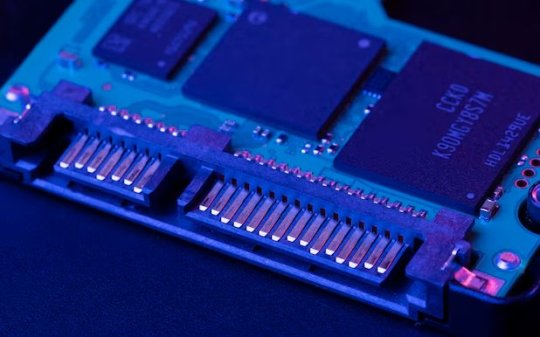
Importance of RAM:
You already know that CPUs and GPUs use RAM to store important data that needs to be accessed quickly. It is, therefore, essential for efficient multitasking, like having many programs open at the same time and running smoothly. In games, it stores all the assets needed for the game and ensures that they are quickly accessible.
Choosing the Right DDR Type:
The latest RAM is DDR SDRAM and PCs have gone through four generations in the last two decades - DDR, DDR2, DDR3 and DDR4.
Most modern machines use the fourth generation of DDR4, which became widely available in 2016! DDR3 memory and DDR3-compatible motherboards are still available, but DDR3 is fast becoming obsolete.
Without going into details, the experts can say that DDR4 is significantly faster than DDR3 and has been improved in almost every aspect.
If you are looking forward to upgrading your RAM or to buying the best RAM for PC in Australia, you need to know that DDR4 is not compatible with older motherboards or CPUs, and DDR3 is not compatible with new ones, either. So DDR4 will not work with older DDR3 compatible motherboards, and DDR3 will not work with new DDR4 compatible motherboards.
Factors to Consider Before Buying a RAM
When you are planning to buy the best RAM for a PC online, there are a few things you need to consider. They are:
Frequency
Voltage
Timing
Memory requirements
64-bit or 32-bit
Covered under warranty.
Focus on capacity rather than speed and latency. Opt for kits rather than high-capacity modules, leave room for expansion if needed, and don't mix different models if you are upgrading RAM later!
0 notes
Text
Insight into Microsoft Office Professional Plus 2019
Microsoft Office Professional Plus 2019 is a comprehensive suite of productivity applications designed to meet the needs of businesses and professional users. This version of Microsoft Office includes a variety of tools that help streamline workflow, enhance productivity, and ensure efficient management of tasks. Here’s an in-depth look at what Microsoft Office Professional Plus 2019 offers:
Key Features of Microsoft Office Professional Plus 2019:
Comprehensive Application Suite:
Word: A powerful word processing application with advanced editing, formatting, and collaboration features.
Excel: A robust spreadsheet program with tools for data analysis, charting, and financial modeling.
PowerPoint: A presentation software that enables the creation of dynamic and visually appealing slideshows.
Outlook: An email client with calendar, task manager, and contact management capabilities.
Access: A database management tool that allows for the creation and management of databases.
Publisher: A desktop publishing application designed for creating professional-quality documents and marketing materials.
Skype for Business: A communication tool for instant messaging, video conferencing, and online meetings.
Enhanced Productivity:
Real-Time Collaboration: Multiple users can work on documents simultaneously, making teamwork more efficient.
Advanced Data Analysis: Excel includes new chart types, Power Query enhancements, and Power Pivot improvements, providing powerful tools for data analysis.
Improved Accessibility: Features like the Accessibility Checker help ensure that your documents are accessible to all users.
Security and Compliance:
Data Loss Prevention (DLP): Helps prevent sensitive information from being shared accidentally.
Information Rights Management (IRM): Protects sensitive information from unauthorized access.
Advanced Threat Protection (ATP): Protects against malicious links and attachments in real-time.
Deployment and Management:
Group Policy: Provides IT administrators with comprehensive control over Office applications and settings.
Telemetry: Allows for monitoring and reporting on how Office is being used in an organization, helping to ensure compliance and optimize deployment.
Volume Licensing: Available through Microsoft Volume Licensing, making it easier for organizations to manage multiple licenses.
System Requirements for Microsoft Office Professional Plus 2019:
Operating System: Windows 10, Windows Server 2019.
Processor: 1.6 GHz or faster, dual-core.
RAM: 2 GB for 32-bit; 4 GB for 64-bit.
Hard Disk Space: 4 GB of available disk space.
Display: 1280 x 768 screen resolution.
Graphics: DirectX 9 or later with WDDM 2.0 or higher for Windows 10.
Who Should Use Microsoft Office Professional Plus 2019?
Businesses: Companies that need robust, reliable, and secure productivity tools for their employees.
Professional Users: Individuals who require advanced features for document creation, data analysis, and presentations.
IT Administrators: Professionals who manage Office installations across an organization and need tools for deployment and compliance.
Conclusion:
Microsoft Office Professional Plus 2019 is designed to provide a comprehensive and efficient set of tools for business and professional use. Its advanced features for collaboration, data analysis, and security make it an essential suite for any organization aiming to improve productivity and manage information effectively. Whether you are a business owner, a professional, or an IT administrator, Microsoft Office Professional Plus 2019 has the capabilities to meet your needs and enhance your workflow.
0 notes
Text
What is Microsoft Windows 10 Professional?
Microsoft Windows 10 Professional, often referred to as Windows 10 Pro, is a version of the Windows 10 operating system designed by Microsoft to cater to the needs of small businesses and professionals. It includes all the features found in Windows 10 Home, with additional functionalities aimed at enhancing productivity, security, and device management. Here’s a comprehensive look at what makes Microsoft Windows 10 Professional a preferred choice for many users:
Key Features of Microsoft Windows 10 Professional:
Enhanced Security:
BitLocker: Provides advanced encryption to protect your data. If your device is lost or stolen, BitLocker locks everything down so no one else can access your systems or data.
Windows Information Protection (WIP): Helps protect against potential data leaks without interfering with the employee experience.
Advanced Networking:
Domain Join: Allows you to connect to your business or school domain for network file access, server access, printer access, and more.
Group Policy Management: Provides the ability to manage multiple users and computers within a network efficiently.
Remote Desktop:
With Microsoft Windows 10 Professional, you can remotely log in to your PC and access your files, folders, and apps from virtually anywhere.
Device Management:
Microsoft Intune: Allows for cloud-based management of your devices, helping ensure that your workforce’s devices are compliant and secure.
Mobile Device Management (MDM): Simplifies the management of security policies across multiple devices.
Productivity Tools:
Hyper-V: Lets you create and manage virtual machines, which can be particularly useful for developers and IT professionals.
Windows Sandbox: Provides a lightweight, disposable environment to run untrusted applications without risking your host system.
Business Tools:
Assigned Access: Restricts a specific user account to using only one Windows Store app to increase security and manageability.
Dynamic Provisioning: Allows IT departments to configure devices with minimal effort, reducing setup time significantly.
Microsoft Store for Business:
Provides a custom store with apps for your business. Employees can find, acquire, distribute, and manage apps for their entire organization.
System Requirements for Microsoft Windows 10 Professional:
Processor: 1 GHz or faster compatible processor or System on a Chip (SoC).
RAM: 1 GB for 32-bit or 2 GB for 64-bit.
Storage: 32 GB or larger.
Graphics Card: DirectX 9 or later with WDDM 1.0 driver.
Display: 800x600 resolution.
Internet Connection: Internet connectivity is necessary for updates and some features.
Who Should Use Microsoft Windows 10 Professional?
Small to Medium Businesses: With features tailored for business use, such as Domain Join, Group Policy Management, and enhanced security tools, it is ideal for SMBs.
IT Professionals: The advanced management and deployment tools, along with virtualization features, make it a great choice for IT administrators.
Power Users: Users who require advanced features like Remote Desktop, BitLocker, and Hyper-V will benefit from the Pro version.
Conclusion:
Microsoft Windows 10 Professional offers a robust and flexible operating system for professional users and businesses. Its enhanced security measures, advanced networking capabilities, and productivity tools make it an excellent choice for those who need more than what Windows 10 Home provides. Whether you’re managing a small business or need professional-grade features for personal use, Microsoft Windows 10 Professional is designed to meet your needs efficiently and effectively.
0 notes
Text
2024 KESS3 ECU Programmer FAQ & Customer Feedback
KESS3 Frequently Asked Questions:

1. How can I interface and program the control units?
With KESS3 you can program the engine control units (ECU) or transmission control unit (TCU) in three different ways:
OBD – With the OBD mode, you can easily access all the ECU data through the diagnostic socket.
BENCH – With the Bench mode you can access the ECU data directly from the connector
BOOT – With Boot mode, with the engine control unit opened, you could connect directly to all the memories of ECU/TCU.
2. What is the difference between Master and Slave?
As a Master user, you can read the files in clear. This allows you to operate independently in order to remap and reprogram the ECU with modified files. As a slave user, only your master will be able to decrypt your files. (Recommended choice for taking the first steps in chiptuning, supported by your Master)
3. Can I update slave version to Master version?
Yes, you need pay the price difference to update it.
4. I have kess3 slave, if i buy kess 3 master from you, can you bind my slave one to the master? Yes, we can do this 5. Can i activate master license and slave license to the same device? No, you cannot.
6. Can I unbind license if i purchase kess3 from othe dealer, then purchase license from you? No possible to unbind device no matter where you buy the machine. You can only buy license and subscription from your own supplier
7. Can i use the tool if subscription expires? Yes, afte the subscription runs out, you still can use it and will have access to all the protocols you had until its expiration date,but if you want to use the latest update softwrae, you need pay new subscription. And after subscription expires, the VR files not possible. Moreover, won't have access to: - technical assistance - VR function - Cloning - All the online services such as ORI file download.
8. If my subscription expires on 1 Nov, 23, I don't renew it until 1 May 24, when does the new subscription expire? From day it ran out.
9. If when my master kess3 subscription is due in Oct, 11th, 2023 and l decide not to carry on paying. Can i have all the protocol updates if I pay for the subscription 6 month later? Yes, you will have all protocols from expiry to renewal period.
10. How to check device serial number? SN is on the back of the kess3 unit, or check in AlienSuite software.
11. What types of vehicles are supported?
Alientech supports hundreds of thousands of vehicles. Not only engine control units, but also transmission control units equipped on cars, motorcycles, tractors, trucks and boats. To know all the vehicles that Alientech supports, you can easily consult our vehicle list.
12. I own KESSv2 / K-TAG. How can I get KESS3?
For all our customers who own a KESSv2 or K-TAG product we have created an trade-in program for your instruments. By choosing to replace KESSv2 and / or K-TAG, you will get a discount on the value of your new KESS3 configuration. Discover the discount reserved for you.
13.I am a KESSv2 / K-TAG customer, but the subscription has expired. Can I get the new tool?
Yes, even for you, during the trade-in phase there is an enhancement of the instrument regardless of the validity of your instrument.
14. Are my old KESSv2 / K-TAG accessories compatible with KESS3?
YES. All KESSV2 or K-TAG accessories are and will be compatible with KESS3.
15. I own KESSv2 / K-TAG. Is there an operating deadline?
The K-suite software and the all related services and infrastructures will continue to be updated and totally functional. After your subscription will be expired, it will no longer be possible to download new protocols
16. Technical specification KESS3
Interface
DB25 connector
Tyco 12 connector
USB 2.0 type B connector
Compatible operating systems
32-bit or 64-bit editions of Windows 11 and Windows 10
RAM: 1 gigabyte (GB) for 32-bit OS or 2 GB for 64-bit OS
Processor: 1 gigahertz (GHz) or faster
Hard disk space: 200 MB
1 USB port
Microsoft® Edge®
Active Internet connection
Optional System Requirements
Bluetooth V4.2 BR/EDR and Bluetooth LE
Wi-Fi 802.11b/g/n
Alientech Srl does not guarantee the correct functioning of the software on operating systems that are not indicated in the table above.
Environmental conditions
Temperature range of us: -10°C/+50°C – 14°F/122°F
Storage temperature rang: -20°C/+70°C – -4°F/158°F
Maximum usage humidit: 60%
Operating altitude: max. 5000 m/16400 ft
Degree of waterproofin: IP X0
ALIENTECH KESS V3 Feedback:

so far tested old edc15p obd
fiat 9gf_t7 bench
edc17c64 boot and bench
insignia edc17c19 bench
old jag delhi mpc555 bdm fail but ktag worked
mazda r2ak under r2ab obd ok
peugeot dmc3.5 obd ok
psa edc17c10 obd , write 30 seconds ish ok
renault edc17c42 obd ok
ford dcm6.1 obd ok
JAGUAR MEDC17.9 BENCH OK
AUDI EDC17C46 BENCH OK
AUDI EDC16CP34 BENCH OK
RENAULT MASTER SID310 BOOT OK
BMW G11 MD1 BENCH OK
NEW 2021 MIN F54 LCI MG1 NOT OK (BUT FLEX TO)
CITROEN EDC17C60 BENCH OK
FORD sid209 obd locked ecu, no recovery
(Use TGflash for FORD SID209 (over OBD) with full recovery — Tactrix OpenPort 2 will work fine)
CNH edc16 and EDC7, not wok recovery original and recorded with kess v2 work
VAG med17.5.5 not read boot, ktag work read
BMW Mevd17.1.2 obd not work
marelli 6jf in bench does not work
marelli 6f3 in bench does not work does not connect and in bdm does not calculate the chk
mjd603 works with bdm connected for cloning
crd1.1 on bench but using obd worked
FIAT MJ8F3 BENCH OK
AUDI EDC17CP14 BENCH OK
OPEL EDC16C9 BENCH OK
FORD SID208 BENCH OK
PSA SID208 BENCH OK
FORD MED17.2.2 BENCH OK
OPEL EDC16C39 BENCH OK
FIAT 9DF (AFTER 2021) BENCH NOT OK BUT FLEX TO FAIL
I´ve done many SID 206 Ford all ok with Kess 3
Sid209 ford no read boot mode, read password failed for OBD…With sid 208 ford bench I had no problems but sid 208 PSA I tried endless connections until I was able to write.
To be continued…

Learn more:
0 notes
Text
https://www.advancemarketanalytics.com/reports/53010-global-tablet-processor-market
Tablet Processor Market: The Competitive Environment May Be at Best
Advance Market Analytics released a new market study on Global Tablet Processor Market Research report which presents a complete assessment of the Market and contains a future trend, current growth factors, attentive opinions, facts, and industry validated market data. The research study provides estimates for Global Tablet Processor Forecast till 2027*.
Tablet is a wireless electronic device having a touchscreen display processing system that resembles a very large smartphone. Tablet is designed to be held in one or two hands. Operating systems used in tablets is called as Tablet Operating system. The operating system of the tablet as similar to the smart phone’s operating system. There are four types of core available in the tablets that include a single core, dual core, quad core, and octal core. Attractive design, flexible screen and high portability of the tablets are driving the overall growth of the market. Additionally, high miniaturization, gesture recognition, long battery, high operating speed & performance and easy to use are features and benefits of the tablets have been supplementing the overall growth of the market. However, smaller display size as compared to a laptop, lack of keyboard, potential screen damages and high repairing cost are the factors that are hampering the growth of the market. Moreover, attractive looks & design and new product launches have been creating more value in the operating market.
Key Players included in the Research Coverage of Tablet Processor Market are:
Qualcomm (United States), Nvidia (United States), Microsoft Corporation (United States), Apple Inc (United States), Samsung Group (South Korea), Broadcom Inc (United States), Intel (United States), Advanced Micro Devices (United States), MediaTek (Taiwan), Allwinner Technology (China),
What's Trending in Market: Increasing Use of Dedicated Gaming Devices and Connected TVs is limiting the Growth of the Market
Rising Trend of Smart Phones have been Hampering the Market
Challenges: Potential Screen Damages and High Repairing Cost
Opportunities: Attractive Looks and Design in Cheaper Price
New Product Launches and Continuous Investment
Market Growth Drivers: Attractive Design, Flexible Screen and High Portability of Tablets Driving the Market
Increasing Demand due to High miniaturization, Gesture Recognition and Long Battery Life of Tablets
High operating Speed, Performance and Easy to Use
The Global Tablet Processor Market segments and Market Data Break Down by Processor Type (ARM Processors, X86 Processors), Distribution Channel (Online, Retail Store), Bit Type (32 Bit, 64 Bit), Frequency (0.3GHz to 0.8GHz, 0.8GHz to 2.0GHz, Above 2.0GHz), Core (Single Core, Dual Core, Quad Core, Octal Core)
Get inside Scoop of the report, request for free sample @: https://www.advancemarketanalytics.com/sample-report/53010-global-tablet-processor-market
To comprehend Global Tablet Processor market dynamics in the world mainly, the worldwide Tablet Processor market is analyzed across major global regions. AMA also provides customized specific regional and country-level reports for the following areas.
• North America: United States, Canada, and Mexico.
• South & Central America: Argentina, Chile, Colombia and Brazil.
• Middle East & Africa: Saudi Arabia, United Arab Emirates, Israel, Turkey, Egypt and South Africa.
• Europe: United Kingdom, France, Italy, Germany, Spain, Belgium, Netherlands and Russia.
• Asia-Pacific: India, China, Japan, South Korea, Indonesia, Malaysia, Singapore, and Australia.
0 notes
Text
WonderFox DVD Video Converter 29.7 Crack [Keygen 2024]

The newest, most widely used, dependable, and easiest to use video converter program out there is WonderFox DVD Video Converter Crack. You may convert audio and video files between different formats, rip DVDs, and download videos from the Internet with this strong and user-friendly tool. Quickly searching your computer and converting the needed files to another supported format is what WonderFox DVD Video Converter License Key does. It has a plethora of features and skills. All common format types are completely supported by its revised version.
DVD to Video Convertor A versatile program for converting audio and video is WonderFox Keygen. The main objective of this software's development is to help users convert audio tracks and movies across different formats and download clips from multiple websites with just a few clicks. Thanks to software that has all the necessary features, converting videos to other suitable formats is no longer a difficult operation.
System Requirements:
2 GHz multi-core processor
2 GB RAM (Memory)
300 MB free hard disk space
1024 x 768 display
Windows XP/ Vista/ 7/ 8/ 8.1/ 10 or Server 2003/ 2008/ 2012/ 2016 (32-bit or 64-bit – all editions)
#WonderFoxDVDVideoConverterLicenseKey#WonderFoxDVDVideoConverterKeygen#WonderFoxDVDVideoConverterSerialKey#WonderFoxDVDVideoConverterRegistrationCode#WonderFoxDVDVideoConverterFullCrackgoogledrive
0 notes