#why is adding tags in browser so ugly
Explore tagged Tumblr posts
Text
(holding out my hand) let's be a little bit pretentious together
#(neen vamprisms voice) never stop posting. even when you delete the app#why is adding tags in browser so ugly
446 notes
·
View notes
Text
i'm moving!
hi all :)) it's been a little while since i've been very active on this blog, and whilst a good chunk of that is chronic illness/job related, another big part is that i've been really struggling with my own tagging systems, to the point it feels like work just to reblog something properly. this is primarily because the theme tagging system for this blog evolved as i did, and a lot of the tags i used to use on her became superfluous, or repeated, and despite how many i have i still struggled to find stuff!
in addition to that, because of the way the tumblr editor used to work, the way i added images to posts would randomly add blank image descriptions to the pictures that just said 'image' and i couldn't change them, which made the webs look very ugly on mobile and also inaccessible to people using screenreaders or with sight issues on any browser, which is the opposite of what i wanted. thankfully, this has now been fixed for new webs, but is unfixable on the older webs which is a real bummer :(
so, a couple of weeks ago i randomly decided to do something about it. and i did! a few of you have noticed that a new blog, @otheraraekni, has been reblogging some of my webs and adding image descriptions in the reblogs, but i've also been remaking some webs as well with the alt text finally working as intended. i've made a new navigation page for my blog organisation, full of some tags i've kept, some i've slightly changed, and a whole new kind of tags for those i use most often. currently all the links on there will lead to this blog (so some of them will lead nowhere, as they may be new tags) but my intention is to switch urls.
so -- moving? in a day or so (once i've got the last kinks worked out) i will be turning my otheraraekni blog into araekni, and this blog into an archive. because araekni is a sideblog, i don't really have the option to just attach it to an old email and set it adrift, and i'm hoping not to have to get notifications from it forever, so in a month or so it will be deleted.
why a month? hopefully that will give everyone time to save any webs they like from this blog that i haven't decided to move over to what will be the new araekni! obviously, a good portion of the followers on this blog are from a couple of years ago when i was posting webs much more regularly, and i am not at all expecting the new blog to reach the same level of popularity as this one did, but if anybody would like to follow the new blog this is your chance :) i'll queue this post a couple dozen times so as many people as possible see it, but if you don't wish to follow me over there, please know how much i have loved keeping this blog over the years and how wonderful of an experience it has been <3
62 notes
·
View notes
Text
PSA: Free Software
Reading this may really save your time, privacy, and money! Reblog or share to spread awareness!
Folks often use software that’s expensive and sometimes even inferior because they don’t know there are alternatives. So to those unfamiliar: basically, free and open-source (FOSS) or "libre" software is free to use and anyone can access the original code to make their own version or work on fixing problems.
That does not mean anyone can randomly add a virus and give it to everyone—any respectable libre project has checks in place to make sure changes to the official version are good! Libre software is typically developed by communities who really care about the quality of the software as a goal in itself.
There are libre alternatives to many well-known programs that do everything an average user needs (find out more under the cut!) for free with no DRM, license keys, or subscriptions.
Using libre software when possible is an easy way to fight against and free yourself from corporate greed while actually being more convenient in many cases! If you need an app to do something, perhaps try searching online for things like:
foss [whatever it is]
libre [whatever it is]
open source [whatever it is]
Feel free to recommend more libre software in the tags, replies, comments, or whatever you freaks like to do!
Some Libre Software I Personally Enjoy…
LibreOffice
LibreOffice is an office suite, much like Microsoft Office. It includes equivalents for apps like Word, Excel, and Powerpoint, which can view and edit files created for those apps.

I can't say I've used it much myself yet. I do not personally like using office software except when I have to for school.
OpenShot
OpenShot Video Editor is, as the name suggests, a video editing program. It has industry-standard features like splicing, layering, transitions, and greenscreen.

I've only made one video with it so far, but I'm already very happy with it. I had already paid for a video editor (Cyberlink PowerDirector Pro), but I needed to reinstall it and I didn't remember how. Out of desperation, I searched up "FOSS video editor" and I'm so glad I did. There's no launcher, there's no promotion of other apps and asset packs—it's just a video editor with a normal installer.
GIMP
GNU Image Manipulation Program is an image editor, much like Photoshop. Originally created for Linux but also available for Windows and MacOS, it provides plenty of functionality for editing images. It is a bit unintuitive to learn at first, though.

I've used it to create and modify images for years, including logos, really bad traceover art, and Minecraft textures. It doesn't have certain advanced tech like AI paint-in, but it has served my purposes well and it might just work for yours!
(Be sure to go to Windows > Dockable Dialogs > Colors. I have no idea why that's not enabled by default.)
Audacity
Audacity is an audio editing program. It can record, load, splice, and layer audio files and apply effects to them.

Audacity is another program I've used for a long time. It is not designed to compose music, but it is great for podcasts, simple edits, and loading legacy MS Paint to hear cool noises.
7-Zip
7-Zip is a file manager and archive tool. It supports many archive types including ZIP, RAR, TAR, and its own format, 7Z. It can view and modify the contents of archives, encrypt and decrypt archives, and all that good stuff.

Personally, I use 7-Zip to look inside JAR files for Minecraft reasons. I must admit that its UI is ugly.
Firefox
Firefox is an internet browser, much like Google Chrome, Microsoft Edge, or Safari. While browsers are free, many of them include tracking or other anti-consumer practices. For example, Google plans to release an update to Chromium (the base that most browsers are built from these days) that makes ad blockers less effective by removing the APIs they currently rely on.

Aside from fighting monopolies, benefits include: support for animated themes (the one in the picture is Purple Night Theme), good ad blockers forever, an (albeit hidden) compact UI option (available on about:config), and a cute fox icon.
uBlock Origin
As far as I know, uBlock Origin is one of the best ad blockers there is.

I was on a sketchy website with my brother, and he was using Opera GX's ad blocker. Much of the time when he clicked on anything, it would take us to a random sponsored page. I suggested that he try uBlock Origin, and with uBlock Origin, that didn't happen anymore.
Linux
Linux is a kernel, but the term is often used to refer to operating systems (much like Windows or MacOS) built on it. There are many different Linux-based operating systems (or "distros") to choose from, but apps made for Linux usually work on most popular distros. You can also use many normally Windows-only apps on Linux through compatibility layers like WINE.




I don't have all four of these, so the images are from Wikipedia. I tried to show a variety of Linux distros made for different kinds of users.
If you want to replace your operating system, I recommend being very careful because you can end up breaking things. Many computer manufacturers don't care about supporting Linux, meaning that things may not work (Nvidia graphic cards notoriously have issues on Linux, for example).
Personally, I tried installing Pop!_OS on a laptop, and the sound output mysteriously doesn't work. I may try switching to Arch Linux, since it is extremely customizable and I might be able to experiment until I find a configuration where the audio works.
Many Linux distros offer "Live USB" functionality, which works as both a demo and an installer. You should thoroughly test your distro on a Live USB session before you actually install it to be absolutely sure that everything works. Even if it seems fine, you should probably look into dual-booting with your existing operating system, just in case you need it for some reason.
Happy computering!
#196#psa#foss#open source#tech#software#apps#computer stuff#I really hope Tumblr doesn't block this for having links or something. Someone mentioned that being a possibility and now I'm worried.#please reblog#2024-01-26
47 notes
·
View notes
Text
Learn to Code
Daily Blogs 356 - Oct 26th, 12.024 Being someone who actually codes and is a software engineer, please learn how to code.
Why?
Before anything else, it is fun, even more if you like puzzles and solve problems, and you could find your future career even.
Nonetheless, coding is an enormous skill to have nowadays with every little job, task, and even hobby, having some sort of technology or another. How many times have you wanted to rename a bunch of files into a more structured form? Or even wanted to have a fast way to see all your tasks for the day? Maybe you are animating in After Effects (unfortunately) and want to make an object pulse following a song beat? Or maybe in your job you have to make spreadsheets in Excel (again, unfortunately) and need something more dynamic? Or maybe, you want to have your own simple website? All of these things can be done, and can be easier, knowing a little bit of coding/scripting.
Coding not only lets you do things in a faster way, it also helps you better understand the technology you use. Did you never think how the little applications that you use are made? Because they are, by humans, like me and you, and that's why they have bugs most of the time. Maybe learning to code, you can even start modding your favorite game! Or even create your own.
But Coding is Hard!
I'm going to be honest, yes, it can be hard. But we aren't talking about doing whole software products or even what could be called engineering, we are talking about scripting/coding, which is just creating files for some utilities, which is far from hard. And instead of trying to explain, let me show you some examples.
Creating a Website Yes, you heard me right, the first example is how to create a website, because you can do it in literally just a file:
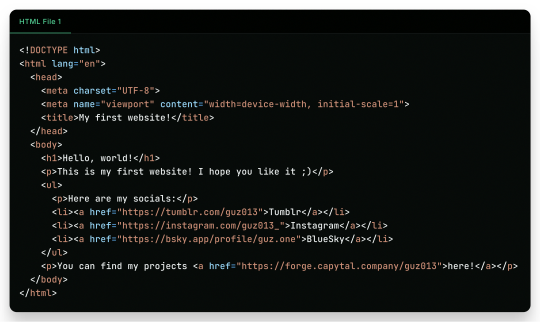
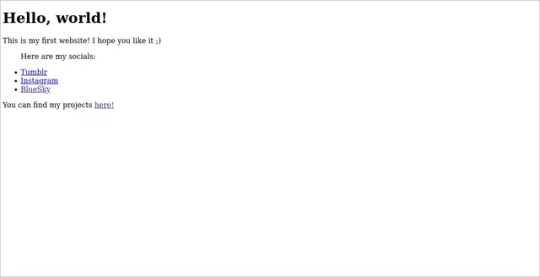
"But it is ugly!", well, just modify a little the first file, and add another file!
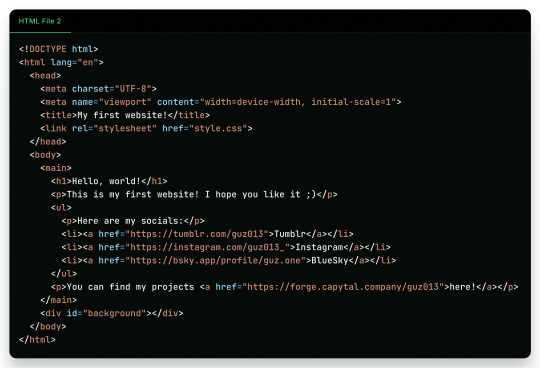
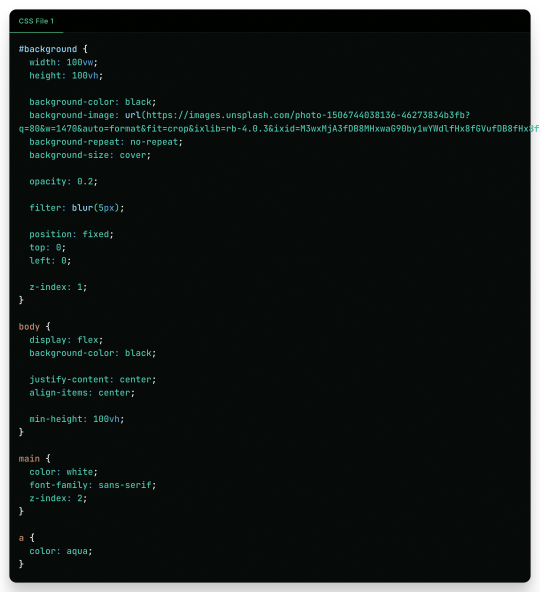
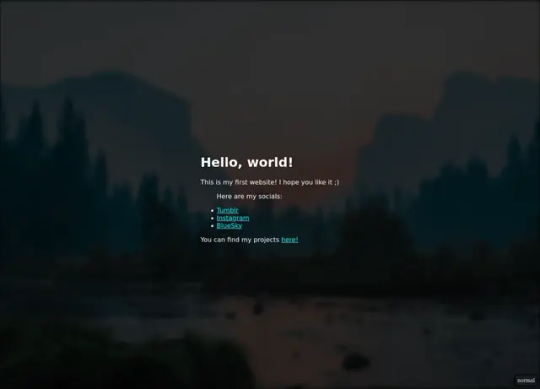
And there it is! Your own website. Now to put it into the internet to everyone to see it is nothing more than uploading these two files to a Web Hosting Service, which most of the simple ones are free! A few examples are GitHub Pages, Vercel, Netlify, all of them you can find easy tutorials to upload your files and have them for the web!
What Are Those Files?
Glad you asked! Let's go step by step.
The first file, the one full of <tags\/>, is what is called an HTML file. HTML (or Hypertext Markup Language) is the language used by all websites you visit, it is designed to structure text in such a way that you can easily put meaning and style into the document, and have you browser read it to show you. These files are marked up using tags, which encapsulate text with an opening tag (like this one <p>) and a closing tag (like this one </p>, see the slash before the letter P), looking like this <p>Hello world</p>. We have multiple types of tags, such as <p> for Paragraphs, <h1> for Heading/titles, <h2> for subheadings/subtitles, <link> for linking one file to another, <ul> for an Unsorted List, which will have <li> for each List Item, <main> for informing what's the main content, <a> for an Anchor/hyperlink for another website, etc. etc. All HTML files will have an <html> encapsulating everything, a <head> tag for information about the page, and a <body> tag for the content of the page. That's pretty much how HTML works, and all you need is to learn what tag does what, and you're pretty much good to go.
In the second file, we just add some structure to it better, adding a <main> tag and a <div> tag with the ID "background", so the third file, the stylesheet, can make it look pretty! The third file, the one with the {} blocks, is a CSS (or Cascading Style Sheets) file, and it is the one that makes all of our websites beautiful. It is made by these "blocks" of code that applies styles for multiple elements in the page, it is a little bit more hard to explain, but in summary, that file does this:
The "#background" block applies styles to any tag with ID "background". In the example, we make the tag have 100% of the view width (width: 100vw) and 100% of the view height (height: 100vh); make the background be an Unsplash image; decrease the opacity, so the image is not so bright; apply a blur filter; and make its position be absolute in the top left corner, so it doesn't move with the rest of the content;
The "body" block applies styles to the tag and makes it display its content on a flexible layout (display: flex), which we use to make the content be centralized in the page;
We then make the text-color inside the tag white, use a sans font, and make it be in front (z-index: 2) of the tag (see the z-index: 1 in the "#background" block);
And to finish off, we make the color of links an aqua color.
That's pretty much it and pretty much how the fundamentals of how to create a website works. Just 2 files of code, and you can have your own website.
But Where Are the Loops? Where Are the "if"s?
Yes, yes, if you know the concept of coding, you may be asking where are all the loops, "if"s, and variables. Truth be told is that HTML and CSS aren't programming language per-say, they are markup languages to structure and display text, so they can't run anything really. However, they are easy to understand and are considered "code" nonetheless, and personally I find fascinating that websites, the thing we all access every single day, that most people I know think is magic… are based in two simple languages that anyone can learn in an afternoon and have its own website up and running in less than a day.
I Want real code!
Ok ok! Let's so add a little interactivity into our website. What about a little character you can control? Yes, a little game character to control with WASD on your website, with less than 40 lines of code. Let's first update the HTML file so we can add the character:
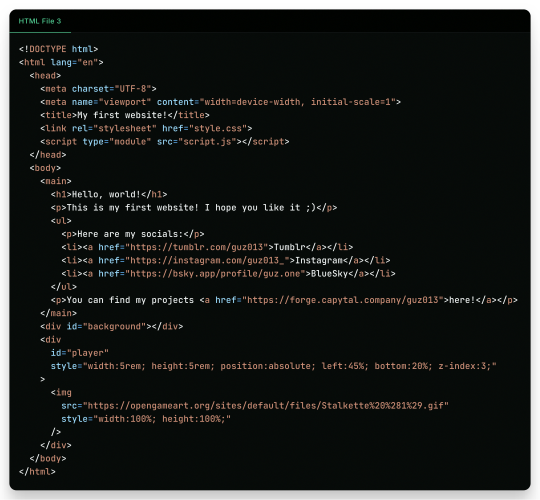
As you can see in the new file, we just added another <div> tag on the website, with the ID "player" and a <img> tag which we can use to add a visual sprite to our character! I'm using this simple sprite/gif I found on OpenGameArt.org. Also, in the new <div> we add some CSS styling directly in the tag, using the style attribute, the reason to this being that here we can manipulate its value with a programming language, in the case of the web, JavaScript. We add the JavaScript file with a <script> tag.
And in the JavaScript file, we can write this simple script:
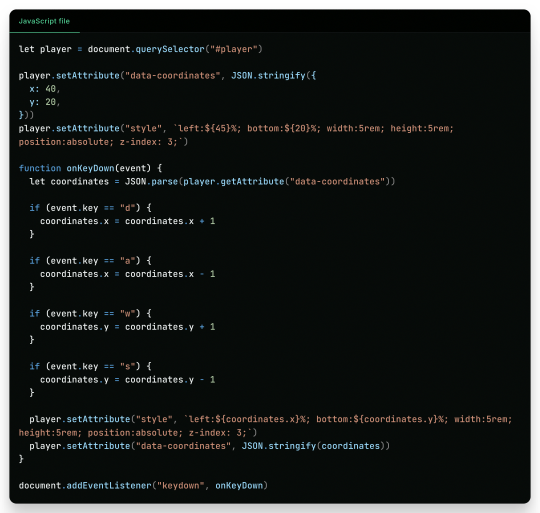
This can be a little overwhelming, but let's go line by line:
First, we get the player element/tag with document.querySelector("#player") (similar on how in CSS we would use #player {} to style the tag). This tag is then saved into a variable player, think of it like a box or alias for document.querySelector("#player"), so when we use something like player.setAttribute it can be thought like document.querySelector("#player").setAttribute;
After that, we use player.setAttribute("data-coordinate", JSON.stringify({ x: 40, y: 20 })). This is just so we can more easily access the coordinates of the player after. An attribute is like that style in the tag, so calling this is like we wrote in the HTML file;
We again call player.setAttribute, but this time to rewrite the value of the style attribute, just to be sure. See how in the text for the style tag (the 2nd argument, aka the left: ${45}%; bottom:${20}%; ...), we use ${}? Well, this is a neat feature that lets us put values inside the text, so it makes the final result be left: 40%; bottom 20% ..., in this line it seems a little redundant, but in later in the lines we will use it more cleverly. Just remember that if we make a variable, a "box", like let x = 10 and use it inside the text like left: ${x}%, it would be in the end left: 10%;
Now the meat of the script, the "onKeyDown" function. A "function" in programming is like a piece of code you can reuse, and pass variables to it to use inside the code, like a box you can put stuff inside to it to do things, a box that uses other boxes, a box inception. Inside the "onKeyDown" function, we take back the value inside that data-coordinates attribute we wrote on the 3rd line, and put it inside the coordinates variable; than, we check if the key pressed is "d", if so, we add 1 to the X coordinate, we are changing the value of coordinate.x; we check for the other keys like "a", "w" and "s", changing the according variable to it; and then, we rewrite both the style attribute and data-coordinates attribute with the new value;
And finally, we use document.addEventListener("keydown", onKeyDown) to tell the browser "hey! Use this function ("onKeyDown") when a key is pressed!".
And that's pretty much it.
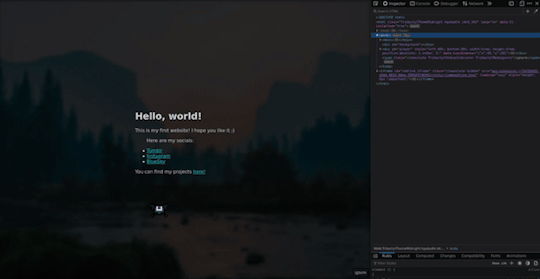
As you can see in the top right corner, the values of the style and data-coordinate attribute change when we press a key!
If you want to access this simple website, this is the live version of it hosted on GitHub Pages and the source-code is available under the public domain.
Learning More
Being honest, what I showed here is just a very small toy project, and a lot is simplified because of the gigantic convenience that the browser provides nowadays. But again, this is the type of thing you can do with just a little bit of knowledge on how to code, probably the scripts you will do can be even simpler than this. And just imagine the things you can invent, learning a little bit more!
Besides the toy project, code can be used in a lot of fields:
If you work on data or science in general, coding in Python is a great skill to have on your toolkit, and it is very easy to learn. It works great with creating graphs and can even be used inside Excel for creating more dynamic spreadsheets;
Do you want to make games? Well, learn something like Lua, a very simple language and one of my favorites for scripting, and powerful enough to be chosen by engines like Roblox Studio (which surprisingly is powerful than I thought). But if Roblox is not your taste, well, learn something like GDScript, the language of the Godot game engine, fully free, fully open;
Also, Lua is used for modding on games such as Factorio, and can be very powerful for small scripts for your computer;
If you want to make websites, HTML, CSS and JavaScript, learn them and go nuts (I won't recommend you use any framework as other programmers use, learn the fundamentals first). There are a lot of documentation about the web, and it is one of the fields with the lowest entry;
Are you an 3D Artist? Well then, Python is also the language used for creating add-ons, you can take some time to learn and create your owns to help your workflow!
And if you are a poor soul who is using Adobe products, first: my condolences; second, most Adobe products use ActionScript to create dynamic animations and values such as making an element react to music beats in After Effects.
---
Learn to code, be happy, and maybe you will find a new passion like I did.
Today's artists & creative things Music: Late Night Walk - by Ichika Nito
© 2024 Gustavo "Guz" L. de Mello. Licensed under CC BY-SA 4.0
please learn how to code
like, if you're bored today, and not doing anything,
learn a little bit of coding please
34K notes
·
View notes
Text
bugs and socials
just some of my thoughts, scroll past
>>> Tumblr tags bugged?
About a month ago, I noticed that posts I initially posts private then changed to public the next day doesn't show under in-blog tags. And a couple of days I go, I mentioned that the email support I get from Tumblr support was kinda disappointing.
I think on my second email to them, I asked if the posts were bugged and if its a known issue. But of course, it could be an internal thing and I didn't address that inquiry.
And just today, I received another email basically acknowledging my report, which I'm relieved they finally understood the issue. There were a couple of names that would answer my emails, so I guess some of them didn't understand what I was saying. I might have been too detailed or flowery with my emails... or you know, I've worked on contact support as well, maybe they just want to go home? I get chu tho but maybe don't do that? lol
Anyways, if you are new to Tumblr, you can organize your posts using tags and feature them somewhere on your blog page. You can check out this article from the Tumblr Help Center. Organizing with Tags
>>> Twitter
Honestly, I'm just waiting for HoloPlus to be released outside Japan cause that is the only reason why I go to Twitter (I refuse to call it X). But earlier today, I read a Tweet from a fanbase, the actor they like is leaving Twitter. They understood why but, this is the point that I agree on, the community that they built is on Twitter. And its not exactly easy to use Threads with the same comforts as Twitter. You can't suddenly tell a whole community to move to a new social media, especially Threads.
If there is something I will miss on Twitter, that is the bookmarks. I like post heavily. I use bookmarks to easily find posts that I want to silently follow or images that I want to use as reference or for memes.
I also like to use lists. This would sound like I'm stalking but there are certain individuals that I follow privately and I added them to a private list cause I'm a little shy to follow them openly.
But what I would miss the most are basically people that I follow there. I don't use Twitter just for Holostars, I do follow other vtubers outside HoloPro. I also follow some celebrities like Mark Hamill (I'm not sure if he manages his Instagram but he has one). There are also artist there that mainly uses Twitter promote their art. And there are artist that I follow who specializes in sexually explicit art (usually BL).
>>> Instagram
But I wanted to try Instagram and Threads, I used to use Instagram a lot with especially when I used to experiment with facepainting and special effects make-up. But I put a hold on to that cause I got unmotivated when an uncle told me it was ugly. I mean tell me is it? Also when uncle said that, it was summer and I wasn't doing much make-up stuff anyway due to the heat in my room. I basically just fell off since then. But I kinda wanna use it again but to post my drawings. I do use Tumblr and deviantArt. Though, I am thinking of dropping deviantArt because of recent policies.
I do have Instagram on mobile and I actually hate using it. I know it is intended to be used on mobile but I usually use my computer more. The thing I don't like with the browser version of Instagram is that I can't control how I would like to crop my photo. It starts on the middle always. Unlike on mobile there is more freedom to choose. I guess I can just crop them before post but seriously though, why not have the same option?
>>> Threads
I really shouldn't have made an account. Honestly, I did that just so I can keep the username I usually use. After making an account, I discovered that I didn't have to worry about it since it uses the same login as Instagram. I also discovered right away that I can't delete the account unless I also want to delete my Instagram... that part sucked!
Sure there are room for improvements but its been about 3 months and the only change I've seen is that they added a following section. Which is great and all but I think one of the feature Twitter users like, that they decided to remove, is circles. Having a public account but keep some posts private and only visible to friends is a great feature. Sure, you can limit who can respond but that little security that only select people can see your posts, is a great feature.
Seriously Threads, Twitter is removing Circles. I think you can add that feature, users love that feature.
>>> final thoughts
I actually hate having many accounts. Currently right now the one I use the most is Tumblr. At some point in the past, I also considered deleting Instagram and deviantArt. But for now, I'm going to keep them.
links: Instagram || Threads || Twitter || deviantArt || Tumblr (secondary blog for art)
0 notes
Text
wow, i really really hate the new post editor
when i make an image post, that bar thing that says drag you photo or url here just stay open up there after you’ve already added photos??? and i have the option to close it? so i get to manually close it every single time just so i can see how my post is going to look??
and when adding tags, you can’t just click anywhere in the tag field, you have to click the teeny tiny little plus sign? boo, major downgrade
also its HELLA ugly and clunky looking. like look at all these big dumbass grey bubbles taking up WAY too much screen real estate??? wtf

like i cant even see the post buttons with just a single not large image (its 303px tall) in it???
same tags for reference:
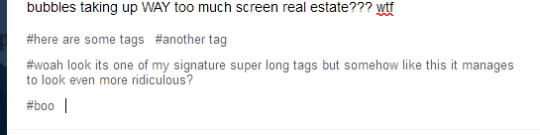
clean, easy to understand its not part of the post, not freaking ugly?
like yeah, the font size could be a smidge bigger, but the grey bubbles?? *barf emoji* its ugly and intrusive and i can’t even customize it to be like baby pink or something? smh
also, again, the stupid teeny tiny plus sign??? versus being able to click literally anywhere in the tag area??? i aint got time to be lining up my mouse to hit that stupidly small target every time i decide i want to add tags to a post???
like if its supposed to be more accessible on mobile...1) tapping anywhere in the tags section would be infinitely easier on mobile also i think? but maybe people were accidentally hitting the tags section like while scrolling so they made it harder to hit on purpose? but if thats the case, 2) theres a tumblr app?? i dont think the browser version needs to have all the, uhhh, “upgrades” the app should be getting? but then again, i guess the app must still be broken so instead of fixing/adjusting it to be mobile friendly they’ll juse make everything mobile friendly? and less pc friendly? like damn i would hate hate hate hate hate to be using tumblr on anything bigger than my small laptop screen.
and last also, why is the dumb new post editor only on every post type except text? not that i want it here too, but like???
OH WAIT no this is the last also!
the new editor doesn’t give the option for blockquotes? blockquotes are literally one of my favorite formatting tools (blockquote + italics, it gets me every time)
OH WAIT NO i thought of another, in the new editor, the formatting popup is no longer (roughly) centered over the mouse??? like that was so convenient??? much less distance to travel than the new one which pops up starting on the mouses’ right side??? you wanna add a link, go all the fucking way over there! D<
ugh i hate unnecessary design choices. like im sure theyre beneficial to some people and im happy for you. but this site has just gotten 15% worse for me to use and it was already a bit of a struggle. :/
#tumblr#new post editor#spoiler alert: i hate it#oh cute compact tags section im gonna miss you#faint rant
3 notes
·
View notes
Text
Fumblr
God I can't believe how crappy is the Tumblr app 🤣🤣 Tumblr literally build on users making and sharing content but this shit company is doing everything to make it impossible hard to even do that, lol. I never seen a more stupid company than this
Prepare yourself for the roasting ahead...
Because now it seems like you can't add a voice file (or add a picture in a post where there's already a voice file, see in the second half of the post) to a Tumblr post in the app, I can't seem to see the option anywhere.
A few updates ago that round blue feather button (which we can hit on and make a new post with it) opened into several choice before it took me into the New Post fied, there were a video, link, simple text, quote or voice options, ect. When I move the feather I still can see those options flying under it but they don't open it anymore when I click on it. And here's how my New Post field looks like, there's no add voice file option as I see???

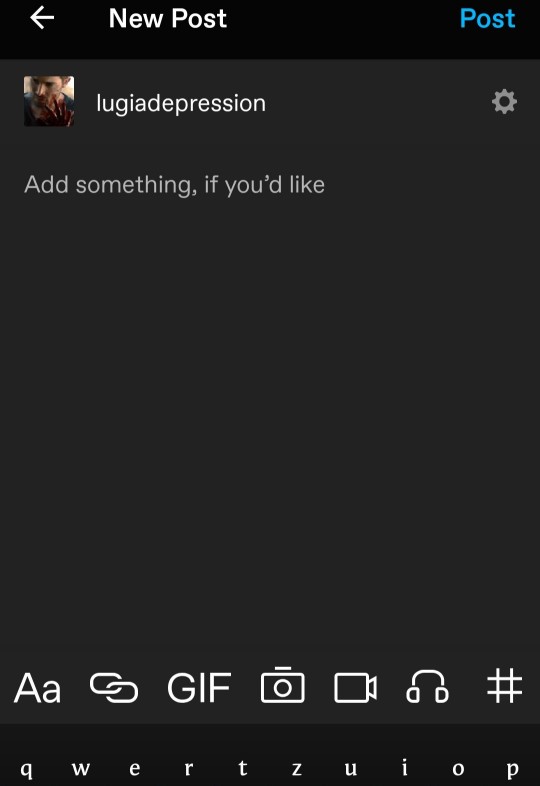
The headphone icon takes me to Tumblr musics, searching between musics that are already posted on Tumblr by somebody else. No Add A Voice File button anywhere.
I know I didn't change any settings recently in my app, these changes happened on their own, I assume with the app updates.
I tried to make a new post from my phone browser, using the "View in desktop mode" but L-fucking-MAO, Tumblr can even fuck that up lol!! xD This👇 is how my dashboard looks like from phone browser (up to date) on "View in desktop mode". See the Add New Post field or any of the usual buttons?? Yeah me neither.

However, you can find the Add New Post option by the three line button, or do a google search and hit this one.
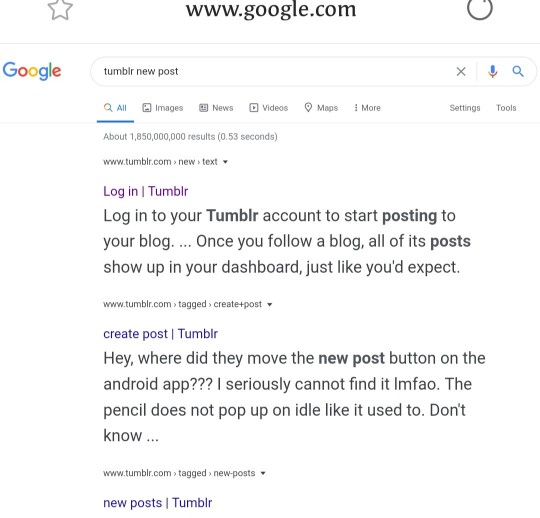
This will take you to here
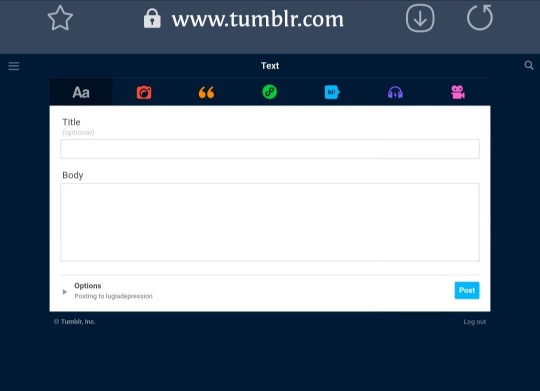
Seems pretty simple from here, isn't it? Just add the voice file and the wanted picture plus the text and yay for all. Except not. See here👇, I already added the voice file (shows the blue line with the pipe) but guess what, seems like I can't add anything else beside text and tags. No option for that. If I hit the picture option on the top, the whole page will re-load and give me a new, clean New Post field with the option of adding a photo.
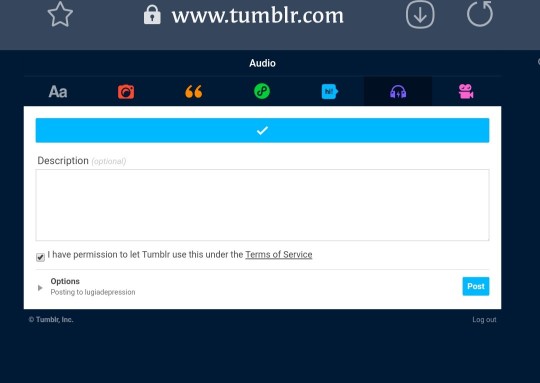
SO MUCH SUCKS.
I only could make a new post with both added voice and photo content if I created one New Voice Post from my phone browser, saved it as a draft. Sent my photo to my pc. Sat in front of my pc, went into the Drafts menu and added the picture to the voice file post I made from my phone, add the text and tags to it from pc. (Or send both voice and pic to your pc and make a new post from there with adding both.)
But let me tell you why I hate, despise, loathe using the pc Tumblr to anything, to create new posts or reblogging.
If I use if for surfing, when I go people' blogs/posts, it's 99% sure I won't find the like button.
For reblogging or posting, I didn't have the add tags field in the past for a very vwry very....long time, and then here's THIS👇.
I can't really edit or add content to a from-pc post in app because the post will looks like this. Most of the options are missing, the text is an ugly mess, I can't even see what content my post has, neither the picture nor the voice content are viewable
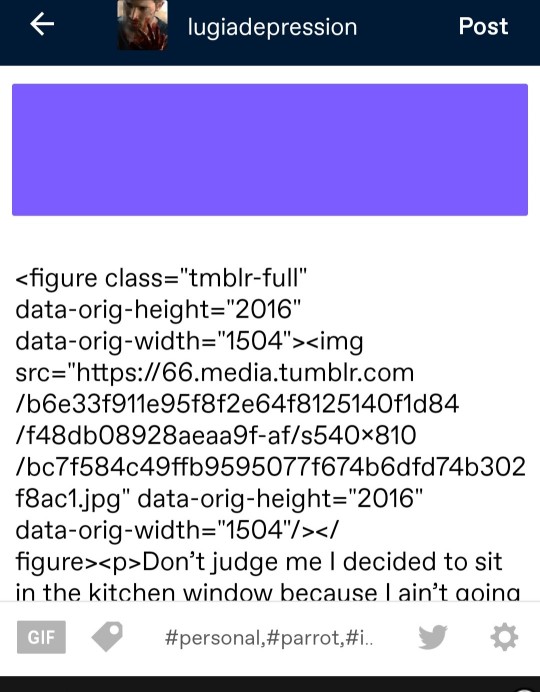
The tags field is working somewhat, but it's the same ugly as hell just as the whole editing-a-pc-post-field looks like.
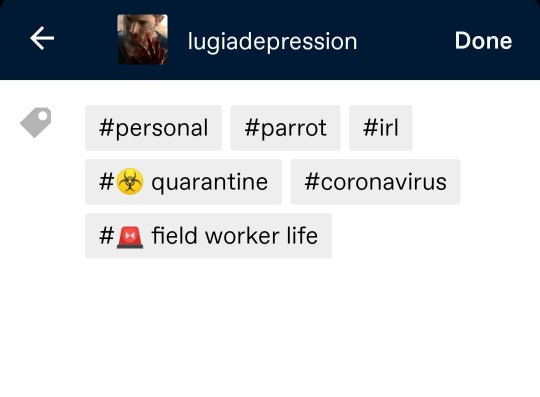
When I go into the wheel button/edit options I can see this(/or similar but with less options after my post was already posted once)
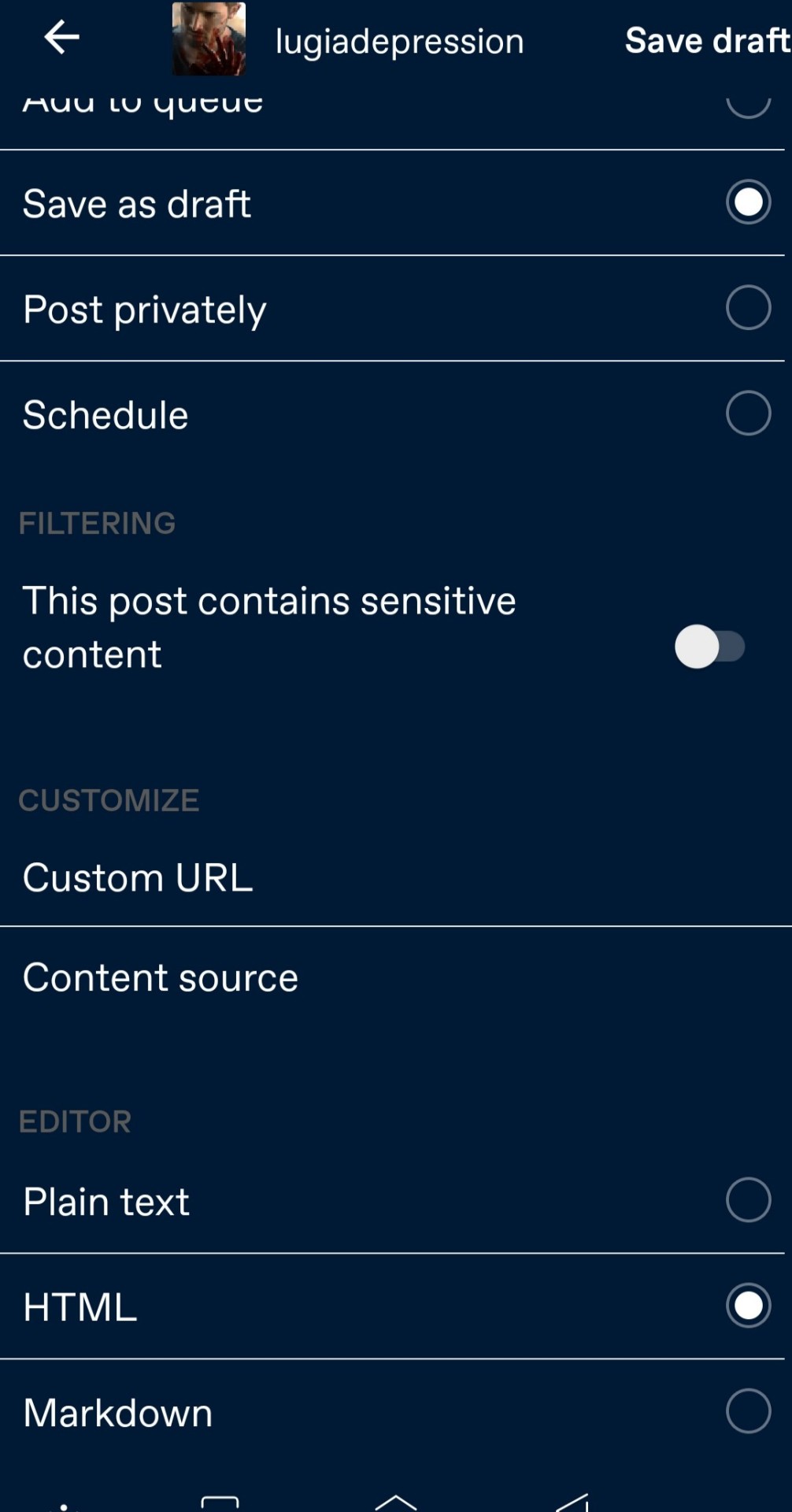
See, there's a reason why it all looks ugly and messy as hell, because it's in HTML mode. Seems simple to solve it, doesn't it? Muhahahahahahahah of course not, it's the garbage Tumblr we're dealing with, of course if won't allow to chose a different setting in the Editor field. I can hit a million times on tge "Plain text" or "Markdown" but the dot won't move from HTML.
See, this is why I hate this garbage company. I wish they would doing better. IF this would be an ads-free service I would gladly tell that I would happily pay montly for this service to make them possible of making new USERS-REQUIRED, USEFUL updates IF they would set up a clear chain of plans and live informations like "THIS is the amount we still need for next update >>which new update will be THIS or THAT<<, we're current at amount of WHATEVER yet." but Tumblr isn't ads-free at all. There are ads under every 4th/5th posts so they gaining cash like hell, they have a choice to make a difference in their service, giving useful updates which the members wants and needs, they have the choice of it but instead of it, or fixing the trillion errors they're just goes as "And heeeeeeeeere it is the new update; a new color theme 2 shades of darker than the original"..... 🙄🙄🙄😡😥
11 notes
·
View notes
Text
If you want to rant with me about the upcoming forced dashboard update you can do so in this post so we won’t flood the xkit’s post with it.
So anyway, I don’t know if you’ve seen pictures of the new dashboard yet but I hate it. I rely to xkit to have my tumblr look like before they ruined it the first time + dark theme because the awful “more accessible” colors literally gave me headache and made my eyes water so my dashboard looks like this:

(yes I blurred the posts) and this is how I want it to look, easy access to account settings, my side blogs are right below the “review flagged posts” menu too so easy access to them too. Also with xkit I’ve removed recommended posts, featured posts and literally all the extra junk tumblr wants thrown at its users, if I don’t follow someone I don’t want their posts on my dashboard, why is that so hard for tumblr @staff to understand? This one is just the best goddamn layout they’ve had on this site during the 8 years I’ve been here, everything is where I need it to be, no extra clicks needed it just works.
The new theme looks like this. Why the hell would you put the menus behind extra button? Or is that hover over menu? If yes then that’s even worse. The font they’ve chosen is ugly too. People in tumblr update tag have been complaining that the pictures now load as gradients first like on mobile and just, why? Endless scrolling makes my browser freeze so I can’t use it, I can barely even browse blogs with it enabled (luckily adding /page/2 and so on to address bar usually lets me browse them by pages but it doesn’t work on dashboard :/ ) There was also this comment in that post by xkit:

Overall, I simply hate it already and I don’t even have the damn update yet.
8 notes
·
View notes
Text
10 Qs!
Tagged by @lordfenric (tysm!)
1. Do you have an OC that’s basically a version of yourself?
I....do actually. I've said it a couple of times and then I get embarrassed and then delete the post. Anyway, he's a version of myself AND a version of myself I wish I was. Ya know, my ideal self. He also filled another role which I haven't had the need to put to use as hard in a very long time which is a good thing I think. He's grown, evolved, matured as I have. Any changes to him are pretty much things I've changed about myself. Basically he'll always be a WIP because I'm one too.
2. What is your favorite type of scene to write?
Ooh! Many scenes! Fight scenes are super fun! Love me a good gun fight. I think I like more dramatic and emotionally charged scenes. I think I'm pretty good at those and suspense filled scenes. Not to be mistaken for horror though.
I know it wasn't part of the question but my least favorite are sex scenes only because I am HORRIBLY TERRIBLE at them. For real. I've tried my hand at it numerous times but it sounds disingenuous and like I'm trying way too hard. I really suck at them. Got a bunch of half finished files of n///sfw stuff that I never finished because I just think I did a terrible job at it. Maybe I'll upload 'em for a laugh one of these days.
3. Do you write cliffhangers?
No. I don't like them. I think they're like jump scares in horror movies. Just cheap ways to get the reader's attention.
If I ever leave a chapter on a cliffhanger it was not intentional. Much less would I leave a story on a cliffhanger.
4. One word or phrase that you think you overuse (but probably don’t):
I overuse the word however way too much. Probably another one but can't recall at the moment.
5. Least favorite thing about writing?
Editing. Gods above I haaaaaaaate editing. Mainly for two reasons: I always think the sentence/paragraph/chapter coulda been better executed. Second reason is I waste a shit ton of time second guessing my choices in words. Listen, you don't need to tell me my vocabulary is at kindergarten level. I KNOW it is. Most times I feel like shit about it and waste even more time with the browser on dictionary.com looking for synonyms for words to replace them with so it doesn't look like a 5-year-old just tried to write a weird espionage (idk C called what I'm writing that and it's stuck ever since).
6. How much prepwork do you do before writing if any? (outline, scene breakdown etc)
Far
Too
Much
I overthink it to death.
I have my plot, characters, locations and everything that goes into it. To the point of what weapons everyone will be using and why. I take a crash course on the locations, the culture, languages, take an unnerving amount of screenshots on Google Earth. Check stores and hours of business. Traffic, population, day to day activity. Check the history of the location and a refresher on what happened in the years where the story takes place. Find ways to translate the local language. Weapons! I check their history, when they were made, if they're still in service, what ammo, they're strengths and flaws, manufacturers. Same goes for the gear they wear. Why are the antagonists there. What do they want and how do they get it and how can they succeed. Should they succeed? Should they fail? Why? What motives they have. What the history and origin of the mythological creature(s) are involved is.
Take all I just said and triple the amount of work if I make up a town or city for the sake of storytelling.
Tl;dr a lot.
7. Do you use any visuals to help you with writing? If so, what?
Nowadays I have to. I don't know, I think my brain is broken or something and I can't concentrate like I used to. I can see and hear the scene in my head like a movie and I can repeat it as many times as needed but as soon as my fingers touch the keyboard I draw a blank and lose direction. I've actually resorted to doing storyboards of scenes and rough sketches of buildings so I know where to go, why and what for. I've turned all my sketchbooks into storyboards.
If there's hand to hand fighting or with bladed weapons I watch some videos on YouTube or wherever I find them and write down what I see and later edit it well.
If I was any good at it Legion would be a comic instead but I'm no good at it. So I gotta resort to writing and even then I heavily question my ability to do so. I know I'll get something written and finished someday but boy is it frustrating.
8. Is there magic or new technology in your WIP? How did you come up with it?
Yes. Both but mostly magic. I'm kinda working on implementing more technology. I do also combine both magic and technology. One example is a small sphere made of plastic that can easily break. Place it in your mouth and bite into it. Inside is a light pink mist that feels like a warm liquid (also minty sensation) that travels through your body. It's a combination of adrenaline, pain killer and healing aid. Won't magically mend broken bones, remove bullets or revive the dead but it'll help in ugly situations. There's also laser weapons that run on crystals. So long as the crystal has energy you got ammo then just recharge the crystal and you're good to go. There's some more tech but that's for another time.
The only magic I've made up for this is Astral magic and its counterpart and it's been a bitch trying to balance it out but I've gotten there.
Portals are also a thing I added in.
Honestly I really wanted to add magic. There's supernatural stuff in it anyway so might as well go all the way. I just come up with these out of wanting it there or to fill a role.
9. What are you currently reading?
Nothing. With my attention span I'm lucky to get to the third page. Last book I bought is still in a drawer gathering dust. Was a Tom Clancy I believe.
10. What would you like to see more of in Fantasy novels?
Wouldn't be fair to make demands for a thing I don't partake in now would it. Don't read anymore honestly.
Tagging: no one but if ya wanna give this a go then go right ahead.
1 note
·
View note
Note
hey, i'm new to gif making and when i save them they look grainy, i'm getting desperate, do you know any fixes?
It depends on where they are grainy and even then without seeing the gifs, and seeing the PSD behind it or what you’re doing, there are a lot of possible answers.
If they look grainy in Photoshop then it might be:
the quality of the video you are using (always use HD video or screencaps). Sometimes, despite having HD video, the source is just ugly and there’s not much you can do without reprocessing the video to remove noise or fix bad lighting. And that can be a lot of work.
the coloring techniques and layers you are applying to the image. They can cause pixelation and that can make gifs look grainy when they are in motion. Try removing some layers and see if you can get a nice base gif that isn’t grainy. Then see what adding back in some of your coloring and layers does.
Sharpening - are you sharpening too much? are you not sharpening at all? You really need to do some, but there’s a fine line between too much and me squinting at my screen because everything is hazy. Most people use Smart Sharpen, but that requires you to have a version of PS that can convert the timeline to a smart object. Instead you can use an action to sharpen them.
If they look okay in Photoshop, then it could be:
your save settings for the gifs (make sure you are using these settings!)
the dimensions your using - if they are not exactly what Tumblr wants, it will stretch or shrink them and that’s going to degrade the quality, sometimes drastically.
is it fine on mobile but grainy in a desktop browser? this happens randomly and I have no idea why. Try different browsers, ask your friends to look at them, You can always leave the post untagged or post it as a private post, and just link people to it so they can look and give feedback on what they see.
I recommend itsphotoshop for great tutorials. Look at their beginner guides and their tutorial section. (no idea why i can’t tag them right now...)
3 notes
·
View notes
Text
Tumblr Rants
Several recent updates to tumblr’s UI have removed several accessibility features mostly related to keyboard navigation. Previously, whenever Tumblr would give me the “do you want to post this now?” prompt, I could hit the enter button to confirm.
Now, hitting the enter button closes the prompt without response. If you want to confirm, either you have to move your mouse to click “okay” OR you have to hit tab twice before you hit enter. WTF? Why would you actively make your site less accessible?
And it’s not just less accessible -- it’s also way more annoying. After confirming that I want to post, there’s almost always this ugly time lag--seems to be related to the new animation Tumblr is applying to make the post “disappear” off the page. Seriously? Why? The animation isn’t even that good. And it doesn’t matter which browser I use, they all have it.
But that’s better than when I try to add a draft to my queue. A few weeks ago, there was a “...” you could use to select “Queue” for any of your drafts. This is really helpful for me, as I like to save drafts ready-to-post, then add them to my queue for posting order. For whatever reason, Tumblr removed the “...” from drafts a few weeks ago -- now, if I want to Queue a post, I have to go to “Edit” then “Queue.” Why? It’s really annoying that I have to wait for the post to open in edit mode when I don’t have to make any changes--I just want to put in my queue. And then... when you DO queue from your drafts... nothing. The edit window closes, and nothing else happens. Nothing. The post isn’t removed from the Drafts page. There’s no message about it successfully being added to the queue. The only way to confirm this by reloading the drafts page (or checking the queue). Which isn’t a great option if you have more than ten drafts (given how they’re loaded). Tumblr has confirmed this is a bug, but it’s been weeks, and it’s still there.
The entire point of the queue is to spread out the posts -- which is great if you have a bunch of things you want to share but don’t want to innundate your followers with posts all at once. But it’s difficult to put things in the queue. And it’s also difficult to do anything to the queue. Want a post to be moved to the top? Easy. Literally anything else? It takes forever, especially reordering things, which otherwise is 100% “drag and drop” -- no accessible alternative, either. Keyboard navigation has no effect on it. Even if you can drag and drop, that page uses the slowest drag-scroll speed (for scrolling up/down to stuff you can’t see, which is necessary if you want to move the post up more than 1 slot). Why is this interfact so sluggish? Why isn’t there an accessible alternative for reordering posts in a queue?
Add to it the fact that there are a number of baffling limitations on this platform. I want to look at all the tags I’ve used. Oh wait, you can’t. There’s no listing, no way to get them from the API. (Note: You can get the full list of tags, but you have to “view source” and hunt for it--which means they have the list, they’re just refusing to share it for whatever reason.) The best you can do is head to your archive and you’ll see a list of your top tags. Great. Except that - for whatever reason - the count on tags can be really, really wrong -- even several days after deleting posts or updating tags, the old tags (for me, usually typos) are still listed in the archive tags. What?
Then some of the tags don’t work. “Nothing here.” What? This is one example of a broken archive tag link from my side blog. Select “color: red” as a tag from the tag list, and this happens. But there are hundreds of post under that tag! Why is the link broken? Character encoding! Look, here’s a working version of that same link for the “color: red” tag.
Then there’s the tag counts. There’s a list of “top tags” for each blog you can get from the API. They’re used on the archive page. But they’re wildly inaccurate. Take a look:

I had accidentally used #reylonet due to a typo -- and kept using it, because I didn’t see the error until about two months ago. Over two months ago, I went through and corrected this tag (apparently I typed it wrong two more times recently). However, the count for “reylonet” remains at 3128 over two months after I removed/corrected that tag. How does that even happen?
That, and sometimes it takes days before posts I delete are no longer visible on the blog/visible as a post/show in the archive. Why?
The max daily posting limit for Tumblr per person? 250 posts. Max posts you can schedule with your queue at once? 50. Why? I want to know how close I am to the daily limit -- but Tumblr (for whatever reason) -- won’t tell you how many posts you’ve posted in the current day. I have to use an outside site to calculate that. Why?
I’m also annoyed at how difficult it is to answer the question, “Have I reblogged this post before?” Although that’s been a long-standing issue with the platform, I feel like it belongs with this rant.
I’m just annoyed that the platform seems to be making it more and more difficult to use -- especially if you use the platform a lot.
0 notes
Text
The Complete Guide to Direct Traffic in Google Analytics
Posted by tombennet
When it comes to direct traffic in Analytics, there are two deeply entrenched misconceptions.
The first is that it’s caused almost exclusively by users typing an address into their browser (or clicking on a bookmark). The second is that it’s a Bad Thing, not because it has any overt negative impact on your site’s performance, but rather because it’s somehow immune to further analysis. The prevailing attitude amongst digital marketers is that direct traffic is an unavoidable inconvenience; as a result, discussion of direct is typically limited to ways of attributing it to other channels, or side-stepping the issues associated with it.
In this article, we’ll be taking a fresh look at direct traffic in modern Google Analytics. As well as exploring the myriad ways in which referrer data can be lost, we’ll look at some tools and tactics you can start using immediately to reduce levels of direct traffic in your reports. Finally, we’ll discover how advanced analysis and segmentation can unlock the mysteries of direct traffic and shed light on what might actually be your most valuable users.
What is direct traffic?
In short, Google Analytics will report a traffic source of "direct" when it has no data on how the session arrived at your website, or when the referring source has been configured to be ignored. You can think of direct as GA’s fall-back option for when its processing logic has failed to attribute a session to a particular source.
To properly understand the causes and fixes for direct traffic, it’s important to understand exactly how GA processes traffic sources. The following flow-chart illustrates how sessions are bucketed — note that direct sits right at the end as a final "catch-all" group.
Broadly speaking, and disregarding user-configured overrides, GA’s processing follows this sequence of checks:
AdWords parameters > Campaign overrides > UTM campaign parameters > Referred by a search engine > Referred by another website > Previous campaign within timeout period > Direct
Note the penultimate processing step (previous campaign within timeout), which has a significant impact on the direct channel. Consider a user who discovers your site via organic search, then returns via direct a week later. Both sessions would be attributed to organic search. In fact, campaign data persists for up to six months by default. The key point here is that Google Analytics is already trying to minimize the impact of direct traffic for you.
What causes direct traffic?
Contrary to popular belief, there are actually many reasons why a session might be missing campaign and traffic source data. Here we will run through some of the most common.
1. Manual address entry and bookmarks
The classic direct-traffic scenario, this one is largely unavoidable. If a user types a URL into their browser’s address bar or clicks on a browser bookmark, that session will appear as direct traffic.
Simple as that.
2. HTTPS > HTTP
When a user follows a link on a secure (HTTPS) page to a non-secure (HTTP) page, no referrer data is passed, meaning the session appears as direct traffic instead of as a referral. Note that this is intended behavior. It’s part of how the secure protocol was designed, and it does not affect other scenarios: HTTP to HTTP, HTTPS to HTTPS, and even HTTP to HTTPS all pass referrer data.
So, if your referral traffic has tanked but direct has spiked, it could be that one of your major referrers has migrated to HTTPS. The inverse is also true: If you’ve migrated to HTTPS and are linking to HTTP websites, the traffic you’re driving to them will appear in their Analytics as direct.
If your referrers have moved to HTTPS and you’re stuck on HTTP, you really ought to consider migrating to HTTPS. Doing so (and updating your backlinks to point to HTTPS URLs) will bring back any referrer data which is being stripped from cross-protocol traffic. SSL certificates can now be obtained for free thanks to automated authorities like LetsEncrypt, but that’s not to say you should neglect to explore the potentially-significant SEO implications of site migrations. Remember, HTTPS and HTTP/2 are the future of the web.
If, on the other hand, you’ve already migrated to HTTPS and are concerned about your users appearing to partner websites as direct traffic, you can implement the meta referrer tag. Cyrus Shepard has written about this on Moz before, so I won’t delve into it now. Suffice to say, it’s a way of telling browsers to pass some referrer data to non-secure sites, and can be implemented as a <meta> element or HTTP header.
3. Missing or broken tracking code
Let’s say you’ve launched a new landing page template and forgotten to include the GA tracking code. Or, to use a scenario I’m encountering more and more frequently, imagine your GTM container is a horrible mess of poorly configured triggers, and your tracking code is simply failing to fire.
Users land on this page without tracking code. They click on a link to a deeper page which does have tracking code. From GA’s perspective, the first hit of the session is the second page visited, meaning that the referrer appears as your own website (i.e. a self-referral). If your domain is on the referral exclusion list (as per default configuration), the session is bucketed as direct. This will happen even if the first URL is tagged with UTM campaign parameters.
As a short-term fix, you can try to repair the damage by simply adding the missing tracking code. To prevent it happening again, carry out a thorough Analytics audit, move to a GTM-based tracking implementation, and promote a culture of data-driven marketing.
4. Improper redirection
This is an easy one. Don’t use meta refreshes or JavaScript-based redirects — these can wipe or replace referrer data, leading to direct traffic in Analytics. You should also be meticulous with your server-side redirects, and — as is often recommended by SEOs — audit your redirect file frequently. Complex chains are more likely to result in a loss of referrer data, and you run the risk of UTM parameters getting stripped out.
Once again, control what you can: use carefully mapped (i.e. non-chained) code 301 server-side redirects to preserve referrer data wherever possible.
5. Non-web documents
Links in Microsoft Word documents, slide decks, or PDFs do not pass referrer information. By default, users who click these links will appear in your reports as direct traffic. Clicks from native mobile apps (particularly those with embedded "in-app" browsers) are similarly prone to stripping out referrer data.
To a degree, this is unavoidable. Much like so-called “dark social” visits (discussed in detail below), non-web links will inevitably result in some quantity of direct traffic. However, you also have an opportunity here to control the controllables.
If you publish whitepapers or offer downloadable PDF guides, for example, you should be tagging the embedded hyperlinks with UTM campaign parameters. You’d never even contemplate launching an email marketing campaign without campaign tracking (I hope), so why would you distribute any other kind of freebie without similarly tracking its success? In some ways this is even more important, since these kinds of downloadables often have a longevity not seen in a single email campaign. Here’s an example of a properly tagged URL which we would embed as a link:
http://ift.tt/2ifQkVi?..._medium=offline_document&utm_campaign=201711_utm_whitepaper
The same goes for URLs in your offline marketing materials. For major campaigns it’s common practice to select a short, memorable URL (e.g. moz.com/tv/) and design an entirely new landing page. It’s possible to bypass page creation altogether: simply redirect the vanity URL to an existing page URL which is properly tagged with UTM parameters.
So, whether you tag your URLs directly, use redirected vanity URLs, or — if you think UTM parameters are ugly — opt for some crazy-ass hash-fragment solution with GTM (read more here), the takeaway is the same: use campaign parameters wherever it’s appropriate to do so.
6. “Dark social”
This is a big one, and probably the least well understood by marketers.
The term “dark social” was first coined back in 2012 by Alexis Madrigal in an article for The Atlantic. Essentially it refers to methods of social sharing which cannot easily be attributed to a particular source, like email, instant messaging, Skype, WhatsApp, and Facebook Messenger.
Recent studies have found that upwards of 80% of consumers’ outbound sharing from publishers’ and marketers’ websites now occurs via these private channels. In terms of numbers of active users, messaging apps are outpacing social networking apps. All the activity driven by these thriving platforms is typically bucketed as direct traffic by web analytics software.
People who use the ambiguous phrase “social media marketing” are typically referring to advertising: you broadcast your message and hope people will listen. Even if you overcome consumer indifference with a well-targeted campaign, any subsequent interactions are affected by their very public nature. The privacy of dark social, by contrast, represents a potential goldmine of intimate, targeted, and relevant interactions with high conversion potential. Nebulous and difficult-to-track though it may be, dark social has the potential to let marketers tap into elusive power of word of mouth.
So, how can we minimize the amount of dark social traffic which is bucketed under direct? The unfortunate truth is that there is no magic bullet: proper attribution of dark social requires rigorous campaign tracking. The optimal approach will vary greatly based on your industry, audience, proposition, and so on. For many websites, however, a good first step is to provide convenient and properly configured sharing buttons for private platforms like email, WhatsApp, and Slack, thereby ensuring that users share URLs appended with UTM parameters (or vanity/shortened URLs which redirect to the same). This will go some way towards shining a light on part of your dark social traffic.
Checklist: Minimizing direct traffic
To summarize what we’ve already discussed, here are the steps you can take to minimize the level of unnecessary direct traffic in your reports:
Migrate to HTTPS: Not only is the secure protocol your gateway to HTTP/2 and the future of the web, it will also have an enormously positive effect on your ability to track referral traffic.
Manage your use of redirects: Avoid chains and eliminate client-side redirection in favour of carefully-mapped, single-hop, server-side 301s. If you use vanity URLs to redirect to pages with UTM parameters, be meticulous.
Get really good at campaign tagging: Even amongst data-driven marketers I encounter the belief that UTM begins and ends with switching on automatic tagging in your email marketing software. Others go to the other extreme, doing silly things like tagging internal links. Control what you can, and your ability to carry out meaningful attribution will markedly improve.
Conduct an Analytics audit: Data integrity is vital, so consider this essential when assessing the success of your marketing. It’s not simply a case of checking for missing track code: good audits involve a review of your measurement plan and rigorous testing at page and property-level.
Adhere to these principles, and it’s often possible to achieve a dramatic reduction in the level of direct traffic reported in Analytics. The following example involved an HTTPS migration, GTM migration (as part of an Analytics review), and an overhaul of internal campaign tracking processes over the course of about 6 months:
But the saga of direct traffic doesn’t end there! Once this channel is “clean” — that is, once you’ve minimized the number of avoidable pollutants — what remains might actually be one of your most valuable traffic segments.
Analyze! Or: why direct traffic can actually be pretty cool
For reasons we’ve already discussed, traffic from bookmarks and dark social is an enormously valuable segment to analyze. These are likely to be some of your most loyal and engaged users, and it’s not uncommon to see a notably higher conversion rate for a clean direct channel compared to the site average. You should make the effort to get to know them.
The number of potential avenues to explore is infinite, but here are some good starting points:
Build meaningful custom segments, defining a subset of your direct traffic based on their landing page, location, device, repeat visit or purchase behavior, or even enhanced e-commerce interactions.
Track meaningful engagement metrics using modern GTM triggers such as element visibility and native scroll tracking. Measure how your direct users are using and viewing your content.
Watch for correlations with your other marketing activities, and use it as an opportunity to refine your tagging practices and segment definitions. Create a custom alert which watches for spikes in direct traffic.
Familiarize yourself with flow reports to get an understanding of how your direct traffic is converting. By using Goal Flow and Behavior Flow reports with segmentation, it’s often possible to glean actionable insights which can be applied to the site as a whole.
Ask your users for help! If you’ve isolated a valuable segment of traffic which eludes deeper analysis, add a button to the page offering visitors a free downloadable ebook if they tell you how they discovered your page.
Start thinking about lifetime value, if you haven’t already — overhauling your attribution model or implementing User ID are good steps towards overcoming the indifference or frustration felt by marketers towards direct traffic.
I hope this guide has been useful. With any luck, you arrived looking for ways to reduce the level of direct traffic in your reports, and left with some new ideas for how to better analyze this valuable segment of users.
Thanks for reading!
Sign up for The Moz Top 10, a semimonthly mailer updating you on the top ten hottest pieces of SEO news, tips, and rad links uncovered by the Moz team. Think of it as your exclusive digest of stuff you don't have time to hunt down but want to read!
2 notes
·
View notes
Text
Performance Improvements & “Thank You” Page
Hey all, time for another update!
New Scrollbars
In the past I used a plugin for StoryDevs’ scrollbars. The reason I did this is because only Chrome (at the time anyway) allowed you to style scrollbars. In browsers like Internet Explorer or Firefox they were just grey. That’s fine for a scrollbar on the far-right of the window, but when the scrollbar is somewhere on the page and the site has a dark theme... it looks ugly:


Old (top) vs new (bottom).
The default scrollbars were also always visible, even when there’s nothing to scroll! I just wanted to change the colour of them so I decided to use a plugin. It did the trick but it had a couple of annoying bugs and more importantly it also captured all of the touch events.
All you need to know about touch events is that it’s basically a touch devices’ way of saying “hey, someone swiped/tapped my screen!”. Web browsers pass the touch events to your code and you can do whatever you want with that info. So on StoryDevs I used touch events on the mobile version of the site to allow swiping through the columns:

The problem with the scrollbar plugin I was using was that it intercepted all the touch events and wouldn’t pass them along. That meant I couldn’t detect taps/swipes. Pretty annoying! But hey, you know what’s more annoying? Making custom scrollbars myself! So I decided to just try to edit their code — I found the offending lines and commented them out and all was good in the world! ...
... Until I realised that those lines allowed nested scrollbars to work. By “nested scrollbars” I just mean “scrollable areas inside of other scrollable areas” like the code widget in the picture below. See how it has a scrollbar while it’s inside of the right-most column of the page which also has its own scrollbar?

By commenting out the code that intercepted touch events, other things like that code widget broke... I looked at the plugin code and decided it would actually take just as long to understand their code as it would to write it myself and ended up making my own custom scrollbars. Visually they still look the same (I’d already customised the look of the plugin scrollbars way back) but now they’re bug-free and don’t intercept touch events. Yay.
Here’s a summary of the new scrollbars I made:
They fix a couple of annoying bugs where the scrollbars freak out if the content was almost tall enough to scroll but not quite.
They allow mobile scrolling to work properly.
They’re about 540 lines of code (that includes spacing and comments).
I can actually read my code. The plugin code had very long lines that would wrap in my editor, indecipherable variable names, minimal whitespace.
Rids me of jQuery, which was a dependency for the plugin.
Which leads me to...
Zero Front-End Dependencies
A dependency, in case you don’t know, is just a fancy way of saying “someone else’s code”. It’s code you didn’t write yourself but nonetheless depend on. By replacing the scrollbars I was able to get rid of jQuery, the only remaining dependency for the site.
So why even care? Well, other people’s code can contain a bunch of stuff you don’t need. And that means every single user of your site is downloading unneeded data and wasting their bandwidth. In the case of StoryDevs I didn’t even use jQuery for anything except the scrollbars.
Which leads me to...!!!
Site Is Now Uses Less Bandwidth
After removing unnecessary dependencies and optimising the site’s graphics as well as the way code is requested, many initial requests (specifically ones not heavy on images) will be less than 100kb of data.
Let’s take the about page as an example. Can’t fit all of it in one screenshot but here’s the gist of how it looks.

If you visited this page prior to optimisation you’d end up downloading around ~750kb of data. Here are the amounts of data I was able to remove and how I did it:
~390kb — optimising the images.
~130kb — removed the scrollbar plugin and related dependencies.
~110kb — minifying JavaScript and HTML files (the CSS already was).
~110kb — requesting non-critical data after page render.
Keep in mind that I also added code and other stuff during this time, so the end result is that the data required to render the page is ~64kb, down from the aforementioned ~750kb. So about 10x smaller. Woo! So let’s go over what the last two items above mean...
Minifying code basically just means making it as compact as possible. I had to write my own HTML minifier because I wanted it to minify my templates which have non-HTML code in them like you can see below. The stuff between the <% %> brackets are part of the templating language.

The minifiers I tried would die because of the various broken up tags and code embedded within them. I could’ve just minified the template after it was rendered as HTML but that means it happens every single request which is unnecessary. The templates just need to be minified once then kept in memory.
Here’s how the HTML looks before it’s minified if you view the source:

And here’s how it looks afterwards:

Anyway, the final bullet point above was “requesting non-critical data after page render.” What the hell does that mean? Simply put, browsers try to download everything you need to see the page before actually attempting to display it (i.e., before rendering it). This means if you link to a CSS file in the head of your HTML file the browser will think it’s needed right now and attempt to finish downloading it before rendering the page.
You can use this information to make an optimisation: only provide the exact code and resources needed to display what the user is trying to look at, then send the rest later. For example, StoryDevs now sends the entirety of its JavaScript code after the page has rendered:

Above is a table showing all the files needed for StoryDevs to work, with a graph on the right showing the order they’re downloaded in. The JavaScript and CSS files that I’ve drawn boxes around at the bottom aren’t downloaded until after the page is rendered because they aren’t needed. For example, “modal.css” is styling instructions for modal windows -- not exactly helpful for showing the about page!
Anyway, I think that’s about it for optimisations!
“Thank You” Page
The Patreon looks set to cover next month’s cost for hosting so in light of that I decided to add a “thank you” page for anyone who’s contributed to the site. This includes patrons, as well as people who’ve made one-time donations, acted as consultants, testers, and given moral support. The design is simple for now:

Why are the names pixellated?! Well, I figure some people might not want to be publicly acknowledged or they may not want their real name out there. So I’m going to contact people first before adding them. I won’t ask new Patrons because the reward states you can opt out / provide a pseudonym.
Keep in mind that this isn’t live yet. The in-development version of StoryDevs is quite a bit ahead of the live demo version. I’m keeping a list of all patrons and other folks for when I update. The page will be linked to from the about page and the URL will be storydevs.com/thanks.
Reason For Long Break
A few months back I was having a lot of trouble getting more contract work and got really poor. Now it’s the opposite situation and I have too much work. It’s really hard to find time to consistently work on StoryDevs under those conditions so I had to take a break.
This is the reason I started the Patreon — it got to the point where I couldn’t afford to renew the domain name, pay for monthly hosting, etc. If you want to help, $1 a month will get you permanently listed on the “thank you” page. If you’re not able to, that’s fine. The site will still be free to use and won’t run ads.
That’s it for now. Thanks for reading and have a good day/night :D
StoryDevs is a place for developers of visual novels and story-focused games to find each other and collaborate. The site is under development but handle reservations are open: www.storydevs.com/reserve
Patreon (new!): https://www.patreon.com/jakebowkett Website: www.storydevs.com Twitter: https://twitter.com/storydevs Discord: https://discord.gg/A2jtNqE Email: [email protected]
6 notes
·
View notes
Text
A Squad Isn’t a Squad Without a ChatRoom
My excuse for this is that I love chat room fanfics. Also, huge crossover and massive oc x canon.-
Fandoms: DMC, Bayonetta, Inuyasha
Genre: Crack, with a side of romance
Chapter One - Furries, Monster Fuckers and Dinner
[BALDER created Group Chat]
[BALDER changed the name Group Chat to Fucking Insomnia]
[BALDER added SPARDA]
[BALDER added TOUGA]
[Balder added DANIYAL]
DANIYAL: who tf is creating group chats at 4am BALDER: me, dipshit, i can't sleep DANIYAL: well boo hoo, suck it up and bang your head against somethin BALDER: why are u so cranky DANIYAL: it's 4am and my first class tomorrow is maths do you really wanna ask me why tf i'm mad BALDER: fair enough BALDER: is sparda awake DANIYAL: nah DANIYAL: has been snoring for a good 5 hours BALDER: wait, he snores?? DANIYAL: ya BALDER: omg DANIYAL: what about dog boy BALDER: playing dating simulators DANIYAL: you're kidding BALDER: i wish i was DANIYAL: YO DOG BOY WTF TOUGA: TF U WANT DANIYAL: STOP TRYING TO GET INTO A BISHIE'S PANTS U WEEB, GO TO SLEEP FFS TOUGA: why are u awake BALDER: yeah nice question DANIYAL: um DANIYAL: studying? TOUGA: bullshit BALDER: bet you're playing lol again and mad cuz of the trolls DANIYAL: IT'S 4AM, TROLLS AREN'T SUPPOSED TO BE HERE, WHY DO I ONLY GET YASUOS IN MY TEAM BALDER: there there, baby, there there SPARDA: Dafuck is all this noise DANIYAL: u r awake??? SPARDA: yah, someone mutters what they type a bit too loud DANIYAL: srry bae SPARDA: np bby TOUGA: stop DANIYAL: why BALDER: you're reminding him he's single DANIYAL: that's cuz he's a furry SPARDA: LOOOOOL DANIYAL: before anyone asks spar actually laughed while typing that TOUGA: ASHFKDSKGHKSJAHL BALDER: touga, words. not keysmashes. TOUGA: IMF NSOT A FURRTY DANIYAL: what??? SPARDA: i think the poor furry is trying to type he ain't a furry
[DANIYAL changed the name Fucking Insomnia to FURRY CONFIRMED]
BALDER: lol BALDER: dan u r aware that he will try to kill you tomorrow DANIYAL: np i got a spray bottle TOUGA: KLHAFDSHGKGH FUCK U DANIYAL: MY PARTNERS DO THAT BALDER: sometimes i forget our boy's poly DANIYAL: i love all my boyfriends, girlfriends and significant others equally and if anyone hurts them i'll pull their guts out and eat them TOUGA: ew BALDER: scary SPARDA: i say him throwing a guy that was harassing one of his classmates into the trash once DANIYAL: i was practicing slam dunks and he looked like a basketball TOUGA: how does a guy look like a basketball DANIYAl: he was wearing orange and black BALDER: fair enough SPARDA: like this is fun but SPARDA: it's 4:22 am SPARDA: we should sleep TOUGA: alright mom BALDER: goodnight mom SPARDA: mom?? pretty sure i didn't conceive such ugly children DANIYAl: OH SNAP BALDER: SPARDA WE'RE LITERALLY TWINS?? SPARDA: LOOK AT ME, I'M THE PRETTY ONE BALDER: BEAUTY MARKS DON'T AUTOMATICALLY MAKE U THE PRETTY ONE TOUGA: aaaand there they go DANIYAL: babe stop angrily typing SPARDA: he started BALDER: NO I DIDNT??? DANIYAL: i know babe i know BALDER: HE LITERALLY STARTED THIS??? TOUGA: give up bal it's better BALDER: jsfslghjhg im going to bed TOUGA: nighty night BALDER: stop playing dream daddy and go to sleep too TOUGA: make me DANIYAL: WAIT U PLAY DREAM DADDY??? TOUGA: YA DANIYAL: favorite dad? TOUGA: brian DANIYAL: ....your fave's the bear. u furry. TOUGA: shUT UP TOUGA: who's your fave?? DANIYAL: matt TOUGA: why am i not surprised DANIYAL: he's a cINNAMON ROLL AND I WILL PROTECT HIM WITH MY LIFE SPARDA: babe log off lol DANIYAL: but babe...the IP.... SPARDA: tomorrow, babe, tomorrow DANIYAL: fine...night, u furry TOUGA: aadlkfjsghAHJSGHSKJ NOT A FURRY BALDER: furry [BALDER is OFFLINE]
[SPARDA is OFFLINE]
[DANIYAL is OFFLINE]
TOUGA: fuck y'all [TOUGA is OFFLINE]
[DANIYAL is ONLINE]
[DANIYAL added EVA]
[DANIYAL added AMASIS]
[DANIYAL added MAALIK]
[DANIYAL added JUURAH]
[DANIYAL added NATHANIEL]
[DANIYAL added LUKAH]
EVA: baby! DANIYAL: babe! AMASIS: what tf is this DANIYAL: balder couldn't sleep and created a group chat DANIYAL: so since i liked the idea and was super supportive when he created it i thought about adding more people AMASIS: oh JUURAH: LMAO IS THE NAME OF THE GROUP CHAT ABOUT TOUGA DANIYAL: scroll up bro JUURAH: omg that furry MAALIK: why tf were you all awake at 4am DANIYAL: balder had insomnia, i was playing league, touga was seducing daddies and i woke up spar MAALIK: that game's not good for u, i'm tellin ya DANIYAL: too bad i don't give a fuck MAALIK: ow DANIYAL: where's my baby boy? NATHANIEL: for the last time i'm 2 MINUTES YOUNGER THAN U DANIYAL: baby boy <3 EVA: (*^_^*) thats cute DANIYAL: you're cute
[SPARDA is ONLINE]
SPARDA: you're both cute AMASIS: sparda is summoned as soon as eva and dan start being cute, wow SPARDA: you do it too AMASIS: not with eva AMASIS: no offense darling EVA: it's ok (*´∀`*) DANIYAL: so pure MAALIK: if we're talkin about being cute and stuff MAALIK: i have some baby dan pics DANIYAL: *softly* dont MAALIK: don't try to meme your way out of this LUKAH: give them to us EVA: Lukah, you're here! (*^.^*) LUKAH: ...pure maiden LUKAH: i mean hi love LUKAH: anyways SPARDA: pics now AMASIS: i demand pics DANIYAL: pls no [MAALIK sent chubbycheeks.png] EVA: AWWWWWWWWWWW JUURAH: omg is that his old bib??? that thing was so cute SPARDA: brb dying cuz of cute AMASIS: i'm saving that and nobody can stop me LUKAH: !!! LUKAH: baby freckles LUKAH: omg
[TOUGA is ONLINE]
TOUGA: i'm saving it as future blackmail potential DANIYAL: fuck u SPARDA: dog boy don't lie SPARDA: u also think he was cute af TOUGA: nah TOUGA: maybe a little TOUGA: ok look he has really chubby cheeks and he's hugging a dog plushie, I AM WEAK EVA: Daniyal never lost his cuteness over the years ʕ•ᴥ•ʔ DANIYAL: aghgihrhgrih that'snottrue SPARDA: oh he's blushing AMASIS: you're his roommate, pinch his cheeks for me LUKAH: and for me EVA: for me too!! ʕ→ᴥ←ʔ JUURAH: why do you like those emojis so much eva EVA: they're adorable DANIYAL: ow ow ow SPARDA MY CHEEKS SPARDA: they're so soft omg AMASIS: now kiss them better SPARDA: done AMASIS: u know what i'm going there EVA: count me in! LUKAH: im on my way rn
[BALDER is ONLINE]
BALDER: y'all really love him don't you SPARDA: balder. brother. good friend of mine. he's literally a ray of sunshine that covers anything that's evil and putrid in this world AMASIS: he's the personification of a cool breeze in a warm summer day EVA: he's huggable like a teddy! LUKAH: ... LUKAH: thicc. LUKAH: jk, he's literally a mix of everything that's good and sweet DANIYAL: ASFJKGSHG STOP IM CRYING I LOVE U ALL SO MUCH TOUGA: SOME OF US ARE STILL SINGLE DANIYAL: that's cuz you're a furry TOUGA: stop DANIYAL: i saw your internet browser history bruh TOUGA: I DIDN'T KNOW WHAT A FURRY WAS DANIYAL: SO U RESEARCH IT ON TUMBLR 2 TIMES A DAY?? DANIYAL: yeah right bro TOUGA: im pulling out the receipts Dan DANIYAL: do not TOUGA: i may be a furry, but have you seen the amount of times you're in the terato tag?? TOUGA: u monster fucker
[Touga changed the name FURRY CONFIRMED to DAN WANTS MONSTER D]
DANIYAL: hOW DARE SPARDA: tbh, unsurprised AMASIS: like, he blushes when there's big creepy monsters in movies EVA: i heard him saying a monster lady could break him in half and he'd thank her LUKAH: ya dan's always been a monster fucker JUURAH: i can confirm that MAALIK: wait so all those trips to find big foot were due to Dan's horny ass NATHANIEL: nah that was me NATHANIEL: he's more of a loch ness monster guy DANIYAL: Nessie is a beautiful independent lady and also gay af so we're just besties MAALIK: i'm kinkshaming DANIYAL: u can't kinkshame if kinksame MAALIK: what DANIYAL: one word. actually, one cryptid DANIYAL: mothman MAALIK: ASDFGHJKL SHUT UP BALDER: honestly BALDER: i think being a furry is worse TOUGA: thanks for the damn support bro, wait til i kill you while u sleep SPARDA: did u just confirm you're a furry TOUGA: fUCK JUURAH: i always knew it NATHANIEL: i mean why would he nickname himself dog boy BALDER: lmao do u have a fursona touga?? TOUGA: fuck off TOUGA: why not tease Dan for being a monster fucker?? AMASIS: if u dated him you'd know he's into even kinkier stuff SPARDA: yah EVA: yah LUKAH: yah TOUGA: wait what DANIYAL: qwertyuiioponfds save m BALDER: what is going on over there AMASIS: we're drowning him in affection and i think he broke LUKAH: bara machine broke BALDER: tf's a bara TOUGA: urban dictionary says it's a person (usually male) with a large, somewhat muscular, and fairly hairy body type NATHANIEL: lol JUURAH: if there's something Dan ain't, it's hairy EVA: tru SPARDA: never caught him shaving tbh DANIYAL: i'll never reveal my secrets TOUGA: late bloomer DANIYAL: iM NOT DANIYAL: i simply dislike body hair on me TOUGA: what about other people DANIYAL: it's their body and they can do whatever they want and honestly?? cute. BALDER: why not apply that concept to yourself DANIYAL: never MAALIK: i know we are all having fun chatting and stuff MAALIK: but like MAALIK: it's almost dinner time MAALIK: so go get somethin to eat DANIYAL: but daaaad MAALIK: im not dad. dad is straight. NATHANIEL: lmao, right JUURAH: our family is so gay i sometimes forget that DANIYAL: mom's bi af tho JUURAH: i took after her DANIYAL: anyway if u don't mind im getting my lovely gfs and bfs something to eat AMASIS: we could eat u AMASIS: out DANIYAL: thank god u said out cuz if not i would kick u DANIYAL: this is a vore free chat SPARDA: vore is strictly banned TOUGA: kinkshamers BALDER: ... DANIYAL: touga wtf
[TOUGA is OFFLINE]
DANIYAL: ...
[DANIYAL changed the name DAN WANTS MONSTER D to TOUGA: CONFIRMED FURRY AND INTO VORE]
BALDER: tbh?? he deserves this EVA: what's vore LUKAH: such a pure innocent soul SPARDA: don't tell her DANIYAL: guys. eva's anything but a pure innocent soul. DANIYAL: at least when it comes to stuff LUKAH: ok, tru SPARDA: u woke the femdom monster in her DANIYAL: and you're grateful for that SPARDA: can't say i'm not AMASIS: can we go eat now DANIYAL: actual dinner or ( ͡~ ͜ʖ ͡°) BALDER: is your lenny face winking MAALIK: that is extremely concerning NATHANIEL: welp, people, im outtie JUURAH: same, wanna eat MAALIK: im escaping before this gets anymore sexual
[NATHANIEL is OFFLINE]
[JUURAH is OFFLINE]
[MAALIK is OFFLINE]
BALDER: im going to find touga and kinkshame him
[BALDER is OFFLINE]
AMASIS: so SPARDA: hm EVA: mcdonalds or subway? (´∀`) LUKAH: i'm in the mood for mcdonalds DANIYAL: yeah same SPARDA: can we watch a movie too?? since we're going to the mall AMASIS: sounds like fun DANIYAL: im paying LUKAH: no ur not wtf DANIYAL: I PAY
[DANIYAL is OFFLINE]
SPARDA: STOP HIM BEFORE HE GETS HIS WALLET
[SPARDA is OFFLINE]
[EVA is OFFLINE]
[LUKAH is OFFLINE]
[AMASIS is OFFLINE]
#my writing#dmc#bayonetta#inuyasha#my ocs#oc x canon#original writing#crack#ic!crack#A Squad Isn't a Squad Without a ChatRoom
2 notes
·
View notes
Text
Hello, I am currently on sick leave and my brain is not working at all! While waiting for my fever to break I’m just going to force myself to do the easiest little project on my to-do list. To make it more fun, I’ve decided to turn it into a blog post.
Welcome to why web design is fun and cool and totally not a waste of time at all!
In this post, I shall show you the steps to make a fake Wikipedia page for a character profile page. All you need to do to follow along is fire up your handy text editor, and your imagination.
Let’s take a look at a typical mobile Wikipedia page:

I’m using the mobile page as it’s simpler and cleaner, and it still looks like a Wikipedia page to a typical Internet user for whom Wikipedia surely is amongst the first port-of-calls to obtain or check information. That serves my purposes just fine.
Disclaimer: we can simply check the page code through your browser’s handy “View Page Source” option. But I want to start from scratch because things will be more fun that way.
Let’s get on with the coding!
Let’s start with the top. We have a search bar, with a hamburger menu icon, and a search field. And then we have the article itself, the top part of which has a header, an overview, a drop-down contents menu, and then a summary table at the right.
Let’s open up the page:
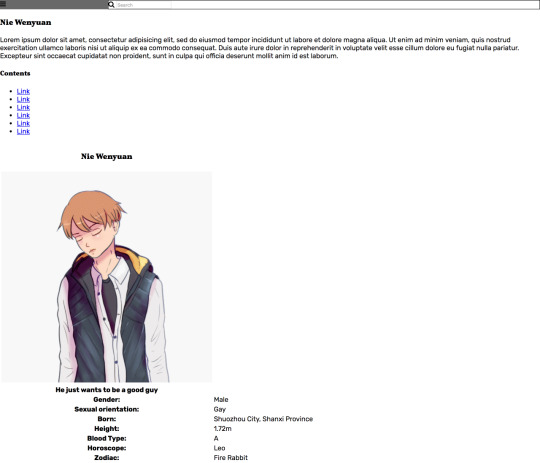
Wow, that’s ugly! CSS to the rescue!
Let’s start with the search bar. Let’s take the background-colour of the search bar using a colour-picker plugin (I use colorZilla). That turns out to be #EAECF0. While we’re at it, let’s check what colour is Wikipedia’s body font. It’s #222222.
Let’s style the search bar with display:flex. Let’s set a padding. 15% on both sides make looks good! Add more padding on the search bars, adjust the width, and voila!
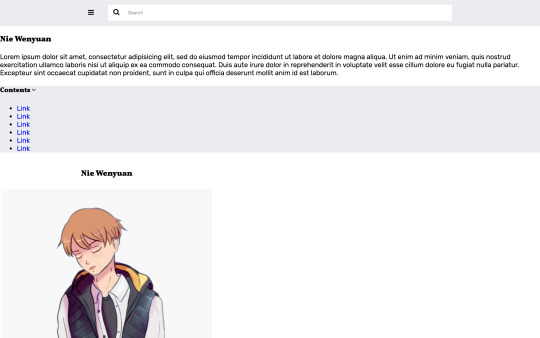
Hey, that’s the search bar done! That wasn’t hard at all!
Let’s move on to the main article for real. I’ve placed the entire article in wow can you believe it, the <article> tag! I break up each sections into... oh my god what a coincidence... <section> tags! And while we’re at it, let’s put a main container tag on the entire damn thing, set the width to 70%, and center it.
I put a parent container for the <p> components and the content box. Flex the entire damn thing. God, I love flex. Finally, format the table. Take the background-color from the page itself using the colour picker plugin (it’s #B0C4DE). I use the :first-child selector to make sure the first cell of each row of the table body is bold. Fix the fonts and typography (line-height is so important please). And what do we have now?
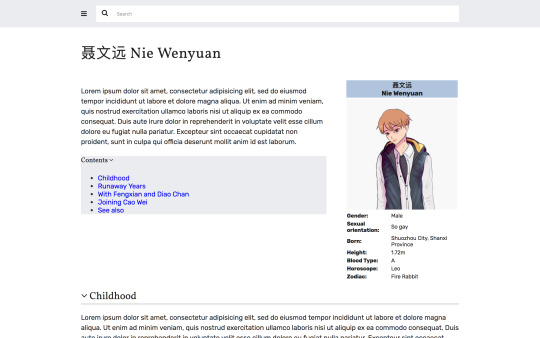
Ho-hey! Not bad! So now we move on to the contents box. This one’s slightly trickier: if you look at the first screenshot above, the contents themselves are hidden until you click to expand them. But let’s not get ahead of ourselves. We must first style the contents box! All we need to do is just get rid of the list-styles of the ul elements in the contents box, and everything else is just a matter of padding and margin.
That was simple! Now comes the scripting part. The easiest thing is to use jQuery to manipulate the content box. But hang on, we also have more drop-down elements in the document! The sections themselves can be toggled open or close by clicking the respective headings. By using jQuery toggle() method, we can accomplish this effect easily. I’ve also added a class to the arrow icon styling it with “transform:rotate(180deg)” that will be toggled when we click the heading. Finally, add a “cursor:pointer” to the drop-down headers.
Now the page looks something like this:

And if I click on the contents page and the ‘Background’ header:
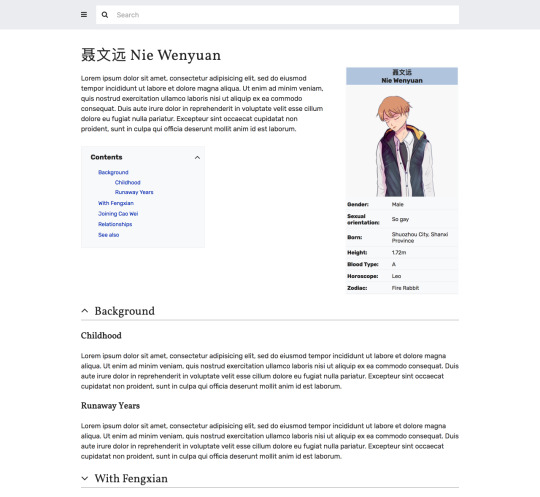
Now we’re left with mostly just content, which is the hardest part and shall be left for another day (read: never). Let’s finish up with the footer!

This is the footer page of the reference Wikipedia article. The green bar tells us who last updated this page and when. There are also related pages, which are dynamically generated for each entry. Finally, there’s the Wikipedia logo, For the purposes of my static profile page, creative common license attribution, a link to the Wikipedia’s privacy policy, and a link to “Desktop View”.
Okay, so let’s have a <footer> element. The background-color is the same as the search bar above. And finally let’s have some cards showing the related pages.
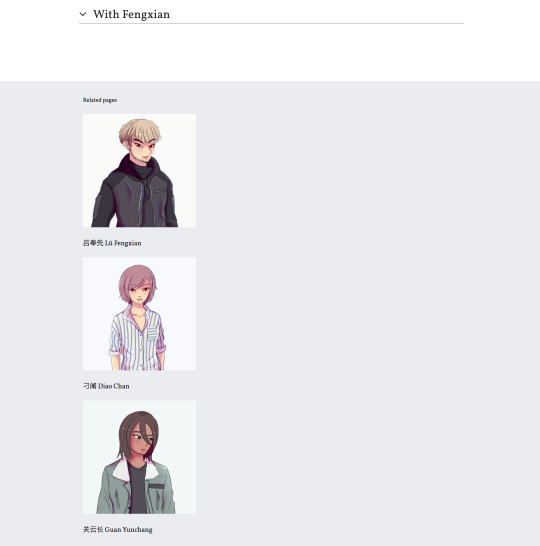
Style each card with flex, and then let’s add a last edited component to make it look like a wikipedia page (the date can be generated by Javascript). And then we add more generic footer components and now we have:

And finally, let’s add some media queries to make sure that the page will look good in every screen size. Here’s what it looks like for screens less than 400px wide:

And that’s that! More things have to be done, like a slide-in navigation menu, and of course, the contents (urgh!). The search bar is working, though, test it out if you don’t believe me. I’ve put up the page in all its lorem ipsum glory here for your purview.
That was 4 hours gone, and now my medicine has kicked in and it is time for me to sleep.
7 notes
·
View notes
Text
REPOST, DON’T REBLOG !
IM GONNA SET THIS IN MY MODERN CANON ADAPTION (so modern radio verse) AND I JUST WANNA SAY, BC I KNOW IT’S NOT ON HERE AS A QUESTION
HERB IS A REDDIT TROLL
HE’S TROLLIN’ THE TROLLS THAT TROLL TROLLS ON REDDIT
J U S T S A Y I N ‘
SOCIAL MEDIA .
TWITTER NAME : PROBABLY @bigherb BC HES TERRIBLE (that’s probably taken and he’d just do a keyboard smash on the numbers to make it unique while threatening the life of whoever has it) NUMBER OF FOLLOWERS ON TWITTER : .... PROBABLY UNDER 50 LOL WHAT DO THEY POST ABOUT ?: REALLY AWFUL THINGS. like. it’s probably all just complaining tbh ??? all problematic views and complaining about how sensitive kids are these day and blah blah and PROBABLY REALLY NOT OKAY POLITICS TBH but if you dig far enough down in there you’ll find O N E tweet that’s @ lucille’s twitter that he posted on their aniversary that just says mth silly like “i love you lots gorgeous” or smth and WHY AM I GOIN OFF ABT THIS STOP ME FACEBOOK NAME : Herbert Ruggles Tarlek the Second (BECAUSE LIKE I SAID HE’S TERRIBLE) NUMBER OF FACEBOOK FRIENDS : HE’S PROBABLY ADDED EVERY CLIENT HE’S EVER HAD SO LIKE.. . OVER 1K PROBABLY also he won’t actually just add hot girls bc he feels a lil bad abt it and he’s not sure why so instead he accepts the ones from those like, bots with almost topless girls as the profile pic HE KNOWS THEY’RE NOT REAL BUT THAT’S THE POINT, IT’S JUST FOR LOOKS............................ WHAT DO THEY POST ABOUT ?: basically the same as his twitter but worse, ALSO HE’S SUCH A DAD ON FACEBOOK, i would hate his FB page if i saw it, just saying, but redeemable qualitues include content regarding his children (CUTE LIL VIDEOS OF BUNNY & HERB THE THIRD STAB ME) INSTAGRAM NAME : U KNOW WHAT I BET HE ALSO MAKES THIS ONE @BIGHERB BUT HIS KEYBOARD SLAM FROM TWITTER IS T A K E N AND HES SOO MAD ABT IT he probably send whoever has that one hate mail for weeks NUMBER OF INSTAGRAM FOLLOWERS: LIKE MAYBE 40 SMTH??? WHAT KIND OF PICTURES DO THEY UPLOAD ?: HIS INSTA IS A TERRIBLE PLACE MADE TO MAKE HIM LOOK COOL which uncludes picures of him in front of expensive cars he does not own that are cropped just so you cant tell it’s on a lot and just generally AN ARRANGED LIFESTYLE LOL and also his face is in 89% of the pictures bc he’s vain and a prick SNAPCHAT : tarlekchats TYPE OF PICTURES THEY UPLOAD ON MY STORY : his snapchat is probably just for his friends, like all his other social media he;s TRYINNA BE AWESOME AND COOL AND DRAW ATTN TO HIMSELF SMH but his snapchat is just given to ppl he deems friends and its like, personal stuff thats actually real, like lil videos of the kids or pictures documenting his day with mildly funny (if sometimes problematic) captions that are usually v salty (but u can sorta tell hes kinda kidding) TYPE OF PICTURES THEY UPLOAD DIRECTLY AT PEOPLE : i don’t imagine he does this often but he probably will send something to his closest friends sometimes, probably pictures of like, something really ugly and the caption is just “it’s you” OR on the rare occasion of genuiness he’ll just send something to someone if it reminded him of them
MOBILE .
TYPE OF PHONE THEY OWN : ITS ABSOLUTELY AN IPHONE, ITS THE NEWEST ONE, HE THINKS OWNING AN IPHONE MAKES HIM COOL AND BETTER THAN ANYONE WITHOUT AN IPHONE AND HALF HIS REDDIT TROLL BATTLES ARE AGAINST THOSE “ANDROID FANBOYS” AND PROVING WHY HE’S BETTER FOR HAVING AN IPHONE IM GONNA KILL HIM, 5 LATEST PEOPLE THAT CALLED HIM : a client, lucille, a client, mr. carlson, andy WHO WERE THEIR LAST 5 MISSED CALLS FROM : THEY’RE ALL FROM LES AND THERE MIGHT BE ONE FROM HIS DAD that he couldnt bring himself to answer bc even though he felt he SHOULD want to he didnt bc he wasnt in the mood to convince himself they have a healthy relationship bc it was like rly late bc his dads inconsiderate of timezones ?? IM GONNA SHUT UP ABT THAT NOW CUZ IT MADE ME SAD LOL LATEST TEXT AND WHO FROM : "Can I see you in my office in five? I’m calling a meeting!” - Mr. Carlson LATEST PICTURE THEY TEXTED : PROBABLY A PICTURE OF LIKE, A THING IN A STORE TO LUCILLE LIKE “is this the thing you want me to buy” BC HES C L U E L E S S and he hates grocery shopping LATEST VIDEO THEY TEXTED : I RLY DONT KNOW TBH OML i dont even think he knows u can do that HES LUCKY TO TEXT PICTURES TYPE OF PICTURES ON THEIR PHONES : MOSTLY PROBABLY THE KIDS AND LUCILE AND LIKE..... JENNIFER LOL. but he almost nver takes pictures w his phone tbh TYPE OF VIDEOS ON THEIR PHONE : HE NEVER RLY TAKES VIDEOS OML if he did it would like be of him grilling smth bc he thinks hes Cool ANYTHING ON THEIR PHONE THEY DON’T WANT PEOPLE TO SEE : PROBABLY, there’s candy crush and he makes fun of ppl who play it but he’s secretly addicted AND NO ONE CAN KNOW also there’s probably at least one inappropriate photo that was for lucille JUST SAYIN 5 MOST USED APPS : reddit, browser, CANDY CRUSH (and/or angry birds tbh), A MIRROR APP, twitter WHO THEY CALL MOST OFTEN : ITS PROBABLY LUCILLE, ASIDE FROM VARIOUS CLIENTS WHO THEY TEXT MOST OFTEN : ANDY OR BAILEY not bc he wants to but bc they’re the most Hip of his friends and they text him (and everyone else) a lot LATEST VOICE MESSAGE AND WHO IT’S FROM : “Herb, I know you’re hiding from Mr. Carlson, but it won’t work. I know where you are, and I want you at my desk now.” -Jennifer WEBSITES THEY VISIT MOST OFTEN : REDDIT, youtube, and ??? maybe a cheat site for candy crush LOL BACKGROUND PICTURE ON THEIR PHONE : ITS PROBABLY A SERIES OF BROADWAY ACTRESSES, NOT BC THEY’RE HOT BUT BC HE’S A FAN OF THEIRS, BUT IT ALSO SERVES AS LOOK MY LOCKSCREEN IS WOMEN THAT ARENT MY WIFE” orrrrr ITS A PICTURE OF BUNNY
TAGGED BY : @piper-aileen-lenox (THANK YOUUU MY DEAR OML)
TAGGING : @innocentmanwithabounty @iwillmakemystandhere @themostpowerfuleditor @annastrxng @detectiverickitubbs @deu5exmach1na IDK EVERYONE I KNOW WAS TAGGED LOL but IF U WERENT FEEL FREE TO SAY I DID AND DO IT
#this took me ages lol but it was worth it#headcanons#;; ᴛᴀɢs { 'you're the only one who appreciates me around here' }#;; ᴏᴏᴄ { 'what is that supposed to mean?' }#;; ᴠᴇʀsᴇ ~ more ads less music {ᴍᴏᴅᴇʀɴ ʀᴀᴅɪᴏ}#i wanted to reply to ur starter but this took like an hour and im out of time lol oops
5 notes
·
View notes