#windows software
Explore tagged Tumblr posts
Text
youtube
Secrets of Windows Notepad
There's a lot you probably didn't know about Notepad 🤔
#education#free education#youtube#technology#educate yourselves#educate yourself#Secrets of Windows Notepad#windows tutorials#Windows notepad#windows tips#windows software#computer tips#tips and tricks#notepad#Youtube
5 notes
·
View notes
Text
Software of the Week: WingetUI / UniGetUI
Keeping all of the programs on your computer up to date is important for security reasons; just ask LastPass, the disgraced password manager that got hacked because an employee's personal computer was running an old version of Plex Media Server. The particular vulnerability that the hackers exploited had been patched almost 3 years earlier, but because the employee never bothered to update Plex, he never got the fix.
Every month that you leave software on your computer un-patched is time in which hackers may discover the vulnerability and start using it to attack computers. But how on earth can you even figure out which of your programs need updates? Doing that one by one takes forever, and THEN you still have to actually install those updates.
This is where software updaters are essential. On Windows, SUMO used to be among the best programs for the job, but it was discontinued in early 2024. I've been searching for a replacement for a while now, and I finally settled on WinGetUI (soon to be known as UniGetUI). A LOT more detail and some tips are under the readmore!
Details:
Purpose: Provide a unified frontend for multiple package managers on Microsoft Windows to simplify installing and updating software
OS Supported: Windows 10, 11
Installer Size: 76 MB
Country of Origin: Catalonia/Spain
Languages Supported: 16 languages fully, 24 partially
License: Freeware
Download Link: https://www.marticliment.com/wingetui/
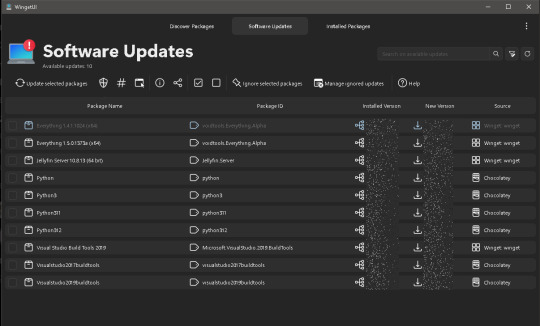
A LOT more detail and some tips are under the readmore!
Winget ("WIN-get") is the name of Microsoft Window's new-ish package manager, a program that itself takes care of installing and updating other software for you. Linux and Unix have had built-in package managers for decades, but Windows has been sorely lacking on that front until just recently. Winget provides the ability to install and update software, but it's a command line utility, meaning you have to type text into a command prompt in order to get winget to do anything for you.
WinGetUI is essentially just a nice interface using winget in the background; it shows you which programs you have installed, which ones have updates available, and it will even install the updates for you. That last part was a game changer for me personally as it saves me a lot of time (I have a LOT of programs and libraries installed on my computer).
The best part is the developer has added support for other package managers too. Computer language SDKs often come with their own package managers for downloading the little libraries that you can bundle with code that you write, and WinGetUI now supports most of them: npm, pip, .NET Tool, Chocolatey, scoop, Powershell Gallery, and it can even list software installed from the Steam shop or the Microsoft Store (though it can't update those ones for you). Incidentally, this is why the name is changing from WinGetUI to UniGetUI; it now supports a lot more package managers than just winget.
WinGetUI can even help you migrate software to a new computer. Simply install WinGetUI on your old computer, export a list of all of the software you have installed, then install WinGetUI on your new computer and import that list and then click install. You'll probably have to babysit it for a while because Windows will prompt you to give admin access to the installers that need it, but hey. At least you don't have to write down all the software you have and download and install each one by hand.
I do want to highlight that Microsoft is still working out the kinks in winget. Windows has existed for a long time and provided a lot of freedom in how you could install software. Multiple companies have made their fortunes just by providing custom installer software for Windows (InstallShield and NSIS being prime examples), so Microsoft has their work cut out for them trying to get all the different software manufacturers to list their software in the winget directory AND standardize their installers.
As such, you may run into issues like these:
WinGetUI lists a program you installed manually and tries to update it via winget; the installer succeeds, but because those installation methods are different, you end up with 2 copies of the software installed in different locations
WinGetUI fails to update a program because the hash of the downloaded installer doesn't match the hash that winget says it should have. This is usually a developer error
WinGetUI fails to determine whether some programs have updates available or not
WinGetUI downloads an installer/updater but it fails to run because it detects that the installation methods for that program are different (manual install vs. winget install)
Almost all of these can be resolved by uninstalling the manually installed version and reinstalling it using winget, either from the command line or just from WinGetUI. Once you do that one-time operation, the winget package manager (and by extension WinGetUI) should be able to handle everything from there on out. It will only get better too as winget usage becomes more common among software developers.
#software of the week#windows software#mine#wingetui#winget#package managers#microsoft windows#cybersecurity
3 notes
·
View notes
Text

Microsoft Productivity Pack for Windows (1992)
44K notes
·
View notes
Text

VisualSizer Pro - Intelligent Servo Motor Sizing Software
We’re excited to release the updated version of our popular motor sizing software—free of charge (at least for now)—with regular updates and improvements already in the works.
0 notes
Text
0 notes
Photo

(Portable Ashampoo Backup Pro 26.01 (x64) Multilingual gönderdi)
0 notes
Text
AnyMP4 Screen Recorder
AnyMP4 Screen Recorder is the top HD screen recording software for Windows PCs, allowing you to capture various screen activities. It enables high-quality video recording with multiple audio sources, including system sounds, microphone input, or both, along with the ability to record webcam footage and take screenshots. Enjoy! This convenient desktop screen recording application offers an…
#AnyMP4#audio recording#gameplay capture#HD recording#instructional videos#online tutorials#screen capture#screen recorder#video editing#video meetings#webcam recording#Windows software
0 notes
Text
Enhance Your Workflow with Innovative Windows Software from clotouch
Experience productivity like never before with Windows Software from clotouch. Their powerful solutions are designed to streamline tasks, improve efficiency, and enhance collaboration across teams. Whether you're looking for tools for project management, document creation, or data analysis, our Windows Software has you covered. With user-friendly interfaces and robust features, you can elevate your workflow and achieve more in less time. Transform your work environment with clotouch's exceptional Windows Software today.
0 notes
Text
Revolutionize Your PC: The 18 Best Windows Software for Newbies!
Revolutionize Your PC: The 18 Best Windows Software for Newbies! #pctricks #tips
In this digital age, a Windows-based PC or laptop is a common companion for most individuals. The best windows software for newbies helps learn and makes smooth operation. Whether you’re a student, professional, or simply someone looking to explore the world of technology, having the right software at your fingertips can greatly enhance your computing experience. If you’re just starting with…

View On WordPress
0 notes
Text

fight flight freeze
#soc art#retro aesthetic#hare#rabbit#snow#winter#artists on tumblr#extinct software#macromedia flash 2#windows 95#lots of animals here lately#nothing huge just some weekly class work#sketch
885 notes
·
View notes
Text

Pictured: large screens on the side of and inside buildings, showing the PC Windows "blue screen of death".
#digimon#trending#windows#crash#referencing Windows computers all over the world and in industry crashing to blue screen because of software error with CrowdStrike
2K notes
·
View notes
Text
Software of the Week: DoNotSpy11
This is the first in what I hope will be a weekly series of my favorite pieces of software for Windows, Synology DSM, or iOS/iPadOS (I don't have an Android phone so I don't discover new software for that OS often, sadly).
First up is DoNotSpy11, by pXc Coding out of Germany.
Details:
Purpose: Customize the behavior of Microsoft Windows OS, specifically settings related to privacy, advertising, analytics, and default app nagging
OS Supported: Windows 10, 11
Installer Size: 2.1 MB
Country of Origin: Germany
Languages Supported: EN, DE, FR
License: Freeware (basic version) / $5-20 USD (pro version with additional features geared toward IT professionals managing multiple computers)
Download Link: https://pxc-coding.com/donotspy11/
My laptop can't upgrade to Windows 11 due to hardware requirements, and I have to say I am kind of relieved. It feels like every other week I'm reading about Microsoft putting ads in the file Explorer or Start Menu, or burying settings in odd places to make it hard to disable new "features" in Edge. Between that and how much they nag you to go back to Edge as your default browser (and how they're shoving AI into everything), I'm perfectly happy to stick with Windows 10. But even that sends a lot of tracking/analytics data back home to Microsoft.
Enter DoNotSpy11. This app consolidates all of the privacy/advertising/Edge/default app nagging settings into one simple list of checkboxes, and even adds some settings that are normally only accessible through arcane magic like registry edits or Group Policy Objects.
The list is color-coded into 3 levels of "safety": blue for settings that you should almost always be able to apply without issue, orange for things you should double check first, and red for things that are generally not recommended for most people. Clicking a setting gives you a plain-text overview of what it does so you can make the final decision for yourself.
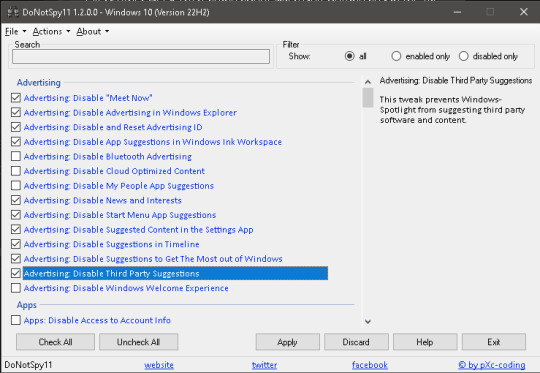
The list of options can be overwhelming at first, but I'll post screenshots of my settings below that you can use as starters if you'd like. The definitions available in the righthand sidebar go a long way toward making it easy to customize the options to fit your taste/level of comfort.
Happy tweaking!
My settings:
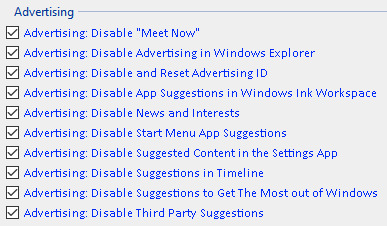

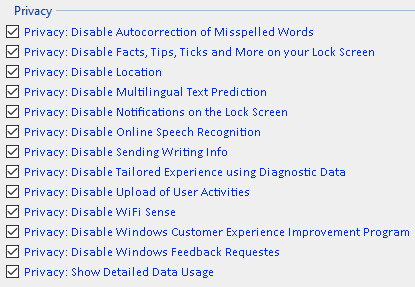
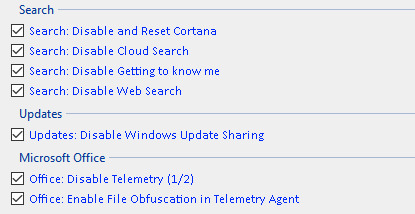
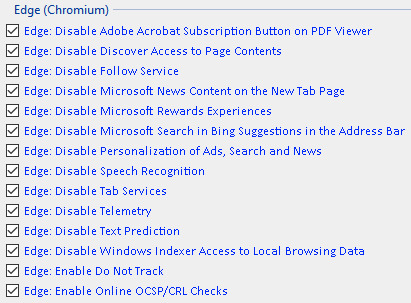
#donotspy11#windows software#windows 11#windows 10#internet privacy#microsoft#microsoft windows#software of the week#mine
3 notes
·
View notes
Text
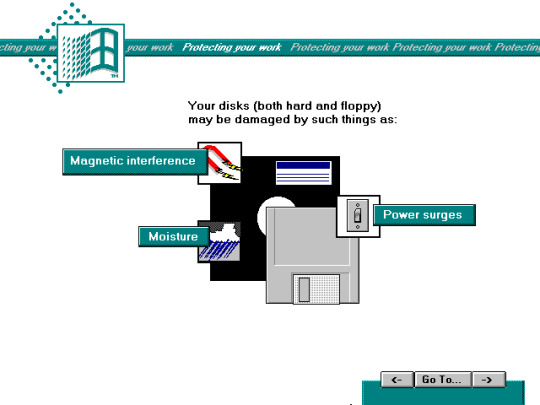
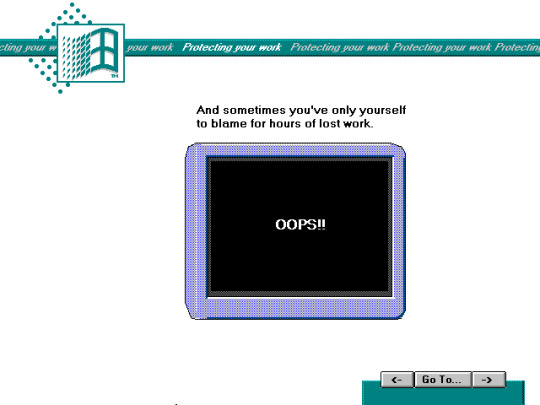
Microsoft Productivity Pack for Windows (1992)
2K notes
·
View notes
Text

#90s#software#Halloween#ghosts#pumpkins#background#desktop theme#inactive window#normal disabled#vaporwave
696 notes
·
View notes
Text
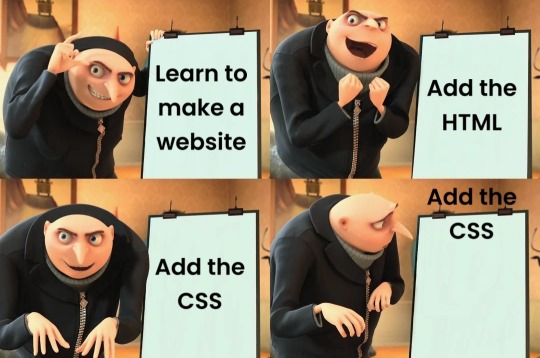
#programmer humor#programming#geek#nerd#programmer#technology#computer#phone#mac#windows#os#operating system#website#web development#dev#developer#development#full stack developer#frontend#backend#software#hardware#html#css#meme#despicable me#gru#joke#software engineer#apple
495 notes
·
View notes
Text

Microsoft Office Professional + Bookshelf CD-ROMs designed for Windows 95 1995 (x)
#microsoft#microsoft office#windows 95#cd rom#software#compact disc#proto y2k#y2k aesthetic#retro tech#old tech#y2kcore#vaporwave#bluecore
180 notes
·
View notes