#without sticking a pendrive for that
Explore tagged Tumblr posts
Text


One of the things I genuinely adored about this hidden quest and finding Quenin by coincidence is the confirmation that Dain's corruption is different, hence there is a reason why it shows through blue streaks and not the usual purple. Now, this man's case was different as this was a Mimiflora taking after his shape and personality, but his body being found here and this well-preserved suggests that he's been touched by the Abyss prior to his death. Another thing worth noting is that half of Dain's body is described to be of a monster (I presume due to the black skin he has on half of it coupled with the blue streaks) whereas this man's wasn't (those foot thingies are part of the Flower-Feather Clan design for these men). But still.

#◟༺✧༻◞ what lays behind the mantle of faux stars ┊ooc.┊#it's been a very long time since I've grown tired#of people saying that he's going to use the abyss yadda yadda#when it's been abundantly clear for some time that it's not#and that it actually /opposes/ it#please don't mind my salt#I'm actually happy for this man's short-lived existence#in this new patch#also I cracked the code#and now I'm invincible whenever I want to share screens#from the PS5 to the laptop#without sticking a pendrive for that#this also reminds me#of one very old headcanon I had of Dain#that within the blue streaks there are little stars#and on this hill I'll die with that headcanon#because I love it and I find it pretty nice#considering his starry aesthetic#seeing that in this kind of corruption there are stars too#just made me like it much more dfjhjg
4 notes
·
View notes
Text
Price: [price_with_discount] (as of [price_update_date] - Details) [ad_1] Product Description This usb drive is compatible with iOS 8 & above and Android system. To use the photo stick on i-Phone/iPad, you need to download ''Y DISK'' app from App Store; Android needs to turn on OTG function(No need to download APP). Multi-interface and excellent heat dissipation design ensure excellent performance and high transmission speed. You can transfer data between various devices and easily complete data sharing. 3 IN 1 PEN DRIVE : CROSS pen drive usb combines the Light-ning, , USB 3.0, Type-C, 4 interface into one flash drive, allows you can access the same file through various devices, or put all file format in one flash drive, brings more efficiency and convenience into life and work. 128GB STORAGE CAPACITY: This pendrive for iphone has 128GB of memory, compatible with various file format, you can record your life as you wish to the usb flash drive. Multi-interface and excellent heat dissipation design ensure excellent performance and high transmission speed.[ Note: The actual storage capacity is about 90% ] CONVENIENT KEYCHAIN DESIGN: Coming with a keychain on the flash drive, convenient for you to attach it on any keychain or hook, conveient to carry, etc. When you're taking great photos on the go, you can store photos or videos directly on your phone's flash drive without taking up your device's memory. PREMIUM METAL TEXTURE: made of frosted aluminum metal. You can transfer data between various devices and easily complete data sharing. The photo stick can realize plug-paly, enjoy movies or musics stored in the flash drive when you are on trip or travel, most video formats are supported: (VIDEOS: AVI, M4V, MKV, MOV, MP4, MPG, RM, RMVB, TS, WMV, FLV, 3GP; AUDIOS: FLAC, APE, AAC, AIF, M4A, MP3, WAV) [ad_2]
0 notes
Text
The Dark Team (part 5)
<<Previous part Masterlist Next part>>
Join the taglist in here (Taglist: @lucywrites02, @louieboo87)


“You gotta be kidding”, scoffed Bucky, entering the tiny hotel room. Loki, hiding his face between his hands, muttered something among the lines of “so hideous my own mother would throw up”.
“Sorry Bucks, that’s all I could get if you’re staying that far away from the last Hydra base you had contact with. Take turns to sleep or something and don’t fuck up too much”, said Tony from the other side of the line.
“It’s fine”, you said, throwing your bags on the side of one of the two individual beds. “I won’t sleep tonight, I have to figure this out. You guys try to get some rest and I’ll sleep after”.
“After what?”.
“I don’t know, after Christmas, Odinson. What are we talking about?”.
“Wow, mean”.
“I’ll take the one near the window, it’d be easier to throw myself off it in case you two want to keep doing that”, said Bucky.
Loki laid down on the other bed without taking his coat off, adopting a mummy-like position. He kept his eyes open. Incredibly creepy, you thought. Bucky took off his jacket and shoes and jumped on the bed, getting absorbed by it. You know, like a normal person would.
“Ahh, this mattress is gonna do wonders to my back ache”.
“Old man”, you laughed from the floor. You distributed different laptops with information, a pile of papers and files you knew you needed to have on paper, a huge map full of points marked, and a cup of coffee none of them realized you had made in the first place. Bucky muttered to himself "how the fuck..." but you paid no mind.
The sky darkened faster than you imagined, and the only lights in the room were the bright screens in front of you. Your phone started ringing and you glanced at the sleepy boys. Both looked completely passed out. You made your way to the balcony, closed the door behind you, and finally answered.
“Hey Pete”.
“Dude, you won’t believe this”.
“Probably not”.
“I had a dream that I think it wasn’t a dream. I think it was a memory”.
“Mhm”.
“It’s about Mr. Loki”.
“Alright”.
“Can you at least pretend you care?”.
“I care, bro. Don’t stress it. It’s just… Sorry, I’m really tired. Been fighting all day with that asshole. And the only time he didn’t get all snarky on me was when I was on the verge of sweet and peaceful death”.
“You… you were what”.
“Anyways, what was that dream about?”.
“I’m telling you, it was a memory. And it was from Mr. Loki, and I think it has to do with…”.
“Hold it. I can’t take you seriously if you call him Mr. Loki. It’s like I called you Mr. Peter. It’s absurd”.
“He has no last name”.
“Odinson”.
“That’s not a last name, that’s who he’s son of”.
“I don’t know how Mythology works, alright? Wait, so you think we collectively forgot something about him? As in the Mandela Effect?”.
“Didn’t he have mind powers? I’m telling you, I think he is actually up to something. Don’t you think it’s a little suspicious that us from all…”, he kept conspiring, but an all-too-familiar voice interrupted his ramblings.
“Hello, midgardian. It’s about time. Do you have the plan already?”.
“Yes”.
“Good. Rest and we’ll do it after”.
“Do you mind?”, you pointed at his bed.
“Not at all”.
You cut the call with Peter after saying goodbye and went to Loki’s bed. As you laid your head on the pillow, you felt the warmth still in there. It was sort of comforting, in an unusual way. It even smelled a bit like him, though you weren’t sure how you already knew the scent. Your eyelids fell heavy as soon as you allowed them to, and you passed out for at least four hours. When you woke up, the morning was barely starting to lighten up the city, and Loki and Bucky were having a staring contest. Or something like that.
“If I didn’t know any better I’d say you were about to make out”.
“Eugh, gross”, said Loki, rolling his eyes.
“Hah, you pulled your eyes away first. I win”.
“Oh, was that the purpose of this? I was just gazing at your dreamy and soft blue eyes, Barnes”.
“I can cut the air with your sexual tension", you said, chuckling.
“The only thing that will be getting cut is your neck. With my knives”.
“Oh, come on, sweetheart”, mocked Bucky, totally getting into the rol. Loki got up with a tiny smile. Deep down, he was enjoying the friendly chattery.
You began explaining the development of the mission. It was quite easy actually. You needed a stick; that pendrive was always on a Hydra worker, and there were three possible individuals. You were three. It was almost as if it was made for the Dark Team.
The first part of the plan was directed by Bucky. He had to kidnap the first suspect and make him think he was the terrifying Winter Soldier. In that fear, he’d take some information out without having to actually harm him physically (or maybe just a little, you know, the whole abduction part).
The second part should be done at the same time than the first one, and this one belonged to the God of Lies. Loki had to pretend to be the man Bucky had kidnapped, and make small talk, little conversations with his coworkers to get a general idea of where the stick could be. Take out information in the most unnoticed way he could.
The third part had to be synchronized in half of the second one. Loki had to pull the third suspect away from his office, whatever the reason. You’d infiltrate in the office and go through his stuff. You studied and analyzed his personality briefly through his social media; he wasn’t the kind of guy to keep something important like that on himself. He had to have it locked away somewhere safe. Preferably on a Hydra base, because what’s safer than that? Who could possibly break in?
“Whichever finds the stick first, lets the other teammates know and we all leave as fast as we can. It’s a matter of minutes until the alarm goes off after that pendrive is out of the building; it has a sensor”, you finished.
“Sounds good”.
“And if something goes wrong?”.
“I have a plan B, C and D for the possible outcomes. Don’t worry”. You handed them earbuds and clipped barely visible microphones to their clothes. “Don’t lose this, otherwise we have no means to communicate. And remember we’re a team, and we behave like such. Every modification to the original plan goes through the other two, understood?”.
“Clear as water”.
“Let’s get working, then”.
#loki#loki x reader#loki laufeyson#loki x gender neutral reader#loki x y/n#loki odinson#loki mcu#loki fanfic#loki headcanon#loki fic
79 notes
·
View notes
Note
31 :D
From this Ask Game
31. Do you have any OCs? Tell us about them!
Okay, so... Qhvwuvskvsgcsigauva. I have SOME OC's but most of them exist in already created universes, so I will just talk about a few of them here and the totally original under the read more because sdfghjksdfg r a m b l i n g.
* That one in the Summer Camp: Story of how Anthony and Luis met each other. Happens in a Summer Camp. Luis is more :3 and Anthony is more '-' . And then there are The Triplets who are basically demons (not literally). Pretty much comedy, drama and adventure story, however I'm not sure if will make them have a QPR or a strong friendship.
Quick ficlet of them here
* That one about Brazilian's Folklore: Ariel is the reincarnation of Iara (boi, very good at dancing, bad at walking, carpen diem), Josué is the reincarnation of Curupira (boi, anger issues, tries to be nonchalant and analytical but is actually full of feelings), Clara is the reincarnation of Anhangá (gurl, can and will adopt you, is done with this sh*t, luv all her family) and Alex (not official name) is the reincarnation of some mythic creature as well but she has no idea who (sometimes gurl sometimes boi, sleep deprived, has no idea how she got here, got adopted). Found Family, action, comedy, magic, the real and the mythical world are falling apart :D. Everyone has at least one (1) trauma.
* That one inspired by my dream: ???? (No name yet) is the princess' guardian but he failed to help her now she had to use her extremely powerful power to save the kingdown and then lost it. The Guardian is soft, tired, very gay for the princess, smort but dumb. The Princess is actually a prince, can transform in a Pan flute, is very gay for The Power™ and The guardian, has a broken moral compass but a good heart. The story is basically a queer romance but with fights, magic, axes and a boomerang.
*That one in the Universe: Sadly I lost that story in my old pendrive but the premisse is that humans are the most expressive and emotonal being in the entire universe. Their forms of art are the ones which contain an STRONG package of feelings and that is why they’re both precious and insufferables. In the Universe, most of the humans decided to be Transcripters, which is a profession where they would kind of “absorb” part of someone’s feelings of an especific memory and put them in some form of art (the other beings used to look for them in order to be more easy to bear with bad memories, traumas, ect). The form of payment was to give up of an equally important memory (for example: if you go there and ask help with an extremly painful memory, you will have to pay with and extremely happy one) but that process quickly fell apart because you can only endure take care of other’s memories without losing yours.
That story happens in a small world in the corner of the Universe with a very grumpy human who has the craziest things on their smoll planet and an alien (kind of?) who just fell there and has no memories. :D)/
*Now my indulgence OCs because why not, am I right!
1°) Mika: She is in Naruto's universe and anivayfaksgyva it was my first fandom, okay? Sush. She creates clones that owns part of her personality (heavily inspired by Raven of Teen Titans).
2°) ????? (Probably Melissa. Idk): Teen Titans universe. Water powers
3°) Alex: TMNT 2012 universe. Actually has a kind of complex story. I really like her. No powers only a stick with a chain with a metal ball attached to it
4°) Sam: MCU universe. No powers only an invisible suit that allows her to try to save the civilians when the fight happens because the city is basically destroyed. Has a hamster :D
5°) Sam (but not the first Sam): Travels between universes. Genderfluid. She can't control her traveling and if she dies in any universe her existence will be erased from all the realities (except her house because not even the death can erase the love. Yeah, cliché. Fight me). I also like her. Happy ending.
6º) Robin: PJO, not very good story but has a cool friend (kind of??) callled Inner. I like Inner.
7º) ????: Bnha. Not very complex story but I am still fond of it.
8º) Based on Sanders Sides I also created my sides and dfghswdefgtcvbdcfvg they’re also six and one of them is a T-side because I am tickle trash :D)/.
And those are the ones I remember! I never talk a lot about my OCs but it was cool to make this post!
#Kanene being Kanene#My OCs#Wow#Wooow#Yeah I daydream a lot about their stories sxdfghjsdfgtyujcvb#But almost don't write it xDD#Random#Ask Game#Askys#Mari is precious#Thank you very much!#Kanene's Askys#long post#a lot of grammar mistakes probably
3 notes
·
View notes
Text
The love of these two is what the tales call true love.
hey guys!! this fanfic is something i thought while listening to Christina Perri's "human" and i just couldn't get it out of my head. it's pov Ben. i hope u like and forgive me for 1580 words! hope you like it ♡
summary: During a meeting for the beginning of Bohemian Rhapsody recordings, Roger remembers the love of his life with photos and thrill everyone in the room.
warning: a bit of angst, i think.
Ben's Pov
Everyone is entering the meeting room and sitting in their respective places. Roger is the last to come in, carrying a pendrive.
Today is one of the first official meetings for the beginning of the Bohemian Rhapsody recordings, let's go through the script and interact with the members of Queen, Roger and Brian (I'm very nervous). They will tell us a few things about their lives and the band, enough to interpret our role as best we can.
- Well, good afternoon, everyone! I'd like to start, and you'll realize that each story is worse than the other- Brian laughed, accompanied by almost the entire room. He's the first to speak, which is great since Gwilym is really nervous. I look from corner of my eye and I see him looking at Brian with his eyes almost locked, absorbing everything that the man with giant white hair has to say.
I take one look at Roger. My God, the man is shaking, looking at the corner of the room with a look that it seems that he saw a ghost. I ask if everything is okay? Do I offer some water? I've never seen him like this, since I met him he's super confident, communicative, and rarely stands still, let alone with that expression. Okay, I need-
- Now Rog, it's your turn. Don't tell anything about that, right? You know what I'm talking about. - I'm interrupted by Brian, who laughs and winks at the end of the sentence. This guy is very funny, I know him a little while but every time we meet he makes some old joke or talks something nonsense that is very funny, makes our days here more fun.
Roger still is a little disturbed and walks to the projector at the back of the room, inserting the USB stick. An image of a smiling short haired woman is projected on the big screen next to me and I find myself delighted with her smile. So sweet and cheerful that it made me smile automatically. I look at the other people in the room who are also smiling but with an expression of doubt at the same time, minus Brian ... His smile is sad, melancholy ... I wonder who this woman is.
- Y/N. This woman was called Y/N. My first wife. - Roger's voice becomes present and I look at him. I can see his eyes shining with tears and a small side smile. Damn. I think even i am crying. - You probably don't know much about her since she was super reserved and rarely posed for paparazzi and stuff ... She passed away 6 years ago. Cancer. - He laughs sarcastically and bitterly.
The image changes to a picture very old. Roger still had the long hair then probably it's of the 70s. He was lying on the hood of the car next to her while she laid her head on his extended arm and the two looked at each other and smiled as if one were the sun of the other. The mood in the room is suffocating me. The next picture is of their wedding, Y / N is laughing and looking at the camera with a face full of cake while Roger is looking at her with a smile that I personally have never seen on his face. I hear a sigh. I know it's not Roger. Well, I'm not the only one who feels the weight of the love that radiates from these photos.
- We met at a show. Hers, not mine. She sang slow songs at a small local pub in New York, we went there to make a presentation soon after Queen started to make a success. Wow ... Her energy enchanted me. I remember standing in place just looking at her, expressionless, just looking, as she put all her soul into the music, into her performance ... - His voice breaks a little at the end and I hear a sniff. I'm sure it was me but at the moment I'm too focused listening to the older man's excited voice to hold back my tears. She wore a blue floral dress with a brown boot that certainly didn't matched. - He laughs - Her body had several tattoos, I got lost in each one ... Of course being me, I followed her after the show but she said that she knew me and wanted nothing to do with me. In her words "I don't want to get sick with the amount of saliva that has already passed through your mouth, ew." It took me about 3 months to convince her to at least kiss me.
The photo shifts to Y/N on a hospital bed holding a newborn baby as she looks at him as if that little baby were her world. Was he Rufus? I think so. Then the photo changes again. Now there are three children running around her while she has a very large belly but smiling so big that even my cheeks hurt
- Our fourth son. Guys, I literally became a family man! Clearly influenced by John! - Everyone laughed. - It wasn't in my plans to have more than two children, but whenever I saw her dancing with our children... I simply... I... I couldn't imagine a future with only two children and missing the sweet moments in which she put some romantic music and supported one of our children on their own feet and left dancing around the room so softly or when she taught them tap dance. - He sighs, wiping a stubborn tear that fell on his cheek.
Now the new picture is one of her next to Freddie Mercury while the two sing karaoke. She had short hair all messed up, eyes closed and her arms held high as Freddie had his back to her, shoulders leaning, eyes still closed. They seemed to be having a great time.
- This was one of my favorite moments of hers. She loved joining Freddie and Jim to sing karaoke, especially on Sundays. The three of them had a great time... They shouted, danced and laughed a lot. She felt very free. - I see he was going to say more, but he stopped. Holy Shit. I'm crying.
The next photo is a more current one. Y/N and Roger, already elderly, are holding hands and face glued, looking to the camera with giant smiles. Smiles that radiate love and even tighten my heart. My tears are coming down uncontrollably now and from the amount of sniffles I hear, it's certainly not just me crying. -That was our last picture with her healthy. Our 27 year anniversary. Yes. 27 years. A month later she was diagnosed with terminal cancer... - He changes the photo and now I feel that my heart was torn from me. Was it a picture of them with their 5 children (when another came up?), Lying on the grass and everyone looking at the camera with bright, happy smiles. And finally, he switches to a photo where Y/N is lying on the hood of a car, probably on the same day as the first photo, with his face facing directly at the camera, his little brown hair sprawled across the hood. She was perfect.
I think Mr. Taylor notices the sniffles and hiccups that fill the room and then removes the pendrive. I take a deep breath. The emotional charge is gigantic ... Everyone is overwhelmed by the love and sadness that those pictures radiate and I honestly don't know what to say or do.
- Well folks, I just wanted to show you the most important part of my life so you can portray it as best you can. - He turns to me - I know the film will not focus on us so much, but I hope that in the short period in which to portray, can show how important this period was for me. How important she is to me. - I feel the weight of each word, I feel every letter burning in my ear. Damn, their love, the love he still has for her, is too strong and I feel thirsty for air. He turns to the living room. - I hope it helped. Thank you very much, ladies and gentlemen! - He gives his typical smile. Great, we're back to normal programming.
They all rise up still recovering from tears and excessive information and leave the room. I feel compelled to go and hug him. Ok, we do not have intimacy yet but I know he likes me and I obviously like him so I go there!
I walk slowly, I still don't know if I say something or just hug and I leave but I can not even think of something because when I see I'm already in front of him and maybe he has felt or my crying face has denounced but he embraces me. I cannot contain it and I cry the rest of the tears I was holding. He cries, too. I think the hug lasted for about 20 minutes, I don't know ... but when it ended I take one last look at it and leave the room without speaking. I stop in the hallway and take a deep breath, I need to say something then I go back to the room but as soon as I get to the door, I see him facing the big screen smoothing the last photo he showed.
I didn't know her and I don't know him, but one thing I know. The love of these two is what the tales call true love.
#roger taylor#roger taylor imagine#roger taylor fanfic#ben hardy imagine#ben hardy#queen#john deacon imagine#brian may imagine#queen imagine#queen imagines
45 notes
·
View notes
Text
Price: [price_with_discount] (as of [price_update_date] - Details) [ad_1] The flash drive 256GB for iphone:High-quality appearance, made of aluminum alloy, fast heat dissipation and wear resistanceRetractable design: A push-pull design with both fashion and usability, which is convenient to use and can not only properly protect the data interface but also prevent the loss of the flash drive.High-Tech chip:Intelligent upgrade chip, its reading speed is up to 80m/s, efficient and stable.The same chip with different appearance, TRYVAT thumb drives provides you with a more enjoyable experienceMulti-interface design:The memory stick with usb/iphone connection port/micro usb/type c , compatible with iPhone/iPad/Android/pc and other devices with usb ports, can transfer data between various devices, easily Complete data sharing.Plug and play:Use photostick share your photos, videos, songs and other files between iphone picture stick with ease.You don't have to pay extra for additional storage, just insert iphone external storage and enjoy the extra space of your iphone flash drive.One-click backup: You can easily backup with one click and manage files at any time.No need of iTunes, manage files, phone address book, pictures and videos through the mobile app to quickly backup to usb c flash drive,Save the storage space of the mobile phone.Protect file privacy:The Password & Touch ID can encrypt file information in APP to protect your private files photo storage anywhere, anytime:Through the app camera function, all photos and videos can be directly saved to the photo stick so there is no need to worry about the lack of memory on the phone.Watch videos anytime, anywhere:Use iphone external storage playback the videos/music directly from external memory Stick.Store your favorite movies or TV shows from your computer on the jump drive for iphone and watch them anytime, anywhere. Multi-Port usb drive:The usb stick with usb/iphone connection port/micro usb/type c (independent adapter) four interfaces,which is more convenient for data transfer between different devices, so as to get rid of the data cable and iTunes and iCloud, let you switch easily storage space. One-Click Backup:The jump drive plug and play, you can back up multiple files such as videos/pictures/documents with one click,No more cumbersome paste copying,Save you more time.When the photo stick is plugged into the iPhone/iPad/Android etc, you can directly store the video and photos you have taken on the flash drives without occupying the device memory. Protect Your Privacy:Use the thumb drive to easily share data with friends and colleagues, making work and entertainment more fun.At the same time you can also enable all data to be protected by password and touch ID, your privacy will not be stolen even you lose the photo storage. TRYVAT usb memory stick: Enjoy the convenience brought by high-quality flash drive 256gb, and high-quality services are also provided for you. If you have any questions about the pendrive you received, please feel free to contact us. We have a professional team to answer you. In order to protect the rights and interests of our customers, we are willing to provide refunds or replacements. [ad_2]
0 notes
Text
Pendrive SanDisk FAELAP0189 SDCZ50-032G-B35 32 GB 32 GB USB stick
If you’re passionate about IT and electronics, like being up to date on technology and don’t miss even the slightest details, buy Pendrive SanDisk FAELAP0189 SDCZ50-032G-B35 32 GB 32 GB USB stick at an unbeatable price. Capacity: 32 GB Design: Classic Type: USB stick Ampoules Connections: USB 2.0 Colour: Black/Red Quantity: 1 ud Form factor: Without lid SKU: S0201894

View On WordPress
0 notes
Text
Ventoy is an open source tool to create bootable USB drive for ISO files. With ventoy, you don't need to format the disk again and again, you just need to copy the iso file to the USB drive and boot it.
Suggest and vote on features
Features
PortableVentoy can be used from a USB stick or similar with no prior installation.
Multi boot
Multiboot USB
Create Multiboot USB
UEFI Support
Persistent Storage
Multi-windows
VHD Boot

Ventoy vs Rufus opinions
Almost everyone thinks Ventoy is a great alternative to Rufus. all • positive • negative
relevance • date
onkoe
I have over 20 ISOs on one flash drive because of this utility. It's my favorite software for multiboot USBs. Keep in mind, however, that it doesn't work on any Mac hardware.
Top positive comment•about 1 year ago3
Gu
Guest
It allows simple drag & drop of ISO files to a USB drive and then offers a Grub-style menu to select which ISO to boot from, as opposed to having to outright "burn" the ISO to a drive.
Not 100% compatible, but 99.999%.
Top positive comment•12 months ago1
mblithium
Create a separate partition for booting and a special one for placing OS ".iso" files easily.
Positive comment•about 1 year ago1
umitseyhan
You don't need to reformat the stick every single time. Just a casual copy-paste operation of .iso files.
Positive comment•over 1 year ago1
Hau_Kai
It offers the option to multiboot, whilst retaining other files. Add multiple ISOs, remove or update them, all the while other files are unchanged so you can use your fastest and largest USB pendrives, without affecting their use for other tasks.
Positive comment•almost 2 years ago2
Gu
Guest
Multiple ISO image files on one drive
Positive comment•about 2 years ago2
AT
ATShields934
Allows you to easily create a multiboot drive by simply formatting a flash drive with the software and adding the .iso files. Incredibly simple to use, but a major breakthrough in simple boot drive making.
Positive comment•over 2 years ago5
Show more comments ▾
7 of 8 comments
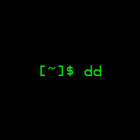
dd
Is this a good alternative?
Yes
No
Free • Open Source
Bootable USB Creator
Mac
Linux
BSD
28 alternatives to dd
dd, that stands for ‘data duplicator’, is a command-line utility for Unix mainly used for copying and converting data.
Suggest and vote on features
Features
Command line interfacedd either have CLI support or is a CLI-only app.
Burn iso
Write ISO to SD card
Create image
dd vs Rufus opinions
Almost everyone thinks dd is a great alternative to Rufus.
Gu
Guest
It's the only one that seems to be able to create BSD flash drives
Top positive comment•almost 3 years ago2
Gu
Guest
Considering this has been developed since 1974, it is very good at what it does.
Top positive comment•over 3 years ago0
cv
cvanelli
crappy command line only program.
Negative comment•over 1 year ago-9
Gu
Guest
It works very well, only for the non Dufus.
Positive comment•over 3 years ago-4
Gu
Guest
allows use of the command line
Positive comment•almost 4 years ago0
Gu
Guest
It's not flashing automatically
Negative comment•about 4 years ago
0 notes
Text
Install a portable windows 7 for mac

INSTALL A PORTABLE WINDOWS 7 FOR MAC HOW TO
INSTALL A PORTABLE WINDOWS 7 FOR MAC FULL VERSION
INSTALL A PORTABLE WINDOWS 7 FOR MAC INSTALL
Thus, if you want a portable version of the famous multimedia player by Apple, download and use iTunes Portable.
INSTALL A PORTABLE WINDOWS 7 FOR MAC INSTALL
Format: FAT32: Encryption: Using an USB stick that is encrypted or has other protective mechanisms could lead to the portable license not working correctly. Wanna use Windows 7 but don't wanna install it to the PC running Linux or Mac Then this video is for you Enjoy this workshop and the magic word is Hasleo. Key Features: -Application can connect the Toec printer through WLAN or the WLAN module inside the printer. The portable printer application can print the images of iphone album or the photo by camera.
INSTALL A PORTABLE WINDOWS 7 FOR MAC HOW TO
If your copy of Windows came on a USB flash drive, or you have a Windows product key and no installation disc, download a Windows 10 disk image from Microsoft. If you ever want to downgrade your Windows computer, you should learn how to create a bootable Windows 7 or other versions USB drive to clean install your OS anytime.
INSTALL A PORTABLE WINDOWS 7 FOR MAC FULL VERSION
ITunes Portable has all the ordinary options included in any installation of iTunes (handle the libraries, listen to songs, watch films, synchronize an iPod, visit the iStore.), but with the great advantage that it's possible to transport it and perform any operation on a computer of our choice, without having to install it. If you are using both the portable Windows and Mac installation on the same USB stick, you will need the double amount of free storage space. Download TOEC Printer app for windows PC Laptop / Desktop or Mac Laptop 2022. If installing Windows on your Mac for the first time, this must be a full version of Windows, not an upgrade. The iTunes version to carry aroundīut, wouldn't it be much easier if we could have a version of the application that we could carry around with us in our pocket? Well now it's possible, thanks to iTunes Portable, a modified version of the program that will allow us to install it on our pendrive and take it with us wherever we want. In the NTLite window click the Add button and browse to the folder you extracted/copied in step 2, click Select Folder. On the first launch select the free license and press OK. The Apple multimedia player, iTunes, is used by many people all over the world, and especially by all the people that own an iPod or an iPhone, because this tool is essential to be able to synchronize our Apple gadget with the computer. Download NTLite and install it (a portable mode is available during install).

0 notes
Text
Bootable Windows 8.1 Download

Windows 8.1 ISO Free Download for 32-Bit & 64-Bit | Get It Now.
BootNext tool - boot any Linux or Windows from Windows 8.1/7/Vista.
How to Download Windows 8.1 Legally Without Product Key.
Download Windows 7, Windows 8.1 and Windows 10 Offline ISO.
UEFI Bootable USB Flash Drive - Create in Windows.
Boot Disk – Guide for Windows XP, Vista, 7, 8, 8.1, 10.
How to Download and Install Windows 8.1.
Windows 8.1 Free Download Full Version in 2021 - Tech Viral.
How to create a Bootable Windows 8.x (8 or 8.1) USB Disk from.
Windows 8.1 ISO's Microsoft Free Download, Borrow, and.
How to create Installation DVD from the ISO file of Windows 8.1 or 10.
Windows 8.1 Professional Download Iso 32 Bit.
Windows 8.1 AIO PreActivated (x86 & x64) Free Download, Borrow, and.
Download a bootable Windows 8(.1) Disc. - Microsoft Community.
Windows 8.1 ISO Free Download for 32-Bit & 64-Bit | Get It Now.
Click here to open the official web page of the Windows 8.1 ISO file. Step 2. Scroll down the page to the Select edition, and then select Windows 8.1 version that you'd like to download from the drop-down menu and click on Confirm. Step 3. Select the product language that you need and click on Confirm. Step 4. Now we are going to install Windows 8.1 on VirtualBox. To install Windows 8.1 on a virtual machine, we need a bootable Windows 8.1 USB stick or a bootable Windows 8.1 DVD, or a bootable Windows 8.1 ISO. Oracle Linux is free to download, use and distribute and is provided in a variety of installation and deployment methods.
BootNext tool - boot any Linux or Windows from Windows 8.1/7/Vista.
May 31, 2022 · Download Rufus, and then open it on your computer. Open the Windows 8 ISO in that program to create a bootable USB device. Boot your computer from that device to start the Windows installation. This article explains how to install Windows 8 or 8.1 using a USB device. It also includes a workaround for installing Windows 8 on a UEFI-based system. Nov 14, 2012 · Select (dot) ISO file, and click/tap on Next. (see screenshot below) 5. Select where you would like to save the ISO file to, type in a name you want for the ISO file, and click/tap on Save. (see screenshot below) 6. The Windows 8.1 ISO file will now begin to download. (see screenshot below) 7. Download Windows Bootable ISO Creator - Create a bootable ISO image file of Windows XP, Vista, 7 or 8 and burn ISO files with the aid of a wizard-like approach using this intuitive program.
How to Download Windows 8.1 Legally Without Product Key.
Sep 23, 2021 · Insert the DVD containing the ISO image in the drive and restart the computer. Press a key when prompted to boot from the DVD. Then simply follow the on-screen instructions to install Windows on the partition of your choice. Windows 8 setup. Windows 8.1 download. Start the procedure by connecting your USB flash drive to your Vista or Windows 7 machine. Mar 07, 2022 · Windows 8.1 bootable usb tool download free.Bootable Usb Windows 8 Iso Download Software. Windows 8.1 Installation Media Creation Tool - Free. With Windows 8/8.1 The Product Key on preinstalled Operating Systems (HP, Acer, etc) is embedded in the BIOS in the Motherboard, so that the lost and/or worn C.O.A. Sticker problem is no.
Download Windows 7, Windows 8.1 and Windows 10 Offline ISO.
How to create a Windows 7, 8 or 8.1 USB Bootable Drive. Step 1: Download RUFUS USB Boot Creator Utility*. * Rufus is an excellent utility that helps create bootable USB flash drives, such as USB keys/pendrives, memory sticks, etc. 1. Go to the official Rufus download page and download RUFUS USB Bootable Creator Utility to your computer. Step 2. Download Bootable USB Creator 2.01 for Windows. Fast downloads of the latest free software! Click now.
UEFI Bootable USB Flash Drive - Create in Windows.
Create boot disk for Windows 8/8.1/10. In Windows 8 or 8.1, you can refresh, reset or restore your computer. These three actions have different outcomes: Refresh will not affect your files. Windows 8/8.1 will reinstall any applications you installed and create a copy of these applications on your desktop. Even so, backup your data before you do. There is nothing like GPT ISO file, GPT is a partition style of hard drive. There is no pre-activated ISO, If you have product key to the particular Windows ISO version you're downloading (in case of Win 7) - you can activate it with the activation key you bought from Microsoft or printed in COA LABEL/ OR in case of pre-installed Win 8.1, key will be automatically activated on installation.
Boot Disk – Guide for Windows XP, Vista, 7, 8, 8.1, 10.
Jul 01, 2013 · 3 Steps to go. Step 1: prepare the USB drive to make it bootable. Open Command Prompt Window in Admin (press Win+X and select Command Prompt (admin) on Windows 8), type diskpart, and press Enter. May 17, 2015 · Download Windows 8.1 Pro Legally Without Product Key: Step 1: Go to the Windows Media Creation Tool page on Microsoft’s website and click on the ‘Create Media’ button to get this tiny app to.
How to Download and Install Windows 8.1.
Mar 18, 2019 · The next version of Rufus, a small portable tool to create bootable USB Flash drives, includes an option to download the Windows versions Windows 10 or Windows 8.1. Rufus is a popular lightweight tool to create bootable Flash drives, e.g. to install Windows or Linux on another computer system. Go back to the Microsoft Windows upgrade page, click Install Windows 8.1, and download the newer installer assistant. Run the newer install assistant. When the download is complete, you can choose to install the OS right-then, or you can choose the option: Install by creating media. This option will allow you to create a USB/DVD media.
Windows 8.1 Free Download Full Version in 2021 - Tech Viral.
Nov 12, 2014 · And now, thanks to a new online tool from Microsoft – Windows Installation Media Creating Tool, which lets you to download Windows 8.1 ISO image and create a installation media right away. To download and create a bootable CD or USB flash drive with the Windows 8.1 installation files, please follow the steps below. While I was continuously able to create a bootable usb drive, it failed on the windows installation with A media driver your computer needs is missing. I verified the downloaded iso, redownloaded etc, to no avail. What did work: Boot into parallels in a windows os, use the windows media creation tool and create the usb drive. Windows 7 8.1 10 11 All in One ISO Download Once you download the ISO, download a piece of USB bootable software to make installation media. Then plug the media into the target device and set it as the first boot option after entering BIOS. After you save the changes, your PC will boot from the selected media.
How to create a Bootable Windows 8.x (8 or 8.1) USB Disk from.
2. Plug it into an available USB port on your laptop. 3. Go to this site and on the bottom you should see a Download Tool Now button. This is the Windows Media Creation tool. Click on it and save it to a suitable location on your laptop's drive. 4. Attach the USB drive to the computer you want to install Windows 8 on. Turn on or restart the computer. Watch for a message about pressing a key to boot from the device. Press a key to force the computer to boot from the USB drive instead of the hard drive. Wait for the Windows 8/8.1 installation process to begin. Anguilla Antigua and Barbuda Argentina Aruba Australia Austria Bahamas Bangladesh Barbados Belarus Belgium Bermuda Bolivia Brazil Bulgaria Canada Cayman Islands Chile China Colombia Costa Rica Croatia Curaçao Cyprus Czech Republic Denmark Dominican Republic Ecuador Egypt El Salvador Estonia Finland France Germany Greece Grenada Guatemala.
Windows 8.1 ISO's Microsoft Free Download, Borrow, and.
On BIOS firmware (and MBR disk) BootNext tool allows direct booting of any installed operating system which has boot entry in BCD (Boot Configuration Data): Windows XP, Vista and Windows 8.1/7 also Windows Server 2003/2008/2012 R2. Linux descendants (Mint, Ubuntu, Fedora), FreeBSD and Mac OS X. Safe mode in Windows 8.1/7/Vista. Download Windows XP CD Burner from C and install it on your pc. Insert an empty disc media for your CD/DVD power. Launch the software, pick out "Burn ISO Image" from the listing of available options, accompanied by "OK.". Click "Browse" and locate the ISO picture, then click on "Open.". When you download the ISO file, you must copy the file onto a USB flash drive or a DVD to install Windows 8.1 When you're ready to install Windows 8.1, insert the USB flash drive into your USB port or insert your DVD into your DVD drive, and then run S from the root folder on the drive. FAQ 195: Updated on: 12 May 2020 20:31.
How to create Installation DVD from the ISO file of Windows 8.1 or 10.
Pada menu Boot selection, buka menu drop down dan pilih opsi Download. Klik opsi Download. Tunggu beberapa saat hingga muncul pop up dan pilih antara Windows 10 atau Windows 8.1. Jika sudah pilih Continue. Akan muncul menu Release, pilih berdasarkan major update Windows 10 yang ingin kamu gunakan. Big Microsoft Store Sales and Savings. Get the things you want - and need - for less. Microsoft sales give you access to incredible prices on laptops, desktops, mobile devices, software and accessories. And whether you need to upgrade your work space, update your computer, connect with friends and family, or just want to kick back, play a.
Windows 8.1 Professional Download Iso 32 Bit.
To create installation media, go to the software download website, where you'll find step-by-step instructions. On that website, you can select a version of Windows and create your own installation media using either a USB flash drive or a DVD. To go directly to one of the versions, select one of these links: Windows 7 Windows 8.1. Download Windows 8.1 Pro ISO full version 2016 through the just single direct link. It is full offline installer setup without any product key to be needed, full untouched version. Canon mp495 driver download mac. If you are Windows 8 version user you can easily update and upgrade from Windows 8 to Windows 8.1 Pro without any difficulty.
Windows 8.1 AIO PreActivated (x86 & x64) Free Download, Borrow, and.
2. Download and install the Windows 7 USB/DVD Download tool from Microsoft Store HERE or Codeplex HERE (It is an official Microsoft tool, totally wierdly named from the Windows 7 release but still very much valid!) 3. Download or locate a ‘Windows 8.1’ file and store it locally on your harddrive. 4. To manually install a driver. You must be signed in as an administrator to follow these steps. Swipe in from the right edge of the screen, and then tap Search. (If you're using a mouse, point to the lower-right corner of the screen, move the mouse pointer up, and then click Search.) Enter Device Manager in the search box, and tap or click.
Download a bootable Windows 8(.1) Disc. - Microsoft Community.
Nov 23, 2021 · These are ISO's that is ready to install Windows 8.1 in a USB drive, DVD or any bootable media that you have. I have prepared two ISO's that has the one with the 32-bit, and the other one that has 64-bit. Both ISO's are English. The ISO's are updated monthly from the official Microsoft site. Note: Both ISO's came from the official Microsoft.
Other content:
Cadillacs And Dinosaurs Game Download For Mac
Download New Super Mario Bros 2 For Pc Mediafire Youtube
Dll Injector Windows 10
Coordinate Geometry Formulas Pdf Free

0 notes
Text
Price: [price_with_discount] (as of [price_update_date] - Details) [ad_1] Product Description This usb drive is compatible with iOS 8 & above and Android system. To use the photo stick on i-Phone/iPad, you need to download ''Y DISK'' app from App Store; Android needs to turn on OTG function(No need to download APP). Multi-interface and excellent heat dissipation design ensure excellent performance and high transmission speed. You can transfer data between various devices and easily complete data sharing. 3 IN 1 PEN DRIVE : CROSS pen drive usb combines the Light-ning, USB 3.0, Type-C, 3 interface into one flash drive, allows you can access the same file through various devices, or put all file format in one flash drive, brings more efficiency and convenience into life and work. 32GB STORAGE CAPACITY: This pendrive for iphone has 32GB of memory, compatible with various file format, you can record your life as you wish to the usb flash drive. Multi-interface and excellent heat dissipation design ensure excellent performance and high transmission speed.[ Note: The actual storage capacity is about 90% ] CONVENIENT KEYCHAIN DESIGN: Coming with a keychain on the flash drive, convenient for you to attach it on any keychain or hook, conveient to carry, etc. When you're taking great photos on the go, you can store photos or videos directly on your phone's flash drive without taking up your device's memory. PREMIUM METAL TEXTURE: made of frosted aluminum metal. You can transfer data between various devices and easily complete data sharing. The photo stick can realize plug-paly, enjoy movies or musics stored in the flash drive when you are on trip or travel, most video formats are supported: (VIDEOS: AVI, M4V, MKV, MOV, MP4, MPG, RM, RMVB, TS, WMV, FLV, 3GP; AUDIOS: FLAC, APE, AAC, AIF, M4A, MP3, WAV) [ad_2]
0 notes
Text
Download windows 10 iso to flash drive

How to Convert Windows 10 ISO to USB Drive (2 Ways)?.
How to Create Windows 10 Installation USB Flash drive/ ISO DVD.
How to create Windows bootable USB Flash Drive from ISO.
How to Download Windows 10 to USB (3 Ways) - MiniTool.
How to download Windows 11 onto a USB flash drive.
Download Windows 10 ISO - CCM.
How to download a Windows 10 ISO file without using the Media Creation.
BalenaEtcher - Flash OS images to SD cards & USB drives.
How to Install Microsoft Windows using a USB 2.0 Flash Drive.
Windows 7 64 Bit Uefi Iso Download - Telegraph.
Download Windows 10.
Iso Demand Download Windows 10 Features 1903 On Version.
Download Iso Win 9.
How to Convert Windows 10 ISO to USB Drive (2 Ways)?.
Search: Download Windows 10 Iso. Windows 10 May 2019 Update Downloading and installing the Windows 10 ISO file allows you to install the latest Microsoft OS Microsoft provides multiple ways to download and install the latest version of Windows Then follow the setup steps Technical information about "Windows 10, Version 1607 32-bit English ISO" available from MSDN Subscriber Downloads.
How to Create Windows 10 Installation USB Flash drive/ ISO DVD.
If you want to create an ISO file and then burn it to USB later, you can choose the ISO file option. Step 6: Select the USB flash drive connected to your PC and click Next. Then, wait until the Windows 10 is downloaded to the USB. After that, you can use the USB to install Windows 10 on another PC.
How to create Windows bootable USB Flash Drive from ISO.
If you want to install Windows 10 directly from the ISO file without using a DVD or flash drive, you can do so by mounting the ISO file. This will perform an upgrade of your current operating system to Windows 10. To mount the ISO file: Go to the location where the ISO file is saved, right-click the ISO file and select Properties. If you have a Windows 10 ISO file, you can use many ways to install the system via the ISO file. For example: Way 1: Install Windows 10 21H2 from USB. If you want to install Windows 10 21H2 on another device, you can use Rufus to burn the ISO file to a USB flash drive to create a Windows 10 installation USB drive and then install Windows 10. On the General tab, click Change… and select Windows Explorer for the program you would like to use to open ISO files and select Apply. Right-click the ISO file and select Mount. Double-click the ISO file to view the files within. Double-click to.
How to Download Windows 10 to USB (3 Ways) - MiniTool.
.
How to download Windows 11 onto a USB flash drive.
To Download Windows 10 Version 2004 RTM ISO Images, Sign in with your Microsoft Account connected to the Insider Program on the following page 1316 by Zosma Download and mount the Windows 10 version 1709 Language Pack ISO from VLSC and make a note of the drive letter Remember to check out Microsoft Power Toys for better productivity This ISO is.
Download Windows 10 ISO - CCM.
Create bootable USB drives the easy way. Rufus is a utility that helps format and create bootable USB flash drives, such as USB keys/pendrives, memory sticks, etc. It can be especially useful for cases where: you need to create USB installation media from bootable ISOs (Windows, Linux, UEFI, etc.) Despite its small size, Rufus provides. Select ISO Image Point to the Windows 10 ISO file Check off Create a bootable disk using Select GPT partitioning for EUFI firmware as the Partition scheme Choose FAT32 NOT NTFS as the File system Make sure your USB thumbdrive in the Device list box Click Start Close when complete Initiating the installation.
How to download a Windows 10 ISO file without using the Media Creation.
If you want to install Windows 10 directly from the ISO file without using a DVD or flash drive, you can do so by mounting the ISO file. This will perform an upgrade of your current operating system to Windows 10. To mount the ISO file: Go to the location where the ISO file is saved, right-click the ISO file and select Properties. Right-click anywhere on the Microsoft Windows 10 download page and select Inspect from the context menu. This will open the Developer Tools flyout console as shown in Figure B. The screen is. Go to the Windows 10 download page, download Windows 10 ISO file by selecting Download tool now, then run the tool as an administrator. In the tool, select Create installation media (USB flash drive, DVD, or ISO) for another PC and click Next.
BalenaEtcher - Flash OS images to SD cards & USB drives.
Using the official windows 11 Media Creation Tool you can create a bootable USB flash drive or download the latest windows 11 ISO image for a clean install. windows 11 and Windows 10 Tips and How to Guide.... On the next screen, you have to select the ISO file so that you will be able to download the Windows 11 ISO file click on next. To create the USB Flash drive, follow these steps: Mount the Windows ISO downloaded from Microsoft. To mount the ISO, double-click on the ISO in Finder. Drag all the files and folders from the mounted ISO to the USB flash drive. Drag the contents of the Windows Support Software to the USB flash drive. Step 1. Connect the USB flash drive to the computer, download, install and run Hasleo WinToUSB and then click the "Windows To Go USB". Step 2. Click "Select installation source", then click "Browse image file" and select the Windows 10 installation ISO file from the open dialog box as installation source, or choose a CD/DVD drive with a Windows.
How to Install Microsoft Windows using a USB 2.0 Flash Drive.
Now the downloading process will start, and it will take time according to your internet speed. 6. After the downloading is complete, you will get the ISO file of Windows 10, and now you need to burn that ISO file on the DVD; for that, first, download and install Windows USB/DVD Download tool is available for free of cost by Microsoft Corporation. Under the "Device" section, select the USB flash drive. Under the "Boot selection" section, click the Select button on the right side. Select the Windows 10 ISO file from the folder location.
Windows 7 64 Bit Uefi Iso Download - Telegraph.
The following article will show you how: How to download official Windows 10 ISO files. Best, Andre. twitter/adacosta. Here's a look at using the utility called Rufus to create a bootable USB flash drive for Windows 10 which... O.S. different to Windows then it is easy to download the ISO file from Microsoft. If you download an ISO file for your version of Windows, you can skip down to the next section. Install a free burning program. There are a number of free burning utilities available online.
Download Windows 10.
When you are done, press Next. Select the language, architecture, and edition. You are asked to choose which media to use. Select "ISO file" and click or tap Next. Select ISO file and press Next. The Windows 10 Media Creation Tool asks you to select where you want to save the ISO file and the name you want to give it.
Iso Demand Download Windows 10 Features 1903 On Version.
A few weeks after the release of the Windows 10 May 2020 Update, Microsoft is ready to talk about what's next for Windows 10 in the fall Windows 10 Ltsc Iso Download I researched a lot on Youtube and I found Linux Lite Windows 10 Serial Key Technical Preview for Consumer: 334NH-RXG76-64THK-C7CKG-D3VPT Technical Preview for Enterprise: PBHCJ-Q2NYD-2PX34-T2TD6-233PK Windows 10 Home: KTNPV. Open a second File Explorer window, locate the Windows 10 ISO file you downloaded, and double-click to mount it as a virtual drive. Position the two File Explorer windows side by side and drag the.
Download Iso Win 9.
A cross-platform tool to flash OS images onto SD cards and USB drives safely and easily Update 3: Windows 10 is out and here's how to download the official ISO files It is a very efficient implementation of rainbow tables done by the inventors of the method 8zf and msys-openssl to 1 Like previous version, it lacks true protected memory or pre.. Figure F. On this screen, just click the USB device button. When the third screen appears, you should see your USB flash drive in the list box, as shown in Figure G. If not, click the Refresh.
See also:
Windows 10 64 Bit Iso Download Microsoft
Donkey Kong Game Free Download Full Version
Rocket League Free Download For Windows 10
Download Mysql Server 5.0 For Windows 10 64 Bit

0 notes
Text
Windows 7 bootable pendrive software free download 無料ダウンロード.Top 3 Windows 10 USB Bootable Software
Windows 7 bootable pendrive software free download 無料ダウンロード.Prime USB Bootable Software for All Windows 10/8/7 | Free Download

Windows 10 Media Creation Tool.Rufus - The Official Website (Download, New Releases)
Nov 04, · Free Download. ( MB) Safe & Secure. Rufus Download for PC Windows 10,7,8 (32/64bits) is versatile and free of cost program for creating iso bootable USB drives like pen drives, memory sticks, and USB keys, etc. it works skillfully in case of creating USB installation media from ISOs for working on a system without OS installation Mar 23, · Firstly, download ISO files for Windows 7 directly from Microsoft. Next, download and install the Windows USB/DVD Download Tool. Run the tool and click “Browse” to locate your Windows ISO file and then click “Next.”. Select your media type. As we are here to create a bootable USB, simply click on USB device ted Reading Time: 3 mins Rufus is a utility that helps format and create bootable USB flash drives, such as USB keys/pendrives, memory sticks, etc. It can be especially useful for cases where: you need to create USB installation media from bootable ISOs (Windows, Linux, UEFI, etc.) you
Windows 7 bootable pendrive software free download 無料ダウンロード.Prime USB Bootable Software for All Windows 10/8/7 | Free Download
The Windows USB/DVD Download tool allows you to create a copy of your Windows 7/8 ISO file on a USB flash drive or a DVD. To create a bootable DVD or USB flash drive, download the ISO file and then run the Windows 7 USB/DVD Download tool. Once this is done, you can install Windows 7 or Windows 8 directly from the USB flash drive or DVD May 20, · Prime USB Bootable Software for All Windows 10/8/7 | Free Download A bootable USB can help to repair your computer in case of boot failure. If you want a bootable USB that can be used on all Windows editions, the best free USB bootable software - AOMEI Backupper is The easy steps are: 1. Free download Rufus, click and open 2. As long as you see the software interface pop up, plug in your USB flash drive. 3. Then click the “Create a bootable USB drive option” and select an ISO image. 4. Click the button next to dropdown list and select Windows ISO that you want to install
Microsoft Windows 7 Professional Edition is one of the top tier editions of Windows 7 manufactured by Microsoft. If you are looking to download Windows 7 Professional Edition for free, then you are in the right place. Microsoft has also made it impossible to download Windows ISO files without having a license key that is valid. We have made it super easy for our users to download Windows OS ISO files easily and without the need for a license key.
Not only Windows 7 Professional, but we also provide direct download links for any of the Windows 7 editions here at Softgets. You can also use the provided ISO files to install Windows 7 Professional in Virtual Box, Hyper-V, or VMware workstation. In this article, we also have talked about all the features that are available in Windows 7 Professional edition.
Microsoft released Windows 7 in 6 major editions where Windows 7 Professional is superior to Windows 7 Home Basic , Home Premium and Windows 7 Starter in terms of features.
But it is inferior if compared to Windows 7 Enterprise and Windows 7 Ultimate Edition. Windows 7 Professional is a great operating system in the Windows 7 series that can be used for small businesses or organizations and schools. Windows 7 professional is available in both Bit and Bit versions. Looking at Windows 7 Home Premium, the Professional edition is an improved version in Windows 7 series.
The Professional edition is also the best Windows 7 operating system for people who work from both home and their offices. Windows 7 professional is similar to Home premium in features but, it also has some new features within the networking and data protection aspects. For instance, Windows 7 Professional includes features like EFS and Domain Join which are both unavailable in Windows 7 Home Premium. There are also a few more improvements over the Windows 7 Home premium. Here in this part of the article, we will talk about all those features that are included in Windows 7 Professional and Home premium.
We also have talked about the improvements and newly added features to Windows 7 Professional. This feature is available on both Home premium and professional edition. With windows search, you can easily look for files or programs on your computer and locate their location or even open them using the search. Using these features is really helpful for those who want to have quick access to their most frequent programs and files. they can easily pin all those programs they use frequently by just hovering over to the program and will see the pin icon.
You can also pin the documents you use the most to have quick access to them as well. This feature is also available on windows 7 professional, with windows shake you can easily minimize all the open windows on your computer and keep the one desired working that you were working on. All the other windows will now be minimized and only your preferred window will be shown. Windows Peek is another feature that lets you have a peek over your desktop and all the gadgets that are displayed.
To use this feature, simply hover your mouse cursor over to the bottom right corner of your computer and you will have a preview of the desktop already. You can also minimize all the open windows on your computer by clicking on it. This feature is also pretty handy for most users, this feature enables users to see a preview of the windows and even check the ongoing process of the programs or any files that are being copied.
To use this feature hover your mouse over the window you want to see the preview of on the taskbar and a small panel will appear above your cursor showing you the actual preview of that windows you can see the full preview of the same windows or even bring it to the top by hovering over to the panel or clicking on it to bring it to the top. With HomeGroup you can easily share files, music, videos and even devices like printers, scanner or any externally connected devices, etc on a connected LAN or Local Area Network.
except for windows 7 starter and Home basic, other editions of Windows 7 allows users to either create or join another homegroup which is already created on the network.
You can now watch movies on your Windows 7 using windows media center. it also allows you to pause, rewind your missed TV programs or even record them.
Windows media center is now unavailable on the newer versions of windows like Windows 8, 8. Another feature that was introduced with Windows 7 is the windows touch. The feature allows users to use their fingers to navigate or perform different tasks on their operating systems. Although users need to have a touch-sensitive monitor to be using this feature. Windows 7 Home Premium supports up to a maximum of 16GB physical memory while Windows 7 Professional supports up to GBs of RAM.
Domain Join is a feature introduced with Windows 7 that allows users to join their work network remotely. Users will need their work credentials to remotely join the network. To use this feature go to your computer properties and click change under computer name, domain and workgroup settings. Although you will have to be an administrator to use this feature. With Windows 7 professional you can now back up all your files, folder or even a complete drive on an external hard drive or over the network.
Users can also set a scheduled backup to have windows automatically backup all the necessary files. The location-aware printing feature is for the users having portable devices like laptops or netbooks. With this feature, Windows will keep track of all the network users have been using and that which printers are available on the network that can be used. as Windows already knows the default printers for the different networks it automatically changes the default printers to the available ones.
Encrypted Files system or EFS is a new feature being added to Windows 7 Professional, Enterprise and Ultimate. The EFS enables users to prevent unauthorized user access or programs to the encrypted file or folder.
Tags: download windows 7 disc images iso files download windows 7 iso without product key windows 7 32 bit download windows 7 64 bit iso windows 7 home premium iso windows 7 iso to usb windows 7 professional 64 bit iso windows 7 ultimate 64 bit iso download. Your email address will not be published. Notify me of follow-up comments by email. Notify me of new posts by email. Skip to content Windows 4. Download Windows 7 Professional Edition ISO files We have made it super easy for our users to download Windows OS ISO files easily and without the need for a license key.
Windows 7 Professional ISO 96 votes, average: 3. Download Bit. Windows 7 Search Feature. Windows 7 Pinning and Jump List. Windows 7: Windows Peek. Windows 7: Live Thumbnail preview. Windows 7: HomeGroup. Windows 7: Windows Media Center. Microsoft Windows 7 Professional. Support Us By Sharing: Click to share on Twitter Opens in new window Click to share on Facebook Opens in new window Click to share on LinkedIn Opens in new window Click to share on Reddit Opens in new window Click to share on Tumblr Opens in new window Click to share on Pinterest Opens in new window Click to share on Pocket Opens in new window Click to share on Telegram Opens in new window Click to share on WhatsApp Opens in new window.
Eugene Meros says:. March 19, at pm. Mizzichic says:. April 8, at pm. jamal says:. April 11, at pm. makashem says:. June 10, at pm. Leave a Reply Cancel reply Your email address will not be published. Loading Comments Email Required Name Required Website.
0 notes
Text
Boot windows 7 from usb rufus 無料ダウンロード.ブータブルUSBドライブ作成ツール「Rufus」がWindows 8.1/10のISOダウンロードに対応
Boot windows 7 from usb rufus 無料ダウンロード.Rufus for Windows 3.17

対応プラットフォーム.Rufus Create bootable USB のダウンロードと使い方 | E.i.Z
· 最初に、一番上の「 デバイス 」欄にあるプルダウンメニューをクリックし、ブート USB として使用するデバイスを選択します。 次に、画面右上にある 「選択」ボタン をクリックし、USB ドライブに焼き込むイメージファイルを選択します。 Microsoft のサーバーから Windows 7 ~ 11 の ISO イメージ 3,5/5(92) Rufus is a utility that helps format and create bootable USB flash drives, such as USB keys/pendrives, memory sticks, etc. It can be especially useful for cases where: you need to create USB installation media from bootable ISOs (Windows, Linux, UEFI, etc.) you need to work on a system that doesn't have an OS installed · CD/DVDドライブのないPCでも、USBメモリにインストールイメージを格納しておけば、簡単にOSのインストールができる。Microsoftの無償ツール「Windows 7 USB/DVD Download Tool」でインストールUSBメモリを作成する方法と注意を紹介する。
Boot windows 7 from usb rufus 無料ダウンロード.「Rufus」ブート可能なISOイメージファイルをもとにブータブルUSBメモリを簡単に作成 - 窓の杜
· 最初に、一番上の「 デバイス 」欄にあるプルダウンメニューをクリックし、ブート USB として使用するデバイスを選択します。 次に、画面右上にある 「選択」ボタン をクリックし、USB ドライブに焼き込むイメージファイルを選択します。 Microsoft のサーバーから Windows 7 ~ 11 の ISO イメージ 3,5/5(92) · ブータブルUSBドライブを簡単に作成できるツール「Rufus」の最新版vが、3月28日に公開された。64bit版を含むWindows 7以降に対応しており、現在 Estimated Reading Time: 1 min · CD/DVDドライブのないPCでも、USBメモリにインストールイメージを格納しておけば、簡単にOSのインストールができる。Microsoftの無償ツール「Windows 7 USB/DVD Download Tool」でインストールUSBメモリを作成する方法と注意を紹介する。
Home » Windows » Rufus for Windows. it works skillfully in case of creating USB installation media from ISOs for working on a system without OS installation. This will enable you to flash a BIOS and any firmware from DOS for running a small utility.
Pick a keyboard layout for constructing a DOS bootable drive in case of using a non-US keyboard. The Rufus Download from Softmany is a complete offline setup installer of the software. Only click the button above to download the file and follow this instruction to creating a bootable flash drive. The small and efficient interface helps you to identify five system devices such as a USB thumb drive for a bootable device, FAT32, NTFS, UDF, and exFAT.
Custom Cluster Size and Format options are available with encoding the disk in MS-DOS or FreeDos or create ISO image that can be burn to disk. Download Rufus best choice for using your own USB bootable drives and avail the swiftness of the application.
Rufus is 10 seconds faster than WiNToBootic , four minutes faster than UNetbootin for creating Windows 7 bootable flash drive , and takes only three minutes and 25 seconds for creating a bootable flash drive.
Additionally, Rufus is in the top position in the creation of Ubuntu UNetbootin takes an hour for creating a bootable flash drive on Slackware , whereas, Rufus takes only 20 minutes and 15 seconds. No doubt, Rufus specifically uses it for creating a single operating system USB installer. But you can create a multi-boot flash drive with some tweaking. Get a large capacity flash drive, follow the same steps for creating a bootable USB, and follow the instruction for copying the ISO files to the multi-boot drive.
On completing the process, reinsert Rufus, select another OS, and the software will format the drive in preparation for the new OS. Copy all files of the multi-boot drive in a separate folder. It may be difficult in the first step, but practice makes you perfect. Check bad blocks of the device as well as choose an algorithm from 1 to 4 passes with the help of basic formatting options. Additionally, creating fast format mode, creating the extended label, icon files, bootable disk are very easy.
The addition of fixes for old BIOS makes the tool more reliable. All activities of the software are saved to a Log file and allow you to complete work very fast and accurately. The software runs on an executable file without any requirement of installation.
The tiny wizard with 1. Now we are free of taking CDs or DVDs for storing data. The presets and default settings make the operating process easy even for novices.
The app supports both booting systems; GPT and UEFI with advanced formats making the compatibility of the flash drives even with older operating systems. Peter Batard released the Rufus officially on December 11, , as the reliable substitute for the HP USB Disc Storage Format Tool for Windows.
With regular updates, the program is creating a bootable DOC drive very efficiently. It was just a supporting tool for MS-DOS at first, now it has complete compatibility with all types of devices. Around million users use the tool, and it is downloaded 3 million times in one month. Rufus can run Windows 10 with the help of a USB drive, for this purpose you have to take a proper license from Microsoft for avoiding any legal or copyright issues.
Insert the flash drive and start changing your OS. Change the boot location via pressing the correct button combination, and indicate it to use USB flash for booting up. The system was slow at the start because of relying on fewer resources than a PC installation.
Different bad block checks on the system can cause constant damage. Before installing drive for DOS, check the OS is UEFI or BIOS. The program safely stores the Registry Keys and returns them in their original form at the end of the process.
The program is free of bugs, malware, and viruses. You can customize the software by changing the file system type, edit the volume label, disable the fast format, and enable scanning for bad blocks. No doubt, a tiny-sized wizard with unlimited features and functions. The Rufus with freeware license available for Windows bit as well as the bit operating system of a laptop and PC without limits and presented for all software users as a free download.
The application supports a lot of languages like English, Francais, Hrvatski, Italiano, and much more. Skip to content. How to Rufus Download and Creating Bootable USB The Rufus Download from Softmany is a complete offline setup installer of the software. Rufus needs not to install, you have created an account with admin access for making changes to the hardware.
Insert the flash drive and launch Rufus. Select partition type and the system you want. From checkbox tap to optical drive button, and search ISO image for use. An auto-button will adjust the best-matched setting. Tap to start button, a pop-up of destroying all UFD data will appear on the screen. It will take time according to the ISO image.
The copy portion is the longest part and the last step that depends on the size and number of files to copy. Double-click to flash drive for the verification of copied files. Now eject the UFD and insert into the required device for installing the OS, and boot it. Rufus for PC Features User-friendly Interface The small and efficient interface helps you to identify five system devices such as a USB thumb drive for a bootable device, FAT32, NTFS, UDF, and exFAT.
Compatible with Windows Download Rufus best choice for using your own USB bootable drives and avail the swiftness of the application. Fast Speed Rufus is 10 seconds faster than WiNToBootic , four minutes faster than UNetbootin for creating Windows 7 bootable flash drive , and takes only three minutes and 25 seconds for creating a bootable flash drive.
Create a Multi-boot USB No doubt, Rufus specifically uses it for creating a single operating system USB installer. Compatible with Old BIOS Check bad blocks of the device as well as choose an algorithm from 1 to 4 passes with the help of basic formatting options.
Lightweight App The software runs on an executable file without any requirement of installation. Supports Windows 10 Rufus can run Windows 10 with the help of a USB drive, for this purpose you have to take a proper license from Microsoft for avoiding any legal or copyright issues.
Free of Cost The Rufus with freeware license available for Windows bit as well as the bit operating system of a laptop and PC without limits and presented for all software users as a free download.
Perform Multiple Tasks Used for creating USB installation media from bootable ISOs for Windows, Linux, and UEFI Used for working on any PC without OS installed Used to flash a BIOS or other firmware from DOS Used for running a low-level utility Support Multiple Languages The application supports a lot of languages like English, Francais, Hrvatski, Italiano, and much more.
0 notes
Text
Format Flash Drive Ms Dos Mac
Format Flash Drive Ms Dos Machine
Format Flash Drive Exfat Mac
Using Flash Drive On Mac
Formatting Flash Drive On Mac
Hey Friends today we will see how to format usb flash drive using MS-DOS. Manny times we need to format our usb drives, people find it difficult so today reading this article you will be able to format you usb very easily,lets see the steps.
You'll be given several format options when you try to format a USB drive on Mac, including OS X Extended (Journaled), OS X Extended (Case-sensitive, Journaled), MS-DOS (FAT) and ExFAT. If you are using macOS 10.13 or later, you'll also see an option named APFS, which is the default file system of macOS 10.13 and later. Yes, connecting an external hard drive or USB flash key to a Mac will generally read and work fine as is because the Mac can easily read other filesystem formats, including Windows MSDOS, FAT, FAT32, ExFat, and NTFS formats, but unless you intend on using the drive between a Windows and Mac machine, formatting it to be entirely Mac compatible. What is FAT32 Format? FAT32 is an improved version of the FAT system which was introduced in. To format a flash drive on a Mac, plug in the drive and open the 'Applications' folder, the 'Utilities' folder and then 'Disk Utility.' Your flash drive should be listed in the left menu. So if you need DOS for DVD drive firmware flashing, GPU bios flash experiments (like dumping original MacPro X1900XT flash etc. HOWTO for DOS boot CD: - Make a DOS bootable floppy or usb stick (if you need more stuff use USB, I did) (www.bootdisk.com, I used XP Startup disk floppy image).
Steps To Format Your Unformatable USB

1) Click Start > Run, and type cmd in the box then Click OK

Utorrent game downloads. 2) The command prompt window appears. 3) Type the following command:
format X:
Note: Replace “X:” with the letter of your USB Flash Drive. You can use “diskpart” to list all drive letters.

4) If you want to format it as FAT32 then type:
format X: /FS:FAT32
5) After that type the above command, press Enter.
Format Flash Drive Ms Dos Machine
6) When it asks for pressing Enter again, just press it to confirm.
7) It will prompt you to enter a name for the drive, write it and hit Enter
8) Thats it you are all done by Now.
And if you lost data after formatting your USB, Wondershare could help you recover files from USB flash drive
So by reading this article i hope you will be now easily able to format your USB flash dirve. IF you find this article usefull than plz click on g+1. Thank you 🙂
Format Flash Drive Exfat Mac
People who Read this Also read these:
Using Flash Drive On Mac
Hide/Unhide Drives without any Software.=crp_title>
How to Remove Toshiba USB Flash Write Protection…=crp_title>
How to make Windows 7 Bootable USB Pendrive=crp_title>
How to remove shortcut virus from your pen drive=crp_title>
How to install Windows apps on an SD card or USB drive=crp_title>
Disk Utility User Guide
In Disk Utility, you can format an external disk that you can use with both a Microsoft Windows-based computer and a Mac. For example, you might want to do this if you use a flash drive to store data files you need to use on your Mac at home and when using a Windows-based computer at school or the public library.
WARNING: Formatting a disk or volume erases all the files on it. Save any files you need to another volume before formatting.
In the Disk Utility app on your Mac, choose View > Show All Devices.
Windows 10 avast antivirus download. If Disk Utility isn’t open, click the Launchpad icon in the Dock, type Disk Utility in the Search field, then click the Disk Utility icon .
In the sidebar, select the disk you want to format to use with Windows computers.
Click the Erase button in the toolbar.
In the Erase dialog, click the Scheme pop-up menu, then choose a partition scheme.
Click the Format pop-up menu, then choose one of the following:
MS-DOS (FAT): Choose this format if the size of the disk is 32 GB or less.
ExFAT: Choose this format if the size of the disk is over 32 GB.
Enter a name for the volume.
The maximum length for the volume name is 11 characters.
Click Erase, then click Done.
Formatting Flash Drive On Mac
See alsoFile system formats available in Disk Utility on MacPartition schemes available in Disk Utility on MacPartition a physical disk in Disk Utility on Mac
0 notes
Text
Price: [price_with_discount] (as of [price_update_date] - Details) [ad_1] The flash drive 256GB for iphone:High-quality appearance, made of aluminum alloy, fast heat dissipation and wear resistanceRetractable design: A push-pull design with both fashion and usability, which is convenient to use and can not only properly protect the data interface but also prevent the loss of the flash drive.High-Tech chip:Intelligent upgrade chip, its reading speed is up to 80m/s, efficient and stable.The same chip with different appearance, TRYVAT thumb drives provides you with a more enjoyable experienceMulti-interface design:The memory stick with usb/iphone connection port/micro usb/type c , compatible with iPhone/iPad/Android/pc and other devices with usb ports, can transfer data between various devices, easily Complete data sharing.Plug and play:Use photostick share your photos, videos, songs and other files between iphone picture stick with ease.You don't have to pay extra for additional storage, just insert iphone external storage and enjoy the extra space of your iphone flash drive.One-click backup: You can easily backup with one click and manage files at any time.No need of iTunes, manage files, phone address book, pictures and videos through the mobile app to quickly backup to usb c flash drive,Save the storage space of the mobile phone.Protect file privacy:The Password & Touch ID can encrypt file information in APP to protect your private files photo storage anywhere, anytime:Through the app camera function, all photos and videos can be directly saved to the photo stick so there is no need to worry about the lack of memory on the phone.Watch videos anytime, anywhere:Use iphone external storage playback the videos/music directly from external memory Stick.Store your favorite movies or TV shows from your computer on the jump drive for iphone and watch them anytime, anywhere. Multi-Port usb drive:The usb stick with usb/iphone connection port/micro usb/type c (independent adapter) four interfaces,which is more convenient for data transfer between different devices, so as to get rid of the data cable and iTunes and iCloud, let you switch easily storage space. One-Click Backup:The jump drive plug and play, you can back up multiple files such as videos/pictures/documents with one click,No more cumbersome paste copying,Save you more time.When the photo stick is plugged into the iPhone/iPad/Android etc, you can directly store the video and photos you have taken on the flash drives without occupying the device memory. Protect Your Privacy:Use the thumb drive to easily share data with friends and colleagues, making work and entertainment more fun.At the same time you can also enable all data to be protected by password and touch ID, your privacy will not be stolen even you lose the photo storage. TRYVAT usb memory stick: Enjoy the convenience brought by high-quality flash drive 256gb, and high-quality services are also provided for you. If you have any questions about the pendrive you received, please feel free to contact us. We have a professional team to answer you. In order to protect the rights and interests of our customers, we are willing to provide refunds or replacements. [ad_2]
0 notes