#woocommercetutorial
Explore tagged Tumblr posts
Text
Easy Digital Downloads vs WooCommerce: The Ultimate 2025 Guide to Choosing the Best WordPress eCommerce Plugins

Plugin by SEOHostKing.com
When building an online store with WordPress, selecting the right eCommerce plugin is absolutely critical. Two of the most popular options are Easy Digital Downloads (EDD) and WooCommerce. Both are powerful tools, but they serve quite different purposes and business models. At SEOHostKing.com, we’ve conducted an in-depth comparison to help you make an informed decision tailored to your specific needs. This comprehensive guide covers everything from features, ease of use, pricing, scalability, payment options, customization, SEO-friendliness, security, and community support — so you get the full picture before investing your time and money.
WordPress eCommerce Plugins
WordPress powers over 40% of all websites on the internet today, and it’s no surprise that many choose WordPress to build their online stores. Thanks to plugins like WooCommerce and Easy Digital Downloads, WordPress has transformed from a blogging platform into a robust eCommerce solution. - WooCommerce: Originally launched in 2011, WooCommerce is an open-source eCommerce plugin designed for selling both physical and digital products. It’s backed by Automattic, the company behind WordPress.com, giving it strong development and support. - Easy Digital Downloads (EDD): Launched in 2012, EDD focuses exclusively on digital goods. If your store sells downloads such as eBooks, music, software, or courses, EDD provides a specialized and optimized experience. Let’s explore these two plugins in great detail to understand which fits your business model best.
1. Product Type: Physical, Digital, or Both?
Easy Digital Downloads: A Digital-Only Powerhouse One of the standout features of EDD is its laser focus on digital products. This means the entire platform is built around selling files that customers can download after purchase. Ideal for selling: - eBooks and PDFs - Software and apps - Music and audio files - Online courses and tutorials - Digital art and photography By concentrating on digital sales, EDD offers streamlined features such as: - Download management with access control - Software licensing and versioning support - Customer file access portals - Automated file delivery and updates If you exclusively sell digital products, EDD offers a lightweight, specialized experience without the bloat of unnecessary features. WooCommerce: The Versatile eCommerce Giant WooCommerce, on the other hand, supports selling both physical and digital products. Whether you run a clothing store, furniture shop, or a hybrid digital marketplace, WooCommerce provides the flexibility to sell anything. Ideal for selling: - Physical goods (clothing, electronics, furniture) - Digital downloads (eBooks, music, software) - Subscriptions and memberships - Bookings and appointments (via extensions) - Services or event tickets WooCommerce also handles shipping, inventory, tax rules, and complex product variations — all essential for physical product sales.
2. Ease of Setup and Use
Easy Digital Downloads: Simple and Focused Setup One major advantage of EDD is its simplicity. Because it’s focused solely on digital products, the setup is straightforward, with fewer options to configure compared to WooCommerce. - Clean and intuitive interface designed for digital product management - Simple product creation with downloadable file uploads - Built-in discount codes and customer management - Easy-to-understand reporting dashboard For beginners or those wanting a hassle-free digital storefront, EDD is a great choice. WooCommerce: More Complex but Highly Customizable WooCommerce has a steeper learning curve due to its comprehensive feature set. - Full setup wizard for store basics - Configurations for shipping, tax, inventory, and payment gateways - Hundreds of settings for product types, variations, and attributes - Large number of extensions and plugins to tailor your store While it may be overwhelming initially, WooCommerce’s flexibility allows store owners to build exactly the store they want, especially if physical goods are involved.
3. Pricing: Free Plugins with Paid Extensions
Easy Digital Downloads Pricing Overview - Core EDD plugin is free with essential digital selling features - Premium extensions available starting at $99.50/year - Bundles offer full access to all extensions, including payment gateways, email marketing integrations, software licensing, and more for $299/year - No transaction fees from EDD itself; you only pay payment gateway fees WooCommerce Pricing Overview - WooCommerce plugin itself is free and open-source - Extensions range widely in price from $29 to $299 per year each - Common premium add-ons include payment gateways, subscription tools, advanced shipping, and booking systems - Hosting, domain, and SSL certificates are additional costs to consider In general, both platforms are free to start but can add costs depending on the features and scale you require.
4. Payment Gateway Support
Easy Digital Downloads Payment Options EDD includes built-in support for popular gateways like PayPal and Stripe out of the box. For additional payment options, you can purchase premium gateway extensions such as: - Authorize.net - Amazon Payments - 2Checkout - Braintree - Manual payments This makes EDD well suited for businesses targeting customers worldwide, particularly those focusing on digital products. WooCommerce Payment Gateway Flexibility WooCommerce offers an extensive list of payment gateways, both free and premium, including: - PayPal Standard and Pro - Stripe - Square - Amazon Pay - Apple Pay - Google Pay - Localized gateways specific to different countries The sheer number of options means WooCommerce is a great choice for international stores with complex payment needs.
5. Customization, Themes, and Design
Easy Digital Downloads Themes and Customization EDD works smoothly with most WordPress themes but lacks a large ecosystem of EDD-specific themes compared to WooCommerce. However, many developers offer templates optimized for digital stores, focusing on clean layouts that highlight downloadable products. Customization options mainly center on: - Product page layouts - Download buttons and calls-to-action - Checkout page design WooCommerce Theme Ecosystem WooCommerce boasts a massive collection of themes, both free and premium, designed for all types of stores. Popular themes include: - Storefront (free and official WooCommerce theme) - Flatsome - Astra - OceanWP - Divi These themes allow extensive customization of: - Product catalog layouts - Multiple product variations and filters - Shopping cart and checkout flows - Mobile responsiveness and UX enhancements WooCommerce’s flexibility in design makes it ideal for branding-focused eCommerce businesses.
6. Scalability and Performance
Easy Digital Downloads Scalability EDD is highly efficient for digital downloads and can scale well as your product catalog grows, especially when optimized with good hosting. Its lightweight nature means faster loading times for customers downloading files. EDD’s focus on digital goods means no added load from shipping or inventory tracking systems, streamlining performance. WooCommerce Scalability WooCommerce can handle stores ranging from small startups to massive enterprises with thousands of products. However, scaling WooCommerce requires: - Optimized hosting (e.g., VPS or dedicated servers) - Caching and CDN solutions - Performance optimization plugins Physical product stores typically have more data overhead (inventory, shipping), so WooCommerce’s scalability depends heavily on technical infrastructure.
7. SEO Friendliness
Both plugins are inherently SEO-friendly since they run on WordPress — one of the best platforms for SEO. SEO Features for Easy Digital Downloads: - Clean URLs for product pages and downloads - Integration with popular SEO plugins like Yoast SEO and Rank Math - Fast page loading due to lightweight codebase - Structured data for digital products SEO Features for WooCommerce: - Deep integration with SEO plugins - Advanced schema markup for products, reviews, pricing, availability - Optimized product categories and tags for better indexing - Ability to create rich snippets for enhanced search results
8. Security and Updates
Security is paramount for any eCommerce site. Both WooCommerce and EDD receive regular updates to patch vulnerabilities. - Both support SSL certificates for secure transactions - They comply with GDPR and PCI DSS standards - Regular plugin updates ensure compatibility with the latest WordPress versions - Additional security plugins are recommended (firewalls, malware scanning)
9. Support and Community
Easy Digital Downloads Support - Email support with premium plans - Extensive documentation and tutorials - Smaller but dedicated community focused on digital commerce WooCommerce Support - Large community forums - Extensive documentation and developer resources - Premium support available through WooCommerce.com or third-party developers - Active user groups and events worldwide
10. When to Choose Easy Digital Downloads?
Choose EDD if: - You exclusively sell digital products - You want a simple, fast setup with minimal learning curve - You need features like software licensing and digital file versioning - You want a cost-effective solution focused on digital sales
11. When to Choose WooCommerce?
Choose WooCommerce if: - You sell physical products or a mix of physical and digital goods - You need advanced shipping, inventory, and tax management - You want access to thousands of extensions and themes - You plan to scale your store significantly over time - You want comprehensive control over store functionality and design
SEOHostKing.com
Both Easy Digital Downloads and WooCommerce offer powerful, flexible eCommerce solutions for WordPress users. The best choice ultimately depends on your product types, business goals, technical skill, and budget. If digital downloads are your sole focus, EDD’s lightweight and specialized platform will give you the best results with minimal complexity. For businesses needing to sell physical products or requiring extensive customization and scaling options, WooCommerce remains the top choice. Before making your final decision, consider: - Your current product lineup and future plans - Your comfort level with managing store complexity - Budget for extensions, hosting, and maintenance - Desired customer experience and store design By matching your store needs with the right plugin, you set the foundation for a successful online business. Ready to launch your eCommerce store? Visit SEOHostKing.com for expert WordPress hosting and custom eCommerce solutions tailored to your needs! Read the full article
#bestWordPresseCommerceplugin#digitalproducts#EasyDigitalDownloads#eCommercepluginscomparison#EDDtutorial#onlinestoreplugins#selldigitaldownloads#sellphysicalproductsonline#WooCommerce#woocommercetutorial#WooCommercevsEasyDigitalDownloads#WordPresseCommerce
0 notes
Text
youtube
Ecommerce GST Invoice + Webtoffee Plugin
Save Time & Effort with WooCommerce Invoice Plugin for Indian GST Format Installation Guide In this video learn to find, install, set up, automate invoice numbers, and customize GST invoices as per Indian GST rules. Using WebToffee WooCommerce plugin automate your order fulfillment and impress customers with professional-looking invoices.
#woocommerce#ecommerce#invoice#freeplugin#woocommercetutorial#woocommerceplugin#ecommercebusiness#ecommercetips#ecommercewebsite#digitalmarketing#internetmarketing#Youtube
0 notes
Text
youtube
Are you a business owner having troubles configuring shipping for your WooCommerce store? This informative video, which aims to bring about your e-commerce shipping procedure, is ideal for both novice and seasoned WooCommerce WordPress users.
To know more:
▶Visit: www.maquae.com
▶Email: [email protected]
▶Phone: +971554943599 / +971 507080116
▶WhatsApp: +971554943599 / +971 507080116
#dubai#uae#shopify#ecommerce#ecommercedevelopment#ecommercewebsitedevelopmentcompany#WooCommerceShipping#WooCommerceTutorial#WooCommerceShippingZones#WooCommerceShippingOptions#WooCommerceShippingMethods#WooCommerceFreeShipping#WooCommerceWordPress#WooCommerceForBeginners#WooCommerceShippingRates#WooCommerceAdvancedShipping#Youtube
0 notes
Video
youtube
Free Plugin To Add Request A Quote in WooCommerce | YITH Request A Quote...
1 note
·
View note
Video
youtube
Boost MLM Sales WooCommerce integration for Hybrid MLM Software|Add WooC...
#youtube#HybridMLMSoftware WooCommerceTutorial MLMSoftwareIntegration HybridMLMSoftwareTutorial WooCommercePlugin MLMSoftwareGuide WooCommerceIntegra
0 notes
Video
youtube
Divi Pro Tips: Dynamic WooCommerce Latest Product Section Tutorial
Welcome to our latest YouTube tutorial, "Divi Pro Tips: Dynamic WooCommerce Latest Product Section Tutorial." In this step-by-step guide, we'll unveil the pro tips and tricks to enhance your WooCommerce store using the powerful Divi theme. If you're looking to create a dynamic and visually appealing showcase of your latest products, you're in for a treat.
Join us on this Divi design journey where we delve into advanced techniques to make your WooCommerce product section dynamic and engaging. From incorporating eye-catching visuals to optimizing user experience, this tutorial covers it all. Whether you're a seasoned Divi user or just starting, you'll leave with the skills to elevate your online store and showcase your latest products in a way that captivates your audience. Dive into the world of Divi Pro Tips and transform your WooCommerce product section with dynamic flair!
THEMES AND PLUGINS USED IN THESE VIDEOS:
Try out the Divi theme: https://bit.ly/TryDiviNow
Divi Supreme Modules Pro Plugin 10% Off: https://divisupreme.com/system22/?ref=6
Divi Supreme Modules Light Plugin: https://bit.ly/SupremeFreeVersion
MY YOUTUBE PLAYLISTS:
Divi Supreme Modules Playlist: https://www.youtube.com/watch?
v=ZAO2MH0dQtk&list=PLqabIl8dx2wo8rcs-fkk5tnBDyHthjiLw
Playlist page for more videos on this: https://www.youtube.com/c/System22Net/playlists
Full Ecommerce Site Build Playlist: https://www.youtube.com/watch?
v=rNhjGUsnC3E&list=PLqabIl8dx2wq6ySkW_gPjiPrufojD4la9
Contact Form With File Upload Video: https://youtu.be/WDo07nurfUU
Divi 4 Theme Create An Ecommerce Store In One Hour: https://youtu.be/qP-ViPakoSw
Check out our playlist page for more videos on this: https://www.youtube.com/c/System22Net/playlists
Don't forget to drop any questions below, I will do my best to answer or make a video demo for you!
Sub: https://www.youtube.com/channel/UCYeyetu9B2QYrHAjJ5umN1Q?sub_confirmation=1
MY BLOG
https://web-design-and-tech-tips.com
#youtube#DiviProTips WooCommerceTutorial DynamicProductSection DiviWebDesign ProWebDesign ProductShowcase DiviTutorial EcommerceDesign WebDesignTips
0 notes
Link
0 notes
Photo

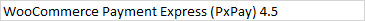
#woocommercedesign #woocommercethemes #woocommerceproductpagedesign #woocommercetips #woocommercewebsitedesign #shopifyvswoocommerce #woocommercetutorials #woocommerceinfographic #woocommercethemefree
1 note
·
View note
Video
youtube
Part 18 User accounts in woocommerce
0 notes
Photo

WooCommerce, an open-source eCommerce solution has made it easier for anyone to start an online store. Click the link https://bit.ly/3f13rqh for an in-depth WooCommerce tutorial that helps you to set up your own eCommerce store easily.#woocommerce #WoocommerceWebsite #woocommercestore #woocommercetutorial #woocommercesetup #howtosetup #ecommerce #ecommercewebsite #ecommercestore #wpwebinfotech
0 notes
Video
youtube
WooCommerce Refund Plugin | YITH Advanced Refund System for WooCommerce ...
0 notes
Photo

A Step-by-Step Tutorial [+ Resources] | NULL88.COM #howtoinstallwoocommerce #howtostartwoocommercestore #resources #stepbystep #tutorial #woocommerceguide #woocommercestepbystep #woocommercetutorial #opensource #linux #software #programming #coding #null88
0 notes
Video
youtube
How to Rerun WOOCOMMERCE Setup Wizard Again Tutorial https://youtu.be/JTaG2fO_4v4 #woocommerce #wordpress #ecommerce #woocommercetutorial #wordpresstutorial
0 notes
Text
How to Set Up WooCommerce Webhooks in 4 Easy Steps
How to Set Up WooCommerce Webhooks in 4 Easy Steps In this article, we'll learn about Woocommerce Webhooks. #php #phptutorial #phptutorialpoints #webdevelopment #webdevelopmenttutorial #woocommerce #woocommercetutorial #woocommercedevelopment #woocommercewebhooks #webhooks #wordpressecommerce
In this article, we’ll learn about Woocommerce Webhooks. In the dynamic world of e-commerce, keeping up with customer demands and automating processes is vital for success. Thankfully, WooCommerce, the leading e-commerce platform built on WordPress, offers a powerful feature called webhooks that can revolutionize your online store. We’ll explore the incredible benefits of WooCommerce webhooks and…

View On WordPress
0 notes
Text
WooCommerce Tutorial 2019 | Complete Wordpress eCommerce Tutorial
https://opix.pk/blog/woocommerce-tutorial-2019-complete-wordpress-ecommerce-tutorial/ WooCommerce Tutorial 2019 | Complete Wordpress eCommerce Tutorial https://opix.pk/blog/woocommerce-tutorial-2019-complete-wordpress-ecommerce-tutorial/ Opix.pk #darrelwilson #ecommercetutorial #ecommercetutorialforwordpress #ecommercewebsitetutorial #ecommercewebsitewordpress #flatsometheme #howtousewoocommerce #woocommerce #woocommerce #woocommerceproductaddon #woocommercesetup #woocommercetutorial #wordpresse-commercetutorial #wordpressecommerce #wordpressecommercetutorial #wordpressecommercetutorial2016 CHECK OUT MY NEWEST ECOMMERCE TUTORIAL FOR 2019 HERE: https://www.youtube.com/watch?v=vKBSrdKWb4Y&t=1768s Join Our WordPress Social Platform! Register NOW: https://www.wpfriends.com Welcome To The Complete WooCommerce Tutorial 2018. This is a complete wordpress ecommerce tutorial for your wordpress website! In this step by step woocommerce tutorial, i show you how all the features for woocommerce and show you how simple it is to setup products, tax, shipping, and other options like coupon codes for woocommerce. Like The Theme I Am Using In This Demo? Watch The Whole Tutorial On The Flatsome Theme Here: https://www.youtube.com/watch?v=vKBSrdKWb4Y&t=4538s Get 60% Off Hosting and A FREE SSL For Your Website: https://www.darrelwilson.com/siteground Below I have created timestamps that make it easier for you to navigate in this tutorial! Creating Products: Simple product: 00:04:45 Variable Product: 00:14:00 Grouped Product: 00:22:00 Virtual and Downloadable Products: 00:27:18 Affiliate Product: 00:29:50 Cross-sells and up-sells: 00:07:31 Extra WooCommerce Product Extensions: 00:32:05 WooCommerce Settings: 00:34:22 Does Your Pages Not Work Or Get Created? Here Are The Shortcodes You Need To Make Them Shortcodes included with WooCommerce 00:49:47 Coupons WOOCOMMERCE TAXES: 00:57:30 WOOCOMMERCE SHIPPING: 1:12:20 Here Is More Info On Shipping Flat Rate Shipping WooCommerce Checkout Settings: 1:33:48 GET 60% OFF HOSTING AND A FREE SSL HERE! https://www.darrelwilson.com/siteground There are additional extensions you can have for your ecommerce wordpress website below: Woocommerce product addons: https://www.youtube.com/watch?v=KEyCFZtdUh0 WooCommerce Bookings Tutorial: https://www.youtube.com/watch?v=c_LsUb_ahkw&t=506s WooCommerce Subscriptions: https://www.youtube.com/watch?v=21-WeR8dtjk Stripe Plugin For WooCommerce: https://www.youtube.com/watch?v=I5JyeZMPOzQ WooCommerce Dynamic Pricing: WooCommerce Table Rate Shipping Tutorial: https://www.youtube.com/watch?v=L2YWFhMwwrU&t=137s WooCommerce Name Your Price Plugin: Here are some free resources from private websites and also local government to help you with taxes https://www.taxjar.com/states/ http://www.taxes.ca.gov/sales_and_use_tax/whatstaxable.shtml https://www.boe.ca.gov/sutax/manufacturing_exemptions.htm Origin-based and Destination-based Sales Tax Collection 101 These resources will help you determine if you should charge sales tax where you are from or where they are from. For more tutorials like this, or to learn how to create your own ecommerce website, feel free to visit my channel and website at http://www.darrelwilson.com how to use woocommerce!source
0 notes