#wordpress site support
Explore tagged Tumblr posts
Text
#wordpress tips#wordpress pricing#wordpress maintenance#wpcaps#wordpress experts#wordpress support#wordpress site support#wordpress services
0 notes
Text
I'M BACK

...but Tumblr is still blocked on residential internet and I don't want to risk getting flagged by the spam filter again for using VPN, so let's hope reporting my ISP to our National Telecommunication Agency does something. At least this blog isn't restricted anymore; thanks for those who interacted with my test posts (you did help) and T&S team for fixing the issue! ✨
I'll be doing artistic and scientific collaborations at Oceanview in the meantime. See ya around. 🍹
#can you believe in my ISP's audacity today to say there's a court order to block tumblr residentially for no reason and only for them#when clearly that's not how things work here in Brazil and sites using the same route (wordpress and nygamecritics) are blocked as well?#they literally came up with this bs just because I made the report but it contradicts their tech support history#they guaranteed me for TWO MONTHS there was no order at all and they couldn't understand why it's blocked :( :( :(#they tried *everything* to help when they could just have sent me the information about this (inexistent) court order in January :( :( :(#I accessed it normally through my neighbour's ISP and I'm using my 4G now. Should I let Alexandre de Moraes know about this? 😔#fr tho calculate with the wrong % as much as you want but preventing me to get my daily dose of emotional support dilfs when I'm grieving#definitely crosses the line lmao
4 notes
·
View notes
Text
Bluehost Review 2023: Is it Still the Best Web Host for Your Website?
Are you looking for a reliable web hosting provider for your website?
Look no further than Bluehost, one of the most popular web hosting providers in the market. In this Bluehost review, we'll take a closer look at Bluehost and its features to help you decide if it's the right choice for your website.

What is Bluehost?
Bluehost is a web hosting company that was founded in 2003. It's based in Utah, USA, and is owned by Endurance International Group, a company that also owns other popular web hosting providers such as HostGator and iPage. Bluehost offers a variety of hosting plans, including shared hosting, VPS hosting, dedicated hosting, and WordPress hosting.
Why choose Bluehost?
There are many reasons why Bluehost is a popular choice among website owners.
Here are some of the key benefits of using Bluehost: Reliability: Bluehost guarantees an uptime of 99.9%, which means your website will be available to your visitors almost all the time. Speed: Bluehost uses SSD drives and Cloudflare integration to ensure fast page loading times.
Security: Bluehost offers free SSL certificates and has various security measures in place to protect your website from malware and hackers.
Ease of use: Bluehost's control panel is user-friendly and easy to navigate, even for beginners. Customer support: Bluehost provides 24/7 customer support via live chat, phone, and email.
Bluehost Pricing
Bluehost's pricing is competitive and affordable, making it accessible to small business owners and individuals.
Here are the pricing plans for Bluehost shared hosting:
Basic: $2.95 per month (renews at $7.99 per month)
Plus: $5.45 per month (renews at $10.99 per month) Choice Plus: $5.45 per month (renews at $14.99 per month)
Pro: $13.95 per month (renews at $23.99 per month) All plans come with a free domain for the first year, unmetered bandwidth, and a free SSL certificate.
Bluehost Features
Bluehost offers a range of features to help you build and manage your website.
Here are some of the key features:
One-click WordPress installation: Bluehost makes it easy to install WordPress with just one click. Website builder: Bluehost has a drag-and-drop website builder that allows you to create a website without any coding knowledge.
Domain manager: Bluehost allows you to manage your domain settings and DNS records from one place. Email hosting: Bluehost provides email hosting services, allowing you to create custom email addresses using your domain name.
eCommerce tools: Bluehost offers integrations with eCommerce platforms such as WooCommerce and Shopify, making it easy to start an online store.
Bluehost Review Summary
Bluehost is a reliable and affordable web hosting provider that offers a range of features to help you build and manage your website. It's an excellent choice for small business owners and individuals who are looking for a user-friendly web hosting provider with excellent customer support.
If you are in need of a good hosting provider, Bluehost is definitely worth considering. It is a perfect choice for beginners as well as experienced users who require reliability, speed, and security.
Finally, if you want to learn more about web technology, web design, and gaming, check out WebTechTips.co.uk. They have an extensive collection of articles, guides, and tutorials on these topics.
Get started with Bluehost today and take the first step towards a fast and reliable website. Fill out the form above to sign up now!
#Web hosting#Website builder#Domain name#Shared hosting#WordPress hosting#VPS hosting#Dedicated hosting#Cloud hosting#Website management#Email hosting#E-commerce hosting#Website security#SSL certificates#Site backups#Customer support#Control panel#Domain registration#Website migration#Performance optimization#Server uptime#Marketing tools#Affiliate program#Pricing plans#Website templates
3 notes
·
View notes
Text
Build Your Technical Service Website with Technician WordPress Theme
Technical service businesses face unique challenges when establishing online presence, from showcasing expertise to managing service appointments efficiently. The Technician WordPress Theme addresses these specific needs with features designed exclusively for repair services, maintenance contractors, and technical specialists.
Professional Credibility Through Design
The SKT Technician WordPress Theme establishes immediate credibility through carefully crafted visual elements that appeal to customers seeking reliable technical services. Industrial-inspired color palettes and professional typography create trust essential for high-value service contracts.
Service category layouts organize different technical specialties clearly, making it easy for customers to find relevant expertise. Professional imagery supports showcase work quality, while clean page structures ensure information remains accessible and easy to navigate.
Comprehensive Service Management System
Managing technical service requests requires more than basic contact forms, and the SKT Technician WordPress Theme delivers sophisticated management capabilities. Service request forms collect detailed information about problems, equipment models, and urgency levels that help technicians prepare appropriately.
Scheduling integration allows customers to select preferred appointment times while preventing conflicts with existing bookings. Service tracking features help customers monitor request status from initial submission through completion, improving satisfaction and reducing support inquiries.
Customer Communication Tools
Effective communication distinguishes professional technical services from competitors, and the SKT Technician WordPress Theme includes multiple communication channels. Live chat integration provides immediate responses to urgent questions, while email automation keeps customers informed about service progress.
Estimate request forms collect project details that enable accurate pricing, while follow-up communication systems maintain relationships after service completion. These tools help convert inquiries into bookings while building long-term customer relationships.
Local Market Optimization
Technical service providers typically serve specific geographic areas, making local optimization crucial for business success. The SKT Technician WordPress Theme includes location-based features that improve visibility in local search results.
Service area maps help customers determine coverage zones, while local business listings integration ensures consistent information across online directories. Community involvement sections showcase local partnerships and sponsorships that build regional recognition and trust.
Technical Expertise Showcase
Demonstrating technical knowledge helps justify premium pricing and attracts quality customers. The SKT Technician WordPress Theme includes blog sections for sharing maintenance tips, troubleshooting guides, and industry insights that establish expertise.
Educational content also improves search engine visibility by targeting keywords related to technical problems and solutions. FAQ sections address common customer questions, reducing support workload while building confidence in your technical knowledge.
Equipment and Parts Integration
Many technical services involve equipment sales and parts replacement, making e-commerce integration valuable. The SKT Technician WordPress Theme works seamlessly with WooCommerce to create online stores for parts, tools, and equipment.
Product catalogs organize items by category and compatibility, while inventory management tracks availability for commonly replaced components. This integration creates additional revenue streams while providing convenience customers appreciate.
Emergency Response Features
Technical emergencies require immediate response capabilities that standard websites cannot provide. The SKT Technician WordPress Theme includes emergency contact sections with prominent placement and after-hours service information.
Emergency service forms collect critical information quickly, while automated dispatch systems notify available technicians immediately. These features help capture valuable emergency work while demonstrating commitment to customer service excellence.
Team Management and Scheduling
Growing technical service businesses need team management capabilities that coordinate multiple technicians efficiently. The SKT Technician WordPress Theme includes team member profiles that showcase individual specializations and availability.
Scheduling systems prevent double-booking while ensuring appropriate technician assignment based on required skills and location. Customer preferences for specific technicians can be accommodated, building personal relationships that encourage repeat business.
Performance Analytics and Reporting
Understanding business performance requires detailed analytics that reveal customer behavior patterns and service demand trends. The SKT Technician WordPress Theme integrates with analytics platforms that track website performance and customer interactions.
Conversion tracking identifies which marketing efforts generate the most service bookings, while customer journey analysis reveals optimization opportunities. These insights help refine marketing strategies and improve website effectiveness over time.
Integration Capabilities
Modern technical service businesses use various software tools for operations, and the SKT Technician WordPress Theme integrates with popular business management platforms. CRM integration maintains customer databases and service histories automatically.
Accounting software connections streamline billing and payment processing, while scheduling platforms coordinate appointments across multiple channels. Social media integration allows sharing success stories and customer testimonials that build online reputation.
Customization and Branding Options
Every technical service business has unique characteristics that should be reflected in their website design. The SKT Technician WordPress Theme offers extensive customization options that accommodate different branding approaches and service specializations.
Logo integration and color scheme customization ensure consistent brand representation across all pages. Custom page layouts accommodate different service focuses, from residential repair to commercial maintenance contracts.
Getting Started with Your Technical Service Website
Launching a professional technical service website with the SKT Technician WordPress Theme requires minimal technical knowledge. Installation wizards guide you through initial setup, while sample content provides templates for common service pages.
The theme's flexibility accommodates different business models, from individual contractors to large service companies. As your business grows, the website can expand to include additional services, team members, and market areas.
Final Thought
The SKT Technician WordPress Theme empowers technical service providers to create professional websites that attract customers and streamline operations. Its combination of appointment booking, local optimization, and credibility-building features makes it ideal for repair services, maintenance contractors, and technical specialists. This specialized theme helps technical service businesses compete effectively in digital markets while focusing on what they do best – providing excellent technical services.
#Technician Website Theme#Repair Service Theme#Handyman WordPress Theme#Technical Service Theme#IT Support Website#Technician Web Design#Service Provider Theme#Tech Repair Template#Maintenance WordPress#Technician Portfolio#IT Services Theme#Repair Shop Website#Technical Support Theme#Handyman Web Template#Tech Service WordPress#Technician Business Theme#Service Industry Theme#Repair Website Design#IT Consultant Theme#Technician Service Site
0 notes
Text
Boost Your Online Presence with Professional WordPress Website Services | Website Technology

Unlock the full potential of your business with Webside Technology’s expert WordPress website services. Our team of professionals specializes in designing and developing custom WordPress websites that are visually stunning, fully responsive, and optimized for performance. Whether you're looking to build a new website or revamp an existing one, we provide solutions tailored to your specific needs. Boost your online presence, improve user experience, and attract more customers with a WordPress site built to grow your business.
#WordPress Website Development#Custom WordPress Websites#Professional WordPress Services#Responsive WordPress Website Design#WordPress Website Solutions#Website Design and Development#WordPress Website Experts#SEO Optimized WordPress Websites#Website Technology WordPress Services#Business Website Development#WordPress Site Design#Affordable WordPress Services#WordPress Maintenance and Support#WordPress Website Redesign#E-commerce WordPress Websites
1 note
·
View note
Text
Pourquoi SiteGround est un Hébergeur Web Incontournable en 2024 ?
L’hébergement web est au cœur de la réussite en ligne, et SiteGround reste une option de premier plan pour 2024. Grâce à une combinaison de technologies de pointe, de sécurité avancée et de simplicité d’utilisation, cet hébergeur se distingue dans un marché compétitif. Voici pourquoi SiteGround pourrait être la solution idéale pour vos besoins numériques cette année. 1. Des Performances Inégalées…
#avis SiteGround#CDN SiteGround#dissimulation WordPress#hébergement cloud#hébergement mutualisé#hébergement rapide#hébergement sécurisé#Hébergement web#hébergement woocommerce#hébergement wordpress#meilleur hébergeur 2024#migration site web#optimisation site web#outil pour développeurs#outils SiteGround#performances site web#plugin SG Optimizer#sauvegarde automatique#sécurité hébergement#Sécurité WordPress#site e-commerce#siteground#SiteGround pour débutants#SSL gratuit#support client 24/7#tableau de bord intuitif#tableau de bord SiteGround#vérification en deux étapes#vitesse chargement site
0 notes
Text
WP Engine is a well-known managed WordPress hosting provider.
It offers a range of features and services tailored specifically for WordPress websites, making it a popular choice among businesses, bloggers, and developers who seek reliable, high-performance hosting solutions.

#Managed WordPress Hosting:#security#and reliability.#automated updates#and staging environments.#Genesis Framework and StudioPress Themes:#Access to the Genesis Framework for building fast#secure#and SEO-friendly websites.#Includes over 35 StudioPress themes for customization and design flexibility.#Global Edge Security:#Advanced security features including DDoS protection and Web Application Firewall (WAF).#Managed threat detection and prevention.#Content Performance:#Tools and analytics to measure and optimize content performance.#Helps improve site speed and SEO rankings.#Dev#Stage#Prod Environments:#Separate development#staging#and production environments for better workflow management.#Allows for testing changes before pushing them live.#Automated Migrations:#Easy migration tools to transfer existing WordPress sites to WP Engine.#Assisted migrations for a smoother transition.#24/7 Customer Support:
0 notes
Text
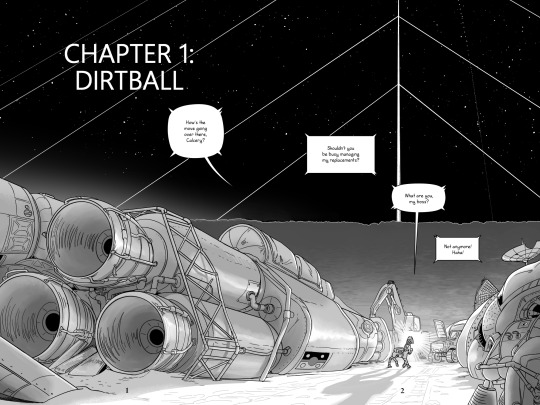

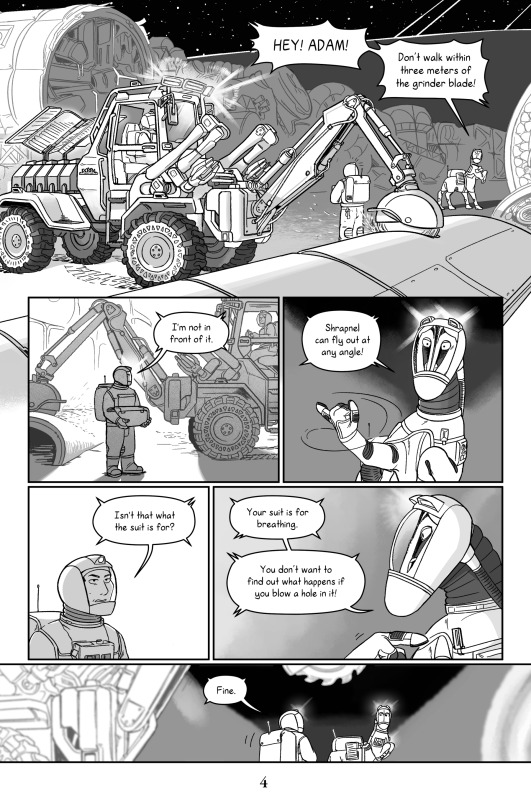
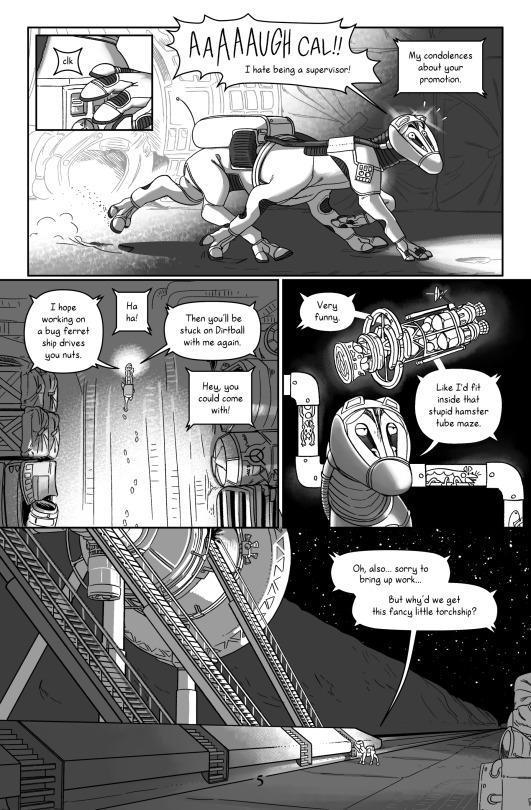

I finally (got help) slapping Wordpress into shape and Runaway to the Stars is now releasing as a public webcomic! Thank you so much for your support over the years, and sticking with me while I'm slowly chewing my way through this book. I'm very excited to share this story! It'll be updating every Tuesday, Thursday, and Saturday thanks to the massive Patreon backlog. Patreon will continue to update as I finish pages, which happens on a sporadic non-schedule.
If you experience bugs with the site report them to me. Some things may occasionally break, as coding problems tend to be a very "whack-a-mole" affair; and I'm still getting used to the interface.
#jayart#comic#webcomic#runaway to the stars#aliens#speculative biology#spec bio#speculative evolution#spec evo#science fiction#scifi#hard scifi#uhhhh i can't think of anymore engagement tags#I'm terrible at advertising things#show your friends! show your dad! show your dog!#talita rtts
7K notes
·
View notes
Text
My dad runs a website that he inherited from another guy and something went wrong this week and the site is redirecting to an AI porn chatbot site so I've been tapped as the only one in the family with any wordpress admin experience to fix this problem.
The site has a bunch of inactive admins who nonetheless still have admin privileges, is running on a version of PHP that hasn't had support in two years, and, most maddeningly, had about 35 plugins installed.
I'm fixing this and rooting out the malware redirecting the site, but I took a photo of the most bugfuck plugin that I knew Tumblr would appreciate:



2K notes
·
View notes
Text
Time to be Internet Cockroaches
So I am constantly in active rebellion of the centralized web. We're in a world where all of our online interactions happen on just a handful of sites (and this includes DIscord and Tumblr too).
SO I WANT TO REMIND FOLKS -- YOU CAN BUILD YOUR OWN STUFF, AND WHEN YOUR FRIENDS DO IT YOU SHOULD USE IT.
Now I know not everyone can pay for their own webhosting and setup their own stuff, but for those of us who can -- we should. When every major platform is at risk, we should be splintering out across the web and decentralizing as much as we can.
I host the Nerd & Tie [dot] Social forums for my friends and my stuff for instance.
It's a "slow forum" right now, but it can support a lot more -- and works well on mobile. But, like, on a lot of webhosts setting up a Flarum forum like that takes almost zero technical skill.
And you can set up your own blog on a self hosted server. Like Wordpress is incredibly easy to set up on your own site, We run the main Nerd & Tie site -- and we use it to serve up our podcasts. I also use it to power my webcomics like Peregrine Lake.
My personal website comes from the old internet, so my blog is literally run from a hand coded piece of software I hacked together originally back in like 2001.
And you might be asking yourself "How do I follow blogs that are independently run" and the answer is simple -- RSS feeds.
RSS is an XML format that breaks down items in a standard way that can be interpreted by an RSS reader. You probably already use something that touches RSS feeds -- Podcasts run entirely on RSS feeds. I don't know if it still works, but even Tumblr blogs have RSS feeds at the url [username].tumblr.com/rss.
Now I use Thunderbird for email, which has a built in RSS reader to monitor certain blogs to watch for import updates.
Is it harder to discover people to follow in this model? Absolutely. The onus is on the reader to seek out the folks they want to read and interact with. But it's safer. We see with congress's attempts to constantly ban TikTok and Musk's destruction of Twitter that centralized platforms have deep vulnerabilities. By moving across the web to multiple datacenters on multiple hosts we ensure that we're much harder to get rid of.
Time to be the cockroach.
401 notes
·
View notes
Text
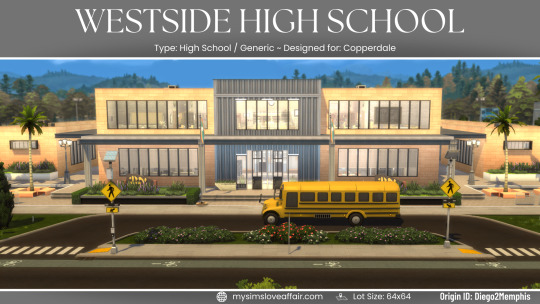





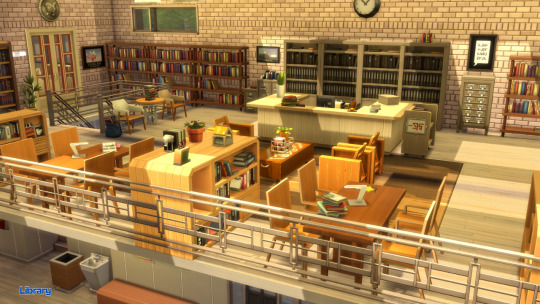


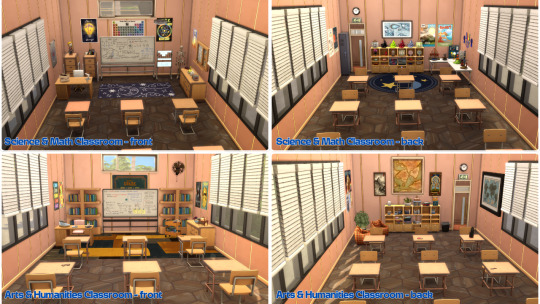


California-style high school with two large classrooms and a big cafeteria with a stage for smaller school assemblies. Also features a large library with an art room, computer lab, conference/study room, and chess club. Other club rooms include scouts, drama, and music. There’s a large quad for school spirit gatherings and covered walkways throughout. Also has a full outdoor basketball court and a greenhouse. No CC, turn on bb.moveobjects!
*Westside Auditorium is Available Here*
Note: This lot has been playtested, as seen in my Banks Dynasty posts here and here (links take you to my WordPress website)
To download, visit the Sims 4 Gallery: (or get it here)
Origin ID: diego2memphis

@publicvanillabuilds | @maxismatchccworld | @s4realtor
Floor plan pics below…




Want to help support my page without any extra costs? If you purchase any Sims 4, or other select games, from the EA app or thesims.com using my promo code DIEGO2MEMPHIS, I’ll earn 5% of the sale. It’s a great way to support the site and keep the builds coming! Thank you!
92 notes
·
View notes
Text

There are many web hosting companies to choose from if you're taking the plunge into making your own website with a comic content management system (CMS) like ComicControl or Grawlix, a Wordpress comic theme like Toocheke or ComicPress, or a HTML template to cut/paste code like Rarebit. While these solutions are generally free, finding a home for them is... generally not. It can be hard to choose what's best for your webcomic AND your budget!
We took a look at a few of the top hosting services used by webcomics creators using webcomic CMSes, and we put out a poll to ask your feedback about your hosts!
This post may be updated as time goes on as new services enter the hosting arena, or other important updates come to light.
Questions:
💻 I can get a free account with Wix/Squarespace/Carrd, could I just use those for my comic? - Web hosts like this may have gallery functions that could be adapted to display a series of pages, but they are very basic and not intended for webcomics.
📚 Wait, I host on Webtoon, Tapas, Comic Fury, or some other comic website, why are they not here? - Those are comic platforms! We'll get into those in a future post!
🕵️♀️Why does it say "shared hosting"? Who am I sharing with? - "Shared hosting" refers to sharing the server space with other customers. They will not have access to your files or anything, so it is perfectly fine to use for most comic CMSes. You may experience slowing if there is too much activity on a server, so if you're planning to host large files or more than 10 comics, you may want to upgrade to a more robust plan in the future.
Web Host List
Neocities

Basic plan pricing: Free or $5/month. Free plan has more restrictions (1 GB space, no custom domain, and slower bandwidth, among other things)
Notes: Neocities does not have database support for paid or free accounts, and most comic CMS solutions require this (ComicCtrl, Grawlix, Wordpress). You will need to work with HTML/CSS files directly to make a website and post each page.
Hostinger

Basic plan pricing: $11.99/month or $7.99/month with four year commitment (monthly, 1, 2, and 4 year plans available).
Notes: Free domain for the 1st year. Free SSL Certifications. Weekly backups.
KnownHost

Basic plan pricing: $8.95/month or $7.99/month with four year commitment (monthly, 1, 2, and 4 year plans available).
Notes: Free DDOS protection. Free SSL Certifications.
InMotion Hosting

Basic plan pricing: $12.99/month or $9.99/month with three year commitment (monthly, 1, and 3 year plans available).
Notes: Free SSL Certifications, free domain names for 1 and 3 year plans. 24/7 live customer service and 90-day money-back guarantee. Inmotion also advertises eco-friendly policies: We are the first-ever Green Data Center in Los Angeles. We cut cooling costs by nearly 70 percent and reduce our carbon output by more than 2,000 tons per year.
Reviews:
👍“I can't remember it ever going down.”
👍“InMotion has a pretty extensive library full of various guides on setting up and managing websites, servers, domains, etc. Customer service is also fairly quick on responding to inquiries.” 👎“I wish it was a bit faster with loading pages.”
Ionos Hosting

Basic plan pricing: $8/month or $6/month with three year commitment (monthly, 1, 2 and 3 year plans available).
Notes: Free domain for the first year, free SSL Certification, Daily backup and recovery is included. Site Scan and Repair is free for the first 30 days and then is $6/month.
Reviews:
👍“Very fast and simple” 👎“Customer service is mediocre and I can't upload large files”
Bluehost

Basic plan pricing: $15.99/month or $4.95/month with three year commitment (monthly, 1, 3 year plans available).
Notes: Free domain and SSL certificates (for first year only). 24/7 Customer Service. Built to handle higher traffic websites. Although they specialize in Wordpress websites and provide updates automatically, that's almost a bad thing for webcomic plugins because they will often break your site. Their cloud hosting services are currently in early access with not much additional information available.
Reviews:
👎"The fees keep going up. Like I could drop $100 to cover a whole year, but now I'm paying nearly $100 for just three months. It's really upsetting."
👎"I have previously used Bluehost’s Wordpress hosting service and have had negative experiences with the service, so please consider with a grain of salt. I can confirm at least that their 24/7 customer service was great, although needed FAR too often."
Dreamhost

Basic plan pricing: $7.99/month or $5.99/month with three year commitment (monthly, 1, 3 year plans available).
Notes: Free SSL Certificates, 24/7 support with all plans, 97-day moneyback guarantee. Not recommended for ComicCtrl CMS
Reviews:
👍“They've automatically patched 2 security holes I created/allowed by mistake.” 👍“Prices are very reasonable” 👎 “back end kind of annoying to use” 👎 “wordpress has some issues” 👎 “it's not as customizable as some might want“
GoDaddy

Basic plan pricing: $11.99/month or $9.99/month with three year commitment (monthly, 1, 2, and 3 year plans available).
Notes: Free 24/7 Customer service with all plans, Free SSL Certificates for 1 year, free domain and site migration.
Reviews:
👍Reasonable intro prices for their Economy hosting, which has 25GB of storage 👍Migrated email hosting service from cPanel to Microsoft Office, which has greater support but may not be useful for most webcomic creators. 👎 Many site issues and then being upsold during customer service attempts. 👎 Server quality found lacking in reviews 👎 Marketing scandals in the past with a reputation for making ads in poor taste. Have been attempting to clean up that image in recent years. 👎 “GoDaddy is the McDonald's of web hosting. Maybe the Wal-Mart of hosting would be better. If your website was an object you would need a shelf to put it on. You go to Wal-Mart and buy a shelf. It's not great. It's not fancy. It can only hold that one thing. And if we're being honest - if the shelf broke and your website died it wouldn't be the end of the world.The issue comes when you don't realize GoDaddy is the Wal-Mart of hosting. You go and try to do things you could do with a quality shelf. Like, move it. Or add more things to it.” MyWorkAccountThisIs on Reddit*
Things to consider for any host:
💸 Introductory/promotional pricing - Many hosting companies offer free or inexpensive deals to get you in the door, and then raise the cost for these features after the first year or when you renew. The prices in this post are the base prices that you can expect to pay after the promotional prices end, but may get outdated, so you are encouraged to do your own research as well.
💻 Wordpress hosting - Many of the companies below will have a separate offering for Wordpress-optimized hosting that will keep you updated with the latest Wordpress releases. This is usually not necessary for webcomic creators, and can be the source of many site-breaking headaches when comic plugins have not caught up to the latest Wordpress releases.
Any basic hosting plan on this list will be fine with Wordpress, but expect to stop or revert Wordpress versions if you go with this as your CMS.
🤝 You don't have to go it alone - While free hosts may be more limited, paid hosting on a web server will generally allow you to create different subdomains, or attach additional purchased domains to any folders you make. If you have other comic-making friends you know and trust, you can share your server space and split the cost!
Want to share your experience?
Feel free to contribute your hosting pros, cons, and quirks on our survey! We will be updating our list periodically with your feedback!
156 notes
·
View notes
Text
How Can the Donation WordPress Theme Support Your Fundraising Goals?
Effective fundraising requires a compelling online platform. The Donation WordPress Theme provides the necessary features to support your mission.
Key Highlights:
Recurring Donations: Enable supporters to contribute regularly.
Donor Recognition: Acknowledge contributions to build community.
Event Management: Promote fundraising events and track attendance.
Multilingual Support: Reach a global audience with ease.
Advantages:
By streamlining the donation process and providing transparency, this theme helps build trust and encourages ongoing support.
Final Thoughts:
For organizations aiming to maximize their fundraising potential, the Donation WordPress Theme is an invaluable asset.
#donation WordPress theme#nonprofit WordPress template#charity WordPress website#fundraising WordPress theme#NGO WordPress template#online donation WordPress site#WordPress theme for nonprofits#donor WordPress theme#helping hand WordPress website#crowdfunding WordPress theme#volunteer organization WordPress template#social cause WordPress theme#support campaign WordPress site#WordPress for donation pages#fund collection WordPress design#give plugin compatible theme#non-governmental WordPress theme#relief aid WordPress website#contribution WordPress template#charity fundraising WordPress theme
0 notes
Note
In light of recent events, do you know of any good alternatives to wordpress? I've wanted to use it for a while but I don't want to support the ceo at this point because of how he's acting. I get that he felt threatened but he shouldn't have overreacted.
personally i use a static site generator and am not super fond of CMSes for most of my stuff, but ghost cms is pretty good and way more modern in design and lower maintenance
337 notes
·
View notes
Text
In July, before the latest WP Engine blowup, an Automattic employee wrote in Slack that they received a direct message from Mullenweg sending them an identification code for Blind, an anonymous workplace discussion platform, which was required to complete registration on the site. Blind requires employees to use their official workplace emails to sign up, as a way to authenticate that users actually work for the companies they are discussing. Mullenweg said on Slack that emails sent from Blind’s platform to employees’ email addresses were being forwarded to him. If employees wanted to log in or sign up for Blind, they’d need to ask Mullenweg for the two-factor identification code. The implication was that Automattic—and Mullenweg—could see who was trying to sign up for Blind, which is often a place where people anonymously vent or share criticism about their workplace.
“We were unaware that Matt redirected sign-up emails until current Automattic employees contacted our support team,” a spokesperson for Blind told me, adding that they’d “never seen a CEO or executive try to limit their employees from signing up for Blind by redirecting emails.”
Mullenweg didn’t block emails from the @teamblind.com domain, Blind said. According to Slack messages viewed by 404 Media, instead, he redirected those emails to himself.
70 notes
·
View notes
Text
Immigrant LEGAL Rights Information PLEASE SHARE!
This is so important I will be posting cross site. I will be adding citations, too. While I have seen people previously saying “we’ve seen this before” and things of the like, no, we haven’t. We have not had, in the time of the generations from 1980 forward, we have not had a tyrant like Trump -so open and proud with his hate. He truly terrifies me, for his behavior and those that support him are…

View On WordPress
#civil rights#Donald Trump#Human Rights#Immigration#know your rights#National Immigration Law Center#news#no one is illegal#Politics#trump
20 notes
·
View notes