#workflow management tools
Explore tagged Tumblr posts
Text

How Do You Currently Manage Your Team’s Workflow? We’re curious — what tools or processes are you using today to keep projects on track? Share your experience and let’s start a conversation.
#taskmanagement#workflow management tools#workflowautomation#saas#worksmarter#TeamManagement#SaaSCommunity#Wispa#ThursdayThoughts#ThursdayVibes#Workflow#Goodthursday#thursdaymotivation#ThirstyThursday
0 notes
Text
How You Can Transform Workflow management Tools

In this infographic, we will get to know about Workflow Management Tools. Workflow Management is also available in the IBM Engineering Lifecycle Management solution as part of a seamlessly integrated set of offerings…..
#workflow management tools#increase workflow efficiency#improve efficiency and productivity#workflow management system#workforce management software
0 notes
Text
youtube
Easy Guide to Changing Automation Ownership in monday.com | Tara Horn
Welcome, everyone! Join me, Tara Horn, in this quick and easy guide on changing automation ownership in monday.com. In this tutorial, I'll walk you through the easy process of making ownership shifts in your automation, ensuring your workflow stays in the right hands. Discover how to effortlessly navigate this feature and empower your team to manage automation with ease.
#monday#work flow management#simplyday#change ownership#workflow management tools#change automation ownership#how to use monday.com#monday.com tutorials#monday.com#change automation ownership in monday.com#change ownership in monday.com#how to cahnge ownership in monday.com#transfer automation#ownership transition#administrative control#admin access changing in monday.com#easy guide#tara horn#tara horn monday.com#tara horn tutorials#Youtube
0 notes
Text
Workflow for accounting professionals
GovReports streamlined workflow for accounting professionals helps you to amplify your productivity, Many are looking for a simple and cost - effective program that makes workflow for accounting professionals easy to organize and implement.

0 notes
Text


only took 2 years but he's done now
#i started this piece back in dec of 2021 like.. aughh??#i just painted over the og hfashgsdh#it took so long i have managed to drop both crob and crk can you believe it#(hes still a blorbo tho.. the orange cookies r my bias for some reason..??? him.. plum.. orange herself.. red ones too..)#cookie run#cinnamon cookie#my art#his file has been through paint tool sai. medibang. and finally clip studio 😭😭😭#i rlly like how this turned outAHSGHFhgh tried a bit of a different approach n workflow and ahgh#i would want it to be less affected by my perfectionist need for everything to be cleanly rendered i wanna get loosey goosey with it yknow#now watch me disappear from posting art for another week before dropping another and the cycle repeats#ive been wanting to do more painterly stuff esp purposefully messy#i dont get how ppl leave it like that and have it look so good and intentional augh#anyways himb ☝
258 notes
·
View notes
Text
Good students, on the other hand, constantly raise the bar for themselves
as they focus on what they haven’t learned and mastered yet. This is why high achievers who have had a taste of the vast amount of knowledge out there are likely to suffer from what psychologists call imposter syndrome, the feeling that you are not really up to the job, even though, of all people, they are (Clance and Imes 1978; Brems et al. 1994).
- How to Take Smart Notes (Sönke Ahrens)
#On How to Take Smart Notes#Note-taking techniques#Zettelkasten method#Personal knowledge management#Productivity hacks#Effective learning#Linking ideas#Knowledge retention#Writing process#Academic research#Idea generation#Deep work#Systematic thinking#Contextual notes#Knowledge organization#Digital tools for notes#Creative thinking#Writing workflow#Research efficiency#Literature notes#Thinking in systems#On the Dunning-Kruger Effect#Cognitive bias#Overconfidence in beginners#Knowledge illusion#Metacognition#Self-awareness gap#Competence vs confidence#Perception of expertise#Learning curve
2 notes
·
View notes
Text
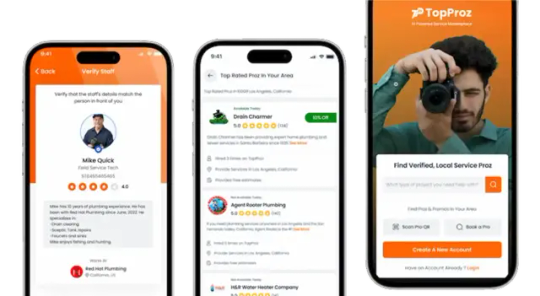
#Business Management#Service Operations#Top Proz Saddle#Streamline Workflow#Service Efficiency#Client Management#Business Growth#Top Proz#Service Tools
5 notes
·
View notes
Text

Productivity Apps Every Learner Needs – Notion Forest GoogleKeep Grammarly ChatGPT
Want to take your studies to the next level? These five essential tools can transform how you learn and stay organized: Notion helps you plan and manage study tasks efficiently; Forest keeps you focused with time-blocking techniques; Google Keep is perfect for jotting down quick ideas and to-dos; Grammarly ensures your writing is clear and error-free; and ChatGPT acts as your 24/7 AI-powered learning assistant. Smart tools lead to smarter learning—start using them today!
#AI-powered learning aids#Time management solutions#Digital organization tools#Learning enhancement apps#Academic workflow optimization#Student productivity tools
0 notes
Text
Automate Your FAQs with AI—In Just One Afternoon: Build a Smart Chatbot That Answers Questions, Books Calls, and Buys You Back Time
Automate Your FAQs with AI… In Just One Afternoon Build a Smart Chatbot That Answers Questions, Books Calls, and Buys You Back Time Tired of typing the same response for the 99th time this week? There’s a smarter way to keep leads warm, clients happy, and your sanity intact. Instead of burning out answering “How much does it cost?” or “What’s your next availability?”, let AI do the talking…
#AI automation for entrepreneurs#AI automation for service-based businesses#AI business strategy#AI strategies for business growth#AI tools for solopreneurs#AI workflow optimization#AI-driven content creation for entrepreneurs#AI-powered business coaching#Business Growth#Business Strategy#Entrepreneur#Entrepreneurship#How to implement AI in small business operations#Lori Brooks#Productivity#Small business AI tools#Technology Equality#Time Management
0 notes
Text
The Rise of Online Hospital Management Systems

In the fast-evolving world of modern medicine, technology has become an indispensable ally. One of the most transformative innovations in recent years is the Online Hospital Management System. As hospitals and healthcare providers around the globe grapple with the challenges of efficiency, patient safety, data management, and regulatory compliance, this digital solution has emerged as a powerful force driving operational change.
According to a 2024 report by Global Market Insights, the hospital management software market is expected to surpass USD 80 billion by 2030, showcasing the global healthcare industry's urgent demand for smarter, tech-enabled infrastructure. From improving day-to-day hospital workflows to revolutionizing how care is delivered and managed, an online hospital management system is no longer a futuristic tool — it's a present-day necessity.
This article will walk you through the features, benefits, and impact of online hospital management systems and how they fit into the broader landscape of Healthcare Software Services and hospital information systems.
What is an Online Hospital Management System?
An Online Hospital Management System (HMS) is a cloud-based or web-enabled digital platform designed to automate and streamline the administrative, clinical, and financial activities of a hospital. Unlike traditional, paper-based or desktop hospital systems, online HMS tools are accessible from anywhere via the internet, enabling real-time collaboration between departments and seamless access to patient information.
At its core, an HMS serves as the backbone of hospital operations. It typically includes integrated modules for:
Patient Registration and Admission
Electronic Medical Records (EMR/EHR)
Appointment Scheduling
Billing and Invoicing
Pharmacy and Inventory Management
Laboratory and Diagnostic Services
Human Resource and Staff Management
Because it's hosted on the cloud, an online HMS offers robust data backups, regular updates, and enhanced security — a major plus for healthcare institutions handling sensitive patient data.
Core Features That Drive Adoption Globally
The rise of online hospital management systems has been driven by a combination of advanced features and changing expectations in healthcare. Let’s look at the must-have capabilities that make these systems essential:
Electronic Health Records (EHR) Integration
One of the most crucial components of any HMS is its EHR module. With EHRs, hospitals can digitize patient charts, lab reports, radiology images, prescriptions, and treatment plans. This ensures:
Easy retrieval of patient history
Reduced medication errors
Real-time updates across departments
Streamlined insurance and billing documentation
Billing and Insurance Automation
Managing billing manually is time-consuming and error-prone. HMS systems automate billing processes by integrating treatment records, lab services, room charges, and medication data. They also:
Track patient payments and outstanding balances
Support multiple payment modes (cash, card, insurance)
Generate instant invoices and financial reports
Integrate with insurance portals for faster claims
Appointment and Scheduling Management
A cloud-based scheduling tool lets patients book appointments online, while doctors and hospital staff can manage their availability more effectively. Benefits include:
Reduced waiting times
Improved patient satisfaction
Smart allocation of resources
SMS and email reminders for patients
Pharmacy & Inventory Control
HMS tools can maintain a digital record of medicines and supplies. Hospitals can monitor:
Stock levels and expiry dates
Reorder alerts
Vendor management
Billing integration with pharmacy data
This minimizes wastage and ensures continuous supply of critical medications.
Telemedicine Support
Modern HMS platforms are often equipped with telemedicine functionality. Through video consultations, secure chat, and e-prescriptions, doctors can offer remote care services — especially useful during emergencies or in rural areas.
Role-Based Access and User Permissions
Security is paramount in healthcare. An HMS allows user-based role assignments. Doctors, nurses, administrators, and patients access only what they’re authorized to. This reduces misuse, ensures accountability, and supports regulatory compliance.
Benefits of Adopting an Online Hospital Management System
A successful HMS implementation impacts every layer of a hospital’s operation. From the front desk to the ICU, benefits ripple across departments.
Improved Patient Experience
With features like online registration, appointment booking, and instant access to medical history, patients enjoy faster and smoother interactions. Timely communication (e.g., appointment reminders) enhances trust and satisfaction.
Increased Operational Efficiency
An online HMS reduces manual work, automates repetitive tasks, and simplifies data entry — giving healthcare workers more time to focus on patients rather than paperwork.
Real-Time Reporting and Analytics
Administrators and doctors can pull real-time reports on occupancy, financial performance, disease trends, staff productivity, and more. Data-driven insights lead to smarter decisions.
Cost Savings Over Time
Though there's an initial investment, an online system eliminates many hidden costs:
Paper and printing expenses
Staff overtime for manual record-keeping
Revenue leaks from billing errors
Compliance fines due to incomplete documentation
Reduction in Human Errors
With features like auto-populated fields, standard templates, and alerts for missing data, HMS significantly cuts down on:
Medication errors
Duplicated records
Unbilled procedures
Real-World Use Cases: How Hospitals Are Benefiting
Multi-Specialty Hospitals
Large hospitals benefit from seamless coordination across OPD, IPD, pharmacy, and labs. Online HMS ensures smooth patient flow and central data access.
Rural Health Centers
With internet connectivity and mobile devices, remote clinics can deliver expert care via telemedicine and access cloud-based patient data.
Diagnostic Laboratories
Labs can integrate their test equipment with HMS to upload results directly into patient records. It also automates report delivery and payment.
Private Clinics
Smaller facilities use online HMS for managing appointments, prescriptions, and billing with minimal staff, helping them operate efficiently.
Table: Real-World Impact Metrics
Hospital TypeKey Benefit AchievedEfficiency GainMulti-specialtyIntegrated patient management40% reduction in admin workRural health centerRemote patient care via telehealth60% patient reach expansionDiagnostic labAutomated report generation80% faster TAT (Turnaround Time)Private clinicStreamlined appointments & billing50% improvement in scheduling accuracy
Integrating with Other Healthcare Software Services
One of the greatest advantages of modern HMS platforms is their ability to integrate seamlessly with other Healthcare Software Services. These integrations improve interoperability, streamline data exchange, and create a unified digital ecosystem.
Telemedicine Platforms
By integrating telemedicine tools, hospitals can expand their reach and offer remote consultations. This enables:
Secure video calls
Digital prescriptions
Integration of consultation records into the HMS
Laboratory Information Systems (LIS)
When LIS is connected, lab results can be auto-uploaded into patient records. It helps doctors access timely, accurate diagnostics.
Radiology Information Systems (RIS)
RIS integration ensures that imaging reports and scans are linked directly to the patient file, reducing dependency on printed films.
Mobile Health Applications
Patients can use apps to book appointments, access prescriptions, view lab reports, and get health alerts, all connected to the HMS backend.
These integrations are made possible through APIs, HL7 standards, or custom development and allow for highly customizable solutions tailored to each hospital’s needs.
Key Challenges and Considerations Before Implementation
Despite the many benefits, adopting an online HMS isn’t plug-and-play. Hospitals must navigate several hurdles:
Cost and Budgeting
Initial setup — including software purchase, infrastructure, training, and migration — can be expensive. However, cloud models with subscription pricing make it more affordable for small and mid-sized facilities.
Data Migration from Legacy Systems
Hospitals with decades of paper or on-premise digital records face data transfer challenges. Proper planning, testing, and pilot runs are essential.
Training and Change Management
Employees may resist change or find the new system difficult to use. Continuous training, user-friendly interfaces, and internal champions can ease adoption.
Cybersecurity and Compliance
Data breaches in healthcare are serious. Hospitals must ensure encryption, secure access controls, and compliance with regulations like HIPAA, GDPR, or local health data laws.
Vendor Reliability and Support
The quality of customer support, product updates, customization capabilities, and post-launch assistance should be a key factor in vendor selection.
Future of Online Hospital Management Systems
The HMS space continues to evolve with emerging technologies shaping the next generation of digital hospitals:
Artificial Intelligence (AI)
AI tools can analyze vast health data to support clinical decisions, predict disease outbreaks, and optimize staffing levels.
Blockchain Technology
Blockchain can offer tamper-proof records and enhance data sharing between healthcare providers without compromising security.
Voice-Based and NLP Interfaces
Voice commands and natural language processing (NLP) can help clinicians input notes or retrieve patient data hands-free.
Personalized Patient Engagement
Systems will increasingly include features for:
Chatbots for appointment scheduling
AI-based reminders
Real-time treatment tracking via mobile apps
IoT and Remote Monitoring
Wearables and connected devices can feed real-time vitals into HMS, allowing early intervention and better chronic disease management.
Conclusion: Embracing the Hospital of the Future
The digital revolution in healthcare is no longer a prediction — it's unfolding before our eyes. Adopting an Online Hospital Management System is now essential for hospitals striving to remain competitive, patient-centered, and operationally efficient.
From managing appointments to monitoring chronic illnesses remotely, online HMS platforms have redefined what’s possible in patient care. As they continue to integrate with broader Healthcare Software Services, they become the central nervous system of modern medical institutions.
Looking forward, innovations in AI, blockchain, and smart integrations will elevate the hospital information system to an intelligent care delivery platform. For hospitals that embrace this change early, the benefits — in efficiency, care quality, and patient trust — will be significant.
Ready to explore a tailored hospital management solution? Contact us today for a free consultation or product demo that fits your facility’s unique needs.
#Online Hospital Management System#Hospital Management Software#Healthcare Software Services#Hospital Information System#Cloud-Based HMS#EHR Integration#Medical Software Solutions#Digital Health Systems#Hospital Workflow Automation#Hospital Software UAE#Telemedicine Integration#Patient Management System#Healthcare IT Solutions#Hospital Administration Tools#Modern Healthcare Technology
0 notes
Text
Best Docketing Software for Law Firms | My Legal Software

Discover powerful docketing software designed specifically for law firms to streamline case management, improve deadlines tracking, and enhance productivity. My Legal Software offers a smart, secure, and efficient docketing solution tailored for modern legal practices. Explore more: https://mylegalsoftware.com/docketing-software-for-law-firms/
#docketing software#legal docketing#law firm tools#case management software#legal technology#law firm software#legal calendar software#court deadline tracker#legal workflow tools#my legal software
0 notes
Text
#best workflow management software#business process management#team workflow management#what is workflow management#Workflow Management#workflow management app#workflow management examples#workflow management meaning#workflow management system#workflow management tools
0 notes
Text
Create a Thriving Modern Intranet with SharePoint Server 2019
Transform Your Workplace: Unlocking the Power of SharePoint Server 2019
In today's fast-paced digital world, fostering seamless collaboration within your organization is more crucial than ever. SharePoint Server Standard 2019 offers a robust platform to build a modern intranet that not only enhances communication but also streamlines workflows, boosts productivity, and creates a unified workspace for your team. Discover how to unleash the full potential of SharePoint Server 2019 to revolutionize your company's internal collaboration.
Building a modern intranet begins with understanding the core features of SharePoint Server 2019. This powerful on-premise solution provides a comprehensive environment for document management, team sites, news feeds, and social collaboration. Its intuitive interface and customizable design enable organizations to tailor their intranet to meet specific needs, fostering a more engaging and productive work environment.
One of the standout features of SharePoint Server 2019 is its enhanced user experience, which closely resembles modern web applications. This includes a responsive design that works seamlessly across devices, making remote collaboration effortless. With integrated search capabilities, employees can quickly find the information they need, reducing time spent searching and increasing efficiency.
To truly unleash collaboration, organizations should leverage the platform's workflow automation capabilities. Automating routine tasks such as document approval, notifications, and data collection reduces manual effort and minimizes errors. SharePoint Server 2019 integrates smoothly with Power Automate, enabling custom workflows that align with your business processes.
Security and compliance are also paramount. SharePoint Server 2019 offers robust permissions management, data encryption, and compliance tools to protect sensitive information. This ensures your intranet remains a secure environment where employees can collaborate confidently.
Integrating other Microsoft 365 tools enhances the intranet experience further. Embedding Microsoft Teams, Yammer, and Outlook within SharePoint creates a cohesive digital workspace. This integration facilitates real-time communication, social engagement, and streamlined scheduling, bringing your team closer together regardless of location.
Additionally, customizing your intranet with branding, web parts, and tailored content makes it more engaging. Use modern web parts to display news, events, and important documents prominently, keeping everyone informed and connected. Regularly updating content fosters a dynamic environment that encourages active participation.
Implementing a successful modern intranet also involves training and support. Educate your staff on new features and best practices to maximize adoption and benefit from the platform’s full capabilities. Continuous improvement based on user feedback ensures the intranet evolves with your organizational needs.
In conclusion, Build Your Modern Intranet: Unleashing Collaboration with SharePoint Server Standard 2019 is a transformative step towards creating a more connected and efficient workplace. By harnessing its features, your organization can foster innovation, improve communication, and streamline operations. Embrace the power of SharePoint Server 2019 and unlock new levels of collaboration today!
#SharePoint Server 2019#Modern Intranet#Collaboration Tools#Enterprise Document Management#Team Collaboration#On-Premise Intranet Solutions#Workflow Automation
0 notes
Text
Workflow Management Solutions to Boost Business Efficiency

In a world where quick advancement is the key, businesses must work faster and smarter. They must avoid delays and errors to stay ahead. This is where workflow management solutions become essential. These systems help teams manage tasks smoothly, avoid confusion, and complete projects on time. For any company looking to grow, using custom workflow solutions can change the way work gets done.
Why Workflow Management Solutions Matter
Workflow management solutions help businesses organize tasks, assign roles, and follow clear steps. They make everyday operations smoother.
1. Cut Down Repetitive Tasks
When you automate workflows, you remove tasks that take time and offer little value. For example, sending reminders or approving standard forms can happen without human effort. This allows teams to focus on bigger goals.
2. Improve Team Collaboration
Workflows make it clear who does what and by when. This prevents confusion and promotes teamwork. Everyone can track progress and make updates in real-time.
3. Boost Task Accuracy
Manual errors can be costly. With workflow systems, every step is followed the same way each time. This reduces mistakes and improves the quality of work.
4. Monitor Progress in Real-Time
Managers can view dashboards and reports. This helps spot delays, check team performance, and make quick decisions to stay on track.
Features of Effective Workflow Management Solutions
Choosing the right system matters. The best workflow management system should offer powerful features while staying easy to use.
#workflow automation#business process management#task management tools#custom workflow solutions#team collaboration software#process optimization#workflow efficiency#project tracking tools#digital workflow systems#business productivity tools
0 notes
Text
Real-Time Progress Tracking with Project Management Software from Commence

Staying on top of tasks is one of the biggest challenges small businesses face. From juggling client requests and assigning responsibilities to making sure nothing slips through the cracks—it’s a lot. Especially when everything is happening at once and across multiple teams or departments. That’s why real-time progress tracking has become essential for businesses looking to stay competitive and organized.
Picture this: your team starts a new project. Everyone’s excited and ready to dive in. But within a week, confusion starts to set in. Who’s doing what? Are we still on schedule? Has anyone followed up with the client? It’s a familiar scenario—and one that can be avoided with the right tools.
This is where Commence Corporation offers a game-changing solution. Their platform makes it simple to monitor progress, assign tasks, and keep communication flowing. You’re no longer guessing what stage a project is in or chasing down updates through endless email threads. Instead, you can log into a dashboard and see everything clearly laid out—from tasks in progress to upcoming deadlines.
The beauty of the system is its simplicity. It’s built for small business teams, which means it’s intuitive, easy to set up, and doesn’t require a huge learning curve. Even if your team isn’t super tech-savvy, they can get up and running quickly. And once everyone’s on the same page, productivity naturally improves.
Real-time tracking also means you can catch issues early—before they become problems. Maybe a task has been sitting untouched for too long, or someone’s workload is heavier than expected. The platform gives managers and team leads the ability to jump in, reassign, or adjust timelines without derailing the entire project. It’s about staying flexible while keeping everything organized.
Beyond just tracking, the platform also improves team accountability. Everyone knows their role and deadline, which encourages ownership and follow-through. Plus, with built-in communication tools, team members can share updates or ask questions right within the project itself—no need to switch between apps or send scattered messages.
For small businesses planning to grow, this kind of structured yet adaptable system is invaluable. Whether you’re onboarding new clients, expanding your service offerings, or bringing in more team members, the platform can scale with you. You can manage more without feeling overwhelmed—and that’s a huge win.
Incorporating project management software isn’t just about organizing work. It’s about building a smoother, more efficient workflow where people can do their best work without constant friction. With Commence Corporation, small businesses get a solution that supports their day-to-day operations while preparing them for long-term success.
If you're ready to reduce stress, get more visibility into your projects, and help your team stay focused, this might be exactly the kind of system your business needs.
0 notes
Text
Conflict Minerals Compliance Software | AI-Powered CMRT & Supply‑Chain Transparency
Certivo’s AI‑powered Conflict Minerals Compliance software ensures complete supply chain transparency and ethical sourcing. Automate CMRT reporting, verify smelters against RMI standards, and manage all your supplier declarations through a centralized dashboard. With built-in compliance workflow automation, you can proactively mitigate risk, simplify audits, and secure global market access. From Dodd‑Frank Section 1502 to EU regulations, Certivo covers all major frameworks — making compliance scalable, accurate, and future-ready. Grow sustainably and confidently with Certivo’s platform.

#AI-powered conflict minerals compliance software#Automated CMRT reporting and management platform#Conflict minerals supply chain transparency tool#Responsible mineral sourcing compliance software#Dodd-Frank Section 1502 compliance management#Conflict minerals regulatory compliance automation#RMI-validated smelter tracking software#Supply chain compliance workflow automation#Ethical sourcing CMRT reporting solution#AI-driven conflict minerals risk analysis tool
0 notes