#xamarin
Explore tagged Tumblr posts
Text
📱 One Codebase. Two Platforms. Infinite Possibilities.
✨ Build beautiful, high-performance apps for iOS and Android using Xamarin — powered by .NET and C#.
Whether you're a startup with an app idea or an enterprise going mobile, Xamarin lets you: ✅ Share up to 90% of code across platforms ✅ Deliver native UI & performance ✅ Save time and dev costs ✅ Integrate seamlessly with Microsoft tools
We create Xamarin apps that are fast, secure, and future-ready. 🚀 Let's turn your idea into an app that users love.
💬 DM us to get started or learn more!
#xamarin#Xamarin#AppDevelopment#CrossPlatform#iOSApps#AndroidApps#MobileDev#DotNet#CSharp#TechForBusiness#StartupApps#EnterpriseApps#MobileTech#AppDesign#MobileUI#XamarinApps
2 notes
·
View notes
Text
Can Sever adresmi yanlış benmi yanlış geldim?
dailymotion
#xamarin#damara megido#hs damara#samarie#damar şarkılar#going crazy#vintage#crazy girl#crazy turks#cats#crazy#arcane#art#artists on tumblr#cats of tumblr#free palestine#japan#jujutsu kaisen#formula 1#severance#good words#good omens#good morning#günün sözü#gün akşam'da#liverpool fc#damar arabesk#sam wilson#this is crazy#kami hadir memberikan solusi agar anda yang kalah bisa merasakan kemenangan besar
2 notes
·
View notes
Text
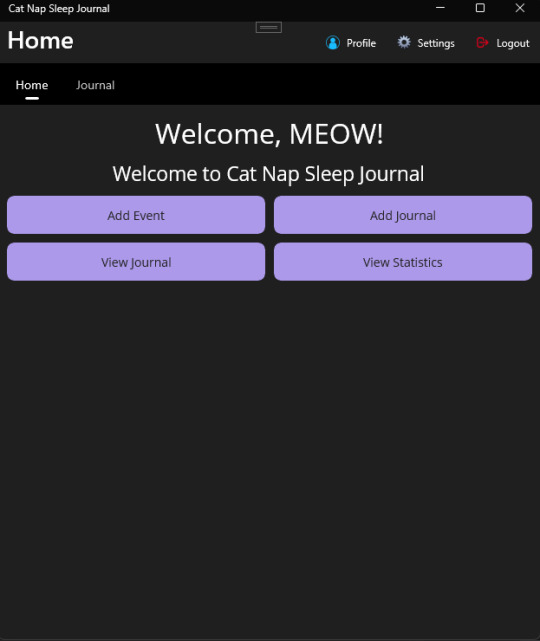
Days 63-72 it's been a lot!
The last few days I made a small adventure game in C++, did my C++ midterm, and wrestled with my C# homework program (Cengage is awful). The homework program used GitHub code spaces and mine is severely glitched and I can't turn in my code :/ so there's that. Just waiting on Cengage to fix it. Anyways I started on my C# final project called "Cat Nap Sleep Journal" it's an app that helps those with sleep disorders track their health for doctors to view. It's dedicated to my husband who has narcolepsy.
The next few days I'll be working on adding the pages for the buttons to go to, and adding the statistics which will be a beast I won't lie lol.
#self improvement#cosmickittytalk#csharp programming#csharp is superior#csharp#cs major#c++ language#c++ programming#college homework#college life#making an app#maui app#.net developers#.net framework#.net development#.net maui#.net#xamarin#andriod#ios#ios development#coding for a year#coding exercises#coding challenge#coding#girls who code#learning to code#codeblr#code#college project
2 notes
·
View notes
Text
📱🚀 Exploring the Future of App Development with Visual Studio and Xamarin! 🌐💡 Watch as these dynamic duos pave the way to innovation. 🤯✨
Stay tuned for the tech revolution!
2 notes
·
View notes
Link
Top Five Cross-Platform App Development Frameworks you need to Know in 2023
Explore the top 5 cross-platform app development frameworksfor 2023. Discover versatile tools to createpowerful apps across multiple platforms.Stay ahead of the game!
#cross-platformappdevelopment#appdevelopment#nativeappsformobile#flutter#reactnative#ionic#xamarin#nativeScript#topappdevelopmentagency#appdevelopmentagency#Arizona#Scottsdale
3 notes
·
View notes
Text
Xamarin là gì? Học lập trình đa nền tảng dễ hay khó?
Bạn có biết? 🤔 Chỉ với một bộ code duy nhất, bạn có thể tạo ra ứng dụng chạy ngon lành trên cả Android, iOS lẫn Windows? Nghe như chuyện viễn tưởng? Không đâu, đó là điều Xamarin đang làm được! 💡
👉 Xamarin là một framework mạnh mẽ của Microsoft, cho phép lập trình viên viết ứng dụng mobile bằng C# và chia sẻ tối đa 90% code giữa các nền tảng khác nhau. Vừa tiết kiệm thời gian, vừa tối ưu chi phí, lại không cần viết lại từng dòng code cho từng hệ điều hành.
⚙️ Xamarin phù hợp với ai? ✅ Dev C# muốn mở rộng sang mobile
✅ Công ty cần build app nhanh cho cả Android lẫn iOS
✅ Những ai muốn học cross-platform mà không muốn đụng nhiều đến Java/Kotlin hay Swift
Vậy Xamarin có dễ học không? Ưu - nhược điểm ra sao? So với Flutter, React Native thì thế nào?
📌 Tất cả đã được tổng hợp rõ ràng tại đây: https://interdata.vn/blog/xamarin-la-gi/
💬 Bạn đã từng nghe đến Xamarin chưa? Hay bạn đang dùng Flutter/React Native và muốn thử đổi gió?

1 note
·
View note
Text
Venusgeo Enterprise Mobility: Modernizing Mobile Apps with Xamarin

1 note
·
View note
Text
Xamarin: The Cross-Platform Mobile Development Framework You Should Know
In today’s rapidly evolving mobile app development landscape, businesses and developers are constantly looking for ways to maximize reach while minimizing effort. With multiple mobile operating systems — most notably iOS and Android — developers are often faced with the dilemma of creating separate apps for each platform. Xamarin, a framework powered by Microsoft, has emerged as a robust solution to this problem by enabling developers to build cross-platform mobile applications using a single codebase written in C#. This blog post explores Xamarin in depth — its architecture, features, benefits, limitations, and practical use cases.
What is Xamarin?

Xamarin is an open-source platform for building modern and performant applications for iOS, Android, and Windows with .NET. Originally developed by the team behind Mono and later acquired by Microsoft in 2016, Xamarin integrates with Visual Studio and enables developers to write code in C# or F# that compiles into native code. Unlike hybrid frameworks that rely on WebView components (e.g., Cordova or Ionic), Xamarin offers a more native experience by accessing platform-specific APIs and delivering near-native performance.
Core Components of Xamarin

Xamarin comprises several essential components:
Xamarin.iOS and Xamarin.Android: These are bindings to the iOS and Android SDKs. They allow developers to write platform-specific code in C#.
Xamarin.Forms: A UI toolkit that enables developers to create user interfaces that can be shared across platforms. Xamarin.Forms simplifies UI design by allowing developers to define UIs in XAML and bind them to C# code-behind.
.NET MAUI (Multi-platform App UI): The evolution of Xamarin.Forms, .NET MAUI unifies the development of apps for Android, iOS, macOS, and Windows in a single project.
Mono Runtime: Xamarin uses the Mono runtime, a cross-platform implementation of the .NET Framework, to execute managed code across platforms.
Visual Studio Integration: Xamarin is deeply integrated into Microsoft’s Visual Studio, offering powerful tools for debugging, profiling, and deployment.
Unlock more details here
Why Choose Xamarin?

1. Code Sharing and Reusability
One of the main appeals of Xamarin is its ability to maximize code sharing. Developers can write up to 90% of their codebase in C# and share it across platforms. This reduces development time and cost significantly.
2. Native Performance
Since Xamarin compiles apps into native binaries and provides bindings to native APIs, the resulting applications perform almost as well as those developed using native SDKs.
3. Rich IDE Support
With Microsoft’s backing, Xamarin has deep integration into Visual Studio, one of the most powerful integrated development environments (IDEs). Features such as IntelliSense, debugging, diagnostics, and version control are readily available.
4. Access to Platform-Specific APIs
Xamarin gives developers full access to the platform-specific APIs using C#. You can implement platform-specific functionality without leaving your shared codebase.
5. Strong Community and Ecosystem
With Microsoft’s support and a growing open-source community, Xamarin has extensive documentation, libraries, and third-party tools that simplify mobile development.
Mobile App Development
Framework
0 notes
Text
.NET MAUI vs Xamarin for Your Next Project
When embarking on a new mobile or cross-platform application, developers face the critical decision of choosing the right framework. Among the top contenders in the Microsoft ecosystem are .NET MAUI vs Xamarin, two frameworks designed to simplify cross-platform development. Both have their strengths, but understanding their differences is essential to making an informed choice for your next project. In this blog, we’ll dive deep into a comparison of .NET MAUI and Xamarin, exploring their features, performance, and suitability to help you decide which framework aligns with your development goals.

What is Xamarin?
Xamarin, introduced by Xamarin Inc. in 2011 and later acquired by Microsoft in 2016, is a mature framework for building cross-platform mobile applications. It allows developers to write code in C# and share it across iOS, Android, and Windows platforms. Xamarin’s core strength lies in its ability to deliver near-native performance by leveraging platform-specific APIs while maintaining a single codebase for multiple platforms.
Xamarin offers two primary approaches: Xamarin.Forms for UI sharing and Xamarin.Native for platform-specific UI development. Over the years, Xamarin has been widely adopted for its robust ecosystem and integration with Visual Studio, making it a go-to choice for many enterprise applications.
What is .NET MAUI?
.NET MAUI (Multiplatform App UI) is Microsoft’s evolution of Xamarin, introduced as part of the .NET 6 ecosystem in 2021. Designed to streamline cross-platform development, .NET MAUI builds on Xamarin’s foundation but introduces a more unified and modern approach. It enables developers to create apps for iOS, Android, macOS, and Windows from a single codebase, with a focus on improved performance, simplified architecture, and enhanced developer productivity.
Unlike Xamarin, .NET MAUI is tightly integrated with the .NET platform, offering a single project structure and a more cohesive development experience. It’s positioned as the future of cross-platform development within the Microsoft ecosystem, with ongoing updates and support.
Key Differences Between .NET MAUI and Xamarin
To choose between .NET MAUI and Xamarin, it’s important to understand their differences in architecture, features, and use cases. Below, we break down the key distinctions.
1. Architecture and Project Structure
Xamarin uses separate projects for each platform (iOS, Android, etc.) alongside a shared code library. While Xamarin.Forms allows for shared UI code, developers often need to manage platform-specific configurations, which can increase complexity in larger projects.
.NET MAUI, on the other hand, introduces a single-project structure that simplifies development. All platform-specific code, resources, and configurations reside in a single project, reducing overhead and making it easier to maintain. This unified approach aligns with modern development practices and enhances scalability.
2. Platform Support
Xamarin supports iOS, Android, and Windows, with limited capabilities for macOS. Developers targeting macOS often need to rely on additional tools or workarounds, which can complicate the process.
.NET MAUI expands platform support to include iOS, Android, Windows, and macOS out of the box. This makes it a more versatile choice for developers aiming to target desktop and mobile platforms simultaneously. Additionally, .NET MAUI is designed to adapt to future platforms, ensuring long-term relevance.
3. Performance
Both frameworks deliver near-native performance, but .NET MAUI has an edge due to its integration with .NET 6 and later versions. .NET MAUI leverages ahead-of-time (AOT) compilation and improved runtime optimizations, resulting in faster startup times and better overall performance. Xamarin, while still efficient, relies on older .NET frameworks, which may not match .NET MAUI’s performance in certain scenarios.
4. Developer Experience
Xamarin’s development experience is robust but can feel fragmented due to its multi-project structure and reliance on platform-specific tweaks. Developers often need to write custom renderers to achieve complex UI designs, which can slow down development.
.NET MAUI prioritizes developer productivity with features like Hot Reload, which allows real-time UI updates without restarting the app. Its simplified API and improved tooling in Visual Studio make it easier to build and debug applications. Additionally, .NET MAUI’s MVU (Model-View-Update) pattern, inspired by frameworks like Flutter, offers a modern alternative to traditional MVVM.
5. UI Development
Xamarin.Forms provides a shared UI layer, but achieving pixel-perfect designs often requires platform-specific code or custom renderers. This can lead to increased development time for apps with complex UIs.
.NET MAUI introduces a more flexible UI framework, with improved support for custom controls and layouts. Its handlers-based architecture replaces custom renderers, making it easier to customize UI elements across platforms. Additionally, .NET MAUI supports Blazor Hybrid, allowing developers to build UI with web technologies like HTML and CSS.
When to Choose Xamarin?
Despite the rise of .NET MAUI, Xamarin remains a viable choice for certain scenarios:
Existing Projects: If your team is maintaining or updating an existing Xamarin app, sticking with Xamarin avoids the need for a costly migration.
Mature Ecosystem: Xamarin’s long history means it has a wealth of libraries, plugins, and community resources that may not yet be fully available for .NET MAUI.
Stable Requirements: For projects with straightforward requirements and no need for macOS support, Xamarin’s proven track record makes it a safe bet.
However, keep in mind that Microsoft has shifted its focus to .NET MAUI, and Xamarin’s support will eventually phase out (with extended support ending in 2024 for some components).
When to Choose .NET MAUI?
.NET MAUI is the forward-looking choice for most new projects, particularly in the following cases:
New Projects: Starting fresh with .NET MAUI ensures access to the latest .NET features, better performance, and long-term support.
Desktop and Mobile Apps: If your app targets both mobile and desktop platforms (including macOS), .NET MAUI’s expanded platform support is a significant advantage.
Modern Development: Developers who value a streamlined workflow, Hot Reload, and modern UI patterns will find .NET MAUI’s tooling more appealing.
Future-Proofing: As Microsoft’s designated successor to Xamarin, .NET MAUI is the safer bet for projects that need to stay relevant in the coming years.
Migration from Xamarin to .NET MAUI
For teams considering a switch from Xamarin to .NET MAUI, migration is a key consideration. While .NET MAUI is built on Xamarin’s foundation, moving to .NET MAUI requires some effort due to changes in project structure, APIs, and UI handling.
Steps for Migration
Assess Compatibility: Review your Xamarin app’s dependencies and libraries to ensure they’re compatible with .NET MAUI.
Update to .NET 6 or Later: .NET MAUI requires .NET 6 or higher, so update your project’s target framework.
Adopt Single-Project Structure: Restructure your solution to use .NET MAUI’s single-project model.
Replace Custom Renderers: Update UI customizations to use .NET MAUI’s handlers instead of Xamarin’s custom renderers.
Test Thoroughly: Test your app across all target platforms to ensure functionality and performance remain intact.
Microsoft provides migration tools and documentation to ease the process, but the complexity depends on your app’s size and customization level.
Community and Ecosystem
Xamarin benefits from a mature ecosystem with extensive community support, third-party libraries, and plugins. However, as .NET MAUI gains traction, its ecosystem is rapidly growing, with many Xamarin libraries being ported to .NET MAUI. Microsoft’s commitment to .NET MAUI ensures that it will soon match or surpass Xamarin’s ecosystem in terms of resources and support.
Conclusion
Choosing between .NET MAUI vs Xamarin depends on your project’s requirements, timeline, and long-term goals. Xamarin is a solid choice for maintaining existing apps or projects with stable requirements, thanks to its mature ecosystem. However, .NET MAUI is the future of cross-platform development in the Microsoft ecosystem, offering better performance, a modern development experience, and broader platform support.
For new projects or those targeting both mobile and desktop platforms, .NET MAUI is the clear winner. Its single-project structure, improved tooling, and alignment with .NET’s evolution make it ideal for building future-proof applications. If you’re starting fresh, .NET MAUI’s advantages outweigh Xamarin’s legacy benefits, positioning your project for success in 2025 and beyond.
0 notes
Text
آموزش برنامه نویسی سی شارپ
امروزه این زبان توسط Microsoft پیشتیبانی میشود و به زبان محبوب برای برنامه نویسی Asp.Net Core و حتی بازی سازی با یونیتی تبدیل شده است. زبان اصلی کدنویسی در IDE قدرتمند ویژوال استودیو سی شارپ میباشد و توسط کمپانی مایکروسافت پشتیبانی میشود. قابلیت انتقال برنامهنویس بسیار مهم است، مخصوصا برای آن دسته از برنامهنویسانی که با زبانهای C و ++C آشنا هستند و سی شارپ همه موارد را در نظر گرفته است.
در این دوره ما از صفر تا صد هر آنچه را که لازم است به شما آموزش میدهیم و با مثال ها و تمرین های مختلف در طول دوره شما را از هر منبع آموزشی دیگری بی نیاز میکنیم.
#csharp#.net#dotnetcore#programming#coding#developer#softwaredevelopment#visualstudio#aspnet#gamedev#unity3d#xamarin#machinelearning#ai#database#sql#webdevelopment
0 notes
Text
🌐 Xamarin: One Codebase to Rule Them All
Thinking about building an app for both Android and iOS? Why build twice when you can build smart with Xamarin?
📲 We use Xamarin to create beautiful, native-performance mobile apps — all from a single codebase using C# and .NET. No compromises. Just fast, functional, cross-platform power.
✨ Perfect for: ✅ Startups launching MVPs ✅ Businesses going mobile ✅ Enterprises scaling tech
We build apps that don’t just work — they wow. Let’s turn your idea into something unforgettable. 🚀
🛠️ Tech we love: Xamarin • .NET • C# • Azure • Visual Studio • MAUI Ready
💬 Have an app idea? Let’s make it real. 📩 Message us or visit https://www.venusgeoenterprisemobility.com/
#Xamarin#AppDevelopment#CrossPlatformApps#MobileDevelopment#CSharp#DotNet#TechStartup#AppDesign#BuildWithXamarin#IndieDev#CodeLife#DigitalProducts#UXUI#TechTumblr
1 note
·
View note
Text

#CrossPlatformDevelopment#MobileAppDevelopment#Flutter2025#ReactNative#TechTrends2025#AppDevelopment#SoftwareEngineering#HybridApps#Xamarin#FutureOfDevelopment#TechInnovation
0 notes
Text
🚀 Top Hybrid App Development Frameworks to Capture 2025 Trends
As we step further into 2025, businesses are seeking faster, cost-effective, and scalable solutions for mobile app development — and hybrid frameworks are leading the way.
Whether you're a startup aiming for rapid MVP rollout or an enterprise targeting multiple platforms with a single codebase, hybrid app frameworks offer the perfect blend of performance and flexibility.
💡 In our latest blog, we explore: ✅ The top hybrid app development frameworks to watch in 2025 ✅ Their unique advantages and ideal use cases ✅ How they stack up in terms of performance, UI/UX, and community support ✅ Tips on choosing the right one for your business goals
🔧 Frameworks covered:
Flutter – Beautiful, natively compiled apps from a single codebase
React Native – Backed by Meta, with wide community support
Ionic – Ideal for fast prototyping and web-first experiences
Xamarin, Cordova, and more
📲 Whether you’re building B2B or B2C apps, staying ahead of tech trends can set you apart in a competitive market.
👉 Read the full blog here: https://www.rlogical.com/blog/framework-for-hybrid-mobile-app/
#HybridAppDevelopment#Flutter#ReactNative#Ionic#Xamarin#Cordova#CrossPlatformApps#MobileAppDevelopment#AppDevelopmentTrends#2025TechTrends#SoftwareDevelopment#TechForBusiness#usa#uk#canada#australia#DigitalTransformation#MobileStrategy#UIUXDesign#LowCodeNoCode#Startups#EnterpriseTech#BusinessGrowth#Rlogical#InnovationInTech
0 notes
Text

Top 10 Mobile App Development Frameworks in 2025
Choosing the right framework for mobile app development is crucial for building efficient, high-performing apps. Check out the ultimate guide to frameworks like Xamarin, SwiftUI, and NativeScript. Discover how these tools can simplify development, reduce costs, and improve app performance. Read more at https://synapseindiait.hashnode.dev/top-10-mobile-app-development-frameworks-in-2025
0 notes
Text

Maxsource Offers the Best Xamarin App Development Services
The question is not why but how you should create an app. Our developers engage your clients across all operating systems by leveraging Microsoft Xamarin, a cross-platform application development toolkit that quickly creates native Android, iOS, and Windows apps with unified, branded user interfaces. Xamarin developers save money by programming with a single C# codebase while providing excellent UI/UX.
0 notes
Text

Fantasy sports have become a popular form of interaction and competitiveness in the quickly changing digital entertainment scene. Appsinvo specializes in building high-quality fantasy sports applications that engage players and improve their game experience.
For Any Enquiry 🏢 Company: Appsinvo Pvt. Ltd. 📞 ✆ WhatsApp: +91-9971531430 📧Email Id: [email protected] 🌏Visit our website: https://www.appsinvo.com/fantasy-sports-app-development-company
#SportsApp#AppDevelopment#iOSDevelopment#AndroidDevelopment#Flutter#ReactNative#Xamarin#Swift#Kotlin#MobileAppDesign#UIUX#AppDesign#Programming#SoftwareDevelopment#AppMarketing#Appsinvo
0 notes