various template psds for photoshop || we track #templatepsds (put it as one of the first five tags)
Don't wanna be here? Send us removal request.
Photo



。・ template psd one hundred thirteen by templatepsds ゜+.*
-`. info .’-
+ here is a icon/moodboard/graphic template.
+ you can change the color of the gradients.
+ to remove the bottom gradient on the image, double-click the “image #” layer, go to gradient overlay tab and un-check it.
+ to place an image in one of the objects, place your image layer above the layer you want to put it in, right-click on your image layer and select “create clipping mask.”
+ not for commercial use or anything like that! just for personal use/to have fun.
+ adjust as much as you want to suit your liking.
+ please like or reblog if you download.
+ message if you have any questions/difficulties!
-`. download .’-
+ dropbox
+ mediafire
#yeahps#completeresources#itsphotoshop#templates#template psd#template#template psds#psd template#psd templates#photoshop template#photoshop templates#icons#icon template#9#simple#photoshop resources#forgot tags..#im back anyways
270 notes
·
View notes
Text
Petitions that still need signatures:
Justice for George Floyd
Justice for Breonna Taylor
Justice For Joāo Pedro
Justice For Emerald Black
Justice For Tony McDade
Justice for Belly Mujinga
Exoneration of Albert Wilson
Justice for Amiya Braxton
Justice for Tete
Justice for Jennifer Jeffley
Justice For Darrius Stewart
Justice for Crystal Mason
Justice for Sean Reed
Justice for Tamir Rice
Justice for Sean
Justice for Dion Johnson
Free Siyanda
Justice For Alejandro Vargas Martinez
Willie Simmons has served 38 years for a $9 robbery
Reopen Kendrick Johnson’s Case
Justice for Cameron Green
Justice for Young Uwa
Justice For Amari Boone
Justice for Rashad Cunningham
Julius Jones is innocent. Don’t let him be executed by the state of Oklahoma
Disbarment of George E. Barnhill
Free Jefferson Elie
Justice for Dafonte Miller
Justice for Andile Mchunu
Justice for Tazne Van Wyk
Reopen Sandra Bland’s case
Fire Racist Criminal Michael J Reynolds from the NYPD
Justice for Ahmaud Arbery- Pass Georgia Hate Crime Bill
Justice For Regis Korchinski-Paquet
Justice for Angelesea Rock
Free Anthony Wint
Justice for James Scurlock
Reopen the case involving the death of Tamla Horsford
Fire Jared Campbell
Justice for Ashton Dickson
Justice for Collins Khosa
Justice For Mubarak Soulemane
Justice for Sherrie Walker
Justice for Jonas Joseph
Justice for Elijah McClain
Pardon Black Woman Imprisoned for Voting
Arrest Juan DelaCruz for the murder of Pamela Turner
National Action Against Police Brutality
Dismiss the charges on Marshae Jones and charge the one who shot her and her unborn baby
Ban the use of inhumane rubber bullets
55K notes
·
View notes
Note
hello! i love your calender template here (/post/166356732328/template-psd-nine-template-pack-three-by) and i was curious what the font for the word "month" was so i could download it! tysm in advance
My bad -- I thought you meant my other calendar template! The font used in that template is Salsabilla, which you can download here.
23 notes
·
View notes
Note
Hi, I was trying to download a template on dropbox but there was no download button, only a preview of the psd but in the view of a pdf. It had a print option, but that just downloaded it as a pdf. i don't know if anyone else has had this problem, but I found a fix. When this happens, the last part of the url always says ?dl=0. When I delete this part and press enter it redirects to a downloadable file. Hope that helps and I hope what I said made sense
Thank you! I was trying to figure out why everyone had the same problem but couldn’t think of anything.
So if anyone has had this problem, try removing “?dl=0″ from the url!
It also reminds me of something else I recently had trouble with. Any time I would try and download certain gif or png files, it would save as a “WEBP” file and wouldn’t open in photoshop. I had this problem for a while until I decided to click “Open image in new tab” and I noticed the url had “.gifv” and I chose to remove the “v” and hit enter. This time the url was just “.gif” and I could actually save it as a gif.
Similar thing would happen when I would download png files. They would save as “WEBP” files and wouldn’t open in photoshop. I did the same thing, opened the file in a new tab and looked at the url. It had some other numbers and letters in the url after the “.png”, so I removed it all until it was just “.png”, hit enter and I could save the file properly.
So if anyone else has had this problem, remove any extra stuff after “.png” or “.gif”, etc.

As an example, you would remove all of the stuff after “.png”. It is not needed and removes the ability to save the file properly.
30 notes
·
View notes
Note
hello! do you by any chance have a template for direct message in twitter? thank you in advance! have a nice day! 💖
I have one right here if you still can’t find it.
9 notes
·
View notes
Note
Hi! I want to clear a doubt. Can i use your templates on the instagram page of my book review blog (without commercial reasons)? Would that also fit into personal use, to make edits?
Sure! As long as it’s not being used for commercial purposes, you can use them for whatever you please. Thank you for asking in advance!
7 notes
·
View notes
Note
I’ve probably been in your notifs just now but I just wanted to say thank you for all you do 🥺💕 I’m somewhat new to this and in the middle of all this your blog makes me motivated + you are oh so talented. I hope things get better for you! xx
Thank you so, so much ♥
I hope you’re well & if you need anything, just let me know! :)
2 notes
·
View notes
Photo



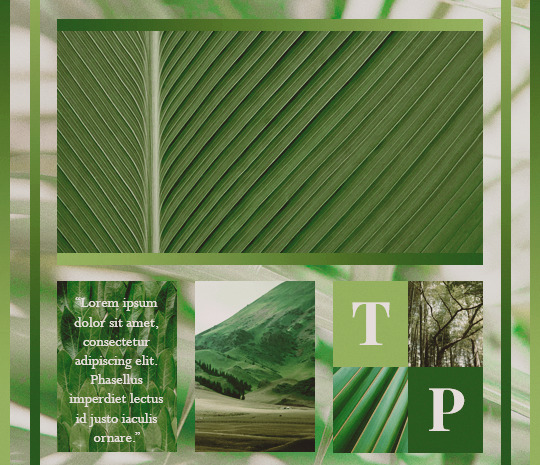
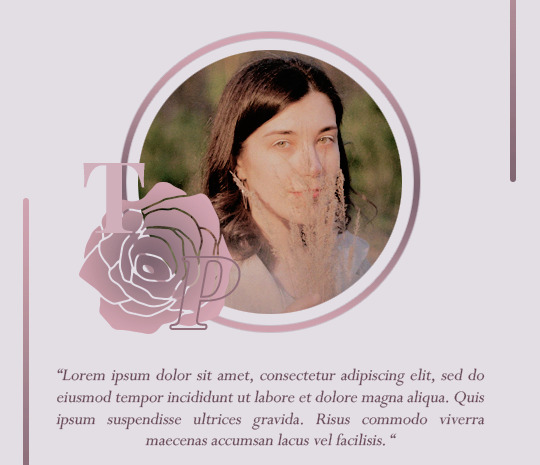
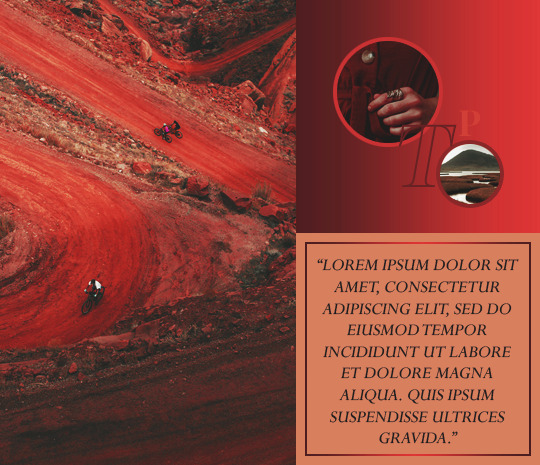
。・ template psd one hundred twelve, template pack fifty eight by templatepsds ゜+.*
-`. info .’-
+ here are a few miscellaneous templates you can use for edits, OCs, etc.
+ when changing the colors, you’ll have to make a gradient and apply it to the other layers that require one. sometimes these gradient or color overlays are in the “Stroke” tab.
+ to place an image in one of the objects, place your image layer above the layer you want to put it in, right-click on your image layer and select “create clipping mask.”
+ the fonts used in the templates are ‘Neothic’, which you can download here, and ‘Perpetua’.
+ not for commercial use or anything like that! just for personal use/to have fun.
+ adjust as much as you want to suit your liking.
+ please like or reblog if you download.
+ message if you have any questions/difficulties!
-`. download .’-
+ one: dropbox || mediafire
+ two: dropbox || mediafire
+ three: dropbox || mediafire
#templates#template psd#yeahps#itsphotoshop#completeresources#template#template psds#psd template#psd templates#template pack#template packs#photoshop#photoshop resources#photoshop templates#moodboard#oc#character#4#1#3
418 notes
·
View notes
Note
Hi! would you be willing to make a tarot card template? thank you!
done ! hope you like it!
9 notes
·
View notes
Photo
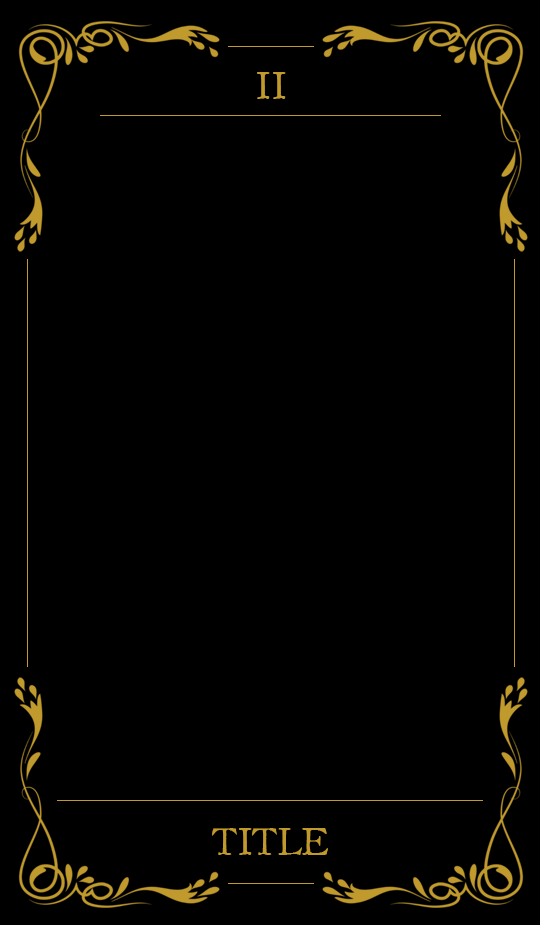



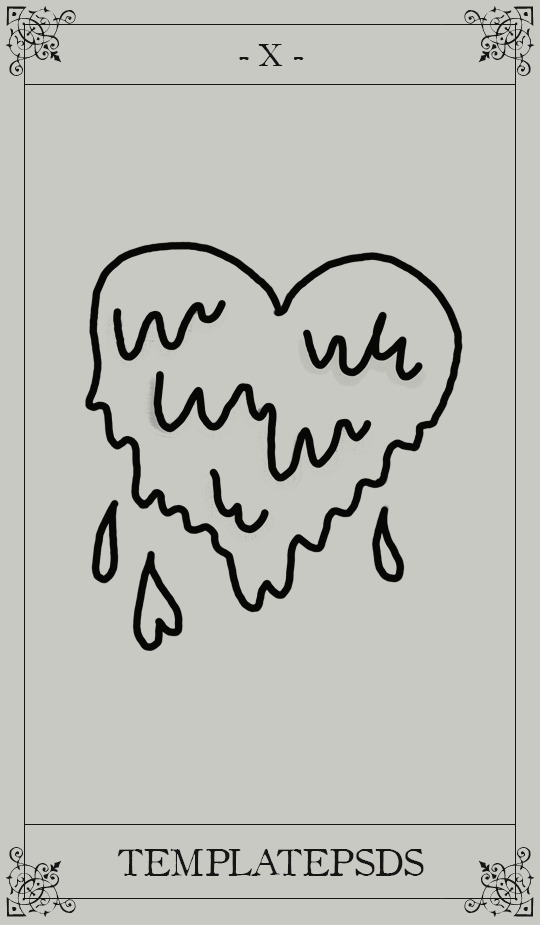
。・ template psd one hundred eleven by templatepsds ゜+.*
-`. info .’-
+ as requested, here is a tarot card template with two different designs, both of which have either a black/gold option, or an off-white/black option.
+ to insert an image, place your picture layer above the layer titled “put image in here*,” right-click on your layer and select “create clipping mask.”
+ you can change the colors, resize it and make it smaller, etc.
+ the font used in the templates ‘OldStyle’, which you can download here.
+ not for commercial use or anything like that! just for personal use/to have fun.
+ adjust as much as you want to suit your liking.
+ please like or reblog if you download.
+ message if you have any questions/difficulties!
-`. download .’-
+ dropbox || mediafire
#yeahps#itsphotoshop#completeresources#templates#template psd#template#template psds#psd template#psd templates#photoshop template#photoshop resources#1#tarot card#tarot#resources
2K notes
·
View notes
Note
do you by chance have any good youtube/video templates that don't look bad/blurry/poor quality on twitter?
With twitter, the dimensions of the template have to be bigger. Because my followers told me they prefer me to use tumblr dimensions (540 widths), I go with that (unless specifically requested otherwise). The width, if you were to post on twitter, would have to be longer, in order for it not to be blurry.
There is this template I found. It has a width of over 900. You can check it out.
I also previously made a youtube channel template where the width is 800.
28 notes
·
View notes
Note
Do you have any templates that work on mobile devices? If not, can you give a link to blogs that do?
I think psd templates only work on mobile if you have photoshop. There is also a site called Photopea that I heard works for psd files.
Aside from that, normal templates (non-psd files, simply jpg or png templates) could work. These are usually simple moodboard templates.
Welovetemplates has several non-psd templates you could check out.
18 notes
·
View notes
Note
hi guys! can you do a template of the celeb tinder: raya? i can't find it anywhere on tumblr
I’ve never heard of this. Would you mind sending me some reference images?
1 note
·
View note
Note
Hi I’m new to PS — how do you change the background on your connection psd ( w the hearts ) & the colors for the background of the text
If you still need help, most of my templates’ background layer is called “bg” or just “background.” Double-click on that layer, go to the “Color Overlay” tab, select the colored rectangle, choose a new color, click OK and close.



for the background colors of the text, double-click each layer (#1 - “connection title bg,” #2 - “length title bg,” #3 - “feelings title bg”) and do the same thing. Go to the “Color Overlay” tab, click the colored rectangle, choose a new color, click OK and close. Do the same for the others.

If you wish for all the text backgrounds to be the same color, all you have to do is when you get to the Color Picker box, go over to the document workspace and click on the other text background. It should be the same color.
[template in reference]
56 notes
·
View notes
Note
Thank YOU for all you do for the community!!!! You're such a great resource and I hope you know how appreciated you are!!!
From the bottom of my heart, thank you guys!! These kind of messages motivate me to keep making templates and I genuinely appreciate all the kind words 💘
22 notes
·
View notes
Note
Hi can you make a disney + orignal show layout? or something relating to disney +?
I would love to, but could you provide me with some examples or screenshots?
15 notes
·
View notes
Note
hey :) no request, just honest appreciation. Your work is pretty amazing and I had such a good time scrolling through your template tag, I'm at a loss of words. Wish you all the best for 2020 and stay winning - take care!
Thank you; you have a good 2020 as well 💗
10 notes
·
View notes