Dive deep into Salesforce QA strategies, Provar tips, and automation trends.
Last active 60 minutes ago
Don't wanna be here? Send us removal request.
Text
A Complete Guide to Salesforce QA Testing in 2025

Salesforce QA Testing in 2025
As organizations increasingly rely on Salesforce to run mission-critical processes, quality assurance (QA) testing has become more vital than ever. At Provar, we help teams streamline and scale their Salesforce testing with a powerful suite of automation tools. This guide offers a clear and current look into Salesforce QA testing in 2025—what it is, why it matters, and how to do it right.
What is Salesforce QA Testing?
Salesforce QA testing is the process of verifying that your Salesforce environment functions correctly, safely, and according to business needs. This includes testing workflows, data integrity, security, integrations, and custom code (like Apex). Types of Testing Involved
Unit Testing: Verifying individual components such as Apex classes or triggers.
Functional Testing: Ensuring user-facing features behave as expected.
Integration Testing: Confirming third-party systems and APIs connect properly.
Regression Testing: Preventing new releases from breaking existing features.
Why QA Testing in Salesforce Matters in 2025
With Salesforce’s growing ecosystem—Sales Cloud, Service Cloud, CPQ, Experience Cloud Execution, and more—QA testing is critical to ensure stability and user satisfaction. In 2025, the stakes are higher due to:
Increased Release Cadence: Salesforce rolls out three updates annually, requiring constant readiness.
AI-Driven Features: New Einstein functionalities rely heavily on data accuracy.
Remote-First Workflows: Reliability and security are top priorities in distributed teams.
Challenges in Salesforce QA Testing
Testing Salesforce isn’t like testing a typical app. Here are a few unique challenges QA teams face:
Dynamic DOM: Salesforce Lightning changes element IDs dynamically, making UI testing tricky.
Customization: Every org is unique with custom objects, fields, and flows.
Test Data Management: Sandboxes don’t always mirror production data accurately.
Integration Complexity: External systems like SAP, DocuSign, and AWS often tie into Salesforce.
How Provar Simplifies Salesforce QA Testing
Provar is built specifically for Salesforce Testing, offering capabilities that tackle these challenges head-on:
No-Code Test Creation: Business users and testers alike can build robust automated tests without scripting.
Dynamic Locator Strategy: Provar’s deep Salesforce metadata integration avoids brittle test scripts.
Data-Driven Testing: Easily feed test cases with data from spreadsheets, Salesforce queries, or databases.
CI/CD Support: Seamless integration with DevOps tools like Jenkins, GitHub Actions, and Azure DevOps.
Best Practices for QA Testing Salesforce in 2025
Whether you’re just starting or scaling your testing practice, follow these modern best practices:
Shift Left Testing: Involve QA early in the development lifecycle to catch issues sooner.
Test Early, Test Often: Adopt automated regression suites to run after every code change.
Mock Third-Party APIs: Reduce testing failures caused by unstable external systems.
Use Scratch Orgs: Ideal for isolated testing without affecting sandboxes.
Maintain Traceability: Link tests to user stories, requirements, and bugs for full visibility.
Key Tools and Technologies

Looking Ahead: The Future of Salesforce QA
Salesforce QA testing will continue to evolve with the help of AI, predictive analytics, and self-healing test scripts. Tools like Provar are already laying the groundwork by integrating smart locators, change detection, and analytics dashboards that help teams move faster without sacrificing quality.
Conclusion
In 2025, Salesforce QA testing isn’t just a technical task—it’s a strategic necessity. With the rapid pace of innovation and integration across platforms, QA teams need a purpose-built solution that keeps up. That’s where Provar shines. Whether you're automating regression tests or integrating QA into your CI/CD pipeline, Provar offers the reliability, scalability, and intelligence to drive true quality in your Salesforce applications. Explore how Salesforce Testing with Provar can take your quality assurance to the next level.
0 notes
Text
Advanced Patterns for CI/CD with Salesforce DX

CI/CD has become the backbone of modern development, and for Salesforce teams, Salesforce DX is the go-to toolset. But as your org grows and your projects become more complex, standard CI/CD pipelines just don't cut it anymore. That’s where advanced patterns come into play. And of course, when it comes to Salesforce testing in a CI/CD flow, Provar is the automation partner you’ll want by your side.
Why CI/CD Matters in Salesforce Development
Continuous Integration (CI) and Continuous Delivery (CD) help teams merge code quickly, test thoroughly, and deploy confidently. With Salesforce DX, we get a more developer-centric approach to managing Salesforce metadata and code. But CI/CD is not just about pushing code—it’s about building reliability into your dev lifecycle.
Provar + Salesforce DX: A Perfect CI/CD Match
Provar, as a Salesforce-native testing solution, integrates smoothly into Salesforce DX-powered pipelines. Whether you're pushing to sandboxes, scratch orgs, or packaging for distribution, Provar keeps your testing automated, repeatable, and traceable.
Native Salesforce metadata support
Test execution within CI tools (like Jenkins, GitHub Actions, Azure DevOps)
Integrated test results with Provar Manager
Key Components of Advanced CI/CD in Salesforce DX
Let’s break down the components and strategies that take your pipeline from basic to advanced. 1. Scratch Org Management: Use Salesforce DX CLI to spin up clean, isolated scratch orgs for testing. This reduces conflicts and ensures tests run in consistent environments. sfdx force:org:create -f config/project-scratch-def.json -a testOrg --setdefaultusername --durationdays 7 2. Source-Driven Development: Store all your metadata and code in a version control system like Git. This makes it easier to track changes and roll back when needed. 3. Modular Test Automation: With Provar, you can organize your test suites to mirror your development modules. For example:
Login tests
Lead creation workflow tests
API integrations
4. Test Automation in Every Stage Integrate Provar tests into each phase of the pipeline:

Recommended CI/CD Tools for Salesforce DX
Here are some popular tools that work well with Salesforce DX and Provar:
Jenkins: Powerful and flexible for complex pipelines.
GitHub Actions: Great for version control integration and quick setup.
Azure DevOps: Seamless for enterprise teams already using Microsoft tools.
Pro Tips for Success Want to supercharge your setup? Follow these best practices:
Use Provar Manager to manage test results and quality dashboards.
Always validate metadata compatibility with different org shapes.
Include rollback strategies in case of failure.
Keep test data consistent using mock datasets or seed scripts.
Common Pitfalls to Avoid Even advanced teams can hit snags. Watch out for:
Hard-coded org dependencies
Skipping test cases to save time (never worth it!)
Overreliance on UI testing alone—include API testing where possible
Wrapping It Up: Bring CI/CD Full Circle with Provar
CI/CD with Salesforce DX opens the door to faster, safer deployments—but only if testing keeps up. That’s where Provar shines. Our platform was purpose-built for Salesforce testing and integrates beautifully into modern DevOps workflows. With Provar, your automated tests run like clockwork and give your team the confidence to release often and fearlessly.
Need help optimizing your Salesforce DX pipeline with advanced testing strategies? Let Provar be your guide.
0 notes
Text
How to Test Named Credentials in Salesforce?

If you're diving into Salesforce Testing using Provar (which you totally should!), you've probably come across the term Named Credentials. Sounds fancy, right? But what exactly are they, and more importantly, how do you test them properly?
Well, you’re in the right place. In this blog, we’ll break down what Named Credentials are, why they’re important, and how to test them in a smooth and reliable way—especially when you're using a Salesforce-native test automation tool like Provar.
What Are Named Credentials in Salesforce? Let’s simplify it. A Named Credential in Salesforce is basically a safe place where you store authentication details (like usernames, passwords, or tokens) so Salesforce can connect securely to an external system (like REST APIs).
Think of it as a locker holding your access keys.
Endpoint URL: The base URL of the external system.
Authentication: Username-password, OAuth 2.0, AWS signature, etc.
Named Credential Reference: Instead of hardcoding credentials, you reference this secure setup directly in your Apex or flow.
This way, you avoid hardcoding sensitive credentials and you get better security, logging, and governance.
Why Should You Test Named Credentials? Great question. Because if something’s wrong with the connection or authentication, your integration won't work—simple as that.
Here’s what can go wrong:
Expired or incorrect credentials
Changes in the external system's endpoint
Incorrect permissions or scopes
In real-world automation scenarios, especially in a CI/CD pipeline, you want to make sure your Named Credentials are working as expected—before deploying to production. And that’s where Provar can really help.
How to Test Named Credentials Using Provar? Testing Named Credentials manually can be time-consuming and error-prone. But Provar simplifies this using its Salesforce-native integration and API testing capabilities. Let’s walk through how you can do it.
Step 1: Set Up Your Named Credential in Salesforce
Navigate to Setup in Salesforce.
Search for “Named Credentials”.
Click “New Named Credential”.
Fill out the endpoint URL, authentication method, and save.
Make sure to test it using the “Test Connection” button inside Salesforce. If it fails here, don’t even bother testing it in automation yet—it needs to be fixed first.
Step 2: Create an API Test in Provar Here’s where Provar steps in like a pro.
Open Provar Desktop.
Go to “Test Cases” and click “New API Test Case”.
Select the request type (GET, POST, etc.) and the endpoint.
Instead of hardcoding credentials, use the Named Credential by referencing it as part of your Salesforce environment configuration or within headers.
Provar automatically pulls in the authentication mechanism from your Salesforce environment (thanks to metadata!) so you don’t have to reconfigure it manually.
Step 3: Validate the Response Once the request is sent, use Provar’s assertion features to check:
HTTP status codes (200, 401, etc.)
Response body (Is the data what you expected?)
Error messages (Helpful if something goes wrong)
You can even parameterize the test and use Test Data Services to loop through different scenarios and tokens.
Common Mistakes to Avoid We’ve worked with a lot of teams and seen some avoidable missteps. Here are a few tips:

Can You Automate This? Absolutely! With Provar, you can integrate this as part of your regular CI/CD pipeline. You can:
Run these tests during deployment
Automatically validate integrations using Named Credentials
Send results to your Provar Manager dashboard for reporting
This is why Provar is the go-to for Salesforce teams looking to scale Salesforce Testing with confidence.
Best Practices When Testing Named Credentials Here are a few expert-level tips:
Use separate Named Credentials for sandbox and production.
Apply strict access policies and monitor usage logs.
Always test both valid and invalid states (e.g., expired tokens).
Include timeout and retry scenarios in your tests.
Want bonus points? Create a Provar test that runs daily to validate the health of all your active Named Credentials. If one fails, have it email your team or create a Jira ticket automatically.
Conclusion: Let Provar Handle the Heavy Lifting Testing Named Credentials in Salesforce doesn’t have to be hard. With Provar, you get Salesforce-native integration, metadata-driven test creation, and seamless automation that saves time and reduces errors.
Whether you’re testing OAuth flows, basic authentication, or integrations with third-party APIs, Provar helps you build reliable and repeatable Salesforce Testing that scales with your business.
#How to Test Named Credentials in Salesforce#testing salesforce#salesforce automation#provar#provar testing#test automation#ci/cd
0 notes
Text
Salesforce Business Analyst Certification Practice Test Guide

Salesforce Business Analyst Certification Practice Test: A Friendly Guide for Future Analysts
Are you gearing up for the Salesforce Business Analyst Certification and feeling a bit overwhelmed by all the topics and terminology? You’re not alone! Whether you’re already in the Salesforce ecosystem or just diving in, preparing for the exam can feel like navigating a complex CRM landscape. But don’t worry—we’ve got your back. And yes, if you're using tools like Provar to streamline Salesforce Testing, you're already thinking like a certified pro!
Why Pursue the Salesforce Business Analyst Certification?
This certification is more than just a badge—it's a stamp of credibility that tells employers you can bridge the gap between business needs and Salesforce solutions. If you love problem-solving, data, and working with diverse teams, this credential can boost your career big time.
Top Benefits of Getting Certified:
Enhances your understanding of the Salesforce platform
Improves your ability to gather and analyze requirements
Strengthens communication between stakeholders and developers
Opens doors to roles in digital transformation and consulting
What to Expect in the Certification Exam
The Salesforce Business Analyst Certification exam includes multiple-choice questions and focuses on key areas like customer discovery, process mapping, and stakeholder management. It’s designed to test both your technical understanding and your communication skills.
Exam Snapshot
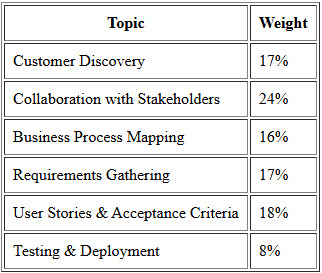
Practice Test Strategy: How to Prepare Like a Pro
Let’s be honest—practice tests are the secret sauce. They simulate the real deal and help identify where you need to focus. Here’s how you can make the most out of your study time:
1. Start with Salesforce's Official Resources
Salesforce Trailhead modules are your best friends.
Complete the Business Analyst Trailmix—it’s designed with this cert in mind.
2. Create a Practice Test Environment
Use Provar to simulate and validate your test cases in a sandbox. This helps you align with Salesforce Testing principles while preparing for scenario-based questions.
3. Track Your Progress
Make a spreadsheet with columns like "Topic," "Score," and "Notes." Each time you take a mock test, log your results and watch your confidence grow.
4. Focus on Weak Spots
If business process mapping is a bit fuzzy, double down on that Trailhead module. Read related blog posts, watch a few YouTube explainers, or attend webinars. Immersion helps!
Sample Salesforce Business Analyst Practice Test Questions
Question 1:
During the discovery phase, a stakeholder mentions that customer complaints have increased. What should the Business Analyst do next?
A. Implement a Salesforce Service Cloud solution immediately
B. Conduct a root cause analysis with the team
C. Schedule training for support agents
D. Document the complaint trend and gather additional data
Question 2:
Which of the following best describes an effective user story?
A. As a manager, I want a dashboard so I can impress stakeholders
B. As a sales rep, I want to log calls easily so I can track interactions
C. Sales should see more features in the next update
D. Enable faster processing of data through custom objects
Question 3:
Which testing activity ensures a deployed solution aligns with business needs?
A. Unit Testing
B. User Acceptance Testing (UAT)
C. System Integration Testing
D. Performance Testing
Helpful Resources for Exam Preparation
Salesforce Trailhead
Focus on Force
Webinars from Salesforce MVPs
Practice questions on Quizlet and Udemy
Provar blog and community insights
Wrapping It Up: Your Journey with Provar
The Salesforce Business Analyst Certification is a game-changer if you're aiming to grow within the Salesforce ecosystem. And remember, if you’re already using Provar, you’re getting hands-on experience with Salesforce Testing—a huge bonus for the certification and your career overall. Practice smart, stay curious, and keep connecting business needs with powerful tech solutions.
For more resources, practice scenarios, and real-world testing advice, check out Provar—your go-to Salesforce automation partner.
#Salesforce Business Analyst#business analyst test#salesforce testing#provar#automation#automation testing
0 notes
Text
From Code Commit to Production: Best Practices for CI/CD Testing in Regulated Industries

Let’s be real—working in a regulated industry like finance, healthcare, or government isn’t for the faint of heart. When you’re building on Salesforce and releasing updates fast, you need testing that’s not just thorough, but smart. And that’s where CI/CD test automation comes in. More specifically, that’s where Provar can be your best friend.
In this blog, we’ll walk you through how test automation can help you move from code commit to production with confidence—and compliance. Whether you’re navigating HIPAA, GDPR, or SOC2, we’ve got best practices that make the whole process smoother.
Why Regulated Industries Need CI/CD Testing More Than Ever Regulated industries face stricter scrutiny. You’re expected to deliver updates at the pace of modern business but with zero tolerance for defects. That’s a tough balance. Manual testing just doesn’t cut it anymore, especially when audits are looming and every release needs traceability.
Here’s what makes testing in these industries uniquely challenging:
Audit requirements: Full traceability of who did what, when, and why.
Data sensitivity: Personal and financial data must be handled securely.
Strict regulations: HIPAA, GDPR, SOX, PCI-DSS—you name it.
Frequent updates: Salesforce changes every few weeks, and so do compliance expectations.
That’s why continuous integration and continuous delivery (CI/CD) combined with test automation isn’t a luxury anymore—it’s a necessity.
How CI/CD Testing Works in a Regulated Environment In the world of CI/CD, code is constantly being integrated, validated, and deployed. When done right, it reduces bugs, accelerates feedback, and ensures quality at every step. But for regulated industries, you need extra guardrails. This is where Provar makes a huge difference.
The typical CI/CD testing journey with Provar looks like this:
Developer commits code to Git (feature branch).
Provar automated tests are triggered instantly through tools like Jenkins or GitHub Actions.
Tests run on a secure sandbox—isolated and compliant with internal data policies.
Test logs, results, and audit trails are stored for review (and for that upcoming audit!).
Once all tests pass, the code is deployed automatically to staging or production.
Provar’s CI/CD integration ensures all of this happens with minimal manual touch, reducing human error and maintaining compliance posture.
Best Practices for CI/CD Test Automation in Regulated Industries
Build Compliance into Every Test: Don’t just test functionality—test for compliance. Provar allows you to incorporate validation rules, permission sets, and field-level security into your automated test cases. That means you’re checking if users only access the data they’re supposed to, every time.
Automate Traceability: Auditors love logs. With Provar, every test execution can be logged, timestamped, and linked to the related user story or requirement. That makes it easy to prove compliance without digging through spreadsheets and emails.
Shift Left with Smart Tests: The earlier you find a bug, the cheaper it is to fix. ProvarDX, our CLI tool, lets you integrate testing into your development process from the first commit. You catch issues before they hit production—and before they cost you money or credibility.
Keep Test Data Secure: Regulations like HIPAA and GDPR care about how data is stored and processed. Provar supports data masking and synthetic data creation, so you can run realistic tests without compromising real user data.
Monitor, Adapt, Repeat: Salesforce releases happen three times a year. Compliance standards evolve just as fast. Build a review cycle into your CI/CD pipeline so you’re always one step ahead of the next big change.
Quick Reference: Compliance Readiness Checklist
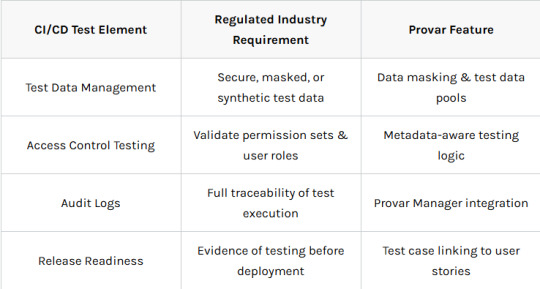
Why Provar is Built for This Provar was designed from the ground up with Salesforce in mind—and with compliance as a core focus. Unlike traditional test automation platforms that struggle with dynamic Salesforce metadata, Provar understands your org’s structure, language, and workflows natively.
Whether you’re a healthcare provider securing PHI or a bank adhering to SOX, Provar gives you the tools to test with confidence—and compliance.
Final Thoughts From code commit to production, testing in regulated industries is no easy feat. But with the right tools and approach, it becomes manageable—and even empowering. With Provar’s CI/CD capabilities, test automation becomes more than just a safety net. It becomes your competitive edge.
If your organization is looking to stay compliant while speeding up delivery, it’s time to bring Provar into your CI/CD pipeline. Learn more here.
#Best Practices for CI/CD Testing#automated testing#salesforce testing#provar#provar tool#end-to-end testing#automation testing
0 notes
Text
Low-Code / No-Code Automation Platforms for Salesforce: Simplifying Testing with Provar

If you're working in a fast-paced Salesforce environment, you already know that testing can quickly become a bottleneck. Between new customizations, rapid deployments, and ongoing platform updates, keeping your apps running smoothly isn't easy. That's where low-code and no-code automation platforms step in—and tools like Provar are leading the way in making Salesforce testing more accessible and effective.
Why Traditional Salesforce Testing Can Be a Headache
Let’s face it—manual testing and code-heavy test scripts just aren’t scalable anymore. They’re time-consuming, prone to human error, and often require technical expertise that not every team member has. Plus, every Salesforce update can break your tests if they’re built on fragile DOM elements or hardcoded values.
Manual test maintenance is resource-intensive
Hardcoded tests break with Salesforce updates
Slower testing means slower release cycles
That’s why low-code/no-code platforms are changing the game.
What is Low-Code / No-Code Automation?
In simple terms, low-code/no-code automation tools allow users to create and manage test cases without writing complex scripts. Instead of manually coding every test scenario, users can build automated tests using visual interfaces, drag-and-drop components, and smart inputs.
This approach is especially valuable in Salesforce testing where business users and admins often understand workflows better than developers. With Provar, they can actively participate in the QA process without needing a background in programming.
Quick Benefits Snapshot
Accelerates test creation with simple interfaces
Reduces dependency on developers for testing
Enables collaboration across QA, admins, and business users
Minimizes maintenance with metadata-aware logic
How Provar Delivers Low-Code Testing for Salesforce
Provar is a Salesforce automation tool that puts low-code/no-code testing front and center. Designed specifically for Salesforce, Provar’s UI allows you to build end-to-end tests using dropdowns, autocomplete, and intuitive visual builders.
Here’s how Provar makes it easy:
No-code Test Builder: Create test steps with point-and-click actions
Salesforce Metadata Integration: Use stable locators tied to metadata, not fragile DOM paths
Reusable Callable Tests: Build once, reuse many times across orgs or flows
CI/CD Integration: Seamlessly plug into your DevOps pipeline for early and frequent testing
Real-World Use Case: Why Teams Are Switching to Provar
Imagine you're a Salesforce admin responsible for a major business workflow—say, a lead-to-cash process. With a traditional test suite, you'd need dev resources to write and maintain automation scripts. But with Provar, you can build these flows yourself, run tests in a few clicks, and get visual feedback on what passed or failed.
Now multiply that by every team, every department, and every release cycle. The time savings—and quality improvements—are massive.
Common Test Scenarios Built in Provar
Lead creation and routing
Opportunity stage transitions
Workflow rule validations
Lightning UI components
Third-party integrations (like CPQ, Conga, or DocuSign)
Challenges Low-Code Testing Helps You Avoid
Beyond just saving time, using Provar’s low-code/no-code platform helps your team avoid common testing pain points:
Overhead from Test Breakage: Metadata-aware testing prevents false failures due to UI changes
QA Bottlenecks: Empower non-developers to create and execute tests
Training Curve: Simple UI lets new testers get productive quickly
Scalability: Reusable components scale across teams and test suites
Integrating Provar into Your Salesforce Development Workflow
Provar works seamlessly with your Salesforce CI/CD environment. Whether you're using GitHub Actions, Azure DevOps, Jenkins, or others—Provar’s ProvarDX CLI extension makes it easy to execute tests automatically on every push, PR, or deployment.
Key Integrations Include:
Version-controlled test assets in Git
Test runs triggered in CI/CD pipelines
Visual reporting for fast debugging
Who Should Use Low-Code/No-Code Testing?
Short answer: everyone. Whether you’re a Salesforce developer, admin, QA engineer, or business analyst, Provar empowers your role with accessible and scalable test automation.
Ideal Users:
Salesforce Admins
Release Managers
QA/Test Engineers
Business Analysts
DevOps teams
Final Thoughts: Why Provar is the Best Choice for Low-Code Salesforce Testing
In a world where speed, quality, and collaboration are all essential, Provar stands out as the ultimate low-code test automation platform for Salesforce testing. With no-code authoring, metadata-aware design, and seamless CI/CD integration, Provar helps teams keep up with Salesforce changes without slowing down development.
Ready to empower your team, reduce testing stress, and boost confidence in every release? It’s time to test smarter with Provar.
0 notes
Text
Resilient Testing Amidst Salesforce’s Continuous Releases

Salesforce doesn’t slow down — and neither should your testing. With three major platform releases every year, staying on top of changes while keeping your tests intact is a challenge. But if you’re using Provar, the Salesforce automation testing tool built to thrive in this fast-paced ecosystem, you’ve already got a leg up. In this blog, we’ll break down how you can keep your Salesforce testing strategy resilient even as Salesforce evolves.
Why Salesforce Releases Matter for Testing?
Salesforce rolls out updates three times a year — Spring, Summer, and Winter. These aren’t minor tweaks; they often include UI changes, backend logic updates, new features, and even deprecated functionality. For testers, this means potential disruption to:
UI element locators that change without notice
Workflow logic that affects end-to-end journeys
Integration points with external systems
Performance due to new background processes
The Testing Struggle Is Real (But Manageable)
Without a strategy, each new release can break your automation. Manual testing is too slow to keep up, and many tools struggle with Salesforce’s dynamic environment.
That’s where Provar shines. By leveraging metadata-driven automation, Provar adapts to Salesforce’s internal structure. This means fewer broken tests and less manual rework — even during release season.
Key Features That Make Provar Resilient
Metadata Awareness: Provar reads the metadata directly from your Salesforce org, so it knows how elements are structured and named, even after updates.
Self-Healing Locators: Provar’s locator strategy adjusts to changes in the UI, so your tests don’t break every time a layout shifts.
Sandbox Support: You can run regression tests in Salesforce’s preview sandboxes before each major release — giving you a head start on finding issues.
Reusable Test Assets: Components built in Provar can be reused across test cases and adjusted centrally, reducing duplication and effort.
Salesforce Release Timeline (At a Glance)

How to Build a Release-Ready Testing Strategy?
Whether you’re an admin, QA lead, or DevOps engineer, here’s how you can stay resilient: 1. Stay in Sync with Salesforce's Release Schedule: Bookmark Salesforce’s release calendar and proactively plan your testing sprints around preview environments. 2. Test Early in Sandbox: Run automated regression tests in the preview sandbox to catch breakages before they hit production. Provar’s stable test architecture makes this easy. 3. Use Change Impact Analysis: Leverage tools (like Provar’s Test Impact Assessment) to identify what tests are affected by release changes. This keeps your test scope efficient and focused. 4. Update & Reuse Test Components: When Salesforce changes, update a single test component in Provar and reuse it across other cases. No need to rewrite from scratch.
Why Metadata-Driven Testing Wins?
Unlike traditional UI-based testing tools, Provar’s metadata-driven approach means:
Your tests adapt to backend changes automatically
UI shifts don’t cause false failures
Maintenance effort is cut dramatically
This is the kind of resiliency you need in an environment that changes as often as Salesforce. Final Thoughts: Embrace Change with Provar
Salesforce releases are inevitable — and constant. But with the right strategy and tools, you can stay ahead without sacrificing quality or sanity. Provar is built from the ground up to thrive in the Salesforce ecosystem, making Salesforce testing faster, smarter, and more resilient. So the next time a Salesforce release is looming, don’t panic. With Provar in your toolkit, you’re already prepared.
0 notes
Text
Enhanced Automation with Flow & Low-Code: What It Means for Testers Using Provar

If you’re using Salesforce, you’ve probably heard the buzz about Salesforce Flow and low-code platforms. These tools are making automation more accessible, especially for non-developers who want to streamline their business processes without writing a ton of code. But here’s the thing—automating business logic is just one side of the coin. The other side? Making sure everything works—and that’s where Provar steps in.
In this post, we’ll unpack what Enhanced Automation with Flow & Low-Code really means, how it’s changing the game for Salesforce users, and why testing tools like Provar are essential for teams navigating this new low-code frontier.
What is Flow and Low-Code in Salesforce, Really? Let’s keep it simple.
Salesforce Flow: Think of it as a drag-and-drop way to create automation inside Salesforce. You can set up things like approval workflows, record updates, and notifications—without writing code.
Low-code tools: These platforms let you build applications or automation with minimal coding, often using visual editors or prebuilt components.
With AI-powered suggestions and smarter Flow functionality, Salesforce is making it even easier to build complex automations quickly—and that’s great. But it also means there’s more going on behind the scenes. The logic is still there. The risk of something breaking? Also still there.
And that’s exactly why test automation is becoming non-negotiable.
Why Everyone’s Talking About Low-Code Automation
Here’s why Flow and low-code tools are such a big deal right now: ✅ Speed: You don’t have to wait for a dev. That means faster delivery of features and updates. ✅ Accessibility: Business analysts and admins can create automations themselves—no need for hardcore coding skills. ✅ Flexibility: With the help of AI, Salesforce Flow can now suggest next steps or create logic based on your data patterns.
Sounds like a dream, right? Almost.
The Catch: Low-Code Still Needs High-Quality Testing
Here’s where many teams stumble. Just because it’s easier to build doesn’t mean it’s easier to maintain.
Let’s break it down:
Flow logic can still break if the schema changes.
A small update in one Flow can have unexpected effects elsewhere.
AI-suggested logic? Super helpful… but also unpredictable at times.
Without testing, low-code automation can become a silent risk.
If you’ve been using Provar, you already know the value of automated testing. With all this low-code momentum, it’s time to rethink how we test these faster, AI-assisted builds.
How Provar Supports Automation with Flow & Low-Code
This is where Provar really shines. Provar was designed specifically with Salesforce in mind. That means when Flow and low-code logic enter the scene, we’re ready.
Here’s what Provar helps you do: 🔹 Test Flow-Driven ProcessesYou can test whether your Flows are working exactly as expected—before they go live. No more "we'll find out in production" surprises. 🔹 Support for Dynamic ElementsLow-code often means components that change dynamically. Provar handles these with ease by identifying Salesforce metadata directly, rather than relying on brittle DOM selectors. 🔹 End-to-End Testing Across SystemsFlows don’t live in a vacuum. They trigger emails, updates in third-party systems, or new records. Provar allows you to test these complete flows—from trigger to result. 🔹 CI/CD CompatibilityUsing low-code doesn’t mean skipping DevOps best practices. With Provar, you can include Flow tests in your CI/CD pipelines and get immediate feedback on what’s working—and what’s not.
A Real-World Example (Infographic Style)
Let’s walk through a common scenario many Salesforce teams face, now presented as a step-by-step visual breakdown:
Workflow: Auto-Assigning a Sales Rep When a New Lead is Created
Trigger: New Lead is added
Flow Logic:
Check location
Match with rep in territory
Assign record
Email Notification: Notify sales rep
Follow-up Task: Create a task for a call
Now imagine:
A new territory is added.
A logic update misses this.
Suddenly, new leads don’t get assigned correctly.
This could easily go unnoticed until the sales team complains. But with Provar: ✅ Your test catches the issue before rollout ✅ You simulate the new lead creation ✅ You verify assignment logic still works ✅ You check that the email and task trigger correctly Automation + testing = peace of mind.
How Flow + Provar Work Together
When combining Flow automation with Provar test automation, each component of a Salesforce process is supported in a complementary way:
Logic Building: Salesforce Flow handles the logic by assigning tasks and updating records based on predefined conditions. Provar ensures this logic behaves as expected by validating that the outcomes match the intended flow.
Triggers: Flow initiates actions when records are created or updated. Provar simulates these trigger scenarios to confirm that the right processes are launched at the right times.
Integrations: While Flow manages communication between Salesforce and external systems, Provar steps in to test the entire journey—performing end-to-end validations to confirm that integrations function smoothly.
Permissions: Flow executes based on role-based rules and permissions. Provar helps test how different users experience the flow, ensuring proper access and behavior across roles.
UI Components: Flow may rely on dynamic UI elements like Lightning Web Components (LWC). Provar enables UI testing to ensure these components behave and appear correctly in various scenarios.
Tips for Testing Flow and Low-Code Automation with Provar
Here are some best practices if you’re diving into Flow automation and want solid test coverage: 1. Start Small but Think BigTest the critical Flows first—like those touching customer data or revenue-impacting processes. 2. Use Metadata Where PossibleSince Provar reads from Salesforce metadata, your tests are more stable and less likely to break with UI changes. 3. Create Role-Based Test CasesFlows often behave differently based on user roles. Provar lets you simulate different users easily. 4. Make It Part of CI/CDDon’t wait until the weekly release—run tests with every update so you catch issues early.
Why This Matters More Than Ever
As businesses rush to adopt Flow and low-code tools, the pressure on admins and QA teams grows. You’re expected to deliver faster—but still keep things secure, reliable, and user-friendly. That’s not easy.
But with a tool like Provar, you're not starting from scratch. You're building on a testing solution that understands Salesforce inside and out. So whether you’re an admin building your first Flow or a QA lead managing 50, you can trust Provar to help you test with confidence.
Final Thoughts: Build Fast, Test Smarter with Provar
Enhanced Automation with Flow & Low-Code is more than a buzzword—it’s a real shift in how we build and deliver Salesforce solutions. But the truth is, speed without stability isn’t innovation—it’s risk.
That’s why at Provar, we’re making sure low-code doesn’t mean low-control. With our Salesforce-native automation testing platform, you can build confidently, test smarter, and ship faster.
So go ahead—embrace low-code automation. Just don’t forget to bring Provar along for the ride.
👉 Want to see how Provar can help you automate testing for your Flows? Book a demo today or explore our resources to learn more.
#Automation with Flow and Low-Code#low-code automation#salesforce#salesforce automation#provar#provar automation
0 notes
Text
AI-Powered Predictive Analytics: Smarter Testing with Provar

If you're using Salesforce, you've probably heard terms like AI and Predictive Analytics being tossed around. But what do they actually mean for your day-to-day work? And more importantly — how can they help make testing smarter?
In this blog, we’ll walk through how you can use AI-powered predictive analytics alongside a test automation tool like Provar to improve testing accuracy, reduce effort, and keep up with fast-moving development cycles — in a way that’s easy to understand and implement.
What is AI-Powered Predictive Analytics?
Let’s start with the basics.
AI-powered predictive analytics is all about using past data to predict future outcomes. In Salesforce, for example, Einstein AI can help estimate things like:
How likely a lead is to convert
Which bugs might impact release quality
How long a test suite might take to run
Instead of relying solely on gut feel or static test plans, predictive analytics uses actual test data to flag risks, optimize test coverage, and surface smarter priorities.
Why Predictive Analytics Matters Now
As cloud applications like Salesforce grow more complex, traditional intuition-based decision-making just can’t keep up. In QA especially, teams often face problems like:
Testing delays due to lack of clear priorities
Uncertainty around what areas should be tested first
Missed critical bugs despite repeated coverage
AI helps cut through the noise. With data-backed insights, teams can focus on what really matters — targeted testing, faster cycles, and higher confidence.
How Provar Uses AI-Powered Predictive Analytics
Provar is more than just a test automation tool — it’s designed specifically for Salesforce, with built-in intelligence to help teams test smarter. Here’s how Provar leverages predictive analytics:
Key Capabilities of Provar
Salesforce Metadata Integration: Provar works natively with Salesforce metadata, allowing it to detect UI changes automatically and update test cases without breaking.
Failure Prediction: Based on historical test logs, Provar can flag which test cases are likely to fail in upcoming runs, helping you fix issues before they hit production.
Automatic Test Prioritization: When a new feature or code change is introduced, Provar identifies the most impacted areas and recommends which tests to run first.
Test Duration Forecasting: Provar estimates how long each test suite will take, allowing teams to plan better and fit testing into tight release windows.
These features remove the guesswork, allowing QA teams to work proactively rather than reactively.
How to Start Using Predictive Analytics in Provar
1. Collect and Store Test Data
Begin by consistently running your tests in Provar and saving the logs. The more data you feed the system, the smarter your predictions become.
2. Link With Change Management
Provar easily integrates with CI/CD tools like Jenkins and Git. By syncing with your change history, Provar can automatically assess where the risks are after a code update.
3. Use AI Recommendations
Provar will start suggesting which tests to run, when to run them, and even highlight which areas are at highest risk — so you’re always testing with impact, not just effort.
Benefits of AI-Powered Predictive Analytics in Testing
This isn't just about fancy dashboards — predictive analytics brings tangible, real-world benefits to teams using Provar for test automation:
Key Benefits
Risk Management: Spot high-risk areas early, before they derail releases
Efficient Resource Allocation: Focus on what’s critical instead of re-running everything
Better Product Quality: Find bugs earlier and reduce negative customer impact
Smarter Collaboration: Make decisions based on data, not debates
Real-World Example: Insurance Industry
One insurance company that ran over 1,000 test cases per release adopted Provar’s AI-powered testing strategy and saw the following results:
30% reduction in total test cases
Twice as many critical bugs caught early
Zero delays in the release timeline
These kinds of results are possible because Provar is built specifically for Salesforce and works seamlessly with Salesforce-native AI features like Einstein for even stronger insights.
Why Provar Stands Out
Provar isn’t just another automation tool. It’s a smart, integrated, and AI-powered solution that helps you understand:
What to test
When to test it
How to optimize testing every step of the way
Compared to generic tools, Provar offers better adaptability to UI changes, stronger Salesforce metadata alignment, and more intelligent analysis features.
Wrap-Up: Smarter Testing Starts with Provar
By integrating AI-powered predictive analytics into your QA process, you’re not just automating — you’re transforming the way testing works. You’ll make better decisions, test more strategically, and release with confidence.
With Provar, you gain a Salesforce-native testing platform that empowers your team to stay ahead of change and minimize risk — all while saving time and resources.
📘 Want to learn more? Explore Provar’s predictive capabilities and real-world use cases at Provar.com or request a free demo to see AI-powered testing in action!
0 notes
Text
Meet Provar AI: Smarter Salesforce Testing Starts Here

If you're deep into Salesforce testing and automation, chances are you've run into your fair share of headaches — failed test scripts, endless maintenance, and barely enough time to react to new releases, let alone plan for them. We get it. That’s exactly why we built Provar AI — to help teams like yours cut through the noise and test smarter, not harder.
At Provar, we’re all about making Salesforce testing faster, easier, and more resilient. And now, with Provar AI, we’ve taken that mission to the next level.
Let’s dive into how Provar AI is reshaping the testing game and why it’s a game-changer for anyone working in the Salesforce ecosystem.
So, What Exactly Is Provar AI?
Provar AI is our intelligent layer built right into the Provar testing platform. It's not just some gimmicky add-on — it's a true enhancement that powers your test planning, design, execution, and coverage with smart automation.
Imagine having a teammate who:
Knows your system inside and out
Understands risk and priority levels better than anyone else
Can suggest improvements without being asked
Never sleeps
Yep, that’s Provar AI.
Planning Made Smarter
Before you even write a single line of test logic, Provar AI helps you map out your testing strategy like a pro.
Here’s what it can do:
Identify high-risk areas early: Using built-in analytics and AI logic, Provar AI flags where defects are most likely to occur.
Generate smart test plans: Based on your system setup, business logic, and testing history, it builds suggested test plans tailored to your org.
Optimize test coverage: Instead of blindly testing everything, Provar AI helps you focus on what truly matters.
So instead of spending days building spreadsheets and second-guessing your priorities, you’re working from a solid, AI-driven roadmap. Now that’s efficiency.
Designing Tests Without the Guesswork
Once planning is in place, it’s time to move on to test design. This is usually where things get tricky — especially when you're managing dozens (or hundreds) of flows, features, and edge cases.
That’s where Provar AI steps in again.
With Provar AI, you can:
Auto-generate test cases: Based on metadata, user stories, or risk assessments
Ensure consistency across your test library: Thanks to AI-driven guidelines
Catch design gaps and redundancies: So you don’t waste time testing the same thing twice
Basically, Provar AI turns what used to be a manual, error-prone process into a streamlined, intelligent experience. You still stay in control — you just get a smarter assistant who works way faster.
Smarter Execution with Self-Healing Tests
Anyone who’s been in the Salesforce testing world knows the pain of broken tests. Every time Salesforce rolls out an update (and we know there are a lot), your existing test scripts can fall apart.
But Provar AI has your back here too.
Key execution benefits:
Self-healing tests: Provar AI detects changes in the DOM and automatically updates selectors — no need for manual fixes.
Real-time alerts: If something goes wrong, you’ll know exactly what and why.
Adaptive learning: The more you use Provar AI, the better it gets at handling edge cases and exceptions.
This means less test flakiness, fewer disruptions, and more time spent actually building value.
Visual Summary: Why Provar AI Is a Must-Have
Here’s a breakdown of the key benefits of using Provar AI in your Salesforce test automation:
Risk Mitigation
What It Does: Flags vulnerable areas before they break
Why It Matters: Keeps your application stable and reliable
Smart Planning
What It Does: Builds test plans automatically
Why It Matters: Saves time and ensures comprehensive coverage
AI Test Design
What It Does: Generates optimal test cases
Why It Matters: Improves accuracy and alignment with business needs
Self-Healing Tests
What It Does: Automatically fixes broken selectors
Why It Matters: Significantly reduces test maintenance efforts
Insightful Reporting
What It Does: Provides deeper context behind test failures
Why It Matters: Enables faster troubleshooting and resolution
Real-Life Use Cases for Provar AI
Let’s take a look at how teams are already benefiting from Provar AI:
New Salesforce release on the horizon? Instead of panic-testing everything, users leverage Provar AI’s risk maps to zero in on areas most likely to break.
Team stretched thin? Business users can write basic test flows using Provar AI’s natural language capabilities — no coding needed.
High-stakes industry (like finance or healthcare)? Use AI-driven test planning to ensure regulatory compliance and reduce audit risk.
Whatever your use case, Provar AI is designed to plug into your process and make your life easier.
Seamless Integration, Pro-Level Results
Worried about setup? Don’t be. Provar AI is built to integrate smoothly with your existing tool stack. Whether you're running DevOps, managing test pipelines, or just trying to ship features faster — Provar AI plays nice with:
CI/CD tools
Test case management systems
Jira & Agile boards
Version control platforms
No need to rebuild your workflow from scratch. Just add intelligence where it counts.
Who Should Use Provar AI?
Honestly? If you’re doing Salesforce testing, you should at least try Provar AI.
But more specifically, it's ideal for:
QA engineers looking to scale testing without burning out
Release managers aiming for smoother rollouts
Developers wanting instant test feedback
Business users eager to contribute to quality without learning code
No matter your role, Provar AI helps you move faster and make smarter decisions — all while improving software quality.
Why Trust Provar with Your AI Journey?
Here at Provar, we’ve been leading the charge in Salesforce automation for years. We know the platform inside and out, and we’ve built our tools to align perfectly with how Salesforce works (and how it changes).
Provar AI isn’t some bolt-on tool. It’s part of the Provar suite — purpose-built, battle-tested, and backed by real-world experience from hundreds of customers around the world.
We’re not just here to give you tools. We’re here to partner with you and redefine what test automation can be in 2025 and beyond.
Final Thoughts
AI isn’t just the future of testing — it’s the present. And with Provar AI, that future is accessible, reliable, and incredibly powerful. Whether you're just getting started or scaling enterprise-grade testing strategies, Provar AI gives you the smart edge you’ve been looking for.
If you’re ready to reduce risk, save time, and boost test coverage — all without the manual effort — Provar AI is your go-to.
0 notes
Text
How AI Is Redefining Salesforce Testing in 2025

Let’s be real—Salesforce Testing is no walk in the park. With three seasonal releases, endless configurations, and multiple user roles to juggle, testing Salesforce is like chasing a moving target. But here’s the good news: AI is no longer the future—it’s the now. And in 2025, it's completely transforming how teams approach testing.
At Provar, we’ve been riding the wave of AI innovation, especially when it comes to Salesforce automation. The goal? To make your test cycles smarter, faster, and less stressful. In this blog, we’ll break down how AI is shaking up Salesforce Testing, what that means for your team, and how Provar is helping customers adapt and thrive in this new landscape.
🚀 Why Traditional Salesforce Testing Struggles to Keep Up
Before we dive into AI’s role, let’s quickly look at why traditional testing approaches hit a wall—especially in a fast-moving Salesforce environment.
❌ Manual Testing Takes Too Long
Even with a small Salesforce org, testing every workflow manually is a time sink. Multiply that by different user roles, complex automations, and multiple browsers, and you’ve got a QA nightmare.
❌ Test Coverage Is Often Incomplete
You may think you're testing everything—but are you really? Without intelligent test design, critical paths are often overlooked.
❌ It’s Hard to Scale Testing With Agile Teams
More frequent releases mean more testing cycles. If your team can’t keep up, bugs slip through and quality suffers.
And this is exactly where AI steps in.
🤖 So, What Does AI Actually Do in Salesforce Testing?
Glad you asked. Here’s a breakdown of how AI is changing the testing game in 2025:
Test Case Generation AI can auto-create tests based on metadata, past user behavior, or user stories. ✅ Why it matters: Saves time and fills in coverage gaps effortlessly.
Risk-Based Testing Identifies the highest-risk areas in your Salesforce org and prioritizes them for testing. ✅ Why it matters: Keeps your focus on what matters most and reduces surprises in production.
Predictive Analysis Detects patterns from previous test results and recommends future improvements. ✅ Why it matters: Helps prevent repeat failures and boosts long-term quality.
Self-Healing Tests Automatically updates or fixes broken tests when UI elements change. ✅ Why it matters: Reduces maintenance headaches and keeps test suites stable.
Natural Language Processing (NLP) Enables test creation using simple, plain English instead of code. ✅ Why it matters: Makes test automation accessible even for non-technical users.
🧠 Provar AI in Action
At Provar, we’re all about helping you work smarter, not harder. Our AI-powered features are designed specifically with Salesforce in mind, meaning they’re tailored to how the platform actually works—not just generic testing logic.
🛠 Smart Test Plan Creation
Provar AI can suggest full test plans by analyzing your Salesforce environment. It looks at custom objects, workflows, Apex code, and even recent change history to prioritize test cases.
⚙️ Intelligent Test Design
No need to handwrite every test. With Provar, you can auto-generate test cases from user stories or requirement documents, then refine them with Provar’s intuitive interface.
📈 Risk Mitigation and Impact Analysis
AI identifies areas most likely to break after an update, so your team can focus on high-risk, high-impact areas first. This is critical when dealing with Salesforce’s regular release schedule.
🧪 Self-Healing Automation
Tests failing due to UI changes? Not a problem. Provar AI can adapt to changes in locators, page layouts, and even underlying DOM structures—so you don’t have to manually fix everything after every deployment.
💡 Real-World Example: How AI Saves Time in a Sprint
Let’s walk through a quick example:
Scenario: A mid-sized company has a custom quote generation workflow in Salesforce, with multiple user profiles and conditions.
Without AI:
QA spends 4 days manually creating and updating test cases
Misses edge cases because of human error
Regression testing delays deployment
With Provar AI:
Suggested test plans are generated in minutes
Risk-based prioritization focuses on the custom quote logic
Self-healing tests reduce maintenance time post-deployment
💥 Result? Testing time cut by 60%, and deployment happens two days earlier than expected. Plus, fewer bugs reach production.
🔄 Continuous Testing Meets Continuous Intelligence
In 2025, AI isn’t just a tool—it’s part of your strategy. Especially with CI/CD pipelines, automated testing isn’t just about speed. It’s about quality feedback, and AI enables this at scale.
Here’s how AI supports continuous Salesforce Testing:
Detects risk areas every time new code is committed
Suggests tests to run automatically
Integrates with tools like Jira and GitHub for smart reporting
Analyzes trends across releases to improve future cycles
If you're already running CI/CD, Provar makes it easy to integrate AI-powered testing right into your workflow. And if you're not? We help you get there.
🧩 How Salesforce Testing Has Evolved (Thanks to AI)
Let’s pause and appreciate how far we’ve come. Here’s a quick side-by-side look at the before vs. after of AI in Salesforce Testing:
Then: Manual test scripts Now: Auto-generated cases powered by AI
Then: Reactive defect finding Now: Predictive issue detection before they become problems
Then: Static test suites Now: Adaptive, self-healing tests that adjust on the fly
Then: Limited coverage Now: Risk-prioritized test plans that target what matters
Then: Weeks to update for releases Now: Hours to adjust with AI assistance
And this is just the beginning.
🌐 Why AI Is a Game-Changer for Complex Orgs
If your Salesforce org is growing, or if you're in a regulated industry, testing gets complicated fast. With AI:
Healthcare teams can prioritize patient-critical workflows
Finance orgs can ensure compliance by auto-auditing flows
Retail teams can test promotions and checkout flows in real-time
Basically, AI brings scalability, insight, and speed—all things your growing team desperately needs.
🔗 Where Salesforce Testing Fits In
Whether you're using AI or just starting your automation journey, having a solid foundation in Salesforce Testing is key.
👉 Learn more about how Provar supports Salesforce Testing with robust, intelligent automation at https://provar.com/salesforce-testing/
Our platform is purpose-built for Salesforce—which means your tests aren't just fast, they’re smart, reliable, and ready to scale.
🏁 Conclusion: Let AI Do the Heavy Lifting
The future of Salesforce Testing is already here—and it’s powered by AI. By reducing manual effort, improving accuracy, and adapting to change, AI is helping teams move faster and release with confidence.
And Provar is leading the way.
If you’re looking to build a more scalable, intelligent QA process for your Salesforce org, we’re here to help. From smarter test design to self-healing automation, our AI-driven platform is built to grow with you.
Ready to see AI in action? Explore our Salesforce testing solutions and start redefining your own test strategy with Provar.
0 notes
Text
Mastering the Test Cycle with Provar
If you're part of a QA team, dev team, or anyone in the business of delivering high-quality software, you've probably heard the term Test Cycle more than a few times. But what does it really mean? And how can you manage it better—especially when you're working with Salesforce and complex release pipelines?
Let’s break it down in a way that’s easy to follow and (hopefully) stress-free. Whether you're manually tracking test cases or using automation tools like Provar, understanding your test cycle can mean the difference between a smooth release and a post-deployment nightmare.
What Is a Test Cycle, Really?
At its core, a Test Cycle is just a fancy way of saying: “Here’s the group of test activities we’re doing for this version, sprint, or release.” Think of it like a checklist, but way more structured. Every time your team pushes out a new update, feature, or integration, you go through a test cycle to validate everything is working as expected.
A typical test cycle includes:
1. Planning what to test
2. Designing the test cases
3. Executing the tests
4. Tracking and fixing bugs
5. Retesting, and
6. Reporting on everything
The cycle might sound linear, but in reality, it’s more like a loop—especially in Agile environments where testing happens continuously.
Why Test Cycles Matter (More Than You Think)
A lot of teams overlook just how crucial a test cycle is. Sure, we all want to test, but without a well-managed cycle, you’re flying blind. You don’t know what was covered, what passed or failed, or even if the current build is safe to deploy.
Here’s why managing your test cycle matters:
1. It improves coverage. You know exactly what’s being tested and what’s not.
2. It makes collaboration easier between QA, dev, and product teams.
3. It gives clear visibility to stakeholders.
4. And most importantly—it helps catch bugs early, before they snowball into bigger issues.
The Six Stages of a Test Cycle (Explained Simply)
Let’s walk through a standard test cycle step-by-step—but we’ll keep it simple and real-world.
1. Test Planning
This is where the team asks: What needs to be tested in this release?
You identify the scope, the test objectives, test environments, and the timeline. In Provar, this is where you can organize tests into suites based on user stories, risk, or functionality.
Pro tip with Provar: You can tag and categorize tests to match your sprint goals, so you’re not wasting time running unrelated scripts.
2. Test Design
Now that you know what to test, it’s time to design how you’re going to test it. This includes writing test cases or generating them with automation tools. With Provar, this gets a major upgrade—you can auto-generate test cases based on metadata, user stories, or past behavior using Provar AI. It saves tons of manual effort and reduces human error.
3. Test Execution
This is where the action happens. Your test scripts run—manually, automatically, or both—and results start coming in. With Provar’s automation engine, this step is scalable. You can execute tests across different environments, browsers, and Salesforce orgs, all while tracking pass/fail results in real-time.
4. Bug Tracking & Reporting
Spoiler alert: not all tests will pass the first time. That’s okay—this stage is about logging those bugs and making sure they get assigned, tracked, and fixed. Provar integrates with tools like Jira, so defects found during testing can be automatically linked to stories, making it easy to communicate with developers.
5. Retesting & Regression
Once the bugs are fixed, it’s time to rerun those failed test cases and also double-check that nothing else broke in the process (yep, regression testing). Provar helps here too—you can reuse test assets and schedule regression suites to run overnight or during code check-ins.
6. Test Closure & Reporting
Finally, you wrap it all up. You check coverage, generate reports, and review the results with the team. Did you meet your quality goals? Were there high-severity issues? With Provar’s built-in dashboards and test cycle reporting, you can present clear, actionable metrics without manually building slides.
The Role of Automation in a Test Cycle
Managing a test cycle manually is possible… but let’s be honest—it’s exhausting. It can drain resources, delay releases, and overload QA teams with repetitive tasks. That’s where automation comes in—not just as a time-saver, but as a smarter, more scalable way to handle testing from start to finish.
Automation helps reduce the heavy lifting, improve accuracy, and free up your team to focus on higher-value work like exploratory testing and strategy. With Provar, automation is embedded into every stage of the test cycle.
During the planning phase, manual setups can be time-consuming and disorganized. Provar solves this with pre-built templates and intelligent tagging that streamline test organization right from the start. In the design phase, writing every test case by hand becomes repetitive fast. Provar’s AI-powered test generation accelerates this process by automatically creating test cases based on metadata and requirements.
As you move into test execution, manual testing is often limited by human availability and device access. Provar allows you to schedule test runs, execute them in parallel, and scale across environments—saving countless hours. When it comes to bug tracking, many teams rely on manually logging issues and exporting data. With Provar, those defects are automatically captured and integrated with tools like Jira, Azure DevOps, or even Slack for seamless collaboration.
In the retesting stage, rerunning failed tests manually can drain time and morale. Provar makes it easier by allowing teams to reuse existing test cases, rerun only what’s needed, and track changes efficiently. Finally, in the reporting phase, many teams still struggle with spreadsheet chaos and last-minute status updates. Provar replaces that with real-time dashboards, clear metrics, and exportable reports that make stakeholder communication a breeze.
In short, automation enhances every part of the test cycle—and with Provar, it’s not just easier, it’s smarter.
Provar’s Take on Smarter Test Cycles
At Provar, we know that testing isn’t just a checkbox at the end of development—it’s the engine that drives quality. That’s why our platform is built to support the full test cycle, from planning to closure. With our native Salesforce integration, drag-and-drop UI, and support for DevOps tools, you can shift testing left, keep it in sprint, and get feedback faster than ever before. No more post-sprint bug hunts. No more outdated spreadsheets. Just consistent, scalable testing—backed by automation and designed for your team’s success.
Common Test Cycle Challenges (And How Provar Solves Them)
Let’s be real—test cycles don’t always go smoothly. Here are a few common problems and how Provar helps tackle them:
Poor Test Visibility
Problem: Teams don’t know what’s been tested or what failed.
Solution with Provar: Use test dashboards to get real-time insights into test results, execution coverage, and open defects.
Manual Overload
Problem: Too much time spent writing and re-running test cases.
Solution with Provar: Use Provar AI to auto-generate test cases and run them across orgs with minimal effort.
Disconnected Tooling
Problem: QA, dev, and product teams use different tools that don’t talk to each other.
Solution with Provar: Integrate with Jira, Git, CI/CD, and Slack to keep everything—and everyone—in sync.
Conclusion: Build Better Test Cycles with Provar
A well-run test cycle isn’t just good practice—it’s essential for delivering stable, high-quality releases. Whether you're testing a new Salesforce update or launching a critical feature, your test cycle is the backbone of software quality. With Provar, you get a test automation platform built specifically for Salesforce, designed to support every step of your test cycle with clarity, speed, and intelligence. From smarter planning to faster execution, Provar empowers your team to ship with confidence. So the next time you're planning a sprint or prepping a release, don’t just go through the motions. Rethink your Test Cycle with Provar—and see how much smoother quality assurance can really be.
0 notes
Text
Making the Business Case for Test Automation (Without the Boring Slides)
Let’s be honest—convincing leadership to invest in test automation isn’t always easy. You've seen the bugs. You’ve felt the pressure of tight release cycles. You know the manual testing grind isn’t scalable. But how do you translate that pain into something that makes a C-level exec nod and say, “Approved”?
That’s exactly what we’re here to unpack: how to build a real, relatable, and results-driven business case for test automation—with a spotlight on how Provar, the Salesforce test automation platform, helps make that case bulletproof.
🚀 Why Test Automation Even Needs a “Business Case”
We get it. Test automation feels like a no-brainer for most QA teams and developers. But from a business perspective, leaders need a clearer view of the ROI, not just the tech stack.
They’re asking:
Will it save us money?
Will it make our teams faster?
Will it reduce risk?
Can we trust the tool?
That’s why framing your business case in terms of real outcomes—not just features—is so important.
🧩 Let’s Break Down the Benefits (In Plain English)
Here’s a breakdown you can actually use in your next stakeholder meeting. We’ve simplified it to hit all the right business notes:
1. Speed to Market = Competitive Edge
Manual testing slows down releases. Period. When QA is stuck clicking through hundreds of Salesforce fields manually, it eats up hours—if not days—of valuable time.
With automation tools like Provar, regression testing that used to take two days can run overnight. You wake up to a full report and spend your time fixing—not finding—bugs.
✅ Faster releases = faster value delivery ✅ Less time spent on repeat tests = more time for innovation
2. Consistency Means Fewer “Oops” Moments
Let’s face it—humans are great, but we’re not perfect. Manual testing can miss things. Test fatigue is real, especially in long Salesforce workflows.
Automated tests don’t forget steps. They don’t get distracted. They don’t take lunch breaks. And when something changes in the system, they flag it before it goes live.
✅ Reliable coverage ✅ Repeatable results ✅ Better trust in releases
3. Cost Reduction Over Time (Yes, Really)
This is where most stakeholders perk up. While there’s an upfront investment in tools and training, automation pays off fast. It cuts down the number of hours spent on regression runs, catches bugs earlier (when they’re cheaper to fix), and prevents the kind of post-release rework that drains team energy and budget. Over time, the savings add up—not only in labor but in avoided downtime and performance risks.
4. Scalability as the Team Grows
As your Salesforce org grows, so does your test scope. What works for a small dev team falls apart once multiple teams, features, and sprints are running in parallel.
That’s where a scalable test automation platform like Provar shines. Provar integrates directly into Salesforce, supports end-to-end flows, and scales up with minimal extra effort.
✅ Easily manage test libraries ✅ Maintain test stability across releases ✅ Reduce reliance on hard-coded scripts
5. Improved Morale & Collaboration
This one’s overlooked but huge. When your QA engineers aren’t buried in repetitive manual testing, they get to do the work that actually makes them proud—test strategy, exploratory testing, smart automation.
Not to mention, developers and QA folks communicate better with shared test libraries and clear test results. Provar even makes it easier to collaborate across teams with built-in reporting.
✅ Happier teams ✅ Clearer handoffs ✅ Less stress pre-release
🛠️ What to Include in Your Business Case (A Mini Blueprint)
Now that we’ve covered why, here’s how to pitch it internally.
✅ Executive Summary
Open with a quick statement on current testing pain points and how automation solves them. Keep it non-technical.
“Our current manual testing process delays release cycles and introduces risk. Investing in test automation will reduce time-to-market, improve quality, and support scale as we grow.”
✅ Business Impact
Break down projected outcomes like:
Reduction in testing time
Increase in test coverage
Fewer bugs in production
Faster releases
You can also include a before/after scenario using past release data.
✅ Estimated Costs vs. Savings
List:
Tool cost (Provar licenses, if applicable)
Setup and training time
Long-term cost savings (use estimates based on team hours saved, fewer reworks, etc.)
✅ Risk Mitigation
Highlight how automation reduces:
Risk of failed deployments
Missed test steps
Production downtime due to missed bugs
🤖 Why Provar Makes the Business Case Easier
Now here’s where Provar really helps you sell the story.
Unlike generic automation tools, Provar is purpose-built for Salesforce, which means:
No need to create brittle, code-heavy scripts
Seamless integration with Salesforce metadata
Better stability during Salesforce updates
Faster onboarding for QA and business users alike
Additionally, with the University of Provar, your team gains access to complimentary training, certifications, and best practices, facilitating the adoption of automation without the need for outside consultants or lengthy ramp-up times.
✅ Low learning curve ✅ High impact ✅ Proven results
💬 A Real-World Example (Let’s Make This Practical)
Let’s say your current team spends 40 hours manually regression testing for every major release.
You automate 80% of those tests using Provar. You’re now spending 8 hours total (just verifying results and running reports). That’s 32 hours saved per release.
Multiply that by 2 releases/month, 12 months/year. That’s 768 hours saved annually—or roughly $75,000 in time value if you calculate a $100/hr blended QA/dev rate.
That’s just one team. Imagine what happens when your org scales.
🧠 Still Not Sure? Try Framing It This Way:
Here’s a simple analogy you can use with leadership:
“Manual testing is like checking every car in a factory with a flashlight. Test automation is like installing laser-guided sensors on the production line. It’s faster, more accurate, and scales with demand.”
That usually gets heads nodding.
🔚 Final Thoughts: Automation Isn’t Optional Anymore
In today’s fast-paced Salesforce environments, manual testing just doesn’t cut it. If you're serious about quality, speed, and customer experience, automation isn’t just a nice-to-have—it’s essential.
And that’s where Provar comes in.
We’ve helped teams around the world reduce risk, ship faster, and gain confidence in their Salesforce releases. Whether you're just starting to explore test automation or looking to scale your current setup, Provar is here to support you with tools, training, and a community built for success.
🚀 Ready to Build Your Business Case?
Check out Provar’s resources or sign up for the University of Provar to access free courses and expert-led certifications. Let’s make your next release the smoothest one yet.
#Business Case for Test Automation#provar#automation testing#salesforce testing#salesforce automation
0 notes
Text
AI Automation in Financial Services: Simplifying Complexity, Boosting Confidence
In today’s fast-paced digital economy, the financial services industry is under constant pressure to do more—with less time, fewer resources, and tighter regulations. And if you're in the middle of it, juggling innovation with compliance, you already know the struggle.
That’s where AI-powered automation is flipping the script. Especially when it comes to test automation and quality assurance, AI isn’t just a buzzword anymore—it’s the secret weapon for banks, insurance companies, and fintechs trying to stay agile
And at Provar, we’re helping financial teams do just that.
We're not just another automation tool—we're a Salesforce Automation solution built for teams who care about quality, compliance, and speed. So let’s break down what AI Automation in Financial Services really looks like today—and how it can transform the way your teams deliver.
Why Financial Services Need AI—Yesterday
Financial platforms aren’t like your average app. They’re packed with complex logic, integrated systems, sensitive data, and mountains of compliance needs.
Here’s what makes testing in financial services so tricky:
Multi-layered workflows — Think mortgage approvals, insurance claims, loan underwriting. All of these involve a lot of steps and stakeholders.
Frequent regulation updates — A single change in a policy rule or a compliance requirement can impact dozens of processes.
Tight security protocols — From encryption to user access, testing needs to consider cybersecurity at every step.
System integrations — CRMs, payment gateways, legacy systems, APIs—all have to talk to each other perfectly.
Testing all of that manually? Good luck. This is why automation is a no-brainer. And with AI added into the mix? You’re not just making things faster—you’re making them smarter.
How AI Takes Financial Testing to the Next Level
You’ve probably heard the term "AI-driven automation" thrown around a lot. But what does that actually mean when you're testing a Salesforce-powered banking application, or validating a loan approval flow in production?
Here’s how Provar’s AI automation capabilities help financial services teams work faster, reduce risk, and stay compliant:
🔍 Smarter Test Coverage: AI doesn’t just help create tests faster—it helps identify what actually needs to be tested. Imagine AI scanning your app, highlighting critical flows, and suggesting tests based on risk, user behavior, and past defects. That’s contextual intelligence at work.
🧠 Self-Healing Tests: One of the biggest pains in traditional testing? Your test cases break every time the UI changes. With Provar’s self-healing tests, AI automatically adapts your tests to UI updates—so you’re not stuck fixing scripts all day. ⚙️ Continuous Testing in CI/CD: Thanks to CI/CD integration, you can run automated tests every time you push changes. That means bugs are caught early, releases stay on schedule, and your team doesn’t have to choose between speed and quality.
🔒 Compliance-Ready Validation: With financial apps, it's not enough that features work—they need to prove they’re working according to standards. Provar’s testing platform captures every test run, result, and change—making it easier to stay audit-ready.
Quick Glance: Traditional Testing vs. AI Automation
When it comes to test creation, traditional testing relies heavily on manual scripting, which can be time-consuming and repetitive. In contrast, Provar's AI-powered automation generates tests much faster, reducing the initial workload and speeding up the entire process.
Test maintenance is another major difference. Traditional methods often break when the UI changes, requiring high effort to fix. Provar’s automation tools offer self-healing capabilities, automatically adapting to UI updates, saving your team tons of time and frustration.
For compliance validation, traditional testing usually involves manual documentation, which is both tedious and prone to error. With Provar, automated reporting simplifies compliance checks and ensures you stay audit-ready with less effort.
Regression testing using traditional methods is typically slow and resource-intensive. AI automation enables continuous and scalable testing, so your releases remain stable without burning out your QA team.
And finally, team collaboration tends to be siloed in traditional environments, with testers, developers, and product teams often working separately. Provar supports a unified platform that enhances visibility and fosters cross-functional collaboration, ensuring everyone is on the same page.
Real-World Use Case: Loan Processing at Speed
Let’s say you’re a bank rolling out a new automated loan approval system on Salesforce. There are a ton of rules behind the scenes—credit checks, document verification, fraud flags, decision trees.
How do you make sure:
Every approval path works across different loan types?
Sensitive data is secure at each step?
A small tweak in one rule doesn’t break the whole system?
This is where Provar comes in. Our tool helps you:
Generate reusable tests for every loan scenario
Automatically validate workflows across Salesforce, APIs, and third-party services
Run daily regression tests to ensure updates don’t cause downstream chaos
Get clear logs and reports for internal audits or external regulators
The result? More confident releases. Happier compliance teams. Faster innovation.
Benefits You Can Actually Measure
Still wondering if AI Automation in Financial Services is worth the investment? Let’s talk numbers.
Teams using Provar in financial environments report:
60–70% reduction in test cycle time
50% fewer post-release issues
Up to 80% test coverage of critical user flows
Auditable reports that satisfy regulators (and make internal reviews easier)
And because Provar is purpose-built for Salesforce environments, it integrates cleanly with what you already use—no clunky workarounds or bolt-on frameworks.
Where Do You Start? You don’t need to overhaul everything overnight. Many successful teams begin by automating just one area—like test case creation or regression testing. Then, as the benefits become obvious, they scale up.
Some practical first steps with Provar:
Use AI-assisted test creation for your most-used user flows
Set up automated smoke tests in your CI/CD pipeline
Enable self-healing tests to cut down on maintenance
Start generating reports for compliance audits
Once you see the ROI, it becomes a no-brainer to expand coverage and scale testing further.
The Future of Financial QA is AI-First
Here’s the truth: financial services don’t have time for flaky tests, release delays, or reactive QA anymore. Your users expect seamless experiences. Your stakeholders expect compliance. Your developers need agility.
With AI automation, and with the right partner like Provar, you can have it all.
And we’re not just helping you automate tasks—we’re helping you transform how testing fits into your development lifecycle. From smarter coverage to real-time insights, we’re making it possible to test like tomorrow—today.
Final Thoughts: Provar Makes AI Automation Real
Let’s wrap this up. AI Automation in Financial Services isn’t a futuristic idea. It’s already reshaping how banks, insurance firms, and fintech players approach testing and delivery. And with the complexity of modern systems only growing, doing things “the old way” isn’t just inefficient—it’s risky.
That’s why Provar, your trusted Salesforce Automation platform, is leading the way. We help financial teams automate smarter, scale faster, and release with more confidence than ever. Our platform brings AI-driven testing, seamless integration, and enterprise-grade compliance into one streamlined solution.
Ready to simplify the complex? Let’s talk. Book a demo or connect with our team today—and see how Provar can help you achieve quality without compromise.
#ai automation in finance#financial industry#automated testing#salesforce testing#provar#test salesforce
0 notes
Text
What Salesforce Developers Do?
As you explore the world of technology and software development, it's hard to overlook the significant impact of Salesforce developers. Whether you're considering a career in this dynamic field or simply want to understand the role better, you're in the right place. Let's break down who a Salesforce developer is and why they're such a vital asset to any business using Salesforce products.
What is a Salesforce Developer?
Definition and Role Think of a Salesforce developer as a digital architect. Instead of paints and brushes, your tools are the Salesforce platform, Apex code, and Lightning Components. You create powerful business applications, tailoring solutions that fit specific needs. You'll work with languages like JavaScript, Apex, and HTML to turn complex challenges into streamlined workflows.
Daily Tasks Your day-to-day responsibilities revolve around designing, developing, and maintaining applications within the Salesforce ecosystem. It includes customizing Salesforce CRM, building integrations with third-party tools, and creating standalone apps that enhance business performance.
Versatility and Creativity You're not just writing code—you're solving real-world business problems. Your role requires strategic thinking, technical knowledge, and creative solutions that empower teams and streamline operations.
Importance of Salesforce Developers in the Industry
Maximizing Value Salesforce developers ensure organizations get the most out of their Salesforce investment. By customizing workflows and enhancing user experience, your work directly impacts business efficiency.
Enabling Data-Driven Decisions You build applications that support smarter, faster decision-making. These tools don't just collect data—they organize and present it to drive meaningful insights.
Staying Current Technology evolves quickly. A successful Salesforce developer stays updated with new features, releases, and trends to provide cutting-edge solutions.
Driving Business Success Your technical skills do more than fix bugs—they help businesses grow by optimizing operations, improving collaboration, and creating future-ready systems.
As a Salesforce developer, you're part of a digital revolution—one where technology empowers people, and your skills help businesses thrive.
Salesforce Developer Skills and Expertise
Curious about what it takes to become a top-tier Salesforce developer? It's more than just writing lines of code. Here's a look at the technical and soft skills you'll need.
Technical Skills
Apex Programming – Master Salesforce's proprietary language for writing business logic.
Visualforce & Lightning Components – Build custom user interfaces using both legacy and modern frameworks.
Salesforce APIs – Use REST and SOAP APIs to integrate with external platforms.
SOQL & SOSL – Query data efficiently within the Salesforce database.
MVC Architecture – Understand how to organize apps using Model-View-Controller principles.
Version Control (e.g., Git) – Collaborate smoothly with team members and manage code changes.
DevOps & CI/CD – Know how to automate deployments and streamline the release cycle.
JavaScript & Front-End Frameworks – Enhance user experience with responsive, dynamic interfaces.
Non-Technical Skills
Problem Solving – Think critically to design solutions that meet user and business needs.
Effective Communication – Explain technical ideas clearly to both technical and non-technical stakeholders.
Time Management – Prioritize tasks and meet deadlines without sacrificing quality.
Adaptability – Embrace new tools, frameworks, and Salesforce updates as they come.
Business Acumen – Translate business requirements into functional technical solutions.
Team Collaboration – Work effectively with developers, analysts, and business users.
Attention to Detail – Catch issues before they impact the user experience.
The best Salesforce developers blend hard and soft skills to deliver outstanding results—and continually refine both over time.
Salesforce Developer Roles and Responsibilities
So, what does the job actually look like day-to-day?
Custom Application Development
Tailored Solutions – Customize Salesforce using custom objects, fields, workflows, and triggers.
Clean Code – Write maintainable, well-documented Apex and Visualforce code.
Lightning UI – Create dynamic and intuitive interfaces with Lightning Web Components.
Requirements Gathering & Collaboration
Stakeholder Communication – Gather and interpret business requirements, then translate them into actionable tasks.
Solution Design – Build scalable architectures that address business pain points.
Testing & Debugging – Ensure code functions correctly through unit tests and debugging techniques.
And beyond coding...
Documentation – Leave clear, detailed documentation for future developers and stakeholders.
User Empathy – Always keep the end-user in mind. Your solutions should make their job easier, not harder.
Continuous Learning – Keep learning as Salesforce evolves—because it never stops.
You're not just a coder—you're a business enabler, a strategic thinker, and a collaborative teammate.
Salesforce Developer Certification and Training
If you're looking to break into the Salesforce ecosystem or level up your skills, certifications and training can give you a huge boost.
Salesforce Developer Certifications
Skill Validation – Certifications show you understand the platform and know how to build real-world solutions.
Specialized Tracks – Choose certifications based on your interests—data modeling, UI design, logic, or security.
Industry Credibility – Having credentials helps you stand out to employers and clients alike.
Popular options include:
Salesforce Certified Platform Developer I
Salesforce Certified Platform Developer II
Salesforce Certified JavaScript Developer I
Training Resources
Trailhead – Salesforce's free, gamified learning platform. Ideal for beginners and pros alike.
Webinars & Workshops – Get real-time insights and guidance from certified experts.
Instructor-Led Training – Prefer classroom-style learning? Salesforce offers hands-on courses led by professionals.
Remember, certification isn't the end goal—it's part of your continuous learning journey in the ever-evolving Salesforce ecosystem.
Tools and Technologies Used by Salesforce Developers
Let's look at the toolbox that powers your solutions as a Salesforce developer. Core Salesforce Tools
Salesforce Platform – The core environment where development and customization happen.
Lightning Platform – Includes tools like Provar, App Builder and Lightning Components for drag-and-drop app building.
Apex – Write server-side logic for business processes.
Visualforce – Build classic UI pages with more control than standard layouts.
Salesforce DX – Source-driven development with version control, scratch orgs, and automation.
Integration & Frameworks
Salesforce APIs – REST, SOAP, Bulk, and Streaming APIs for seamless third-party integration.
Heroku – Create microservices or external apps using languages like Node.js, Java, and Python.
Salesforce Mobile SDK – Build native mobile apps with offline access and mobile-only features.
MuleSoft Anypoint Platform – Design scalable, unified API integrations across apps and systems.
These tools empower you to build anything from simple workflows to enterprise-grade applications that scale with your business.
Conclusion
Salesforce developers are the heartbeat of digital transformation in organizations.
Recap of Roles and Responsibilities
Build apps on the Salesforce platform that improve business operations.
Customize with Lightning Components, Apex, and Visualforce.
Integrate systems using Salesforce APIs and tools like MuleSoft, Provar and Heroku.
Drive innovation and efficiency through continuous learning and strategic thinking.
You're not just building apps—you're creating seamless digital experiences that help businesses grow. With the right skills, tools, and mindset, you'll become a Salesforce developer who's not only in demand but indispensable.
0 notes
Text
Mastering TestBuilder: Your Go-To Tool for Seamless Test Creation and Management
What Is TestBuilder and Why Should You Use It?
Suppose you're an educator, QA professional, or part of a development team looking to streamline your testing process. In that case, TestBuilder might just become your new best friend.
This versatile tool is designed to help you build, manage, and execute tests—whether you're evaluating student knowledge or validating software functionality.
Here's what it brings to the table:
Test Creation and Management: Design assessments that function as standalone exams or are embedded into learning modules.
Flexible Scoring: Use scoring features to quantify performance—or skip them if you're building unscored training tools.
💡 Pro tip: If you're working within Salesforce and need an integrated, intelligent testing solution, Provar offers no-code automation and seamless test management. It complements tools like TestBuilder in enterprise environments.
Getting Started: Launching TestBuilder
Starting with TestBuilder is straightforward:
Step-by-Step Launch: Open the TestBuilder tool from your interface and start adding UI test steps easily.
Need Help? Check the Oracle Learning Management User Guide Release 12 for detailed, version-specific instructions.
How TestBuilder Enhances Manufacturing Processes?
Using TestBuilder in manufacturing or training scenarios has some strong advantages:
Speedy Test Creation: Add test steps rapidly without writing a single line of code.
Modular Test Management: Create tests by topics or as part of a full curriculum.
Objective Metrics: Use built-in scoring to measure progress or assess technical skills.
By simplifying test creation and improving outcome tracking, TestBuilder can boost quality assurance processes in any industry.
Inside TestBuilder: Creating and Editing Exams
Overview of the InterfaceThe TestBuilder interface is intuitive and easy to navigate. Whether you're an experienced trainer or new to assessments, you'll appreciate its clean layout.
Item Templates: Choose from pre-designed templates based on your testing needs.
Easy Editing: Update content anytime—quick tweaks or full revisions are just a click away.
Smart Saving: Save each test and item individually, ensuring nothing gets lost in the process.
Step-by-Step: Creating and Editing Exams
Create New Items: Click "Create New Item" and select a template.
Add Items to Test: Drag and drop your questions to structure your test visually.
Edit on the Fly: Need to fix a typo or change a question? Just click and edit.
Save Regularly: Use "Save Item" to save changes. Remember—items and tests are saved separately.
🛠️ For Salesforce test automation professionals, this mirrors how Provar Test Builder allows you to create and maintain test cases without code, improving reliability and traceability across the platform.
TestBuilder Features You'll Love
1. Geometry Visualization (GUI)Whether you're in training or technical fields like GIS or architecture, TestBuilder's geometry tools make it easy to:
Visualize Geometries: Instantly see shapes and structures come to life.
Edit and Manipulate: Merge, cut, or reshape geometries as needed with visual tools.
Work Efficiently: Everything is GUI-based—no need for complex commands.
2. Java Topology Suite (JTS) IntegrationIf you're working on geospatial projects, TestBuilder's integration with JTS functions is a major plus:
Execute with Ease: Run topology functions without switching tools.
Get Instant Feedback: See your results immediately.
Boost Productivity: Streamlined execution helps you iterate quickly.
Creating a Brand-New Test in TestBuilder
Here's how to create a test from scratch:
Right-click the Test Plan Area: This opens the context menu.
Choose What to Build: A Test Plan, Test Group, or Individual Test.
Drag and Drop Test Steps: Use the Data Miner to populate your test.
Customize Each Step: Tailor steps to meet your requirements.
Why Start Fresh?
Boost Performance: Streamlined test plans = faster feedback.
Ultimate Flexibility: Tailor everything from sequence to content type.
Unleash Creativity: Design tests that reflect your unique style and objectives.
Tips & Best Practices for Using TestBuilder
Optimize Your Exam Creation Workflow
Plan First: Outline your test structure before you start building.
Reuse Items: Save time by modifying existing tests instead of starting from scratch.
Use Templates: Take advantage of pre-built layouts for different scenarios.
Collaborate Smartly: Use shared folders or version control to work with your team.
Stay Organized: Use folders, tags, and naming conventions to manage your content.
Preview Before Publishing: Always double-check the layout and content using the preview feature.
Run a Pilot Test: Test your exams on a small group before wide release.
✅ Efficiency Tip: If you're dealing with complex QA processes or DevOps pipelines, Provar's test orchestration features can be a great addition to your testing toolkit. Explore how Provar supports end-to-end automation.
Final Thoughts: Why TestBuilder Is Worth Exploring
Whether you're shaping a training program or fine-tuning geospatial projects, TestBuilder gives you the flexibility, speed, and clarity to create smarter assessments and cleaner outcomes.
And if you're looking to elevate your testing capabilities even further—especially in a Salesforce environment--Provar's code-free automation, robust test management, and intuitive UI make it a perfect match.
0 notes
Text
Mastering Salesforce Deployment Tools
If you've ever stared at a deployment error message in Salesforce and thought, "There has to be a better way to do this,"—you're not alone. And guess what? There is. Whether you're a Salesforce admin, QA tester, or automation engineer using tools like Provar, mastering Salesforce deployment tools can significantly enhance your capabilities.
In this guide, we break down the must-know Salesforce deployment tools in plain English, explaining how they fit into the Salesforce testing process and highlighting how Provar can help smooth out the challenges of deploying changes.
Wait, What Is Salesforce Deployment, Really?
Let's start at the beginning. Salesforce deployment is the process of transferring metadata, including custom objects, code, workflows, and configurations, from one Salesforce environment to another, typically from a sandbox to production.
Think of it as moving furniture from your test apartment to your dream home—you want everything to be in the right place, functional, and preferably, not broken.
Why Should Testers and Automation Folks Care?
Because deployments are where bugs love to hide. If you're doing Salesforce testing with Provar, you're already ahead of the curve. But understanding how the changes you test get moved to production helps you:
Catch issues early
Communicate better with devs
Build smarter automated tests
Become a full-stack quality champion
The Salesforce Deployment Toolbox (With Real-World Use Cases)
Here's a look at the most-used Salesforce deployment tools—what they are, when to use them, and why they matter for testers and automation engineers. 1. Change Sets
Best for: Small teams, quick updates
Pros: Point-and-click interface; easy to learn
Cons: Manual, limited metadata coverage
Tester's POV: You will likely validate these changes manually or with Provar before and after they go live.
2. Salesforce CLI (sfdx)
Best for: Developers, power users
Pros: Automates deployments, integrates with Git, scripts for consistency
Cons: Requires command line knowledge
Tester POV: Great if you're involved in CI/CD. You can integrate CLI-based deployments with automated [Salesforce Testing] scripts in Provar.
3. ANT Migration Tool
Best for: Legacy systems, advanced dev teams
Pros: Handles complex metadata types; customizable
Cons: XML configs can be overwhelming
Tester POV: Useful for regression test planning when large changes are being deployed.
4. DevOps Center (Salesforce's newer tool)
Best for: Teams moving from change sets to source-driven workflows
Pros: UI-based, GitHub integration, tracks changes
Cons: Still maturing
Tester POV: Makes it easier to see what's changing and automate tests against specific commits or branches with Provar.
5. Third-Party Tools (Gearset, Copado, AutoRABIT, etc.)
Best for: Enterprises, complex orgs
Pros: Visual dashboards, rollbacks, analytics, CI/CD integrations
Cons: Can be expensive
Tester POV: These tools often integrate with Provar, making it easier to run targeted automated test suites post-deployment.
Comparing the Tools
Tool: ToolEase
Ease of Use: Easy
Automation Support: Low
Ideal For: Simple updates
Integrates With Provar?: Indirectly
Change Sets: Yes
Tool: Salesforce CLI
Ease of Use: Medium
Automation Support: High
Ideal For: CI/CD, power users
Integrates With Provar?: Yes
Change Sets: Medium
Tool: ANT Migration Tool
Ease of Use: Medium
Automation Support: Medium
Ideal For: Legacy or XML-heavy orgs
Integrates With Provar?: Yes
Change Sets: Medium
Tool: DevOps Center
Ease of Use: Easy
Automation Support: Medium
Ideal For: Teams modernizing process
Integrates With Provar?: Yes
Change Sets: Easy
Tool: Gearset/Copado/etc.
Ease of Use: Easy
Automation Support: High
Ideal For: Large/regulated orgs
Integrates With Provar?: Yes
Change Sets: Easy
How Provar Supercharges Salesforce Deployments?
Here's the deal—every deployment is a potential risk. Something small breaks, and suddenly sales can't log leads.
That's where Provar steps in:
Pre-deployment Testing: Run automation tests against the staging environment to ensure everything functions as expected.
Post-deployment Validation: Trigger test suites right after deployment to catch bugs immediately.
Version-Aware Tests: Provar adapts to changes in metadata, resulting in fewer broken tests.
CI/CD Friendly: Works great with pipelines driven by Salesforce CLI, Gearset, or Copado.
If you're already using Provar, you're not just testing—you're part of the deployment process.
Common Salesforce Deployment Gotchas (and How to Dodge Them)
Profiles and Permissions Not Moving Correctly
🔧 Tip: Always include permission sets in your deployment, and test user roles with Provar.
Missing Dependencies
🔧 Tip: Use a tool like Gearset or DevOps Center to visualize dependencies.
Tests Fail Post-Deployment
🔧 Tip: Run a full regression test suite using Provar in staging before deploying to production.
Manual Configurations Left Behind
🔧 Tip: Document manual changes, or better yet, automate them!
Best Practices to Make Your Deployments Smoother
✅ Automate as much as possible (deployments + testing) ✅ Keep your metadata in version control (like Git) ✅Build test cases in Provar around critical paths (e.g., lead conversion, opportunity stages) ✅ Use sandbox environments to test everything—from UI flows to backend logic
Wrapping It Up: Make Deployment Part of Your Testing Strategy
Salesforce deployment doesn't have to be a mystery or a headache. By learning the right tools and syncing them with your [Salesforce Testing] workflow in Provar, you can:
Reduce post-deployment bugs
Speed up your release cycles
Collaborate better with devs and admins
At Provar, we don't just help you test—we help you deploy confidently. Whether you're using CLI scripts, DevOps Center, or third-party tools, our goal is to help you own quality across every step of the release process. Ready to elevate your deployment strategy? Plug Provar into your deployment pipeline and see the difference for yourself. Because in Salesforce, the best code is tested—and deployed—with confidence.
0 notes