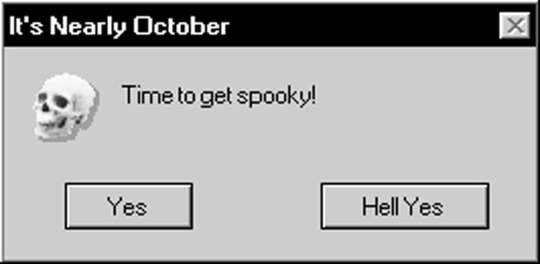Photo
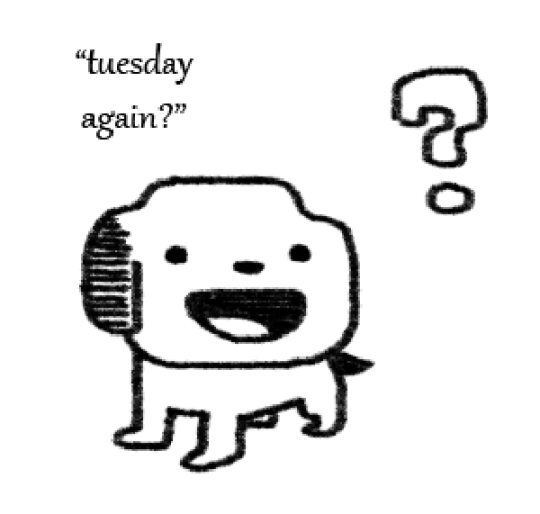
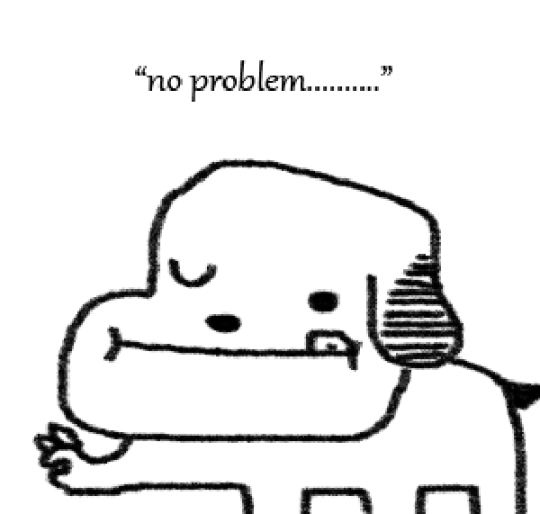
TUESDAY AGAIN NO PROBLEM
1M notes
·
View notes
Text
hiya this was sorta requested by @bird-of-blinkies so I thought I’d share how I make my blinkies!!
btw I'm autistic so I'm going to make these very comprehensive for folks like me who get lost easily. Under the cut lovelies!
Step 1. Make Your Blinkies!
this seems obvious but you have to start off somewhere! I do mine in IbisPaint, but you can use whatever software you are used to!

ones where your graphic is going to be the background, you need to leave it transparent. if you intend for it to be a floatie, you just need to leave a space for where you intend to put your graphic!
Make all your frames!!
Step 2. Turn Your Base Into a GIF!
I use ezgif (god bless)



First you go to the GIF maker and input all your files.
I recommend numbering these since they are put in alphabetical order, but you can reorder them later.
once you get in you'll be greeted with a page like this:
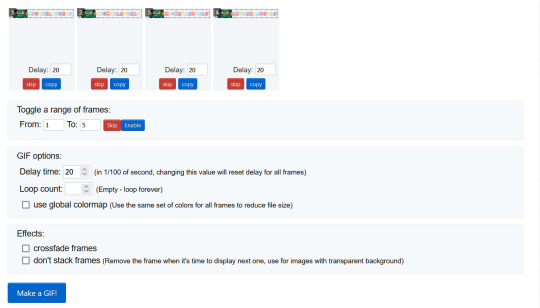
Here you can change how fast your gif is under delay time. I usually put mine down to 11

after that you just press this!

AND BOOM YOU HAVE YOUR BASE! wasn't too hard, was it?

Step 3. Adding Your Graphic
now this is the tricky part, and where I really struggled for awhile, so I'll try to be as thorough and clear as possible!
First, grab whatever graphic you intend to use.
For this examples, I will be using this:
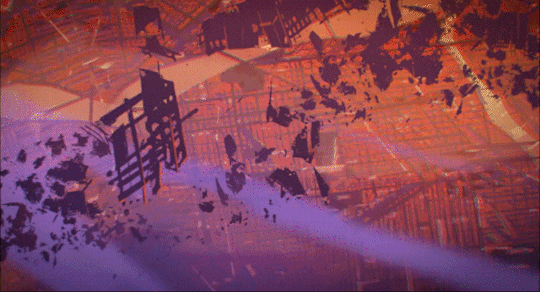
Next, go to Photopea.
note: i am unsure how to resize shit in photopea and do not intend to learn how to. I simply do this in ezgif with the resize option.
Now open your base file.

It should appear on a screen like this!:

After that, also go ahead and open your graphic the same way!
Once you do that, right click the folder containing the images for your graphic. You will see a "duplicate into..." option near the top.

press on that. It will open up a little menu for you to choose where to duplicate it into. You want to duplicate it into your base.
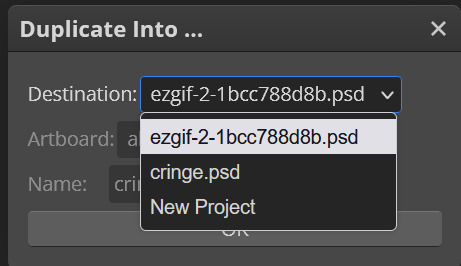
Select your base and press OK
Once you go back to your base file, you will see that it has duplicated into it.

for ones where it is intended to be the background, you have to move the folder containing the background down below the base.

Next, move your graphic into place!

We're almost done!!
Once you're satisfied with the placement, you need to go up to "layer", go all the way down to "animation", and then select "merge"

this will combine them into one folder

And last, but not least go to "file", go down to "export as", and then select "GIF"
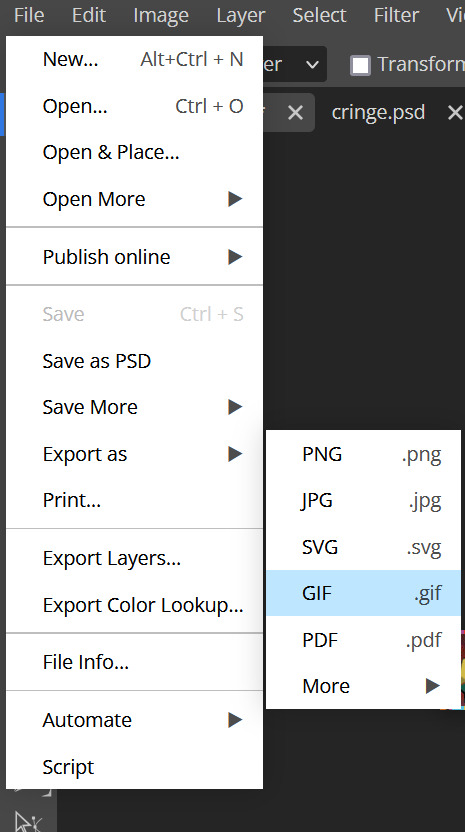
AND BOOM! YOU DID IT! PRESS SAVE AND YOU HAVE YOUR SWAG ASS GIFS TO POST ON TUMBLR DOT COM BABYYYY

Now you too can be a cool kid with no life

I hope this was helpful!!!!!!!!!!!! I have so much fun making blinkies and I love sharing that passion
171 notes
·
View notes
Text

I wanted to try using a random color palette generator, and ended up making this.
37 notes
·
View notes
Note
Im so sorry for bothering but since you work with a lot of glitter text generators I thought youd be able to help
Ive been wondering if you ever encountered a glittertext maker that had this rainbow texture? Ive searched as much as I could but couldnt find any myself. if you havent just delete this ask or something lol-
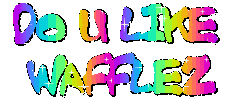
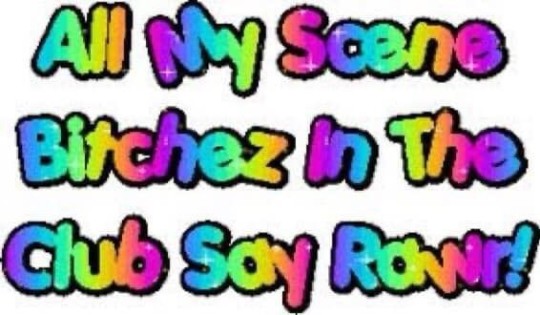
I love this ask yay


Your gifs seem to be made on OnlineImageEditor.com! The site has a number of rainbow options (pages 2, 8, 9, 11 & 12 of glitter text colors). The one used in your gifs is on page 9.


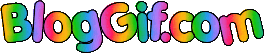
BlogGif.com has these rainbow glitter effects... on pages 19, 65, and 67 of their effects, respectively.

A lot of things on FlamingText.com have rainbow gradient options but not many are animated.


GlowTxt.com has a rainbow gradient option for two of their fonts (surprise, beachfront). Not quite glitter text but close.
322 notes
·
View notes
Photo


here’s the closeted furries “hey man… can u bum me a cig” and “the one uncle nobody invites to the family reunion but SOMEONE keeps telling him where it is anyways”
if you want an idea of what john is like, imagine hau from pokemon sumo
ALSO the ppl who kept asking me for trans thomas art, HERE he’s trans in this au (;
ft John:


184K notes
·
View notes
Text
jeff the. sorry i cant finish this im too scared
404 notes
·
View notes
Photo




超・少年探偵団NEO!! 絶賛放送中! https://youtu.be/N2l5X_R52uo
37 notes
·
View notes
Text
someone said something nice to me online event all survivors 10,000 jumping for joy!!!!!!!!!!!!!!!!!!!!! :D 🥰🌱🌸🌺✨⭐️💫🌈🌊🌄🌅🌌🎀🎉🎊🪄❤️🧡💛💚💙💜💕💖💞💓🔆♥️🏳️🌈✦✧★✷❤︎☭ all beauty in da world :) <3
16K notes
·
View notes
Video
331K notes
·
View notes