🚀 Founder of Nor Abon We help launch SaaS products to market in just a few months.
Don't wanna be here? Send us removal request.
Text

A visitor landed on your site, browsed, picked out a product… and left without buying. But this isn’t the end of the story! Now, your retargeting ads will follow them—subtly, but persistently.
🔹 How Does It Work?
Imagine you were eyeing a pair of sneakers but thought, “Maybe later.” And then—boom! You see those exact sneakers in your social feed, on other websites, and everywhere you go online.
Magic? No. Retargeting. How to Make It Work for You?
✅ Don’t Let Them Forget You Use compelling ad copy that grabs attention:
"You left something in your cart! Coming back?"
"Almost SOLD OUT! Grab it before it’s gone!"
"Just for you – an exclusive 10% discount!"
✅ Address Customer Doubts People leave without buying for a reason—they might be price-sensitive or comparing options. Show them why your product is the best choice.
✅ Dynamic Retargeting = Your Secret Weapon Show users the exact product they viewed—not just a general store ad. Same model, same color, same price. Instead of being annoying, the ad feels like a friendly reminder.
✅ Don’t Overdo It Retargeting isn’t stalking. If your ads follow them every hour, they’ll block you. Keep it balanced—5-7 impressions per week is ideal.
✅ Track & Optimize Retargeting isn’t a set-it-and-forget-it strategy. Analyze which ads drive sales and which ones just waste your budget. Refine, test, and cut the weak links.
📌 Golden rule: Retargeting should nudge, not annoy. Do it right, and your customer will come back—ready to buy. 😉
0 notes
Text

Google Search Console. Security issues
If your site suddenly drops in search rankings or Google flags it as unsafe, open the security report in Google Search Console immediately. It will help you identify the issue and fix it before it harms your business.
🔍 What threats does the report detect?
1️⃣ Manual actions – Google penalties that can push your site down in search results. These are applied if Google detects:
⚠️ Spam content – low-quality or auto-generated pages. ⚠️ Keyword stuffing – overuse of keywords in an unnatural way. ⚠️ Unnatural links – paid, automated, or manipulative backlinks.
How does Google review your site?
🔹 Google's algorithm scans pages for violations. 🔹 If something looks suspicious, a Google specialist manually reviews it. 🔹 If issues are found, your rankings drop, and the report provides fix recommendations.
📌 What to do if your site is penalized? Fix the issues → Click "Request a review" → Explain the changes you made.
2️⃣ Security issues – Threats that could harm your users:
🔴 Hacking attempts – if someone uploaded unauthorized content. 🔴 Malware – harmful code or files that could infect users' devices. 🔴 Social engineering – deceptive pages, such as fake login forms for phishing.
📌 What to do if Google detects a security threat? Remove the malicious content → Click "Request a review" → Describe how you fixed the issue.
⚡ Why is this report important?
If Google flags your site as unsafe, it will: ❌ Lower your rankings in search results. ❌ Display a warning before users can enter your site. ❌ Lead to traffic loss, fewer customers, and a damaged reputation.
Keep an eye on this report to protect your site and maintain your search rankings!
0 notes
Text

If a page takes too long to load, users won’t wait—they’ll close it and go straight to your competitors. Google feels the same way.
That’s why speed and usability matter. And the "Core web vitals" report in Google Search Console (GSC) helps you stay on top of it.
What does this report show?
It answers three critical questions: ✅ How fast does your website load? ✅ How user-friendly is it? ✅ What’s slowing it down and how can you fix it?
Two key metrics:
1️⃣ Page experience – measures how comfortable the site is for users.
📌 Loading speed – no one likes to wait. 📌 Interactivity – the site shouldn’t lag or freeze when clicking or scrolling. 📌 Visual stability – content shouldn’t shift while loading.
Google also considers: 🔹 Mobile-friendliness – does the site work well on phones? 🔹 HTTPS usage – is it secure? 🔹 No intrusive ads – avoid annoying pop-ups.
2️⃣ Core web vitals – tracks real-world loading speed based on user interactions. Google separates data for mobile and desktop performance.
🚦 How is speed rated?
Your pages will fall into one of three categories: 🟥 Slow – critical issues, must fix immediately. 🟧 Needs improvement – not perfect, but not a disaster. 🟩 Good – fast-loading and user-friendly.
What affects the rating?
CLS (cumulative layout shift) – does content jump around while loading?
FID (first input delay) – how quickly does the site respond to user actions?
LCP (largest contentful paint) – how long does it take to load the most important element?
Key takeaway:
Speed and user experience aren’t just about keeping visitors happy—they're a ranking factor in Google. A slow website loses positions in search results.
So keep an eye on this report and don’t let your competitors outrun you!
0 notes
Text

If you're running a blog, analyzing your content’s engagement is a must.
You might argue that “interesting” is subjective, but I’d say it’s not—because engagement can and should be measured.
Search engine algorithms already do this:
1️⃣ They track how many visitors land on your page. 2️⃣ Then, they measure how long those visitors stay.
If people leave after just a few seconds, it signals that the content isn’t engaging. Google sees this, marks the article as low quality, and pushes it down in rankings. The same logic applies to most social media platforms. What can you do?
✅ Make your content feel alive – replace dry facts with stories. ✅ Keep it scannable – use shorter paragraphs and experiment with headlines. ✅ Encourage discussion – ask questions, spark comments, get people involved. ✅ Hook them early – the first two lines must grab attention, or they’ll leave.
Google wants to rank the best content.
Your job? Prove that yours deserves the top spot.
0 notes
Text

You book a haircut or manicure as usual. But this time, when you open your personal account, you see:
✨ One more visit until a free service. 💰 £20 in rewards, ready to spend right now. 🎁 An exclusive 15% discount on a head massage, just for you, this week.
A nice surprise? Of course. And suddenly, there’s no reason to put off booking again—rewards do the convincing for you.
🔹 What kind of rewards can you offer?
✅ Loyalty program 10 visits = the 11th one is free. Simple, clear, and instantly valuable to customers.
✅ Points for every purchase The more a client spends, the more they get back:
Spend £100 on services → £5 back in points.
Use points immediately or save for a bigger discount.
Even gift points to a friend to cover part of their visit.
✅ Personalized offers Frequent clients deserve a little extra:
20% off their favourite service on their birthday.
Early access to special deals—VIP perks before anyone else.
A free mini-treatment after 5 consecutive visits.
✅ Cashback on balance A portion of each payment comes back as bonuses. A small thing, but £10-15 in rewards easily turns into a discount on the next appointment.
✅ "Refer a friend" A good recommendation deserves a thank you:
New customers get a discount, and the referrer gets points.
The more referrals, the more rewards.
💡 Why does this work?
People return to places where they feel valued. A personal account turns an ordinary visit into a game full of pleasant surprises. Clients see their points growing, how close they are to their next reward, and which exclusive perks are waiting for them.
So next time they need a haircut, manicure, or spa treatment, the decision is already made—because rewards won’t wait forever!
0 notes
Text
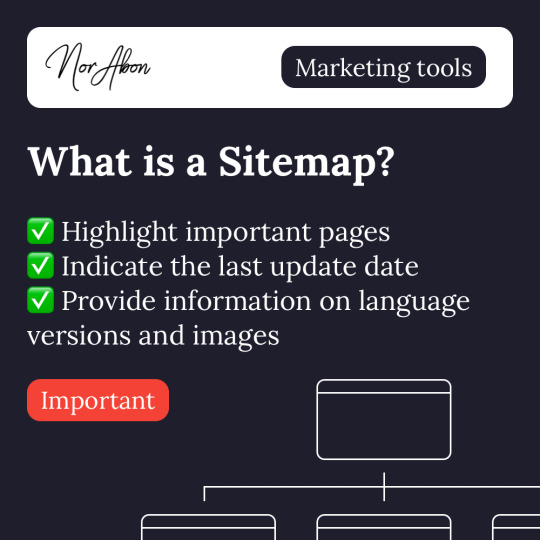
This is a file that helps search engines understand your website’s structure. It allows you to:
✅ Highlight important pages ✅ Indicate the last update date ✅ Provide information on language versions and images
Without a Sitemap, search engines will crawl your site much slower, as they’ll have to find and prioritize pages on their own.
You can add a Sitemap using free plugins or by assigning the task to a specialist (if you need advanced configurations).
📌 Don't forget to submit your Sitemap URL in Google Search Console under the "Sitemaps" section for faster indexing.
0 notes
Text
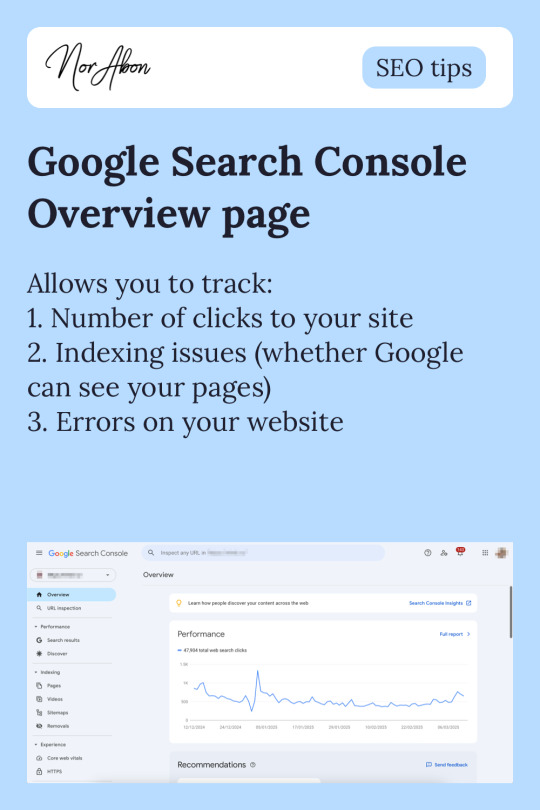
Keep your website under control. GSC notifies you of security or indexing issues, helps you understand why traffic has dropped, and shows the total number of clicks your site receives.
How does it work?
This report acts like a health check for your website. It highlights potential threats, hacking attempts, and technical issues. Visual graphs display indexed pages, total clicks, and detected errors, helping you stay on top of your site's performance.
0 notes
Text

🔥 Launching a series on SEO for entrepreneurs!
I’m putting together my 10+ years of experience in web development and SEO into one big, honest, and practical checklist.
What’s in this series?
✅ Clear, actionable steps to attract clients online. ✅ Essential tools (both free and paid) to help your business grow. ✅ Simple explanations of complex SEO concepts.
This will be a long but highly valuable journey—SEO can’t be covered in just a couple of articles. Subscribe so you don’t miss any key insights. See you soon!
0 notes
Text

Google Search Console (GSC) is a free tool from Google that helps monitor website performance, optimize SEO, and fix issues related to search visibility in Google results.
Who benefits from GSC?
🔹 SEO specialists & marketers – Track website traffic, improve search rankings, and decide which pages deserve more investment. GSC also integrates with Google Analytics, Trends, and Ads for in-depth marketing analysis.
🔹 Website administrators – Identify loading errors, broken links, and security threats (hacking, malware). Adjust content to avoid ranking penalties due to spam or duplicate content.
🔹 Web developers – Check structured data, troubleshoot issues in lists and other markup elements.
GSC helps you understand what affects your website traffic, how it ranks on Google, and which keywords to target. It’s an essential SEO tool for diagnosing issues and making improvements to boost search visibility.
What can you use Google Search Console for?
✅ Target audience insights – GSC shows search queries that brought users to your site, along with their location and device type. This helps optimize ad targeting for the right regions and devices.
✅ Mobile-friendliness check – See how your website appears on mobile devices and get suggestions for fixing usability issues.
✅ Backlink analysis – View external websites linking to yours, as well as specific pages that receive backlinks.
✅ Indexing & crawl status – Find out if your website is indexed, submit new pages, and request re-indexing for updated content.
Additionally, GSC tracks average position in Google search results for specific keywords, helping you fine-tune your SEO strategy. 🚀
1 note
·
View note