Text

Mark your calendars for another 31 days of elezen! Because why should we be contained to a single month?
Please look forward to the inaugural JULEZEN ☀️ featuring prompts by your fellow elezen enjoyers Iris, Iron, and Era.
We can't wait to see your creations in July. See you then!
[bsky]
112 notes
·
View notes
Text

Pride Backlighting Tutorial
A few people have shown interest in replicating the pride backlighting I did, so hey, here’s a quick tutorial below the cut.
Enjoy, and happy Pride Month. 🏳️🌈
STEP 1 — SETUP
First thing you’ll want to do is find a suitably dark background to bounce the light off of. I use the White Screen housing item dyed Soot Black, available from the Housing Merchant or Apartment Merchant in any of the housing zones for 3000 gil.
I line up 2-3 of them for coverage, but one will do if you're trying to be frugal.

If you don’t have an apartment or an FC room to use, try asking friends, FC mates, or even folks you share a Discord server with. You might even find someone who already has a studio space set up and is willing to let you use it!
Lighting in your studio space should be 0 (though you might have success at 1 as well), so make sure to adjust that or ask the studio owner if they can make that change before you start posing.
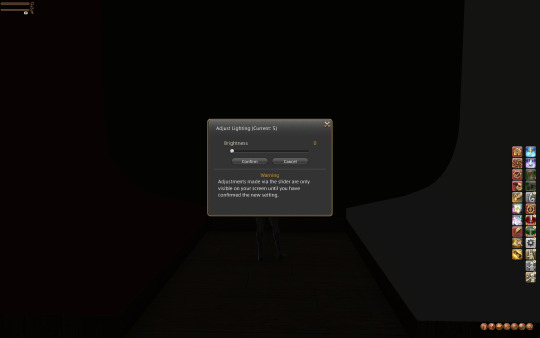
STEP 2 — GPOSE
Position your character(s) just a little ways back from the edge of the screen. You want some space between them and the screen so that the lighting can float there without casting a weird circle on the wall.
Hop into /gpose and bump up the “Manual brightness adjustment” to about 120 or whatever level allows you to see your character well enough to pose them. Pose to your heart's content.
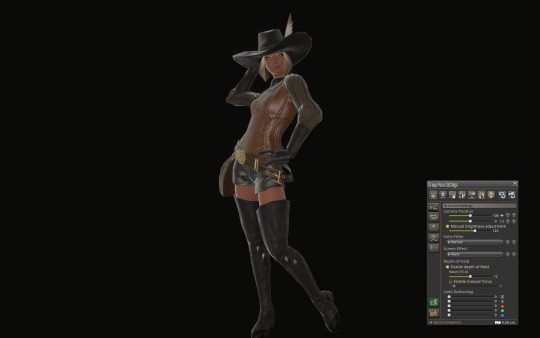
STEP 3 — LIGHTS
Here’s the fun part. In the Light tab of the Gpose menu, switch all of your Light sources to Type 1, which has the shortest falloff radius (meaning it doesn't reach as far as Type 2 or 3). I also set all of my lights to one strong color to differentiate them while I worked on lighting—red, green, and blue, all maxed out at 255 (for now).
Swing your camera (still on all default settings) around to your character’s back and up above their head a little ways. This is where Light 1 (red) will go.
Now pan your camera down at about mid-back height and set Light 2 (green) there.
Pan your camera down one last time until you have a nice shot of your character’s butt and set Light 3 (blue).
If you have "circles" that appear on the background behind your character, your lights are little too close to the backdrop. Pull your camera in towards your character just a bit more to reposition your lights. I recommend doing this at a Camera Position setting of 100 so that your sense of "close" and "far" aren't skewed by extreme Field of View (FOV). You can adjust that once you're happy with light positions.

Spin your camera back around and enjoy this nice little macaw-colored gradient.
STEP 4 — CAMERA
Set your camera angle.
The way FFIXV’s lighting works is partially dependent on how much light is in a shot. It will adjust a lot like your eyes do when you’re entering a dark room from a bright room, or vice versa. Your zoom level and camera angle are going to directly affect the lighting, so set this before you start messing with light strength and color. Sometimes this means weaker lighting will actually light your character better.
I ended up bringing my lights down to around ~160 and boosted the "Manual brightness adjustment" up quite a bit to get lighting I was happier with.
For a straightforward vertical shot, I like to have my Camera Position/FOV at 200 and of course my rotation is set to 90. Zoom in or out as needed. Remember to save your camera angle if you plan to pan around and fix things!
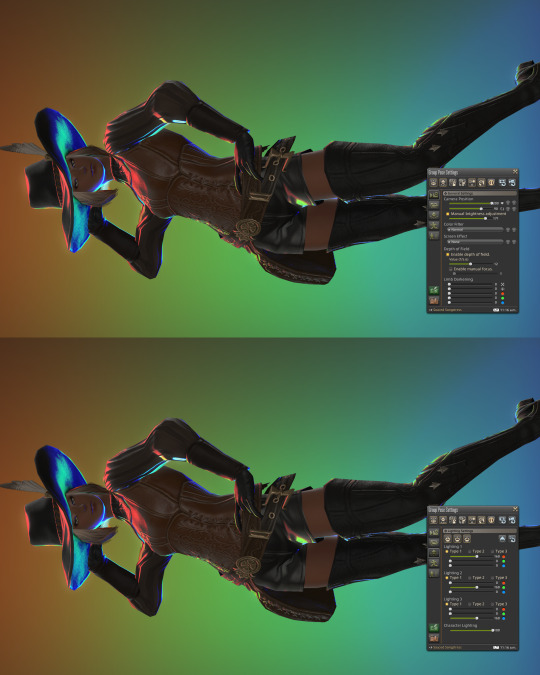
STEP 5 — COLOR
Make it ~queer~.
Take your flag of choice and pick out 2-3 “main” hues. Generally these will be the strongest hues in the flag, if not the only ones. Some flags, like the Pride/Progress/Intersex-Inclusive flag itself, are difficult to replicate for the sheer number of colors that are in it. You can loosely represent a rainbow with some adjustment to the RGB colors, if you’re determined to have a whole rainbow in there.
Shader Note: I recommend picking a shader preset that doesn’t mess too much with color so that colors are represented correctly. You may need to adjust light strength and “Manual brightness adjustment” to be compatible with your preset of choice. Bloom will also heavily affect the way your colors are showing up, so you may need to tone down the bloom FX or toggle it off entirely. This all depends on your preset, however.
If you’re not into RGB math, here are some cheat sheets! Not every flag is represented here of course, but I tried to cover as many colors as I could so that you could grab a color from another flag as needed! Please note that colors will need some adjustment for your own screenshot, presets, and preferences.
And that’s it, y’all! 🏳️🌈
(Open this image up in a new tab for more detail.)

These were taken using a heavily customized shader for that nice glowy effect.
2K notes
·
View notes
Text
30+ year old women are the backbone of this website
40K notes
·
View notes
Text
Ohhh, I miss my little blorbos, but I am still in FoM fic hell.
#I say this lovingly#also my arm hurts from an updated shot#this is worse than getting the fucking shot#that was baby but I'm still a weenie!#tattoo numbing cream my love I'll never leave you#but yeah I have uh... 12 wips now#hahaha... whoops#ooc#non ffxiv
1 note
·
View note
Text
me when i wanna talk about my special interests but i got the vampire autism where you gotta invite me to talk about smth first, otherwise i wont say shit or dont know what to say because i feel like im annoying
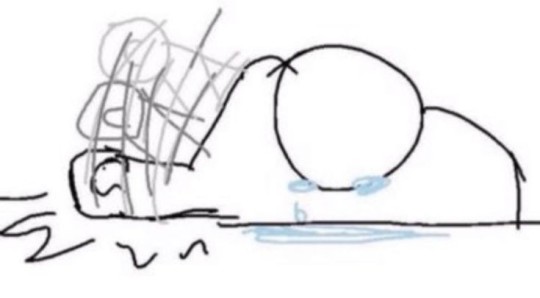
68K notes
·
View notes
Text

Mhmmm...
#and here we have a rabbit stalking her prey#lmfao#its his own damn fault tho#no one feel sorry for him fr
16 notes
·
View notes
Text
Not my ass posting questions at 1am...
2 notes
·
View notes
Text
Would it be odd to take snippets from rp logs I've already posted and post them separately? Like a favorite paragraph or two.
#I have a bad time reblogging my own shit lmfao#but there's some favorite lines/paragraphs that I would love to share#without peeps having to read entire logs...
4 notes
·
View notes
Text
So... I am totally looking to interact on Yurah with other OCs... so if anyone would like to roleplay sometime... 👉👈
Yurah's Carrd
13 notes
·
View notes
Text
I load into a zone on Final Fantasy XIV online. I spin my camera and run the wrong way. I spin my camera and run the wrong way. I check my map. I spin my camera and run the wrong way. I spin my camera-
226 notes
·
View notes
Text
Hnnnn, not all the rank ups for cosmic has FATEs...
2 notes
·
View notes
Text
Thinking on my previous post, I've never really shipped any of my characters with NPCs... which is half a lie. I tried shipping WoL D'ly with Urianger, cause for a while I thought it made sense. Their relationship wouldn't come about until sometime around ShB, but it never truly stuck, if that makes sense.
It was more of a 'yeah, I can see this being a thing' and less of something I thought about. Whereas ships I've had with other OCs have my brain in a vice grip.
I just can't think of any NPCs that I'd wanna pair with either of them that make me feel the same way. Does anyone else experience this?
#it wasn't until recently that I had that same feels for a oc/npc#but that's in FoM lmfaooo#can we guess who?#the last time before that was a skyrim oc/npc#and a fo3 oc/npc#which the fo3 oc was brought through nv and 4#but then I unshipped her with the npc#and started shipping her with another oc I made#cause one night she was like 'hey I'm a lesbian' and I was like okay#wait there was another fo4 oc I did ship with a npc#but I hardly think about them#until I get reminded#they just don't rotate in my head the same way#maybe cause I'm always on xiv#big shrugs
5 notes
·
View notes
Text
Leofard interacting with either D'ly or White would be really funny for totally different reasons.
2 notes
·
View notes
Text
What do you MEAN the meme I posed is marked as mature!? But what I based it on isnt...
5 notes
·
View notes
Text



Based on this.
59 notes
·
View notes
Text
It's really annoying when I go to reply to someone on another blog and it automatically wants to reply using this one. Like, yeah, I know this is the main one, but that has to get confusing for those who don't know it is? What do y'all think?
2 notes
·
View notes