Don't wanna be here? Send us removal request.
Text
sonic mind map
main character : sonic
characteristics : cool,confident,rebellious,caring,humble

sonic often has a side kick whether thats tails the fox knuckles the echinda or amy the hedgehog or a random side kick from a single game its rare to see him without one
sonic mainline games:
Sonic 1
Sonic 2
Sonic CD
Sonic 3 & Knuckles (released originally as two games, Sonic 3 and Sonic & Knuckles respectively)
Sonic 3D
Sonic Adventure
Sonic Adventure 2
Sonic Heroes
Shadow the Hedgehog (despite being a spin-off staring Shadow)
Sonic Rush
Sonic '06
Sonic & The Secret Rings
Sonic Rush Adventure
Sonic Unleashed
Sonic & The Black Knight
Sonic Colours
Sonic Lost World
Sonic Mania
Sonic Forces
Sonic Frontiers
Sonic Superstars
my favourite sonic game is unleashed as i think it embodies sonics character to the best i love the gameplay as well as the graphics it was truly a overhated game for its time and definetly needs a port to newer consoles
youtube
sonic artwork:



these pieces of art are from the sonic adventure 2 game which is widely considered one of the best titles in the series it was made by the series artist Yuji Uekawa
sonics main enemy is dr robotnik aka dr eggman who is a mad scientist who dreams of taking over the world with the use of science,timetravel and slavery by capturing animals and using them to turn them into robots its pretty obvious they were going for a freedom vs evil sort of thing and its definetly expressed through sonic being as fast as light and appreciating being free and a lover of nature where dr eggman wants everything closed and industrialised

sonic links into many genres such as an endless runner and a platformer as well as a brawler platformer and a rail platformer as well as a open world platformer it also links into the themes of style and good music as well as always having a cool ui as well as a level system for completionists
1 note
·
View note
Text
link
c3BvOmh0dHBzOi8vZWFzdGVybmVkdWNhdGlvbmdyb3VwLW15LnNoYXJlcG9pbnQuY29tL3BlcnNvbmFsL2NocmlzX3Rob21wc29uX2Vhc3Rlcm5lZHVjYXRpb25ncm91cF9hY191aw
0 notes
Text
landscape
Creating and using landscapes in Unreal Engine 5 involves several steps. Here's a concise guide to help you get started
1. Creating a New Landscape
Open Unreal Engine 5 and create or load your project.
Navigate to the "Modes" panel (usually on the left side).
Select the “Landscape” tool.
In the landscape section, you can choose various settings:
Section Size: Determines how big each section of your landscape will be.
Number of Components: Affects the overall landscape size.
Scale: Determines the height and width of the landscape.
Once you have set your parameters, click on “Create” to generate the landscape
2. Sculpting the Landscape
With the landscape selected, you can use the Sculpt tool to modify the terrain.
Choose different brushes (like Add/Subtract, Smooth, Flatten, etc.) to shape your landscape.
Adjust the brush size and strength for finer control over the terrain
3. Painting Landscape Materials
To give your landscape texture, create a Landscape Material using the Material Editor:
Use different texture layers (e.g., grass, rock, dirt) to create a varied look.
Set up a Layer Blend node to blend these textures based on the landscape’s height or other criteria.
Apply this material to your landscape by selecting the landscape and assigning the material in the Details panel
4. Adding Foliage
Use the Foliage tool to add trees, grass, and other vegetation.
Select the foliage type you wish to use, and then paint it onto your landscape.
You can adjust density, scaling, and other parameters to customize the foliage
5. Lighting and Environment Setup
Set up your Sky Light and Directional Light to illuminate your landscape.
Adjust the Post-Processing Volume for better visual effects, such as ambient occlusion, bloom, and color grading
6. Testing and Iteratin Playtest your landscape using the Play button to see how it feels in-game.
0 notes
Text
undertsanding player types can help designers create experiences that cater to different motivations
1.achievers who seek to accomplish goals and earn rewards
2.explorers who enjoy discovering new areas and lore within the game
3.socializers players who are motivated by interaction with others, often prioritizing social experiences over competition
4. killers players who play like a competition
designing levels with these types in mind create a more engaging experience
shape theory often associated with the work of designer raph koster suggests that certain shapes and forms in level design can evoke specific emotional responses
circles creates a sense of unity and safety triangle creates a sense of action, tension or conflict
square can evoke stability and order by utlizing these shapes thoughtfully designers can subconsciously influence player behaviour and emotional management
blockmesh
blockmesh is a technique often used in level design to create modular and flexible game enviorment. it involves using simple geometric shapes
blockmesh can help in rapid prototyping , testing gameplay mechanics , facilitating easy adjustments based on player feedback.
0 notes
Text
voxel style
the voxel style in games often evokes a sense of playfulness and creativity which can make many of them feel more casual and accessible. the blocky pixelated aesthetics can trigger nostalgia for classic games
minecraft is prehaps the most iconic example of voxel art. its vast, open world allows players to build explore, and create in a sandbox enviorment. the voxel style here emphasizes creativity and personalisation
in contrast tear down uses voxel art to create a more destructive and physic based gameplay experience. the voxel design allows for detailed destrcution mechanics, where players can demolish envioerments this creates a sense of satisfication and encourages experimentation
bornfire peaks employs voxel art in a way that emphasizes puzzle solving and exploration. the visuals are more serene and atmospheric which contributes to a contemplative gaming experience. the voxel style here creates a sense of depth and a unique charm inviting players to engage with the enviorment.
1 note
·
View note
Text
maya problem
i encountered a problem with maya when making the animation for my safe my door and square where as one so i had to disconnect them but the button to rotate also had bugged out causing me to delete the door entirely meaning i had to delete have of the groups and the door of course making a new one worked and i was able to complete the animation
0 notes
Text
access tools / chair making
by dragging in a cube on the top left screen then pressing scale on the left side of the screen

the bottom on being scale , scale your box into a flat tiny square you then you want to press modelling toolkit on the right side its quite hidden

after pressing that you will have new tools to use like this
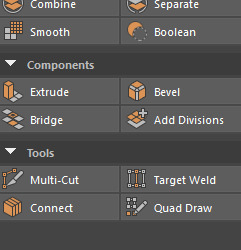
you want to press mutli cut then go to your flat square and hold shift doing this will give you accurate % on what to cut

you want to cut in 50% across then 20% down and 20& across to get this
you then want to hold alt and move to the bottom you will know your at the bottom because the cube on the right top will show you

you then want to hold left click on the square to get another tool set

you want to press faces and shift press on the tiny squares on the top edge of each corner then move to the tools on the right and press extrude doing this you will get a screen like this

you want thickness to a 1.0 and leave it like that if all goes well you should get half a chair so a bar stool

now to give the chair the back i highlight the back part in the center face in faces then extrude to 1.0 i then bring in another cube and scale it then put it where i want to make a hole to make the chair look more like a chair i shift highlightthe cube and second cube on this screen

this will make my objects go green and white it doesn't matter if ones the other i then go to the tool set on the right and press booleen if your chair is red and object fine don't worry simply press the orange circle on the booleen menu and press difference b-a and it fixes it easily after that you should have your chair
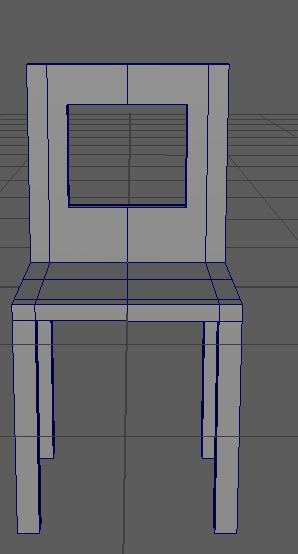
then you want to go to the top menu that looks like this

then you want to go to the 4 blue ones and press the one with a clock this deletes the booleen history and makes the changes permanent
1 note
·
View note
Text
health items in video games


these are run of the mil medkits in silent hill and halo and are very basic silent hill gets a pass since the game is a survival horror meaning you have to work with what you get halos medkit is very underwhelming since its an scifi first person shooter they should make it look cooler and also red crosses are a big thing with healing since it breaks the geneva convention law banning all red crosses



these are healables from video games dark souls, yakuza and dead rising dark souls healable is an estus flask a flask that you drink to get your health back you are able to increase the amount of flasks you can have and bone shards that increase the amount of health restored it fits the fantasy vibe fromsoftware was going for it resets everytime you die or rest at a born fire so its your main healing item
in yakuza you can restore your health by drinking several drinks such as toughness z stamina royale etc these are easy to get and whats good is they have weaker versions of every drink and the more money you make means you can buy more stronger drinks which shows how faryou progressed throughout the game it also shows how stupid the series is since a man can restore health after getting his face crushed with a sledgehammer or shot with a gun
last is dead rising dead rising doesnt have a health pack but since your in the mall you can eat anything and everything you can even go to blenders and blend your own foods in there some will make your character frank west throw up some might grant him to run super quick what i love about this is that it puts emphasis on survial horror you have to eat to survive so wehn your damaged you use food and drink to help you some drinks and food are better than others chocolate milk and orange juice is well known in the game to bring back alot of health making finding it a small bit of hapiness
1 note
·
View note
Text
weapons in video games

the lancer in gears of war just looks amazing and it plays amazing with a built in chainsaw and heavy hitting it has a rough and gruff feeling like you are in a war its arguably one of the most iconic weapons in video games
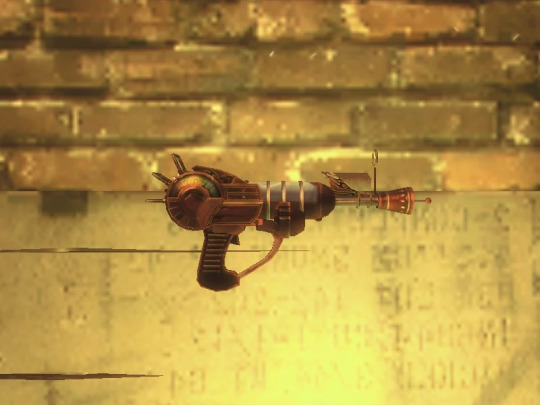
another iconic weapon the ray gun in call of duty black ops zombies very rare to get but if you get it you are unstoppable it shoots green rays with a weird sound effect and an equally weird reload

although not iconic i still love this gun the socom is the basic starter weapon in mgs1 and 2 and also is in 5 and 4 solid snake uses this weapon a fair amount it holds 12 bullets and 128 clips has an attachable supressor and sustains a rapid fire i included this well because i love metal gear solid and i think as far as weapon desings go this is on the easier side and is also very good looking
1 note
·
View note
Text
maya
autodesk maya shortened to maya is a 3d computer graphics applications its used for 3d modelling and asset making its been used in many video games such as ratchet and clank and uncharted 4 thieves end which are two of the most popular sonly/playstation exclusives this shows how well liked and used it is since the two games also look amazing for its time it also has been used in many other games such as mirrors edge and dragon age
youtube
this showcases what maya can do with things such as melting fire effects building robots in a 3d model and importing it to unreal 5 and it shows that it can also pull off animation
youtube
here is another maya showcase that goes deeper into the modelling and how it is utilized
1 note
·
View note
Text
launch pad
i started to make a launch pad again i started a new blueprint and pressed actor i then added box collision then i added another box and a cylinder to make a launchpad

i then went to event graph and input these
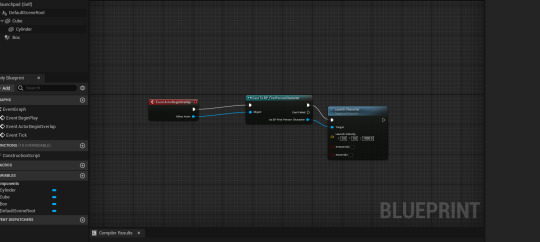
1 note
·
View note
Text
quick fix
my animation was set to 24fps which could be bad for rendering my animation off so i had to go back to maya and switch back to 30 fps a more stable fps

0 notes
Text
3d amimation
3d animation is a technique that uses three dimensional models to create moving images for various media including films video games and virtul reality it involves manipulating digital objects in a virtual spaces allowing for depth texture and realism
toy story (1999)

this was the first feature length film entirely created using 3d computer graphics
the characters and story set a new standard for animated storytelling combining humour with emotional depth
avatar (2009)
The film made extensive use of new motion filming techniques and was released for traditional viewing, 3d viewing (using the realD 3D , dolby 3d, xpan 3d, and imax 3d formats), and 4d experiences
the film production started all the way back in 1994 with movie designs and cgi improving making it take a long time to make i since has been the highest grossing movie ever the cgi helped tell unique story that would have never been seen a way like it is now before
Minecraft (2011)

minecraft uses a unique blocky aesthetic that contrasts with traditional realistic 3d animations, apealling to a wide audience
is also encourages creativity and exploration allowing players to build and reshape the world around them
Ni No Kuni II : Revenant kingdom (2018)
combines cel-shaded graphics with a whimsical artstyle reminiscent of studio ghibli films
integrates animated cutscenes that blend seamlessly with gemplay creating a captivating narrative experience

demon souls (2020)
the remake features significantly improved graphics and animations , offering a more modern immersive experience
uses of ligthing and animation to enhance the dark and foreboding atmosphere contributing to the games overall tension and mood

0 notes


