TECHNOLOGY ASSISTANCE FOR HOUSTON, TX [email protected] 281-236-9522
Don't wanna be here? Send us removal request.
Text
Using PowerShell enable auto-expanding In-Place Email Archive on Microsoft 365
link
This assumes you have administrative permissions for your Microsoft 365 subscription and an appropriate license (e.g., Exchange Online Plan 2, Office 365 E3/E5, or Exchange Online Archiving add-on) to enable auto-expanding archiving.
# ---------------------------------- # Generally need this to run scripts (not needed on Mac) # ---------------------------------- Set-ExecutionPolicy -ExecutionPolicy RemoteSigned # ---------------------------------- # Enable PowerShell to talk to Microsoft 365 Exchange # ---------------------------------- Install-Module -Name ExchangeOnlineManagement -Force -AllowClobber Import-Module ExchangeOnlineManagement Connect-ExchangeOnline -UserPrincipalName [email protected] # ---------------------------------- # Enable auto-expanding archiving for all users # ---------------------------------- Set-OrganizationConfig -AutoExpandingArchive # ---------------------------------- # Verify that auto-expanding archiving is enabled for all users # ---------------------------------- Get-OrganizationConfig | FL AutoExpandingArchiveEnabled # ---------------------------------- # Enable for specific user (not necessary if enabled for all users) # ---------------------------------- Enable-Mailbox [email protected] -AutoExpandingArchive # ---------------------------------- # Verify that auto-expanding archiving is enabled for specific user # ---------------------------------- Get-Mailbox [email protected] | FL AutoExpandingArchiveEnabled # ---------------------------------- # Enable archive mailboxes for all users # ---------------------------------- Get-Mailbox -Filter {ArchiveStatus -Eq "None" -AND RecipientTypeDetails -eq "UserMailbox"} | Enable-Mailbox -Archive # ---------------------------------- # Enable archive mailbox for specific user # ---------------------------------- Enable-Mailbox -Identity [email protected] -Archive # ---------------------------------- # Disconnects from Microsoft - # not necessary unless needing to re-connect soonish with different account # ---------------------------------- Disconnect-ExchangeOnline
0 notes
Text

If you are missing the ADD PEOPLE button in Apple's iCloud+ custom email domain settings, then you probably originally configured it to only provide email for you. In which case, to change that setting you need to disable email hosting and re-enable it. Then when you do that you will again be presented with the choice and you can choose to provide emails for other people also. Then you will get the ADD PEOPLE button. You can't even begin to imagine how long that took to figure out. And, in addition, how stressful it is to have my email not working for the 5 harrowing minutes it took to re-enable.
0 notes
Text
I'm a failure
A client called me the other day. She told me that something popped up on her screen the other day, saying that there’s a problem with her Mac and that she needs to call Apple. So she called the number provided. The person who answered the phone explained that they needed to loop in a representative from her bank. So they looped in a representative from Chase Bank who explained that it was necessary to transfer all the money in her checking account into escrow. So then she proceeded to transfer $170,000.
Now, obviously, this is a scam. And this woman was duped and tricked, and it’s awful. In the process of telling me her story, she commented that she thought that I had made her Mac secure. There is a hint of blaming me for the situation, but it wasn’t that direct, and I certainly wanted to give her space to be angry about having been tricked. But I did admit to feeling a sense of failure because despite all my effort, thinking, and research, I still have no idea how to protect people from themselves.
So I’ll let this be a warning to you. Let your loved ones know that you can’t trust anything.
0 notes
Text

My current Home Screen. I’ve tried fanciness like widgets and I just end up going straight to the associated app instead of using the widget. So I gave into my old school ways and just have an app grid.
0 notes
Text
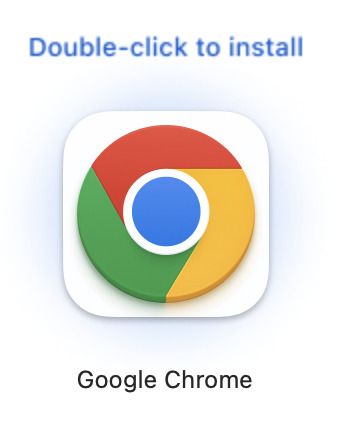
I use Google Chrome on my Mac. Most of the time it can update itself but occasionally it can't and suggests I download and install the latest version manually. Every time I do that, the process is
download
double click .dmg file which mounts the disk image
drag Google Chrome icon from the mounted disk image to the Applications folder
Well today when I did this I saw "double-click to install". That totally confused me. I eventually decided that it was a mistake. So I did what I always did and dragged it to the Applications folder. Everything seems to be working. But what a pain in the ass! Come on Google, Do better! Be better!
0 notes
Text
0 notes
Text
I wrote up my email spam advice, i.e how to deal with it.
0 notes
Text
I prey that my parents are not conned out of my inheritance!
0 notes
Text

I installed my first light switch. In the past, I hired an electrician to do it. It was further complicated by having to make it work with the pre-existing light switch, which you see on the right. This smart switch, supports or connect via "matter" which Amazon Alexa devices which I have support.
0 notes
Text

ChatGPT is pretty amazing. it would have been very difficult for me to google this question because I don't know much about GarageBand and didn't have the words for it. But ChatGPT came through perfectly for me.
0 notes
Text
I installed iPerf3 to run as a server on my Synology NAS. It's convenient to be able to test my network speed (independent of the internet).
So now I can test my network speed with
% iperf3 -c 192.168.1.10
0 notes
Text
Cisco gave me an official badge for the CCNA2 course which I finished in December. Yeah!!
0 notes
Text
This isn't really a technology thing but I think it's cool. About a year ago I put a freeze on my credit report with all 3 credit reporting agencies. I did this because I read that it helps protect against identity theft.
Fast forward to today and my dad told me about the Fidelity credit card which gives 2% back on all purchases. I want that! But I have to lift the reporting freeze in order to apply for it. The problem is that I know myself and I know if I lift it in order to apply, I might not remember to put it back, i.e. to freeze my credit report account again.
But I just learned that you can get a temporary lifting, i.e. a lifting that auto re-applies itself. So that is exactly what I did. Very cool!
0 notes
Text

I finished the second of 3 classes that prepare me for taking the CCNA certification test. Yeah!
1 note
·
View note
Text
I have a client who uses Microsoft Cloud PC to facilitate running the Windows version of QuickBooks from her MacBook. The Mac APP that Microsoft makes that facilitates connecting to a virtual Windows computer is a variant of RDP (Remote Desktop). It facilitates printing from applications running in Windows in the cloud to printers on your local LAN that are configured on your Mac. From what I can tell it does this by installing each printer using the MICROSOFT PRINT TO PDF driver. It works but the problem is that it's impossible to disable DUPLEX printing. I disabled DUPLEX printing on the configuration webpage provided by the printer. I disabled it on the Mac. It prints correctly, i.e. not Duplex, when printing from the Mac.
The solution was to use HP's Print Anywhere technology. It seemed like it was going to be easy. I opened the HP SMART app on the Mac and verified that it was signed in to the client's HP account and I enabled PRINT ANYWHERE for the relevant printer. I then went to install HP Smart on the cloud PC. But when I ran it, it insisted that I install a printer that I could connect to either via USB or on the LAN. There was no way to log in to the HP Account or to install a remote printer. I did a lot of googling and everything I read indicated that you first need to install the printer before printing remotely. I thought - "Wow! That is stupid. It can't be!" But maybe that was the case and there was no way to do this.
I then had the brilliant idea of closing the program and opening it again. Eureka! Because I was then able to make it work. I was able to log in to the HP account and connect to the remote printer.
My client was so happy and so was I!
0 notes
Text
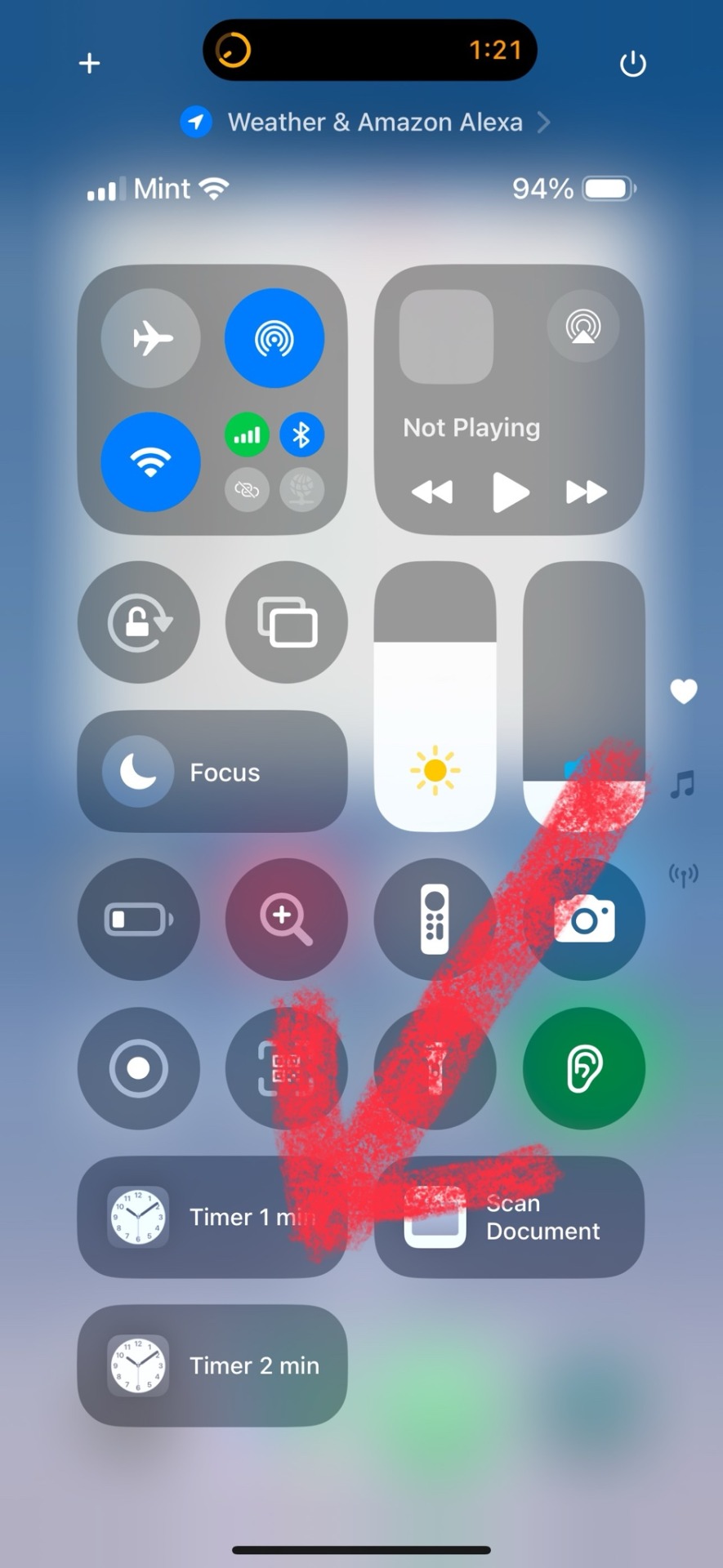
I used Shortcuts to create the world’s smallest script to set a timer for one minute and another one for two minutes. I then added them to my Control Panel. I find this helpful when I’m working out and I need to time my rest between sets.
There is also a button for a Shortcuts script to use the camera to scan a document and save it via the Files app. I would use it to save the document to iCloud Drive. This is a lot easier than going into the Files app and finding the obscure menu choice to scan a document.
1 note
·
View note
Text
My tax guy sent out a newsletter saying that this is a thing that should be done since I have an LLC. So I did it.
0 notes