Don't wanna be here? Send us removal request.
Text
How many computers can one Windows 11 key install on?
It depends on the type of Windows 11 license that you have with Microsoft. In short, you can have one installation (one key) installed on one device at a time. The exception is in enterprise environments with KMS and MAK activations. If you have a MAK or KMS then you can activate it as many times as the license's activation times. But re-activating via MAK or KMS will use an additional activation time!
There is a possibility of transferring from one device to another. Here are some of the rules.
If you are using a consumer license in most cases, you can only activate with one computer; however, you can transfer your license to another device.
If you had upgraded from a retail copy of Windows 7, Windows 8 or 8.1, then it can be transferred one time. If you had it from an old desktop, you can transfer it to your new laptop.
If you had upgraded with a manufacturer (OEM) version of Windows 7, Windows 8 or 8.1 license, then your Windows 11 license maintains the OEM rights. These type of licenses cannot be transferred.
If you purchased a retail copy of Windows 11 then you can transfer it as many times as you want. However, only one device may be activated online at the same time. Microsoft will deactivate one of the devices.
If you performed an Easy Upgrade to the Windows 11 Pro Pack from Windows 11 Home, you can transfer it using Digital Licensing. While the prop pack is an upgrade, it is a retail license attached to the Microsoft Account used to purchase it.
And if you need the Windows 11 Home or Windows 11 Pro retail license keys , you can get it from the online store keyingo.com with a good price !
0 notes
Text
Office 2024 LTSC is now available
In Office 2024 and Office LTSC 2024, you'll find several new features including several new functions in Excel, improved accessibility, better session recovery in Word, new capabilities in Access, and a new and more modern design that brings Office 2024 together.
The Microsoft Office 2024 retail final edition is expected to be released in Oct 2024. It will be available as a standalone one-time purchase and its expected cost is anticipated to be the same as all previous versions of Office, respectively of different editions.
You can use the Office Deployment Tool to download office 2024 LTSC now at www.microsoft.com/en-us/download/details.aspx?id=49117
You can get the office 2024 , office 2021 and Microsoft 365 at Keyingo.com

What's new in Office 2024 LTSC
New default Office theme
Office 2024 has a more natural and consistent experience within and between your Office apps. This new look applies Fluent Design principles to deliver an intuitive, familiar experience across all your applications. It shines on Windows 11, while still enhancing the user experience on Windows 10.
Insert a picture from a mobile device
It used to take several steps to transfer images from your phone to computer, but now you can use your Android device to insert pictures directly into your content in Office LTSC 2024.
Support for OpenDocument Format (ODF) 1.4
We now include support for the OpenDocument format (ODF) 1.4. The ODF 1.4 specification adds support for many new features.
Give a Like reaction to a comment
Quickly identify new comments or new replies with the blue dot and show your support to a comment with a Like reaction.
Dynamic charts with dynamic arrays
In Excel 2024, you can now reference Dynamic Arrays in charts to help visualize datasets of variable length. Charts automatically update to capture all data when the array recalculates, rather than being fixed to a specific number of data points.
Text and array functions
There are now 14 new text and array functions in Excel 2024 that are designed to help you manipulate text and arrays in your worksheets. These functions make it easier to extract and split text strings and enable you to combine, reshape, resize, and select arrays with ease.
New IMAGE function
Now in Excel 2024, you can add pictures to your workbooks using copy and paste or you can use the IMAGE function to pull pictures from the web. You can also easily move, resize, sort, and filter within an Excel table without the image moving around.
Faster workbooks
The speed and stability of Excel 2024 workbooks has been improved, reducing the delays and hang-ups that arise when multiple workbooks with independent calculations are open at the same time.
Present with cameo
With cameo, you can insert your live camera feed directly on a PowerPoint slide. You can then apply the same effects to your camera feed as you can to a picture or other object, including formatting, transitions, and styles.
Create a video in Recording Studio
Record your PowerPoint presentation—or just a single slide—and capture voice, ink gestures, and your video presence. Export your recorded presentation as a video file and play it for your audience.
Embed Microsoft Stream (on SharePoint) videos
Add Microsoft Stream (on SharePoint) videos to the presentation to enhance and enrich your storytelling.
Add closed captions for video and audio
You can now add closed captions or subtitles to videos and audio files in your presentations. Adding closed captions makes your presentation accessible to a larger audience, including people with hearing disabilities and those who speak languages other than the one in your video.
Improved search for email, calendars, and contacts
New improvements have been added to search in Outlook 2024 to boost messages, attachments, contacts, and calendar entries so when you type your search it surfaces the most relevant suggestions.
More options for meeting creation
Outlook 2024 gives users more options while creating or managing meetings helping you carve out breaks between calls by automatically shortening meetings depending on their length.
Recover your Word session
When Word 2024 closes unexpectedly before you save your most recent changes, Word automatically opens all the documents you had open when the process closed, allowing you to continue where you left off.
Improved Draw tab and ink features
OneNote LTSC 2024 has many new features and updates to existing tools to make your inking and Draw tab experience more robust and customizable. Now your ink will render instantly when drawn with your Surface pen and look just as good as traditional ink on paper. OneNote LTSC 2024 also now has more color and size options for your drawing tools, as well as better organization of the tools for easier access.
Access Dataverse Connector with Power Platform
Unlock new capabilities organizations need and want like mobile solutions and Microsoft Teams integration. Keep the value and ease of use of Access together with the value of cloud-based storage.
Even more shapes, stencils, and templates
Visio 2024 has even more shapes, stencils, and templates to help you create diagrams. Visio Standard 2024 now brings many new icons, sticky notes to brainstorm, and a plethora of infographics like pictograms and To-Do-Lists to name a few. Visio Professional 2024 includes all the added content from Standard and includes 10+ new Azure stencils, and more network and software content like Kubernetes Shapes and Yourdon-Coad Notations.
0 notes
Text
macOS 15 Sequoia is now available
macOS 15 Sequoia is now available
Apple today 16,Sep,2024 pushed the macOS 15 update (build number: 24A335) to Mac computer users. macOS Sequoia brings exciting new features, including iPhone Mirroring, which expands Continuity by enabling access to and control of iPhone directly from macOS; big updates to Safari; a new Passwords app; and more. Starting next month, macOS Sequoia will introduce Apple Intelligence,1 the personal intelligence system that combines the power of generative models with personal context to deliver intelligence that is incredibly useful and relevant while protecting users’ privacy and security.

Here’s a look at the top features Mac users can experience when they update to macOS Sequoia.
iPhone Mirroring
The iPhone mirroring feature allows users to view and control their iPhone directly on their Mac. The entire iPhone screen will be mirrored to the Mac, including all icons, home screens, apps, etc. Users can open any iPhone app directly on the Mac, and the iPhone's sound will also be played through the Mac. It is worth mentioning that during the mirroring process, the iPhone can remain locked to ensure the user's privacy.
macOS 15 Sequoia also introduces the ability to display iPhone notifications on the Mac, where they are displayed side by side with the Mac's own notifications. Users can also easily transfer files between Mac and iPhone by dragging and dropping directly on the Mac.
Additionally, macOS now automatically resizes app windows to tile them and fill the screen, making the most of the maximum screen real estate.
macOS 15 also includes a new standalone Passwords app that allows users to manage Wi-Fi passwords, app and website passwords, verification codes, and more. Passwords are synced between devices, and macOS uses AutoFill to fill passwords in the Passwords app. The Passwords app is also available on Windows, thanks to the iCloud for Windows app.
Safari is also getting smarter, using artificial intelligence to automatically highlight useful information on web pages, such as map directions or video content.
And Office For Mac 2019 does no longer support the macOS 15 Sequoia, so if you update to the Sequoia, your Office 2019 will be not working, for now, only Office 2021 for Mac compatible with the Sequoia, and you can get the Office 2021 for Mac at Keyingo.com

0 notes
Text
OpenAI releases the "o1" new generation large model, which is better at reasoning and more expensive
OpenAI releases "o1", a new generation of large models, which is better at reasoning and more expensive
The legendary "Strawberry" appeared. On the evening of September 12, OpenAI officially released a new model called o1. This model is the first of the company's next-generation "reasoning" models. o stands for "Orion". This model can answer more complex questions faster than humans.
Compared with previous models, it is better at writing code and solving multi-step problems. But it is also more expensive than the previously released GPT-4o and answers questions slower. OpenAI emphasized that this release of o1 is a "preview version" and is only in its initial state. Also released at the same time is a smaller and cheaper version o1-mini. For OpenAI, o1 represents a step towards its broader goal of human-like artificial intelligence.
ChatGPT Plus and team users can access the o1 preview and o1-mini from now on, while enterprise and education users will get access early next week. OpenAI said it plans to make o1-mini accessible to all free users of ChatGPT, but has not yet determined a release date.
For developers, access to o1 is much more expensive than before: using the preview version of o1 through an API costs $15 per million tokens of input and $60 per million of output. In contrast, GPT-4o charges only $5 for a million tokens of input and $15 for output.
Jerry Tworek, head of research at OpenAI, told the media that o1 "is trained using a new optimization algorithm and a new training data set tailored for it," and it sets up a reward and punishment mechanism to train the model to solve problems on its own through reinforcement learning techniques. It uses a "thinking chain" similar to the way humans solve problems step by step. This new training method makes the model more accurate. "We noticed that this model has fewer hallucinations," Tworek said, but the problem still exists, "We can't say we have solved the hallucination problem."
According to OpenAI, the main difference between this new model and GPT-4o is that it can solve complex problems such as coding and mathematics better than its predecessor, while also explaining its reasoning process. OpenAI also tested o1 on the International Mathematical Olympiad Qualifying Exam, and while GPT-4o only solved 13% of the problems correctly, o1 scored 83%.
If you want to run OpenAI on your computer , dont forget to Buy Windows 11 office 2021 and Windows Server at Keyingo.com
The emergence of the o1 model means that the reasoning ability of the large model can fully reach the expert level, which can be regarded as a milestone in artificial intelligence and will greatly improve the application of the model in the enterprise.
As the model's abilities in intellect, sensibility and rationality continue to improve, it will surpass human capabilities. It is difficult to predict what impact artificial intelligence will have on humans in the future. "The development speed of artificial intelligence now exceeds the speed of human cognition, and artificial intelligence governance will be a huge challenge.
The new model reached the 89th percentile of participants in online programming competitions known as Codeforces competitions, and OpenAI claims that the next update of this model will perform "similar to a PhD student" on challenging physics, chemistry, and biology benchmark tasks.
Currently, OpenAI uses human data to synthesize new data to enhance reasoning capabilities. However, synthetic data is limited by the original data and cannot synthesize infinite data or obtain essentially novel data. It cannot invent new disciplines or propose new theories like Einstein. "In terms of hardware, reasoning requires less computing power than training, but due to the extension of the thinking chain, the requirements for reasoning efficiency become higher, which puts higher requirements on the accelerated optimization of the reasoning process. However, with the improvement of large models in multiple capabilities, it has brought challenges to governance. The challenge is that the speed of human understanding of it is not as fast as its development speed.
Although it performs better in math and code, o1 is inferior to GPT-4o in many ways, including poor performance in factual knowledge about the world and no ability to browse the web or process files and images. However, OpenAI believes that it represents an entirely new category of ability, and it is named o1 to represent "resetting the counter back to 1."
0 notes
Text
How to Upgrade from an older Server edition to a newer Server edition
You move from an older version of the operating system to a newer version, while staying on the same physical hardware. it is also known as an “in-place upgrade”
The process of upgrading to a newer version of Windows Server can vary greatly, depending on which operating system you are starting with and the pathway you take.
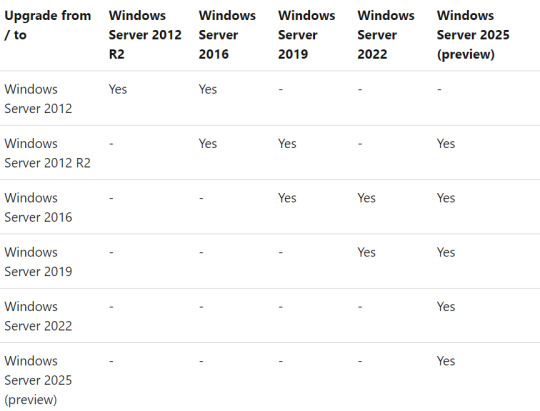
In-place upgrade, allows you to go from an older operating system to a newer one while keeping your settings, server roles, and data intact.
Before you start upgrading, fulfill the following prerequisites:
Determine which version of Windows Server to update to.
Make sure you have a valid Windows Server product key and activation method. Keys and methods may vary depending on the distribution channel you received Windows Server media from, for example Microsoft Store, Amazon, BestBuy, Newegg, or Keyingo
You’ll need to have the setup media for the version of Windows Server that you want to upgrade to. Setup media for the target version of Windows Server can be obtained from OEM, Retail, Visual Studio Subscriptions, and the Volume Licensing Service Center (VLSC) channels or some online retail seller such as Keyingo
Have a location to store files away from your computer, such as a USB flash drive or network location.
Make sure your computer: Meets or exceeds the hardware requirements for Windows Server. And Isn’t running in Azure.
Perform a full backup of your computer. This includes the operating system, apps, data, and any virtual machines (VMs) running on the server. You can use Windows Server Backup or a third-party backup solution.
To perform the in-place upgrade:
Using File Explorer, navigate to the newer Windows Server media file. Then open setup.exe.
Depending on your security settings, User Account Control may prompt you to allow setup to make changes to your device. If you’re happy to continue, select Yes.
By default, setup automatically downloads updates for the installation. If you’re okay with the default settings, select Next to continue.
If you don’t want Setup to automatically download updates, select Change how Setup downloads updates, choose the option appropriate to your environment, and then select Next.
If prompted, enter your product key and then select Next.
Select the edition of Windows Server you want to install and then select Next.
Review the applicable notices and license terms. If you agree to the terms, select Accept.
Select Keep personal files and apps to choose to do an Feature Update, and then select Next.
After Setup finishes analyzing your device, it displays the Ready to install screen. To continue the Feature Update, select Install.
The Feature Update starts, and you should see a progress bar. After the Feature Update finishes, your server restarts.
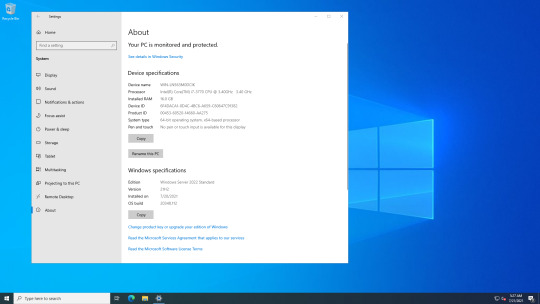
1 note
·
View note