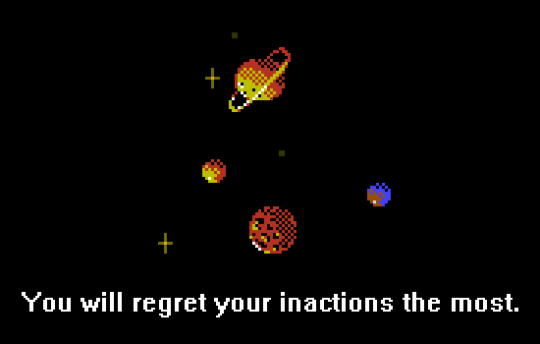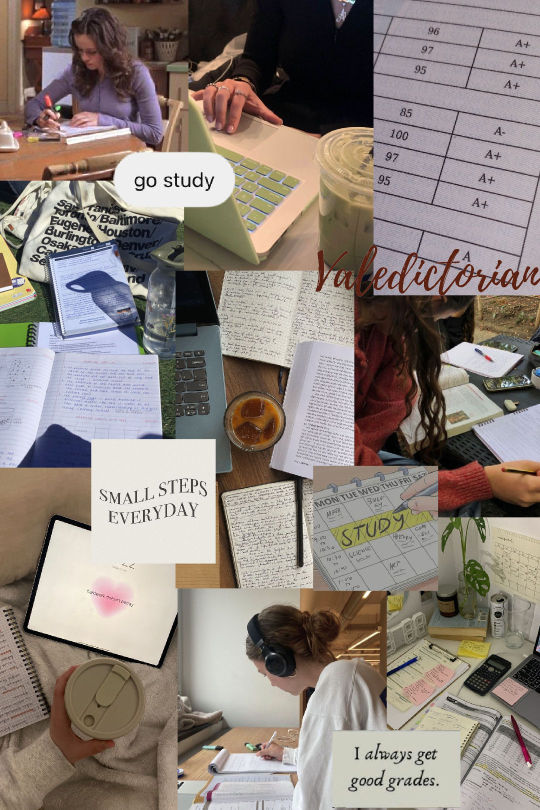Help me hold myself accountable this year she/her || a whole procrastinator || I have no aesthetic
Don't wanna be here? Send us removal request.
Text
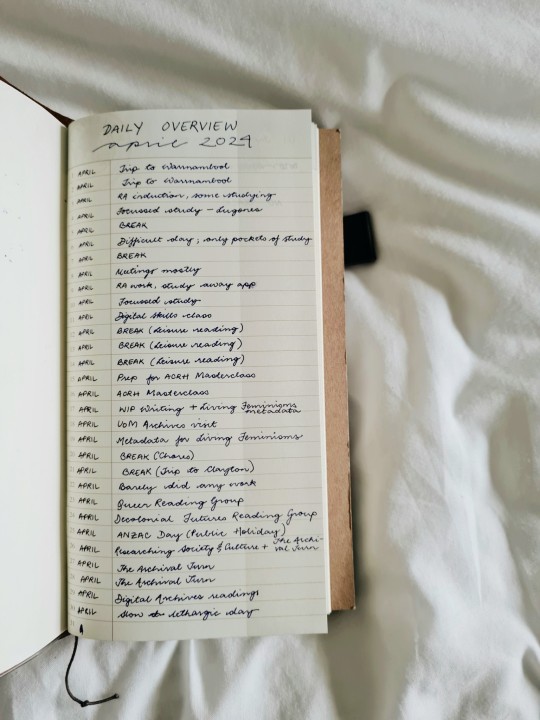
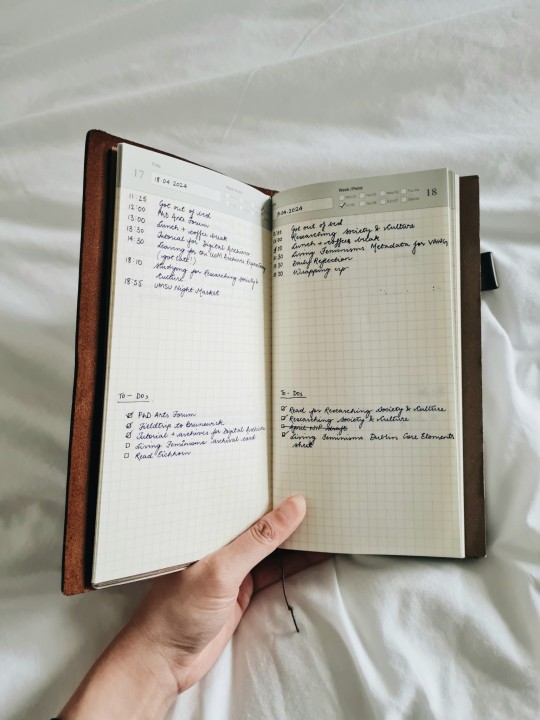
4.05.2024 // an overview of my april'24.
I've been trying to keep a track of how I spend my days. It is hard to not be harsh on myself when I see how many 'break' days I took, but then I have to remind myself that I took those days off for a reason – be it to travel, to explore the city, to do chores or simply because I knew that I wouldn't be productive that day. I started off with a simple tracker but I hope to gradually build on it and adapt it in an useful manner.
476 notes
·
View notes
Text
"It's like you're so afraid of feeling that you're already dead."
Jake Johnson, Self Reliance
512 notes
·
View notes
Text
ADHD tip: if u need to remember something, inconvenience urself with it.
works best with physical objects obviously but just. oh i keep forgetting my lunch box before work? now after prepping it i set it in front of the door so i cant leave without moving it. dont wanna forget to take my pills? well in about to eat dinner so im gonna set the pillbox down right where my plates gonna go. gotta deal with x before bed? well, ill set it on my bed so i cant sleep without moving it. make it so that u cannot proceed with another task without interacting with the forgetfullness object.
u can also sub in an object that maybe isnt the task itself but is a related reminder object (detergent for laundry, trash bag to replace bag when u throw out the damn trash, etc)
and not in the VICINITY of another task, like. the reminder object is On Top Of my game controller and i cant play video games without being reminded "oh i had TASKS".
22K notes
·
View notes
Text
01 – My struggle with Internet Addiction
I’m starting this blog today to document my experiences as I try to slowly phase out the Internet out of my life.
I’ve had unrestricted access to the Internet since I was 8, started questioning my usage of it at around 15 years old, and in the three years since, I’ve discovered communities like r/nosurf and concepts like digital minimalism. I tried various methods to keep my addiction in check during that time but they’ve never lasted more than two months.
My blog will serve as a periodic reminder of the progress I make, and that I have to control this addiction before it consumes my entire life. I don’t have a clear plan for now, but I’ve already come up with a list of hobbies I’m starting to engage with on a weekly basis.
6 notes
·
View notes
Text
MAKING YOUR PHONE TO BE INTENTIONAL


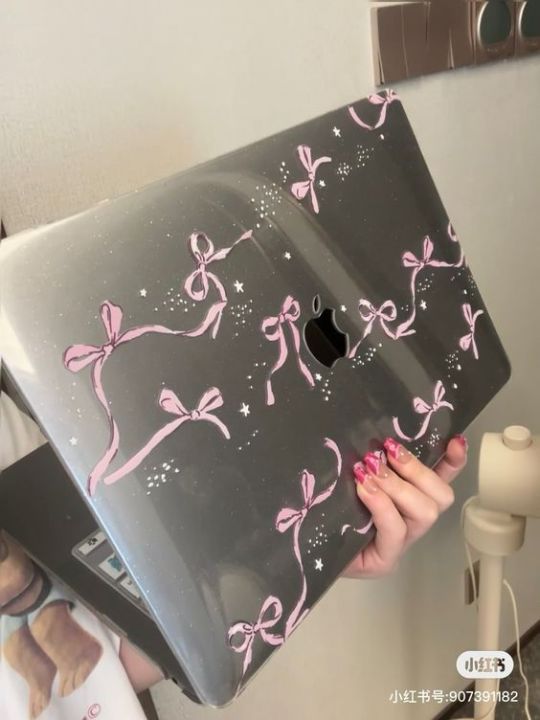
MAKE A VISION BOARD WALLPAPER. Create one that aligns with your goals and dream self, so that every time you pick your phone up, you’re reminded of your goals and future vision. Also, great for manifesting!
KNOW YOUR APP’S PURPOSE. For me, tumblr is a way I share advice and learn, YouTube I also learn from others, pinterest I get inspired, netflix is a way for me to unwind etc. If for any app, you cannot name a proper purpose/intent to use it daily or to help with your goals, delete it.
DECIDE WHICH TYPES OF APPS YOU WANT. If you have a new phone, or you want to completely reset your phone, write or type, the apps, that you want and those you don’t.
E.g I want to learn a language, practice mindfulness on the go, get some mental gratification that isn’t addicting, organise my life better and have a way to track my progress. I don’t want apps that support doom-scrolling, make me compare myself and are addictive.
BE MINDFUL OF WHAT YOU SIGN UP TO. Newsletters, social media, subscribing to YouTubers and so on, just think about your goals and vision and if they align with them, every time you think about signing up/subscribing.
HAVE NO PHONE TIME/ZONES. For me, my phone is not allowed to be used in bed. If I must use my phone, I have to get out of bed first. My phone is also not allowed during study time, so I put it in a separate room which makes it inconvenient.
REGULARLY DO A DIGITAL DECLUTTER. Delete any old contacts that you don’t talk to, unsubscribe from newsletters and YouTube channels, organise your socials etc. Removes space and helps us to see our phones with more clarity.
SET PURPOSEFUL WIDGETS. These can be anything, motivational quotes, your daily to-do list, reminders of your habits and so on. However, make sure you’re looking at them and they're not just taking up space.
3K notes
·
View notes
Text



life is a scam actually here i am studying math even though im not a math student because i decided i want a compsci degree
74 notes
·
View notes
Text
Productivity: Embrace "Good enough"
~~ 8/11/2022 ~~
Warning: Long post ahead; TLDR is that you should settle on a single system that doesn't take too much time or effort to keep up, and then just stick with it even if it's not perfect. The goal is to do quality work, not optimize an arbitrary system.
~~
What I'm going to talk about in this blog might seem obvious to some of you, but I've personally struggled with it as someone who grew up with technology and generally has a huge love and appreciation for it. This is for my fellow tech nerds that have found themselves struggling with productivity and procrastination in the search for "the perfect productivity system".
First, a little bit of context: I've always considered myself a nerd, I love reading and learning new things like most people here. I also always loved notetaking and studying, which led me to the "study tips" circles of YouTube years ago. As I grew up and my responsibilities expanded beyond what was required of me in school and university, I naturally wandered into the "productivity gurus" sphere thanks to the all-mighty power of the YouTube recommendations algorithm. I fell down the rabbit-hole of trying to find the perfect productivity tool to manage all my tasks. I've tried so many apps and software - Asana, Trello, Figma, Todoist, TickTick, TeuxDeux, Google Keep and Calendar, and so much more. I've done time-blocking, pomodoro and bullet journaling. I went through so many daily, weekly, monthly and yearly calendars. I've done both digital and analog calendars and planners. I've done it all. Nothing worked, and nothing stuck for more than a week. Ultimately, nothing changed, except I wasted a whole load of time.
Now, that isn't to say that you might not be successful in your search, and I don't want to discourage you from trying to improve your productivity system. BUT, I want to remind you that you should be realistic in your search, and to keep your end goal in mind - doing great work. It took me many years and a lot of wasted time to learn this lesson, because it's way too tempting to assume that you're only one tip away from completely transforming your productivity. It's not my fault, and neither is it yours if you feel this way - it's the fault of advertisers and savvy marketers whose goal is to make their latest and shiniest new productivity app popular.
So, remember: no tool or system is going to transform your productivity. That part is on you. What will produce results is setting up a system that isn't in your way. What does that mean?
It means you should craft a system that won't take too much brainpower or input to work. To achieve this, the system needs to be based on your average day. It naturally follows that you shouldn't blindly copy what others are doing (although getting ideas is fun and can be helpful), because they've optimized for their own specific needs.
I'll give you a few examples from my personal journey of uncovering the system that worked for me:
Project management apps like Asana weren't a good fit for me because they required way too much thinking and planning on my end. I'd also always need to stop what I'm doing to look up what I'm working on and what still needs to be done
To-Do apps like Todoist encouraged me to write down tasks after completing them just to get the dopamine hit of checking things off a list
I struggled with focusing with most digital tools because of the distractions and the inherent restrictions (either too many or too little functionality)
Preparing a bullet journal took too much of my time and just didn't feel right for me
As you can see, I was being very picky. I eventually got lost in trying to find the "perfect" system. I'd get bothered by any little inconvenience and I'd figure that I should continue my search. Meanwhile, my assignments kept piling up.
How did I fix it?
I'm a big fan of Cal Newport's books, and I was listening to his podcast one day. He was answering a viewer's question on productivity and why he doesn't use a To-Do app to manage his tasks, because writing things down in a paper planner takes longer. He responded with "I'm not in the business of saving those extra few seconds. I want to do quality work over a long period of time." I'm paraphrasing here (wish I remembered which podcast episode it was so I could link it), but those words finally made something click in my mind.
I went to my local book store and immediately bought a weekly paper calendar. I decided there and then that that, along with a blue and black pen, would be my productivity system from now on. Blue is for writing work tasks, black is for personal tasks. Here's how it looks:
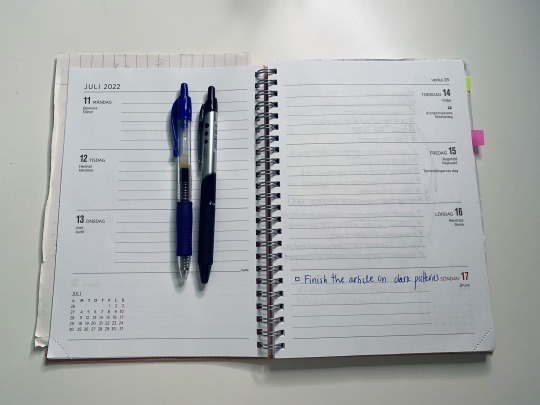
Not exactly what I'd call the "cutting edge of technology" haha. P.S. I can't show the filled-in pages because they're full of work stuff that's under an NDA, sorry!
This purchase was made on July 17th, 2022. Today is November 8th, 2022. This has been the most consistent productivity system I've ever had. I kept wondering why it worked so well, and here's what I think:
It's simple. It doesn't get any simpler than a pen and paper. No learning curve. Just write words and cross them out.
It's not a distraction. Planning with iPads is so fun. So, so fun. It's pleasant and it makes you feel important. But it's so easy to get distracted doing it because you're always one swipe away from the good stuff of your device. Separate paper planner does one thing. You're not going to be browsing through your old to-do lists and work tasks for fun (take a walk if you're that desperate!!!). It's boring and that's what makes it awesome.
It's flexible. I bought an A5 size planner because I found that to be the perfect size for me. I have enough space to write out a couple of tasks per day without it feeling overwhelming. Plus, paper planners are great because you can scribble, add, stick, snap, rip etc. etc. If there's something I need to jot down quickly, I'll grab a sticky note and pop it onto the current day/week page. You can't do that with an iPad (imagine sticking a physical sticky note on your iPad and walking around with it haha). There are digital sticky notes within planning apps but they always take way too much time to set up, which defeats the whole purpose of quick-access sticky notes.
It's reliable. When I was buying the planner, I immediately envisioned that it'd be placed in the top-right corner of my desk, open and always ready for notes. I don't have to run around the house trying to find it. It's always there.
It feels good. Nothing beats grabbing a real pen and watching the shiny ink dry under the desk light. Crossing tasks off my physical list feels like I earned it. There's something special and satisfying about how every cross-off/tick is unique: sometimes the line gets a little wavy, sometimes you're in a hurry, and sometimes it's absolutely perfect. You can't replicate that personality in a digital app that does the same animation every time you complete a task.
It's good enough. It's reliable and lets me remember what I need to do. I don't need all the bells and whistles. It works for >80% of my requirements, and makes me complete tasks. What else do I really need?
All in all, I love this planner with a passion. It's great, and it's amazingness partially comes from the fact that I'm not taking it too seriously. If I mess something up, I won't freak out. My OCD is being kept in check. I'm chilling.
I used this calendar for months, until one day I decided to start going out more. I started looking up local events on a bunch of websites, and I started signing up for them. I realized that my little paper planner would not be the ideal choice for signing up and keeping track of events that I've signed up for digitally. So, I decided to hit up my old buddy Structured (www.structured.app, not affiliated, just love the product).
I bought it a year ago or so for a flat fee of 5 euros, and I loved it because it offered something I'd always looked for in a planning app - to do lists incorporated into a calendar, but structured like a time-blocking system (quite a demand, I know). Plus, I'd already bought it, so why not use it? Here is how a day schedule looks in the app:

I synced it with my iOS calendar and iCloud so that I can also see the schedule on my iPad. It's a simple app that just works. I either just add a new event manually in a few clicks or it syncs automatically via my iCal.
I value work-life balance a lot, so I've decided to create a boundary between my day-job task planning and my personal life planning. That way, when I close my physical planner, I know work is done. I don't look at my Structured app during work, it's just set as a huge block of time called "Work" and I don't plan for anything else during that. Once the workday ends, I close the planner and start looking at my Structured app to see what's happening and I what I want to do for the rest of the day.
This is a system that works for me, and I hope it inspires you to think about your values, your life circumstances, and what feels the best for you. Sometimes introducing a new tool works. Sometimes it doesn't. The key is to choose something that does the job (helping you plan and complete high quality work), and stick with it. Don't actively try to find faults in the system.
Embrace "good enough" and you'll find peace.
9 notes
·
View notes
Text
“Lying to ourselves is more deeply ingrained than lying to others.”
— Fyodor Dostoevsky
212 notes
·
View notes
Text
my mom didn’t raise a quitter. she raised a perfectionist who’s so afraid of failing they don’t start anything to begin with
21K notes
·
View notes
Text
how do u tell the difference between executive dysfunction, procrastination, and laziness bc fuck idk how to
116K notes
·
View notes