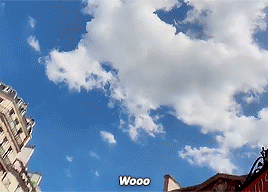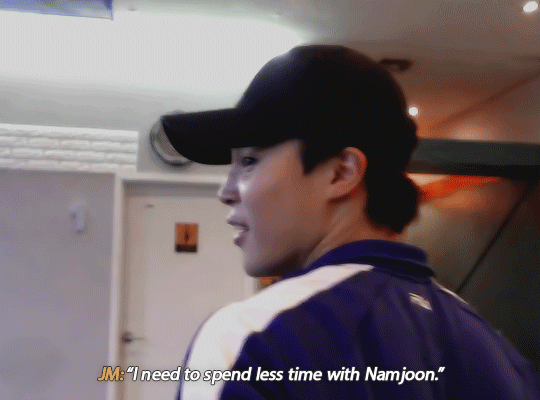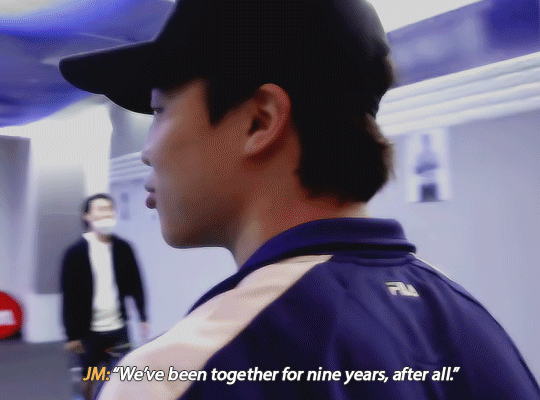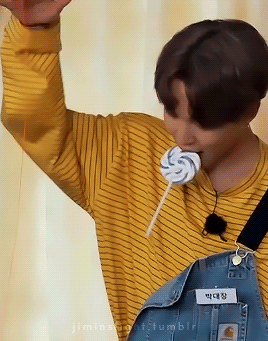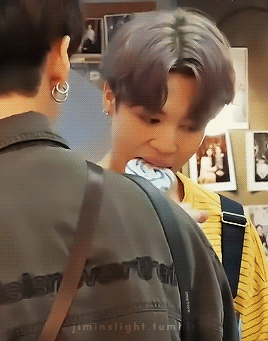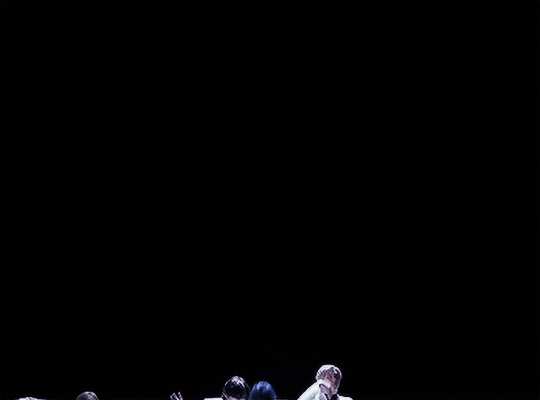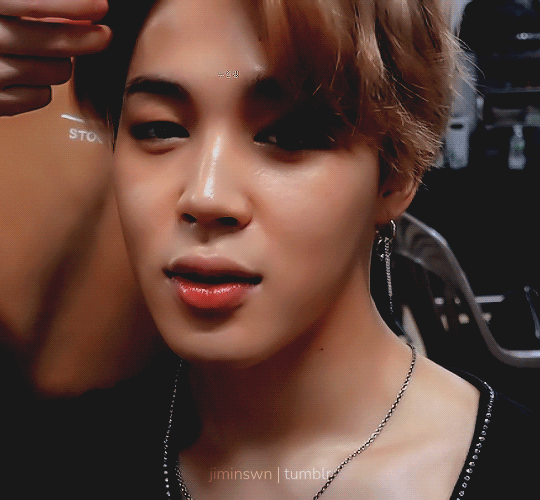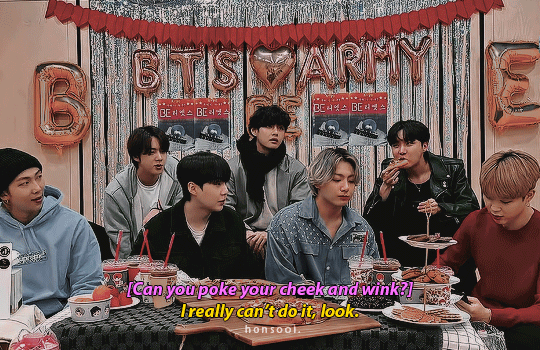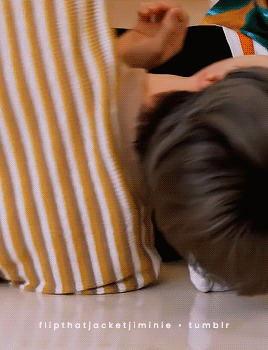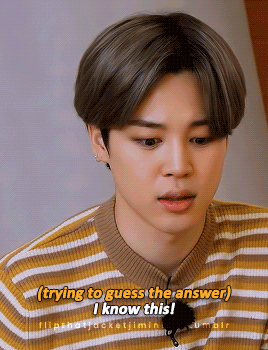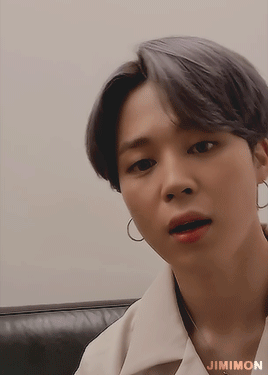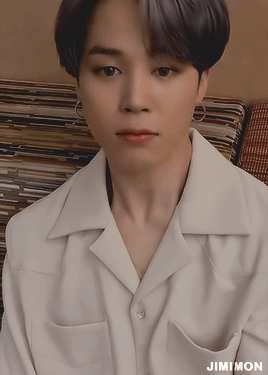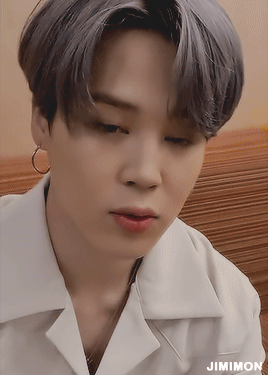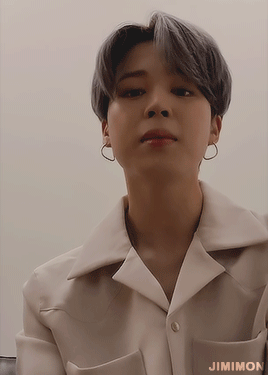I'm a bts blog now :) BTS only | ot7 | 25 | art blog @addigni-art
Don't wanna be here? Send us removal request.
Photo




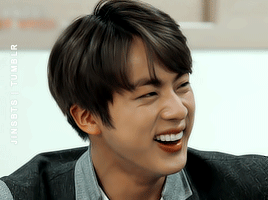
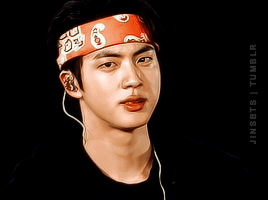


jin scrunching his mouth when he doesn’t want to laugh (vid. 1,2)
4K notes
·
View notes
Photo


jimin turning into a noodle when he’s nervous (cr. dwellingsouls)
1K notes
·
View notes
Photo
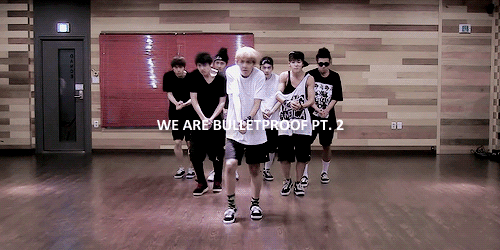

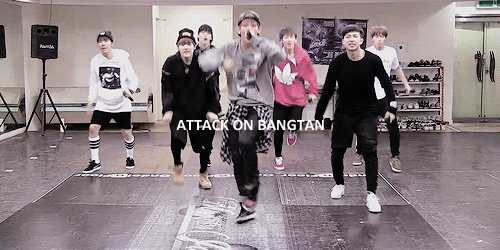

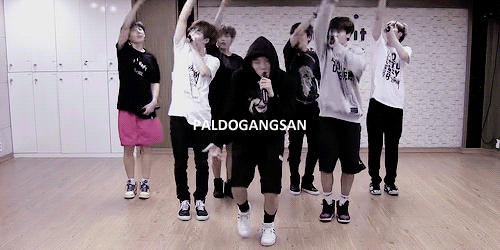

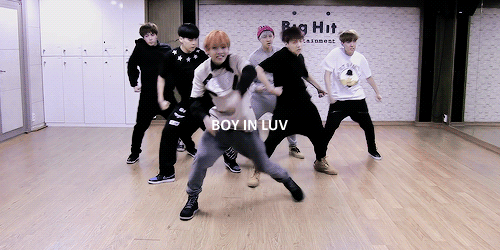



30 days with bts: {18/30} dance practice - 2/2 (part one)
143 notes
·
View notes
Photo
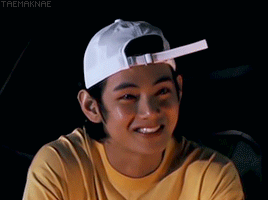







gtkm bts version: [1/?] relationships ➝ taekook
“in a way, we’re partners in crime”
2K notes
·
View notes
Photo

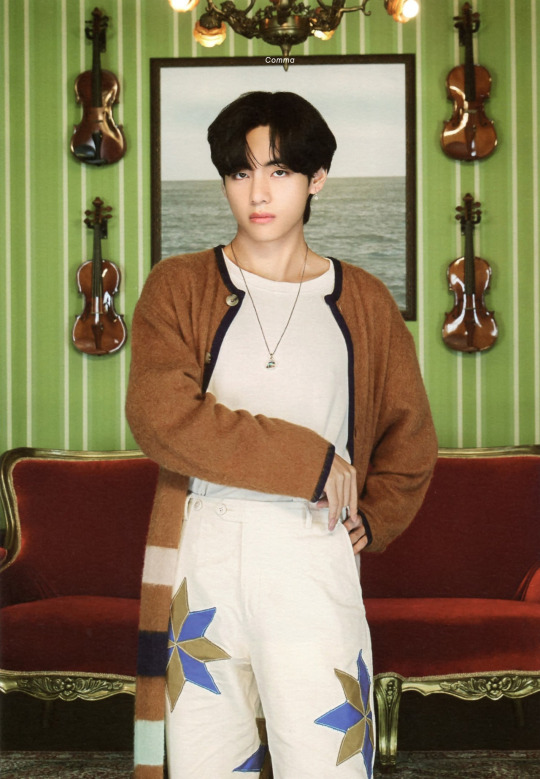




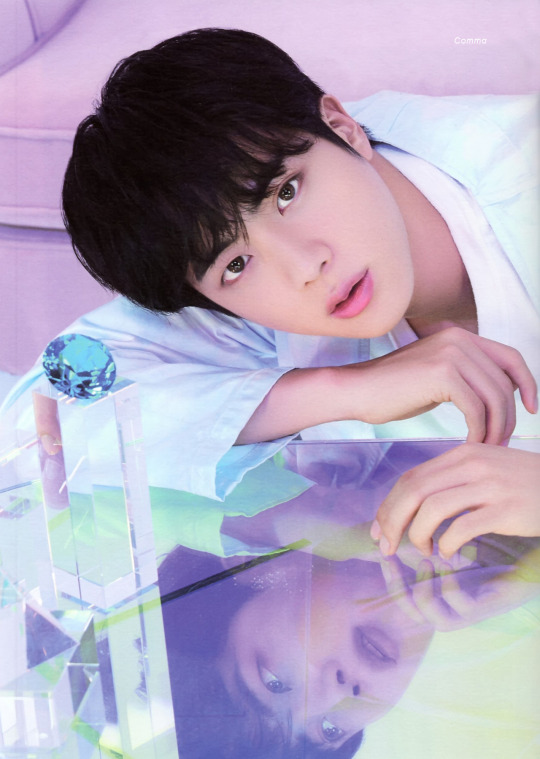
[LINK & SCANS] BTS ‘BE ESSENTIAL’ IS TRUE ART!
Photocards HERE
Photo book 1 HERE
Photo book 2 HERE
| Cr twt comma_bts
2K notes
·
View notes
Photo
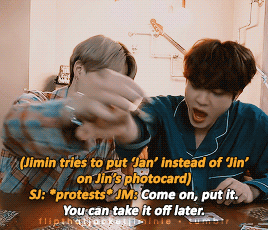



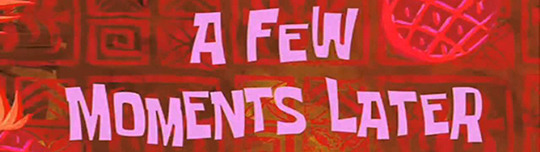
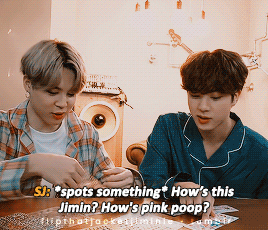
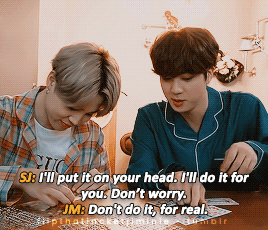


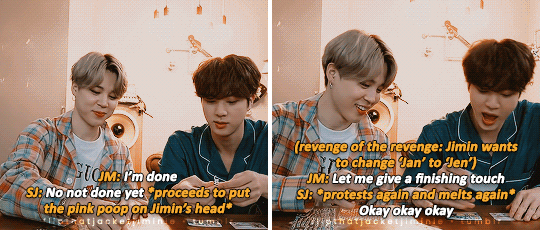
jinmin and chaos go hand in hand 🤝
bonus: why are they like this 😭

2K notes
·
View notes
Photo
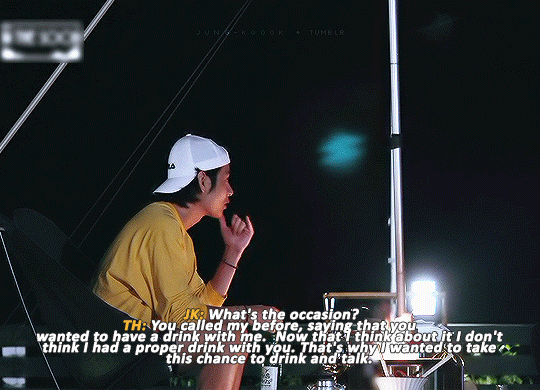

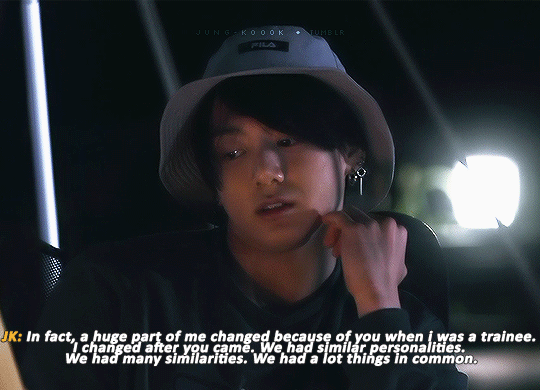
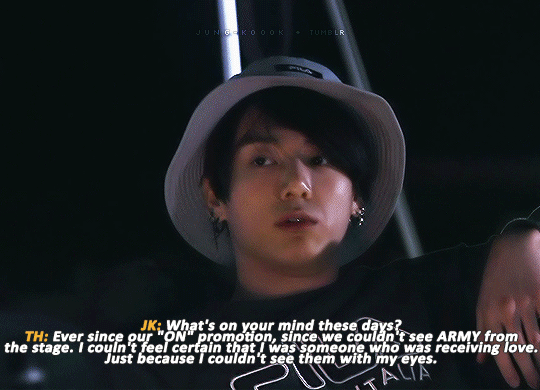

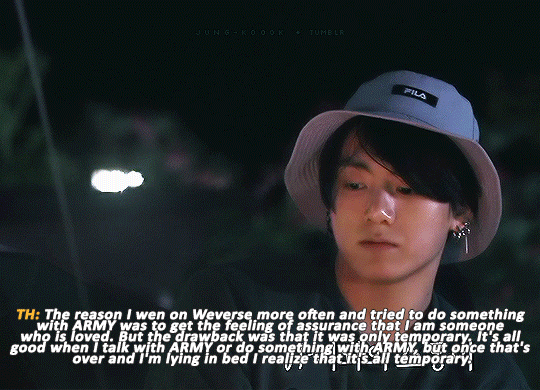
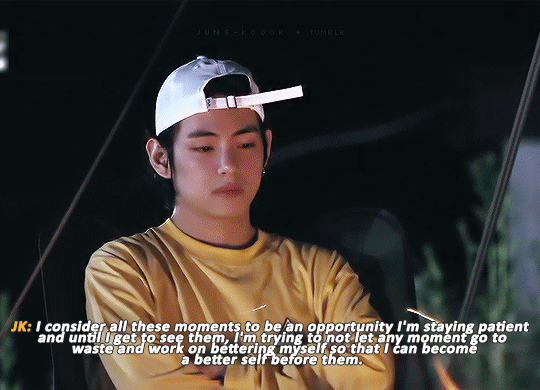

“I was surprised. He was the easiest person to talk to before but as we started spending time on our own, there was a side of things that started to feel a bit awkward with V. He used to joke around all the time, but he’s more reserved now. When he approached me first, we sorted a lot of that out. I also thought about how I’ve had heart-to-heart talks with everyone else but V. I’m glad that he planned this time together. After that, although things aren’t exactle the way they were when we ere younger, it still felt like some things have gona back to the way they used to be.” - jungkook
6K notes
·
View notes
Text
Hey guys I'm a new Army how can I find other bts armys to follow please
4 notes
·
View notes
Video
I wrote to you about my problem with "wrong input. Unable to activate" you write me that you will help over 1-2 hours but nothing. Only a letter where a robot answer to install your program. Can you help? I already dropped messages on your support page form, still no reply?? Where is your "24/7 customer support" that you claim to have??
youtube
Tip#60: Adjust Color Temperature of multiple vector shapes at once in Adobe Photoshop & Adobe Illustrator. You can quickly and flawlessly adjust Color Temperature in multiple vector shapes at once in Photoshop & Illustrator using MagicPicker. 1) Switch to Color Temperature Wheel mode 2) Don’t forget to activate Colorize Vector Shapes & Text 3*) (Optional) Activate Tone Lock to keep colors’ brightness 4) Select the shapes and rotate Color Temperature Wheel
MagicPicker, the advanced color picking panel with color temperature wheel mode for Adobe Photoshop & Illustrator
190 notes
·
View notes